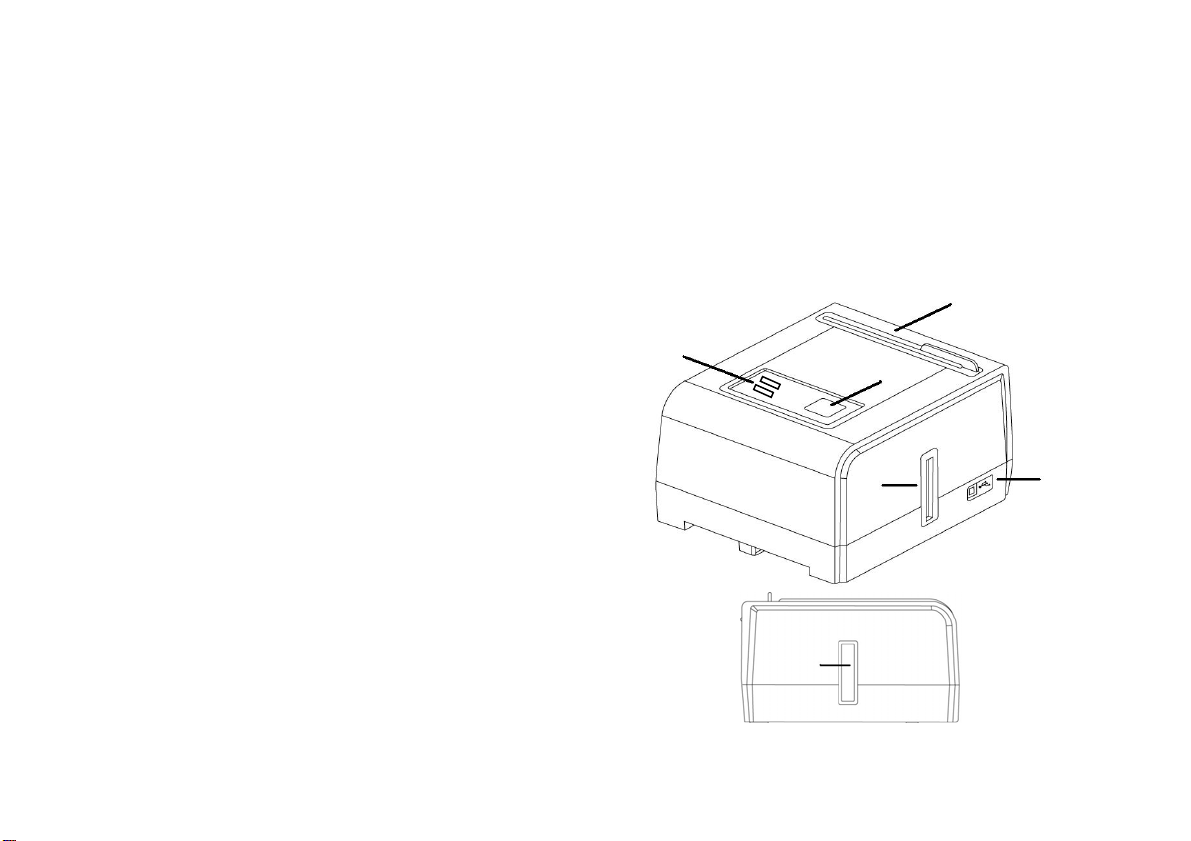
PACKAGE CONTENT
ImageBox Scanner Unit
Printed Quick Installation Guide
USB 2.0 cable
Software DVD-ROM
(Cyberview CS Scanner Driver and Adobe Photoshop Elements 5.0 included)
Media Holders – 1 for film strip, 1- for mounted slides, 1 for photo prints
(Additional holders available for purchase)
PARTS OF THE SCANNER
1 Power Status LED - This LED indicates whether
the scanner is powered on/off, it also indicates
the scan mode selected Photo for prints or
Film/Slide for negative or slide media
2 Scan button
3 Film/Slide Holder insertion slot
4 Photo Holder insertion slot
5 USB 2.0 Connecter
The USB interface cable connects here.
h Film/Slide Holder exit door
1
2
3
h
4
5
1
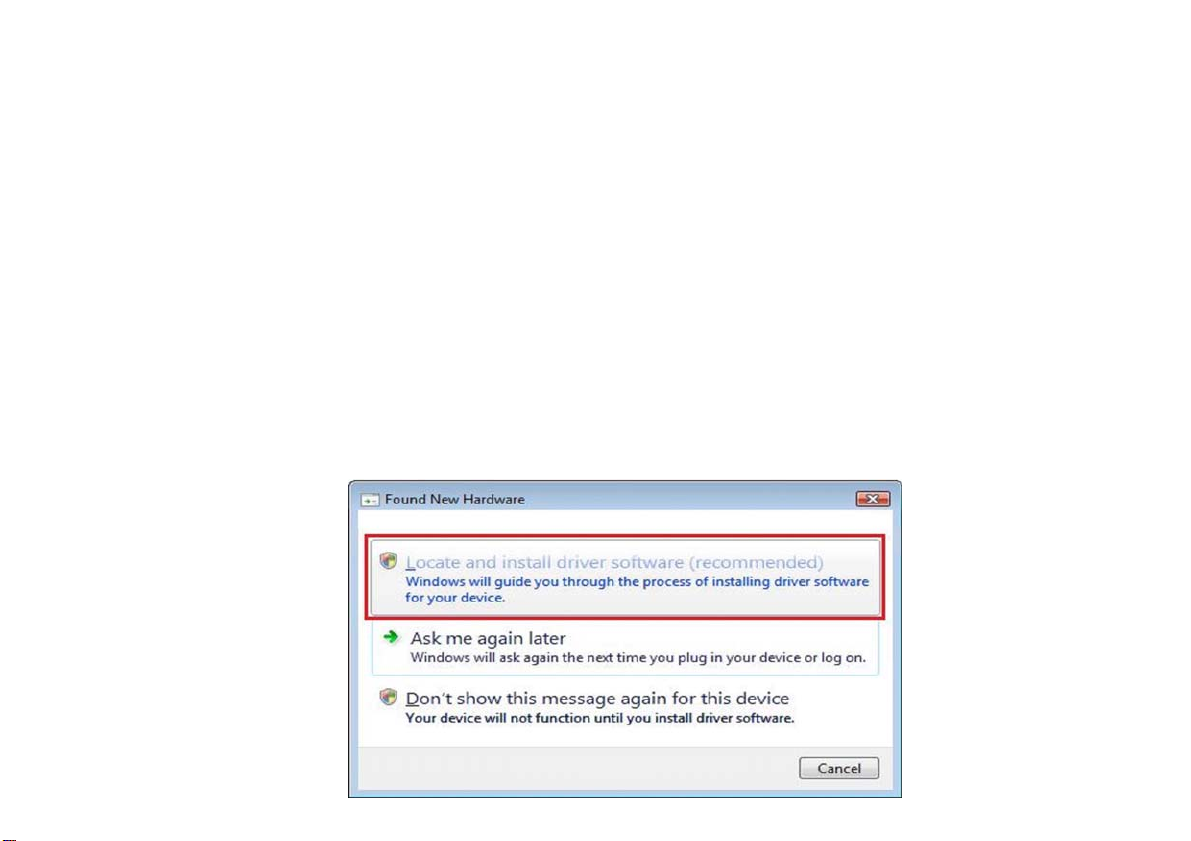
INSTALLING THE SOFTWARE
STEP #1 Install the Adobe Photoshop Elements.
Insert the DVD and follow the onscreen prompts to install. When prompted to enter the serial
number, please refer to the Serial Number sticker on the DVD envelope that the DVD disc came
in.
STEP #2: Install the Cyberview CS Driver.
Follow the onscreen prompts to complete the installation, and reboot the PC when prompted to
do so.
Note: If your PC does not have the version Direct X needed it will be installed first.
STEP #3:
Once the system has fully rebooted, connect the device to a live USB port (hubs are not
supported). You will see a message about Found New Hardware, click on Locate and install
driver software.
2
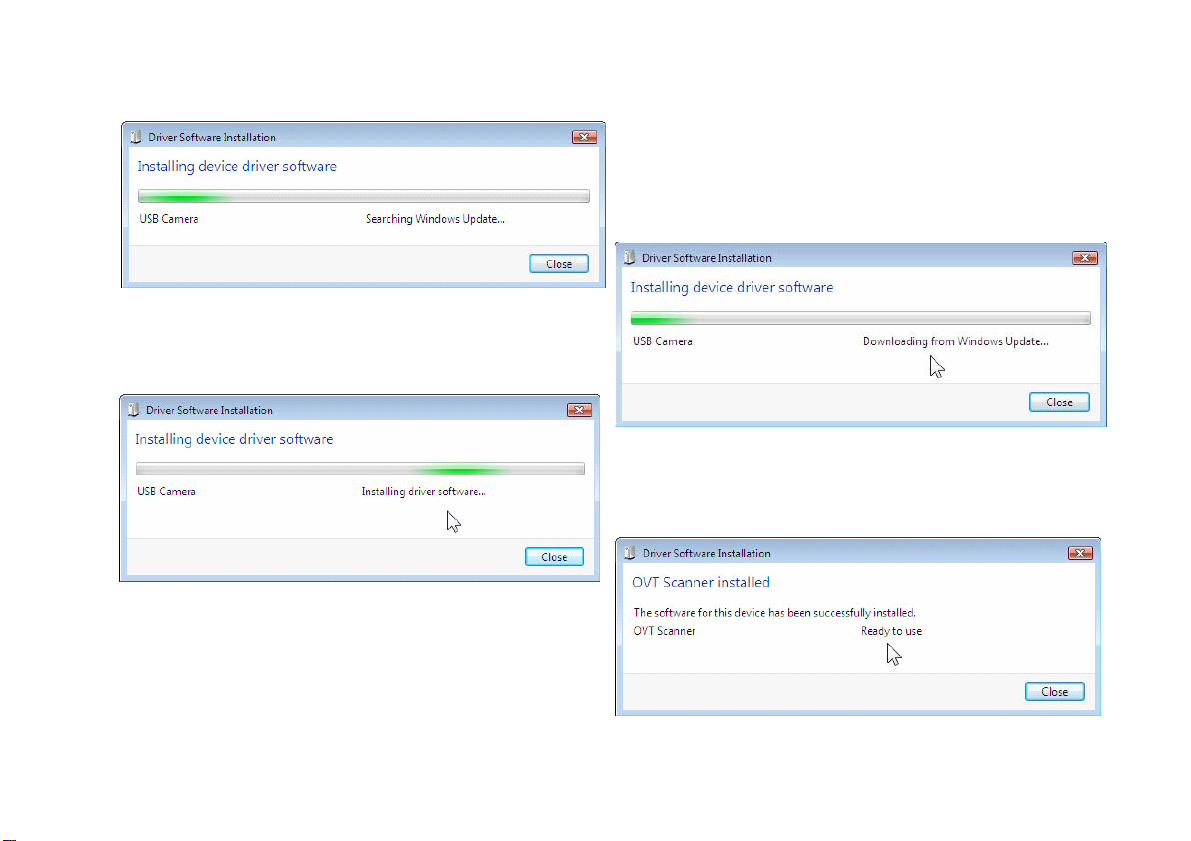
The following progress screens will appear
Click close, your hardware is installed and ready to use.
3
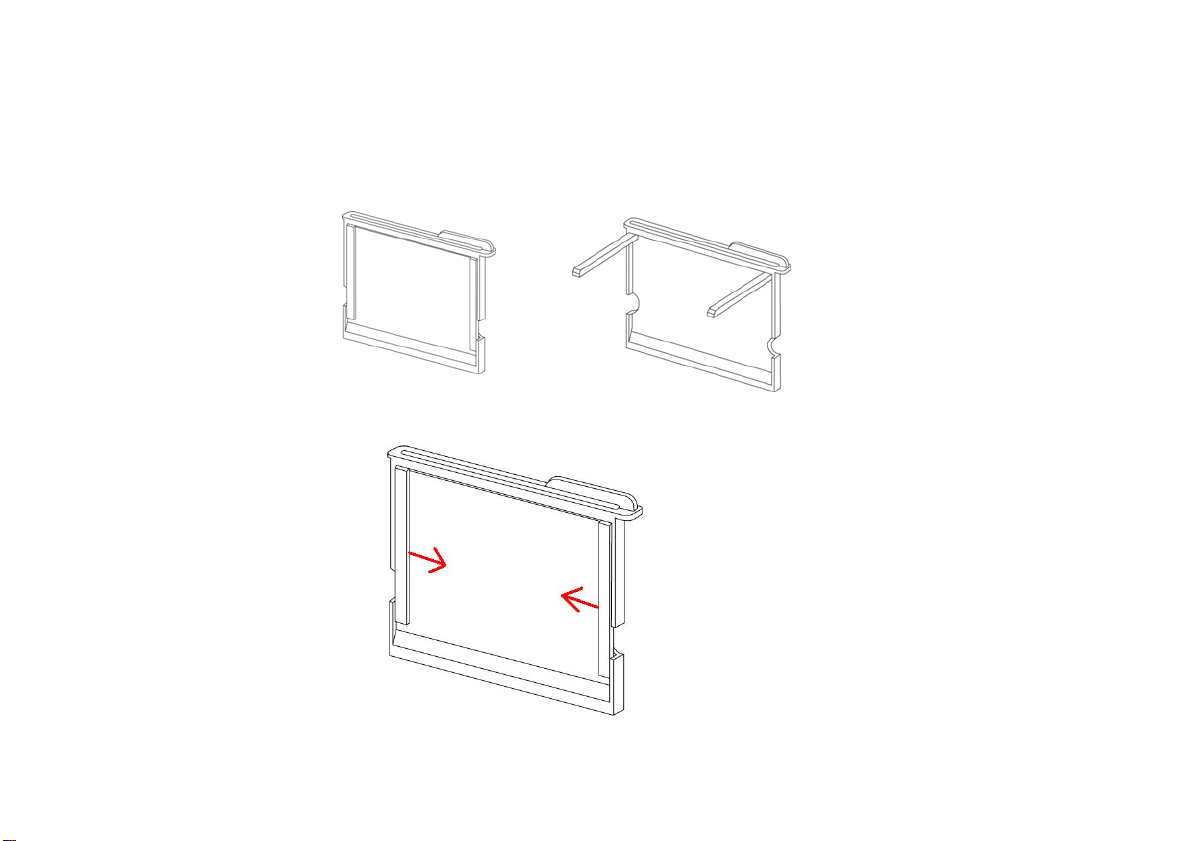
PLACING PHOTOS IN THE HOLDER
Holder for photo print:
To place photo on the holders, release the 2 magnetic strips.
These holders keep photo in place for scanning, you can slide them inward to hold smaller than 4
x 6 inches photos.
To remove photo once scanned, release the 2 magnetic strips holding it in place.
4
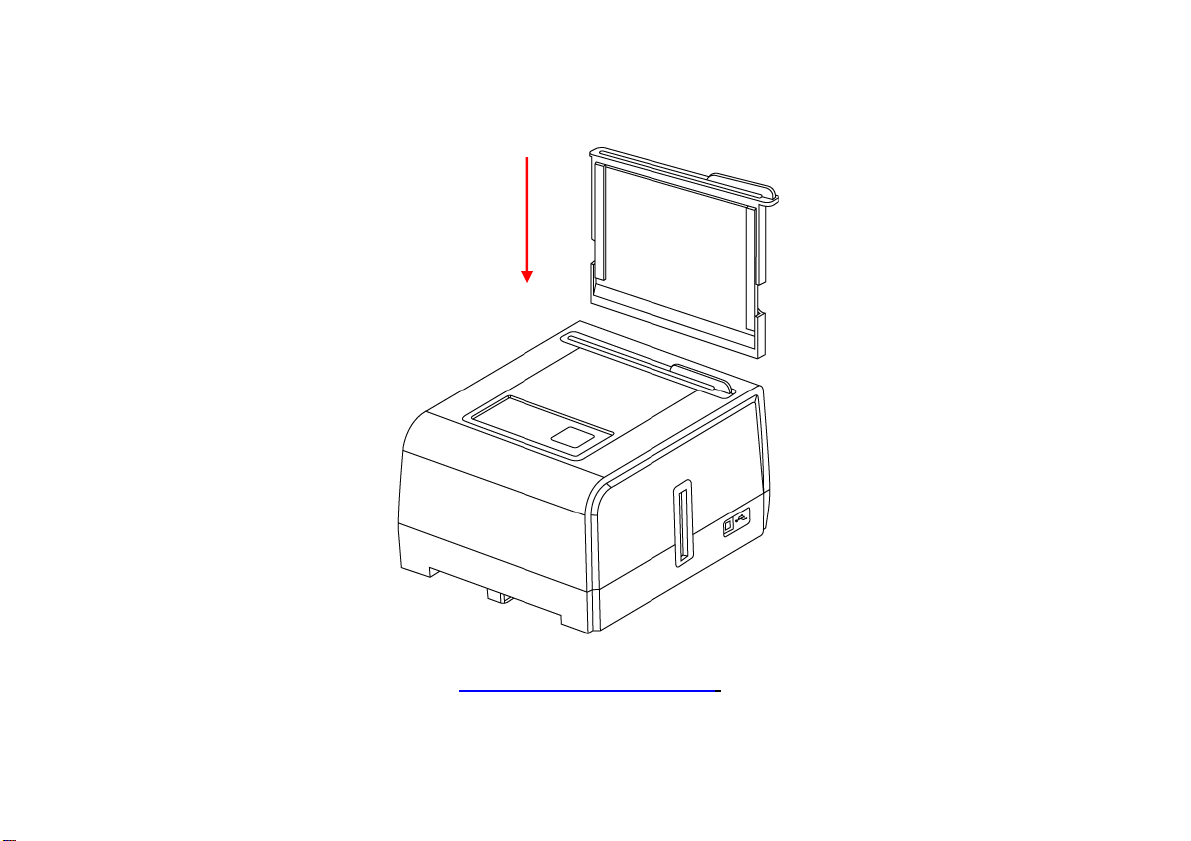
Once the photo is inserted and locked in place via the 2 magnetic strips, place the holder into the
slot at the back of the unit
Once the Photo is loaded, SEE USING THE SCANNER page 8 of this manual to begin
5

PLACE FILM STRIP IN THE HOLDER
Holder for 35mm film strips:
PLACE SLIDES IN THE HOLDER
Holder for 35mm Slides:
Insert slides with the top facing up so that you can see the entire image visible in the holder,
regardless of the orientation in which the picture was taken. Please note that improper insertion
will cut off the top of the image. Also insert film and slides shiny side away from you opposite of
the numbers on the film holders (shiny side facing back of the unit)
6

INSERT HOLDERS IN THE SCANNER
Holders must be inserted from the right only and removed from the left. Please make sure that
the numbers are on top.
Once the film/Slides are loaded,SEE USING THE SCANNER page 8 of this manual to begin
7

USING THE SCANNER
SCANNING INTO THE APPLICATION SOFTWARE
– Save and Organize option
Open the Adobe Photoshop Elements by going to
Programs – Adobe Photoshop Elements
Once the welcome screen appears select the View
and
Organize Photos
Click on
Scanner
your JPEG compression quality.
8
File
-
Get Photos and Videos From
–Select
option.
Cyberview CS
– ImageBox select
.
Start - All

The higher the number is, the less compression
is being used, which results in larger JPEG files.
If you desire smaller file size, please set the
number to medium or low.
Keep in mind that anything below medium is
generally not good for printing quality images.
Make sure the unit is empty when calibration
page pops up.
Next a calibration message will appear, make
sure the photo holder is empty and there is no
film/Slide holder inserted then Click OK to
calibrate the unit.
9

Once Calibration is completed, the scanning interface
will open.
Please note this calibration screen only appears on
the first use after driver has been installed, after that
manual calibration may be selected on the tool bar by
clicking on the “Calibrate button” when images appear
to be too dark or look strange
Continued on page 12
10

USING THE SCANNER
SCANNING INTO THE APPLICATION SOFTWARE
– Edit and Enhance Option
Open the Adobe Photoshop Elements by going to Start
- All Programs – Adobe Photoshop Elements.
Once the welcome screen appears select the Edit &
Enhance Photos option.
Click on File - Import –Select Cyberview CS – select your JPEG compression quality.
Next a calibration message will appear, make sure
the photo holder is empty and there is no film/Slide
holder inserted then Click OK to calibrate the unit.
Please note this calibration screen only appears on the first use after driver has been install ed, after that manual
calibration may be selected on the tool bar by clicking on the “Calibrate button” when images appear to be too dark or
look strange
11

Once Calibration is completed, the scanning interface will open.
PHOTO MODE FILM MODE
12

1. Select scan mode
Photo - for prints
Film - for negatives & positives
2. Select Film type if scanning films
z Positive for mounted color slides
z Negative for film strips
z Black & White for BW film strips
3. Select whether or not you wish to manually
adjust each image after capture by checking
the box.
4. Also whether or not you wish to auto crop the
scan or perform manual cropping, with Auto
crop unchecked (disabled) you will be able to
set the crop area of your choice
13

Scanned result
Click on the Capture icon or press the one touch button on top of the scanner, this
will open an image adjustment screen. You can then select from different color choices to
correct the image.
14

If no image adjustment is required, just click on the
“Original” image on the upper left.
Once the image has been scanned you will have
an Untitled photograph behind the Cyberview CS
window in the Adobe Photoshop Elements
application. To continue scanning, adjust the film
holder to next image and repeat the Capture steps.
To Save/Organize current images scanned, you
will need to Exit Cyberview by clicking on the Exit
button.
15
