
Noise
Dosimeter
R8085
Instruction
Manual
REED Instruments
www.GlobalTestSupply.com

Table of Contents
Introduction ................................................................................................ 3
Product Quality ........................................................................................... 4
Safety ......................................................................................................... 4
Features ...................................................................................................... 4
Specications .......................................................................................... 5-7
Comparison of Frequency Weightings and Tolerance Limits ................. 7
Time Weightings (Fast & Slow) Characteristics ...................................... 7
Included ...................................................................................................... 7
Instrument Description ............................................................................... 8
Display Description .................................................................................... 9
%DOSE .................................................................................................. 9
Sound Pressure Level (SPL)................................................................... 9
Operating Instructions ......................................................................... 10-11
Power On/Off ....................................................................................... 10
Sound Pressure Level (dBA/dBC Mode).............................................. 10
Data Hold ............................................................................................. 11
Recording Maximum and Minimum Readings ..................................... 11
Backlighting ......................................................................................... 11
What is Dose Noise Exposure? ...........................................................11-15
Noise Exposure (%DOSE) - Test Duration Mode ............................ 12-13
Noise Exposure (%DOSE) - Programmable Time Mode .................13-15
%DOSE Testing Notes: ........................................................................ 15
Data Logging ....................................................................................... 15-16
Sound Pressure Level (SPL) Data Recording Modes........................... 15
SPL Manual Data Logging Mode ............................................... 15-16
SPL Automatic Data Logging Mode ............................................... 16
Setup Mode ......................................................................................... 16-21
Setting the Time and Date (dAtE) ......................................................... 17
Setting the Data Logging Sampling Rate (SP-t) ................................... 17
continued...
REED Instruments
www.GlobalTestSupply.com
2

Enabling/Disabling Auto Power OFF (PoFF) ...................................17-18
Setting the Criterion Level in dB (SEt LC) ............................................ 18
Setting the Threshold in dB (SEt LT) .................................................... 18
Setting the Exchange Rate in dB (SEt ER) ........................................... 18
Checking Memory Space (SPC) .......................................................... 19
Clearing Stored Data (CLrE) ................................................................. 19
Verify Set Time, Date and Sampling Rate ............................................ 19
Calibration Procedure ..................................................................... 19-20
Data Stream Output ............................................................................. 20
3.5mm Terminal to RS-232 Serial Connection ..................................... 21
Battery Replacement ................................................................................ 21
Applications .............................................................................................. 21
Accessories and Replacement Parts ....................................................... 22
Appendix A: USA Regulations - OSHA Regulation
Conversion Charts .................................................................................... 22
Appendix B: Canada Regulations - Occupational Health and Safety
Regulations, Occupational Exposure Limits ............................................ 23
Appendix C: Noise Exposure Limits, by
Canadian Jurisdiction ............................................................................... 24
Appendix D: Regulations Conversion from "Percent Noise Exposure"
or "DOSE" to "8-Hour Time-Weighted Average Sound Level" (TWA) ...... 25
Product Care ............................................................................................ 25
Product Warranty ..................................................................................... 26
Product Disposal and Recycling .............................................................. 26
Product Support ....................................................................................... 26
Introduction
Thank you for purchasing your REED R8085 Noise Dosimeter. Please
read the following instructions carefully before using your instrument. By
following the steps outlined in this manual your meter will provide years of
reliable service.
REED Instruments
www.GlobalTestSupply.com
3

Product Quality
This product has been manufactured in an ISO9001 facility and has been
calibrated during the manufacturing process to meet stated product
specications. If a certicate of calibration is required please contact the
nearest authorized REED distributor or authorized Service Center. Please
note an additional fee for this service will apply.
Safety
Never attempt to repair or modify your instrument. Dismantling your
product, other than for the purpose of replacing batteries, may cause
damage that will not be covered under the manufacturer's warranty.
Servicing should only be provided by an authorized service center.
Features
• Noise Dosimeter, Sound Level Meter and Data Logger
• High accuracy of ±1.0dB meets Type 2 standards
• Designed to meet noise survey requirements in compliance with OSHA
and CCOHS regulations
• Personal sound exposure meets IEC 61252, ANSI S1.25
• A & C frequency weighting
• Fast & Slow time weighting
• Lightweight and compact design
• Adjustable Criterion Level, Exchange Rate and Threshold
• USB interface with Windows
data (sold separately)
• Easy-to-read backlit LCD display
• Data hold and Min/Max hold
• Tripod mount for long-term monitoring
• Low battery indicator and auto shut off
®
compatible software to retrieve stored
REED Instruments
www.GlobalTestSupply.com
4

Specifications
Measurement Type: Sound Pressure Level: dB
Measuring Range(s): 35 to 130dB
Dynamic Range: 50dB (in each range)
Accuracy:
Resolution: 0.1dB
Response Time: Approx. 1 second
Frequency Range: 31.5Hz to 8kHz
Frequency Weighting: A, C
Time Weighting: Fast/Slow (125mS and 1 second)
Microphone: 0.5" (12.7mm) electret condenser
Display: 4-digit LCD
Backlit Display: Yes
Data Hold: Yes
Min: Yes
Max: Yes
Alarm Indicators: Over (visual on-screen)
Datalogging Capabilities: Yes
Real-Time Clock and
Date Stamp: Yes
Selectable Sampling Rate: Yes (1, 2, 5, 10, 30, 60, 120, 300,
Personal Noise Exposure: %Dose
Low: 35 to 80dB
High: 80 to 130dB
Auto: 35 to 130dB
Dose: 70 to 130dB
31.5Hz ±3.0dB, 63Hz ±2.0dB, 125Hz ±1.5dB,
250Hz ±1.5dB, 500Hz ±1.5dB, 1kHz ±1.0dB,
2kHz ±2.0dB, 4kHz ±3.0dB, 8kHz ±5.0dB
600, 1800, 3600 seconds)
REED Instruments
www.GlobalTestSupply.com
continued...
5

Selectable Dose
Measurement Rate: Yes (0, 1, 5, 10, 15, 30 minutes/
Auto Shut-off: Yes (after 10 minutes/off)
Tripod Mountable: Yes
Low Battery Indicator: Yes
Power Supply: 3 x AAA batteries
Output: Yes, RS-232/USB (optional)
PC Connectivity: USB Cable (R8085-USB, optional)
Software: PC Software (R8085-PC, optional)
Software OS Compatability: Windows XP/Vista/7/8/10
Product Certications: CE, IEC61252, ANSI S1.25 for Noise Dose
Operating Temperature: 32 to 122°F (0 to 50°C)
Storage Temperature: 14 to 140°F (-10 to 60°C)
Operating Humidity Range: <85%
Dimensions: 4.2 x 2.3 x 1.0" (107 x 58 x 25mm)
Weight: 4.3oz (122g)
1, 2, 4, 8, 10, 12, 24 hours)
and Sound Exposure Meters,
IEC 61672 Class 2/ANSI S1.4 Type S
for Sound Level Meters
REED Instruments
www.GlobalTestSupply.com
continued...
6

Comparison of Frequency Weightings and Tolerance Limits
Frequency
Hz
31.5 -39.4dB -3dB
63 -26.2dB -0.8dB
125 -16.1dB -0.2dB
250 -8.6dB 0dB
500 -3.2dB 0dB
1K 0dB 0dB
2K +1.2dB -0.2dB
4K +1dB -0.8dB
8K -1.1dB -3dB
A Weighting
Characteristics
C Weighting
Characteristics
Tolerance
(IEC 61672
class 2)
±3.0
dB
±2.0
dB
±1.5
dB
±1.5
dB
±1.5
dB
±1.0
dB
±2.0
dB
±3.0
dB
±5.0
dB
Time Weightings (Fast & Slow) Characteristics
Time Weighting
Characteristics
F (Fast) -1.0dB
S (Slow) -4.1dB
Max Response
Reference
continuous Signal
Tolerance
(IEC 61672 class 2)
±1.0
dB
±1.0
dB
Included
• Dosimeter
• Microphone with Clip
• Batteries
• Wrist Strap
• Carrying Case
REED Instruments
www.GlobalTestSupply.com
7

Instrument Description
6
R8085
Noise Dosimeter
ESC
RUN/
HOLD
PAUSE
3
DUR/BEG TIME
4
SET LOG
ENTER
FUNC.
5
UNLOCK
7
8
9
10
1. LCD Display
2. HOLD Button
3. Power/ESC/Backlight Button
4. Up/Duration/Begin/Fast/
Slow/dB Range Button
5. FUNCTION/SET Button
6. Microphone Input Jack
7. RUN/PAUSE Button
8.
Down/A/C/TIME Check Button
REED Instruments
www.GlobalTestSupply.com
11
12
13
15
16
14
9. ENTER/LOG Button
10. Wrist Strap Anchoring Point
11. RS-232 Output Jack
12. Tripod Mounting Screw
13. Battery Cover
14. Battery Cover Screw
15. Microphone
16. Microphone Plug
8

Display Description
%DOSE
1. Test Duration, Start
(BEG), Stop (END)
Indicators
2. Locked Keypad
Indicator
3. Test Duration
Time Value
4. Time Stamp
5. Time Weighting
Indicator
6. Unit of Measure
7. Frequency Weighting Indicator
8. Recording Status Indicator
9. %DOSE Measurement
Sound Pressure Level (SPL)
3
DUR
BEG
END
m.s.
4
FAST
5
A
%DOSE
9
8
7
6
1. dB Range Indicator
2. Time Weighting
Indicator
3. Unit of Measure
4. Frequency Weighting
Indicator
5. Sound Level
Measurement
6. Max/Min Recording
Indicator
REED Instruments
www.GlobalTestSupply.com
6
REC
dB
FAST
5
4
A
3
9

Operating Instructions
Power On/Off
Turn the meter on by pressing the POWER button. To turn the meter off,
press and hold the POWER button for 2 seconds.
Sound Pressure Level (dBA/dBC Mode)
1. At start up, the meter's default settings are "Auto Range",
"A Frequency Weighting" and "Fast Time Weighting".
2. Press and hold the button to select the desired Response Time. If
the sound source consists of short bursts, set the response to FAST
(125ms). To measure average sound level, select SLOW (1 second).
3. Press and hold the button to select the Frequency weighting.
Select "A" Weighting for a general noise sound level, or "C"
Weighting for measuring high level noise. "C" Weighting is a
standard weighting of the audible frequencies commonly used for
the measurement of Peak Sound Pressure Level. If the "C" Weighted
level is much higher than the "A" Weighted level, then there will be a
large amount of low-frequency noise.
4. Press the button to scroll through the three dB range types. There
are two manual dB ranges to select from and an auto range. The
manual ranges are described as follows:
Low (as indicated by "L"): 30 to 80dB range
High (as indicated by "H"): 80 to 130dB range
5. The meter can be held comfortably in one hand, placed in a pocket
or positioned on a tripod for long-term monitoring.
6. Attach the microphone with the provided clip to an area where it will
be exposed to sound levels (i.e. shirt collar).
Note: Set the cable in a way that does not hinder the working movements
of the user. Direct contact with strong winds or blowing air on the
microphone may cause measurement errors.
REED Instruments
www.GlobalTestSupply.com
continued...
10

Data Hold
1. While taking a measurement, press the HOLD button to freeze the
current readings on the display.
2. While in this mode a "HOLD" symbol will appear.
3. Press the HOLD button again to resume normal operation.
Note: When the Data Hold feature is active all buttons except the POWER
button are disabled.
Recording Maximum and Minimum Readings
1. Press the RUN/PAUSE button to enter recording mode as indicated
by "REC" on the LCD. The meter will now begin recording maximum
and minimum readings.
2. While in recording mode:
A) Press the RUN/PAUSE button once and the maximum value
will appear on the display as indicated by "REC MAX".
B) Press the RUN/PAUSE button again and the minimum value
will appear on the display as indicated by "REC MIN".
C) To exit recording mode and resume normal operation, press
and hold the RUN/PAUSE button for approx. two seconds.
Note: When in recording mode the POWER button is disabled and the
meter cannot be turned off.
Backlighting
Press the BACKLIGHT button to turn the LCD Backlight on. It will
automatically turn off after approx. 5 seconds.
The R8085 is designed to calculate and display an individual's noise exposure in
%DOSE on the LCD display. All stored readings that are captured during the modes
described in this manual can be accessed, and exported to Excel for further analysis by
using the optional PC software (R8085-PC) and USB cable (R8085-USB).
What is Dose Noise Exposure?
The unit of measure, %DOSE, is used to quantify noise exposure that is
measured during an employee's work shift. 100% dose is the maximum
allowable noise exposure in accordance with OSHA, CCOHS, MSHA,
DOD, ACGIH, and ISO standards. Most standards specify what specic
Criterion Level, Exchange Rate, Response Time, and Frequency weighting
the dosimeter should be set up with in order to meet these
specic standards.
continued...
REED Instruments
www.GlobalTestSupply.com
11

According to OSHA's noise standard, specically, 29 CFR 1910.95, the
dosimeter must be set up to record noise exposure using the
following criteria:
• Exchange rate: 5dB
• Frequency weighting: A
• Response: Slow
• Criterion level: 90dBA (Hearing Conservation) or 90dBA (Administrative
and Engineering Controls).
• Threshold: 80dBA (Hearing Conservation) or 90dBA (Administrative and
Engineering Controls).
The Dosimeter allows for testing to begin immediately which is referred to
as a Test Duration (DUR) or with programmable beginning and end times
(BEG & END). Both modes are described in the following 2 sections.
Noise Exposure (%DOSE) - Test Duration Mode
1. Press the FUNC. button until you see SPL on the LCD.
2. Press and hold the button to select the desired Response Time.
3. Set the Criterion Level (Lc), Exchange Rate (ER), and Threshold Level
(Lt) (see Setup Mode section for details).
Note: At start up, the meter's default settings are Lc
ER 3.
4. Press the FUNC. button to enter the %DOSE mode. By default, the
meter will be set to test duration (DUR).
5. Press and hold the button to set the duration time required
for testing.
6. Use the and buttons to select between the following
duration times:
24Hr 12Hr
2Hr 1Hr 30 minutes 15 minutes 10 minutes
5
minutes
7. Press the ENTER button to conrm selection and return to the
main screen.
Note: Make sure you have enough memory to complete your noise survey
(see Clear Stored Data in Setup Mode section for details).
8. The meter can be placed in a pant or shirt pocket.
1
minute
10
Hr
90, Lt 70,
8
Hr
4
Hr
continued...
REED Instruments
www.GlobalTestSupply.com
12

9. Clip the microphone as close as possible to the user's ear
i.e. shirt collar.
Note: Set the cable in a way that does not hinder the user's ability to
perform their tasks.
10. Press the RUN/PAUSE button to begin measuring accumulated
noise exposure.
Note: When recording begins or is restarted all buttons except the
Backlight button are locked.
11. The elapsed duration timer will start automatically and "DUR" will
ash on the LCD display conrming test duration has begun.
12. To pause a recording, rst unlock the keypad by pressing the FUNC.
and ENTER buttons simultaneously and then press the RUN/PAUSE
button. The pause icon
paused while both the DUR icon will stop ashing.
13. Press the RUN/PAUSE button again to resume testing.
14. When the duration time is reached, "DUR" will stop ashing and the
nal accumulated noise exposure value is displayed.
15. To erase the previous accumulated %DOSE value and start a new
duration test, press the FUNC. and ENTER buttons simultaneously.
16. Press the FUNC. button to resume normal operation.
will appear conrming testing is now
Noise Exposure (%DOSE) - Programmable Time Mode
This mode allows testing to begin and end at user selected times. It is
strongly advised to set the correct date and time before proceeding (see
Setting the Time and Date in Setup mode section for details).
1. Press the FUNC. button until you see SPL on the LCD.
2. Press and hold the
3. Set the Sampling Rate, Criterion Level (Lc), Exchange Rate (ER), and
Threshold Level (Lt) (see Setup Mode section for details).
Note: At start up, the meter's default settings are Sampling
Rate
4. Press the FUNC. button to enter the %DOSE mode. By default, the
5. Press and hold the
2 sec., Lc 90, Lt 70, ER 3.
meter will be set to test duration (DUR).
indicated by "BEG" on the LCD.
button to select the desired Response Time.
button to switch to programmable mode as
continued...
REED Instruments
www.GlobalTestSupply.com
13

6. Press and hold the button to set the recording start time.
7. Use the
by "dd".
8. Press the FUNC. button to conrm selection and switch to the hour
digit as indicated by "h".
9. Use the
10. Press the FUNC. button to conrm selection and switch to the
minutes digit as indicated by "m".
11. Use the
12. Press the ENTER button to save your selection and skip to the
recording end time parameter as indicated by "END" on the LCD.
13. Repeat steps 6 through 10 to set the recording end time.
14. Press the ENTER button to save your selection and return to the
main screen.
Note: Make sure you have enough memory to complete your noise survey
(see Clear Stored Data in Setup Mode section for details).
15. The meter can be placed in a pant or shirt pocket.
16. Clip the microphone as close as possible to the user's ear
i.e. shirt collar.
Note: Set the cable in a way that does not hinder the user's ability to
perform their tasks.
17. Press and hold the LOG button to enter automatic data logging mode
for SPL recordings as indicated by "LOGGER" on the LCD.
18. Press the RUN/PAUSE button to activate the programmed start and
end times.
19. The keypad will automatically lock and the meter will start measuring
once the programmed start time is reached.
20. When started, "BEG" will flash on the LCD display confirming
programmed testing has begun while "LOGGER" will flash every time
a SPL reading is stored at the user selected sampling rate.
21. To pause a recording, first unlock the keypad by pressing the FUNC.
and ENTER buttons simultaneously and then press the RUN/PAUSE
button. The pause icon
paused while both the DUR and LOGGER icons will
stop ashing.
and buttons to adjust the current date as indicated
and buttons until the desired number value is reached.
and buttons until the desired number value is reached.
will appear confirming testing is now
continued...
REED Instruments
www.GlobalTestSupply.com
14

22. Press the RUN/PAUSE button again to resume testing.
23. When the end time is reached, both the BEG and LOGGER icons
will stop flashing and ''END'' is displayed with the final
accumulated noise exposure value.
24. To end the current session, first unlock the keypad again and press
and hold the ENTER button for 2 seconds.
25. Press the FUNC. button to resume normal operation.
%DOSE Testing Notes:
• Never shout into the microphone as this will affect the test results.
• Microphone should not come into contact with any objects during
recording to avoid erroneous test results.
• For best results, test over the course of several days and average
the %DOSE.
Data Logging
Sound Pressure Level (SPL) Data Recording Modes
Manual Data Logging: Manually log readings into the internal memory
(see Manual Data Logging Mode section for details).
Automatic Data Logging: Setup the meter parameters in order to
automatically log data into the internal memory.
Note: The meter can store up to 16,000 data points and will indicate
"FULL" on the LCD display when this amount is exceeded.
Please note to use the data logging feature for Sound Level Pressure (SPL) the optional
PC software (R8085-PC) and USB cable (R8085-USB) are required. With the software,
all stored readings that are captured can be downloaded and exported to Excel for
further analysis.
SPL Manual Data Logging Mode
In manual mode the LOG button is pressed to manually log a reading into
the internal memory at any time. In order to setup the meter for manual
data logging, follow steps 1 through 4 below.
1. Set the data logging sampling rate to "0" seconds.
2. Press and hold the LOG button to enter manual data logging mode.
3. Press the LOG button to save a reading to memory. "LOGGER" will
ash each time a data point is stored.
continued...
REED Instruments
www.GlobalTestSupply.com
15

4. To exit manual data logging mode, press and hold the LOG button
for 2 seconds to resume normal operation.
SPL Automatic Data Logging Mode
In automatic mode, the desired data logging sampling rate is set to 1, 2,
5, 10, 30, 60, 120, 300, 600, 1800 or 3600 seconds prior to recording.
In order to setup the meter for automatic data logging, follow steps 1
through 5 below.
1. Press and hold the LOG button to enter automatic data
logging mode.
2. The "LOGGER" will ash every time a reading is stored at the user
selected sampling rate.
3. To pause the data logging session press the LOG button and
LOGGER will stop ashing.
4. To resume press the LOG button again.
5. To end the current data logging session, press and hold the LOG
button for 2 seconds to resume normal operation.
Setup Mode
1. Press and hold the FUNC. button for 2 seconds to enter
Setup Mode.
2. Press the FUNC. button continuously to scroll through the
following parameters.
Parameter Description
dAtE Set the time and date
SP-t Set the data logging sampling rate
PoFF Enable or disable the auto-power off
SEt LC Set Criterion level in dB
SEt LT Set Threshold in dB
SEt ER Set Exchange rate in dB
SPC Check Memory space
CLrE Clear Stored Data
continued...
REED Instruments
www.GlobalTestSupply.com
16

3. Once the appropriate parameter has been selected follow the
associated instructions below.
Note: The meter automatically exits out of the Setup mode if no key is
pressed within 7 seconds.
Setting the Time and Date (dAtE)
1. Press the ENTER button when the dAtE parameter appears on
the LCD.
2. Use the and buttons to adjust the year as indicated by "YY".
3. Press the ENTER button to conrm selection.
4. Repeat steps 2 and 3 for month, day, hour, minute and seconds as
indicated by (mm./dd/h./m./s).
5. After each value has been selected and conrmed, it will
automatically skip to the next parameter.
Note: At any time, you can press the ESC button to exit the Setup mode
and resume normal operation. The internal clock will keep accurate time
when the meter is powered off. When new batteries are installed the clock
will have to be reset.
Setting the Data Logging Sampling Rate (SP-t)
Follow steps 1 and 2 when "SP-t" appears on the LCD.
1. Use the
2, 5, 10, 30, 60, 120, 300, 600, 1800, and 3600 seconds.
2. Press the ENTER button to conrm selection and skip to
next parameter.
Note: At any time, you can press the ESC button to exit the Setup mode
and resume normal operation.
and buttons to adjust the sampling rate between 0, 1,
Enabling/Disabling Auto Power OFF (PoFF)
Follow steps 1 and 2 when "PoFF" appears on the LCD.
1. Use the and buttons to select between ON (enabled) or OFF
(disabled). With the Auto Power OFF feature enabled, the meter will
automatically switch OFF after 10 minutes of inactivity to preserve
battery life.
REED Instruments
www.GlobalTestSupply.com
continued...
17

2. Press the ENTER button to conrm selection and skip to
next parameter.
Note: At any time, you can press the ESC button to exit the Setup mode
and resume normal operation.
Setting the Criterion Level in dB (SEt LC)
Follow steps 1 and 2 when "SEt LC" appears on the LCD.
1. Use the
84, 85, and 90 dB.
2. Press the ENTER button to conrm selection and skip to
next parameter.
Note: At any time, you can press the ESC button to exit the Setup mode
and resume normal operation.
and buttons to adjust the criterion level between 80,
Setting the Threshold in dB (SEt LT)
Follow steps 1 and 2 when "SEt LT" appears on the LCD.
1. Use the
anywhere between 70 and 90 dB.
2. Press the ENTER button to conrm selection and skip to
next parameter.
Note: At any time, you can press the ESC button to exit the Setup mode
and resume normal operation.
and buttons to adjust the threshold which can be set
Setting the Exchange Rate in dB (SEt ER)
Follow steps 1 and 2 when "SEt ER" appears on the LCD.
1. Use the
between 3, 4, 5 and 6 dB.
2. Press the ENTER button to conrm selection and skip to
next parameter.
Note: At any time, you can press the ESC button to exit the Setup mode
and resume normal operation.
and buttons to adjust the threshold which can be set
REED Instruments
www.GlobalTestSupply.com
continued...
18

Checking Memory Space (SPC)
When "SPC" appears on the LCD, the upper part of the display will
indicate the remaining datapoints available to record.
Clearing Stored Data (CLrE)
Follow steps 1 through 5 when "CLrE" appears on the LCD.
1. Use the and buttons to select between Yes (Clear data) or
No (Abort).
2. Press the ENTER button to conrm selection.
Note: If "No" is selected, the meter will skip to the next parameter.
3. If "Yes" is selected, press the ENTER button again to re-conrm.
4. The meter will clear all stored data and automatically skip to the next
parameter when complete.
5. When all parameters have been set up, press the ESC button to exit
the Setup mode and resume normal operation.
Verify Set Time, Date and Sampling Rate
During normal operation press the TIME button to display the year,
month, day, hour, minutes, and selected sampling rate.
Calibration Procedure
In order to calibrate the R8085, an external calibrator that can provide a
94.0dB signal is required (REED R8090). If the meter has been exposed
to extreme conditions or has not been used in a long period of time the
meter should be calibrated by following steps 1 through 11 below.
1 Power on the meter.
2 Press the FUNC. button to ensure you are in SPL mode.
3. Select "80 - 100dB" (Hi) range.
4. Select "FAST" time weighting.
5. Select "A" weighting.
6. Insert Microphone into the sound calibrator's microphone adapter.
7. Power on the sound calibrator (R8090).
Note: If the measured value is not within "94 ±0.2" dB, adjust the meter's
calibration by entering calibration mode.
continued...
REED Instruments
www.GlobalTestSupply.com
19
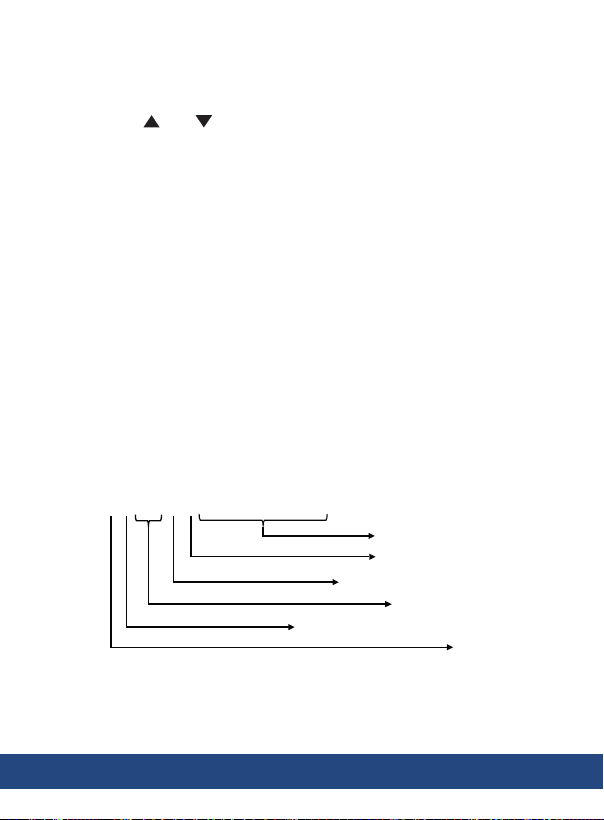
8. Press and hold the HOLD and RUN/PAUSE buttons simultaneously
for approx. 3 seconds to enter calibration mode.
9. When in calibration mode, the current sound level measurement will
appear on the lower and upper part of the LCD display.
10. Press the and buttons to adjust the upper display until it
matches the output of the calibrator (94.0dB).
11. Once the calibration is complete, press ENTER button to save the
calibration value into the memory which will ash conrming it has
been saved.
12. Press the FUNC. button to exit the calibration mode and resume
normal operation.
Data Stream Output
Using Terminal application, a data stream can be viewed from the RS-232
output, Connect the RS-232/USB cable between the product and
terminal/PC and use the following setting to view the data stream.
Terminal Settings:
• Bits per second: 9600
• Data bits: 8
• Parity: None
• Stop bits: 1
41170100000715 = +71.5 dB
Reading
Decimal Place 0-3
Positive (+) = 0, Negative (-) = 1
dB =
17, % = 03
SPL = 1, Dose = 2
4
REED Instruments
www.GlobalTestSupply.com
continued...
20

3.5mm Terminal to RS-232 Serial Connection
Battery Replacement
When the low battery icon appears on the LCD, the batteries must
be replaced.
1. Remove the Phillips screw located on the back of the meter.
2. Remove the battery cover.
3. Replace the 3 x "AAA" batteries.
4. Secure the battery cover and tighten the screw.
Applications
• Personal Accumulated Noise Exposure
• Preventative Maintenance
• Industrial Machinery/Equipment
• Construction Sites
• Ensuring Safe Working Conditions
• Public Venues / Concerts
• Code Enforcement
• Trafc
• Appliance Noise Testing
• Recording of Acoustic Levels for Environmental Impact Studies
REED Instruments
www.GlobalTestSupply.com
21

Accessories and Replacement Parts
• R8085-PC PC Software for Noise Dosimeter
• R8085-USB USB Cable for Noise Dosimeter
• CA-52A Soft Carrying Case
• R8888 Hard Carrying Case
• R8090 Sound Level Calibrator
• R1500 Tripod
Don't see your part listed here? For a complete list of all accessories and
replacement parts visit your product page on www.reedinstruments.com.
Appendix A: USA Regulations - OSHA Regulation
Conversion Charts
OSHA Permissible Noise Exposures
Duration per day, hours
8 90
6 92
4 95
3 97
2 100
1.5 102
1 105
0.5 110
0.25 or less 115
Source: 29 CFR 1910 Table G-16
For up-to-date information, please visit
https://www.osha.gov/dts/osta/otm/new_noise/#standards
Sound level dBA,
slow response
REED Instruments
www.GlobalTestSupply.com
continued...
22

Appendix B: Canada Regulations - Occupational
Health and Safety Regulations, Occupational
Exposure Limits
Noise Exposure Limits when Criterion Level = 90 dB(A)
3 dB(A)
Exchange Rate
Allowable Level dB(A) Allowable Level dB(A)
90 8 90
93 4 95
96 2 100
99 1 105
102 0.5 110
105 0.25 115
Table 1A
Maximum Permitted
Daily Duration (hours)
5 dB(A)
Exchange Rate
Noise Exposure Limits when Criterion Level = 85 dB(A)
3 dB(A)
Exchange Rate
Allowable Level dB(A) Allowable Level dB(A)
85 8 85
88 4 90
91 2 95
94 1 100
97 0.5 105
100 0.25 110
Table 1B
Maximum Permitted
Daily Duration (hours)
5 dB(A)
Exchange Rate
continued...
REED Instruments
www.GlobalTestSupply.com
23

Appendix C: Noise Exposure Limits, by
Canadian Jurisdiction
Jurisdiction
(federal, provincial,
territorial)
Canada (Federal) 87 3
British Columbia 85 3
Alberta 85 3
Saskatchewan 85 3
Ontario 85 3
Quebec 90 5
New Brunswick 85 3
Nova Scotia 85 3
Prince Edward Island 85 3
Newfoundland and
Labrador
Northwest Territories 85** ***
Nunavut 85** ***
Yukon Territories 85 3
** In Nunavut and Northwest Territories, the Occupational Health and
Safety Regulations reference a staged action plan based on the dBA
exposure level (80, 85, and 90).
*** In both territories, the Mining Health and Safety Regulations reference
3 dBA. Please contact Northwest Territories and/or Nunavut for
further information.
For up-to-date information, please visit:
https://www.ccohs.ca/oshanswers/phys_agents/noise_measurement.html
Maximum Permitted
Exposure Level for
Continuous Noise
8 Hours: dB(A)
85 3
Exchange Rate
dB(A) +
REED Instruments
www.GlobalTestSupply.com
continued...
24

Appendix D: Regulations Conversion from
"Percent Noise Exposure" or "DOSE" to "8-Hour
Time-Weighted Average Sound Level" (TWA)
Dose or
Percent
10 73.4 70 87.4
15 76.3 75 87.9
20 78.4 80 88.4
25 80.0 85 88.8
30 81.3 90 89.2
35 82.4 95 89.6
40 83.4 100 90.0
45 84.2 105 90.4
50 85.0 110 90.7
55 85.7 115 91.1
60 86.3 120 91.3
65 86.9 125 91.6
Note: 5-dB exchange rate and 90-dBA Criterion
TWA (dBA)
Dose or
Percent
TWA (dBA)
Product Care
To keep your instrument in good working order we recommend
the following:
• Store your product in a clean, dry place.
• Change the battery as needed.
• If your instrument isn't being used for a period of one month or longer
please remove the battery.
• Clean your product and accessories with biodegradable cleaner. Do not
spray the cleaner directly on the instrument. Use on external parts only.
REED Instruments
www.GlobalTestSupply.com
25

Product Warranty
REED Instruments guarantees this instrument to be free of defects in
material or workmanship for a period of one (1) year from date of shipment.
During the warranty period, REED Instruments will repair or replace, at no
charge, products or parts of a product that proves to be defective because
of improper material or workmanship, under normal use and maintenance.
REED Instruments total liability is limited to repair or replacement of the
product. REED Instruments shall not be liable for damages to goods,
property, or persons due to improper use or through attempts to utilize the
instrument under conditions which exceed the designed capabilities. In
order to begin the warranty service process, please contact us by phone at
1-877-849-2127 or by email at info@reedinstruments.com to discuss the
claim and determine the appropriate steps to process the warranty.
Product Disposal and Recycling
Please follow local laws and regulations when disposing or recycling your
instrument. Your product contains electronic components and must be
disposed of separately from standard waste products.
Product Support
If you have any questions on your product, please contact your authorized
REED distributor or REED Instruments Customer Service by phone at
1-877-849-2127 or by email at info@reedinstruments.com.
Please visit www.REEDINSTRUMENTS.com for the most
up-to-date manuals, datasheets, product guides and software.
Product specifications subject to change without notice.
All rights reserved. Any unauthorized copying or reproduction of
this manual is strictly prohibited without prior written permission
from REED Instruments.
REED Instruments
www.GlobalTestSupply.com
26

TEST & MEASURE
WITH CONFIDENCE
CHECK OUT OUR LATEST PRODUCTS!
REED Instruments
www.GlobalTestSupply.com

REED Instruments
www.GlobalTestSupply.com
