Page 1
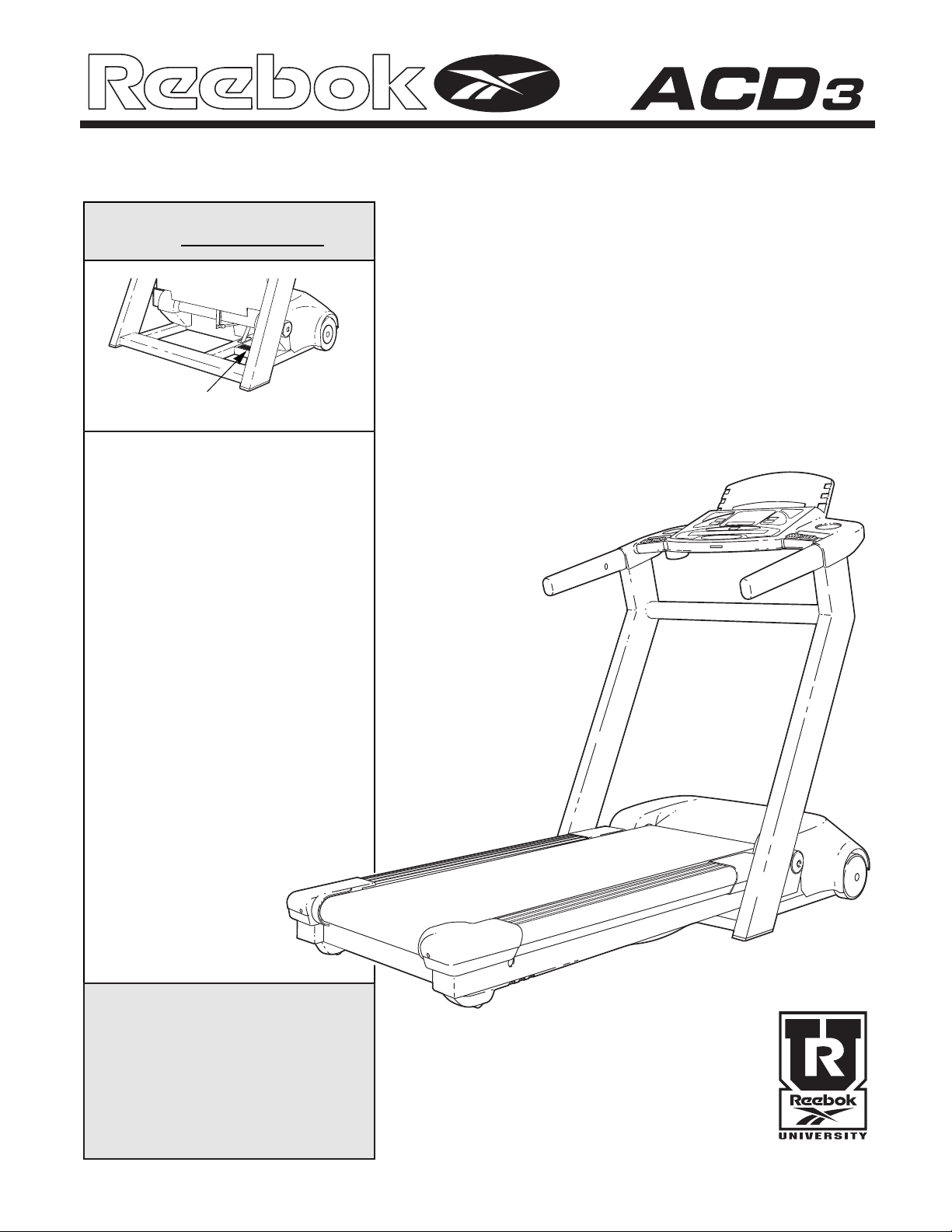
CAUTION
Read all precautions and instructions in this manual before using
this equipment. Keep this manual
for future reference.
Serial Number
Decal
QUESTIONS?
As a manufacturer, we are committed to providing complete
customer satisfaction. If you
have questions, or if there are
missing or damaged parts, we
will guarantee complete satisfaction through direct assistance
from our factory.
PLEASE CALL DIRECT TO OUR
TOLL-FREE CUSTOMER HOT
LINE. The trained technicians on
our customer hot line will provide
immediate assistance, free of
charge to you.
CUSTOMER HOT LINE:
1-800-999-3756
Mon.ÐFri., 6 a.m.Ð6 p.m. MST
Model No. RBTL15981
Serial No.
USER'S MANUAL
¨
¨
¨
Page 2

2
IMPORTANT PRECAUTIONS . . . . . . . . . . . . . . . . . . . . . . . . . . . . . . . . . . . . . . . . . . . . . . . . . . . . . . . . . . . . . . . . .3
BEFORE YOU BEGIN . . . . . . . . . . . . . . . . . . . . . . . . . . . . . . . . . . . . . . . . . . . . . . . . . . . . . . . . . . . . . . . . . . . . . . .5
HOW TO SET UP THE TREADMILL . . . . . . . . . . . . . . . . . . . . . . . . . . . . . . . . . . . . . . . . . . . . . . . . . . . . . . . . . . . .6
HOW TO USE THE HEART RATE MONITOR . . . . . . . . . . . . . . . . . . . . . . . . . . . . . . . . . . . . . . . . . . . . . . . . . . . .7
TREADMILL OPERATION . . . . . . . . . . . . . . . . . . . . . . . . . . . . . . . . . . . . . . . . . . . . . . . . . . . . . . . . . . . . . . . . . . . .9
HOW TO FOLD AND MOVE THE TREADMILL . . . . . . . . . . . . . . . . . . . . . . . . . . . . . . . . . . . . . . . . . . . . . . . . . .19
TROUBLE-SHOOTING . . . . . . . . . . . . . . . . . . . . . . . . . . . . . . . . . . . . . . . . . . . . . . . . . . . . . . . . . . . . . . . . . . . . .20
REEBOK UNIVERSITY . . . . . . . . . . . . . . . . . . . . . . . . . . . . . . . . . . . . . . . . . . . . . . . . . . . . . . . . . . . . . . . . . . . . .22
EXERCISE GUIDELINES . . . . . . . . . . . . . . . . . . . . . . . . . . . . . . . . . . . . . . . . . . . . . . . . . . . . . . . . . . . . . . . . . . .24
PART LIST . . . . . . . . . . . . . . . . . . . . . . . . . . . . . . . . . . . . . . . . . . . . . . . . . . . . . . . . . . . . . . . . . . . . . . . . . . . . . . .26
HOW TO ORDER REPLACEMENT PARTS . . . . . . . . . . . . . . . . . . . . . . . . . . . . . . . . . . . . . . . . . . . . . . . . . . . . .27
LIMITED WARRANTY . . . . . . . . . . . . . . . . . . . . . . . . . . . . . . . . . . . . . . . . . . . . . . . . . . . . . . . . . . . . . . .Back Cover
Note: An EXPLODED DRAWING is attached in the center of this manual.
TABLE OF CONTENTS
¨
Page 3
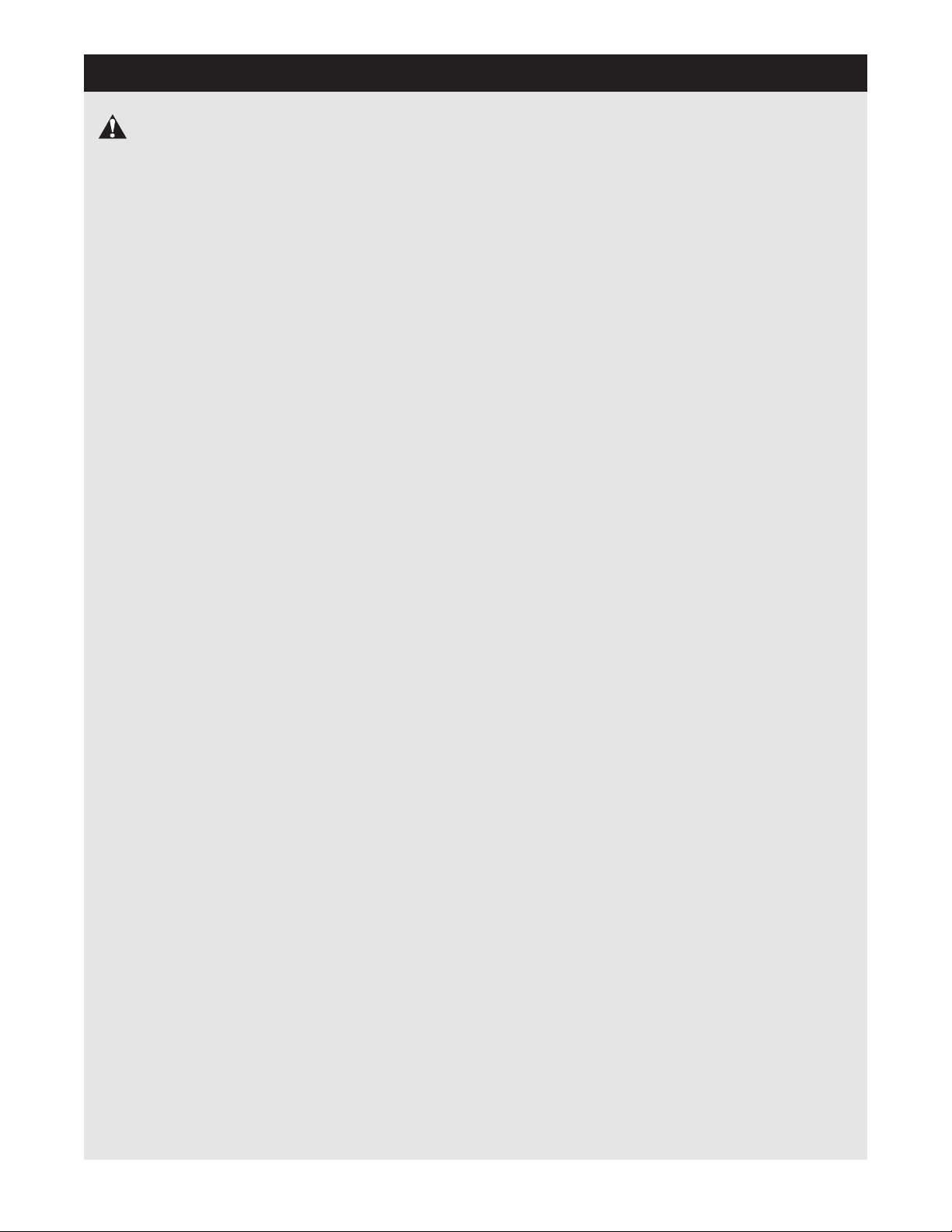
3
1. It is the responsibility of the owner to ensure
that all users of this treadmill are adequately
informed of all warnings and precautions.
2. Use the treadmill only as described in this
manual.
3. Place the treadmill on a level surface, with at
least eight feet of clearance behind it. Do not
place the treadmill on any surface that blocks
air openings. To protect the floor or carpet
from damage, place a mat under the treadmill.
4. Keep the treadmill indoors, away from moisture and dust. Do not put the treadmill in a
garage or covered patio, or near water.
5. Do not operate the treadmill where aerosol
products are used or where oxygen is being
administered.
6. Keep children under the age of 12 and pets
away from the treadmill at all times.
7. The treadmill should not be used by persons
weighing more than 300 pounds.
8. Never allow more than one person on the
treadmill at a time.
9. Wear appropriate exercise clothing when
using the treadmill. Do not wear loose clothing that could become caught in the treadmill.
Athletic support clothes are recommended for
both men and women.
10. Always wear athletic shoes when using the
treadmill. Never use the treadmill with bare
feet, wearing only stockings, or in sandals.
11. When connecting the power cord (see page 9),
plug the power cord into a surge protector
(not included) and plug the surge protector
into a grounded circuit capable of carrying 15
or more amps. No other appliance should be
on the same circuit. Do not use an extension
cord.
12. Use only a UL-listed surge protector, rated at
15 amps, with a 14-gauge cord of five feet or
less in length. Do not use an extension cord.
13. Keep the power cord and the surge protector
away from heated surfaces.
14. Never move the walking belt while the power
is turned off. Do not operate the treadmill if
the power cord or plug is damaged, or if the
treadmill is not working properly. (See
BEFORE YOU BEGIN on page 5 if the treadmill is not working properly.)
15. Never start the treadmill while you are standing on the walking belt. Always hold the
handrails while using the treadmill.
16. The treadmill is capable of high speeds. Adjust
the speed in small increments to avoid sudden
jumps in speed.
17. To reduce the possibility of the treadmill overheating, do not operate the treadmill continuously for longer than one hour.
18. The heart rate monitor is not a medical device. Various factors, including the user's
movement, may affect the accuracy of heart
rate readings. The heart rate monitor is intended only as an exercise aid in determining
heart rate trends in general.
19. Never leave the treadmill unattended while it
is running. Always remove the key, unplug
the power cord and move the on/off switch to
the off position when the treadmill is not in
use. (See the drawing on page 5 for the location of the on/off switch.)
20. Do not attempt to raise, lower, or move the
treadmill until it is properly set up. (See HOW
TO SET UP THE TREADMILL on page 6 and
HOW TO MOVE THE TREADMILL on page 19.)
You must be able to safely lift 45 pounds (20
kg) to raise, lower, or move the treadmill.
21. Do not change the incline of the treadmill by
placing objects under the treadmill.
22. When folding or moving the treadmill, make
sure that the storage latch is fully closed.
23. Inspect and tighten all parts of the treadmill
regularly.
DANGER: To reduce the risk of burns, fire, electric shock, or injury to persons, read the
following important precautions and information before operating the treadmill.
IMPORTANT PRECAUTIONS
Page 4
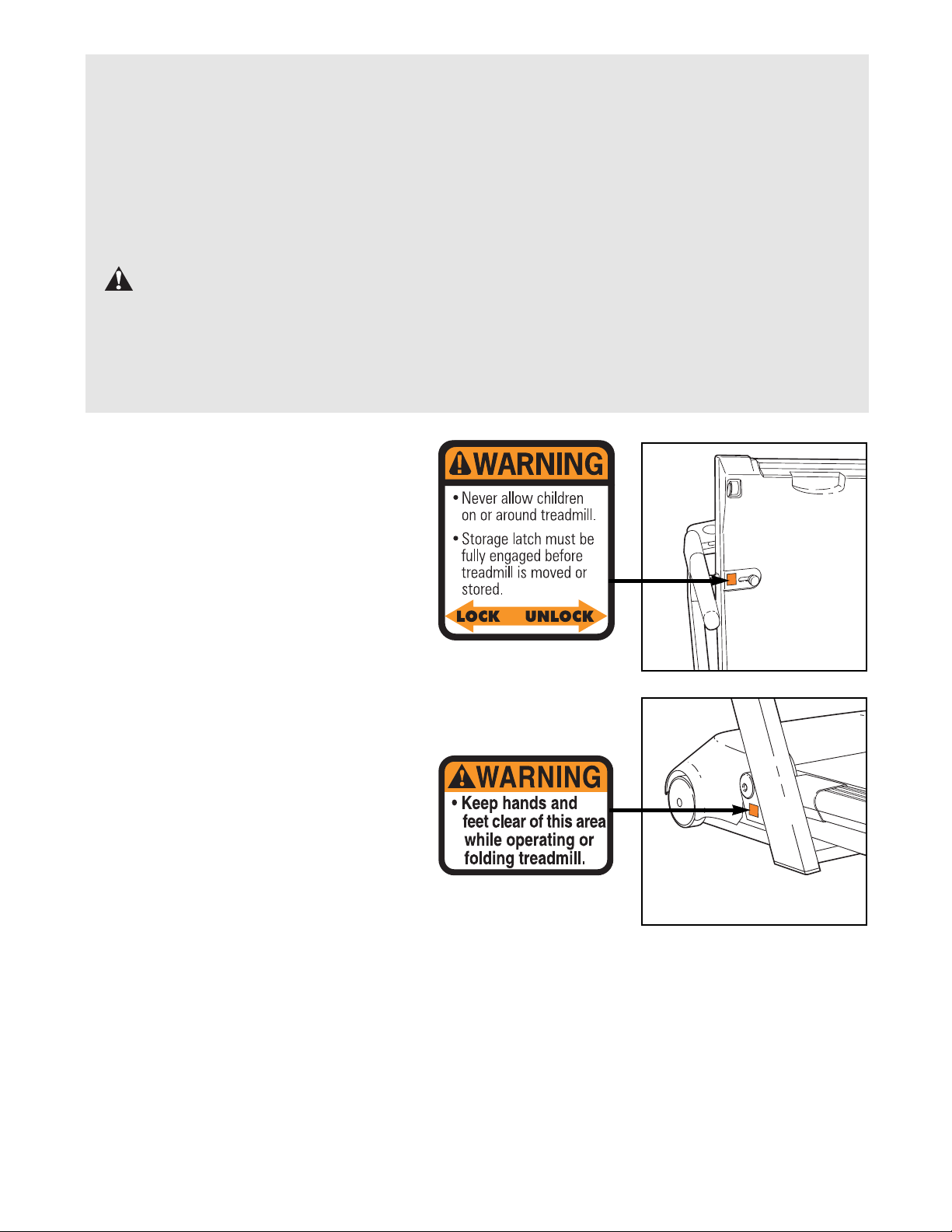
4
24. Never drop or insert any object into any
opening.
25. This treadmill is intended for home use only.
Do not use this treadmill in any commercial,
rental, or institutional setting.
26. DANGER: Always unplug the power
cord immediately after use, before cleaning
the treadmill, and before performing the maintenance and adjustment procedures described in this manual. Never remove the
motor hood unless instructed to do so by an
authorized service representative. Servicing
other than the procedures in this manual
should be performed by an authorized service
representative only.
WARNING: Before beginning this or any exercise program, consult your physician. This
is especially important for persons over the age of 35 or persons with pre-existing health problems.
Read all instructions before using. ICON assumes no responsibility for personal injury or property
damage sustained by or through the use of this product.
SAVE THESE INSTRUCTIONS
The decals shown at the right have been
placed on your treadmill. If a decal is
missing, or if it is not legible, please call
our Customer Service Department, tollfree, to order a free replacement decal
(see HOW TO ORDER REPLACEMENT
PARTS on page 27). Apply the decal in
the location shown.
(There is one decal
on each side)
Page 5
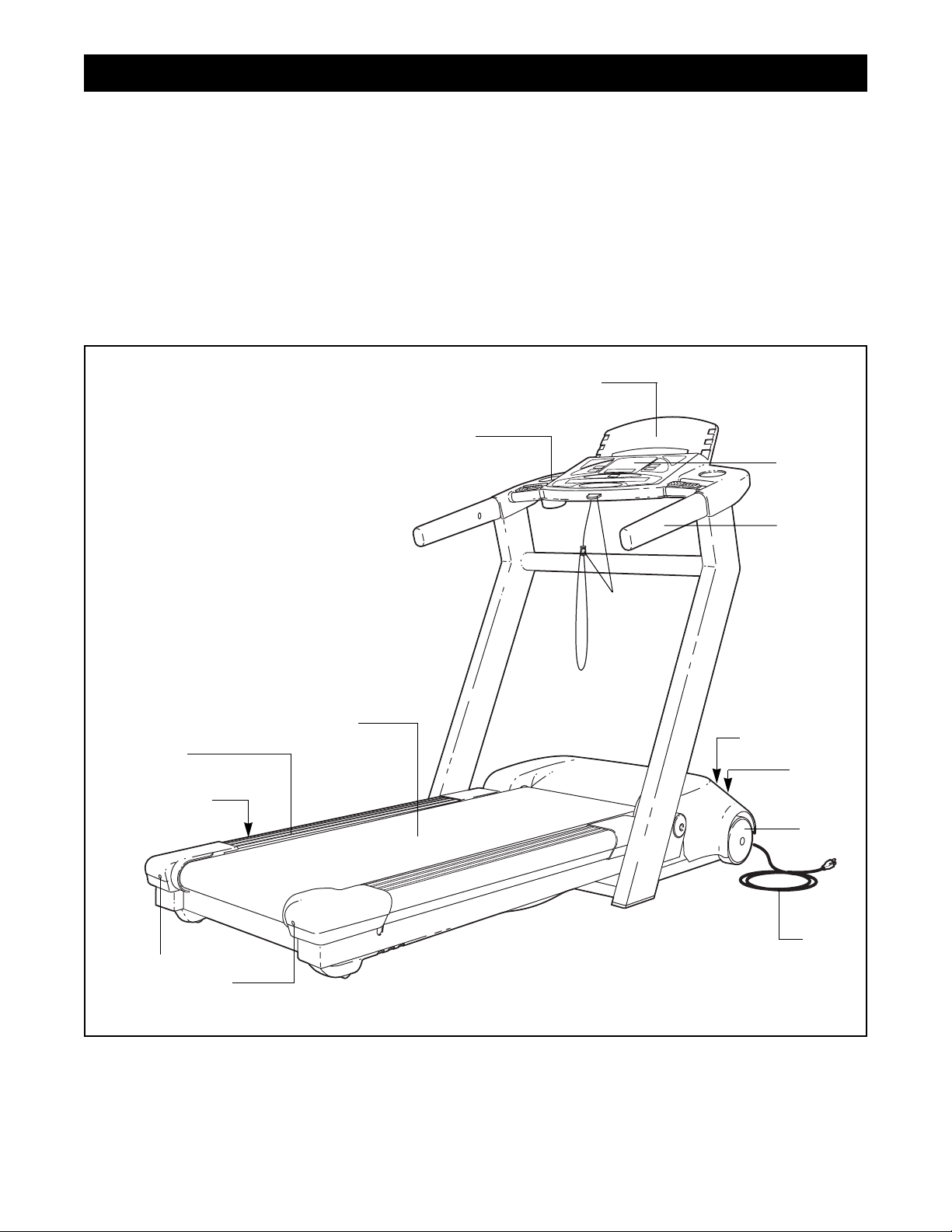
5
Thank you for selecting the new REEBOK¨ACD3
treadmill. The ACD3 treadmill combines advanced
technology with innovative design to let you enjoy an
excellent form of cardiovascular exercise in the convenience and privacy of your home. And when youÕre not
exercising, the unique ACD3 can be folded up, requiring less than half the floor space of other treadmills.
For your benefit, read this manual carefully before
using the treadmill. If you have additional questions,
please call our Customer Service Department toll-free
at 1-800-999-3756, Monday through Friday, 6 a.m.
until 6 p.m. Mountain Time (excluding holidays). To
help us assist you, please mention the product model
number and serial number when calling. The model
number is RBTL15981. The serial number can be
found on a decal attached to the treadmill (see the
front cover of this manual for the location).
Before reading further, please review the drawing
below and familiarize yourself with the parts that are
labeled.
Handrail
Storage Latch
Book Holder
Key/Clip
Circuit
Breaker
On/Off Switch
Walking Belt
Front
Wheel
Foot Rails
Power
Cord
Rear Roller
Adjustment Bolts
Water Bottle Holder
(Bottle not included)
RIGHT SIDE
LEFT SIDE
BEFORE YOU BEGIN
Console
Page 6

6
1. With the help of a second person, carefully raise the
Uprights (39) until the treadmill is in the position shown.
2. Make sure that all parts are tightened before you use the treadmill. Place a mat under the treadmill to
protect the floor or carpet.
39
1
Set the treadmill in a cleared area and remove all packing materials. Do not dispose of the packing materials until
set-up is completed. No tools are required.
HOW TO SET UP THE TREADMILL
Page 7
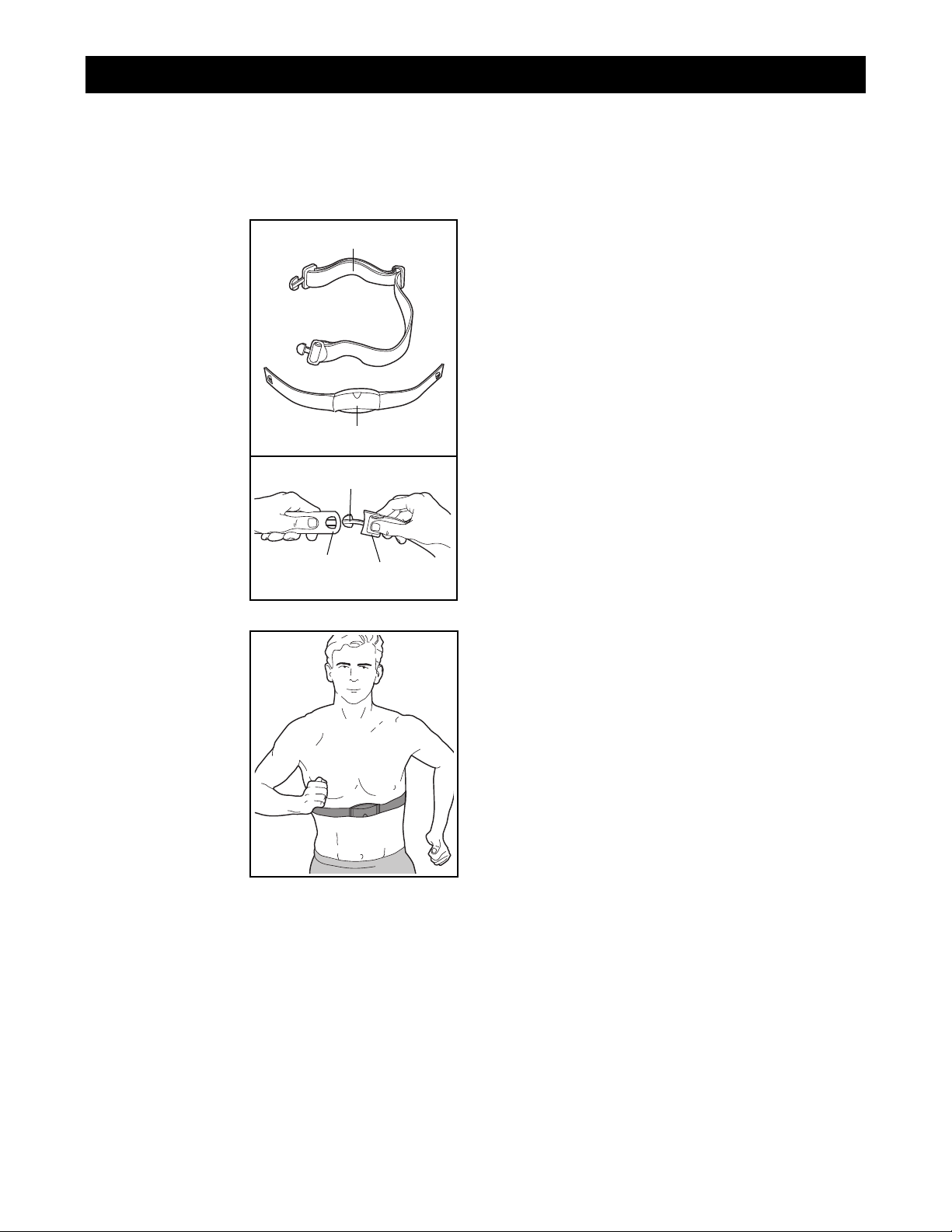
7
HOW TO PUT ON THE HEART RATE MONITOR
Before you use the heart rate monitor, please read all
instructions on this page and the following page.
The heart rate
monitor consists of
two components:
the chest strap and
the sensor unit.
Refer to the drawing below to attach
the chest strap to
the sensor unit.
Insert the tab on
one end of the
chest strap through
one end of the sensor unit. Press the
end of the sensor
unit under the
buckle on the chest
strap. The tab
should be almost
flush with the front
of the sensor unit.
Next, wrap the
heart rate monitor
around your chest
and attach the other
end of the chest
strap to the sensor
unit. Adjust the
length of the chest
strap, if necessary.
The heart rate monitor should be under
your clothing, tight
against your skin,
and as high under
the pectoral muscles or breasts as is comfortable.
Make sure that the logo on the sensor unit is facing
forward and is right-side-up.
Pull the sensor unit away from your body a few inches
and locate the two electrode areas on the inner side.
The electrode areas are the areas covered by shallow
ridges. Using saline solution such as saliva or contact
lens solution, wet both electrode areas. Return the
sensor unit to a position against your chest.
HEART RATE MONITOR CARE AND MAINTENANCE
¥ Thoroughly dry the heart rate monitor after each
use. The heart rate monitor is activated when the
electrode areas are wetted and the heart rate
monitor is put on; the heart rate monitor shuts off
when it is removed and the electrode areas are
dried. If the heart rate monitor is not dried after each
use, it may remain activated longer than necessary,
draining the battery prematurely.
¥ Store the heart rate monitor in a warm, dry place. Do
not store the heart rate monitor in a plastic bag or
other container that may trap moisture.
¥ Do not expose the heart rate monitor to direct
sunlight for extended periods of time
¥ Do not expose the heart rate monitor to tempera-
tures above 122¡ Fahrenheit (50¡ Celsius) or below
14¡ Fahrenheit (-10¡ Celsius).
¥ Do not excessively bend or stretch the sensor unit
when using or storing the heart rate monitor.
¥ Clean the sensor unit periodically using a damp
cloth; never use alcohol, abrasives, or chemicals.
The chest strap may be hand washed and air dried.
HEART RATE MONITOR TROUBLE-SHOOTING
The instructions on the following pages explain
how the heart rate monitor is used with the console.
If the letters ÒPLSÓ appear in the PULSE display or if
the displayed heart rate is excessively high or low,
try the steps below.
¥ Make sure that the heart rate monitor is under your
clothing, tight against your skin, and as high under
the pectoral muscles or breasts as is comfortable. In
addition, make sure that the logo on the sensor unit
is facing forward and is right-side-up. Note: If the
heart rate monitor does not function when positioned
as described, try moving it slightly lower or higher on
your chest.
¥ Use saline solution such as saliva or contact lens
solution to wet the two electrode areas on the
sensor unit. If heart rate readings do not appear until
you begin perspiring, re-wet the electrode areas.
HOW TO USE THE HEART RATE MONITOR
Chest Strap
Sensor Unit
Tab
Buckle
Sensor
Unit
Page 8
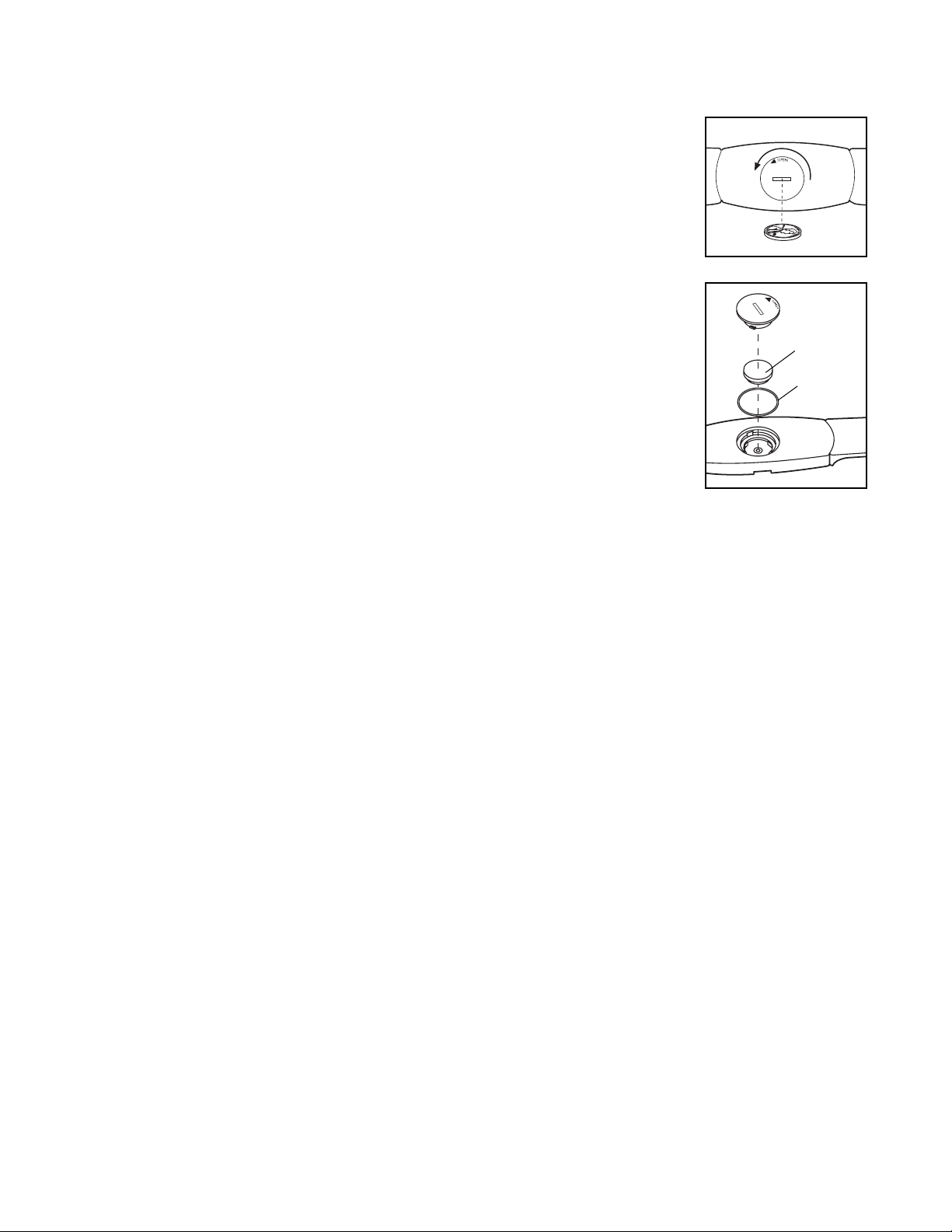
¥ As you walk or run on the treadmill, position your-
self near the center of the walking belt. For the
console to display heart rate readings, the user
must be within armÕs length of the console.
¥ The heart rate monitor is designed to work with
people who have normal heart rhythms. Heart rate
reading problems may be caused by medical
conditions such as premature ventricular contractions (pvcs), tachycardia bursts, and arrhythmia.
¥ The operation of the heart rate monitor can be
affected by magnetic interference caused by high
power lines or other sources. If it is suspected that
this is a problem, try relocating the treadmill.
¥ The CR2032 battery may need to be replaced.
Follow the steps below to replace the battery.
Locate the battery cover
on the back of the sensor unit. Insert a coin
into the slot in the cover
and turn the cover counterclockwise to the
ÒopenÓ position. Remove
the cover.
Remove the old battery
from the sensor unit.
Insert a new CR 2032
battery, making sure
that the writing is on top.
In addition, make sure
that the rubber gasket is
in place in the sensor
unit. Replace the battery
cover and turn it to the
closed position.
8
CR2032
Battery
Rubber
Gasket
Page 9

9
TREADMILL OPERATION
THE PERFORMANT LUBETMWALKING BELT
Your treadmill features a walking belt coated with
PERFORMANT LUBETM, a high-performance lubricant.
IMPORTANT: Never apply silicone spray or other
substances to the walking belt or the walking platform. They will deteriorate the walking belt and
cause excessive wear.
HOW TO PLUG IN THE POWER CORD
Your treadmill, like any other type of sophisticated
electronic equipment, can be seriously damaged by
sudden voltage changes in your homeÕs power.
Voltage surges, spikes, and noise interference can result from weather conditions or from other appliances
being turned on or off.
To decrease the possibility of your treadmill being damaged,
always use a surge
protector (not included) with your
treadmill.
Surge protectors are
sold at most hardware
stores and department
stores. Use only a ULlisted surge protector,
rated at 15 amps, with a
14-gauge cord of five
feet or less in length.
This product must be
grounded. If it should
malfunction or break
down, grounding provides a path of least resistance for electric current to reduce the risk of
electric shock. This product is equipped with a cord
having an equipment-grounding conductor and a
grounding plug. Plug the power cord into a surge
protector, and plug the surge protector into an appropriate outlet that is properly installed and
grounded in accordance with all local codes and
ordinances.
This product is for use on a nominal 120-volt circuit,
and has a grounding plug that looks like the plug illustrated in drawing 1 below. A temporary adapter that
looks like the adapter illustrated in drawing 2 may be
used to connect the surge protector to a 2-pole receptacle as shown in drawing 2 if a properly grounded outlet is not available.
The temporary adapter should be used only until a
properly grounded outlet (drawing 1) can be installed
by a qualified electrician.
The green-colored rigid ear, lug, or the like extending
from the adapter must be connected to a permanent
ground such as a properly grounded outlet box cover.
Whenever the adapter is used it must be held in place
by a metal screw. Some 2-pole receptacle outlet box
covers are not grounded. Contact a qualified electrician to determine if the outlet box cover is
grounded before using an adapter.
DANGER: Improper connection
of the equipment-grounding conductor can
result in an increased risk of electric shock.
Check with a qualified electrician or serviceman if you are in doubt as to whether the
product is properly grounded. Do not modify
the plug provided with the productÑif it will
not fit the outlet, have a proper outlet installed by a qualified electrician.
1
2
Grounded Outlet Box
Grounded Outlet Box
Grounding Plug
Treadmill Power Cord
Grounding Plug
Grounding Plug
Grounding Pin
Surge Protector
Grounding Pin
Grounding Pin
Adapter
Lug
Metal Screw
Grounded Outlet
Page 10

10
FEATURES OF THE CONSOLE
The advanced console offers an impressive array of
features to make your workouts more effective. When
the console is in the manual mode, the speed and incline of the treadmill can be changed with a touch of a
button. As you exercise, the LED displays will provide
continuous exercise feedback.
The console also offers eight preset workout programs:
three speed programs automatically control the speed
of the treadmill as they guide you through effective
workouts; three incline programs automatically control
the incline of the treadmill; and two pulse programs
automatically control the speed and the incline of the
treadmill to keep your heart rate within a predetermined
range during your workouts. You can even create custom workout programs and store them in the consoleÕs
memory for future use.
To use the manual mode, see page 12; to use a speed
program or an incline program, see page 14; to use a
pulse program, see page 15; to create and use a custom
program, see pages 16 and 17.
Note: The console can display speed and distance
in either miles or kilometers (see page 13). For simplicity, all instructions in this section refer to miles.
CAUTION: Before operating the
console, read the following precautions.
¥ Do not stand on the walking belt when turn-
ing on the power or starting the walking belt.
¥ Always wear the clip (see M above) while
operating the treadmill. If the key is pulled
from the console, the walking belt will stop.
¥ The treadmill is capable of high speeds;
adjust the speed in small increments.
¥ The heart rate monitor is not a medical de-
vice. Various factors may affect the accuracy
of heart rate readings. The heart rate monitor
is intended only as an exercise aid in determining heart rate trends in general.
¥ If you have heart problems, or if you are over
60 years of age and have been inactive, do
not use the two pulse driven programs. If
you are taking medication regularly, consult
your physician to find whether the medication will affect your exercise heart rate.
¥ To reduce the risk of electric shock, keep the
console dry. Avoid spilling liquid on the
console and use only a sealable water bottle.
D
Note: If there is a thin sheet of clear plastic
on the face of the console, remove it.
H
N
O
F
G
C
L
B
A
M
F
E
F
I K
J
Page 11

11
Refer to the drawing at the top of page 10.
A. ENTER ButtonÑThis button is used to enter age,
weight and maximum heart rate settings.
B. + and Ð ButtonsÑThese buttons are used to change
age, weight and maximum heart rate settings.
C. USER ButtonÑThis button is used to select user in-
formation. Up to three different users can store age,
weight and maximum heart rate settings.
D. QUICK SPEED ButtonsÑThese buttons allow you
to quickly select speed settings.
E. SPEED ButtonsÑThese buttons control the speed
of the walking belt. Each time a button is pressed,
the speed will change by 0.1 mph; if a button is held
down, the speed will change in increments of 0.5
mph. The speed range is 0.5 mph to 10 mph.
F. LED DisplaysÑThese displays provide continuous
feedback of calories and fat calories burned, distance, laps completed, elapsed time, speed and
pace. In addition, the PULSE display shows your
heart rate when the heart rate monitor is worn.
G. MANUAL/Program IndicatorsÑThese indicators
show when the manual mode is selected and when
a workout program is selected.
H. LED MatrixÑWhen the manual mode is selected,
this matrix shows your progress on an LED track.
When a workout program is selected, the matrix
shows upcoming incline or speed changes.
I. MODE ButtonÑThis button is used to select the
manual mode and workout programs.
J. START ButtonÑThis button starts the walking belt.
K. LEARN ButtonÑThis button is used to program
speed and incline settings for custom programs.
L. STOP ButtonÑThis button stops the walking belt.
When the button is pressed, the LED displays will
pause and the TIME display will flash. If the button is
held down for two seconds, the displays will be reset.
M. Key with ClipÑThe key turns the console on and
off. The attached clip is designed to be worn on
your waistband. If the key is pulled from the console, the power will automatically turn off.
N. INCLINE ButtonsÑThese buttons control the incline
of the treadmill. Each time a button is pressed, the
incline will change by 0.5%. The incline range is
1.5% to 12%.
O. INCLINE DisplayÑThis display shows the incline
level of the treadmill. The first indicator will light
when the incline is at 1.5%. The second indicator
will light when the incline is at 2% or 2.5%, the third
indicator will light when the incline is at 3% or 3.5%,
and so on.
Make sure that the
on/off switch, located
on the front of the
treadmill, is in the on
position.
Next, make sure that the power cord is properly plugged
in (see page 9).
Step onto the foot rails of the
treadmill. Find the clip
attached to the key, and slide
the clip onto the waistband of
your clothing. Next, insert the
key into the console. After a
moment, various displays and indicators will light.
Each time the power is turned
on, the USER 1 indicator will
begin to flash. The console
allows up to three different
users to enter their weight,
their age and a maximum
heart rate setting into the console.
If you enter your weight into the console, the CALS/
FAT CALS display will be more accurate. If you want
to use a pulse program, you must enter your age and a
maximum heart rate setting.
If you want to enter your weight, your age or a maximum
heart rate setting, follow the instructions on page 12.
DIAGRAM OF THE CONSOLE
HOW TO TURN ON THE POWER
On
HOW TO ENTER USER INFORMATION
Page 12

12
Press the USER button.
Press the USER button
to designate yourself as
user 1. The USER 1
indicator will light without
flashing. Note: To designate yourself as user 2 or
user 3, press the USER button repeatedly.
Enter your weight if desired.
The current weight setting will be shown in the
CALS/FAT CALS display.
Press the + or Ð button to
enter your weight. Each
button press will change
the weight setting by 1 pound; if a button is held
down, the setting will change in increments of 5
pounds. When your weight is shown, press the
ENTER button. Note: Once your weight is entered,
it will be saved in memory, even when the power
cord is unplugged.
Enter your age if desired.
The current age setting
will be shown in the
PULSE display. Press
the + or Ð button to enter
your age. Each button
press will change the age
setting by 1 year; if a button is held down, the setting will change in increments of 5 years. When
your age is shown, press the ENTER button. Note:
Once your age is entered, it will be saved in memory, even when the power cord is unplugged.
Enter a maximum heart rate setting if desired.
The current
heart rate setting will be
shown in the
LED matrix.
This setting is
a percentage
of your maximum possible
heart rate.
When a PULSE program is used, this is the highest level that your heart rate will reach during the
program. If desired, you can change the maximum
heart rate setting by pressing the + and Ð buttons.
Each button press will change the setting by 1 %;
if a button is held down, the setting will change in
increments of 5%. The setting can be from 70% to
85%. When the desired setting is shown, press
the ENTER button. Note: When the key is removed from the console, the maximum heart rate
setting will be reset to 70%.
Insert the key into the console.
See HOW TO TURN ON THE POWER on page 11.
Note: When you are familiar with the console,
you may go directly to step 4. While learning to
use the console, please read steps 2 and 3.
Enter your weight if desired.
If you have not entered your weight, see HOW TO
ENTER USER INFORMATION on page 11.
Select the MANUAL mode.
When the key is inserted,
the MANUAL mode will
automatically be selected.
If you have selected a
workout program, you
can select the MANUAL
mode again by pressing the MODE button repeatedly until the MANUAL indicator lights.
Press the START button or the SPEED + button
to start the walking belt.
A moment after the
button is pressed, the
walking belt will begin to
move at 1.0 mph. Hold
the handrails and carefully begin walking. As you exercise, change the
speed of the walking belt as desired by pressing
the SPEED buttons or the QUICK SPEED buttons. CAUTION: Change the speed in small in-
crements to avoid sudden jumps in speed.
To stop the walking belt for a moment, press the
STOP button. The displays will pause and the
TIME display will begin to flash. To restart the
walking belt, press the START button or the
SPEED +button. Note: To stop the walking belt
and reset all displays, hold down the STOP button
for two seconds.
Note: When one of the SPEED buttons is pressed,
the SPEED/PACE display will show the selected
speed setting for seven seconds. The display will
then show the actual speed of the walking belt.
4
3
2
1
4
3
2
1
HOW TO USE THE MANUAL MODE
Page 13

13
Adjust the incline as desired.
To vary the intensity of
your workout, change the
incline of the treadmill as
desired by pressing the
INCLINE buttons Note:
After the INCLINE buttons are pressed, it may
take a moment for the
treadmill to reach the selected incline setting.
Follow your progress with the LED track and
the LED displays.
The LED
TrackÑThe
LED track represents a distance of 1/4
mile. As you
exercise, the
indicators
around the
track will light
one at a time until you have completed 1/4 mile. A
new lap will then begin.
CALS/FAT CALS
displayÑThis display
shows the approximate
numbers of calories and
fat calories you have
burned (see FAT BURNING on page 24). Every seven seconds, the display
will change from one number to the other.
PULSE displayÑThis
display shows your heart
rate when the heart rate
monitor is worn. (See
HOW TO USE THE
HEART RATE MONITOR
on page 7.)
SPEED/PACE displayÑ
This display shows both
the speed of the walking
belt and your current
pace (pace is measured
in minutes per mile). The
display will alternate between one number and the
other every seven seconds. Note: Each time the
SPEED buttons are pressed, the display will show
the speed setting.
How to select miles per
hour or kilometers per
hour: Speed can be dis-
played in either miles per
hour (mph) or kilometers
per hour (kph). To check
the unit of measurement, first hold down the STOP
button while inserting the key into the console. The
SPEED/PACE display will show an ÒEÓ (for English
miles) or an ÒMÓ (for Metric kilometers). Press the
SPEED + button to change the unit of measurement. Remove and then reinsert the key.
DISTANCE/LAPS
displayÑThis display
shows both the distance
that the walking belt has
moved and the number
of laps you have completed (one lap equals 1/4 mile). The display will alternate between one number and the other every
seven seconds.
Note: If the speed is displayed in miles per hour,
the distance will be displayed in miles; if the speed
is displayed in kilometers per hour, the distance
will be displayed in kilometers.
TIME displayÑThis
display shows the total
time that the walking belt
has been moving. Note:
When a workout program is selected, this
display will show the time remaining in the program.
When you are finished exercising, stop the
walking belt and remove the key.
Step onto the foot rails and press the STOP button.
Next, lower incline of the treadmill to itÕs lowest setting. The incline must be at itÕs lowest setting
when the treadmill is folded to the storage position or the treadmill will be damaged. Remove
the key from the console and put it in a secure
place. In addition, move the on/off switch to the off
position and unplug the power cord.
7
6
5
Page 14

14
The three speed programs automatically control the
speed of the treadmill as they guide you through effective workouts; the three incline programs automatically
control the incline of the treadmill.
Follow the steps below to use a speed program or an
incline program.
Insert the key into the console.
See HOW TO TURN ON THE POWER on page 9.
Enter your weight if desired.
If you have not entered your weight, see HOW TO
ENTER USER INFORMATION on page 9.
Select the desired program.
When the key is inserted,
the MANUAL mode will
be selected. To select a
speed program or an incline program, press the
MODE button repeatedly
until the desired speed or incline program indicator
lights. The first thirteen settings of the program
you have selected will appear in the LED matrix (the
function of the LED matrix will be explained later).
Select a maximum speed or incline setting.
If you selected a speed
program: A number will
begin to flash in the
SPEED/PACE display.
This number is the maxi-
mum speed that the
walking belt will reach during the program. If you
want to change the maximum speed setting, press
the QUICK SPEED buttons. The maximum speed
setting can be from 4 mph to 10 mph. Note: The
speed range of all speed programs is 3 mph. If the
maximum speed setting is 4 mph, the speed range
of the program will be 1 mph to 4 mph; if the maximum speed setting is 10 mph, the speed range
will be 7 mph to 10 mph.
If you selected an incline program: The in-
cline display will flash to
show the maximum in-
cline level that the treadmill will reach during the
program. If you want to
change the maximum incline setting, press the
INCLINE buttons. The maximum incline setting
can be from 4% to 10%. Note: The incline range of
all incline programs is 3%. If the maximum incline
setting is 4%, the incline range of the program will
be 1% to 4%; if the maximum incline setting is
10%, the incline range will be 7% to 10%.
Press the START button or the SPEED + button
to start the program.
A moment after the button is pressed, the walking
belt will begin to move. (If an incline program is
selected, the treadmill will also adjust to the first
incline setting of the program, unless it is already
at the first setting.) Hold the handrails and carefully
begin walking.
Each program consists of twenty or thirty, oneminute periods. (The length of the program is
shown in the TIME display.) If a speed program is
selected, one speed setting is programmed for
each period; if an incline program is selected, one
incline setting is programmed for each period. The
speed or
incline settings
will be shown
in the LED
matrix. The
speed or incline setting of
the first period
will be shown
in the flashing
CURRENT
PERIOD column. The settings of the next twelve periods will
be shown in the twelve columns to the right.
When only three seconds remain in the first period,
both the CURRENT PERIOD column and the column to the right will flash and three tones will
sound. All speed or incline settings will then move
one column to the left. The setting of the second
period will then be shown in the CURRENT PERIOD column and the treadmill will automatically
adjust to that setting.
5
4
3
2
1
HOW TO USE THE SPEED PROGRAMS AND
THE INCLINE PROGRAMS
CURRENT PERIOD
Page 15

If an incline program is selected, the speed of the
treadmill can be changed during the program with
the SPEED buttons or the QUICK SPEED buttons.
If a speed program is selected, the incline of the
treadmill can be changed with the INCLINE buttons.
The program will continue until the speed or incline
setting of the last period is shown in the CURRENT PERIOD column of the LED matrix and the
TIME display counts down to zero. The walking
belt will then slow to a stop.
If the program is too easy or too difficult, the intensity of the program can be adjusted. If a speed
program is selected, press the SPEED buttons or
the QUICK SPEED buttons to adjust the maximum
speed setting; if an incline program is selected,
press the INCLINE buttons to adjust the maximum
incline setting (see step 4 on page 14).
To stop the program for a moment, press the
STOP button. The displays will pause and the
TIME display will begin to flash. To restart the program, press the START button or the SPEED
+
button. To end the program at any time, hold down
the STOP button for two seconds. The MANUAL
mode will then be selected.
Follow your progress with the LED displays.
See step 6 on page 13.
When you are finished exercising, remove the
key.
Make sure that the incline of the treadmill is at itÕs
lowest setting. The incline must be at itÕs lowest
setting when the treadmill is folded to the storage position or the treadmill will be damaged.
Remove the key from the console and put it in a
secure place. In addition, move the on/off switch to
the off position and unplug the power cord.
The two pulse programs automatically control the
speed and the incline of the treadmill to keep your heart
rate within a predetermined range during your workouts.
Follow the instructions below to use a pulse program.
Insert the key into the console.
See HOW TO TURN ON THE POWER on page 11.
Enter your weight, your age, and a maximum
heart rate setting.
If you enter your weight into the console, the
CALS/FAT CALS display will be more accurate.
To use a pulse program, you must enter your
age and a maximum heart rate setting. If you
have not entered this information, see HOW TO
ENTER USER INFORMATION on page 11.
Put on the heart rate monitor.
The heart rate monitor must be worn when a pulse
program is used. (See HOW TO USE THE HEART
RATE MONITOR on page 7.) Note: A pulse program can be started without a heart rate reading;
however, the speed and/or incline of the treadmill
will automatically decrease if your heart rate is not
detected during the program.
Select the desired program.
When the key is inserted,
the MANUAL mode will
be selected. To select a
pulse program, press the
MODE button repeatedly
until one of the pulse
program indicators lights. The first thirteen settings
of the program you have selected will appear in the
LED matrix (the function of the LED matrix will be
explained later).
Press the START button or the SPEED + button
to start the program.
A moment after the button is pressed, the walking
belt will begin to move. Hold the handrails and
carefully begin walking.
5
4
3
2
1
7
6
15
HOW TO USE THE PULSE PROGRAMS
Page 16

16
Each pulse program consists of thirty, one-minute
periods. One heart rate setting is programmed for
each period. The heart rate settings will be shown
in the LED matrix. The heart
rate setting of
the first period
will be shown
in the flashing
CURRENT
PERIOD
column. The
settings of the
next twelve
periods will be
shown in the twelve columns to the right.
When only three seconds remain in the first period,
both the CURRENT PERIOD column and the
column to the right will flash and three tones will
sound. All heart rate settings will then move one
column to the left. The setting of the second period
will then be shown in the CURRENT PERIOD
column.
As the program progresses, the speed and/or
incline of the treadmill will change at any time to
keep your heart rate near the setting shown in the
CURRENT PERIOD column. The program will
continue until the heart rate setting of the last period is shown in the CURRENT PERIOD column
and the TIME display counts down to zero. The
walking belt will then slow to a stop.
If your heart rate is not detected during the program,
the letters ÒPLSÓ will flash in the PULSE display
and the speed and/or incline of the treadmill will
automatically decrease. (See HEART RATE
MONITOR TROUBLE-SHOOTING on page 7.)
While the program is in progress, minor adjustments can be made to the speed or incline of the
treadmill with the SPEED or INCLINE buttons.
However, if you increase the speed, the incline will
automatically decrease; if you decrease the speed,
the incline will increase. If you increase the incline,
the speed will decrease; if you decrease the incline,
the speed will increase. The console will always
attempt to keep your heart rate near the heart rate
setting shown in the CURRENT PERIOD column.
Note: When the incline reaches the lowest setting,
the speed cannot be increased any further. When
the incline reaches the highest setting, the speed
cannot be decreased any further.
Follow your progress with the LED displays.
See step 6 on page 13.
When you are finished exercising, remove the
key.
Make sure that the incline of the treadmill is at itÕs
lowest setting. The incline must be at itÕs lowest
setting when the treadmill is folded to the storage position or the treadmill will be damaged.
Remove the key from the console and put it in a
secure place. In addition, move the on/off switch to
the off position and unplug the power cord.
The Custom 1 and Custom 2 programs are workout
programs that you create. The programs control both
the speed and the incline of the treadmill, and can be
up to 40 minutes long. The programs are stored in
memory and can be changed as many times as desired.
Follow the steps below to create a custom program.
Insert the key into the console.
See HOW TO TURN ON THE POWER on page 11.
Enter your weight if desired.
If you have not entered your weight, see HOW TO
ENTER USER INFORMATION on page 11.
Select the Custom 1 or Custom 2 program.
When the key is inserted,
the MANUAL mode will
be selected. To select a
custom program, press
the MODE button
repeatedly until the
Custom 1 or Custom 2 program indicator lights.
Press the START button or the SPEED + button
to start the program.
A moment after the button is pressed, the walking
belt will begin to move. Hold the handrails and
carefully begin walking.
Press the LEARN button and program the
desired speed and incline settings.
When the LEARN button
is pressed, the LEARN
indictor will light. Speed
and incline settings can
be programmed only
when the indicator is lit.
5
4
3
2
1
7
6
CURRENT PERIOD
HOW TO CREATE CUSTOM PROGRAMS
Page 17

17
Each program is divided into one-minute periods.
One speed setting and one incline setting can be
programmed for each period. The speed setting of
the first period
is shown in the
flashing CURRENT PERIOD
column of the
LED matrix.
(The incline
settings are not
shown in the
matrix.) To
program speed
and incline
settings for the first period, simply adjust the speed
and incline of the treadmill to the desired levels
with the SPEED and INCLINE buttons. Every few
times the SPEED buttons are pressed, one additional indicator will light or darken in the CURRENT
PERIOD column.
When the first period is completed, three tones will
sound and the current speed and incline settings
will be stored in memory. All settings shown in the
LED matrix will then move one column to the left
and the speed setting of the second period will be
shown in the CURRENT PERIOD column. Program
speed and incline settings for the second period as
described above. Repeat this procedure until you
have programmed speed and incline settings for
as many periods as desired. Programs can have
up to forty periods.
Note: To stop the program for a moment, press the
STOP button. The displays will pause and the
TIME display will begin to flash. To restart the program, press the START or SPEED +button.
Hold down the STOP button for two seconds.
When you have programmed speed and incline
settings for as many one-minute periods as
desired, hold down the STOP button for two seconds. The speed and incline settings that you have
programmed and the length of the program will be
stored in memory. To use the program again, see
HOW TO USE CUSTOM PROGRAMS at the right.
When the program is completed, remove the key.
Make sure that the incline of the treadmill is at itÕs
lowest setting. The incline must be at itÕs lowest
setting when the treadmill is folded to the storage position or the treadmill will be damaged.
Remove the key from the console and put it in a
secure place. In addition, move the on/off switch to
the off position and unplug the power cord.
Insert the key into the console.
See HOW TO TURN ON THE POWER on page 11.
Enter your weight if desired.
If you have not entered your weight, see HOW TO
ENTER USER INFORMATION on page 11.
Select the Custom 1 or Custom 2 program.
When the key is inserted, the MANUAL
mode will be selected.
To select a custom program, press the MODE
button repeatedly until
the Custom 1 or Custom 2 program indicator lights.
Press the START button or the SPEED + button
to start the program.
A moment after the button is pressed, the walking
belt will begin to move. Hold the handrails and
carefully begin walking.
Each program is divided into one-minute periods.
One speed setting and one incline setting are programmed for
each period.
The speed
setting of the
first period is
shown in the
flashing CURRENT PERIOD column
of the LED
matrix. (The
incline
settings are not shown in the matrix.)
When only three seconds remain in the first period,
both the CURRENT PERIOD column and the column to the right will flash and three tones will
sound. All speed and incline settings will then
move one column to the left. The speed setting of
the second period will then be shown in the CURRENT PERIOD column and the speed and incline
of the treadmill will adjust to the second settings
that you programmed previously.
4
3
2
1
7
6
CURRENT PERIOD
CURRENT PERIOD
HOW TO USE THE CUSTOM PROGRAMS
Page 18

18
The program will continue until the speed setting of
the last period is shown in the CURRENT PERIOD
column of the LED matrix and the TIME display
counts down to zero. The walking belt will then
slow to a stop.
During the program, the speed and incline settings
of the current period can be adjusted with the
SPEED and INCLINE buttons. Adjustments will not
be stored in memory. To reprogram speed and in-
cline settings, press the LEARN button. The
LEARN indicator will light. Speed and incline set-
tings can be reprogrammed only when the indicator is lit. Next, adjust the speed and incline of
the treadmill with the SPEED and INCLINE buttons.
When the current period of the program is completed, the new speed and incline settings will be
stored in memory. When you have reprogrammed
speed and incline settings for as many periods as
desired, press the LEARN button again.
To stop the program for a moment, press the
STOP button. The displays will pause and the
TIME display will begin to flash. To restart the program, press the START button or the SPEED
+
button. To end the program at any time, hold down
the STOP button for two seconds. The MANUAL
mode will then be selected.
Follow your progress with the LED displays.
Refer to step 6 on page 13.
When the program is completed, remove the key.
Make sure that the incline of the treadmill is at itÕs
lowest setting. The incline must be at itÕs lowest
setting when the treadmill is folded to the storage position or the treadmill will be damaged.
Remove the key from the console and put it in a
secure place. In addition, move the on/off switch to
the off position and unplug the power cord.
The console features an information mode that keeps
track of the total time and distance accumulated on the
treadmill. The information mode also allows you to
switch the console from miles to kilometers.
To select the information mode, hold down the STOP
button while inserting the key into the console. When the
information mode is selected, the following information
will be shown:
The SPEED/PACE display
will show an ÒEÓ (for English
miles) or an ÒMÓ (for Metric
kilometers). The unit of measurement can be changed by
pressing the SPEED + button.
The TIME display will show
the total number of hours
that the treadmill has been
used.
The DISTANCE/LAPS display will show the total number of miles that the walking
belt has moved.
To exit this mode, remove the key from the console.
6
5
THE INFORMATION MODE
Page 19

19
HOW TO FOLD THE TREADMILL FOR STORAGE
Before folding the treadmill, adjust the incline to the
lowest position. If this is not done, the treadmill may be
permanently damaged. Next, unplug the power cord.
CAUTION: You must be able to safely lift 45 pounds (20
kg) in order to raise, lower, or move the treadmill.
1. Hold the treadmill with your hands in the locations shown
at the right. CAUTION: To decrease the possibility of in-
jury, bend your legs and keep your back straight. As
you raise the treadmill, make sure to lift with your legs
rather than your back. Raise the treadmill about halfway
to the vertical position.
2. Move your right hand to the position shown and hold the
treadmill firmly. Using your left hand, slide the storage
knob to the right and hold it. Raise the treadmill until the
locking pin is aligned with the hole in the left handrail.
Slowly release the storage knob so that the locking pin
slides into the left handrail. Make sure that the locking
pin is inserted into the left handrail.
To protect the floor or carpet from damage, place a
mat under the treadmill. Keep the treadmill out of
direct sunlight. Do not leave the treadmill in the storage position in temperatures above 85¡ Fahrenheit.
HOW TO MOVE THE TREADMILL
Before moving the treadmill, convert the treadmill to the storage position as described above. Make sure that the lock-
ing pin is inserted into the left handrail.
1. Hold the handrails as shown and place one foot against
the hood only in the location shown. Do not hold or
push on the book holder or it may be damaged.
2. Tilt the treadmill back until it rolls freely on the wheels.
Carefully move the treadmill to the desired location. Never
move the treadmill without tipping it back. To reduce
the risk of injury, use extreme caution while moving
the treadmill. Do not attempt to move the treadmill
over an uneven surface.
3. Place one foot on the base and carefully lower the treadmill until it is resting in the storage position.
HOW TO LOWER THE TREADMILL FOR USE
1. Refer to drawing 2 above. Hold the upper end of the treadmill with your right hand as shown. Using your left
hand, slide the storage knob to the right. Pivot the treadmill down until the frame is past the left handrail.
2. Refer to drawing 1 above. Hold the treadmill firmly with both hands and lower the treadmill to the floor.
CAUTION: To decrease the possibility of injury, bend your legs and keep your back straight.
Book Holder
Base
Hood
Storage
Knob
Locking
Pin
Handrail
Closed
Open
1
2
3
HOW TO FOLD AND MOVE THE TREADMILL
Page 20

20
PROBLEM: The power does not turn on
SOLUTION: a. Make sure that the power cord is plugged into a surge protector, and that the surge protector is
plugged into a properly grounded outlet. (See HOW TO PLUG IN THE POWER CORD on page
9.) Use only a UL-listed surge protector, rated at 15 amps, with a 14-gauge cord of five feet or
less in length.
b. After the power cord has been plugged in, make sure that the key is inserted into the console as
far as it will go.
c. Check the circuit breaker located on the treadmill
near the power cord. If the switch protrudes as
shown, the circuit breaker has tripped. To reset the
circuit breaker, wait for five minutes and then press
the switch back in.
d. Check the on/off switch located on the treadmill
near the power cord. The switch must be in the on
position.
PROBLEM: The power turns off during use
SOLUTION: a. Check the circuit breaker located on the treadmill frame near the power cord (see 1. c. above). If
the circuit breaker has tripped, wait for five minutes and then press the switch back in.
b. Make sure that the power cord is plugged in.
c. Remove the key from the console. Reinsert the key into the console as far as it will go.
d. Make sure that the on/off switch is in the on position.
e. If the treadmill still will not run, please call our Customer Service Department, toll-free.
PROBLEM: The walking belt slows when walked on
SOLUTION: a. Use only a UL-listed surge protector, rated at 15 amps, with a 14-gauge cord of five feet or less.
b. If the walking belt is overtightened, treadmill perfor-
mance may decrease and the walking belt may be
damaged. Remove the key and UNPLUG THE
POWER CORD. Using the allen wrench, turn both
rear roller adjustment bolts counterclockwise, 1/4 of a
turn. When the walking belt is properly tightened, you
should be able to lift each side of the walking belt 3 to
4 inches off the walking platform. Be careful to keep
the walking belt centered. Plug in the power cord, insert the key and run the treadmill for a few minutes.
Repeat until the walking belt is properly tightened.
c. If the walking belt still slows when walked on, please call our Customer Service Department, toll-free.
Most treadmill problems can be solved by following the steps below. Find the symptom that applies, and
follow the steps listed. If further assistance is needed, please call our Customer Service Department tollfree at 1-800-999-3756, Monday through Friday, 6 a.m. until 6 p.m. Mountain Time (excluding holidays).
Tripped
Tripped
c
Reset
On
Position
d
TROUBLE-SHOOTING
Rear Roller Adjustment Bolts
3ÓÐ4Ó
b
Reset
Page 21

21
PROBLEM: The walking belt is off-center
SOLUTION: a. If the walking belt has shifted to the left, first remove
the key and UNPLUG THE POWER CORD. Using
the allen wrench, turn the left rear roller adjustment
bolt clockwise, and the right bolt counterclockwise,
1/4 of a turn each. Be careful not to overtighten the
walking belt. Plug in the power cord, insert the key
and run the treadmill for a few minutes. Repeat until
the walking belt is centered.
b. If the walking belt has shifted to the right, first remove
the key and UNPLUG THE POWER CORD. Using
the allen wrench, turn the left rear roller adjustment
bolt counterclockwise, and the right bolt clockwise,
1/4 of a turn each. Be careful not to overtighten the
walking belt. Plug in the power cord, insert the key
and run the treadmill for a few minutes. Repeat until
the walking belt is centered.
PROBLEM: The walking belt slips when walked on
SOLUTION: a. If the walking belt slips when walked on, first remove
the key and UNPLUG THE POWER CORD. Using
the allen wrench, turn both rear roller adjustment
bolts clockwise, 1/4 of a turn. When the walking belt
is correctly tightened, you should be able to lift each
side of the walking belt 3 to 4 inches off the walking
platform. Be careful to keep the walking belt centered.
Plug in the power cord, insert the key and carefully
walk on the treadmill for a few minutes. Repeat until
the walking belt is properly tightened.
PROBLEM: The heart rate monitor does not function properly
a. If the heart rate monitor does not function properly, refer to HEART RATE MONITOR TROUBLE-
SHOOTING on page 7.
b. If the heart rate monitor still does not function properly, the battery
should be changed. To replace the battery, locate the battery cover
on the back of the sensor unit. Insert a coin into the slot in the cover
and turn the cover counterclockwise to the ÒopenÓ position. Remove
the cover.
Next, remove the old battery from the sensor unit. Insert a new CR
2032 battery, making sure that the writing is on top. In addition, make
sure that the rubber gasket is in place in the sensor unit. Replace the
battery cover and turn it to the closed position.
b
a
a
CR2032
Battery
Rubber
Gasket
Page 22

22
Reebok University was launched in 1993 to fulfill a
vision to establish a Òuniversity without wallsÓ that
develops quality, researched, state-of-the-art fitness
programming for the fitness industry throughout the
world.
Working with the worldÕs best professionals, Reebok
University has created a host of original programs,
such as Step Reebok¨, Walk ReebokSM, Slide Reebok
SM
and Reebok City JamSM. The industry has adopted
Reebok programming as the ÒgoldÓ standard. Our
guidelines and terminology are used by fitness professionals and participants around the world, and our
exceptional programming has been approved in the
United States by AFAA and ACE for continuing education credits.
WALKING AND CARDIORESPIRATORY
ENDURANCE
Scientific studies confirm that
walking at a moderate to brisk
pace can enhance aerobic fitness. Rippe and
his colleagues1found
that of 500 subjects
tested, 67% of the men
and 90% of the women
were able to reach their
target heart rates by
walking 4 to 4.5 miles
per hour.
Pollock and his colleagues2found that middle-aged
men who walked at a pace of 3.5 to 4.5 miles per hour
for 40 minutes four times per week had the same cardiovascular improvements as men the same age who
jogged for 30 minutes three times per week. Although
the intensity of exercise was lower for the walkers than
the runners, the increased duration and frequency of
walking provided the walkers with similar aerobic benefits as the runners.
On the basis of current research, it seems clear that
walking at a moderate to brisk pace can be an excellent aerobic activity.
WALKING AND REDUCED RISK FOR CARDIOVASCULAR DISEASE
Several studies have found that regular walking at any
speed can increase HDL-C cholesterol (a high-density
lipoprotein which removes excess cholesterol from the
body) and can lower concentrations of blood triglycerides (a storage form of fat), thus reducing the risk for
cardiovascular disease.
Duncan and his colleagues3concluded that exercise
does not have to be vigorous to reduce cardiovascular
risk factors. In other words, people who choose to
stroll rather than walk briskly can reduce their risk for
cardiovascular disease.
After studying the physical activity patterns of 17,000
Harvard alumni over a 20-year period, Paffenbarger
and his colleagues4concluded that walking as little as
five city blocks per day can reduce the risk of cardiovascular disease, and walking 2 miles per day can
reduce the risk of a heart attack by 28% or more.
Therefore, while walking at a fast pace will improve
aerobic fitness, walking at any speed (slow or fast) can
reduce a person's risk for heart disease.
WALKING AND WEIGHT REDUCTION
Walking is an excellent activity for burning calories.
The steeper the incline and/or the faster the speed, the
more calories are burned. For example, a 150-pound
person walking at 3.5 miles per hour on flat ground will
burn about 300 calories per hour. This same person
will burn 400 calories per hour on a gentle 4% incline
and 500 calories per hour on a steeper 10% incline. If
this person speeds the pace up to 4 miles per hour on
level ground, 350 calories will be burned in one hour.
5
It should be noted that participants who do not wish to
walk at faster speeds can burn a comparable number
of calories by walking for longer periods of time.
WALKING AND BONE DENSITY
Osteoporosis is a major health problem in the United
States, affecting an estimated 15 to 30 million people.
An age-related disorder, osteoporosis reduces the
density of bones. This disease can be life-threatening
since many older people die as a result of complications suffered from broken bones. Adequate calcium in
the diet and weight-bearing exercises seem to reduce
the risk of osteoporosis.
REEBOK UNIVERSITY
Page 23

23
Several studies have reported that regular walking at
moderate to brisk speeds appears to increase bone
density. Specifically, Fradin and his colleagues6found
that 70-year-old subjects who walked at least 30 minutes per day had higher bone mineral content than
subjects who walked less than 30 minutes per day.
Jones and his colleagues7reported that sedentary
women (aged 30 to 61 years old) who began a regular
walking program and continued for one year increased
their bone density.
Since walking can be comfortably performed by people
of any age, walking appears to be practical and effective in reducing a person's risk for developing osteoporosis.
WALKING AND STRESS REDUCTION
There are many stressors in today's society, including
economic concerns, work-related pressures and the
need to balance career goals with home responsibilities. People who are unable to cope with these types
of stressors are often tense and anxious, and may
even become physically or psychologically ill.
Researchers have found that exercise is one way to
help people reduce stress. For example, subjects who
engaged in a regular aerobic conditioning program and
who altered their diets experienced significant gains in
self-concept, feelings of well-being and reduced
depression.
8
Cramer and his colleagues9specifically examined the
effect of brisk walking on mildly obese sedentary
women and found that walking improved general psychological well-being. Walking therefore appears to be
an effective tool for improving psychological well-being.
WALKING AND INJURIES
Walking is often associated with a low injury rate.
Walking is considered to be a "low impact" activity because one foot remains in contact with the ground at
all times. Walking at speeds of 3 miles per hour produces vertical impact forces that are around 1.25 times
body weight, whereas running at 7 miles per hour increases vertical impact forces to more than 2.5 times
body weight.
During a 24-week study, not one of 59 participants
who walked five days a week at speeds between 3 and
5 miles per hour sustained a walking-related injury that
necessitated consulting with a physician. Carroll and
his colleagues10reported that 14% of the elderly subjects participating in a walking study suffered trainingrelated orthopedic injuries, mostly to the lower leg and
foot. The majority of injuries occurred in the group assigned to "fast walking."
It is important to note that all forms of exercise have
some degree of risk associated with the activity.
Generally, the less mechanical stress on the musculoskeletal system, the less risk of becoming injured.
Because of the low-impact nature of walking, the incidence of injury appears to be low when compared to
other high-impact activities.
REFERENCES
1. Rippe, J., Ross, J., et. al. ÒCardiovascular effects of walking.Ó
(Abstract), Proceedings of the Second International Conference
on Physical Activity, Aging and Sports, July, 1985, p. 47.
2. Pollock, M., Miller, H. Jr., et. al. ÒEffects of walking on body composition and cardiovascular function of middle-aged men.Ó
Journal of Applied Physiology, 1971, 30:126Ð130.
3. Duncan, J., Gordon, N., et. al. ÒWomen walking for health and fitness. How much is enough?Ó Journal of the American Medical
Association, 1991, 266(23):3295Ð9.
4. Paffenbarger, R., Hyde, R., et.al. ÒPhysical activity, all-cause
mortality and longevity of college alumni.Ó New England Journal
of Medicine, 1986, 314:605Ð613.
5. ÒBetter walking workouts.Ó University of California at Berkeley
Wellness Letter, 1992, 8(12):4Ð5.
6. Fradin, K. Grimby, G., et. al. ÒWalking habits and health-related
factors in a 70-year-old population,Ó Gerontology, 1991,
37(5):281Ð8.
7. Jones, P., Hardman, A., et. al. ÒInfluence of brisk walking on the
broadband ultrasonic attenuation of the calcaneus in previously
sedentary women aged 30Ð61 years.Ó Calcified Tissue
International, 1991, 49(2):112Ð5.
8. Blair, S., Collingwood, T., et. al. ÒHealth Promotion for Educators:
Impact on Health Behaviors, Satisfaction, and General WellBeing,Ó American Journal of Public Health, 1984, 74:147Ð49.
9. Cramer, S., Nieman D., et. al. ÒThe effects of moderate exercise
training on psychological well-being and mood state in women.Ó
Journal of Psychosomatic Research, 1991, 35(4Ð5):437Ð49.
10. Carroll, J., Pollack, M., et. al. ÒIncidence of injury during moderate and high intensity walking in the elderly.Ó Journal of
Gerontology, 1992, 47(3):M61Ð6.
Page 24

24
The following guidelines will help you to plan your exercise program. RememberÑthese are general guidelines only. For more detailed exercise information, obtain a reputable book or consult your physician.
EXERCISE INTENSITY
Whether your goal is to burn fat or to strengthen your
cardiovascular system, the key to achieving the
desired results is to exercise with the proper intensity.
The proper intensity level can be found by using your
heart rate as a guide. The chart below shows recommended heart rates for fat burning and aerobic exercise.
To find the proper heart rate for you, first find your age
near the bottom of the chart (ages are rounded off to
the nearest ten years). Next, find the three numbers
above your age. The three numbers define your Òtraining zone.Ó The lower two numbers are recommended
heart rates for fat burning; the higher number is the
recommended heart rate for aerobic exercise.
You can measure your heart rate using the heart rate
monitor. If your heart rate is too high or too low, adjust
the speed or incline of the treadmill accordingly.
Fat Burning
To burn fat effectively, you must exercise at a relatively
low intensity level for a sustained period of time.
During the first few minutes of exercise, your body
uses easily accessible carbohydrate calories for energy. Only after the first few minutes does your body
begin to use stored fat calories for energy. If your goal
is to burn fat, adjust the speed or incline of the treadmill until your heart rate is near the lowest number in
your training zone.
For maximum fat burning, adjust the speed or incline
of the treadmill until your heart rate is near the middle
number in your training zone.
Aerobic Exercise
If your goal is to strengthen your cardiovascular system, your exercise must be Òaerobic.Ó Aerobic exercise
is activity that requires large amounts of oxygen for prolonged periods of time. This increases the demand on
the heart to pump blood to the muscles and on the
lungs to oxygenate the blood. For aerobic exercise, adjust the speed or incline of the treadmill until your heart
rate is near the highest number in your training zone.
WORKOUT GUIDELINES
Each workout should include the following three parts:
A Warm-upÑStart each workout with 5 to 10 minutes
of stretching and light exercise. A proper warm-up increases your body temperature, heart rate and circulation in preparation for exercise.
Training Zone ExerciseÑAfter warming up, increase
the intensity of your exercise until your heart rate is in
your training zone for 20 to 60 minutes. (During the
first few weeks of your exercise program, do not keep
your heart rate in your training zone for longer than 20
minutes.) Breathe regularly and deeply as you exerciseÑnever hold your breath.
A Cool-downÑFinish each workout with 5 to 10 minutes of stretching to cool down. This will increase the
flexibility of your muscles and will help prevent post-exercise problems.
Exercise Frequency
To maintain or improve your condition, complete three
workouts each week, with at least one day of rest
between workouts. After a few months, you may
complete up to five workouts each week if desired.
WARNING: Before beginning this
or any exercise program, consult your physician. This is especially important for individuals over the age of 35 or individuals with preexisting health problems.
The heart rate monitor is not a medical device. Various factors, including the user's
movement, may affect the accuracy of heart
rate readings. The heart rate monitor is intended only as an exercise aid in determining
heart rate trends in general.
EXERCISE GUIDELINES
Page 25

SUGGESTED STRETCHES
The correct form for several basic stretches is shown at the right. Move slowly as you stretchÑnever bounce.
1. Toe Touch Stretch
Stand with your knees bent slightly and slowly bend forward
from your hips. Allow your back and shoulders to relax as you
reach down toward your toes as far as possible. Hold for 15
counts, then relax. Repeat 3 times. Stretches: Hamstrings,
back of knees and back.
2. Hamstring Stretch
Sit with one leg extended. Bring the sole of the opposite foot
toward you and rest it against the inner thigh of your extended
leg. Reach toward your toes as far as possible. Hold for 15
counts, then relax. Repeat 3 times for each leg. Stretches:
Hamstrings, lower back and groin.
3. Calf/Achilles Stretch
With one leg in front of the other, reach forward and place your
hands against a wall. Keep your back leg straight and your
back foot flat on the floor. Bend your front leg, lean forward and
move your hips toward the wall. Hold for 15 counts, then relax.
Repeat 3 times for each leg. To cause further stretching of the
achilles tendons, bend your back leg as well. Stretches:
Calves, achilles tendons and ankles.
4. Quadriceps Stretch
With one hand against a wall for balance, reach back and
grasp one foot with your other hand. Bring your heel as close
to your buttocks as possible. Hold for 15 counts, then relax.
Repeat 3 times for each leg. Stretches: Quadriceps and hip
muscles.
5. Inner Thigh Stretch
Sit with the soles of your feet together and your knees outward.
Pull your feet toward your groin area as far as possible. Hold
for 15 counts, then relax. Repeat 3 times. Stretches:
Quadriceps and hip muscles.
25
1
2
3
4
5
Page 26

26
1 2 Foot Rail
2 1 Front Roller Nut
3 1 Front Left Endcap
4 1 Key/Clip
5 2 Frame Pivot Spacer
6 1 Front Roller/Pulley
7 8 Platform Screw
8 2 Belt Guide
9 2 Caution Decal
10 8 Isolator Spacer Screw
11 4 Isolator
12 4 Isolator Spacer
13 1 Walking Belt
14 1 Walking Platform
15 1 Storage Knob Screw
16 1 Storage Knob Shaft
17 1 Storage Pin
18 1 Spring Clip
19 1 Spring Clip Screw
20 1 Storage Knob
21 1 Frame
22 2 Rear Roller Adj. Screw
23 3 Roller Adj. Washer
24 1 Right Rear Endcap
25 1 8Ó Cable Tie
26 1 4Ó Cable Tie
27 1 Releasable Wire Tie
28 2 Wheel Sleeve
29 1 Tie Clamp
30 1 Belly Pan
31 1 Latch Decal
32 2 Rear Foot
33 4 Platform Screw (Front)
34 2 Frame Bolt
35 12 Belly Pan Fastener
36 1 Front Right Endcap
37 1 Ground Screw
38 1 Ground Wire
39 1 Upright/Base
40 1 Left Foam Grip
41 29 Screw
42 2 Left Pulse Pad
43 2 Right Pulse Pad
44 1 Console Base (top)
45 1 Motor Belt (bottom)
46 1 Console Base
47 2 Motor Tension Bolt
48 1 Receiver Bracket
49 1 Small Bolt
50 1 Star Washer
51 1 Optic Switch
52 1 Small Nut
53 1 Right Foam Grip
54 4 Motor Nut
55 1 Pulley/Flywheel/Fan
56 1 Motor
57 2 Upright Grommet
58* 1 Motor/Pulley/Flywheel/Fan
59 1 Optic Disc
60 1 Sensor Wire
61 4 Hood Fastener
62 1 Motor Hood
63 1 Controller
64 37 Electronics Screw
65 1 Power Supply
66 4 Plastic Stand-Off
67 2 Hood Bracket
68 1 Electronics Plate
69 1 Hood Support
70 1 Pulse Receiver
71 1 Lift Frame
72 2 Small Hood Bracket
73 1 Chest Strap
74 1 Motor Isolator Plate
75 4 Motor Bolt
76 4 Motor Isolator
77 5 Incline Motor Nut
78 2 Incline Motor Bolt
79 1 Front Roller Adj. Bolt
80 1 Allen Wrench
81 1 Reed Switch
82 1 Incline Motor
83 1 Front Belly Pan
84 1 Power Cord
85 1 On/Off Switch
86 1 Circuit Breaker
87 1 Power Cord Grommet
88 1 Incline Motor Shield
89 2 Front Wheel Bolt
90 2 Front Wheel
91 4 Bumper Screw
92 4 Bumper
93 2 Grommet
94 1 Wire Harness
95 1 Shock
96 6 Wheel Nut
97 1 Sensor Foam
98 2 Upright Endcap
99 4 Upright Endcap Screw
100 1 Left Rear Endcap
Key No. Qty. Description Key No. Qty. Description
PART LISTÑMODEL NO. RBTL15981 R0599A
To locate the parts listed below, refer to the EXPLODED DRAWING attached in the center of this manual.
Page 27

27
101 2 Nylon Washer
102 2 Incline Spacer
103 1 Console
104 2 Motor Tension Washer
105 1 Motor Star Washer
106 1 Motor Pivot Bolt
107 1 Sensor Unit
108 1 Motor Bracket
109 4 Motor Tension Nut
110 1 Lower Incline Motor Bolt
111 1 Storage Latch Insert
112 1 Optic Switch Bracket
113 1 Reading Rack
114 1 8Ó Wire Harness
115 1 Rear Roller
116 2 Rear Foot Screw
# 1 8Ó Blue Wire, 2 F
# 1 8Ó Blue Wire, M/F
# 1 14Ó White Wire, 2 F
# 1 8Ó White Wire, M/F
# 1 8Ó Red Wire, M/F
# 1 9Ó Wire M/F
# 1 4Ó Black Wire , 2 F
# 1 8Ó Green Wire, F/Ring
# 1 20Ó Wire Harness
# 1 User's Manual
* Includes all parts shown in the box
# These parts are not illustrated
Specifications are subject to change without notice
Key No. Qty. Description Key No. Qty. Description
To order replacement parts, call our Customer Service Department toll-free at 1-800-999-3756, Monday through
Friday, 6 a.m. until 6 p.m. Mountain Time (excluding holidays). To help us assist you, please be prepared to give
the following information:
¥ The MODEL NUMBER of the product (RBTL15981)
¥ The NAME of the product (REEBOK¨ACD3 treadmill)
¥ The SERIAL NUMBER of the product (see the front cover of this manual)
¥ The KEY NUMBER and DESCRIPTION of the part(s) (see the PART LIST on pages 26 and 27 and the
EXPLODED DRAWING attached in the center of the manual).
HOW TO ORDER REPLACEMENT PARTS
Page 28

8
64
64
8
32
116
32
116
1
41
41
41
3
34
5
6
33
11
10
12
15
17
18
19
20
16
14
13
5
34
41
36
41
1
41
35
22
23
24
41
41
23
22
30
7
7
21
25
26
64
29
27
37
38
35
100
31
9
9
33
115
35
35
11
10
12
33
33
35
12
11
10
12
11
10
EXPLODED DRAWINGÑMODEL NO. RBTL15981 R0599A
Page 29

40
39
99
98
90
89
53
95
96
96
99
99
98
99
92
91
94
90
88
89
77
110
64
82
81
74
75
78
77
79
23
77
76
77
72
64
64
71
94
46
43
41
45
44
43
64
41
41
41
54
54
59
52
64
112
51
50
49
67
64
64
65
68
69
66
67
64
64
63
61
62
61
61
61
58*
55
56
72
64
84
83
85
86
87
64
60
42
42
92
91
92
91
92
91
102
101
103
106
108
76
77
75
105
109
64
102
93
4
64
64
113
2
73
116
64
64
116
70
97
48
107
28
28
57
57
80
111
47
104
104
47
114
101
EXPLODED DRAWINGÑMODEL NO. RBTL15981 R0599A
Page 30

Part No.154557 J01282-C R0599A Printed in USA © 1999 ICON Health & Fitness, Inc.
WHAT IS COVEREDÑThe entire REEBOK¨ACD3 (ÒProductÓ) is warranted to be free of all defects in material and workmanship.
WHO IS COVEREDÑThe original purchaser or any person receiving the Product as a gift from the original purchaser.
HOW LONG IS IT COVEREDÑICON Health & Fitness, Inc. (ÒICONÓ), warrants the hood, covers, belly pan, and decals for
six months after the date of purchase. The motor is covered for three years after the date of purchase. The belt and deck
are covered for two years after the date of purchase. All mechanical components are covered for two years after the date of
purchase. All electrical components are covered for two years after the date of purchase. Labor is covered for one year.
WHAT WE DO TO CORRECT COVERED DEFECTSÑWe will ship to you, without charge, any replacement part or component, providing the repairs are authorized by ICON first and are performed by an ICON trained and authorized service
provider, or, at our option, we will replace the Product.
WHAT IS NOT COVEREDÑAny failures or damage caused by unauthorized service, misuse, accident, negligence, improper assembly or installation, alterations, modifications without our written authorization or by failure on your part to use,
operate, and maintain as set out in your UserÕs Manual (ÒManualÓ).
WHAT YOU MUST DOÑAlways retain proof of purchase, such as your bill of sale; store, operate, and maintain the
Product as specified in the Manual; notify our Customer Service Department of any defect within 10 days after discovery of
the defect; as instructed, return any defected part for replacement or, if necessary, the entire product, for repair.
USERÕS MANUALÑIt is VERY IMPORTANT THAT YOU READ THE MANUAL before operating the Product. Remember to
do the periodic maintenance requirements specified in the Manual to assure proper operation and your continued satisfaction.
HOW TO GET PARTS AND SERVICEÑSimply call our Customer Service Department at 1-800-999-3756 and tell them
your name and address and the serial number of your Product. They will tell you how to get a part replaced, or if necessary,
arrange for service where your Product is located or advise you how to ship the Product for service. Before shipping, always obtain a Return Authorization Number (RA No.) from our Customer Service Department; securely pack your Product
(save the original shipping carton if possible); put the RA No. on the outside of the carton and insure the product. Include a
letter explaining the product or problem and a copy of your proof of purchase if you believe the service is covered by warranty.
ICON is not responsible or liable for indirect, special or consequential damages arising out of or in connection with the use
or performance of the product or damages with respect to any economic loss, loss of property, loss of revenues or profits,
loss of enjoyment or use, costs of removal, installation or other consequential damages of whatsoever nature. Some states
do not allow the exclusion or limitation of incidental or consequential damages. Accordingly, the above limitation may not
apply to you.
The warranty extended hereunder is in lieu of any and all other warranties and any implied warranties of merchantability or
fitness for a particular purpose is limited in its scope and duration to the terms set forth herein. Some states do not allow
limitations on how long an implied warranty lasts. Accordingly, the above limitation may not apply to you.
No one is authorized to change, modify or extend the terms of this limited warranty.
This warranty gives you specific legal rights and you may have other rights which vary from state to state.
ICON HEALTH & FITNESS, INC., 1500 S. 1000 W., LOGAN, UT 84321-9813
REEBOK and the Vector Logo are registered trademarks and service marks of Reebok. This product is
manufactured and distributed under license from Reebok International.
LIMITED WARRANTY
