Page 1

TENSOR
Owner’s Manual
Detroit, MI • www.redpandalab.com
1
Page 2

TENSOR
Owner’s Manual
Version 1.5 (firmware 1.1.1+)
March 2019
Red Panda LLC
4444 2nd Ave
Detroit, MI 48201
USA
©2018 Red Panda LLC
www.redpandalab.com
2
Page 3

Please register your product at redpandalab.com/register
Product manuals and firmware updates are available at redpandalab.com/support
For technical support, email support@redpandalab.com
3
Page 4

Contents
Getting Started 5
Controls 6
Overview 6
Presets 8
Drift 8
Control Port 8
Hold Modes 9
Recording and playback 9
Hold/Record (REC) Mode 9
Hold/Overdub (OVR) Mode 9
Hold/Next (NXT) mode 10
Loop directions (DIR) 10
Loop decay (MIDI setting) 10
Advanced Configuration 11
Setting maximum input level 11
Setting bypass mode 11
Setting MIDI channel 11
Reset to Factory Defaults 12
Sample Settings 13
Additional Techniques 14
Stutter 14
Transformer loops 14
Pitch up / speed down 14
Loop splicing 14
Reverse soloing 14
Looping what you already played 14
Using the Control Port 15
Expression Pedal 15
Control Voltage 16
Remote Switch 17
Using MIDI 19
MIDI Continuous Controller Messages 20
Speed (CC 20) Mapping 21
Time (CC 21) Mapping 21
Pitch Semitone (CC 30) Mapping 22
Loop / Sample (MIDI CC 87) 23
MIDI Program Change Messages 23
System Exclusive (SysEx) Messages 24
Support, Repairs, and Warranty 26
Technical Support 26
Repairs 26
Warranty 26
Firmware Updates 27
Specifications 29
Credits 30
4
Page 5
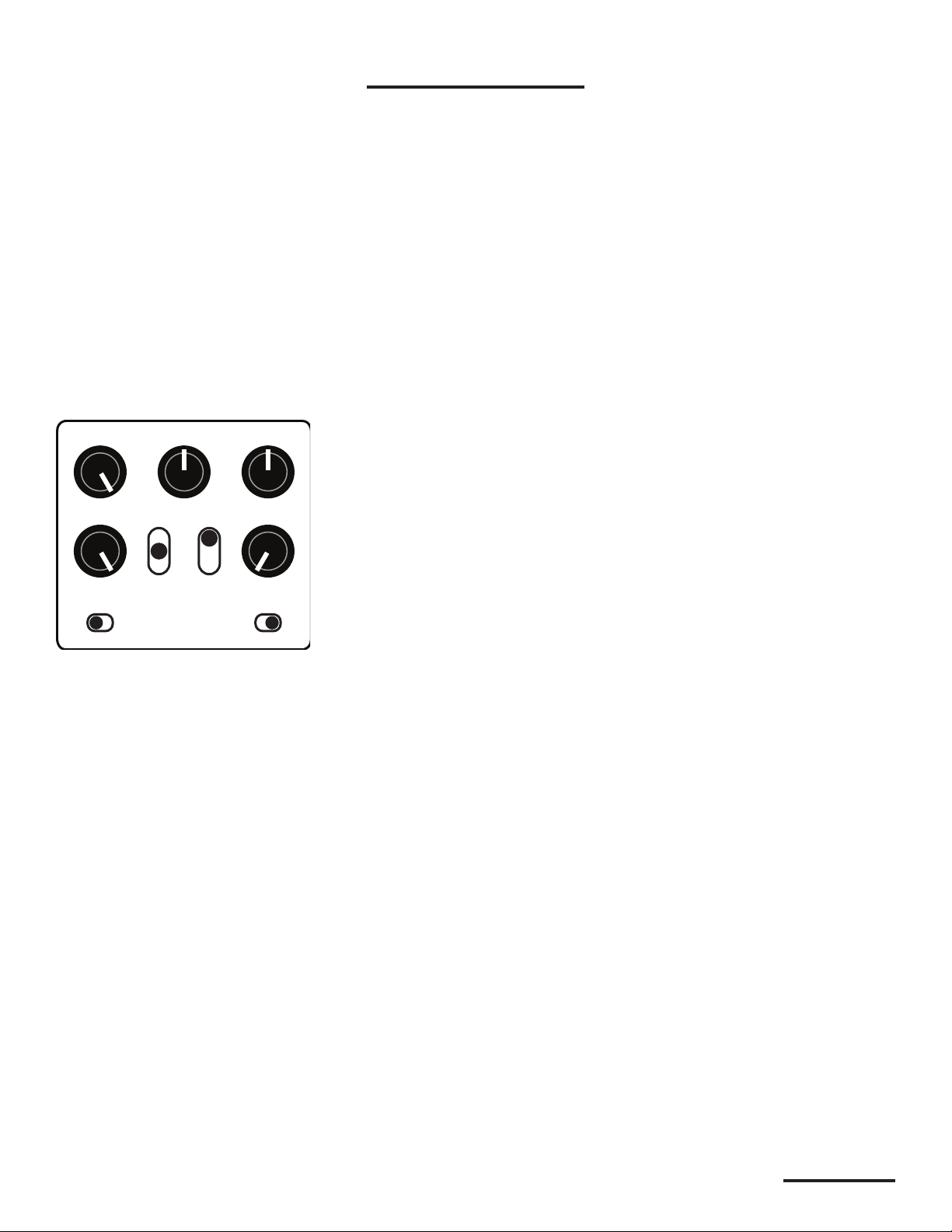
Getting Started
The Tensor performs realtime tape stop/slowdown/reverse, time stretching, and pitch shifting. The hold
footswitch can loop and manipulate phrases up to 4.8 seconds. Both footswitches can be set to momentary or latching mode. The Tensor is always listening to what you play, so you can switch from bypass to
eect with no gap or delay. Intelligent randomization adapts to the current knob settings to add random
glitches, stutters, and pitch changes.
The Tensor maps between real time (as you play) and an alternate time based on the combination of
control settings. It takes some practice to play and hear in disjoint time bases, but in most cases you can
concentrate on what you are playing and let the Tensor stretch, shift, and warp the sound.
In addition to its front-panel knobs and switches, the Tensor supports USB MIDI to record, playback, and
sequence sound changes.
To get familiar with the Tensor, start with a full wet, normal playback setting:
Play a loop or some music through the Tensor and turn each of the knobs to see its eect on the sound.
Try the SPEED, TIME, and PITCH knobs one by one, then combine them. Next, slowly turn up the RAND
(random) knob and hear how it interacts with the other controls.
In live play mode, the Tensor does tape speed, time stretching, and pitch shifting while maintaining a
real-time feel. It will fall behind when slowing down or stretching the audio, but tries to find good points
to jump back so that it remains playable.
With a MIDI controller or remote footswitch, you can also use the Tensor as a looper / sample playback
pedal.
5
Page 6
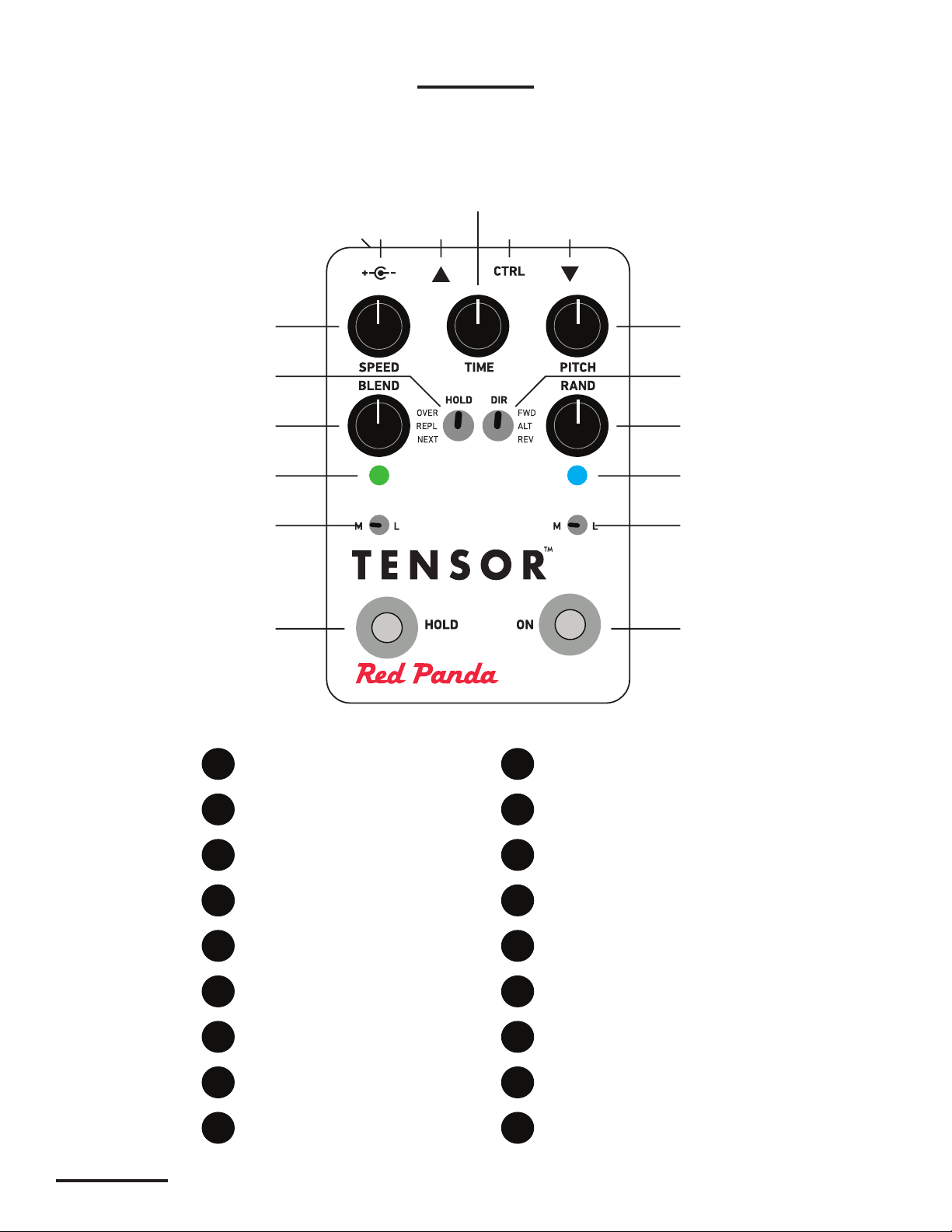
Overview
Controls
10
7 8 9 11 12
6
5
4
3
2
1
Hold switch
101
Time stretch
13
14
15
16
17
18
2
Momentary hold
3
Hold indicator
14
Wet/dry blend
5
Hold mode
6
Tape speed
7
USB MIDI
8
9 VDC 250 mA
9
Output
6
11
Expression/control port
12
Input
13
Pitch shift
14
Loop direction
15
Randomization
16
Bypass indicator
17
Momentary eect
18
Bypass switch
Page 7
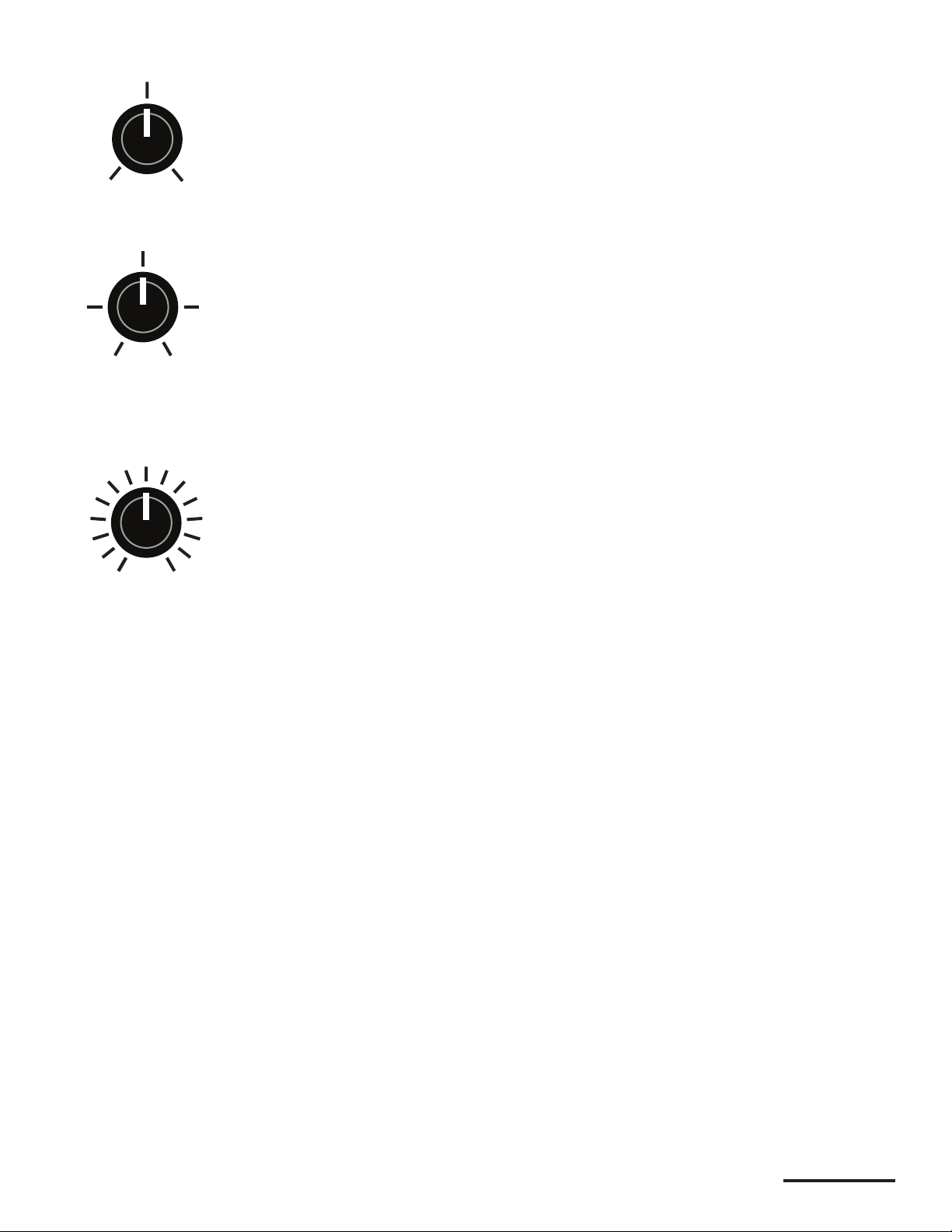
Stop
SPEED: -100% to +100% —Tape speed eect. Smoothly changes the playback
speed, from forward (clockwise) to reverse (counter clockwise). In the middle,
the sound is stopped. Reverse playback will play short segments of audio backwards, simulating studio tricks where a tape is flipped over to create a reverse
guitar solo. The Tensor analyzes your playing to automatically adjust the size
and timing of the reversed segments (See “Hold/Next (NXT) mode” on page 10
100%-100%
or “Drift” on page 8 if you need more control).
1:1
1:2
1:4
The right LED turns magenta when time stretching is active and cyan when time compression is active.
M2
m3
P1
4:1
M2
m3
P4
P5
m7
-1
-2
RAND: Randomization. Rotating the knob clockwise will change the amount and type of randomization.
Lower settings will add occasional stutters, in the middle it will randomly repeat short segments, and
at maximum setting it shues short slices of sound. Speed and pitch will be randomized based on the
knob settings. For example, if the PITCH knob is at 12:00, no pitch randomization will happen.
+1
+2
TIME: 1:4 to 4:1—Time stretch/compression. Normal playback is in the middle
position (12:00). To the left, playback is stretched without pitch shifting. To the
right, playback is compressed without pitch shifting. Time compression only
2:1
works during loop playback; during live play and recording it will play at normal
speed (since it cannot hear the future). Stretching or compressing more than 2x
will introduce glitches, which you can use to create new textures.
PITCH: -2 to +2 octaves—Pitch shifting. No pitch shift in middle position (12:00).
In live play mode, pitch shifting happens in realtime. In hold modes, the loop
P4
playback speed is changed to maintain the best fidelity. You can combine the
PITCH and TIME controls to adjust the pitch and loop length independently. The
P5
PITCH knob is quantized to intervals.
m7
BLEND: Wet/dry blend, from 100% dry to 100% wet.
HOLD: Hold (looping) mode. See “Hold Modes” on page 9 for more information.
OVR: Overdub (sound on sound)
REC: Record (replace)
NXT: Next (dual buer)
DIR: Hold loop direction.
FWD—Loop plays forward.
ALT—Loop alternates between forward and reverse.
REV—Loop plays in reverse.
M/L (HOLD) —Sets HOLD footswitch to momentary or latching mode.
HOLD footswitch —See “Hold Modes” for more information. If the pedal is bypassed, pressing HOLD will
engage the eect and it will return to bypass after exiting hold mode.
M/L (ON) —Sets ON footswitch to momentary or latching mode.
ON footswitch —Switches the eect between engaged and bypass. If the SPEED control is stopped
(12:00), engaging the pedal will ramp the speed down for a turntable stop eect.
7
Page 8

Presets
Presets store knob and toggle switch settings, expression pedal assignment, loop decay, and glide parameters. You can change presets without interrupting the sound, allowing you to change settings while
playing. The right LED blinks green when a preset is loaded.
The Tensor can store 31 presets that can be recalled using a MIDI controller. See “MIDI Program Change
Messages” on page 23 for more information.
Drift
While the Tensor is engaged (blue LED on), holding down the ON footswitch will cause the tape speed
eect to continue playing at the set speed without splicing back to the current time. Releasing the
footswitch will snap back to the current time. If playback falls too far behind, it will stop (tape stop effect). The Tensor will continue recording in “real time” as it plays.
When the ON footswitch is set to momentary mode, drift mode is always active. This is useful for instant
rewind eects and reverse solos. With BLEND 100% wet (5:00) and SPEED set to -100% (7:00), pressing
the ON footswitch will rewind what you just played (up to about 2.4 seconds). It continues recording, so
you can instantly flip between forward and reverse.
To play a reverse guitar solo with precise control over each segment, briefly lift your foot and re-press
the ON footswitch for each segment. It is similar to a horn player pausing to breath, but it takes some
practice to get the timing down because you are playing notes ahead of when you hear them. (Hold NXT
mode or the automatic reverse playback function are other options for reverse soloing.)
Control Port
The CTRL (control) port can be used to connect an expression pedal or remote switch. See “Using the
Control Port” on page 15 for information on supported devices and how to configure them.
• Expression pedal: assignable to any combination of knob settings.
• Control voltage: 0-3.3V on tip, sleeve grounded.
• Remote switch: 1- to 4-button switch to select presets or access pedal functions.
By default, the control port is configured for an expression pedal that morphs from the current knob
settings (toe down) to normal playback (heel down). For example, if the SPEED knob is set to 12:00
(stopped), you will get a tape stop eect as you push the pedal down.
8
Page 9

Hold Modes
The Tensor has three hold modes for recording and manipulating short loops (up to 4.8 seconds). You
can switch between modes while playing. The momentary/latch (M/L) switch determines how the hold
function responds. You can jump straight from bypass into hold mode.
Recording and playback
Press the hold button to start recording a loop:
M (momentary): press HOLD to start recording, release to stop recording and play back loop.
L (latching): press HOLD once to start recording, press again to stop recording and play back loop.
Momentary mode is useful for short loops/stutters, or o-beat loops. Latch mode is useful for longer
loops, and behaves like a traditional looper or tap tempo.
The left LED will be red during loop recording. It is green during loop playback, but blinks red at the
beginning of the loop.
Press the HOLD footswitch again to replace, overdub, or update the loop.
Press the ON footswitch to stop loop playback. The Tensor will record to live play or bypass, whichever
was active when you entered hold mode.
Hold/Record (REC) Mode
The loop is replaced each time you start recording. The loop is recorded in “real time” (as you play), and
played back based on the control settings.
Hold/Overdub (OVR) Mode
Recording the first loop sets the loop length. After recording the initial loop, pressing the HOLD
footswitch will turn on overdub mode (LED will turn red). Live audio is added to whatever is currently
looping (sound on sound), based on the control settings. For example, if you overdub while playing back
a loop at +1 octave, the new sound is recorded at 2x “tape speed”. If you turn the PITCH knob back to
12:00 (unison), the first pass will return to normal speed and the second will be shifted down one octave.
This works with all of the controls, so you can:
• Get longer, low-fidelity loops by overdubbing with the speed control set near 12:00.
• Overdub with time compression or expansion.
• Randomization will scatter small fragments of sound randomly throughout the buer.
Some limitations:
• Some settings will result in noise and low fidelity artifacts, especially with time stretching and compression.
• Recording a sustained note on the first loop can cause a click, if the Tensor is not able to find a good
loop point.
Overdub with the HOLD switch set to M (momentary) will punch in the overdubbed sound, which can turn
sustained sounds into rhythmic bursts similar to a transformer scratch. You can record a silent loop
initially to set the loop length.
9
Page 10

Hold/Next (NXT) mode
NXT mode uses dual buers, recording into one buer while playing back the last buer. Each time
the LED blinks red, the buers are swapped. You can think of it like playing rounds (row, row, row your
boat...) or use it like tap tempo.
The buer is recorded in “real time” (as you play), while the previous buer is played back based on the
control settings. The maximum loop length is reduced to 2.4 seconds, so that playback and recording
times can be completely independent. Some examples:
• Reverse delay with tap tempo. You can play one measure ahead of what you hear, and play it back in
reverse.
• Repeat with harmony and/or polyrhythms.
• Realtime time compression. Play your notes back at 3/2 speed or twice as fast.. The buer will repeat to fill up the time.
If you switch from one of the other hold modes to NXT mode while playing a loop that is longer than 2.4
seconds, the loop length will be reduced by half.
If you switch from NXT mode to one of the other hold modes, the buer that is currently playing will repeat. You can use this to loop fragments that you have already played.
Loop directions (DIR)
FWD—Loop plays forward.
ALT—Loop alternates between forward and reverse.
REV—Loop plays in reverse.
You can change the loop direction at any time. The SPEED knob and DIR switch are combined to determine the playback direction. For example, if SPEED and DIR are both reverse, the loop will play forward.
Loop decay (MIDI setting)
In overdub (OVR) mode, the previously recorded sound stays at the same level as you add new layers.
Using MIDI continuous controller messages, you can set it to attenuate the previous loop so that the old
sounds will gradually fade away. The fade out only happens while overdubbing (red LED), not while the
loop is playing.
Moderate settings will emphasize the most recent overdub passes and the loop will evolve as older
sounds fade away. You can create dense sheets of sound by using a short loop and jumping between
pitches.
At the maximum level, the previously recorded sound is completely muted. That allows you to splice in
(punch in) small fragments of sound instead of overdubbing. It works well with the HOLD footswitch in
momentary (M) mode.
See the “MIDI Continous Controller Messages” for information, or download the TouchOSC template
from our web site for your tablet or phone. This setting is stored when the power is turned o.
10
Page 11

Advanced Configuration
Setting maximum input level
The Tensor can handle signals up to +5.2 dBu (4 Vpp) in its default setting. The maximum input level is
adjustable using MIDI System Exclusive (SysEx) messages, or via the TouchOSC template we provide.
The Tensor adjusts the input and output levels to maintain a consistent signal level.
If you are using a synthesizer or mixing console and the Tensor is clipping, you can increase the maximum input level.
If you are using a quiet instrument, such as single coil guitar pickups or a consumer cassette deck, you
can set the Tensor to a +0.5 dBu maximum input level, which may give a slight improvement in signal-tonoise ratio.
Setting bypass mode
The Tensor has three dierent bypass modes:
• Analog - analog bypass path. The analog bypass path has slightly higher headroom and lower noise,
but there may be a click when switching between bypass and eect.
• DSP - signal always passes through DSP. Smoother switching between bypass and eect.
• Kill Dry - dry signal is muted - even in bypass - for use on an aux send.
• Auto (default) - chooses bypass based on eect momentary/latching setting:
Momentary: DSP bypass
Latching: analog bypass
Kill Dry is useful when using multiple eects processors in parallel and mixing their outputs together,
including:
• Using an aux send to route a signal to the Tensor, bringing the output back to an aux return or mixer
channel.
• Splitting the signal into multiple bands, processing each with a dierent eect, and combining the
outputs with a mixer.
Kill Dry is not intended for typical serial eects routing or amp eects loops. The dry signal will be muted at all times. The BLEND knobs acts as an output level control.
The bypass mode can be changed using MIDI System Exclusive (SysEx) messages, or via the TouchOSC
template we provide.
Setting MIDI channel
The Tensor transmits and receives on MIDI channel 1 by default. The MIDI channel can be changed using
MIDI System Exclusive (SysEx) messages, or via the TouchOSC template we provide.
11
Page 12

Reset to Factory Defaults
Use the following procedure to reset the Tensor’s configuration data to factory default settings. This will
erase any advanced configuration and control port settings, but presets will not be aected.
1. With the pedal unplugged, set the HOLD and DIR switches to their “down” positions.
2. Hold the ON footswitch while plugging in power. The right LED will be solid white.
3. Move the HOLD and DIR switches to their “up” positions.
4. The left LED will blink green with the right solid blue.
5. When the factory reset is complete, both LEDs will cycle through all colors.
6. Power cycle the pedal to continue.
12
Page 13

Sample Settings
Normal Playback Tape Reverse Rewind
Glitch Tape Flanger Voice Doubling
Moving RAND knob will change the
character from stutters and repeats
to small slices. Adjust SPEED and
PITCH to add random shifts.
Use an expression pedal to morph
from forward (heel down) to reverse
(toe down). Set SPEED to 12:00 for
tape stop eect.
Carefully adjust SPEED knob until
you hear the whoosh sound. Hold
the ON footswitch to let the wet and
dry sounds slip and release to snap
back.
The Tensor listens in bypass. Hold
down the ON footswitch to instantly
rewind what you just played.
PITCH shift up slightly, then use
SPEED to bring pitch down until it
is slightly detuned. TIME stretch
slightly to separate voices. RAND at
8:30 will add occasional instability.
Tap Tempo Reverse Random Accompaniment Stutter
Using NXT mode gives you more
control over the timing of reverse
playback. Tap HOLD twice to set the
length of each reversed slice.
Use HOLD footswitch to set tempo.
The last segment will be rearranged,
creating dierent variations. Adjust
PITCH as needed.
Quickly tap HOLD footswitch to grab
short pieces of sound. Adjust DIR,
PITCH, and RAND to create variation.
13
Page 14

Additional Techniques
Stutter
Using REC mode with momentary (M) hold footswitch allows you to loop very short pieces of sound.
Each time you press the HOLD footswitch it will replace the loop, and pressing the ON footswitch will
stop the loop. Playing a legato phrase while rhythmically tapping the HOLD footswitch will create sample-and-hold eects, or you can grab part of a phrase and let it repeat.
Setting the loop direction (DIR) to FWD, ALT, or REV each give a dierent feel to the held fragment. The
TIME and PITCH knobs take it beyond basic stutter eects, and the RAND knob combined with PITCH will
add variation and instability.
If you go directly from bypass to the HOLD footswitch, pressing the ON footswitch will disable the loop
and put the Tensor back in bypass. That allows you to add an intense stutter eect to otherwise normal
playing.
Transformer loops
Use OVR (overdub) hold mode with M (momentary) HOLD footswitch. Press and hold the HOLD
footswitch to set the loop length, without playing anything. Release the HOLD footswitch and the empty
loop will begin playing. While it is looping, play a sustain note and rhythmically press and release the
HOLD footswitch to punch in and out.
Pitch up / speed down
For sounds like chorusing, flanging, and voice doubling, shifting the PITCH up and then bringing the
SPEED down will allow you to dial in detuned sounds above or below the dry signal.
Loop splicing
Use MIDI continuous controller messages (or the TouchOSC templates) to set loop decay to its maximum
value. In overdub mode, the HOLD footswitch will now splice in (replace) new audio instead of adding it
to the existing loop. Use momentary footswitch mode to drop in short fragments of sound.
Reverse soloing
With the ON footswitch in momentary mode and SPEED set to -100%, you can instantly jump between
forward and reverse playback. The Tensor listens in bypass, so pressing the ON footswitch will rewind
what you just played. While playing in reverse, the Tensor is still listening to what you play, so you can
seamlessly jump between forward and reverse. To play an entire solo in reverse, hold the ON switch
down and momentarily lift it up when you want to retrigger the reverse segment, similar to how a horn
player incorporates breathing. This allows you to reverse a whole measure, or only parts of it.
Looping what you already played
Typically you engage the HOLD footswitch when you want the Tensor to start recording a new loop.
Using NXT mode, you can let the Tensor continously record what you play, then grab the last buer and
start looping it, similar to the original Electro-Harmonix 16 Second Delay.
Use NXT mode with the BLEND at 100% dry, and set the delay time using the HOLD footswitch (up to 2.4
seconds). Adjusting the other knobs as you want the loop played back. To loop the last segment, flip the
HOLD mode toggle switch from NXT to REC and use the BLEND knob to bring up the wet signal.
14
Page 15

Using the Control Port
The CTRL (control) port allows you to connect an expression pedal, control voltage, or a remote
footswitch to access pedal functions. To configure a device, hold down the right footswitch while plugging it in. The Tensor will detect which device is connected using the steps below.
The configuration is remembered when the device is unplugged or power is turned o.
Expression Pedal
An expression pedal can be assigned to any combination of knob settings at the heel and toe position.
Moving the expression pedal will morph between the settings. If no knob assignments are made, the
expression pedal will morph from the current knob settings (toe down) to normal playback (heel down).
For example, if the SPEED knob is set to 12:00 (stopped), you will get a tape stop eect as you push the
pedal down.
You can also calibrate the range of the expression pedal, to ensure that its full travel is used.
Calibrating Expression Pedal Range (no knob assignments):
1. Start with the pedal powered on and nothing plugged into the CTRL port.
2. Hold the right footswitch while plugging in the expression pedal. The right LED will blink yellow
three times to indicate it is in CTRL configuration mode. You can release the right footswitch and
begin configuration immediately.
3. Move the expression pedal to the heel down position.
4. Move the expression pedal to the toe down position.
5. Hold the right footswitch for 2 seconds to save the configuration. The right LED will blink green to
indicate that the configuration has been saved.
Configuring Expression Pedal Knob Assignments
1. Start with the pedal powered on and nothing plugged into the CTRL port.
2. Hold the right footswitch while plugging in the expression pedal. The right LED will blink yellow 3
times to indicate it is in CTRL configuration mode. You can release the right footswitch and begin
configuration immediately.
3. Move the expression pedal to the heel down position.
4. Adjust the knobs for the desired sound.
5. Move the expression pedal to the toe down position.
6. Adjust the knobs for the desired sound.
7. Hold the right footswitch for 2 seconds to save the configuration. The right LED will blink green to
indicate that the configuration has been saved.
Knobs that are not adjusted during configuration will not be aected by the expression pedal. Expression pedal assignments are stored in presets and when the expression pedal is unplugged or power is
turned o.
Expression pedals with 5-25 kΩ linear potentiometers work best.
15
Page 16

Control Voltage
Control voltage input is configured the same way as an expression pedal.
CV Range: 0-3.3V (with over/under-voltage protection)
Tip: 0-3.3V input
Ring: 3.3V output (with current limiting)
Sleeve: ground
The expression input has current limiting in case you use a TS cable, but it is preferable to use a 1/4”
TRS cable with the ring unconnected. We sell a suitable cable at our web site, and the Expert Sleepers ‘floating ring’ cable is another option. Instructions for building your own cable are available on our
Knowledge Base.
16
Page 17

Remote Switch
A remote switch has up to 4 modes of 4 switches that can access presets and pedal functions. It works
with our remote switches, some third-party switches, and is DIY friendly for dierent control interfaces. See our Knowledge Base for infomation on building a compatible switch. Note that the switch uses
parallel resistors, and switches with shorting contacts will not work without an adapter (most tap-tempo
switches and the Roland FS-6, for example).
1, 2, 3, and 4-button switches are supported. The modes and functions accessible will depend on the
number of buttons. A single-button switch can load or save your favorite sound. A two-button switch
can access two presets or be used as a remote for the Tensor’s foot switches.
To save a preset, hold the corresponding button for two seconds. The right LED will blink green to indicate that the preset has been stored. Presets are also accessible via MIDI program change messages.
Configuring a Remote Switch:
1. Start with the pedal powered on and nothing plugged into the CTRL port.
2. Hold the right footswitch while plugging in the remote switch. The right LED will blink yellow 3 times
to indicate it is in CTRL configuration mode. You can release the right footswitch and begin configuration immediately.
3. Press one of the buttons on the remote switch to select a mode.
4. Hold the right footswitch for 2 seconds to save the configuration. The right LED will blink green to
indicate that the configuration has been saved.
Remote switch modes
Mode Switch Function LED Indication
1 A Preset 1 (hold to save) Blinks green when saved
B Preset 2 (hold to save) Blinks green when saved
C Preset 3 (hold to save) Blinks green when saved
D Preset 4 (hold to save) Blinks green when saved
2 A Left footswitch
B Right footswitch
C Preset 1 (hold to save) Blinks green when saved
D Preset 2 (hold to save) Blinks green when saved
3 A Record / Overdub
B Play / Stop
C Play Once
D Toggle TIME & PITCH (tap)
Toggle SPEED (double tap)
4 A Toggle SPEED knob Blink green (on) / red (o)
B Toggle TIME knob Blink green (on) / red (o)
C Toggle PITCH knob Blink green (on) / red (o)
D Toggle RAND knob Blink green (on) / red (o)
To access a dierent mode, you must unplug and reconfigure the remote switch. For more advanced
17
Page 18

control, MIDI continuous controller messages can be used.
Loop Sampler (Remote Mode 3)
Mode 3 is designed to use the Tensor as a loop sampler with live loop manipulation. Switches A-C control loop record, overdub, play, and retrigger functions. Switch 4 toggles between the current knob settings and the default (normal playback settings). For example, you can set SPEED to reverse and PITCH
to -1 octave for instant access to reverse and half-speed eects.
Mode 3 loop modes
Mode Switch Next Mode
Live A Record
Record A Overdub
Record B Play loop
Record C Play once
Overdub A Toggles overdub/play
Overdub B Stop
Overdub C Stop after loop
Play loop A Record
Play loop B Stop
Play loop C Stop after loop
Play once A Record
Play once B Stop
Play once C Retrigger
Stop A Record
Stop B Play loop
Stop C Play once
* D Toggle TIME & PITCH
* (2x) D Toggle SPEED
18
Page 19

Using MIDI
The Tensor is a class-compliant USB device, which allows you to:
• Control all parameters of the Tensor
• Access additional hidden parameters
The Tensor can work with any class compliant USB MIDI host, including:
• Macintosh and Windows computers. The Tensor shows up as a MIDI device and is available to all programs.
• Apple iPad, iPod touch, and iPhone using the Lightning to USB 3 Camera Adapter. We provide
TouchOSC templates for download from our web site.
• Standalone USB MIDI hosts allow you to connect the Tensor to hardware with 5-pin DIN MIDI connectors without the use of a computer. Examples include:
iConnectivity iConnectMIDI4+
iConnectivity mio4
Disaster Area Designs Gen3 MIDI controllers with their gHOST option (presets)
Kenton MIDI USB Host MkII
Primova Sound MIDX-20 (unconfirmed - email us for details)
Sevilla Soft USB Host MIDI 2
See our Knowledge Base for up-to-date information
The Tensor sends and receives on MIDI channel 1 by default. You can change the MIDI channel using SYSEX or the TouchOSC template available on our web site. The MIDI channel is remembered when power
is o. See “System Exclusive (SysEx) Messages” on page 24 for more information.
Pitch can be set using CC 22 (which matches the knob) or CC 30, which sets the pitch in semitones. The
active pitch is the last knob movement or control change message received. CC 30 is scaled in semitones with 64 being unison, so the valid range is from 40-88. Set the minimum and maximum values
on your MIDI controller to the desired range. CC 31 sets the rate of change from one pitch setting to the
next, as a constant time per octave.
19
Page 20

MIDI Continuous Controller Messages
CC Num Destination Notes
4 Expression pedal CTRL input
20 Speed 0
21 Time 0
22 Pitch 0
23 Blend 0
24 Random
25 Loop decay 0
28 Hold mode 0-42
43-85
86-127
29 Loop direction 0-42
43-85
86-127
30 Pitch semitones
Overrides CC 22 to set pitch to
a specific semitone. See table
below.
31 Pitch glide rate Sets glide time per octave
Reverse 100%
64
Stop
127
Forward 100%
1:4 stretch
64
1:1
127
4:1 compress
-2 octaves
64
Unison
127
+2 octaves
100% dry
127
100% wet
0 dB
1
-0.25 dB
...
...0.25 dB steps
126
-31.5 dB
127
o
Next
Replace
Overdub
Reverse
Alternate
Forward
40
-2 octaves
...
64
unison
...
88
+2 octaves
80 Hold footswitch 0-63
81 Eect on footswitch 0-63
85 Hold momentary/latch 0-63
20
0
minimum
127
maximum
64-127UpDown
64-127UpDown
Momentary
64-127
Latching
Page 21

CC Num Destination Notes
86 Eect momentary/latch 0-63
64-127
87 Hold / Sample
(Receive only)
88 Bypass
(Receive only)
90 Drift
(Receive only)
0-63
64-127
0-63
64-127OOn
Momentary
Latching
127
Record
96
Overdub
64
Loop play / retrigger
48
One shot play / retrigger
24
Stop (save loop)
0
Live (clear loop)
Bypass
Eect on
Speed (CC 20) Mapping
MIDI CC Value Speed MIDI CC Value Speed
0 -100% 64 Stopped
8 -87.5% 72 12.5%
16 -75% 80 25%
24 -62.5% 88 37.5%
32 -50% 96 50%
40 -37.5% 104 62.5%
48 -25% 112 75%
56 -12.5% 120 87.5%
64 Stopped 127 100%
Time (CC 21) Mapping
MIDI CC Value Stretch (Speed) MIDI CC Value Compression
(Speed)
0 1:4 (25%) 64 1:1 (100%)
8 5:16 (31%) 66 17:16 (106%)
16 3:8 (38%) 68 9:8 (113%)
24 7:16 (44%) 70 19:16 (119%)
32 1:2 (50%) 72 5:4 (125%)
36 9:16 (56%) 76 11:8 (138%)
40 5:8 (63%) 80 3:2 (150%)
44 11:16 (69%) 84 13:8 (163%)
48 3:4 (75%) 88 7:4 (175%)
52 13:16 (81%) 92 15:8 (188%)
21
Page 22

MIDI CC Value Stretch (Speed) MIDI CC Value Compression
(Speed)
56 7:8 (88%) 96 2:1 (200%)
60 15:16 (94%) 100 9:4 (225%)
64 1:1 (100%) 104 5:2 (250%)
108 11:4 (275%)
112 3:1 (300%)
116 13:4 (325%)
120 7:2 (350%)
124 15:4 (375%)
127 4:1 (400%)
Pitch Semitone (CC 30) Mapping
MIDI CC Value Transposition MIDI CC Value Transposition
40 -2 octaves 64 Unison
41 -1 octave + M7 65 m2
42 -1 octave + m7 66 M2
43 -1 octave + M6 67 m3
44 -1 octave + m6 68 M3
45 -1 octave + P5 69 P4
46 -1 octave + d5 70 d5
47 -1 octave + P4 71 P5
48 -1 octave + M3 72 m6
49 -1 octave + m3 73 M6
50 -1 octave + M2 74 m7
51 -1 octave + m2 75 M7
52 -1 octave 76 octave
53 -M7 77 octave + m2
54 -m7 78 octave + M2
55 -M6 79 octave + m3
56 -m6 80 octave + M3
57 -P5 81 octave + P4
22
58 -d5 82 octave + d5
59 -P4 83 octave + P5
60 -M3 84 octave + m6
61 -m3 85 octave + M6
62 -M2 86 octave + m7
63 -m2 87 octave + M7
64 Unison 88 2 octaves
Page 23

Loop / Sample (MIDI CC 87)
You can use MIDI CC 87 to record, overdub, loop, and trigger samples. When loop playback is stopped,
no wet (processed) sound will be heard. The blend control is still active, so no sound will be heard when
playback is stopped if the blend control is set to 100% wet.
Combine this with Loop Decay (CC 25) to make previous loops gradually fade out during overdubbing.
MIDI Program Change Messages
The Tensor can store 31 presets for recall via MIDI program change messages. You can store the current
setting as a preset using SYSEX or the TouchOSC template available on our web site.
You can also save a preset by holding down both the HOLD and ON footswitches for several seconds,
then sending a MIDI program change message. That allows you to store a preset using a MIDI foot controller or another device that cannot sent system exclusive messages.
23
Page 24

System Exclusive (SysEx) Messages
Set maximum input level
Byte (hex) Description
F0 System Exclusive (SysEx)
00 Red Panda ID byte 1
02 Red Panda ID byte 2
23 Red Panda ID byte 3
08 Tensor ID
10 Set maximum input level
xx 01: +7.2 dBu max (5.0 Vpp)
02: +5.2 dBu max (4.0 Vpp) (default)
03: +0.5 dBu max (2.3 Vpp)
F7 End of Exclusive (EOX)
Set Bypass Mode
Byte (hex) Description
F0 System Exclusive (SysEx)
00 Red Panda ID byte 1
02 Red Panda ID byte 2
23 Red Panda ID byte 3
08 Tensor ID
11 Set bypass mode
xx 00: auto (default)
01: analog bypass
02: DSP bypass
03: kill dry
F7 End of Exclusive (EOX)
Set MIDI channel (transmit & receive)
Byte (hex) Description
F0 System Exclusive (SysEx)
00 Red Panda ID byte 1
02 Red Panda ID byte 2
23 Red Panda ID byte 3
08 Tensor ID
12 Set MIDI channel
xx 00: channel 1 (default)
01: channel 2
...
0F: channel 16
F7 End of Exclusive (EOX)
24
Page 25

Save Preset to Internal Memory
Byte (hex) Description
F0 System Exclusive (SysEx)
00 Red Panda ID byte 1
02 Red Panda ID byte 2
23 Red Panda ID byte 3
08 Tensor ID
13 Save preset to memory
xx Preset location (program change number)
F7 End of Exclusive (EOX)
25
Page 26

Support, Repairs, and Warranty
Technical Support
Please register your product at redpandalab.com/register within 30 days of purchase.
For technical support, send your question via email to support@redpandalab.com or use the contact
form on our web site. Be sure to include your serial number. We are a small company with limited
resources for technical support, so it might take us a few days to reply. You will hear from a person who
designed, built, or tested your product.
Product manuals and firmware updates are available at redpandalab.com/support
Repairs
If you think your product needs repair, first send an email with your serial number and a description of
the problem to support@redpandalab.com. We may be able to get you up and running again without
sending in the pedal, but if it does need repair we will arrange for it to come back to us or an authorized
service center close to you. Warranty repairs are done for free, and non-warranty repairs will be done at
the lowest possible cost to you.
Warranty
This product is warranted against defects in materials and workmanship for one (1) year from date of
original purchase. It does not cover damages or wear resulting from accident, misuse, abuse, or unauthorized adjustment and/or repair. Should this product require service (or replacement at our option)
while under warranty, please contact support@redpandalab.com.
26
Page 27

Firmware Updates
The Tensor’s firmware can be updated via drag and drop using any Mac or PC. No driver or special
software is required. There are two dierent firmware packages, due to changes on the Tensor circuit
board.
To determine which firmware update package you should use:
Serial number 0-066999:
Use the tensor_rev_abc_mm.nn.pp.dmg (Mac) or tensor_rev_abc_mm.nn.pp.zip (Windows) firmware update file. These pedals were built in 2018 and have a slightly rounded opening in the enclosure around
the USB port. The VERSION.TXT file (see below) will say “Bootloader 1.0”.
Serial number 067000 and higher:
Use the tensor_mm.nn.pp.xxx.zip firmare update file. These pedals were built starting in late 2018 and
have a square opening in the enclosure around the USB port. The VERSION.TXT file (see below) will say
“Bootloader 1.1” or a later version.
To tell which version of firmware your pedal is running:
1. Hold down both footswitches and connect power.
2. The blue LED will blink.
3. Continue holding both footswitches for 2 seconds.
4. The blue LED will turn solid. The pedal is now in USB Mass Storage mode.
5. Connect the pedal to the computer using a mini USB cable.
6. Open the TENSOR drive on your computer.
7. Open the VERSION.TXT file in a text editor.
Downloading the new firmware
1. Go to www.redpandalab.com/downloads
2. Download the firmware file to your computer.
Mac: download .dmg file
Windows: download .zip file
3. Double-click the downloaded file to expand (.zip) or mount it (.dmg).
Caution
• Do not rename the extracted file.
• Never turn o the pedal’s power while an update is in progress. Otherwise the system software or
the pedal itself may be destroyed.
Update procedure (S/N 067000-):
1. Hold down both footswitches and connect power.
2. The blue LED will blink.
3. Continue holding both footswitches for 2 seconds.
4. The blue LED will turn solid. The pedal is now in USB Mass Storage mode.
5. Connect the pedal to the computer using a mini USB cable.
6. Open the TENSOR drive on your computer.
7. Drag the .bin file to the TENSOR drive. The left LED will alternate green and red while the update is in
progress. The firmware update will take several seconds. If the update procedure appears to pause,
eject the TENSOR drive to complete the update procedure.
27
Page 28

8. After the firmware update is complete, the right LED will change from blue to green.
9. If an error occurred, the red LED will blink instead.
10. Eject the TENSOR drive from your computer:
Mac: click the eject button or drag the TENSOR icon to the trash
Windows: right-click on the TENSOR icon in My Computer and select “Eject”
11. Disconnect the USB cable.
12. Turn the pedal’s power o.
Update procedure (S/N 0-066999):
1. Hold down both footswitches and connect power.
2. The blue LED will blink.
3. Continue holding both footswitches for 2 seconds.
4. The blue LED will turn solid. The pedal is now in USB Mass Storage mode.
5. Connect the pedal to the computer using a mini USB cable.
6. Open the TENSOR drive on your computer.
7. Copy the firmware file to your Tensor:
Mac: right click on the “Update Firmware” script and select “Open”.
Windows: drag the .bin file to the TENSOR drive.
8. After the firmware update is complete, the green and blue LEDs will be solid.
9. If an error occurred, the red LED will blink instead.
10. Eject the TENSOR drive from your computer:
Mac: click the eject button or drag the TENSOR icon to the trash
Windows: right-click on the TENSOR icon in My Computer and select “Eject”
11. Disconnect the USB cable.
12. Turn the pedal’s power o.
Troubleshooting
If the left LED blinks red, turn the Tensor o, then on, and try again.
If the firmware update pauses, eject the TENSOR drive from your computer
to complete the update procedure. If that does not work, try the update
procedure again.
If you are using a Mac and downloaded the .zip instead of the .dmg file, Mac OS X will flag the .bin file as
unsafe and the firmware update will fail. See the readme.txt file for instructions on how to proceed.
If you continue to have problems, please email support@redpandalab.com.
28
Page 29

Specifications
Maximum input level: +0.5 dBu (high gain)
+5.2 dBu (default)
+7.2 dBu (max)
Frequency response: 20-20 kHz, +0/-0.5 dB
Input impedance: 1 MΩ
Output impedance: < 1 kΩ
Bypass: analog buered
Power supply: 9V DC, center negative
Power connector: 2.1mm I.D. x 5.5mm O.D. barrel connector
Power consumption: 220 mA
Dimensions: 78 (W) x 124 (D) x 59 (H) mm
3.1 (W) x 4.9 x 2.3 (H) inches
Weight: 0.4 kg / 14 oz
29
Page 30

Credits
Design and engineering Curt Malouin
Documentation Curt Malouin
Graphics Sylvie Demers
Testing Sylvie Demers
Eric Iverson
Randy Molina
Thank You
I would like to thank the following people who generously provided inspiration, ideas, and feedback
during development of the Tensor.
Juan Alderete
Bobb Bruno
Denver Dalley
Jonathan Hischke
Henry Kaiser
Josh Klinghoer
Sarah Lipstate
Paul Morrison
Jesse Nieminen
Vernon Reid
Nick Reinhart
Nick Semrad
Rie Sinclair
Warren Walker
30
