Page 1
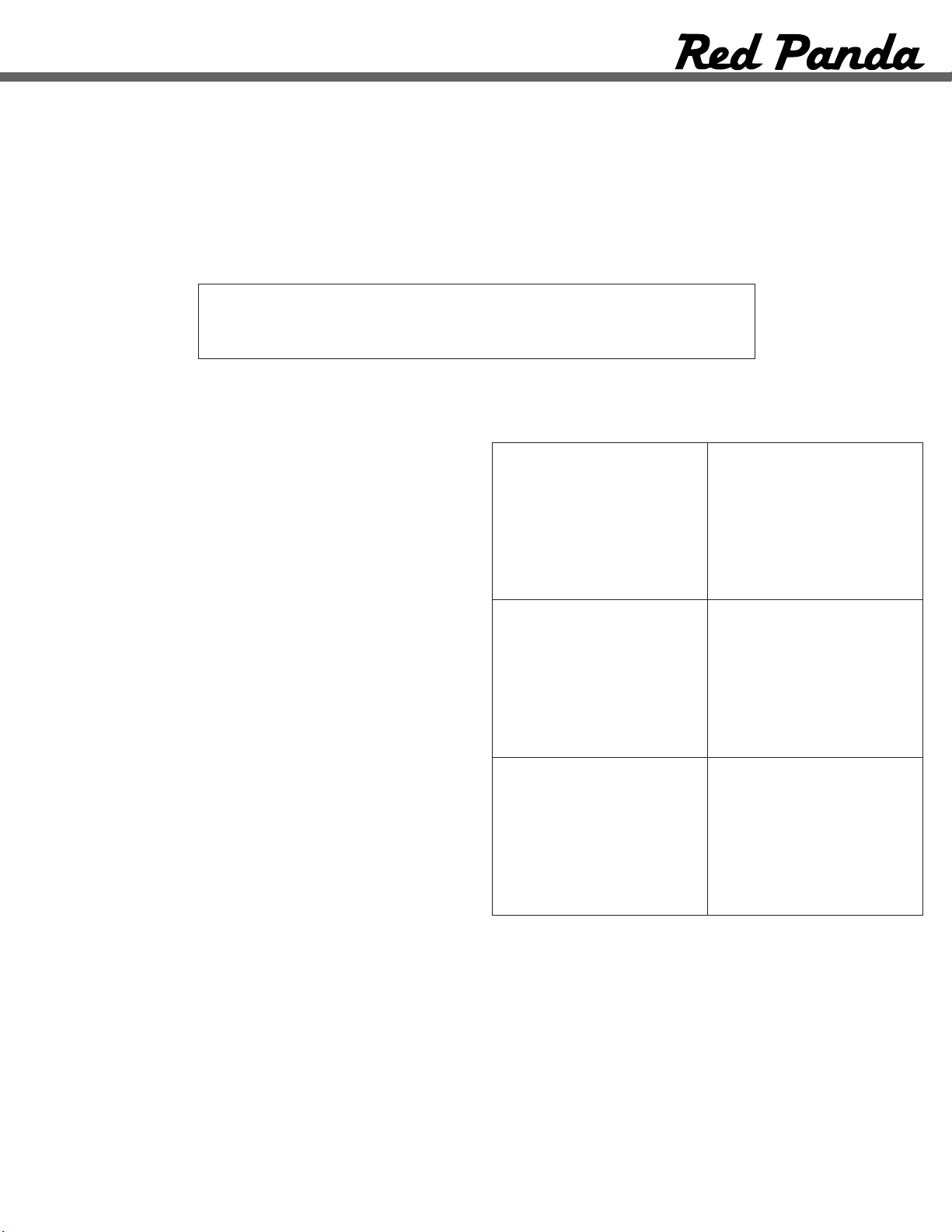
Fluttery Chorus
mode: delay + rnd
blend: 11:00
chop: 12:00
delay: 8:30
param: 8:30
feedback: 2:00
Broken Spring
mode: delay + dens
blend: 2:00
chop: 8:00
delay: 8:00 (same as chop)
param: 2:30
feedback: 5:00
Shimmer Repeats
mode: pitch + dense
blend: 10:00
chop: 10:00
pitch: 2:00
param: 3:00
feedback: 3:00
Robot
mode: delay + lfo
blend: 5:00
chop: 9:00
delay: 10:00
param: 10:00
feedback: 7:00
Reverse Delay
mode: delay + rev
blend: adjust to taste
chop: 11:00 (try 8:00 for drum
loops)
delay: adjust to taste
param: 7:00
feedback: adjust to taste
Ghostly
mode: pitch + dtune
blend: 12:00
chop: 7:00
delay: 11:00
param: 10:30
feedback: 7:00
Particle
granular delay / pitch shifter
Particle is a granular delay. It chops up the incoming audio into short segments called grains, which are 15-250 milliseconds long.
The grains are played back at different pitches or out of order. Eight different modes provide a vast array of effects, from reverse
delay to glitched-out stutters and subatomic pitch shifting. Particle is a true bypass pedal with 100% analog dry signal and 24 bit
converters
All Red Panda pedals require a 9V DC center negative, regulated power supply (Boss style). Using an incorrect power supply
may damage your pedal.
Warning
Particle chops sound into small “grains” - short impulsive sounds.
Because they are short, they tend to sound quieter than they actually are.
Controls
blend
Wet/dry mix.
chop
Controls the grain size from 7:00-12:00. Above 12:00, sets
freeze threshold.
delay/pitch
Controls the delay time or pitch shift range (depending on
mode). Pitch shift range is +/- 1 octave, with no pitch shift at
12:00. Delay time range is from 0 to up to 900 ms (depending
on mode).
param
Controls a mode-specific parameter
feedback
Audio feedback (repeats).
mode
See next page for a description of modes.
expr
Selects delay/pitch (up) or param (down) as the expression
pedal destination
LEDs
The upper LED blinks red when clipping occurs.
The lower LED is blue when the effect is engaged.
Example Settings
These are just starting points. Please explore.
Expression Pedals
Plug an expression pedal into the EXPR jack to control the
pitch/delay or param knobs. Any expression pedal with a 10k50k ohm linear pot will work. For example, the Roland EV-5,
Moog EP-2, M-Audio EX-P, or Mission Engineering EP-1.
When an expression pedal is used, the knob sets the
maximum value. If your expression pedal has a minimum
value knob, you can control the knob over a specific range of
values.
Warranty
This product is warranted against defects in materials or
workmanship for one (1) year from date of original purchase.
It does not cover damages or wear resulting from accident,
misuse, abuse, or unauthorized adjustment and/or repair.
Should this product require service (or replacement at our
option) while under warranty, please contact
info@redpandalab.com.
http://redpandalab.com
Rev B 2013.05
Page 2

Particle
mode
pitch/delay
param
delay
dens
delay time
grain density
pitch
dtune
pitch shift
detune range
delay
lfo
delay time range
LFO speed
delay
rev
delay time
direction probability
delay
pitch
delay time
pitch shift range
delay
rnd
max. delay time
time randomization
pitch
lfo
pitch shift range
LFO speed
pitch
dens
pitch shift
grain density
The delay knob sets the delay time (max. 500 ms). The param knob controls the density of grains, breaking the incoming audio
down into blips at lower settings. The chop and param knobs interact in this mode. Get VOSIM-like effects by setting the chop
and delay knobs equal with feedback cranked up.
Steps through the delay buffer at a frequency set by the parameter knob. The delay knob sets the maximum delay. Audio plays at
normal speed with the param knob at 12:00. The chop knob controls the stair-stepping of the delay time. Results can be similar
to subtle phasing with short delay times, or glitchy robot sounds with longer delays.
The chop knob sets the grain size, but also imposes a minimum delay. Setting the grain size to the minimum will give the most
delay adjustment range. Longer grains reduce artifacts, especially for sustained sounds.
The param knob controls the probability of each grain playing forward or reverse. Fully counterclockwise gives a reverse delay.
At 12:00, grains are equally likely to play forward and reverse.
granular delay / pitch shifter
The delay signal is randomly pitch shifted up or down by the amount set by the param knob. The delay knob sets the delay time.
The chop knob controls how often the pitch changes.
The delay knob sets the maximum delay time. The param knob sets the randomization range. The chop knob controls how often
the delay time is changed (size of the audio slices). Short delays create a chorusing sound. Use longer delays for beat slicing
effects.
The pitch knob sets +/- 1 octave pitch shift. The param knob controls the amount of random detuning around the set pitch. Each
grain is detuned by a random amount, so the chop knob controls how smooth or stepped the effect is.
The pitch knob controls the range of pitch shift, from one octave down to one octave up. Within that range, the pitch ramps at a
frequency set by the param knob. The pitch changes with each new grain, so the chop knob controls how smooth or stepped the
effect is.
The pitch knob sets +/- 1 octave pitch shift. The param knob controls the density of grains, breaking the incoming audio down into
blips at lower settings. The chop and param knobs interact in this mode.
Freeze (All Modes)
In freeze mode, the delay buffer is recycled instead of taking live input. When the chop knob is above 12:00, it sets the threshold
for capturing live input. The input signal plays through when the input exceeds the threshold. When the input level drops below
the threshold, it starts reading from the delay buffer instead. This allows you to catch the beginning of each note and repeat it.
When the chop knob is fully clockwise (5:00), it continuously loops. Lower thresholds can create drones in between notes. Longer
delay times give chopped up sound-on-sound effects.
There may be a slight click or tremolo effect on signals that decay quickly. For more reliable triggering, put a compressor in front
of the Particle.
