Page 1
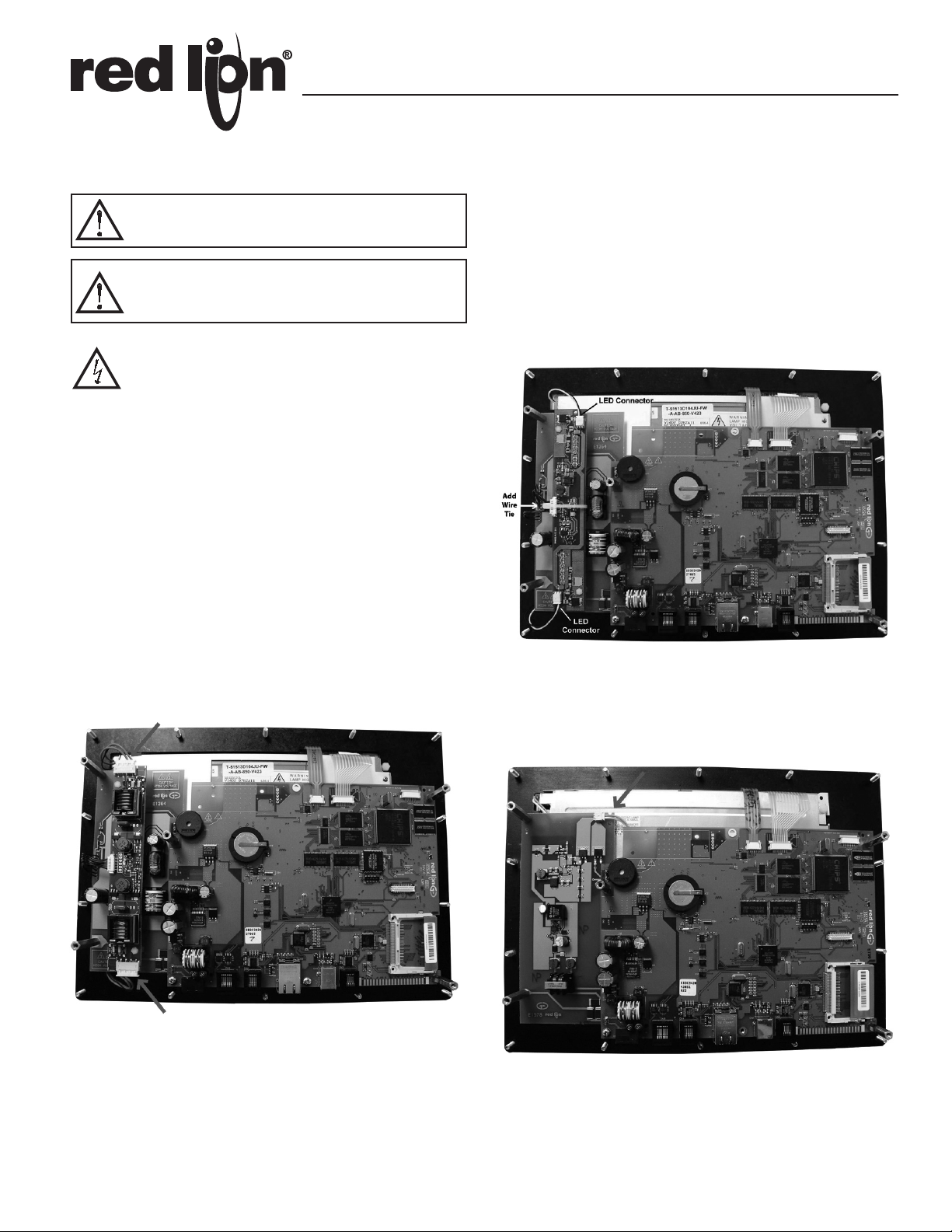
Tel +1 (717) 767-6511
Fax +1 (717) 764-0839
www.redlion.net
G310S REPLACEMENT BACKLIGHT ASSEMBLIES
WARNING - EXPLOSION HAZARD - DO NOT DISCONNECT
EQUIPMENT UNLESS POWER HAS BEEN DISCONNECTED
AND THE AREA IS KNOWN TO BE NON-HAZARDOUS.
Bulletin No. G310SBK-X
Drawing No. LP0794
Effective: 09/09
WARNING - EXPLOSION HAZARD - THE AREA MUST BE KNOWN
TO BE NON-HAZARDOUS BEFORE SERVICING/ REPLACING
THE UNIT AND BEFORE INSTALLING OR REMOVING I/O,
INVERTER, BACKLIGHT, WIRING AND BATTERY.
CAUTION: RISK OF ELECTRIC SHOCK
The inverter board supplies the high voltage to operate the
backlight. Touching the inverter board may result in injury to
personnel. Disconnect all power before installing or removing
backlight assembly.
DETERMINING BACKLIGHT REPLACEMENT KIT
Due to the obsolescence of the original G310S CCFL backlit display
(manufactured by Optrex), all new G310S units are being built with an NEC
LED backlit display.
Since the original CCFL backlight tubes are also no longer available, any
older G310S unit requiring a backlight repair must be converted to an LED
backlight. This is easily done by replacing the original CCFL inverter with an
LED driver board and the CCFL backlights with the LED backlights.
Refer to the examples below to determine which unit you currently have:
OPTREX CCFL BACKLIGHT
(Two Backlights, Three Wires Each)
For customers with an original Optrex display that uses two CCFL backlights,
part number G3BR10S1 is used to convert the existing display to use the new
LED backlight assemblies. This kit contains two backlight assemblies and a
board that drives these new LED assemblies.
OPTREX LED BACKLIGHT
(Two Backlights, Two Wires Each)
For customers with an Optrex display that has already been converted to use
LED backlights (two backlights), part number G3BR10S2 is used for
replacement backlight assemblies only.
NEC LED BACKLIGHT
(One Backlight)
For customers with the newer NEC display, this backlight is not field
replaceable. This unit must be returned to Red Lion Controls for repair.
1
Page 2
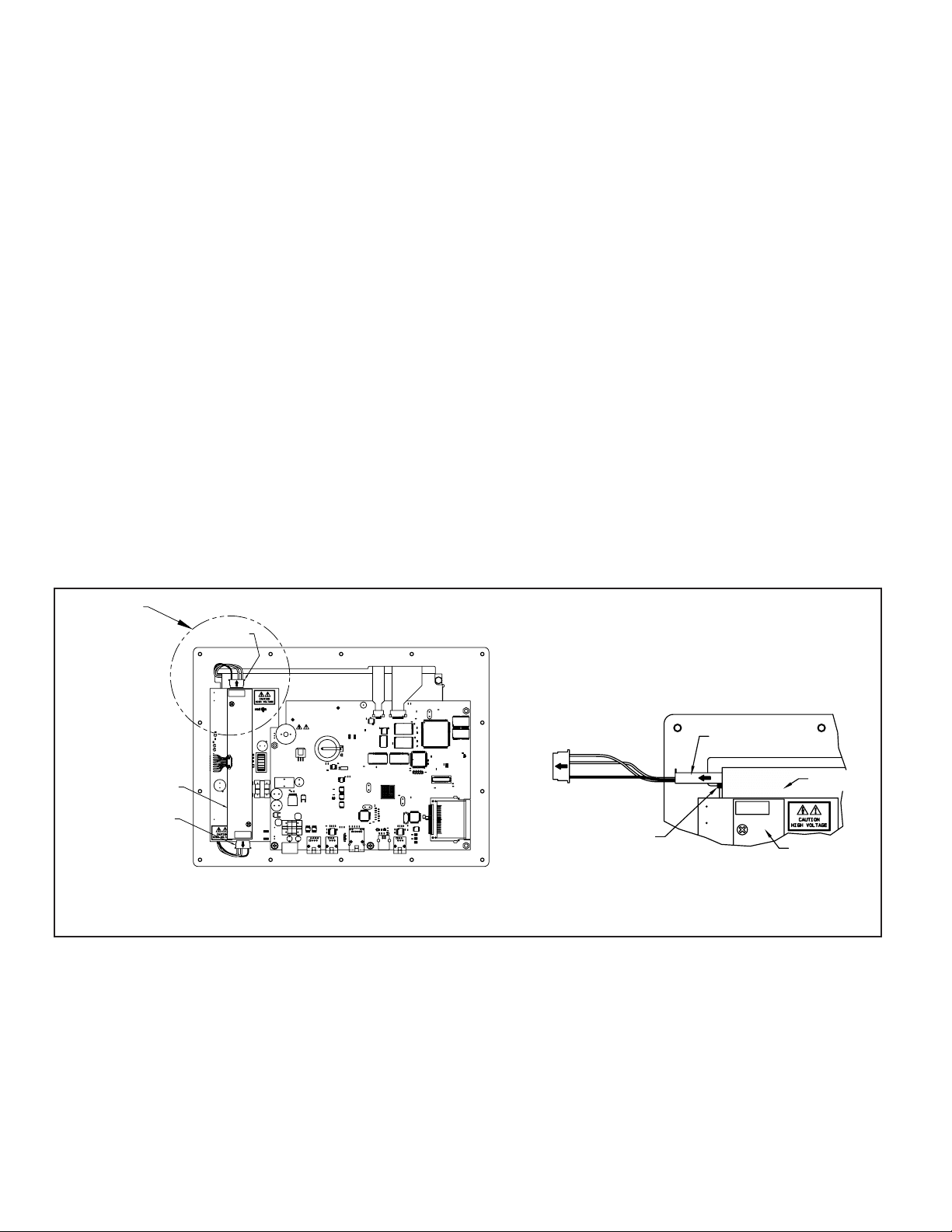
G310S BACKLIGHT REPLACEMENT PROCEDURE - G3BR10S1
This and ALL repairs must be done in an area known
to be non-hazardous.
1. Remove the power and PLC Communications connectors from the unit.
2. Remove the five screws from the rear cover.
3. To replace the inverter board with the LED driver board, carefully remove
heat shrink tubing (if present) from the backlight connectors on the inverter
board (refer to Figure 1).
4. Remove the backlight connectors from their connector housings on the
inverter board.
5. Disconnect the 8-position cable from the inverter.
6. Carefully remove the two nylon screws holding the inverter in place.
7. Replace the inverter with the new LED driver board.
8. Reinstall the 8-position cable into the new LED driver board.
9. Wrap the cable tie (provided) around the driver board and connector to
prevent accidental removal of the connector. This is a requirement to maintain
the UL Hazardous Locations rating.
10. To replace the backlight assemblies, depress the backlight release tab and
carefully remove the backlight as indicated in Figure 2. Repeat for the other
backlight.
11. Install the new backlight assembly into the display. Ensure that the LEDS of
the backlight assembly face towards the display. Use caution when inserting
the new assembly so that it is not twisted or pushed on an angle. The backlight
assembly is fragile and may be broken. Repeat for the other backlight.
12. Install the backlight connectors into the LED driver board.
13. Test the unit in a known safe location by applying power to the unit to make
sure all connections were made properly.
14. Remove the power connection, reinstall the rear cover and then retest.
G310S BACKLIGHT REPLACEMENT PROCEDURE - G3BR10S2
This and ALL repairs must be done in an area known
to be non-hazardous.
1. Remove the power and PLC Communications connectors from the unit.
2. Remove the five screws from the rear cover.
3. Remove the backlight connectors from their connector housings on the
inverter board.
4. To replace the backlight assemblies, depress the backlight release tab and
carefully remove the backlight as indicated in Figure 2. Repeat for the other
backlight.
5. Install the new backlight assembly into the display. Ensure that the LEDS of
the backlight assembly face towards the display. Use caution when inserting
the new assembly so that it is not twisted or pushed on an angle. The backlight
assembly is fragile and may be broken. Repeat for the other backlight.
6. Install the backlight connectors into the LED driver board.
7. Test the unit in a known safe location by applying power to the unit to make
sure all connections were made properly.
8. Remove the power connection, reinstall the rear cover and then retest.
See Figure 2
Connector #2
Inverter
Board
Backlight
Backlight
Connector #1
CAUTION
HIGH VOLTAGE
Figure 1
Release
Tab
Backlight
Display
Inverter
Board
Figure 2
Red Lion Controls
Headquarters
20 Willow Springs Circle
York PA 17406
Tel +1 (717) 767-6511
Fax +1 (717) 764-0839
Red Lion Controls
Europe
Printerweg 10
NL - 3821 AD Amersfoort
Tel +31 (0) 334 723 225
Fax +31 (0) 334 893 793
Red Lion Controls
India
54, Vishvas Tenement
GST Road, New Ranip,
Ahmedabad-382480 Gujarat, India
Tel +91 987 954 0503
Fax +91 79 275 31 350
Red Lion Controls
China
Unit 101, XinAn Plaza
Building 13, No.99 Tianzhou Road
ShangHai, P.R. China 200223
Tel +86 21 6113-3688
Fax +86 21 6113-3683
