Page 1

100 Series
Media Converter &
Industrial Ethernet Switches
User Manual &
Installation
Guide
Page 2

2
102MC-XX
105TX
106FX2
110FX2-XX-YY
102MCE-XX-YY
105TX-SL
108TX
111FX3-XX-YY
104TX
105FX-XX
108TX-HV
112FX4-XX-YY
105FXE-XX-YY
114FX6-XX-YY
116TX
Where: XX=ST or SC and YY= 15, 40 or 80
Industrial Media Converter and Ethernet Switch Installation Guide
(Revised 2015-09-28)
Page 3

3
Copyright, © N-TRON Corporation, 2015
3101 International Drive, Building 6
Mobile, AL USA 36606
All rights reserved. Reproduction, adaptation, or translation without prior written permission from N-TRON
Corporation is prohibited, except as allowed under copyright laws.
Ethernet is a registered trademark of Xerox Corporation. All other product names, company names, logos
or other designations mentioned herein are trademarks of their respective owners.
The information contained in this document is subject to change without notice. N-TRON Corporation
makes no warranty of any kind with regard to this material, including, but not limited to, the implied
warranties of merchantability or fitness for a particular purpose. In no event shall N-TRON Corporation be
liable for any incidental, special, indirect or consequential damages whatsoever included but not limited to
lost profits arising out of errors or omissions in this manual or the information contained herein.
Contact Information
N-TRON Corporation
3101 International Drive, Building 6
Mobile, AL 36606
TEL: (251) 342-2164
FAX: (251) 342-6353
WEBSITE: www.redlion.net
E-MAIL: customer.service@redlion.net
(Revised 2015-09-28)
Page 4
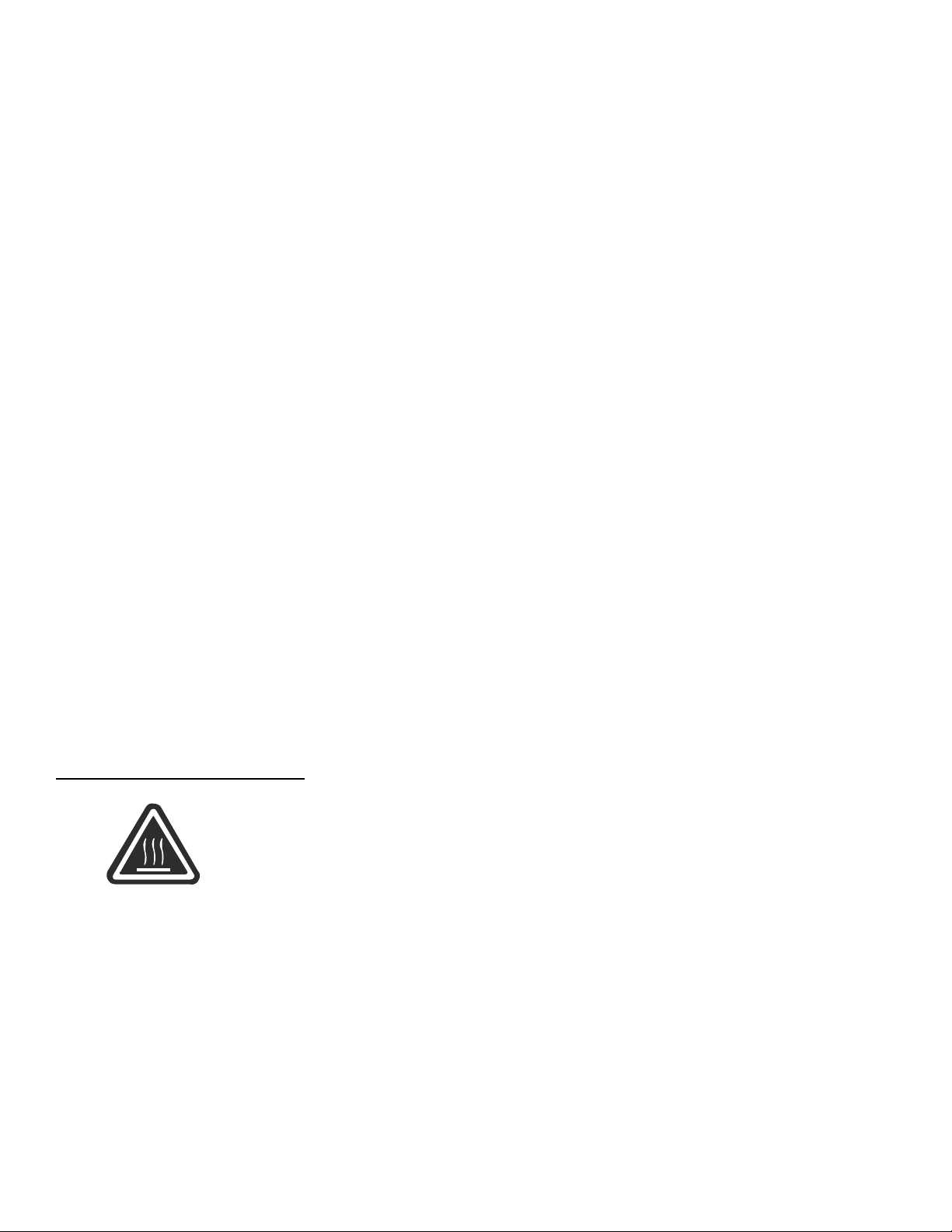
4
GENERAL SAFETY WARNINGS
GÉNÉRAL AVERTISSEMENTS DE SÉCURITÉ
WARNING: Do not operate the equipment in the presence of flammable gasses or fumes. Operating
electrical equipment in such an environment constitutes a definite safety hazard.
AVERTISSEMENT: Ne pas utiliser le matériel en présence de gaz ou de vapeurs inflammables.
L'utilisation de matériel électrique dans un tel environnement constitue un danger certain.
WARNING: If the equipment is used in the manner not specified by N-TRON Corporation, the protection
provided by the equipment may be impaired.
AVERTISSEMENT: Si l'équipement est utilisé d'une manière non spécifiée par N-Tron Corporation, la
protection fournie par l'équipement peut être compromise.
WARNING: Do not perform any services on the unit unless qualified to do so. Do not substitute
unauthorized parts or make unauthorized modifications to the unit.
AVERTISSEMENT: Ne pas effectuer de services sur l'unité à moins d’être qualifié pour le faire. Ne pas
remplacer avec des pièces non autorisées ou faire des modifications non autorisées sur l'appareil.
WARNING: Do not operate the unit with the any cover removed.
AVERTISSEMENT: Ne pas utiliser l'appareil avec n'importe quel couvercle retiré.
WARNING: Properly ground the unit before connecting anything else to the unit. Units not properly grounded
may result in a safety risk and could be hazardous and may void the warranty. See the grounding technique
section of this user manual for proper ways to ground the unit.
AVERTISSEMENT: Correctement à la terre de l'unité avant tout raccordement à l'unité. Unités pas
correctement mise à la terre peut entraîner un risque de sécurité et pourraient être dangereux et peut annuler la
garantie. Voir la section technique de mise à la terre de ce mode d'emploi des moyens appropriés à la masse de
l'appareil.
WARNING: Do not operate the equipment in a manner not specified by this manual.
AVERTISSEMENT: Ne pas faire fonctionner l'équipement d'une manière non spécifiée par ce manuel.
ENVIRONMENTAL SAFETY
WARNING: Disconnect the power and allow to cool 5 minutes before touching.
AVERTISSEMENT: Déconnectez le câble d'alimentation et laisser refroidir 5 minutes avant de la toucher.
(Revised 2015-09-28)
Page 5
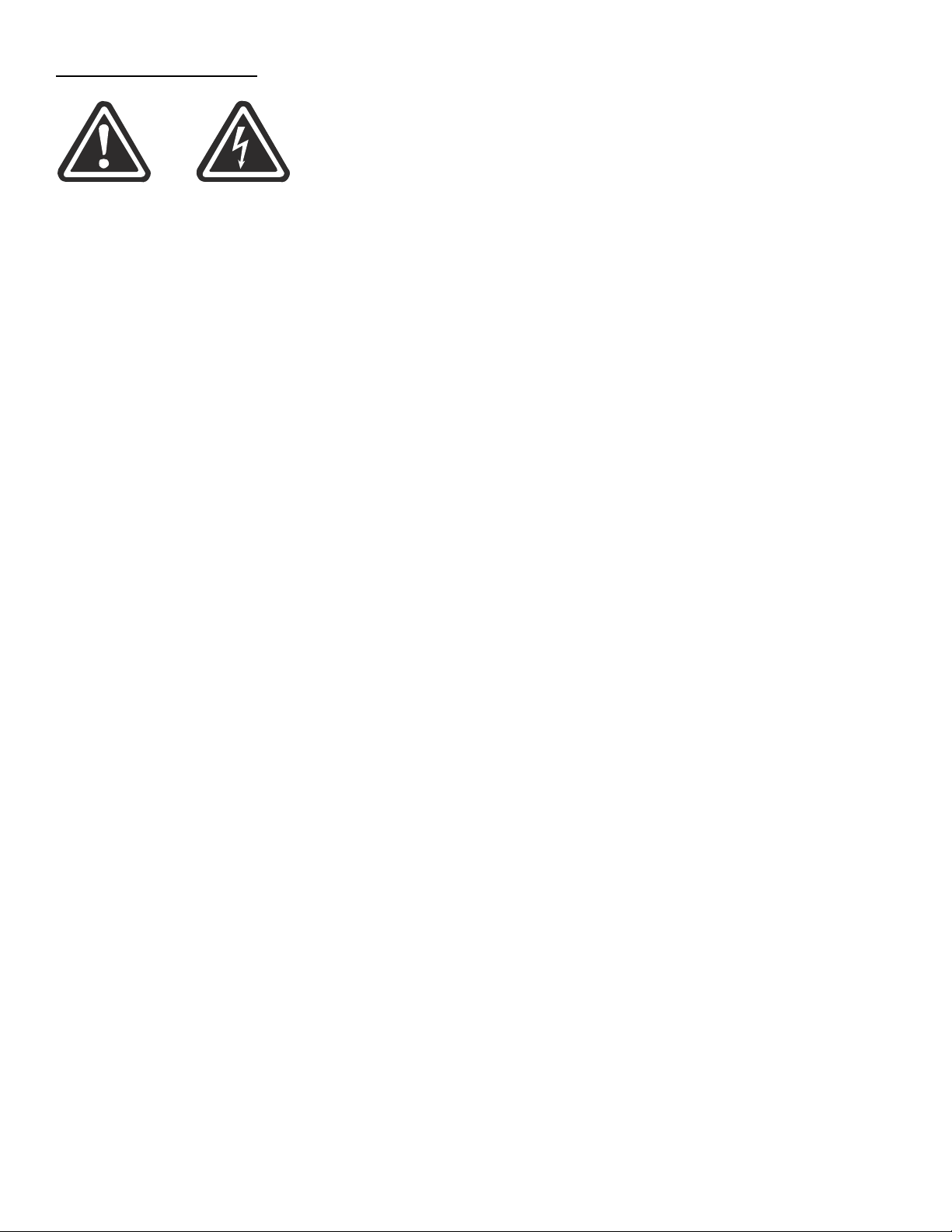
5
ELECTRICAL SAFETY
WARNING: Disconnect the power cable before removing the end plates.
AVERTISSEMENT: Débranchez le câble d'alimentation avant de retirer les plaques d'extrémité.
WARNING: Do not operate the unit with the end plates removed.
AVERTISSEMENT: Ne pas faire fonctionner l'appareil avec les plaques d'extrémité supprimées.
WARNING: Never install or work on electrical equipment or cabling during periods of lightning activity.
AVERTISSEMENT: Ne jamais installer ou travailler sur équipement électrique ou de câblage pendant les
périodes d'activité de la foudre.
WARNING: Do not perform any services on the unit unless qualified to do so.
AVERTISSEMENT: Ne pas effectuer de services sur l'appareil si vous n’êtes pas qualifié pour le faire.
WARNING: Observe proper DC Voltage polarity when installing power input cables. Reversing voltage
polarity can cause permanent damage to the unit and void the warranty.
AVERTISSEMENT: Respecter la polarité correcte de tension DC lors de l'installation des câbles
d'alimentation d'entrée. Le renversement de la polarité de tension peut causer des dommages permanents à
l'appareil et annule la garantie.
(Revised 2015-09-28)
Page 6

6
HAZARDOUS LOCATION INSTALLATION REQUIREMENTS
1. This equipment is suitable for use in Class I, Div 2, Groups A, B, C, and D, or unclassified or non-
hazardous locations only.
Cet équipement est adapté seulement pour utilisation dans la classe I, Division 2, Groupes A, B, C, D ou
seulement dans les endroits non-dangereux.
2. WARNING: Explosion Hazard - Substitution of components may impair suitability for Class I,
Division 2.
AVERTISSEMENT – RISQUE D’EXPLOSION – La substitution de tout composant peut nuire à la
conformité de Classe I, Division 2.
3. WARNING – Explosion Hazard, do not disconnect while circuit is live unless area is known to be non-
hazardous.
AVERTISSEMENT – RISQUE D’EXPLOSION - Ne débranchez pas le module lorsque le circuit est sous
tension, sauf si la zone est connue pour être non dangereuse.
4. WARNING – Explosion Hazard – Do not replace the device unless power has been switched off or the area
is known to be non-hazardous.
AVERTISSEMENT – RISQUE D’EXPLOSION – Ne pas remplacer l’appareil à moins que l'alimentation
est coupée ou que la zone est connue pour être non dangereuse.
5. For 102MC, 105FX, 106FX and 108TX: Use 60/75ºC rated copper wire, (0.22Nm) 2 inch-lbs. tightening
torque for field installed connectors.
Utilisez fil de cuivre classé 60/75 °C, (0.22Nm) 2 pouces-livres Couple de serrage pour les connecteurs
installés sur le terrain.
6. For 104TX, 105TX and 105TX-SL: Use 95°C rated copper wire, (0.22Nm) 2 inch-lbs. tightening torque for
field installed conductors.
Utilisez fil de cuivre classé 95 °C, (0.22Nm) 2 pouces-livres Couple de serrage pour les connecteurs
installés sur le terrain.
7. For the 116TX: Use 105°C rated copper wire (0.22Nm) 2 inch-lbs. tightening torque for field installed
conductors.
Utilisez fil de cuivre classé 105 °C, (0.22Nm) 2 pouces-livres Couple de serrage pour les connecteurs
installés sur le terrain.
8. WARNING: Install only in accordance with Local & National Codes of Authorities having Jurisdiction.
ALERTE: Installez uniquement en conformité avec les codes locaux et nationaux des autorités
compétentes.
9. Class I, Div 2 Installations require that power connections must be current-limited at the power source with
an in-line fuse rated at 0.5A.
Les installations de Classe I, Division 2 nécessitent que les connexions électriques doivent être au courant
limité à la source d'alimentation avec un fusible en ligne évalué à 0.5A
(Revised 2015-09-28)
Page 7
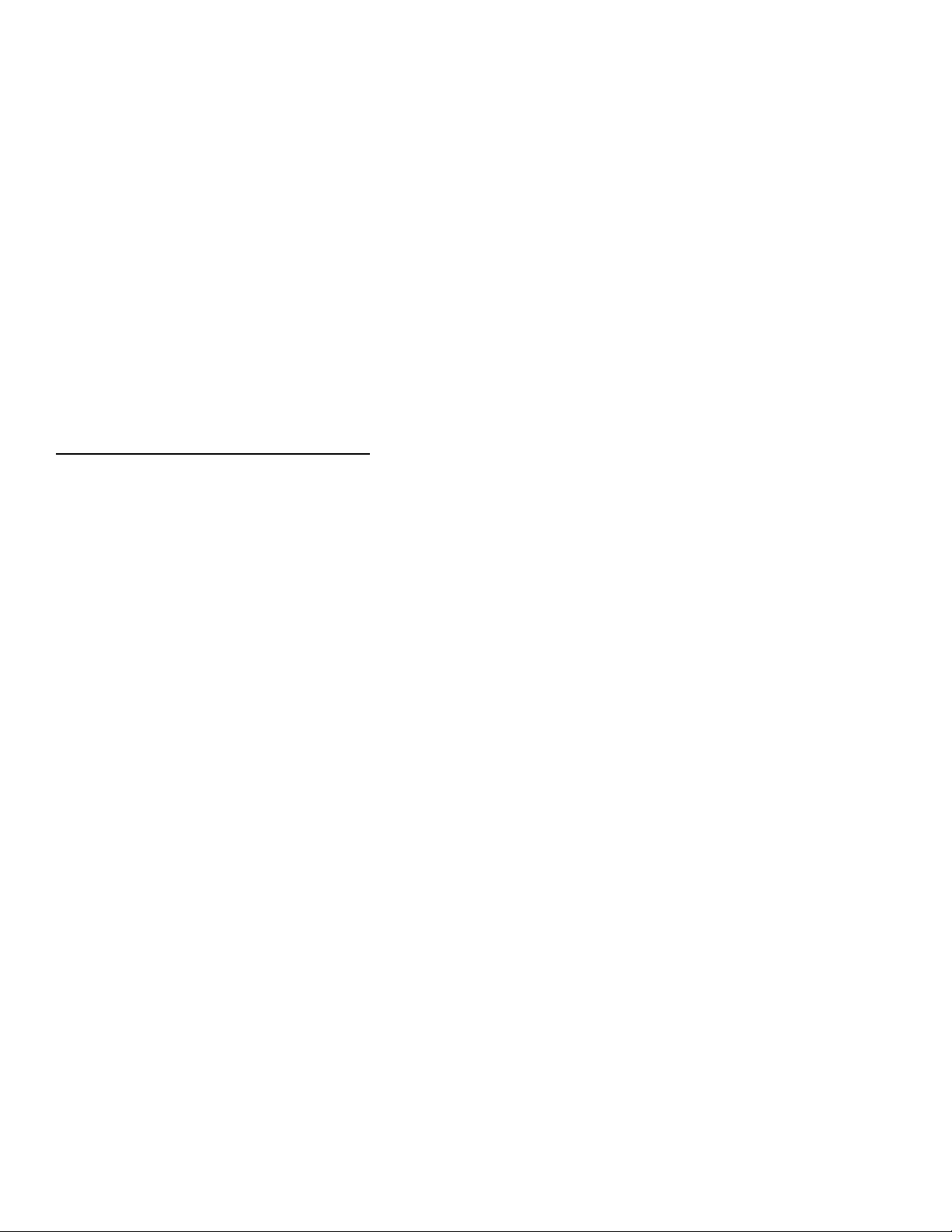
7
10. Class I, Div 2 installations require that all devices connected to this product must be UL listed for the area in
which it is installed.
Les installations de Classe I, Division 2 exigent que toutes les unités connectées à ce produit doivent être
énumérées UL pour la zone dans laquelle il est installé.
11. All circuits must have a common disconnect and be connected to the same pole of the disconnect.
Tous les circuits doivent avoir un décalage commun et doivent être connecté au même pôle de la
déconnexion.
12. Limited Operating Voltage: 12-30V for Class I, Div. 2 installations.
Tension de fonctionnement limité: 12-30V pour installation de Classe I, Div. 2.
13. WARNING: For products 110, 111, 112 and 114: Exposure to some chemicals may degrade the sealing
properties of materials used in the Sealed Relay Device. Relay U13.
AVERTISSEMENT: Pour 110, 111, 112 et 114: L'exposition à certains produits chimiques peut dégrader
les propriétés d'étanchéité des matériaux utilisés dans le dispositif de relais scellé. Relais U13.
100 Series Industrial Ethernet Switches
The 100 Series Unmanaged Industrial Ethernet Switches support high speed layer 2 switching between
ports. This series of switches are housed in a ruggedized aluminum enclosure, and provide Category-5
compliant 10/100-BaseT connections for high performance network design, and hub/repeater upgrades.
All fiber products utilize the IEEE compliant SC or ST duplex connectors for fiber optic communications.
All 10/100Base-TX ports utilize the RJ45 shielded connectors.
The 102MC/MCE is a two-port unmanaged media converter that converts 10/100BaseTX copper to
100BaseFX full duplex fiber.
The 104TX, 105TX and 108TX are affordable and share a small footprint. Each switch is capable of auto
negotiating 10/100 Mb and half/full duplex communications. The five-port 105TX-SL offers the same
functionality and is distinguished by its ultra-slim enclosure.
The 105FX/FXE has 4 ports similar to the 104TX, plus additional multimode fiber optic up-link port(s), capable
of 2 Kilometers of 100 Mb communications for the FX models, and up to 80 Kilometers for the FXE models
without the use of repeaters.
The 106FX2/FXE2 has 4 10/100BaseTX RJ-45 auto sensing ports and 2 100BaseFX ports with ST or SC
connectors, capable of 2 Kilometers of 100 Mb communications for the FX models, and up to 80 Kilometers for
the FXE models without the use of repeaters.
The 110FX2/FXE2 has 8 10/100BaseTX RJ-45 auto sensing ports and 2 100BaseFX ports with ST or SC
connectors, capable of 2 Kilometers of 100 Mb communications for the FX models, and up to 80 Kilometers for
the FXE models without the use of repeaters.
The 111FX3/FXE3 has 8 10/100BaseTX RJ-45 auto sensing ports and 3 100BaseFX ports with ST or SC
connectors, capable of 2 Kilometers of 100 Mb communications for the FX models, and up to 80 Kilometers for
the FXE models without the use of repeaters.
(Revised 2015-09-28)
Page 8

8
The 112FX4/FXE4 has 8 10/100BaseTX RJ-45 auto sensing ports and 4 100BaseFX ports with ST or SC
connectors, capable of 2 Kilometers of 100 Mb communications for the FX models, and up to 80 Kilometers for
the FXE models without the use of repeaters.
The 114FX6/FXE6 has 8 10/100BaseTX RJ-45 auto sensing ports and 6 100BaseFX ports with ST or SC
connectors, capable of 2 Kilometers of 100 Mb communications for the FX models, and up to 80 Kilometers for
the FXE models without the use of repeaters.
The 116TX has 16 10/100BaseTX RJ-45 auto sensing. Each port is capable of auto negotiating 10/100 Mb and
half/full duplex communications.
Key Features
Full IEEE 802.3 & 100Base-FX Compliance
Extended Environmental Specifications
Support for Full/Half Duplex Operation
LED Link/Activity Status Indication
Autonegotiation, Autosensing Speed, Duplex, and Flow Control
Up to 3.2 Gb/s Maximum Throughput
Industry Standard 35mm DIN Rail Mounted Enclosure
PACKAGE CONTENTS
Please make sure the package contains the following items:
1. 100 Series Media Converter or Ethernet Switch
2. Instruction Sheet
Contact your carrier if any items are damaged.
UNPACKING
Remove all the equipment from the packaging, and store the packaging in a safe place. File any damage
claims with the carrier.
CLEANING
Clean only with a damp cloth.
INSTALLATION
Read the following warning before beginning the installation:
(Revised 2015-09-28)
Page 9

9
WARNING
AVERTISSEMENT
WARNING: Never install or work on electrical equipment or cabling during periods of lightning activity.
AVERTISSEMENT: Ne jamais installer ou de travailler sur un équipement électrique ou de câblage pendant
les périodes d'activité de la foudre.
WARNING: Do not operate the equipment in the presence of flammable gasses or fumes. Operating
electrical equipment in such an environment constitutes a definite safety hazard.
AVERTISSEMENT: Ne pas utiliser le matériel en présence de gaz ou de vapeurs inflammables.
L'utilisation de matériel électrique dans un tel environnement constitue un danger certain.
LASER SAFETY (MCE and FXE models only -40 and -80)
CAUTION: CLASS 1 LASER PRODUCT. Do not stare into the laser!
ATTENTION: PRODUIT LASER CLASSE 1. Ne pas regarder dans le laser!
DIN-Rail Mounting
Install the unit in a standard DIN rail. Recess the unit to allow at least 2” of horizontal clearance for CAT5e
cable bend radius.
(Revised 2015-09-28)
Page 10
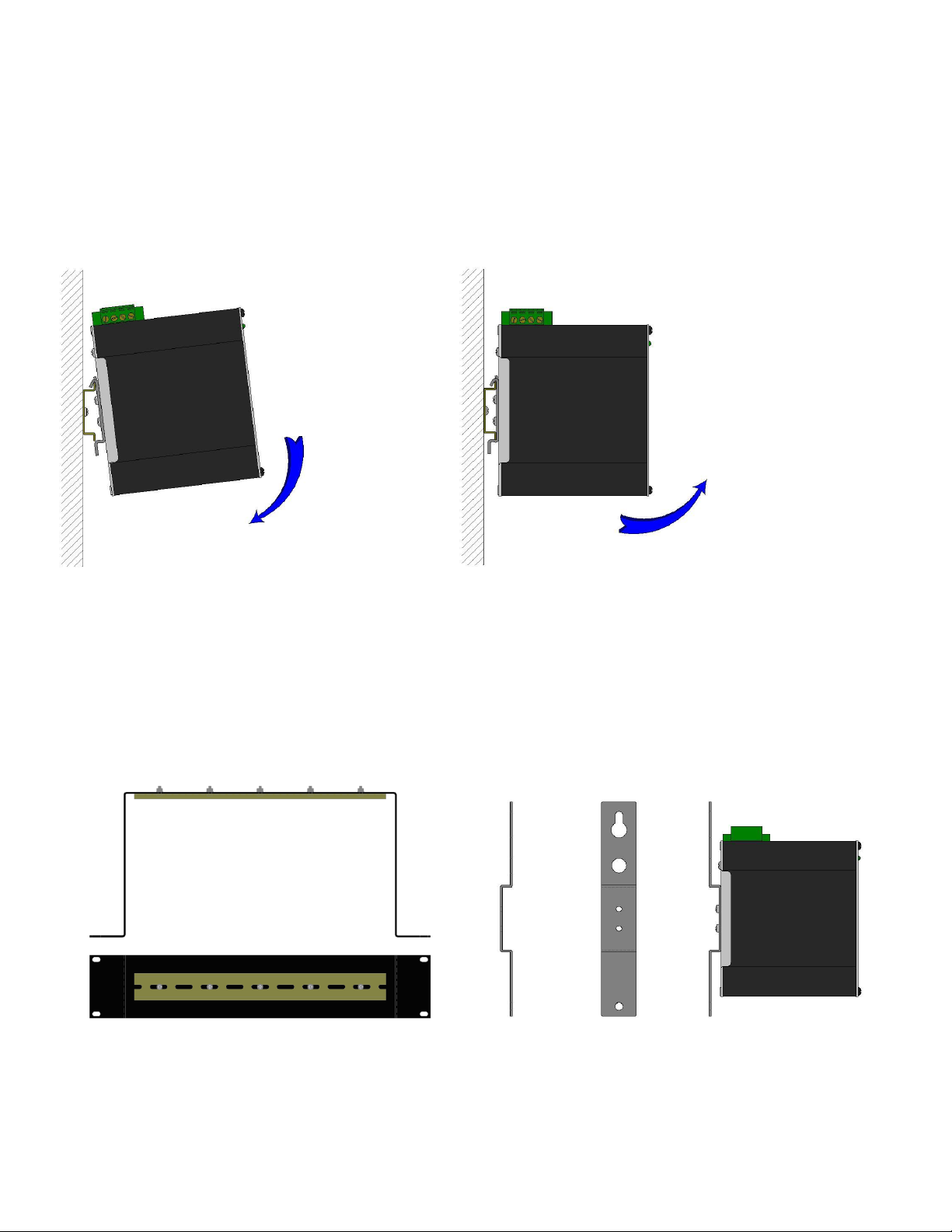
10
To install the plastic clip units to 35mm
industrial DIN rail, place the top edge of the
included mounting bracket on the back of the
unit against the DIN rail at a 15° angle as shown.
Rotate the bottom of the unit to the back (away
from you) until it snaps into place.
To remove the plastic clip units from the
35mm industrial DIN rail, place a flat head
screwdriver into the release clip found at the
bottom of the unit, and apply downward force on
the clip until it disengages from the bottom of the
unit from the DIN rail. Rotate the bottom of the
unit towards you and up at an approximate 15°
upward angle to completely remove the unit.
To install the metal clip units to 35mm
industrial DIN rail, place the top edge of the
included mounting bracket on the back of the
unit against the DIN rail at a 15° angle as shown.
Rotate the bottom of the unit to the back (away
from you) until it snaps into place.
To remove the metal clip units from the 35mm
industrial DIN rail, pull forward on the unit until
it disengages from the bottom of the DIN rail.
Rotate the bottom of the unit towards you and up
at an approximate 15° upward angle to
completely remove the unit.
(Revised 2015-09-28)
URMK 1000-PM
Page 11

11
Most N-Tron™ products are designed to be mounted on industry standard 35mm DIN rail. However, DIN rail
mounting may not be suitable for all applications. Our Universal Rack Mount Kit (P/N: URMK) may be used to
mount the 100 Series enclosures to standard 19" racks, and our Panel Mount Assembly (P/N: 1000-PM) may be
used to mount the metal clip versions of the 100 Series enclosures to a panel or any other flat surface. NOTE:
the 1000-PM will only work with the factory installed –MDR metal clip options and it is not acceptable for the
116TX units.
(Revised 2015-09-22)
Page 12
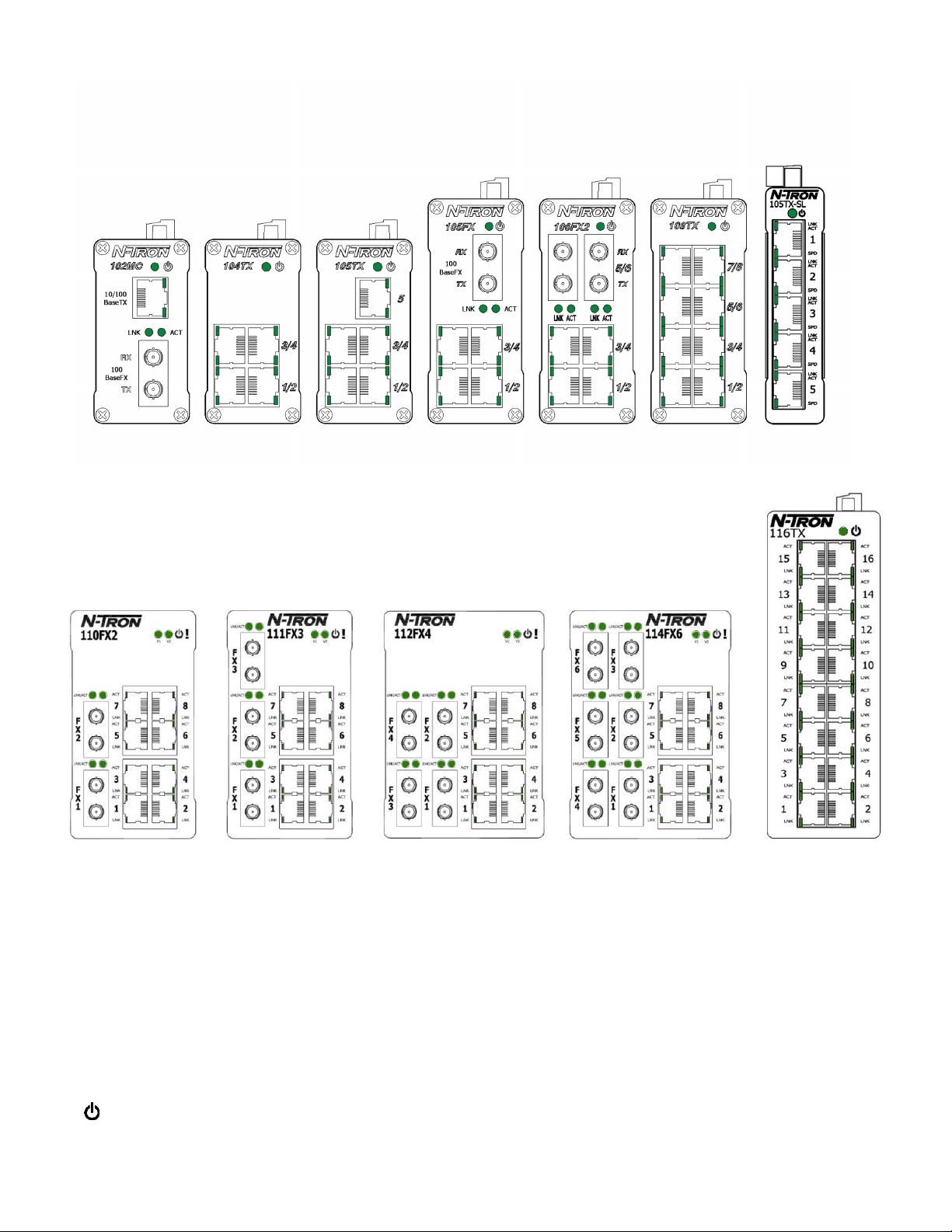
12
FRONT PANEL
LED Status
For 102MC, 104TX, 105FX, 106FX2, 108TX and 105TX-SL
From Top to Bottom:
SPD Speed LED
LNK/ACT Link/Activity LED
RJ45 Ports Auto sensing 10/100BaseT Connection
(Revised 2015-09-22)
Green LED lights when Power is connected
Page 13
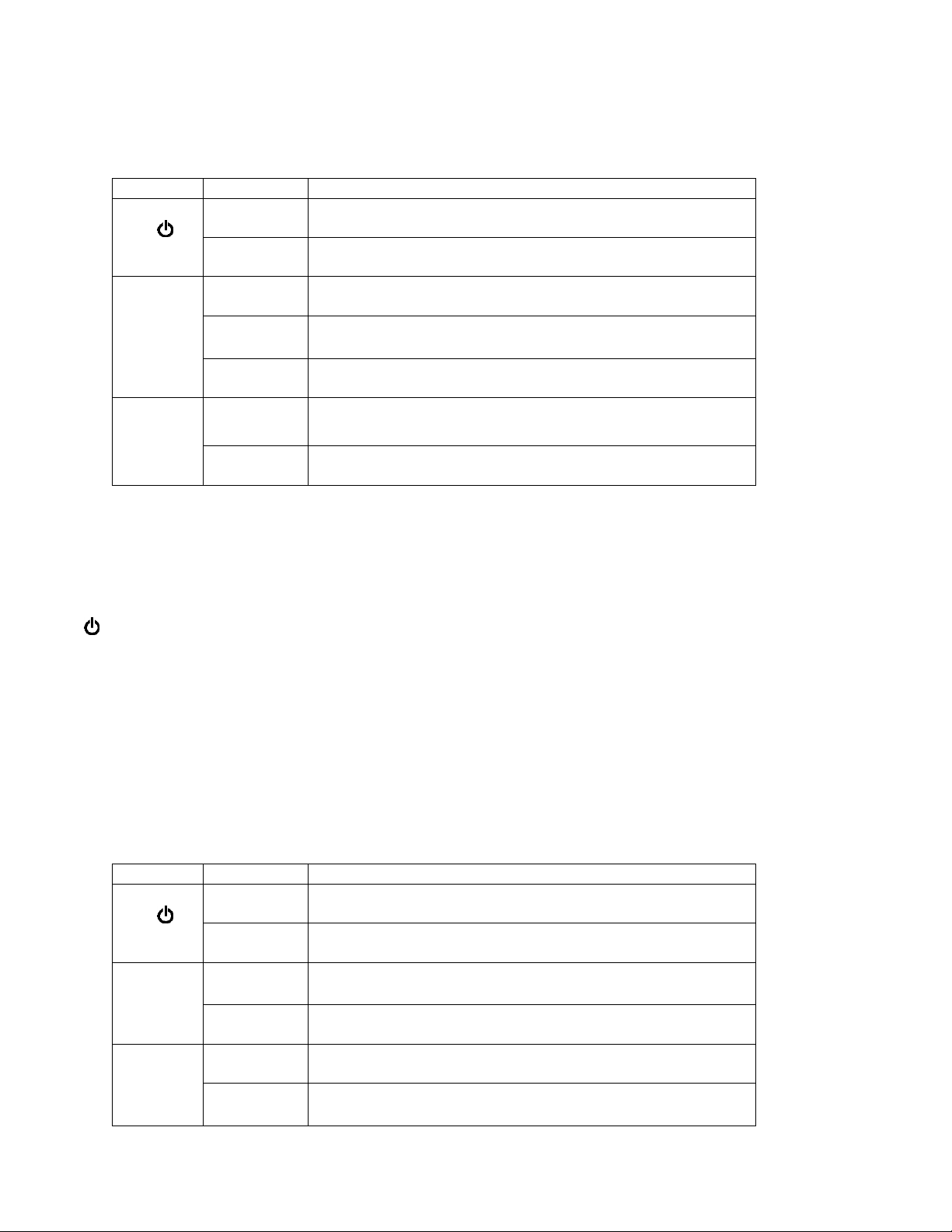
13
LED
Color
Description
ON
Power is Applied.
OFF
Power is OFF.
LNK/ACT
ON
Link established, no Activity on cable.
BLINKING
Link established, Activity on cable
OFF
No link activity on cable.
SPD
ON
LINK is 100Mbps.
OFF
Link is 10Mbs.
LED
Color
Description
ON
Power is Applied.
OFF
Power is OFF.
LNK
ON
Link established.
OFF
No link activity on cable.
ACT
BLINKING
Activity on cable.
OFF
No activity on cable.
NOTE: The top LED indicates Link/Activity (LNK/ACT), and the lower LED indicates Speed (SPD) status.
LED’s: The table below describes the operating modes:
For the 110FX, 111FX3, 112FX4, 114FX6 and 116TX
LNK/ACT Link/Activity LED
RJ45 Ports Auto sensing 10/100BaseT Connection
The Green LED lights when Power is connected. In the case of the 110FX2, 111FX3,
112FX4 and 114FX6 there are two independent power LEDs labeled V1 and V2
corresponding to VIN1 and VIN2, respectively.
NOTE: The top LED of the RJ45 connector indicates Activity (ACT), and the lower
LED indicates Link (LNK) status. Also, the 100BaseFX ports labeled FX1 through FX6
show link (LNK) and activity status from left to right.
LED’s: The table below describes the operating modes:
(Revised 2015-09-22)
Page 14

14
OFF
No link activity on cable.
APPLYING POWER
• 102MC, 104TX, 105TX, 105FX, 106FX2, 108TX, and 116TX Power Connector (Top View)
• 110FX2, 111FX3, 112FX4, and 114FX6 Power Connector (Top View)
(must be powered by Class 2 source only)
Unscrew & Remove the DC Voltage Input Plug from the top header. Install the DC Power Cables into the
Plug (observing polarity on unit). Plug the Voltage Input Plug back into the top header. Tightening torque
for the terminal block power plug is 0.22 Nm/0.162 Pound Foot.
All LED’s will flash ON Momentarily. Verify the Power LED stays ON (GREEN).
Note: Either V1 or V2 can be connected to power for minimal operation. For redundant power
operation, V1 and V2 plugs must be connected to separate DC Voltage sources. Use wire sizes of 16-28
gauge. The power cord should be limited to less than 10 meters in order to ensure optimum
performance.
(Revised 2015-09-22)
Page 15

15
102MC, 104TX, 105TX, 105FX, 106FX2 and
108TX
In the case of the 110FX2, 111FX3, 112FX4 and 114FX6, the Fault pins on the power connector can be used for
an alarm contact. The current carrying capacity is 1A at 24VDC. It is normally open and the relay closes when a
power fault condition occurs on one of the redundant power source inputs. These pins can be used to connect an
external warning device such as a light in order to provide an external alarm.
Recommended 24V DC Power Supplies, similar to:
100-240VAC: N-Tron NTPS-24-1.3, DC 24V/1.3
• 105TX-SL (Top View)
Unscrew & Remove the DC Voltage Input Plug from the top header. Install the DC Power Cables into the Plug
(observing polarity on unit). Plug the Voltage Input Plug back into the top header. Tightening torque for the terminal
block power plug is 0.5 Nm/0.368 Pound Foot.
All LEDs will flash ON Momentarily. Verify the Power LED stays ON (GREEN).
Note: Either V1 or V2 can be connected to power for minimal
operation. For redundant power operation, V1 and V2 plugs must be
connected to separate DC Voltage sources. Use wire sizes of 12-28
gauge. The power cord should be limited to less than 10 meters in
order to ensure optimum performance.
Recommended 24V DC Power Supplies, similar to:
100-240VAC: N-Tron NTPS-24-1.3, DC 24V/1.3A
N-TRON SWITCH GROUNDING TECHNIQUES
FOR 100 SERIES
The grounding philosophy of any control system is an integral
part of the design. N-Tron switches are designed to be
grounded, but the user has been given the flexibility to float the
switch when required. The best noise immunity and emissions
(i.e. CE) are obtained when the N-Tron switch chassis is
connected to earth ground via a drain wire. Some N-Tron
switches have metal din-rail brackets that can ground the switch
(Revised 2015-09-22)
Page 16

16
110FX2, 111FX3, 112FX4, 114FX6 and 116TX
DRAIN WIRE WITH LUG CONNECTING SWITCH
CHASSIS TO KNOWN GOOD GROUNDING POINT
if the din-rail is grounded. In some cases, N-Tron switches with metal brackets can be supplied with optional
105TX-SL
DRAIN WIRE WITH LUG CONNECTING SWITCH CHASSIS
TO KNOWN GOOD GROUNDING POINT.
METALLIC
DIN-RAIL CLIP
DRAIN WIRE WITH LUG
CONNECTING SWITCH
CHASSIS TO KNOWN
GOOD GROUNDING
POINT.
plastic brackets if isolation is required.
Users may run a drain wire & lug from the screw provided on the back face of the enclosure. In the event the
provided grounding screw has been lost, care should be taken to limit the penetration of the outer skin by less
than 1/4". Failure to do so may cause irreversible damage to the internal components of the switch.
Note: Ensure the power supply is grounded properly before applying power to the grounded switch. This may
be verified by using a voltmeter to determine that there is no voltage difference between the power supply’s
negative output terminal and the chassis grounding point of the switch.
As an alternative grounding method, both V- legs of the
power input connector are connected to chassis
internally on the PCB. Connecting a drain wire to earth
ground from one of the V- terminal plugs as shown here
will ground the switch and the chassis. The power
leads from the power source should be limited to 3
meters or less in length.
If the use of shielded cables is required, it is generally
recommended to only connect the shield at one end to
prevent ground loops and interfere with low level
signals (i.e. thermocouples, RTD, etc.). Cat5e cables
manufactured to EIA-568A or 568B specifications are
required for use with N-Tron Switches.
(Revised 2015-09-22)
Page 17

17
In the event all Cat5e patch cable distances are small (i.e. All Ethernet devices are located the same local
cabinet and/or referenced to the same earth ground), it is permissible to use fully shielded cables terminated to
chassis ground at both ends in systems void of low level analog signals.
RJ45 CONNECTOR CRIMP
SPECIFICATIONS
Please reference the illustration for your
Cat5 cable specifications.
CONNECTING THE UNIT
For FX/FXE units, remove the dust cap from the fiber optic connectors and connect the fiber optic cables.
The TX port (located on the bottom connector) on the FX/FXE models should be connected to the RX port of the far
end station. The RX port (located on the top connector) on the FX/FXE versions should be connected to the TX port
of the far end station.
For 10Base-T ports, plug a Category 3 (or greater) twisted pair cable into the RJ45 connector. For
100Base-T ports, plug a Category 5 (or greater) twisted pair cable into the RJ45 connector. Connect the
other end to the far end station. Verify that the LNK LED’s are ON once the connection has been
completed. To connect any other port to another Switch or Repeater, use a standard Cat5 straight through or
crossover cable.
Warning: Creating a port to port connection on the same switch (i.e. loop) is an illegal operation and will
create a broadcast storm which will crash the network!
(Revised 2015-09-22)
Page 18

18
TROUBLESHOOTING
1. Make sure the (Power LED) is ON.
2. Make sure you are supplying sufficient current for the version chosen. Note: The Inrush current will
exceed the steady state current by ~ 2X.
3. Verify that Link LED’s are ON for connected ports.
4. Verify cabling used between stations.
5. Verify that cabling is Category 3 or greater for 10Mbit Operation.
SUPPORT
Contact N-Tron Corporation at:
TEL: 251-342-2164
FAX: 251-342-6353
WEBSITE: www.redlion.net
E-MAIL: customer.service@redlion.net
FCC STATEMENT
This product complies with Part 15 of the FCC-A Rules.
Operation is subject to the following conditions:
(1) This device may not cause harmful Interference
(2) This device must accept any interference received, including interference that may cause undesired
operation.
NOTE: This equipment has been tested and found to comply with the limits for a Class A digital device,
pursuant to Part 15 of the FCC Rules. These limits are designed to provide reasonable protection against
harmful interference in a residential installation. This equipment generates, uses, and can radiate radio
frequency energy and, if not installed and used in accordance with the instructions, may cause harmful
interference to radio communications. Operation of this device in a residential area is likely to cause
harmful interference in which case the user will be required to correct the interference at his/her own
expense.
INDUSTRY CANADA
This Class A digital apparatus meets all requirements of the Canadian Interference Causing Equipment
Regulations. Operation is subject to the following two conditions; (1) this device may not cause harmful
interference, and (2) this device must accept any interference received, including interference that may
cause undesired operation.
Cet appareillage numérique de la classe A répond à toutes les exigences de l'interférence canadienne causant
des règlements d'équipement. L'opération est sujette aux deux conditions suivantes: (1) ce dispositif peut ne
pas causer l'interférence nocive, et (2) ce dispositif doit accepter n'importe quelle interférence reçue, y
compris l'interférence qui peut causer l'opération peu désirée.
(Revised 2015-09-22)
Page 19

19
Fiber Length:
2km*
15km**
40km**
80km**
TX Power Min
-19dBm
-15dBm
-5dBm
-5dBm
RX Sensitivity Max:
-31dBm
-31dBm
-34dBm
-34dBm
Wavelength:
1310nm
1310nm
1310nm
1550nm
102MC/MCE - KEY SPECIFICATIONS
Physical
Height: 2.87” (7.28 cm)
Width: 1.49” (3.78 cm)
Depth: 3.53” (8.96 cm)
Weight: 0.5 lbs. (0.22 kg)
DIN Rail 35 mm
Electrical
Input Voltage: 10-30 VDC (Regulated)
Input Current: 140mA max. @ 24VDC (Steady State)
Inrush Current: 8.5 Amp/0.7 ms max. @ 24VDC
Input Ripple: Less than 100 mV
Input Wire Size: 16-28 AWG
Environmental
Operating Temperature: -40°C to 80°C
Storage Temperature: -40°C to 85°C
Operating Humidity: 10% to 95% (Non Condensing)
Operating Altitude: 0 to 10,000 ft.
Network Media
10BaseT: > Cat-3 Cable
100BaseT: > Cat-5 Cable
100BaseFX: Multimode: 50-62.5/125µm Fiber
Singlemode: 7-10/125µm Fiber
Fiber Transceiver Characteristics
*=Multimode ** =Singlemode
Connectors
10/100BaseTX: RJ45 UTP Port
100BaseFX: SC or ST Duplex Port
Recommended Minimum Wiring Clearance:
Top: 1 " (2.54 cm)
Front: 4 " (10.16 cm)
Warranty: Effective January 1, 2008, all N-TRON products carry a 3 year warranty from the date of
purchase.
(Revised 2015-09-22)
Page 20

20
Regulatory Approvals:
Safety: Suitable for use in Class I, Division 2, Groups A, B, C and D Hazardous Locations, or Nonhazardous
Locations only.
EMI: EN61000-6-4, EN55011 - Class A
FCC Title 47, Part 15, Subpart B - Class A
ICES-003 – Class A
EMS: EN61000-6-2
EN61000-4-2 (ESD)
EN61000-4-3 (RS)
EN61000-4-4 (EFT)
EN61000-4-5 (Surge)
EN61000-4-6 (Conducted Disturbances)
GOST-R Certified
ABS Type Approval for Shipboard Applications
(Revised 2015-09-22)
Page 21

21
104TX/105TX - KEY SPECIFICATIONS
Physical
Height: 2.87” (7.28 cm)
Width: 1.49” (3.78 cm)
Depth: 3.53” (8.96 cm)
Weight: 0.6 lbs. (0.27 kg)
DIN Rail 35 mm
Electrical
Input Voltage: 10-30 VDC (Regulated)
Input Current: 215 mA max. @ 24VDC (Steady State)
Inrush Current: 7.8 Amp/0.7ms max. @ 24VDC
Input Ripple: Less than 100 mV
Input Wire Size: 16-28 AWG
Environmental
Operating Temperature: -40°C to 80°C
Storage Temperature: -40°C to 85°C
Operating Humidity: 10% to 95% (Non Condensing)
Operating Altitude: 0 to 10,000 ft.
Network Media
10BaseT: > Cat-3 Cable
100BaseT: > Cat-5 Cable
Connectors
10/100BaseT: RJ45 UTP Ports
Recommended Minimum Wiring Clearance:
Top: 1 " (2.54 cm)
Front: 2 " (5.08 cm)
Warranty: Effective January 1, 2008, all N-TRON products carry a 3 year warranty from the date of
purchase.
(Revised 2015-09-22)
Page 22

22
Regulatory Approvals:
Safety: Suitable for use in Class I, Division 2, Groups A, B, C and D Hazardous Locations, or Nonhazardous
Locations only.
EMI: EN61000-6-4, EN55011 - Class A
FCC Title 47, Part 15, Subpart B - Class A
ICES-003 – Class A
EMS: EN61000-6-2
EN61000-4-2 (ESD)
EN61000-4-3 (RS)
EN61000-4-4 (EFT)
EN61000-4-5 (Surge)
EN61000-4-6 (Conducted Disturbances)
GOST-R Certified
ABS Type Approval for Shipboard Applications
(Revised 2015-09-22)
Page 23

23
105TX-SL - KEY SPECIFICATIONS
Physical
Height: 4″ (10.2 cm)
Width: 1″ (2.6 cm)
Depth: 3.7″ (9.2 cm)
Weight: 0.7 lbs. (0.32 kg)
DIN Rail 35 mm
Electrical
Input Voltage: 10-30 VDC (Regulated)
Input Current: 215 mA max. @ 24VDC (Steady State)
Inrush Current: 3.0 Amp/1.0 ms max. @ 24VDC
Input Ripple: Less than 100 mV
Input Wire Size: 12-24 AWG
Environmental
Operating Temperature: -40°C to 85°C
Storage Temperature: -40°C to 85°C
Operating Humidity: 10% to 95% (Non Condensing)
Operating Altitude: 0 to 10,000 ft.
Network Media
10BaseT:
100BaseT:
≥
Cat3 Cable
≥
Cat5 Cable
Connectors
10/100BaseT: Five (5) RJ45 UTP Ports
Recommended Minimum Wiring Clearance:
Top: 1" (2.54 cm)
Front: 2" (5.08 cm)
Warranty: Effective January 1, 2008, all N-TRON products carry a 3 year warranty from the date of
purchase.
(Revised 2015-09-22)
Page 24

24
Regulatory Approvals:
Safety: Suitable for use in Class I, Division 2, Groups A, B, C and D Hazardous Locations, or Nonhazardous
Locations only.
EMI: ANSI C63.4
FCC Title 47, Part 15, Subpart B - Class A
ICES-003 – Class A
EMC: EN61000-6-4 – Class A (Emissions)
EN55024 (Immunity)
EN61000-4-2 (ESD)
EN61000-4-3 (RS)
EN61000-4-4 (EFT)
EN61000-4-5 (SURGE)
EN61000-4-6 (RF)
EN61000-4-8 (PFMF)
EN61000-4-11 (VDI)
GOST-R Certified
ABS Type Approval for Shipboard Applications
(Revised 2015-09-22)
Page 25

25
106FX/FX2 - KEY SPECIFICATIONS
Physical
Height: 3.83” (9.73 cm)
Width: 1.50” (3.81 cm)
Depth: 4.80” (12.2 cm)
Weight: 0.6 lbs. (0.27 kg)
DIN Rail 35 mm
Electrical
Input Voltage: 10-30 VDC (Regulated)
Input Current: 270 mA max. @ 24VDC (Steady State)
Inrush Current: 8.0 Amp/0.7 ms max. @ 24VDC
Environmental
Operating Temperature: -40°C to 70°C
Storage Temperature: -40°C to 85°C
Operating Humidity: 10% to 95% (Non Condensing)
Operating Altitude: 0 to 10,000 ft.
Network Media
10BaseT: > Cat-3 Cable
100BaseTX: > Cat-5 Cable
100BaseFX:
Multimode: 50-62.5/125µm
Singlemode: 7-10/125µm
Connectors
10/100BaseTX Four (4) RJ -45 TX Ports
100BaseFX Two (2) ST or SC Duplex Ports
Recommended Minimum Wiring Clearance:
Top: 1 " (2.54 cm)
Front: 4 " (10.16 cm)
Warranty: Effective January 1, 2008, all N-TRON products carry a 3 year warranty from the date of
purchase.
(Revised 2015-09-22)
Page 26

26
Regulatory Approvals:
Safety: Suitable for use in Class I, Division 2, Groups A, B, C and D Hazardous Locations, or Nonhazardous
Locations only.
EMI: IEC61000-6-2, EN55011 - Class A
FCC Title 47, Part 15, Subpart B - Class A
ICES-003 – Class A
EMS: EN61000-6-2
EN61000-4-2 (ESD)
EN61000-4-3 (RS)
EN61000-4-4 (EFT)
EN61000-4-5 (Surge)
EN61000-4-6 (Conducted Disturbances)
EN61000-4-11 (Voltage Dips and Interruptions)
GOST-R Certified
ABS Type Approval for Shipboard Applications
(Revised 2015-09-22)
Page 27

27
108TX - KEY SPECIFICATIONS
Physical
Height: 3.5” (8.89 cm)
Width: 1.49” (3.78 cm)
Depth: 3.53” (8.96 cm)
Weight: 0.7 lbs. (0.31 kg)
DIN Rail 35 mm
Electrical
Input Voltage: 10-30 VDC (Regulated)
-HV option: 10-60 VDC (Regulated)
Input Current: 250 mA max. @ 24VDC (Steady State)
Inrush Current: 8.1 Amp/0.7 ms max. @ 24VDC
Input Ripple: Less than 100 mV
Input Wire Size: 16-28 AWG
Environmental
Operating Temperature: -40°C to 70°C
Storage Temperature: -40°C to 85°C
Operating Humidity: 10% to 95% (Non Condensing)
Operating Altitude: 0 to 10,000 ft.
Network Media
10BaseT: > Cat-3 Cable
100BaseT: > Cat-5 Cable
Connectors
10/100BaseT: Eight (8) RJ45 UTP Ports
Recommended Minimum Wiring Clearance:
Top: 1 " (2.54 cm)
Front: 2 " (5.08 cm)
Warranty: Effective January 1, 2008, all N-TRON products carry a 3 year warranty from the date of
purchase.
(Revised 2015-09-22)
Page 28

28
Regulatory Approvals:
HV Model Only
Safety: Suitable for use in Class I, Division 2, Groups A, B, C and D Hazardous Locations, or Nonhazardous
Locations only.
The high voltage model is TÜV approved GS per EN 60950-1.
EMI: EN61000-6-4, EN55011 - Class A
FCC Title 47, Part 15, Subpart B - Class A
ICES-003 – Class A
EMS: EN61000-6-2
EN61000-4-2 (ESD)
EN61000-4-3 (RS)
EN61000-4-4 (EFT)
EN61000-4-5 (Surge)
EN61000-4-6 (Conducted Disturbances)
GOST-R Certified
ABS Type Approval for Shipboard Applications
(Revised 2015-09-22)
Page 29

29
105FX - KEY SPECIFICATIONS
Fiber Length:
2km*
15km**
40km**
80km**
TX Power Min
-19dBm
-15dBm
-5dBm
-5dBm
RX Sensitivity Max:
-31dBm
-31dBm
-34dBm
-34dBm
Wavelength:
1310nm
1310nm
1310nm
1550nm
Physical
Height: 3.83” (9.72 cm)
Width: 1.49” (3.78 cm)
Depth: 3.53” (8.96 cm)
Weight: 0.6 lbs. (0.27 kg)
DIN Rail 35 mm
Electrical
Input Voltage: 10-30 VDC (Regulated)
Input Current: 270mA max. @ 24VDC (Steady State)
Inrush Current: 8.0 Amp/0.7 ms max. @ 24VDC
Input Ripple: Less than 100 mV
Input Wire Size: 16-28 AWG
Environmental
Operating Temperature: -40°C to 70°C
Storage Temperature: -40°C to 85°C
Operating Humidity: 10% to 95% (Non Condensing)
Operating Altitude: 0 to 10,000 ft.
Network Media
10BaseT: > Cat-3 Cable
100BaseT: > Cat-5 Cable
100BaseFX: Multimode: 50-62.5/125µm Fiber
Singlemode: 7-10/125µm Fiber
Fiber Transceiver Characteristics
*=Multimode ** =Singlemode
Connectors
10/100BaseTX: RJ45 UTP Port
100BaseFX: SC or ST Duplex Port
Recommended Minimum Wiring Clearance:
Top: 1 " (2.54 cm)
Front: 4 " (10.16 cm)
Warranty: Effective January 1, 2008, all N-TRON products carry a 3 year warranty from the date of
purchase.
(Revised 2015-09-22)
Page 30

30
Regulatory Approvals:
Safety: Suitable for use in Class I, Division 2, Groups A, B, C and D Hazardous Locations, or Nonhazardous
Locations only.
EMI: EN 61000-6-4, EN 55011 - Class A
FCC Title 47, Part 15, Subpart B - Class A
ICES-003 – Class A
EMS: EN 61000-6-2
IEC 61000-4-2 (ESD)
IEC 61000-4-3 (RS)
IEC 61000-4-4 (EFT)
IEC 61000-4-5 (Surge)
IEC 61000-4-6 (Conducted Disturbances)
GOST-R Certified
ABS Type Approval for Shipboard Applications
(Revised 2015-09-22)
Page 31

31
110FX2 - KEY SPECIFICATIONS
Physical
Height: 4.3” (10.8 cm)
Width: 2.4” (6.1 cm)
Depth: 4.6” (11.5 cm)
Weight: 1 lbs. 5 oz (0.60 kg)
DIN Rail 35 mm
Electrical
Input Voltage: 10-49 VDC (Regulated)
Input Current: 355 mA max. @ 24VDC (Steady State)
Environmental
Surrounding Air Temperature: -40°C to 80°C
Storage Temperature: -40°C to 85°C
Operating Humidity: 10% to 95% (Non Condensing)
Operating Altitude: 0 to 10,000 ft.
Network Media
10BaseT: > Cat-3 Cable
100BaseTX: > Cat-5 Cable
100BaseFX:
Multimode: 50-62.5/125µm
Singlemode: 7-10/125µm
Connectors
10/100BaseTX Eight (8) RJ-45 TX Ports
100BaseFX Two (2) ST or SC Duplex Ports
Recommended Minimum Wiring Clearance:
Top: 1 " (2.54 cm)
Front: 4 " (10.16 cm)
Warranty: Effective January 1, 2008, all N-TRON products carry a 3 year warranty from the date of
purchase.
(Revised 2015-09-22)
Page 32

32
Regulatory Approvals:
Safety: Suitable for use in Class I, Division 2, Groups A, B, C and D Hazardous Locations, or Nonhazardous
Locations only.
EMI: FCC CFR Title 47, Part 15, Subpart B - Class A
ICES-003 – Class A
EMC: EN61000-6-2/4
EN61000-4-2 (ESD)
EN61000-4-3 (RS)
EN61000-4-4 (EFT)
EN61000-4-5 (Surge)
EN61000-4-6 (RF)
EN61000-4-8 (Magnetic Field)
EN61000-4-11 (Voltage Dips and Interruptions)
GOST-R Certified
ABS Type Approval for Shipboard Applications
(Revised 2015-09-22)
Page 33

33
111FX3 - KEY SPECIFICATIONS
Physical
Height: 4.3” (10.8 cm)
Width: 2.4” (6.1 cm)
Depth: 4.6” (11.5 cm)
Weight: 1 lbs. 5 oz (0.60 kg)
DIN Rail 35 mm
Electrical
Input Voltage: 10-49 VDC (Regulated)
Input Current: 410 mA max. @ 24VDC (Steady State)
Environmental
Surrounding Air Temperature: -40°C to 80°C
Storage Temperature: -40°C to 85°C
Operating Humidity: 10% to 95% (Non Condensing)
Operating Altitude: 0 to 10,000 ft.
Network Media
10BaseT: > Cat-3 Cable
100BaseTX: > Cat-5 Cable
100BaseFX:
Multimode: 50-62.5/125µm
Singlemode: 7-10/125µm
Connectors
10/100BaseTX Eight (8) RJ-45 TX Ports
100BaseFX Two (2) ST or SC Duplex Ports
Recommended Minimum Wiring Clearance:
Top: 1 " (2.54 cm)
Front: 4 " (10.16 cm)
Warranty: Effective January 1, 2008, all N-TRON products carry a 3 year warranty from the date of
purchase.
(Revised 2015-09-22)
Page 34

34
Regulatory Approvals:
Safety: Suitable for use in Class I, Division 2, Groups A, B, C and D Hazardous Locations, or Nonhazardous
Locations only.
EMI: FCC CFR Title 47, Part 15, Subpart B - Class A
ICES-003 – Class A
EMC: EN61000-6-2/4
EN61000-4-2 (ESD)
EN61000-4-3 (RS)
EN61000-4-4 (EFT)
EN61000-4-5 (Surge)
EN61000-4-6 (RF)
EN61000-4-8 (Magnetic Field)
EN61000-4-11 (Voltage Dips and Interruptions)
GOST-R Certified
ABS Type Approval for Shipboard Applications
(Revised 2015-09-22)
Page 35

35
112FX4 - KEY SPECIFICATIONS
Physical
Height: 4.3” (10.8 cm)
Width: 3.1” (7.9 cm)
Depth: 4.6” (11.5 cm)
Weight: 1 lbs. 9 oz (0.70 kg)
DIN Rail 35 mm
Electrical
Input Voltage: 10-49 VDC (Regulated)
Input Current: 455 mA max. @ 24VDC (Steady State)
Environmental
Surrounding Air Temperature: -40°C to 80°C
Storage Temperature: -40°C to 85°C
Operating Humidity: 10% to 95% (Non Condensing)
Operating Altitude: 0 to 10,000 ft.
Network Media
10BaseT: > Cat-3 Cable
100BaseTX: > Cat-5 Cable
100BaseFX:
Multimode: 50-62.5/125µm
Singlemode: 7-10/125µm
Connectors
10/100BaseTX Eight (8) RJ-45 TX Ports
100BaseFX Four (4) ST or SC Duplex Ports
Recommended Minimum Wiring Clearance:
Top: 1 " (2.54 cm)
Front: 4 " (10.16 cm)
Warranty: Effective January 1, 2008, all N-TRON products carry a 3 year warranty from the date of
purchase.
(Revised 2015-09-22)
Page 36

36
Regulatory Approvals:
Safety: Suitable for use in Class I, Division 2, Groups A, B, C and D Hazardous Locations, or Nonhazardous
Locations only.
EMI: FCC CFR Title 47, Part 15, Subpart B - Class A
ICES-003 – Class A
EMC: EN61000-6-2/4
EN61000-4-2 (ESD)
EN61000-4-3 (RS)
EN61000-4-4 (EFT)
EN61000-4-5 (Surge)
EN61000-4-6 (RF)
EN61000-4-8 (Magnetic Field)
EN61000-4-11 (Voltage Dips and Interruptions)
GOST-R Certified
ABS Type Approval for Shipboard Applications
(Revised 2015-09-22)
Page 37

37
114FX6 - KEY SPECIFICATIONS
Physical
Height: 4.3” (10.8 cm)
Width: 3.1” (7.9 cm)
Depth: 4.6” (11.5 cm)
Weight: 1 lbs. 10 oz (0.73 kg)
DIN Rail 35 mm
Electrical
Input Voltage: 10-49 VDC (Regulated)
Input Current: 545 mA max. @ 24VDC (Steady State)
Environmental
Surrounding Air Temperature: -40°C to 80°C
Storage Temperature: -40°C to 85°C
Operating Humidity: 10% to 95% (Non Condensing)
Operating Altitude: 0 to 10,000 ft.
Network Media
10BaseT: > Cat-3 Cable
100BaseTX: > Cat-5 Cable
100BaseFX:
Multimode: 50-62.5/125µm
Singlemode: 7-10/125µm
Connectors
10/100BaseTX Eight (8) RJ-45 TX Ports
100BaseFX Four (4) ST or SC Duplex Ports
Recommended Minimum Wiring Clearance:
Top: 1 " (2.54 cm)
Front: 4 " (10.16 cm)
Warranty: Effective January 1, 2008, all N-TRON products carry a 3 year warranty from the date of
purchase.
(Revised 2015-09-22)
Page 38

38
Regulatory Approvals:
Safety: Suitable for use in Class I, Division 2, Groups A, B, C and D Hazardous Locations, or Nonhazardous
Locations only.
EMI: FCC CFR Title 47, Part 15, Subpart B - Class A
ICES-003 – Class A
EMC: EN61000-6-2/4
EN61000-4-2 (ESD)
EN61000-4-3 (RS)
EN61000-4-4 (EFT)
EN61000-4-5 (Surge)
EN61000-4-6 (RF)
EN61000-4-8 (Magnetic Field)
EN61000-4-11 (Voltage Dips and Interruptions)
GOST-R Certified
ABS Type Approval for Shipboard Applications
(Revised 2015-09-22)
Page 39

39
116TX - KEY SPECIFICATIONS
Physical
Height: 5.8″ (14.6 cm)
Width: 2.0″ (5.1 cm)
Depth: 4.1″ (10.3 cm)
Weight: 1 lb. 1 oz (.48 kg)
DIN Rail 35 mm
Electrical
Input Voltage: 10-49 VDC (Regulated)
Input Current: 300 mA max. @ 24VDC (Steady State)
Environmental
Surrounding Air Temperature: -40°C to 85°C
Storage Temperature: -40°C to 85°C
Operating Humidity: 10% to 95% (Non Condensing)
Operating Altitude: 0 to 10,000 ft.
Network Media
10BaseT: ≥Cat3 Cable
100BaseTX: ≥Cat5 Cable
Connectors
10/100BaseTX Sixteen (16) RJ-45 TX Ports
Recommended Minimum Wiring Clearance:
Top: 1" (2.6 cm)
Front: 2" (5.1 cm)
Warranty: Effective January 1, 2008, all N-TRON products carry a 3 year warranty from the date of
purchase.
(Revised 2015-09-22)
Page 40

40
Regulatory Approvals:
Safety: Suitable for use in Class I, Division 2, Groups A, B, C and D Hazardous Locations, or Nonhazardous
Locations only.
EMI: ANSI C63.4
FCC CFR Title 47, Part 15, Subpart B - Class A
ICES-003 – Class A
EMC: EN61000-6-4 – Class A (Emissions)
EN 55024 (Immunity)
EN61000-4-2 (ESD)
EN61000-4-3 (RS)
EN61000-4-4 (EFT)
EN61000-4-5 (Surge)
EN61000-4-6 (RF)
EN61000-4-8 (PFMF)
EN61000-4-11 (VDI)
GOST-R Certified.
(Revised 2015-09-22)
Page 41

41
N-TRON Limited Warranty
N-TRON, Corporation warrants to the end user that this hardware product will be free from defects in workmanship and materials, under normal
use and service, for the applicable warranty period from the date of purchase from N-TRON or its authorized reseller. If a product does not
operate as warranted during the applicable warranty period, N-TRON shall, at its option and expense, repair the defective product or part,
deliver to customer an equivalent product or part to replace the defective item, or refund to customer the purchase price paid for the defective
product. All products that are replaced will become the property of N-TRON. Replacement products may be new or reconditioned. Any
replaced or repaired product or part has a ninety (90) day warranty or the remainder of the initial warranty period, whichever is longer. NTRON shall not be responsible for any custom software or firmware, configuration information, or memory data of customer contained in,
stored on, or integrated with any products returned to N-TRON pursuant to any warranty.
OBTAINING WARRANTY SERVICE: Customer must contact N-TRON within the applicable warranty period to obtain warranty service
authorization. Dated proof of purchase from N-TRON or its authorized reseller may be required. Products returned to N-TRON must be preauthorized by N-TRON with a Return Material Authorization (RMA) number marked on the outside of the package, and sent prepaid and
packaged appropriately for safe shipment. Responsibility for loss or damage does not transfer to N-TRON until the returned item is received by
N-TRON. The repaired or replaced item will be shipped to the customer, at N-TRON’s expense, not later than thirty (30) days after N-TRON
receives the product. N-TRON shall not be responsible for any software, firmware, information, or memory date of customer contained in,
stored on, or integrated with any products returned to N-TRON for repair, whether under warranty or not.
ADVANCE REPLACEMENT OPTION: Upon registration, this product qualifies for advance replacement. A replacement product will be
shipped within three (3) days after verification by N-TRON that the product is considered defective. The shipment of advance replacement
products is subject to local legal requirements and may not be available in all locations. When an advance replacement is provided and
customer fails to return the original product to N-TRON within fifteen (15) days after shipment of the replacement, N-TRON will charge
customer for the replacement product, at list price.
WARRANTIES EXCLUSIVE: IF AN N-TRON PRODUCT DOES NOT OPERATE AS WARRANTED ABOVE, CUSTOMER'S SOLE
REMEDY FOR BREACH OF THAT WARRANTY SHALL BE REPAIR, REPLACEMENT, OR REFUND OF THE PURCHASE PRICE
PAID, AT N-TRON'S OPTION. TO THE FULL EXTENT ALLOWED BY LAW, THE FOREGOING WARRANTIES AND REMEDIES
ARE EXCLUSIVE AND ARE IN LIEU OF ALL OTHER WARRANTIES, TERMS, OR CONDITIONS, EXPRESS OR IMPLIED, EITHER
IN FACT OR BY OPERATION OF LAW, STATUTORY OR OTHERWISE, INCLUDING WARRANTIES, TERMS, OR CONDITIONS OF
MERCHANTABILITY, FITNESS FOR A PARTICULAR PURPOSE, SATISFACTORY QUALITY, CORRESPONDENCE WITH
DESCRIPTION, AND NON-INFRINGEMENT, ALL OF WHICH ARE EXPRESSLY DISCLAIMED. N-TRON NEITHER ASSUMES NOR
AUTHORIZES ANY OTHER PERSON TO ASSUME FOR IT ANY OTHER LIABILITY IN CONNECTION WITH THE SALE,
INSTALLATION, MAINTENANCE OR USE OF ITS PRODUCTS. N-TRON SHALL NOT BE LIABLE UNDER THIS WARRANTY IF
ITS TESTING AND EXAMINATION DISCLOSE THAT THE ALLEGED DEFECT OR MALFUNCTION IN THE PRODUCT DOES NOT
EXIST OR WAS CAUSED BY CUSTOMER'S OR ANY THIRD PERSON'S MISUSE, NEGLECT, IMPROPER INSTALLATION OR
TESTING, UNAUTHORIZED ATTEMPTS TO OPEN, REPAIR OR MODIFY THE PRODUCT, OR ANY OTHER CAUSE BEYOND THE
RANGE OF THE INTENDED USE, OR BY ACCIDENT, FIRE, LIGHTNING, POWER CUTS OR OUTAGES, OTHER HAZARDS, OR
ACTS OF GOD.
LIMITATION OF LIABILITY: TO THE FULL EXTENT ALLOWED BY LAW, N-TRON ALSO EXCLUDES FOR ITSELF AND ITS
SUPPLIERS ANY LIABILITY, WHETHER BASED IN CONTRACT OR TORT (INCLUDING NEGLIGENCE), FOR INCIDENTAL,
CONSEQUENTIAL, INDIRECT, SPECIAL, OR PUNITIVE DAMAGES OF ANY KIND, OR FOR LOSS OF REVENUE OR PROFITS,
LOSS OF BUSINESS, LOSS OF INFORMATION OR DATA, OR OTHER FINANCIAL LOSS ARISING OUT OF OR IN CONNECTION
WITH THE SALE, INSTALLATION, MAINTENANCE, USE, PERFORMANCE, FAILURE, OR INTERRUPTION OF ITS PRODUCTS,
EVEN IF N-TRON OR ITS AUTHORIZED RESELLER HAS BEEN ADVISED OF THE POSSIBILITY OF SUCH DAMAGES, AND
LIMITS ITS LIABILITY TO REPAIR, REPLACEMENT, OR REFUND OF THE PURCHASE PRICE PAID, AT N-TRON'S OPTION. THIS
DISCLAIMER OF LIABILITY FOR DAMAGES WILL NOT BE AFFECTED IF ANY REMEDY PROVIDED HEREIN SHALL FAIL OF
ITS ESSENTIAL PURPOSE.
DISCLAIMER: Some countries, states, or provinces do not allow the exclusion or limitation of implied warranties or the limitation of incidental
or consequential damages for certain products supplied to consumers or the limitation of liability for personal injury, so the above limitations
and exclusions may be limited in their application to you. When the implied warranties are not allowed to be excluded in their entirety, they will
be limited to the duration of the applicable written warranty. This warranty gives you specific legal rights which may vary depending on local
law.
GOVERNING LAW: This Limited Warranty shall be governed by the laws of the State of Delaware, U.S.A.
(Revised 2015-09-22)
