Page 1
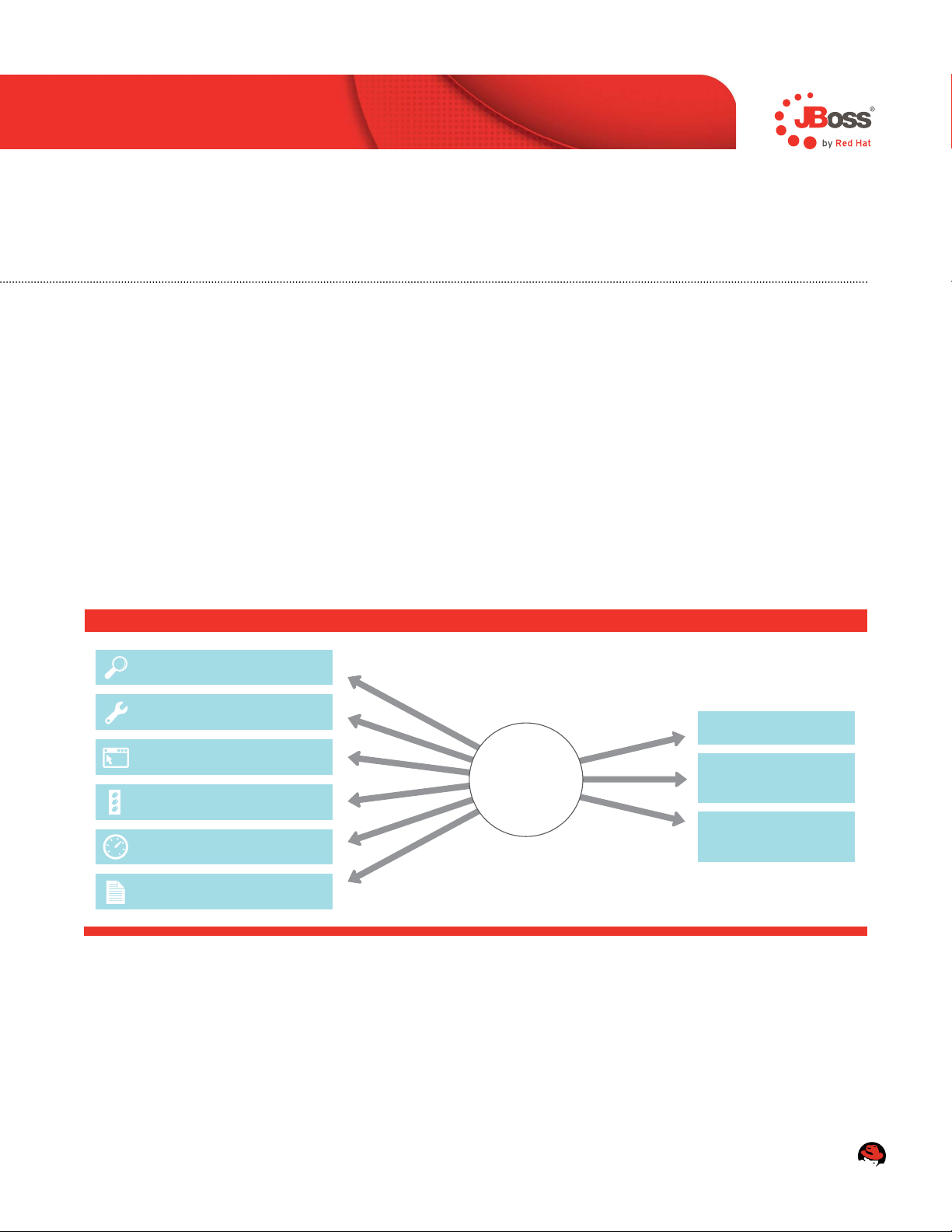
JBOSS OPERATIONS NETWORK (JBOSS ON)
JBoss Management Simplified
Configuration Management
JBoss Enterprise
Application Platform
JBoss SOA Platform
JBoss Enterprise
Web Server
Discovery and Inventory
Application Deployment
Content Management
Availability Management
Performance management
JBoss ON
ACCELERATING YOUR JBOSS PLATFORM
WHAT IS IT?
An integrated management platform that simplies the
development, testing, deployment, and monitoring of your
application lifecycle. JBoss Operations Network (JBoss
ON) provides management of JBoss SOA Platform (SOA-P),
JBoss Enterprise Application Platform (EAP), and JBoss
Enterprise Web Server (EWS) and the applications that
run on them. JBoss ON provides an integrated view of
your JBoss middleware infrastructure, JBoss middleware
applications, operating system, and web tiers. Altogether,
JBoss ON Server, agents, and modules provide you with
an end-to-end application management solution. JBoss ON
gives you a centralized, end-to-end application manage-
ment solution.
JBOSS ON
WHAT DOES IT DO?
With JBoss ON, you can auto-discover resources that span
from the operating system to application server to enterprise service bus to applications across the JBoss middleware tier. Centrally control and audit your application
congurations to standardize deployments. Manage, monitor, and tune your applications for improved performance
and availability. Continually capture performance metrics
of application resources and get alerted on presets or custom threshold violations and operating conditions.
www.jboss.com
Page 2

JBOSS OPERATIONS NETWORK DASHBOARD
2 www.jboss.com
Page 3

WHY SHOULD I CARE?
The application management lifecycle can be difcult to
manage, but JBoss ON enables easy management of an
enterprise application environment. Application developers, administrators, and operations managers deal with
complexity when working with multi-tier applications that
run on web servers, application servers, and enterprise
service bus. With JBoss ON they can do consistent applica-
tion deployments and congurations that result in a more
secure environment and better application performance.
Get visibility into your application's health and generate
diagnostic and historical data that drives improvements or
resolves technical issues. And JBoss ON's open standards
support and plug-in framework means that your applica-
tion management platform is extensible, customizable, and
future-proofed. JBoss ON delivers operational dependability and manageability with the reduced costs of open
source. With JBoss ON’s plug-in architecture, JBoss ON
plug-in packs for EAP, SOA-P, and EWS can be individually
added to the JBoss ON management server to control and
manage one or all application tiers from a single JBoss ON
console.
OVERVIEW
The JBoss Operations Network (ON) management plat-
form (server-agent) delivers centralized systems management for the JBoss Middleware product suite. For each
JBoss middleware product (such as EWS, EAP, and SOA-P),
a separate JBoss ON plug-in pack is available. Using the
appropriate plug-in pack, coordinate the many stages of
application lifecycle and expose a cohesive view of your
middleware components through complex environments.
Improve operational efciency and reliability through thorough visibility into production availability and performance,
and effectively manage conguration and roll-out of new
applications across complex environments with a single,
integrated tool.
The JBoss ON Server, agents, and modules deliver inven-
torying, administration, deployment, and updating of
JBoss-based middleware applications through a centrally
managed model. Enterprise access control offers the necessary levels of visibility, access, and auditing to maintain
systems and share vital information and statistics through
diverse teams. A customizable portal offers critical information quickly to the right audiences.
And because it’s fully integrated with JBoss Operations
Network, you can perform control actions such as starting,
stopping, or re-starting applications or servers--all through
the same console.
With JBoss ON, you can:
Auto-discover application resources: operating systems, •
applications, and services.
From one console, store, edit, and set application •
congurations.
Start, stop, or schedule an action on an application •
resource.
Remotely deploy applications.•
Monitor and collect metric data for a particular plat-•
form, server, or service.
Alert support personnel based upon application alert •
conditions.
Assign roles for users to enable ne-grained access •
control to JBoss ON services.
www.jboss.com 3
Page 4

JBOSS ON SERVER AND MODULES
The Inventory module allows:
JBoss ON Server
The JBoss ON Server is the command center for managing
your JBoss middleware environment. The JBoss ON Server
provides a rich AJAX-based graphical interface as your
management console. The JBoss ON Server acts as the
central messaging bus for all monitoring, inventory, and
control events with full audit capabilities. It also manages
the triggers and actions used for alerting.
JBoss ON Server provides:
Custom dashboards•
User logins authenticated through LDAP•
Roles for ne-grained administrative access control•
Server API spans across all supported modules•
Remote API accessible via SOAP and Java clients•
Extensive secure CLI support •
Inventory module
The Inventory module catalogs IT assets spanning plat-
forms (Linux, HP-UX, Solaris, Windows, AIX), servers
(JBoss EWS, EAP, SOA-P), and services (EJB, Message
Driven Beans, data sources, ESB services). A central repository of resources that JBoss ON manages and monitors
is generated from information collected by the agents.
Creation of logical topologies made up of resources can
now provide improved visibility and control of your business applications (versions and dependencies).
Auto-discovery by agent or manual discovery options•
Discovery by le scan, registry scan, or process •
table scan
Resources organized in logical groups and logical •
topologies
Dynamic resource groups based on rules •
Administration module
The Administration module provides a single location
for performing key control functions. Functions can be
ordered, initiated on-demand, or scheduled for a later
time for logical groups of components. And an audit trail
ensures that you'll know whenever any administration
functions take place and by whom.
The Administration module provides many features,
including:
The capability to start, stop, and re-start applications •
across the JBoss middleware platform
Low-level access to all conguration les, individually •
or as groups
Operations can be triggered by events•
Versioning for conguration les •
Schedule operations in parallel or in serial •
(rolling) format
Roll-back to previous versions •
4 www.jboss.com
Page 5

Content module
The Content module pro-actively noties subscribers of
new patches and software updates relevant to their environment. Updates can now be handled in a much more
organized and timely manner through scheduling and version control. And all activities can be audited for compliance purposes.
With Content module:
Updates can be reviewed, rejected, or applied•
Updates can be applied to individual components•
Version control and roll-back for application •
deployment
behavior of your infrastructure. Baselines detect out-ofband problems, allowing you to quickly identify resources
that require attention. In addition, this provides a historical
view of what was happening at the time of the fault. JBoss
ON Monitoring allows you to dene alerts based upon predened thresholds and, if desired, automate control actions
to correct faults. Graphing and charting capabilities like
trend analysis are also included. A full audit trail of alerts is
maintained for compliance purposes.
The Monitoring module provides:
Pre-selected, congurable, and custom statistics•
Alerts (currently SMTP/email alerts)•
Congurable data storage•
Monitoring module
JBoss ON's monitoring solution has advanced monitor-
ing capabilities for the complete line of JBoss Middleware
products, related operating system, and web-tier resources.
The JBoss ON Monitoring module allows you to improve
the operational efciency of your JBoss middleware infra-
structure. You can identify issues before your customers
tell you about them, predict potential problems before
they even occur, and pinpoint the exact cause for the issue
more quickly and accurately. All in all, you can minimize
downtime and the costs associated with downtime like lost
revenue and unsatised customers. The monitoring module is fully integrated within the larger JBoss ON platform
and is constantly building and updating a model of behavior
for each and every measurement collected by the agents.
This allows you to dene alerts relevant to the actual
Initiate control actions on alerts•
Baseline measurements and problem detection•
Full alert audit trail•
File system monitoring•
www.jboss.com 5
Page 6

SUPPORTED PLATFORMS
HARDWARE ARCHITECTURE OPERATING SYSTEM
Intel / AMD x86_32 and x86_64 Red Hat Enterprise Linux AS 2.1 and higher
Intel / AMD x86_32 and x86_64 Microsoft Windows (XP, 2000, 2003, Vista)
Intel / AMD x86_32, x86_64, and SPARC Various — Solaris (8, 9, 10), SuSE (8, 9, 10)
IBM 32-bit AIX 5.2
HP PA, Itanium HP-UX 11.x
Note: other platforms that support Java5 require that native supp ort be disabled.
Java: JDK 5 on server and agents
SYSTEM REQUIREMENTS
Memory 512 MB minimum, 1 GB maximum
Storage 10 GB minimum, 40 GB maximum
External Database Postgres 8.2.4 and higher,
Oracle 10g and 10gR2
JBOSS SALES AND INQUIRIES NORTH AMERICA
SUPPORTED SERVERS
SERVER/PLATFORM VERSION
JBoss Application Server 4.x
JBoss Enterprise Application Platform 4.2, 4.3, 5.0
JBoss Enterprise Web Server 1.0
1-888-REDHAT1
www.jboss.com
© 2009 Red Hat Midd leware, LLC. All Rights Reserved. Red Hat, Red H at Enterp rise Lin ux, the Shadowma n logo an d JBoss a re
registered tra dema rks of Re d Hat, In c. in th e U.S. a nd othe r countr ies. L inux is a re giste red trademar k of Linu s Torvald s.
www.jboss.com
# 1243224 _08 09
