Red Hat GNBD WITH GLOBAL FILE SYSTEM IN RHEL 4.5, GFS 6.1 Configuration And Administration Manual
Page 1

Using GNBD with Global File
System in RHEL 4.5
Configuration and Administration
Page 2

Using GNBD with Global File System in RHEL 4.5: Configuration and Administration
Copyright © 2007 Red Hat, Inc.
This book provides an overview on using Global Network Block Device (GNBD) with Red Hat
GFS.
1801 VarsityDrive
Raleigh, NC 27606-2072
USA
Phone: +1 919 754 3700
Phone: 888 733 4281
Fax: +1 919 754 3701
PO Box 13588
Research Triangle Park, NC 27709
USA
Documentation-Deployment
Copyright © 2007 by Red Hat, Inc. This material may be distributed only subject to the terms and conditions set forth in
the Open Publication License, V1.0 or later (the latest version is presently available at ht-
tp://www.opencontent.org/openpub/).
Distribution of substantively modified versions of this document is prohibited without the explicit permission of the copyright holder.
Distribution of the work or derivative of the work in any standard (paper) book form for commercial purposes is prohibited unless prior permission is obtained from the copyright holder.
Red Hat and the Red Hat "Shadow Man" logo are registered trademarks of Red Hat, Inc. in the United States and other
countries.
All other trademarks referenced herein are the property of their respective owners.
The GPG fingerprint of the security@redhat.com key is:
CA 20 86 86 2B D6 9D FC 65 F6 EC C4 21 91 80 CD DB 42 A6 0E
Page 3

Page 4

Table of Contents
Introduction ...............................................................................................................v
1. About This Guide ...........................................................................................v
2. Audience .......................................................................................................v
3. Software Versions ..........................................................................................v
4. Related Documentation ..................................................................................v
5. Document Conventions .................................................................................vi
1. Using GNBD with Red Hat GFS ..............................................................................1
2. Considerations for Using GNBD with Device-Mapper Multipath .................................2
1. Linux Page Caching .......................................................................................2
2. Fencing GNBD Server Nodes .........................................................................2
3. GNBD Driver and Command Usage ........................................................................3
1. Exporting a GNBD from a Server ....................................................................3
2. Importing a GNBD on a Client .........................................................................6
4. Running GFS on a GNBD Server Node ...................................................................7
Index ........................................................................................................................8
iv
Page 5

Introduction
1. About This Guide
This book describes how to use Global Network Block Device (GNDB) with Global File System
(GFS), including information about device-mapper multipath, GNDB driver and command usage, and running GFS on a GNBD server node.
2. Audience
This book is intended to be used by system administrators managing systems running the Linux
operating system. It requires familiarity with Red Hat Enterprise Linux and GFS file system administration.
3. Software Versions
Software Description
RHEL4 refers to RHEL4 and higher
GFS refers to GFS 6.1 and higher
Table 1. Software Versions
4. Related Documentation
For more information about using Red Hat Enterprise Linux, refer to the following resources:
• Red Hat Enterprise Linux Installation Guide — Provides information regarding installation of
Red Hat Enterprise Linux.
• Red Hat Enterprise Linux Introduction to System Administration — Provides introductory information for new Red Hat Enterprise Linux system administrators.
• Red Hat Enterprise Linux System Administration Guide — Provides more detailed information about configuring Red Hat Enterprise Linux to suit your particular needs as a user.
• Red Hat Enterprise Linux Reference Guide — Provides detailed information suited for more
experienced users to reference when needed, as opposed to step-by-step instructions.
• Red Hat Enterprise Linux Security Guide — Details the planning and the tools involved in
creating a secured computing environment for the data center, workplace, and home.
For more information about Red Hat Cluster Suite for Red Hat Enterprise Linux, refer to the following resources:
v
Page 6

• Red Hat Cluster Suite Overview — Provides a high level overview of the Red Hat Cluster
Suite.
• Configuring and Managing a Red Hat Cluster — Provides information about installing, configuring and managing Red Hat Cluster components.
• Global File System: Configuration and Administration — Provides information about installing, configuring, and maintaining Red Hat GFS (Red Hat Global File System).
• LVM Administrator's Guide: Configuration and Administration — Provides a description of
the Logical Volume Manager (LVM), including information on running LVM in a clustered environment.
• Linux Virtual Server Administration — Provides information on configuring high-performance
systems and services with the Linux Virtual Server (LVS).
• Red Hat Cluster Suite Release Notes — Provides information about the current release of
Red Hat Cluster Suite.
Red Hat Cluster Suite documentation and other Red Hat documents are available in HTML and
PDF versions online at the following location:
http://www.redhat.com/docs
5. Document Conventions
Certain words in this manual are represented in different fonts, styles, and weights. This highlighting indicates that the word is part of a specific category. The categories include the following:
Courier font
Courier font represents commands, file names and paths, and prompts .
When shown as below, it indicates computer output:
Desktop about.html logs paulwesterberg.png
Mail backupfiles mail reports
bold Courier font
Bold Courier font represents text that you are to type, such as: service jonas start
If you have to run a command as root, the root prompt (#) precedes the command:
# gconftool-2
italic Courier font
5. Document Conventions
vi
Page 7

Italic Courier font represents a variable, such as an installation directory: install_dir/bin/
bold font
Bold font represents application programs and text found on a graphical interface.
When shown like this: OK , it indicates a button on a graphical application interface.
Additionally, the manual uses different strategies to draw your attention to pieces of information.
In order of how critical the information is to you, these items are marked as follows:
Note
A note is typically information that you need to understand the behavior of the
system.
Tip
A tip is typically an alternative way of performing a task.
Important
Important information is necessary, but possibly unexpected, such as a configuration change that will not persist after a reboot.
Caution
A caution indicates an act that would violate your support agreement, such as
recompiling the kernel.
Warning
A warning indicates potential data loss, as may happen when tuning hardware
for maximum performance.
5. Document Conventions
vii
Page 8

Chapter 1. Using GNBD with Red Hat
GFS
GNBD (Global Network Block Device) provides block-level storage access over an Ethernet
LAN. GNBD components run as a client in a GFS node and as a server in a GNBD server node.
A GNBD server node exports block-level storage from its local storage (either directly attached
storage or SAN storage) to a GFS node.
Table 1.1, “GNBD Software Subsystem Components” summarizes the GNBD software subsys-
tems components.
Software Subsystem Components Description
GNBD gnbd.ko Kernel module that implements the GN-
BD device driver on clients.
gnbd_export Command to create, export and manage
GNBDs on a GNBD server.
gnbd_import Command to import and manage GNBDs
on a GNBD client.
gnbd_serv A server daemon that allows a node to
export local storage over the network.
Table 1.1. GNBD Software Subsystem Components
You can configure GNBD servers to work with device-mapper multipath. GNBD with devicemapper multipath allows you to configure multiple GNBD server nodes to provide redundant
paths to the storage devices. The GNBD servers, in turn, present multiple storage paths to GFS
nodes via redundant GNBDs. When using GNBD with device-mapper multipath, if a GNBD
server node becomes unavailable, another GNBD server node can provide GFS nodes with access to storage devices.
This document how to use GNBD with Red Hat GFS and consists of the following chapters:
• Chapter 2, Considerations for Using GNBD with Device-Mapper Multipath
• Chapter 3, GNBD Driver and Command Usage
• Chapter 4, Running GFS on a GNBD Server Node
1
Page 9

Chapter 2. Considerations for Using
GNBD with Device-Mapper Multipath
GNBD with device-mapper multipath allows you to configure multiple GNBD server nodes
(nodes that export GNBDs to GFS nodes) to provide redundant paths to the storage devices.
The GNBD server nodes, in turn, present multiple storage paths to GFS nodes via redundant
GNBDs. When using GNBD with device-mapper multipath, if a GNBD server node becomes unavailable, another GNBD server node can provide GFS nodes with access to storage devices.
If you are using GNBD with device-mapper multipath, you need to take the following into consideration:
• Linux page caching, as desribed in Section 1, “Linux Page Caching”.
• Fencing GNBD server nodes, as described in Section 2, “Fencing GNBD Server Nodes”.
• GNBD device names; export names for GNBD devices must be unique. Additionally, you
must specify the -u or -U when using the gnbd_export command. Exporting GNBD devices is
described in Chapter 3, GNBD Driver and Command Usage.
1. Linux Page Caching
For GNBD with device-mapper multipath, do not specify Linux page caching (the -c option of
the gnbd_export command). All GNBDs that are part of a logical volume must run with caching
disabled. Data corruption occurs if the GNBDs are run with caching enabled. Refer to Section 1,
“Exporting a GNBD from a Server” for more information about using the gnbd_export command
for GNBD with device-mapper multipath.
2. Fencing GNBD Server Nodes
GNBD server nodes must be fenced using a fencing method that physically removes the nodes
from the network. To physically remove a GNBD server node, you can use any fencing device:
except the following: fence_brocade fence agent, fence_vixel fence agent, fence_mcdata fence
agent, fence_sanbox2 fence agent, fence_scsi fence agent. In addition, you cannot use the GNBD fencing device (fence_gnbd fence agent) to fence a GNBD server node. For information
about configuring fencing for GNBD server nodes, refer to the Global File System manual.
2
Page 10

Chapter 3. GNBD Driver and
Command Usage
The Global Network Block Device (GNBD) driver allows a node to export its local storage as a
GNBD over a network so that other nodes on the network can share the storage. Client nodes
importing the GNBD use it like any other block device. Importing a GNBD on multiple clients
forms a shared storage configuration through which GFS can be used.
The GNBD driver is implemented through the following components.
• gnbd_serv — Implements the GNBD server. It is a user-space daemon that allows a node to
export local storage over a network.
• gnbd.ko — Implements the GNBD device driver on GNBD clients (nodes using GNBD
devices).
Two user commands are available to configure GNBD:
• gnbd_export (for servers) — User program for creating, exporting, and managing GNBDs on
a GNBD server.
•
gnbd_import (for clients) — User program for importing and managing GNBDs on a GNBD
client.
1. Exporting a GNBD from a Server
The gnbd_serv daemon must be running on a node before it can export storage as a GNBD. You
can start the gnbd_serv daemon running gnbd_serv as follows:
#gnbd_serv
gnbd_serv: startup succeeded
Once local storage has been identified to be exported, the gnbd_export command is used to export it.
Warning
When you configure GNBD servers with device-mapper multipath, you must not
use page caching. All GNBDs that are part of a logical volume must run with
caching disabled. By default, the gnbd_export command exports with caching
turned off.
3
Page 11

Note
A server should not import the GNBDs to use them as a client would. If a server
exports the devices uncached, the underlying devices may also be used by gfs.
Usage
gnbd_export -dpathname-egnbdname [-c][-u][-U
pathname
Specifies a storage device to export.
gnbdname
Specifies an arbitrary name selected for the GNBD. It is used as the device name on GNBD
clients. This name must be unique among all GNBDs exported in a network.
-o
Export the device as read-only.
-c
Enable caching. Reads from the exported GNBD and takes advantage of the Linux page
cache.
By default, the gnbd_export command does not enable caching.
Warning
When you configure GNBD servers with device-mapper multipath, do not specify the -c option, as this lead sto data corruption. All GNBDs that are part of a
logical volume must run with caching disabled.
Note
If you have been using GFS 5.2 or earlier and do not want to change your GNBD setup you should specify the -c option. Before GFS Release 5.2.1, Linux
caching was enabled by default for gnbd_export. If the -c option is not specified,
GNBD runs with a noticeable performance decrease. Also, if the -c option is not
specified, the exported GNBD runs in timeout mode, using the default timeout
value (the -t option). For more information about the gnbd_export command and
Usage
4
Page 12

its options, refer to the gnbd_export man page.
-u uid
Manually sets the Universal Identifier for an exported device. This option is used with -e.
The UID is used by device-mapper multipath to determine which devices belong in a multipath map. A device must have a UID to be multipathed. However, for most SCSI devices
the default Get UID command, /usr/sbin/gnbd_get_uid, will return an appropriate value.
Note
The UID refers to the device being exported, not the GNBD itself. The UIDs of
two GNBD devices should be equal, only if they are exporting the same underlying device. This means that both GNBD servers are connected to the same
physical device.
Warning
This option should only be used for exporting shared storage devices, when the
-Ucommand option does not work. This should almost never happen for SCSI
devices. If two GNBD devices are not exporting the same underlying device, but
are given the same UID, data corruption will occur.
-U Command
Gets the UID command. The UID command is a command the gnbd_export command will
run to get a Universal Identifier for the exported device. The UID is necessary to use devicemapper multipath with GNBD. The command must use the full path of any executeable that
you wish to run. A command can contain the %M, %m or %n escape sequences. %M will
be expanded to the major number of the exported device, %m will be expaned to the minor
number of the exported device, and %n will be expanded to the sysfs name for the device.
If no command is given, GNBD will use the default command /usr/sbin/gnbd_get_uid. This
command will work for most SCSI devices.
Examples
This example is for a GNBD server configured with GNBD multipath. It exports device /dev/sdc2
as GNBD gamma. Cache is disabled by default.
gnbd_export -d /dev/sdc2 -e gamma -U
This example is for a GNBD server not configured with GNBD multipath. It exports device /
Examples
5
Page 13
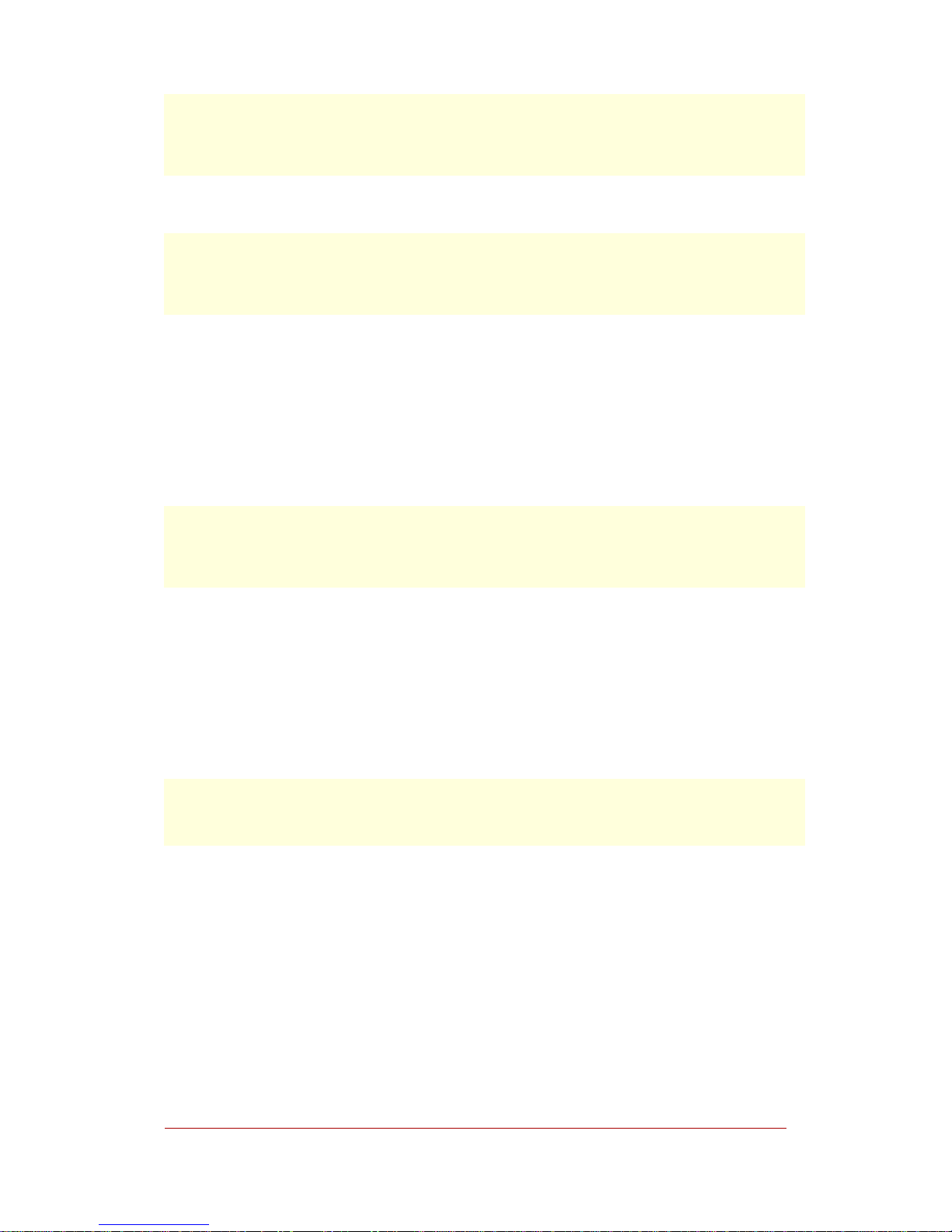
dev/sdb2 as GNBD delta with cache enabled.
gnbd_export -d /dev/sdb1 -e delta -c
This example exports device /dev/sdb2 as GNBD delta with cache enabled.
gnbd_export -d /dev/sdb2 -e delta -c
2. Importing a GNBD on a Client
The gnbd.ko kernel module must be loaded on a node before it can import GNBDs. When GNBDs are imported, device nodes are created for them in /dev/gnbd/ with the name assigned
when they were exported.
Usage
gnbd_import -iServer
Server
Specifies a GNBD server by hostname or IP address from which to import GNBDs. All GNBDs exported from the server are imported on the client running this command.
Example
This example imports all GNBDs from the server named nodeA.
gnbd_import -i nodeA
Page 14

Chapter 4. Running GFS on a GNBD
Server Node
You can run GFS on a GNBD server node, with some restrictions. In addition, running GFS on a
GNBD server node reduces performance. The following restrictions apply when running GFS on
a GNBD server node.
Important
When running GFS on a GNBD server node you must follow the restrictions listed; otherwise, the GNBD server node will fail.
1. A GNBD server node must have local access to all storage devices needed to mount a
GFS file system. The GNBD server node must not import (gnbd_import command) other
GNBD devices to run the file system.
2. The GNBD server must export all the GNBDs in uncached mode, and it must export the
raw devices, not logical volume devices.
3. GFS must be run on top of a logical volume device, not raw devices.
Note
You may need to increase the timeout period on the exported GNBDs to accommodate reduced performance. The need to increase the timeout period depends
on the quality of the hardware.
7
Page 15

Index
D
device-mapper multipath, 2
fencing GNBD server nodes, 2
Linux page caching, 2
driver and command usage, 3
exporting from a server, 3
importing on a client, 6
E
exporting from a server daemon, 3
F
fencing GNBD server nodes, 2
G
GFS, using on a GNBD server node, 7
GNBD, using with Red Hat GFS, 1
gnbd.ko module, 3, 6
gnbd_export command , 3, 4
gnbd_import command , 3, 6
gnbd_serv daemon, 3, 3
I
importing on a client module, 6
L
Linux page caching, 2
S
software subsystem components, 1
8
