Page 1
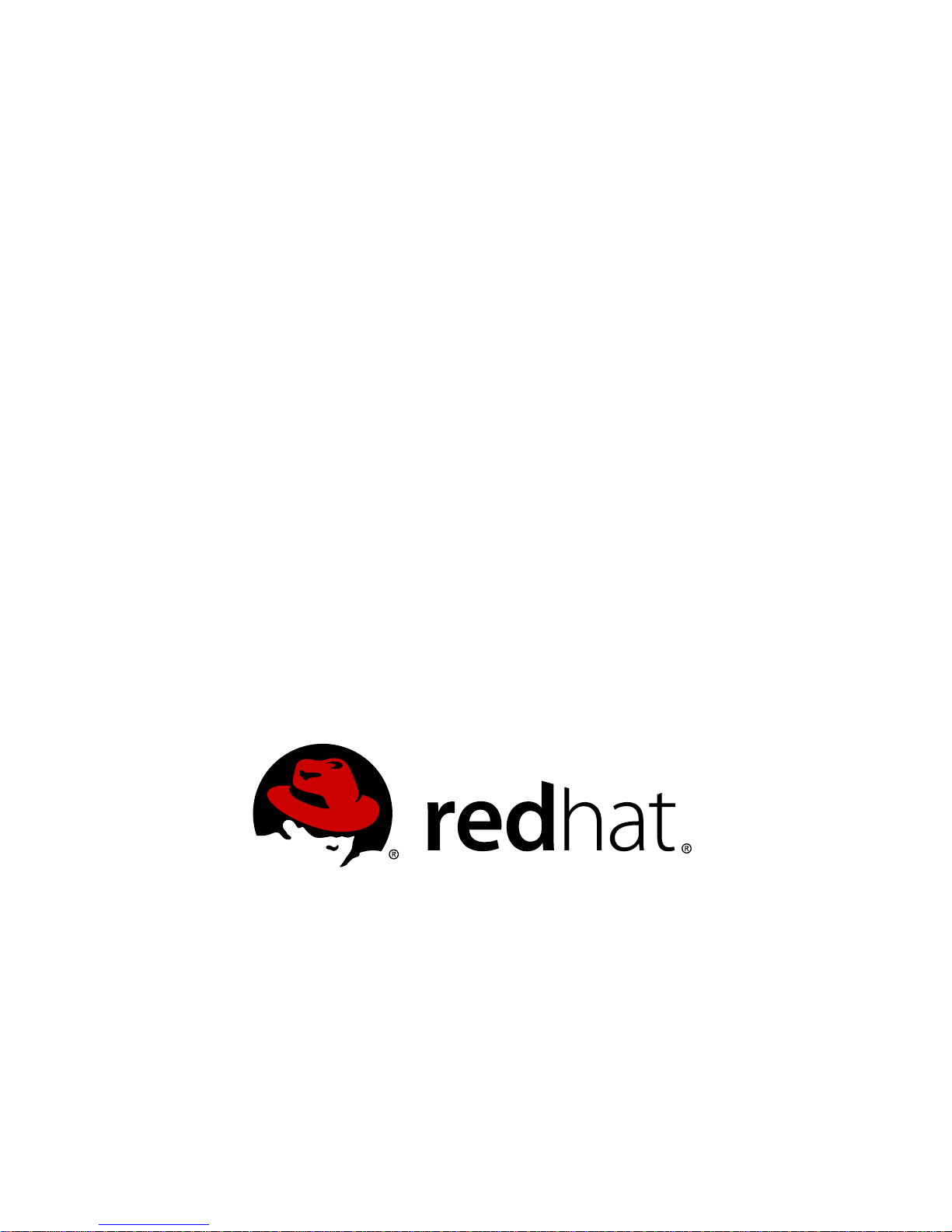
Using Device-Mapper Multipath
Configuration and
Administration
5.2
DM_Multipath
ISBN: N/A
Publication date: July 2008
Page 2

This book provides information on using the Device-Mapper Multipath feature of Red Hat
Enterprise Linux 5.2
Using Device-Mapper Multipath
Page 3

Using Device-Mapper Multipath: Configuration and
Administration
Copyright © 2008 Red Hat, Inc.
Copyright © 2008 Red Hat, Inc. This material may only be distributed subject to the terms and conditions set forth in the
Open Publication License, V1.0 or later with the restrictions noted below (the latest version of the OPL is presently
available at http://www.opencontent.org/openpub/).
Distribution of substantively modified versions of this document is prohibited without the explicit permission of the
copyright holder.
Distribution of the work or derivative of the work in any standard (paper) book form for commercial purposes is
prohibited unless prior permission is obtained from the copyright holder.
Red Hat and the Red Hat "Shadow Man" logo are registered trademarks of Red Hat, Inc. in the United States and other
countries.
All other trademarks referenced herein are the property of their respective owners.
The GPG fingerprint of the security@redhat.com key is:
CA 20 86 86 2B D6 9D FC 65 F6 EC C4 21 91 80 CD DB 42 A6 0E
1801 Varsity Drive
Raleigh, NC 27606-2072
USA
Phone: +1 919 754 3700
Phone: 888 733 4281
Fax: +1 919 754 3701
PO Box 13588
Research Triangle Park, NC 27709
USA
Page 4

Using Device-Mapper Multipath
Page 5

Preface .................................................................................................................... vii
1. Audience ...................................................................................................... vii
2. Related Documentation ................................................................................. vii
3. Feedback .................................................................................................... viii
4. Document Conventions ................................................................................ viii
1. Device Mapper Multipathing .................................................................................... 1
1. Overview of DM-Multipath ............................................................................... 1
2. Storage Array Support .................................................................................... 4
3. DM-Multipath Components ............................................................................. 4
4. DM-Multipath Setup Overview ......................................................................... 5
2. Multipath Devices ................................................................................................... 7
1. Multipath Device Identifiers ............................................................................. 7
2. Consistent Multipath Device Names in a Cluster .............................................. 7
3. Multipath Device Attributes ............................................................................. 8
4. Multipath Devices in Logical Volumes .............................................................. 8
3. Setting Up DM-Multipath ........................................................................................11
1. Setting Up DM-Multipath ................................................................................11
2. Ignoring Local Disks when Generating Multipath Devices ................................12
3. Adding Devices to the Multipathing Database .................................................14
4. The DM-Multipath Configuration File ......................................................................17
1. Configuration File Overview ...........................................................................17
2. Configuration File Blacklist .............................................................................18
2.1. Blacklisting by WWID .........................................................................18
2.2. Blacklisting By Device Name ...............................................................19
2.3. Blacklisting By Device Type ................................................................19
2.4. Blacklist Exceptions ............................................................................20
3. Configuration File Defaults .............................................................................20
4. Multipaths Device Configuration Attributes ......................................................23
5. Configuration File Devices .............................................................................25
5. DM-Multipath Administration and Troubleshooting ...................................................29
1. Multipath Command Output ...........................................................................29
2. Multipath Queries with multipath Command ....................................................30
3. Multipath Command Options ..........................................................................30
4. Determining Device Mapper Entries with the dmsetup Command .....................31
5. Troubleshooting with the multipathd Interactive Console ..................................31
Index .......................................................................................................................33
v
Page 6

vi
Page 7

Preface
This book describes the Device Mapper Multipath (DM-Multipath) feature of Red Hat Enterprise
Linux.
1. Audience
This book is intended to be used by system administrators managing systems running the Linux
operating system. It requires familiarity with Red Hat Enterprise Linux.
2. Related Documentation
For more information about using Red Hat Enterprise Linux, refer to the following resources:
• Red Hat Enterprise Linux Installation Guide — Provides information regarding installation of
Red Hat Enterprise Linux 5.
• Red Hat Enterprise Linux Deployment Guide — Provides information regarding the
deployment, configuration and administration of Red Hat Enterprise Linux 5.
For more information about Red Hat Cluster Suite for Red Hat Enterprise Linux 5, refer to the
following resources:
• Red Hat Cluster Suite Overview — Provides a high level overview of the Red Hat Cluster
Suite.
• Configuring and Managing a Red Hat Cluster — Provides information about installing,
configuring and managing Red Hat Cluster components.
• LVM Administrator's Guide: Configuration and Administration — Provides a description of the
Logical Volume Manager (LVM), including information on running LVM in a clustered
environment.
• Global File System: Configuration and Administration — Provides information about installing,
configuring, and maintaining Red Hat GFS (Red Hat Global File System).
• Using GNBD with Global File System — Provides an overview on using Global Network Block
Device (GNBD) with Red Hat GFS.
• Linux Virtual Server Administration — Provides information on configuring high-performance
systems and services with the Linux Virtual Server (LVS).
• Red Hat Cluster Suite Release Notes — Provides information about the current release of
Red Hat Cluster Suite.
Red Hat Cluster Suite documentation and other Red Hat documents are available in HTML,
PDF, and RPM versions on the Red Hat Enterprise Linux Documentation CD and online at
vii
Page 8

http://www.redhat.com/docs/.
3. Feedback
If you spot a typo, or if you have thought of a way to make this manual better, we would love to
hear from you. Please submit a report in Bugzilla (http://bugzilla.redhat.com/bugzilla/) against
the component rh-cs.
Be sure to mention the manual's identifier:
Bugzilla component: Documentation-cluster
Book identifier: DM_Multipath(EN)-5.2 (2008-07-31T15:35)
By mentioning this manual's identifier, we know exactly which version of the guide you have.
If you have a suggestion for improving the documentation, try to be as specific as possible. If
you have found an error, please include the section number and some of the surrounding text
so we can find it easily.
4. Document Conventions
Certain words in this manual are represented in different fonts, styles, and weights. This
highlighting indicates that the word is part of a specific category. The categories include the
following:
Courier font
Courier font represents commands, file names and paths, and prompts .
When shown as below, it indicates computer output:
Desktop about.html logs paulwesterberg.png
Mail backupfiles mail reports
bold Courier font
Bold Courier font represents text that you are to type, such as: service jonas start
If you have to run a command as root, the root prompt (#) precedes the command:
# gconftool-2
italic Courier font
Italic Courier font represents a variable, such as an installation directory:
Preface
viii
Page 9

/bin/
bold font
Bold font represents application programs and text found on a graphical interface.
When shown like this: OK , it indicates a button on a graphical application interface.
Additionally, the manual uses different strategies to draw your attention to pieces of information.
In order of how critical the information is to you, these items are marked as follows:
Note
A note is typically information that you need to understand the behavior of the
system.
Tip
A tip is typically an alternative way of performing a task.
Important
Important information is necessary, but possibly unexpected, such as a
configuration change that will not persist after a reboot.
Caution
A caution indicates an act that would violate your support agreement, such as
recompiling the kernel.
Warning
A warning indicates potential data loss, as may happen when tuning hardware
for maximum performance.
Document Conventions
ix
Page 10

x
Page 11

Device Mapper Multipathing
Device Mapper Multipathing (DM-Multipath) allows you to configure multiple I/O paths between
server nodes and storage arrays into a single device. These I/O paths are physical SAN
connections that can include separate cables, switches, and controllers. Multipathing
aggregates the I/O paths, creating a new device that consists of the aggregated paths.
1. Overview of DM-Multipath
DM-Multipath can be used to provide:
• Redundancy
DM-Multipath can provide failover in an active/passive configuration. In an active/passive
configuration, only half the paths are used at any time for I/O. If any element of an I/O path
(the cable, switch, or controller) fails, DM-Multipath switches to an alternate path.
• Improved Performance
DM-Multipath can be configured in active/active mode, where I/O is spread over the paths in a
round-robin fashion. In some configurations, DM-Multipath can detect loading on the I/O
paths and dynamically re-balance the load.
Figure 1.1, “Active/Passive Multipath Configuration with One RAID Device” shows an
active/passive configuration with two I/O paths from the server to a RAID device. There are 2
HBAs on the server, 2 SAN switches, and 2 RAID controllers.
Chapter 1.
1
Page 12

Figure 1.1. Active/Passive Multipath Configuration with One RAID Device
In this configuration, there is one I/O path that goes through hba1, SAN1, and controller 1 and a
second I/O path that goes through hba2, SAN2, and controller2. There are many points of
possible failure in this configuration:
• HBA failure
• FC cable failure
• SAN switch failure
• Array controller port failure
With DM-Multipath configured, a failure at any of these points will cause DM-Multipath to switch
to the alternate I/O path.
Figure 1.2, “Active/Passive Multipath Configuration with Two RAID Devices” shows a more
complex active/passive configuration with 2 HBAs on the server, 2 SAN switches, and 2 RAID
devices with 2 RAID controllers each.
Chapter 1. Device Mapper Multipathing
2
Page 13
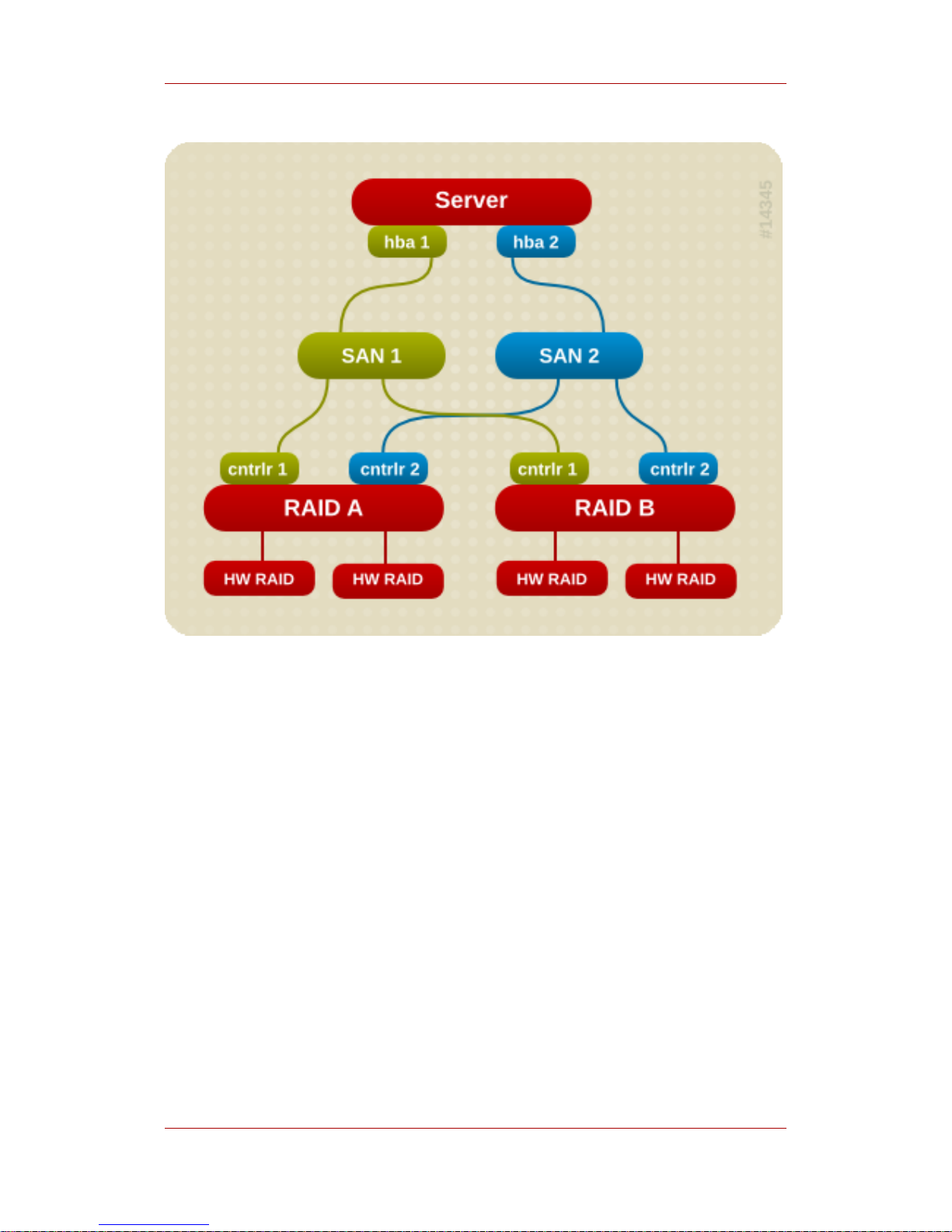
Figure 1.2. Active/Passive Multipath Configuration with Two RAID Devices
In the example shown in Figure 1.2, “Active/Passive Multipath Configuration with Two RAID
Devices”, there are two I/O paths to each RAID device (just as there are in the example shown
in Figure 1.1, “Active/Passive Multipath Configuration with One RAID Device”). With
DM-Multipath configured, a failure at any of the points of the I/O path to either of the RAID
devices will cause DM-Multipath to switch to the alternate I/O path for that device.
Figure 1.3, “Active/Active Multipath Configuration with One RAID Device” shows an active/active
configuration with 2 HBAs on the server, 1 SAN switch, and 2 RAID controllers. There are four
I/O paths from the server to a storage device:
• hba1 to controller1
• hba1 to controller2
• hba2 to controller1
• hba2 to controller2
Overview of DM-Multipath
3
Page 14

In this configuration, I/O can be spread among those four paths.
Figure 1.3. Active/Active Multipath Configuration with One RAID Device
2. Storage Array Support
By default, DM-Multipath includes support for the most common storage arrays that support
DM-Multipath. The supported devices can be found in the multipath.conf.defaults file. If
your storage array supports DM-Multipath and is not configured by default in this file, you may
need to add them to the DM-Multipath configuration file, multipath.conf. For information on
the DM-Multipath configuration file, see Chapter 4, The DM-Multipath Configuration File.
Some storage arrays require special handling of I/O errors and path switching. These require
separate hardware handler kernel modules.
3. DM-Multipath Components
Table 1.1, “DM-Multipath Components”. describes the components of DM-Multipath.
Component Description
dm-multipath kernel module Reroutes I/O and supports failover for paths and path groups.
Chapter 1. Device Mapper Multipathing
4
Page 15

Component Description
multipath command Lists and configures multipath devices. Normally started up
with /etc/rc.sysinit, it can also be started up by a udev
program whenever a block device is added or it can be run by
the initramfs file system.
multipathd daemon Monitors paths; as paths fail and come back, it may initiate
path group switches. Provides for interactive changes to
multipath devices. This must be restarted for any changes to
the /etc/multipath.conf file.
kpartx command Creates device mapper devices for the partitions on a device
It is necessary to use this command for DOS-based partitions
with DM-MP. The kpartx is provided in its own package, but
the device-mapper-multipath package depends on it.
Table 1.1. DM-Multipath Components
4. DM-Multipath Setup Overview
DM-Multipath includes compiled-in default settings that are suitable for common multipath
configurations. Setting up DM-multipath is often a simple procedure.
The basic procedure for configuring your system with DM-Multipath is as follows:
1. Install device-mapper-multipath rpm.
2. Edit the multipath.conf configuration file:
• comment out the default blacklist
• change any of the existing defaults as needed
• save the configuration file
3. Start the multipath daemons.
4. Create the multipath device with the multipath command.
Detailed setup instructions for several example multipath configurations are provided in see
Chapter 3, Setting Up DM-Multipath.
DM-Multipath Setup Overview
5
Page 16

6
Page 17

Multipath Devices
Without DM-Multipath, each path from a server node to a storage controller is treated by the
system as a separate device, even when the I/O path connects the same server node to the
same storage controller. DM-Multipath provides a way of organizing the I/O paths logically, by
creating a single multipath device on top of the underlying devices.
1. Multipath Device Identifiers
Each multipath device has a World Wide Identifier (WWID), which is guaranteed to be globally
unique and unchanging. By default, the name of a multipath device is set to its WWID.
Alternately, you can set the user_friendly_names option in the multipath configuration file,
which sets the alias to a node-unique name of the form mpathn.
For example, a node with two HBAs attached to a storage controller with two ports via a single
unzoned FC switch sees four devices: /dev/sda, /dev/sdb, dev/sdc, and /dev/sdd.
DM-Multipath creates a single device with a unique WWID that reroutes I/O to those four
underlying devices according to the multipath configuration. When the user_friendly_names
configuration option is set to yes, the name of the multipath device is set to mpathn.
When new devices are brought under the control of DM-Multipath, the new devices may be
seen in three different places under the /dev directory: /dev/mapper/mpathn,
/dev/mpath/mpathn, and /dev/dm-n.
• The devices in /dev/mapper are created early in the boot process. Use these devices to
access the multipathed devices, for example when creating logical volumes.
• The devices in /dev/mpath are provided as a convenience so that all multipathed devices
can be seen in one directory. These devices are created by the udev device manager and
may not be available on startup when the system needs to access them. Do not use these
devices for creating logical volumes or filesystems.
• Any devices of the form /dev/dm-n are for internal use only and should never be used.
For information on the multipath configuration defaults, including the user_friendly_names
configuration option, see Section 3, “Configuration File Defaults”.
You can also set the name of a multipath device to a name of your choosing by using the alias
option in the multipaths section of the multipath configuration file. For information on the
multipaths section of the multipath configuration file, see see Section 4, “Multipaths Device
Configuration Attributes”.
2. Consistent Multipath Device Names in a Cluster
When the user_friendly_names configuration option is set to yes, the name of the multipath
device is unique to a node, but it is not guaranteed to be the same on all nodes using the
Chapter 2.
7
Page 18

multipath device. This should not cause any difficulties if you use LVM to create logical devices
from the multipath device, but if you require that your multipath device names be consistent in
every node in the cluster you perform one of the following procedures:
• Use the alias option in the multipaths section of the multipath configuration file to set the
name of the multipath device. The alias for the multipath device is consistent across all the
nodes in a cluster. For information on the multipaths section of the multipath configuration
file, see see Section 4, “Multipaths Device Configuration Attributes”.
• If you want the system-defined user-friendly names to be consistent across all nodes in the
cluster, set up all of the multipath devices on one machine. Then copy the
/var/lib/multipath/bindings file from that machine to all the other machines in the
cluster.
3. Multipath Device Attributes
In addition to the user_friendly_names and alias options, a multipath device has numerous
attributes. You can modify these attributes for a specific multipath device by creating an entry
for that device in the multipaths section of the multipath configuration file. For information on
the multipaths section of the multipath configuration file, see see Section 4, “Multipaths Device
Configuration Attributes”.
4. Multipath Devices in Logical Volumes
After creating multipath devices, you can use the multipath device names just as you would use
a physical device name when creating an LVM physical volume. For example, if
/dev/mapper/mpath0 is the name of a multipath device, the following command will mark
/dev/mapper/mpath0 as a physical volume.
pvcreate /dev/mapper/mpath0
You can use the resulting LVM physical device when you create an LVM volume group just as
you would use any other LVM physical device.
When you create an LVM logical volume that uses active/passive multipath arrays as the
underlying physical devices, you should include filters in the lvm.conf to exclude the disks that
underlie the multipath devices. This is because if the array automatically changes the active
path to the passive path when it receives I/O, multipath will failover and failback whenever LVM
scans the passive path if these devices are not filtered. For active/passive arrays that require a
command to make the passive path active, LVM prints a warning message when this occurs.
To filter all SCSI devices in the multipath configuration file (lvm.conf), include the following filter
in the devices section of the file.
filter = [ "r/disk/", "r/sd.*/", "a/.*/" ]
Chapter 2. Multipath Devices
8
Page 19

Multipath Devices in Logical Volumes
9
Page 20

10
Page 21

Setting Up DM-Multipath
This chapter provides step-by-step example procedures for configuring DM-Multipath. It
includes the following procedures:
• Basic DM-Multipath setup
• Ignoring local disks
• Adding more devices to the configuration file
1. Setting Up DM-Multipath
Before setting up DM-Multipath on your system, ensure that your system has been updated and
includes the device-mapper-multipath package.
Use the following procedure to set up DM-Multipath for a basic failover configuration.
1. Edit the /etc/multipath.conf file by commenting out the following lines at the top of the
file. This section of the configuration file, in its initial state, blacklists all devices. You must
comment it out to enable multipathing.
blacklist {
devnode "*"
}
After commenting out those lines, this section appears as follows.
# blacklist {
# devnode "*"
# }
2. The default settings for DM-Multipath are compiled in to the system and do not need to be
explicitly set in the /etc/multipath.conf file.
The default value of path_grouping_policy is set to failover, so in this example you do
not need to change the default value. For information on changing the values in the
configuration file to something other than the defaults, see Chapter 4, The DM-Multipath
Configuration File.
The initial defaults section of the configuration file configures your system that the names of
the multipath devices are of the form mpathn; without this setting, the names of the multipath
devices would be aliased to the WWID of the device.
Chapter 3.
11
Page 22

3. Save the configuration file and exit the editor.
4.
Execute the following commands:
modprobe dm-multipath
service multipathd start
multipath -v2
The multipath -v2 command prints out multipathed paths that show which devices are
multipathed. If the command does not print anything out, ensure that all SAN connections are
set up properly and the system is multipathed.
For further information on the multipath command output, see Section 1, “Multipath
Command Output”.
5.
Execute the following command to ensure sure that the multipath daemon starts on bootup:
chkconfig multipathd on
Since the value of user_friendly_name is set to yes in the configuration file the multipath
devices will be created as /dev/mapper/mpathn. For information on setting the name of the
device to an alias of your choosing, see Chapter 4, The DM-Multipath Configuration File.
2. Ignoring Local Disks when Generating Multipath
Devices
Some machines have local SCSI cards for their internal disks. DM-Multipath is not
recommended for these devices. The following procedure shows how to modify the multipath
configuration file to ignore the local disks when configuring multipath.
1. Determine which disks are the internal disks and mark them as the ones to blacklist.
In this example, /dev/sda is the internal disk. Note that as originally configured in the default
multipath configuration file, executing the multipath -v2 shows the local disk, /dev/sda, in
the multipath map.
For further information on the multipath command output, see Section 1, “Multipath
Command Output”.
[root@rh4cluster1 ~]# multipath -v2
create: SIBM-ESXSST336732LC____F3ET0EP0Q000072428BX1
[size=33 GB][features="0"][hwhandler="0"]
Chapter 3. Setting Up DM-Multipath
12
Page 23

\_ round-robin 0
\_ 0:0:0:0 sda 8:0 [---------
device-mapper ioctl cmd 9 failed: Invalid argument
device-mapper ioctl cmd 14 failed: No such device or address
create: 3600a0b80001327d80000006d43621677
[size=12 GB][features="0"][hwhandler="0"]
\_ round-robin 0
\_ 2:0:0:0 sdb 8:16
\_ 3:0:0:0 sdf 8:80
create: 3600a0b80001327510000009a436215ec
[size=12 GB][features="0"][hwhandler="0"]
\_ round-robin 0
\_ 2:0:0:1 sdc 8:32
\_ 3:0:0:1 sdg 8:96
create: 3600a0b80001327d800000070436216b3
[size=12 GB][features="0"][hwhandler="0"]
\_ round-robin 0
\_ 2:0:0:2 sdd 8:48
\_ 3:0:0:2 sdh 8:112
create: 3600a0b80001327510000009b4362163e
[size=12 GB][features="0"][hwhandler="0"]
\_ round-robin 0
\_ 2:0:0:3 sde 8:64
\_ 3:0:0:3 sdi 8:128
2. In order to prevent the device mapper from mapping /dev/sda in its multipath maps, edit the
blacklist section of the /etc/multipath.conf file to include this device. Although you could
blacklist the sda device using a devnode type, that would not be safe procedure since
/dev/sda is not guaranteed to be the same on reboot. To blacklist individual devices, you
can blacklist using the WWID of that device.
Note that in the output to the multipath -vs command, the WWID of the /dev/sda device is
SIBM-ESXSST336732LC____F3ET0EP0Q000072428BX1. To blacklist this device, include
the following in the /etc/multipath.conf file.
blacklist {
wwid SIBM-ESXSST336732LC____F3ET0EP0Q000072428BX1
}
3. Run the following commands:
multipath -F
multipath -v2
Ignoring Local Disks when Generating
13
Page 24

The local disk or disks should no longer be listed in the new multipath maps, as shown in the
following example.
[root@rh4cluster1 ~]# multipath -F
[root@rh4cluster1 ~]# multipath -v2
create: 3600a0b80001327d80000006d43621677
[size=12 GB][features="0"][hwhandler="0"]
\_ round-robin 0
\_ 2:0:0:0 sdb 8:16
\_ 3:0:0:0 sdf 8:80
create: 3600a0b80001327510000009a436215ec
[size=12 GB][features="0"][hwhandler="0"]
\_ round-robin 0
\_ 2:0:0:1 sdc 8:32
\_ 3:0:0:1 sdg 8:96
create: 3600a0b80001327d800000070436216b3
[size=12 GB][features="0"][hwhandler="0"]
\_ round-robin 0
\_ 2:0:0:2 sdd 8:48
\_ 3:0:0:2 sdh 8:112
create: 3600a0b80001327510000009b4362163e
[size=12 GB][features="0"][hwhandler="0"]
\_ round-robin 0
\_ 2:0:0:3 sde 8:64
\_ 3:0:0:3 sdi 8:128
3. Adding Devices to the Multipathing Database
By default, DM-Multipath includes support for the most common storage arrays that support
DM-Multipath. The default configuration values, including supported devices, can be found in
the multipath.conf.defaults file.
If you need to add a storage device that is not supported by default as a known multipath
device, edit the /etc/multipath.conf file and insert the appropriate device information.
For example, to add information about the HP Open-V series the entry looks like this:
devices {
device {
vendor "HP"
product "OPEN-V."
getuid_callout "/sbin/scsi_id -g -u -p0x80 -s /block/%n"
}
}
Chapter 3. Setting Up DM-Multipath
14
Page 25

For more information on the devices section of the configuration file, see Section 5,
“Configuration File Devices”.
Multipath Devices
15
Page 26

16
Page 27

The DM-Multipath Configuration File
By default, DM-Multipath provides configuration values for the most common uses of
multipathing. In addition, DM-Multipath includes support for the most common storage arrays
that support DM-Multipath. The default configuration values and the supported devices can be
found in the /usr/share/doc/device-mapper-multipath-0.4.7/multipath.conf.defaults
file.
You can override the default configuration values for DM-Multipath by editing the
/etc/multipath.conf configuration file. If necessary, you can also add a storage array that is
not supported by default to the configuration file. This chapter provides information on parsing
and modifying the multipath.conf file. It contains sections on the following topics:
• Configuration file overview
• Configuration file blacklist
• Configuration file defaults
• Configuration file multipaths
• Configuration file devices
In the multipath configuration file, you need to specify only the sections that you need for your
configuration, or that you wish to change from the default values specified in the
multipath.conf.defaults file. If there are sections of the file that are not relevant to your
environment or for which you do not need to override the default values, you can leave them
commented out, as they are in the initial file.
The configuration file allows regular expression description syntax.
An annotated version of the configuration file can be found in
/usr/share/doc/device-mapper-multipathd-0.4.7/multipath.conf.annotated.
1. Configuration File Overview
The multipath configuration file is divided into the following sections:
blacklist
Listing of specific devices that will not be considered for multipath. By default all devices are
blacklisted. Usually the default blacklist section is commented out.
blacklist_exceptions
Listing of multipath candidates that would otherwise be blacklisted according to the
parameters of the blacklist section.
defaults
Chapter 4.
17
Page 28

General default settings for DM-Multipath.
multipaths
Settings for the characteristics of individual multipath devices. These values overwrite what
is specified in the defaults and devices sections of the configuration file.
devices
Settings for the individual storage controllers. These values overwrite what is specified in
the defaults section of the configuration file. If you are using a storage array that is not
supported by default, you may need to create a devices subsection for your array.
When the system determines the attributes of a multipath device, first it checks the multipath
settings, then the per devices settings, then the multipath system defaults.
2. Configuration File Blacklist
The blacklist section of the multipath configuration file specifies the devices that will not be
used when the system configures multipath devices. Devices that are blacklisted will not be
grouped into a multipath device.
By default, all devices are blacklisted, since the following lines appear in the initial configuration
file.
blacklist {
devnode "*"
}
To enable multipathing on all of the devices that are supported by default, comment out those
lines, as described in Section 1, “Setting Up DM-Multipath”.
After commenting out the universal blacklist, you can specify general device types and
individual devices to blacklist. You can blacklist devices according to the following criteria:
• By WWID, as described in Section 2.1, “Blacklisting by WWID”
• By device name, as described in Section 2.2, “Blacklisting By Device Name”
• By device type, as described in Section 2.3, “Blacklisting By Device Type”
By default, a variety of device types are blacklisted, even after you comment out the initial
blacklist section of the configuration file. For information, see Section 2.2, “Blacklisting By
Device Name”.
2.1. Blacklisting by WWID
You can specify individual devices to blacklist by their World-Wide IDentification with a wwid
Chapter 4. The DM-Multipath Configuration File
18
Page 29

entry in the blacklist section of the configuration file.
The following example shows the lines in the configuration file that would blacklist a device with
a WWID of 26353900f02796769.
blacklist {
wwid 26353900f02796769
}
2.2. Blacklisting By Device Name
You can blacklist device types by device name so that they will not be grouped into a multipath
device by specifying a devnode entry in the blacklist section of the configuraion file.
The following example shows the lines in the configuration file that would blacklist all SCSI
devices, since it blacklists are sd* devices.
blacklist {
devnode "^sd[a-z]"
}
You can use a devnode entry in the blacklist section of the configuraion file to specify
individual devices to blacklist rather than all devices of specific type; this is not recommended,
however. Unless it is statically mapped by udev rules, there is no guarantee that a specific
device will have the same name on reboot. For example, a device name could change from
/dev/sda to /dev/sdb on reboot.
By default, the following devnode entries are compiled in the default blacklist; the devices that
these entires blacklist do not generally support DM-Multipath. To enable multipathing on any of
these devices, you would need to specify them in the blacklist_exceptions section of the
configuration file, as described in Section 2.4, “Blacklist Exceptions”.
blacklist {
devnode "^(ram|raw|loop|fd|md|dm-|sr|scd|st)[0-9]*"
devnode "^hd[a-z]"
}
2.3. Blacklisting By Device Type
You can specify specific device types in the blacklist section of the configuration file with a
device section. The following example blacklists all IBM DS4200 device and all HP devices.
blacklist {
device {
Blacklisting By Device Name
19
Page 30

vendor "IBM"
product "3S42" #DS4200 Product 10
}
device {
vendor "HP"
product "*"
}
}
2.4. Blacklist Exceptions
You can use the blacklist_exceptions section of the configuration file to enable multipathing
on devices that have been blacklisted by default. For example, by default, devices with vendor =
"IBM" and product = "S/390.*" are blacklisted since usually DASD devices are used for local
storage. If you do need to enable multipathing on these devices, uncomment the following lines
in the configuration file:
blacklist_exceptions {
device {
vendor "IBM"
product "S/390.*"
}
}
When specifying devices in the blacklist_exceptions section of the configuration file, you
must specify the exceptions in the same way they were specified in the blacklist. For example, a
WWID exception will not apply to devices specified by a devnode blacklist entry, even if the
blacklisted device is associated with that WWID. Similarly, devnode exceptions apply only to
devnode entries, and device exceptions apply only to device entries.
3. Configuration File Defaults
The /etc/multipath.conf configuration file includes a defaults section that sets the
user_friendly_names parameter to yes, as follows.
defaults {
user_friendly_names yes
}
This overwrites the default value of the user_friendly_names parameter.
The configuration file includes a template of configuration defaults. This section is commented
out, as follows.
#defaults {
Chapter 4. The DM-Multipath Configuration File
20
Page 31

# udev_dir /dev
# polling_interval 10
# selector "round-robin 0"
# path_grouping_policy multibus
# getuid_callout "/sbin/scsi_id -g -u -s /block/%n"
# prio_callout /bin/true
# path_checker readsector0
# rr_min_io 100
# rr_weight priorities
# failback immediate
# no_path_retry fail
# user_friendly_name yes
#}
To overwrite the default value for any of the configuration parameters, you can copy the
relevant line from this template into the defaults section and uncomment it. For example, to
overwrite the path_grouping_policy parameter so that it is multibus rather than the default
value of failover, copy the appropriate line from the template to the initial defaults section of
the configuration file, and uncomment it, as follows.
defaults {
user_friendly_names yes
path_grouping_policy multibus
}
Table 4.1, “Multipath Configuration Defaults” describes the attributes that are set in the
defaults section of the multipath.conf configuration file. These values are used by
DM-Multipath unless they are overwritten by the attributes specified in the devices and
multipaths sections of the multipath.conf file.
Attribute Description
udev_dir Specifies the directory where udev device nodes are created.
The default value is /udev.
polling_interval Specifies the interval between two path checks in seconds.
The default value is 5.
selector Specifies the default algorithm to use in determining what
path to use for the next I/O operation. The default value is
round-robin 0.
path_grouping_policy
Specifies the default path grouping policy to apply to
unspecified multipaths. Possible values include:
failover = 1 path per priority group
multibus = all valid paths in 1 priority group
group_by_serial = 1 priority group per detected serial
number
group_by_prio = 1 priority group per path priority value
Configuration File Defaults
21
Page 32

Attribute Description
group_by_node_name = 1 priority group per target node name
The default value is failover.
getuid_callout
Specifies the default program and arguments to call out to
obtain a unique path identifier. An absolute path is required.
The default value is /sbin/scsi_id -g -u -s.
prio_callout Specifies the the default program and arguments to call out to
obtain a path priority value. For example, the ALUA bits in
SPC-3 provide an exploitable prio value for example. "none"
is a valid value. The default value is no callout, indicating all
paths are equal
path_checker Specifies the default method used to determine the state of
the paths. Possible values include: readsector0, tur,
emc_clariion, hp_sw, and directio. The default value is
readsector0.
rr_min_io Specifies the number of I/O requests to route to a path before
switching to the next path in the current path group. The
default value is 1000.
rr_weight
If set to priorities, then instead of sending rr_min_io
requests to a path before calling selector to choose the next
path, the number of requests to send is determined by
rr_min_io times the path's priority, as determined by the
prio_callout program. Currently, there are priority callouts
only for devices that use the group_by_prio path grouping
policy, which means that all the paths in a path group will
always have the same priority.
If set to uniform, all path weights are equal. The default value
is uniform.
failback
Specifies path group failback.
A value of 0 or immediate specifies that as soon as there is a
path group whith a higher priority than the current path group
the system switches to that path group.
A numeric value greater than zero specifies deferred failback,
expressed in seconds.
A value of manual specifies that failback can happen only with
operator intervention.
The default value is immediate.
no_path_retry
A numeric value for this attribute specifies the number of
times the system should attempt to use a failed path before
disabling queueing.
A value of fail indicates immediate failure, without queuing.
Chapter 4. The DM-Multipath Configuration File
22
Page 33

Attribute Description
A value of queue indicates that queuing should not stop until
the path is fixed.
The default value is (null).
user_friendly_names If set to yes, specifies that the system should using the
bindings file /var/lib/multipath/bindings to assign a
persistent and unique alias to the multipath, in the form of
mpathn. If set to no, specifies that the system should use use
the WWID as the alias for the multipath. In either case, what
is specified here will be overriden by any device-specific
aliases you specify in the multipaths section of the
configuration file. The default value is no.
Table 4.1. Multipath Configuration Defaults
4. Multipaths Device Configuration Attributes
Table 4.2, “Multipath Attributes” shows the attributes that you can set in the multipaths section
of the multipath.conf configuration file for each specific multipath device. These attributes
apply only to the one specified multipath. These defaults are used by DM-Multipath and override
attributes set in the defaults and devices sections of the multipath.conf file.
Attribute Description
wwid Specifies the WWID of the multipath device to which the
multipath attributes apply.
alias Specifies the symbolic name for the multipath device to which
the multipath attributes apply.
path_grouping_policy
Specifies the default path grouping policy to apply to
unspecified multipaths. Possible values include:
failover = 1 path per priority group
multibus = all valid paths in 1 priority group
group_by_serial = 1 priority group per detected serial
number
group_by_prio = 1 priority group per path priority value
group_by_node_name = 1 priority group per target node name
path_selector Specifies the default algorithm to use in determining what
path to use for the next I/O operation.
failback
Specifies path group failback.
A value of 0 or immediate specifies that as soon as there is a
path group whith a higher priority than the current path group
the system switches to that path group.
Multipaths Device Configuration Attributes
23
Page 34

Attribute Description
A numeric value greater than zero specifies deferred failback,
expressed in seconds.
A value of manual specifies that failback can happen only with
operator intervention.
rr_weight
If set to priorities, then instead of sending rr_min_io
requests to a path before calling selector to choose the next
path, the number of requests to send is determined by
rr_min_io times the path's priority, as determined by the
prio_callout program. Currently, there are priority callouts
only for devices that use the group_by_prio path grouping
policy, which means that all the paths in a path group will
always have the same priority.
If set to uniform, all path weights are equal.
no_path_retry
A numeric value for this attribute specifies the number of
times the system should attempt to use a failed path before
disabling queueing.
A value of fail indicates immediate failure, without queueing.
A value of queue indicates that queuing should not stop until
the path is fixed.
rr_min_io Specifies the number of I/O requests to route to a path before
switching to the next path in the current path group.
Table 4.2. Multipath Attributes
The following example shows multipath attributes specified in the configuration file for two
specific multipath devices. The first device has a WWID of
3600508b4000156d70001200000b0000 and a symbolic name of yellow.
The second multipath device in the example has a WWID of 1DEC_____321816758474 and a
symbolic name of red. In this example, the rr_weight attributes is set to priorities.
multipaths {
multipath {
wwid 3600508b4000156d70001200000b0000
alias yellow
path_grouping_policy multibus
path_checker readsector0
path_selector "round-robin 0"
failback manual
rr_weight priorities
no_path_retry 5
}
multipath {
Chapter 4. The DM-Multipath Configuration File
24
Page 35

wwid 1DEC_____321816758474
alias red
rr_weight priorities
}
}
5. Configuration File Devices
Table 4.3, “Device Attributes” shows the attributes that you can set for each individual storage
device in the devices section of the multipath.conf configuration file. These attributes are
used by DM-Multipath unless they are overwritten by the attributes specified in the multipaths
section of the multipath.conf file for paths that contain the device. These attributes override
the attributes set in the defaults section of the multipath.conf file.
Many devices that support multipathing are included by default in a multipath configuration. The
values for the devices that are supported by default are listed in the multipath.conf.defaults
file. You probably will not need to modify the values for these devices, but if you do you can
overwrite the default values by including an entry in the the configuration file for the device that
overwrites those values. You can copy the device configuration defaults from the
multipath.conf.defaults file for the device and override the values that you want to change.
To add a device to this section of the configuration file that is not configured automatically by
default, you need to set the vendor and product parameters. You can find these values by
looking at /sys/block/device_name/device/vendor and
/sys/block/device_name/device/model where device_name is the device to be multipathed,
as in the following example:
[root@cypher-06 ~]# cat /sys/block/sda/device/vendor
WINSYS
[root@cypher-06 ~]# cat /sys/block/sda/device/model
SF2372
The additional parameters to specify depend on your specific device. If the device is
active/active, you will usually not need to set additional parameters. You may want to set
path_grouping_policy to multibus. Other parameters you may need to set are
no_path_retry and rr_min_io, as described in Table 4.3, “Device Attributes”.
If the device is active/passive, but it automatically switches paths with I/O to the passive path,
you need to change the checker function to one that does not send IO/ to the path to test if it is
working (otherwise, your device will keep failing over). This almost always means that you set
the path_checker to tur; this works for all SCSI devices that support the Test Unit Ready
command, which most do.
If the device needs a special command to switch paths, then configuring this device for
multipath requires a hardware handler kernel module. The current hardware handlers are emc
and "rdac. If these are not sufficient for your device, you may not be able to configure the
Configuration File Devices
25
Page 36

device for multipath.
Attribute Description
vendor Specifies the vendor name of the storage device to which the
device attributes apply, for example COMPAQ.
product Specifies the product name of the storage device to which the
device attributes apply, for example HSV110 (C)COMPAQ.
product_blacklist Specifies a regular expression used to blacklist devices by
product.
path_grouping_policy
Specifies the default path grouping policy to apply to
unspecified multipaths. Possible values include:
failover = 1 path per priority group
multibus = all valid paths in 1 priority group
group_by_serial = 1 priority group per detected serial
number
group_by_prio = 1 priority group per path priority value
group_by_node_name = 1 priority group per target node name
getuid_callout Specifies the default program and arguments to call out to
obtain a unique path identifier. An absolute path is required.
prio_callout Specifies the the default program and arguments to call out to
obtain a path weight. Weights are summed for each path
group to determine the next path group to use in case of
failue. "none" is a valid value.
path_checker Specifies the default method used to determine the state of
the paths. Possible values include readsector0 and tur,
emc_clariion, hp_sw, and directio.
path_selector Specifies the default algorithm to use in determining what
path to use for the next I/O operation.
failback
Specifies path group failback.
A value of 0 or immediate specifies that as soon as there is a
path group whith a higher priority than the current path group
the system switches to that path group.
A numeric value greater than zero specifies deferred failback,
expressed in seconds.
A value of manual specifies that failback can happen only with
operator intervention.
features The extra features of multipath devices. The only existing
feature is queue_if_no_path, which is the same as setting
no_path_retry to queue.
hardware_handler Specifies a module that will be used to perform hardware
specific actions when switching path groups or handling I/O
errors. Possible values include 0, 1 emc, and 1 rdac. The
Chapter 4. The DM-Multipath Configuration File
26
Page 37

Attribute Description
default value is 0.
rr_min_io Specifies the number of I/O requests to route to a path before
switching to the next path in the current path group. The
default value is 1000.
rr_weight
If set to priorities, then instead of sending rr_min_io
requests to a path before calling selector to choose the next
path, the number of requests to send is determined by
rr_min_io times the path's priority, as determined by the
prio_callout program. Currently, there are priority callouts
only for devices that use the group_by_prio path grouping
policy, which means that all the paths in a path group will
always have the same priority.
If set to uniform, all path weights are equal. The default value
is uniform.
no_path_retry
A numeric value for this attribute specifies the number of
times the system should attempt to use a failed path before
disabling queueing.
A value of fail indicates immediate failure, without queuing.
A value of queue indicates that queuing should not stop until
the path is fixed.
The default value is (null).
Table 4.3. Device Attributes
The following example shows a device entry in the multipath configuration file.
# }
# device {
# vendor "COMPAQ "
# product "MSA1000 "
# path_grouping_policy multibus
# path_checker tur
# rr_weight priorities
# }
#}
Configuration File Devices
27
Page 38

28
Page 39

DM-Multipath Administration and
Troubleshooting
This chapter will provide information on administering DM-Multipath on a running system. It
includes sections on the following topics:
• Multipath Command Output
• Multipath Queries with multipath Command
• Multipath Command Options
• Multipath Queries with dmsetup Command
• Troubleshooting with the multipathd Interactive Console
1. Multipath Command Output
When you create, modify, or list a multipath device, you get a printout of the current device
setup. The format is as follows.
For each multipath device:
action_if_any: alias (wwid_if_different_from_alias)
[size][features][hardware_handler]
For each path group:
\_ scheduling_policy [path_group_priority_if_known]
[path_group_status_if_known]
For each path:
\_ host:channel:id:lun devnode major:minor [path_status]
[dm_status_if_known]
For example, the output of a multipath command might appear as follows:
mpath1 (3600d0230003228bc000339414edb8101) [size=10
GB][features="0"][hwhandler="0"]
\_ round-robin 0 [prio=1][active]
Chapter 5.
29
Page 40

\_ 2:0:0:6 sdb 8:16 [active][ready]
\_ round-robin 0 [prio=1][enabled]
\_ 3:0:0:6 sdc 8:64 [active][ready]
If the path is up and ready for I/O, the status of the path is ready or active. If the path is down,
the status is faulty or failed. The path status is updated periodically by the multipathd
daemon based on the polling interval defined in the /etc/multipath.conf file.
The dm status is similar to the path status, but from the kernel's point of view. The dm status
has two states: failed, which is analogous to faulty, and active which covers all other path
states. Occasionally, the path state and the dm state of a device will temporarily not agree.
Note
When a multipath device is being created or modified, the path group status and
the dm status are not known. Also, the features are not always correct. When a
multipath device is being listed, the path group priority is not known.
2. Multipath Queries with multipath Command
You can use the -l and -ll options of the multipath command to display the current multipath
configuration. The -l option displays multipath topology gathered from information in sysfs and
the device mapper. The -ll option displays the information the -l displays in addition to all
other available components of the system.
When displaying the multipath configuration, there are three verbosity levels you can specify
with the -v option of the multipath command. Specifying -v0 yields no output. Specifying -v1
outputs the created or updated multipath names only, which you can then feed to other tools
such as kpartx. Specifying -v2 prints all detected paths, multipaths, and device maps.
The following example shows the output of a multipath -l command.
# multipath -1
mpath1 (3600d0230003228bc000339414edb8101)
[size=10 GB][features="0"][hwhandler="0"]
\_ round-robin 0 [prio=1][active]
\_ 2:0:0:6 sdb 8:16 [active][ready]
\_ round-robin 0 [prio=1][enabled]
\_ 3:0:0:6 sdc 8:64 [active][ready]
3. Multipath Command Options
Table 5.1, “Useful multipath Command Options” describes some options of the multipath
command that you may find useful.
Chapter 5. DM-Multipath Administration and Troubleshooting
30
Page 41

Option Description
-l Display the current multipath configuration gathered from sysfs
and the device mapper.
-ll Display the current multipath configuration gathered from sysfs,
the device mapper, and all other available components on the
system.
-f device Remove the named multipath device.
-F Remove all multipath devices.
Table 5.1. Useful multipath Command Options
4. Determining Device Mapper Entries with the dmsetup
Command
You can use the dmsetup command to find out which device mapper entries match the
multipathed devices.
The following command displays all the device mapper devices and their major and minor
numbers. The minor numbers determine the name of the dm device. For example, a minor
number of 3 corresponds to the multipathed device /dev/dm-3.
# dmsetup ls
mpath2 (253, 4)
mpath4p1 (253, 12)
mpath5p1 (253, 11)
mpath1 (253, 3)
mpath6p1 (253, 14)
mpath7p1 (253, 13)
mpath0 (253, 2)
mpath7 (253, 9)
mpath6 (253, 8)
VolGroup00-LogVol01 (253, 1)
mpath5 (253, 7)
VolGroup00-LogVol00 (253, 0)
mpath4 (253, 6)
mpath1p1 (253, 10)
mpath3 (253, 5)
5. Troubleshooting with the multipathd Interactive
Console
The multipathd -k command is an interactive interface to the multipathd daemon. Entering
this command brings up an interactive multipath console. After entering this command, you can
Determining Device Mapper Entries with the
31
Page 42

enter help to get a list of available commands, you can enter a interactive command, or you can
enter CTRL-D to quit.
The multipathd interactive console can be used to troubleshoot problems you may be having
with your system. For example, the following command sequence displays the multipath
configuration, including the defaults, before exiting the console.
# multipathd -k
> > show config
> > CTRL-D
The following command sequence ensures that multipath has picked up any changes to the
multipath.conf,
# multipathd -k
> > reconfigure
> > CTRL-D
Use the following command sequence to ensure that the path checker is working properly.
# multipathd -k
> > show paths
> > CTRL-D
Chapter 5. DM-Multipath Administration and Troubleshooting
32
Page 43

Index
Symbols
/etc/multipath.conf package, 11
A
active/active configuration
definition, 1
illustration, 3
active/passive configuration
definition, 1
illustration, 1
alias parameter , 23
configuration file, 7
B
blacklist
configuration file, 18
default devices, 19
device name, 19
device type, 19
in configuration file, 11
WWID, 18
blacklist_exceptions section
multipath.conf file, 20
C
chkconfig command, 12
configuration file
alias parameter, 23
blacklist, 11, 18
failback parameter, 21, 23, 26
features parameter, 26
getuid_callout parameter, 21, 26
hardware_handler parameter, 26
no_path_retry parameter, 21, 23, 26
overview, 17
path_checker parameter, 21, 26
path_grouping_policy parameter, 21, 23, 26
path_selector parameter, 23, 26
polling-interval parameter, 21
prio_callout parameter, 21, 26
product parameter, 26
product_blacklist parameter, 26
rr_min_io parameter, 21, 23
rr_weight parameter, 21, 23, 26
selector parameter, 21
udev_dir parameter, 21
user_friendly_names parameter, 20, 21
vendor parameter, 26
wwid parameter, 23
configuring
DM-Multipath, 11
D
defaults section
multipath.conf file, 20
dev/mapper directory, 7
dev/mpath directory, 7
device name, 7
device-mapper-multipath package, 11
devices
adding, 14, 25
devices section
multipath.conf file, 25
DM-Multipath
and LVM, 8, 8
components, 4
configuration file, 17
configuring, 11
definition, 1
device name, 7
devices, 7
failover, 1
overview, 1
redundancy, 1
setup, 11
setup, overview, 5
dm-multipath kernel module , 4
dm-n devices, 7
dmsetup command, determining device
mapper entries, 31
F
failback parameter, 21, 23, 26
failover, 1
features parameter, 26
feedback, viii, viii
G
33
Page 44

getuid_callout parameter, 21, 26
H
hardware_handler parameter, 26
K
kpartx command , 4
L
local disks, ignoring, 12
LVM physical volumes
multipath devices, 8
lvm.conf file , 8
M
modprobe command, 12
multipath command , 4, 12
options, 30
output, 29
queries, 30
multipath devices, 7
logical volumes, 8
LVM physical volumes, 8
multipath.conf file, 4, 17
blacklist_exceptions section, 20
defaults section, 20
devices section, 25
multipaths section, 23
multipath.conf.annotated file, 17
multipath.conf.defaults file, 4, 17
multipathd
command, 31
interactive console, 31
multipathd daemon , 4
multipathd start command, 12
multipaths section
multipath.conf file, 23
N
no_path_retry parameter, 21, 23, 26
P
path_checker parameter, 21, 26
path_grouping_policy parameter, 21, 23, 26
path_selector parameter, 23, 26
polling_interval parameter, 21
prio_callout parameter, 21, 26
product parameter, 26
product_blacklist parameter, 26
R
rr_min_io parameter, 21, 23
rr_weight parameter, 21, 23, 26
S
selector parameter, 21
setup
DM-Multipath, 11
storage array support, 4
storage arrays
adding, 14, 25
U
udev_dir parameter, 21
user_friendly_names parameter , 7, 20, 21
V
vendor parameter, 26
W
World Wide Identifier (WWID), 7
wwid parameter, 23
Index
34
