Red Hat CERTIFICATE SYSTEM 7.1 - ADMINISTRATOR, CERTIFICATE SYSTEM 7.1 - ADMINSISTRATOR Administrator's Manual
Page 1

Administrator’s Guide
Red Hat Certificate System
Version 7.1
September 2005
Page 2

Red Hat, Inc.
1801 Varsity Drive
Raleigh NC 27606-2072 USA
Phone: +1 919 754 3700
Phone: 888 733 4281
Fax: +1 919 754 3701
PO Box 13588
Research Triangle Park NC 27709 USA
© 2001 Sun Microsystems, Inc. Used by permission. © 2005 by Red Hat, Inc. All rights reserved. This material may be distributed only subject to
the terms and conditions set forth in the Open Publication License, V1.0 or later (the latest version is presently available at
http://www.opencontent.org/openpub/).
Distribution of substantively modified versions of this document is prohibited without the explicit permission of the copyright holder.
Distribution of the work or derivative of the work in any standard (paper) book form for commercial purposes is prohibited unless prior permission
is obtained from the copyright holder.
Red Hat and the Red Hat "Shadow Man" logo are registered trademarks of Red Hat, Inc. in the United States and other countries.
All other trademarks referenced herein are the property of their respective owners.
The GPG fingerprint of the security@redhat.com key is:
CA 20 86 86 2B D6 9D FC 65 F6 EC C4 21 91 80 CD DB 42 A6 0E
Page 3

3
Contents
About This Guide . . . . . . . . . . . . . . . . . . . . . . . . . . . . . . . . . . . . . . . . . . . . . . . . . . . . . . . . . . . . . . . . . . . . . . . 23
Who Should Read This Guide . . . . . . . . . . . . . . . . . . . . . . . . . . . . . . . . . . . . . . . . . . . . . . . . . . . . . . . . . . . . . . 23
What You Should Know . . . . . . . . . . . . . . . . . . . . . . . . . . . . . . . . . . . . . . . . . . . . . . . . . . . . . . . . . . . . . . . . . . 23
What’s in This Guide . . . . . . . . . . . . . . . . . . . . . . . . . . . . . . . . . . . . . . . . . . . . . . . . . . . . . . . . . . . . . . . . . . . . . 24
Conventions Used in This Guide . . . . . . . . . . . . . . . . . . . . . . . . . . . . . . . . . . . . . . . . . . . . . . . . . . . . . . . . . . . . 26
Documentation . . . . . . . . . . . . . . . . . . . . . . . . . . . . . . . . . . . . . . . . . . . . . . . . . . . . . . . . . . . . . . . . . . . . . . . . . . 28
Chapter 1 Overview . . . . . . . . . . . . . . . . . . . . . . . . . . . . . . . . . . . . . . . . . . . . . . . . . . . . . . . . . . . . . . . . . . . 29
Features . . . . . . . . . . . . . . . . . . . . . . . . . . . . . . . . . . . . . . . . . . . . . . . . . . . . . . . . . . . . . . . . . . . . . . . . . . . . . . . 29
Subsystems . . . . . . . . . . . . . . . . . . . . . . . . . . . . . . . . . . . . . . . . . . . . . . . . . . . . . . . . . . . . . . . . . . . . . . . . . . 29
Certificate Manager Flexibility and Scalability . . . . . . . . . . . . . . . . . . . . . . . . . . . . . . . . . . . . . . . . . . . . . . 30
Interfaces . . . . . . . . . . . . . . . . . . . . . . . . . . . . . . . . . . . . . . . . . . . . . . . . . . . . . . . . . . . . . . . . . . . . . . . . . . . 31
Logging . . . . . . . . . . . . . . . . . . . . . . . . . . . . . . . . . . . . . . . . . . . . . . . . . . . . . . . . . . . . . . . . . . . . . . . . . . . . . 31
Auditing . . . . . . . . . . . . . . . . . . . . . . . . . . . . . . . . . . . . . . . . . . . . . . . . . . . . . . . . . . . . . . . . . . . . . . . . . . . . 32
Self Tests . . . . . . . . . . . . . . . . . . . . . . . . . . . . . . . . . . . . . . . . . . . . . . . . . . . . . . . . . . . . . . . . . . . . . . . . . . . 32
Authorization . . . . . . . . . . . . . . . . . . . . . . . . . . . . . . . . . . . . . . . . . . . . . . . . . . . . . . . . . . . . . . . . . . . . . . . . 32
Authentication . . . . . . . . . . . . . . . . . . . . . . . . . . . . . . . . . . . . . . . . . . . . . . . . . . . . . . . . . . . . . . . . . . . . . . . 32
Certificate Issuance . . . . . . . . . . . . . . . . . . . . . . . . . . . . . . . . . . . . . . . . . . . . . . . . . . . . . . . . . . . . . . . . . . . 33
Certificate Profiles . . . . . . . . . . . . . . . . . . . . . . . . . . . . . . . . . . . . . . . . . . . . . . . . . . . . . . . . . . . . . . . . . . . . 33
Policy . . . . . . . . . . . . . . . . . . . . . . . . . . . . . . . . . . . . . . . . . . . . . . . . . . . . . . . . . . . . . . . . . . . . . . . . . . . . . . 34
CRLs . . . . . . . . . . . . . . . . . . . . . . . . . . . . . . . . . . . . . . . . . . . . . . . . . . . . . . . . . . . . . . . . . . . . . . . . . . . . . . . 34
Publishing . . . . . . . . . . . . . . . . . . . . . . . . . . . . . . . . . . . . . . . . . . . . . . . . . . . . . . . . . . . . . . . . . . . . . . . . . . . 34
Notifications . . . . . . . . . . . . . . . . . . . . . . . . . . . . . . . . . . . . . . . . . . . . . . . . . . . . . . . . . . . . . . . . . . . . . . . . . 34
Jobs . . . . . . . . . . . . . . . . . . . . . . . . . . . . . . . . . . . . . . . . . . . . . . . . . . . . . . . . . . . . . . . . . . . . . . . . . . . . . . . . 35
Dual Key Pairs . . . . . . . . . . . . . . . . . . . . . . . . . . . . . . . . . . . . . . . . . . . . . . . . . . . . . . . . . . . . . . . . . . . . . . . 35
HSMs and Crypto Accelerators . . . . . . . . . . . . . . . . . . . . . . . . . . . . . . . . . . . . . . . . . . . . . . . . . . . . . . . . . . 35
Support for Open Standards . . . . . . . . . . . . . . . . . . . . . . . . . . . . . . . . . . . . . . . . . . . . . . . . . . . . . . . . . . . . . 35
Page 4

4 Red Hat Certificate System Administrator’s Guide • September 2005
Java SDK Extension Mechanism for Customization . . . . . . . . . . . . . . . . . . . . . . . . . . . . . . . . . . . . . . . . . . 36
How Certificate System Works . . . . . . . . . . . . . . . . . . . . . . . . . . . . . . . . . . . . . . . . . . . . . . . . . . . . . . . . . . . . . 37
CS Basics . . . . . . . . . . . . . . . . . . . . . . . . . . . . . . . . . . . . . . . . . . . . . . . . . . . . . . . . . . . . . . . . . . . . . . . . . . . 37
About the Certificate Manager . . . . . . . . . . . . . . . . . . . . . . . . . . . . . . . . . . . . . . . . . . . . . . . . . . . . . . . . . . . 40
How the Certificate Manager Works . . . . . . . . . . . . . . . . . . . . . . . . . . . . . . . . . . . . . . . . . . . . . . . . . . . . . . 41
About the Registration Manager . . . . . . . . . . . . . . . . . . . . . . . . . . . . . . . . . . . . . . . . . . . . . . . . . . . . . . . . . 44
How the Registration Manager Works . . . . . . . . . . . . . . . . . . . . . . . . . . . . . . . . . . . . . . . . . . . . . . . . . . . . . 44
Data Recovery Manager . . . . . . . . . . . . . . . . . . . . . . . . . . . . . . . . . . . . . . . . . . . . . . . . . . . . . . . . . . . . . . . . 47
Online Certificate Status Manager . . . . . . . . . . . . . . . . . . . . . . . . . . . . . . . . . . . . . . . . . . . . . . . . . . . . . . . . 48
Deployment Scenarios . . . . . . . . . . . . . . . . . . . . . . . . . . . . . . . . . . . . . . . . . . . . . . . . . . . . . . . . . . . . . . . . . . . . 48
Single Certificate Manager . . . . . . . . . . . . . . . . . . . . . . . . . . . . . . . . . . . . . . . . . . . . . . . . . . . . . . . . . . . . . . 48
Certificate Manager and Registration Manager . . . . . . . . . . . . . . . . . . . . . . . . . . . . . . . . . . . . . . . . . . . . . . 49
Certificate Manager and Data Recovery Manager . . . . . . . . . . . . . . . . . . . . . . . . . . . . . . . . . . . . . . . . . . . . 51
Certificate Manager, Data Recovery Manager, and Registration Manager . . . . . . . . . . . . . . . . . . . . . . . . . 53
Cloned Certificate Manager . . . . . . . . . . . . . . . . . . . . . . . . . . . . . . . . . . . . . . . . . . . . . . . . . . . . . . . . . . . . . 54
System Architecture . . . . . . . . . . . . . . . . . . . . . . . . . . . . . . . . . . . . . . . . . . . . . . . . . . . . . . . . . . . . . . . . . . . . . . 55
CS Component . . . . . . . . . . . . . . . . . . . . . . . . . . . . . . . . . . . . . . . . . . . . . . . . . . . . . . . . . . . . . . . . . . . . . . . 56
HTTP Engine . . . . . . . . . . . . . . . . . . . . . . . . . . . . . . . . . . . . . . . . . . . . . . . . . . . . . . . . . . . . . . . . . . . . . . . . 57
Service Interfaces . . . . . . . . . . . . . . . . . . . . . . . . . . . . . . . . . . . . . . . . . . . . . . . . . . . . . . . . . . . . . . . . . . . . . 58
JSS and the Java/JNI Layer . . . . . . . . . . . . . . . . . . . . . . . . . . . . . . . . . . . . . . . . . . . . . . . . . . . . . . . . . . . . . 59
NSS . . . . . . . . . . . . . . . . . . . . . . . . . . . . . . . . . . . . . . . . . . . . . . . . . . . . . . . . . . . . . . . . . . . . . . . . . . . . . . . . 60
PKCS #11 . . . . . . . . . . . . . . . . . . . . . . . . . . . . . . . . . . . . . . . . . . . . . . . . . . . . . . . . . . . . . . . . . . . . . . . . . . . 60
Management Tools . . . . . . . . . . . . . . . . . . . . . . . . . . . . . . . . . . . . . . . . . . . . . . . . . . . . . . . . . . . . . . . . . . . . 61
JRE . . . . . . . . . . . . . . . . . . . . . . . . . . . . . . . . . . . . . . . . . . . . . . . . . . . . . . . . . . . . . . . . . . . . . . . . . . . . . . . . 61
Internal LDAP Database . . . . . . . . . . . . . . . . . . . . . . . . . . . . . . . . . . . . . . . . . . . . . . . . . . . . . . . . . . . . . . . . 62
Administration Server . . . . . . . . . . . . . . . . . . . . . . . . . . . . . . . . . . . . . . . . . . . . . . . . . . . . . . . . . . . . . . . . . 62
CS SDK . . . . . . . . . . . . . . . . . . . . . . . . . . . . . . . . . . . . . . . . . . . . . . . . . . . . . . . . . . . . . . . . . . . . . . . . . . . . . . . 62
Support for Open Standards . . . . . . . . . . . . . . . . . . . . . . . . . . . . . . . . . . . . . . . . . . . . . . . . . . . . . . . . . . . . . . . . 63
Certificate Management Formats and Protocols . . . . . . . . . . . . . . . . . . . . . . . . . . . . . . . . . . . . . . . . . . . . . 63
Security and Directory Protocols . . . . . . . . . . . . . . . . . . . . . . . . . . . . . . . . . . . . . . . . . . . . . . . . . . . . . . . . . 64
Chapter 2 Installation . . . . . . . . . . . . . . . . . . . . . . . . . . . . . . . . . . . . . . . . . . . . . . . . . . . . . . . . . . . . . . . . . 65
Installation and Configuration Overview . . . . . . . . . . . . . . . . . . . . . . . . . . . . . . . . . . . . . . . . . . . . . . . . . . . . . 65
Installation and Configuration Process . . . . . . . . . . . . . . . . . . . . . . . . . . . . . . . . . . . . . . . . . . . . . . . . . . . . . 66
Installation Overview . . . . . . . . . . . . . . . . . . . . . . . . . . . . . . . . . . . . . . . . . . . . . . . . . . . . . . . . . . . . . . . . . . . . . 66
About the Installation Program . . . . . . . . . . . . . . . . . . . . . . . . . . . . . . . . . . . . . . . . . . . . . . . . . . . . . . . . . . 67
Installation Considerations . . . . . . . . . . . . . . . . . . . . . . . . . . . . . . . . . . . . . . . . . . . . . . . . . . . . . . . . . . . . . . 67
Installation Worksheet . . . . . . . . . . . . . . . . . . . . . . . . . . . . . . . . . . . . . . . . . . . . . . . . . . . . . . . . . . . . . . . . . 71
Installing CS . . . . . . . . . . . . . . . . . . . . . . . . . . . . . . . . . . . . . . . . . . . . . . . . . . . . . . . . . . . . . . . . . . . . . . . . . . . 72
Uninstalling CS . . . . . . . . . . . . . . . . . . . . . . . . . . . . . . . . . . . . . . . . . . . . . . . . . . . . . . . . . . . . . . . . . . . . . . . . . 76
Page 5

5
Chapter 3 Certificate Manager . . . . . . . . . . . . . . . . . . . . . . . . . . . . . . . . . . . . . . . . . . . . . . . . . . . . . . . . . 77
Certificate Manager Deployment Considerations . . . . . . . . . . . . . . . . . . . . . . . . . . . . . . . . . . . . . . . . . . . . . . . 77
Self-Signed Root vs. Subordinate CA . . . . . . . . . . . . . . . . . . . . . . . . . . . . . . . . . . . . . . . . . . . . . . . . . . . . . 78
Cloned CA . . . . . . . . . . . . . . . . . . . . . . . . . . . . . . . . . . . . . . . . . . . . . . . . . . . . . . . . . . . . . . . . . . . . . . . . . . 79
Certificate Manager Certificates . . . . . . . . . . . . . . . . . . . . . . . . . . . . . . . . . . . . . . . . . . . . . . . . . . . . . . . . . . 79
Certificate Manager Interfaces . . . . . . . . . . . . . . . . . . . . . . . . . . . . . . . . . . . . . . . . . . . . . . . . . . . . . . . . . . . 83
Password Storage . . . . . . . . . . . . . . . . . . . . . . . . . . . . . . . . . . . . . . . . . . . . . . . . . . . . . . . . . . . . . . . . . . . . . 84
Internal Database . . . . . . . . . . . . . . . . . . . . . . . . . . . . . . . . . . . . . . . . . . . . . . . . . . . . . . . . . . . . . . . . . . . . . 84
Tokens . . . . . . . . . . . . . . . . . . . . . . . . . . . . . . . . . . . . . . . . . . . . . . . . . . . . . . . . . . . . . . . . . . . . . . . . . . . . . 84
Installing a Certificate Manager . . . . . . . . . . . . . . . . . . . . . . . . . . . . . . . . . . . . . . . . . . . . . . . . . . . . . . . . . . . . 85
Installing a Certificate Manager as a Root CA . . . . . . . . . . . . . . . . . . . . . . . . . . . . . . . . . . . . . . . . . . . . . . . 85
Installing a Certificate Manager as a Subordinate CA . . . . . . . . . . . . . . . . . . . . . . . . . . . . . . . . . . . . . . . . . 90
Configuring the Certificate Manager . . . . . . . . . . . . . . . . . . . . . . . . . . . . . . . . . . . . . . . . . . . . . . . . . . . . . . . . 102
Adding Users . . . . . . . . . . . . . . . . . . . . . . . . . . . . . . . . . . . . . . . . . . . . . . . . . . . . . . . . . . . . . . . . . . . . . . . 102
Configuring Authorization . . . . . . . . . . . . . . . . . . . . . . . . . . . . . . . . . . . . . . . . . . . . . . . . . . . . . . . . . . . . . 102
Managing Certificates and the Certificate Database . . . . . . . . . . . . . . . . . . . . . . . . . . . . . . . . . . . . . . . . . 103
Changing Ports and IP Addresses . . . . . . . . . . . . . . . . . . . . . . . . . . . . . . . . . . . . . . . . . . . . . . . . . . . . . . . . 107
Changing Subsystem Security Setting . . . . . . . . . . . . . . . . . . . . . . . . . . . . . . . . . . . . . . . . . . . . . . . . . . . . 108
Changing Passwords or Storage Settings . . . . . . . . . . . . . . . . . . . . . . . . . . . . . . . . . . . . . . . . . . . . . . . . . . 108
Configuring Logs . . . . . . . . . . . . . . . . . . . . . . . . . . . . . . . . . . . . . . . . . . . . . . . . . . . . . . . . . . . . . . . . . . . . 108
Changing Internal Database Settings . . . . . . . . . . . . . . . . . . . . . . . . . . . . . . . . . . . . . . . . . . . . . . . . . . . . . 108
Configuring Self Test . . . . . . . . . . . . . . . . . . . . . . . . . . . . . . . . . . . . . . . . . . . . . . . . . . . . . . . . . . . . . . . . . 109
Setting Up a Mail Server . . . . . . . . . . . . . . . . . . . . . . . . . . . . . . . . . . . . . . . . . . . . . . . . . . . . . . . . . . . . . . 109
Changing the Certificate Issuance Rules . . . . . . . . . . . . . . . . . . . . . . . . . . . . . . . . . . . . . . . . . . . . . . . . . . 109
Setting Up Authentication . . . . . . . . . . . . . . . . . . . . . . . . . . . . . . . . . . . . . . . . . . . . . . . . . . . . . . . . . . . . . 110
Configuring Policies . . . . . . . . . . . . . . . . . . . . . . . . . . . . . . . . . . . . . . . . . . . . . . . . . . . . . . . . . . . . . . . . . . 112
Configuring Certificate Profiles . . . . . . . . . . . . . . . . . . . . . . . . . . . . . . . . . . . . . . . . . . . . . . . . . . . . . . . . . 113
Configuring Publishing . . . . . . . . . . . . . . . . . . . . . . . . . . . . . . . . . . . . . . . . . . . . . . . . . . . . . . . . . . . . . . . 113
Configuring OCSP Services . . . . . . . . . . . . . . . . . . . . . . . . . . . . . . . . . . . . . . . . . . . . . . . . . . . . . . . . . . . . 114
Setting Up CRLs . . . . . . . . . . . . . . . . . . . . . . . . . . . . . . . . . . . . . . . . . . . . . . . . . . . . . . . . . . . . . . . . . . . . . 114
Setting Up Notifications . . . . . . . . . . . . . . . . . . . . . . . . . . . . . . . . . . . . . . . . . . . . . . . . . . . . . . . . . . . . . . . 114
Setting Up Jobs . . . . . . . . . . . . . . . . . . . . . . . . . . . . . . . . . . . . . . . . . . . . . . . . . . . . . . . . . . . . . . . . . . . . . . 115
Customizing the End Entity Interface . . . . . . . . . . . . . . . . . . . . . . . . . . . . . . . . . . . . . . . . . . . . . . . . . . . . 115
Adding Data Recovery Services . . . . . . . . . . . . . . . . . . . . . . . . . . . . . . . . . . . . . . . . . . . . . . . . . . . . . . . . . 115
Setting Up a CMC Client . . . . . . . . . . . . . . . . . . . . . . . . . . . . . . . . . . . . . . . . . . . . . . . . . . . . . . . . . . . . . . 115
Setting Up the CMCAuth Authentication Plug-in . . . . . . . . . . . . . . . . . . . . . . . . . . . . . . . . . . . . . . . . . . . 120
Setting Up the Server for Multiple Requests in a Full CMC Request . . . . . . . . . . . . . . . . . . . . . . . . . . . . 121
How The Certificate Manager Works . . . . . . . . . . . . . . . . . . . . . . . . . . . . . . . . . . . . . . . . . . . . . . . . . . . . . . . 122
Enrollment . . . . . . . . . . . . . . . . . . . . . . . . . . . . . . . . . . . . . . . . . . . . . . . . . . . . . . . . . . . . . . . . . . . . . . . . . 122
Renewal . . . . . . . . . . . . . . . . . . . . . . . . . . . . . . . . . . . . . . . . . . . . . . . . . . . . . . . . . . . . . . . . . . . . . . . . . . . 124
Revocation . . . . . . . . . . . . . . . . . . . . . . . . . . . . . . . . . . . . . . . . . . . . . . . . . . . . . . . . . . . . . . . . . . . . . . . . . 125
Federal Bridge CA . . . . . . . . . . . . . . . . . . . . . . . . . . . . . . . . . . . . . . . . . . . . . . . . . . . . . . . . . . . . . . . . . . . . . . 125
Issuing Cross-Pair Certificates . . . . . . . . . . . . . . . . . . . . . . . . . . . . . . . . . . . . . . . . . . . . . . . . . . . . . . . . . . 126
Page 6

6 Red Hat Certificate System Administrator’s Guide • September 2005
Importing Cross-Pair Certificates . . . . . . . . . . . . . . . . . . . . . . . . . . . . . . . . . . . . . . . . . . . . . . . . . . . . . . . . 126
Publishing Cross-Pair Certificates . . . . . . . . . . . . . . . . . . . . . . . . . . . . . . . . . . . . . . . . . . . . . . . . . . . . . . . 126
Cloning a CA . . . . . . . . . . . . . . . . . . . . . . . . . . . . . . . . . . . . . . . . . . . . . . . . . . . . . . . . . . . . . . . . . . . . . . . . . . 127
Chapter 4 Registration Manager . . . . . . . . . . . . . . . . . . . . . . . . . . . . . . . . . . . . . . . . . . . . . . . . . . . . . . . 129
Registration Manager Deployment Considerations . . . . . . . . . . . . . . . . . . . . . . . . . . . . . . . . . . . . . . . . . . . . . 129
Registration Managers Certificates . . . . . . . . . . . . . . . . . . . . . . . . . . . . . . . . . . . . . . . . . . . . . . . . . . . . . . 129
Registration Manager Interfaces . . . . . . . . . . . . . . . . . . . . . . . . . . . . . . . . . . . . . . . . . . . . . . . . . . . . . . . . . 130
Password Storage . . . . . . . . . . . . . . . . . . . . . . . . . . . . . . . . . . . . . . . . . . . . . . . . . . . . . . . . . . . . . . . . . . . . 131
Internal Database . . . . . . . . . . . . . . . . . . . . . . . . . . . . . . . . . . . . . . . . . . . . . . . . . . . . . . . . . . . . . . . . . . . . 132
Signing Key Type and Length . . . . . . . . . . . . . . . . . . . . . . . . . . . . . . . . . . . . . . . . . . . . . . . . . . . . . . . . . . 132
Tokens . . . . . . . . . . . . . . . . . . . . . . . . . . . . . . . . . . . . . . . . . . . . . . . . . . . . . . . . . . . . . . . . . . . . . . . . . . . . 133
Installing a Registration Manager . . . . . . . . . . . . . . . . . . . . . . . . . . . . . . . . . . . . . . . . . . . . . . . . . . . . . . . . . . 133
Configuring a Registration Manager . . . . . . . . . . . . . . . . . . . . . . . . . . . . . . . . . . . . . . . . . . . . . . . . . . . . . . . . 145
Setting Up Trust With a CA . . . . . . . . . . . . . . . . . . . . . . . . . . . . . . . . . . . . . . . . . . . . . . . . . . . . . . . . . . . . 145
Adding Users . . . . . . . . . . . . . . . . . . . . . . . . . . . . . . . . . . . . . . . . . . . . . . . . . . . . . . . . . . . . . . . . . . . . . . . 145
Configuring Authorization . . . . . . . . . . . . . . . . . . . . . . . . . . . . . . . . . . . . . . . . . . . . . . . . . . . . . . . . . . . . . 145
Managing Certificates and the Certificate Database . . . . . . . . . . . . . . . . . . . . . . . . . . . . . . . . . . . . . . . . . 146
Changing Ports and IP Addresses . . . . . . . . . . . . . . . . . . . . . . . . . . . . . . . . . . . . . . . . . . . . . . . . . . . . . . . . 147
Changing Subsystem Security Setting . . . . . . . . . . . . . . . . . . . . . . . . . . . . . . . . . . . . . . . . . . . . . . . . . . . . 148
Changing Passwords or Storage Settings . . . . . . . . . . . . . . . . . . . . . . . . . . . . . . . . . . . . . . . . . . . . . . . . . . 148
Configuring Logs . . . . . . . . . . . . . . . . . . . . . . . . . . . . . . . . . . . . . . . . . . . . . . . . . . . . . . . . . . . . . . . . . . . . 148
Changing Internal Database Settings . . . . . . . . . . . . . . . . . . . . . . . . . . . . . . . . . . . . . . . . . . . . . . . . . . . . . 148
Configuring Self Test . . . . . . . . . . . . . . . . . . . . . . . . . . . . . . . . . . . . . . . . . . . . . . . . . . . . . . . . . . . . . . . . . 149
Setting Up a Mail Server . . . . . . . . . . . . . . . . . . . . . . . . . . . . . . . . . . . . . . . . . . . . . . . . . . . . . . . . . . . . . . 149
Setting Up Authentication . . . . . . . . . . . . . . . . . . . . . . . . . . . . . . . . . . . . . . . . . . . . . . . . . . . . . . . . . . . . . 149
Configuring Policies . . . . . . . . . . . . . . . . . . . . . . . . . . . . . . . . . . . . . . . . . . . . . . . . . . . . . . . . . . . . . . . . . . 151
Configuring Certificate Profiles . . . . . . . . . . . . . . . . . . . . . . . . . . . . . . . . . . . . . . . . . . . . . . . . . . . . . . . . . 151
CRLs . . . . . . . . . . . . . . . . . . . . . . . . . . . . . . . . . . . . . . . . . . . . . . . . . . . . . . . . . . . . . . . . . . . . . . . . . . . . . . 152
Setting Up Notifications . . . . . . . . . . . . . . . . . . . . . . . . . . . . . . . . . . . . . . . . . . . . . . . . . . . . . . . . . . . . . . . 153
Setting Up Jobs . . . . . . . . . . . . . . . . . . . . . . . . . . . . . . . . . . . . . . . . . . . . . . . . . . . . . . . . . . . . . . . . . . . . . . 153
Customizing the End Entity Interface . . . . . . . . . . . . . . . . . . . . . . . . . . . . . . . . . . . . . . . . . . . . . . . . . . . . 153
Adding Data Recovery Services . . . . . . . . . . . . . . . . . . . . . . . . . . . . . . . . . . . . . . . . . . . . . . . . . . . . . . . . . 153
How a Registration Manager Works . . . . . . . . . . . . . . . . . . . . . . . . . . . . . . . . . . . . . . . . . . . . . . . . . . . . . . . . 153
Enrollment . . . . . . . . . . . . . . . . . . . . . . . . . . . . . . . . . . . . . . . . . . . . . . . . . . . . . . . . . . . . . . . . . . . . . . . . . 154
Renewal . . . . . . . . . . . . . . . . . . . . . . . . . . . . . . . . . . . . . . . . . . . . . . . . . . . . . . . . . . . . . . . . . . . . . . . . . . . 156
Revocation . . . . . . . . . . . . . . . . . . . . . . . . . . . . . . . . . . . . . . . . . . . . . . . . . . . . . . . . . . . . . . . . . . . . . . . . . 156
Chapter 5 OCSP Responder . . . . . . . . . . . . . . . . . . . . . . . . . . . . . . . . . . . . . . . . . . . . . . . . . . . . . . . . . . . 157
About OCSP Services . . . . . . . . . . . . . . . . . . . . . . . . . . . . . . . . . . . . . . . . . . . . . . . . . . . . . . . . . . . . . . . . . . . 157
How OCSP Services Work . . . . . . . . . . . . . . . . . . . . . . . . . . . . . . . . . . . . . . . . . . . . . . . . . . . . . . . . . . . . . 158
OCSP Response Signing . . . . . . . . . . . . . . . . . . . . . . . . . . . . . . . . . . . . . . . . . . . . . . . . . . . . . . . . . . . . . . 158
Page 7

7
OCSP Responses . . . . . . . . . . . . . . . . . . . . . . . . . . . . . . . . . . . . . . . . . . . . . . . . . . . . . . . . . . . . . . . . . . . . 159
CS OCSP Services . . . . . . . . . . . . . . . . . . . . . . . . . . . . . . . . . . . . . . . . . . . . . . . . . . . . . . . . . . . . . . . . . . . . . . 159
Setting Up a Certificate Manager with OCSP Service . . . . . . . . . . . . . . . . . . . . . . . . . . . . . . . . . . . . . . . . . . 161
Online Certificate Status Manager Deployment Considerations . . . . . . . . . . . . . . . . . . . . . . . . . . . . . . . . . . . 162
Online Certificate Status Manager Certificates . . . . . . . . . . . . . . . . . . . . . . . . . . . . . . . . . . . . . . . . . . . . . 162
Interfaces . . . . . . . . . . . . . . . . . . . . . . . . . . . . . . . . . . . . . . . . . . . . . . . . . . . . . . . . . . . . . . . . . . . . . . . . . . 163
Password Storage . . . . . . . . . . . . . . . . . . . . . . . . . . . . . . . . . . . . . . . . . . . . . . . . . . . . . . . . . . . . . . . . . . . . 164
Tokens . . . . . . . . . . . . . . . . . . . . . . . . . . . . . . . . . . . . . . . . . . . . . . . . . . . . . . . . . . . . . . . . . . . . . . . . . . . . 164
Internal Database . . . . . . . . . . . . . . . . . . . . . . . . . . . . . . . . . . . . . . . . . . . . . . . . . . . . . . . . . . . . . . . . . . . . 164
Signing Key Type and Length . . . . . . . . . . . . . . . . . . . . . . . . . . . . . . . . . . . . . . . . . . . . . . . . . . . . . . . . . . 165
Installing an Online Certificate Status Manager . . . . . . . . . . . . . . . . . . . . . . . . . . . . . . . . . . . . . . . . . . . . . . . 165
Setting Up the OCSP Responder . . . . . . . . . . . . . . . . . . . . . . . . . . . . . . . . . . . . . . . . . . . . . . . . . . . . . . . . . . . 176
Configuring the Online Certificate Status Manager . . . . . . . . . . . . . . . . . . . . . . . . . . . . . . . . . . . . . . . . . . . . 177
Adding Users . . . . . . . . . . . . . . . . . . . . . . . . . . . . . . . . . . . . . . . . . . . . . . . . . . . . . . . . . . . . . . . . . . . . . . . 177
Configuring Authorization . . . . . . . . . . . . . . . . . . . . . . . . . . . . . . . . . . . . . . . . . . . . . . . . . . . . . . . . . . . . . 177
Managing Certificates and the Certificate Database . . . . . . . . . . . . . . . . . . . . . . . . . . . . . . . . . . . . . . . . . 178
OCSP Certificates . . . . . . . . . . . . . . . . . . . . . . . . . . . . . . . . . . . . . . . . . . . . . . . . . . . . . . . . . . . . . . . . . . . . 179
Changing Ports and IP Addresses . . . . . . . . . . . . . . . . . . . . . . . . . . . . . . . . . . . . . . . . . . . . . . . . . . . . . . . . 179
Changing Subsystem Security Setting . . . . . . . . . . . . . . . . . . . . . . . . . . . . . . . . . . . . . . . . . . . . . . . . . . . . 180
Changing Passwords or Storage Settings . . . . . . . . . . . . . . . . . . . . . . . . . . . . . . . . . . . . . . . . . . . . . . . . . . 180
Configuring Logs . . . . . . . . . . . . . . . . . . . . . . . . . . . . . . . . . . . . . . . . . . . . . . . . . . . . . . . . . . . . . . . . . . . . 180
Changing Internal Database Settings . . . . . . . . . . . . . . . . . . . . . . . . . . . . . . . . . . . . . . . . . . . . . . . . . . . . . 180
Configuring Self Test . . . . . . . . . . . . . . . . . . . . . . . . . . . . . . . . . . . . . . . . . . . . . . . . . . . . . . . . . . . . . . . . . 180
Setting Up Jobs . . . . . . . . . . . . . . . . . . . . . . . . . . . . . . . . . . . . . . . . . . . . . . . . . . . . . . . . . . . . . . . . . . . . . . 181
Identifying the CA to the OCSP Responder . . . . . . . . . . . . . . . . . . . . . . . . . . . . . . . . . . . . . . . . . . . . . . . . 181
Configure the Revocation Info Stores . . . . . . . . . . . . . . . . . . . . . . . . . . . . . . . . . . . . . . . . . . . . . . . . . . . . 182
Testing Your OCSP Setup . . . . . . . . . . . . . . . . . . . . . . . . . . . . . . . . . . . . . . . . . . . . . . . . . . . . . . . . . . . . . . . . 184
Chapter 6 Data Recovery Manager . . . . . . . . . . . . . . . . . . . . . . . . . . . . . . . . . . . . . . . . . . . . . . . . . . . . . 187
PKI Setup for Key Archival and Recovery . . . . . . . . . . . . . . . . . . . . . . . . . . . . . . . . . . . . . . . . . . . . . . . . . . . 187
Clients That Can Generate Dual Key Pairs . . . . . . . . . . . . . . . . . . . . . . . . . . . . . . . . . . . . . . . . . . . . . . . . 188
Data Recovery Manager . . . . . . . . . . . . . . . . . . . . . . . . . . . . . . . . . . . . . . . . . . . . . . . . . . . . . . . . . . . . . . . 188
Forms for Users and Key Recovery Agents . . . . . . . . . . . . . . . . . . . . . . . . . . . . . . . . . . . . . . . . . . . . . . . . 189
Key Archival Process . . . . . . . . . . . . . . . . . . . . . . . . . . . . . . . . . . . . . . . . . . . . . . . . . . . . . . . . . . . . . . . . . . . . 189
Why You Should Archive Keys . . . . . . . . . . . . . . . . . . . . . . . . . . . . . . . . . . . . . . . . . . . . . . . . . . . . . . . . . 189
Where the Keys are Stored . . . . . . . . . . . . . . . . . . . . . . . . . . . . . . . . . . . . . . . . . . . . . . . . . . . . . . . . . . . . . 190
How Key Archival Works . . . . . . . . . . . . . . . . . . . . . . . . . . . . . . . . . . . . . . . . . . . . . . . . . . . . . . . . . . . . . 190
Key Recovery Process . . . . . . . . . . . . . . . . . . . . . . . . . . . . . . . . . . . . . . . . . . . . . . . . . . . . . . . . . . . . . . . . . . . 192
Key Recovery Agents and Their Passwords . . . . . . . . . . . . . . . . . . . . . . . . . . . . . . . . . . . . . . . . . . . . . . . 193
How Agent-Initiated Key Recovery Works . . . . . . . . . . . . . . . . . . . . . . . . . . . . . . . . . . . . . . . . . . . . . . . . 195
Key Recovery Agent Scheme . . . . . . . . . . . . . . . . . . . . . . . . . . . . . . . . . . . . . . . . . . . . . . . . . . . . . . . . . . . 198
Installing a Standalone Data Recovery Manager . . . . . . . . . . . . . . . . . . . . . . . . . . . . . . . . . . . . . . . . . . . . . . . 203
Data Recovery Manager’s Key Pairs and Certificates . . . . . . . . . . . . . . . . . . . . . . . . . . . . . . . . . . . . . . . . 203
Page 8

8 Red Hat Certificate System Administrator’s Guide • September 2005
Tokens . . . . . . . . . . . . . . . . . . . . . . . . . . . . . . . . . . . . . . . . . . . . . . . . . . . . . . . . . . . . . . . . . . . . . . . . . . . . 205
Internal Database . . . . . . . . . . . . . . . . . . . . . . . . . . . . . . . . . . . . . . . . . . . . . . . . . . . . . . . . . . . . . . . . . . . . 205
Key Type and Length . . . . . . . . . . . . . . . . . . . . . . . . . . . . . . . . . . . . . . . . . . . . . . . . . . . . . . . . . . . . . . . . . 206
Installing the Data Recovery Manager . . . . . . . . . . . . . . . . . . . . . . . . . . . . . . . . . . . . . . . . . . . . . . . . . . . . 206
Configuring Key Archival and Recovery Process . . . . . . . . . . . . . . . . . . . . . . . . . . . . . . . . . . . . . . . . . . . . . . 218
Step 1. Set Up the Key Archival Process . . . . . . . . . . . . . . . . . . . . . . . . . . . . . . . . . . . . . . . . . . . . . . . . . . 218
Step 2. Set Up the Key Recovery Process . . . . . . . . . . . . . . . . . . . . . . . . . . . . . . . . . . . . . . . . . . . . . . . . . 224
Step 3. Test Your Key Archival and Recovery Setup . . . . . . . . . . . . . . . . . . . . . . . . . . . . . . . . . . . . . . . . 226
Chapter 7 Token Management System . . . . . . . . . . . . . . . . . . . . . . . . . . . . . . . . . . . . . . . . . . . . . . . . . . 231
Token Processing Service . . . . . . . . . . . . . . . . . . . . . . . . . . . . . . . . . . . . . . . . . . . . . . . . . . . . . . . . . . . . . . . . 231
Token Key Service . . . . . . . . . . . . . . . . . . . . . . . . . . . . . . . . . . . . . . . . . . . . . . . . . . . . . . . . . . . . . . . . . . . . . . 232
Enterprise Security Client . . . . . . . . . . . . . . . . . . . . . . . . . . . . . . . . . . . . . . . . . . . . . . . . . . . . . . . . . . . . . . . . 232
Chapter 8 Administrative Basics . . . . . . . . . . . . . . . . . . . . . . . . . . . . . . . . . . . . . . . . . . . . . . . . . . . . . . . 235
The Administrative Interface . . . . . . . . . . . . . . . . . . . . . . . . . . . . . . . . . . . . . . . . . . . . . . . . . . . . . . . . . . . . . . 236
Red Hat Administration Server . . . . . . . . . . . . . . . . . . . . . . . . . . . . . . . . . . . . . . . . . . . . . . . . . . . . . . . . . 236
Red Hat Console . . . . . . . . . . . . . . . . . . . . . . . . . . . . . . . . . . . . . . . . . . . . . . . . . . . . . . . . . . . . . . . . . . . . . 237
The CS Console . . . . . . . . . . . . . . . . . . . . . . . . . . . . . . . . . . . . . . . . . . . . . . . . . . . . . . . . . . . . . . . . . . . . . 239
Setting up Certificate Authentication for the CS Console . . . . . . . . . . . . . . . . . . . . . . . . . . . . . . . . . . . . . 241
System Passwords . . . . . . . . . . . . . . . . . . . . . . . . . . . . . . . . . . . . . . . . . . . . . . . . . . . . . . . . . . . . . . . . . . . . . . 244
Password-Quality Checker . . . . . . . . . . . . . . . . . . . . . . . . . . . . . . . . . . . . . . . . . . . . . . . . . . . . . . . . . . . . . 244
Passwords Stored by the Server . . . . . . . . . . . . . . . . . . . . . . . . . . . . . . . . . . . . . . . . . . . . . . . . . . . . . . . . . 244
Starting, Stopping, and Restarting CS Instances . . . . . . . . . . . . . . . . . . . . . . . . . . . . . . . . . . . . . . . . . . . . . . . 246
Starting a Server Instance . . . . . . . . . . . . . . . . . . . . . . . . . . . . . . . . . . . . . . . . . . . . . . . . . . . . . . . . . . . . . . 246
Stopping a Server Instance . . . . . . . . . . . . . . . . . . . . . . . . . . . . . . . . . . . . . . . . . . . . . . . . . . . . . . . . . . . . . 247
Restarting a Server Instance . . . . . . . . . . . . . . . . . . . . . . . . . . . . . . . . . . . . . . . . . . . . . . . . . . . . . . . . . . . . 248
Subsystem Configuration Overview . . . . . . . . . . . . . . . . . . . . . . . . . . . . . . . . . . . . . . . . . . . . . . . . . . . . . . . . 248
Configuring Multiple CS Instances . . . . . . . . . . . . . . . . . . . . . . . . . . . . . . . . . . . . . . . . . . . . . . . . . . . . . . 249
Removing an Instance From a System . . . . . . . . . . . . . . . . . . . . . . . . . . . . . . . . . . . . . . . . . . . . . . . . . . . . 249
Mail Server . . . . . . . . . . . . . . . . . . . . . . . . . . . . . . . . . . . . . . . . . . . . . . . . . . . . . . . . . . . . . . . . . . . . . . . . . . . 250
Configuration Files . . . . . . . . . . . . . . . . . . . . . . . . . . . . . . . . . . . . . . . . . . . . . . . . . . . . . . . . . . . . . . . . . . . . . 250
Locating the Configuration File . . . . . . . . . . . . . . . . . . . . . . . . . . . . . . . . . . . . . . . . . . . . . . . . . . . . . . . . . 251
Editing the Configuration File . . . . . . . . . . . . . . . . . . . . . . . . . . . . . . . . . . . . . . . . . . . . . . . . . . . . . . . . . . 251
Guidelines for Editing the Configuration File . . . . . . . . . . . . . . . . . . . . . . . . . . . . . . . . . . . . . . . . . . . . . . 252
Duplicating Configuration From One Instance to Another . . . . . . . . . . . . . . . . . . . . . . . . . . . . . . . . . . . . 254
Logs . . . . . . . . . . . . . . . . . . . . . . . . . . . . . . . . . . . . . . . . . . . . . . . . . . . . . . . . . . . . . . . . . . . . . . . . . . . . . . . . . 255
About Logs . . . . . . . . . . . . . . . . . . . . . . . . . . . . . . . . . . . . . . . . . . . . . . . . . . . . . . . . . . . . . . . . . . . . . . . . . 255
Services That Are Logged . . . . . . . . . . . . . . . . . . . . . . . . . . . . . . . . . . . . . . . . . . . . . . . . . . . . . . . . . . . . . 257
Log Levels (Message Categories) . . . . . . . . . . . . . . . . . . . . . . . . . . . . . . . . . . . . . . . . . . . . . . . . . . . . . . . 258
Buffered Versus Unbuffered Logging . . . . . . . . . . . . . . . . . . . . . . . . . . . . . . . . . . . . . . . . . . . . . . . . . . . . 259
Configuring Logs in the CS Console . . . . . . . . . . . . . . . . . . . . . . . . . . . . . . . . . . . . . . . . . . . . . . . . . . . . . 261
Page 9

9
Configuring Logs in the CS.cfg File . . . . . . . . . . . . . . . . . . . . . . . . . . . . . . . . . . . . . . . . . . . . . . . . . . . . . 263
Monitoring Logs . . . . . . . . . . . . . . . . . . . . . . . . . . . . . . . . . . . . . . . . . . . . . . . . . . . . . . . . . . . . . . . . . . . . . 265
Signing Log Files . . . . . . . . . . . . . . . . . . . . . . . . . . . . . . . . . . . . . . . . . . . . . . . . . . . . . . . . . . . . . . . . . . . . 266
Registering a Log Module . . . . . . . . . . . . . . . . . . . . . . . . . . . . . . . . . . . . . . . . . . . . . . . . . . . . . . . . . . . . . 267
Deleting a Log Module . . . . . . . . . . . . . . . . . . . . . . . . . . . . . . . . . . . . . . . . . . . . . . . . . . . . . . . . . . . . . . . . 268
Signed Audit Log . . . . . . . . . . . . . . . . . . . . . . . . . . . . . . . . . . . . . . . . . . . . . . . . . . . . . . . . . . . . . . . . . . . . . . . 268
Setting Up Signed Audit Logs . . . . . . . . . . . . . . . . . . . . . . . . . . . . . . . . . . . . . . . . . . . . . . . . . . . . . . . . . . 271
Audit Logging Failures . . . . . . . . . . . . . . . . . . . . . . . . . . . . . . . . . . . . . . . . . . . . . . . . . . . . . . . . . . . . . . . . 272
Self Tests . . . . . . . . . . . . . . . . . . . . . . . . . . . . . . . . . . . . . . . . . . . . . . . . . . . . . . . . . . . . . . . . . . . . . . . . . . . . . 272
Self Test Logging . . . . . . . . . . . . . . . . . . . . . . . . . . . . . . . . . . . . . . . . . . . . . . . . . . . . . . . . . . . . . . . . . . . . 273
Self Test Configuration . . . . . . . . . . . . . . . . . . . . . . . . . . . . . . . . . . . . . . . . . . . . . . . . . . . . . . . . . . . . . . . 273
Modifying Self Test Configuration . . . . . . . . . . . . . . . . . . . . . . . . . . . . . . . . . . . . . . . . . . . . . . . . . . . . . . 274
Ports . . . . . . . . . . . . . . . . . . . . . . . . . . . . . . . . . . . . . . . . . . . . . . . . . . . . . . . . . . . . . . . . . . . . . . . . . . . . . . . . . 275
About Ports . . . . . . . . . . . . . . . . . . . . . . . . . . . . . . . . . . . . . . . . . . . . . . . . . . . . . . . . . . . . . . . . . . . . . . . . . 275
Changing a Port Number . . . . . . . . . . . . . . . . . . . . . . . . . . . . . . . . . . . . . . . . . . . . . . . . . . . . . . . . . . . . . . 278
Changing an IP Addresses . . . . . . . . . . . . . . . . . . . . . . . . . . . . . . . . . . . . . . . . . . . . . . . . . . . . . . . . . . . . . . . . 280
The Internal Database . . . . . . . . . . . . . . . . . . . . . . . . . . . . . . . . . . . . . . . . . . . . . . . . . . . . . . . . . . . . . . . . . . . 281
About the Internal Database . . . . . . . . . . . . . . . . . . . . . . . . . . . . . . . . . . . . . . . . . . . . . . . . . . . . . . . . . . . . 281
Changing the Internal Database Configuration . . . . . . . . . . . . . . . . . . . . . . . . . . . . . . . . . . . . . . . . . . . . . 282
Enable SSL Client Authentication with the Internal Database . . . . . . . . . . . . . . . . . . . . . . . . . . . . . . . . . 283
Restricting Access to the Internal Database . . . . . . . . . . . . . . . . . . . . . . . . . . . . . . . . . . . . . . . . . . . . . . . . 284
Managing the Certificate Database . . . . . . . . . . . . . . . . . . . . . . . . . . . . . . . . . . . . . . . . . . . . . . . . . . . . . . . . . 285
Viewing and Deleting Certificate Database Content . . . . . . . . . . . . . . . . . . . . . . . . . . . . . . . . . . . . . . . . . 285
Changing the Trust Settings of a CA Certificate . . . . . . . . . . . . . . . . . . . . . . . . . . . . . . . . . . . . . . . . . . . . 286
Installing a New CA Certificate in the Certificate Database . . . . . . . . . . . . . . . . . . . . . . . . . . . . . . . . . . . 288
Installing a CA Certificate Chain in the Certificate Database . . . . . . . . . . . . . . . . . . . . . . . . . . . . . . . . . . 288
Certificate Setup Wizard . . . . . . . . . . . . . . . . . . . . . . . . . . . . . . . . . . . . . . . . . . . . . . . . . . . . . . . . . . . . . . 289
Consideration When Getting New Certificates for the Subsystems . . . . . . . . . . . . . . . . . . . . . . . . . . . . . . 303
Tokens for Storing CS Keys and Certificates . . . . . . . . . . . . . . . . . . . . . . . . . . . . . . . . . . . . . . . . . . . . . . . . . 305
Internal Token . . . . . . . . . . . . . . . . . . . . . . . . . . . . . . . . . . . . . . . . . . . . . . . . . . . . . . . . . . . . . . . . . . . . . . 306
External Token . . . . . . . . . . . . . . . . . . . . . . . . . . . . . . . . . . . . . . . . . . . . . . . . . . . . . . . . . . . . . . . . . . . . . . 306
Managing Tokens Used by the Subsystems . . . . . . . . . . . . . . . . . . . . . . . . . . . . . . . . . . . . . . . . . . . . . . . . 308
Hardware Cryptographic Accelerators . . . . . . . . . . . . . . . . . . . . . . . . . . . . . . . . . . . . . . . . . . . . . . . . . . . . . . 309
Configuring the Server’s Security Preferences . . . . . . . . . . . . . . . . . . . . . . . . . . . . . . . . . . . . . . . . . . . . . . . . 309
Configuring the Server to Use Separate SSL Server Certificates . . . . . . . . . . . . . . . . . . . . . . . . . . . . . . . 310
Getting an SSL Client Certificate for a Subsystem . . . . . . . . . . . . . . . . . . . . . . . . . . . . . . . . . . . . . . . . . . 311
Chapter 9 Authorization . . . . . . . . . . . . . . . . . . . . . . . . . . . . . . . . . . . . . . . . . . . . . . . . . . . . . . . . . . . . . . 313
About Authorization . . . . . . . . . . . . . . . . . . . . . . . . . . . . . . . . . . . . . . . . . . . . . . . . . . . . . . . . . . . . . . . . . . . . 313
How Authorization Works . . . . . . . . . . . . . . . . . . . . . . . . . . . . . . . . . . . . . . . . . . . . . . . . . . . . . . . . . . . . . 314
Default Groups . . . . . . . . . . . . . . . . . . . . . . . . . . . . . . . . . . . . . . . . . . . . . . . . . . . . . . . . . . . . . . . . . . . . . . 314
Setting up Administrators, Agents, and Auditors . . . . . . . . . . . . . . . . . . . . . . . . . . . . . . . . . . . . . . . . . . . . . . 318
Creating a User and Assigning Them to a Group . . . . . . . . . . . . . . . . . . . . . . . . . . . . . . . . . . . . . . . . . . . . 318
Page 10
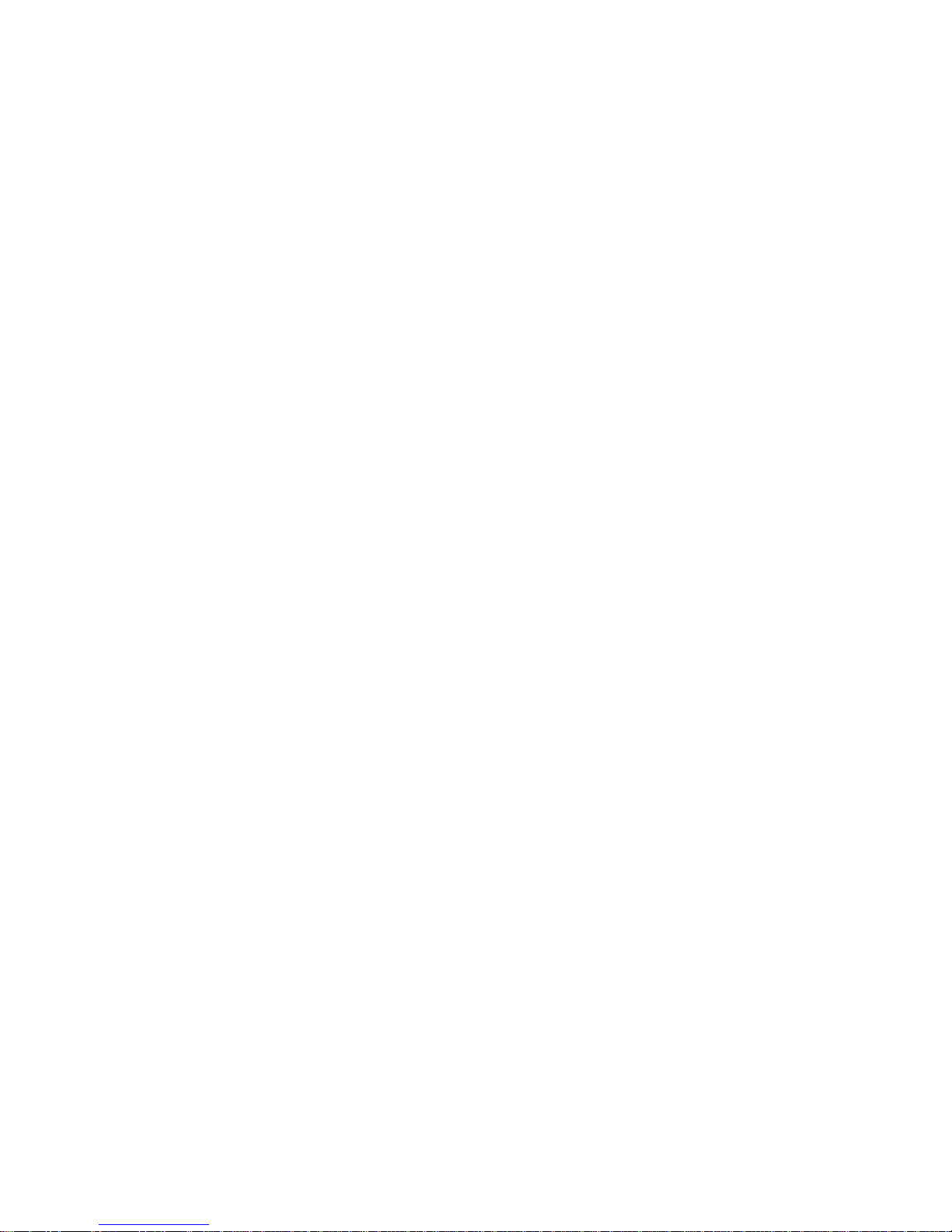
10 Red Hat Certificate System Administrator’s Guide • September 2005
Storing a User’s Certificate . . . . . . . . . . . . . . . . . . . . . . . . . . . . . . . . . . . . . . . . . . . . . . . . . . . . . . . . . . . . 319
Setting up Agents Using the Automated Process . . . . . . . . . . . . . . . . . . . . . . . . . . . . . . . . . . . . . . . . . . . . 320
Setting Up a Trusted Manager . . . . . . . . . . . . . . . . . . . . . . . . . . . . . . . . . . . . . . . . . . . . . . . . . . . . . . . . . . . . . 321
Agent Certificates . . . . . . . . . . . . . . . . . . . . . . . . . . . . . . . . . . . . . . . . . . . . . . . . . . . . . . . . . . . . . . . . . . . . . . 324
First Agent Certificate for a Certificate Manager . . . . . . . . . . . . . . . . . . . . . . . . . . . . . . . . . . . . . . . . . . . . 325
Getting an Agent’s Certificate from a Public CA . . . . . . . . . . . . . . . . . . . . . . . . . . . . . . . . . . . . . . . . . . . 327
Getting an Agent’s Certificate from Certificate System . . . . . . . . . . . . . . . . . . . . . . . . . . . . . . . . . . . . . . 327
Revocation Status Checking of Agent Certificates . . . . . . . . . . . . . . . . . . . . . . . . . . . . . . . . . . . . . . . . . . 329
Modifying CS User Entries . . . . . . . . . . . . . . . . . . . . . . . . . . . . . . . . . . . . . . . . . . . . . . . . . . . . . . . . . . . . . . . 331
Changing a CS User’s Login Information . . . . . . . . . . . . . . . . . . . . . . . . . . . . . . . . . . . . . . . . . . . . . . . . . 331
Changing a CS User’s Certificate . . . . . . . . . . . . . . . . . . . . . . . . . . . . . . . . . . . . . . . . . . . . . . . . . . . . . . . . 331
Changing Members in a Group . . . . . . . . . . . . . . . . . . . . . . . . . . . . . . . . . . . . . . . . . . . . . . . . . . . . . . . . . 332
Deleting a CS User . . . . . . . . . . . . . . . . . . . . . . . . . . . . . . . . . . . . . . . . . . . . . . . . . . . . . . . . . . . . . . . . . . . 333
Creating a New Group . . . . . . . . . . . . . . . . . . . . . . . . . . . . . . . . . . . . . . . . . . . . . . . . . . . . . . . . . . . . . . . . . . . 333
Authorization for CS Users . . . . . . . . . . . . . . . . . . . . . . . . . . . . . . . . . . . . . . . . . . . . . . . . . . . . . . . . . . . . . . . 334
Access Control Lists (ACLs) . . . . . . . . . . . . . . . . . . . . . . . . . . . . . . . . . . . . . . . . . . . . . . . . . . . . . . . . . . . 334
Access Control Instructions (ACIs) . . . . . . . . . . . . . . . . . . . . . . . . . . . . . . . . . . . . . . . . . . . . . . . . . . . . . . 334
Changing Privileges . . . . . . . . . . . . . . . . . . . . . . . . . . . . . . . . . . . . . . . . . . . . . . . . . . . . . . . . . . . . . . . . . . 334
How ACIs are Formed . . . . . . . . . . . . . . . . . . . . . . . . . . . . . . . . . . . . . . . . . . . . . . . . . . . . . . . . . . . . . . . . 335
Editing ACLs . . . . . . . . . . . . . . . . . . . . . . . . . . . . . . . . . . . . . . . . . . . . . . . . . . . . . . . . . . . . . . . . . . . . . . . 338
ACL Reference . . . . . . . . . . . . . . . . . . . . . . . . . . . . . . . . . . . . . . . . . . . . . . . . . . . . . . . . . . . . . . . . . . . . . . . . 339
certServer.acl.configuration . . . . . . . . . . . . . . . . . . . . . . . . . . . . . . . . . . . . . . . . . . . . . . . . . . . . . . . . . . . . 339
certServer.admin.certificate . . . . . . . . . . . . . . . . . . . . . . . . . . . . . . . . . . . . . . . . . . . . . . . . . . . . . . . . . . . . 340
certServer.admin.request.enrollment . . . . . . . . . . . . . . . . . . . . . . . . . . . . . . . . . . . . . . . . . . . . . . . . . . . . . 340
certServer.auth.configuration . . . . . . . . . . . . . . . . . . . . . . . . . . . . . . . . . . . . . . . . . . . . . . . . . . . . . . . . . . . 341
certServer.ca.certificate . . . . . . . . . . . . . . . . . . . . . . . . . . . . . . . . . . . . . . . . . . . . . . . . . . . . . . . . . . . . . . . 341
certServer.ca.certificates . . . . . . . . . . . . . . . . . . . . . . . . . . . . . . . . . . . . . . . . . . . . . . . . . . . . . . . . . . . . . . . 342
certServer.ca.configuration . . . . . . . . . . . . . . . . . . . . . . . . . . . . . . . . . . . . . . . . . . . . . . . . . . . . . . . . . . . . . 342
certServer.ca.connector . . . . . . . . . . . . . . . . . . . . . . . . . . . . . . . . . . . . . . . . . . . . . . . . . . . . . . . . . . . . . . . 343
certServer.ca.clone . . . . . . . . . . . . . . . . . . . . . . . . . . . . . . . . . . . . . . . . . . . . . . . . . . . . . . . . . . . . . . . . . . . 343
certServer.ca.crl . . . . . . . . . . . . . . . . . . . . . . . . . . . . . . . . . . . . . . . . . . . . . . . . . . . . . . . . . . . . . . . . . . . . . 343
certServer.ca.directory . . . . . . . . . . . . . . . . . . . . . . . . . . . . . . . . . . . . . . . . . . . . . . . . . . . . . . . . . . . . . . . . 344
certServer.ca.group . . . . . . . . . . . . . . . . . . . . . . . . . . . . . . . . . . . . . . . . . . . . . . . . . . . . . . . . . . . . . . . . . . . 344
certServer.ca.ocsp . . . . . . . . . . . . . . . . . . . . . . . . . . . . . . . . . . . . . . . . . . . . . . . . . . . . . . . . . . . . . . . . . . . . 344
certServer.ca.profiles . . . . . . . . . . . . . . . . . . . . . . . . . . . . . . . . . . . . . . . . . . . . . . . . . . . . . . . . . . . . . . . . . 344
certServer.ca.profile . . . . . . . . . . . . . . . . . . . . . . . . . . . . . . . . . . . . . . . . . . . . . . . . . . . . . . . . . . . . . . . . . . 345
certServer.ca.requests . . . . . . . . . . . . . . . . . . . . . . . . . . . . . . . . . . . . . . . . . . . . . . . . . . . . . . . . . . . . . . . . . 345
certServer.ca.request.enrollment . . . . . . . . . . . . . . . . . . . . . . . . . . . . . . . . . . . . . . . . . . . . . . . . . . . . . . . . 345
certServer.ca.request.profile . . . . . . . . . . . . . . . . . . . . . . . . . . . . . . . . . . . . . . . . . . . . . . . . . . . . . . . . . . . . 346
certServer.ca.systemstatus . . . . . . . . . . . . . . . . . . . . . . . . . . . . . . . . . . . . . . . . . . . . . . . . . . . . . . . . . . . . . 346
certServer.ee.certificate . . . . . . . . . . . . . . . . . . . . . . . . . . . . . . . . . . . . . . . . . . . . . . . . . . . . . . . . . . . . . . . 347
certServer.ee.certificates . . . . . . . . . . . . . . . . . . . . . . . . . . . . . . . . . . . . . . . . . . . . . . . . . . . . . . . . . . . . . . . 347
certServer.ee.certchain . . . . . . . . . . . . . . . . . . . . . . . . . . . . . . . . . . . . . . . . . . . . . . . . . . . . . . . . . . . . . . . . 348
Page 11

11
certServer.ee.crl . . . . . . . . . . . . . . . . . . . . . . . . . . . . . . . . . . . . . . . . . . . . . . . . . . . . . . . . . . . . . . . . . . . . . 348
certServer.ee.profile . . . . . . . . . . . . . . . . . . . . . . . . . . . . . . . . . . . . . . . . . . . . . . . . . . . . . . . . . . . . . . . . . . 348
certServer.ee.profiles . . . . . . . . . . . . . . . . . . . . . . . . . . . . . . . . . . . . . . . . . . . . . . . . . . . . . . . . . . . . . . . . . 349
certServer.ee.facetofaceenrollment . . . . . . . . . . . . . . . . . . . . . . . . . . . . . . . . . . . . . . . . . . . . . . . . . . . . . . 349
certServer.ee.request.enrollment . . . . . . . . . . . . . . . . . . . . . . . . . . . . . . . . . . . . . . . . . . . . . . . . . . . . . . . . 349
certServer.ee.request.facetofaceenrollment . . . . . . . . . . . . . . . . . . . . . . . . . . . . . . . . . . . . . . . . . . . . . . . . 349
certServer.ee.request.ocsp . . . . . . . . . . . . . . . . . . . . . . . . . . . . . . . . . . . . . . . . . . . . . . . . . . . . . . . . . . . . . 350
certServer.ee.request.revocation . . . . . . . . . . . . . . . . . . . . . . . . . . . . . . . . . . . . . . . . . . . . . . . . . . . . . . . . . 350
certServer.ee.requestStatus . . . . . . . . . . . . . . . . . . . . . . . . . . . . . . . . . . . . . . . . . . . . . . . . . . . . . . . . . . . . . 350
certServer.general.configuration . . . . . . . . . . . . . . . . . . . . . . . . . . . . . . . . . . . . . . . . . . . . . . . . . . . . . . . . 351
certServer.job.configuration . . . . . . . . . . . . . . . . . . . . . . . . . . . . . . . . . . . . . . . . . . . . . . . . . . . . . . . . . . . . 351
certServer.kra.certificate.transport . . . . . . . . . . . . . . . . . . . . . . . . . . . . . . . . . . . . . . . . . . . . . . . . . . . . . . . 352
certServer.kra.configuration . . . . . . . . . . . . . . . . . . . . . . . . . . . . . . . . . . . . . . . . . . . . . . . . . . . . . . . . . . . . 352
certServer.kra.connector . . . . . . . . . . . . . . . . . . . . . . . . . . . . . . . . . . . . . . . . . . . . . . . . . . . . . . . . . . . . . . . 353
certServer.kra.key . . . . . . . . . . . . . . . . . . . . . . . . . . . . . . . . . . . . . . . . . . . . . . . . . . . . . . . . . . . . . . . . . . . . 353
certServer.kra.keys . . . . . . . . . . . . . . . . . . . . . . . . . . . . . . . . . . . . . . . . . . . . . . . . . . . . . . . . . . . . . . . . . . . 354
certServer.kra.request . . . . . . . . . . . . . . . . . . . . . . . . . . . . . . . . . . . . . . . . . . . . . . . . . . . . . . . . . . . . . . . . . 354
certServer.kra.requests . . . . . . . . . . . . . . . . . . . . . . . . . . . . . . . . . . . . . . . . . . . . . . . . . . . . . . . . . . . . . . . . 354
certServer.kra.request.status . . . . . . . . . . . . . . . . . . . . . . . . . . . . . . . . . . . . . . . . . . . . . . . . . . . . . . . . . . . . 355
certServer.kra.systemstatus . . . . . . . . . . . . . . . . . . . . . . . . . . . . . . . . . . . . . . . . . . . . . . . . . . . . . . . . . . . . 355
certServer.log.configuration . . . . . . . . . . . . . . . . . . . . . . . . . . . . . . . . . . . . . . . . . . . . . . . . . . . . . . . . . . . . 355
certServer.log.configuration.SignedAudit.expirationTime . . . . . . . . . . . . . . . . . . . . . . . . . . . . . . . . . . . . 356
certServer.log.configuration.fileName . . . . . . . . . . . . . . . . . . . . . . . . . . . . . . . . . . . . . . . . . . . . . . . . . . . . 357
certServer.log.content.SignedAudit . . . . . . . . . . . . . . . . . . . . . . . . . . . . . . . . . . . . . . . . . . . . . . . . . . . . . . 357
certServer.log.content . . . . . . . . . . . . . . . . . . . . . . . . . . . . . . . . . . . . . . . . . . . . . . . . . . . . . . . . . . . . . . . . . 357
certServer.ocsp.ca . . . . . . . . . . . . . . . . . . . . . . . . . . . . . . . . . . . . . . . . . . . . . . . . . . . . . . . . . . . . . . . . . . . . 358
certServer.ocsp.cas . . . . . . . . . . . . . . . . . . . . . . . . . . . . . . . . . . . . . . . . . . . . . . . . . . . . . . . . . . . . . . . . . . . 358
certServer.ocsp.certificate . . . . . . . . . . . . . . . . . . . . . . . . . . . . . . . . . . . . . . . . . . . . . . . . . . . . . . . . . . . . . 359
certServer.ocsp.configuration . . . . . . . . . . . . . . . . . . . . . . . . . . . . . . . . . . . . . . . . . . . . . . . . . . . . . . . . . . . 359
certServer.ocsp.crl . . . . . . . . . . . . . . . . . . . . . . . . . . . . . . . . . . . . . . . . . . . . . . . . . . . . . . . . . . . . . . . . . . . 359
certServer.policy.configuration . . . . . . . . . . . . . . . . . . . . . . . . . . . . . . . . . . . . . . . . . . . . . . . . . . . . . . . . . 360
certServer.profile.configuration . . . . . . . . . . . . . . . . . . . . . . . . . . . . . . . . . . . . . . . . . . . . . . . . . . . . . . . . . 360
certServer.publisher.configuration . . . . . . . . . . . . . . . . . . . . . . . . . . . . . . . . . . . . . . . . . . . . . . . . . . . . . . . 361
certServer.ra.configuration . . . . . . . . . . . . . . . . . . . . . . . . . . . . . . . . . . . . . . . . . . . . . . . . . . . . . . . . . . . . . 362
certServer.ra.certificate . . . . . . . . . . . . . . . . . . . . . . . . . . . . . . . . . . . . . . . . . . . . . . . . . . . . . . . . . . . . . . . . 362
certServer.ra.connector . . . . . . . . . . . . . . . . . . . . . . . . . . . . . . . . . . . . . . . . . . . . . . . . . . . . . . . . . . . . . . . . 363
certServer.ra.facetofaceenrollment . . . . . . . . . . . . . . . . . . . . . . . . . . . . . . . . . . . . . . . . . . . . . . . . . . . . . . . 363
certServer.ra.facetofaceenrollment.enableHosts . . . . . . . . . . . . . . . . . . . . . . . . . . . . . . . . . . . . . . . . . . . . 364
certServer.ra.group . . . . . . . . . . . . . . . . . . . . . . . . . . . . . . . . . . . . . . . . . . . . . . . . . . . . . . . . . . . . . . . . . . . 364
certServer.ra.profile . . . . . . . . . . . . . . . . . . . . . . . . . . . . . . . . . . . . . . . . . . . . . . . . . . . . . . . . . . . . . . . . . . 364
certServer.ra.profiles . . . . . . . . . . . . . . . . . . . . . . . . . . . . . . . . . . . . . . . . . . . . . . . . . . . . . . . . . . . . . . . . . 365
certServer.ra.request.enrollment . . . . . . . . . . . . . . . . . . . . . . . . . . . . . . . . . . . . . . . . . . . . . . . . . . . . . . . . . 365
certServer.ra.request.profile . . . . . . . . . . . . . . . . . . . . . . . . . . . . . . . . . . . . . . . . . . . . . . . . . . . . . . . . . . . . 365
Page 12

12 Red Hat Certificate System Administrator’s Guide • September 2005
certServer.ra.requests . . . . . . . . . . . . . . . . . . . . . . . . . . . . . . . . . . . . . . . . . . . . . . . . . . . . . . . . . . . . . . . . . 366
certServer.registry.configuration . . . . . . . . . . . . . . . . . . . . . . . . . . . . . . . . . . . . . . . . . . . . . . . . . . . . . . . . 366
certServer.ra.systemstatus . . . . . . . . . . . . . . . . . . . . . . . . . . . . . . . . . . . . . . . . . . . . . . . . . . . . . . . . . . . . . 367
certServer.usrgrp.administration . . . . . . . . . . . . . . . . . . . . . . . . . . . . . . . . . . . . . . . . . . . . . . . . . . . . . . . . 367
Chapter 10 Authentication . . . . . . . . . . . . . . . . . . . . . . . . . . . . . . . . . . . . . . . . . . . . . . . . . . . . . . . . . . . . 369
Enrollment Overview . . . . . . . . . . . . . . . . . . . . . . . . . . . . . . . . . . . . . . . . . . . . . . . . . . . . . . . . . . . . . . . . . . . . 369
How Authentication Works . . . . . . . . . . . . . . . . . . . . . . . . . . . . . . . . . . . . . . . . . . . . . . . . . . . . . . . . . . . . 370
About Renewal . . . . . . . . . . . . . . . . . . . . . . . . . . . . . . . . . . . . . . . . . . . . . . . . . . . . . . . . . . . . . . . . . . . . . . 371
Dual-Key Pairs . . . . . . . . . . . . . . . . . . . . . . . . . . . . . . . . . . . . . . . . . . . . . . . . . . . . . . . . . . . . . . . . . . . . . . . . . 372
Agent-Approved Enrollment . . . . . . . . . . . . . . . . . . . . . . . . . . . . . . . . . . . . . . . . . . . . . . . . . . . . . . . . . . . . . . 373
Setting Up Agent-Approved Enrollment . . . . . . . . . . . . . . . . . . . . . . . . . . . . . . . . . . . . . . . . . . . . . . . . . . 373
Automated Enrollment . . . . . . . . . . . . . . . . . . . . . . . . . . . . . . . . . . . . . . . . . . . . . . . . . . . . . . . . . . . . . . . . . . . 373
Setting Up Directory Based Enrollment . . . . . . . . . . . . . . . . . . . . . . . . . . . . . . . . . . . . . . . . . . . . . . . . . . . 374
Setting Up Pin Based Enrollment . . . . . . . . . . . . . . . . . . . . . . . . . . . . . . . . . . . . . . . . . . . . . . . . . . . . . . . . 377
Setting Up Portal Enrollment . . . . . . . . . . . . . . . . . . . . . . . . . . . . . . . . . . . . . . . . . . . . . . . . . . . . . . . . . . . 382
Setting Up CMC Enrollment . . . . . . . . . . . . . . . . . . . . . . . . . . . . . . . . . . . . . . . . . . . . . . . . . . . . . . . . . . . 385
Agent Initiated End User Enrollment . . . . . . . . . . . . . . . . . . . . . . . . . . . . . . . . . . . . . . . . . . . . . . . . . . . . . . . 389
Setting Up Agent Initiated Enrollment . . . . . . . . . . . . . . . . . . . . . . . . . . . . . . . . . . . . . . . . . . . . . . . . . . . . 389
Certificate-Based Enrollment . . . . . . . . . . . . . . . . . . . . . . . . . . . . . . . . . . . . . . . . . . . . . . . . . . . . . . . . . . . . . 390
Setting Up Certificate Based Enrollment . . . . . . . . . . . . . . . . . . . . . . . . . . . . . . . . . . . . . . . . . . . . . . . . . . 391
Issuing and Managing Server Certificates . . . . . . . . . . . . . . . . . . . . . . . . . . . . . . . . . . . . . . . . . . . . . . . . . . . . 392
Renewal of Server Certificates . . . . . . . . . . . . . . . . . . . . . . . . . . . . . . . . . . . . . . . . . . . . . . . . . . . . . . . . . . 393
Getting Certificates for Netscape Version 4.x and Later Servers . . . . . . . . . . . . . . . . . . . . . . . . . . . . . . . 393
CEP Enrollment . . . . . . . . . . . . . . . . . . . . . . . . . . . . . . . . . . . . . . . . . . . . . . . . . . . . . . . . . . . . . . . . . . . . . . . . 395
About CEP Enrollment . . . . . . . . . . . . . . . . . . . . . . . . . . . . . . . . . . . . . . . . . . . . . . . . . . . . . . . . . . . . . . . . 395
Setting Up Automated CEP Enrollment . . . . . . . . . . . . . . . . . . . . . . . . . . . . . . . . . . . . . . . . . . . . . . . . . . . 396
Setting Up Publishing of CEP Certificates and CRLs . . . . . . . . . . . . . . . . . . . . . . . . . . . . . . . . . . . . . . . . 400
Certificate Issuance to Routers or VPN Clients . . . . . . . . . . . . . . . . . . . . . . . . . . . . . . . . . . . . . . . . . . . . . 402
Example . . . . . . . . . . . . . . . . . . . . . . . . . . . . . . . . . . . . . . . . . . . . . . . . . . . . . . . . . . . . . . . . . . . . . . . . . . . 404
Testing Your Enrollment Setup . . . . . . . . . . . . . . . . . . . . . . . . . . . . . . . . . . . . . . . . . . . . . . . . . . . . . . . . . . . . 405
Managing Authentication Plug-ins . . . . . . . . . . . . . . . . . . . . . . . . . . . . . . . . . . . . . . . . . . . . . . . . . . . . . . . . . 407
Generating Files Required By Third-Party Object Signing Tools . . . . . . . . . . . . . . . . . . . . . . . . . . . . . . . . . . 407
Chapter 11 Certificate Profiles . . . . . . . . . . . . . . . . . . . . . . . . . . . . . . . . . . . . . . . . . . . . . . . . . . . . . . . . . 411
About Certificate Profiles . . . . . . . . . . . . . . . . . . . . . . . . . . . . . . . . . . . . . . . . . . . . . . . . . . . . . . . . . . . . . . . . 411
How Certificate Profiles Work . . . . . . . . . . . . . . . . . . . . . . . . . . . . . . . . . . . . . . . . . . . . . . . . . . . . . . . . . . 413
Setting Up Certificate Profiles . . . . . . . . . . . . . . . . . . . . . . . . . . . . . . . . . . . . . . . . . . . . . . . . . . . . . . . . . . . . . 414
Modifying a Certificate Profile . . . . . . . . . . . . . . . . . . . . . . . . . . . . . . . . . . . . . . . . . . . . . . . . . . . . . . . . . 415
Certificate Profile Reference . . . . . . . . . . . . . . . . . . . . . . . . . . . . . . . . . . . . . . . . . . . . . . . . . . . . . . . . . . . . . . 423
Input Reference . . . . . . . . . . . . . . . . . . . . . . . . . . . . . . . . . . . . . . . . . . . . . . . . . . . . . . . . . . . . . . . . . . . . . . . . 426
Certificate Request Input . . . . . . . . . . . . . . . . . . . . . . . . . . . . . . . . . . . . . . . . . . . . . . . . . . . . . . . . . . . . . . 426
Page 13

13
Dual Key Generation Input . . . . . . . . . . . . . . . . . . . . . . . . . . . . . . . . . . . . . . . . . . . . . . . . . . . . . . . . . . . . 426
Key Generation Input . . . . . . . . . . . . . . . . . . . . . . . . . . . . . . . . . . . . . . . . . . . . . . . . . . . . . . . . . . . . . . . . . 427
Subject Name Input . . . . . . . . . . . . . . . . . . . . . . . . . . . . . . . . . . . . . . . . . . . . . . . . . . . . . . . . . . . . . . . . . . 427
Submitter Information Input . . . . . . . . . . . . . . . . . . . . . . . . . . . . . . . . . . . . . . . . . . . . . . . . . . . . . . . . . . . . 427
Output Reference . . . . . . . . . . . . . . . . . . . . . . . . . . . . . . . . . . . . . . . . . . . . . . . . . . . . . . . . . . . . . . . . . . . . . . . 428
certOutputImpl . . . . . . . . . . . . . . . . . . . . . . . . . . . . . . . . . . . . . . . . . . . . . . . . . . . . . . . . . . . . . . . . . . . . . . 428
Defaults Reference . . . . . . . . . . . . . . . . . . . . . . . . . . . . . . . . . . . . . . . . . . . . . . . . . . . . . . . . . . . . . . . . . . . . . . 428
Authority Info Access Extension Default . . . . . . . . . . . . . . . . . . . . . . . . . . . . . . . . . . . . . . . . . . . . . . . . . . 428
Authority Key Identifier Extension Default . . . . . . . . . . . . . . . . . . . . . . . . . . . . . . . . . . . . . . . . . . . . . . . . 430
Basic Constraints Extension Default . . . . . . . . . . . . . . . . . . . . . . . . . . . . . . . . . . . . . . . . . . . . . . . . . . . . . 431
CRL Distribution Points Extension Default . . . . . . . . . . . . . . . . . . . . . . . . . . . . . . . . . . . . . . . . . . . . . . . . 432
Extended Key Usage Extension Default . . . . . . . . . . . . . . . . . . . . . . . . . . . . . . . . . . . . . . . . . . . . . . . . . . 434
Freshest CRL Extension Default . . . . . . . . . . . . . . . . . . . . . . . . . . . . . . . . . . . . . . . . . . . . . . . . . . . . . . . . 436
Key Usage Extension Default . . . . . . . . . . . . . . . . . . . . . . . . . . . . . . . . . . . . . . . . . . . . . . . . . . . . . . . . . . 437
Name Constraints Extension Default . . . . . . . . . . . . . . . . . . . . . . . . . . . . . . . . . . . . . . . . . . . . . . . . . . . . . 438
Red Hat Comment Extension Default . . . . . . . . . . . . . . . . . . . . . . . . . . . . . . . . . . . . . . . . . . . . . . . . . . . . 442
Netscape Certificate Type Extension Default . . . . . . . . . . . . . . . . . . . . . . . . . . . . . . . . . . . . . . . . . . . . . . 442
No Default Extension . . . . . . . . . . . . . . . . . . . . . . . . . . . . . . . . . . . . . . . . . . . . . . . . . . . . . . . . . . . . . . . . . 444
OCSP No Check Extension Default . . . . . . . . . . . . . . . . . . . . . . . . . . . . . . . . . . . . . . . . . . . . . . . . . . . . . . 444
Policy Constraints Extension Default . . . . . . . . . . . . . . . . . . . . . . . . . . . . . . . . . . . . . . . . . . . . . . . . . . . . . 444
Policy Mappers Extension Default . . . . . . . . . . . . . . . . . . . . . . . . . . . . . . . . . . . . . . . . . . . . . . . . . . . . . . . 446
Signing Algorithm Default . . . . . . . . . . . . . . . . . . . . . . . . . . . . . . . . . . . . . . . . . . . . . . . . . . . . . . . . . . . . . 447
Subject Alternative Name Extension Default . . . . . . . . . . . . . . . . . . . . . . . . . . . . . . . . . . . . . . . . . . . . . . . 447
Subject Key Identifier Extension Default . . . . . . . . . . . . . . . . . . . . . . . . . . . . . . . . . . . . . . . . . . . . . . . . . . 449
Subject Name Default . . . . . . . . . . . . . . . . . . . . . . . . . . . . . . . . . . . . . . . . . . . . . . . . . . . . . . . . . . . . . . . . . 450
Token Supplied Subject Name Default . . . . . . . . . . . . . . . . . . . . . . . . . . . . . . . . . . . . . . . . . . . . . . . . . . . 450
User Supplied Extension Default . . . . . . . . . . . . . . . . . . . . . . . . . . . . . . . . . . . . . . . . . . . . . . . . . . . . . . . . 450
User Supplied Key Default . . . . . . . . . . . . . . . . . . . . . . . . . . . . . . . . . . . . . . . . . . . . . . . . . . . . . . . . . . . . . 451
User Signing Algorithm Default . . . . . . . . . . . . . . . . . . . . . . . . . . . . . . . . . . . . . . . . . . . . . . . . . . . . . . . . 451
User Supplied Subject Name Default . . . . . . . . . . . . . . . . . . . . . . . . . . . . . . . . . . . . . . . . . . . . . . . . . . . . . 452
User Supplied Validity Default . . . . . . . . . . . . . . . . . . . . . . . . . . . . . . . . . . . . . . . . . . . . . . . . . . . . . . . . . 452
Validity Default . . . . . . . . . . . . . . . . . . . . . . . . . . . . . . . . . . . . . . . . . . . . . . . . . . . . . . . . . . . . . . . . . . . . . 452
Constraints Reference . . . . . . . . . . . . . . . . . . . . . . . . . . . . . . . . . . . . . . . . . . . . . . . . . . . . . . . . . . . . . . . . . . . 453
Basics Constraints Extension Constraint . . . . . . . . . . . . . . . . . . . . . . . . . . . . . . . . . . . . . . . . . . . . . . . . . . 453
Extended Key Usage Extension Constraint . . . . . . . . . . . . . . . . . . . . . . . . . . . . . . . . . . . . . . . . . . . . . . . . 454
Extension Constraint . . . . . . . . . . . . . . . . . . . . . . . . . . . . . . . . . . . . . . . . . . . . . . . . . . . . . . . . . . . . . . . . . 454
Key Constraint . . . . . . . . . . . . . . . . . . . . . . . . . . . . . . . . . . . . . . . . . . . . . . . . . . . . . . . . . . . . . . . . . . . . . . 454
Key Usage Extension Constraint . . . . . . . . . . . . . . . . . . . . . . . . . . . . . . . . . . . . . . . . . . . . . . . . . . . . . . . . 455
No Constraint . . . . . . . . . . . . . . . . . . . . . . . . . . . . . . . . . . . . . . . . . . . . . . . . . . . . . . . . . . . . . . . . . . . . . . . 456
Netscape Certificate Type Extension Constraint . . . . . . . . . . . . . . . . . . . . . . . . . . . . . . . . . . . . . . . . . . . . 456
Signing Algorithm Constraint . . . . . . . . . . . . . . . . . . . . . . . . . . . . . . . . . . . . . . . . . . . . . . . . . . . . . . . . . . 457
Subject Name Constraint . . . . . . . . . . . . . . . . . . . . . . . . . . . . . . . . . . . . . . . . . . . . . . . . . . . . . . . . . . . . . . 458
Validity Constraint . . . . . . . . . . . . . . . . . . . . . . . . . . . . . . . . . . . . . . . . . . . . . . . . . . . . . . . . . . . . . . . . . . . 458
Page 14

14 Red Hat Certificate System Administrator’s Guide • September 2005
Chapter 12 Policies . . . . . . . . . . . . . . . . . . . . . . . . . . . . . . . . . . . . . . . . . . . . . . . . . . . . . . . . . . . . . . . . . . 461
Introduction to Policy . . . . . . . . . . . . . . . . . . . . . . . . . . . . . . . . . . . . . . . . . . . . . . . . . . . . . . . . . . . . . . . . . . . 462
About Policy . . . . . . . . . . . . . . . . . . . . . . . . . . . . . . . . . . . . . . . . . . . . . . . . . . . . . . . . . . . . . . . . . . . . . . . . 462
Policy Rules . . . . . . . . . . . . . . . . . . . . . . . . . . . . . . . . . . . . . . . . . . . . . . . . . . . . . . . . . . . . . . . . . . . . . . . . 463
Policy Processor . . . . . . . . . . . . . . . . . . . . . . . . . . . . . . . . . . . . . . . . . . . . . . . . . . . . . . . . . . . . . . . . . . . . . 464
Using Predicates in Policy Rules . . . . . . . . . . . . . . . . . . . . . . . . . . . . . . . . . . . . . . . . . . . . . . . . . . . . . . . . 465
Configuring Policy Rules for a Subsystem . . . . . . . . . . . . . . . . . . . . . . . . . . . . . . . . . . . . . . . . . . . . . . . . . . . 471
Modifying Policy Rules . . . . . . . . . . . . . . . . . . . . . . . . . . . . . . . . . . . . . . . . . . . . . . . . . . . . . . . . . . . . . . . 471
Deleting Policy Rules . . . . . . . . . . . . . . . . . . . . . . . . . . . . . . . . . . . . . . . . . . . . . . . . . . . . . . . . . . . . . . . . . 472
Adding New Policy Rules . . . . . . . . . . . . . . . . . . . . . . . . . . . . . . . . . . . . . . . . . . . . . . . . . . . . . . . . . . . . . 472
Reordering Policy Rules . . . . . . . . . . . . . . . . . . . . . . . . . . . . . . . . . . . . . . . . . . . . . . . . . . . . . . . . . . . . . . . 473
Testing Policy Configuration . . . . . . . . . . . . . . . . . . . . . . . . . . . . . . . . . . . . . . . . . . . . . . . . . . . . . . . . . . . 474
Using JavaScript for Policies . . . . . . . . . . . . . . . . . . . . . . . . . . . . . . . . . . . . . . . . . . . . . . . . . . . . . . . . . . . . . . 474
Constraints-Specific Policy Module Reference . . . . . . . . . . . . . . . . . . . . . . . . . . . . . . . . . . . . . . . . . . . . . . . . 475
AttributePresentConstraints . . . . . . . . . . . . . . . . . . . . . . . . . . . . . . . . . . . . . . . . . . . . . . . . . . . . . . . . . . . . 475
DSAKeyConstraints . . . . . . . . . . . . . . . . . . . . . . . . . . . . . . . . . . . . . . . . . . . . . . . . . . . . . . . . . . . . . . . . . . 477
IssuerConstraints . . . . . . . . . . . . . . . . . . . . . . . . . . . . . . . . . . . . . . . . . . . . . . . . . . . . . . . . . . . . . . . . . . . . 479
KeyAlgorithmConstraints . . . . . . . . . . . . . . . . . . . . . . . . . . . . . . . . . . . . . . . . . . . . . . . . . . . . . . . . . . . . . . 479
RenewalConstraints . . . . . . . . . . . . . . . . . . . . . . . . . . . . . . . . . . . . . . . . . . . . . . . . . . . . . . . . . . . . . . . . . . 480
RenewalValidityConstraints . . . . . . . . . . . . . . . . . . . . . . . . . . . . . . . . . . . . . . . . . . . . . . . . . . . . . . . . . . . . 481
RevocationConstraints . . . . . . . . . . . . . . . . . . . . . . . . . . . . . . . . . . . . . . . . . . . . . . . . . . . . . . . . . . . . . . . . 481
RSAKeyConstraints . . . . . . . . . . . . . . . . . . . . . . . . . . . . . . . . . . . . . . . . . . . . . . . . . . . . . . . . . . . . . . . . . . 482
SigningAlgorithmConstraints . . . . . . . . . . . . . . . . . . . . . . . . . . . . . . . . . . . . . . . . . . . . . . . . . . . . . . . . . . . 483
SubCANameConstraints . . . . . . . . . . . . . . . . . . . . . . . . . . . . . . . . . . . . . . . . . . . . . . . . . . . . . . . . . . . . . . . 484
UniqueSubjectNameConstraints . . . . . . . . . . . . . . . . . . . . . . . . . . . . . . . . . . . . . . . . . . . . . . . . . . . . . . . . . 485
ValidityConstraints . . . . . . . . . . . . . . . . . . . . . . . . . . . . . . . . . . . . . . . . . . . . . . . . . . . . . . . . . . . . . . . . . . . 487
Extension-Specific Policy Module Reference . . . . . . . . . . . . . . . . . . . . . . . . . . . . . . . . . . . . . . . . . . . . . . . . . 489
AuthInfoAccessExt . . . . . . . . . . . . . . . . . . . . . . . . . . . . . . . . . . . . . . . . . . . . . . . . . . . . . . . . . . . . . . . . . . . 489
AuthorityKeyIdentifierExt . . . . . . . . . . . . . . . . . . . . . . . . . . . . . . . . . . . . . . . . . . . . . . . . . . . . . . . . . . . . . 492
BasicConstraintsExt . . . . . . . . . . . . . . . . . . . . . . . . . . . . . . . . . . . . . . . . . . . . . . . . . . . . . . . . . . . . . . . . . . 493
CertificatePoliciesExt . . . . . . . . . . . . . . . . . . . . . . . . . . . . . . . . . . . . . . . . . . . . . . . . . . . . . . . . . . . . . . . . . 494
CertificateRenewalWindowExt . . . . . . . . . . . . . . . . . . . . . . . . . . . . . . . . . . . . . . . . . . . . . . . . . . . . . . . . . 496
CertificateScopeOfUseExt . . . . . . . . . . . . . . . . . . . . . . . . . . . . . . . . . . . . . . . . . . . . . . . . . . . . . . . . . . . . . 498
CRLDistributionPointsExt . . . . . . . . . . . . . . . . . . . . . . . . . . . . . . . . . . . . . . . . . . . . . . . . . . . . . . . . . . . . . 501
ExtendedKeyUsageExt . . . . . . . . . . . . . . . . . . . . . . . . . . . . . . . . . . . . . . . . . . . . . . . . . . . . . . . . . . . . . . . . 503
GenericASN1Ext . . . . . . . . . . . . . . . . . . . . . . . . . . . . . . . . . . . . . . . . . . . . . . . . . . . . . . . . . . . . . . . . . . . . 505
IssuerAltNameExt . . . . . . . . . . . . . . . . . . . . . . . . . . . . . . . . . . . . . . . . . . . . . . . . . . . . . . . . . . . . . . . . . . . 510
KeyUsageExt . . . . . . . . . . . . . . . . . . . . . . . . . . . . . . . . . . . . . . . . . . . . . . . . . . . . . . . . . . . . . . . . . . . . . . . 513
NameConstraintsExt . . . . . . . . . . . . . . . . . . . . . . . . . . . . . . . . . . . . . . . . . . . . . . . . . . . . . . . . . . . . . . . . . . 519
NSCCommentExt . . . . . . . . . . . . . . . . . . . . . . . . . . . . . . . . . . . . . . . . . . . . . . . . . . . . . . . . . . . . . . . . . . . . 526
NSCertTypeExt . . . . . . . . . . . . . . . . . . . . . . . . . . . . . . . . . . . . . . . . . . . . . . . . . . . . . . . . . . . . . . . . . . . . . 527
OCSPNoCheckExt . . . . . . . . . . . . . . . . . . . . . . . . . . . . . . . . . . . . . . . . . . . . . . . . . . . . . . . . . . . . . . . . . . . 530
PolicyConstraintsExt . . . . . . . . . . . . . . . . . . . . . . . . . . . . . . . . . . . . . . . . . . . . . . . . . . . . . . . . . . . . . . . . . 531
Page 15

15
PolicyMappingsExt . . . . . . . . . . . . . . . . . . . . . . . . . . . . . . . . . . . . . . . . . . . . . . . . . . . . . . . . . . . . . . . . . . 532
PrivateKeyUsagePeriodExt . . . . . . . . . . . . . . . . . . . . . . . . . . . . . . . . . . . . . . . . . . . . . . . . . . . . . . . . . . . . 534
RemoveBasicConstraintsExt . . . . . . . . . . . . . . . . . . . . . . . . . . . . . . . . . . . . . . . . . . . . . . . . . . . . . . . . . . . 534
SubjectAltNameExt . . . . . . . . . . . . . . . . . . . . . . . . . . . . . . . . . . . . . . . . . . . . . . . . . . . . . . . . . . . . . . . . . . 535
SubjectDirectoryAttributesExt . . . . . . . . . . . . . . . . . . . . . . . . . . . . . . . . . . . . . . . . . . . . . . . . . . . . . . . . . . 538
SubjectKeyIdentifierExt . . . . . . . . . . . . . . . . . . . . . . . . . . . . . . . . . . . . . . . . . . . . . . . . . . . . . . . . . . . . . . . 540
Managing Policy Plug-in Modules . . . . . . . . . . . . . . . . . . . . . . . . . . . . . . . . . . . . . . . . . . . . . . . . . . . . . . . . . 541
Registering a Policy Module . . . . . . . . . . . . . . . . . . . . . . . . . . . . . . . . . . . . . . . . . . . . . . . . . . . . . . . . . . . 541
Deleting a Policy Module . . . . . . . . . . . . . . . . . . . . . . . . . . . . . . . . . . . . . . . . . . . . . . . . . . . . . . . . . . . . . . 542
Chapter 13 Automated Notifications . . . . . . . . . . . . . . . . . . . . . . . . . . . . . . . . . . . . . . . . . . . . . . . . . . . . 543
About Automated Notifications . . . . . . . . . . . . . . . . . . . . . . . . . . . . . . . . . . . . . . . . . . . . . . . . . . . . . . . . . . . . 543
Setting Up Automated Notifications . . . . . . . . . . . . . . . . . . . . . . . . . . . . . . . . . . . . . . . . . . . . . . . . . . . . . 543
Types of Automated Notifications . . . . . . . . . . . . . . . . . . . . . . . . . . . . . . . . . . . . . . . . . . . . . . . . . . . . . . . 544
Determining End-Entity Email Addresses . . . . . . . . . . . . . . . . . . . . . . . . . . . . . . . . . . . . . . . . . . . . . . . . . 545
Setting Up Automated Notifications . . . . . . . . . . . . . . . . . . . . . . . . . . . . . . . . . . . . . . . . . . . . . . . . . . . . . . . . 545
Configuring Specific Notifications By Editing the Configuration File . . . . . . . . . . . . . . . . . . . . . . . . . . . 547
Testing Your Configuration . . . . . . . . . . . . . . . . . . . . . . . . . . . . . . . . . . . . . . . . . . . . . . . . . . . . . . . . . . . . 547
Customizing Notification Messages . . . . . . . . . . . . . . . . . . . . . . . . . . . . . . . . . . . . . . . . . . . . . . . . . . . . . . . . 548
Notification Message Templates . . . . . . . . . . . . . . . . . . . . . . . . . . . . . . . . . . . . . . . . . . . . . . . . . . . . . . . . 549
Token Definitions . . . . . . . . . . . . . . . . . . . . . . . . . . . . . . . . . . . . . . . . . . . . . . . . . . . . . . . . . . . . . . . . . . . . 551
Chapter 14 Automated Jobs . . . . . . . . . . . . . . . . . . . . . . . . . . . . . . . . . . . . . . . . . . . . . . . . . . . . . . . . . . . 553
About Automated Jobs . . . . . . . . . . . . . . . . . . . . . . . . . . . . . . . . . . . . . . . . . . . . . . . . . . . . . . . . . . . . . . . . . . . 553
Setting Up Automated Jobs . . . . . . . . . . . . . . . . . . . . . . . . . . . . . . . . . . . . . . . . . . . . . . . . . . . . . . . . . . . . 554
Types of Automated Jobs . . . . . . . . . . . . . . . . . . . . . . . . . . . . . . . . . . . . . . . . . . . . . . . . . . . . . . . . . . . . . . 554
Setting Up the Job Scheduler . . . . . . . . . . . . . . . . . . . . . . . . . . . . . . . . . . . . . . . . . . . . . . . . . . . . . . . . . . . . . . 555
Frequency Settings for Automated Jobs . . . . . . . . . . . . . . . . . . . . . . . . . . . . . . . . . . . . . . . . . . . . . . . . . . . 555
Enabling and Configuring the Job Scheduler . . . . . . . . . . . . . . . . . . . . . . . . . . . . . . . . . . . . . . . . . . . . . . . 556
Setting Up Specific Jobs . . . . . . . . . . . . . . . . . . . . . . . . . . . . . . . . . . . . . . . . . . . . . . . . . . . . . . . . . . . . . . . . . 558
Enabling and Configuring Specific Jobs Using the CS Console . . . . . . . . . . . . . . . . . . . . . . . . . . . . . . . . 558
Enabling Configuring Specific Jobs By Editing the Configuration File . . . . . . . . . . . . . . . . . . . . . . . . . . 560
Configuration Parameters of RenewalNotificationJob . . . . . . . . . . . . . . . . . . . . . . . . . . . . . . . . . . . . . . . . 561
Configuration Parameters of RequestInQueueJob . . . . . . . . . . . . . . . . . . . . . . . . . . . . . . . . . . . . . . . . . . . 562
Configuration Parameters of UnpublishExpiredJob . . . . . . . . . . . . . . . . . . . . . . . . . . . . . . . . . . . . . . . . . . 563
Customizing Notification Messages . . . . . . . . . . . . . . . . . . . . . . . . . . . . . . . . . . . . . . . . . . . . . . . . . . . . . . . . 565
Templates for Summary Notifications . . . . . . . . . . . . . . . . . . . . . . . . . . . . . . . . . . . . . . . . . . . . . . . . . . . . 565
Token Definitions . . . . . . . . . . . . . . . . . . . . . . . . . . . . . . . . . . . . . . . . . . . . . . . . . . . . . . . . . . . . . . . . . . . . 566
Managing Job Plug-ins . . . . . . . . . . . . . . . . . . . . . . . . . . . . . . . . . . . . . . . . . . . . . . . . . . . . . . . . . . . . . . . . . . 567
Registering or Deleting a Job Module . . . . . . . . . . . . . . . . . . . . . . . . . . . . . . . . . . . . . . . . . . . . . . . . . . . . 568
Page 16

16 Red Hat Certificate System Administrator’s Guide • September 2005
Chapter 15 Revocation and CRLs . . . . . . . . . . . . . . . . . . . . . . . . . . . . . . . . . . . . . . . . . . . . . . . . . . . . . . 569
Revocation . . . . . . . . . . . . . . . . . . . . . . . . . . . . . . . . . . . . . . . . . . . . . . . . . . . . . . . . . . . . . . . . . . . . . . . . . . . . 569
Authentication of End Users During Certificate Revocation . . . . . . . . . . . . . . . . . . . . . . . . . . . . . . . . . . . 570
Certificate Revocation Forms . . . . . . . . . . . . . . . . . . . . . . . . . . . . . . . . . . . . . . . . . . . . . . . . . . . . . . . . . . . 571
CMCRevocation . . . . . . . . . . . . . . . . . . . . . . . . . . . . . . . . . . . . . . . . . . . . . . . . . . . . . . . . . . . . . . . . . . . . . . . 572
Setting Up CMC Revocation . . . . . . . . . . . . . . . . . . . . . . . . . . . . . . . . . . . . . . . . . . . . . . . . . . . . . . . . . . . 572
Testing CMC Revoke . . . . . . . . . . . . . . . . . . . . . . . . . . . . . . . . . . . . . . . . . . . . . . . . . . . . . . . . . . . . . . . . . 573
About CRLs . . . . . . . . . . . . . . . . . . . . . . . . . . . . . . . . . . . . . . . . . . . . . . . . . . . . . . . . . . . . . . . . . . . . . . . . . . . 574
Reasons for Revoking a Certificate . . . . . . . . . . . . . . . . . . . . . . . . . . . . . . . . . . . . . . . . . . . . . . . . . . . . . . 575
Revocation Checking by Red Hat Servers . . . . . . . . . . . . . . . . . . . . . . . . . . . . . . . . . . . . . . . . . . . . . . . . . 576
Publishing of CRLs . . . . . . . . . . . . . . . . . . . . . . . . . . . . . . . . . . . . . . . . . . . . . . . . . . . . . . . . . . . . . . . . . . 576
CRL Issuing Points . . . . . . . . . . . . . . . . . . . . . . . . . . . . . . . . . . . . . . . . . . . . . . . . . . . . . . . . . . . . . . . . . . . 577
Delta CRLs . . . . . . . . . . . . . . . . . . . . . . . . . . . . . . . . . . . . . . . . . . . . . . . . . . . . . . . . . . . . . . . . . . . . . . . . . 577
How CRLs Work . . . . . . . . . . . . . . . . . . . . . . . . . . . . . . . . . . . . . . . . . . . . . . . . . . . . . . . . . . . . . . . . . . . . 577
Setting Up the Issuance of CRLs . . . . . . . . . . . . . . . . . . . . . . . . . . . . . . . . . . . . . . . . . . . . . . . . . . . . . . . . . . . 578
Configuring Issuing Points . . . . . . . . . . . . . . . . . . . . . . . . . . . . . . . . . . . . . . . . . . . . . . . . . . . . . . . . . . . . . 579
Configuring CRLs for Each Issuing Point . . . . . . . . . . . . . . . . . . . . . . . . . . . . . . . . . . . . . . . . . . . . . . . . . 580
Setting CRL Extensions . . . . . . . . . . . . . . . . . . . . . . . . . . . . . . . . . . . . . . . . . . . . . . . . . . . . . . . . . . . . . . . 582
CRL Extension Reference . . . . . . . . . . . . . . . . . . . . . . . . . . . . . . . . . . . . . . . . . . . . . . . . . . . . . . . . . . . . . . . . 583
AuthorityKeyIdentifier . . . . . . . . . . . . . . . . . . . . . . . . . . . . . . . . . . . . . . . . . . . . . . . . . . . . . . . . . . . . . . . . 583
CRLNumber . . . . . . . . . . . . . . . . . . . . . . . . . . . . . . . . . . . . . . . . . . . . . . . . . . . . . . . . . . . . . . . . . . . . . . . . 584
CRLReason . . . . . . . . . . . . . . . . . . . . . . . . . . . . . . . . . . . . . . . . . . . . . . . . . . . . . . . . . . . . . . . . . . . . . . . . . 584
DeltaCRLIndicator . . . . . . . . . . . . . . . . . . . . . . . . . . . . . . . . . . . . . . . . . . . . . . . . . . . . . . . . . . . . . . . . . . . 585
FreshestCRL . . . . . . . . . . . . . . . . . . . . . . . . . . . . . . . . . . . . . . . . . . . . . . . . . . . . . . . . . . . . . . . . . . . . . . . . 585
HoldInstruction . . . . . . . . . . . . . . . . . . . . . . . . . . . . . . . . . . . . . . . . . . . . . . . . . . . . . . . . . . . . . . . . . . . . . . 586
InvalidityDate . . . . . . . . . . . . . . . . . . . . . . . . . . . . . . . . . . . . . . . . . . . . . . . . . . . . . . . . . . . . . . . . . . . . . . . 587
IssuerAlternativeName . . . . . . . . . . . . . . . . . . . . . . . . . . . . . . . . . . . . . . . . . . . . . . . . . . . . . . . . . . . . . . . . 587
IssuingDistributionPoint . . . . . . . . . . . . . . . . . . . . . . . . . . . . . . . . . . . . . . . . . . . . . . . . . . . . . . . . . . . . . . . 589
Chapter 16 Publishing . . . . . . . . . . . . . . . . . . . . . . . . . . . . . . . . . . . . . . . . . . . . . . . . . . . . . . . . . . . . . . . . 593
About Publishing . . . . . . . . . . . . . . . . . . . . . . . . . . . . . . . . . . . . . . . . . . . . . . . . . . . . . . . . . . . . . . . . . . . . . . . 594
About Publishers . . . . . . . . . . . . . . . . . . . . . . . . . . . . . . . . . . . . . . . . . . . . . . . . . . . . . . . . . . . . . . . . . . . . 594
About Mappers . . . . . . . . . . . . . . . . . . . . . . . . . . . . . . . . . . . . . . . . . . . . . . . . . . . . . . . . . . . . . . . . . . . . . . 595
About Rules . . . . . . . . . . . . . . . . . . . . . . . . . . . . . . . . . . . . . . . . . . . . . . . . . . . . . . . . . . . . . . . . . . . . . . . . 595
About Publishing to Files . . . . . . . . . . . . . . . . . . . . . . . . . . . . . . . . . . . . . . . . . . . . . . . . . . . . . . . . . . . . . . 595
About LDAP Publishing . . . . . . . . . . . . . . . . . . . . . . . . . . . . . . . . . . . . . . . . . . . . . . . . . . . . . . . . . . . . . . . 596
About OCSP Publishing . . . . . . . . . . . . . . . . . . . . . . . . . . . . . . . . . . . . . . . . . . . . . . . . . . . . . . . . . . . . . . . 597
How Publishing Works . . . . . . . . . . . . . . . . . . . . . . . . . . . . . . . . . . . . . . . . . . . . . . . . . . . . . . . . . . . . . . . . 597
Setting Up Publishing . . . . . . . . . . . . . . . . . . . . . . . . . . . . . . . . . . . . . . . . . . . . . . . . . . . . . . . . . . . . . . . . . . . 598
Publishers . . . . . . . . . . . . . . . . . . . . . . . . . . . . . . . . . . . . . . . . . . . . . . . . . . . . . . . . . . . . . . . . . . . . . . . . . . . . . 600
Configuring Publishers for Publishing to a File . . . . . . . . . . . . . . . . . . . . . . . . . . . . . . . . . . . . . . . . . . . . . 601
Configuring Publishers for Publishing to OCSP . . . . . . . . . . . . . . . . . . . . . . . . . . . . . . . . . . . . . . . . . . . . 603
Configuring Publishers for LDAP Publishing . . . . . . . . . . . . . . . . . . . . . . . . . . . . . . . . . . . . . . . . . . . . . . 605
Page 17

17
Publisher Plug-in Module Reference . . . . . . . . . . . . . . . . . . . . . . . . . . . . . . . . . . . . . . . . . . . . . . . . . . . . . 606
Mappers . . . . . . . . . . . . . . . . . . . . . . . . . . . . . . . . . . . . . . . . . . . . . . . . . . . . . . . . . . . . . . . . . . . . . . . . . . . . . . 610
Configuring Mappers . . . . . . . . . . . . . . . . . . . . . . . . . . . . . . . . . . . . . . . . . . . . . . . . . . . . . . . . . . . . . . . . . 610
Mapper Plug-in Modules Reference . . . . . . . . . . . . . . . . . . . . . . . . . . . . . . . . . . . . . . . . . . . . . . . . . . . . . . 613
Rules . . . . . . . . . . . . . . . . . . . . . . . . . . . . . . . . . . . . . . . . . . . . . . . . . . . . . . . . . . . . . . . . . . . . . . . . . . . . . . . . 621
Modifying Publishing Rules for Certificates and CRLs . . . . . . . . . . . . . . . . . . . . . . . . . . . . . . . . . . . . . . . 622
Rule Instance Reference . . . . . . . . . . . . . . . . . . . . . . . . . . . . . . . . . . . . . . . . . . . . . . . . . . . . . . . . . . . . . . . 626
Enabling Publishing . . . . . . . . . . . . . . . . . . . . . . . . . . . . . . . . . . . . . . . . . . . . . . . . . . . . . . . . . . . . . . . . . . . . . 628
Testing Publishing to Files . . . . . . . . . . . . . . . . . . . . . . . . . . . . . . . . . . . . . . . . . . . . . . . . . . . . . . . . . . . . . . . 630
Configuring the Directory for LDAP Publishing . . . . . . . . . . . . . . . . . . . . . . . . . . . . . . . . . . . . . . . . . . . . . . 632
Schema . . . . . . . . . . . . . . . . . . . . . . . . . . . . . . . . . . . . . . . . . . . . . . . . . . . . . . . . . . . . . . . . . . . . . . . . . . . . 633
Entry for the CA . . . . . . . . . . . . . . . . . . . . . . . . . . . . . . . . . . . . . . . . . . . . . . . . . . . . . . . . . . . . . . . . . . . . . 634
Bind DN . . . . . . . . . . . . . . . . . . . . . . . . . . . . . . . . . . . . . . . . . . . . . . . . . . . . . . . . . . . . . . . . . . . . . . . . . . . 634
Directory Authentication Method . . . . . . . . . . . . . . . . . . . . . . . . . . . . . . . . . . . . . . . . . . . . . . . . . . . . . . . . 635
Updating Certificates and CRLs in a Directory . . . . . . . . . . . . . . . . . . . . . . . . . . . . . . . . . . . . . . . . . . . . . . . . 635
Manually Updating Certificates in the Directory . . . . . . . . . . . . . . . . . . . . . . . . . . . . . . . . . . . . . . . . . . . . 636
Manually Updating the CRL in the Directory . . . . . . . . . . . . . . . . . . . . . . . . . . . . . . . . . . . . . . . . . . . . . . 638
Registering and Deleting Mapper and Publisher Plug-in Modules . . . . . . . . . . . . . . . . . . . . . . . . . . . . . . . . . 638
Chapter 17 Configuring CS for High Availability . . . . . . . . . . . . . . . . . . . . . . . . . . . . . . . . . . . . . . . . . 641
CS High Availability Overview . . . . . . . . . . . . . . . . . . . . . . . . . . . . . . . . . . . . . . . . . . . . . . . . . . . . . . . . . . . . 641
Architecture of a Failover System . . . . . . . . . . . . . . . . . . . . . . . . . . . . . . . . . . . . . . . . . . . . . . . . . . . . . . . 642
Load balancing . . . . . . . . . . . . . . . . . . . . . . . . . . . . . . . . . . . . . . . . . . . . . . . . . . . . . . . . . . . . . . . . . . . . . . 643
Cloning the Certificate Manager . . . . . . . . . . . . . . . . . . . . . . . . . . . . . . . . . . . . . . . . . . . . . . . . . . . . . . . . . . . 644
Cloning Preparation . . . . . . . . . . . . . . . . . . . . . . . . . . . . . . . . . . . . . . . . . . . . . . . . . . . . . . . . . . . . . . . . . . 644
Cloning the CA . . . . . . . . . . . . . . . . . . . . . . . . . . . . . . . . . . . . . . . . . . . . . . . . . . . . . . . . . . . . . . . . . . . . . . 646
Testing the CA Cloned-Master Connection . . . . . . . . . . . . . . . . . . . . . . . . . . . . . . . . . . . . . . . . . . . . . . . . 657
Additional CRL Scheduling Information . . . . . . . . . . . . . . . . . . . . . . . . . . . . . . . . . . . . . . . . . . . . . . . . . . . . 658
Cloned-Master CA Conversion . . . . . . . . . . . . . . . . . . . . . . . . . . . . . . . . . . . . . . . . . . . . . . . . . . . . . . . . . . . . 659
Converting a Master CA into a Cloned CA . . . . . . . . . . . . . . . . . . . . . . . . . . . . . . . . . . . . . . . . . . . . . . . . . . . 659
Converting a Cloned CA into a Master CA . . . . . . . . . . . . . . . . . . . . . . . . . . . . . . . . . . . . . . . . . . . . . . . . . . . 660
Cloning the Online Certificate Status Manager . . . . . . . . . . . . . . . . . . . . . . . . . . . . . . . . . . . . . . . . . . . . . . . . 662
Preparing to Clone the Online Certificate Status Manager . . . . . . . . . . . . . . . . . . . . . . . . . . . . . . . . . . . . 663
Cloning the OCSP Responder . . . . . . . . . . . . . . . . . . . . . . . . . . . . . . . . . . . . . . . . . . . . . . . . . . . . . . . . . . 664
Testing the OCSP Cloned-Master Connection . . . . . . . . . . . . . . . . . . . . . . . . . . . . . . . . . . . . . . . . . . . . . . 667
Cloned-Master OCSP Responder Conversion . . . . . . . . . . . . . . . . . . . . . . . . . . . . . . . . . . . . . . . . . . . . . . 667
Converting a Master OCSP Responder into a Cloned OCSP Responder . . . . . . . . . . . . . . . . . . . . . . . . . 667
Converting a Cloned OCSP Responder into a Master OCSP Responder . . . . . . . . . . . . . . . . . . . . . . . . . 668
Cloning the Data Recovery Manager . . . . . . . . . . . . . . . . . . . . . . . . . . . . . . . . . . . . . . . . . . . . . . . . . . . . . . . . 669
Preparing to Clone the DRM . . . . . . . . . . . . . . . . . . . . . . . . . . . . . . . . . . . . . . . . . . . . . . . . . . . . . . . . . . . 669
Cloning the DRM . . . . . . . . . . . . . . . . . . . . . . . . . . . . . . . . . . . . . . . . . . . . . . . . . . . . . . . . . . . . . . . . . . . . 670
Testing the DRM Cloned-Master Connection . . . . . . . . . . . . . . . . . . . . . . . . . . . . . . . . . . . . . . . . . . . . . . 675
Cloned-Master DRM Responder Conversion . . . . . . . . . . . . . . . . . . . . . . . . . . . . . . . . . . . . . . . . . . . . . . 675
Page 18

18 Red Hat Certificate System Administrator’s Guide • September 2005
Appendix A Common Criteria Environment: Security Requirements . . . . . . . . . . . . . . . . . . . . . . . . 677
. . . . . . . . . . . . . . . . . . . . . . . . . . . . . . . . . . . . . . . . . . . . . . . Security Requirements for the IT Environment 677
. . . . . . . . . . . . . . . . . . . . . . . . . . . . . . . . . . . . . . . . . . . . . . . . . . . . . . . . . . . . . . . . . Security Audit (FAU) 678
. . . . . . . . . . . . . . . . . . . . . . . . . . . . . . . . . . . . . . . . . . . . . . . . . . . . . . . . . . . Cryptographic support (FCS) 681
. . . . . . . . . . . . . . . . . . . . . . . . . . . . . . . . . . . . . . . . . . . . . . . . . . . . . . . . . . . . User Data Protection (FDP) 681
. . . . . . . . . . . . . . . . . . . . . . . . . . . . . . . . . . . . . . . . . . . . . . . . . . . Identification and authentication (FIA) 682
. . . . . . . . . . . . . . . . . . . . . . . . . . . . . . . . . . . . . . . . . . . . . . . . . . . . . . . . . . . Security management (FMT) 683
. . . . . . . . . . . . . . . . . . . . . . . . . . . . . . . . . . . . . . . . . . . . . . . . . . . . . . . . . . . . Protection of the TSF (FPT) 685
. . . . . . . . . . . . . . . . . . . . . . . . . . . . . . . . . . . . . . . . . . . . . . . . . . . . . . . . . . . .Trusted path/channels (FTP) 686
CIMC TOE Access Control Policy . . . . . . . . . . . . . . . . . . . . . . . . . . . . . . . . . . . . . . . . . . . . . . . . . . . . . . 687
Appendix B Common Criteria Environment: Setup and Operations . . . . . . . . . . . . . . . . . . . . . . . . . 689
PKI Overview . . . . . . . . . . . . . . . . . . . . . . . . . . . . . . . . . . . . . . . . . . . . . . . . . . . . . . . . . . . . . . . . . . . . . . . . . 689
Security Objectives . . . . . . . . . . . . . . . . . . . . . . . . . . . . . . . . . . . . . . . . . . . . . . . . . . . . . . . . . . . . . . . . . . . . . 689
TOE Security Environment Assumptions . . . . . . . . . . . . . . . . . . . . . . . . . . . . . . . . . . . . . . . . . . . . . . . . . . . . 690
Security Requirements for the IT Environment . . . . . . . . . . . . . . . . . . . . . . . . . . . . . . . . . . . . . . . . . . . . . . . . 690
IT Environment Assumptions . . . . . . . . . . . . . . . . . . . . . . . . . . . . . . . . . . . . . . . . . . . . . . . . . . . . . . . . . . . . . 690
Reliable Timestamp . . . . . . . . . . . . . . . . . . . . . . . . . . . . . . . . . . . . . . . . . . . . . . . . . . . . . . . . . . . . . . . . . . 690
Private and Secret Key Zeroization . . . . . . . . . . . . . . . . . . . . . . . . . . . . . . . . . . . . . . . . . . . . . . . . . . . . . . 690
Password and Certificate Storage . . . . . . . . . . . . . . . . . . . . . . . . . . . . . . . . . . . . . . . . . . . . . . . . . . . . . . . . 691
Hardware Token . . . . . . . . . . . . . . . . . . . . . . . . . . . . . . . . . . . . . . . . . . . . . . . . . . . . . . . . . . . . . . . . . . . . . 691
Protection of Private and Secret Keys . . . . . . . . . . . . . . . . . . . . . . . . . . . . . . . . . . . . . . . . . . . . . . . . . . . . 691
Supported Operating Systems . . . . . . . . . . . . . . . . . . . . . . . . . . . . . . . . . . . . . . . . . . . . . . . . . . . . . . . . . . 692
Supported Browsers . . . . . . . . . . . . . . . . . . . . . . . . . . . . . . . . . . . . . . . . . . . . . . . . . . . . . . . . . . . . . . . . . . 692
CS Privileged Users and Groups (Roles) . . . . . . . . . . . . . . . . . . . . . . . . . . . . . . . . . . . . . . . . . . . . . . . . . . . . . 692
CA . . . . . . . . . . . . . . . . . . . . . . . . . . . . . . . . . . . . . . . . . . . . . . . . . . . . . . . . . . . . . . . . . . . . . . . . . . . . . . . . 692
RA . . . . . . . . . . . . . . . . . . . . . . . . . . . . . . . . . . . . . . . . . . . . . . . . . . . . . . . . . . . . . . . . . . . . . . . . . . . . . . . . 693
DRM . . . . . . . . . . . . . . . . . . . . . . . . . . . . . . . . . . . . . . . . . . . . . . . . . . . . . . . . . . . . . . . . . . . . . . . . . . . . . . 694
OCSP . . . . . . . . . . . . . . . . . . . . . . . . . . . . . . . . . . . . . . . . . . . . . . . . . . . . . . . . . . . . . . . . . . . . . . . . . . . . . 694
About Roles . . . . . . . . . . . . . . . . . . . . . . . . . . . . . . . . . . . . . . . . . . . . . . . . . . . . . . . . . . . . . . . . . . . . . . . . 695
CS Common Criteria Environment Setup and Installation Guide . . . . . . . . . . . . . . . . . . . . . . . . . . . . . . . . . . 696
Understanding Setup of Common Criteria Evaluated Red Hat CS . . . . . . . . . . . . . . . . . . . . . . . . . . . . . . 696
CS Common Criteria Environment Setup and Installation Process . . . . . . . . . . . . . . . . . . . . . . . . . . . . . . 696
Appendix C Understanding the Common Criteria Evaluated CS Setup . . . . . . . . . . . . . . . . . . . . . . . 697
Understanding the Common Criteria Environment . . . . . . . . . . . . . . . . . . . . . . . . . . . . . . . . . . . . . . . . . . . . . 697
Secure Environment . . . . . . . . . . . . . . . . . . . . . . . . . . . . . . . . . . . . . . . . . . . . . . . . . . . . . . . . . . . . . . . . . . 697
CS Roles Assignment . . . . . . . . . . . . . . . . . . . . . . . . . . . . . . . . . . . . . . . . . . . . . . . . . . . . . . . . . . . . . . . . . 698
Who Needs to be Present . . . . . . . . . . . . . . . . . . . . . . . . . . . . . . . . . . . . . . . . . . . . . . . . . . . . . . . . . . . . . . 698
Understanding Operating System Setup (Users, Groups, and File Permissions) . . . . . . . . . . . . . . . . . . . . 698
Understanding CS Installation . . . . . . . . . . . . . . . . . . . . . . . . . . . . . . . . . . . . . . . . . . . . . . . . . . . . . . . . . . . . . 699
Configuring CS to Use Hardware Tokens . . . . . . . . . . . . . . . . . . . . . . . . . . . . . . . . . . . . . . . . . . . . . . . . . 699
Revocation Checking . . . . . . . . . . . . . . . . . . . . . . . . . . . . . . . . . . . . . . . . . . . . . . . . . . . . . . . . . . . . . . . . . 699
Page 19

19
SSL Client Authentication with the Internal Database . . . . . . . . . . . . . . . . . . . . . . . . . . . . . . . . . . . . . . . . 699
CS Administrative Console . . . . . . . . . . . . . . . . . . . . . . . . . . . . . . . . . . . . . . . . . . . . . . . . . . . . . . . . . . . . 700
Backup and Restore of a CS Subsystem . . . . . . . . . . . . . . . . . . . . . . . . . . . . . . . . . . . . . . . . . . . . . . . . . . . 700
Common Criteria Deployment Scenarios . . . . . . . . . . . . . . . . . . . . . . . . . . . . . . . . . . . . . . . . . . . . . . . . . . . . 700
Features That Are Not Part of the Common Criteria Environment . . . . . . . . . . . . . . . . . . . . . . . . . . . . . . 701
Understanding Subsystem Setup . . . . . . . . . . . . . . . . . . . . . . . . . . . . . . . . . . . . . . . . . . . . . . . . . . . . . . . . . . . 702
CS Role Users and Authorization . . . . . . . . . . . . . . . . . . . . . . . . . . . . . . . . . . . . . . . . . . . . . . . . . . . . . . . . 702
Audit Logs . . . . . . . . . . . . . . . . . . . . . . . . . . . . . . . . . . . . . . . . . . . . . . . . . . . . . . . . . . . . . . . . . . . . . . . . . 703
Certificate Profiles . . . . . . . . . . . . . . . . . . . . . . . . . . . . . . . . . . . . . . . . . . . . . . . . . . . . . . . . . . . . . . . . . . . 703
Certificate Policies . . . . . . . . . . . . . . . . . . . . . . . . . . . . . . . . . . . . . . . . . . . . . . . . . . . . . . . . . . . . . . . . . . . 703
Authentication . . . . . . . . . . . . . . . . . . . . . . . . . . . . . . . . . . . . . . . . . . . . . . . . . . . . . . . . . . . . . . . . . . . . . . 703
CRLs . . . . . . . . . . . . . . . . . . . . . . . . . . . . . . . . . . . . . . . . . . . . . . . . . . . . . . . . . . . . . . . . . . . . . . . . . . . . . . 704
Jobs . . . . . . . . . . . . . . . . . . . . . . . . . . . . . . . . . . . . . . . . . . . . . . . . . . . . . . . . . . . . . . . . . . . . . . . . . . . . . . . 704
Notifications . . . . . . . . . . . . . . . . . . . . . . . . . . . . . . . . . . . . . . . . . . . . . . . . . . . . . . . . . . . . . . . . . . . . . . . . 704
Publishing . . . . . . . . . . . . . . . . . . . . . . . . . . . . . . . . . . . . . . . . . . . . . . . . . . . . . . . . . . . . . . . . . . . . . . . . . . 704
Self Tests . . . . . . . . . . . . . . . . . . . . . . . . . . . . . . . . . . . . . . . . . . . . . . . . . . . . . . . . . . . . . . . . . . . . . . . . . . 705
Trust Between Subsystems . . . . . . . . . . . . . . . . . . . . . . . . . . . . . . . . . . . . . . . . . . . . . . . . . . . . . . . . . . . . . 705
Key Archival and Recovery . . . . . . . . . . . . . . . . . . . . . . . . . . . . . . . . . . . . . . . . . . . . . . . . . . . . . . . . . . . . 705
OCSP Responder Revocation Information Store . . . . . . . . . . . . . . . . . . . . . . . . . . . . . . . . . . . . . . . . . . . . 706
Common Criteria Environment Setup Procedures . . . . . . . . . . . . . . . . . . . . . . . . . . . . . . . . . . . . . . . . . . . . . . 706
Appendix D Common Criteria Environment: Security Objectives . . . . . . . . . . . . . . . . . . . . . . . . . . . 707
1.1 Security Objectives for the TOE . . . . . . . . . . . . . . . . . . . . . . . . . . . . . . . . . . . . . . . . . . . . . . . . . . . . . . . . 707
1.1.1 Authorized Users . . . . . . . . . . . . . . . . . . . . . . . . . . . . . . . . . . . . . . . . . . . . . . . . . . . . . . . . . . . . . . . . 707
1.1.2 System . . . . . . . . . . . . . . . . . . . . . . . . . . . . . . . . . . . . . . . . . . . . . . . . . . . . . . . . . . . . . . . . . . . . . . . . 708
1.1.3 Cryptography . . . . . . . . . . . . . . . . . . . . . . . . . . . . . . . . . . . . . . . . . . . . . . . . . . . . . . . . . . . . . . . . . . . 708
1.1.4 External Attacks . . . . . . . . . . . . . . . . . . . . . . . . . . . . . . . . . . . . . . . . . . . . . . . . . . . . . . . . . . . . . . . . 708
1.2 Security Objectives for the Environment . . . . . . . . . . . . . . . . . . . . . . . . . . . . . . . . . . . . . . . . . . . . . . . . . . 708
1.2.1 Non-IT security objectives for the environment . . . . . . . . . . . . . . . . . . . . . . . . . . . . . . . . . . . . . . . . 708
1.2.2 IT security objectives for the environment . . . . . . . . . . . . . . . . . . . . . . . . . . . . . . . . . . . . . . . . . . . . 710
1.3 Security Objectives for both the TOE and the Environment . . . . . . . . . . . . . . . . . . . . . . . . . . . . . . . . . . . 711
Appendix E Common Criteria Environment: TOE Security Environment Assumptions . . . . . . . . . 715
1.1 Secure Usage Assumptions . . . . . . . . . . . . . . . . . . . . . . . . . . . . . . . . . . . . . . . . . . . . . . . . . . . . . . . . . . . . 715
1.1.1 Personnel Assumptions . . . . . . . . . . . . . . . . . . . . . . . . . . . . . . . . . . . . . . . . . . . . . . . . . . . . . . . . . . . 715
1.1.2 Physical Assumptions . . . . . . . . . . . . . . . . . . . . . . . . . . . . . . . . . . . . . . . . . . . . . . . . . . . . . . . . . . . . 717
1.1.3 Connectivity Assumptions . . . . . . . . . . . . . . . . . . . . . . . . . . . . . . . . . . . . . . . . . . . . . . . . . . . . . . . . . 717
1.2 Threats . . . . . . . . . . . . . . . . . . . . . . . . . . . . . . . . . . . . . . . . . . . . . . . . . . . . . . . . . . . . . . . . . . . . . . . . . . . . 717
1.2.1 Authorized Users . . . . . . . . . . . . . . . . . . . . . . . . . . . . . . . . . . . . . . . . . . . . . . . . . . . . . . . . . . . . . . . . 717
1.2.2 System . . . . . . . . . . . . . . . . . . . . . . . . . . . . . . . . . . . . . . . . . . . . . . . . . . . . . . . . . . . . . . . . . . . . . . . . 718
1.2.3 Cryptography . . . . . . . . . . . . . . . . . . . . . . . . . . . . . . . . . . . . . . . . . . . . . . . . . . . . . . . . . . . . . . . . . . . 718
1.2.4 External Attacks . . . . . . . . . . . . . . . . . . . . . . . . . . . . . . . . . . . . . . . . . . . . . . . . . . . . . . . . . . . . . . . . 719
1.3 Organization Security Policies . . . . . . . . . . . . . . . . . . . . . . . . . . . . . . . . . . . . . . . . . . . . . . . . . . . . . . . . . . 719
Page 20

20 Red Hat Certificate System Administrator’s Guide • September 2005
Appendix F Certificate Download Specification . . . . . . . . . . . . . . . . . . . . . . . . . . . . . . . . . . . . . . . . . . . 721
Data Formats . . . . . . . . . . . . . . . . . . . . . . . . . . . . . . . . . . . . . . . . . . . . . . . . . . . . . . . . . . . . . . . . . . . . . . . . . . 721
Binary Formats . . . . . . . . . . . . . . . . . . . . . . . . . . . . . . . . . . . . . . . . . . . . . . . . . . . . . . . . . . . . . . . . . . . . . . 721
Text Formats . . . . . . . . . . . . . . . . . . . . . . . . . . . . . . . . . . . . . . . . . . . . . . . . . . . . . . . . . . . . . . . . . . . . . . . . 722
Importing Certificate Chains . . . . . . . . . . . . . . . . . . . . . . . . . . . . . . . . . . . . . . . . . . . . . . . . . . . . . . . . . . . . . . 722
Importing Certificates into Communicator . . . . . . . . . . . . . . . . . . . . . . . . . . . . . . . . . . . . . . . . . . . . . . . . . . . 723
Importing Certificates into Red Hat Servers . . . . . . . . . . . . . . . . . . . . . . . . . . . . . . . . . . . . . . . . . . . . . . . . . . 724
Object Identifiers . . . . . . . . . . . . . . . . . . . . . . . . . . . . . . . . . . . . . . . . . . . . . . . . . . . . . . . . . . . . . . . . . . . . . . . 724
Appendix G Certificate and CRL Extensions . . . . . . . . . . . . . . . . . . . . . . . . . . . . . . . . . . . . . . . . . . . . . 725
Introduction to Certificate Extensions . . . . . . . . . . . . . . . . . . . . . . . . . . . . . . . . . . . . . . . . . . . . . . . . . . . . . . . 725
Structure of Certificate Extensions . . . . . . . . . . . . . . . . . . . . . . . . . . . . . . . . . . . . . . . . . . . . . . . . . . . . . . . 727
Sample Certificate Extensions . . . . . . . . . . . . . . . . . . . . . . . . . . . . . . . . . . . . . . . . . . . . . . . . . . . . . . . . . . 728
Standard X.509 v3 Certificate Extensions . . . . . . . . . . . . . . . . . . . . . . . . . . . . . . . . . . . . . . . . . . . . . . . . . . . . 730
Introduction to CRL Extensions . . . . . . . . . . . . . . . . . . . . . . . . . . . . . . . . . . . . . . . . . . . . . . . . . . . . . . . . . . . 741
Structure of CRL Extensions . . . . . . . . . . . . . . . . . . . . . . . . . . . . . . . . . . . . . . . . . . . . . . . . . . . . . . . . . . . 742
Sample CRL and CRL Entry Extensions . . . . . . . . . . . . . . . . . . . . . . . . . . . . . . . . . . . . . . . . . . . . . . . . . . 743
Standard X.509 v3 CRL Extensions . . . . . . . . . . . . . . . . . . . . . . . . . . . . . . . . . . . . . . . . . . . . . . . . . . . . . . . . 744
Extensions for CRLs . . . . . . . . . . . . . . . . . . . . . . . . . . . . . . . . . . . . . . . . . . . . . . . . . . . . . . . . . . . . . . . . . . 744
CRL Entry Extensions . . . . . . . . . . . . . . . . . . . . . . . . . . . . . . . . . . . . . . . . . . . . . . . . . . . . . . . . . . . . . . . . 746
Netscape-Defined Certificate Extensions . . . . . . . . . . . . . . . . . . . . . . . . . . . . . . . . . . . . . . . . . . . . . . . . . . . . 748
CA Certificates and Extension Interactions . . . . . . . . . . . . . . . . . . . . . . . . . . . . . . . . . . . . . . . . . . . . . . . . . . . 749
Appendix H Object Identifiers . . . . . . . . . . . . . . . . . . . . . . . . . . . . . . . . . . . . . . . . . . . . . . . . . . . . . . . . . 751
What’s an Object Identifier? . . . . . . . . . . . . . . . . . . . . . . . . . . . . . . . . . . . . . . . . . . . . . . . . . . . . . . . . . . . . . . 751
Registration of Object Identifiers . . . . . . . . . . . . . . . . . . . . . . . . . . . . . . . . . . . . . . . . . . . . . . . . . . . . . . . . . . 751
Appendix I Distinguished Names . . . . . . . . . . . . . . . . . . . . . . . . . . . . . . . . . . . . . . . . . . . . . . . . . . . . . . . 753
What Is a Distinguished Name? . . . . . . . . . . . . . . . . . . . . . . . . . . . . . . . . . . . . . . . . . . . . . . . . . . . . . . . . . . . . 753
Distinguished Name Components . . . . . . . . . . . . . . . . . . . . . . . . . . . . . . . . . . . . . . . . . . . . . . . . . . . . . . . 754
DNs in Certificate System . . . . . . . . . . . . . . . . . . . . . . . . . . . . . . . . . . . . . . . . . . . . . . . . . . . . . . . . . . . . . . . . 756
Extending Attribute Support . . . . . . . . . . . . . . . . . . . . . . . . . . . . . . . . . . . . . . . . . . . . . . . . . . . . . . . . . . . . 758
Role of Distinguished Names in Certificates . . . . . . . . . . . . . . . . . . . . . . . . . . . . . . . . . . . . . . . . . . . . . . . 763
Appendix J Introduction to Public-Key Cryptography . . . . . . . . . . . . . . . . . . . . . . . . . . . . . . . . . . . . . 767
Internet Security Issues . . . . . . . . . . . . . . . . . . . . . . . . . . . . . . . . . . . . . . . . . . . . . . . . . . . . . . . . . . . . . . . . . . 767
Encryption and Decryption . . . . . . . . . . . . . . . . . . . . . . . . . . . . . . . . . . . . . . . . . . . . . . . . . . . . . . . . . . . . . . . 769
Symmetric-Key Encryption . . . . . . . . . . . . . . . . . . . . . . . . . . . . . . . . . . . . . . . . . . . . . . . . . . . . . . . . . . . . 770
Public-Key Encryption . . . . . . . . . . . . . . . . . . . . . . . . . . . . . . . . . . . . . . . . . . . . . . . . . . . . . . . . . . . . . . . . 771
Key Length and Encryption Strength . . . . . . . . . . . . . . . . . . . . . . . . . . . . . . . . . . . . . . . . . . . . . . . . . . . . . 772
Digital Signatures . . . . . . . . . . . . . . . . . . . . . . . . . . . . . . . . . . . . . . . . . . . . . . . . . . . . . . . . . . . . . . . . . . . . . . 772
Certificates and Authentication . . . . . . . . . . . . . . . . . . . . . . . . . . . . . . . . . . . . . . . . . . . . . . . . . . . . . . . . . . . . 774
Page 21

21
A Certificate Identifies Someone or Something . . . . . . . . . . . . . . . . . . . . . . . . . . . . . . . . . . . . . . . . . . . . . 774
Authentication Confirms an Identity . . . . . . . . . . . . . . . . . . . . . . . . . . . . . . . . . . . . . . . . . . . . . . . . . . . . . 775
How Certificates Are Used . . . . . . . . . . . . . . . . . . . . . . . . . . . . . . . . . . . . . . . . . . . . . . . . . . . . . . . . . . . . . 780
Contents of a Certificate . . . . . . . . . . . . . . . . . . . . . . . . . . . . . . . . . . . . . . . . . . . . . . . . . . . . . . . . . . . . . . . 784
How CA Certificates Are Used to Establish Trust . . . . . . . . . . . . . . . . . . . . . . . . . . . . . . . . . . . . . . . . . . . 788
Managing Certificates . . . . . . . . . . . . . . . . . . . . . . . . . . . . . . . . . . . . . . . . . . . . . . . . . . . . . . . . . . . . . . . . . . . 794
Issuing Certificates . . . . . . . . . . . . . . . . . . . . . . . . . . . . . . . . . . . . . . . . . . . . . . . . . . . . . . . . . . . . . . . . . . . 795
Certificates and the LDAP Directory . . . . . . . . . . . . . . . . . . . . . . . . . . . . . . . . . . . . . . . . . . . . . . . . . . . . . 796
Key Management . . . . . . . . . . . . . . . . . . . . . . . . . . . . . . . . . . . . . . . . . . . . . . . . . . . . . . . . . . . . . . . . . . . . 796
Renewing and Revoking Certificates . . . . . . . . . . . . . . . . . . . . . . . . . . . . . . . . . . . . . . . . . . . . . . . . . . . . . 797
Registration Authorities . . . . . . . . . . . . . . . . . . . . . . . . . . . . . . . . . . . . . . . . . . . . . . . . . . . . . . . . . . . . . . . 797
Appendix K Introduction to SSL . . . . . . . . . . . . . . . . . . . . . . . . . . . . . . . . . . . . . . . . . . . . . . . . . . . . . . . 799
The SSL Protocol . . . . . . . . . . . . . . . . . . . . . . . . . . . . . . . . . . . . . . . . . . . . . . . . . . . . . . . . . . . . . . . . . . . . . . . 799
Ciphers Used with SSL . . . . . . . . . . . . . . . . . . . . . . . . . . . . . . . . . . . . . . . . . . . . . . . . . . . . . . . . . . . . . . . . . . 801
Cipher Suites With RSA Key Exchange . . . . . . . . . . . . . . . . . . . . . . . . . . . . . . . . . . . . . . . . . . . . . . . . . . 802
Fortezza Cipher Suites . . . . . . . . . . . . . . . . . . . . . . . . . . . . . . . . . . . . . . . . . . . . . . . . . . . . . . . . . . . . . . . . 804
The SSL Handshake . . . . . . . . . . . . . . . . . . . . . . . . . . . . . . . . . . . . . . . . . . . . . . . . . . . . . . . . . . . . . . . . . . . . . 805
Server Authentication . . . . . . . . . . . . . . . . . . . . . . . . . . . . . . . . . . . . . . . . . . . . . . . . . . . . . . . . . . . . . . . . . 807
Man-in-the-Middle Attack . . . . . . . . . . . . . . . . . . . . . . . . . . . . . . . . . . . . . . . . . . . . . . . . . . . . . . . . . . . . . 810
Client Authentication . . . . . . . . . . . . . . . . . . . . . . . . . . . . . . . . . . . . . . . . . . . . . . . . . . . . . . . . . . . . . . . . . 810
Glossary . . . . . . . . . . . . . . . . . . . . . . . . . . . . . . . . . . . . . . . . . . . . . . . . . . . . . . . . . . . . . . . . . . . . . . . . . . . . . 813
Index . . . . . . . . . . . . . . . . . . . . . . . . . . . . . . . . . . . . . . . . . . . . . . . . . . . . . . . . . . . . . . . . . . . . . . . . . . . . . . . . 829
Page 22

22 Red Hat Certificate System Administrator’s Guide • September 2005
Page 23

23
About This Guide
This Administrator’s Guide explains how to install, configure, and maintain Red Hat
Certificate System (CS), and use it for issuing and managing certificates to various end
entities, such as web browsers (users), servers, Virtual Private Network (VPN) clients, and
Cisco™ routers.
This preface has the following sections:
• Who Should Read This Guide
• What You Should Know
• What’s in This Guide
• Conventions Used in This Guide
• Documentation
Who Should Read This Guide
This guide is intended for experienced system administrators who are planning to deploy
CS. CS agents should refer to CS Agent’s Guide for information on how to perform agent
tasks, such as handling certificate requests and revoking certificates.
What You Should Know
This guide assumes the following:
• You understand the concepts of intranet, extranet, and Internet security and the role of
digital certificates in a secure enterprise, including the following topics:
❍ Encryption and decryption
Page 24

What’s in This Guide
24 Red Hat Certificate System Administrator’s Guide • September 2005
❍ Public keys, private keys, and symmetric keys
❍ Significance of key lengths
❍ Digital signatures
❍ Digital certificates, including various types of digital certificates
❍ The role of digital certificates in a public-key infrastructure (PKI)
❍ Certificate hierarchies
• You are familiar with LDAP, Red Hat Directory Server, and working with Red Hat
Console.
• You are familiar with the basic concepts of public-key cryptography and the Secure
Sockets Layer (SSL) protocol including the following:
❍ SSL cipher suites
❍ The purpose of and major steps in the SSL handshake
What’s in This Guide
This guide contains the following elements:
Chapter 1, “Overview” Provides a listing of the features of CS, an overview of how
CS works, an architectural overview of CS, and lists the
standards used in the product.
Chapter 2, “Installation” Provides step-by-step installation instructions.
Chapter 3, “Certificate
Manager”
Provides information about installing a Certificate Manager,
step-by-step instructions for installing a Certificate Manager,
an overview of the configuration options for a Certificate
Manager, information about Federal Bridge CA, and
information on setting up a cloned CA.
Chapter 4, “Registration
Manager”
Provides information about installing a Registration
Manager, step-by-step instructions for installing a
Registration Manager, and an overview of the configuration
options for a Registration Manager.
Page 25

What’s in This Guide
About This Guide 25
Chapter 5, “OCSP
Responder”
Provides information about installing an Online Certificate
Status Manager, step-by-step instructions for installing an
Online Certificate Status Manager, and an overview of the
configuration options for an Online Certificate Status
Manager.
Chapter 6, “Data
Recovery Manager”
Provides information about installing a Data Recovery
Manager, step-by-step instructions for installing a Data
Recovery Manager, and an overview of the configuration
options for a Data Recovery Manager.
Chapter 8,
“Administrative Basics”
Provides information and procedures for performing
configuration that is common to all subsystems including
working in the administrative interface; starting and stopping
the server; working with logs; working with self-test;
managing the database; and managing the certificate
database.
Chapter 9,
“Authorization”
Provides information and procedures for setting up Access
Control Lists that define authorization, creating users, and
assigning users to groups to give them the privileges defined
by the ACLs for that group.
Chapter 10,
“Authentication”
Provides information and procedures for setting up various
authentication methods to automate the enrollment process.
Chapter 11, “Certificate
Profiles”
Provides information and procedures for configuring the
profile feature.
Chapter 12, “Policies” Provides information and procedures for configuring the
policy feature.
Chapter 13, “Automated
Notifications”
Provides information and procedures for configuring the
notification feature.
Chapter 14, “Automated
Jobs”
Provides information and procedures for configuring the jobs
feature.
Chapter 15, “Revocation
and CRLs”
Provides information and procedures for configuring the crls
feature, and revoking certificates.
Chapter 16, “Publishing” Provides information and procedures for configuring the
publishing feature.
Appendix , “” Provides information about clones, failover, and configuring
CS for failover support.
Page 26

Conventions Used in This Guide
26 Red Hat Certificate System Administrator’s Guide • September 2005
Conventions Used in This Guide
The following conventions are used in this guide:
Appendix A, “Common
Criteria Environment:
Security Requirements”
Provides security requirements for running CS in the
Common Criteria Environment.
Appendix B, “Common
Criteria Environment:
Setup and Operations”
Provides details on setting up CS in the Common Criteria
Environment.
Appendix C,
“Understanding the
Common Criteria
Evaluated CS Setup”
Provides information about running CS in the Common
Criteria Environment.
Appendix F, “Certificate
Download Specification”
Provides information about the certificate download
specification.
Appendix G, “Certificate
and CRL Extensions”
Provides general information about Certificate and CRL
extensions.
Appendix H, “Object
Identifiers”
Provides general information about object identifiers.
Appendix I,
“Distinguished Names”
Provides general information about distinguished names.
Appendix J,
“Introduction to
Public-Key
Cryptography”
Provides general information about public-key cryptography.
Appendix K,
“Introduction to SSL”
Provides introductory information about SSL.
Monospaced font
This typeface is used for any text that appears on the
computer screen or text that you should type. It’s also used
for filenames, functions, and examples.
Example:
Server Root is the directory where the CS
binaries are kept.
Page 27

Conventions Used in This Guide
About This Guide 27
Notes and Cautions:
Italic Italic type is used for emphasis, book titles, and glossary
terms.
Example: This control depends on the access permissions the
super administrator has set up for you.
Boldface Boldface type is used for various UI components such as
captions and field names, and the terminology explained in
the glossary.
Example:
Rotation frequency. From the drop-down list, select the
interval at which the server should rotate the active error log
file. The available choices are Hourly, Daily, Weekly,
Monthly, and Yearly. The default selection is Monthly.
Monospaced [ ]
Square brackets enclose commands that are optional.
Example:
PrettyPrintCert <input_file> [<output_file>]
<input_file> specifies the path to the file that contains the
base-64 encoded certificate.
<output_file> specifies the path to the file to write the
certificate. This argument is optional; if you don’t specify an
output file, the certificate information is written to the
standard output.
Monospaced <>
Angle brackets enclose variables or placeholders. When
following examples, replace the angle brackets and their text
with text that applies to your situation. For example, when
path names appear in angle brackets, substitute the path
names used on your computer.
Example: Using Netscape Communicator 4.7 or later, enter
the URL for the Red Hat Administration Server:
http://<hostname>:<port_number>
/
A slash is used to separate directories in a path.
Example: Except for the Security Module Database Tool, you
can find all the other command-line utilities at this location:
<server_root>/bin/cert/tools
Page 28

Documentation
28 Red Hat Certificate System Administrator’s Guide • September 2005
Documentation
The document set for Certificate System also contains the following guides:
Managing Servers with Red Hat Console - Provides background information on basic
cryptography concepts and the role of Red Hat Console.
CS Administrator’s Guide (this guide) - Describes how to plan for, install, and administer
CS.
CS Command-Line Tools Guide - Provides detailed reference information on CS tools.
CS Customization Guide - Provides detailed reference information on customizing the
HTML-based agent and end-entity interfaces.
CS Agent’s Guide - Provides detailed reference information on CS agent interfaces. To
access this information from the Agent Services pages, click any help button.
For the latest information about Certificate System, including current release notes,
complete product documentation, technical notes, and deployment information, check this
site:
http://www.redhat.com/docs/manuals/cert-system/
NOTE A note alerts you to information that may be of interest to you.
CAUTION A caution signals a potential risk of losing data, damaging software or
hardware, or otherwise disrupting system performance.
Page 29

29
Chapter 1
Overview
This chapter provides an overview of Red Hat Certificate System (CS), a highly
configurable set of software components and tools for creating, deploying, and managing
certificates. Based on open standards for certificate management, Certificate System
provides a complete, customizable, robust, scalable, and high-performance certificate
management solution for your public-key infrastructure (PKI), extranets and intranets.
This chapter contains the following sections:
• Features
• How Certificate System Works
• Deployment Scenarios
• System Architecture
• CS SDK
• Support for Open Standards
Features
This section discusses the features of CS.
Subsystems
CS has four subsystems to provide flexibility in setting up your PKI. The subsystems are
highly-cofigurable. The four subsystems that comprise CS are as follows:
Page 30

Features
30 Red Hat Certificate System Administrator’s Guide • September 2005
• The Certificate Manager is the subsystem that provides Certificate Authority
functionality for issuing, renewing, revoking, and publishing certificates and creating
and publishing CRLs. See Chapter 3, “Certificate Manager” for complete details.
• The Registration Manager is an optional subsystem that provides Registration
Authority functionality. It establishes a trusted relationship with a Certificate Manager
in which its signed requests are processed. See Chapter 4, “Registration Manager” for
complete details.
• The Online Certificate Status Manager is an optional subsystem that provides
stand-alone OCSP responder services. See Chapter 5, “OCSP Responder” for complete
details.
• The Data Recovery Manager is an optional subsystem that provides private encryption
key storage and retrieval. See Chapter 6, “Data Recovery Manager” for complete
details.
Certificate Manager Flexibility and Scalability
The Certificate Manager can be deployed in several ways to provide flexibility in your PKI.
Features include:
• support for multiple registration authorities tied to a single CA
• the ability to act as a root or subordinate CA
• high-availability cloning to allow CAs with identical functionality, keys and
certificates to issue certificates with different sets of serial numbers.
Single CA Supports Multiple Registration Authorities
CS lets you separate the registration process from the certificate-signing process with the
help of Registration Managers. You can run multiple Registration Managers remotely, all
reporting to a single Certificate Manager, to verify user identities and process certificate
issuance, renewal, and revocation requests. The remote Registration Managers forward
their completed and approved requests to the Certificate Manager for it to sign and issue the
certificate automatically.
The Certificate Manager’s ability to support multiple Registration Managers makes it more
scalable and also adds an extra layer of security for the CA. For example, you can set a
policy that requires all clients to go through a remote Registration Manager, and then have
the remote Registration Manager route all client requests to the Certificate Manager located
inside a firewall.
Page 31

Features
Chapter 1 Overview 31
Root or Subordinate CA
CS can function as a root CA; in this case, the server signs its own CA signing certificate as
well as other CA signing certificates, enabling you to create your own CA hierarchy. You
can also install the server to function as a subordinate CA; in this case, the server gets its
CA signing key signed by another CA in an existing CA hierarchy. See “Self-Signed Root
vs. Subordinate CA,” on page 78 for complete details.
Linked CA
CS can function as a linked CA, chaining up to many third-party or public CAs for
validation; this provides cross-company trust, so applications can verify certificate chains
outside the company certificate hierarchy. You chain a Certificate Manager to a third-party
CA by requesting the Certificate Manager’s CA signing certificate from the third-party CA.
CA Cloning
If you don’t want to create a CA hierarchy comprising root and subordinate CAs, you can
create multiple clones of a Certificate Manager and configure each clone to issue
certificates that fall within a distinct range of serial numbers. Because clone CAs and
original CAs use the same CA signing key and certificate to sign the certificates they issue,
the issuer name in all the certificates will be the same. Clone CAs and the original
Certificate Managers they are based on issue certificates as if they are a single CA, and can
be placed on different hosts for high availability failover support. See “Cloning a CA,” on
page 127 for details. Also see Appendix , “” for information on configuring clones for
failover in a CS system.
Interfaces
Each of the subsystems contains interfaces allowing interaction with various portions of the
subsystem. All four subsystems share a common administrative interface. All four
subsystems have an agent interface specific to that subsystem allowing agents to perform
the tasks assigned to them. A Certificate Manager and a Registration Manager have an
end-entity services interface allowing end-entities to enroll in the PKI.
Logging
CS produces extensive logs that record system events and errors. Logs are configurable,
allowing you to create logs for specific types of events, and for the logging level you desire.
See “Logs,” on page 255 for complete details.
Page 32

Features
32 Red Hat Certificate System Administrator’s Guide • September 2005
Supports Signing of Logs
CS allows you to sign log files digitally before archiving them or distributing them for audit
purposes. This feature enables you to check whether the log files were tampered with after
being signed. See “Signing Log Files,” on page 266 for complete details.
Auditing
CS can be configured to produce signed audit logs that record auditable events from the
subsystem. The audit log feature is configurable, allowing you to specify the events that are
logged. An auditor user is assigned who is the only user who can view the audit logs. This
user’s certificate is used to sign and encrypt the logs. See “Signed Audit Log,” on page 268
for complete details.
Self Tests
CS provides the framework for self-tests of the system that are automatically run at startup
and can be run on demand. It ships with a set of self tests that are configurable and allows
you to create additional self tests using the CS SDK. See “Self Tests,” on page 272 for
complete details.
Authorization
CS provides a new authorization framework that allows you to create groups and assign
access control to those groups. You can also change the default access control for prebuilt
groups, and assign access control to individual users and IP addresses. Access points for
authorization have been created for the major portions of the system allowing you to set
access control rules for each of these. You can also create additional access points and
additional access control lists using the CS SDK. See Chapter 9, “Authorization” for
complete details.
Authentication
CS provides authentication options for certificate enrollment including agent-approved
enrollment in which an agent processes the request, and several automated enrollments, in
which an authentication method is used, and upon successful authentication of the
end-entity, the CA automatically issues a certificate. CMC enrollment is also supported
Page 33

Features
Chapter 1 Overview 33
allowing a request signed by an agent to be automatically processed. A set of prebuilt
authentication plug-ins are available to enable and configure. You can create additional
Authentication plug-in modules using the CS SDK. See Chapter 10, “Authentication” for
complete details.
Certificate Issuance
CS supports the enrollment and certificate issuance to a wide variety of end-entities. It can
process certificate requests from various end entities, such as web browsers, servers,
routers, and virtual private network (VPN) clients, and issue certificates that conform to
X.509 version 3 standard.
The Certificate Manager can issue certificates with the following characteristics:
• Certificates that are X.509 version 3 compliant
• Unicode support for certificate subject name and issuer name
• Support for empty certificate subject name
• Support for customized components in subject names
• Support for CEP enrollment
• Support for customized extensions
Certificate Profiles
CS has a new feature called certificate profiles. Certificate Profiles allow you to create a
single certificate profile associated with the issuance of a particular type of certificate by
configuring the content of the certificate, the constraints put on the issuance of this
certificate, the enrollment method used, and the input and output forms associated with this
enrollment.
A set of certificate profiles are included for the most common certificate types. You can use
these certificate profiles and configure their settings to suit your needs. Certificate Profiles
are configured by an administrator, and then sent to the Agent Services Interface for agent
approval. Once a certificate profile is approved, it is enabled for use. A dynamically
generated HTML form for the certificate profile is used in the end-entity interface for
enrollment which triggers this certificate profile. The server will verify that the defaults and
constraints set in the certificate profile are met before acting on the request, and will use the
certificate profile to determine the content of the issued certificate. You can create
additional Certificate Profile plug-in modules using the CS SDK. See Chapter 11,
“Certificate Profiles” for complete details.
Page 34

Features
34 Red Hat Certificate System Administrator’s Guide • September 2005
Policy
The policy feature of CS allows you to set policies about certificate issuance, renewal, and
revocation. You set policies that either define what is possible, for example the possible
values of for the expiration date, and extensions that are used in a particular type of
certificate. A set of prebuilt policies is available for you to enable and configure. You can
create additional Policy plug-in modules using the CS SDK. See Chapter 12, “Policies” for
complete details.
CRLs
CS is capable of creating certificate revocation lists. This configurable framework allows
you to define issuing points so a CRL can be created for each issuing point defined. You
can issue CRLs for each type of certificate you issue, or for a specific subset of a type of
certificate you issue. You can also configure the extensions used in the CRLs, and set up the
frequency and intervals that CRLs are published. Delta CRLs can also be created for any
issuing point that is defined.
The Certificate Manager can issue X.509 v1 or v2 CRLs. A CRL can be automatically
updated whenever a certificate is revoked or at specified intervals. See Chapter 15,
“Revocation and CRLs” for complete details.
Publishing
The publishing feature allows you to publish certificates to files and an LDAP directory,
and CRLs to files, LDAP directory, and an OCSP responder. The publishing framework
provides a robust set of tools that allow you to publish to all three methods, and enables you
to create rules that allow you to define a finer granularity of which types of certificates or
CRLs are published where. You can enable and configure the default publishing modules,
or you can create additional publishing plug-in modules using the CS SDK. See Chapter 16,
“Publishing” for complete details.
Notifications
Notifications is a feature that allows you to set up automated messages when a particular
event occurs, such as when a certificate is issued or revoked. The notification framework
comes with default modules that you can enable and configure. You can create additional
notification plug-in modules using the CS SDK. See Chapter 13, “Automated
Notifications” for complete details.
Page 35

Features
Chapter 1 Overview 35
Jobs
The Jobs feature allows you to set up automated jobs that run at defined intervals.The jobs
framework comes with default jobs that you can enable and configure. You can create
additional jobs plug-in modules using the CS SDK. See Chapter 14, “Automated Jobs” for
complete details
Dual Key Pairs
CS supports certificate generation for dual key pairs—separate key pairs for signing and
encrypting mail messages and other data. To support separate key pairs for signing and
encrypting data, CS supports generation of dual certificates for end-entities capable of
generating dual key pairs, and supports key archival for encryption keys. If a client makes a
certificate request for dual key pairs, the server issues two separate certificates. This feature
is only supported for Netscape 7.0 and later browsers.
HSMs and Crypto Accelerators
CS supports Hardware Security Modules and crypto accelerators provided by various
third-party vendors of PKCS #11 version 2.01-compliant products.
You can configure the server to use different PKCS #11 modules to generate and store key
pairs (and certificates) for the Certificate Manager, Registration Manager, and Data
Recovery Manager. Note that PKCS#11 hardware devices also provide key backup and
recovery features for backup and recovery of the key material stored on the hardware token.
Be sure to refer to the PKCS #11 vendor documentation on this subject.
Support for Open Standards
With its support for open standards, CS gives organizations confidence that they will be
able to communicate within a heterogeneous computing environment. CS supports
standards in the following ways:
• Formulates, signs, and issues industry-standard X.509 version 3 public-key certificates;
version 3 certificates include extensions that make it easy to include
organization-defined attributes. This means that you can use these certificates for
extranet and Internet authentication as well.
• Supports RSA public-key algorithm for signing and encryption, DSA public-key
algorithm for signing, and MD2, MD5, and SHA-1 for hashing.
Page 36

Features
36 Red Hat Certificate System Administrator’s Guide • September 2005
• Supports signature key lengths of up to 1024 bits (DSA) and 4096 (RSA) on both
hardware and software tokens.
• Supports multiple message formats, such as KEYGEN/SPAC, CRMF/CMMF,
CRS/CEP/SCEP, and PKCS #10 and CMC for certificate requests. All requests are
delivered to CS over HTTP or HTTPS; in the case of CRS/CEP/SCEP protocol, the
delivery method is always over HTTP.
• Supports certificate formats that encompass certificates for SSL-based client and server
authentication, secure Multipurpose Internet Mail Extensions (S/MIME) message
signing and encryption, object signing, VPN clients, and Cisco™ routers.
• Supports generation and publication of CRLs conforming to X.509 version 1 and 2.
• Publishes certificates and CRLs to the any LDAP-compliant directory over LDAP and
HTTP/HTTPS connections.
• Publishes certificates and CRLs to a flat file for importing into other resources. For
example, the sample code for Flat File CRL and certificate publisher can be customized
to store certificates and CRLs in an Oracle RDBMS
TM
.
• Publishes CRLs to an online validation authority (or OCSP responder), enabling
real-time verification of certificates by OCSP-compliant clients.
Java SDK Extension Mechanism for Customization
The software development kit (SDK) provided with CS includes APIs and tutorials for
customizing different aspects of the system. You can write the following custom modules:
• Authentication
• Authorization
• Logs
• Policy
• Certificate Profiles
• Jobs
• Mapper and publisher classes
Page 37

How Certificate System Works
Chapter 1 Overview 37
How Certificate System Works
CS allows you to manage certificates by providing a flexible, scalable system for issuing,
renewing, and publishing certificates; creating and publishing CRLs; and providing key
storage and retrieval capabilities.
CS Basics
CS is installed on each host running a CS subsystem. The subsystems that will be run on
that host are then installed with a default configuration. The default configuration includes
basic administrative tasks like logging, and also contains configurable plug-in modules that
are specific to each subsystem. You can set up more than one subsystem on each host, or
multiple instances of a subsystem on the same host or on different hosts.
Subsystems
The four subsystems that comprise CS are as follows:
• The Certificate Manager is the subsystem that provides Certificate Authority
functionality for issuing, renewing, revoking, and publishing certificates and creating
and publishing CRLs. See Chapter 3, “Certificate Manager” for complete details.
• The Registration Manager is an optional subsystem that provides Registration
Authority functionality. It establishes a trusted relationship with a Certificate Manager
where its signed requests are processed by the Certificate Manager. See Chapter 4,
“Registration Manager” for complete details.
• The Online Certificate Status Manager is an optional subsystem that provides
stand-alone OCSP responder services. See Chapter 5, “OCSP Responder” for complete
details.
• The Data Recovery Manager is an optional subsystem that provides private encryption
key storage and retrieval. See Chapter 6, “Data Recovery Manager” for complete
details.
Interfaces
Each of the subsystems contains interfaces allowing interaction with various portions of the
subsystem. All four subsystems share a common administrative interface. All four
subsystems have an agent interface specific to that subsystem allowing agents to perform
the tasks assigned to them. A Certificate Manager and a Registration Manager have an
end-entity services interface allowing end-entities to enroll in the PKI.
Page 38

How Certificate System Works
38 Red Hat Certificate System Administrator’s Guide • September 2005
• Administrative Interface—The administrative interface is a java application, called
Red Hat Console, that provides a GUI interface for performing administrative tasks and
configuring plug-in modules and instances of plug-in modules. The area of Red Hat
Console that is specific to CS tasks is called the CS console. This interface is similar
for all four subsystem. It contains some common configurable features, but also
contains different plug-in types that can be configured depending on the kind of
subsystem installed. The administrative interface is configured for user ID and
password authentication. You can configure it for SSL authentication.
• Agent Services Interface—The agent services interface is a customizable HTML
interface that can be used to perform agent tasks, such as editing and approving
requests for certificate approval, certificate renewal, and certificate revocation. The
agent services interface is almost identical for a Certificate Manager and a Registration
Manager. The agent services interface for a Data Recovery Manager and an Online
Certificate Status Manager are specific to those subsystem.
• End-Entity Services Interface—The end-entity interface is a customizable HTML
interface that can be used for end-entities to enroll in your PKI, renew certificates,
revoke their own certificates, and pick up issued certificates. It contains forms for
different types of enrollments, and for the enrollment different types of end-entities.
The Certificate Manager and the Registration Manager have an end-entity services
interface, the Data Recovery Manager and OSCP Manager do not.
Logs
Each subsystem produces extensive system and error logs that record various events and
system errors so that you can monitor and debug the system. All log records are stored in
your local file system for quick and easy retrieval.
CS allows you to sign log files digitally before archiving them or distributing them for audit
purposes. This feature enables you to check whether the log files were tampered with after
being signed.
The log feature is configurable, allowing you to select logging levels as well as what is
logged. You can also create custom logs so that events can be separated by the categories
you choose. See “Logs,” on page 255 for complete details.
Auditing
CS maintains audit trails for all events—certificate requests and issuance, revocation
requests, CRL publication, and so on. These audit records enable you to detect any
unauthorized access or activity.
CS allows you to set up special users called Auditors who have exclusive access to these
logs, allowing independent auditing of your PKI.
Page 39

How Certificate System Works
Chapter 1 Overview 39
You can customize audit logs to include the information you want to include in the audit
log. See “Signed Audit Log,” on page 268 for complete details.
Internal Database
Each subsystem has its own internal database where it stores such things as issued
certificates, certificate requests, and so on. The internal database is an instance of Netscape
Directory Server that is used exclusively as the internal database for this subsystem. See
“The Internal Database,” on page 281 for complete details.
Authorization
CS is preconfigured with four types of users who have various access to the system:
• Administrators who can perform any administrative or configuration task.
• Agents who can edit and approve requests.
• Auditors who can view and configure audit logs.
• Trusted Managers which are subsystems that have a trusted relationship with another
subsystem.
CS allows you to create users, and assign them the privileges of whichever group in which
they are members. A user only has privileges for the instance of the subsystem in which the
user is created and the privileges of the group in which the user is a member.
A configurable plug-in framework is provided to tailor authorization in your deployment.
You can change the default privileges of the groups that are preconfigured by changing
ACLs associated with those groups. You can create new groups, assigning privileges to the
group by adding them to ACLs defining permissions. For example, you might create a
special kind of administrator who is able to run the basic operations of the subsystem, but is
not able to configure any of the features. See Chapter 9, “Authorization” for complete
details.
Self Tests
CS contains a new feature called Self Tests that performs certain tests of the system that
happen at startup and can also be manual started in the CS console. The tests then report
results of the tests that you can view. You can configure which test you want to run, and
create customized tests. See “Self Tests,” on page 272 for complete details.
Notifications
Notifications is a feature that allows you to set up automated messages when a particular
event occurs, such as when a certificate is issued, or revoked. See Chapter 13, “Automated
Notifications” for complete details.
Page 40

How Certificate System Works
40 Red Hat Certificate System Administrator’s Guide • September 2005
Jobs
The Jobs feature allows you to set up automated jobs that run at defined intervals. See
Chapter 14, “Automated Jobs” for complete details.
About the Certificate Manager
The Certificate Manager subsystem provides the capability of a Certificate Authority. It can
issue, renew, revoke, and publish certificates as well as compiling and publishing CRLs.
The Certificate Manager acts as a Certificate Authority (CA). It can be configured as a
self-signing CA, where it is the root CA, or it can act as a subordinate CA, where it obtains
its own signing certificate from a public CA.
Scalability
You can configure more than one CA either forming a vertical or horizontal chain of CAs.
For example, you can create a root CA for your deployment that is either self-signing or
subordinate to a public CA and then have one or more CAs below this root CA. Those CAs
can have further CAs below them forming a chain of CA’s. You can also clone a CA so that
two CAs are set up in an identical manner and use the same CA signing Certificate, but each
uses a different set of serial numbers for the certificates it issues.
Federal Bridge Certificate Authority
CS also allows you to create a trusted relationship between two separate CAs by issuing and
storing cross-signed certificates between these two CAs. This feature of the PKI is called
Federal Bridge Certificate Authority (FBCA). This feature allows you to trust certificates
issued by a CA outside of your PKI that shares a cross-signed certificate with the CA in
your PKI.
Certificate Manager Functionality
The Certificate Manager issues, renews, and revokes certificates when it receives signed
requests from either its own agents (user’s who are assigned privileges to approve
enrollment, renewal, and revocation requests), from a trusted Registration Manager, or from
a third-party application that sends a signed request using its agent certificate that is set up
for CMC enroll or revoke with the Certificate Manager.
The Certificate Manager also compiles lists of revoked certificates, called Certificate
Revocation Lists (CRLs) that it can publish to files, an LDAP directory, or an OCSP
service.
The Certificate Manager maintains a database of issued certificates, and of processed
requests, so that it can track renewal, expiration, and revocation.
Page 41

How Certificate System Works
Chapter 1 Overview 41
Types of Certificates That are Managed
CS can issue and manage certificates for Certificate Authority signing certificates,
cross-signed pair certificates (FBCA), SSL server certificates, router certificates, VPN
client certificates, and end user certificates.
Revocation and CRLs
CS provides the framework for revoking certificates which can either be initiated by an
agent or by the end user themselves. An administrator can also revoke the certificates of any
of the subsystems or agents.
CS also support CMC Revocation. When the
CMCAuth plug-in is enabled, CMC enrollment
and CMC revocation are both enabled. CMC Revocation allows you to send signed
revocation requests that are automatically processed.
CS is capable of producing Certificate Revocation Lists (CRLs) that it can publish either to
files, an LDAP directory, or to an OCSP responder.
You can also set up CRLs by Certificate Issuing Points allowing you to create more than
one CRL defined by the issuing point. For example, you can issue a CRL for just CA
Signing certificates, or separate CRLs for California and Florida end user certificates.
Delta CRLs can also be produced allowing you to create CRLs that contain only the
revoked certificates since the last CRL was produced.
See Chapter 15, “Revocation and CRLs” for complete details.
How the Certificate Manager Works
This sections details the processes that a Certificate Manager goes through, and the various
configuration settings involved in those processes.
Accepting Enrollment Requests
The Certificate Manager contains an end-entity interface with various forms associated with
various types of certificates and various types of users. This interface is customizable
allowing you to only show the forms that are pertinent to your users, change the look and
feel of the pages, or add and delete fields for your particular needs. Certificate requests that
come through the Certificate Managers end-entity interface are processed by the Certificate
Manager. If it is an agent-approved enrollment, an agent of the Certificate Manager must
approve the request. If it is an automated enrollment, the request is considered approved if
the end-entity supplies the correct information, and authenticates against the authentication
method set up. See the Red Hat Certificate System Customization Guide for information
about customizing the end-entity interface.
Page 42

How Certificate System Works
42 Red Hat Certificate System Administrator’s Guide • September 2005
Authentication Methods
CS provides authentication plug-ins that allow you to set up automated enrollment and
configure the particular method(s) you set up; it provides agent-approved enrollment, where
an agent must approve the request by default. Each end-entity form is associated with a
particular authentication method, either one of the automated methods or the
agent-approved method. The Certificate Manager processes the request according to the
method associated with the form. See Chapter 10, “Authentication” for complete details.
Request Processing
When the Certificate Manager processes requests from its own end-entity interface, it first
considers the authentication method. If it is an agent-approved authentication method, the
request is queued in the agent services interface where it awaits agent approval. The agent
can change some aspects of the certificate that will be issued, and can approve, deny, or
change the status of the request. If it is an automated enrollment, it authenticates the user,
and then continues processing the request.
The Certificate Manager next evaluates the request to ensure that it meets either the policies
set for this type of certificate, or the certificate profile set for this type of enrollment.
Policies are a set of plug-ins that allow you to set constraints on the certificate and define
the content and the value of that content in the certificate. You can configure the default
policies and associate them with a particular authentication method. You can also create
custom policy modules. See Chapter 12, “Policies” for complete details.
Certificate Profiles is a new feature that binds an authentication method and certificate type
to a set of constraints and certificate content definitions (defaults). It allows you to
configure a single module for a type of certificate that binds to an authentication method
and sets constraints for the certificate issued as well as defines the content and values for
that content in the certificate. You can configure the default certificate profiles or create
custom modules. See Chapter 11, “Certificate Profiles” for complete details.
If the policies from either the Policy or the Certificate Profiles framework are not met, the
request is rejected, if they are met, the certificate is issued.
Certificate Creation
The Certificate Manager issues certificates when it receives signed requests from either its
own agents (user’s who are assigned privileges to approve enrollment, renewal, and
revocation requests), from a trusted Registration Manager, or from a third-party application
that sends a signed request that is set up for CMC enroll with the Certificate Manager.
The Certificate Manager creates the certificate using the information in the request and
from the policies or certificate profile that are set up that match this kind of request.
Page 43

How Certificate System Works
Chapter 1 Overview 43
Publishing of Certificates
Certificates can be published to a file, an LDAP directory, or OCSP responder. You set up
the publishing feature and set up rules that determine which certificates are published using
which method, and where exactly they are published. The publishing system is flexible
allowing you many options in configuring it. If publishing is set up, a certificate is
published to the correct location(s) whenever a certificate is issued. See Chapter 16,
“Publishing” for complete details.
Key Archival
If you install a Data Recovery Manager, the private key is requested as part of enrollment
and stored in the Data Recover Manager. See Chapter 6, “Data Recovery Manager” for
complete details.
Storing Certificate Requests and Certificates
When it issues a certificate, the Certificate Manager stores both the certificate and the
certificate request in its internal database.
Renewing Certificates
A Certificate Manager allows end-entities to renew certificates if the policies are set up to
allow for renewal. If so, the end-entity submits a renewal request in the end-entity interface,
and provides the end-entities’ old certificate. The Certificate Manager will then issue a new
certificate according to the policies set.
Revoking Certificates
End-entities can submit certificate revocation requests in the end-entity interface. They
might do this if they lose their private key, or if their certificate has been otherwise
compromised. When an end-entity requests a revocation, the request is sent to the agent
services interface for agent approval.
An agent can also revoke a certificate if the owner of the certificate is unwilling or unable to
do so.
When the certificate is revoked, it is marked revoked in the internal database, and is marked
revoked in the publishing system. The certificate is also added to the Certificate Revocation
List (CRL) produced by the Certificate Manager. See Chapter 15, “Revocation and CRLs”
for complete details.
Page 44

How Certificate System Works
44 Red Hat Certificate System Administrator’s Guide • September 2005
CRLs
Whenever a certificate is revoked, any CRLs that are set up are edited and updated in the
internal database. It is also published to a file, an LDAP directory, or an OSCP responder, if
you have set up these services. You can configure the Certificate Manager to issue CRLs,
and also define CRL Issuing Points that define which certificates go into each CRL, such as
CA signing certificates, or for a subset of a type of certificates, such as those certificates
issued to west coast employees.
The publishing framework allows you the flexibility to define which CRL is published
where. It also allows you to define the extensions contained in a CRL, and the frequency
and intervals when a CRL are published.
You can also provide delta CRLs allowing you to publish a list of only those certificates
have been revoked since a certain date.
See Chapter 15, “Revocation and CRLs” for complete details.
About the Registration Manager
The Registration Manager is an optional subsystem of CS that can act as a Registration
Authority (RA). It establishes a trusted relationship with a Certificate Manager in which its
signed requests are processed. The Registration Manager is able to accept enrollment,
renewal, and revocation requests; process those requests either by agents or through an
automated means; provide agent initiated requests for enrollment, renewal, and revocation;
send signed requests to a Certificate Manager, and disburse certificates that are created by
the Certificate Manager. You can set up a Registration Manager outside a firewall to protect
a Certificate Manager behind a firewall, or you can use a Registration Manager to balance
the incoming load for a Certificate Manager by off loading the enrollment and approval to
one or more Registration Manager.
The Registration Manager cannot issue, renew, or revoke certificate, and does not compile
CRLs. It can publish certificates, but it cannot publish CRLs.
It can, however, be configured for authentication, authorization, certificate profiles, policies
in an almost identical manner as a Certificate Manager.
How the Registration Manager Works
This sections details the processes that a Registration Manager goes through, and the
various configuration settings involved in those processes.
Page 45

How Certificate System Works
Chapter 1 Overview 45
Accepting Enrollment Requests
Similar to the Certificate Manager, the Registration Manager contains an end-entity
interface with various forms associated with various types of certificates and various types
of users. This interface is fully customizable allowing you to only show the forms that are
pertinent to your users, change the look and feel of the forms, or add and delete fields.
Certificate requests that come through the Registration Managers end-entity interface are
processed by the Registration Manager. If it is an agent-approved enrollment, an agent of
the Registration Manager must approve the request. If it is an automated enrollment, the
request is considered approved if the end entity supplies the correct information, and
authenticates against the authentication method set up. See the Red Hat Certificate System
Customization Guide for details about customizing the end-entity interface.
Authentication Methods
CS provides authentication plug-ins that allow you to set up automated enrollment and set
configuration settings for that method(s); it provides agent-approved enrollment, where an
agent must approve the request by default. The Registration Manager also provides an
in-person registration method where an end user appears in person to request the certificate,
and the agent enters and approves the request—note that the Certificate Manager does not
support in person registration by agents. Each end-entity form is associated with a particular
authentication method, either one of the automated methods or the agent-approved method.
The Registration Manager processes the request according to the method associated with
the form. See Chapter 10, “Authentication” for complete details.
The Registration Manager is in complete control of the authentication of users. No matter
how the Certificate Manager is set up for authentication, the Certificate Manager will accept
a request sent by the Registration Manager and not apply any authentication of its own.
Request Processing
When the Registration Manager processes requests from its own end-entity interface, it first
considers the authentication method. If it is an agent-approved enrollment method, the
request is queued in the agent services interface where it awaits agent approval. The agent
can change some aspects of the certificate that will be issued, and can approve or deny the
request. If it is an automated enrollment, the Registration Manager authenticates the user,
and then continues processing the request.
The Registration Manager next evaluates the request to ensure that it meets either the
policies set for this type of certificate, or the certificate profile set for this type of
enrollment.
Policies are a set of plug-ins that allow you to set constraints on the certificate and define
content and values for that content in the certificate. You can configure the default policies
and associate them with a particular certificate type. You can also create custom policy
modules. See Chapter 12, “Policies” for complete details.
Page 46

How Certificate System Works
46 Red Hat Certificate System Administrator’s Guide • September 2005
Certificate Profiles are a new feature that bind an authentication method and certificate type
to a set of constraints and certificate content and values for that content. It allows you to
configure a single module for a type of certificate that binds to an authentication method
and sets constraints for the certificate issued as well as defines the content and values for
that content in the certificate. You can configure the default certificate profiles or create
custom modules. See Chapter 11, “Certificate Profiles” for complete details.
If the constraints from either the Policy or the Certificate Profiles framework are not met,
the request is rejected, if they are met, the certificate is issued.
Certificate Creation
Approved, signed certificate requests are sent to the Certificate Manager in which a trusted
relationship has been established.
The request is next evaluated by the policies or certificate profiles of the Certificate
Manager. The request must meet the constraints set by the Certificate Managers in order for
a certificate to be issued. For example, the Registration Manager may allow for this type of
certificate to be issued with validity period of one year. If the Certificate Manager has a
policy set up the constrains this type of certificates to a validity period of six months, the
certificate will not be issued.
The Certificate Manager creates the certificate and returns it to the Registration Manager.
Publishing of Certificates
Certificates can be published to a file or an LDAP directory. You set up the publishing
feature and set up rules that determine which certificates are published using which method,
and where exactly they are published. The publishing system is flexible allowing you many
options in configuring it.
The Registration Manager publishes only those certificates that it processes. You can set up
publishing in a Registration Manager in order to publish a subset of the certificates issued
by a Certificate Manager. A Registration Manager does not publish CRLs. If you set up
publishing in both the Certificate Manager and the Registration Manager, certificates will
be published to the locations specified and according to the rules specified in both, the
publishing systems of each are totally separate, they do not work in tandem. See Chapter 16,
“Publishing” for complete details.
Key Archival
If you install a Data Recovery Manager, the private key is requested as part of the
enrollment and stored in the Data Recover Manager. See Chapter 6, “Data Recovery
Manager” for complete details.
Page 47

How Certificate System Works
Chapter 1 Overview 47
Storing Certificate Requests and Certificates
When it issues a certificate, the Certificate Manager stores both the certificate and the
certificate request in it internal database. See “The Internal Database,” on page 281 for
complete details.
Renewing Certificates
A Registration Manager allows end-entities to renew certificates if the policies are set up to
allow for renewal. If so, the end-entity submits a renewal request in the end-entity interface,
and provides their old certificate. The Certificate Manager that has a trusted relationship
with this Registration Manager will then issue a new certificate according to the policies set.
Note, the Certificate Manager must also be set up to allow for renewal of certificates and the
policies set for renewed certificates in the Certificate Manager will also be evaluated when
the request is processed.
Revoking Certificates
An end-entity can submit a certificate revocation request in the end-entity interface. They
might do this if they lose their private key, or if their certificate has been otherwise
compromised. When an end-entity requests a revocation, the request is sent to the agent
services interface for agent approval.
An agent can also revoke a certificate. They might do this if someone leaves the company.
When the certificate is revoked, it is marked revoked in the internal database, and is marked
revoked in the publishing system. The certificate is also added to the Certificate Revocation
List (CRL) produced by the Certificate Manager. See Chapter 15, “Revocation and CRLs”
for complete details.
Data Recovery Manager
The Data Recovery Manager is an optional subsystem of CS that can act as a Key Recovery
Authority. When configured in conjuncture with a Certificate Manager or Registration
Manager, the Data Recover Manager stores private encryption keys as part of the certificate
enrollment process. The key archival mechanism is triggered when a user enrolls in the PKI
and creates the certificate request. Using the CRMF request format, the request generates a
request for the users private encryption key. The key is then stored in the Data Recovery
Manager. The Data Recovery Manager is configured to store keys in an encrypted format
that can only be decrypted by several agents requesting the key at one time, providing for
protection of the public encryption keys for the users in your deployment.
Note that the Data Recovery Manager archives encryption keys. It does not archive signing
keys, since such archival would undermine nonrepudiation properties of signing keys.
Page 48

Deployment Scenarios
48 Red Hat Certificate System Administrator’s Guide • September 2005
Key Archival
If you have set up a Data Recovery Manager as part of your PKI, the private encryption key
for an end-entity is requested and stored when the enrollment request is made.
Key Retrieval
If you have set up a Data Recovery Manager up as part of your PKI, you can retrieve the
private encryption keys of your users to decrypt messages or other documents that have
been encrypted with the private encryption key. CS provides a key retrieval system that can
only be activated by several agents approving the key retrieval at the same time to offer
maximum security of the stored keys.
See Chapter 6, “Data Recovery Manager” for complete details.
Online Certificate Status Manager
The Online Certificate Status Manager is an optional subsystem of CS that can act as a
stand-alone OCSP service. The Certificate Manager is configured with an internal OCSP
service. An external OCSP Responder is offered as a separate subsystem in case you want
the OCSP service provided outside a firewall while the Certificate Manager resides inside a
firewall, or to take the load of requests off the Certificate Manager.
The Online Certificate Status Manager performs the task of an online certificate validation
authority, by enabling OCSP-compliant clients to do real-time verification of certificates.
Note that an online certificate-validation authority is often referred to as an OCSP
responder. The Online Certificate Status Manager can receive CRLs from multiple
Certificate Managers and clients can query the Online Certificate Status Manager for the
revocation status of certificates issued by all these Certificate Managers.
When an OCSP Responder is set up with a Certificate Manager, and publishing is set up to
the OCSP responder, CRLs are published to it when they are issued or updated.
Deployment Scenarios
Single Certificate Manager
Some deployments may require only a single Certificate Manager that handles all
end-entity interactions and provides no key archival and recovery capabilities. This
Certificate Manager can use a signing certificate issued by a public certificate authority or
its own self-signed CA signing certificate to sign all the certificates it issues.
Page 49

Deployment Scenarios
Chapter 1 Overview 49
Figure 1-1 Single root Certificate Manager
Figure 1-1 shows the relationships among a single Certificate Manager, end entities, and a
publishing directory. The Certificate Manager can publish both end-entity certificates and
CRLs to a directory.
Certificate Manager and Registration Manager
Figure 1-2 shows a Registration Manager and its Certificate Manager in separate instances
on separate machines. All communication between the Certificate Manager and the
Registration Manager takes place over HTTPS.
Page 50

Deployment Scenarios
50 Red Hat Certificate System Administrator’s Guide • September 2005
Figure 1-2 Certificate Manager and Registration Manager in different instances
Many organizations need to separate the role of the Registration Manager from the role of
the Certificate Manager. This separation can be useful, for example, if different groups of
end entities are subject to different authentication policies or work in different geographic
locations.
Each group of end entities interacts with a designated Registration Manager that processes
requests from end entities and sends them to a Certificate Manager. The Certificate
Manager can accept requests from both end entities and Registration Managers. For
example, end entities at the home office might deal directly with the Certificate Manager,
while end entities at a branch office might deal with their own Registration Manager.
Alternatively, the Certificate Manager might be configured to accept requests only from
Registration Managers, thus shielding the CA from end entities.
A Registration Manager can be installed in one CS instance and its related Certificate
Manager in another CS instance. The separate instances can be located in the same server
group, in different server groups on the same machine, or in different server groups on
different machines.
Page 51

Deployment Scenarios
Chapter 1 Overview 51
In many organizations, it may be desirable to deploy multiple Registration Managers that all
communicate with a single Certificate Manager. Each separate Registration Manager, for
example, might handle all end-entity interactions in a particular geographic area or within
an organizational group.
Decisions about the number of, locations of, and relationships among Certificate Managers
and Registration Managers depend on many factors. These include firewall considerations,
the physical security required for each subsystem, the physical location of the end entities
that the Registration Manager is intended to serve, and the physical location of the
Certificate Manager agent, Registration Manager agent, and other persons responsible for
administering the Certificate Manager and Registration Manager.
Certificate Manager and Data Recovery Manager
If an organization requires key archival and recovery capabilities—for example, if
encrypted mail is widely used and the organization risks data loss if it is unable to recover
encryption keys—it can install a Data Recovery Manager. This can be done without regard
for the presence or absence of a separate Registration Manager.
For example, to add key storage and recovery to the scenario sketched in Figure 1-2, a Data
Recovery Manager can be installed in a different CS instance; this instance can be located
in the same server group on the same machine, in a different server group on the same
machine, or on a different machine. Figure 1-3 illustrates a Data Recovery Manager in a
separate CS instance. All communication between the Certificate Manager and the Data
Recovery Manager takes place over HTTPS.
Page 52

Deployment Scenarios
52 Red Hat Certificate System Administrator’s Guide • September 2005
Figure 1-3 Certificate Manager and Data Recovery Manager in different instances
The Data Recovery Manager is intended for archival and recovery of private encryption
keys only. Therefore end entities must be using either a browser that supports dual-key
generation or a browser that is using Red Hat Personal Security Manager, which supports
dual keys. When determining the location of a Data Recovery Manager, be sure to look into
firewall considerations, the physical security required for each subsystem, and the physical
location of the Certificate Manager agent, Data Recovery Manager agent, and other persons
responsible for administering the Certificate Manager and recovering keys.
Like a Certificate Manager, a Data Recovery Manager has special physical security
requirements, since a compromised Data Recovery Manager would have devastating
security consequences for your entire PKI. You may therefore want to keep the Data
Recovery Manager in a special locked room or building, a choice that can affect your
deployment strategy.
Page 53

Deployment Scenarios
Chapter 1 Overview 53
Certificate Manager, Data Recovery Manager, and
Registration Manager
The three CS subsystems can be deployed in many different relationships. Figure 1-4
illustrates some of the issues involved in deploying all three subsystems by showing the
relationships among a single Certificate Manager, a single Registration Manager, and a
single Data Recovery Manager, each installed in a different CS instance on a different
machine.
Figure 1-4 Certificate Manager, Registration Manager, and Data Recovery Manager in separate
instances
Page 54

Deployment Scenarios
54 Red Hat Certificate System Administrator’s Guide • September 2005
The Registration Manager handles all end-entity interactions and communicates with the
Certificate Manager and the Data Recovery Manager over HTTPS. The Registration
Manager is configured to request the end entity’s private encryption key (in encrypted
form) and send it to the Data Recovery Manager during the enrollment process. Before the
Registration Manager sends the certificate request to the Certificate Manager for
processing, the Registration Manager must receive verification from the Data Recovery
Manager that the private key has been received and stored and that it corresponds to the end
entity’s public key.
Only the Certificate Manager can be configured to enable or disable LDAP publishing or to
publish to separate directories. The Certificate Manager also has the complete record of
issued certificates, so that it can perform the publishing tasks, as shown in the figure.
Many other combinations are possible. For example, there might be multiple Registration
Managers in different instances, all dealing with the same Data Recovery Manager and
Certificate Manager; or the Certificate Manager might also handle some end-entity
interactions. It’s also possible to set up both Certificate Managers and Registration
Managers such that each has a hierarchy of subordinate managers.
Cloned Certificate Manager
A cloned Certificate Manager is a CS server instance that uses the same CA signing key and
certificate as another Certificate Manager, identified as the master Certificate Manager.
Each Certificate Manager issues certificates with serial numbers in a restricted range so that
all of the servers together act as a single Certificate Authority (operating in several server
processes).
The advantage of cloning is the ability to distribute the Certificate Manager’s load across
several processes or even several physical machines. For a CA that has high enrollment
demand, the distribution gained from cloning allows more certificates to be signed and
issued in a given time interval.
To create a cloned Certificate Manager, you must first install and configure at least one
Certificate Manager and specify a definite upper, but no lower bound for the serial numbers
it will use. You then install or create a new instance of a Certificate Manager (but do not
configure it). Before configuring the clone, you copy the CS certificate and key database
NOTE The current design of Certificate System assumes that most deployments
will rely on a single Data Recovery Manager (associated with either a
Registration Manager or a Certificate Manager). However, it is also
possible to write custom policies that support multiple Data Recovery
Managers. This might be useful, for example, for subordinate CAs that
issue certificates for completely independent organizations.
Page 55

System Architecture
Chapter 1 Overview 55
files from the original Certificate Manager to the new Certificate Manager
(
<server_root>/alias directory). If these databases are present, the Configuration
Wizard will recognize that you are creating a clone and confirm that you want to reuse the
CA’s signing key and certificate (if the clone is on the same server, you can also reuse the
SSL server certificate).
If you store the CA key material on a hardware token, you will have to follow the hardware
vendor’s instructions for copying the key material to a hardware device accessible to the
clone.
A cloned Certificate Manager will have all the same features, for example, agent gateway
functions and end entity gateway functions, that a normal Certificate Manager has. You can
then configure Registration Managers that point to different Certificate Manager servers but
that appear to be serviced by the same CA.
System Architecture
This section describes the architecture of CS. Figure 1-5 on page 56 shows a graphical
representation of that architecture.
Page 56

System Architecture
56 Red Hat Certificate System Administrator’s Guide • September 2005
Figure 1-5 CS Architecture
CS Component
The CS component is the main component in the CS product. CS is a set of pure Java
classes. This component provides a secure application platform where subsystems (CA,
RA, DRM, and OCSP) can be tightly integrated with a PKI infrastructure. Depending on the
installation configuration selection, CS can be easily installed as a CA, RA, DRM, or OCSP
Responder, where subsystem-specific HTTP servlets are registered at startup to provide
subsystem-specific services.
Page 57

System Architecture
Chapter 1 Overview 57
Within the CS component, a set of common modules (all can be extended with customized
JAVA plug-ins) are provided for all subsystems (although some may not be utilized by
default setting, they are all available for further customization):
• Authentication where authentication managers can be extended.
• Authorization where authorization managers can be extended—the default is access
control list from the Internal LDAP database.
• ACL evaluators where expression evaluators can be extended for Access Control List
evaluation—the default user/group evaluators.
• Certificate Profiles where certificate extensions and constraints can be extended.
• Job scheduler where cronical scheduled events can be extended.
• Email notification where email notification can be extended.
• Event listeners where event listeners can be extended.
• Publishing where publisher and its mapper can be extended.
• Logging includes signed audit logs; where logging mechanism can be extended.
• Self-test where CS start-up/on-demand self-tests can be extended.
• Servlets depending on subsystem installation selection; where servlets can be extended.
• Password quality checker where password strength/quality checker can be extended.
HTTP Engine
CS employs the Red Hat Enterprise Server as its HTTP engine. It provides the entry point
for users/applications of all types to access CS's functions. As discussed in the System
Overview, CS provides three types of entry points, each serving one or more interfaces:
• End-Entity Entry Point— provides entry point for end-entity and server certificate
enrollments of all types. A set of customizable HTML forms are provided at this port
for CA and RA end-entity users for different types of enrollment, renewal, revocation,
or certificate pick-up activities. OCSP responder only takes OCSP request format,
while a DRM does not provide any end-entity services. The client applications used to
access this entry point must have the capability to act as an SSL client. A common
client application is a browser such as the Netscape browser.
Page 58

System Architecture
58 Red Hat Certificate System Administrator’s Guide • September 2005
• Agent Entry Point—provides entry point for agent interface and inter-CIMC_Boundary
interface. A set of customizable HTML forms are provided at this port for CA, RA, and
DRM agent users to perform agent tasks. The client applications used to access this
entry point must have the capability to act as an SSL client. A common client
application is a browser such as the Netscape browser.
• Administrators Entry Point—provides entry point for administration configuration
interface, and for auditor's audit log viewing. The client applications used to access this
entry point must have the capability to act as an SSL client. A common client
application is bundled with the CS product is Red Hat Console, a java application that
provides a GUI interface and understands the protocol provided by the CS
Administration Interface.
Service Interfaces
Each of the subsystems contains interfaces allowing interaction with various portions of the
subsystem. All four subsystems share a common administrative interface. All four
subsystems have an agent interface that allows for agents to perform the tasks assigned to
them. A CA Subsystem and an RA Subsystem have an end-entity services interface
allowing end entities to enroll in the PKI. An OCSP responder subsystem has an end-entity
services interface allowing end entities and applications to check for current certificate
revocation status
While the HTTP Engine provides the connection entry points, CS completes the interfaces
by providing the servlets specific to each interface.
End-Entity Services Interface
For the CA subsystem and RA subsystem, the end-entity interface provide JAVA servlets to
process HTML form submissions coming from the end-entity entry point. Based on the
information received from the form submissions, the end-entity servlets allow end entities
to enroll, renew certificates, revoke their own certificates, and pick up issued certificates.
The OCSP responder subsystem's end-entity interface provides JAVA servlets to accept and
process OCSP requests. The DRM subsystem does not offer any end-entity service.
Page 59

System Architecture
Chapter 1 Overview 59
Agent Services Interface
The agent services interface provides JAVA servlets to process HTML form submissions
coming from the agent entry-point. Based on the information given in each form
submission, the agent servlets allow agents to perform agent tasks, such as editing and
approving requests for certificate approval, certificate renewal, and certificate revocation,
and approving certificate profiles. The agent services interface is almost identical for a CA
Subsystem and a RA subsystem. The agent services interfaces for a DRM subsystem or an
OCSP Responder are specific to the subsystems.
The agent services interface is also used for inter-CIMC_Boundary communication for
RA-to-CA and CA-to-DRM trusted connection. These connections are protected by SSL
client-authentication, and differentiated by separate trusted roles called Trusted Managers.
Like the agent role, the Trusted Managers (pseudo-users created for inter-CIMC_Boundary
connection only) are required to be SSL client-authenticated, however, unlike the agent
role, they are not offered any agent capability.
Administrative Interface
The administrative interface provides JAVA servlets to process commands coming from the
administrative entry-point. Based on the information given at each command, the
administration servlets allow administrators to perform administrative tasks and configure
plug-in modules and instances of plug-in modules. This interface is similar for all four
subsystem. It contains some common configuration types, but also contains different
plug-in types that can be configured depending on the kind of subsystem configured. The
auditor shares the same interface with the administrator, with the restriction to view all
configurations and logs (including audit logs); while administrators are restricted from
viewing the audit logs. During setup, the administrator will be directed to configure this
interface to accept only SSL client authentication
JSS and the Java/JNI Layer
Java Security Services (JSS) provides a Java interface for security operations performed by
NSS. JSS and higher levels of the CS architecture are built with the Java Native Interface
(JNI), which provides binary compatibility across different versions of the Java Virtual
Machine (JVM). This design allows customized subsystem services to be compiled and
built just once and run on a range of platforms. JSS supports most of the security standards
and encryption technologies supported by NSS. JSS also provides a pure Java interface for
ASN.1 types and BER-DER encoding. JSS documentation can be found on-line at:
http://www.mozilla.org/projects/security/pki/jss/index.html
Page 60

System Architecture
60 Red Hat Certificate System Administrator’s Guide • September 2005
NSS
Network Security Services (NSS) is a set of libraries designed to support cross-platform
development of security-enabled communications applications. Applications built with the
NSS libraries support the SSL protocol for authentication, tamper detection, and encryption
as well as the PKCS #11 interface for cryptographic token interfaces. Red Hat uses NSS to
support these features in a wide range of products, including CS. NSS documentation can
be found on-line at:
http://www.mozilla.org/projects/security/pki/nss/overview.html
PKCS #11
Public-Key Cryptography Standard (PKCS) #11 specifies an API used to communicate
with devices that hold cryptographic information and perform cryptographic operations.
Because it supports PKCS #11, CS works with a wide range of hardware and software
devices intended for such purposes.
One or more PKCS #11 modules must be available to any CS subsystem instance. As
shown in the figure, a PKCS #11 module (also called a cryptographic module or
cryptographic service provider) manages cryptographic services such as encryption and
decryption via the PKCS #11 interface. PKCS #11 modules can be thought of as drivers for
cryptographic devices that can be implemented in either hardware or software. Red Hat
provides a built-in PKCS #11 module with CS.
A PKCS #11 module always has one or more slots, which can be implemented as physical
hardware slots in some form of physical reader (for example, for smart cards) or as
conceptual slots in software. Each slot for a PKCS #11 module can in turn contain a token,
which is the hardware or software device that actually provides cryptographic services and
optionally stores certificates and keys.
Red Hat provides two built-in modules with CS:
• Default Internal PKCS #11 Module. This comes with two built-in tokens:
❍ The Internal Crypto Services token performs all cryptographic operations, such as
encryption, decryption, and hashing.
❍ The Internal Key Storage token (“Certificate DB token” in Figure 1-5 on page 56)
handles all communication with the certificate and key database files (called
certX.db and keyX.db, respectively, where X is a version number) that store
certificates and keys.
Page 61

System Architecture
Chapter 1 Overview 61
• FIPS 140-1 module. This module complies with the FIPS 140-1 government standard
for implementations of cryptographic modules. Many products sold to the US
government must comply with one or more of the FIPS standards. The FIPS 140-1
module includes a single, built-in FIPS 140-1 Certificate DB token (as shown in Figure
1-5 on page 56), which handles both cryptographic operations and communication with
the certX.db and keyX.db files.
Any PKCS #11 module can be used with CS. The server uses a file called secmod.db to
keep track of the modules that are available. You can modify this file using the
modutil
tool, which is explained in the following documentation:
http://www.mozilla.org/projects/security/pki/nss/tools/
For example, you need to modify secmod.db if you are installing hardware accelerators for
use in signing operations.
Management Tools
Command line tools are provided by CS for occasional management of the CS system:
• backup/restore tool
• password cache tool
• audit log signature verification tool
• enrollment pin generation tool
• mass revocation tool
• (signed) CS request tool
• bulk certificate issuance tool
JRE
JRE (Java Runtime Environment) provides the Java Virtual Machine (JVM) and supporting
class libraries needed to run CS.
Page 62

CS SDK
62 Red Hat Certificate System Administrator’s Guide • September 2005
Internal LDAP Database
CS employs Red Hat Directory Server as its internal database for storing information such
as certificates, requests, users, roles, ACLs, as well as other miscellaneous internal
information. CS communicates with the internal LDAP database securely by means of SSL
client authentication.
Administration Server
The Red Hat Administration Server comes with all Red Hat directory and certificate server
products, including CS. Together with the Red Hat Console and the configuration LDAP
database (another instance of Red Hat Directory Server), it is used for managing Red Hat
software and users in an enterprise environment. The configuration LDAP database stores
server and application configuration settings as well as user information. This data is used
by other servers in the enterprise. Typically, application and server configuration
information is stored in one subtree of the configuration LDAP database while user and
group entries are stored in another subtree. Except for the creation of a new CS instances,
functionalities provided by this component are not fully utilized by CS. Note that although
this configuration LDAP database can be used to store Enterprise user records, or
configured as a certificate publishing destination, or configured to provide directory-based
enrollment authentication mechanism, it is separate from the CS Internal LDAP database,
and unlike the CS Internal LDAP database, it is not considered as part of the core CS
system.
CS SDK
The CS Software Development Kit (SDK) includes information that is useful for
developing new plug-in modules and for customizing various aspects of CS.
The CS SDK contains the following:
• Javadocs—complete javadoc specification of the CS Application Programming
Interface (API).
• Samples—sample source code of various plug-in modules that are included in CS. This
source code has been included for reference purposes only, and is only used to
demonstrate how a particular CS feature was implemented. Since a sample represents
the actual code currently present in CS, it does not require it to be recompiled.
Page 63

Support for Open Standards
Chapter 1 Overview 63
• Tutorials—“How To” tutorial to help demonstrate how you can create your own
plug-in modules for CS. Each tutorial includes sample Java source code, environment
and build script and a detailed “cookbook” describing how to build and install these
plug-in modules. Additionally, some tutorials may also contain sample configuration
files.
Support for Open Standards
This section summarizes the standard message formats and protocols supported by CS.
Certificate Management Formats and Protocols
CS supports the following certificate management formats and protocols. For more details
about the proposed PKIX standards listed here, see
http://www.ietf.org/html.charters/pkix-charter.html (under Internet
Drafts).
• Simple Certificate Enrollment Protocol (SCEP). A certificate management protocol
jointly developed by Cisco Systems and VeriSign, Inc. CEP is an early implementation
of CMC (described later in this list). CEP specifies how a device communicates with a
CA, including how to retrieve the CA’s public key, how to enroll a device with the CA,
and how to retrieve a CRL. CEP uses PKCS #7 and PKCS #10.
• Certificate Request Message Format (CRMF). A message format used to convey a
request for a certificate to a Registration Manager or Certificate Manager. A standard
from the Internet Engineering Task Force (IETF) PKIX working group.
• Certificate Management Message Formats (CMMF). Message formats used to
convey certificate requests and revocation requests from end entities to a Registration
Manager or Certificate Manager and to send a variety of information to end entities. A
proposed standard from the IETF PKIX working group. CMMF is subsumed by
another proposed standard, CMC (next item).
• Certificate Management Messages over CS (CMC). A general interface to
public-key certification products based on CS and PKCS #10, including a certificate
enrollment protocol for DSA-signed certificates with Diffie-Hellman public keys. A
standard from the IETF PKIX working group. CMC incorporates CRMF and CMMF.
• Cryptographic Message Syntax (CS). A superset of PKCS #7 syntax used for digital
signatures and encryption. A proposed standard from the IETF PKIX working group.
Page 64

Support for Open Standards
64 Red Hat Certificate System Administrator’s Guide • September 2005
• PKIX Certificate and CRL Profile (PKIX Part 1). The first part of the four-part
standard under development by the IETF for a public-key infrastructure for the
Internet. Part 1 deals with specifications for certificates and CRLs. CS will support the
other PKIX parts as they are finalized. For more information about PKIX Part 1, see
ftp://ftp.isi.edu/in-notes/rfc2459.txt.
Security and Directory Protocols
CS supports the following security and directory protocols:
• FIPS PUBS 140-1. Federal Information Standards Publications (FIPS PUBS) 140-1 is
a US government standard for implementations of cryptographic modules—that is,
hardware or software that encrypts and decrypts data or performs other cryptographic
operations (such as creating or verifying digital signatures).
• Hypertext Transport Protocol (HTTP) and Hypertext Transport Protocol Secure
(HTTPS). Protocols used to communicate with web servers.
• KEYGEN tag. An HTML tag supported by Netscape browsers that generates a key
pair for use with a certificate. For more information, see
http://www.netscape.com/eng/security/comm4-keygen.html.
• Lightweight Directory Access Protocol (LDAP) v2, v3. A directory service protocol
designed to run over TCP/IP and across multiple platforms. LDAP is a simplified
version of Directory Access Protocol (DAP), used to access X.500 directories. LDAP
is under IETF change control and has evolved to meet Internet requirements.
• Public-Key Cryptography Standard (PKCS) #7. An encrypted data and message
format developed by RSA Data Security to represent digital signatures, certificate
chains, and encrypted data. This format is used to deliver certificates to end entities.
• Public-Key Cryptography Standard (PKCS) #10. A message format developed by
RSA Data Security for certificate requests. This format is supported by many server
products and by Microsoft Internet Explorer.
• Public-Key Cryptography Standard (PKCS) #11. Specifies an API used to
communicate with devices such as hardware tokens that hold cryptographic
information and perform cryptographic operations.
• X.509 v1, v3. Digital certificate formats recommended by the International
Telecommunications Union (ITU).
• Secure Sockets Layer (SSL) 2.0, 3.0. A set of rules governing server authentication,
client authentication, and encrypted communication between servers and clients.
Page 65

65
Chapter 2
Installation
This chapter explains how to install Red Hat Certificate System (CS).
This chapter contains the following sections:
• Installation and Configuration Overview
• Installation Overview
• Installing CS
• Uninstalling CS
Installation and Configuration Overview
You install Red Hat Certificate System (CS) on each host on which you will be setting up a
CS subsystem. You then configure the subsystem that will run on that host. Once a
subsystem is setup, you can access its end-entity interface, agent services interface, and its
administrative interface and further configure the instance to match the needs of your PKI.
Note: To install Red Hat CS and configure it into a Common Criteria Evaluated subsystem,
please see Appendix B, “Common Criteria Environment: Setup and Operations.”
You can configure more than one subsystem in an installation of CS. You can also install
CS on more than one host, with one or more subsystems configured in each installation.
Finally, different instances of CS subsystems can be set up as clones for high availability
purposes. To install and configure one or more CS subsystems as clones, please see
“Cloning a CA” on page 127.
One of your deployment decisions is which subsystems you will install, how many of each
type of subsystem you will configure, and on which hosts they will be installed. Once you
decide this, you install CS on each host you will be using, install each subsystem that will
be run on that host, and then configure each of the subsystems on each host.
Page 66

Installation Overview
66 Red Hat Certificate System Administrator’s Guide • September 2005
Installation and Configuration Process
The following outlines the process for installing, setting up, and configuring CS:
1. Run the installation program to install Administration Server, Directory Server, and CS
on each host system that will be part of your deployment. See “Installing CS” on
page 72 for complete instructions on installing CS.
2. Configure each subsystem that will be running on each host. CS provides an
installation wizard for configuring an instance of each of the subsystems. Complete
instructions for configuring each of the subsystems can be found at the following
locations:
❍ “Installing a Certificate Manager as a Root CA,” on page 85
❍ “Installing a Certificate Manager as a Subordinate CA,” on page 90
❍ “Installing a Registration Manager,” on page 133
❍ “Installing an Online Certificate Status Manager,” on page 165
❍ “Installing a Standalone Data Recovery Manager,” on page 203
3. Get the first agent certificate for the subsystem. See “Agent Certificates,” on page 324”
for complete instructions.
4. Configure the instance for the particular needs of your PKI. For complete details on
configuring each of the subsystems, see the chapter that describes that subsystem:
❍ Chapter 3, “Certificate Manager”
❍ Chapter 4, “Registration Manager”
❍ Chapter 5, “OCSP Responder”
❍ Chapter 6, “Data Recovery Manager”
Installation Overview
This section provides information about the CS installation, and provides information about
things you need to consider and decide when installing CS.
Page 67

Installation Overview
Chapter 2 Installation 67
About the Installation Program
The installation program installs Administration Server, Directory Server, Red Hat
Console, and CS in the server root directory you specify. It creates one instance of
Administration Server, one instance of Directory Server, and one instance of CS.
The installation program automatically starts Administration Server and Directory Server.
Once installation is complete, you can use Red Hat Console to view all your server settings,
make changes to those settings, and configure CS instances. See “The Administrative
Interface,” on page 236 about accessing and logging into Red Hat Console.
Installation Considerations
This section provides information needed to decide which settings to use when installing
CS.
System Requirements
See the Release Notes for the system requirements for this product.
Component Servers
The installation process installs Red Hat Administration Server, Red Hat Console, and Red
Hat Directory Server, as well as CS.
You can choose to not install one or more of these servers if you already have one of them
installed. Generally, you would install using the default settings, which installs all four
products.
Server Groups
A server group is created when you install Administration Server. All servers are then
installed in that server group. You can create more than one server group and install servers
in each. You must have an Administration Server for each server group. Administration
Server can use a local configuration directory or refer to an existing configuration directory
installed elsewhere. See Managing Servers with Red Hat Console for more information
about server groups.
Server Root
The server root is the directory in which all servers for a particular group are installed. You
specify the server root during installation.
Page 68

Installation Overview
68 Red Hat Certificate System Administrator’s Guide • September 2005
Choosing Ports for Directory and Administration Servers
During installation, you choose port numbers for both the directory server used as the
configuration directory, and the administration server. The port for the administration
server is the port used to log into Red Hat Console. Port numbers can be any number from 1
to 65535. Keep the following in mind when choosing a port number for your installation:
• The standard Directory Server (LDAP) port number is 389.
• Port 636 is reserved for LDAP over SSL. Therefore, do not use port number 636 for
your standard LDAP installation, even if 636 is not already in use. You can also use
LDAP over TLS on the standard LDAP port.
• Port numbers between 1 and 1024 have been assigned to various services by the
Internet Assigned Numbers Authority. Do not use port numbers below 1024 other than
389 or 636 for directory services as they will conflict with other services.
• On UNIX platforms, Directory Server must be run as the UNIX user ID
root if it will
listen on either port 389 or 636.
• Make sure the ports you choose are not already in use. Additionally, if you are using
both LDAP and LDAPS communications, make sure the port numbers chosen for these
two types of access are not identical.
Deciding the User and Group for Your Red Hat Servers
For security reasons, it is always best to run UNIX-based production servers with normal
user privileges. That is, you do not want to run the servers with
root privileges. However,
you will have to run Directory Server with root privileges if you are using the default
Directory Server ports. If Directory Server is to be started by Administration Server,
Administration Server must run either as
root or as the same user as Directory Server.
You must therefore decide what user accounts you will use for the following purposes:
• The user and group under which you will run Directory Server.
If you will not be running the Directory Server as root, it is strongly recommended that
you create a user account for all Red Hat servers. You should not use any existing
operating system account, and must not use the
nobody account. Also you should
create a common group for the directory server files; again, you must not use the
nobody group.
Page 69

Installation Overview
Chapter 2 Installation 69
• The user and group under which you will run Administration Server.
For installations that use the default port numbers, this must be root. However, if you
use ports over 1024, then you should create a user account for all Red Hat servers, and
run Administration Server as this account.
As a security precaution, when Administration Server is being run as
root, it should be
shut it down when it is not in use.
You should use a common group for all Red Hat Directory and Certificate servers, such as
gid
redhat, to ensure that files can be shared between servers when necessary.
Before you can install Directory Server and Administration Server, you must make sure that
the user and group accounts you will use exist on your system.
Defining Authentication Entities
As you install Directory Server and Administration Server, you will be asked for various
user names, distinguished names (DN), and passwords. This list of login and bind entities
will differ depending on the type of installation that you are performing:
• Directory Manager DN and password.
The Directory Manager DN is the special directory entry to which access control does
not apply. Think of the directory manager as your directory's superuser.
The default Directory Manager DN is
cn=Directory Manager. Because the
Directory Manager DN is a special entry, the Directory Manager DN does not have to
conform to any suffix configured for your Directory Server. Therefore, you must not
manually create an actual Directory Server entry that has the same DN as the directory
manager DN.
• Configuration Directory Administrator ID and password.
The configuration directory administrator is the person responsible for managing all the
Red Hat servers accessible through Red Hat Console. If you log in with this user ID,
then you can administer any Red Hat server that you can see in the server topology area
of Red Hat Console.
For security, the configuration directory administrator should not be the same as the
directory manager. The default configuration directory administrator ID is
admin. This
is the user ID and password you will use to log into Red Hat Console.
Page 70

Installation Overview
70 Red Hat Certificate System Administrator’s Guide • September 2005
• Administration Server User and password.
You are prompted for this only during custom installations. The Administration Server
user is the special user that has all privileges for the local Administration Server.
Authentication as this person allows you to administer all the Red Hat servers stored in
the local server root.
Administration Server user ID and password is used only when the Directory Server is
down and you are unable to log in as the configuration directory administrator. The
existence of this user ID means that you can access Administration Server and perform
disaster recovery activities such as starting Directory Server, reading log files, and so
forth.
Normally, Administration Server user and password should be identical to the
configuration directory administrator ID and password.
Determining Your Directory Suffix
A directory suffix is the directory entry that represents the first entry in a directory tree. You
will need at least one directory suffix for the tree that will contain your enterprise's data. It
is common practice to select a directory suffix that corresponds to the DNS host name used
by your enterprise. For example, if your organization uses the DNS name example.com,
then select a suffix of
dc=example,dc=com.
For the purposes of CS, this suffix usually does not matter, unless you plan to store user
information in this configuration directory. Normally you will not store users in this
configuration directory. You only use this configuration directory to store configuration
settings for the Administration Server that allow you to use Red Hat Console to manage CS.
For more information on planning the suffixes for your directory service, see the Red Hat
Directory Server Deployment Guide.
Page 71

Installation Overview
Chapter 2 Installation 71
Installation Worksheet
You can use the following worksheet to specify the information you will be prompted for
during the installation. The default setting is indicated in square brackets.
Install location [/usr/netscape/servers] ______________________________________
Computer name [myhost.mydomain.com] ______________________________________
System User [nobody] ______________________________________
System Group [nobody] ______________________________________
Directory Server Port Number ______________________________________
Directory server identifier [myhost] ______________________________________
Red Hat configuration directory
server administrator ID [admin] ______________________________________
Suffix
[dc=domaincomponent, dc=com] ______________________________________
Directory Manager DN
[
cn=Directory Manager] ______________________________________
Administration Domain [mydomain.com] ______________________________________
Administration port [random #] ______________________________________
Run Administration Server as
[current login] ______________________________________
Certificate System
identifier [certificate] ______________________________________
Page 72

Installing CS
72 Red Hat Certificate System Administrator’s Guide • September 2005
Installing CS
To install CS:
1. Log in to the host system as the user ID you will be running the servers as. Note that
you must be logged into the host locally. Do not install remotely.
See “Deciding the User and Group for Your Red Hat Servers,” on page 68 for more
information.
2. Go to the directory on the distribution CD or on your file system containing the CS
installation program (
setup). Untar and/or unzip the distribution files if they are tarred
and or zipped.
3. Type the following command to start the installation program:
./setup
The setup command has the following options:
The installation program launches.
The installation program will prompt you for series of configuration settings detailed in
the following steps.
4. Would you like to continue with installation? [Yes]: Press Enter.
-h Prints out the help message.
-s Specifies the silent installation mode.
-f <filename> Specifies a silent installation script.
-b Only install binaries without configuration
-k Saves the installation cache. The cache will be saved to the file
<temp>/install.inf.
NOTE
You can use the following commands during installation:
• Control-B will take you back one screen in the installation.
• Control-C will cancel the installation.
• Most prompts have a default value shown in square brackets. To accept the
default value, press Enter.
Page 73

Installing CS
Chapter 2 Installation 73
5. Do you agree to the license terms? [No]: Type yes and press Enter.
6. Select the component you would like to install [1]: Accept the default to install the
Red Hat servers.
7. Choose an installation type [2]: Accept the default for a typical installation.
8. Install location [/usr/netscape/servers]: Enter the full path to the location in which
you want to install the servers. The location that you enter must be different from the
directory from which you are running the setup program. You must have write access
to the directory. If the directory that you specify does not exist, the setup program
creates it for you. This location is the server root for this installation. See “Server
Root,” on page 67 for more information.
9. Specify the components you wish to install [All]: Accept the default value, All, to
accept the default server product components.
10. Specify the components you wish to install [1,2,3]: Press Enter to accept the default
components.
11. Specify the components you wish to install [1,2]: Press Enter to accept the default
components.
12. Specify the components you wish to install [1,2]: Press Enter to accept the default
components.
13. Specify the components you wish to install [1,2]: Press Enter to accept the default
components.
14. Computer name [myhost.mydomain.com]: Accept the default value to install on the
local machine. Do not attempt to install remotely.
15. System User [nobody]: Enter the user ID that Directory Server will run as. See
“Deciding the User and Group for Your Red Hat Servers,” on page 68 for more
information.
16. System Group [nobody]: Enter the group that Directory Server will run as. See
“Deciding the User and Group for Your Red Hat Servers,” on page 68 for more
information.
17. Do you want to register this software with an existing configuration directory
server? [No]: If you accept the default setting, the installation script installs a new
instance of Directory Server for use as a configuration directory.
You can also choose to use a previously installed configuration directory. In this case,
select “Use existing configuration directory server,” then fill in the values that identify
and provide access to the previously installed directory.
Page 74

Installing CS
74 Red Hat Certificate System Administrator’s Guide • September 2005
18. Do you want to use another directory to store your data? [No]: If you accept the
default setting, the installation script either adds a user/group directory to the newly
installed instance of Directory Server (if you accepted the default in step 17) or installs
a new instance of Directory Server for use as a user/group directory.
You can also choose to use a previously installed user/group directory. In this case,
enter Yes, then fill in the values that identify and provide access to the previously
installed directory.
19. Directory server network port [random #]: Accept the default, which is either 389 or
a randomly generated number, or enter any port number that is not and will not be used
for another purpose.
If you are using an existing configuration directory, enter its port number.
See “Choosing Ports for Directory and Administration Servers,” on page 68 for more
information.
20. Directory server identifier [myhost]: Enter a unique identifier for the new instance of
Directory Server.
If you are using an existing configuration directory, enter its identifier.
21. Red Hat configuration directory server administrator ID [admin]: Enter the name
and password of the user ID who will authenticate to Red Hat Console with full
privileges. The password must be at least eight characters long.
If you are using an existing configuration directory, enter its administrator ID and
password.
See “Defining Authentication Entities,” on page 69 for more information.
22. Suffix [dc=domaincomponent, dc=com]: Accept the default value for the suffix, or
base DN, to be used for the directory tree. See “Determining Your Directory Suffix,”
on page 70 for more information.
23. Directory Manager DN [cn=Directory Manager]: Enter the distinguished name
(DN) and password of the directory manager for the configuration directory. The
password must be at least eight characters long.
This DN can be short and does not need to conform to any suffix configured for your
directory. It also should not correspond to an actual entry stored in your directory.
See “Defining Authentication Entities,” on page 69 for more information.
24. Administration Domain [mydomain.com]: Accept the default value. This domain
name identifies the collection of servers that use the same configuration directory.
Page 75

Installing CS
Chapter 2 Installation 75
25. Administration port [random #]: Accept the default port number, which is randomly
generated, or enter any port number that is not and will not be used for another purpose.
See “Choosing Ports for Directory and Administration Servers,” on page 68 for more
information.
26. Run Administration Server as [current login]: Enter the user ID for the
Administration Server process. If you are running as
root, you can accept the default
to run the server as
root.
27. Certificate System identifier [certificate]: Enter a unique identifier for the new
instance of CS.
The script extracts and installs the binaries for all of the servers in the server root
directory and creates and starts instances of the Administration Server and Directory
Server. For specifics on installing each subsystem, see:
❍ “Installing a Certificate Manager as a Root CA,” on page 85.
❍ “Installing a Certificate Manager as a Subordinate CA,” on page 90.
❍ “Installing a Registration Manager,” on page 133.
❍ “Installing an Online Certificate Status Manager,” on page 165.
❍ “Installing a Standalone Data Recovery Manager,” on page 203.
28. You should note the choices you made for later reference, especially the following:
❍ The server root in which the software was installed. You will need to know this
whenever you need to access any of the files installed for any of the servers, or to
manually stop and start any of the servers.
❍ The administration domain and administration port number. You will need both of
these to log into Red Hat Console.
❍ The configuration directory server administrator ID and password. You will log in
as this user ID when logging into Red Hat Console.
29. The installation logs are located in the directory:
<server_root>/cert-<instance_id>/logs
See “Logs,” on page 255 for more information.
Page 76

Uninstalling CS
76 Red Hat Certificate System Administrator’s Guide • September 2005
Uninstalling CS
To remove CS from a host system, run the uninstall program. To remove a specific CS
instance, follow the instructions provided in “Removing an Instance From a System” on
page 249.
To uninstall CS:
1. Log in as the user account under which the server is running.
2. Go to the server root directory containing the installed software.
3. Type the following command:
.
/uninstall.
4. Specify the components you wish to uninstall [All]: Accept the default value.
5. Specify the components you wish to uninstall [1,2,3]: Accept the default value.
6. Specify the components you wish to uninstall [1,2]: Accept the default value.
7. Specify the components you wish to uninstall [1,2]: Accept the default value.
8. Specify the components you wish to uninstall [1,2]: Accept the default value.
9. Configuration admin ID or DN [admin]: Accept the default value.
The uninstallation program starts.
Page 77

77
Chapter 3
Certificate Manager
The Certificate Manager subsystem provides the services of a Certificate Authority (CA) in
the PKI. It can issue, renew, and revoke certificates; create and issue CRLs; and publish
certificates and CRLs.
This chapter discusses the Certificate Manager subsystem. It provides an overview of the
subsystem including the decisions you need to make before installing the subsystem,
complete installation instructions, an overview of the Certificate Manager processes
including information on configuring those processes, information about FBCA, and details
on configuring a cloned CA.
This chapter contains the following sections:
• Certificate Manager Deployment Considerations
• Installing a Certificate Manager
• Configuring the Certificate Manager
• How The Certificate Manager Works
• Federal Bridge CA
• Cloning a CA
Certificate Manager Deployment Considerations
This section describes the decisions you make during installation of the Certificate Manager
that will apply to your initial configuration of the subsystem.
Page 78

Certificate Manager Deployment Considerations
78 Red Hat Certificate System Administrator’s Guide • September 2005
Self-Signed Root vs. Subordinate CA
A Certificate Manager can be set up as a self-signing root CA. You set up a self-signing
root CA by choosing this option when you install. A self-signing root CA issues and signs
its own certificates. The subsystems are then issued certificates by this self-signing CA.
A Certificate Manager can be setup as a subordinate CA. It can either be subordinate to a
public CA that signs its certificates, or to another CS CA that signs its certificates. A
subordinate CA is restricted in the types of certificates it can issue, and what the content of
those certificates are by the contents and settings of the CA signing certificate issued to it.
For the purposes of an initial pilot, it is easiest to make the CA a self-signed root, so that
you won’t need to apply to a third party and wait for the certificate to be issued. Before
deploying a full-blown PKI, however, you will need to consider this question carefully.
Understanding Certificate Manager Subordination
A Certificate Manager (or CA) is subordinate to another CA because its CA signing
certificate, the certificate that allows it to issue certificates, is issued by another CA. The
CA that issued the subordinate CA signing certificate controls the CA through the contents
of the CA signing certificate. The CA can constrain the subordinate CA through the kinds of
certificates that it can issue, the extensions that it is allowed to include in certificates, the
number of level of subordinate CAs the subordinate CA can create, and the validity period
of certificates it can issue, as well as the validity period of the subordinate CAs signing
certificate.
Although a subordinate CA can create certificates that violate these constraints, a client
authenticating a certificate that violates those constraints will not accept that certificate.
Subordination to a Public CA
If you want your CA to chain up to a third-party public CA, you must carefully consider the
restrictions that public CAs place on the kinds of certificates your CA can issue and the
nature of the certificate chain. For example, a CA that chains up to a third-party CA might
be restricted to issuing only Secure Multipurpose Internet Mail Extensions (S/MIME) and
SSL client authentication certificates; but not SSL server certificates. In addition, a CA that
chains up to a third-party CA might not be allowed to have any subordinate CAs and might
have to obey certain restrictions on its use of certificate extensions. These and other
restrictions may be acceptable for some PKI deployments but not for others.
One benefit of chaining up to a public CA is that the third party is responsible for getting the
root CA certificate into the browser or other client software. This can be a major advantage
if you are deploying an extranet that involves certificates used by different companies
whose browsers you cannot control. Alternatively, if you create your own CA hierarchy
from scratch, you are responsible for getting your root certificate into all the browsers used
Page 79

Certificate Manager Deployment Considerations
Chapter 3 Certificate Manager 79
with the certificates you issue. If you are using Netscape Communicator as your client, you
can accomplish this task within an intranet by using tools such as Mission Control Desktop
or with the aid of Personal Security Manager, but extranet deployments can be more
complicated.
Subordination to Another CS CA
If you set up a CA using CS that has subordinate CAs, you control the subordinate CAs by
setting policies that control the contents of the CA signing certificate issued. A subordinate
CA issues certificates evaluating its own authentication, policy, and certificate profile
configuration, it is completely unaware of its parents set up for these configurations.
A Certificate Manager cannot issue a certificate that has a validity period longer than the
validity period of the CAs’ CA signing certificate. Any requests that are for a period longer
than this will result in certificates issued only to the validity period of the CAs’ CA signing
certificate.
Cloned CA
A Certificate Manager can also be cloned so that more than one CA shares the same set of
keys and certificates allowing more than one CA issue certificates with the same issuer
name and keys. Each clone CA issues a different set of serial numbers. Where the
relationship between a self-signed CA and its subordinates is hierarchical, a CA and its
clones function together, effectively forming a single Certificate Manager with failover
support (and, potentially, load balancing on the front end). For details about a CA, see
“Cloning a CA,” on page 127.
Certificate Manager Certificates
When you install the Certificate Manager, the keys for the CA signing certificate, SSL
server certificate, and OCSP signing certificate are created and a certificate request is made
for the CA signing certificate and the SSL server certificate. The OCSP signing certificate is
created by the CA itself.
You submit this request either as a self-signing request to the CA itself which will then
issue the certificates, this is how you create a self-signing root CA, or you submit the
request to a third party public CA and then install the certificate you receive from the CA
during the rest of the installation.
About the CA Key Pairs and Certificates
This section describes the key pairs and certificates associated with the Certificate Manager.
Page 80

Certificate Manager Deployment Considerations
80 Red Hat Certificate System Administrator’s Guide • September 2005
CA Signing Key Pair and Certificate
Every Certificate Manager you install has a Certificate Manager CA signing certificate,
whose public key corresponds to the private key the Certificate Manager uses to sign the
X.509 certificates and CRLs it issues. This certificate is created and installed when you
install the Certificate Manager. The default nickname for the certificate is
caSigningCert
cert-<instance_id>
, where <instance_id> identifies the CS instance in which the
Certificate Manager is installed, and the default validity period for the certificate is two
years.
The subject name of the CA signing certificate reflects the name of your certificate
authority (CA) as specified during the installation. All certificates signed or issued by the
Certificate Manager include this name to identify the issuer of the certificate.
The Certificate Manager’s status as a root or subordinate CA is determined by whether its
CA signing certificate is self-signed or is signed by another CA.
• If the Certificate Manager is a root CA, its CA signing certificate is self-signed—that
is, the subject name and issuer name of the certificate is the same.
• If the Certificate Manager is a subordinate CA, its CA signing certificate is signed by
another CA, usually the one that is a level above in the CA hierarchy (which may or
may not be a root CA). If you have deployed the Certificate Manager as a subordinate
CA in a CA hierarchy, you must import your root CA’s signing certificate into
individual clients and servers before you can use the Certificate Manager to issue
certificates to them.
OCSP Signing Key Pair and Certificate
Irrespective of whether you chose to enable the OCSP service feature, the Installation
Wizard transparently generates a key pair and a corresponding certificate identified as the
OCSP signing certificate.
The wizard uses the key type, key size, key algorithm, and validity period you provided for
the CA signing key pair to generate the OCSP signing key pair. The subject name of the
OCSP signing certificate is in the form
CN=OCSP cert-<CS_instance_id>, and it
contains extensions, such as
OCSPSigning and OCSPNoCheck, required for signing OCSP
responses.
NOTE You cannot change the CA name; doing so would make all previously
issued certificates invalid. Similarly, reissuing a Certificate Manager’s CA
signing certificate with a new key pair invalidates all certificates that have
been signed by the old key pair.
Page 81

Certificate Manager Deployment Considerations
Chapter 3 Certificate Manager 81
The default nickname for the OCSP signing certificate is
ocspSigningCert cert-<instance_id>, where <instance_id> identifies the CS
instance in which the Certificate Manager is installed.
The Certificate Manager uses the private key (that corresponds to the public key used to
generate the OCSP signing certificate) to sign the OCSP responses it sends to the
OCSP-compliant clients when queried about the revocation status of certificates.
SSL Server Key Pair and Certificate
Every Certificate Manager you install has at least one SSL server certificate. The first time
you generated this certificate is when you installed the Certificate Manager. The default
nickname for the certificate is
Server-Cert cert-<instance_id>, where <instance_id> identifies the CS
instance in which the Certificate Manager is installed.
The Certificate Manager’s SSL server certificate was issued by the CA to which you
submitted the certificate signing request. You might have submitted the request to the
Certificate Manager itself, another internally deployed CA, or a public CA.
By default, the Certificate Manager uses a single SSL server certificate for authentication
purposes. However, you can request and install additional SSL server certificates for the
Certificate Manager. For example, you can configure the Certificate Manager to use
separate server certificates for authenticating to the End-Entity Services interface and Agent
Services interface. See “Managing Certificates and the Certificate Database” on page 103
for more details.
If you configure the Certificate Manager for SSL-enabled communication with a publishing
directory, the Certificate Manager also uses its SSL server certificate for SSL client
authentication to the publishing directory. This is the default configuration. You can
configure the Certificate Manager to use an alternate certificate for this purpose. See
“Managing Certificates and the Certificate Database” on page 103 for more details.
If you configure the Certificate Manager to function as a trusted manager to a Data
Recovery Manager, the Certificate Manager also uses its SSL server certificate for SSL
client authentication to the Data Recovery Manager. For details on trusted managers, see
“Trusted Managers” on page 317. You can also configure the Certificate Manager to use an
alternate certificate for this purpose. See “Managing Certificates and the Certificate
Database” on page 103 for more details.
Certificate Considerations
This section explains some of the decisions you need to make about the certificates you get
for the Certificate Manager when you install the subsystem.
Page 82

Certificate Manager Deployment Considerations
82 Red Hat Certificate System Administrator’s Guide • September 2005
CA’s Distinguished Name
The core elements of a CA consist of a signing unit and the Certificate Manager’s own
identity. The signing unit digitally signs certificates requested by end-entities that use a
specified enrollment process to establish their identities. Regardless of how related
Registration Managers or Data Recovery Managers are configured, any Certificate Manager
must have its own distinguished name (DN), which is listed in every certificate it issues.
Like any other X.509 version 3 certificate, a CA certificate binds a DN to a public key. A
DN is a series of name-value pairs that in combination uniquely identify an entity. For
example, the following DN might be used to identify a hypothetical Certificate Manager for
the Engineering department of a corporation named Example Corporation:
cn=demoCA,
o=Example Corporation, ou=Engineering, c=US
Many combinations of name-value pairs are possible for the Certificate Manager’s DN. The
DN must be unique and readily identifiable, since any end entity can examine it. For more
information about DNs, see Managing Servers with Red Hat Console.
CA Signing Certificate’s Validity Period
Every certificate, including a Certificate Manager signing certificate, must have a validity
period. CS does not restrict the validity period you can specify. In general it’s a good idea to
specify as long a validity period as possible, depending on your plans for certificate
renewal, the place of the CA in the certificate hierarchy, and the requirements of any public
CAs that you may want to include in your PKI.
Serial Number Ranges for the CA
You can designate the starting and ending serial numbers that a CA can issue during the
configure of the CA. This is especially useful when you are installing cloned CAs. Each
cloned CA is given a specific range of serial numbers that it can issue. In this way, none of
the cloned CAs can issue the same serial number.
Signing Key Type and Length
If you wish, you can import the signing key and certificate used in a previous version of CS
installation rather than generating a new signing key pair. For information on how to do
this, check the migration information.
If you decide to generate a new signing key, one of the first decisions you need to make is
whether to use the RSA or DSA algorithm. If you use DSA, the software can generate and
verify the PQG value. PQG values are used to create the DSA signing key pair. For more
information about the way they are used, see the following document:
http://www.itl.nist.gov/div897/pubs/fip186.htm.
In general, longer keys are considered to be cryptographically stronger than shorter keys.
However, longer keys also require more time for signing operations.
Page 83

Certificate Manager Deployment Considerations
Chapter 3 Certificate Manager 83
Many people no longer consider an RSA key of length less than 1024 bits to be
cryptographically strong. Export and other regulations permitting, it may be a good rule of
thumb to start with 1024 bits and consider increasing the length to 4096 bits for certificates
that provide access to highly sensitive data or services. However, the question of key length
has no simple answers. Every organization must make its own decision based on its own
security requirements. For more information on key length and encryption strength, see
Appendix D of Managing Servers with Red Hat Console.
Certificate Manager Interfaces
When you install a Certificate Manager, three interfaces are enabled. The installation
wizard lets you choose the ports these interfaces listen on. The following interfaces, and
associated ports will be created:
• An Administrative interface that is accessible by default only to members of the
Administrator and Auditor group. You specify the first administrator when you install
the subsystem. Administrators can configure any of the settings of the server. Most
basic functionality and subsystem specific configuration to the subsystem can be done
using the administrative interface.
The administrative interface listens to requests on the SSL Administration Port. This is
the port the CS administrative interface listens to, and that is accessed by
administrators and auditors using the Java based CS Console GUI application.
• An Agent Services interface that is accessible by default only to members of the Agent
group. You can choose to include the first administrator to also be the first agent when
you install the subsystem. Agents are users who can perform tasks associated with the
processing of requests and management of certificates. A Certificate Manager Agent
can change the status, change the details, reject or approve certificate and revocation
requests, revoke certificates, and approve and configure certificate profiles. The
agent’s services interface is an HTML interface accessible through HTTPS that
authenticates agents using their certificate. The default interface provides all the
functionality needed by agents for a Certificate Manager and is completely
customizable.
The agent services interface listens to requests and communicates on the SSL Agent
Services Port. This is the port that the agent goes to in order to access the agent services
interface. The agent services interface is accessible at the following location:
https://<CS_host_dnsname>:<port_number>
For example:
https://services.example.com:7878
Page 84

Certificate Manager Deployment Considerations
84 Red Hat Certificate System Administrator’s Guide • September 2005
• An End-Entity interface that is accessible by anyone who can access that URL. The
end-entity interface is an HTML interface accessible through either HTTPS or HTTP
(there are two ports set up by default). The default interface provides forms for the
various types of enrollment and other tasks an end entity can perform and is completely
customizable. The end-entity interface listens for requests on the SSL or Non-SSL End
Entity Ports. Both are configured during installation.
https://<CS_host_dnsname>:<port_number>
For example:
https://services.example.com:7878
Password Storage
Each subsystem stores passwords for its internal database, and for the tokens containing its
keys and certificates. See “System Passwords,” on page 244 for information on how these
passwords are stored.
Internal Database
Each Certificate Manager instance contains an internal database that stores certificates,
certificate requests and the like.
During installation, you set up this database by either choosing to create a new database, or
use an existing database, providing user IDs and passwords for special users of the
database, and the port the database will listen to requests on. You can choose to use the
same internal database for more than one subsystem by specifying this when running the
installation wizard to configure that subsystem. You should carefully consider whether you
want to store this information in a separate internal database for each subsystem or use one
internal database for all subsystems installed on the host.
It’s recommended that you do not use this Directory Server instance for any other purposes;
the directory schema is configured for storing CS data.
Tokens
You choose either the internal token (if you plan to use the internal/software token) or an
external token to store the signing certificate and key pair and the SSL signing certificate
and key pair.
Page 85

Installing a Certificate Manager
Chapter 3 Certificate Manager 85
If you are using an external token, you will need to install it before you run the Installation
Wizard. In the wizard, you can select from a list of already installed and available tokens.
For example,
SmartCard. For installation instructions, see “External Token” on page 306.
Installing a Certificate Manager
You install the subsystems by installing the CS software on each host in which you will
install a subsystem, and then creating an instance of CS in that installation for each
subsystem you want to configure on that host. CS provides an Installation Wizard that
allows you to choose which subsystem you are installing in a particular instance, and allows
you to make some configuration choices for the subsystem, and get and install the
certificates used by the subsystem. Once the Certificate Manager is installed, it is set up
with a default set of configuration settings. You can change the default settings to meet the
needs of your PKI.
Installing a Certificate Manager as a Root CA
To configure the Certificate Manager as a root CA:
1. Log into Red Hat Console as the administrator, see “Red Hat Console” on page 237.
2. Select the CS instance and then either click Open, or double click this instance.
The Installation Wizard launches.
3. Installation Wizard Introduction. Click Next to continue.
4. Logon Token. Choose either internal (if you plan to use the internal/software
token) or the name of an external token to store the Certificate Manager signing
certificate and key pair. If you have not previously initialized the token’s password,
you must do so in this screen. See “Tokens,” on page 84 for more information.
5. Internal Database. Choose to either create a new internal database for this instance or
to use an existing Directory Server instance as the internal database for this instance.
Next, specify the information for that Directory Server instance. See “Internal
Database,” on page 84 for more information.
Click Next to continue. The wizard sets up the new internal database, which takes some
time.
Page 86

Installing a Certificate Manager
86 Red Hat Certificate System Administrator’s Guide • September 2005
6. Administrator. Type the user ID, name, and password for the CS administrator. This
user ID will be set up as the administrator who can access the CS window and control
all CS settings.
Allow Multiple Roles for Users. Select if you want to allow users to belong to more
than one group, thus assuming more than one role. Deselect if you want to restrict users
from being able to belong to more than one role. This setting only applies to the default
administrator, agent, auditor, and trusted manager roles.
If you select this, allowing users to assume multiple roles, the administrator you set up
in this window will be added to the agents group. This administrator will be both an
administrator and an agent.
Click Next to continue.
7. Subsystems. Choose the subsystem you want to install.
Select Certificate Manager.
Click Next to continue.
8. Remote Data Recovery Manager. Select the appropriate options:
❍ Select No if you don’t want to connect the Certificate Manager to a remote Data
Recovery Manager.
❍ Select Yes if you have already installed a remote Data Recovery Manager that you
want the Certificate Manager to use for archiving end users’ encryption private
keys. Then, enter the remote Data Recovery Manager’s host name, agent SSL port
number, and the Time-out in seconds in the associated fields.
Click Next to continue.
9. CA’s Serial Number Range. Specify the range for the serial numbers for the
certificates that this CA will issue. In the “Starting serial number” field, type the lowest
serial number the CA should assign to a certificate. If you plan to only use one CA
server, you can leave the “Ending serial number” field blank to indicate no upper limit.
If you plan to clone the CA to distribute load, you must specify an upper limit. (For
cloned CAs, you must make sure that the range of serial numbers does not overlap with
any other CA server.)
Click Next to continue.
10. Internal OCSP Services. Select to enable the internal OCSP services.
See “Setting Up a Certificate Manager with OCSP Service,” on page 161 for more
information.
Click Next to continue.
Page 87

Installing a Certificate Manager
Chapter 3 Certificate Manager 87
11. Network Configuration. Type the port numbers for the ports used by this instance, or
accept the defaults.
See “Certificate Manager Interfaces,” on page 83 for more information.
Click Next to continue.
12. CA Signing Certificate. Select the “Create self-signed CA certificate” option.
Click Next to continue.
13. Key-Pair Information for Certificate Manager CA Signing Certificate.
❍ Token. Enter either internal (if you plan to use the internal/software token) or
the name of an external token to store the Certificate Manager signing certificate
and key pair. If you have not previously initialized the token’s password, you must
do so now. See “Tokens,” on page 84 for more information.
❍ Key Type. Choose RSA or DSA.
❍ Key Length. Available key sizes for RSA are 512, 768, 1024, 2048, 4096, or
Custom. Available key sizes for DSA are 512, 1024, or Custom (which must be in
increments of 64 bits only).
See “Signing Key Type and Length” on page 82 for more information.
Click Next to continue.
14. Message Digest Algorithm. Select the algorithm to use for computing the certificate
signature. The choices are: MD2, MD5, or SHA-1.
Click Next to continue.
15. Subject Name for Certificate Manager CA Signing Certificate. Type values for the
subject DN components; these values identify the root CA signing certificate.
A DN is a series of name-value pairs that in combination uniquely identify an entity.
The subject DN identifies the CA signing certificate. You are not required to enter all
the values.
See “CA’s Distinguished Name” on page 82 for more information.
Click Next to continue.
Page 88

Installing a Certificate Manager
88 Red Hat Certificate System Administrator’s Guide • September 2005
16. Validity Period for Certificate Manager CA Signing Certificate. Select the validity
period for the CA signing certificate. The default validity is two years. The validity
period determines how soon you will have to renew the certificate, which can be a
complex procedure.
See “CA Signing Certificate’s Validity Period” on page 82 for more information.
Click Next to continue.
17. Certificate Extensions for Certificate Manager CA Signing Certificate. Select the
required extensions. The default settings should work for most deployments. If
necessary, you can add an additional extension by pasting its base-64 encoding in the
space provided on this screen.
CS provides command-line tools for generating extensions to include in CA and other
certificate requests. For details about these tools, check this directory:
<server_root>/bin/cert/tools
Note that the certificate extension text field accepts a single extension blob. If you want
to add multiple extensions, you should use the
ExtJoiner program, which is also
provided in the
tools directory. For details on using the ExtJoiner program, see the
CS Command-Line Tools Guide.
For more information about extensions, see Appendix G, “Certificate and CRL
Extensions.”
Click Next to continue.
18. Certificate Manager CA Signing Certificate Creation. Click Next to generate and
install the certificate.
19. SSL Server Certificate. Select the “Sign SSL certificate with my CA signing
certificate” option. This option enables the wizard to generate an SSL Server
Certificate signed with the local CA signing certificate, the root Certificate Manager’s
CA signing certificate you just created.
Click Next to continue.
20. Key-Pair Information for SSL Server Certificate.
❍ Token. Enter either internal (if you plan to use the internal/software token) or
the name of an external token. If you have not previously initialized the token’s
password, you must do so in this screen. See “Tokens,” on page 84 for more
information.
❍ Key Type. Choose RSA.
Page 89

Installing a Certificate Manager
Chapter 3 Certificate Manager 89
❍ Key Length. Available key sizes for RSA are 512, 768, 1024, 2048, 4096, or
Custom. Available key sizes for DSA are 512, 1024, or Custom (which must be in
increments of 64 bits only).
See “Signing Key Type and Length” on page 82 for more information.
Click Next to continue.
21. Message Digest Algorithm. Select the algorithm to use for computing the certificate
signature. The choices are: SHA-1, MD2, or MD5.
Click Next to continue.
22. Subject Name for SSL Server Certificate. Type the values for the subject DN
components; these values identify the root CA’s SSL server certificate. The CN must
be the fully-qualified host name of the machine on which you’re installing the
Certificate Manager.
Click Next to continue.
23. Validity Period for SSL Server Certificate. Select the validity period for the SSL
server certificate. The validity period determines how soon you will have to renew the
certificate.
Click Next to continue.
24. Certificate Extensions for SSL Server Certificate. Select the required extensions.
The default settings should work for most deployments. If necessary, you can add an
additional extension by pasting its base-64 encoding in the space provided on this
screen (see Step 17).
Click Next to continue.
25. SSL Server Certificate Creation. This informational screen tells you that the
configuration wizard has all the required information to generate a key pair and its
corresponding certificate.
Click Next to generate the certificate.
26. Single Sign-on Summary. Check the summary and select whether to retain or delete
the
password.conf file. For details, see “Token Password Storage” on page 244.
Click Next to continue.
27. Configuration Status. This screen should indicate that your configuration has been
successful.
Click Done to exit the Installation Wizard.
Page 90

Installing a Certificate Manager
90 Red Hat Certificate System Administrator’s Guide • September 2005
28. You now need to create the first agent user for the Certificate Manager. See “Agent
Certificates,” on page 324 for details.
Installing a Certificate Manager as a Subordinate CA
To install the Certificate Manager as a subordinate CA:
1. Log into Red Hat Console as the administrator, see “Red Hat Console” on page 237.
The main window of Red Hat Console appears.
2. Select the CS instance and then either click Open, or double click this instance.
The Installation Wizard launches.
3. Installation Wizard Introduction. Click Next to continue.
4. Logon Token. Enter either internal (if you plan to use the internal/software token)
or the name of an external token to store the Certificate Manager signing certificate and
key pair. If you have not previously initialized the token’s password, you must do so in
this screen. See “Tokens,” on page 84 for more information.
5. Internal Database. Choose to either create a new internal database for this instance or
to use an existing Directory Server instance as the internal database for this instance.
Next, specify the information for that Directory Server instance. See “Internal
Database,” on page 84 for more information.
Click Next to continue. The wizard sets up the new internal database, which takes some
time.
Click Next to continue.
6. Administrator. Type the user ID, name, and password for the CS administrator. This
user ID will be set up as the administrator who can access the CS window and control
all CS settings.
Allow Multiple Roles for Users. Select if you want to allow users to belong to more
than one group, thus assuming more than one role. Deselect if you want to restrict users
from being able to belong to more than one role. This setting only applies to the default
administrator, agent, auditor, and trusted manager roles.
If you select this, allowing users to assume multiple roles, the administrator you set up
in this window will be added to the agents group. This administrator will be both an
administrator and an agent.
Click Next to continue.
Page 91

Installing a Certificate Manager
Chapter 3 Certificate Manager 91
7. Subsystems. Choose a subsystem you want to install.
Select Certificate Manager.
Click Next to continue.
8. Remote Data Recovery Manager. Select the appropriate options:
❍ Select No if you don’t want to connect the Certificate Manager to a remote Data
Recovery Manager.
❍ Select Yes if you have already installed a remote Data Recovery Manager that you
want the Certificate Manager to use for archiving end users’ encryption private
keys. Then, enter the remote Data Recovery Manager’s host name, agent SSL port
number, and the Time-out in seconds in the associated fields.
Click Next to continue.
9. CA’s serial number range. Specify range for the serial numbers for the certificates
that this CA will issue. In the “Starting serial number” field, type the lowest serial
number the CA should assign to a certificate. If you only use one CA server, you can
leave the “Ending serial number” field blank to indicate no upper limit. If you plan to
clone the CA to distribute load, you must specify an upper limit. (For cloned CAs, you
must make sure that the range of serial numbers does not overlap with any other CA
server.)
Click Next to continue.
10. Internal OCSP Services. Select to enable the internal OCSP services.
See “Setting Up a Certificate Manager with OCSP Service,” on page 161 for more
information.
11. Network Configuration. Type the port numbers for the ports to be used by the CS
instance.
See “Certificate Manager Interfaces,” on page 83 for more information.
Click Next to continue.
12. CA Signing Certificate. Select the “Create subordinate CA certificate request” option.
Click Next to continue.
13. Key-Pair Information for Certificate Manager CA signing certificate.
❍ Token. Enter either internal (if you plan to use the internal/software token) or
the name of an external token to store the Certificate Manager signing certificate
and key pair. If you have not previously initialized the token’s password, you must
do so in this screen. See “Tokens,” on page 84 for more information.
Page 92

Installing a Certificate Manager
92 Red Hat Certificate System Administrator’s Guide • September 2005
❍ Key Type. Choose RSA or DSA.
❍ Key Length. Available key sizes for RSA are 512, 768, 1024, 2048, 4096, or
Custom. Available key sizes for DSA are 512, 1024, or Custom (which must be in
increments of 64 bits only).
See “Signing Key Type and Length” on page 82 for more information.
Click Next to continue.
14. Message Digest Algorithm. Select the algorithm to use for computing the certificate
signature. The choices are: MD2, MD5, or SHA-1.
Click Next to continue.
15. Subject Name for Certificate Manager CA Signing Certificate. Type values for the
subject DN components; these values identify the subordinate CA signing certificate.
A DN is a series of name-value pairs that in combination uniquely identify an entity.
The subject DN identifies the CA signing certificate. You are not required to enter all
the values.
See “CA’s Distinguished Name” on page 82 for more information.
Click Next to continue.
16. Validity Period for Certificate Manager CA Signing Certificate. Select the validity
period for the subordinate CA signing certificate. The default validity is two years. The
validity period determines how soon you will have to renew the certificate, which can
be a complex procedure.
See “CA Signing Certificate’s Validity Period” on page 82 for more information.
Click Next to continue.
17. Certificate Extensions for Certificate Manager CA Signing Certificate. Select the
required extensions. The default settings should work for most deployments. If
necessary, you can add an additional extension by pasting its base-64 encoding in the
space provided on this screen.
CS provides command-line tools for generating extensions to include in CA and other
certificate requests. For details about these tools, check this directory:
<server_root>/bin/cert/tools
Note that the certificate extension text field accepts a single extension blob. If you want
to add multiple extensions, you should use the
ExtJoiner program, which is also
provided in the
tools directory. For details about using the ExtJoiner program, see
Chapter 5, “Extension Joiner Tool” of CS Command-Line Tools Guide.
Page 93

Installing a Certificate Manager
Chapter 3 Certificate Manager 93
For more information about extensions, see Appendix G, “Certificate and CRL
Extensions.”
Click Next to continue.
18. Certificate Manager CA Signing Certificate Creation. This is an informational
screen that tells you that the wizard has all the information required to generate the key
pair and certificate request. In the previous screen, if you chose to include the Subject
Key Identifier extension in the certificate, you’ll be given the choice to select the
format for the certificate request. Otherwise, the request format will be PKCS #10.
❍ If you want the wizard to generate the certificate request in PKCS #10 format,
select the “Generate PKCS10 request” option.
❍ If you want the wizard to generate the certificate request in CMC format, select the
“Generate CMC full enrollment request” option.
Click Next to generate the request. The wizard creates a certificate request that you
must submit to another CA.
19. Submission of Request. Select whether you want to submit the request manually or
send the request to a remote Certificate Manager automatically.
❍ To automatically submit the request to a remote Certificate Manager (or for
automatic enrollment), follow these steps:
I. Select the “Send the request to a remote CS now” option.
II. Enter the host name and end-entity port number of the remote Certificate
Manager, and select whether this end-entity port is SSL enabled.
III. Click Next to submit the request.
The Certificate Request Result screen appears, confirming that the request has
been submitted. Note the request ID provided in the response message. (You
can use it later to retrieve the certificate, once it has been issued, from the
end-entity port.)
Note that the request you submitted gets added to the agent queue of the
remote Certificate Manager for approval by that Certificate Manager’s agent.
If you’ve permission to access that Certificate Manager’s Agent interface, you
can follow the instructions below to issue the certificate. Otherwise, you
should wait for the other agent to approve your request and issue the
certificate.
IV. Open a web browser window.
V. Enter the URL for the remote Certificate Manager’s Agent Services page.
(You must have a valid agent’s certificate.)
Page 94

Installing a Certificate Manager
94 Red Hat Certificate System Administrator’s Guide • September 2005
VI. Select List Requests, then click Show Pending Requests and click Find. The
pending request list is displayed.
VII. Locate your request, click Details to see it, and make any changes. Then,
scroll down to the bottom of the form and click Do It.
VIII.After the certificate is generated, click Show Certificate.
IX. When the certificate is displayed, scroll down to the base-64 encoded version
of the certificate, highlight all the text (including
-----BEGIN
CERTIFICATE -----
and -----END CERTIFICATE-----), and copy it to
the clipboard or to a text file.
Be sure to not make any changes to the certificate. You’re required to paste
the encoded certificate into the Installation Wizard screen next. So, once
you’ve copied the certificate, go back to the wizard screen (Step 20).
❍ To submit your certificate request manually to a remote Certificate Manager,
follow these steps:
I. Open a web browser window.
II. Go to the end-entity URL for the remote Certificate Manager that will issue
the subordinate CA’s signing certificate.
For example, if you assigned the port number 17006 to the non-SSL
end-entity port for your root CA, you would go to the URL
http://<hostname>:17006 to bring up the Certificate Manager page for
end entities.
III. Click Manual Certificate Manager Signing Certificate Enrollment.
In the resulting form, choose the request type from the pull down menu, paste
the request into the request field, and fill in the other information in the form.
IV. Click Submit.
V. The request gets added to the agent queue of the remote Certificate Manager
for approval by that Certificate Manager’s agent. If you’ve permission to
access that Certificate Manager’s Agent interface, you can follow the
instructions below to issue the certificate. Otherwise, you’ll have to wait till
the remote Certificate Manager’s agent approves your request.
VI. In the web browser window, enter the URL for the remote Certificate
Manager’s Agent Services page. (You must have a valid agent’s certificate.)
VII. Select List Requests, then click Show Pending Requests and click Find.
Page 95

Installing a Certificate Manager
Chapter 3 Certificate Manager 95
VIII.In the pending request list, locate your request, click Details to see the
request, and make any changes. Then, scroll down to the bottom of the form,
and click Do It.
IX. After the certificate is generated, click Show Certificate.
X. When the certificate is displayed, scroll down to the base-64 encoded version
of the certificate, highlight all the text (including
-----BEGIN
CERTIFICATE -----
and -----END CERTIFICATE-----), and copy it to
the clipboard or to a text file.
Be sure to not make any changes to the certificate. You’re required to paste
the encoded certificate into the Installation Wizard next. So, once you’ve
copied the certificate, go back to the wizard screen (Step 20).
❍ To submit your certificate request manually to a third-party CA, follow these
steps:
XI. Make sure that the certificate request (including -----BEGIN NEW
CERTIFICATE REQUEST -----
and -----END NEW CERTIFICATE
REQUEST -----)
is highlighted, and click the Copy to Clipboard button.
I. This action copies the certificate request to the clipboard. In addition to the
copy on the clipboard, the screen informs you that the certificate request has
been saved to a file. You can use either the copy on the clipboard or the copy
in the file to transfer your request to the CA that will issue the subordinate
CA’s signing certificate.
II. Submit your certificate request to a third-party CA, following the instructions
provided by that CA.
Click Next when you are ready to proceed.
20. CA Signing Certificate Installation. Depending on whether you have the certificate
ready for pasting into the Installation Wizard screen, click Yes or No.
❍ Select No if you have submitted your request to a third-party CA or to a remote
Certificate Manager for which you do not have agent privileges, you may have to
wait days or weeks before you receive the certificate. Continue as far as you can
with the configuration, and resume after you receive the certificate. The default
selection is No.
❍ Select Yes if you have the certificate ready in its base-64 encoded format.
Click Next to continue.
❍ If you selected No, you will be presented with the “SSL Server Certificate” screen
(Step 24).
Page 96

Installing a Certificate Manager
96 Red Hat Certificate System Administrator’s Guide • September 2005
❍ If you selected Yes, the “Location of Certificate” screen appears (Step 21).
21. Location of Certificate. Specify the location of the certificate. You can use any of
these options:
❍ If you copied the encoded certificate to a file, select the “The certificate is located
in this file” option and then type the file path, including the filename, in the text
field.
❍ If you copied the certificate to the clipboard, select the “The certificate is located
in the text area below” option and then paste in a base-64 encoded certificate
(including the header and footer) in the text area provided.
❍ If you noted the request ID of your request and know the host name and end-entity
port number of the remote Certificate Manager that issued the certificate, select the
“The certificate is at the CS server where the request was sent” option and then
specify the required details.
Click Next to continue.
22. Certificate Details. This is an informational screen that shows the certificate so you
can inspect its contents. Notice the nickname assigned to the certificate and verify that
you’re installing the correct certificate.
Click Next to continue.
23. Import Certificate Chain. This screen appears only if you need to import the CA
certificate chain. If the CA that issued the certificate is a Certificate Manager, follow
these steps:
a. Go to the end-entity URL for the Certificate Manager that issued the subordinate
CA’s signing certificate.
b. Select the Retrieval tab, and then choose Import CA Certificate Chain.
c. Select the “Display the CA certificate chain in PKCS#7 for importing into a
server” option, and then click Submit.
d. Copy the certificate chain to the clipboard.
e. Return to the Installation Wizard.
f. Paste the certificate chain into the text box.
Click Next to continue.
24. SSL Server Certificate. Select the appropriate option:
❍ If you want to get the SSL server certificate signed by the subordinate CA itself,
select the “Sign SSL certificate with my CA signing certificate” option.
Page 97

Installing a Certificate Manager
Chapter 3 Certificate Manager 97
❍ If you want to submit the SSL server certificate request to another CA, for example
to the CA that signed the subordinate CA’s signing certificate, select the “Create
request for submission to another CA” option.
Click Next to continue.
25. Key-Pair Information for SSL Server Certificate.
❍ Token. Enter either internal (if you plan to use the internal/software token) or
the name of an external token. If you have not previously initialized the token’s
password, you must do so in this screen. See “Tokens,” on page 84 for more
information.
❍ Key Type. Choose RSA.
❍ Key Length. Available key sizes for RSA are 512, 768, 1024, 2048, 4096, or
Custom. Available key sizes for DSA are 512, 1024, or Custom (which must be in
increments of 64 bits only).
See “Signing Key Type and Length” on page 82 for more information.
Click Next to continue.
26. Message Digest Algorithm. Select the algorithm to use for computing the certificate
signature. The choices are: SHA-1, MD2, or MD5.
Click Next to continue.
27. Subject Name for SSL Server Certificate. Type the values for the subject DN
components; these values identify the subordinate CA’s SSL server certificate. The CN
must be the fully-qualified host name of the machine on which you’re installing the
Certificate Manager.
Click Next to continue.
28. Certificate Extensions for SSL Server Certificate. Select the required extensions.
The default settings should work for most deployments. If necessary, you can add an
additional extension by pasting its base-64 encoding in the space provided on this
screen. (For details, see Step 17 of this section.)
Click Next to continue.
29. SSL Server Certificate Request Creation. This is an informational screen that tells
you that the wizard has all the information required to generate the key pair and
certificate request. In the previous screens, if you chose to generate a certificate request
and include the Subject Key Identifier extension in the certificate, you’ll be given the
choice to select the format for the certificate request. Otherwise, the request format will
be PKCS #10.
Page 98

Installing a Certificate Manager
98 Red Hat Certificate System Administrator’s Guide • September 2005
❍ If you want the wizard to generate the certificate request in PKCS #10 format,
select the “Generate PKCS10 request” option.
❍ If you want the wizard to generate the certificate request in CMC format, select the
“Generate CMC full enrollment request” option.
Click Next to generate the certificate or the request:
❍ If you chose to get the certificate signed by the subordinate CA itself, the wizard
generates the SSL server certificate. You’ll be presented with the “Create Single
Sign-on Password” screen (Step 35).
❍ If you chose to generate a request for submission to another CA, the wizard
generates an SSL server certificate request that you must submit to another CA.
You’ll be presented with the “Submission of Request” screen (Step 30).
30. Submission of Request. Select whether you want to submit the request manually or
send the request automatically to a remote Certificate Manager.
❍ To automatically submit the request to a remote Certificate Manager (or for
automatic enrollment), follow these steps:
I. Select the “Send the request to a remote CS now” option.
II. Enter the host name and end-entity port number of the remote Certificate
Manager, and specify whether the end-entity port is SSL enabled.
III. Click Next to submit the request.
The Certificate Request Result screen appears, confirming that the request has
been submitted. Note the request ID provided in the response message. (You
can use it later to retrieve the certificate, once it has been issued, from the
end-entity port.)
Note that the request gets added to the agent queue of the remote Certificate
Manager for approval by that Certificate Manager’s agent. If you’ve
permission to access that Certificate Manager’s Agent interface, you can
follow the instructions below to issue the certificate. Otherwise, you should
wait for the remote Certificate Manager’s agent to approve your request and
issue the certificate.
IV. Open a web browser window.
V. Enter the URL for the remote Certificate Manager’s Agent Services page.
(You must have a valid agent’s certificate.)
VI. Select List Requests, click Show Pending Requests, and then click Find.
Page 99

Installing a Certificate Manager
Chapter 3 Certificate Manager 99
VII. In the pending request list, locate your request, click Details to see the request,
and make any changes. Then, scroll down to the bottom of the form, and click
Do It.
VIII.After the certificate is generated, click Show Certificate.
IX. When the certificate is displayed, scroll down to the base-64 encoded version
of the certificate, highlight all the text (including
-----BEGIN
CERTIFICATE -----
and -----END CERTIFICATE-----), and copy it to
the clipboard or to a text file.
Be sure to not make any changes to the certificate. You’re required to paste
the encoded certificate into the Installation Wizard next. So, once you’ve
copied the certificate, go back to the wizard screen (Step 31).
❍ To submit your certificate request manually to a remote Certificate Manager,
follow these steps:
I. Open a web browser window.
II. Go to the end-entity URL for the remote Certificate Manager that will issue
the subordinate CA’s SSL server certificate.
For example, if you assigned the port number 17006 to the non-SSL
end-entity port for your root CA, you would go to the URL
http://<hostname>:17006 to bring up the Certificate Manager page for
end entities.
III. Click Manual Server Certificate Enrollment, or click Agent-Based Server
Certificate Enrollment if you have an agent certificate. If you choose
Agent-Based Server Certificate Enrollment and you have an agent certificate,
the certificate will be automatically issued once you submit the request.
In the resulting form, choose the type of request from the pull down menu,
paste the request in the request field, and fill in the other fields on the form.
IV. Click Submit.
V. If you used the Agent-Based Server Certificate Enrollment and you have an
agent certificate, the certificate will be automatically issued once you submit
the request.
If you used the Manual Server Certificate Enrollment request, the request gets
added to the agent queue of that Certificate Manager for approval by that
Certificate Manager’s agent. If you’ve permission to access that Certificate
Manager’s Agent interface, you can follow the instructions below to issue the
certificate. Otherwise, you’ll have to wait for the Certificate Manager’s agent
to approve your request and issue the certificate.
Page 100

Installing a Certificate Manager
100 Red Hat Certificate System Administrator’s Guide • September 2005
To approve the request, do the following:
In the web browser window, enter the URL for the Certificate Manager’s
Agent Services page. (You must have a valid agent’s certificate.)
Select List Requests, then click Show Pending Requests and click Find. The
pending request list is displayed.
Locate your request, click Details to see it, and make any changes. Then,
scroll down to the bottom of the form, select the appropriate action.
VI. After the certificate is generated, click Show Certificate.
VII. When the certificate is displayed, scroll down to the base-64 encoded version
of the certificate, highlight all the text (including
-----BEGIN
CERTIFICATE -----
and -----END CERTIFICATE-----), and copy it to
the clipboard or to a text file.
Be sure to not make any changes to the certificate. You’re required to paste
the encoded certificate into the Installation Wizard next. So, once you’ve
copied the certificate, go back to the wizard screen (Step 31 below).
❍ To submit your certificate request manually to a third-party CA, follow these
steps:
I. Make sure that the certificate request (including -----BEGIN NEW
CERTIFICATE REQUEST -----
and -----END NEW CERTIFICATE
REQUEST -----)
is highlighted, and click the Copy to Clipboard button.
This action copies the certificate request to the clipboard. In addition to the
copy on the clipboard, the screen informs you that the certificate request has
been saved to a file. You can use either the copy on the clipboard or the copy
in the file to transfer your request to the CA that will issue the subordinate
CA’s SSL server certificate.
II. Submit your certificate request to a third-party CA, following the instructions
provided by that CA.
Click Next when you are ready to proceed to the next screen.
31. SSL Server Certificate Installation. Depending on whether you have the certificate
ready for pasting into the Installation Wizard screen, click Yes or No.
❍ If you have submitted your request to a third-party CA or to a remote Certificate
Manager for which you do not have agent privileges, you may have to wait days or
weeks before you receive the certificate. In this case, you should click No,
continue as far as you can with the configuration, and resume after you receive the
certificate. The default is No. If you selected No, you will be presented with the
“Create Single Sign-on Password” screen.
