Page 1

Red Hat Application Server
JOnAS Tutorial
Page 2

Red Hat Application Server: JOnAS Tutorial
Copyright © 1999-2004 by ObjectWeb Consortium
ObjectWeb Consortium
INRIA - ZIRST, 655 avenue de l’Europe
Montbonnot
38334 SAINT-ISMIER Cedex
FRANCE
Additional information copyright © Red Hat, Inc., 2003-2004.
1801 Varsity Drive
Raleigh NC 27606-2072 USA
Phone: +1 919 754 3700
Phone: 888 733 4281
Fax: +1 919 754 3701
PO Box 13588
Research Triangle Park NC 27709 USA
Manual identifier:
• PDF: rhaps-jonas-EN-3-PDF-RHI (2003-09-24T01:08)
• HTML: rhaps-jonas-EN-3-HTML-RHI (2003-09-24T01:08)
JOnAS is copyright © ObjectWeb Consortium.
The JOnAS logo is copyright© Bruno Bellamy.
Tomcat is copyright © The Apache Software Foundation (ASF).
Red Hat is a registered trademarkand the Red Hat Shadow Man logo, RPM, and theRPM logo are trademarks of Red Hat, Inc.
IntelTM, PentiumTM, ItaniumTM, and CeleronTMare registered trademarks of Intel Corporation.
EJBTM, J2EETM, JCATM, JCEETM, JDBCTM, JDOTM, JMSTM, RMITM, and SunTM, and Sun Microsystems® are registered
trademarks of Sun Microsystems,Inc.
Linux is a registered trademark of Linus Torvalds.
All other trademarks and copyrights referredto are the property of their respectiveowners.
The GPG fingerprint of the security@redhat.comkey is:
CA 20 86 86 2B D6 9D FC 65 F6 EC C4 21 91 80 CD DB 42 A6 0E
Page 3

Table of Contents
1. Introduction.....................................................................................................................................1
1.1. About this Guide ................................................................................................................1
1.2. Enterprise JavaBeans ......................................................................................................... 1
1.2.1. What Does What? ...............................................................................................1
1.2.2. JOnAS Features .................................................................................................. 3
1.2.3. Software Requirements....................................................................................... 4
2. Quick Start ...................................................................................................................................... 5
2.1. Setting Up the Red Hat Application Server Environment ................................................. 5
2.2. Running Your First EJB Application. ................................................................................ 5
2.2.1. Building the Examples ........................................................................................ 5
2.2.2. Quick Start to the SB Example ........................................................................... 6
3. Configuring Your Environment. .................................................................................................. 11
3.1. Setting Up Your Java Environment..................................................................................11
3.1.1. Configuring Ant ................................................................................................11
3.1.2. Configuring Your JOnAS Environment ............................................................11
4. Getting Started With JOnAS .......................................................................................................13
4.1. Overview of the Tools...................................................................................................... 13
4.1.1. Starting and Stopping JOnAS ...........................................................................13
4.1.2. JOnAS Configuration Files ...............................................................................13
4.1.3. Database Access................................................................................................20
4.1.4. Loading Beans Using jonas.properties .............................................................21
4.1.5. JOnAS Administration......................................................................................21
4.1.6. Loading Beans Using jonas admin ................................................................... 21
4.1.7. Unloading Beans............................................................................................... 22
5. Session Beans................................................................................................................................. 23
5.1. Finding the Example Application ....................................................................................23
5.2. Building the Example ...................................................................................................... 23
5.3. Running the SB Example................................................................................................. 23
5.4. Understanding Session Beans ..........................................................................................24
5.5. Deployment Descriptor.................................................................................................... 24
6. Entity Beans...................................................................................................................................27
6.1. Finding the Example Application ....................................................................................27
6.1.1. Understanding Entity Beans .............................................................................27
6.1.2. Building the Example ....................................................................................... 27
6.1.3. Configuring Database Access ........................................................................... 28
6.1.4. Running the EB Example.................................................................................. 29
7. Message-Driven Beans.................................................................................................................. 31
7.1. Building the Examples ..................................................................................................... 31
7.2. Running the Examples ..................................................................................................... 31
7.3. Understanding Message-Driven Beans ............................................................................32
8. Accessing Beans From a Servlet ..................................................................................................35
8.1. Quick Introduction to Servlets......................................................................................... 35
8.2. Retrieving a Home Interface and Creating a Bean .......................................................... 35
8.3. Initiating a Transaction From a Servlet............................................................................ 36
9. Accessing Beans From a JSP .......................................................................................................39
9.1. Accessing a Bean From a JSP.......................................................................................... 39
Page 4

10. The Alarm Application............................................................................................................... 41
10.1. Application Architecture Overview...............................................................................41
10.2. Finding the Alarm Application ......................................................................................42
10.3. Setting Up the Application............................................................................................. 42
10.4. Configuring Database Access ........................................................................................43
10.5. Running the Alarm Demo ..............................................................................................43
10.6. Known Bugs or Limitations........................................................................................... 45
11. Documentation ............................................................................................................................ 47
11.1. Documentation...............................................................................................................47
11.1.1. Release Documentation .................................................................................. 47
11.2. Mailing Lists .................................................................................................................. 47
11.2.1. JOnAS Users Mailing List ..............................................................................47
11.2.2. JOnAS Team Mailing List ..............................................................................48
Glossary .............................................................................................................................................49
Index...................................................................................................................................................55
Page 5

Chapter 1.
Introduction
This tutorial explains how to configure and run the Red Hat Application Server server. In addition,
it explains how to run the examples provided in the Red Hat Application Server distribution. It is
assumed that a JDK is already installed. For installation details, refer to the Red Hat Application
Server Installation Guide.
1.1. About this Guide
This introduction gives an overview of Red Hat Application Server. For those who want to immediately start using Red Hat Application Server without going through the overview, you can go to
Chapter 2 Quick Start.
Chapter 3 Configuring Your Environment helps you set up all the software needed for a complete J2EE
environment, including a Web server, Servlet, and EJB (Enterprise JavaBean) servers.
Chapter 4 Getting Started With JOnAS is a quick reference to JOnAS that guides you through the most
common tasks you will have to perform.
The remaining chapters are specific to EJB application development. Each chapter treats a different
programming concept and illustrates it with a specific example. The Alarm application is a “putting
it all together” example that gives an overview of a complete application using JOnAS.
1.2. Enterprise JavaBeans
The Sun Enterprise JavaBeans specification (http://java.sun.com/products/ejb/docs.html) defines an
architecture and interfaces for developing and deploying distributed Java server applications based on
a multi-tier architecture.
The intent of this specification is to facilitate and normalize the development, deployment, and assembly of application components (called enterprise beans); such components will be deployable on
EJB platforms. The resulting applications are typically transactional, database-oriented, multi-user,
secured, scalable, and portable. More precisely, this EJB specification addresses the following areas:
• The runtime environment, called the EJB server, which provides the execution environment together
with the transactional service, the distribution mechanisms, the persistence management, and the
security.
• A programmer and user guide explaining how an enterprise bean should be developed, deployed,
and used.
Not only will an enterprise bean be independent of the platform and operating system (since it is
written in Java), but also of the EJB platform.
1.2.1. What Does What?
The Java2 Enterprise Edition (J2EE) platform is an n-tier platform. Each tier has a specific role:
Clients. Clients are the end-users of the system and can access the J2EE server by several means.
One of the most common is to use a Web browser such as Mozilla to connect to a Web server where
Java Servlets or Java Server Pages (JSP) access the business logic of the J2EE server (see Figure 1-1).
Another solution is to use a specific Java program that directly communicates with the J2EE server
(see Figure 1-2).
Page 6

2 Chapter 1. Introduction
Web server. The Web server is responsible for accepting client requests and sending HTML replies
back to the client. HTML pages can be static files that reside on the Web server filesystem or dynamically built with Servlets or JSPs from data generated by the beans.
Servlet/JSP server. The Java Server Page (JSP) server or Servlet container can be integrated into the
Web server or be a separate entity communicating with the Web server. JSP or servlets run within a
Java Virtual Machine that can be the same as the one used by the J2EE server.
J2EE application server. The J2EE application server is the place where the beans are executed.
JOnAS is fully implemented in Java and all the beans loaded in an instance of JOnAS run within the
same Java Virtual Machine. It is possible to run several different JOnAS J2EE application servers on
the same or separate machines.
Database server. The database server is used to store and retrieve data. It is accessed through the
standard JDBC (Java DataBase Connectivity) API by the beans.
Figure 1-1. J2EE n-tier architecture overview
Figure 1-2. Accessing the Red Hat Application Server server business logic from a Java client
The distributed environment in the EJB world uses RMI, but JOnAS supports several distributed
processing environments:
• RMI using the Sun proprietary protocol JRMP
Page 7

Chapter 1. Introduction 3
• Jeremie: the RMI personality of an Object Request Broker called Jonathan, which also provides
a CORBA (Common Object Request Broker Architecture) personality. Jeremie allows JOnAS to
benefit from the optimization of local RMI calls.
• RMI/IIOP: JOnAS now provides support for both RMI/IIOP (Java Remote Method Invocation over
Internet Inter-Orb Protocol) and RMI/JRMP by integrating the CAROL communication frame-
work.
• CMI (Cluster Method Invocation): A new ORB (Object Request Broker) used by JOnAS to provide
clustering for load balancing and high availability.
1.2.2. JOnAS Features
JOnAS implements a set of J2EE specifications. The following list shows the specifications that are
implemented by JOnAS and gives a brief description of the services provided by JOnAS.
1.2.2.1. Specifications
JOnAS provides full support of the following specifications:
• EJB (Enterprise JavaBean) (http://java.sun.com/products/ejb): Enterprise JavaBeans containers are
provided by a set of Java classes and a tool to generate interposition classes.
• JTA (Java Transaction API) (http://java.sun.com/products/jta): a Transaction Manager that provides
Java Transaction API support and distributed transaction coordination.
• JDBC (Java DataBase Connectivity) (http://java.sun.com/products/jdbc): a Database Manager that
provides Java DataBase Connectivity support.
• JMS (Java Messaging Service) (http://java.sun.com/products/jms): Java Messaging Service is pro-
vided by JORAM, a technology from ScalAgent (http://www.scalagent.com).
• JMX (Java Management Extension) (http://java.sun.com/products/JavaManagement): JOnAS con-
tains the Java Management Extension technology. Management and monitoring is available through
a Web interface.
• J2EE CA (J2EE Connector Architecture) (http://java.sun.com/j2ee/connector): JOnAS supports the
J2EE Connector Architecture that defines a set of mechanism that enable the integration of Enterprise Information Systems (EIS).
• JNDI (Java Naming and Directory Interface) (http://java.sun.com/products/jndi): Provides naming
and directory functionality.
• Security management.
1.2.2.2. JOnAS Services
JOnAS offers several services that can be turned on or off as required:
• EJB Container Service: A set of Java classes implementing the EJB specification.
• Web Container Service: A servlet/JSP engine in the JVM (Java Virtual Machine) of the Red Hat
Application Server server and the loading of web applications (“WAR files”) within this engine.
Currently this service can be configured to use Tomcat or Jetty, although only Tomcat is supplied
with Red Hat Application Server.
• EAR Service: A service used for deploying complete J2EE applications; that is, applications pack-
aged in EAR files, which themselves contain ejb-jar files and/or WAR files.
Page 8

4 Chapter 1. Introduction
• JDBC Service: JDBC 2.0 support including XA (Distributed transaction mode for JDBC 2.0) re-
sources and connection pooling.
• Security Service: This service implements the authorization mechanisms for accessing EJB com-
ponents, as specified in the EJB specification. EJB security is based on the notion of roles.
• Transaction Service: This is a Java Transaction Monitor called JOnAS JTM, which ensures the
coordination of distributed transactions using XA. It handles two-phase commit protocol against
any number of Resource Managers (XA Resources).
• Messaging Service: This service is in charge of launching (or establishing connection to) an inte-
grated JMS server. JOnAS makes use of a third-party JMS implementation. Currently the JORAM
open-source JMS server is integrated and delivered with JOnAS.
• Management Service: Integration of a JMX server.
• J2EE CA Resource Service: Allows application component access to an external EIS.
• Mail Service: Allows application components to read or send e-mail using JavaMail.
• Database Service: This service is responsible for handling Datasource objects. A Datasource is a
standard JDBC administrative object for handling connections to a database.
• Communication and Naming Service: This service provides the JNDI API to application com-
ponents and to other services to bind and lookup remote objects (for example, EJB Homes) and
resource references (JDBC Datasource, Mail, and JMS connection factories, etc.)
Configuring and starting the various services is described in Section 4.1.2 JOnAS Configuration Files.
1.2.3. Software Requirements
Here is a list of the main software components needed to run Red Hat Application Server:
• Red Hat Enterprise Linux 3.
• A Java2 Software Development Kit (SDK) version 1.4. These are available on the RHEL3 Extras
Channel.
Here is a list of software components that may also be needed to run JOnAS in some configurations:
• A Web server may be used in front of the Red Hat Application Server application server. The most
popular Open Source web server software used is Apache.
• A Database server may be needed. Any database with a JDBC driver can be used with Red Hat
Application Server. Red Hat Application Server is configured to use PostgreSQL - Red Hat Edition
(which is available on the RHEL3 Base Channel), although any database with a JDBC driver can
be used.
Page 9
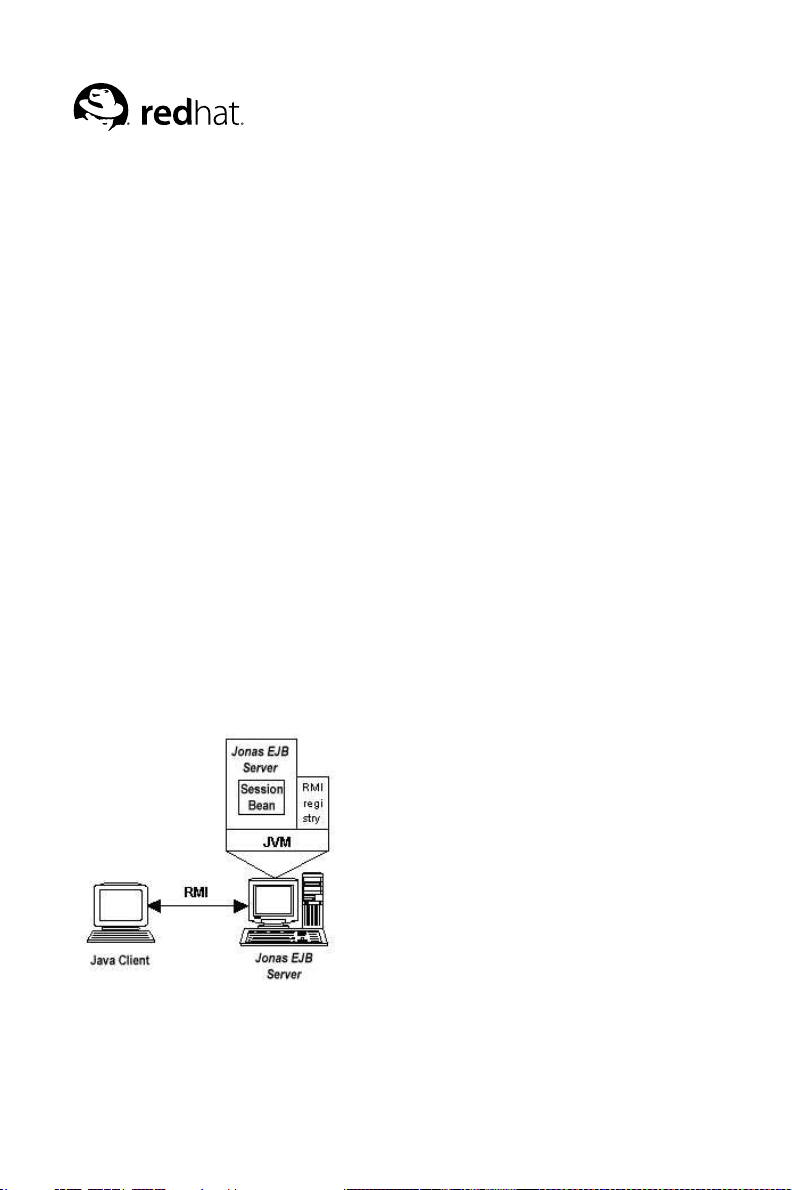
Chapter 2.
Quick Start
This chapter will help you set up Red Hat Application Server and run your first EJB application. If
you do not understand all the steps, you should read the next two chapters to familiarize yourself with
the details of setting up Red Hat Application Server.
2.1. Setting Up the Red Hat Application Server Environment
We assume that your JDK is already installed and configured.
Once you have installed your Red Hat Application Server distribution, you have to set up the
JONAS_ROOT environment variable prior to using JOnAS or any of its tools. You will also have to
update your PATH variable as well.
Open a new terminal and proceed as follows:
bash> export JONAS_ROOT=/usr/share/jonas
bash> export PATH=${PATH}:${JONAS_ROOT}/bin/unix
2.2. Running Your First EJB Application
Several example programs are included with the JOnAS distribution. They are located in the
$JONAS_ROOT/examples/src directory. The one we will use as your first EJB application is the
Session Bean (SB) example that resides in $JONAS_ROOT/examples/src/sb.
The SB example involves a Java client that accesses a Stateful Session Bean and twice invokes the
buy method of the bean transaction. The client communicates with JOnAS using RMI and the config-
uration files should be already set so that the RMI registry will be automatically started and embedded
in the same JVM as JOnAS. The figure below gives an overview of this application.
Figure 2-1. EB example overview
Page 10
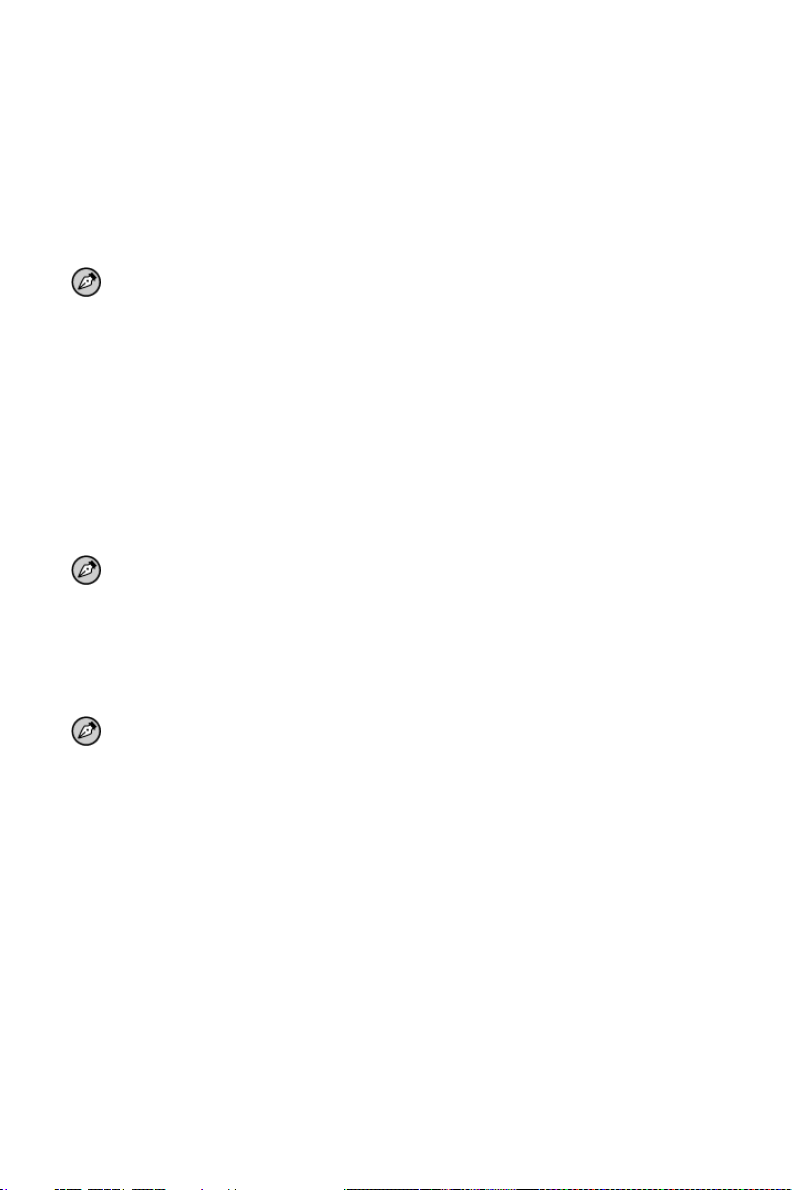
6 Chapter 2. Quick Start
2.2.1. Building the Examples
The simplest way to compile all examples is to start in the $JONAS_ROOT/examples/src directory
and enter the following command line as user jonas:
ant -find build.xml install
This command compiles all examples in the $JONAS_ROOT/examples/src directory.
Note
All examples assume that the current directory is $JONAS_ROOT/exampl es/src/ followed by the directory that contains the example. In other words, the commands entered for the SB example assume
the current folder is $JONAS_ROOT/examples/sr c/sb, whereas the commands entered for the EB example assume the current folder is $JONAS_ROOT/examp les/src/eb.
To login as user jonas, first login as root, then su to user jonas, specifying /bin/bash as the shell:
su -s /bin/bash jonas
2.2.2. Quick Start to the SB Example
Note
This example is described in more detail in Section 5.3 Running the SB Example.
To run this example, you will have to first start the Red Hat Application Server server and then run the
Java client. Finally, at the end of the execution you should stop the Red Hat Application Server server.
Note
The following example assumes that the current directory is $JONAS_ROOT/examples/src/sb.
Here is how to proceed:
1. As root, start the Red Hat Application Server server:
/sbin/service jonas start
2. Deploy the JAR file:
• To deploy the JAR file from the command line:
jonas admin -a sb.jar
• To deploy the JAR file using the web interface:
a. Log into the JOnAS Administrator.
Page 11

Chapter 2. Quick Start 7
Figure 2-2. JOnAS Administration Login
Log in with User Name jonas and Password jonas.
Figure 2-3. JOnAS Administration Web Interface
b. Click Deployments > EJB Modules (JAR).
Page 12

8 Chapter 2. Quick Start
Figure 2-4. Deploy the sb.jar Example
c. On the sb.jar in the Deployable list box on the left side, Click Deploy, then click
Apply.
d. A Confirm dialog appears; click Confirm.
Figure 2-5. Confirm the sb.jar Deployment
e. A Result dialog appears, and the newly deployed jar is in the list.
Page 13

Chapter 2. Quick Start 9
Figure 2-6. Results of the sb.jar Deployment
f. If you click Deployments > EJB Modules (JAR) again, sb.jar will appear in the
right list box, which lists the deployed jar files.
3. Start the Java Client:
jclient sb.ClientOp
A successful run should output:
Create a bean
Start a first transaction
First request on the new bean
Second request on the bean
Commit the transaction
Start a second transaction
Rollback the transaction
Request outside any transaction
ClientOp OK. Exiting.
Congratulations! You have succeeded running your first EJB application with JOnAS!
4. As root, stop the Red Hat Application Server server with the following command:
/sbin/service jonas stop
Page 14

10 Chapter 2. Quick Start
Page 15

Chapter 3.
Configuring Your Environment
In this chapter, we will put all the pieces together that are required to configure a complete J2EE
platform. Note that you can find a more detailed description in the documentation provided with each
software component.
3.1. Setting Up Your Java Environment
To set up your Java environment, you must set the value for JAVA_HOME and update the PATH environment variable. JAVA_HOME must point to the SDK directory and PATH must point to the bin
subdirectory of the SDK.
• Assuming that you installed the SDK in the /usr/local/jdk1.4.2 directory, you should enter
the following:
bash> export JAVA_HOME=/usr/local/jdk1.4.2
• You then have to update your PATH variable by appending /usr/local/jdk1.4.2/bin. If
JAVA_HOME has been properly set, you can proceed as follows:
bash> export PATH=${PATH}:${JAVA_HOME}/bin
Environment variables must be correctly set at all times. It is common practice to inser t these commands in your shell start file (~/.bashrc).
3.1.1. Configuring Ant
You have to set the ANT_HOME environment variable and update your PATH variable.
Assuming that you installed Ant in the /usr/share/ant directory, you should enter the following
command:
bash> export ANT_HOME=/usr/share/ant
Note
Make sure that the ant executable is available through the PATH. (Usually the ant executable is
installed in /usr/bin.)
Warning
If you want Ant to automatically set the CLASSPATH variable, you have to correctly set your
JAVA_HOME environment variable as described in Section 3.1 Setting Up Your Java Environment.
Page 16

12 Chapter 3. Configuring Your Environment
3.1.2. Configuring Your JOnAS Environment
You have to set up the JONAS_ROOT environment variable prior to using JOnAS or any of its tools.
You also have to update your PATH.
Assuming that you installed JOnAS in the /usr/share/jonas directory, enter the following commands:
bash> export JONAS_ROOT=/usr/share/jonas
bash> export PATH=${PATH}:${JONAS_ROOT}/bin/unix
Page 17

Chapter 4.
Getting Started With JOnAS
This chapter will help you to understand the various JOnAS components as well as how to start and
manage a JOnAS server.
4.1. Overview of the Tools
JOnAS comes with a set of tools that are briefly described below.
• /sbin/service jonas start starts the JOnAS server.
• newbean generates skeleton files when developing a new bean.
• registry starts the JNDI according to the setting in the carol.properties file (usually the
setting is RMI or JEREMIE). This command should be used only if you configured JOnAS to use
a remote registry.
• GenIC generates container classes.
• JmsServer starts the JMS server.
• jonas admin a command-line administration console for JOnAS.
• RAConfig Resource Adapter deployment tool.
All these commands and their respective options are fully detailed in the Red Hat Application Server
User Guide.
4.1.1. Starting and Stopping JOnAS
If JOnAS has been properly installed and your environment variables are correctly defined as described in Section 3.1.2 Configuring Your JOnAS Environment, the JOnAS service is started as follows:
/sbin/service jonas start
A name is assigned to each JOnAS server in the jonas.properties file (see Section 4.1.2 JOnAS
Configuration Files). The default name for a JOnAS server is jonas. To stop a JOnAS server, you
can use the jonas tool. The following command stops the JOnAS server named jonas (default):
/sbin/service jonas stop
To stop a JOnAS server with a user defined name such as myEJBserver, use:
/sbin/service jonas stop -n myEJBserver
Note
If the registry was launched with the JOnAS server, halting the server also terminates the registry.
However, if the registry was launched separately, it is up to you to stop it if needed.
Page 18

14 Chapter 4. Getting Started With JOnAS
4.1.2. JOnAS Configuration Files
This section is a guide for the JOnAS configuration files. If you need more in-depth information,
check the JOnAS Configuration chapter of the Red Hat Application Server User Guide.
The JOnAS distribution contains configuration files that reside in the $JONAS_ROOT/conf directory:
• jonas.properties is used to configure the JOnAS server and the different services that it may
launch.
• carol.properties is used to configure access to JNDI (RMI or JEREMIE).
• Additional properties file used to configure database access.
The JOnAS distribution contains a number of configuration files in the $JONAS_ROOT/conf directory. You can edit these files to change the default configuration, but we recommend that you use a
different location for the configuration files needed by a specific application running on JOnAS. This
is achieved by using an additional environment variable called JONAS_BASE.
Additional configuration files may be required for specific features. For those advanced features, refer
to the JOnAS Configuration chapter of the Red Hat Application Server User Guide.
4.1.2.1. jonas.properties
JOnAS first checks $JONAS_BASE/conf/jonas.properties. If $JONAS_BASE is
not defined, it is automatically initialized to $JONAS_ROOT. JOnAS then checks in
$JONAS_ROOT/conf/jonas.properties, then $HOME/jonas.properties, and finally in
./jonas.properties. Files are read in this order each one overriding the values previously
defined. Here is a jonas.properties file example:
###################### JOnAS Server configuration
# The current file is in the
# It can be copyed and customized in the
# JONAS_BASE/conf directory
######################
# Set the port number on which the remote objects receive calls
# If port is zero, an anonymous port is chosen.
jonas.orb.port 0
# Enable the Security context propagation (for jrmp)
# With Jeremie, this has no effect: you should modify jonathan.xml
jonas.security.propagation true
# Enable the Transaction context propagation
jonas.transaction.propagation true
# Set the name of log configuration file
jonas.log.configfile trace
# Set the list of the services launched in the JOnAS Server.
# All the possible JOnAS services are:
# registry,jmx,security,jtm,mail,dbm,resource,jms,ejb,ws,web,ear.
# registry,jmx,jtm,ejb are mandatory
# registry, and then jmx, are automatically started even
# if not present in the list
# Order in the list is important (see ’Configuring JOnAS services’
# in the JOnAS documentation)
#
# list of services for JOnAS as a full J2EE server
# jonas.services
# registry,jmx,security,jtm,mail,dbm,jms,resource,ejb,ws,web,ear
jonas-install>/conf directory.
Page 19

Chapter 4. Getting Started With JOnAS 15
# list of services for JOnAS as a EJB server
jonas.services registry,jmx,jtm,dbm,security,jms,resource,ejb,web,ear
#
###################### JOnAS Registry service configuration
#
# Set the name of the implementation class of the Registry service
jonas.service.registry.class
org.objectweb.jonas.registry.RegistryServiceImpl
# Set the Registry launching mode
# If set to ’automatic’, the registry is launched in the same JVM as
# the Application Server, if it’s not already started.
# If set to ’collocated’, the registry is launched in the same JVM
# as the Application Server
# If set to ’remote’, the registry has to be launched beforehand in
# a separate JVM
jonas.service.registry.mode automatic
#
###################### JOnAS JMX service configuration
#
# Set the name of the implementation class of the jmx service
# IF you want to use SUN RI:
# org.objectweb.jonas.jmx.sunri.JmxServiceImpl
# IF you want to use MX4J:
# org.objectweb.jonas.jmx.mx4j.Mx4jJmxServiceImpl
# We use sunri for default because of compatibility with rmi iiop
# jonas.service.jmx.class
# org.objectweb.jonas.jmx.mx4j.Mx4jJmxServiceImpl
jonas.service.jmx.class org.objectweb.jonas.jmx.sunri.JmxServiceImpl
#
###################### JOnAS EJB Container service configuration
#
# Set the name of the implementation class of the ejb service
jonas.service.ejb.class org.objectweb.jonas.container.EJBServiceImpl
# Set the list of directories that contains ejbjars that
# must be deployed by the JOnAS Server at launch time.
# Give a comma-separated list of directories.
# If the directory has a relative path, this path is relative from
# where the Application Server is launched.
# If the directory is not found, JOnAS searches for it in the
# JONAS_BASE/ejbjars/ directory.
jonas.service.ejb.autoloaddir autoload
# Set the list of ejbjars that must be deployed by the JOnAS Server
# at launch time.
# Give a comma-separated list of ejb-jar files names or standard
# XML deployment descriptors files names.
# If the file name has a relative path, this path is
# relative from where the Application Server is launched.
jonas.service.ejb.descriptors
# Set the XML deployment descriptors parsing mode
# (with or without validation)
jonas.service.ejb.parsingwithvalidation false
# Set the size of the thread pool used for message driven beans
jonas.service.ejb.mdbthreadpoolsize 10
Page 20

16 Chapter 4. Getting Started With JOnAS
# Set the maximun size of the thread pool used for
# message driven beans
jonas.service.ejb.mdbmaxthreadpoolsize 25
#
###################### JOnAS Web container service configuration
#
# Set the name of the implementation class of the
# web container service.
jonas.service.web.class
org.objectweb.jonas.web.catalina41.CatalinaJWebContainerServiceImpl
#jonas.service.web.class
# org.objectweb.jonas.web.jetty.JettyJWebContainerServiceImpl
### Experimental (Need that JOnAS be compiled with Tomcat 5)
#jonas.service.web.class
# org.objectweb.jonas.web.catalina50.CatalinaJWebContainerServiceImpl
# Set the list of directories that contains WARs
# that must be deployed by the JOnAS Server at launch time.
# Give a comma-separated list of directories.
# If the directory has a relative path,
# this path is relative from where the
# Application Server is launched.
# If the directory is not found, JOnAS searches for it in the
# JONAS_BASE/webapps/ directory.
jonas.service.web.autoloaddir autoload
# Set the list of WARs that must be depoyed by the
# JOnAS Server at launch time.
# Give a comma-separated list of WAR files names.
# If the file name has a relative path,
# this path is relative from where the
# Application Server is launched.
jonas.service.web.descriptors
# Set the XML deployment descriptors parsing mode for
# the WEB container service (with or without validation).
jonas.service.web.parsingwithvalidation true
###################### JOnAS WebServices service configuration
#
# Set the name of the implementation class of
# the WebServices service.
jonas.service.ws.class
org.objectweb.jonas.ws.axis.AxisWSServiceImpl
# Set the JServiceFactory to use
jonas.service.ws.factory.class
org.objectweb.jonas.ws.axis.JAxisServiceFactory
# Set the XML deployment descriptors parsing mode for the
# WebServices service (with or without validation).
jonas.service.ws.parsingwithvalidation true
# Set the WSDL Handler list for WSDL publication
# A minimum of 1 WSDLHandler is required !
# the list of desired WSDLHandlers (comma-separated)
jonas.service.ws.wsdlhandlers file1
# Configure the file1 WSDLHandler
Page 21

Chapter 4. Getting Started With JOnAS 17
jonas.service.ws.file1.class
org.objectweb.jonas.ws.handler.FileWSDLHandler
jonas.service.ws.file1.params location
# Where WSDLs will be published ?
jonas.service.ws.file1.location /tmp
# Set the Generator to use with wsgen
jonas.wsgen.generator.class
org.objectweb.jonas_ws.wsgen.axis.AxisConfigGenerator
#
###################### JOnAS EAR service configuration
#
# Set the name of the implementation class of the ear service.
jonas.service.ear.class org.objectweb.jonas.ear.EarServiceImpl
# Set the list of directories that contains ears that must
# be deployed by the JOnAS Server at launch time.
# Here should be given a comma-separated list of directories.
# If the directory has a relative path, this path is relative
# from where the Application Server is launched.
# If the directory is not found, JOnAS searches for it in the
# JONAS_BASE/apps/ directory.
jonas.service.ear.autoloaddir autoload
# Set the list of ears that must be depoyed by the JOnAS Server
# at launch time.
# Here should be given a comma-separated list of ear files names.
# If the file name has a relative path, this path is relative
# from where the Application Server is launched.
jonas.service.ear.descriptors
# Set the XML deployment descriptors parsing mode for the
# EAR service (with or without validation).
jonas.service.ear.parsingwithvalidation true
#
###################### JOnAS DBM Database service configuration
#
# Set the name of the implementation class of the dbm service
jonas.service.dbm.class org.objectweb.jonas.dbm.DataBaseServiceImpl
# Set the jonas DataSources. This enables the JOnAS server to load
# the data dources, to load related jdbc drivers, and to register
# the data sources into JNDI.
# This property is set with a comma-separated list of Datasource
# properties file names (without the ’.properties’ suffix).
# Ex: Oracle1,InstantDB1 (while the Datasources
# properties file names are Oracle1.properties
# and InstantDB1.properties)
jonas.service.dbm.datasources PostgreSQL1
#
###################### JOnAS Mail service configuration
#
# Set the name of the implementation class of the mail service
jonas.service.mail.class org.objectweb.jonas.mail.MailServiceImpl
# Set the jonas mail factories.
# This property is set with a comma-separated list of MailFactory
# properties file names (without the ’.properties’ suffix).
Page 22

18 Chapter 4. Getting Started With JOnAS
# Ex: MailSession1,MailMimePartDS1 (while the properties file names
# are MailSession1.properties and MailMimePartDS1.properties)
jonas.service.mail.factories
#
###################### JOnAS JTM Transaction service configuration
#
# Set the name of the implementation class of the jtm service
jonas.service.jtm.class
org.objectweb.jonas.jtm.TransactionServiceImpl
# Set the Transaction Manager launching mode.
# If set to ’true’, TM is remote: TM must be already launched in
# another JVM.
# If set to ’false’, TM is local: TM is going to run in the same
# JVM as the jonas Server.
jonas.service.jtm.remote false
# Set the default transaction timeout, in seconds.
jonas.service.jtm.timeout 60
#
###################### JOnAS SECURITY service configuration
#
# Set the name of the implementation class of the security service
jonas.service.security.class
org.objectweb.jonas.security.JonasSecurityServiceImpl
# Realm to use for the security on EJB for java client.
# This is not used in the case of a client running in
# a web container.
# Choose one of the realms defined in the jonas-realm.xml file
jonas.service.security.ejbrealm memrlm_1
#
###################### JOnAS JMS service configuration
#
# Set the name of the implementation class of the jms service
jonas.service.jms.class org.objectweb.jonas.jms.JmsServiceImpl
# Indicates the Jms service must be started with this class
# for administering the mom
jonas.service.jms.mom org.objectweb.jonas_jms.JmsAdminForJoram
# Set the Jms Server launching mode
# If set to ’true’ it launches in the same JVM as
# Application Server
# If set to ’false’ Jms Server launches in a separate JVM
jonas.service.jms.collocated true
# Set to the url connexion when the Jms server is not collocated
#jonas.service.jms.url joram://localhost:16010
# Set the list of administered objects topics to be created
# at Application Server launching time
jonas.service.jms.topics sampleTopic
# Set the list of administered objecst queuess to be created
# at Application Server launching time
jonas.service.jms.queues sampleQueue
Page 23

Chapter 4. Getting Started With JOnAS 19
#
###################### JOnAS J2CA resource service configuration
#
# Set the name of the implementation class of the J2CA
# resource service
jonas.service.resource.class
org.objectweb.jonas.resource.ResourceServiceImpl
# Set the list of directories that contains rars that must
# be deployed by the JOnAS Server at launch time.
# Give a comma-separated list of directories.
# If the directory has a relative path, this path is relative
# from where the Application Server is launched.
# If the directory is not found, JOnAS searches for it in the
# JONAS_BASE/rars/ directory.
jonas.service.resource.autoloaddir autoload
# Set the list of Resource Adapter to be used.
# This enables the JOnAS server to configure the resource adapter
# and register it into JNDI.
# This property is set with a comma-separated list of RAR file names
# (with/without the ’.rar’ suffix).
# Ex: XXXX,YYYY (while the rar file names are XXXX.rar and YYYY.rar)
jonas.service.resource.resources
4.1.2.2. carol.properties
Access to JNDI is bound to the carol.properties file, which must be accessible from the classpath. This file is supplied with the JOnAS distribution in the $JONAS_ROOT/conf directory.
The carol.properties file contains the following:
# jonas rmi activation (jrmp, iiop, cmi)
carol.protocols=jrmp
# RMI JRMP URL
carol.jrmp.url=rmi://localhost:1099
# RMI IIOP URL
carol.iiop.url=iiop://localhost:2001
#####################################################################
# Configuration for CMI (clustering)
#####################################################################
# java.naming.provider.url property
# For a server : the URL on which the registry will be started
# For clients : lists the registries available
carol.cmi.url=cmi://localhost:2002
# Multicast address used by the registries in the cluster
carol.cmi.multicast.address=224.0.0.35:35467
# IP address or network mask of the local network interface to use
# to send multicast messages
# Needed only when the server has several network interfaces
# and the multicast messages do not go through to interface
# you want them to use
# Works only on JDK 1.4
#carol.cmi.multicast.itf 192.168.25.0/24
Page 24

20 Chapter 4. Getting Started With JOnAS
# Groupname for Javagroups. No need to change if not known.
carol.cmi.multicast.groupname=G1
# Factor used for this server in wheighted round robin algorithms
carol.cmi.rr.factor=100
# If enabled, cluster stubs will print messages on some error cases
carol.cmi.stub.debug=false
# If true, local call with jrmp are optimized.
# If you get "ClassCastException with 2 beans in different jars,
# you should set it at "false".
carol.jvm.rmi.local.call=false
carol.jndi.java.naming.factory.url.pkgs=org.objectweb.jonas.naming
4.1.3. Database Access
Any database with a JDBC driver can be used with JOnAS. Sample properties files are provided for
Oracle, InstantDB, Interbase, and PostgreSQL. If you want to setup a new database, you can modify
one of those configuration files to suit your database driver requirements. Here is the PostgreSQL
example:
###################### PostgreSQL DataSource configuration example
#
#####
# DataSource configuration
# Replace db_jonas and jonas by appropriate values.
#
datasource.name jdbc_1
datasource.url jdbc:postgresql://localhost:5433/db_jonas
datasource.classname org.postgresql.Driver
datasource.username jonas
datasource.password jonas
datasource.mapper rdb.postgres
#####
# ConnectionManager configuration
#
# JDBC connection checking level.
# 0 = no special checking
# 1 = check physical connection is still open before reusing it
# 2 = try every connection before reusing it
jdbc.connchecklevel 1
# Max age for jdbc connections
# nb of minutes a connection can be kept in the pool
jdbc.connmaxage 30
# Test statement
jdbc.connteststmt select 1
Note that postgresql_ds is the name that you will have to use in your beans deployment descriptors
to reference this datasource. Also, if you called this file postgresql.properties, you must define
Page 25

Chapter 4. Getting Started With JOnAS 21
a line such as jonas.service.dbm.datasources postgresql in your jonas.properties
file.
4.1.4. Loading Beans Using jonas.properties
You can statically define the beans you want to load at JOnAS startup by updating the
jonas.properties file. Here are some examples:
• If you want to load the beans defined in a single ejb-jar.xml file, and not packaged in an ejb-jar
file, place this line in your jonas.properties file:
jonas.service.ejb.descriptors META-INF/ejb-jar.xml
Note that in the above case, the shell CLASSPATH used to start the JOnAS server must also allow
access to your bean classes.
• To deploy beans defined in several deployment descriptors, the syntax is as follows:
jonas.service.ejb.descriptors Bean1.xml,Bean2.xml
• If you want to load all the beans of your application, you can give the name of the application jar
file, but you must store your xml deployment descriptor in the META-INF directory:
jonas.service.ejb.descriptors myApp.jar
4.1.5. JOnAS Administration
JOnAS can be administered from a Web interface with:
http://hostname:9000/jonasAdmin
Login with User Name jonas and Password jonas.
JOnAS can also be managed using the command-line tool called jonas, using username jonas and
password jonas. The administrative option is started by passing admin as a command-line argument.
For example:
jonas admin
See JOnAS Command Reference in the Red Hat Application Server User Guide.
4.1.6. Loading Beans Using jonas admin
JOnAS provides a command-line console that allows you to perform many administration tasks such
as dynamically loading beans. Here is how to load beans with JOnAS Admin:
• Loading all beans of the application stored in myApp.jar into the JOnAS server named jonas
(default name):
jonas admin -a myApp.jar
• Load all beans defined in an ejb-jar file into a JOnAS server named jonas2:
jonas admin -n jonas2 -a mybean-ejb.jar
• Same as the previous example but using the interactive console:
> jonas admin
You must first choose a jonas server. (command ‘name‘)
Type ‘help‘ to get the list of available commands
jonas admin (jonas) > name jonas2
jonas admin (jonas2) > addbeans mybean-ejb.jar
Page 26

22 Chapter 4. Getting Started With JOnAS
You can find a complete description of JOnAS Admin in the JOnAS Command Reference section of
the Red Hat Application Server User Guide.
4.1.7. Unloading Beans
Beans can be unloaded either by stopping JOnAS or using the command line jonas admin. Here is
how to unload beans with JOnAS Admin:
• Unload all beans defined in an ejb-jar file from a JOnAS server named jonas2:
jonas admin -n jonas2 -r mybean-ejb.jar
• Same as the previous example but using the interactive console:
> jonas admin
You must first choose a jonas server. (command ‘name‘)
Type ‘help‘ to get the list of available commands
jonas admin (jonas) > name jonas2
jonas admin (jonas2) > removebeans mybean-ejb.jar
Page 27

Chapter 5.
Session Beans
The JOnAS distribution comes with several example applications. In the following example, we will
use a java client that accesses a Stateful Session bean and invokes the buy method of the bean transaction twice.
5.1. Finding the Example Application
The Session Bean example application is located in the $JONAS_ROOT/examples/src/sb directory.
It is composed of the following files:
-rw-r--r-- 4608 Apr 25 2003 ClientOp.java
-rw-r--r-- 512 Apr 25 2003 jonas-sb.xml
-rw-r--r-- 7680 Apr 25 2003 OpBean.java
-rw-r--r-- 1536 Apr 25 2003 OpHome.java
-rw-r--r-- 1536 Apr 25 2003 Op.java
-rw-r--r-- 1536 Apr 25 2003 README
-rw-r--r-- 1536 Apr 25 2003 sb.xml
Check that all files are present before proceeding to the next section.
5.2. Building the Example
The simplest way to compile this and all examples is to go to the $JONAS_ROOT/examples/src
directory and enter the command as user jonas:
ant -find build.xml install
5.3. Running the SB Example
Note
This example builds on the example in Section 2.2.2 Quick Start to the SB Example.
To run this example, you will have to first start the JOnAS server and then run the Java client. Finally,
at the end of the execution you should stop the JOnAS server.
Note
The following example assumes that the current directory is $JONAS_ROOT/examples/src/sb.
Here is how to proceed:
Page 28

24 Chapter 5. Session Beans
1. As root, start the Red Hat Application Server server with the following command:
/sbin/service jonas start
2. Start the Java Client:
jclient sb.ClientOp
A successful run should output:
Create a bean
Start a first transaction
First request on the new bean
Second request on the bean
Commit the transaction
Start a second transaction
Rollback the transaction
Request outside any transaction
ClientOp OK. Exiting.
Congratulations! You have succeeded running your first EJB application with JOnAS!
3. Stop the JOnAS server:
/sbin/service jonas stop
5.4. Understanding Session Beans
Here is a description of the files that reside in the $JONAS_ROOT/examples/src/sb directory:
• ClientOp.java is the Java client that accesses the JOnAS server.
• jonas-sb.xml is the JOnAS specific part of the deployment descriptor.
• OpBean.java contains the bean implementation code.
• OpHome.java contains the home interface of the bean.
• Op.java contains the remote interface of the bean.
• sb.xml is the standard part of the deployment descriptor.
5.5. Deployment Descriptor
Here is the standard sb.xml deployment descriptor:
?xml version="1.0" encoding="ISO-8859-1"?
!DOCTYPE ejb-jar PUBLIC "-//Sun Microsystems,
Inc.//DTD Enterprise JavaBeans 2.0//EN"
"http://java.sun.com/dtd/ejb-jar_2_0.dtd"
ejb-jar
descriptionDeployment descriptor for the
sb JOnAS example/description
display-namesb example/display-name
enterprise-beans
session
ejb-nameOp/ejb-name
homesb.OpHome/home
remotesb.Op/remote
ejb-classsb.OpBean/ejb-class
session-typeStateful/session-type
transaction-typeContainer/transaction-type
env-entry
env-entry-nameprop1/env-entry-name
Page 29

Chapter 5. Session Beans 25
env-entry-typejava.lang.String/env-entry-type
env-entry-valueprop1 value/env-entry-value
/env-entry
/session
/enterprise-beans
assembly-descriptor
container-transaction
/container-transaction
/assembly-descriptor
/ejb-jar
method
ejb-nameOp/ejb-name
method-name*/method-name
/method
trans-attributeRequired/trans-attribute
Here is the JOnAS specific jonas-sb.xml deployment descriptor:
?xml version="1.0" encoding="ISO-8859-1"?
!DOCTYPE jonas-ejb-jar PUBLIC "-//ObjectWeb//DTD JOnAS 3.2//EN"
"http://www.objectweb.org/jonas/dtds/jonas-ejb-jar_3_2.dtd"
jonas-ejb-jar
jonas-session
ejb-nameOp/ejb-name
jndi-nameOpHome/jndi-name
/jonas-session
/jonas-ejb-jar
Page 30

26 Chapter 5. Session Beans
Page 31

Chapter 6.
Entity Beans
In this example, two beans share the same interface (Account), one uses bean-managed persistence
(explicit persistence), the other uses container-managed persistence (implicit persistence). This is a
good example of the two persistence techniques.
6.1. Finding the Example Application
The Entity Bean example application is located in the $JONAS_ROOT/examples/src/eb directory.
It is composed of the following files:
-rw-r--r-- 19456 Apr 25 2003 AccountExplBean.java
-rw-r--r-- 2048 Apr 25 2003 AccountHome.java
-rw-r--r-- 1024 Apr 25 2003 Account.idb
-rw-r--r-- 10752 Apr 25 2003 AccountImpl2Bean.java
-rw-r--r-- 11264 Apr 25 2003 AccountImplBean.java
-rw-r--r-- 2048 Apr 25 2003 Account.java
-rw-r--r-- 1024 Apr 25 2003 Account.pgsql
-rw-r--r-- 1024 Apr 25 2003 Account.sql
-rw-r--r-- 6144 Apr 25 2003 ClientAccount.java
drwxr-xr-x 2048 Apr 25 2003 davidclt
-rw-r--r-- 9728 Apr 25 2003 db1.prp
-rw-r--r-- 4096 Apr 25 2003 eb.xml
-rw-r--r-- 2048 Apr 25 2003 jonas-eb.xml
-rw-r--r-- 2560 Apr 25 2003 README
Check that all files are present before proceeding to the next section.
6.1.1. Understanding Entity Beans
Here is a description of the files that reside in the $JONAS_ROOT/examples/src/eb directory:
• Account.java contains the Remote interface for the bean Account.
• AccountExplBean.java contains the entity bean with "bean-managed persistence".
• AccountHome.java contains the Home interface for the bean Account.
• AccountImpl2Bean.java contains an entity bean with "container-managed persistence version
2".
• AccountImplBean.java contains an entity bean with "container-managed persistence".
• ClientAccount.java contains the client account code.
• jonas-eb.xml is the JOnAS-specific part of the deployment descriptor.
• eb.xml is the standard part of the deployment descriptor.
Page 32

28 Chapter 6. Entity Beans
6.1.2. Building the Example
The simplest way to compile this and all examples is to go to the $JONAS_ROOT/examples/src
directory and enter the following command line as user jonas:
ant -find build.xml install
This command compiles all examples in the $JONAS_ROOT/examples/src directory.
6.1.3. Configuring Database Access
In order to run this example, you must be able to access a relational database. Typically you would
use PostgreSQL, as it is preconfigured with Red Hat Application Server. JOnAS will create and use
a DataSource object that must be configured for the database you intend to use. These DataSource
objects are configured via properties files and are referenced in the jonas.properties file (see
Section 4.1.2 JOnAS Configuration Files).
The jar file for your database needs to be in a location where your JRE can find it. (For example, if
you are using PostgreSQL—Red Hat Edition and the IBM JRE, the following is necessary:
$ su
# cd /usr/lib/jvm/java-java_version-ibm-IBM_java_version/jre/lib/ext
# ln -s /usr/share/java/rh-postgresql3.jar .
6.1.3.1. Defining a Datasource
This example requires that a datasource named jdbc_1 is available in the JOnAS server. This is the
default name used in the database properties files provided in the $JONAS_ROOT/conf directory. Red
Hat Application Server provides configuration files for a variety of common RDBMSs. PostgreSQL is
the preconfigured option. $JONAS_ROOT/conf/PostgreSQL1.properties is set up to work with
the Red Hat Application Server default installation.
6.1.3.2. Creating the Database
JOnAS does not automatically create the database for you—you have to create it prior to running this
example. The Account.sql file can be used with most SQL-92 compatible databases. There is also
an Account.idb file that can be used with InstantDB.
For example, for PostgreSQL:
$ su
# su -s /bin/sh -c "psql -p 5433 db_jonas" jonas
sampleaccount=# \i Account.pgsql
sampleaccount=# \q
Note
The su command changes your pwd. Thus, after you run su, you must go back to the
$JONAS_ROOT/examples/src/eb examples directory so that the Account.pgsql file can be found
through the psql interface.
Additional information about database configuration is available in the Configuring Database Service
chapter of the Red Hat Application Server User Guide.
Page 33

Chapter 6. Entity Beans 29
6.1.4. Running the EB Example
To do a complete and clean run of this example, you will have to first start the JOnAS server and then
run the two Java clients. At the end of the execution, you may stop the JOnAS server.
Note
The following example assumes that the current directory is $JONAS_ROOT/examples/src/eb.
Here is how to proceed:
1. As root, restart the JOnAS server:
/sbin/service jonas start
2. Load the eb.jar file. (See Section 4.1.4 Loading Beans Using jonas.properties to Section 4.1.7
Unloading Beans for further information.)
jonas admin -a eb.jar
3. Start the two Java Clients:
jclient eb.ClientAccount AccountImplHome
jclient eb.ClientAccount AccountExplHome
A successful run should output:
Getting a UserTransaction object from JNDI
Connecting to the AccountHome
Getting the list of existing accounts in database
101 Antoine de St Exupery 200.0
102 alexandre dumas fils 100.0
103 conan doyle 500.0
104 alfred de musset 100.0
105 phileas lebegue 350.0
106 alphonse de lamartine 650.0
Creating a new Account in database
Finding an Account by its number in database
Starting a first transaction, that will be committed
Starting a second transaction, that will be rolled back
Getting the new list of accounts in database
101 Antoine de St Exupery 200.0
102 alexandre dumas fils 300.0
103 conan doyle 500.0
104 alfred de musset 100.0
105 phileas lebegue 350.0
106 alphonse de lamartine 650.0
109 John Smith 100.0
Removing Account previously created in database
ClientAccount terminated
4. As root, stop the JOnAS server with the following command:
/sbin/service jonas stop
Note
The jar can also be deployed using the web interface. The steps are similar to those described in
Section 2.2.2 Quick Start to the SB Example, but using the file eb.jar.
Page 34

30 Chapter 6. Entity Beans
Page 35

Chapter 7.
Message-Driven Beans
Two message-driven beans examples are provided with JOnAS. The first and simplest is located in
$JONAS_ROOT/examples/src/mdb/samplemdb; it contains a Message Driven bean listening to a
topic and an MdbClient, which is a pure JMS Client that sends 10 messages on the corresponding
topic. This is a very good example of how to write and use message driven beans.
$JONAS_ROOT/examples/src/mdb/sampleappli has the second, more complex, example. The
example contains two Message Driven beans—one listening to a topic (StockHandlerBean) and the
other listening to a queue (OrderBean), an Entity bean with container managed persistence (StockBean), and a Stateless Session bean for creating the table used in the database.
SampleAppliClient sends several messages on the topic. At receipt of the message, the StockHandlerBean updates the database via the StockBean and sends a message to the Queue inside a global
transaction. All the EJBs are involved in transactions that may commit or rollback.
7.1. Building the Examples
The simplest way to compile this and all examples is to start in the $JONAS_ROOT/examples/src
directory and enter the following command as user jonas:
ant -find build.xml install
This compiles all examples in the $JONAS_ROOT/examples/src directory.
7.2. Running the Examples
To run the samplemdb example, you will have to first start the JOnAS server and then run the Java
client. Finally, at the end of the execution you should stop the JOnAS server.
Note
$JONAS_ROOT/examples/src/mdb/ samplemdb is assumed to be the current folder in the following
example.
Here is how to proceed:
1. As root, start the Red Hat Application Server server with the following command:
/sbin/service jonas start
jonas admin -a samplemdb.jar
2. Start the Java Client:
jclient samplemdb.MdbClient
A successful run should output something similar to:
JMS client: tcf = TCF:localhost-16010
JMS client: tc = Cnx:#0.0.1030-21
MDBsample is OK
3. As root, stop the Red Hat Application Server server:
/sbin/service jonas stop
Page 36

32 Chapter 7. Message-Driven Beans
Note
The jar can also be deployed using the web interface. The steps are similar to those described in
Section 2.2.2 Quick Start to the SB Example, but using the file samplemdb.jar.
To run the sampleappli example, you will have to first start the JOnAS server and then run the Java
client. Finally, at the end of the execution you should stop the JOnAS server.
Note
$JONAS_ROOT/examples/src/mdb/ sampleappli is assumed to be current folder in the following ex-
ample.
Here is how to proceed:
1. As root, start the Red Hat Application Server server with the following command:
/sbin/service jonas start
jonas admin -a sampleappli.jar
2. Start the Java Client:
jclient sampleappli.SampleAppliClient
A successful run should output something similar to:
For CustomerId = customer1 ProductId= 00001 Quantity= 5
For CustomerId = customer10 ProductId= 00003 Quantity= 3
For CustomerId = customer3 ProductId= 00002 Quantity= 2
For CustomerId = customer2 ProductId= 00004 Quantity= 6
For CustomerId = customer3 ProductId= 00001 Quantity= 10
For CustomerId = customer1 ProductId= 00002 Quantity= 5
For CustomerId = customer10 ProductId= 00004 Quantity= 3
For CustomerId = customer2 ProductId= 00003 Quantity= 10
For CustomerId = customer7 ProductId= 00002 Quantity= 2
For CustomerId = customer45 ProductId= 00001 Quantity= 4
For CustomerId = customer122 ProductId= 00003 Quantity= 6
Nb messages sent and received OK
StockId = 00000 Quantity = 10
StockId = 00004 Quantity = 1
StockId = 00001 Quantity = 1
StockId = 00003 Quantity = 1
StockId = 00002 Quantity = 1
SampleApplicationClient OK
3. As root, stop the Red Hat Application Server server:
/sbin/service jonas stop
Each example comes with a corresponding README file.
7.3. Understanding Message-Driven Beans
Here is a description of the files that reside in the $JONAS_ROOT/examples/src/mdb/samplemdb
directory:
• README contains important information that does not appear in the other documentation.
• run.sh
Page 37

Chapter 7. Message-Driven Beans 33
• run.bat
• MdbBean.java contains the message driven bean.
• MdbClient.java contains the Client that accesses the Mdb bean.
• jonas-samplemdb.xml is the JOnAS specific part of the deployment descriptor.
• samplemdb.xml contains the generic deployment descriptor.
The $JONAS_ROOT/examples/src/mdb/sampleappli directory contains the following files:
• README contains important information that does not appear in the other documentation.
• run.sh
• dbl.prp
• run.bat
• Env.java contains the remote interface of the bean.
• EnvBean.java contains the stateless session bean.
• EnvHome.java contains the home interface for the Env bean.
• jonas-sampleappli.xml is the JOnAS-specific part of the deployment descriptor.
• OrderBean.java contains the message driven bean.
• sampleappli.xml contains the generic deployment descriptor.
• SampleAppliClient.java is the Java client that accesses the JOnAS server.
• Stock.java contains the stock remote interface.
• StockBean.java contains the entity bean.
• StockHandlerBean.java contains a Message driven bean.
• StockHome.java contains the home interface for the stock bean.
Page 38

34 Chapter 7. Message-Driven Beans
Page 39

Chapter 8.
Accessing Beans From a Servlet
8.1. Quick Introduction to Servlets
According to Java Servlet Programming, 2nd Edition—O’Reilly
A servlet is a generic server extension—a Java class that can be loaded dynamically to expand the functionality of a server. Servlets are commonly used with web servers, where they can take the place of CGI
scripts.
Servlets are executed inside a Java Virtual Machine. The official reference implementation and most
commonly used servlet container is Apache’s Tomcat Server, which is packaged with Red Hat Application Server and is also freely available from the Apache web site http://jakarta.apache.org.
Servlet/JSP engines are embedded in J2EETMservers. Red Hat Application Server supports Tomcat.
8.2. Retrieving a Home Interface and Creating a Bean
Here is an example on how to retrieve the home interface of a bean named Region from a Servlet and
then create a new instance of this bean:
import java.io.*;
import javax.naming.Context;
import javax.naming.InitialContext;
import javax.rmi.PortableRemoteObject;
import javax.servlet.*;
import javax.servlet.http.*;
public class RegionServlet extends HttpServlet
{
/**
* Called on a GET request for this servlet
*
* @param request a
* @param response acodeHttpServletResponse/codevalue
* @exception IOException if an error occurs
* @exception ServletException if an error occurs
*/
public void doGet(HttpServletRequest request,
HttpServletResponse response) throws IOException, ServletException
{
private PrintWriter out;
response.setContentType("text/html");
try
{
out = reponse.getWriter();
}
catch (IOException ioe)
{
ioe.printStackTrace();
}
out.println("
codeHttpServletRequest/codevalue
!doctype html public
Page 40

36 Chapter 8. Accessing Beans From a Servlet
"-//w3c//dtd html 4.0 transitional//en"");
out.println("
out.println("
out.println("RegionServlet - Looking for the initial contextbr")
Context initialContext = null;
try
{
initialContext = new InitialContext();
}
catch (Exception e)
{
out.println("RegionServlet - Cannot get initial context for JNDI: "
+e+"
br
return ;
}
out.println("RegionServlet - Looking up bean’s home interface
RegionHome home;
try
{
home = (RegionHome)PortableRemoteObject.narrow(
initialContext.lookup("java:comp/env/ejb/RegionHome"),
RegionHome.class);
}
catch (Exception e)
{
out.println("RegionServlet - Cannot lookup home interface: "
+e+"br");
return ;
}
out.println("RegionServlet - Creating a new bean instancebr")
Region bean;
try
{
bean = home.create();
}
catch (Exception e)
{
sp.printHTML("RegionServlet - Error while creating new bean instance: "
br
+e+"
return ;
}
... here you can call any method defined in the bean
remote interface (example: bean.doSomething(...);) ...
out.println("/body\n");
out.println("/html\n");
}
}
");
");
html");
body");
br
")
Page 41

Chapter 8. Accessing Beans From a Servlet 37
8.3. Initiating a Transaction From a Servlet
It is better to initiate the transactions from the beans, however in some cases you want the transaction
to be initiated from the servlet. In this case, proceed as follows:
...
try
{
Context initialContext = new InitialContext();
UserTransaction utx = (javax.transaction.UserTransaction)
initialContext.lookup("java:comp/UserTransaction");
utx.begin();
... do some interesting work here ...
if (success)
utx.commit();
else
utx.rollback();
}
catch (Exception ignore)
{
return ;
}
...
Page 42

38 Chapter 8. Accessing Beans From a Servlet
Page 43

Chapter 9.
Accessing Beans From a JSP
The $JONAS_ROOT/examples/alarm/web/secured/ directory contains JSP samples for the
Alarm application.
JavaServer Pages (JSP) was Sun’s reponse to Microsoft ASP. It looks like a scripting language that
basically combines standard HTML and scripting tags. On its first invocation, a JSP is tranlated into
a Java servlet. There are many books on this topic if you want to learn more about it.
9.1. Accessing a Bean From a JSP
Accessing a bean from a JSP with JOnAS is very simple. Here is an example skeleton:
html
head
%
titleTest JSP/title
body
jsp:useBean id="myBean" scope="page" class="myPackage.MyBean" /
%
myBean.callBusinessMethod();
p
/body
/html
/head
Page 44

40 Chapter 9. Accessing Beans From a JSP
Page 45

Chapter 10.
The Alarm Application
Alarm is a simple J2EETMapplication developed on top of JOnAS. This application is delivered with
the JOnAS distribution and resides in the $JONAS_ROOT/examples/alarm directory. This example
illustrates how to use JOnAS, Tomcat, and Joram together to create a complete application using EJBs,
servlets, html, JSPs, and message driven beans.
This application is run from the “System Management” area. It simulates an administration console
receiving alarms from some managed devices. The console is of course an HTML client visualizing
the alarms received and maintained in the database by the application server.
10.1. Application Architecture Overview
This application shows how to use JOnAS, Tomcat, and Joram together in a complete application
using EJBs, servlets, html, JSPs, and message driven beans. Moreover, a JOnAS “service” is run
inside the J2EE server. It is composed of the following parts:
• AlarmGenerator: AlarmGenerator is a servlet that generates alarms by publishing messages on a
topic. Once the JOnAS Server is running, this servlet may be used to feed the Message Driven Bean
listening on the topic.
• Session bean View: A Session bean is used to provide a remote access to the Alarm Service. Each
user will create its own session that will be reached from JSP pages or servlets.
• Entity Bean AlarmRecord: When a new alarm type is received, an entity bean is created. If the
Alarm is already known, its count is incremented only.
• Message Driven Bean: JMS is used to access asynchronously to the service. A Message Driven
Bean is used to collect Alarm sent by AlarmGenerator. It will then inform the AlarmManager that
will process it.
Page 46

42 Chapter 10. The Alarm Application
Figure 10-1. Alarm application architecture overview
10.2. Finding the Alarm Application
The Alarm application is located in the $JONAS_ROOT/examples/alarm directory. It is structured
as follows:
• etc/web.xml: application description.
• web/ directory: JSPs, images, html files.
• beans/ directory: beans and service to be loaded in JOnAS.
• src/ directory: servlet generating alarms.
• client/ directory: client java program generating alarms and using JMS, now obsolete; replaced
by the servlet in src/.
10.3. Setting Up the Application
You should have installed Tomcat using the combined JOnAS and Tomcat package as explained in
this tutorial.
The first step is to compile the alarm application. The simplest way is to go to the
$JONAS_ROOT/examples/alarm directory and enter the following command:
ant -find build.xml compile
Page 47

Chapter 10. The Alarm Application 43
Note
Make sure that the bcel.jar file is in the $ANT_HOME/lib directory.
10.4. Configuring Database Access
You must have configured a Database. The jndi name used in the bean is jdbc_1. See Section 4.1.3
Database Access in this tutorial or the Configuring Database Service section of the Red Hat Application Server User Guide.
You do not have to create the database (table), it will be done by the application (the first time you
launch the JOnAS server you will see an exception saying that the table does not exist; do not worry
about this—it is a normal behaviour—the table will be created just after).
10.5. Running the Alarm Demo
To run the alarm example, you will have to first start the JOnAS server and then run jonas admin.
Finally, at the end of the execution you should stop the JOnAS server.
Note
The following example assumes that the current folder is $JONAS_ROOT/examples /alarm.
Here is how to proceed:
1. As root, start the Red Hat Application Server server with the following command:
/sbin/service jonas start
2. Run jonas admin with the following arguments:
jonas admin -a alarm.ear
Note
The EAR can also be deployed using the web interface:
a. Click Deployments > Applications (EAR).
Page 48

44 Chapter 10. The Alarm Application
Figure 10-2. Deploy the alarm.ear Example
b. On the alarm.ear in the Deployable list box on the left side, Click Deploy, then click
Apply.
c. A Confirm dialog appears; click Confirm.
Figure 10-3. Confirm the alarm.ear Deployment
d. A Result dialog appears, and the newly deployed EAR is in the list.
Page 49
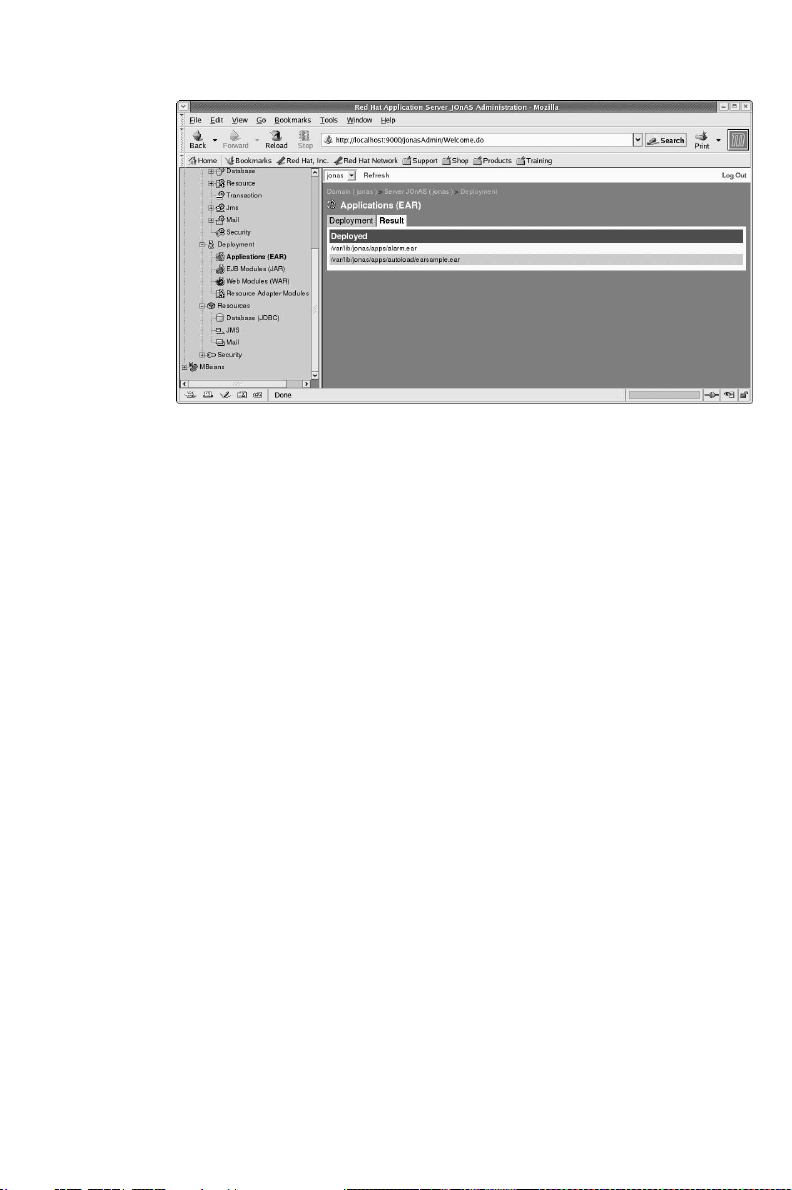
Chapter 10. The Alarm Application 45
Figure 10-4. Results of the alarm.ear Deployment
e. If you click Deployments > Applications (EAR) again, alarm.ear will appear in the
right list box, which lists the deployed EAR files.
If you click Application Container, EJB container, or Web Container under Services, you
will see alarm.ear in the tree.
3. Generate alarms: The easiest way is to use the link on the first html page that will run a servlet
that will generate customized alarms. Look at http://$HOSTNAME:9000/alarm/index.html to
start using the web application. If you are asked for authentication, use Username: tomcat
Password: tomcat.
Running Alarm is simply a matter of following the on-screen instructions: to set alarms, click
Click here to generate alarms; to check for alarms, click Filters.
4. As root, stop the Red Hat Application Server server:
/sbin/service jonas stop
10.6. Known Bugs or Limitations
• The first time you run this application, the table will be created in the database. An error message
will be printed by the J2EE server because it tries to drop the table, but the table does not exist.
Ignore it.
• The display pages are not automatically refreshed when a new alarm is received. To be done in a
future version.
• Filter names cannot contain “space” characters.
• Sending many alarm messages concurrently with InstantDB as the database will not work (a dead-
lock will lead to a transaction timeout, and a delay on servlet display). This can occur with every
database that cannot handle multithreading properly.
Page 50

46 Chapter 10. The Alarm Application
Page 51

Chapter 11.
Documentation
This chapter describes additional sources of information about Red Hat Application Server.
11.1. Documentation
For more information about JOnAS, please read the documentation that comes with the Red Hat
Application Server distribution.
Note that the latest release JOnAS documentation can always be found online.
11.1.1. Release Documentation
The Red Hat Application Server documentation consists of this tutorial, the Installation Guide, which
explains how to install Red Hat Application Server, and the Red Hat Application Server User Guide,
which contains the following sections:
• Configuration Guide explains how to configure JOnAS. You will learn how to deal with the JOnAS
configuration files in order to set up the JOnAS and the communication environment, the registry
launch, and the JOnAS services (EJB, Web Container, EAR, JDBC, Security, Transaction, Messaging, Management, JCA resources, and Mail).
• J2EE Application Programmer’s Guide shows in great details how to develop Session, Entity, or
Message-Driven Beans with JOnAS. It shows in particular how to manage the security and transactional behavior, how to configure JDBC datasources, how to define the EJB deployment descriptors,
and how to package the written beans.
• JOnAS Commands Reference Guide is a reference guide to the JOnAS commands: newbean,
registry, CheckEnv, jonas, GenIC, JmsServer, jonasAdmin, and RAConfig.
• http://jonas.objectweb.org/current/doc/howto/JORAMdistributed.html JOnAS and JORAM:
Distributed Message Beans
• http://jonas.objectweb.org/current/doc/howto/WebSphereMQ.html Howto: Using WebSphere MQ
JMS Guide
• http://jonas.objectweb.org/current/doc/Config.html#Config-JDBC-RAs Configuring JDBC
Resource Adapters
11.2. Mailing Lists
Two mailing lists about JOnAS are hosted by the ObjectWeb Consortium: jonas@objectweb.org and
jonas-team@objectweb.org.
11.2.1. JOnAS Users Mailing List
The jonas@objectweb.org mailing list is the general public mailing list for JOnAS users. Use this list
for any question about JOnAS, problems, bug reporting, announcements, contributions, etc. Please
read first the JOnAS documentation and the archives before posting a question. The JOnAS community typically responds quickly to your questions.
Page 52

48 Chapter 11. Documentation
The traffic of this mailing list is moderate. Don’t hesitate to register in order to be informed of the
latest JOnAS news. To do this, simply send a blank e-mail to: jonas-subscribe@objectweb.org. You
can also use the online Sympa interface (Sympa is the mailing list software management used by
ObjectWeb). To browse and search the archives, go to the jonas@objectweb.org mailing list page.
11.2.2. JOnAS Team Mailing List
The jonas-team@objectweb.org is the mailing list you can use if you want to directly contact the
JOnAS project members. For general questions about JOnAS, please use the jonas@objectweb.org
public mailing list.
Page 53

Glossary
A
Ant
Ant, from Apache, is a Java-based build tool (see http://ant.apache.org/).
B
BCEL (Byte Code Engineering Library)
The BCEL package, from Apache, is required for correct operation of the Ant build scripts used
by JOnAS. BCEL gives users a convenient way to analyze, create, and manipulate (binary) Java
.class files. Classes are represented by objects that contain all the symbolic information of the
given class: methods, fields, and byte code instructions, in particular.
BMP (Bean-Managed Persistence)
Bean-managed persistence (BMP) occurs when the entity object manages its own persistence.
The enterprise bean developer must implement persistence operations (such as JDBC) in the
enterprise bean class methods.
C
CAROL (Common Architecture for RMI Objectweb Layer)
CAROL (Common Architecture for RMI Objectweb Layer) is a library that enables the use of
different RMI implementations (see http://carol.objectweb.org). With CAROL, a Java server application can be independent of RMI implementations and accessible simultaneously by RMI
clients using different RMI implementations. CAROL allows the design, implementation, compilation, packaging, deployment, and execution of distributed applications compliant with the
RMI model.
CMI (Cluster Method Invocation)
A new ORB used by JOnAS to provide clustering for load balancing and high availability.
CMP (Container-Managed Persistence)
CMP can be used to isolate an application developer from the physical database schema. This
is done by creating an abstract schema that matches the needs of the current application, and
using CMP to map between the abstract and physical schemas. The use of CMP ensures that
applications are portable in the event of vendor or schema changes.
Page 54

50 Glossary
CMP is defined by the Enterprise JavaBeans 2.0 specification (see
http://java.sun.com/products/ejb/2.0.html).
CORBA (Common Object Request Broker Architecture)
CORBA is Object Management Group’s open, vendor-independent architecture and infrastructure that computer applications use to work together over networks. Using the standard protocol
IIOP, a CORBA-based program can interoperate with any other CORBA-based program. See
http://www.omg.org/gettingstarted/corbafaq.htm.
E
EAR service
A service used for deploying complete J2EE applications; that is, applications packaged in EAR
files, which themselves contain ejb-jar files and/or WAR files.
EJB (Enterprise JavaBean)
The Sun Enterprise JavaBeans specification defines an architecture and interfaces for developing and deploying distributed Java server applications based on a multi-tier architecture. See
http://java.sun.com/products/ejb/docs.html.
The intent of this specification is to facilitate and normalize the development, deployment, and
assembly of application components (called enterprise beans); such components will be deployable on EJB platforms. The resulting applications are typically transactional, database-oriented,
multi-user, secured, scalable, and portable. More precisely, this EJB specification addresses the
runtime environment, called the EJB server, which provides the execution environment together
with the transactional service, the distribution mechanisms, the persistence management, and the
security.
I
IIOP (Internet Inter-ORB Protocol)
IIOP maps GIOP messages to TCP/IP. The GIOP (General Inter-ORB Protocol) is a collection
of message requests that ORBs can make over a network.
J
J2EE CA (J2EE Connector Architecture)
J2EE Connector Architecture. Sun’s J2EE Connector Architecture provides a Java solution to the
problem of connectivity between the many application servers and today’s enterprise information
systems.
Page 55

Glossary 51
JAAS (Java Authentication and Authorization Service)
JAAS is a set of APIs that enable services to authenticate and enforce user-based authorization.
JACC (Java Authorization Contract for Containers )
JOnAS implements the Java Authorization Contract for Containers (JACC 1.0) specification.
This enables you to manage authorizations as Java security permissions, and to plug in any security policy provider.
JDBC (Java DataBase Connectivity)
JDBC is an API that provides cross-database connectivity and access to other data sources, such
as spreadsheets or flat files. See http://java.sun.com/products/jdbc.
JDO (Java Data Objects)
JDO defines interfaces and classes to be used by application programmers when using classes
whose instances are to be stored in persistent storage (persistence-capable classes), and specifies the contracts between suppliers of persistence-capable classes and the runtime environment
(which is part of the JDO Implementation).
Jeremie
Jeremie is the RMI personality of Jonathan. It can be used in JOnAS to replace the standard RMI
implementation and to optimize local calls.
Jetty
Jetty is a Java HTTP Server and Servlet Container, which means that you do not need to configure
and run a separate web server (such as Apache) in order to use java, servlets, and JSPs to generate
dynamic content.
JMS (Java Messaging Service)
The JMS API enables J2EE application components to create, send, receive, and read messages.
JMS is provided by JORAM, a technology from ScalAgent (http://www.scalagent.com). See
http://java.sun.com/products/jms.
JMX (Java Management Extension)
JOnAS contains the Java Management Extension technology. Management and monitoring is
available through a Web interface. See http://java.sun.com/products/JavaManagement.
Page 56

52 Glossary
JNDI (Java Naming and Directory Interface)
JNDI provides Java applications with a unified interface to naming and directory services. See
http://java.sun.com/products/jndi.
JOnAS
JOnAS (Java Open Application Server) is a distributed platform compliant with the EJBTMspecifications (see http://www.objectweb.org/jonas/index.html). JOnAS provides object distribution,
security, distributed transactions, and object-persistence support according to these specifications. JOnAS also provides JMSTM(Java Message Service) and JCEETMCA (J2EE Connector
Architecture) support through its integration with JORAM and JORM.
Jonathan
Jonathan is an adaptable, distributed-object platform, that currently provides several personalities, including one compliant with the OMG CORBA specifications and another one with the
RMI specification (see http://www.objectweb.org/jonathan/index.html). The RMI personality,
called Jeremie, can be used in JOnAS to replace the standard RMI and optimize local calls.
JORAM (Java Open Reliable Asynchronous Messaging)
JORAM is an open-source implementation of the JMS (Java Message Service) specification
(see http://www.objectweb.org/joram/index.html). JORAM provides a MOM (Message
Oriented Middleware) built on top of the ScalAgent distributed-agent technology (see
http://www.scalagent.com).
JORM (Java Object Repository Mapping)
JORM is an adaptable persistence service that offers various personalities, including one compliant with the CMP EJB specification and another with the JDO (Java Data Objects) specification
(see http://www.objectweb.org/jorm/index.html). JORM provides object persistency through different secondary storage support, such as file, relational databases, or object-oriented databases.
JORM includes an implementation of the JCA (Java Connector Architecture) specifications.
JavaServer Pages (JSP)
JSP provides a fast, easy way to create server- and platform-independent web applications (see
http://java.sun.com/products/jsp/).
JTA (Java Transaction API)
JTA specifies standard Java interfaces between a transaction manager and the parties involved in a
distributed transaction system: the resource manager, the application server, and the transactional
applications.
Page 57

Glossary 53
JVM (Java Virtual Machine)
A JVM is a kind of translator that turns general Java platform instructions into tailored commands
for devices.
M
MOM (Message Oriented Middleware)
MOM is a specific class of middleware that supports the exchange of general-purpose messages
in a distributed application environment. Messages may be synchronous or asynchronous. The
MOM system provides the directory, security, and administrative services required to support
messaging.
In JOnAS, JORAM provides a MOM built on top of the ScalAgent distributed-agent technology
(see http://www.scalagent.com).
O
ORB (Object Request Broker)
The Object Request Broker (ORB) is the component of CORBA that provides all the communication infrastructure needed to identify and locate objects, handle connection management,
deliver data, and request communications.
R
RMI/IIOP (Java Remote Method Invocation over Internet Inter-Orb Protocol)
RMI/IIOP delivers CORBA distributed computing capabilities to the Java 2 platform. JOnAS
now provides support for RMI/IIOP by integrating the CAROL communication framework.
S
Servlet
Java Servlet technology provides Web developers with a simple, consistent mechanism for extending the functionality of a Web server and for accessing business systems. A servlet is like an
applet that runs on the server side—but without a face.
Page 58

54 Glossary
T
Tomcat
A Web Container Service is a servlet/JSP engine in the JVM of the Red Hat Application Server
server and the loading of web applications (“WAR files”) within this engine. Currently this service can be configured to use Tomcat or Jetty, although only Tomcat is supplied with Red Hat
Application Server.
W
WAR files
Web application files.
Web server
The Web server is responsible for accepting client requests and sending HTML replies back to
the client. HTML pages can be static files that reside on the Web server filesystem or dynamically
built with Servlets or JSPs from data generated by the beans.
X
XA (Distributed transaction mode for JDBC 2.0)
The JDBC Standard Extension API, part of Sun’s Enterprise JavaBeans (EJB) technology, enables you to write distributed transactions that use connection pooling. It also makes it possible
to connect to virtually any tabular data source, including files and spread sheets.
Page 59

Index
A
Alarm
architecture overview, 41
configuring database access, 43
example application, 41
finding, 42
limitations, 45
running, 43
setting up, 42
Ant
configuring, 11
B
bean
creating, 35
beans
accessing from a JSP, 39
loading with jonas admin, 21
unloading, 22
C
client
accessing the Red Hat Application Server server, 2
overview, 1
CMI
overview, 3
Communication and Naming Service
JOnAS service, 4
D
database access, 20
database server
overview, 2
Database Service
JOnAS service, 4
documentation
sources of, 47
E
EAR Service
JOnAS service, 3
EJB
overview, 3
EJB application
building the examples, 6
running, 5
EJB Container Service
JOnAS service, 3
Enterprise JavaBeans
overview, 1
Entity Beans
example application, 27
Entity Beans example
building, 28
configuring database access, 28
creating the database, 28
defining a datasource, 28
finding, 27
running, 29
understanding, 27
Env.java
bean remote interface, 33
EnvBean.java
stateless session bean, 33
EnvHome.java
bean home interface, 33
environment
setting up, 12
G
GenIC
generates container classes, 13
H
home interface
retrieving, 35
J
J2EE (Java2 Enterprise Edition)
overview, 1
J2EE application server
overview, 2
J2EE CA
overview, 3
J2EE CA Resource Service
JOnAS service, 4
J2EE n-tier architecture
overview, 2
Java environment
setting up, 11
Java2 SDK
required software, 4
JDBC
overview, 3
JDBC Service
JOnAS service, 3
Jeremie
Page 60

56
overview, 2
JMS
overview, 3
JmsServer
starts the JMS server, 13
JMX
overview, 3
JNDI
overview, 3
JOnAS
configuration files, 14
configuring, 12
starting, 13
stopping, 13
jonas admin
loading beans with, 21
starts the administration console, 13
JOnAS configuration files
carol.properties, 19
jonas.properties, 14
jonas-sampleappli.xml
JOnAS-specific deployment descriptor, 33
jonas.properties
loading beans with, 21
JSP (Java Server Page)
overview, 2
JTA
overview, 3
L
loading beans
using jonas.properties, 21
M
Mail Service
JOnAS service, 4
mailing lists, 47
Management Service
JOnAS service, 4
Message-Driven Beans
building, 31
example application, 31
running, 31
understanding, 32
Messaging Service
JOnAS service, 4
N
newbean
generates skeleton files, 13
O
OrderBean.java
message driven bean, 33
R
RAConfig
Resource Adapter deployment tool, 13
Red Hat Application Server environment
setting up, 5
registry
starts the JNDI, 13
RMI
overview, 2
RMI/IIOP
overview, 3
S
sampleappli.xml
generic deployment descriptor, 33
SampleAppliClient.java
Java client, 33
SB example
running, 6
security management
provided by Red Hat Application Server, 3
Security Service
JOnAS service, 4
service jonas start
/sbin script, 13
starts the JOnAS server, 13
service jonas stop
/sbin script, 13
stops the JOnAS server, 13
servlet
overview, 2
Servlets
initiating a transaction from, 37
introduction to, 35
Session Bean example
running, 23
Session Beans
deployment descriptor, 24
example application, 23
understanding, 24
software requirements, 4
Stock.java
stock remote interface, 33
StockBean.java
entity bean, 33
StockHandlerBean.java
Message driven bean, 33
StockHome.java
Page 61

stock bean’s home interface, 33
T
Transaction Service
JOnAS service, 4
W
Web Container Service
JOnAS service, 3
web server
overview, 1
57
Page 62

