
Turbo Ethernet Adapter User Guide
RD31101
Red Dwarf Technologies, Inc.
LAST UDPATED:
September 2008


Red Dwarf Technologies, Inc. Turbo Ethernet Adapter (RD31101) User Guide
Page 3 of 31
Table of Contents
1.0 Introduction ......................................................................................................................................................................................5
1.1 Welcome ........................................................................................................................................................................................ 5
1.2 Features .........................................................................................................................................................................................5
1.3 Using this Guide............................................................................................................................................................................. 5
1.4 Important Safety Information..........................................................................................................................................................6
1.5 Package Contents.......................................................................................................................................................................... 6
1.6 System Requirements....................................................................................................................................................................6
1.7 Getting to know your RD31101 ...................................................................................................................................................... 7
1.7.1 The Front Panel ......................................................................................................................................................................7
1.7.2 The Bottom Panel ...................................................................................................................................................................8
1.7.3 The Back Panel.......................................................................................................................................................................9
2.0 Preparing to Install your RD31101 ...............................................................................................................................................10
2.1 Check that these minimum network requirements are met. ......................................................................................................... 10
3.0 Connect an RD31101 to the Router ..............................................................................................................................................11
3.1 Hardware Setup ........................................................................................................................................................................... 11
3.2 Connect other RD31101 ..............................................................................................................................................................11
4.0 Installing the Turbo Ethernet Adapter Utility ....................................................................................................................... 13
4.1 Important features: ....................................................................................................................................................................... 13
4.2 To install the Turbo Ethernet Adapter Utility, follow these steps: ................................................................................................13
5.0 Accessing the Turbo Ethernet Adapter Utility ..................................................................................................................... 17
5.1 Network Overview ........................................................................................................................................................................ 17
5.2 Making Changes .......................................................................................................................................................................... 18
5.2.1 Changing Device Name ........................................................................................................................................................19
5.2.2 Setting your Network Password ............................................................................................................................................19
5.2.3 Quality of Service .................................................................................................................................................................. 21
6.0 Default Settings .............................................................................................................................................................................23
6.1 Default Configuration Settings .....................................................................................................................................................23
7.0 Technical Specifications............................................................................................................................................................... 24

Red Dwarf Technologies, Inc. Turbo Ethernet Adapter (RD31101) User Guide
Page 4 of 31
8.0 Technical Support .........................................................................................................................................................................26
9.0 Regulatory Information ................................................................................................................................................................. 27
9.1 Federal Communications Commission (FCC) Compliance Notice ..............................................................................................27
9.2 FCC RF Radiation Exposure Statement: .....................................................................................................................................27
9.3 Industry Canada (Canada)........................................................................................................................................................... 28
9.4 EC Declaration of Conformity (Europe)........................................................................................................................................ 28
10.0 Warranty Information...................................................................................................................................................................29
11.0 Notes .............................................................................................................................................................................................30
Tables
Table 1: LED light description .................................................................................................................................................................. 7
Table 2: Default settings ........................................................................................................................................................................23
Figures
Figure 1: Front Panel of RD31101 ........................................................................................................................................................... 7
Figure 2: Bottom Panel of RD31101 ........................................................................................................................................................ 8
Figure 3: Back panel of RD31101 ............................................................................................................................................................9
Figure 4: EULA screenshot .................................................................................................................................................................... 14
Figure 5: Installation destination screenshot..........................................................................................................................................15
Figure 6: Installation complete screenshot ............................................................................................................................................ 16
Figure 7: Turbo Ethernet Adapter Utility icon ......................................................................................................................................... 17
Figure 8: Network Overview screenshot ................................................................................................................................................18
Figure 9: Changing device name screenshot ........................................................................................................................................ 19
Figure 10: Changing network password screenshot.............................................................................................................................. 21
Figure 11: Changing quality of service...................................................................................................................................................22

5HG'ZDUI7HFKQRORJLHV,QF 3RZHUOLQH(WKHUQHW$GDSWHU5'8VHU*XLGH
Page 5 of 31
1.0 Introduction
1.1 Welcome
Thank you for choosing the Turbo Ethernet Adapter (RD31101) from Red Dwarf Technologies.The RD31101
requires no new wires™ to establish your home network. It simply turns your existing home wiring into a high-speed
broadband connection and instantly turns every power outlet in your home into an Ethernet network jack.
1.2 Features
Up to 85 Mbps bandwidth over existing home wiring
56-bit DES encryption ensures data security
Plug-n-Play
Advanced sleep mode
Low power consumption
100% lead-free
1.3 Using this Guide
This user guide provides details about using your RD31101. The guide includes step-by-step instructions for using your
RD31101. If you haven
t already, refer to the Quick Setup Guide for an overview of the connection process.
Additional instructions, troubleshooting help, tips, and tricks, and the most up-to-date information about this guide are always
available at http://www.reddwarftech.com. Please make sure to check the website if your answers aren
t found here
Red Dwarf Technologies, Inc. Turbo Ethernet Adapter (RD31101) User Guide
Red Dwarf Technologies, Inc. Turbo Ethernet Adapter (RD31101) User Guide

5HG'ZDUI7HFKQRORJLHV,QF 3RZHUOLQH(WKHUQHW$GDSWHU5'8VHU*XLGH
Page 6 of 31
1.4 Important Safety Information
Please read all of the instructions and retain for future reference. Follow all warnings and instructions.
Do not use RD31101 near water.
Do not place the product near heat source such as direct sunlight, radiators, heat registers, stoves, or other apparatus
(including amplifiers) that produce heat.
Do not block the ventilation holes. The RD31101 requires adequate ventilation. Do not place RD31101 in a cabinet or
built-in installation unless sufficient ventilation is provided.
Never push objects of any kind into this product through openings as they may touch dangerous voltage points or
short-out parts that could result in a fire or electric shock. Never spill liquid of any kind on the product.
Do not open the cover on this product and/or alter this product in any way.
1.5 Package Contents
Please make sure you have received the following items with your RD31101.
One Turbo Ethernet Adapter (RD31101)
One 6 feet Ethernet cable
One CD-ROM
One Quick Setup Guide
If any of the parts are incorrect, missing and/or damaged, contact the retailer where you made your purchase. Please keep
the carton, including the original packing materials.
1.6 System Requirements
Red Dwarf Technologies, Inc. Turbo Ethernet Adapter (RD31101) User Guide
Red Dwarf Technologies, Inc. Turbo Ethernet Adapter (RD31101) User Guide

Red Dwarf Technologies, Inc . Powerline Ethernet Adapter (RD31101) User Guide
Page 7 of 31
At least two Powerline Turbo Ethernet Adapters (RD31101)
Available Ethernet port on each computer or network device
Available power outlet
CD-ROM Drive (optional)
1.7 Getting to know your RD31101
1.7.1 The Front Panel
Figure 1: Front Panel of RD31101
Table 1 describes the status light functions in the front panel:
Table 1: LED light description
Status Light State Indication
Power LED Illuminated Green Device is powered on
Red Dwarf Technologies, Inc. Turbo Ethernet Adapter (RD31101) User GuideRed Dwarf Technologies, Inc. Turbo Ethernet Adapter (RD31101) User Guide
At least two Turbo Ethernet Adapters (RD31101)

Red Dwarf Technologies, Inc . Powerline Ethernet Adapter (RD31101) User Guide
Page 8 of 31
Illuminated Red
Off
Device is in sleep mode
Device has no power
PLC LED Blinking Green
Off
There is traffic on the home wiring
There is no traffic on the home wiring
ETH LED Solid Green
Blinking Green
Off
There is an Ethernet link
There is traffic on the Ethernet cable
There is no traffic on the Ethernet cable
1.7.2 The Bottom Panel
Figure 2: Bottom Panel of RD31101
Red Dwarf Technologies, Inc. Turbo Ethernet Adapter (RD31101) User Guide

Red Dwarf Technologies, Inc . Powerline Ethernet Adapter (RD31101) User Guide
Page 9 of 31
1.7.3 The Back Panel
Figure 3: Back panel of RD31101
Red Dwarf Technologies, Inc. Turbo Ethernet Adapter (RD31101) User Guide

Red Dwarf Technologies, Inc . Powerline Ethernet Adapter (RD31101) User Guide
Page 10 of 31
2.0 Preparing to Install your RD31101
2.1 Check that these minimum network requirements are met.
An Ethernet port is available on your router
Your Internet connection is working
Each computer or device to be used on your network has an Ethernet port
Red Dwarf Technologies, Inc. Turbo Ethernet Adapter (RD31101) User Guide

Red Dwarf Technologies, Inc . Powerline Ethernet Adapter (RD31101) User Guide
Page 11 of 31
3.0 Connect an RD31101 to the Router
Installing the RD31101 takes only seconds and does not require messy cabling. Simply plug the RD31101 directly into any available
wall outlet and connect to any device with an Ethernet port using the Ethernet cable provided in the box. Users have the option to
change the default encryption key by using the software on the CD-ROM that is provided in the box.
3.1 Hardware Setup
Step 1: Plug the supplied Ethernet that came in the box into the LAN port on your router or switch in your network.
Step 2: Plug the other end of the supplied Ethernet cable into the RD31101.
Step 3: Plug the RD31101 directly into a nearby power outlet.
Note: Plug the RD31101 directly into an electrical wall outlet. Do not plug the RD31101 into a UPS, power strip or other similar
device with surge protection. The RD31101 have their own power filter for protection against surges.
3.2 Connect other RD31101
Before plugging in your other RD31101, take a note of the Security ID printed on the label on the back of each device. You will
need this password later if you want to change the Powerline network password. If you are adding more than one other
Powerline adapter, also note the MAC address given on the label, so that you will know which device the password is for.
Step 1: Plug your other RD31101 (sold separately) into power outlets in your home near the device you want to add to your
network.
Step 2: Using the supplied Ethernet cable and connect the RD31101 to an available port of your device.
Red Dwarf Technologies, Inc. Turbo Ethernet Adapter (RD31101) User Guide

Red Dwarf Technologies, Inc . Powerline Ethernet Adapter (RD31101) User Guide
Page 12 of 31
Step 3: When you plug in a second RD31101 into a power outlet, check the Powerline Activity LED. They should turn on and
then briefly blink at the same time as the Ethernet activity LED. This completes the installation.
Red Dwarf Technologies, Inc. Turbo Ethernet Adapter (RD31101) User Guide
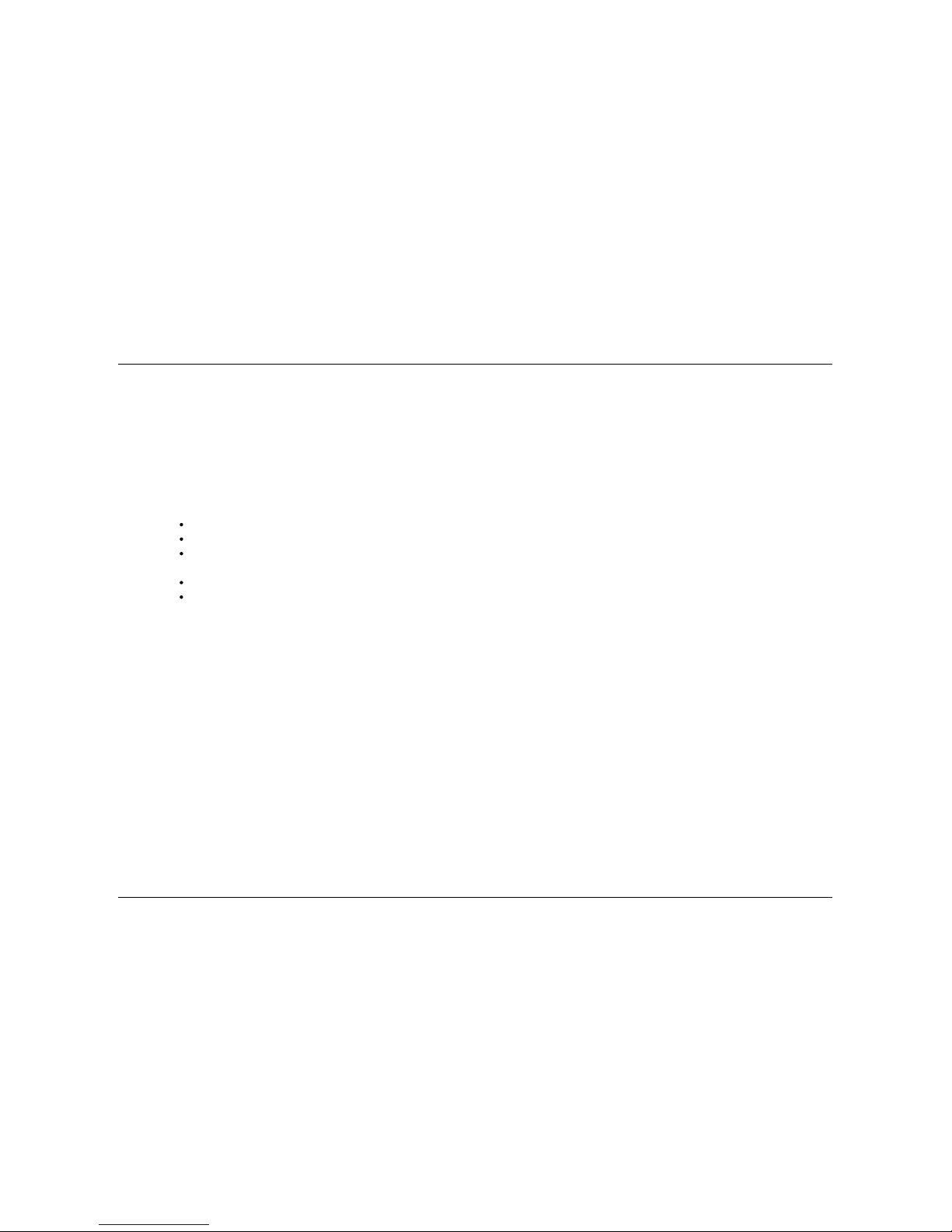
5HG'ZDUI7HFKQRORJLHV,QF 3RZHUOLQH(WKHUQHW$GDSWHU5'8VHU*XLGH
3DJHRI
4.0 Installing the Turbo Ethernet Adapter Utility
This utility is provided as an optional feature to customize device name, password and quality of service. Installing this utility is not a
requirement. It is recommended to customize the network password for higher security.
4.1 Important features:
The encryption password is case-sensitive.
Each device must be set to exactly the same network password in order for it to be on the same network.
The default network password is HomePlug. Pushing the reset button will reset the device password to the default
password.
The device password can protect your network from unauthorized access through the home wiring.
A Security ID is printed on each Powerline product from Red Dwarf. This is not the network password, but you are
required to enter it if you are setting the network password with another Powerline device.
4.2 To install the Turbo Ethernet Adapter Utility, follow these steps:
Step 1: Insert the RD31101 Resource CD into a CD drive on the computer that is connected to your router. The CD starts
automatically. When the Introduction screen is displayed, click Continue to begin the installation process.
Step 2: Carefully read the End User License Agreement (EULA) and click Agree to continue with the installation.
Red Dwarf Technologies, Inc. Turbo Ethernet Adapter (RD31101) User Guide
Red Dwarf Technologies, Inc. Turbo Ethernet Adapter (RD31101) User Guide

Red Dwarf Technologies, Inc . Powerline Ethernet Adapter (RD31101) User Guide
Page 14 of 31
Figure 4: EULA screenshot
Step 3: Confirm the destination location on where to install the software and click Install to start the installation process.
Red Dwarf Technologies, Inc. Turbo Ethernet Adapter (RD31101) User Guide

Red Dwarf Technologies, Inc . Powerline Ethernet Adapter (RD31101) User Guide
Page 15 of 31
Figure 5: Installation destination screenshot
Step 4: Click CompleteG85>D85C3B55>C1ICT>CD1<<1D9?>9C>?G3?=@<5D5U
Red Dwarf Technologies, Inc. Turbo Ethernet Adapter (RD31101) User Guide

Red Dwarf Technologies, Inc . Powerline Ethernet Adapter (RD31101) User Guide
Page 16 of 31
Figure 6: Installation complete screenshot
Red Dwarf Technologies, Inc. Turbo Ethernet Adapter (RD31101) User Guide

5HG'ZDUI7HFKQRORJLHV,QF 3RZHUOLQH(WKHUQHW$GDSWHU5'8VHU*XLGH
Page 17 of 31
5.0 Accessing the Turbo Ethernet Adapter Utility
To access the Turbo Ethernet Adapter Utility, double-click the Turbo Ethernet Adapter Utility on your desktop as shown in
figure X
Figure 7: Turbo Ethernet Adapter Utility icon
5.1 Network Overview
When you open the Turbo Ethernet Adapter Utility, the first screen you see is the Network Overview. The Network
Overview lists all the powerline devices on your network. To refresh the list of devices on your home network, click on
Refresh
Red Dwarf Technologies, Inc. Turbo Ethernet Adapter (RD31101) User Guide
Red Dwarf Technologies, Inc. Turbo Ethernet Adapter (RD31101) User Guide

Red Dwarf Technologies, Inc . Powerline Ethernet Adapter (RD31101) User Guide
Page 18 of 31
Figure 8: Network Overview screenshot
The first device listed is the local powerline device your computer is directly connected to. When you highlight a device from
the list on the left, the device information would be displayed on the right.
5.2 Making Changes
To change device settings, select the device you want to customize and click on Change Setting.
Red Dwarf Technologies, Inc. Turbo Ethernet Adapter (RD31101) User Guide

Red Dwarf Technologies, Inc . Powerline Ethernet Adapter (RD31101) User Guide
Page 19 of 31
5.2.1 Changing Device Name
The utility allows you to customize the device name for easier identification. To change device name, click on Change
Name. Then, type in the new device name twice and click Save Changes.
Figure 9: Changing device name screenshot
5.2.2 Setting your Network Password
It is highly recommend changing the network password on all devices at once for enhanced security. To do this, you need
the device password on the back label of each powerline device.
Red Dwarf Technologies, Inc. Turbo Ethernet Adapter (RD31101) User Guide

Red Dwarf Technologies, Inc . Powerline Ethernet Adapter (RD31101) User Guide
Page 20 of 31
Note: When changing the network password, remember to use the same network password on all devices on your
network. You will not be able to view devices on your network that has a different network password.
Step 1: Highlight the device you want to update on the left.
Step 2: Enter the Security ID for the remote powerline device.
Note: a Security ID is not required when changing your local powerline device.
Step 3: Enter the new network password twice.
Step 4: Click on Save Changes.
Red Dwarf Technologies, Inc. Turbo Ethernet Adapter (RD31101) User Guide

5HG'ZDUI7HFKQRORJLHV,QF 3RZHUOLQH(WKHUQHW$GDSWHU5'8VHU*XLGH
Page 21 of 31
Figure 10: Changing network password screenshot
5.2.3 Quality of Service
The Turbo Ethernet Adapter Utility allows you to improve quality of service by providing the ability to customize device
usage. To do this, highlight the device on the left and click on Change Primary Use . Select the primary use of the device
from the drop down menu and click on Save Changes.
Red Dwarf Technologies, Inc. Turbo Ethernet Adapter (RD31101) User Guide
Red Dwarf Technologies, Inc. Turbo Ethernet Adapter (RD31101) User Guide

Red Dwarf Technologies, Inc . Powerline Ethernet Adapter (RD31101) User Guide
Page 22 of 31
Figure 11: Changing quality of service
Red Dwarf Technologies, Inc. Turbo Ethernet Adapter (RD31101) User Guide

5HG'ZDUI7HFKQRORJLHV,QF 3RZHUOLQH(WKHUQHW$GDSWHU5'8VHU*XLGH
Page 23 of 31
6.0 Default Settings
This section provides default settings and technical specifications for the RD31101 Turbo Ethernet Adapter.
6.1 Default Configuration Settings
Table 2 list the RD31101 default configuration settings.
Table 2: Default settings
Feature Description
Encryption Utility Enable
Network
Port Speed Auto-negotiation
Port Duplex Auto-negotiation
Administration
Device Password See product label
Management IP Configuration DHCP
Powerline
Encryption Password HomePlug
Red Dwarf Technologies, Inc. Turbo Ethernet Adapter (RD31101) User Guide
Red Dwarf Technologies, Inc. Turbo Ethernet Adapter (RD31101) User Guide

Red Dwarf Technologies, Inc . Powerline Ethernet Adapter (RD31101) User Guide
Page 24 of 31
7.0 Technical Specifications
Standard Compliance ?=5&<E7P
IEEE 802.3 10BASE-T Ethernet
Network Protocol TCP/IP
Network Interface Ethernet (RJ-45)
Bandwidth 85 Mbps
Operating Frequency 4 to 21 MHz
Modulation Schemes Orthogonal Frequency Division Multiplexing (OFDM)
Symbol Modulation DQPSK
DBPSK
ROBO Carrier Modulation
Security 56-bit DES Encryption
Additional Protocols Forward Error Correction (FEC)
Automatic Channel Adaptation
Power Supply 100-240V
LEDs Power
PLC Activity
Ethernet Activity
Dimensions )9J5UHHU"H-H
-5978D 0.276lbs
Red Dwarf Technologies, Inc. Turbo Ethernet Adapter (RD31101) User Guide

5HG'ZDUI7HFKQRORJLHV,QF 3RZHUOLQH(WKHUQHW$GDSWHU5'8VHU*XLGH
Page 25 of 31
Cable Length 6 feet
Environmental Specifications Operating temperature: 32°F to 113°F (0°C
to 40°C)
Operating humidity: 10% to 85% Non-condensing
Storage temperature: -4°F to 158°F (-20°C
to 70°C)
Storage humidity: 5% to 90% Non-condensing
Electromagnetic Specifications FCC Part 15 Class B
UL (US and Canada)
CE
Red Dwarf Technologies, Inc. Turbo Ethernet Adapter (RD31101) User Guide
Red Dwarf Technologies, Inc. Turbo Ethernet Adapter (RD31101) User Guide
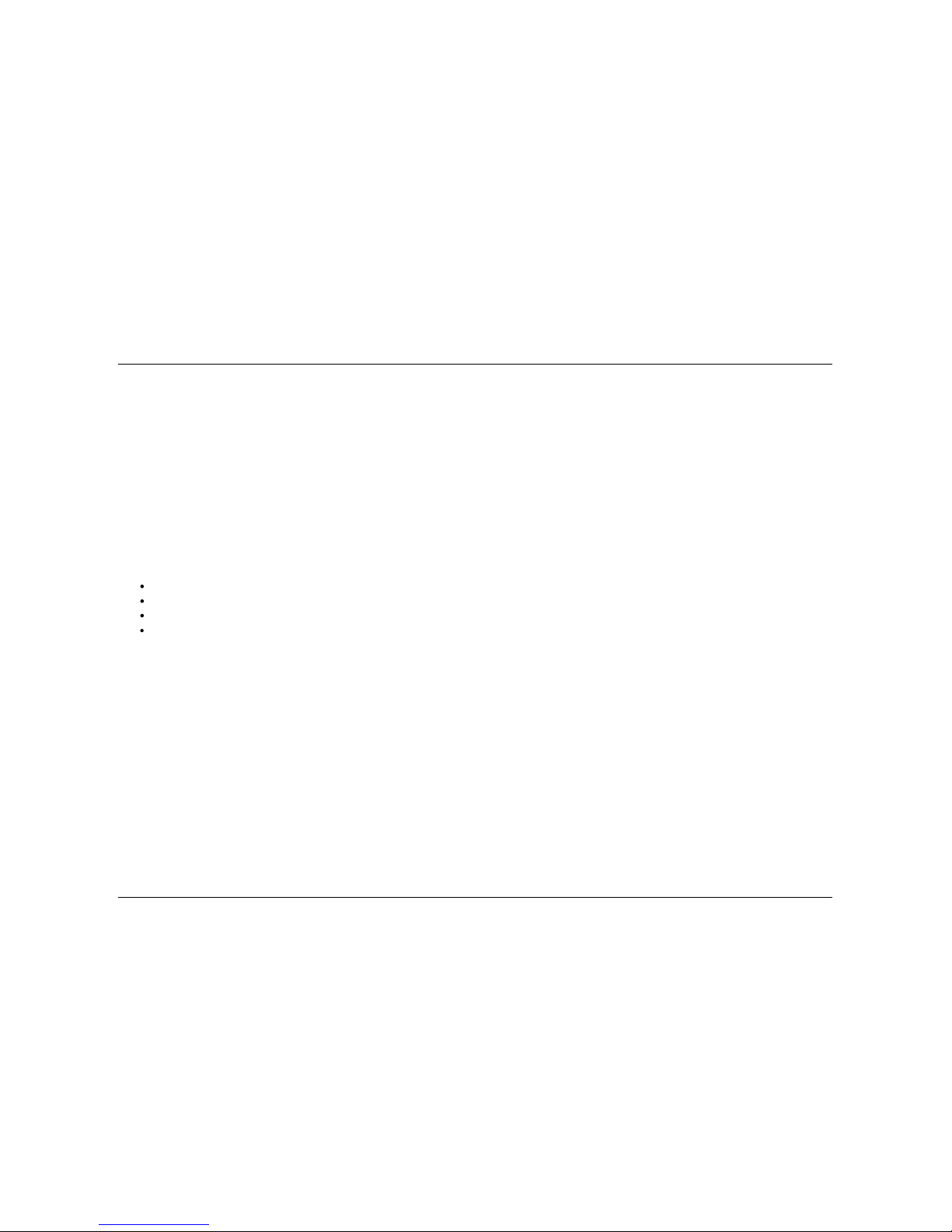
5HG'ZDUI7HFKQRORJLHV,QF 3RZHUOLQH(WKHUQHW$GDSWHU5'8VHU*XLGH
Page 26 of 31
8.0 Technical Support
For more information about the Turbo Ethernet Adapter (RD31101) or any of other Products from Red Dwarf
Technologies, please contact us using any of the following methods:
噝 Email: You can send information requests to our e-mail address:
sales@reddwarftech.com.
噝 Web site: Our Web site contains valuable information about our products, solutions, and services. We encourage you to visit us at
http://www.reddwarftech.com
When contact us, please have the following information handy to provide to the agent:
Product name, model number, part number (if applicable) and serial number
System configuration, including a description of the devices connected to your RD31101
The circumstances surrounding the error or failure
A detailed description of the problem and what has been done to try to solve it
Red Dwarf Technologies, Inc. Turbo Ethernet Adapter (RD31101) User Guide
Red Dwarf Technologies, Inc. Turbo Ethernet Adapter (RD31101) User Guide
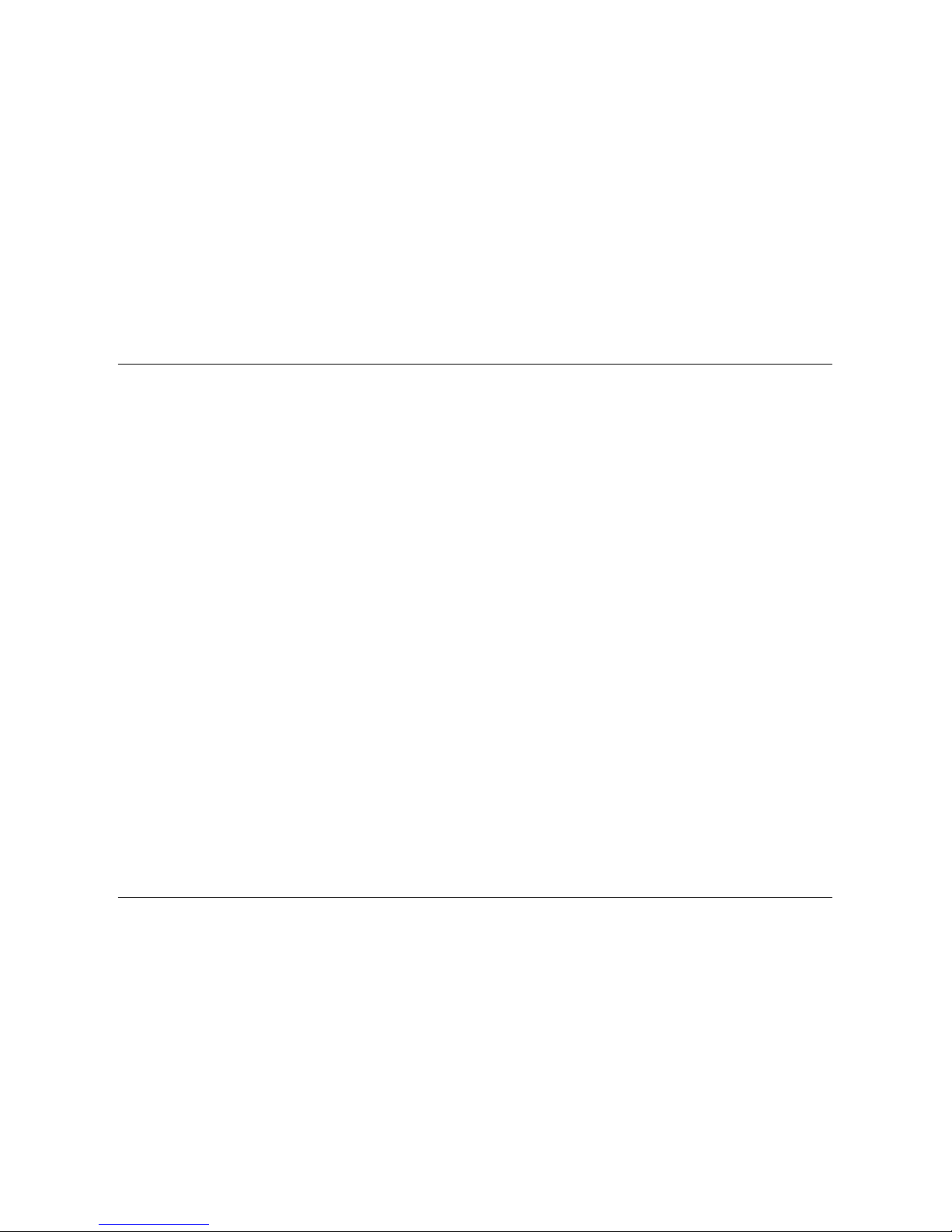
Red Dwarf Technologies, Inc . Powerline Ethernet Adapter (RD31101) User Guide
Page 27 of 31
9.0 Regulatory Information
9.1 Federal Communications Commission (FCC) Compliance Notice
This equipment has been tested and found to comply with the limits for a Class B digital device, pursuant to part 15 of FCC
Rules. These limits are designed to provide reasonable protection against harmful interference in a residential installation.
This equipment generates and can radiate radio frequency energy and, if not installed and used in accordance with the
instructions, may cause harmful interference to radio communications. However, there is no guarantee that interference will
not occur in a particular installation. If this equipment does cause harmful interference to radio or television reception, which
can be determined by turning the equipment off and on, the user is encouraged to try to correct the interference by one or
more of the following measures:
Reorient or relocate the receiving antenna.
Increase the separation between the equipment and receiver.
Connect the equipment into an outlet on a circuit different from that to which the receiver is connected.
Consult the dealer or an experienced radio/TV technician for help.
This device complies with Part 15 of FCC Rules. Operation is subject to the following two conditions:
(1) This device may not cause harmful interference, and
(2) This device must accept any interference received, including interference that may cause undesired operation.
9.2 FCC RF Radiation Exposure Statement:
This equipment complies with FCC RF radiation exposure limits set forth for an uncontrolled environment. This equipment
should be installed and operated with a minimum distance of 20 centimeters between the radiator and your body.
Red Dwarf Technologies, Inc. Turbo Ethernet Adapter (RD31101) User Guide
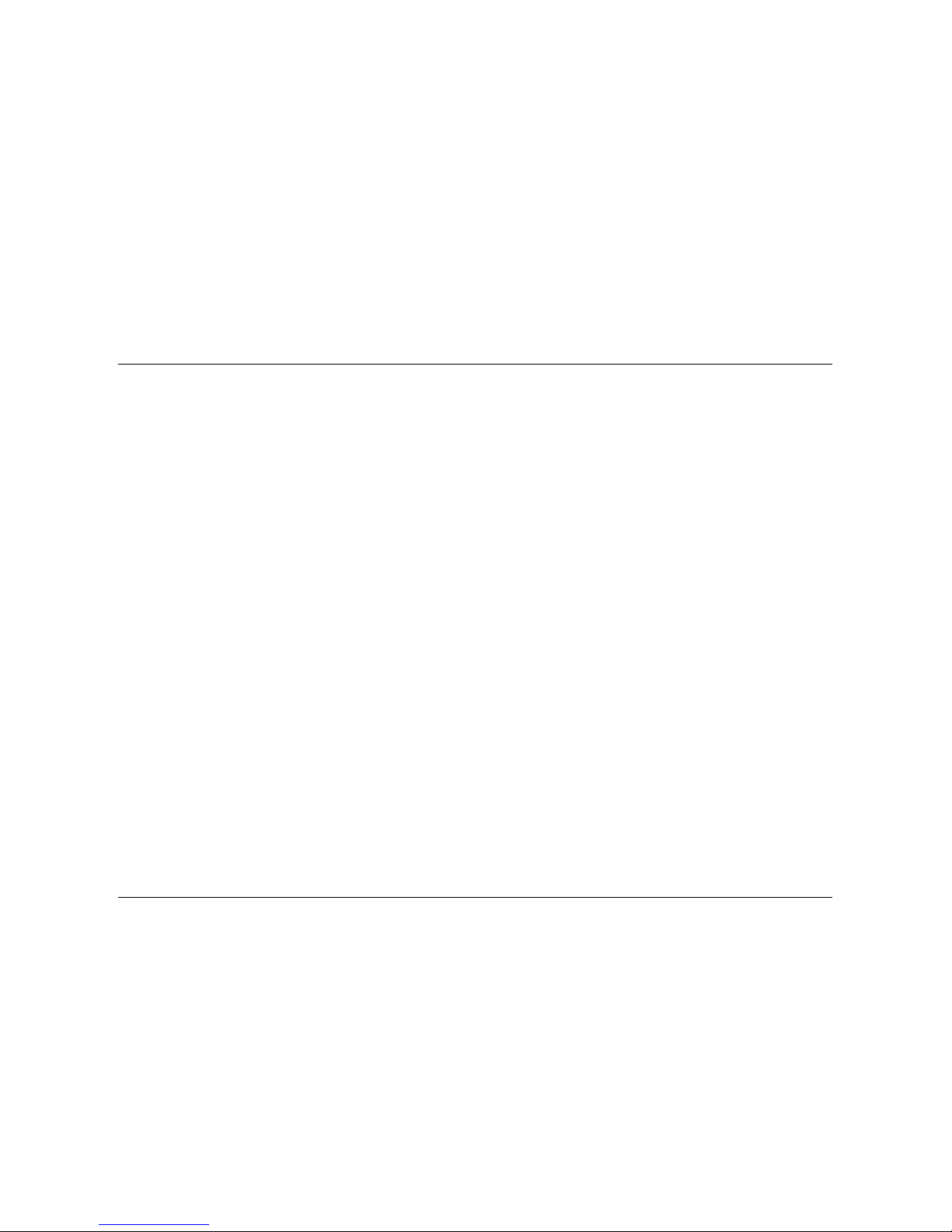
Red Dwarf Technologies, Inc . Powerline Ethernet Adapter (RD31101) User Guide
Page 28 of 31
9.3 Industry Canada (Canada)
This Class B digital apparatus complies with the Canadian ICES-001.
5D1@@1B59<>E=MB9AE545<13<1CC55CD3?>6?B=5L<1>?B=5$#-003 du Canada.
9.4 EC Declaration of Conformity (Europe)
>3?=@<91>35G9D8D85#9B53D?B"?G,?<D1759B53D?B1>4=5>4=5>D9B53D9F5
this prodE3D=55DCD85B5AE9B5=5>DC?6D856?<<?G9>7CD1>41B4C
$
=9CC9?>
$==E>9DI
Red Dwarf Technologies, Inc. Turbo Ethernet Adapter (RD31101) User Guide

Red Dwarf Technologies, Inc . Powerline Ethernet Adapter (RD31101) User Guide
Page 29 of 31
10.0 Warranty Information
Red Dwarf Technologies warrants that (a) the hardware components of the product will be free from defects in materials and workmanship under normal
use for one (1) year from the date of purchase when used within the limits set forth in the Specifications section of the User Guide, and (b) the software
components will perform substantially in accordance with Red Dwarf Technologies' published specifications for ninety (90) days from the date of purchase,
but does not warrant that the software will be error-free or free of all defects.
Should a product fail to perform as described in the User Guide within the warranted period, it will be repaired or replaced with the same or functionally
equivalent product by Red Dwarf Technologies, at its discretion, free of charge provided that you: (a) return the failed product to an Red Dwarf
Technologies designated repair facility with shipping charge prepaid, and (b) provide Red Dwarf Technologies with proof of the original date of purchase.
Repaired or replacement products will be returned to you with shipping charges prepaid. Red Dwarf Technologies warrants any replaced or repaired
product or component for the remainder of the initial warranty period whichever is longer. Replacement products may be refurbished or contain refurbished
materials or components. If Red Dwarf Technologies, by its sole determination, is unable to restore the product to proper operating condition, it will refund
the depreciated purchase price of the product.
This warranty extends only to you, the original purchaser and is not transferable to any subsequent purchasers.
This warranty does not apply if, in the judgment of Red Dwarf Technologies, the product fails due to damage from shipment, handling, storage, accident,
abuse, misapplication or misuse, or if it has been used or maintained in a manner not conforming to product manual instructions, has been modified in any
way, or has had any serial number removed or defaced. Repair by anyone other than Red Dwarf Technologies or an approved agent will void this
warranty. The maximum liability of Red Dwarf Technologies under this warranty is limited to the purchase price of the product covered by the warranty.
Prior to returning any defective product, the purchaser or the authorized merchant from whom the purchaser originally bought the product must obtain a
Return Material Authorization (RMA) number from Red Dwarf Technologies. All defective products should be returned to Red Dwarf Technologies with
shipping charges prepaid. Red Dwarf Technologies will not accept collect shipments.
WHILE RED DWARF TECHNOLOGIES HAS MADE EVERY EFFORT TO PROVIDE CLEAR AND ACCURATE TECHNICAL INFORMATION ABOUT ITS
PRODUCTS, RED DWARF TECHNOLOGIES ASSUMES NO LIABILITY FOR ANY EVENTS ARISING OUT OF THE USE OF THE TECHNICAL
INFORMATION OR THE PRODUCT, EXCEPT AS SPECIFICALLY PROVIDED IN THIS AGREEMENT OR AS REQUIRED BY LAW. THE WARRANTIES
AND REMEDIES STATED ABOVE ARE EXCLUSIVE AND IN LIEU OF ALL OTHERS, ORAL OR WRITTEN, EXPRESS OR IMPLIED. ANY AND ALL
OTHER WARRANTIES, INCLUDING IMPLIED WARRANTIES OF MERCHANTABILITY, FITNESS FOR A PARTICULAR PURPOSE AND NONINFRINGEMENT OF THIRD PARTY RIGHTS ARE EXPRESSLY EXCLUDED. RED DWARF TECHNOLOGIES SHALL NOT BE LIABLE, UNDER ANY
CIRCUMSTANCES, TO ANY PERSON OR ENTITY FOR ANY SPECIAL, INCIDENTAL, INDIRECT OR CONSEQUENTIA DAMAGES, INCLUDING
WITHOUT LIMITATION, DAMAGES RESULTING FROM THE USE OR MALFUNCTION OF THE PRODUCTS, LOSS OF PROFITS OR REVENUES,
BUSINESS INTERRUPTION, OR COSTS OF REPLACEMENT GOODS, EVEN IF RED DWARF TECHNOLOGIES IS INFORMED IN ADVANCE OF THE
POSSIBILITY OF SUCH DAMAGES.
Red Dwarf Technologies, Inc. Turbo Ethernet Adapter (RD31101) User Guide

Red Dwarf Technologies, Inc . Powerline Ethernet Adapter (RD31101) User Guide
Page 30 of 31
11.0 Notes
Red Dwarf Technologies, Inc. Turbo Ethernet Adapter (RD31101) User Guide

Red Dwarf Technologies, Inc . Powerline Ethernet Adapter (RD31101) User Guide
Page 31 of 31
red dwarf technologies, inc
1750 montgomery street | suite 151 | san francisco | ca | 94111
tel: +1 650 360 1978 | fax: +1 650 360 1977 | email: sales@reddwarftech.com
Red Dwarf Technologies, Inc. Turbo Ethernet Adapter (RD31101) User Guide
