Page 1

Page 2

Page 3
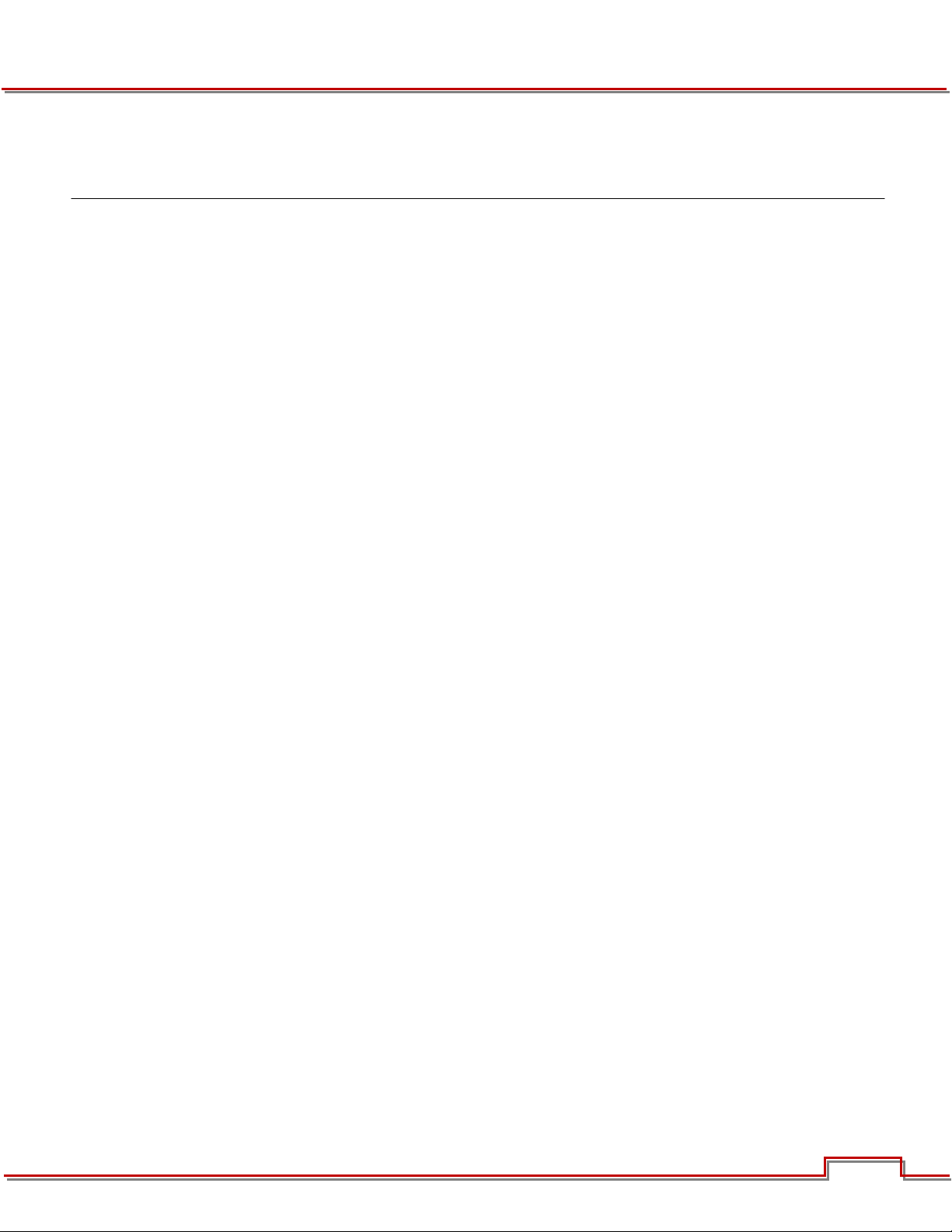
TABLE OF CONTENTS
DISCLAIMER ............................................................ 3
© 2007-2010 Red.com, Inc. ................................. 3
Declaration of Conformity ..................................... 3
RoHS Compliance ............................................ 3
EC Declaration of Conformity (CE
Marking) ........................................................... 3
FCC Compliance Statement ............................ 4
FCC Notice....................................................... 4
BEFORE YOU START .............................................. 5
General Use .......................................................... 5
CAMERA CONTROLS, CONNECTORS
AND DISPLAYS ........................................................ 7
Camera Controls ................................................... 7
Left Front of Camera ........................................ 7
Rear of Camera ................................................ 8
Joystick Operation ......................................... 10
Power On / Off switch .................................... 11
Camera Connectors............................................ 12
Right Side of Camera ..................................... 12
Rear of Camera .............................................. 13
Camera Displays ................................................. 14
Camera LCD Status Display........................... 14
RED LCD Display ........................................... 15
RED EVF Display ............................................ 15
External HD-SDI or HDMI Monitors ............... 16
RED LCD / RED EVF / HD-SDI / HDMI
Display Elements ............................................ 17
THEORY OF OPERATION ...................................... 19
Mysterium Sensor ............................................... 19
Mysterium-X Sensor ........................................... 19
Image Processing ............................................... 20
Audio Recording ................................................. 20
Line Level Inputs ................................................. 20
Microphone Level Inputs .................................... 20
Video Monitoring Outputs ................................... 21
RED LCD and RED EVF ...................................... 22
Record Indicator ................................................. 23
Recording Errors ............................................ 23
Digital Magazines ............................................... 24
Metadata ........................................................ 24
Clip Naming Conventions .............................. 24
SMPTE Timecode .......................................... 25
Power Consumption ........................................... 25
BASIC OPERATION ............................................... 26
Power Up / Down ............................................... 26
Operating Camera using RED Charger ............... 27
Recharging Batteries using RED
Charger ............................................................... 27
First Time Use - Setting Up Your RED
ONE .................................................................... 28
Connecting Media .............................................. 28
Project Setup ...................................................... 29
Resolution ...................................................... 30
Time Base ...................................................... 30
Quality ............................................................ 31
Recording ........................................................... 31
Playback ............................................................. 32
Back Focus Adjustment...................................... 32
SENSOR MENU CONTROLS ................................. 34
Sensitivity ........................................................... 34
ISO Rating ...................................................... 34
Color Temp ......................................................... 35
Auto WB ......................................................... 35
Tungsten ........................................................ 35
Daylight .......................................................... 35
Manual WB ..................................................... 35
Tint ................................................................. 35
Shutter Menu ...................................................... 36
Genlock .......................................................... 36
Mode .............................................................. 36
Speed ............................................................. 37
Syncro ............................................................ 38
Phase ............................................................. 38
Varispeed ............................................................ 39
Varispeed ....................................................... 39
Ramp.............................................................. 39
Frame Rate..................................................... 40
Time ............................................................... 41
End Rate ........................................................ 41
Time-Lapse ......................................................... 41
Enable ............................................................ 41
Speed ............................................................. 42
Step Print ....................................................... 42
Interval ........................................................... 43
Burst Type ...................................................... 43
AUDIO / VIDEO MENU CONTROLS ...................... 44
View .................................................................... 44
RAW ............................................................... 44
REDcolor ........................................................ 44
Video ................................................................... 44
Look ............................................................... 45
Color .............................................................. 46
Gain ................................................................ 47
Tone ............................................................... 48
Flut ................................................................. 49
Viewfinder Menu ................................................. 49
False Color (Previously Color) ........................ 49
Meter .............................................................. 52
Assists ............................................................ 56
Zebras ............................................................ 57
Dark Detail...................................................... 58
Open Gate ...................................................... 59
Audio .................................................................. 59
Line Level Inputs ............................................ 60
Microphone Level Inputs ................................ 60
Headphone ......................................................... 60
Volume (Master) ............................................. 61
Volume Left .................................................... 61
Volume Right .................................................. 61
Mix ................................................................. 61
Build 30 v30.5.0
APRIL 2, 2010 © 2007-2010 RED.COM INC.
1
Page 4

SYSTEM MENU CONTROLS ................................. 62
Sound Menu ....................................................... 62
REC Enable .................................................... 62
Output Level ................................................... 62
48V MIC ......................................................... 63
Media Menu ........................................................ 63
Pre-Record ..................................................... 63
Unmount ........................................................ 65
Format ............................................................ 65
Change ........................................................... 65
Reset .............................................................. 66
Project Menu ...................................................... 66
Status ............................................................. 67
Slate ............................................................... 68
Configure ....................................................... 69
Timecode ....................................................... 72
QT Proxies ..................................................... 74
Monitor ............................................................... 74
Frame Guide .................................................. 75
Preview .......................................................... 79
Test Signal ..................................................... 79
PVW Refresh (Formerly HD-SDI) .................... 81
EVF Refresh ................................................... 81
Setup .................................................................. 82
Preferences .................................................... 82
Maintenance................................................... 91
Setting System Clock ..................................... 98
Remote ......................................................... 100
Program ....................................................... 101
APPENDIX A: UPGRADING CAMERA
FIRMWARE ........................................................... 105
Verify Current Camera Firmware ...................... 106
Upgrade Procedure .......................................... 106
APPENDIX B: MANAGING DIGITAL
MEDIA ................................................................... 109
Media types ...................................................... 109
Formatting Media ............................................. 109
Re-formatting Media ......................................... 111
Media Capacity Remaining Status ................... 113
Remove Media from Camera
(Unmount) ......................................................... 113
Procedure A ................................................. 113
Procedure B ................................................. 114
Procedure C ................................................. 114
Copying Media ................................................. 114
Erasing Media Using Macintosh OS X .............. 115
Erasing Media Using Windows ......................... 115
SD Memory Card / USB Memory
Devices ............................................................. 116
SD Memory Card ......................................... 116
USB Memory Device .................................... 116
Media Errors ..................................................... 116
APPENDIX C: SAVING LOOK / USER
PROFILE ............................................................... 118
Look .................................................................. 118
Export Look .................................................. 118
Import Look .................................................. 119
User Profile ....................................................... 119
Export User Profile ....................................... 119
Import User Profile ....................................... 120
Data Not Saved During Export ......................... 120
APPENDIX D: INPUT / OUTPUT
CONNECTORS ..................................................... 121
Right Side of Camera ....................................... 121
Time Code Input / Output ............................ 121
Aux / RS232 Port ......................................... 122
Viewfinder (RED EVF) Interface .................... 123
Monitor (RED LCD) Interface ........................ 123
Line Level / Microphone Level Audio
Inputs ........................................................... 123
Line Audio Output ........................................ 125
Headphone Audio Output ............................ 125
USB-2 Master .............................................. 126
USB-2 Slave ................................................. 126
Genlock Input ............................................... 127
Program (Dual-link) HD-SDI ......................... 127
Preview HD-SDI ........................................... 128
HDMI ............................................................ 128
Rear of Camera ................................................ 129
DC Power Input ............................................ 130
Drive Interface .............................................. 130
Auxiliary Power Outputs ............................... 131
APPENDIX E: EXPOSURE TIPS – USING
FALSE COLOR AND ISO ..................................... 132
Underexposure (~ 2 stops) ............................... 132
Overexposure (~ 2 stops) ................................. 134
Appropriate Exposure ....................................... 136
Adjusting the ISO Rating .................................. 138
APPENDIX F: POST PRODUCTION .................... 140
Software Tools .................................................. 140
RED QuickTime Codec ................................ 141
REDCINE-X .................................................. 142
APPENDIX G: POSSIBLE ERRORS,
ISSUES AND SOLUTIONS ................................... 143
APPENDIX H: MENU MAPS ................................ 145
RED ONE Operation Guide
Camera Build 30 Version 30.5.0
April 2, 2010
2 2
Build 30 v30.5.0
© 2007-2010 RED.COM INC. APRIL 2, 2010
Page 5

-
-
DISCLAIMER
RED has made every effort to provide clear and accurate information in this Operation Guide, which is
provided solely for the user’s information. While thought to be accurate, the information in this document
is provided strictly “as is” and RED will not be held responsible for issues arising from typographical errors
or user’s interpretation of the language used herein that is different from that intended by RED. All safety
and general information is subject to change as a result of changes in local, federal or other applicable
laws.
RED reserves the right to revise this Operation Guide and make changes from time to time in the content
hereof without obligation to notify any person of such revisions or changes. In no event shall RED, its employees or authorized agents be liable to you for any damages or losses, direct or indirect, arising from the
use of any technical or operational information contained in this document.
© 2007-2010 RED.COM, INC.
All trademarks, trade names, logos and product names used in association with the accompanying product are trademarks or registered trademarks of Red.com, Inc. in the U.S. and other countries.
DECLARATION OF CONFORMITY
This product has been tested according to applicable national and international directives and regulations.
ROHS COMPLIANCE
The EU directive 2002/95/EC ’Restriction of Hazardous Substances (RoHS)’ prohibits the use of certain
substances in electrical and electronic equipment.
EC DECLARATION OF CONFORMITY (CE MARKING)
RED herewith declares that the following product(s) according to the provisions of the mentioned EC Directives – including their relevant revisions at the time of this declaration – is (are) in conformity with the
detailed standards or other normative documents:
Motion Picture
Camera System
EC Directives:
EMC Directive 2004/108/EC
Applied Harmonized Standards:
- EN55022
EN55024
Build 30 v30.5.0
APRIL 2, 2010 © 2007-2010 RED.COM INC.
3
Page 6

FCC COMPLIANCE STATEMENT
RED herewith declares that the following equipment has been tested in accordance with the applicable
valid FCC regulations:
- Motion Picture Camera System
FCC NOTICE
This equipment has been tested and found to comply with the limits for a Class A digital device, pursuant
to Part 15 of the FCC Rules. These limits are designed to provide reasonable protection against harmful
interference when the equipment is operated in a commercial environment. This equipment generates,
uses, and can radiate radio frequency energy and, if not installed and used in accordance with the instruction manual, may cause harmful interference to radio communications. Operation of this equipment in a
residential area is likely to cause harmful interference in which case the user will be required to correct the
interference at his own expense.
NOTE: Connecting this device to peripheral devices that do not comply with Class A requirements
or using an unshielded peripheral data cable could also result in harmful interference to radio or
television reception. The user is cautioned that any changes or modifications not expressly approved by the party responsible for compliance could void the user’s authority to operate this
equipment. To ensure that the use of this product does not contribute to interference, it is necessary to use shielded I/O cables.
4 4
Build 30 v30.5.0
© 2007-2010 RED.COM INC. APRIL 2, 2010
Page 7

BEFORE YOU START
Congratulations on your purchase of a RED ONE camera. This operation guide covers cameras equipped
with MYSTERIUM and MYSTERIUM-X sensors. Please read the attached safety instructions, then carefully unpack the camera body any accessories. If there is any physical damage or missing components for
your camera body and any accessories, please file a support ticket at www.RED.com/support.
RED ONE Camera
IMPORTANT INFORMATION
- READ BEFORE USING YOUR CAMERA -
GENERAL USE
DO NOT MODIFY OR DISMANTLE: Do not attempt to open your camera, lens or other accessory as
doing so may expose you to electric shock and serious injury. There are no user-serviceable parts inside.
Alteration or repairs made to the camera, lens or other accessory, except by a RED authorized service facility, will void the Limited Warranty. Users are not permitted to make design changes or otherwise modify
the operation of the camera, lenses or other accessories, without the express written approval of RED
DIGITAL CINEMA.
STORAGE: Store in a protected, level and ventilated place. Avoid exposure to temperature extremes,
damp, severe vibration, strong magnetic fields, direct sunlight or local heat sources during storage. Remove any batteries from the camera before storage.
Note that storing batteries fully charged or in high temperature conditions may permanently reduce the life
of the battery. Available battery capacity may also be temporarily lessened after storage in low temperature conditions.
Build 30 v30.5.0
APRIL 2, 2010 © 2007-2010 RED.COM INC.
5
Page 8

The recommended storage and usage temperatures for your camera, lenses and other accessories are:
- Operating range: 0°C to +40°C (32°F to 104°F)
- Storage range: -20°C to +50°C (-4°F to 122°F)
If there are any performance issues with your camera or accessories within this operating range, please
file a support ticket on www.RED.com/support.
MOISTURE: Avoid exposing your camera to moisture. The unit is not waterproof, so contact with water
could cause permanent damage to the unit as well as electric shock and serious injury to the user. Do not
use the camera in the rain or under other conditions with high moisture and immediately remove the power source if exposed to moisture.
AVOID SHOCK: Do not expose your camera to excessive vibration or impact. Be careful not to drop your
camera. Internal mechanisms may be damaged by severe shock. Mechanical alignment of optical elements may be affected by excessive vibration.
CLEANING: When cleaning your camera, remember that it is not waterproof and moisture can damage
electronic circuitry. Do not rinse or immerse any element of the camera, lens or other accessory, keep
them dry at all times. Do not use soaps, detergents, ammonia, alkaline cleaners, and abrasive cleaning
compounds or solvents. These substances may damage lens coatings and electronic circuitry.
LASER BEAMS: Avoid imaging of laser beams as they may cause damage to the sensor.
BATTERY: Lithium Ion batteries may be subject to special handling requirements pursuant to federal and
local laws. Please refer to specific shipping instructions included with your battery regarding proper transport of your battery. Do not handle your battery if it is damaged or leaking. Disposal of batteries must be in
accordance with local environmental regulations. For example, California law requires that all rechargeable
batteries must be recycled by an authorized recycle center.
ELECTROMAGNETIC INTERFERENCE: The use of devices using radio or other communication waves
may result in the malfunction or interference with the unit and/or with audio and video signals.
6 6
Build 30 v30.5.0
© 2007-2010 RED.COM INC. APRIL 2, 2010
