
www.altronics.com.au
Operating Manual
A 1745 Music On Hold Player
The A 1745 connects to your telephone hold music input to provide intervalled messages and background music for your
customers on hold. The included SD card can be loaded with your choice of background music and custom hold messages
or promotions. The message intervals can be adjusted between 30 seconds and 7.5 minutes or set “OFF”
1.0 Installation
Power requirements: The A 1745 needs a minimum of 12VDC at 300mA to work correctly. Maximum working voltage is
30VDC, do not exceed 30VDC as it will cause permanent damage to the unit. A good working voltage is between 12 and
24VDC. The power is connected via the 2.1mm (tip positive) DC socket on the rear of the unit.
Output: Output is via the stereo RCA connectors on the rear. Output level is nominal 500mV but is related to the recorded
level of the MP3.
2.0 Music and Message Playback
The A 1745 plays back music and messages which have been copied onto the supplied SD card. There are two folders on
the card, “Music” for storing the background music les and “Message” for storing the message les. (NOTE: All audio
les must be in MP3 format, other formats such as WAV, AAC, OGG, or FLAC will not work).
Once the unit is powered up it will automatically start playing les from the “Music” folder. If the message interval has
been set “ON” (see DIP switch settings), a message will be played from the “Message” folder after the set time.
Once the message nishes playing, the unit will not return to the music track being played before the interruption, but will
instead play another random music le.
User manual revision number 1.1 17-03-2016

www.altronics.com.au
Redback® Proudly Made In Australia
2
Fig 1
3.0 FRONT PANEL CONNECTIONS
4.0 REAR PANEL CONNECTIONS
Timer
Music on Hold Player
A 1745
Power
Message Music
Message Active
SD CARD
Fault
On
16GB Maximum
41 2 3
1 SD card slot
The SD card which has the messages (in MP3 format) to be played is inserted here. The SD card can be a
maximum of 16GB.
2 Message Active Switches and Indicators
These switches are used to trigger the messages and music. The LED’s inside the switches indicate when the
associated message is playing.
3 Status Led
This LED indicates whether the unit is ON or has a Fault condition. If the LED is “steady blue” the unit is
receiving power. If the LED is “ashing red” then a fault has occured with the unit.
4 Power Switch
Used to turn the unit On or OFF.
Fig 2
1 DC Input
Power is supplied to the unit via a 2.1mm (tip to positive) DC socket. The input voltage must be between
12-30V DC.
2 RCA Stereo Line Output
Connect these outputs to the output amplier. Output level is nominal 500mV but is related to the recorded
level of the MP3.
3 DIP Switches
DIP switches 5-8 set the delay between the mesage playback.
1 2 3
L
R
Line Out
12-30V DC
IN
1 2 3 4 5 6 7 8
DIP Switches
+
-
1 2 3 4 5 6 7 8
Manufactured in Australia By
DIP Switch Settings
5
0 1 0 1 0 1 0 1 0 1 0 1 0 1 0 1
6
0 0 1 1 0 0 1 1 0 0 1 1 0 0 1 1
7
0 0 0 0 1 1 1 1 0 0 0 0 1 1 1 1
8
0 0 0 0 0 0 0 0 1 1 1 1 1 1 1 1
Delay
(Sec.)
OFF
30
60
90
120
150
180
210
240
270
300
330
360
390
420
450
MESSAGE INTERVAL TIMER SETTINGS. 0 = OFF. 1 = ON.
SW
www.altronics.com.au
Manufactured in Australia By
Altronic Distributors Pty. Ltd.
1-4
Not Used
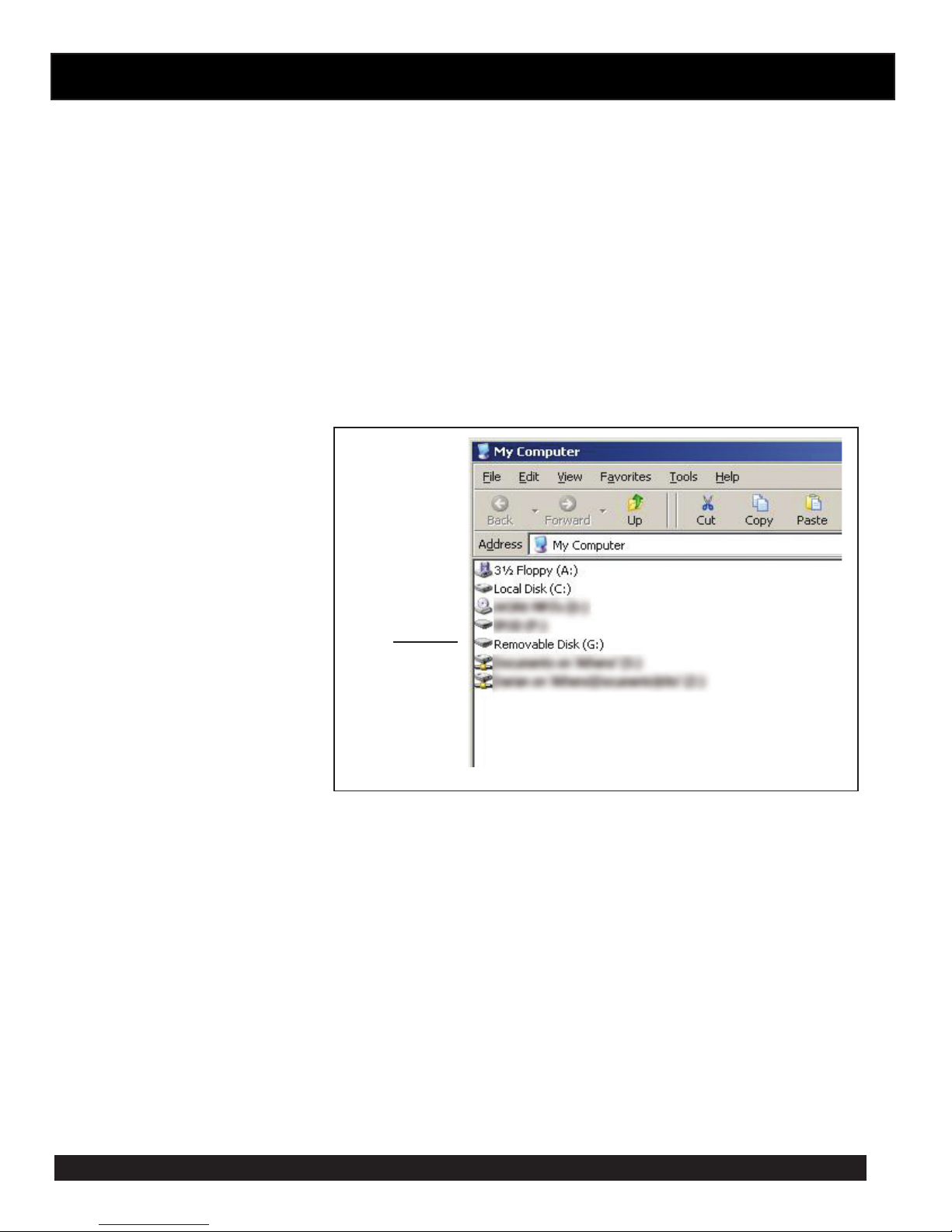
www.altronics.com.au
Redback® Proudly Made In Australia
3
5.0 DIP Switch Settings
DIP switches 1-4 are not used
DIP switches 5-8 set the delay between the mesage playback. This is adjustable from 30 seconds up to 7.5 minutes in 30
second increments.
When a message plays it interrupts the music track currently being played. Once the message nishes playing, the unit will
not return to the music track being played before the interruption, but will instead play another random music le.
6.0 Putting Music and Message MP3’s on to the Player
You will rst need to disconnect power from the A 1745, then remove the SD card from the front of the unit.
To remove the SD card push the card in and it will eject itself.
The SD card will then need to be connected to a PC. You will need a PC equipped with a SD card reader to do this (not
supplied).
Guide to installing MP3’s onto the SD card with a Windows installed PC
Step 1: Make sure the PC is on and
card reader connected and correctly
installed. Then insert the SD card into
the reader.
Step 2: Go to “My Computer” (shown
right) and open the SD card which is
usually marked “Removable disk”. In
this example it is named “Removable
disk (G:)”
Step 3: Open the removable disk and
there should be two folders on the
card, “Music” and “Message”.
Step 4: Copy all your background
music MP3 les to the “Music” folder
and your hold messages to the
“Message” folder.
(NOTE: All audio les must be in MP3 format, other formats such as WAV, AAC, OGG, or FLAC will not work).
Step 5: The MP3’s are now installed on the card and the card can be removed from the PC following windows safe card
removal procedures.
Make sure the A 1745 is OFF and insert the SD card into the slot in the front; it will click when fully inserted.
Power the unit up and it will automatically start playing les from the “Music” folder. If the message interval has been set
“ON” (see DIP switch settings), a message will be played from the “Message” folder after the set time.
Open
Removable Disk

www.altronics.com.au
Redback® Proudly Made In Australia
4
7.0 Troubleshooting
NO Power (Power LED does not illuminate):
Check power supply DC jack is 2.1mm and not 2.5mm size.
Check power supply voltage is 12-30VDC.
Check power supply is a DC output, not AC.
8.0 Specications
Power supply: .................. 12VDC to 30VDC 300mA (idle/maximum current draw 150mA) tip positive
Output: .................................................................................................. Stereo RCA 500mV nominal
MP3 sample rate: ...................................................................................................................... 44kHz
SD card size: .............................................................................................................. 256MB to 16GB
MP3 info:
Length/size: ................................ Limited by card size (800mins @ 128kbps, 44kHz on supplied 8GB)
Bit rate: .................................................................. All standard MP3 rates (128kbps recommended)
Sample rate: ............................................................... All standard MP3 rates (44kHz recommended)
Channels: .................................................................................................................. Stereo or mono
* Specications subject to change without notice.
Distributed by Altronic Distributors Pty. Ltd. Perth. Western Australia.
Phone: 1300 780 999 Fax: 1300 790 999 Internet: www.altronics.com.au
