Page 1
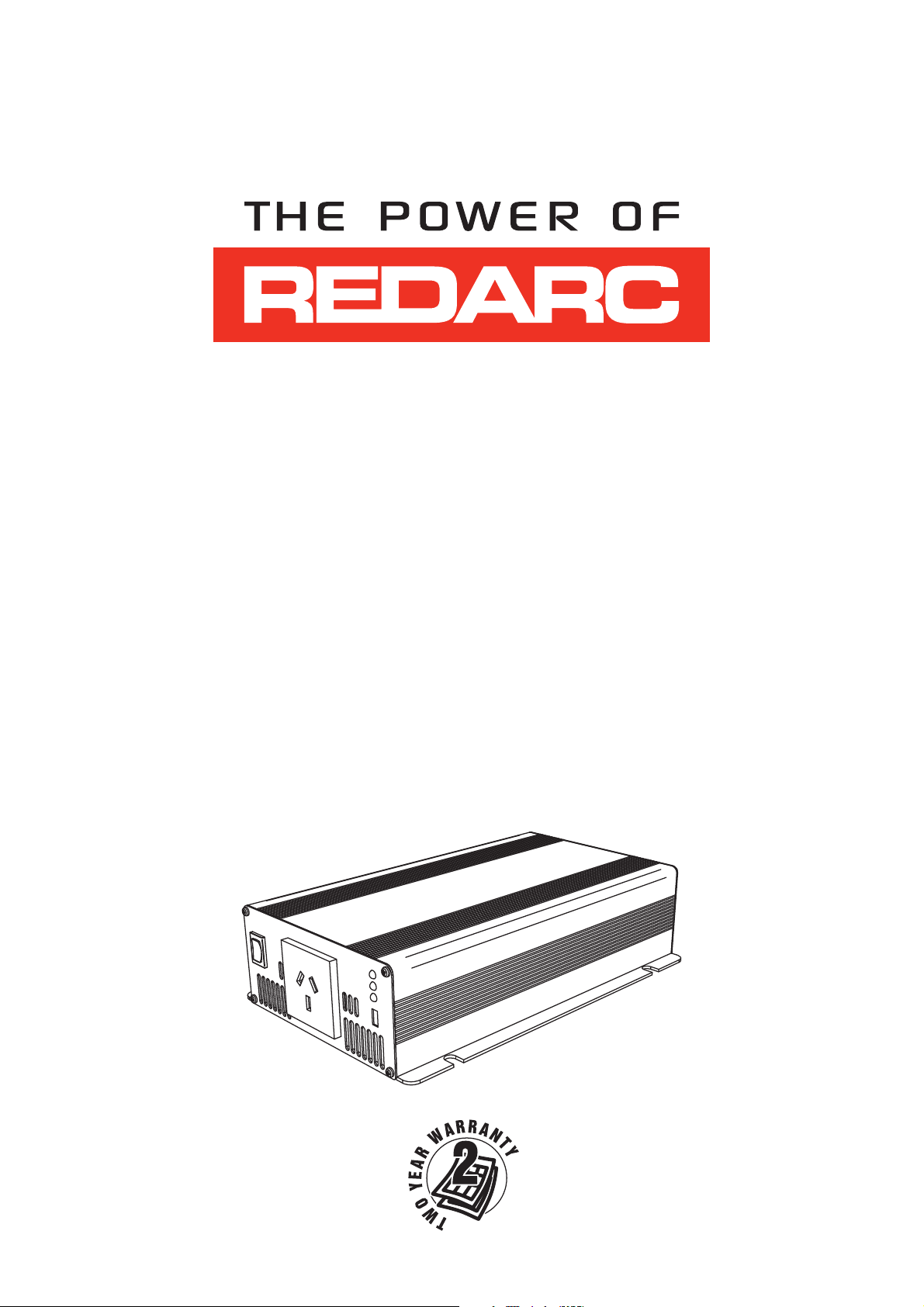
Pure Sine Wave Inverters
R-12-350S/R-24-350S
R-12-700S/R-24-700S
R-12-1000S/R-24-1000S
R-12-1500S/R-24-1500S
R-12-2000S/R-24-2000S
R-12-3000S/R-24-3000S
Page 2

REDARC PURE SINE INVERTERS
REDARC Pure Sine Wave Inverters produce a pure sine wave output. This means that the power
output from a REDARC Pure Sine Wave Inverter is not only the same as the mains supply... it’s
often better!
WARNING & SAFETY INSTRUCTIONS
This appliance is not intended for use by persons (including children) with reduced physical,
sensory or mental capabilities, or lack of experience and knowledge, unless they are supervised
or have been instructed on how to use the appliance by a person responsible for their safety.
Children should be supervised to ensure that they do not play with the appliance.
Do NOT disassemble the (Product) - the internal circuitry contains hazardous voltages. Attempting
to service the unit yourself may result in electric shock or fi re and will void the unit warranty.
Do not expose the inverter to rain, snow, spray, bilge or dust. To reduce the risk of hazard, do
not cover or obstruct the ventilation openings. Do not install the inverter in a zero-clearance
compartment. Overheating may result.
To avoid a risk of fi re and/or electronic shock, make sure that existing wiring is in good condition
and not undersized.Do not operate the inverter with damaged or substandard wiring.
Some components in the inverter can cause arcs and sparks. To prevent fi re or explosion, do
not put batteries, fl ammable materials, or anything that should be ignition–protected around the
inverter.
If battery acid contacts skin or clothing, you must wash it out with soap and water immediately.
If battery acid contacts your eyes, you must wash it out with cold running water for at least 20
minutes and get medical attention immediately.
Never smoke or make a spark or fl ame in the vicinity of the battery or the engine.
Do not drop a metal tool on the battery. The resulting spark or short-circuit on the battery or
other electrical part may cause an explosion.
Remove personal metal items such as rings, bracelets, necklaces, and watches when operating
with a lead-acid batteries.
Failure to do so may cause short circuit and very high temperature, which can melt metal items
and burn your skin.
SAL.FOR.Instruction Manual.Pure Sine Inverters – DOC435 – Version 1
1
Page 3

CONTENTS
Table of Contents Page
Warnings and Safety Instructions 01
Contents 02
1 Introduction 03
1. 12V Specifi cations 03
2. 24V Specifi cations 04
3. Dimensions 05
2 USER Guide 06
1. Front Panel Operation 06
1. Front Panel View 06
2. On/Off/Remote Switch (700W - 3000W) 07
3. Input Level LED Display (700W - 3000W) 07
4. Load Level Display (700W - 3000W) 07
5. Status LED Displayc (All Models) 08
6. Power Saving Mode Settings (700W - 3000W) 08
7. AC Frequency Setting (All Models) 09
2. Rear Panel Operations 09
1. Rear Panel View 09
2. On/Off/Remote Switch (350W Only) 10
3. Remote Port (700W - 3000W) 10
4. Ventilation Fan 10
5. DC Input Terminal (All Models) 11
6. Chassis Ground 11
3 INSTALLATION Guide 12
1. Mounting 12
2. DC Wiring Connections (700W - 3000W) 12
1. DC Cable Size 13
3. Wiring Diagrams 14
4. DC Cable Connection (700W - 3000W) 15
1. 700W - 1500W DC Connection method 15
2. 2000W - 3000W DC Connection method 15
5. AC Safety Grounding 16
6. Inverter First Operation 16
7. Maintenance 16
4 Troubleshooting 17
5 Two Year Warranty 18
2
Page 4
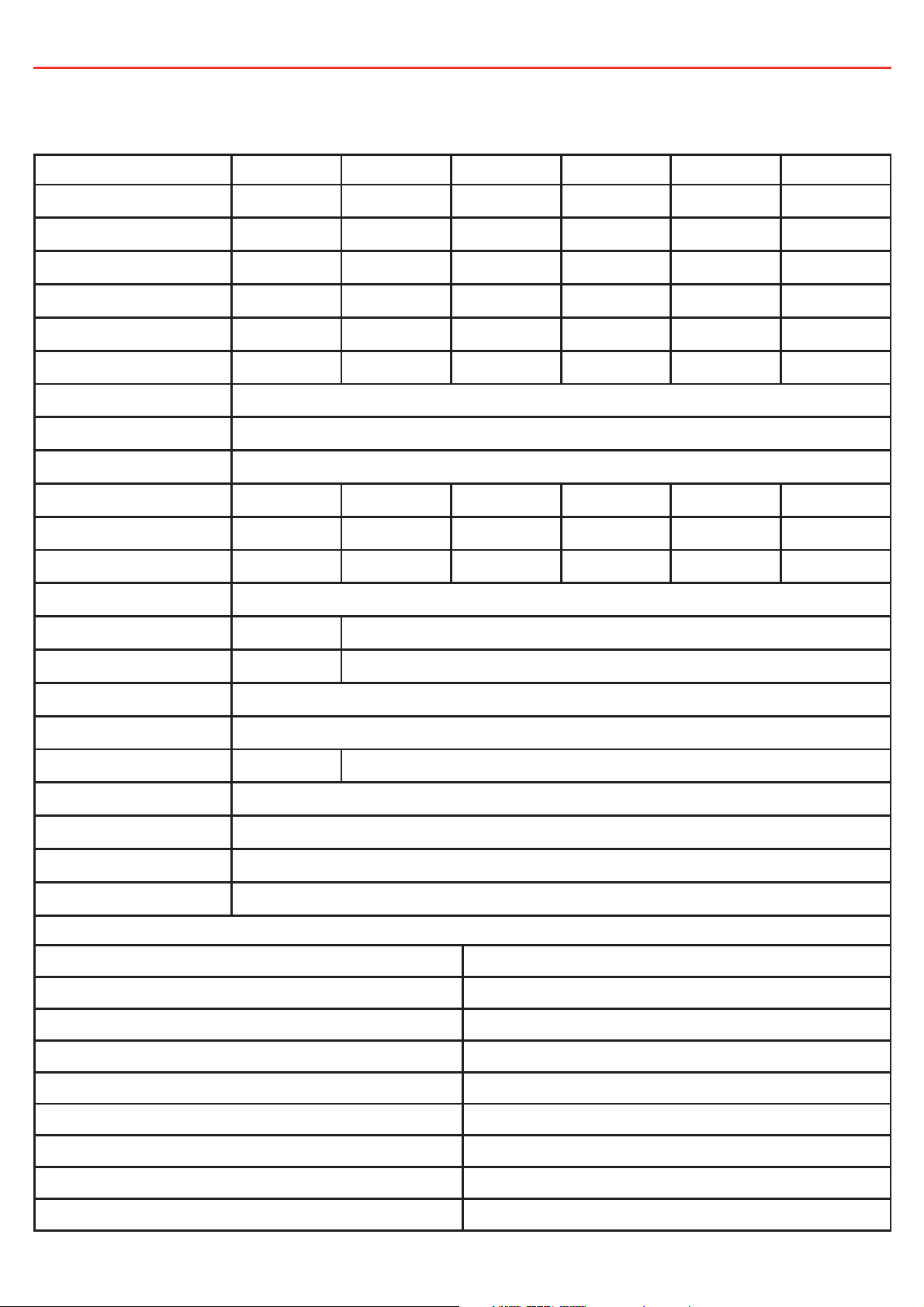
1 INTRODUCTION
1.1 12V Specifi cations
Specifi cation R-12-350S R-12-700S R-12-1000S R-12-1500S R-12-2000S R-12-3000S
Output Power (Cont.)
Output Power (Max.)
Surge Rating (Max.)
Input Voltage (Nom.)
Input Voltage (Min.)
Input Voltage (Max.)
Output Voltage
Frequency
Output Waveform
Effi ciency (full load)
No Load Current Draw
Stand-By Current Draw
Input Voltage Regulation
Input Level Indicator
350W 700W 1000W 1500W 2000W 3000W
385W 770W 1100W 1650W 2200W 3300W
700W 1400W 2000W 3000W 4000W 6000W
12V 12V 12V 12V 12V 12V
10.5V 10.5V 10.5V 10.5V 10.5V 10.5V
15V 15V 15V 15V 15V 15V
220/ 230/ 240V AC ± 3%
50 / 60Hz ± 0.05%
Pure Sine Wave (THD < 3%)
91.0% 91.0% 91.0% 90.0% 91.0% 90.0%
1.20A 1.25A 1.40A 2.64A 2.80A
0.25A 0.25A 0.28A 0.60A 0.55A
10.5V - 15.0V
N/A Red/ Orange/ Green LEDs
Load Level Indicator
Failure Indicator
Protection
Remote Control Unit
Safety Certifi cate
EMC
Operating Temp.
Cooling
Protection Features for 12V Inverters
Over Voltage Shutdown
Over Voltage Restart
Under Voltage Alarm
Under Voltage Shutdown
Under Voltage Restart
N/A Red/ Orange/ Green LEDs
Overload, Short Circuit, Reverse Polarity (Fuse), Over/Under Voltage, Over Temp.
Hardwire CR-6 12 / CR-8
EN55022:1997, EN55024: 1997, EN61000-3-2: 1998, EN61000-3-3: 1995
Red LED
EN60950-1
0 - 40°C
Loading Controlled Cooling Fan
15.3V
14.3V
11.0V
10.2V
12.7V
Over Temperature Shutdown (Interior)
Over Temperature Restart (Interior)
Over Temperature Shutdown (Heat Sink)
Over Temperature Restart (Heat Sink)
70°C
45°C
90°C
60°C
3
Page 5
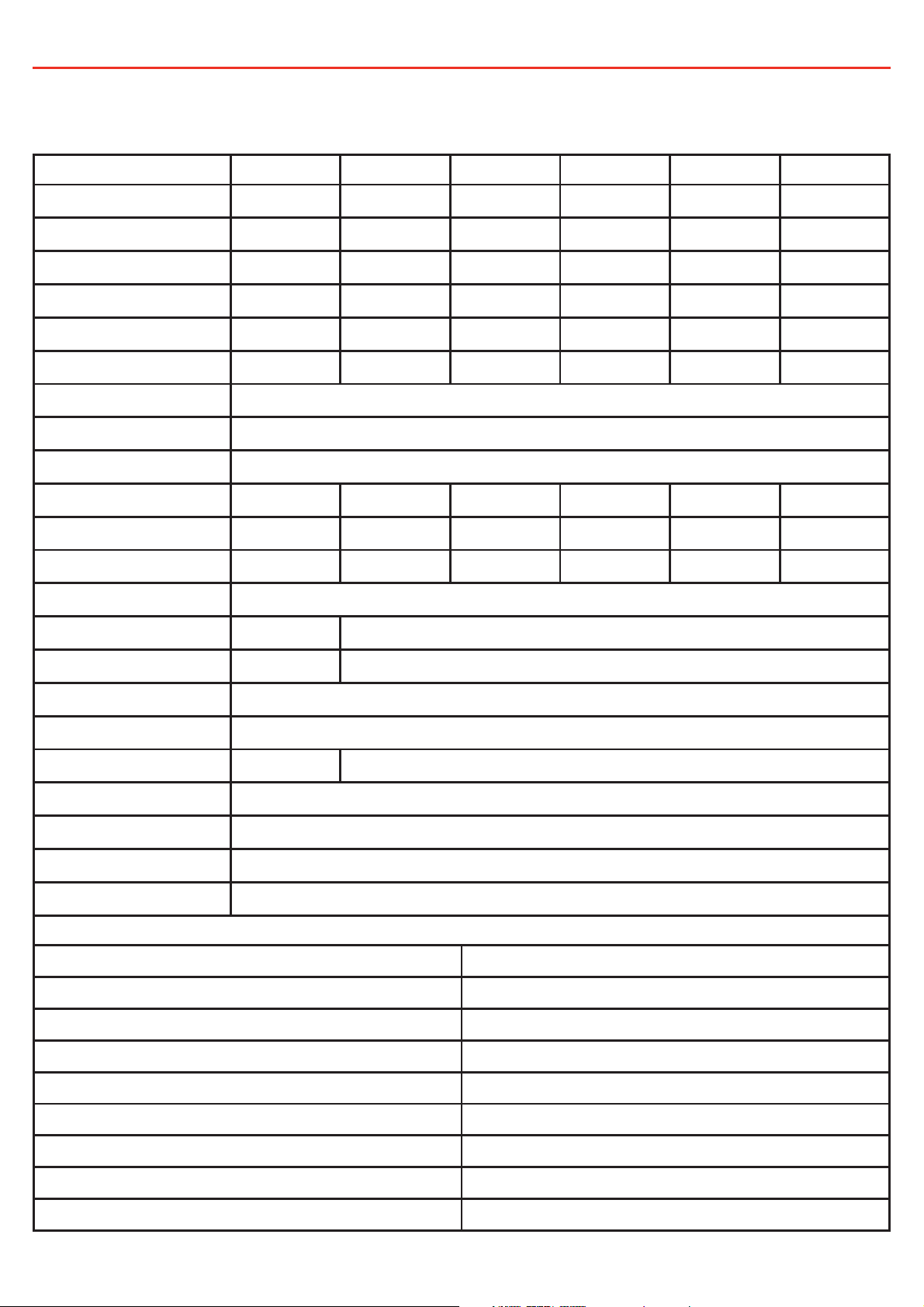
1 INTRODUCTION
1.2 24V Specifi cations
Specifi cation R-24-350S R-24-700S R-24-1000S R-24-1500S R-24-2000S R-24-3000S
Output Power (Cont.)
Output Power (Max.)
Surge Rating (Max.)
Input Voltage (Nom.)
Input Voltage (Min.)
Input Voltage (Max.)
Output Voltage
Frequency
Output Waveform
Effi ciency (full load)
No Load Current Draw
Stand-By Current Draw
Input Voltage Regulation
Input Level Indicator
350W 700W 1000W 1500W 2000W 3000W
385W 770W 1100W 1650W 2200W 3300W
700W 1400W 2000W 3000W 4000W 6000W
24V 24V 24V 24V 24V 24V
21.0V 21.0V 21.0V 21.0V 21.0V 21.0V
30V 30V 30V 30V 30V 30V
220/ 230/ 240V AC ± 3%
50 / 60Hz ± 0.05%
Pure Sine Wave (THD < 3%)
93.0% 93.0% 94.0% 93.0% 94.0% 93.0%
0.60A 0.65A 0.70A 1.32A 1.50A
0.15A 0.15A 0.15A 0.25A 0.35A
21.0 - 30.0V
N/A Red/ Orange/ Green LEDs
Load Level Indicator
Failure Indicator
Protection
Remote Control Unit
Safety Certifi cate
EMC
Operating Temp.
Cooling
Protection Features for 24V Inverters
Over Voltage Shutdown
Over Voltage Restart
Under Voltage Alarm
Under Voltage Shutdown
Under Voltage Restart
N/A Red/ Orange/ Green LEDs
Overload, Short Circuit, Reverse Polarity (Fuse), Over/Under Voltage, Over Temp.
Hardwire CR-6 24 / CR-8
EN55022:1997, EN55024: 1997, EN61000-3-2: 1998, EN61000-3-3: 1995
Red LED
EN60950-1
0 - 40°C
Loading Controlled Cooling Fan
30.6V
28.8V
22.0V
20.3V
25.2V
Over Temperature Shutdown (Interior)
Over Temperature Restart (Interior)
Over Temperature Shutdown (Heat Sink)
Over Temperature Restart (Heat Sink)
70°C
45°C
90°C
60°C
4
Page 6
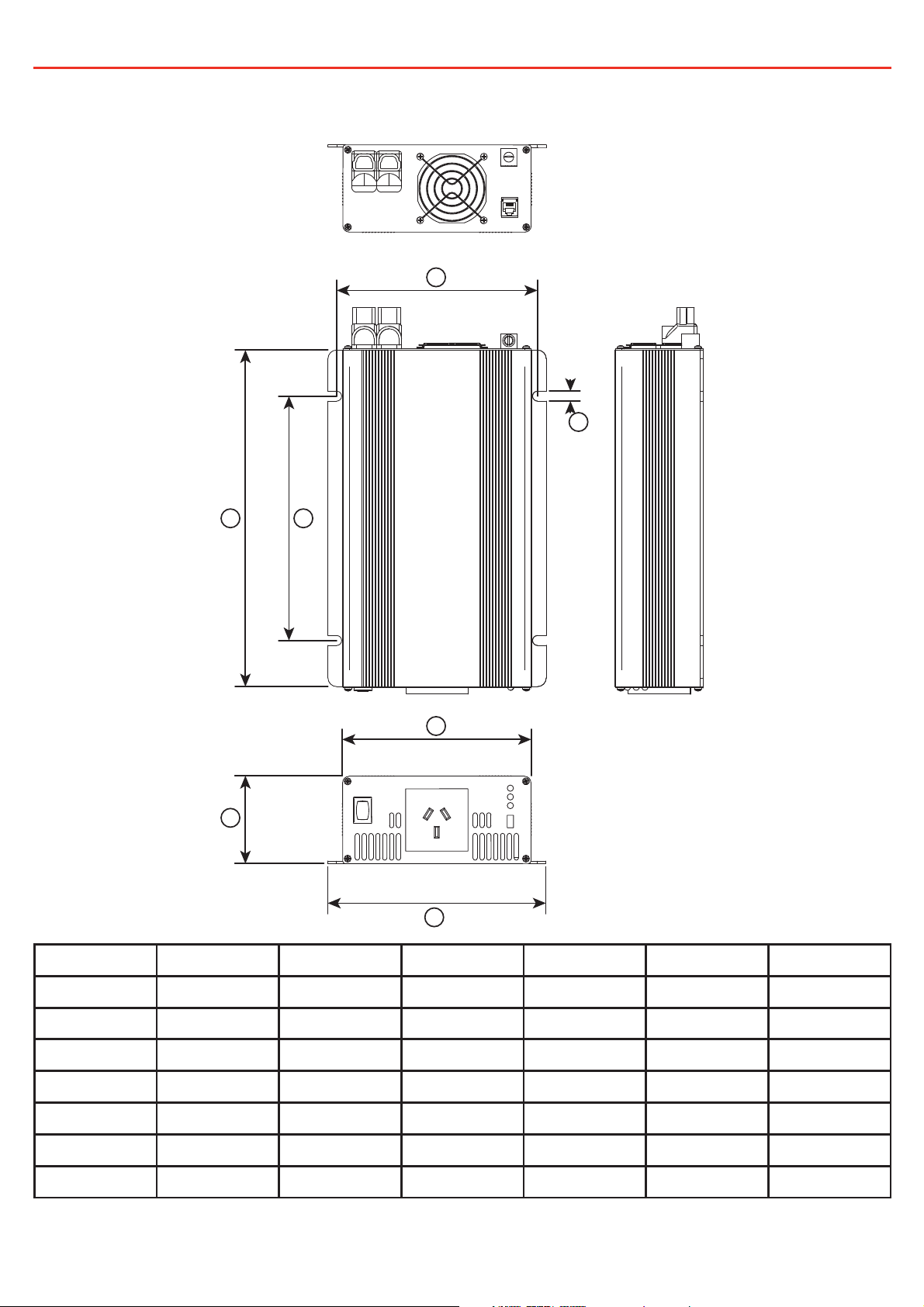
1 INTRODUCTION
1.3 Dimensions
F
G
A
C
E
B
D
Dimension 350S 700S 1000S 1500S 2000S 3000S
A 180mm 270mm 340mm 370mm 370mm 400mm
B 125mm 150mm 150mm 160mm 180mm 180mm
C 60mm 70mm 85mm 85mm 165mm 165mm
D 145mm 175mm 180mm 190mm 210mm 210mm
E 132mm 195mm 195mm 195mm 245mm 245mm
F 135mm 160mm 165mm 175mm 195mm 195mm
G 6mm 8mm 8mm 8mm 9mm 9mm
5
Page 7

2 USER GUIDE
The Redarc pure sine wave power inverter series is one of the most advanced mobile AC power
systems available.
For ideal operation of the power inverter, it must be installed and used properly. Please read
this instruction manual before you install and operate your inverter.
2.1 Front Panel Operation
2.1.1 Front Panel View
Power
Status
350W
Frequency
AC Output
On/Off/Rem.
700W
1000W
1500W
On/Off/Rem.
2000W
3000W
Input Level
Load Level
Frequency
Power Saving
Switch
AC Output
Switch
Status
Input Level
Load Level
Status
Frequency
Power Saving
AC Output
6
Page 8

2 USER GUIDE
2.1.2 On/Off/Remote Switch (700W - 3000W)
This switch acts as an On - Off switch and can also set the unit to remote mode allowing the On
- Off functionality to be performed by either the CR-6 or CR-8 remote control.
Usage:
a. Before installing the inverter, you need to ensure the main switch is set to “OFF”.
b. Before using the remote unit, you need to ensure the main switch is set to “REMOTE”.
2.1.3 Input Level LED Display (700W - 3000W)
The Input Level LED Display is designed to advise the user of the DC Input Voltage Level. The
Input Level LED will display the Input Voltage Level using this sequence of fl ashes and colours
on the LED.
LED Status 12V Inverters 24V Inverters
RED Slow Blink
RED
ORANGE
GREEN
ORANGE Blink
RED Blink
10.3 - 10.6 20.5 - 21.2
10.6 - 11.0 21.2 - 21.8
11.0 - 12.1 21.8 - 24.1
12.1 - 14.2 24.1 - 28.6
14.2 - 15.0 28.6 - 30.0
> 15.0 > 30.3
2.1.4 Load Level Display (700W - 3000W)
The Load Level LED Display is designed to advise the user of the currently supplied AC Wattage.
The Load Level LED will display the Loaded Wattage using this sequence of fl ashes and colours
on the LED.
LED Status 700W 1000W 1500W 2000W 3000W
DARK
GREEN
ORANGE
RED
RED Blink
0-56W 0-80W 0-120W 0-160W 0-240W
56-230W 80-330W 120-495W 160-660W 240-990W
230-525W 330-750W 495-1125W 660-1500W 990-2250W
525-672W 750-960W 1125-1450W 1500-1920W 2250-2880W
> 672W > 960W > 1450W > 1920W > 2880W
7
Page 9

2 USER GUIDE
2.1.5 Status LED Display (All Models)
The Status LED will display Power and Fault Status for the inverter using this sequence of
fl ashes and colours on the LED.
GREEN LED LED Signal Status
Solid
Slow Blink
RED LED LED Signal Status
Fast Blink
Slow Blink
Intermittent Blink
Solid
*Note: Refer to Troubleshooting (Section 4) for details on status indication.
**Note: Power Saving Mode not available for 350W model.
Power OK
Power Saving**
OVP*
UVP*
OTP*
OLP*
2.1.6 Power Saving Mode Settings (700W - 3000W)
Power saving mode will trigger when the AC Loaded Wattage (Power Consumption) falls below
the set threshold. The threshold can be set using S1, S2 and S3 on the DIP switch Panel in the
sequences shown on this table.
700W
1000W
1500W
2000W
S1 S2 S3
3000W
DISABLE DISABLE DISABLE Off Off Off
15W 20W 40W On Off Off
25W 40W 80W Off On Off
40W 55W 125W On On Off
50W 75W 170W Off Off On
65W 95W 210W On Off On
75W 115W 245W Off On On
85W 135W 280W On On On
8
Page 10

2 USER GUIDE
2.1.7 AC Frequency Setting (All Models)
This switch will set the output AC Frequency to either 50Hz or 60Hz. For 700W to 3000W
models S4 on the DIP switch is the AC Frequency setting.
Frequency Switch
50Hz Off
60Hz On
2.2 Rear Panel Operations
2.2.1 Rear Panel View
On/Off/Rem.
350W
Switch
Remote
Port
Chassis
Ground
DC Input
Terminal
Ventilation
Fan
700W
1000W
1500W
2000W
3000W
Remote
Port
Chassis
Ground
Ventilation
Fan
Ventilation
Fan
DC Input
Terminal
Remote
Port
DC Input
Terminal
Chassis
Ground
9
Page 11

2 USER GUIDE
2.2.2 On/Off/Remote Switch (350W Only)
This switch acts as an On - Off switch and can also set the unit to remote mode allowing the On
- Off functionality to be performed by an external switch.
Usage:
a. Before installing the inverter, you need to ensure the main switch is set to “OFF”.
b. Before using the remote unit, you need to ensure the main switch is set to “REMOTE”.
Remote Switch Examples
ENB
GND
ENB
GND
ON: Inverter On
OFF: Inverter Off
HIGH: Inverter On
LOW: Inverter Off
2.2.3 Remote Port (700W - 3000W)
Redarc 700W to 3000W inverters are compatible with the CR-6 & CR-8 remote controls.
Before using the remote unit, you need to ensure the main switch is in the “REMOTE” position
and the input voltage of the power inverter is the same as the remote unit.
2.2.4 Ventilation Fan
The fan is load controlled and will engage when the AC Power Consumption reaches a certain
level. Ensure that the fan is not obstructed and is at a distance of at least 25mm from
surrounding objects.
10
Page 12

2 USER GUIDE
2.2.5 DC Input Terminal (All Models)
• Connect DC input terminal to 12V / 24V battery or the other power sources.
• POS(+) represents positive, and NEG(-) represents negative.
• The Inverter is protected against reverse polarity connection using an internal fuse.
DC Input Voltage
Model
Minimum Maximum
12V 10.5 15.0
24V 21.0 30.0
2.2.6 Chassis Ground
The Chassis Ground terminal should be connected to the vehicle Chassis using 7.5mm² cable as
a minimum.
WARNING
Operating the inverter without a proper ground connection may cause an electrical
hazard.
11
Page 13

3 INSTALLATION
3.1 Mounting
The power inverter should be installed in an environment that meets the following requirements:
1. Dry – Do not allow water to drip on or enter into the inverter.
2. Cool – Ambient air temperature should be between 0°C and 40°C, the cooler the better.
3. Safe – Do not install the inverter in a battery compartment or other areas where volatile
fumes may exist, such as fuel storage areas or engine compartments.
4. Ventilated – Keep the inverter a distance (as least 25mm) away from surrounding objects.
Ensure the ventilation shafts on the rear and the bottom of the unit are not obstructed.
5. Dust – Do not install the Inverter in a dusty environments the dust can be inhaled into the unit
when the cooling fan is working.
6. Fused – A fuse must be fi tted between the battery and the Inverter.
7. Close to batteries – Avoid excessive cable lengths. Do not install the Inverter in the same
compartment as batteries.
8. Use the recommended wire lengths and sizes (see section 3.2).
9. Do not mount the Inverter where it will be exposed to the gasses produced by the battery.
These gasses are very corrosive, and prolonged exposure will damage the Inverter.
WARNING
SHOCK HAZARD! Before proceeding further, carefully check that the Inverter is NOT
connected to any batteries, and that all wiring is disconnected from any electrical
sources. Do not connect the output terminals of the Inverter to an incoming AC source.
3.2 DC Wiring Connections (700W - 3000W)
Connect cables to the power input terminals on the rear panel of the inverter. The red terminal
represents positive POS(+) and the black terminal represents negative NEG(-). Insert the cables
into the terminals and tighten the screw to clamp the wires securely.
WARNING
Ensure all the DC connections are tight (torque to 11.7 – 13 Nm, 9 – 10 ft-lbs). Loose
connections may cause overheat and fi re.
WARNING
The installation of a fuse must be on a positive cable. Failure to place a fuse on “+”
cables running between the inverter and battery may cause damage to the inverter and
will void warranty.
12
Page 14

3 INSTALLATION
3.2.1 DC Cable Size
The tables below give the recommended cable/conductor cross-sectional area (mm²), and
recommended B & S size for a required current across a particular distance. In this case the
distance is between the battery and the inverter. It is recommended to choose a cable size
close to but larger than required.
NOTE: the cable cross-sectional area will need to be increased, (de-rated), should the cables
be bundled with other heat generating cables, thermally insulated or subjected to high ambient
temperatures.
Amps (A)
mm²
5 102030405060708090100
1 1 2 3.5 5 5 5 7.5 10 10 16 16
2 1 2 3.5 5 5 7.5 10 10 16 16 16
3 1 2.5 5 5 7.5 7.5 10 16 16 17 25
4 1 2.5 5 7.5 7.5 10 10 16 16 25 25
5 1 2.5 5 7.5 10 10 16 16 25 25 25
6 2 2.5 5 7.5 10 10 16 25 25 25 25
Distance (m)
7 2 2.5 5 7.5 10 10 16 25 25 23 25
8 2 3.5 7.5 10 10 16 16 25 25 25 25
9 2 3.5 7.5 10 16 16 25 25 25 25 35
10 2 3.5 7.5 10 16 16 25 25 25 35 35
Amps (A)
B&S
5 102030405060708090100
1 16141210101088866
2 1614121010888666
3 161410108866664
4 161410108866644
5 16141088666444
6 14141086664444
Distance (m)
7 14141086664444
8 1412886644444
9 1412886444442
10 1412886444422
13
Page 15

3 INSTALLATION
3.3 Wiring Diagrams
Fuse or
Circuit Breaker
Battery
350W Models
Battery
Fuse or
Circuit Breaker
700W, 1000W &
1500W Models
Fuse or
Circuit Breaker
Battery
2000W & 3000W
Models
14
Page 16

3 INSTALLATION
3.4 DC Cable Connection (700W - 3000W)
3.4.1 700W - 1500W DC Connection method
M8 Screw
PVC Wire
Ring Terminal
3.4.2 2000W - 3000W DC Connection method
Plastic Cover
(Black)
M8 Nut
Spring Washer
Washer
Ring Terminal
PVC Wire
Plastic Cover
(Black)
15
Page 17

3 INSTALLATION
3.5 AC Safety Grounding
Residual Current Devices (RCD)
Certain installation codes and/or government regulations require the installation of a RCD.
Redarc has tested a number of commercially available RCDs and found that they functioned
properly when connected to the output of the Inverter.
NOTE: The AC output ground wire should go to the grounding point for your loads (for example, a
distribution panel ground bus).
3.6 Inverter First Operation
To operate the power inverter, use the ON / OFF switch on the Front panel to turn the power on.
The power inverter is now ready to deliver AC power to your loads. If there is several loads, turn
them on separately after the inverter is “ON” in order to prevent OVP resulted from the surge
power.
1. Set the power switch to the “ON” position, the buzzer will send out “Beep” sounds at this
point. The inverter will now perform self-diagnosis, and the LED indicators will also appear
various colors. Finally the buzzer will “Beep” again and the Input Level and Status LED
indicators will turn “Green” in color, then the inverter starts to work successfully.
2. Set the power switch to the OFF position, the inverter will stop and all the LED’s go off.
3. Set the power inverter switch to the ON position and turn the test load on. The inverter should
supply power to the load. If you plan to accurately measure the true output R.M.S. voltage of
the inverter, a true R.M.S meter must be used to measure the output of the inverter.
3.7 Maintenance
To keep your inverter operating properly, there is very little maintenance required.
You should clean the exterior periodically with a damp cloth to prevent accumulation of dust and
dirt. At the same time, tighten the screws on the DC input terminals.
16
Page 18

4 TROUBLESHOOTING
Problem or Symptoms Possible Cause Solutions
NO AC power output &
Status LED is RED and
Blinking Fast
NO AC power output &
Status LED is RED and
Blinking Slowly
NO AC power output &
Status LED is RED and
Blinking Intermittently
NO AC power output &
Status LED is RED and is
ON Solid
Over voltage on the
input (OVP)
Low input voltage
(UVP)
Thermal Shutdown
(OTP)
Short circuit or wiring
error. Overload (OLP)
Check input voltage, ensure
that input is below 14.3V
(28.8V on 24V)
Check input voltage, ensure
that input is above 12.7V
(25.2V on 24V)
Ensure that nothing is
blocking the ventilation fan
at that the ventilation fan is
still operational
Check AC wiring for short
circuit. Reduce the load.
17
Page 19

5 TWO YEAR WARRANTY
Our goods come with guarantees that cannot be excluded under the Australian Consumer Law.
You are entitled to a replacement or refund for a major failure and compensation for any other reasonably foreseeable loss or
damage. You are also entitled to have the goods repaired or replaced if the goods fail to be of acceptable quality and the failure
does not amount to a major failure.
The benefi ts of this Warranty are in addition to other rights and remedies available at law in respect of the
Products and shall not derogate from any applicable mandatory statutory provisions or rights
under the Australian Consumer Law.
Redarc Electronics Pty Ltd atf the Redarc Trust trading as Redarc Electronics (“
Redarc
”) offers a warranty in respect of its Products
where the Products are purchased from an authorised distributor or reseller of Redarc by a person (“
Purchaser
”), on the terms and
conditions, and for the duration, outlined below in this document (“
Warranty
”).
Our goods come with guarantees that cannot be excluded under the Australian Consumer Law.
You are entitled to a replacement or refund for a major failure and compensation for any other reasonably foreseeable loss or
damage. You are also entitled to have the goods repaired or replaced if the goods fail to be of acceptable quality and the failure
does not amount to a major failure.
The benefi ts of this Warranty are in addition to other rights and remedies available at law in respect of the
Products and shall not derogate from any applicable mandatory statutory provisions or rights
under the Australian Consumer Law.
Redarc Electronics Pty Ltd atf the Redarc Trust trading as Redarc Electronics (“
where the Products are purchased from an authorised distributor or reseller of Redarc by a person (“
conditions, and for the duration, outlined below in this document (“
1 In this Warranty, the term Products means:
1.1 all products manufactured or supplied by Redarc (excluding its solar
products which are covered by Redarc’s Solar Product Warranty); and
1.2 any component of or accessory for any product in clause 1.1 manufactured
or supplied by Redarc.
Offer and duration of product warranties
2 Redarc warrants that its Products will be free, under normal application,
installation, use and service conditions, from defects in materials and
workmanship affecting normal use, for two (2) years from the date of purchase
(Warranty Period).
3 Where a Product malfunctions or becomes inoperative during the Warranty
Period, due to a defect in materials or workmanship, as determined by Redarc,
then subject to further rights conferred by the Australian Consumer Law on the
Purchaser, Redarc will, in exercise of its sole discretion, either:
3.1 repair the defective Product;
3.2 replace the defective Product; or
3.3 provide a refund to the Purchaser for the purchase price paid for the
defective Product,
without charge to the Purchaser.
4 The warranty given by Redarc in clause 3 covers the costs of delivery and
installation of any repaired or replaced Products or components of Products
to the Purchaser’s usual residential address notifi ed to Redarc, together with
the costs of removal and return of any Products determined by Redarc to be
defective.
Exclusions and limitations
5 This Warranty will not apply to, or include any defect, damage, fault, failure
or malfunction of a Product, which Redarc determines, in exercise of its sole
discretion, to be due to:
5.1 normal wear and tear or exposure to weather conditions over time;
5.2 accident, misuse, abuse, negligence, vandalism, alteration or modifi cation;
5.3 non-observance of any of the instructions supplied by Redarc,
including instructions concerning installation, confi guring, connecting,
commissioning, use or application of the Product, including without
limitation choice of location;
5.4 failure to ensure proper maintenance of the Product strictly in accordance
with Redarc’s instructions or failure to ensure proper maintenance of any
associated equipment or machinery;
5.5 repairs to the Product that are not strictly in accordance with Redarc’s
instructions;
5.6 installation, repairs or maintenance of the Product by a person who is not
a qualifi ed auto electrician or electronics technician, or if non-genuine or
non-approved parts have been fi tted;
5.7 faulty power supply, power failure, electrical spikes or surges, lightning,
fl ood, storm, extreme heat, fi re or other occurrence outside the control of
Redarc;
5.8 use other than for any reasonable purpose for which the Product was
manufactured;
5.9 any indirect or incidental damage of whatever nature outside the control of
Redarc.
6 Warranty claims in respect of a Product must be made in writing to Redarc at
the postal address or email address specifi ed in clause 20 within the Warranty
Period. Such claims must include the following:
6.1 details of the alleged defect or fault and the circumstances surrounding the
defect or fault;
6.2 evidence of the claim, including photographs of the Product (where the
subject of the claim is capable of being photographed);
6.3 the serial number of the Product, specifi ed on the label affi xed to the
Product; and
6.4 proof of purchase documentation for the Product from an authorised
distributor or reseller of Redarc, which clearly shows the date and place of
purchase.
The return of any Products without the prior written instructions of Redarc will
not be accepted by Redarc.
7 Without limiting any other clause in this Warranty, Redarc has the right to reject
any Warranty claim made by a Purchaser pursuant to this Warranty where:
Warranty
8 If the Product is found to be working satisfactorily on return to Redarc or upon
9 Any replaced Products or components of Products shall become the property of
10 Redarc may, in exercise of its sole discretion, deliver another type of Product or
Other conditions of Warranty
11 If the Purchaser acquired a Product for the purpose of resupply, then this
12 In particular, the sale of a Product via an online auction, online store or other
13 A Purchaser shall only be entitled to the benefi t of this Warranty after all
14 While Redarc warrants that the Products will be free from defects in materials
15 To the maximum extent permitted by law, Redarc’s determination of the
16 Spare parts or materials for the Products are guaranteed to be available for a
17 The agents, offi cers and employees of any distributor or reseller of the Products
18 Redarc shall not be responsible or liable to the Customer or any third party in
19 If a clause or part of a clause in this Warranty can be read in a way that makes
Redarc’s contact details
20 Redarc’s contact details for the sending of Warranty claims under this Warranty
Redarc Electronics Pty Ltd
23 Brodie Road (North), Lonsdale SA 5160
Email:
Telephone: +61 8 8322 4848
Redarc
”).
7.1 the Purchaser does not notify Redarc in writing of a Warranty claim within
the Warranty Period;
7.2 the Purchaser does not notify Redarc in writing of a Warranty claim within
one month of becoming aware of the relevant circumstances giving rise to
the claim, so that any further problems with the Product are minimised;
7.3 the serial number of the Product has been altered, removed or made
illegible without the written authority of Redarc;
7.4 the Purchaser is unable to provide proof of purchase documentation in
accordance with clause 6.4 or evidence that the Product was properly
installed and removed (if relevant), and that proper maintenance has been
performed on the Product, by a qualifi ed auto electrician or electronics
technician, in accordance with the instructions of Redarc.
investigation by Redarc, the Purchaser must pay Redarc’s reasonable costs of
testing and investigating the Product in addition to shipping and transportation
charges. Where Redarc is in possession of the Product, the Product will be
returned to the Purchaser on receipt of the amount charged.
Redarc.
component of a Product (different in size, colour, shape, weight, brand and/or
other specifi cations) in fulfi lling its obligations under this Warranty, in the event
that Redarc has discontinued manufacturing or supplying the relevant Product
or component at the time of the Warranty claim, or where such Product or
component is superior to that originally purchased by the Purchaser.
Warranty shall not apply to that Product.
internet website by a party that is not an authorised distributor or reseller of the
Product will be deemed to be a resupply within the meaning of the Australian
Consumer Law and will render this Warranty void, as Redarc has no control
over the storage, handling, quality or safety of Products sold by such persons.
amounts owing in respect of the Product have been paid.
and workmanship in the circumstances set out in this Warranty, to the
maximum extent permitted by law Redarc does not warrant that the operation
of the Products will be uninterrupted or error-free.
existence of any defect and the cause of any defect will be conclusive.
period of at least two (2) years after purchase of the Products.
and of Redarc are not authorised to vary or extend the terms of this Warranty.
connection with any non-performance or delay in performance of any terms
and conditions of this Warranty, due to acts of God, war, riots, strikes, warlike
conditions, plague or other epidemic, fi re, fl ood, blizzard, hurricane, changes of
public policies, terrorism and other events which beyond the control of Redarc.
In such circumstances, Redarc may suspend performance of this Warranty
without liability for the period of the delay reasonably attributable to such
causes.
it illegal, unenforceable or invalid, but can also be read in a way that makes it
legal, enforceable and valid, it must be read in the latter way. If any clause or
part of a clause in this Warranty is illegal, unenforceable or invalid, that clause
or part is to be treated as removed from this Warranty, but the rest of this
Warranty is not affected.
are:
power@redarc.com.au
”) offers a warranty in respect of its Products
18
Purchaser
”), on the terms and
Page 20

Free technical assistance!
please contact
Redarc Electronics
23 Brodie Road North, Lonsdale SA
(08) 8322 4848
power@redarc.com.au
www.redarc.com.au
Copyright © 2012 Redarc Electronics Pty Ltd. All rights reserved.
WARPSINV - REV1
www.redarc.com.au
