Page 1
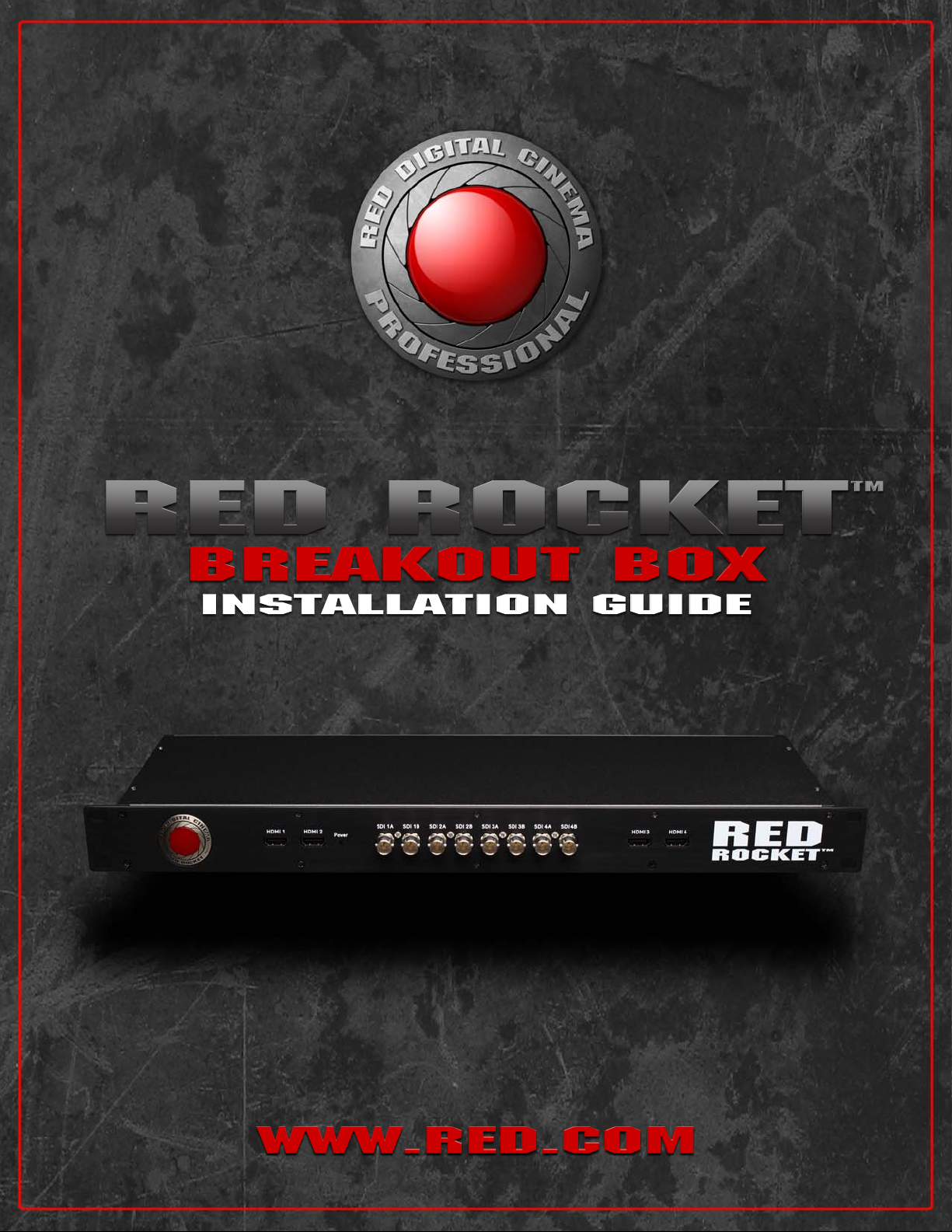
Page 2

Page 3
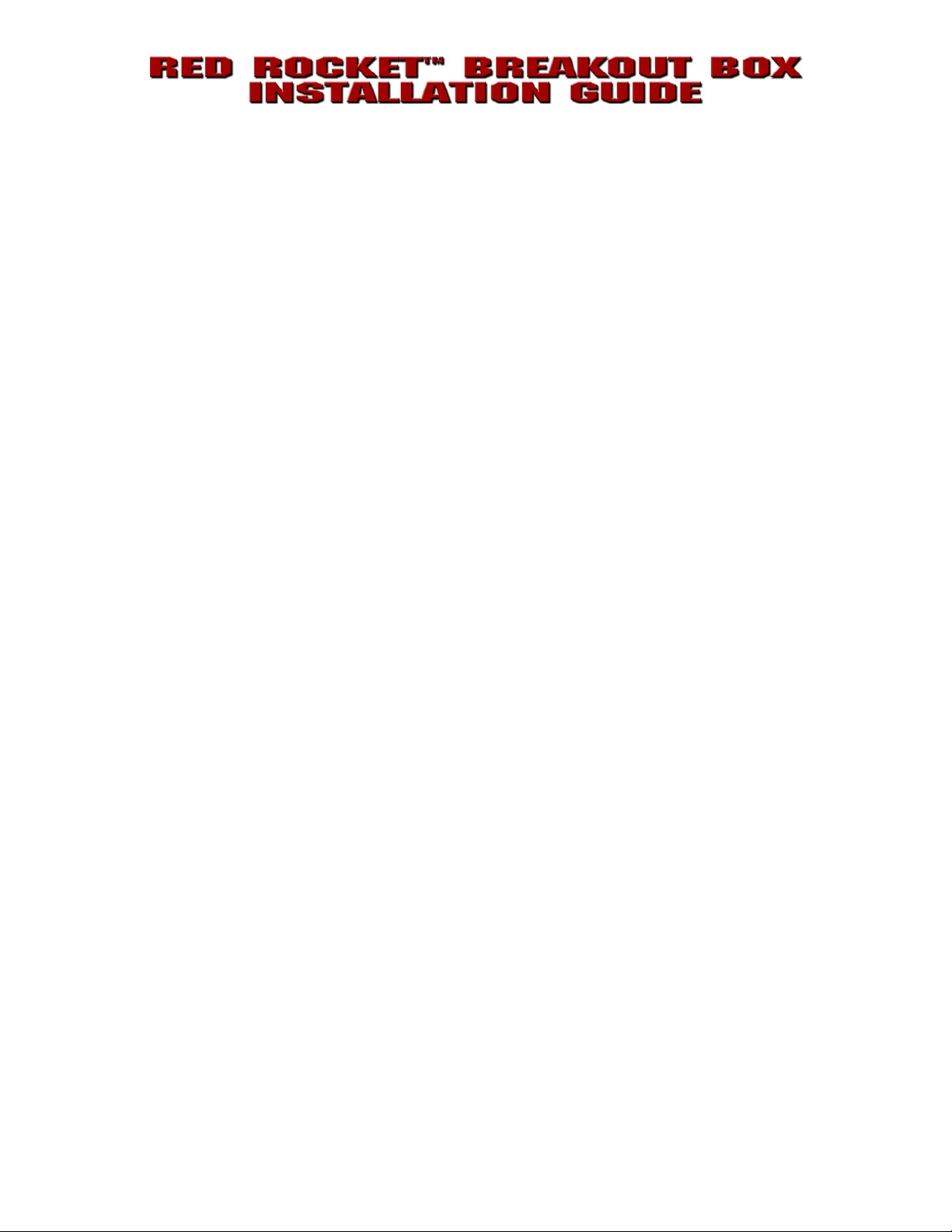
TABLE OF CONTENTS
1 INTRODUCTION .................................................................. 1-1
1.1 Overview .................................................................................................................. 1-1
1.2 Safety Instructions .................................................................................................... 1-2
1.3 Important Notes ....................................................................................................... 1-3
1.4 System Requirements .............................................................................................. 1-3
2 OVERVIEW ......................................................................... 2-1
2.1 Overview of the Front ............................................................................................... 2-1
2.2 Overview of the Rear ................................................................................................ 2-3
2.3 Power LED ............................................................................................................... 2-4
2.4 Connection Cables ................................................................................................... 2-5
3 SETUP AND OPERATION .................................................... 3-1
3.1 Setup of RED Rocket Breakout Box ......................................................................... 3-1
3.2 Operation of RED Rocket Breakout Box ................................................................... 3-2
3.2.1 Turning ON/OFF ........................................................................................... 3-2
3.2.2 Hot Plugging ................................................................................................. 3-2
3.2.3 Startup of RED Rocket Breakout Box .......................................................... 3-2
A APPENDIX.......................................................................... A-1
A.1 Technical Data ......................................................................................................... A-1
A.2 Conformity Declarations ........................................................................................... A-2
A.2.1 RoHS Compliance ........................................................................................ A-2
A.2.2 EC Declaration of Conformity (CE Marking) .................................................. A-2
A.2.3 FCC Compliance Statement ......................................................................... A-3
RED Rocket Breakout Box Installation Guide
December 22, 2009
Page 4

THIS PAGE
INTENTIONALLY BLANK
Page 5
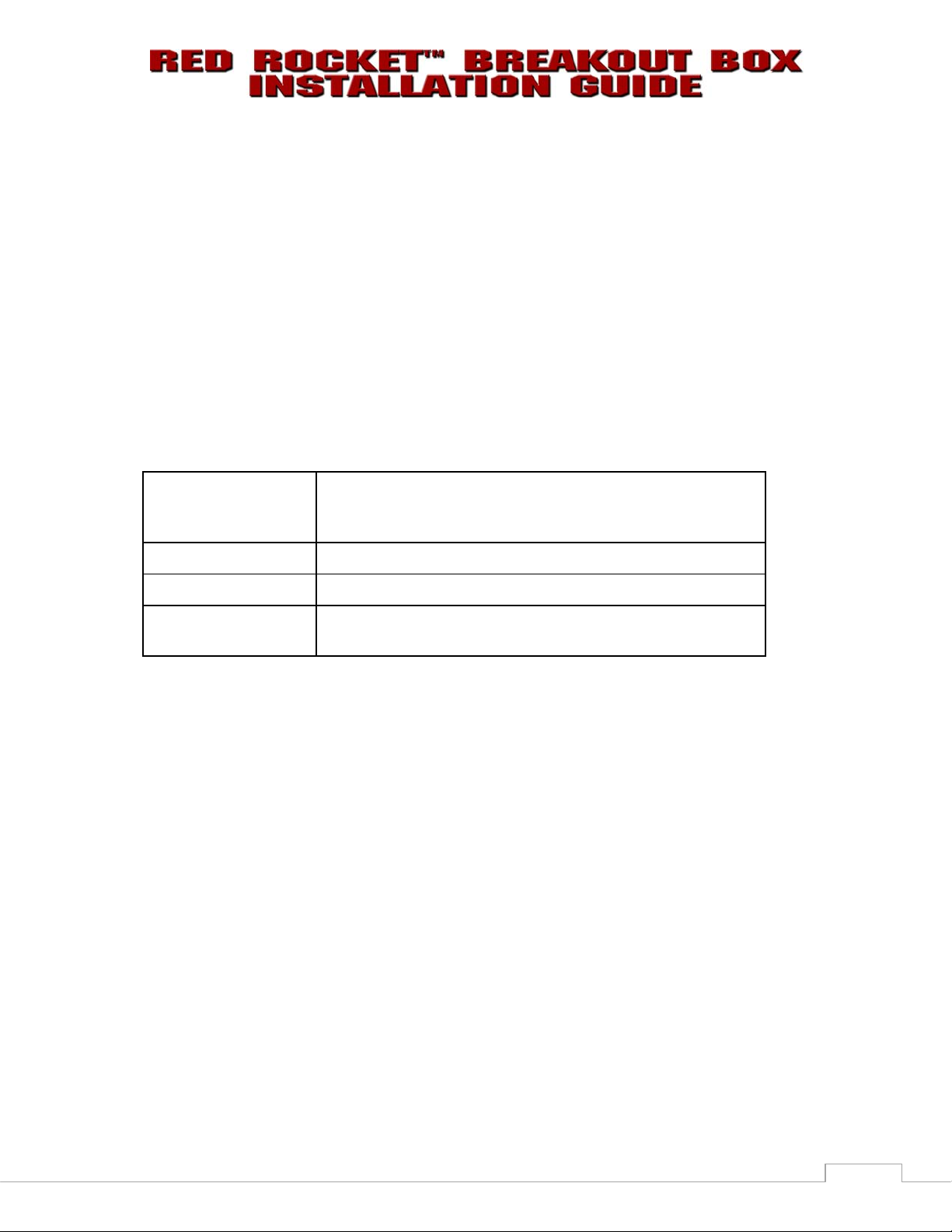
1 INTRODUCTION
1.1 OVERVIEW
This guide instructs you in the installation and usage of the RED Rocket Breakout Box. The RED Rocket
Breakout Box is an accessory for the RED Rocket board.
The RED Rocket board is a PCIe-bus single board capable of decoding and debayering REDCODE R3D
material in full quality up to 4.5K 12-bit RGB. With this, the RAW data generated by RED cameras can be
decompressed, debayered, and color processed in real time.
The RED Rocket Breakout Box expands the standard connection capabilities of the RED Rocket board,
providing four (4) HDMI and eight (8) serial digital interface connectors (SDI) in one 19" rack-mount panel.
1 INTRODUCTION
2 OVERVIEW
3 INSTALLATION
A APPENDIX
Includes system requirements necessary to run RED
Rocket Breakout Box, safety instructions, and important
notes.
Provides an overview of the RED Rocket Breakout Box.
Describes connecting the RED Rocket Breakout Box.
Provides technical details about the RED Rocket Breakout Box.
INSTALLATION GUIDE DISCLAIMER
RED has made every effort to provide clear and accurate information in this Installation Guide, which is
provided solely for the user’s information. While thought to be accurate, the information in this document
is provided strictly “as is” and RED will not be held responsible for issues arising from typographical errors
or user’s interpretation of the language used herein that is different from that intended by RED. All safety
and general information is subject to change as a result of changes in local, federal or other applicable
laws.
RED reserves the right to revise this Installation Guide and make changes from time to time in the content
hereof without obligation to notify any person of such revisions or changes. In no event shall RED, its employees or authorized agents be liable to you for any damages or losses, direct or indirect, arising from
the use of any technical or operational information contained in this document.
© RED.COM, INC. 2009
All trademarks, trade names, logos and product names used in association with the accompanying product are trademarks or registered trademarks of Red.com, Inc. in the U.S. and other countries.
DECEMBER 22, 2009 © RED.COM, INC. 2009
1-1
Page 6

1.2 SAFETY INSTRUCTIONS
To use the RED Rocket Breakout Box correctly please adhere to the following:
CAUTION: Please read the following safety instructions very carefully before attempting any installation and/or performing any work on the RED Rocket Breakout Box.
If the RED Rocket Breakout Box is not used in compliance with the safety instructions, the warranty and all resulting liability claims will be void.
GENERAL
The RED Rocket Breakout Box has been built according to the applicable safety regulations. To minimize
the possibility of faulty operation of the device, all manuals and guides should be available at the operation site. Before installing and/or using the RED Rocket Breakout Box the manual and guides must be
read and observed.
- Use the RED Rocket Breakout Box only in good operating condition.
- The computer the RED Rocket Breakout Box will be connected to works with voltages that can be
hazardous to your health. Never work on the computer or access its interior with the power cable(s)
plugged in. Ensure the power supply is disconnected from the components you intend to work on.
- Computer hardware contains components that are sensitive to electrostatic discharge. If you touch
them without precautionary measures, they can be destroyed. Use a wrist strap connected to ground
when accessing electronic parts. Avoid touching the components of the computer system and the
RED Rocket Breakout Box whenever possible.
- Use the RED Rocket Breakout Box only in compliance with technical data outlined in section A-1
TECHNICAL DATA.
- If fluid or foreign objects get inside the RED Rocket Breakout Box, disconnect from the power supply
immediately. Before using the RED Rocket Breakout Box again, contact RED technical support.
- Only use a damp cloth without any cleaning agents to clean the RED Rocket Breakout Box casing.
- The RED Rocket Breakout Box must not be misused, abused, physically damaged, neglected, ex-
posed to fire, water or excessive changes in the climate or temperature, or operated outside maximum rating. Refer to A.1 TECHNICAL DATA.
- Do not open, tamper with, attempt to dismantle or perform any changes or modifications to the RED
Rocket Breakout Box whatsoever.
TRANSPORTATION
During transportation of the RED Rocket Breakout Box please observe the following:
- Always use the original packing or a similar structured packing for transportation.
- Keep the RED Rocket Breakout Box as a dry good during transportation.
1-2
© RED.COM, INC. 2009 DECEMBER 22, 2009
Page 7

ENVIRONMENTAL CONDITIONS
For proper operation and long service life of your RED Rocket Breakout Box, please adhere to these basic
environmental condition requirements:
- DO NOT expose the RED Rocket Breakout Box to sources of heat, such as direct sunlight or a heating
source.
- DO NOT cover or obstruct the ventilation holes of the RED Rocket Breakout Box.
- AVOID areas with high humidity or dust.
- DO NOT expose the RED Rocket Breakout Box to strong electric or magnetic fields.
- The RED Rocket Breakout Box will operate best in an air-conditioned environment.
1.3 IMPORTANT NOTES
The following provides information about the conformity of the product.
DECLARATION OF CONFORMITY
This product has been tested according to applicable national and international directives and regulations. Further information about this can be
found in section A.2 CONFORMITY DECLARATIONS.
1.4 SYSTEM REQUIREMENTS
REQUIRED HARDWARE
This is the minimum hardware requirement that the computer system has to meet if you want to use the
RED Rocket Breakout Box.
- Computer with RED Rocket board properly installed and operating.
DECEMBER 22, 2009 © RED.COM, INC. 2009
1-3
Page 8

THIS PAGE
INTENTIONALLY BLANK
Page 9

2 OVERVIEW
2.1 OVERVIEW OF THE FRONT
This section provides information detailing the connections located on the front of the RED Rocket
Breakout Box.
1 2
3
8
4 5 6
9 10 11
7
12
13
Figure 2-1: RED Rocket Breakout Box - Front
DECEMBER 22, 2009 © RED.COM, INC. 2009
2-1
Page 10

Table 2-1: RED Rocket Breakout Box Connector Descriptions - Front
Same as SDI 1B but video signal is same as provided
Same as HDMI 1 but video signal is same as provided
NO. ITEM DESCRIPTION
1 HDMI 1
2 HDMI 2
3 POWER LED
4 SDI 1A
5 SDI 1B
6 SDI 2A
7 SDI 2B
8 SDI 3A
High-definition multimedia interface for output of digital
video and audio signals; video signal is the same as
given out via DVI output port A of RED Rocket Breakout
Box; additionally, audio channels 1 to 4 will be output
Same as HDMI 1 but video signal is same as provided
by DVI output port B of RED Rocket Breakout Box; used
in quad display applications
The RED Rocket Breakout Box is an active component;
it must be connected to a power source and will then
provide information about its status via the power LED
(section 2.3 POWER LED)
BNC connector for output of digital video signals (serial
digital interface with embedded audio); output of the
first stream of RGB[A] in dual-link mode; the video signal is the same as given out via DVI output port A of
RED Rocket Breakout Box
BNC connector for output of digital video signals (serial
digital interface); output of the second stream of RGB[A]
in dual-link mode; the video signal is the same as given
out via DVI output port A of RED Rocket Breakout Box
Same as SDI 1A but video signal is same as provided
by DVI output port B; used in quad display applications
Same as SDI 1B but video signal is same as provided
by DVI output port B; used in quad display applications
Same as SDI 1A but video signal is same as provided
by DVI output port C; used in quad display applications
9 SDI 3B
10 SDI 4A
11 SDI 4B
12 HDMI 3
by DVI output port C; used in quad display applications
Same as SDI 1A but video signal is same as provided
by DVI output port D; used in quad display applications
Same as SDI 1B but video signal is same as provided
by DVI output port D; used in quad display applications
by DVI output port C of RED Rocket Breakout Box;
used in quad display applications
Same as HDMI 1 but video signal is same as provided
13 HDMI 4
by DVI output port D of RED Rocket Breakout Box;
used in quad display applications
2-2
© RED.COM, INC. 2009 DECEMBER 22, 2009
Page 11

Power supply input for RED Rocket Breakout Box;
5
2.2 OVERVIEW OF THE REAR
This section provides information pertaining to the connection located on the rear of the RED Rocket
Breakout Box.
1 2 3 4
Table 2-2: RED Rocket Breakout Box Connector Descriptions - Rear
NO. ITEM DESCRIPTION
1 DVI A
2 DVI B Same as DVI A; used in quad display applications
3 DVI C
4 DVI D Same as DVI C; used in quad display applications
5 POWER
Figure 2-2: RED Rocket Breakout Box – Rear
DVI connector to be connected to DVI A/B connector of RED Rocket Breakout Box; the cable
used for the connection is described in more detail in section 2.4 CONNECTION CABLES
Same as DVI A but it will be connected to DVI C/D
connector of RED Rocket Breakout Box; used in
quad display applications
for specifications see section A.1 TECHNICAL
DATA
DECEMBER 22, 2009 © RED.COM, INC. 2009
2-3
Page 12

RED Rocket Breakout Box is properly con-
2.3 POWER LED
When power is connected to the RED Rocket Breakout Box, the Power LED provides information about
the status of the device (refer to 2.1 OVERVIEW OF THE FRONT):
Table 2-3: RED Rocket Breakout Box Power LED Operation
Power LED Status Explanation
Illuminated
Blinking Slowly
(1 sec. intervals)
Blinking Fast
nected and operating properly
The major cable (DVI A/B to DVI A) is not
connected to the RED Rocket Breakout Box
and/or the RED Rocket board. Refer to section 3.1 SETUP OF RED ROCKET BREAKOUT BOX.
An internal error has occurred. A firmware
update may solve this issue.
Please contact RED support at
http://www.RED.com/support.
2-4
© RED.COM, INC. 2009 DECEMBER 22, 2009
Page 13

DVI 2
DVI 1
2.4 CONNECTION CABLES
To connect the RED Rocket Breakout Box to the RED Rocket board, special cables are used (DMS-59to-2×DVI-D). They must be plugged into the DMS-59 connectors located on the slot panel of the RED
Rocket board. Each DMS-59 breaks out into two (2) DVI-D (DVI for digital data only), which are then
connected to the rear of the RED Rocket Breakout Box (refer to 3.1 SETUP OF RED ROCKET BREAKOUT BOX).
DMS-59
Figure 2-3: DMS-59-to-2xDVI-D Cable
To fully connect the RED Rocket Breakout Box to the RED Rocket board, two (2) of these cables are
required. In environments where quad display applications or similar are not desired, the major connection ’DVI A/B’ to ’DVI A’ between the RED Rocket Breakout Box and the RED Rocket board will work
sufficiently (refer to 3.1 SETUP OF RED ROCKET BREAKOUT BOX). Cable specifications are detailed in
section A.1 TECHNICAL DATA.
DECEMBER 22, 2009 © RED.COM, INC. 2009
2-5
Page 14

THIS PAGE
INTENTIONALLY BLANK
Page 15

3 SETUP AND OPERATION
This chapter outlines connection of the RED Rocket Breakout Box to the RED Rocket board. The installation is performed in several steps:
1. Setting up and connecting the RED Rocket Breakout Box to the RED Rocket board.
2. Basic operation of the RED Rocket Breakout Box.
3.1 SETUP OF RED ROCKET BREAKOUT BOX
To set up the RED Rocket Breakout Box perform the following:
1. Place the RED Rocket Breakout Box on a firm, flat surface or install in a 19" rack-shelf near the
computer with the RED Rocket board installed.
2. Connect the RED Rocket Breakout Box to the DVI A/B and DVI C/D outputs on the RED Rocket
board using the DMS-59-to-2×DVI-D connection cables (refer to 2.4 CONNECTION CABLES):
Figure 3-1: Connections of the RED Rocket Breakout Box
NOTE: In environments where quad display applications or similar are not intended, the major connection ’DVI A/B’ to ’DVI A’ between board and breakout box will suffice. For specifications of the
connection cables see section A.1 TECHNICAL DATA.
3. Connect the 5V power adapter to the RED Rocket Breakout Box and plug it into a power outlet.
NOTE: When the RED Rocket Breakout Box is ON, the SDI outputs of the RED Rocket board SDI
panel, located on the rear of the RED Rocket board equipped computer, will become inoperative.
4. Connect your equipment to the appropriate connectors on front of the RED Rocket Breakout Box.
NOTE: Depending on the firmware version of the RED Rocket Breakout Box, a firmware update
may be required. Please contact RED support at http://www.RED.com/support.
DECEMBER 22, 2009 © RED.COM, INC. 2009
3-1
Page 16

3.2 OPERATION OF RED ROCKET BREAKOUT BOX
The following outlines basic operation of the RED Rocket Breakout Box.
3.2.1 TURNING ON/OFF
NOTE: When the RED Rocket Breakout Box is ON and connected to the RED Rocket board, the SDI
outputs of the RED Rocket board SDI panel, located on the rear of the RED Rocket board equipped
computer, will become inoperative.
TURN ON: To turn the RED Rocket Breakout Box on, connect the 5V power adapter to the RED Rocket
Breakout Box and plug it into a power outlet.
TURN OFF: To turn the RED Rocket Breakout Box off, disconnect the 5V power adapter from the RED
Rocket Breakout Box or from the power outlet.
3.2.2 HOT PLUGGING
The RED Rocket Breakout Box is hot-pluggable, meaning it can be safely connected to or disconnected
from the RED Rocket board while both are on and operating.
3.2.3 STARTUP OF RED ROCKET BREAKOUT BOX
The RED Rocket Breakout Box does not require a special start-up procedure. When the RED Rocket
Breakout Box is properly connected to the RED Rocket board and power, it will automatically be recognized by the RED Rocket board and can be used immediately.
3-2
© RED.COM, INC. 2009 DECEMBER 22, 2009
Page 17

A APPENDIX
This chapter provides technical details about the RED Rocket Breakout Box.
A.1 TECHNICAL DATA
The following shows the technical data for the RED Rocket Breakout Box.
Dimensions
Weight
Environment
Operating Temperature
Storage Temperature
Humidity
Air
Power
Height: 44 mm (1.7")
Width: 483 mm (19")
Depth: 147 mm (chassis, 5.8")
164 mm (max., 6.4")
Approx. 2.5 kg (5.5 lbs)
No exposure to heat
No exposure to strong electric or magnetic fields
Maximum:10 - 35 °C (50 - 95°F)
Optimum:15 - 25 °C (59 - 77 °F)
5°C (40 - 50 °C (32 - 122 °F)
10 - 80 %, non-condensing at all times
Dust-Free
5V (±5%) DC
Connection Cable(s)
NOTE: Only use power supplies that conform to the technical data requirements.
DMS-59(m) to 2×DVI-D(m)
length: <=2m (6.5'), uniform for all cables
No extension cables allowed
DECEMBER 22, 2009 © RED.COM, INC. 2009
A-1
Page 18

A.2 CONFORMITY DECLARATIONS
The RED Rocket Breakout Box has been tested in accordance with applicable national and international
directives and regulations. The following provides further information regarding compliance.
A.2.1 RoHS Compliance
The EU directive 2002/95/EC ’Restriction of Hazardous Substances (RoHS)’ prohibits the use of certain
substances in electrical and electronic equipment.
A.2.2 EC Declaration of Conformity (CE Marking)
RED herewith declares that the following product(s) according to the provisions of the mentioned EC Directives – including their relevant revisions at the time of this declaration – is (are) in conformity with the
detailed standards or other normative documents:
RED Rocket
Breakout Box
EC Directives:
- EMC Directive 2004/108/EC
- Low-Voltage Directive 2006/95/EC
Applied Harmonized Standards:
- EN55022
- EN55024
- IEC 61000-4-2
- IEC 61000-4-3
- IEC 61000-4-4
- IEC 61000-4-5
- IEC 61000-4-6
- IEC 61000-4-8
- IEC 61000-4-11
A-2
VERSION 1.0
© RED.COM, INC. 2009 DECEMBER 22, 2009
Page 19

A.2.3 FCC Compliance Statement
RED herewith declares that the following equipment has been tested in accordance with the applicable
valid FCC regulations:
- RED Rocket Breakout Box
FCC Notice
This equipment has been tested and found to comply with the limits for a Class A digital device, pursuant
to Part 15 of the FCC Rules. These limits are designed to provide reasonable protection against harmful
interference when the equipment is operated in a commercial environment. This equipment generates,
uses, and can radiate radio frequency energy and, if not installed and used in accordance with the instruction manual, may cause harmful interference to radio communications. Operation of this equipment
in a residential area is likely to cause harmful interference in which case the user will be required to correct
the interference at his own expense.
NOTE: Connecting this device to peripheral devices that do not comply with Class A requirements
or using an unshielded peripheral data cable could also result in harmful interference to radio or
television reception. The user is cautioned that any changes or modifications not expressly approved by the party responsible for compliance could void the user’s authority to operate this
equipment. To ensure that the use of this product does not contribute to interference, it is necessary to use shielded I/O cables.
DECEMBER 22, 2009 © RED.COM, INC. 2009
A-3
Page 20

