Page 1
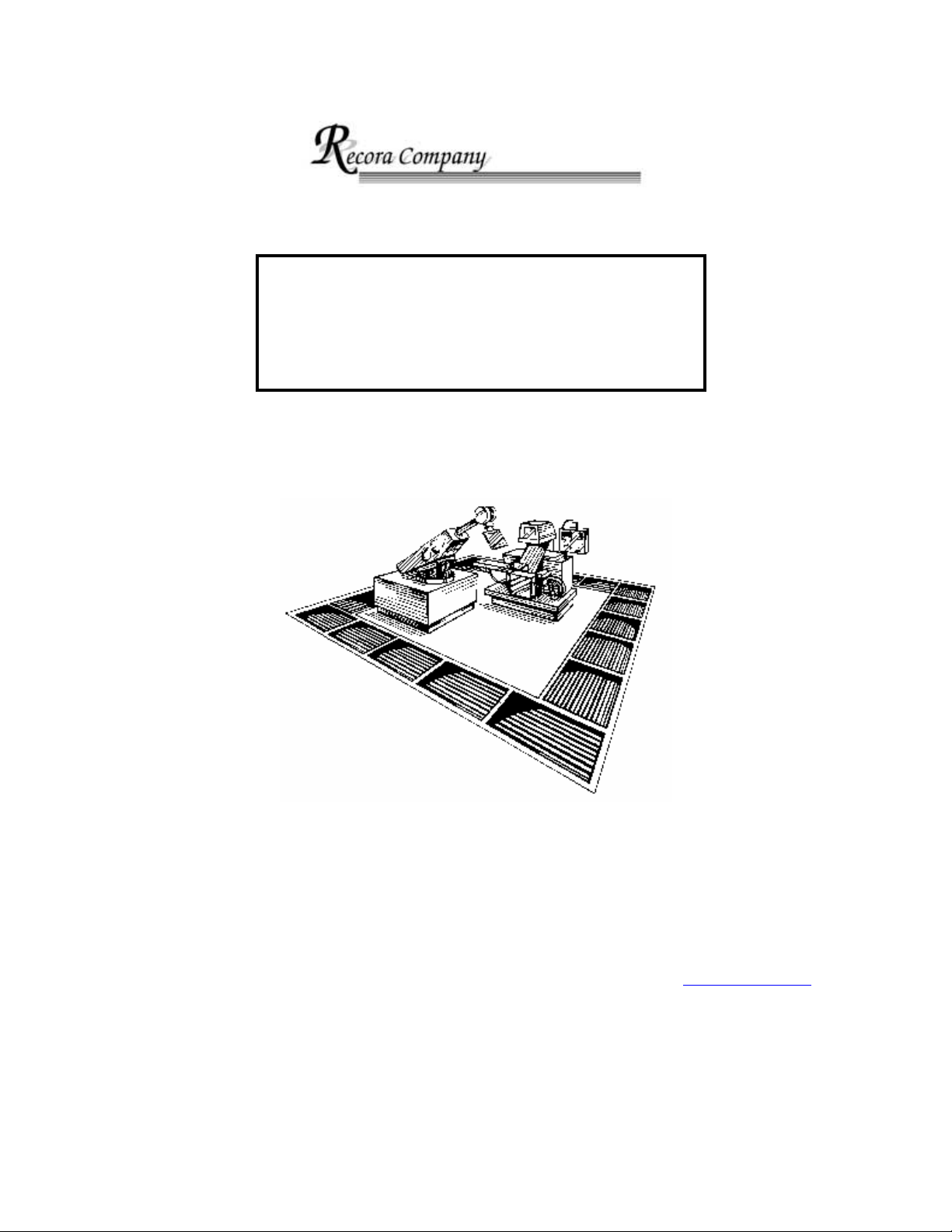
Recora Company
Switchmat Installation Guide
READ THIS MANUAL IN FULL BEFORE INSTALLATION
1040 Kingland Drive
Batavia, Illinois 60510
Tel: 630.879.2202
Toll Free: 866.2Recora
Fax: 630.406.9797
E-Mail:
info@recora-co.com
2.02
Page 2

TABLE OF CONTENTS:
Introduction Page 3
Storage and Handling Page 3
System Description Page 4
Calculation Safe Distances Page 5
Electrical Requirements Page 6
Installation of Switchmats Page 7
Care of Switchmat Lead Wires Page 9
Waterproof Seal for Lead Cables Page 10
Installation of Waterproof Seal for Lead Cables Page 10
Trouble Shooting a Switchmat System Page 11
Warranty Page 12
2
Page 3
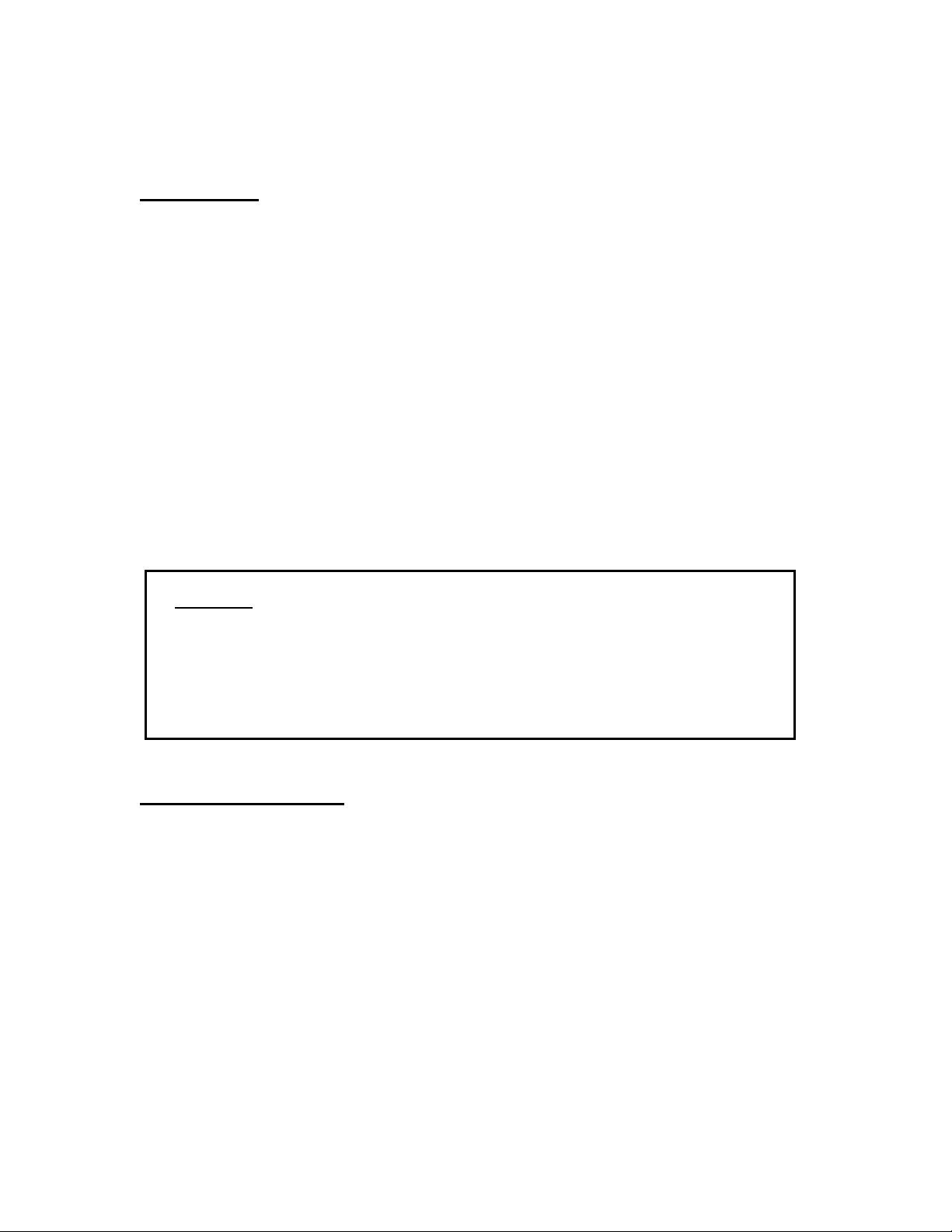
Introduction
The Recora Switchmat system is a pressure sensitive mat system designed for use as a
safety product in an industrial environment. The system provides the detection of a
presence in the protected work cell or perimeter.
Before installing your Recora Switchmat system, please read this information in full.
All installation procedures should be carried out by trained and qualified personnel and
should be in accordance with all safety regulations.
Presence sensing mats and controllers used to guard machinery and equipment are
regulated by government agencies, such as OSHA and ANSI. The responsibility of
compliance for a machine application, presence sensing mat and controller is in the hands
of the employer. The employer is responsible for proper installation, maintenance, and
training of users of safety devices. When a Recora presence-sensing mat and controller
are used to protect personnel from machinery or other hazards, it is the employers'
responsibility to meet all local, state, and federal regulations.
Warning!
The entire machine safety system must be tested at the start of every shift.
Machine testing should include proper machine operation and stopping
capability and verification of proper installation and settings of all operation
guards and devices before the operation is released for production.
Storage and Handling
Common caution is needed when unpacking and assembling the Recora Switchmat.
DO NOT drop the Switchmat, the edges and/or corners can be damaged
DO NOT use a sharp object when opening the shipping carton.
DO NOT pull the Switchmat using its lead wire(s).
The Switchmats should be stored in a vertical position. For larger Switchmats, two
people are required for safe lifting and to prevent damage to the switching element of the
mat.
3
Page 4

System Description
Recora Switchmats are available in either a single or dual lead configuration, designated
as H for single lead and HD for dual lead. The type of series used should only be
determined after a risk assessment is performed. The level of safety protection required
for a given application is based on the risk associated with that application. The risk
associated with an operation is based on a number of factors that must be taken together
and evaluated in total to establish the risk level for any equipment or operation. It is
important to note that using a Switchmat alone will not make the installation a
safety system. A Switchmat monitoring controller must be used to complete the
safety system. When a 14HD (4-wire) series Switchmat is used together with the
FSC-6 mat controller, the safety system reaches a safety category 3 level. Safety
controls must have positive operation indicators; force guided relays, redundant critical
control components in order to meet the ANSI B11.19 guidelines.
The H series, a two-conductor lead cable, is used when a simple control function is
determined to be sufficient. The Switchmat requires low voltage; this is usually
accomplished by using a step-down transformer and a relay. The relay interfaces with
the supply voltage, acting as the on/off switches. The two conductors H Series should
not be considered in a safety application.
The HD series, a four-conductor lead cable, is usually required when the Switchmat is to
be used as a safety mat. The dual leads are necessary when used in conjunction with the
Recora Fail–Safe control unit.
Specifications:
• Molded plastisol cover
• Overall thickness is .375” with a corrugated (ribbed) surface
• Shore A hardness 80 +/- 3
• Activation pressure is <300 N, typical activation pressures 10 – 15 lbs.
• Maximum load capacity is 3,000 psi
• S.P.S.T normally open switch, 24V AC/DC
• Standard lead length is determined by the Switchmat model selected,
additional cable length is available
• 16 gauge bottom plate, 20 gauge top plate
• 65 durometer silicon spacers
• 18 gauge lead wire, mechanically fixed to the electrode, other cables
available. (Quick disconnects, 4-conductor lead cable ect.)
• Standard colors are black, yellow and brown
• High load bearing capacity (forklifts)
• High impact resistance
• Switchmats are totally molded, not laminated, to help prevent fluid entry
• Extruded aluminum 1.500” ACTIVE
series Switchmats.
• Extruded aluminum 2.000” ramp and .750” blunt edging and conduit
connector included for securing the larger 14H and 14HD series Switchmats.
mat connector to combine larger 14HD
4
Page 5

SERIES 12, 15 & 30 Switchmats have been designed for presence sensing applications
for stand alone operator detection in smaller areas.
Depending on how these Switchmats are combined with the machine control wiring,
these models can require the operator to step on the Switchmat, or off the Switchmat
before the machine will cycle or operate.
Calculating safe distances
According to ANSI B11.19-1990, “the size of the safety mat should be large enough to
prevent entry into the hazardous area.” In some cases, this may require the use of more
than one mat or additional guards.
The safety mat must be of sufficient size to detect entry by an operator or others into a
hazardous area. Switchmats are available in a variety of sizes. Knowing the distance that
must be covered with the safety mat is important in building a safe installation.
The minimum distance calculated is the minimum horizontal distance from the outer edge
of the Switchmat detection zone to the nearest part of the hazard.
The prEN 999 formula for floor mounted safety mats is:
S = (1600 x T) + 1200mm
S is the minimum safety distance in millimeters
The factor of 1600 is based on the standard assumption
of 1600mm/s as the approach speed.
T is the overall stopping time in seconds
The added 1200mm takes into account stride length and arm reach
The overall stopping time T is made up of two parts: T = t1 + t2
t1 is the maximum time between actuation of the sensing function and the
output signal switching devices being in the OFF state.
For the Switchmat, t1 = 35mS
t2 is the response time of the machine i.e. the time required to stop the
machine to remove the risks after receiving the output form the
Switchmat.
The response time of the machine used in the calculation needs to be the worst case time.
Some machines have inconsistent response times which are dependent upon mode of
operation, nature of the workpiece and point in the operation cycle at which stopping is
initiated. An allowance should be made for wear in brakes etc., if this can affect the
response time. An allowance for further delays in the machine control system may be
required in some circumstances.
5
Page 6

CALCULATION EXAMPLE
In this example the Switchmat being used with a machine whose worst case response
time has been measured as 0.485 seconds.
Using the formulae above,
T = t1 + t2 S = (1600 x 0.520) + 1200mm
= 35mS + 485mS = 832 + 1200MM = 2032mm
= 520mS = 0.520S
Sensor mats will be required from 2032mm right up to the edge of the machine baseplate
.
NOTE- Ramp edging is often used to secure a safety mat to the proper location and also
helps to minimize tripping hazards.
Other considerations for Recora Switchmats would be as follows:
1. Machine installations must be capable of stopping motion anywhere in the
stroke or cycle. Do not use the Switchmat (presence sensing device) on a
power press with a full revolution clutch.
2. Do not use a safety mat to initiate machine motion.
3. Do not use a Switchmat or controller in an environment that may degrade the
integrity of the device such as a caustic or corrosive environment.
4. Additional guarding may be necessary to protect personnel from machinery or
hazardous areas. Switchmats may be used to complement other guarding such
as light curtains and hard guards.
Electrical Requirements
All Recora Switchmats are designed for low voltage operation, Class II N.E.C. circuit
operation, 100-volt amperes at 24 Volts AC or DC. Switch is single pole, single throw,
normally open, momentary contact type designed to activate with 10-15 pounds foot
pressure.
6
Page 7

Installation of Switchmats
Surface preparation:
Isolate and lock off the machine power supply at source. Preparing the surface on which
the mats will be placed is important. The area needs to be a clean, smooth surface with
no protruding objects on the floor or crevices in excess of .500" wide.
12H, 15H, 30H 30HD Series Switchmats
Place these free standing Switchmats at the desired location and attach the lead wire(s) to
the power source. Once the electrical connections have been made, the mat should be
tested to insure proper performance. Pressure applied to each mat should perform
required function. If it does not, DO NOT PROCEED until the problem has been
identified and corrected.
14H, 14HD Series Switchmats
Place the mat at the desired location. Align and attach edging to the mat with the lead(s)
exiting through the proper grooves. Connect to the control source and test the mat by
applying pressure to the surface. (If connecting to the Recora FSC control, see
instructions for complete installation). If the test fails, DO NOT PROCEED until the
problem has been identified and corrected. After successful testing, secure edging with
the supplied anchors and screws. Care is to be observed when tightening the aluminum
edging. If the placement surface is uneven or rough, over torquing of the mounting
hardware could activate the mat.
Multiple Switchmat Systems
Multiple Switchmat systems are supplied with an installation drawing indicating the mat
and edging and suggested lead routing in the system.
The system mats should be laid out in accordance with the installation drawing. The
aluminum ramp and active mat connectors are marked according to the drawing.
Align the mats and attach edging, dressing out the leads in accordance with the print
using the Recora installation drawing. (See Waterproof Seal for Lead Cables).
Leave sufficient wire tail length to enable the connection to be remade if a mat is ever
replaced, but ensure that the interconnection wires will fit easily under the trim kit. When
interconnecting the leads between the mats, continuity should be maintained by
connecting wire “A” of the first mat to wire “A” of the adjacent mat, then connect wire
“B” of the first mat to wire “B” of the adjacent mat. Follow this procedure until all mats
in the configuration are connected. Leads then need to be routed to the control circuit via
flexible or rigid surface conduit to prevent damage to the wires. Connect the mats to the
control source and test the system by applying pressure on the surfaces. (If connecting to
the Recora FSC control, see instructions for complete installation). If the test fails, DO
NOT PROCEED until the problem has been identified and corrected.
7
Page 8

Recora announces the Active Mat Trim. When the AMT. is used with a Recora
Switchmat installation, we can provide 100% activation of multiple mat layouts.
This style will be the standard production of mat for Recora. We will continue to offer
the "lock lip" style of mat for customers looking for replacement in older Switchmat
systems.
Because the Recora Switchmat is capable of complete surface activation, the design is in
compliance with the ANSI and European (EN) safety mat standards, which requires a
continuously active mat surface for multiple mat layouts.
Recora's design is a change in the safety mats itself and the extruded aluminum trim. As
shown below, the mat switching element is extended now beyond the corrugated surface.
The mats will accommodate the AMT ramp edge or mat connector. When the portion
of the AMT. is stepped on, it will apply pressure on the sensing element of the mat,
closing the switch.
When foot pressure is applied to the mat connector for a multiple mat layout, the
connector will activate either one or both of the adjoining mats. Please note that
after successfully testing, secure ramp edging and active mat connector with the
mounting hardware supplied by Recora, care should be observed when tightening the
mounting screws as not to over torque. Over tightening of the screws may result in
activation of the mat system.
Special consideration is to be observed with the active mat connector. The design of
this component is that it will "free float" when pressure is applied. Alignment of the
through holes of the rail and anchor is such that no binding is allowed. Over torque
will activate the mat.
NE. - AMT.
Mat A Mat B
After successful testing, secure ramp edging and active mat connector with the mounting
hardware supplied by Recora. Care should be observed when tightening the mounting
screws so as not to over torque. Over tightening of the screws may result in activation of
the mat system.
8
Page 9

Note: Special consideration is to be observed with the active mat
connector. The design of this component is that it will "free float" when
pressure is applied. Alignment of the through holes of the rail and anchor
is such that no binding is allowed. Over torque will activate the mat.
The edging strips have been grooved according to the installation drawing to allow
accommodation for the lead wire. Important – If the edging is used in a different
manner, a groove MUST BE
cut in the edging where it lies over the lead wire. The leads
must not have any undue pressure applied to them, as this will cause mat failure. Also, it
is recommended that the leads from each mat be held to a minimum length of 2 feet each.
Care of the Switchmat lead wire(s)
Lead wire(s) must be routed to prevent damaging insulation or breaking internal wires.
9
Page 10

Waterproof Seal for Lead Cables
Description
Recora terminals and splices give long-lasting, moisture-proof connections that withstand
water, salt, condensation, corrosion and heat, all of which cause serious problems for
conventional, unsealed splices. The inner wall of the heat-shrinkable nylon Recora
sleeve is lined with a special hot-melt adhesive, which is inert at room temperature,
permitting wires to be inserted easily into the splices and terminals. As the sleeve is
heated, the adhesive melts and flows under pressure from the tubing. This action fills any
existing voids and creates a seal which repels moisture incursion, even during pressure
cycling, and stands up to some of the most rigorous tests that can be applied to highperformance splices.
Recora splices and terminals can be installed easily with commonly available tools. All
that is required is a good-quality crimping tool designed for insulated splices, such as the
ETC-Molex ABC-500 multi-purpose crimper or UNI-3000 ratchet tool and a standard hot
air gun or other heat source.
Installation
Select the correct splice size for the wire gauge.
Strip the wire 0.3" (7.6mm) from the end and
insert into the crimp barrel. Make sure the wire
end is properly seated, make the crimp
connection using a tool designed for insulated
splices. Apply heat directly to the splice,
working from the center out to the edges, using a
hot air gun or other heat sources, until the tubing
recovers and the adhesive flows. Allow cooling
before inspecting the splice and checking
integrity.
10
Page 11

Trouble Shooting a Switchmat System
All Switchmats are wired in series. Therefore, if any Switchmat in the system is shorting
out, the technician will not be able to tell which Switchmat has failed. In order to
determine which Switchmat has failed, the technician has to electrically disconnect each
Switchmat (all four wires) and test it independently of the system. Once the Switchmat is
disconnected a simple resistance check can be done to determine if the Switchmat is
operating properly. A properly functioning Switchmat will show infinite resistance when
no weight is on the Switchmat and 5Ω or less when a person is standing on the
Switchmat. If the Switchmat reads 5 Ω or less without any weight on the Switchmat, it is
shorted and must be replaced. If the Switchmat reads ∞ Ω with the operator standing on
the Switchmat it is open. An open Switchmat is very unusual
, carefully inspect the wire
for a break or where a screw has gone through the wire. If no broken wire is found
check your meter leads.
OHM Meter OHM Meter
∞ ο ∞ ο
Not Not
Connected Connected
A B A B A B A B
A B
No Weight On Mat Operator on Safety Mat
1 meter lead connected to A 1 meter lead connected to A
2nd meter lead connected to B 2nd meter lead connected to B
TIP: A careful visual inspection of the Switchmat surface for dents or deformities may
lead the technician to the faulty Switchmat without having to take apart the entire
system. The most common cause of Switchmat failure is due to the corner of a
heavy object being dropped on the Switchmat, this dents the electrode and causes
the Switchmat to short out.
11
Page 12

Warranty
Recora Switchmats are quality products manufactured by the Recora Company meeting
all specifications and engineering department requirements.
All Switchmats are guaranteed against defective workmanship or material for a period of
12 months from the date of purchase. This warranty does not apply to Switchmats that
are damaged due to improper installation or other misuses.
The defective Switchmat must be returned to Recora Company (freight prepaid) where it
will be inspected for defects. If the Switchmat is found defective due to workmanship or
material, a replacement Switchmat will be sent. This warranty is limited to the
replacement of defective Switchmats only and does not obligate Recora Company to
assume any liability for the expense involved in removing and/or replacing the defective
Switchmat.
12
Page 13

Recora Switchmat ®
For over 50 years Recora Company has manufactured and
designed a full line of standard and custom electrical Switchmats
and flexible pressure sensitive switches. Offering effective and
reliable solutions to problems found in industrial environments
wherever presence or absence detection is essential.
Used for Machinery Safety, Auto Industry, Automated Equipment
and Personnel/Vehicle Detection. Consultants are available to
assist you with your standard requirements or your most complex
applications.
Standard Product Line: Switchmat, Sensi-Switch, Auto Alert,
Controls and Footswitch.
Specializing in Custom-Design applications
to suit individual requirements.
You may contact us at 1.866.2RECORA with requests for any
custom size Switchmats and special sensor applications.
The Switch is On to Recora!
13
