ReconRobotics RSK2011 02 Users Manual
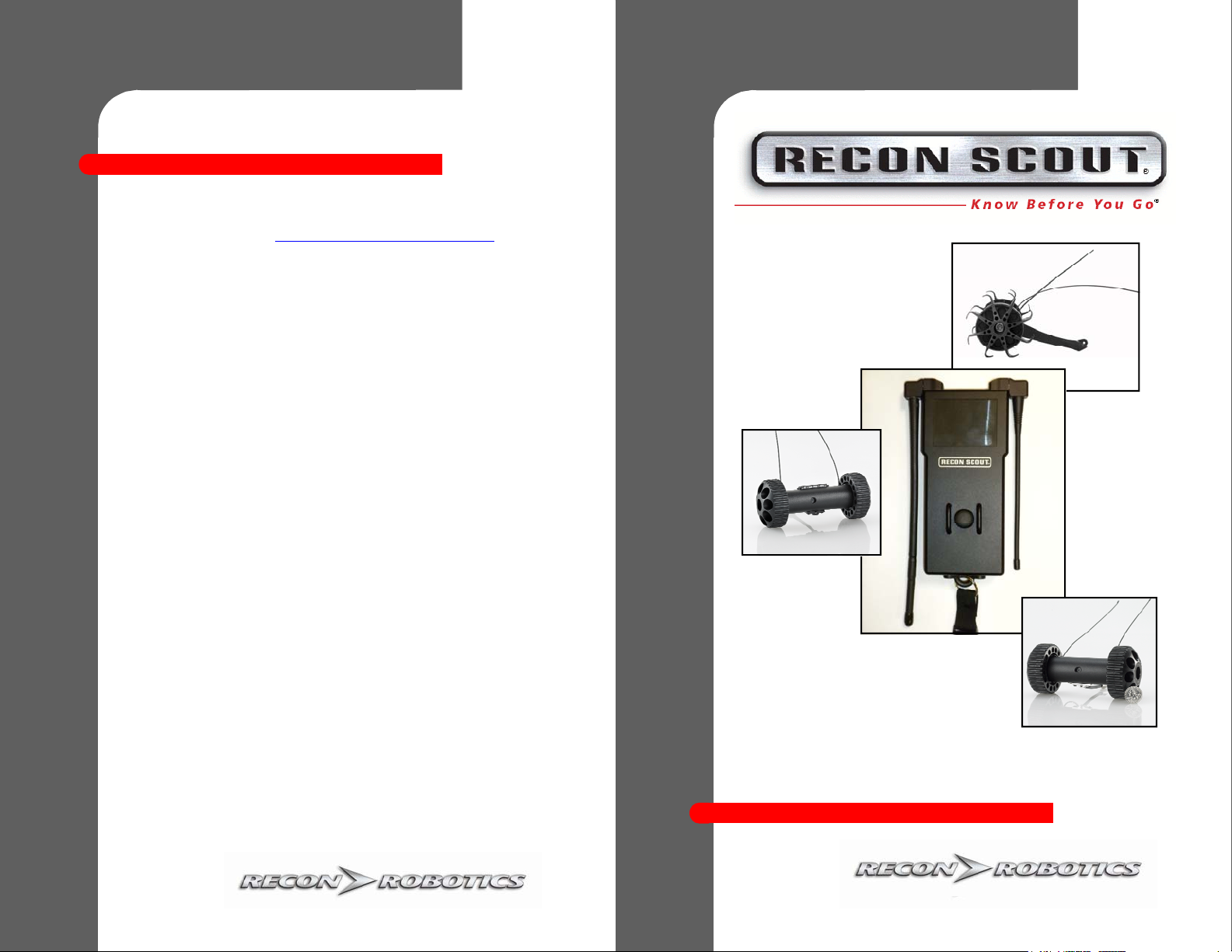
Warranty and Service
Warranty and Service
©2011 ReconRobotics
The Manufacturer’s Warranty documentation is enclosed with all new product
shipments and available online at http://www.reconrobotics.com/warranty
To request service or repairs:
Call or e-mail your ReconRobotics reseller to describe the problem you are
experiencing and request a Return Material Authorization (RMA) tracking number.
In addition to your original sales receipt, you will need to provide the unit's serial
number, your return shipping address, email address, and a daytime telephone
number.
Your ReconRobotics reseller is:
ReconRobotics, Inc.
7620 W 78th Street
Warranty
Edina, MN 55439
952-935-5515
.
13
User’s
User’s
Manual
Manual
Version 5 January 2012
R000851
TM
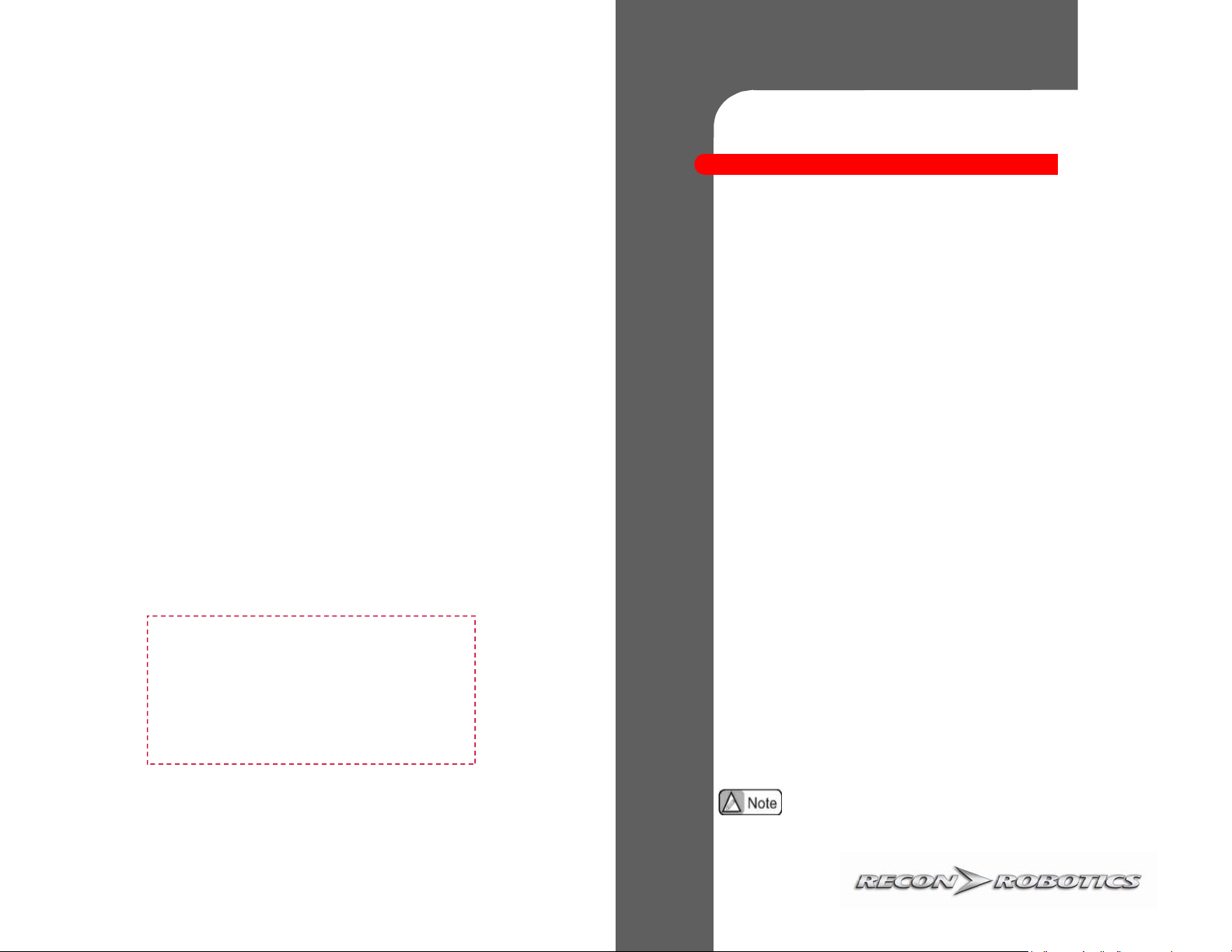
Product Identification
This manual applies to the ReconRobotics Recon Scout® Platform and
Recon Scout OCU.
Notice:
Changes or modifications not expressly approved by ReconRobotics could void the user’s
warranty and could void the user's authority to operate the equipment .
All materials contained in this document are proprietary and confidential.
Reproduction and duplication, without specific written permission, are strictly prohibited.
ReconRobotics Corporate Headquarters:
ReconRobotics, Inc.
7620 West 78th Street
Edina, MN 55439
Phone: 1-866-697-6267 or 952-935-5515
Fax: 952-935-5508
Email: support@reconrobotics.com
Website: www.reconrobotics.com
©2011 ReconRobotics
Lithium Polymer batteries are volatile. Use provided Recon Scout robot
and Recon Scout OCU chargers only. Failure to do so may cause fire
which may result in personal injury and/or property damage.
By purchasing the Recon Scout robot kit, the buyer assumes all risks
associated with lithium polymer batteries. If you do not agree with these
conditions, please return the Recon Scout robot kit.
Do not attempt to disassemble or modify the Recon Scout robot.
This may cause an electric shock, a fire, or failure.
Do not put pieces of metal, such as a paper clip, inside the Recon
Scout robot. This may cause an electric shock, a fire, or failure.
Do not immerse the OCU or chargers into water or liquids.
If water or any liquid enters the inside of the OCU, immediately
stop use to avoid shock, fire, or unit failure.
The following describes additional symptoms of a device that needs
technical attention and should not be used:
After a full charge, the OCU display intermittently turns ON and
OFF or suddenly loses its signal.
Place Serial Number Sticker Here
The devices described within this manual are protected under US Patent
Numbers 6,548,982, 6,806,346, 7,559,385, and other patents pending.
12
The OCU or charger have been dropped and are malfunctioning.
The Recon Scout robot, OCU or charger become too hot to touch.
There is an unusual sound emitted from any of the components.
There is smoke emitted from any of the components.
There is a burning smell emitted from any of the components.
If you have questions/concerns regarding the use/operatio n
of the Recon Scout robot, discontinue use and contact the
vendor from whom you purchased your Recon Scout Kit.
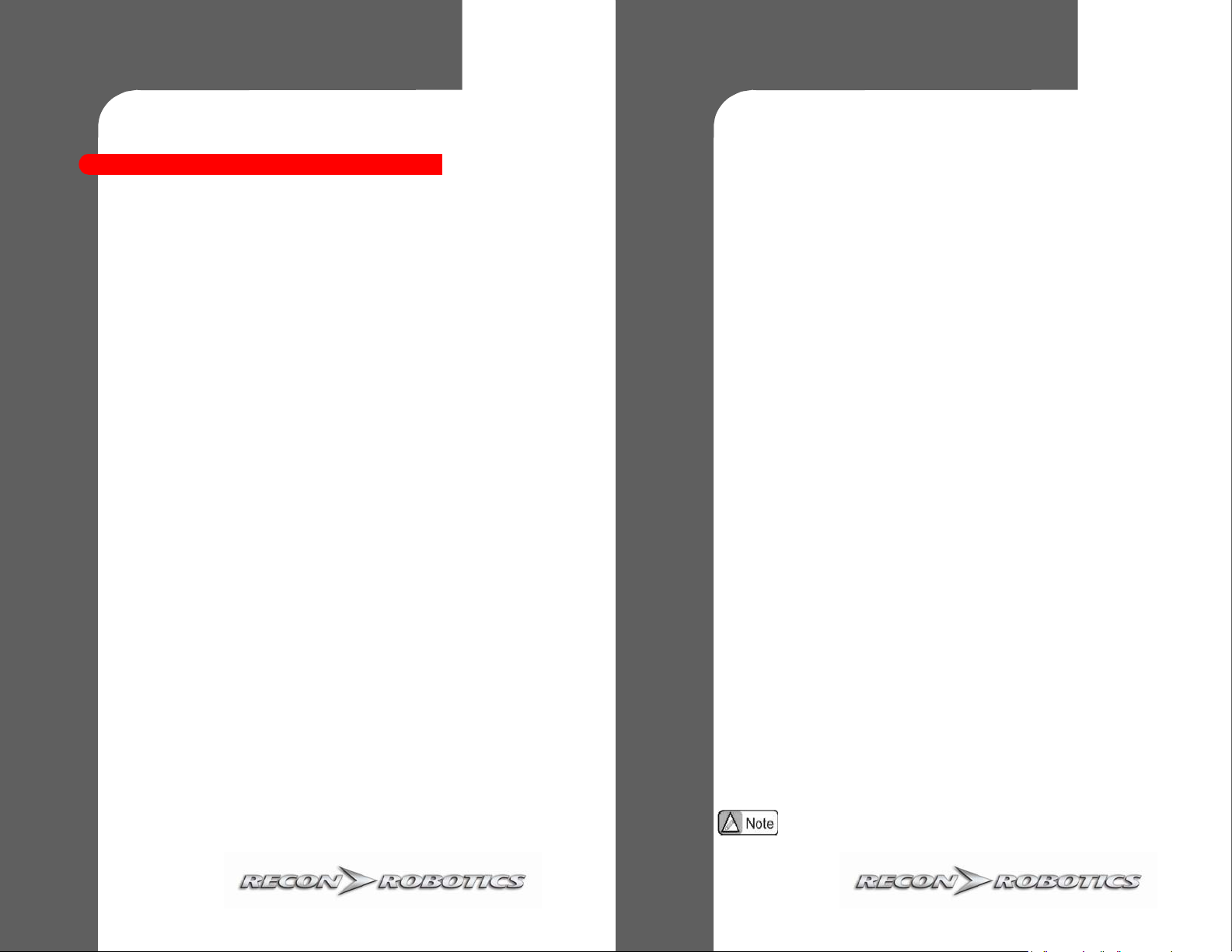
Safety Information & Warnings
Safety Information & Warnings
©2011 ReconRobotics
Read these warnings before charging or using your Recon
Scout Robot. Failure to read and follow instructions may
result in fire, personal injury and/or damage to property if
Recon Scout Robot or OCU is charged or used improperly.
To reduce the risk of electric shock, do not remove the shell of the Recon
Scout robot, Operator Control Unit (OCU) or the chargers. No userserviceable parts are inside. Refer servicing to qualified service personnel.
To reduce the risk of injury or damage, keep these safety precautions in
mind when setting up, using and maintaining your equipment.
Read all safety and operating instructions before operating the Recon Scout
robot.
Retain the safety and operating instructions for future reference.
Follow all operating and use instructions.
Do not attempt to service the Recon Scout robot yourself. Refer all non-
routine servicing to qualified service personnel. Repairs or modifications
not conducted by authorized personnel may result in the voiding of
warranty and/or Annual Maintenance Plans.
Keep loose clothing and hair away from the Recon Scout robot.
Considerations for Charging:
Always charge with the activation pin inserted in the Recon Scout
robot and the OCU turned off.
Always charge in an open, fireproof location.
Do not leave system unattended while charging.
Table of Contents
Table of Contents
FCC Guidelines and Logbook i-iv
Recon Scout® Inventory 1
Recon Scout Robot Components 2
Instructions for Use:
Quick Start Guide 3
Recon Scout Robot and OCU 4
Chargers 5
Field Maintenance 6
Frequently Asked Questions 7
Water-Resistant XT Instructions 10
Safety Information and Warnings 11
Warranty and Service 13
11
Only charge the Recon Scout robot and OCU with chargers provided
by ReconRobotics.
Always use a proper country-specific AC wall socket (120-240 VAC).
Do not force the plug into a socket.
Ensure connecting pin is not bent when inserting in robot or OCU.
For applicable FCC guidelines, refer to your FCC logbook
(U.S. customers only)
