Page 1
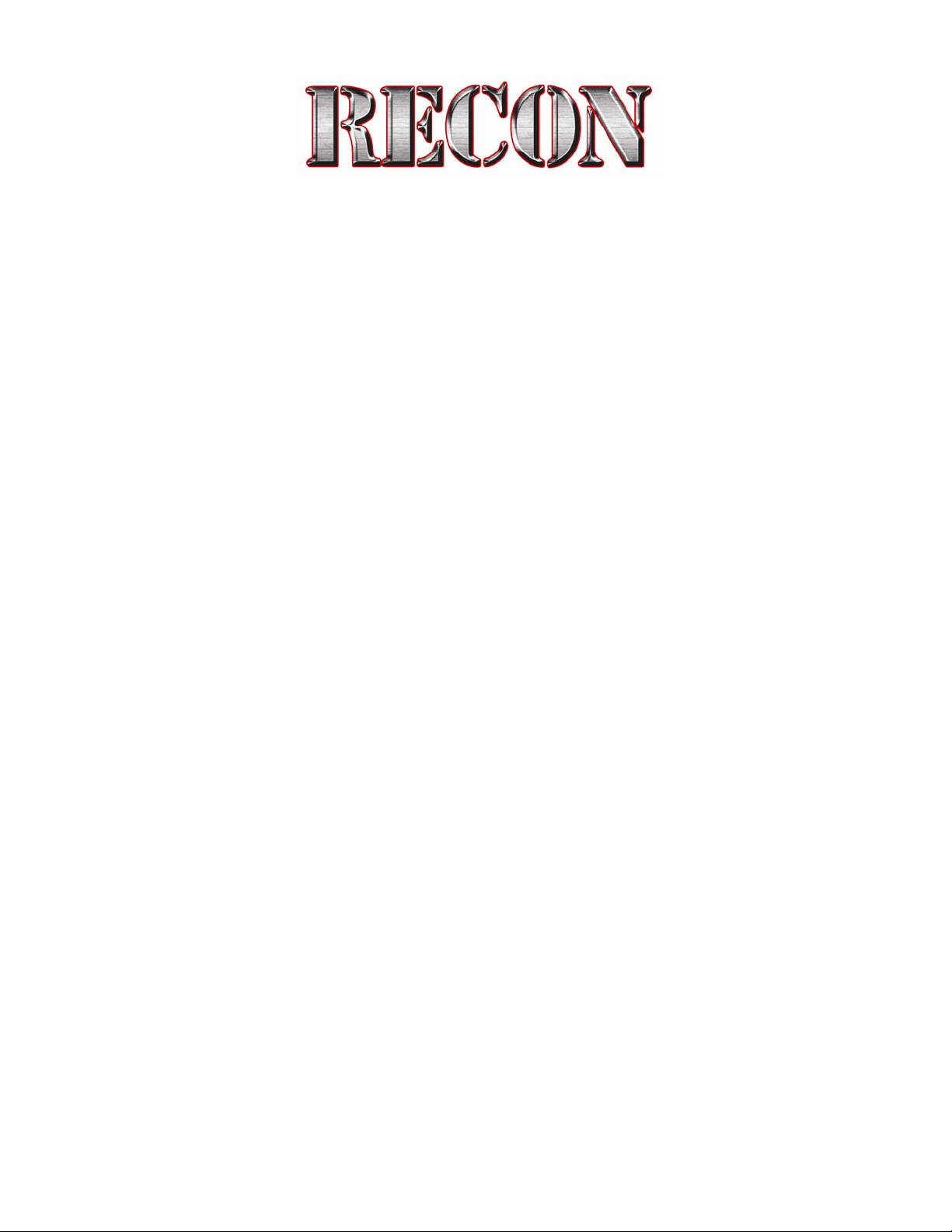
HOW TO INSTALL RECON PROJECTOR HEADLIGHTS
Upon receipt of your RECON Projector Headlight Assemblies, please remove them
from the box & go over each of the steps below prior to attempting installation.
Mounting:
RECON Projector Headlights replace factory O.E.M headlight assemblies & the high
beam/low beam plugs will fit directly into the factory O.E.M headlight bulb plugs.
Halo & LED Running Lights Wiring:
The red or white wires for the Halos around the projectors and the white wires for the
White LED running lights should be spliced into the positive wire of your factory
O.E.M parking lights. Your factory O.E.M parking light wire is either one of two
independent solid colored (non-black) wires connected to your parking light bulb or
it is one of three wires coming off your parking light bulb assuming your vehicle uses
the same bulb for the parking lights as it does for the turn signal. These double
filament bulbs have 3 wires coming out of them, two positive & one negative. The
positive that is a solid color is usually the positive parking light wire and should be
used to splice into for the Halos and White LED running lights.
All the black wires on the RECON Projector Headlights are negative and should be
connected to a ground. All of the red/white wires should be spliced into the positive
parking light wire. This will activate your Halos as well as your White LED running
lights when the parking lights are turned on. As indicated above, the solid (non-black)
wire coming out of your parking light and/or turn signal is your positive parking light
wire. Lastly, all the factory O.E.M turn signal bulbs will fit into the empty sockets on
the RECON Projector Headlights and simply twist into place.
Remarks:
If you splice the wires incorrectly, the Halos or the White LED running lights may not
function properly and can blow a fuse when tested. In this case simply replace the blown
fuse and re-connect the wires in the appropriate way as described above.
If you have any questions, feel free to contact us:
info@reconaccessories.com - www.GoRecon.com
