Page 1
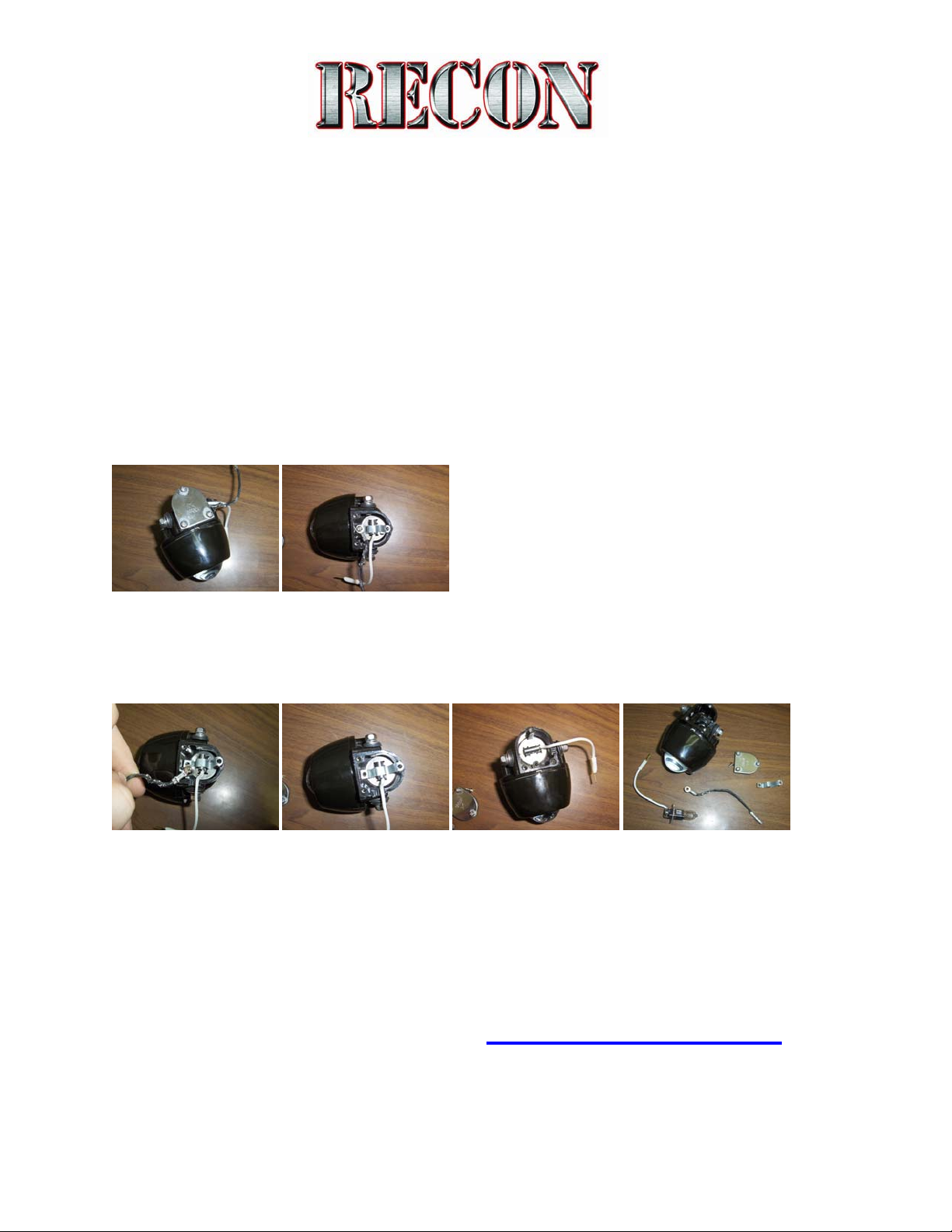
In This DIY I Will Explain How To Replace The H3 Bulb In RECON: Backup Projectors
Tools Required: Medium – Small, Sized Phillips Screwdriver
What You Need To Get:
________________________________________________________________________________________
New H# 55W Bulb
You Will First Need To Remove The Two Phillips Screws On The Side of Your
Recons. *NOTE The Order of The Washers. – Disconnect The Terminals.
‐ Place Your Projector On A Solid Surface To Work On
‐ Flip The Projector Upside Down – To Expose The Silver Access Plate
‐ Remove The 3 Phillips Screws To Remove The Access Plate – Set Aside.
‐ Examine How The Bulb Is Installed From The Factory
‐ Remove The Screw Holding The Ground Terminal & The Bulb Keeper – Set Aside
‐ Remove The Bad Bulb, Wiggle Back And Fourth Until Bulb Separates From The Housing
‐ Install The New Bulb
‐ Reassemble Following Tear Down Procedure.
‐ The Ground and Power Wire Have Channels To Lay In
‐ Be Sure The Cover Plate and Gasket Have A Good Seal, Be Sure Not To Over Tighten.
Visit Us Online at: www.GoRECON.com
264150 Bulb Replacement How‐To Page 1
