Page 1
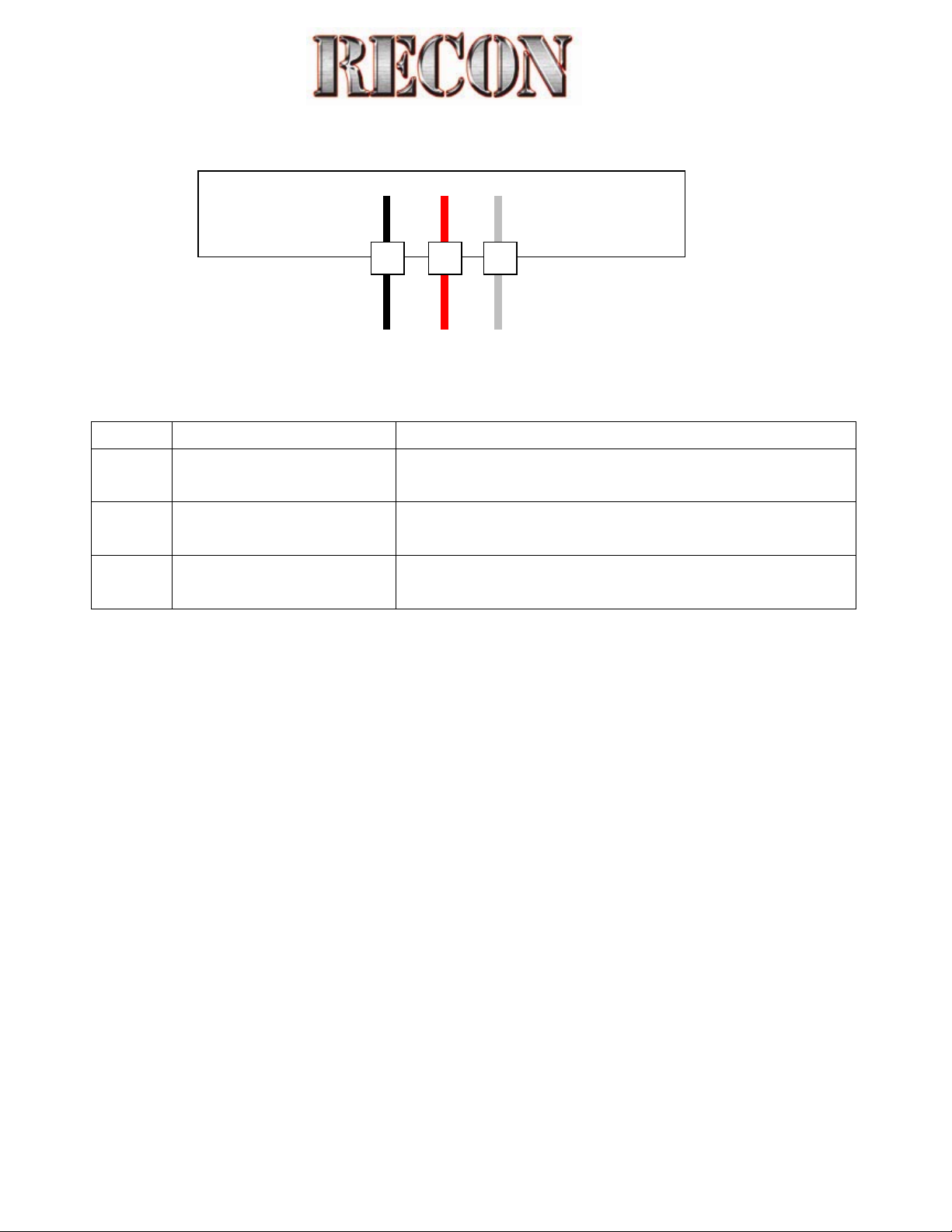
Part # 264111BK & CL – Ford F150 2009-2012
Ford F150 LED 3
1. Please reference the table below to determine where the wires comin g out of the back of your new
RECON LED 3
Wire # RECON 3
1 Solid BLACK Wire Splice to ground for Brake Light & Cargo Light – This wire is
2 Solid RED Wire Splice to positive 12V for Brake Light – This wire is also solid
rd
Brake Lamp ar e to be connected on your truck:
rd
Brake Lamp with Cargo Lights (Wiring Instructions)
1 32
rd
Brake Light Factory Wiring Connection Point
also solid BLACK on your 2009-2012 Fo rd F150
RED on your 2009-2012 Ford F150
3 Solid WHITE Wire Splice to positive 12V for Cargo Light – This wire is solid LIGHT
BLUE on your 2009-2012 Ford F150
2. There are two options to properly connect the RECON LED 3
rd
Brake Lamp to y our O.E. wires:
Option 1: Cut off your three O.E. bulb connectors, and connect the wires of your new RECON LED 3
rd
Brake Lamp to your O.E. wires as depicted in the wire color cross reference chart shown
above.
Option 2: If you want to retain your O .E. connector plug, you must splice the wires a few inches before th e
O.E. connector plug by peeling back the O.E. wire covering/insulation and connect the wires as
depicted in the wire color cross reference chart shown above.
Simply re-use your factory screws when mounting your new RECON LED 3rd brake light. DO NOT
OVERTIGHTEN THEM. Remember you are screwing down into a plastic housing and care is needed to
ensure a nice snug fit that isn’t so tight that you crack the plastic housing. Apply a little RTV sili cone in the
screw holes and on the gasket before you install to ensur e a nice water-tight seal & enjoy your new RECON
rd
LED 3
brake light & remember to Li ght’Em Up w/ RECON Truck Accessories!!!
ATTN: Ford Raptor 2010 to 2012 Owners must follow Different Wiring Instructions which are as follws:
RECON WHITE connect to OEM BLACK on cargo socket (not the BROWN)
RECON RED connect to OEM RED from center plug
RECON BLACK connect to OEM WHITE from center plug
Feel free to contact us w/ any questions: info@reconaccessories.com - www.GoRecon.com
