Page 1

User Manual ver 1.10
Please read carefully before using this product.
Page 2

Table of Contents
5.Feat
y
y
1. Liability
2. Precautions
3. Components
4. Functions
ures
6. Installation
7. Product Manual
8. PC Pla
er Manual
9. Product Trouble-Shooting
10. Specifications and Certifications
11. Warranty
2
Page 3
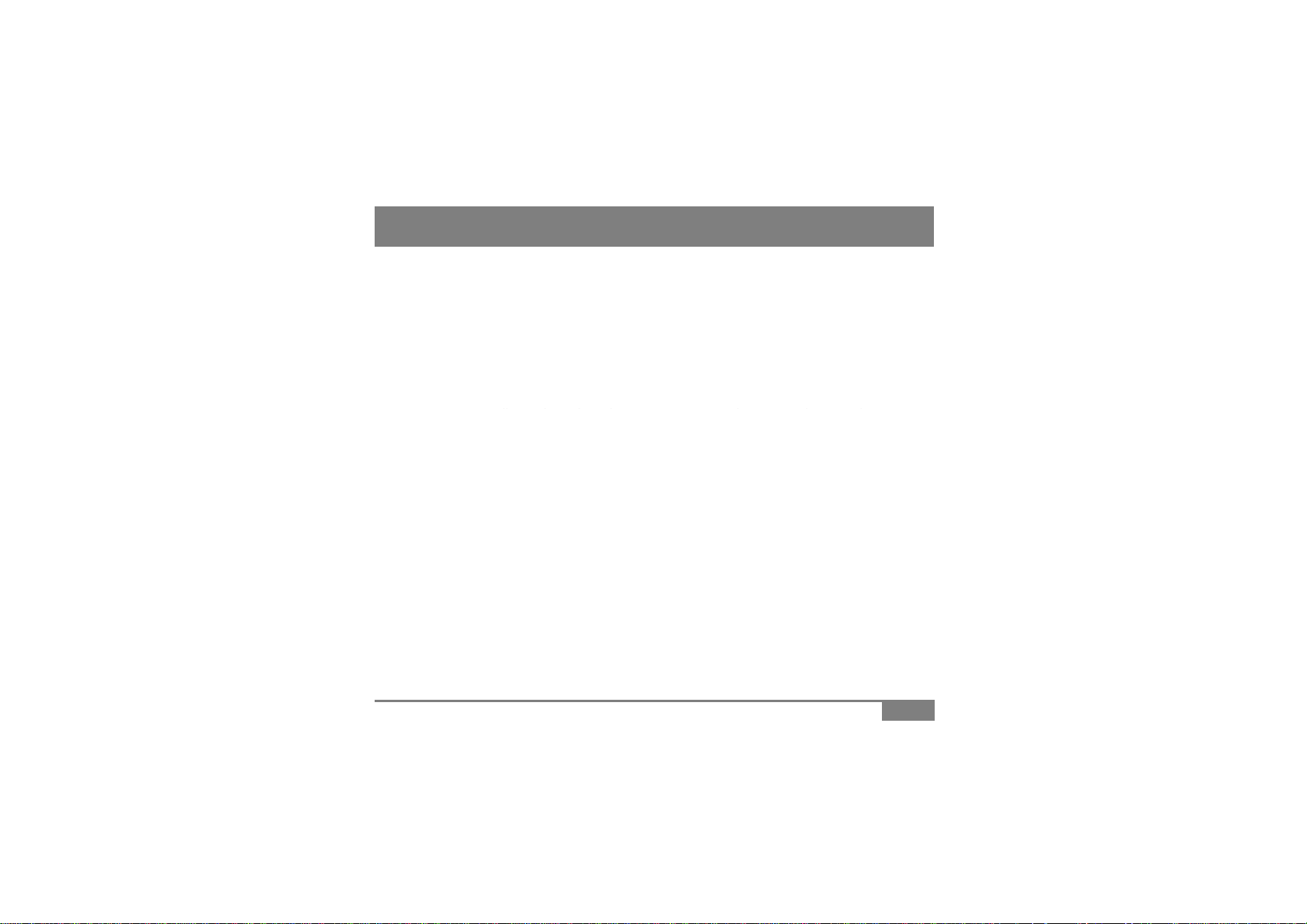
1. Liability
by recording driving information and data for
E
d
to the fullest extent permitted by the law
1. This product was designed to assist you in driving safely
driver reference.
2. This product does not guaranteed to record information
on every accident.
- A minor force will not trigger the G-Force sensor to activate
vent Recording. Therefore the user must use the Manual Recor
Button located on the device itself.
3. This product is not liable for any data loss caused by
physical damage to the product or it accessories.
4. The manufacturer has no liability for any injury or damage
to property associated with the use of this product
5. The manufacturer limits any and all liability to the exclusive remedies
of product repair or replacement at the manufa cture r’s discretion,
3
Page 4
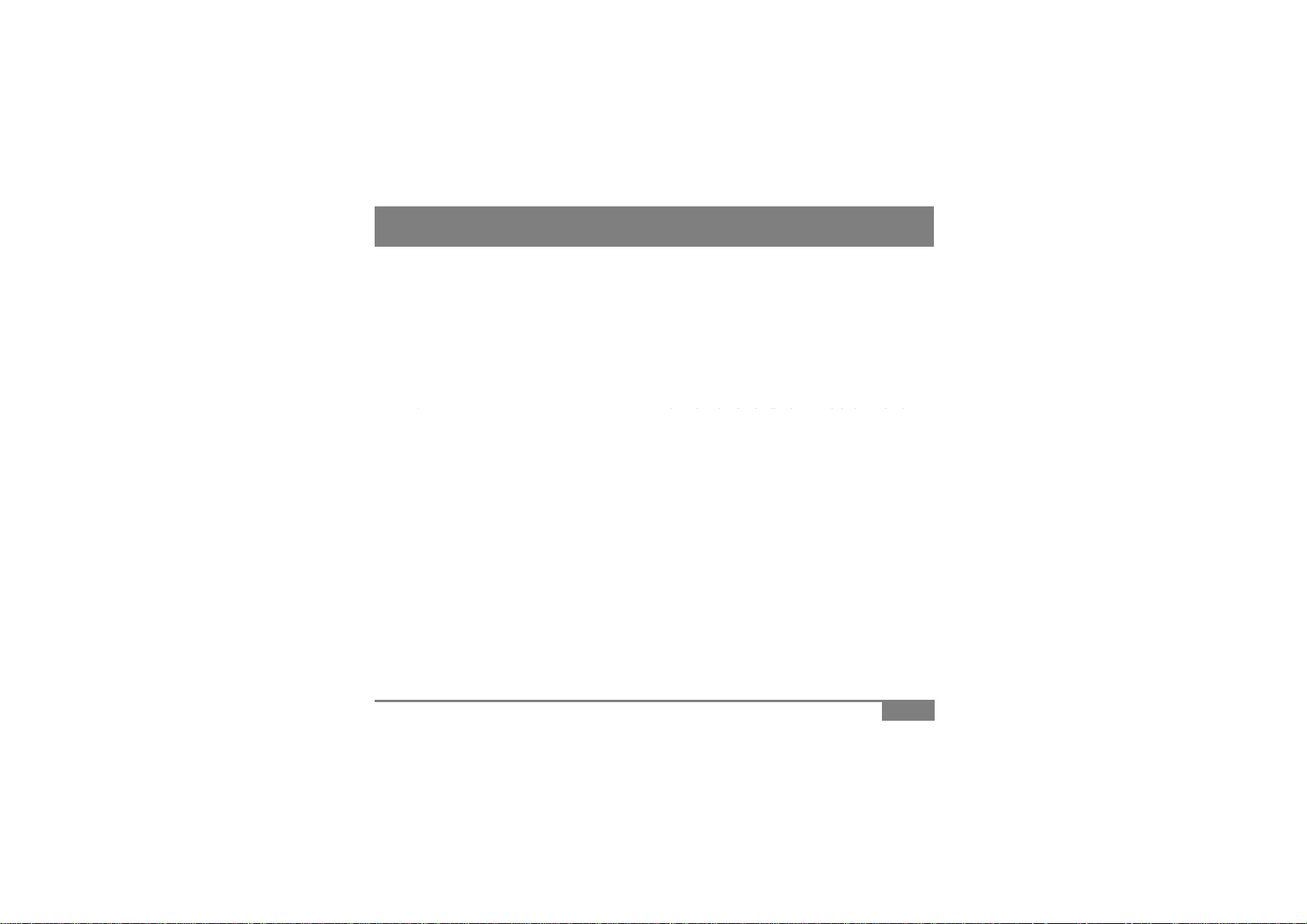
2. Precautions (Device)
If
d
y
R
outside recommended working temperature
Do not open/fix/alter this device
Any customer alterations will void the
warranty
Do not use any accessories other then
those included with the recorder
The use of any additional accessories will
void the product warranty
Only use manufacturer’s power connecting
cable in direct connection to car battery
The Use of any other power cable will void the
uct warrant
pro
[Caution] Manufacturer is not liable for any problem
occurring if manufacturer’s power cable is not used
Disconnect power from device after long use of
direct power connect to car battery
Failing to do so may result in battery discharge
emove all substance from the lens, including
the plastic film, that may affect the quality of
the recording Any obstruction may degrade
recording quality.
Do not expose this product to extreme
temperatures (high or low)
This product will be damaged if it is exposed
Do not spray automobile cleaning products
directly to product
Product will be damaged if directly exposed to
cleaning products
Do not operate product while driving
Only operate in safe environments
Only install this product within the recommended
installation area
It could result in poor GPS reception
product is physically damaged during a fatal
accidents, the recorded data may get damaged
and not be able to recover them
During sudden lighting changes, such as entering
a dark runnel, alley, or turning toward direct
sunlight on a very bright day, video recording may
be compromised and video may be at poor quality
Check the product frequently to ensure that the
camera angle is properly adjusted
After violent force is applied to the vehicle or product,
the camera angle may be altered resulting in poor
picture quality
4
Page 5
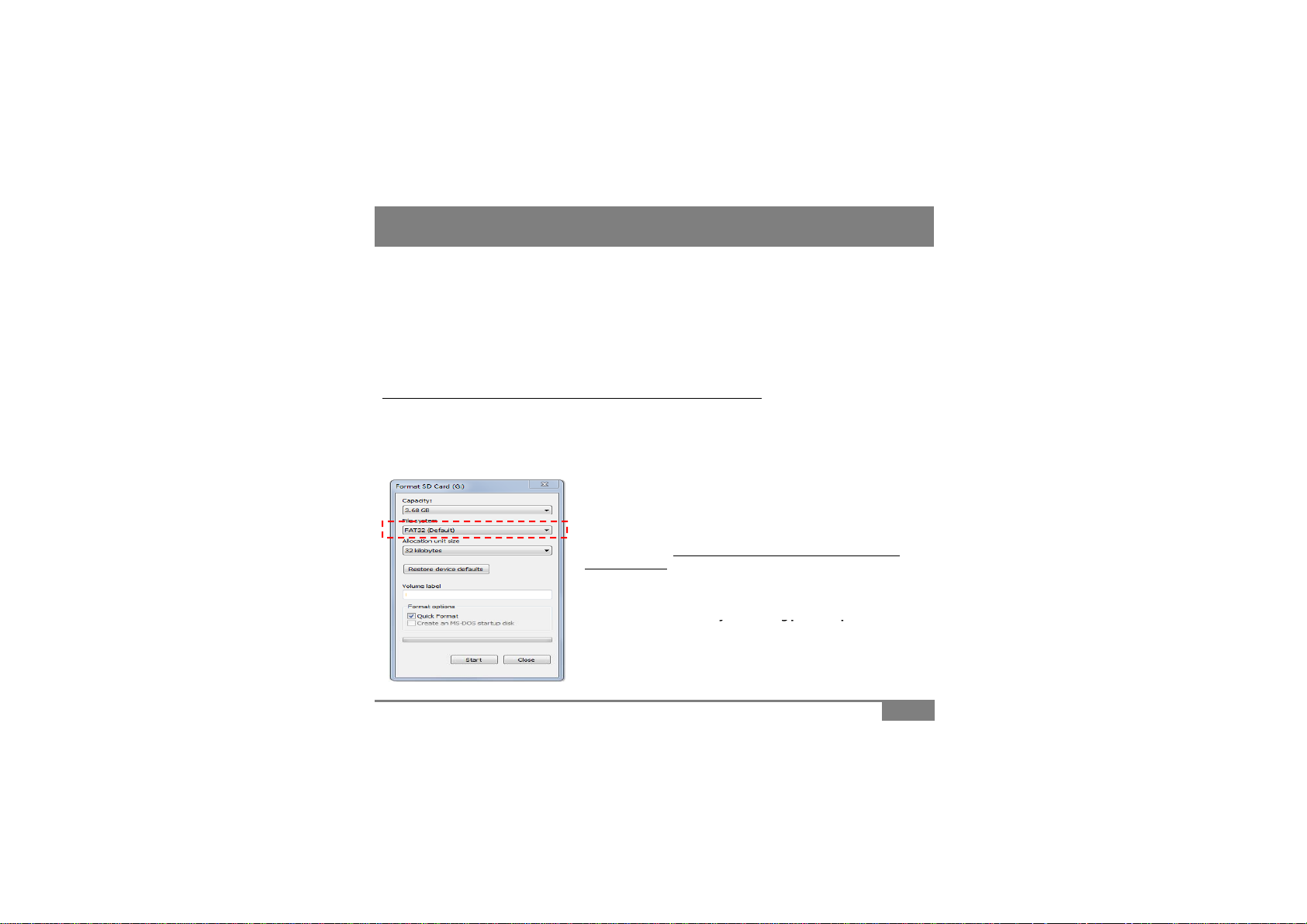
2. Precautions (Micro SD Card)
Do not open/fix/modify MicroSD memory card
1. Connect MicroSD Card to user PC
y
ygpp
Only use MicroSD memory card from the manufacturer
Product may not function correctly if un-tested MicroSD memory cards is used
Product could be damaged and warranty does not cover such damage.
MicroSD memory card need to be replaced with a new product after 6month use or more Product might
malfunction if MicroSD card’s writing speed decreases.
Check MicroSD memory card’s data regularly to check its operation
[NOTE] Format SD memory card at least once a week for optimal performance
Backup from MicroSD memory card to HDD or CD/DVD if any data needs to be preserved
Data might get lost due to memory corruption in SD memory card.
Causion : Important data have to backup before format.
The format will delete all data.
HOW TO FORMAT SD CARD
2. Select [Start] -> [My Computer]
3. Select SD card driver and right click and select “Format”
4. Select “FAT32” If “FAT” format is to be selected, device will not
function normally
5. Click “Start” button
6. If you want to format the MicroSD card at device, please reference
page 13.
Do not remove SD memor
power is on
Product or SD memory card could be damaged.
card during product operation while
Manufacturer is not liable for MicroSD card’s recorded contents outside its limited product life
5
Page 6

3. Product Package
P
Please contact your sales vendor if your are missing any components or components
are at fault
B
A
S
I
C
P
A
C
K
A
G
E
Double-side Tape X2
O
T
I
O
N
Video out
Device
Mount &
Cable
MicroSD Card + Adopter
(Include PC Player)
Wire Clip
MicroSD Reader Battery Direct
Cigar jack
Power Cable
IR Lighting
(Include in Certain
Model Only)
Power Cable
Manual
User Manual
Rear View Camera
(Include in Certain
Model Only)
Anti-Battery
Discharge Unit
6
Page 7

4. Functions
yg g p
(Reference: 7.Product Manual)
Recording
Function Description
Records everything during device power on status
Normal
Recording
[NOTE] If memory exceeds its capacity, device deletes oldest file to make
room for new recordings. Therefore, if user wants to keep the old recordings, user
must backup the recordings before they are automatically deleted
Event
Recording
Fixed
Recording
Audio
Recording
TV-out
HD
Power Safe
When device detects exceeded force in the device, device automatically saves
10 seconds before and after of the triggered event.
If device can’t detect any movement, such as in parking, device will automatically
set itself to fixed recording mode. Fixed Recording mode will save more
recording/hour then normal Recording Mode. When device’s camera detects
movement or G-sensor detects change of force, it will trigger event recording mode
and save them under event recording folder
Supports audio recording with on/off button (Reference: 7. Product Manual)
User can check recorded files to nearest display with TV-out function
(Reference : 5. Features)
HD recording at 1280x720 pixel @ 30fps Max.
Supporting safe power off with internal saved power to protect deletion of last video
before power cut
7
Page 8

4. Functions
View driver
s route in Google Map embedded in PC Player
G
Sensor
View G
force data in PC Player to check wild driving habits or to build better
Function Description
Additional
Wire Camera
Status LED
Sound
Guidance
Image
Capture
Google Map
Sync
View-i PC
Player
-
Analysis
Additional camera can be connected via “Video-in” port to enable 2 camera
recording
(for device including 2 cameras, 2
input camera)
Blinking status LED is positioned in front of the device to alert other as a war ni ng
Device will guide users via sound communication for easier product experience
User can capture image files from video recording
’
[NOTE] GPS needs to be connected to the satellites in order to sync
data with Google Maps
PC Player can be used to check recorded videos on MicroSD card
-
driving habits thus achieving safe driving habits
nd
camera can be toggled between on-device and wire
8
Page 9
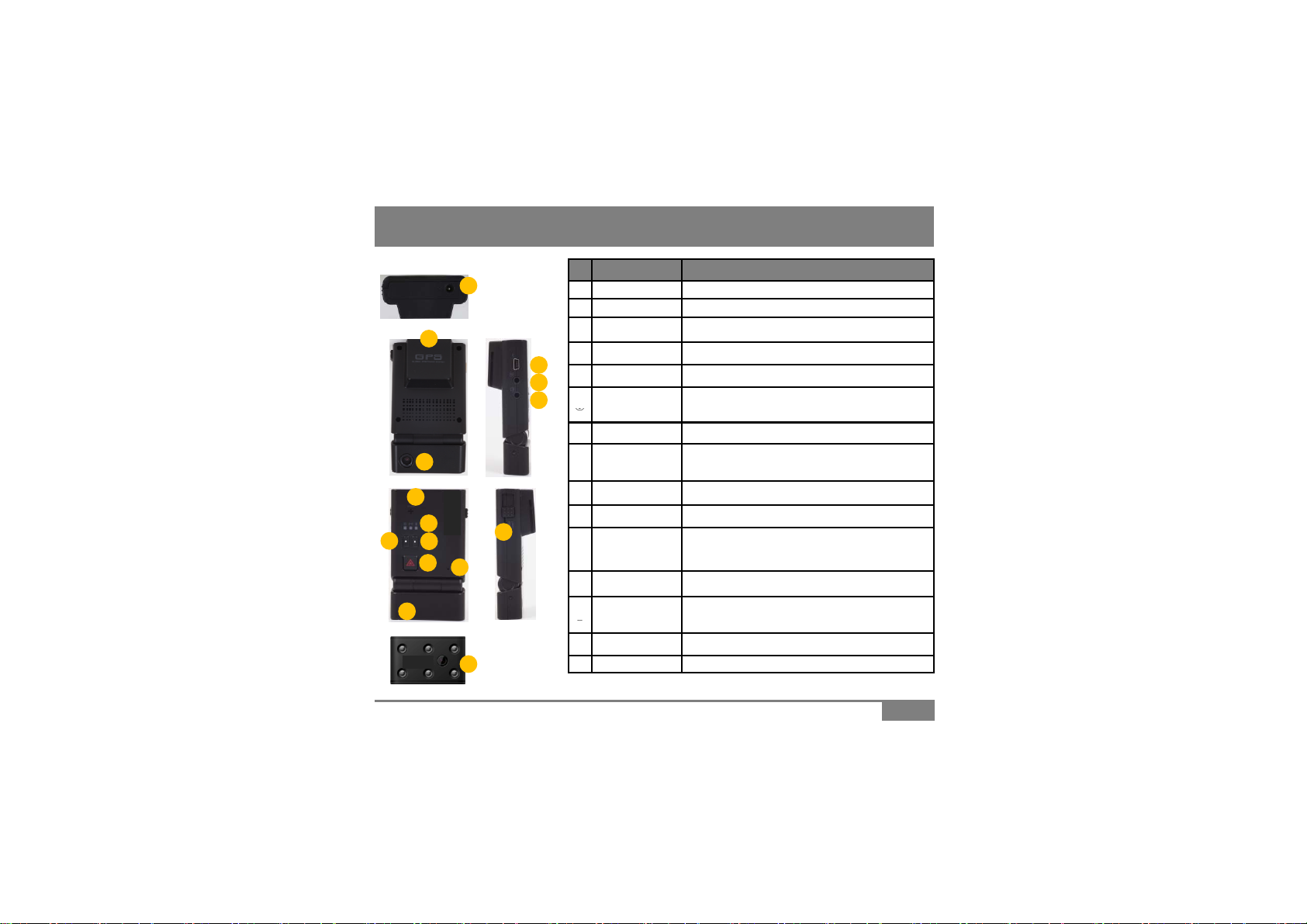
5. Features
⑥
(NTSC/PAL)
⑩
Power Button
Power on/off button
⑬
⑬
(installed in specific models only)
1
2
4
5
6
3
7
8
9
10
11
13
14
12
15
Power Port DC 12V~24V
①
Internal GPS Detect GPS info, time, and speed
②
Front Camera 2M Pixel CMOS Image Sensor
③
Mini USB Port 5V 400mA power input
④
Video-in Port Connect wire camera for rear view or other angles
⑤
TV-Out Port
Speaker Voice communication and guidance
⑦
LED Status
⑧
Mic Button Sound recording on/off button
⑨
Manual Record/
⑪
Memory Format
Mic Records audio sounds
⑫
Internal Camera
MicroSD Slot MicroSDcard input slot
⑭
IR Lighting IR Lighting (included in specific models only)
⑮
Preview/Replay recorded files to
nearest display
Red : Power / Blue : GPS Reception /
Yellow : Microphone On or Off Status
Manual Event Recording trigger or
Manually format MicroSD card
1.3M Pixel CMOS Image Sensor
9
# Name Description
Page 10

6. Installation
int
d)
6.2 MicroSD Card Installation
y
yg
6.1 Recommendation
Place device near rear view mirror to the driver side
where GPS and Camera does not have physical
errupts(sedan standar
[Caution] Placing device other then recommended
area may cause foul recording or GPS reception
problem. Such as heat wire or filmed windows may
cause poor GPS reception.
• Insert MicroSD Card in
same direction as the
picture. Push hard until
“click” sound is heard
• Push in the card to
release and pull in out
6.3 Installing Device to Window Mount
• Attach double
side tape to
window mount
shown in left
picture
•Pull down
Lock switch
• Slide in window
mount to device until
ou feel a locking
force
• Remove outside
cover of double side
tape
10
Page 11

6. Installation
Attach Devi
ith
6.4 Attaching Device to the Window
1 2
3
•
recommended area
4 5
• Adjust camera angle to
best position
[Caution] Remove all substance from the lens, including the plastic film, that may affect
the quality of the recording Any obstruction may degrade recording quality
ce to
• Connect power plug to the device
and plug in cigar jack power
IR LED Attachment (RUBY Product)
• Remove cover
wrapping from IR
lighting device
• Attach IR device as shown in above picture
• Connect power plug
• Organize power cable w
wire clip
11
Page 12

6. Installation
y
y
yg y g
g
6.5 Installing rear view camera
• Guide cables as shown in above picture in
installation
[Caution #1] Do not power on the device during cable connection.
Device will not recognize rear view camera if device is turned on and lead to malfunction.
[Caution #2] Remove all substance from the lens, including the plastic film, that may affect
the quality of the recording. Any obstruction may degrade recording qualit
• Plug in cable to device’s “Video-In” port
6.6 Device Working Confirmation
1. Confirm MicroSD card is inside the device
2. Confirm if power cable is correctly connected
our engine and see red LED is turned on and you hear a sound “ding-dong”
3. Start
4. If all above is true, then device is working correctly and started recording after “ding-dong”
5. Blue LED will blink for few minutes and will stay lit after GPS reception is made
12
Page 13

7. Product Manual
2
p
Push
pgg
(only applies to 2CH products)
4
1
3
# Function Description Sound
Short
Event Recording
Memory Format
①
Power Button
②
Audio Recording
③
Camera mode
Change Button
④
⑤
⑥
Trigger /
Button
Button/
Power LED Red LED, Power On/Off status indicator
GPS LED Blue LED, Recording Status and GPS status indicator
Mic LED Yellow LED, Mic On/Off status indicator
Push this button to trigger event recording.
Push
Record each 10secconds before and after of trigger.
Push over 3 seconds to start memory formatting.
Long
“Ding” sound will appear in memory format start
Push
and “Ding-dong” will sound when it is finished
Short
Push to power on the device Ding-dong~
Long
Push over 3 seconds to power off the device Ding-dong~
Push
Short
Push to turn on/off Audio recording function
Push
(Yellow LED on/off)
Push this button more then 3 seconds will change
Long
camera mode from 2CH ->1CH, vise versa.
Push
5
6
Ding-dong~
Ding~/Ding~dong~
Ding~
Ding~
13
Page 14

7. Product Manual
Name
Sound
LED
7.1 Buzzer/LED Scenario
Booting Status Ding-dong
SD Card
Insert Status
Normal
Recording Status
GPS Reception
Status
Event/Manual
Recording Status
Mic On/Off
Power Off
Status
If SD card is not inserted,
Device will make “Ding”
sound every second
Silent
Silent
Ding-dong
Ding
Ding-dong
Red LED : On
Blue LED : On
Yellow LED : On
Red LED : On
Blue LED : On
Yellow LED : On
Red LED : On
Blue LED : Operate according to GPS status
Yellow LED : Operate according to Mic status
Red LED : On
Blue LED : Blink = search / On = GPS connect
Yellow LED : operate according to Mic status
Red LED : On
Blue LED : Blink (Fast Blink = 0.5 sec)
Yellow LED : Blink (Fast Blink = 0.5 sec)
Red LED : On
Blue LED : Operate on before scenario
Yellow LED : On/off according to Mic status
Red LED : Off
Blue LED : Off
Yellow LED : Off
14
Page 15

8. PC Player Manual
2. Click [Start] and enter [My Computer] on your computer
This part of the manual explains the use of PC Player, video and utility player.
With PC Player, user may view the conten ts of products.
* Windows Media Player and other player may show videos but G-Sensor, GPS, MAP, Report
functions can only be used in PC Player.
8.1 System Requirement
Item Description
Operating System Window XP, Windows Vista, Windows 7
CPU Pentium 4 / 2.4Ghz Processor or above
RAM More then 2GB
Free HDD Space More then 200MB
Display More then 1600 x 900 pixels
8.2 Installing the Software
1. Connect the supplied PC Player to computer
3. Select drive that be including the PC Player and open the drive
3. Double click “setup.exe” file on the drive
4. Follow installation instructions
6. Select [Start]->[Programs]->PC Player to start the application
15
Page 16

8. PC Player Manual
Menu
Button listing for video and menu control
8.3 PC Player
Double click on “icon” to view the below screen.
1 2
3
4
# Name Description
Front Video Screen
①
Second Video Screen Display second video recordings
②
Search Search recorded files based on user preference
③
Speed-o-meter /
④
File Information
⑤
G-Sensor Graph G-sensor data of video screen for user analysis
⑥
Google Map
⑦
Display front video recordings
Display driving speed
Displays file name and recording type
Displays GPS information
Displays current position of the video on Goggle map
5
6
7
16
Page 17

8. PC Player Manual
Button
Description
Button
Description
8.4 Buttons
Previous File Open 1 file
Rewind Print Screen
Play ECO-Drive Report
Pause Event Report
Stop Setting
Fast-forward Next File
8.5 Control Bar
Front video brightness adjustment
Second video brightness adjustment
Volume Control : Video volume control with mute
function
17
Page 18

8. PC Player Manual
Constant files can be found under NORMAL folder / folder name under date/hour
Click on the
button located lower part of PC Player
left of the file name and click on Chain Play to play the videos
8.6 Open File / Play
• Recorded contents can be found inside device’s SD card.
• Event files are made when G sensor settings are exceeded and can be found under
“EVENT” folder.
• Move the recorded videos to user computer for best performance.
(video play navigation, search, etc)
“
”
.
1. Opening single file and playing
Navigate to the folder to find the wanted play contents and double click
on the video file to play.
2. Opening a folder and playing
• Click on “Folder Open” button on the top right of Search screen.
• Navigate to the folder of user choice and select “OK” button
• When the file list appears in the Search screen, check the checkbox in the
.
“
”
.
18
Page 19

8. PC Player Manual
1
2
EVT121019_113241_1
ype
ype
⑤
NOR
Constant recording files display as NOR
8.7 File List Screen
3
# Name Description
Folder
①
Open
Chain
4
7
6
5
②
Play
File
③
Name
Open a folder with recorded
videos
Play button for continual playing of
checked listed files
File name consist of date/hour of
recordings.
.mp4
-> EVT or INI : Recording type
-> 121019 : 12/10/19 (date)
-> 113241 : 11:32:41 (time)
Event
④
T
• File can be organized by clicking on the top File Name, Event titles
# Name Description
“
”
EVT
⑥
⑦
G-Sensor triggered recording files display as “EVT”
EMG
Manual button triggered recording files display as “EMG”
Displays recording type.
(EVT : Event / EMG : Manual
NOR : Constant)
19
Page 20

8. PC Player Manual
8.8 Search - DB
1
2
3
4
1. Import play list to the Search screen (Reference : 8.6 Open File / Play)
2. Click on “Create DB” to make database
*Database must be created before searching
3. Select search option and click “Search” button
4. Searched list will appear in Search screen
5. Click on “Chain Play” to play searched file
# Name Description
①
②
③
④
Event Type
Speed
G-Sensor
Time
Select recording type to filter videos with selected recording type
Input speed value to filter videos above selected speed value
Input X/Y/Z G-sensor values to filter videos above selected G-sensor value
Input time value to filter videos within time section
20
Page 21

8. PC Player Manual
Menu
Button listing for video and menu control
8.9 Screen Composition
1
4
5
2
3
# Name Description
Video Screen Video play screen of designated video file
①
G-Sensor Screen G-sensor data of video screen for user analysis
②
Speed-o-Meter /
③
Information Screen
④
Google Map
⑤
Display driving speed
Displays file name and recording type
Displays GPS information
Displays current position of the vehicle
(Internet connection required)
1
21
Page 22

8. PC Player Manual
ypp gp
(Map, hybrid, landscape)
8.10 Google Map Interface
1. PC Player supports Google Map interface
Internet must be connected for Google map interface
2. Navigate through Goggle Map with mouse cursor
1
3
2
Number Description
①
②
③
Adjust Map size
+ : Zoom in
- : Zoom out
View Mode
Current Position
[NOTE] Depending on Google API policy, service might be disconnected without notice
22
Page 23

8. PC Player Manual
gp
8.11 Road Track®
1. Road Track™ shows driving path of selected
files. In order to use this function, user must
first call in the video files and create a
database first.
2. After creating the database, click on
3. After new map screen appears, press
4. Use button or button to display
or hide driving route in the Google Map
button
button
23
Page 24

8. PC Player Manual
ypp
Play Time
Play Time
8.12 Speed/G-Sensor
1. PC Player supports detailed view
of speed and G-Sensor data
2. Click on “Big Chart” button in the G-sensor
screen to display below pop-up screens
Speed (Km/H) G sensor
Speed
G-Sensor data can be used for road conditions or driver’s driving pattern analysis
Axis Description
X-Axis Display Vehicle’s X axis movement - Quick Start / Quick Stop
Y-Axis Display Vehicle’s Y axis movement - Quick Turns
Z-Axis Display Vehicle’s Z axis movement - Up/down movement
G-Sensor
24
Page 25

8. PC Player Manual
ypp p p
8.13 Screen Capture Print/Save
1. PC Player supports screen capture function which can print / save
specific screen of user choice
2. Click on button to view the screen below
1
2
4
3
#
①
②
G Sensor Data
GPS Data
Description
#
PRINT button for image print
③
SAVE button for create JPEG image
④
Description
file
25
Page 26

8. PC Player Manual
8.14 ECO-Driver Report
1. Create database from user selected video files
2. Click “ECO-Drive Report” button
3. Input basic user information and click
“Make Report” button to create a report
4. Use “Excel” and “Preview” button
to save the report to a file or print
26
Page 27

8. PC Player Manual
p
8.15 Event Report
1. Click on “Event Report” button to retrieve the
image capture screen
2. Click on the “Add” button to save 4 different video
screen and click on “Next” button
3. Use “Clear” button to remove selected screens
4. Input basic information and click on “Preview”
button to create the report
27
Page 28

8. PC Player Manual
1. Click on
button
#
Name
Description
④
Time Zone
Select user time zone
8.16 Setting - Open
2. Select “system/user_setup.cfg” file
in your SD Card
3. Click on “Open” button.
8.16.1 Setting - Express
1. Express setting allows for quick and easy
device configuration
① Video Quality Video quality setting
G-Sensor
②
Setting
③ Device Time
⑤ Sound Setting Buzzer on/off
2. Click “Apply” button and re-insert SD Card
to the device to save the changes.
G-Sensor sensitivity select
(Low = sensitive / High = Dull)
VIEW-i Lite user must
manually set the time
28
Page 29

8. PC Player Manual
G-Sensor
0.1~2.0
8.16.2 Setting - Expert
# Name Description
1
2
3
6
7
8
1. Do use Express setting unless you are an advanced user
2. Click “Apply” button and re-insert SD Card to the device to save the changes
4
5
Video Quality
①
Brightness (Dark)-4 ~ +4(Bright)
②
③
Sensitivity
Event
Recording
④
⑤
⑥
⑦
⑧
Time
Constant
Recording
Time
Device Time Select user local time
Time Zone Select user time zone
Buzzer Buzzer on/off
Best :
Use 1CH 1280X720P@30fps
Use 2CH 1280X720P@15fps
(Low=sensitive / High=dull)
5~10 sec for before and after
Event triggers
30sec~2min
29
Page 30

9. Product Trouble-Shooting
No P
r
p
Please contact your dealer to purchase new SD card
y
If videos are too dark, please raise the brightness in the setting configuration
g
g
yp , gppy,
Symptom Solution
owe
“Ding-ding”
sound does
not stop
LED keeps
Blinking
Recording
videos does
not pla
correctly
Recorded
files has
no sound
Event
Recordin
does work
GPS reception
does not
function
correctly
Please check power cable connection to the device
Please check power cable connection to vehicle power source
Please check power switch on the device
If all power connections are correct then remove MicroSD Card and re-insert and try again
If you have attempted the above remedies, and the device is still not working properly,
please contact your dealer
Please check to see if MicroSD card is correctly inserted
Please back up and format your MicroSD card (FAT32 / Block size 32Kb)
If you have attempted the above remedies, and the device is still not working properly,
SD card may have reached its end of product life.
LED may blink if there are any problem with SD Card
Please back up and format the SD card (FAT32 / Block size 32Kb)
If you have attempted the above remedies, and the device is still not working properly,
SD card may have reached its end of product life.
Please contact your dealer to purchase new SD card
Please check lens for any alien substance.
If you have attempted the above remedies, and the device is still not working properly,
please contact your dealer
Please verify that the mic switch is turned on; orange LED should be lit
If you have attempted the above remedies, and the device is still not working properly,
please contact your dealer
Please check event recording settings in the View-i PC Player setting menu
If you have attempted the above remedies, and the device is still not working properly,
please contact your dealer
Please check device installation inside the vehicle and install accordingly to the manual
Please remove all possible metallic parts from the vicinity of the device
If you have attempted the above remedies, and the device is still not working properly,
please contact your dealer
30
Page 31

10. Specification and Certifications
r
r
r
List Description
Camera
View-Angle Front view angle 120°/ Internal view angle 140 °/ External view angle 120
GPS Internal GPS (Option)
G-Senso
Video Resolution
Video CODEC MPEG4
Recording Internal MIC
Storage MicroSDCard (Max 32GB)
PC Viewer HD PC Player, Windows Media Player, and more
Voltage 12V~24V DC ±10%
Size 52(W) x 94(H) x 18(D)mm
Weight Less than 68g
Manufacturer AVIC Imaging Inc. / Manufactured in South Korea
Certification KCC / FCC / CE
Internal Front Camera: 2M Pixel CMOS Image Senso
Internal Second Camera: 1.3M Pixel CMOS Image Sensor
External Second Camera: 410K Pixel CMOS Image Sensor
Internal G-Senso
1CH : 1280x720 @ 30fps (max)
2CH : 1280x720 @ 15fps (max) / 640x480 @ 15fps (max)
°
31
Page 32

r
Warranty
on the date of purchase
Thank you for purchasing AVIC Imaging Inc.’s product.
Product Car Drive Recorde
Model HD – Lite, Pro, Ruby, Topaz
Name Serial Number
Phone Email
Address
Purchase
Date
Guarantee
Dealer
1. AVIC Imaging Inc. grants the following warranty period on the product commencing
.
2. Warranty Period : see store policy
32
Page 33

www.avic.co.kr
Screens and pictures may differ in product use
View-i® HD
