Page 1
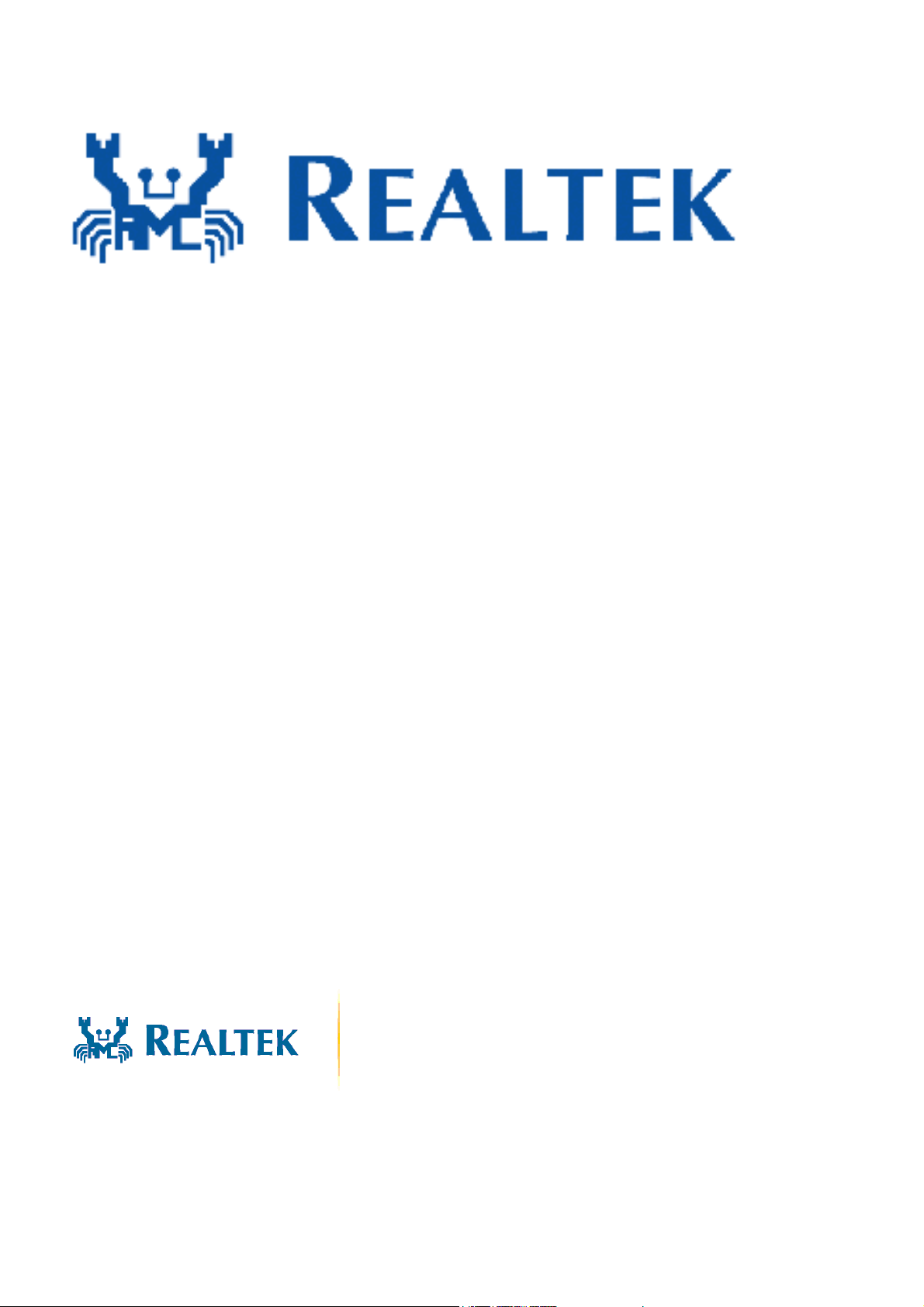
ALC662 Series
(ALC662-GR, ALC662-VC0-GR, ALC662-VC1-GR)
5.1 CHANNEL HIGH DEFINITION AUDIO CODEC
DATASHEET
Rev. 1.3
03 July 2009
Track ID: JATR-1076-21
Realtek Semiconductor Corp.
No. 2, Innovation Road II, Hsinchu Science Park, Hsinchu 300, Taiwan
Tel.: +886-3-578-0211. Fax: +886-3-577-6047
www.realtek.com
Page 2

ALC662 Series
COPYRIGHT
©2009 Realtek Semiconductor Corp. All rights reserved. No part of this document may be reproduced,
transmitted, transcribed, stored in a retrieval system, or translated into any language in any form or by any
means without the written permission of Realtek Semiconductor Corp.
DISCLAIMER
Realtek provides this document “as is”, without warranty of any kind. Realtek may make improvements
and/or changes in this document or in the product described in this document at any time. This document
could include technical inaccuracies or typographical errors.
TRADEMARKS
Realtek is a trademark of Realtek Semiconductor Corporation. Other names mentioned in this document
are trademarks/registered trademarks of their respective owners.
Datasheet
USING THIS DOCUMENT
This document is intended for the hardware and software engineer’s general information on the Realtek
ALC662 codec IC.
Though every effort has been made to ensure that this document is current and accurate, more
information may have become available subsequent to the production of this guide.
REVISION HISTORY
Revision Release Date Summary
1.0 2007/01/15 First release for ALC662.
1.1 2008/03/15 Added ALC662-VC (ALC662 C version) data.
Update passband ripple information in Table 82, page 64.
1.2 2008/12/02
1.3 2009/07/03 Added ALC662-VC1-GR part number information.
Correct General Description and Software Features sections. The ALC662 supports
Dolby Digital Live (Dolby Home Theater is not supported).
ALC662-VC part number corrected to ALC662-VC0-GR.
Revised Table 85, page 66.
5.1 Channel High Definition Audio Codec ii Track ID: JATR-1076-21 Rev. 1.3
Page 3

ALC662 Series
Datasheet
Table of Contents
1. GENERAL DESCRIPTION..............................................................................................................................................1
2. FEATURES.........................................................................................................................................................................2
2.1. HARDWARE FEATURES ................................................................................................................................................2
2.2. SOFTWARE FEATURES..................................................................................................................................................3
2.3. ALC662-VC SERIES UPGRADED FEATURES FOR FUTURE WLP ..................................................................................4
3. SYSTEM APPLICATIONS...............................................................................................................................................4
4. BLOCK DIAGRAM...........................................................................................................................................................5
5. PIN ASSIGNMENTS .........................................................................................................................................................6
5.1. PACKAGE AND VERSION IDENTIFICATION ....................................................................................................................6
6. PIN DESCRIPTIONS.........................................................................................................................................................7
6.1. DIGITAL I/O PINS .........................................................................................................................................................7
6.2. ANALOG I/O PINS ........................................................................................................................................................7
6.3. FILTER/REFERENCE......................................................................................................................................................8
6.4. POWER/GROUND..........................................................................................................................................................8
6.5. NC (NOT CONNECTED) PINS ........................................................................................................................................8
7. HIGH DEFINITION AUDIO LINK PROTOCOL .........................................................................................................9
7.1. LINK SIGNALS ..............................................................................................................................................................9
7.1.1. Signal Definitions .................................................................................................................................................10
7.1.2. Signaling Topology...............................................................................................................................................11
7.2. FRAME COMPOSITION ................................................................................................................................................12
7.2.1. Outbound Frame – Single SDO............................................................................................................................12
7.2.2. Outbound Frame – Multiple SDOs.......................................................................................................................13
7.2.3. Inbound Frame – Single SDI................................................................................................................................14
7.2.4. Inbound Frame – Multiple SDIs...........................................................................................................................15
7.2.5. Variable Sample Rates .........................................................................................................................................15
7.3. RESET AND INITIALIZATION .......................................................................................................................................18
7.3.1. Link Reset .............................................................................................................................................................18
7.3.2. Codec Reset ..........................................................................................................................................................19
7.3.3. Codec Initialization Sequence ..............................................................................................................................20
7.4. VERB AND RESPONSE FORMAT ..................................................................................................................................20
7.4.1. Command Verb Format........................................................................................................................................20
7.4.2. Response Format..................................................................................................................................................23
7.5. POWER MANAGEMENT...............................................................................................................................................23
7.5.1. System Power State Definitions............................................................................................................................23
7.5.2. Power Controls in NID 01h..................................................................................................................................24
7.5.3. Powered Down Conditions...................................................................................................................................24
8. SUPPORTED VERBS AND PARAMETERS................................................................................................................25
8.1. VERB – GET PARAMETERS (VERB ID=F00H).............................................................................................................25
8.1.1. Parameter – Vendor ID (Verb ID=F00h, Parameter ID=00h)............................................................................25
8.1.2. Parameter – Revision ID (Verb ID=F00h, Parameter ID=02h)..........................................................................25
8.1.3. Parameter – Subordinate Node Count (Verb ID=F00h, Parameter ID=04h).....................................................26
8.1.4. Parameter – Function Group Type (Verb ID=F00h, Parameter ID=05h) ..........................................................26
8.1.5. Parameter – Audio Function Capabilities (Verb ID=F00h, Parameter ID=08h) ...............................................26
8.1.6. Parameter – Audio Widget Capabilities (Verb ID=F00h, Parameter ID=09h) ..................................................27
5.1 Channel High Definition Audio Codec iii Track ID: JATR-1076-21 Rev. 1.3
Page 4

ALC662 Series
8.1.7. Parameter – Supported PCM Size, Rates (Verb ID=F00h, Parameter ID=0Ah) ................................................28
8.1.8. Parameter – Supported Stream Formats (Verb ID=F00h, Parameter ID=0Bh) .................................................29
8.1.9. Parameter – Pin Capabilities (Verb ID=F00h, Parameter ID=0Ch)..................................................................29
8.1.10. Parameter – Amplifier Capabilities (Verb ID=F00h, Input Amplifier Parameter ID=0Dh) ..........................30
8.1.11. Parameter – Amplifier Capabilities (Verb ID=F00h, Output Amplifier Parameter ID=12h) ........................30
8.1.12. Parameter – Connect List Length (Verb ID=F00h, Parameter ID=0Eh) .......................................................31
8.1.13. Parameter – Supported Power States (Verb ID=F00h, Parameter ID=0Fh) .................................................31
8.1.14. Parameter – Processing Capabilities (Verb ID=F00h, Parameter ID=10h)..................................................31
8.1.15. Parameter – GPIO Capabilities (Verb ID=F00h, Parameter ID=11h)..........................................................32
8.1.16. Parameter – Volume Knob Capabilities (Verb ID=F00h, Parameter ID=13h)..............................................32
8.2. VERB – GET CONNECTION SELECT CONTROL (VERB ID=F01H) ................................................................................33
8.3. VERB – SET CONNECTION SELECT (VERB ID=701H) .................................................................................................33
8.4. VERB – GET CONNECTION LIST ENTRY (VERB ID=F02H) .........................................................................................34
8.5. VERB – GET PROCESSING STATE (VERB ID=F03H) ...................................................................................................37
8.6. VERB – SET PROCESSING STATE (VERB ID=703H) ....................................................................................................38
8.7. VERB – GET COEFFICIENT INDEX (VERB ID=DH)......................................................................................................38
8.8. VERB – SET COEFFICIENT INDEX (VERB ID=5H) .......................................................................................................38
8.9. VERB – GET PROCESSING COEFFICIENT (VERB ID=CH) ............................................................................................39
8.10. VERB – SET PROCESSING COEFFICIENT (VERB ID=4H)..............................................................................................39
8.11. VERB – GET AMPLIFIER GAIN (VERB ID=BH) ...........................................................................................................40
8.12. VERB – SET AMPLIFIER GAIN (VERB ID=3H) ............................................................................................................43
8.13. VERB – GET CONVERTER FORMAT (VERB ID=AH)....................................................................................................44
8.14. GET CONVERTER FORMAT SUPPORT ..........................................................................................................................44
8.15. VERB – SET CONVERTER FORMAT (VERB ID=2H) .....................................................................................................45
8.16. VERB – GET POWER STATE (VERB ID=F05H)............................................................................................................46
8.17. VERB – SET POWER STATE (VERB ID=705H).............................................................................................................46
8.18. VERB – GET CONVERTER STREAM, CHANNEL (VERB ID=F06H) ...............................................................................47
8.19. VERB – SET CONVERTER STREAM, CHANNEL (VERB ID=706H) ................................................................................47
8.20. VERB – GET PIN WIDGET CONTROL (VERB ID=F07H) ..............................................................................................48
8.21. VERB – SET PIN WIDGET CONTROL (VERB ID=707H) ...............................................................................................49
8.22. VERB – GET UNSOLICITED RESPONSE CONTROL (VERB ID=F08H) ...........................................................................50
8.23. VERB – SET UNSOLICITED RESPONSE CONTROL (VERB ID=708H) ............................................................................50
8.24. VERB – GET PIN SENSE (VERB ID=F09H)..................................................................................................................51
8.25. VERB – EXECUTE PIN SENSE (VERB ID=709H)..........................................................................................................51
8.26. VERB – GET CONFIGURATION DEFAULT (VERB ID=F1CH/F1DH/F1EH/F1FH).........................................................52
8.27. VERB – SET CONFIGURATION DEFAULT BYTES 0, 1, 2, 3 (VERB ID=71CH/71DH/71EH/71FH FOR BYTES 0, 1, 2, 3) 52
8.28. VERB – GET BEEP GENERATOR (VERB ID=F0AH) ...................................................................................................53
8.29. VERB – SET BEEP GENERATOR (VERB ID=70AH)....................................................................................................53
8.30. VERB – GET GPIO DATA (VERB ID= F15H) ..............................................................................................................54
8.31. VERB – SET GPIO DATA (VERB ID= 715H)...............................................................................................................54
8.32. VERB – GET GPIO ENABLE MASK (VERB ID=F16H).................................................................................................55
8.33. VERB – SET GPIO ENABLE MASK (VERB ID=716H) .................................................................................................55
8.34. VERB – GET GPIO DIRECTION (VERB ID=F17H).......................................................................................................56
8.35. VERB – SET GPIO DIRECTION (VERB ID=717H) .......................................................................................................56
8.36. VERB – GET GPIO UNSOLICITED RESPONSE ENABLE MASK (VERB ID=F19H) .........................................................57
8.37. VERB – SET GPIO UNSOLICITED RESPONSE ENABLE MASK (VERB ID=719H)..........................................................57
8.38. VERB – GET DIGITAL CONVERTER CONTROL 1 & CONTROL 2 (VERB ID= F0DH, F0EH)..........................................58
8.39. VERB – SET DIGITAL CONVERTER CONTROL 1 & CONTROL 2 (VERB ID=70DH, 70EH)............................................59
8.40. VERB – GET SUBSYSTEM ID [31:0] (VERB ID=F20H/F21H/D22H/F23H) ..................................................................60
8.41. VERB – SET SUBSYSTEM ID [31:0] (VERB ID=723H FOR [31:24], 722H FOR [23:16], 721H FOR [15:8], 720H FOR
[7:0])..........................................................................................................................................................................60
8.42. VERB – GET EAPD CONTROL (VERB ID=F0CH).......................................................................................................61
8.43. VERB – SET EAPD CONTROL (VERB ID=70CH)........................................................................................................61
8.44. VERB – FUNCTION RESET (VERB ID=7FFH) ..............................................................................................................62
Datasheet
5.1 Channel High Definition Audio Codec iv Track ID: JATR-1076-21 Rev. 1.3
Page 5
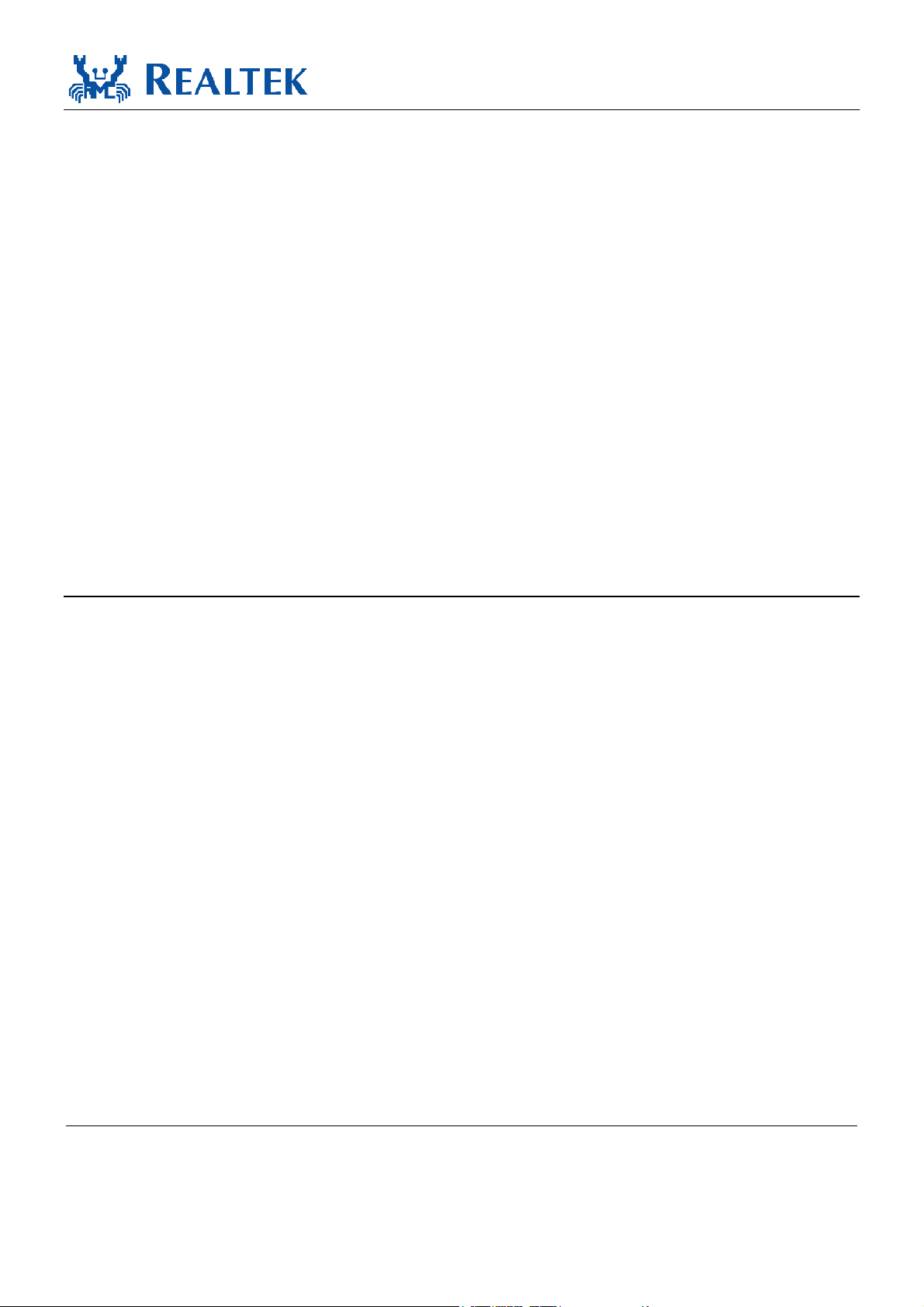
ALC662 Series
9. ELECTRICAL CHARACTERISTICS ..........................................................................................................................63
9.1. DC CHARACTERISTICS...............................................................................................................................................63
9.1.1. Absolute Maximum Ratings..................................................................................................................................63
9.1.2. Threshold Voltage ................................................................................................................................................63
9.1.3. Digital Filter Characteristics ...............................................................................................................................64
9.1.4. SPDIF Output Characteristics .............................................................................................................................64
9.2. AC CHARACTERISTICS...............................................................................................................................................65
9.2.1. Link Reset and Initialization Timing ....................................................................................................................65
9.2.2. Link Timing Parameters at the Codec..................................................................................................................66
9.2.3. SPDIF Output Timing...........................................................................................................................................67
9.2.4. Test Mode .............................................................................................................................................................67
9.3. ANALOG PERFORMANCE ............................................................................................................................................68
10. APPLICATION CIRCUITS .......................................................................................................................................69
10.1. FILTER CONNECTION .................................................................................................................................................69
10.2. ONBOARD FRONT PANEL HEADER CONNECTION AND FRONT PANEL I/O ..................................................................70
10.3. ANALOG INPUT/OUTPUT CONNECTION ......................................................................................................................71
10.4. OPTIONAL SPDIF OUTPUT.........................................................................................................................................71
11. MECHANICAL DIMENSIONS.................................................................................................................................72
11.1. MECHANICAL DIMENSIONS NOTES ............................................................................................................................73
Datasheet
12. ORDERING INFORMATION...................................................................................................................................74
5.1 Channel High Definition Audio Codec v Track ID: JATR-1076-21 Rev. 1.3
Page 6

ALC662 Series
Datasheet
List of Tables
TABLE 1. DIGITAL I/O PINS.........................................................................................................................................................7
TABLE 2. ANALOG I/O PINS ........................................................................................................................................................7
TABLE 3. FILTER/REFERENCE .....................................................................................................................................................8
TABLE 4. POWER/GROUND..........................................................................................................................................................8
TABLE 5. NOT CONNECTED PINS.................................................................................................................................................8
TABLE 6. LINK RESET# ...........................................................................................................................................................10
TABLE 7. HDA SIGNAL DEFINITIONS........................................................................................................................................10
TABLE 8. DEFINED SAMPLE RATE AND TRANSMISSION RATE...................................................................................................16
TABLE 9. 48KHZ VARIABLE RATE OF DELIVERY TIMING .........................................................................................................16
TABLE 10. 44.1KHZ VARIABLE RATE OF DELIVERY TIMING ......................................................................................................17
TABLE 11. 40-BIT COMMANDS IN 4-BIT VERB FORMAT.............................................................................................................20
TABLE 12. 40-BIT COMMANDS IN 12-BIT VERB FORMAT...........................................................................................................20
TABLE 13. SUPPORTED COMMANDS ...........................................................................................................................................21
TABLE 14. SUPPORTED PARAMETERS .........................................................................................................................................22
TABLE 15. SOLICITED RESPONSE FORMAT .................................................................................................................................23
TABLE 16. UNSOLICITED RESPONSE FORMAT .............................................................................................................................23
TABLE 17. SYSTEM POWER STATE DEFINITIONS ........................................................................................................................23
TABLE 18. POWER CONTROLS IN NID 01H .................................................................................................................................24
TABLE 19. POWERED DOWN CONDITIONS ..................................................................................................................................24
TABLE 20. VERB – GET PARAMETERS (VERB ID=F00H) ............................................................................................................25
TABLE 21. PARAMETER – VENDOR ID (VERB ID=F00H, PARAMETER ID=00H).........................................................................25
TABLE 22. PARAMETER – REVISION ID (VERB ID=F00H, PARAMETER ID=02H) .......................................................................25
TABLE 23. PARAMETER – SUBORDINATE NODE COUNT (VERB ID=F00H, PARAMETER ID=04H) ..............................................26
TABLE 24. PARAMETER – FUNCTION GROUP TYPE (VERB ID=F00H, PARAMETER ID=05H)......................................................26
TABLE 25. PARAMETER – AUDIO FUNCTION CAPABILITIES (VERB ID=F00H, PARAMETER ID=08H).........................................26
TABLE 26. PARAMETER – AUDIO WIDGET CAPABILITIES (VERB ID=F00H, PARAMETER ID=09H) ............................................27
TABLE 27. PARAMETER – SUPPORTED PCM SIZE, RATES (VERB ID=F00H, PARAMETER ID=0AH)...........................................28
TABLE 28. PARAMETER – SUPPORTED STREAM FORMATS (VERB ID=F00H, PARAMETER ID=0BH) ..........................................29
TABLE 29. PARAMETER – PIN CAPABILITIES (VERB ID=F00H, PARAMETER ID=0CH)...............................................................29
TABLE 30. PARAMETER – AMPLIFIER CAPABILITIES (VERB ID=F00H, INPUT AMPLIFIER PARAMETER ID=0DH) ......................30
TABLE 31. PARAMETER – AMPLIFIER CAPABILITIES (VERB ID=F00H, OUTPUT AMPLIFIER PARAMETER ID=12H)....................30
TABLE 32. PARAMETER – CONNECT LIST LENGTH (VERB ID=F00H, PARAMETER ID=0EH)......................................................31
TABLE 33. PARAMETER – SUPPORTED POWER STATES (VERB ID=F00H, PARAMETER ID=0FH)................................................31
TABLE 34. PARAMETER – PROCESSING CAPABILITIES (VERB ID=F00H, PARAMETER ID=10H) .................................................31
TABLE 35. PARAMETER – GPIO CAPABILITIES (VERB ID=F00H, PARAMETER ID=11H)............................................................32
TABLE 36. PARAMETER – VOLUME KNOB CAPABILITIES (VERB ID=F00H, PARAMETER ID=13H) ............................................32
TABLE 37. VERB – GET CONNECTION SELECT CONTROL (VERB ID=F01H) ...............................................................................33
TABLE 38. VERB – SET CONNECTION SELECT (VERB ID=701H).................................................................................................33
TABLE 39. VERB – GET CONNECTION LIST ENTRY (VERB ID=F02H).........................................................................................34
TABLE 40. VERB – GET PROCESSING STATE (VERB ID=F03H)...................................................................................................37
TABLE 41. VERB – SET PROCESSING STATE (VERB ID=703H)....................................................................................................38
TABLE 42. VERB – GET COEFFICIENT INDEX (VERB ID=DH) .....................................................................................................38
TABLE 43. VERB – SET COEFFICIENT INDEX (VERB ID=5H).......................................................................................................38
TABLE 44. VERB – GET PROCESSING COEFFICIENT (VERB ID=CH)............................................................................................39
TABLE 45. VERB – SET PROCESSING COEFFICIENT (VERB ID=4H) .............................................................................................39
TABLE 46. VERB – GET AMPLIFIER GAIN (VERB ID=BH)...........................................................................................................40
TABLE 47. VERB – SET AMPLIFIER GAIN (VERB ID=3H)............................................................................................................43
TABLE 48. VERB – GET CONVERTER FORMAT (VERB ID=AH) ...................................................................................................44
TABLE 49. GET CONVERTER FORMAT SUPPORT .........................................................................................................................44
TABLE 50. VERB – SET CONVERTER FORMAT (VERB ID=2H).....................................................................................................45
TABLE 51. VERB – GET POWER STATE (VERB ID=F05H)...........................................................................................................46
TABLE 52. VERB – SET POWER STATE (VERB ID=705H)............................................................................................................46
5.1 Channel High Definition Audio Codec vi Track ID: JATR-1076-21 Rev. 1.3
Page 7

ALC662 Series
TABLE 53. VERB – GET CONVERTER STREAM, CHANNEL (VERB ID=F06H)...............................................................................47
TABLE 54. VERB – SET CONVERTER STREAM, CHANNEL (VERB ID=706H) ...............................................................................47
TABLE 55. VERB – GET PIN WIDGET CONTROL (VERB ID=F07H)..............................................................................................48
TABLE 56. VERB – SET PIN WIDGET CONTROL (VERB ID=707H)...............................................................................................49
TABLE 57. VERB – GET UNSOLICITED RESPONSE CONTROL (VERB ID=F08H)...........................................................................50
TABLE 58. VERB – SET UNSOLICITED RESPONSE CONTROL (VERB ID=708H) ...........................................................................50
TABLE 59. VERB – GET PIN SENSE (VERB ID=F09H) .................................................................................................................51
TABLE 60. VERB – EXECUTE PIN SENSE (VERB ID=709H) .........................................................................................................51
TABLE 61. VERB – GET CONFIGURATION DEFAULT (VERB ID=F1CH/F1DH/F1EH/F1FH) ........................................................52
TABLE 62. VERB – SET CONFIGURATION DEFAULT BYTES 0, 1, 2, 3 (VERB ID=71CH/71DH/71EH/71FH FOR BYTES 0, 1, 2, 3)
..................................................................................................................................................................................52
TABLE 63. VERB – GET BEEP GENERATOR (VERB ID= F0AH)..................................................................................................53
TABLE 64. VERB – SET BEEP GENERATOR (VERB ID= 70AH)...................................................................................................53
TABLE 65. VERB – GET GPIO DATA (VERB ID= F15H) .............................................................................................................54
TABLE 66. VERB – SET GPIO DATA (VERB ID= 715H) ..............................................................................................................54
TABLE 67. VERB – GET GPIO ENABLE MASK (VERB ID= F16H) ...............................................................................................55
TABLE 68. VERB – SET GPIO ENABLE MASK (VERB ID=716H).................................................................................................55
TABLE 69. VERB – GET GPIO DIRECTION (VERB ID=F17H)......................................................................................................56
TABLE 70. VERB – SET GPIO DIRECTION (VERB ID=717H).......................................................................................................56
TABLE 71. VERB – GET GPIO UNSOLICITED RESPONSE ENABLE MASK (VERB ID=F19H) ........................................................57
TABLE 72. VERB – SET GPIO UNSOLICITED RESPONSE ENABLE MASK (VERB ID=719H) .........................................................57
TABLE 73. VERB – GET DIGITAL CONVERTER CONTROL 1 & CONTROL 2 (VERB ID= F0DH, F0EH) .........................................58
TABLE 74. VERB – SET DIGITAL CONVERTER CONTROL 1 & CONTROL 2 (VERB ID=70DH, 70EH) ...........................................59
TABLE 75. VERB – GET SUBSYSTEM ID [31:0] (VERB ID=F20H/F21H/F22H/F23H) ..................................................................60
TABLE 76. VERB – SET SUBSYSTEM ID [31:0] (VERB ID=723H FOR [31:24], 722H FOR [23:16], 721H FOR [15:8], 720H FOR
[7:0]) .........................................................................................................................................................................60
TABLE 77. VERB – GET EAPD CONTROL (VERB ID=F0CH) ......................................................................................................61
TABLE 78. VERB – SET EAPD CONTROL (VERB ID=70CH) .......................................................................................................61
TABLE 79. VERB – FUNCTION RESET (VERB ID=7FFH) .............................................................................................................62
TABLE 80. ABSOLUTE MAXIMUM RATINGS................................................................................................................................63
TABLE 81. THRESHOLD VOLTAGE ..............................................................................................................................................63
TABLE 82. DIGITAL FILTER CHARACTERISTICS ..........................................................................................................................64
TABLE 83. SPDIF OUTPUT CHARACTERISTICS ...........................................................................................................................64
TABLE 84. LINK RESET AND INITIALIZATION TIMING .................................................................................................................65
TABLE 85. LINK TIMING PARAMETERS AT THE CODEC ...............................................................................................................66
TABLE 86. SPDIF OUTPUT TIMING.............................................................................................................................................67
TABLE 87. ANALOG PERFORMANCE ...........................................................................................................................................68
TABLE 88. ORDERING INFORMATION..........................................................................................................................................74
Datasheet
5.1 Channel High Definition Audio Codec vii Track ID: JATR-1076-21 Rev. 1.3
Page 8
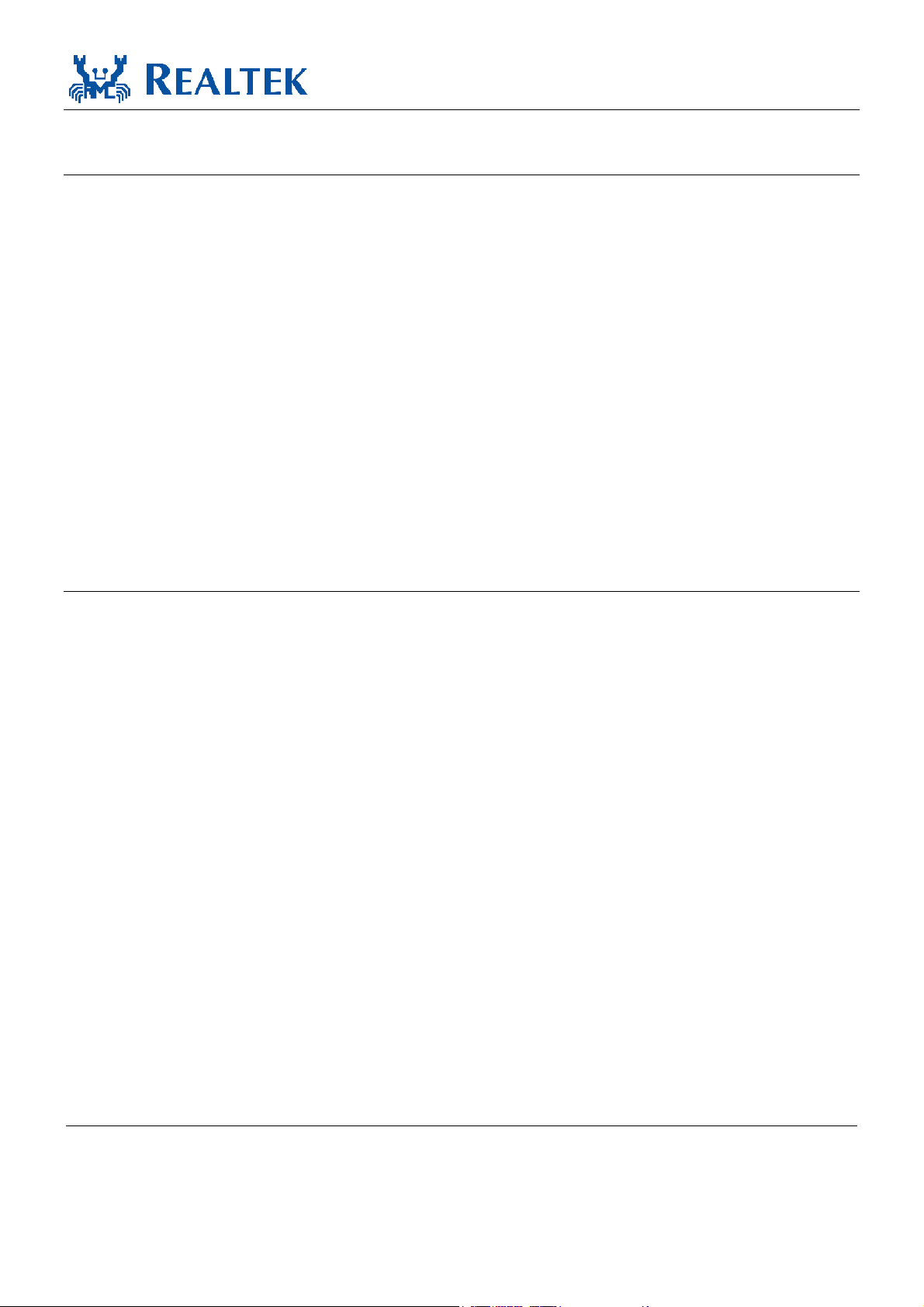
ALC662 Series
Datasheet
List of Figures
FIGURE 1. BLOCK DIAGRAM .......................................................................................................................................................5
FIGURE 2. PIN ASSIGNMENTS ......................................................................................................................................................6
FIGURE 3. HDA LINK PROTOCOL................................................................................................................................................9
FIGURE 4. BIT TIMING...............................................................................................................................................................10
FIGURE 5. SIGNALING TOPOLOGY .............................................................................................................................................11
FIGURE 6. SDO OUTBOUND FRAME ..........................................................................................................................................12
FIGURE 7. SDO STREAM TAG IS INDICATED IN SYNC..............................................................................................................12
FIGURE 8. STRIPED STREAM ON MULTIPLE SDOS.....................................................................................................................13
FIGURE 9. SDI INBOUND STREAM .............................................................................................................................................14
FIGURE 10. SDI STREAM TAG AND DATA ..................................................................................................................................14
FIGURE 11. CODEC TRANSMITS DATA OVER MULTIPLE SDIS ....................................................................................................15
FIGURE 12. LINK RESET TIMING.................................................................................................................................................19
FIGURE 13. CODEC INITIALIZATION SEQUENCE ..........................................................................................................................20
FIGURE 14. LINK RESET AND INITIALIZATION TIMING................................................................................................................65
FIGURE 15. LINK SIGNAL TIMING ...............................................................................................................................................66
FIGURE 16. OUTPUT TIMING .......................................................................................................................................................67
FIGURE 17. FILTER CONNECTION................................................................................................................................................69
FIGURE 18. ONBOARD FRONT PANEL HEADER CONNECTION AND FRONT PANEL I/O ................................................................70
FIGURE 19. ANALOG INPUT/OUTPUT CONNECTION ....................................................................................................................71
FIGURE 20. OPTIONAL SPDIF OUTPUT .......................................................................................................................................71
5.1 Channel High Definition Audio Codec viii Track ID: JATR-1076-21 Rev. 1.3
Page 9

ALC662 Series
Datasheet
1. General Description
ALC662 products are 5.1 Channel High Definition Audio Codecs designed for Windows Vista premium
desktop and mobile PCs. The ALC662, ALC662-VC0, and ALC662-VC1 (ALC662 version C series)
meet audio performance and function requirements for the latest Microsoft WLP3.10 (Windows Logo
Program).
The ALC662-VC series (ALC662-VC0 and ALC662-VC1) are upgraded versions of the ALC662 that
pass stricter WLP performance requirements (See section 2.3 ALC662-VC Series Upgraded Features for
Future WLP, page 4).
The ALC662 series feature three stereo DACs, two stereo ADCs, and legacy analog input to analog
output mixing, to provide fully integrated audio solutions for multimedia PCs and ultra mobile devices.
All analog IO (except CD-IN and PCBEEP) are input and output capable, and three headphone amplifiers
are also integrated to drive earphones on front (port-E and port-F) and rear panel (port-D).
The ALC662 series support 16/20/24-bit SPDIF output function and a sampling rate of up to 96kHz.
They offer easy connection of PCs to high quality consumer electronic products such as digital decoders
and speakers.
The ALC662 series support host audio from Intel chipsets, and also from any other HDA compatible
audio controller. With EAX/Direct Sound 3D/I3DL2 compatibility, software utilities like Karaoke mode,
environment emulation, multi-band software equalizer, 3D positional audio, and optional Dolby® Digital
Live and DTS® CONNECT™ programs, the ALC662 series provide an excellent home entertainment
package and game experience for PC users.
5.1 Channel High Definition Audio Codec 1 Track ID: JATR-1076-21 Rev. 1.3
Page 10

ALC662 Series
Datasheet
2. Features
2.1.
Hardware Features
Meets premium audio requirements for Microsoft WLP 3.10 (ALC662 and ALC662-VC series)
Meets stricter performance requirements for future WLP (ALC662-VC series)
Six-channel DAC supports 16/20/24-bit PCM format for 5.1 channel audio solution
Two stereo ADCs support 16/20-bit PCM format
All DACs support independent 44.1k/48k/96kHz sample rate
All ADCs support independent 44.1k/48k/96kHz sample rate
Supports 44.1k/48k/96kHz SPDIF output
All analog jack ports are stereo input and output re-tasking
Analog differential CD input
Supports analog PCBEEP input
Integrates digital BEEP generator
Up to four channels of microphone array input are supported for AEC/BF application
Supports legacy analog input to analog output mixer
Three built-in headphone amplifiers for port-D (rear panel), port-E and port-F (front panel)
Software selectable 2.5V and 3.2V reference output for microphone bias
Software selectable boost gain (+10/+20/+30dB) for analog microphone input
Two jack detection pins: each supports detection of up to 4 jacks
Jack detection function is supported when device is in power down mode (D3)
Supports two GPIO pins (General Purpose Input Output)
Supports EAPD (External Amplifier Power Down) control for external amplifier
Supports 1.5V~3.3V scalable I/O for HD Audio link
Supports anti-pop mode when analog power AVDD is on and digital power is off
48-pin LQFP ‘Green’ package
The ALC662-VC series is fully pin compatible with the ALC662, and both are pin-to-pin compatible
with the ALC88x series and ALC262 series audio codecs
5.1 Channel High Definition Audio Codec 2 Track ID: JATR-1076-21 Rev. 1.3
Page 11

2.2.
Software Features
Meets Microsoft WLP 3.10 and future WLP audio requirements
WaveRT based audio function driver and logo ready for Windows Vista
EAX™ 1.0 & 2.0 compatible
Direct Sound 3D™ compatible
I3DL2 compatible (Windows XP only)
3D Positional Audio
Emulation of 26 sound environments to enhance gaming experience
Multi-band software equalizer and software tools are provided
Voice Cancellation and Key Shifting effects
ALC662 Series
Datasheet
Dynamic range control (expander, compressor, and limiter) with adjustable parameters
Intuitive Configuration Panel (Realtek Audio Manager) for enhanced audio experience
Provides 10-foot GUI for Windows Media Center
Microphone Acoustic Echo Cancellation (AEC), Noise Suppression (NS), and Beam Forming (BF)
technology for voice application
Smart multiple streaming operation
®
Dolby
DTS
SRS® TruSurround HD (optional software feature)
Digital Live (optional software feature)
®
CONNECT™ (optional software feature)
5.1 Channel High Definition Audio Codec 3 Track ID: JATR-1076-21 Rev. 1.3
Page 12

ALC662 Series
2.3.
ALC662-VC Series Upgraded Features for Future WLP
DAC and ADC keep good THD+N when tested with –1dB test signal (-3dB in WLP3.10)
DAC and ADC have less than ±0.02dB frequency response ripple (<±0.25dB in WLP3.10)
Meets performance measurement when sweeping 44.1kHz sample rate content across 20Hz to
20KHz (20Hz to 17.6KHz in WLP3.10)
The ALC662-VC1 improves anti-pop functions and reduces power consumption when the Audio
system is not in use. This is especially useful when designing equipment to meet the Energy Using
Products (EUP) directive for IT equipment
Datasheet
3. System Applications
Desktop and mobile multimedia PCs
Ultra mobile PCs
5.1 Channel High Definition Audio Codec 4 Track ID: JATR-1076-21 Rev. 1.3
Page 13
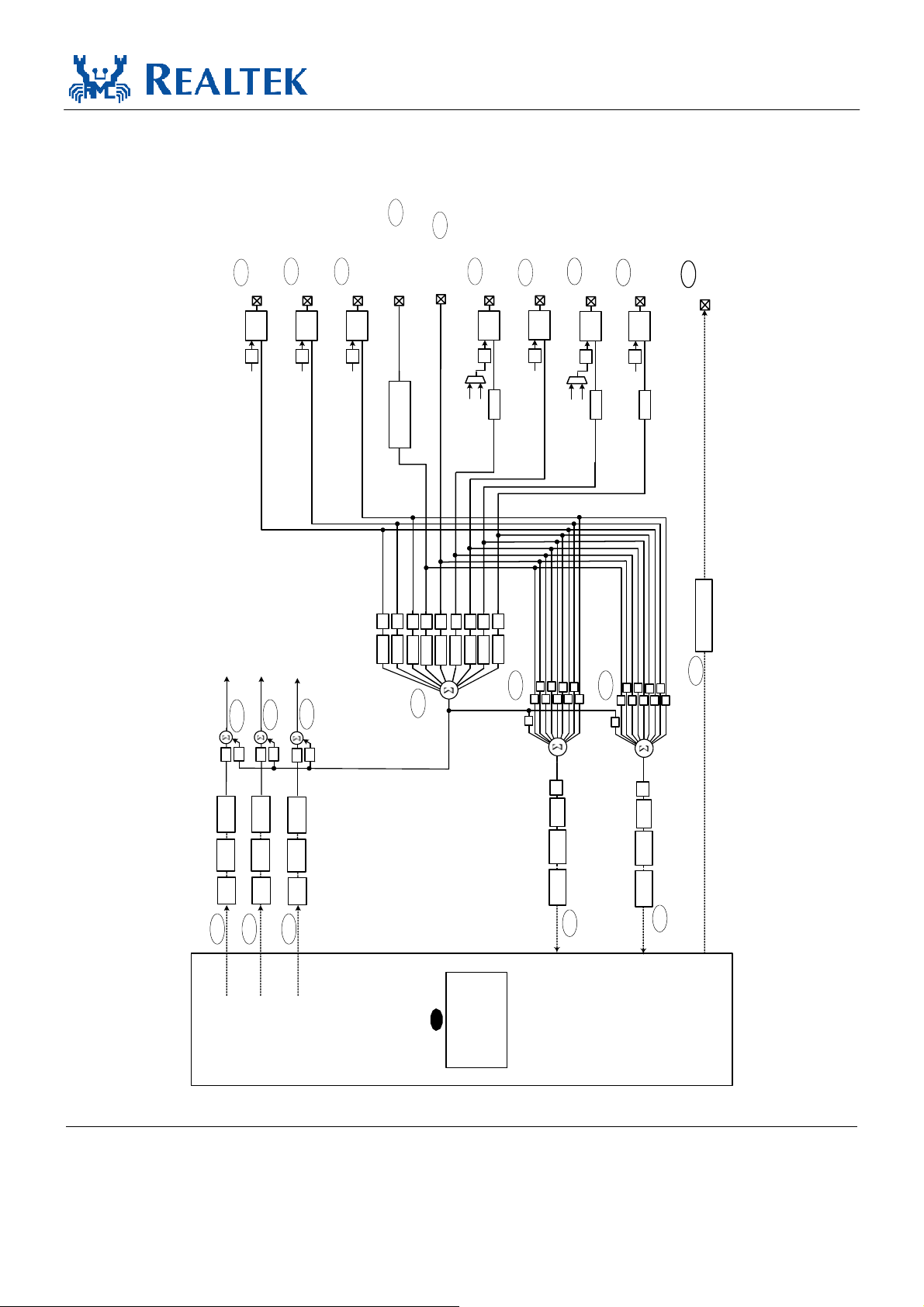
4. Block Diagram
ALC662 Series
Datasheet
1Dh
1Ch
I/O
M
Surr
LINE1(Port-C)
Front
19h
I/O
M
CLfe
18h
MIC2(Port-F)
A
MIC1(Port-B)
I/O
1Eh
S/PDIF-OUT
:Output w/ Amplifier
A
O
M
CLfe
Boost
Boost
16h
CEN/LFE(Port-G)
15h
I/O
M
CLfe
14h
SURR(Port-A)
I/O
M
Surr
FRONT(Port-D)
A
BEEP-IN
CD-IN
I/O
M
Front
LINE2(Port-E)
1Bh
1Ah
A
I/O
M
Boost
CLfe
Front
BEEP Gen
0/10/20/30dB boost
Sample Rate: 44.1K, 48K, 96K
Digital Converter
M
M
M
M
S/PDIF-OUT
VOLMVOLMVOLMVOL
VOL
VOL
Surr DAC
0Dh
Front DAC
-34.5~+12dB (1.5dB/Step)
0Ch
CLfe DAC
0Eh
VOLMVOL M
0Bh
VOL
M
M
M
22h
M
M
M
MMM
M
M
M
23h
M
MMM
M
06h
M
M
M
M
M
M
M
M
M
M
M
VOLSRC
DAC
DAC
DAC
04h
SRC VOL
DAC PCM-3
03h
SRC VOL
DAC PCM-2
02h
DAC PCM-1
Sample Rate: 44.1K, 48K, 96K
VOL: -64~0dB (1.0dB/Step)
HDA I/F
1
Sample Rate: 44.1K, 48K, 96K
VOL: -13.5~+33dB (1.5dB/Step)
Parameters
SRC VOLADC
09h
ADC PCM-2
SRC VOLADC
08h
ADC PCM-1
Figure 1. Block Diagram
5.1 Channel High Definition Audio Codec 5 Track ID: JATR-1076-21 Rev. 1.3
Page 14
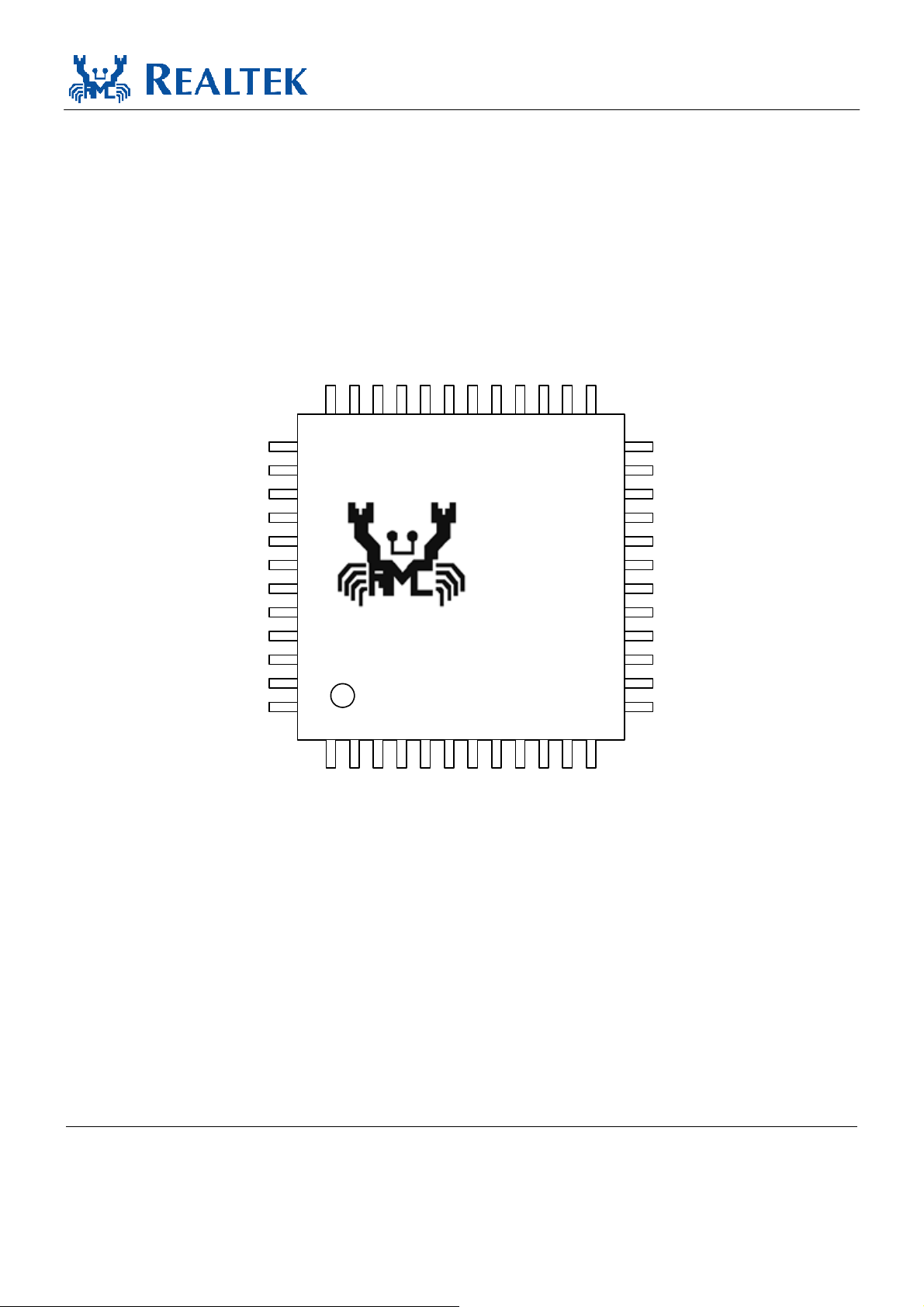
5. Pin Assignments
ALC662 Series
Datasheet
NC
AVDD2
SURR-L( PORT-A-L)
JDREF
SURR-R( PORT-A-R)
AVSS2
CENTER( PORT-G-L)
LFE( PORT-G-R)
NC
NC
EAPD
SPDIFO
FRONT-L(PORT-D-L)
FRONT-R(PORT-D-R)
363534 33
37
38
39
40
41
42
43
44
45
LLLLLLL TXXXVV
46
47
48
1
2
NC
LINE2-VREFO
Sense B
MIC1-VREFO-R
323130 29 282726 25
ALC662
3
4
6
5
7891011 12
MIC2-VREFO
NC
MIC1-VREFO-L
AVSS1
VREF
AVDD1
24
23
22
21
20
19
18
17
16
15
14
13
LINE1-R(PORT-C-R)
LINE1-L(PORT-C-L)
MIC1-R(PORT-B-R)
MIC1-L(PORT-B-L)
CD-R
CD- GND
CD-L
MIC2-R (PORT-F-R)
MIC2-L (PORT-F-L)
LINE2-R (PORT-E-R)
LINE2-L(PORT-E-L)
Sense A
DVDD
DVSS
GPIO1
GPIO0
DVSS
BITCLK
SDATA-IN
DVDD-IO
SYNC
RESET#
PCBEEP
SDATA-OUT
Figure 2. Pin Assignments
5.1.
Package and Version Identification
Green package is indicated by a ‘G’ in the location marked ‘T’ in Figure 2. The version number is shown
in the location marked ‘VV’. For example, ‘VV=C0’ indicates silicon version ‘C’ and stepping version
‘0’, which is the stepping of the ALC662-VC0.
5.1 Channel High Definition Audio Codec 6 Track ID: JATR-1076-21 Rev. 1.3
Page 15
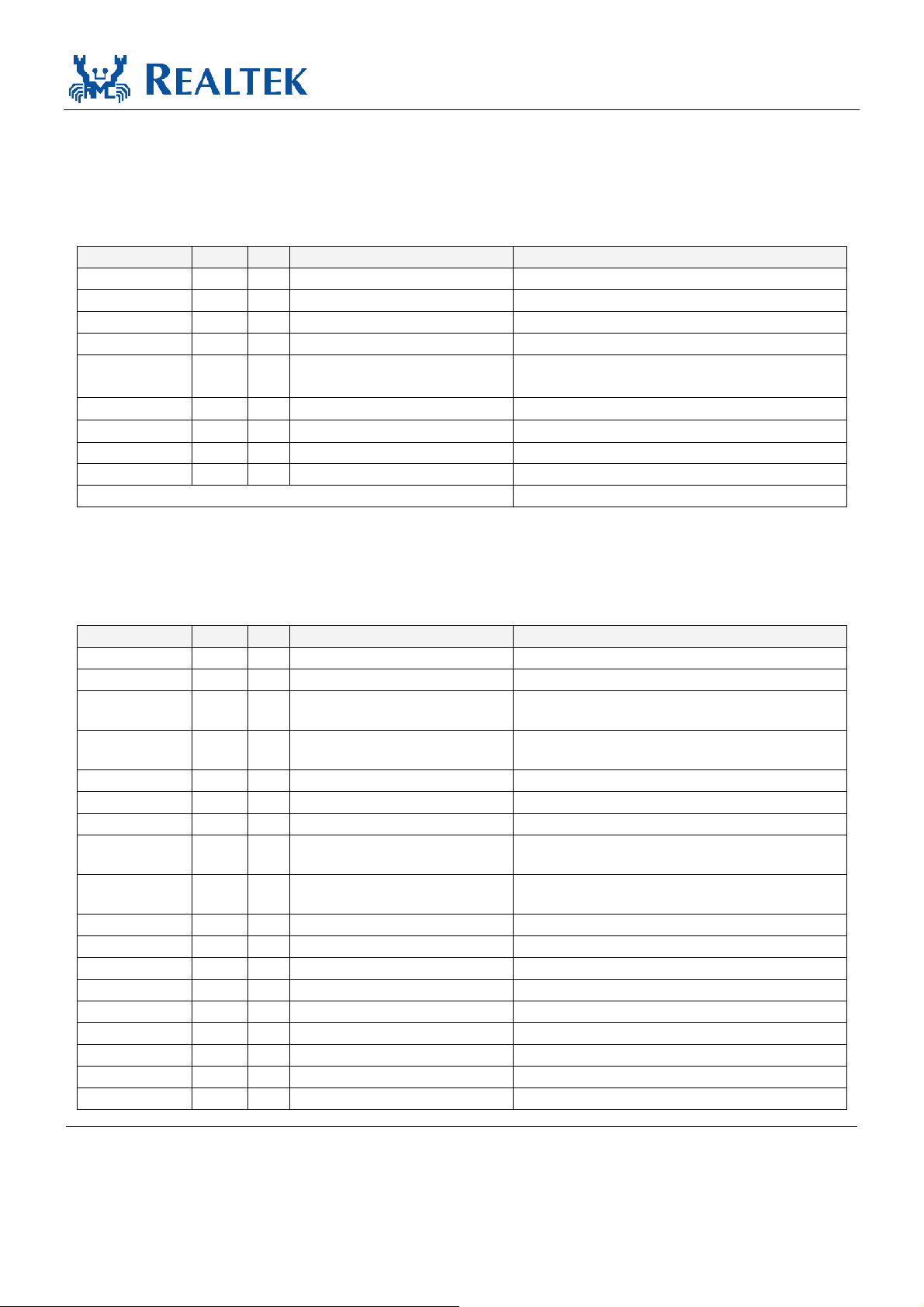
ALC662 Series
Datasheet
6. Pin Descriptions
6.1.
Digital I/O Pins
Table 1. Digital I/O Pins
Name Type Pin Description Characteristic Definition
RESET# I 11 H/W Reset Vt=0.5*DVDDIO
SYNC I 10 Sample Sync (48kHz) Vt=0.5*DVDDIO
BITCLK I 6 24MHz Bit Clock Input Vt=0.5*DVDDIO
SDATA-OUT I 5 Serial TDM Data Input Vt=0.5*DVDDIO
SDATA-IN O 8 Serial TDM Data Output In: Vt=0.5*DVDDIO;
Out: V
SPDIFO O 48 SPDIF Output
EAPD O 47 External Amplifier Power Down VOH=DVDDIO, VOL=DVSS
GPIO0 IO 2 General Purpose Input/Output 0 In: Vt=0.5*DVDD; Out: VOH=DVDD, VOL=DVSS
GPIO1 IO 3 General Purpose Input/Output 1 In: Vt=0.5*DVDD; Out: VOH=DVDD, VOL=DVSS
Total: 9 Pins
TTL output has 12mA@75Ω driving capability
=DVDDIO, VOL=DVSS
OH
6.2.
Analog I/O Pins
Table 2. Analog I/O Pins
Name Type Pin Description Characteristic Definition
LINE2-L IO 14 2nd Line Input Left Channel Analog input/output. Default is input (JACK-E-L)
LINE2-R IO 15 2nd Line Input Right Channel Analog input/output. Default is input (JACK-E-R)
MIC2-L IO 16
MIC2-R IO 17
CD-L I 18 CD Input Left Channel Analog input. 1.6Vrms of full-scale input
CD-GND I 19 CD Input Reference Ground Analog input. 1.6Vrms of full-scale input
CD-R I 20 CD Input Right Channel Analog input. 1.6Vrms of full-scale input
MIC1-L IO 21
MIC1-R IO 22
LINE1-L IO 23 1st Line Input Left Channel Analog input/output. Default is input (JACK-C-L)
LINE1-R IO 24 1st Line Input Right Channel Analog input/output. Default is input (JACK-C-R)
PCBEEP I 12 External PCBEEP Input Analog input. 1.6Vrms of full-scale input
FRONT-L IO 35 Front Output Left Channel Analog output (JACK-D-L)
FRONT-R IO 36 Front Output Right Channel Analog output (JACK-D-R)
SURR-L IO 39 Surround Out Left Channel Analog output (JACK-A-L)
SURR-R IO 41 Surround Out Right Channel Analog output (JACK-A-R)
CENTER O 43 Center Output Analog output (JACK-G-L)
LFE O 44 Low Frequency Effects Output Analog output (JACK-G-R)
nd
Stereo Microphone Input Left
2
Channel
nd
Stereo Microphone Input
2
Right Channel
st
Stereo Microphone Input Left
1
Channel
st
Stereo Microphone Input
1
Right Channel
Analog input/output. Default is input (JACK-F-L)
Analog input/output. Default is input (JACK-F-R)
Analog input/output. Default is input (JACK-B-L)
Analog input/output. Default is input (JACK-B-R)
5.1 Channel High Definition Audio Codec 7 Track ID: JATR-1076-21 Rev. 1.3
Page 16
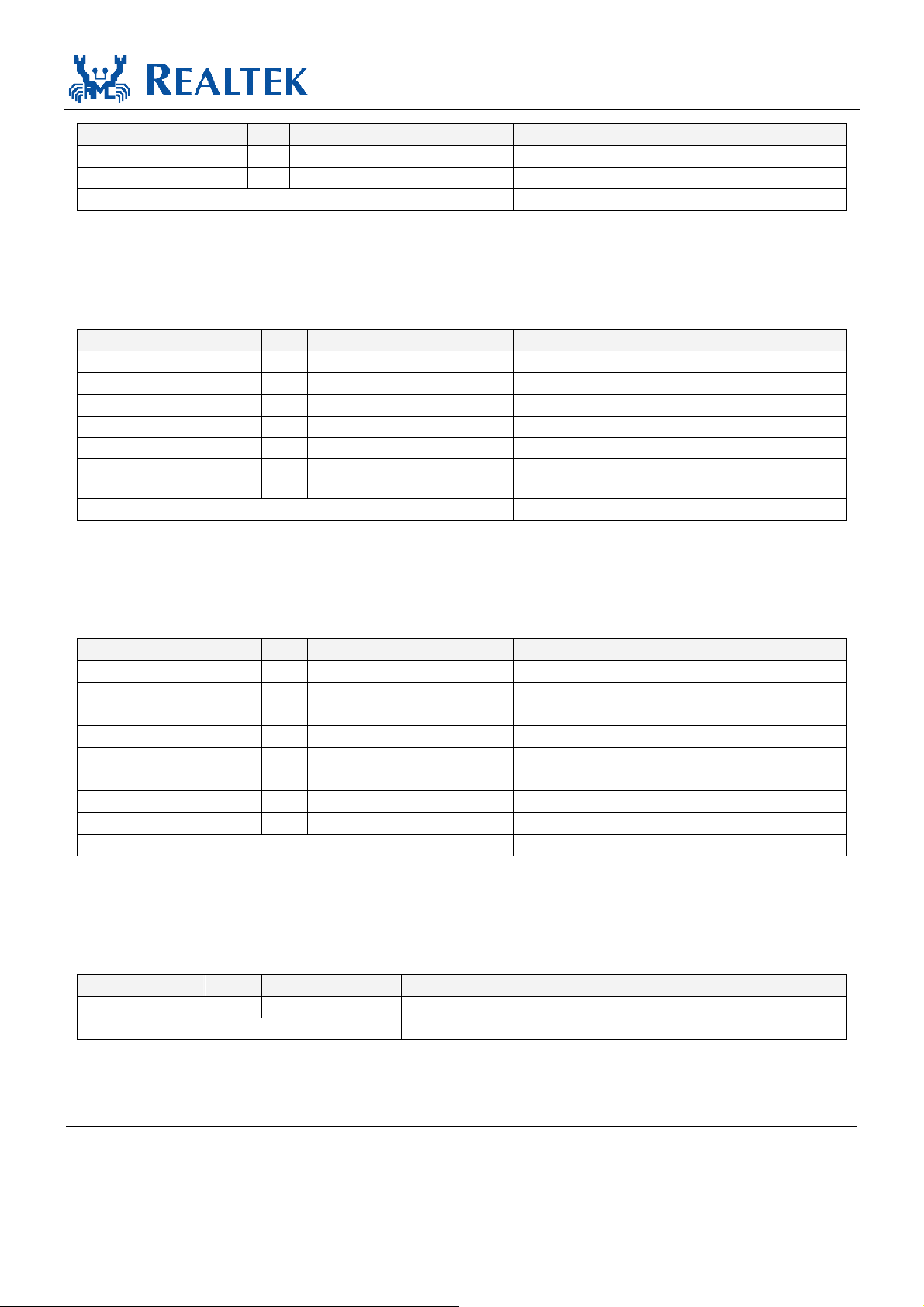
ALC662 Series
Name Type Pin Description Characteristic Definition
Sense A I 13 Jack Detect Pin l Jack resistor network input 1
Sense B I 34 Jack Detect Pin 2 Jack resistor network input 2
Total: 20 Pins
6.3.
Filter/Reference
Table 3. Filter/Reference
Name Ty pe Pin Description Characteristic Definition
VREF - 27 Reference Voltage Typical 2.25V,10µf capacitor to analog ground
MIC1-VREFO-L O 28 Bias Voltage for MIC1 Jack 2.5V/3.2V reference voltage
MIC2-VREFO O 30 Bias Voltage for MIC2 Jack 2.5V/3.2V reference voltage
LINE2-VREFO O 31 Bias Voltage for LINE2 Jack 2.5V/3.2V reference voltage
MIC1-VREFO-R O 32 Bias Voltage for MIC1 Jack 2.5V/3.2V reference voltage
JDREF - 40
Total: 6 Pins
Reference Resistor for Jack
Detection
20K, 1% external resistor to analog ground
Datasheet
6.4.
Power/Ground
Table 4. Power/Ground
Name Ty pe Pin Description Characteristic Definition
AVDD1 I 25 Analog VDD Analog power for mixer and amplifier
AVSS1 I 26 Analog GND Analog ground for mixer and amplifier
AVDD2 I 38 Analog VDD Analog power for DACs and ADCs
AVSS2 I 42 Analog GND Analog ground for DACs and ADCs
DVDD I 1 Digital VDD Digital power for core
DVSS I 4 Digital GND Digital ground for core
DVDD-IO I 9 Digital VDD Digital power for HDA link (1.5V~3.3V)
DVSS I 7 Digital GND Digital ground for HDA link
Total: 8 Pins
6.5.
NC (Not Connected) Pins
Table 5. Not Connected Pins
Name Type Pin Description
NC - 29, 33, 37, 45, 46 Not Connected.
Total: 5 Pins
5.1 Channel High Definition Audio Codec 8 Track ID: JATR-1076-21 Rev. 1.3
Page 17
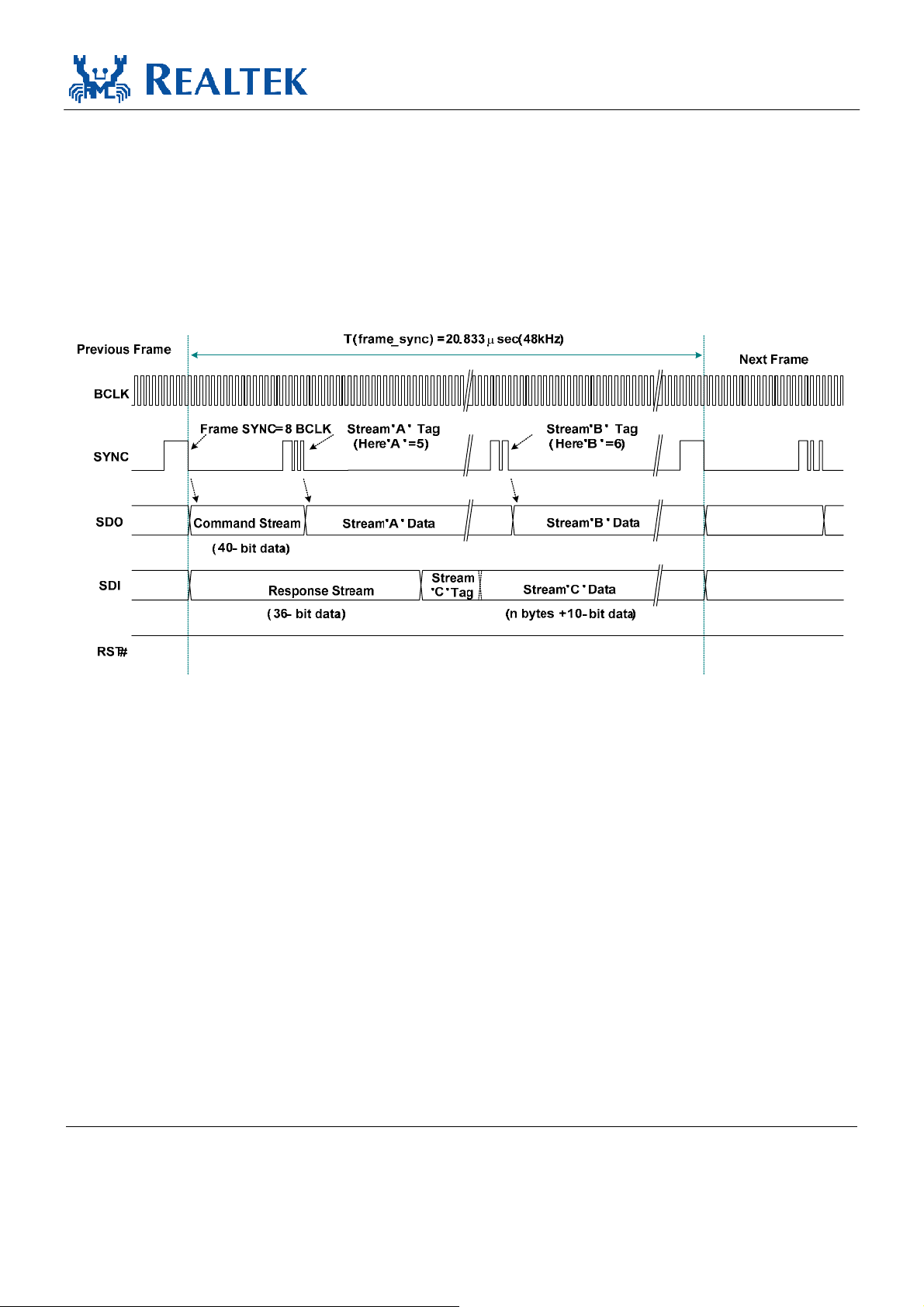
ALC662 Series
Datasheet
7. High Definition Audio Link Protocol
7.1.
Link Signals
The High Definition Audio (HDA) Link is the digital serial interface that connects the HDA codecs to the
HDA Controller. The HDA link protocol is controller synchronous, based on a 24.0MHz BIT-CLK sent
by the HDA controller. The input and output streams, including command and PCM data, are isochronous
with a 48kHz frame rate. Figure 3 shows the basic concept of the HDA link protocol.
Figure 3. HDA Link Protocol
5.1 Channel High Definition Audio Codec 9 Track ID: JATR-1076-21 Rev. 1.3
Page 18
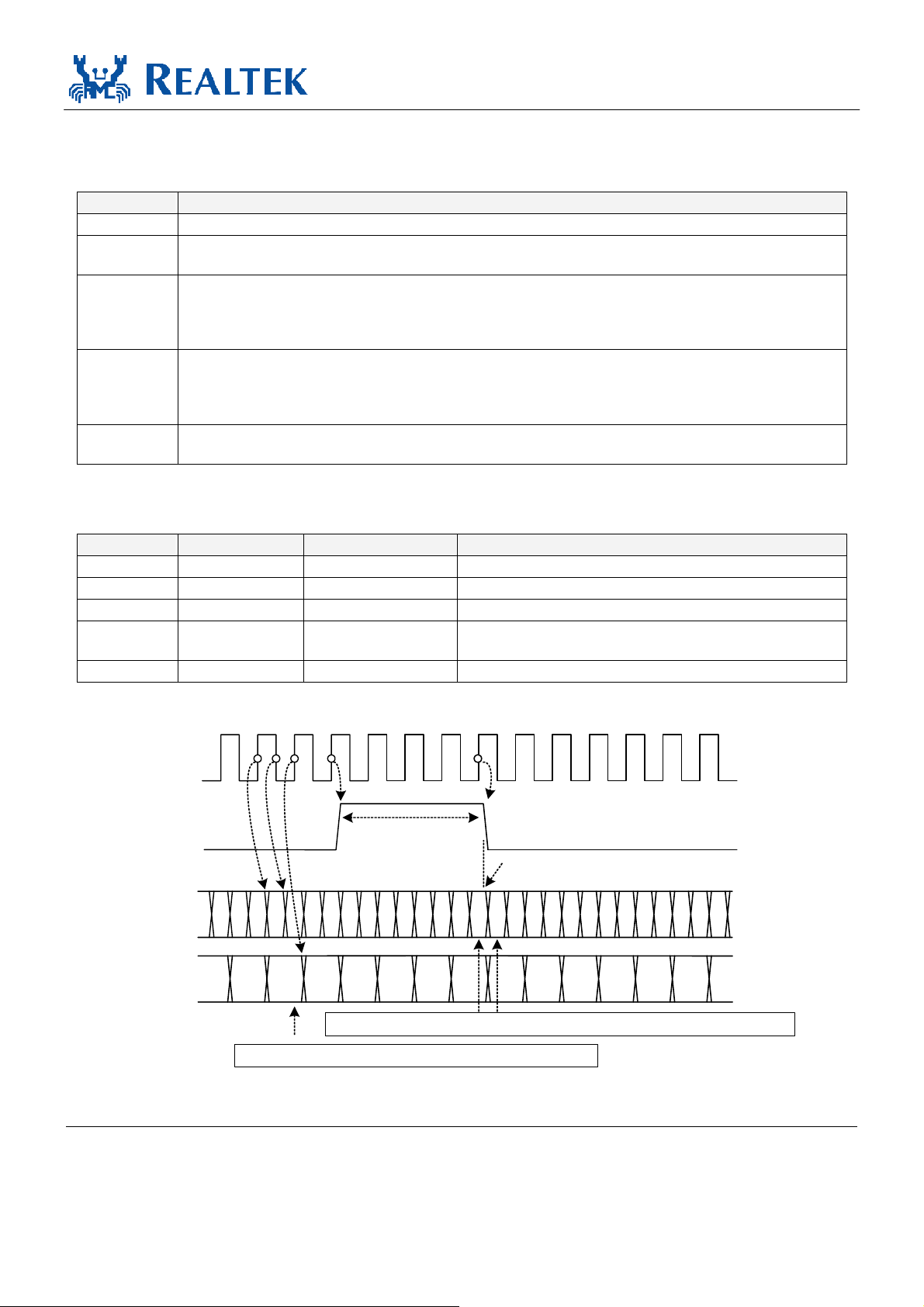
7.1.1. Signal Definitions
Table 6. Link RESET#
Item Description
BCLK 24.0MHz bit clock sourced from the HDA controller and connecting to all codecs.
SYNC
SDO
SDI
RESET#
A 48kHz signal used to synchronize input and output streams on the link. It is sourced from the HDA
controller and connects to all codecs.
Serial Data Output signal driven by the HDA controller to all codecs. Commands and data streams are
carried on SDO. The data rate is double-pumped; the controller drives data onto the SDO, the codec
samples data present on SDO with respect to each edge of BCLK. The HDA controller must support at
least one SDO. To extend outbound bandwidth, multiple SDOs may be supported.
Serial Data Input signal driven by the codec. This is point-to-point serial data from the codec to the HDA
controller. The controller must support at least one SDI. Up to a maximum of 15 SDI’s can be supported.
SDI is driven by the codec at each rising edge of BCLK, and sampled by the controller at each rising
edge of BCLK. SDI can be driven by the controller to initialize the codec’s ID.
Active low reset signal. Asserted to reset the codec to default power-on state. RESET# is sourced from
the HDA controller and connects to all codecs.
ALC662 Series
Datasheet
Table 7. HDA Signal Definitions
Signal Name Source Type for Controller Description
BCLK Controller Output Global 24.0MHz Bit Clock.
SYNC Controller Output Global 48kHz Frame Sync and Outbound Tag Signal.
SDO Controller Output Serial Data Output from Controller.
SDI Codec/Controller Input/Output
RESET# Controller Output Global Active Low Reset Signal.
Serial data input from codec. Weakly pulled down by the
controller.
BCLK
SYNC
SDO
8-Bit Frame SYNC
Start of Frame
7654 0123 999 998 997 996995 994 993 992 991 990
SDI
3210 499
498
497 496 495 494
Codec samples SDO at both rising and falling edge of BCLK
Controller samples SDI at rising edge of BCLK
Figure 4. Bit Timing
5.1 Channel High Definition Audio Codec 10 Track ID: JATR-1076-21 Rev. 1.3
Page 19
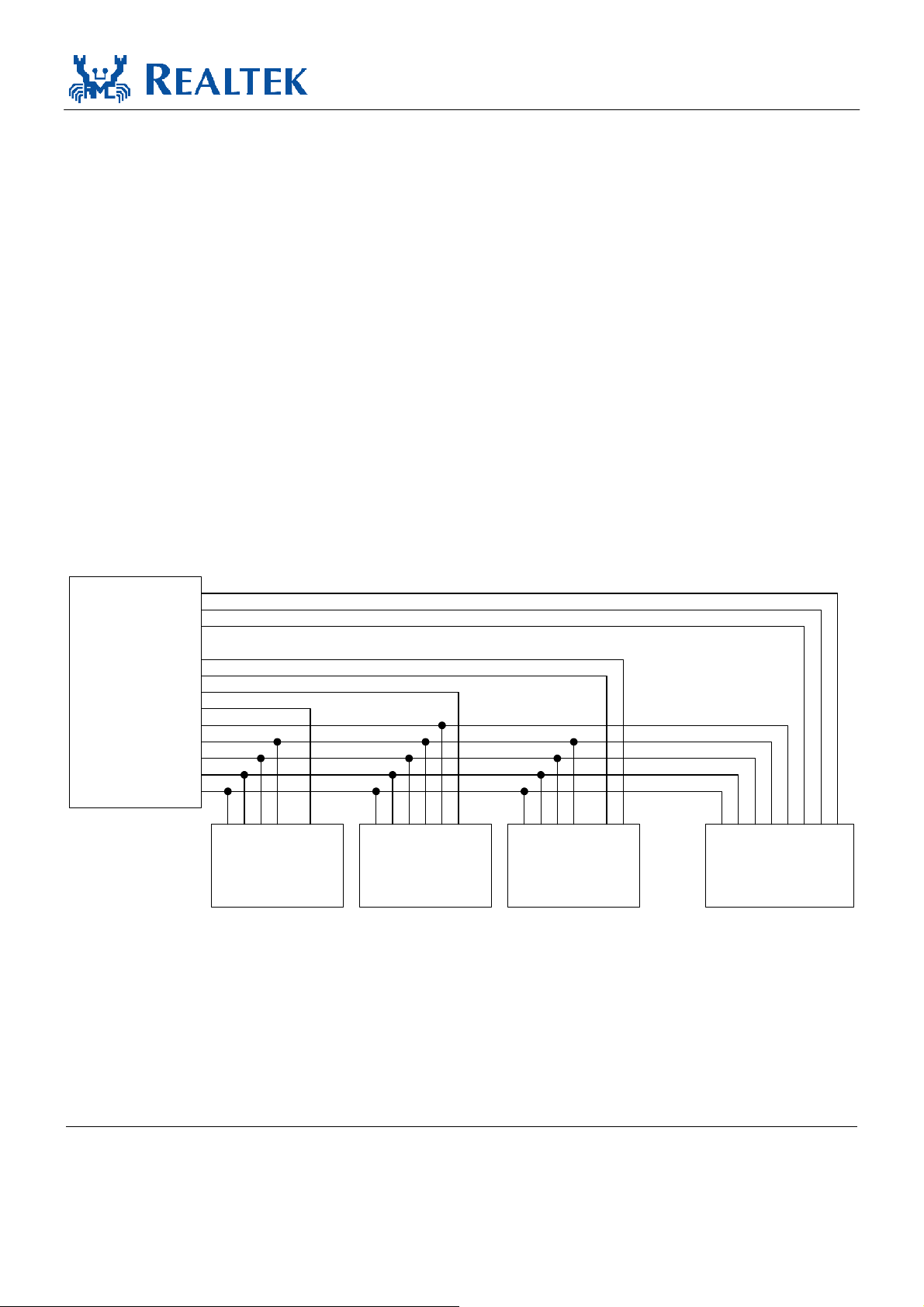
ALC662 Series
Datasheet
7.1.2. Signaling Topology
The HDA controller supports two SDOs for the outbound stream, up to 15 SDIs for the inbound stream.
RESET#, BCLK, SYNC, SDO0, and SDO1 are driven by the controller to codecs. Each codec drives its
own point-to-point SDI signal(s) to the controller.
Figure 5 shows the possible connections between the HDA controller and codecs:
• Codec 0 is a basic connection. There is one single SDO and one single SDI for normal transmission
• Codec 1 has two SDOs for doubled outbound rate, and a single SDI for normal inbound rate
• Codec 3 supports a single SDO for normal outbound rate, and two SDIs for doubled inbound rate
• Codec N has two SDOs and multiple SDIs
The multiple SDOs and multiple SDIs are used to expand the transmission rate between the controller and
codecs. Section 7.2 Frame Composition, page 12, describes the detailed outbound and inbound stream
compositions for single and multiple SDOs/SDIs.
The connections shown in Figure 5 can be implemented concurrently in an HDA system. The ALC662 is
designed to receive a single SDO stream.
SDI14
.
.
HDA
Controller
.
SDI13
SDI2
SDI1
SDI0
SDO1
SDO0
SYNC
BCLK
RST#
RST#
BCLK
SYNC
Codec 0
Single SDO
Single SDI
SDI0
SDO0
RST#
BCLK
SYNC
Codec 1
Two SDOs
Single SDI
SDO0
Figure 5. Signaling Topology
.
.
.
SDI0
SDO1
RST#
BCLK
SYNC
Codec 2
Single SDO
Two SDIs
SDI0
SDO0
SDI1
. . .
RST#
BCLK
SYNC
Codec N
Two SDOs
Multiple SDIs
SDI0
SDI2
SDO0
SDI1
SDO1
5.1 Channel High Definition Audio Codec 11 Track ID: JATR-1076-21 Rev. 1.3
Page 20
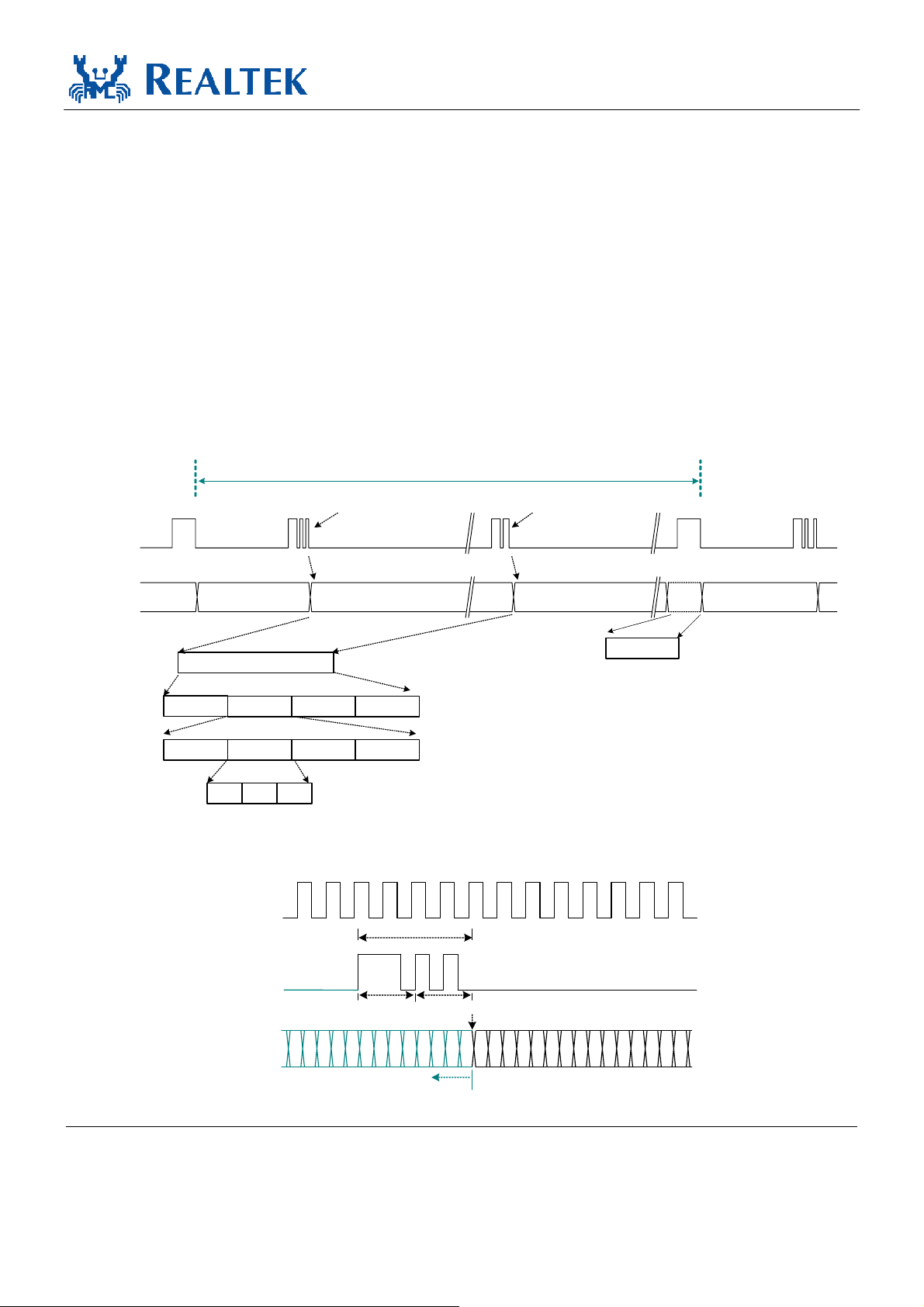
ALC662 Series
Datasheet
7.2.
Frame Composition
7.2.1. Outbound Frame – Single SDO
An outbound frame is composed of one 32-bit command stream and multiple data streams. There are one
or multiple sample blocks in a data stream. Only one sample block exists in a stream if the HDA
controller delivers a 48kHz rate of samples to the codec. Multiple sample blocks in a stream means the
sample rate is a multiple of 48kHz. This means there should be 2 blocks in the same stream to carry
96kHz samples (Figure 6).
For outbound frames, the stream tag is not in SDO, but in the SYNC signal. A new data stream is started
at the end of the stream tag. The stream tag includes a 4-bit preamble and 4-bit stream ID (Figure 7).
To keep the cadence of converters bound to the same stream, samples for these converters must be placed
in the same block.
SYNC
SDO
A 48kHz Frame is composed of Command stream and multiple Data streams
Frame SYNC
Command Stream
Sample Block(s)
Block 1
Sample 1 Sample 2
msb
Block 2
...
BCLK
Stream 'A' Tag Stream 'X' Tag
(Here 'A' = 5) (Here 'X' = 6)
One or multiple blocks in a stream
..
.
..
.
msb first in a sample
lsb
Figure 6. SDO Outbound Frame
Block Y
Sample Z
Stream Tag
msb lsb
Stream 'X' DataStream 'A' Data
Null Field
For 48kHz rate, only Block1 is included
For 96kHz rate, Block1 includes (N)
includes (N+1)
Z channels of PCM sample
time of samples
th
time of samples, Block2
th
Next FramePrevious Frame
0s
Padded at the
end of Frame
0
SYNC
SDO
Preamble
(4-Bit) (4-Bit)
7654 0123
Previous Stream
110
Stream=10
Data of Stream 10
msb
Figure 7. SDO Stream Tag is Indicated in SYNC
5.1 Channel High Definition Audio Codec 12 Track ID: JATR-1076-21 Rev. 1.3
Page 21
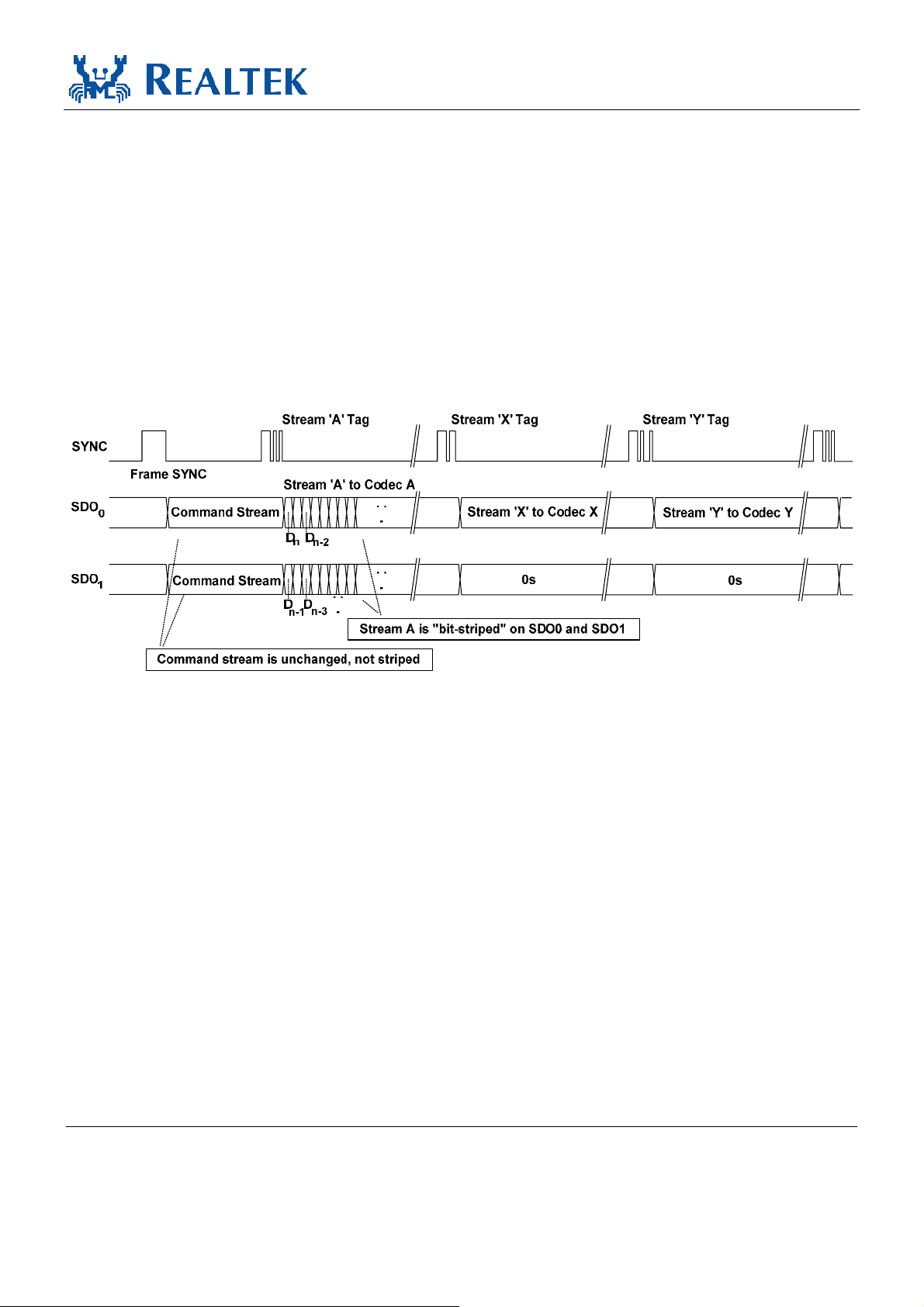
ALC662 Series
Datasheet
7.2.2. Outbound Frame – Multiple SDOs
The HDA controller allows two SDO signals to be used to stripe outbound data, completing transmission
in less time to get more bandwidth. If software determines that the target codec supports multiple SDO
capability, it enables the ‘Stripe Control’ bit in the controller’s Output Stream Control Register to initiate
a specific stream (Stream ‘A’ in Figure 8) to be transmitted on multiple SDOs. In this case, the MSB of
stream data is always carried on SDO0, the second bit on SDO1 and so forth.
SDO1 is for transmitting a striped stream. The codec does not support multiple SDOs connected to
SDO0.
To ensure that all codecs can determine their corresponding stream, the command stream is not striped. It
is always transmitted on SDO0, and copied on SDO1.
Figure 8. Striped Stream on Multiple SDOs
5.1 Channel High Definition Audio Codec 13 Track ID: JATR-1076-21 Rev. 1.3
Page 22
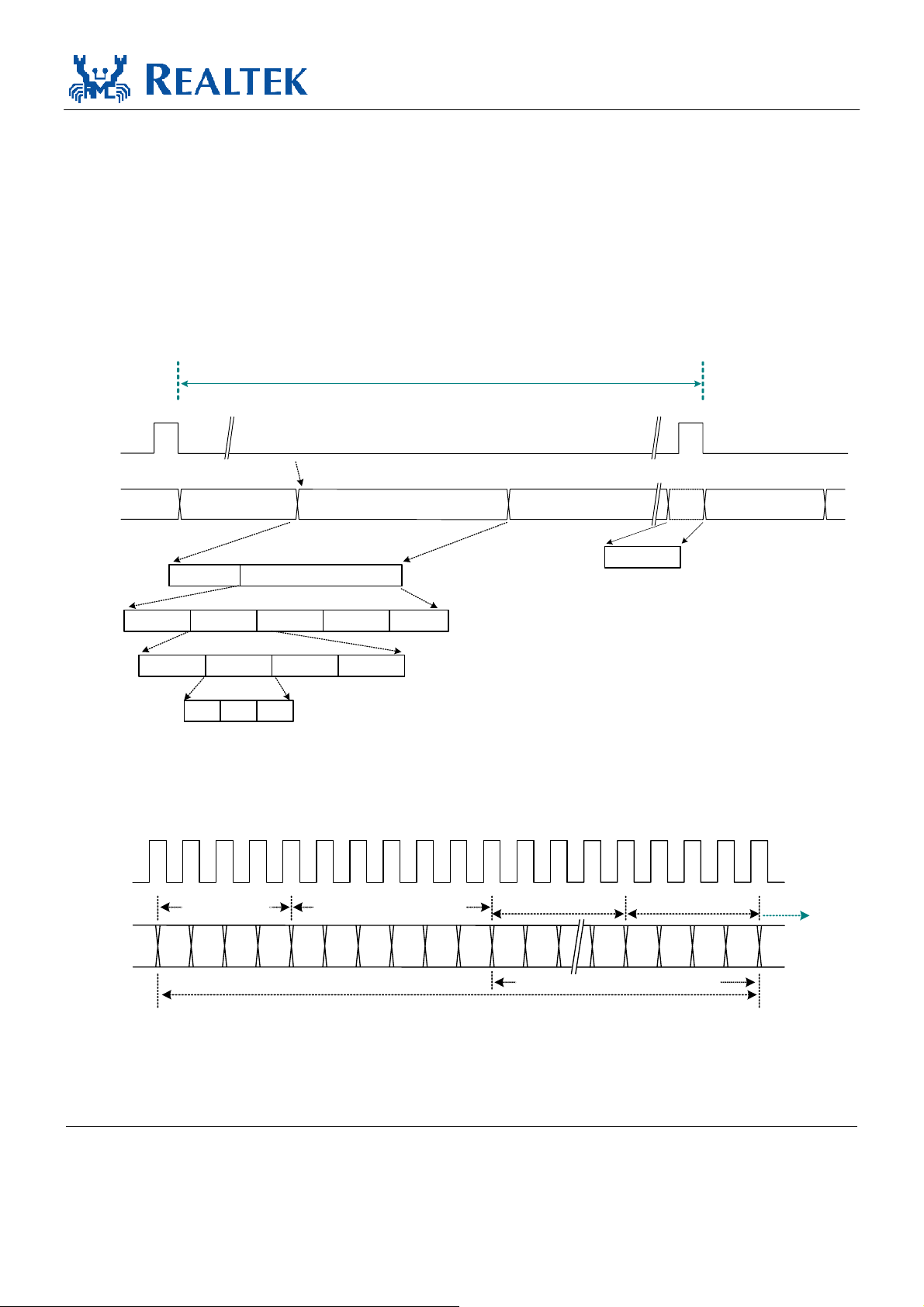
ALC662 Series
Datasheet
7.2.3. Inbound Frame – Single SDI
An Inbound Frame – Single SDI is composed of one 36-bit response stream and multiple data streams.
Except for the initialization sequence (turnaround and address frame), SDI is driven by the codec at each
rising edge of BCLK. The controller also samples data at the rising edge of BCLK (Figure 9).
The SDI stream tag is not carried by SYNC, but included in the SDI. A complete SDI data stream
includes one 4-bit stream tag, one 6-bit data length, and n-bit sample blocks. Zeros will be padded if the
total length of the contiguous sample blocks within a given stream is not of integral byte length
(Figure 10).
SYNC
SDI
A 48kHz Frame is Composed of a Response Stream and Multiple Data streams
Frame SYNC
Response Stream
Sample Block(s)Stream Tag
Block 1
Sample 1 Sample 2 ... Sample Z
Block 2
msb ... lsb
... Block Y
msb first in a sample
Figure 9. SDI Inbound Stream
Stream 'A'
Null Pad
For 48kHz rate, only Block1 is included
For 96kHz rate, Block{1, 2} includes {(N)
Z channels of PCM sample
Stream 'X'
Null Field
Next FramePrevious Frame
0s
Padded at the end of Frame
(N+1)th} time of samples
th
BCLK
SDI
Stream Tag
B
B
8
9
Data Length in Bytes
B
B
B
B
B
B
B
7
5
6
3
4
1
2
n-Bit Sample Block
D
n-1
D
n-2
B
0
D
0
(Data Length in Bytes *8)-Bit
A Complete Stream
Figure 10. SDI Stream Tag and Data
Null Pad
00
Next Stream
00
5.1 Channel High Definition Audio Codec 14 Track ID: JATR-1076-21 Rev. 1.3
Page 23
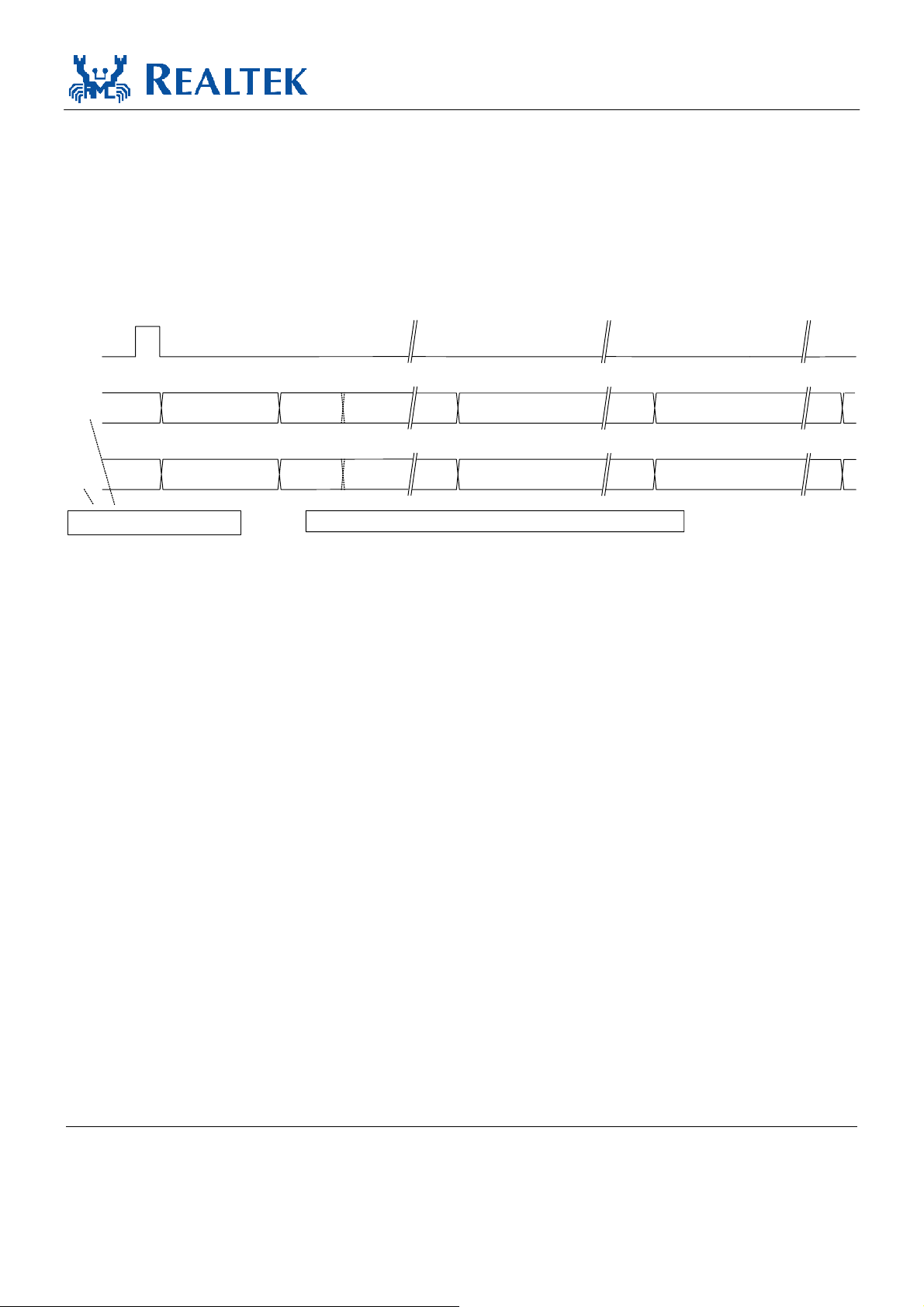
ALC662 Series
Datasheet
7.2.4. Inbound Frame – Multiple SDIs
A codec can deliver data to the controller on multiple SDIs to achieve higher bandwidth. If an inbound
stream exceeds the data transfer limits of a single SDI, the codec can divide the data onto separate SDI
signals, each of which operate independently, with different stream numbers at the same frame time. This
is similar to having multiple codecs connected to the controller. The controller samples the divided stream
into separate memory with multiple DMA descriptors, then software re-combines the divided data into a
meaningful stream.
SYNC
Frame SYNC
SDI
0
SDI
1
Codec drives SDI
Response Stream
Response Stream
and SDI
0
1
Tag A
Tag B Data B
Figure 11. Codec Transmits Data Over Multiple SDIs
Stream 'A'
Data A
Stream 'B'
Stream A, B, X, and Y are independent and have separate IDs
Stream 'X'
0s
Stream 'Y'
0s
7.2.5. Variable Sample Rates
The HDA link is designed for sample rates of 48kHz. Variable sample rates are delivered in multiple or
sub-multiple rates of 48kHz. Two sample blocks per frame result in a 96kHz delivery rate, one sample
block over two frames results in a 24kHz delivery rate. The HDA specification states that the sample rate
of the outbound stream be synchronized by the controller, not by the codec. Each stream has its own
sample rate, independent of any other stream.
The HDA controller supports 48kHz and 44.1kHz base rates. Table 8, page 16, shows the recommended
sample rates based on multiples or sub-multiples of one of the two base rates.
Rates in sub-multiples (1/n) of 48kHz are interleaving n frames containing no sample blocks. Rates in
multiples (n) of 48kHz contain n sample blocks in a frame. Table 9, page 16, shows the delivery cadence
of variable rates based on 48kHz.
The HDA link is defined to operate at a fixed 48kHz frame rate. To deliver samples in (sub) multiple
rates of 44.1kHz, an appropriate ratio between 44.1kHz and 48kHz must be maintained to avoid
frequency drift. The appropriate ratio between 44.1kHz and 48kHz is 147/160. Meaning 147 sample
blocks are transmitted every 160 frames.
5.1 Channel High Definition Audio Codec 15 Track ID: JATR-1076-21 Rev. 1.3
Page 24
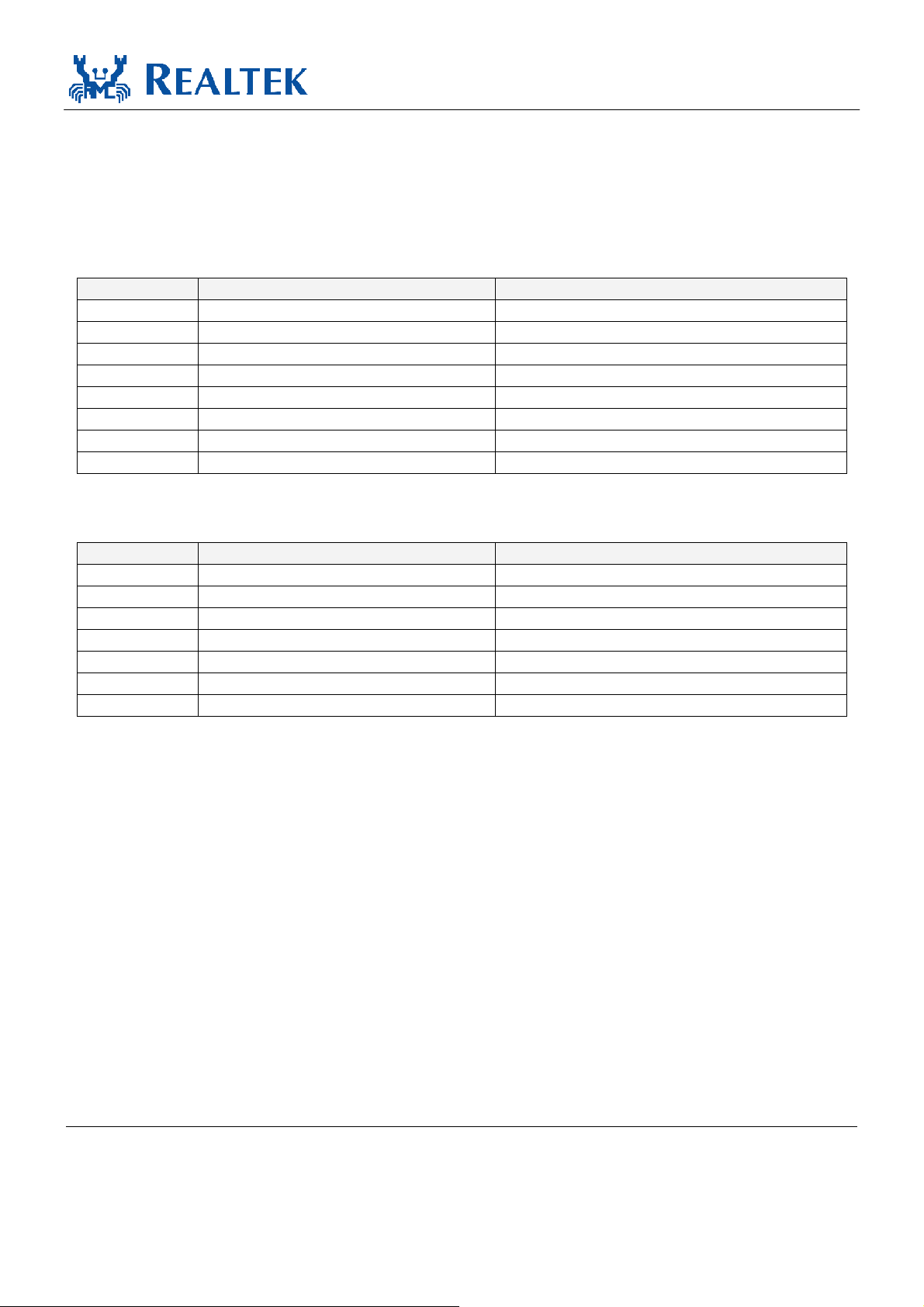
ALC662 Series
The cadence ‘12-11-11-12-11-11-12-11-11-12-11-11-11- (repeat)’ interleaves 13 frames containing no
sample blocks in every 160 frames. It provides a low long-term frequency drift for 44.1kHz of delivery
rate. Rates in sub-multiples (1/n) of 44.1kHz also follow this cadence and interleave n empty frames.
Rates in multiples (n) of 44.1kHz applying this cadence contain n sample blocks in the non-empty frame
AND interleave an empty frame between non-empty frames (see Table 10, page 17).
Table 8. Defined Sample Rate and Transmission Rate
(Sub) Multiple 48kHz Base 44.1kHz Base
1/6 8kHz (1 sample block every 6 frames) -
1/4 12kHz (1 sample block every 4 frames) 11.025kHz (1 sample block every 4 frames)
1/3 16kHz (1 sample block every 3 frames) -
1/2 - 22.05kHz (1 sample block every 2 frames)
2/3 32kHz (2 sample blocks every 3 frames) -
1 48kHz (1 sample block per frame) 44.1kHz (1 sample block per frame)
2 96kHz (2 sample blocks per frame) 88.2kHz (2 sample blocks per frame)
4 192kHz (4 sample blocks per frame) 176.4kHz (4 sample blocks per frame)
Datasheet
Rate Delivery Cadence Description
8kHz YNNNNN (repeat) One sample block is transmitted in every 6 frames
12kHz YNNN (repeat) One sample block is transmitted in every 4 frames
16kHz YNN (repeat) One sample block is transmitted in every 3 frames
32kHz Y2NN (repeat) One sample block is transmitted in every 6 frames
48kHz Y (repeat) One sample block is transmitted in every 6 frames
96kHz Y2 (repeat) Two sample blocks are transmitted in each frame
192kHz Y4 (repeat) Four sample blocks are transmitted in each frame
N: No sample block in a frame
Y: One sample block in a frame
Yx: X sample blocks in a frame
Table 9. 48kHz Variable Rate of Delivery Timing
5.1 Channel High Definition Audio Codec 16 Track ID: JATR-1076-21 Rev. 1.3
Page 25
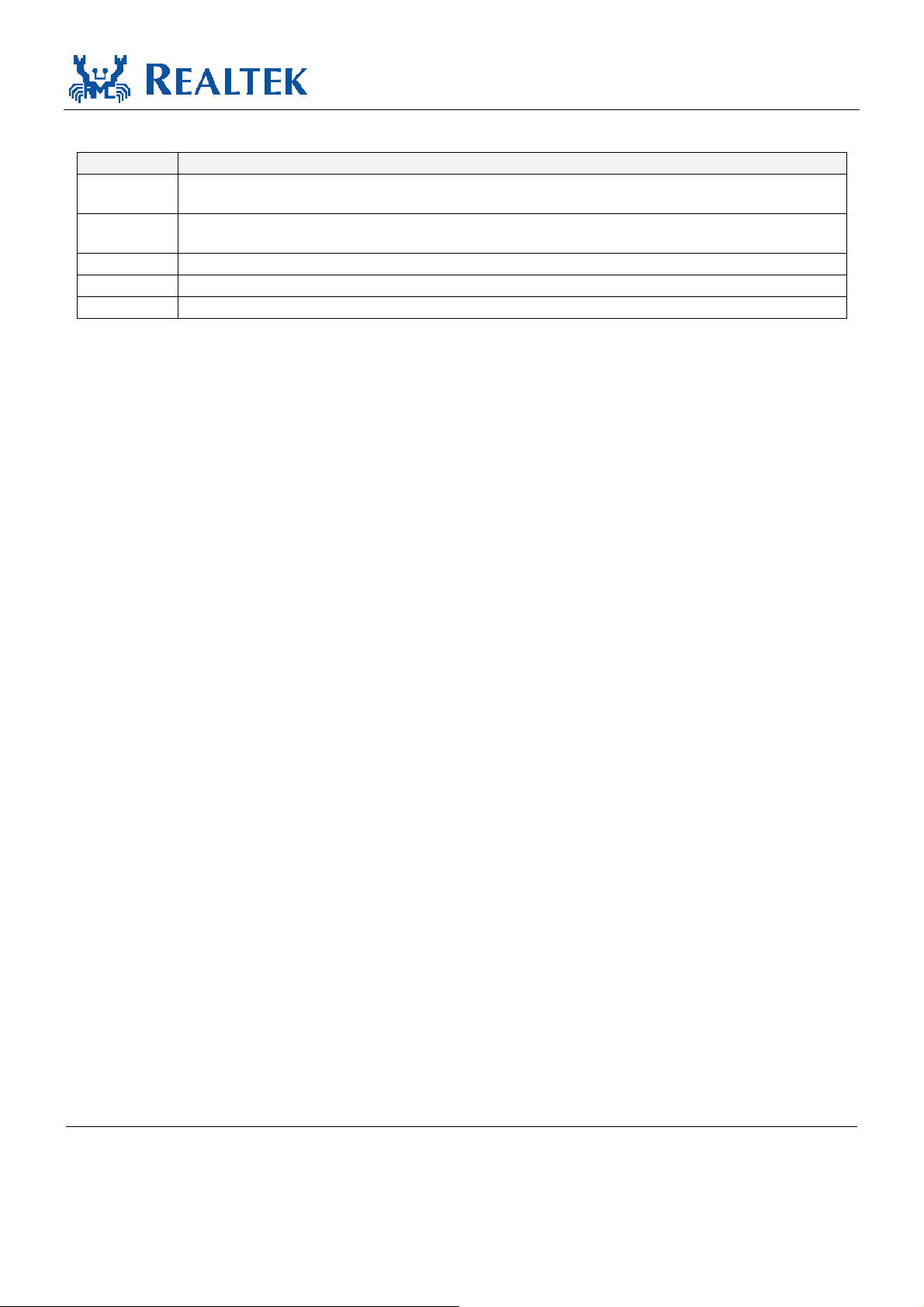
ALC662 Series
Table 10. 44.1kHz Variable Rate of Delivery Timing
Rate Delivery Cadence
11.025kHz
22.05kHz
44.1kHz 12-11-11-12-11-11-12-11-11-12-11-11-11- (repeat)
88.2kHz 122-112-112-122-112-112-122-112-112-122-112-112-112- (repeat)
174.4kHz 124-114-114-124-114-114-124-114-114-124-114-114-114- (repeat)
{12}{-}{11}{-}{11}{-}{12}{-}{11}{-}{11}{-}{12}{-}{11}{-}{11}{-}{12}{-}{11}{-}{11}{-}{11}{-}
(repeat)
{12}{-}{11}{-}{11}{-}{12}{-}{11}{-}{11}{-}{12}{-}{11}{-}{11}{-}{12}{-}{11}{-}{11}{-}{11}{-}
(repeat)
11.025kHz: {12}=YNNNYNNNYNNNYNNNYNNNYNNNYNNNYNNNYNNNYNNNYNNNYNNN
{11}=YNNNYNNNYNNNYNNNYNNNYNNNYNNNYNNNYNNNYNNNYNNN
{ - }=NNNN
22.050kHz: {12}=YNYNYNYNYNYNYNYNYNYNYNYN
Datasheet
{11}=YNYNYNYNYNYNYNYNYNYNYN
{ - }=NN
44.1kHz 12- =Contiguous 12 frames containing 1 sample blocks each, followed by one frame with
no sample block.
88.2kHz 122- =Contiguous 12 frames containing 2 sample blocks each, followed by one frame with
no sample block.
174.4kHz 124- =Contiguous 12 frames containing 4 sample blocks each, followed by one frame with
no sample block.
5.1 Channel High Definition Audio Codec 17 Track ID: JATR-1076-21 Rev. 1.3
Page 26

ALC662 Series
7.3.
Reset and Initialization
There are two types of reset within an HDA link:
• Link Reset.
Generated by assertion of the RESET# signal. All codecs return to their power-on state
• Codec Reset.
Generated by software directing a command to reset a specific codec back to its default state
An initialization sequence is requested after any of the following three events:
• Link Reset
• Codec Reset
• Codec changes its power state, e.g., hot docking a codec to an HDA system
7.3.1. Link Reset
Datasheet
A link reset may be caused by any of the following three events:
1. The HDA controller asserts RESET# for any reason (power up, or PCI reset)
2. Software initiates a link reset via the ‘CRST’ bit in the Global Control Register (GCR) of the HDA
controller
3. Software initiates power management sequences. Figure 12, page 19, shows the ‘Link Reset’ timing
including the ‘Enter’ sequence (n~r) and ‘Exit’ sequence (s~v)
Enter ‘Link Reset’:
n Software writes a 0 to the ‘CRST’ bit in the Global Control Register of the HDA controller to initiate a
link reset
o As the controller completes the current frame, it does not signal the normal 8-bit frame SYNC at the
end of the frame
p The controller drives SYNC and all SDOs to low. Codecs also drive SDIs to low
q The controller asserts the RESET# signal to low, and enters the ‘Link Reset’ state
r All link signals driven by controller and codecs should be tri-state by internal pull-low resistors
5.1 Channel High Definition Audio Codec 18 Track ID: JATR-1076-21 Rev. 1.3
Page 27

ALC662 Series
Exit from ‘Link Reset’:
s If BCLK is re-started for any reason (codec, wake-up event, power management, etc.)
t Software is responsible for de-asserting RESET# after a minimum of 100µs BCLK running time (the
100µsec provides time for the codec PLL to stabilize)
u Minimum of 4 BCLKs after RESET# is de-asserted, the controller starts to signal normal frame SYNC
v The codec drives its SDI to request an initialization sequence (when the SDI is driven high at the last
bit of frame SYNC)
Datasheet
>=100 usec >= 4 BCLK Initialization Sequence
Normal Frame
SYNC
8
Wake Event
9
BCLK
SYNC
SDOs
SDIs
RST#
Previous Frame
Normal Frame
SYNC is absent
2
1
4 BCLK
Driven Low
Driven Low
Driven Low
4 BCLK
4 53 6 7
Link in Reset
Pulled Low
Pulled Low
Pulled Low
Pulled Low
Figure 12. Link Reset Timing
7.3.2. Codec Reset
A ‘Codec Reset’ is initiated via the Codec RESET command verb. It results in the target codec being
reset to the default state. After the target codec completes its reset operation, an initialization sequence is
requested.
5.1 Channel High Definition Audio Codec 19 Track ID: JATR-1076-21 Rev. 1.3
Page 28

ALC662 Series
Datasheet
7.3.3. Codec Initialization Sequence
n The codec drives SDI high at the last bit of SYNC to request a Codec Address (CAD) from the
controller
o The codec stops driving the SDI during this turnaround period
pqrs The controller drives SDI to assign a CAD to the codec
t The controller releases the SDI after the CAD has been assigned
u Normal operating state
Figure 13. Codec Initialization Sequence
7.4.
Verb and Response Format
7.4.1. Command Verb Format
There are two types of verbs: one with 4-bit identifiers (4-bit verbs) and 16-bits of data, the other with
12-bit identifiers (12-bit verbs) and 8-bits of data. Table 11 shows the 4-bit verb structure of a command
stream sent from the controller to operate the codec. Table 12 is the 12-bit verb structure that gets and
controls parameters in the codec.
Table 11. 40-Bit Commands in 4-Bit Verb Format
Bit [39:32] Bit [31:28] Bit [27:20] Bit [19:16] Bit [15:0]
Reserved Codec Address Node ID Verb ID Payload
Table 12. 40-Bit Commands in 12-Bit Verb Format
Bit [39:32] Bit [31:28] Bit [27:20] Bit [19:8] Bit [7:0]
Reserved Codec Address Node ID Verb ID Payload
5.1 Channel High Definition Audio Codec 20 Track ID: JATR-1076-21 Rev. 1.3
Page 29

ALC662 Series
Power Widget
Volume Knob
Datasheet
Beep Generator
Vendor Defined Widget
Table 13. Supported Commands
*1
*1
*1
*1
Supported Verb
Set Verb
Get Verb
Root Node
Audio Function Group
Pin Widget
Sum Widget
Audio In Converter
Audio Out Converter
Vendor Defined Group
HDMI Function Group
Modem Function Group
Selector Widget
Get parameter F00 - Y Y - - - Y Y Y Y Y - Y Y Y
Connection Select F01 701 - - - - - - Y Y - Y - - - -
Get Connection List Entry F02 - - - - - - - Y Y Y Y - - - -
Processing State F03 703 - - - - - - - - - - - - - -
Coefficient Index D-- 5-- - - - - - - - - - - - - - Y
Processing Coefficient C-- 4-- - - - - - - - - - - - - - Y
Amplifier Gain/Mute B-- 3-- - - - - - - Y Y Y - - - - -
Stream Format A-- 2-- - - - - - Y Y - - - - - - -
Digital Converter 1 F0D 70D - - - - - Y Y - - - - - - -
Digital Converter 2 F0D 70E - - - - - Y Y - - - - - - -
Power State F05 705 - Y - - - - - - - - - - - -
Channel / Stream ID F06 706 - - - - - Y Y - - - - - - -
SDI Select F04 704 - - - - - - - - - - - - - -
Pin Widget Control F07 707 - - - - - - - Y - - - - - -
Unsolicited Enable F08 708 - - - - - - - Y - - - Y - -
Pin Sense F09 709 - - - - - - - Y - - - - - -
EAPD / BTL Enable F0C 70C - - - - - - - - - - - - - -
All GPIO Control
F10F1A
710-
71A
- - - - - - - - - - - - - -
Beep Generator Control F0A 70A - - - - - - - - - - - - Y -
Volume Knob Control F0F 70F - - - - - - - - - - - - - -
Subsystem ID, Byte 0 F20 720 - Y - - - - - - - - - - - -
Subsystem ID, Byte 1 F20 721 - Y - - - - - - - - - - - -
Subsystem ID, Byte 2 F20 722 - Y - - - - - - - - - - - -
Subsystem ID, Byte 3 F20 723 - Y - - - - - - - - - - - -
Config Default, Byte 0 F1C 71C - - - - - - - Y - - - - - -
Config Default, Byte 1 F1C 71D - - - - - - - Y - - - - - -
Config Default, Byte 2 F1C 71E - - - - - - - Y - - - - - -
Config Default, Byte 3 F1C 71F - - - - - - - Y - - - - - -
RESET - 7FF - Y - - - - - - - - - - - -
*1: The ALC662 does not support Modem/HDMI/Vendor groups and Power State widgets.
5.1 Channel High Definition Audio Codec 21 Track ID: JATR-1076-21 Rev. 1.3
Page 30

Supported Parameter
Table 14. Supported Parameters
*1
*1
*1
ALC662 Series
Datasheet
*1
Parameter ID
Root Node
Audio Function Group
Audio Out Converter
Vendor Defined Group
HDMI Function Group
Modem Function Group
Pin Widget
Audio In Converter
Sum Widget
Selector Widget
Power Widget
Volume Knob
Beep Generator
Vendor Defined Widget
Vendor ID 00 Y - - - - - - - - - - - - -
Revision ID 02 Y - - - - - - - - - - - - -
Subordinate Node Count 04 Y Y - - - - - - - - - - - -
Function Group Type 05 - Y - - - - - - - - - - - -
Audio Function Group
08 - Y - - - - - - - - - - - -
Capabilities
Audio Widget Capabilities 09 - - - - - Y Y Y Y Y - Y Y Y
Sample Size, Rate 0A - Y - - - Y Y - - - - - - -
Stream Formats 0B - Y - - - Y Y - - - - - - -
Pin Capabilities 0C - - - - - - - Y - - - - - -
Input Amp Capabilities 0D - - - - - - Y - Y Y - - - -
Output Amp Capabilities 12 - - - - - - - Y Y - - - - -
Connection List Length 0E - - - - - - Y Y Y Y - - - -
Supported Power States 0F - Y - - - Y Y Y Y Y - - - Y
Processing Capabilities 10 - - - - - - - - - - - - - Y
GPI/O Count 11 - - - - - - - - - - - - - -
Volume Knob Capabilities 13 - - - - - - - - - - - - - -
*1: The ALC662 does not support Modem/HDMI/Vendor groups and Power State widgets.
5.1 Channel High Definition Audio Codec 22 Track ID: JATR-1076-21 Rev. 1.3
Page 31

ALC662 Series
Datasheet
7.4.2. Response Format
There are two types of response from the codec to the controller. Solicited Responses are returned by the
codec in response to a current command verb. The codec will send Solicited Response data in the next
frame, without regard to the Set (Write) or Get (Read) command. The 32-bit response is interpreted by
software, opaque to the controller.
Unsolicited Responses are sent by the codec independently of software requests. Jack Detection or GPI
status information can be actively delivered to the controller and interpreted by software. The ‘Tag’ in
Bit[31:28] is used to identify unsolicited events. This tag is undefined in the HDA specifications.
Table 15. Solicited Response Format
Bit [35] Bit [34] Bit [33:32] Bit [31:0]
Valid Unsol=0 Reserved Response
Table 16. Unsolicited Response Format
Bit [35] Bit [34] Bit [33:32] Bit [31:28] Bit [27:0]
Valid Unsol=1 Reserved Tag Response
7.5.
Power Management
The ALC662 does not support Wake-Up events when in low-power mode. All power management state
changes in widgets are driven by software. Table 17 shows the System Power State Definitions. Table 18
indicates those nodes that support power management. To simplify power control, software can configure
whole codec power states through the audio function (NID=01h). Output converters (DACs) and input
converters (ADCs) have no individual power control to supply fine-grained power control.
7.5.1. System Power State Definitions
Table 17. System Power State Definitions
Power States Definitions
D0 All power on. Individual DACs and ADCs can be powered up or down as required.
D1
D2
D3 (Hot) Power still supplied. The codec stops the internal clock. State is maintained.
D3 (Cold) All power removed. State lost.
All amplifiers and converters (DACs and ADCs) are powered down. State maintained, analog
reference stays up.
All amplifiers and converters (DACs and ADCs) are powered down. State maintained, but
analog reference is off (D1 + analog reference off).
5.1 Channel High Definition Audio Codec 23 Track ID: JATR-1076-21 Rev. 1.3
Page 32

ALC662 Series
Datasheet
7.5.2. Power Controls in NID 01h
Table 18. Power Controls in NID 01h
Item Description D0 D1 D2 D3 Link Reset
Audio Function
(NID=01h)
Note: PD=Powered Down.
LINK Response Normal Normal Normal PD PD
Front DAC (Node 02h) Normal PD PD PD PD
Surr DAC (Node 03h) Normal PD PD PD PD
Cen/LFE DAC (Node 04h) Normal PD PD PD PD
ADC (Node 08h) Normal PD PD PD PD
ADC (Node 09h) Normal PD PD PD PD
All Headphone Drivers Normal Normal PD PD Normal
All Mixers Normal Normal PD PD Normal
All Reference Normal Normal PD PD Normal
7.5.3. Powered Down Conditions
Table 19. Powered Down Conditions
Condition Description
LINK Response powered down
Front DAC powered down Analog block and digital filter are powered down
Surr DAC powered down Analog block and digital filter are powered down
CEN/LFE DAC powered down Analog block and digital filter are powered down
ADC 08h powered down Analog block and digital filter are powered down. Data on SDATA-IN is quiet
ADC 09h powered down Analog block and digital filter are powered down. Data on SDATA-IN is quiet
Headphone Driver powered down All headphone drivers are powered down
Mixers powered down
References powered down
Internal clock is stopped. SDATA-IN and SPDIF-OUT are floated with pulled
low 47K resistors internally. SPDIF-IN is also floated. Detection of ‘Link
Reset Entry’ and ‘Link Reset Exit’ sequences are supported. All states are
maintained if DVDD is supplied
All internal mixer widgets are powered down. The DC reference and
VREFOUTx at individual pin complexes are still alive
All internal references, DC reference, and VREFOUTx at individual pin
complexes are off
5.1 Channel High Definition Audio Codec 24 Track ID: JATR-1076-21 Rev. 1.3
Page 33

ALC662 Series
Datasheet
8. Supported Verbs and Parameters
This section describes the Verbs and Parameters supported by various widgets in the ALC662. If a verb is
not supported by the addressed widget, it will respond with 32 bits of ‘0’.
8.1.
Verb – Get Parameters (Verb ID=F00h)
The ‘Get Parameters’ verb is used to get system information and the function capabilities of the HDA
codec. All the parameters are read-only. There are a total of 15 ID parameters defined for each widget.
Some parameters are supported only in a specific widget. Refer to section 7.4.1 Command Verb Format,
page 20, to get detailed information about supported parameters.
Table 20. Verb – Get Parameters (Verb ID=F00h)
Get Parameter Command Format Codec Response Format
Bit [31:28] Bit [27:20] Bit [19:8] Payload Bit [7:0] Response [31:0]
CAd=X Node ID=00h Verb ID=F00h Parameter ID[7:0] 32-bit Response
Note: If the parameter ID is not supported, the returned response is 32 bits of ‘0’.
8.1.1. Parameter – Vendor ID (Verb ID=F00h, Parameter ID=00h)
Table 21. Parameter – Vendor ID (Verb ID=F00h, Parameter ID=00h)
Codec Response Format
Bit Description
31:16 Vendor ID=10ECh (Realtek’s PCI vendor ID).
15:0 Device ID=0662h.
Note: The Root Node (NID=00h) supports this parameter.
8.1.2. Parameter – Revision ID (Verb ID=F00h, Parameter ID=02h)
Table 22. Parameter – Revision ID (Verb ID=F00h, Parameter ID=02h)
Codec Response Format
Bit Description
31:24 Reserved. Read as 0’s.
23:20 MajRev=1h. The major version number (in decimal) of the HDA Specification.
19:16 MinRev=0h. The minor version number (in decimal) of the HDA Specification.
15:8 Revision ID. The vendor’s revision number.
Note: 01h indicates ALC662 silicon.
7:0 Stepping ID. The vendor’s stepping number within the given Revision ID.
Note: The Root Node (NID=00h) supports this parameter.
5.1 Channel High Definition Audio Codec 25 Track ID: JATR-1076-21 Rev. 1.3
Page 34

ALC662 Series
Datasheet
8.1.3. Parameter – Subordinate Node Count
(Verb ID=F00h, Parameter ID=04h)
For the root node, the Subordinate Node Count provides information about audio function group nodes
associated with the root node.
For function group nodes, it provides the total number of widgets associated with this function node.
Table 23. Parameter – Subordinate Node Count (Verb ID=F00h, Parameter ID=04h)
Codec Response Format
Bit Description
31:24 Reserved. Read as 0’s.
23:16 Starting Node Number. The starting node number in the sequential widgets.
15:8 Reserved. Read as 0’s.
7:0 Total Number of Nodes. For a root node, this is the total number of function groups in the root node.
For a function group, this is the total number of widget nodes in the function group.
8.1.4. Parameter – Function Group Type
(Verb ID=F00h, Parameter ID=05h)
Table 24. Parameter – Function Group Type (Verb ID=F00h, Parameter ID=05h)
Codec Response Format
Bit Description
31:9 Reserved. Read as 0’s.
8
7:0
UnSol Capable.
0: Unsolicited response is not supported by this function group
1: Unsolicited response is supported by this function group
Function Group Type.
00h: Reserved 01h: Audio Function 02h: Modem Function
03h~7Fh: Reserved 80h~FFh: Vendor Defined Function
8.1.5. Parameter – Audio Function Capabilities
(Verb ID=F00h, Parameter ID=08h)
Table 25. Parameter – Audio Function Capabilities (Verb ID=F00h, Parameter ID=08h)
Codec Response Format
Bit Description
31:17 Reserved. Read as 0’s.
16
15:12 Reserved. Read as 0’s.
11:8 Input Delay. Number of samples delay from analog input to HDA link.
7:4 Reserved. Read as 0’s.
3:0 Output Delay. Number of samples delay from HDA link to analog output.
Beep Generator.
A ‘1’ indicates the presence of an integrated Beep generator within the Audio Function Group.
5.1 Channel High Definition Audio Codec 26 Track ID: JATR-1076-21 Rev. 1.3
Page 35

8.1.6. Parameter – Audio Widget Capabilities
(Verb ID=F00h, Parameter ID=09h)
Table 26. Parameter – Audio Widget Capabilities (Verb ID=F00h, Parameter ID=09h)
Codec Response Format
Bit Description
31:24 Reserved. Read as 0’s.
23:20 Widget Type.
0h: Audio Output 1h: Audio Input 2h: Mixer
3h: Selector 4h: Pin Complex 5h: Power Widget
6h: Volume Knob Widget 7h~Eh: Reserved Fh: Vendor defined audio widget
19:16 Delay. Samples delayed between the HDA link and widgets.
15:12 Reserved. Read as 0’s.
11: L-R Swap.
0: Left channel and right channel swapping is not supported
1: Left channel and right channel swapping is supported
10 Power Control.
0: Power control is not supported on this widget
1: Power control is supported on this widget
9 Digital.
0: An analog input or output converter
1: A widget translating digital data between the HDA link and digital I/O (SPDIF, I2S, etc.)
8 ConnList. Connection List.
0: Connected to HDA link. No Connection List Entry will be queried
1: Connection List Entry must be queried
7 UnsolCap. Unsolicited Capable.
0: Unsolicited response is not supported
1: Unsolicited response is supported
6 ProcWidget. Processing Widget.
0: No processing control
1: Processing control is supported
5 Reserved. Read as 0.
4 Format Override.
Note: The ALC662 supports 16/20/24-bit with 44.1kHz, 48kHz, and 96kHz sample rate. The format
(parameter ID=0Ah) must be queried
3 AmpParOvr (AMP Param Override).
Override amplifier parameters (Gain Control) in individual output Pin Complexes, ADCs, and Mixer
widgets.
2 OutAmpPre (Out AMP Present).
There are amplifiers (Mute Control) in individual output Pin Complexes.
1 InAmpPre (In AMP Present).
There are amplifiers (Gain Control) in individual ADCs and Mixer widgets.
0 Stereo.
0: Mono Widget
1: Stereo Widget
ALC662 Series
Datasheet
5.1 Channel High Definition Audio Codec 27 Track ID: JATR-1076-21 Rev. 1.3
Page 36

ALC662 Series
Datasheet
8.1.7. Parameter – Supported PCM Size, Rates
(Verb ID=F00h, Parameter ID=0Ah)
Parameters in audio functions provide default information about formats. Individual converters have their
own parameters to provide supported formats if their ‘Format Override’ bit is set.
Table 27. Parameter – Supported PCM Size, Rates (Verb ID=F00h, Parameter ID=0Ah)
Codec Response Format
Bit Description
31:21 Reserved. Read as 0’s.
20 B32. 32-bit audio format support.
0: Not supported 1: Supported
19 B24. 24-bit audio format support.
0: Not supported 1: Supported (The ALC662 DAC supports this format)
18 B20. 20-bit audio format support.
0: Not supported 1: Supported (The ALC662 DAC supports this format)
17 B16. 16-bit audio format support.
0: Not supported 1: Supported (The ALC662 DAC supports this format)
16 B8. 8-bit audio format support.
0: Not supported 1: Supported
15:12 Reserved. Read as 0’s.
11 R12. 384kHz (=8*48kHz) rate support.
0: Not supported 1: Supported
10 R11. 192kHz (=4*48kHz) rate support.
0: Not supported 1: Supported
9 R10. 176.4Hz (=4*44.1kHz) rate support.
0: Not supported 1: Supported
8 R9. 96kHz (=2*48kHz) rate support.
0: Not supported 1: Supported (The ALC662 DAC and ADC support this sample rate)
7 R8. 88.2kHz (=2*44.1kHz) rate support.
0: Not supported 1: Supported
6 R7. 48kHz rate support.
0: Not supported 1: Supported (The ALC662 DAC and ADC support this sample rate)
5 R6. 44.1kHz rate support.
0: Not supported 1: Supported (The ALC662 DAC and ADC support this sample rate)
4 R5. 32kHz (=2/3*48kHz) rate support.
0: Not supported 1: Supported
3 R4. 22.05kHz (=1/2*44.1kHz) rate support.
0: Not supported 1: Supported
2 R3. 16kHz (=1/3*48kHz) rate support.
0: Not supported 1: Supported
1 R2. 11.025kHz (=1/4*44.1kHz) rate support.
0: Not supported 1: Supported
0 R1. 8kHz (=1/6*48kHz) rate support.
0: Not supported 1: Supported
5.1 Channel High Definition Audio Codec 28 Track ID: JATR-1076-21 Rev. 1.3
Page 37

ALC662 Series
Datasheet
8.1.8. Parameter – Supported Stream Formats
(Verb ID=F00h, Parameter ID=0Bh)
Parameters in this node only provide default information for audio function groups. Individual converters
have their own parameters to provide supported formats if the ‘Format Override’ bit is set.
Table 28. Parameter – Supported Stream Formats (Verb ID=F00h, Parameter ID=0Bh)
Codec Response Format
Bit Description
31:3 Reserved. Read as 0’s.
2 AC3.
0: Not supported 1: Supported
1 Float32.
0: Not supported 1: Supported
0 PCM.
0: Not supported 1: Supported (The ALC662 DAC and ADC support this format)
Note: Input converters and output converters support this parameter.
8.1.9. Parameter – Pin Capabilities
(Verb ID=F00h, Parameter ID=0Ch)
The Pin Capabilities parameter returns a bit field describing the capabilities of the Pin Complex widget.
Table 29. Parameter – Pin Capabilities (Verb ID=F00h, Parameter ID=0Ch)
Codec Response Format
Bit Description
31:16 Reserved. Read as 0’s.
15:8 VREF Control Capability.
‘1’ in corresponding bit field indicates signal levels of associated Vrefout are specified as a percentage of
AV D D .
7:6 5 4 3 2 1 0
Reserved 100% 80% Reserved Ground 50% Hi-Z
7 Reserved.
6 Balanced I/O Pin. ‘1’ indicates this pin complex has balanced pins.
5 Input Capable. ‘1’ indicates this pin complex supports input.
4 Output Capable. ‘1’ indicates this pin complex supports output.
3 Headphone Drive Capable. ‘1’ indicates this pin complex has an amplifier to drive a headphone.
2 Presence Detect Capable. ‘1’ indicates this pin complex can detect whether there is a device plugged in.
1 Trigger Required. ‘1’ indicates whether a software trigger is required for an impedance measurement.
0 Impedance Sense Capable.
‘1’ indicates this pin complex can perform analog sensing on the attached device to determine its type.
Note: Only Pin Complex widgets support this parameter.
5.1 Channel High Definition Audio Codec 29 Track ID: JATR-1076-21 Rev. 1.3
Page 38

ALC662 Series
Datasheet
8.1.10. Parameter – Amplifier Capabilities
(Verb ID=F00h, Input Amplifier Parameter ID=0Dh)
Parameters in this node provide audio function group default information. Individual converters have
their own parameters to provide amplifier capabilities if the ‘AMP Param Override’ bit is set.
Table 30. Parameter – Amplifier Capabilities (Verb ID=F00h, Input Amplifier Parameter ID=0Dh)
Codec Response Format
Bit Description
31 (Input) Mute Capable.
30:23 Reserved. Read as 0.
22:16 Step Size.
Indicates the size of each step in the gain range.
15 Reserved. Read as 0.
14:8 Number of Steps.
Indicates the number of steps in the gain range. ‘0’ means the gain is fixed.
7 Reserved. Read as 0.
6:0 Offset.
Indicates which step is 0dB.
8.1.11. Parameter – Amplifier Capabilities
(Verb ID=F00h, Output Amplifier Parameter ID=12h)
Parameters in this node provide audio function group default information. Individual converters have
their own parameters to provide amplifier capabilities if the ‘AMP Param Override’ bit is set.
Table 31. Parameter – Amplifier Capabilities (Verb ID=F00h, Output Amplifier Parameter ID=12h)
Codec Response Format
Bit Description
31 (Output) Mute Capable.
30:23 Reserved. Read as 0.
22:16 Step Size.
Indicates the size of each step in the gain range. Each individual step may be 0~32dB, specified in 0.25dB
steps. ‘0’ indicates 0.25dB steps. ‘127’ indicates 32dB steps.
15 Reserved. Read as 0.
14:8 Number of Steps.
Indicates the number of steps in the gain range. ‘0’ means the gain is fixed.
7 Reserved. Read as 0.
6:0 Offset. Indicates which step is 0dB.
5.1 Channel High Definition Audio Codec 30 Track ID: JATR-1076-21 Rev. 1.3
Page 39

8.1.12. Parameter – Connect List Length
(Verb ID=F00h, Parameter ID=0Eh)
Parameters in this node provide audio function widget connection information.
Table 32. Parameter – Connect List Length (Verb ID=F00h, Parameter ID=0Eh)
Codec Response Format
Bit Description
31:8 Reserved. Read as 0.
7 Short Form.
0: Short Form 1: Long Form
6:0 Connect List Length.
Indicates the number of inputs connected to a widget. If the Connect List Length is 1, there is only one
input, and there is no Connection Select Control (not a MUX widget).
8.1.13. Parameter – Supported Power States
(Verb ID=F00h, Parameter ID=0Fh)
ALC662 Series
Datasheet
Table 33. Parameter – Supported Power States (Verb ID=F00h, Parameter ID=0Fh)
Codec Response Format
Bit Description
31:4 Reserved. Read as 0’s.
3 D3Sup.
1: Power state D3 is supported
2 D2Sup.
1: Power state D2 is supported
1 D1Sup.
1: Power state D1 is supported
0 D0Sup.
1: Power state D0 is supported
8.1.14. Parameter – Processing Capabilities
(Verb ID=F00h, Parameter ID=10h)
Table 34. Parameter – Processing Capabilities (Verb ID=F00h, Parameter ID=10h)
Codec Response Format
Bit Description
31:16 Reserved. Read as 0’s.
15:8 NumCoeff. Number of Coefficient.
7:1 Reserved. Read as 0’s.
0 Benign.
0: Processing unit is not linear and time invariant
1: Processing unit is linear and time invariant
5.1 Channel High Definition Audio Codec 31 Track ID: JATR-1076-21 Rev. 1.3
Page 40

8.1.15. Parameter – GPIO Capabilities
(Verb ID=F00h, Parameter ID=11h)
Table 35. Parameter – GPIO Capabilities (Verb ID=F00h, Parameter ID=11h)
Codec Response Format
Bit Description
31 GPIWake=0. The ALC662 does not support GPIO wake-up function.
30 GPIUnsol=1. The ALC662 supports GPIO unsolicited response.
29:24 Reserved. Read as 0’s.
23:16 NumGPIs=00h. No GPI pin is supported.
15:8 NumGPOs=00h. No GPO pin is supported.
7:0 NumGPIOs=02h. Two GPIO pins are supported.
8.1.16. Parameter – Volume Knob Capabilities
(Verb ID=F00h, Parameter ID=13h)
Table 36. Parameter – Volume Knob Capabilities (Verb ID=F00h, Parameter ID=13h)
Codec Response Format for NID=21h (Volume Control Knob)
Bit Description
31:8 Reserved. Read as 0’s.
7 Delta.
0: Software cannot modify the Volume Control Knob volume
1: Software can write a base volume to the Volume Control Knob
6:0 NumSteps.
The number of steps in the range of the Volume Control Knob
Note: The ALC662 does not support volume knob and will respond with 0s to this parameter.
ALC662 Series
Datasheet
5.1 Channel High Definition Audio Codec 32 Track ID: JATR-1076-21 Rev. 1.3
Page 41

ALC662 Series
8.2.
Verb – Get Connection Select Control (Verb ID=F01h)
Table 37. Verb – Get Connection Select Control (Verb ID=F01h)
Get Command Format Codec Response Format
Bit [31:28] Bit [27:20] Bit [19:8] Payload Bit [7:0] Response [31:0]
CAd=X Node ID=Xh Verb ID=F01h 0’s Bit[7:0] are Connection Index
Codec Response for NID = 19h (MIC2, PORT-F)
Bit Description
31:8 0’s.
7:0 Connection Index Currently Set (Default value is 00h).
00h: Sum Widget NID=0Ch
01h: Sum Widget NID=0Eh
Other: Reserved
Codec Response for NID = 1Bh (LINE2, PORT-E)
Bit Description
31:8 0’s
7:0 Connection Index Currently Set (Default value is 00h).
00h: Sum Widget NID=0Ch
01h: Sum Widget NID=0Eh
Other: Reserved
Datasheet
Codec Response for other NID
Bit Description
31:0 Not Supported (returns 00000000h).
8.3.
Verb – Set Connection Select (Verb ID=701h)
Table 38. Verb – Set Connection Select (Verb ID=701h)
Set Command Format Codec Response Format
Bit [31:28] Bit [27:20] Bit [19:8] Payload Bit [7:0] Response [31:0]
CAd=X Node ID=Xh Verb ID=701h Select Index [7:0] 0’s for all nodes
5.1 Channel High Definition Audio Codec 33 Track ID: JATR-1076-21 Rev. 1.3
Page 42

ALC662 Series
8.4.
Verb – Get Connection List Entry (Verb ID=F02h)
Table 39. Verb – Get Connection List Entry (Verb ID=F02h)
Get Command Format Codec Response Format
Bit [31:28] Bit [27:20] Bit [19:8] Payload Bit [7:0] Response [31:0]
CAd=X Node ID=Xh Verb ID=F02h Offset Index - N[7:0] 32-bit Response
Codec Response for NID=08h (ADC)
Bit Description
31:8
7:0
Codec Response for NID=09h (ADC)
Bit Description
31:8
7:0
Connection List Entry (N+3), (N+2), (N+1).
Returns 000000h.
Connection List Entry (N).
Returns 23h (Sum Widget) for N=0~3. Returns 00h for N>3.
Connection List Entry (N+3), (N+2), (N+1).
Returns 000000h.
Connection List Entry (N).
Returns 22h (Sum Widget) for N=0~3. Returns 00h for N>3.
Datasheet
Codec Response for NID=0Bh (Mixer)
Bit Description
31:24
23:16
15:8
7:0
Connection List Entry (N+3).
Returns 1Bh (Pin Complex – LINE2) for N=0~3.
Returns 15h (Pin Complex – SURR) for N=4~7. Returns 00h for N>7.
Connection List Entry (N+2).
Returns 1Ah (Pin Complex – LINE1) for N=0~3.
Returns 14h (Pin Complex – FRONT) for N=4~7. Returns 00h for N>7.
Connection List Entry (N+1).
Returns 19h (Pin Complex – MIC2) for N=0~3.
Returns 1Dh (Pin Complex – PCBEEP) for N=4~7. Returns 00h for N>7.
Connection List Entry (N).
Returns 18h (Pin Complex – MIC1) for N=0~3. Returns 1Ch (Pin Complex – CD) for N=4~7.
Returns 16h (Pin Complex – CEN/LFE) for N=8~11. Returns 00h for N>11.
Codec Response for NID=0Ch (Front Sum)
Bit Description
31:24
23:16
Connection List Entry (N).
Returns 00h
Connection List Entry (N+2).
Returns 00h.
5.1 Channel High Definition Audio Codec 34 Track ID: JATR-1076-21 Rev. 1.3
Page 43

Codec Response for NID=0Ch (Front Sum)
Bit Description
15:8
7:0
Connection List Entry (N+1).
Returns 0Bh (Mixer) for N=0~3. Returns 00h for N>3.
Connection List Entry (N).
Returns 02h (Front DAC) for N=0~3. Returns 00h for N>3.
Codec Response for NID=0Dh (Surround Sum)
Bit Description
31:24
23:16
15:8
7:0 Connection List Entry (N).
Connection List Entry (N).
Returns 00h.
Connection List Entry (N+2).
Returns 00h.
Connection List Entry (N+1).
Returns 0Bh (Mixer) for N=0~3. Returns 00h for N>3.
Returns 03h (Surround DAC) for N=0~3. Returns 00h for N>3.
ALC662 Series
Datasheet
Codec Response for NID=0Eh (Cen/Lfe Sum)
Bit Description
31:24
23:16
15:8
7:0 Connection List Entry (N).
Connection List Entry (N).
Returns 00h.
Connection List Entry (N+2).
Returns 00h.
Connection List Entry (N+1).
Returns 0Bh (Mixer) for N=0~3. Returns 00h for N>3.
Returns 04h (Cen/Lfe DAC) for N=0~3. Returns 00h for N>3.
Codec Response for NID=14h (FRONT, Port-D)
Bit Description
31:8
7:0
Connection List Entry (N+3), (N+2), (N+1).
Returns 000000h for n>3.
Connection List Entry (N).
Returns 0Ch (Sum Widget NID=0Ch) for N=0~3. Returns 00h for N>3.
Codec Response for NID=15h (SURR, Port-D)
Bit Description
31:8
7:0
Connection List Entry (N+3), (N+2), (N+1).
Returns 000000h for n>3.
Connection List Entry (N).
Returns 0Dh (Sum Widget NID=0Dh) for N=0~3. Returns 00h for N>3.
5.1 Channel High Definition Audio Codec 35 Track ID: JATR-1076-21 Rev. 1.3
Page 44

Codec Response for NID=16h (CEN/LFE, Port-G)
Bit Description
31:8
7:0
Connection List Entry (N+3), (N+2), (N+1).
Returns 000000h for n>3.
Connection List Entry (N).
Returns 0Eh (Sum Widget NID=0Eh) for N=0~3. Returns 00h for N>3.
Codec Response for NID=18h (MIC1, Port-B)
Bit Description
31:8
7:0
Connection List Entry (N+3), (N+2), (N+1).
Returns 000000h for n>3.
Connection List Entry (N).
Returns 0Eh (Sum Widget NID=0Eh) for N=0~3. Returns 00h for N>3.
Codec Response for NID=19h (MIC2, Port-F)
Bit Description
31:16
15:8
7:0
Connection List Entry (N+3), (N+2).
Returns 0000h for n>3.
Connection List Entry (N+1).
Returns 0Eh (Sum Widget NID=0Eh) for N=0~3. Returns 00h for N>3.
Connection List Entry (N).
Returns 0Ch (Sum Widget NID=0Ch) for N=0~3. Returns 00h for N>3.
ALC662 Series
Datasheet
Codec Response for NID=1Ah (LINE1, Port-C)
Bit Description
31:8
7:0
Connection List Entry (N+3), (N+2), (N+1).
Returns 000000h for n>3.
Connection List Entry (N).
Returns 0Dh (Sum Widget NID=0Dh) for N=0~3. Returns 00h for N>3.
Codec Response for NID=1Bh (LINE2, Port-E)
Bit Description
31:16
15:8
7:0
Connection List Entry (N+3), (N+2).
Returns 0000h for n>3.
Connection List Entry (N+1).
Returns 0Eh (Sum Widget NID=0Eh) for N=0~3. Returns 00h for N>3.
Connection List Entry (N).
Returns 0Ch (Sum Widget NID=0Ch) for N=0~3. Returns 00h for N>3.
5.1 Channel High Definition Audio Codec 36 Track ID: JATR-1076-21 Rev. 1.3
Page 45

Codec Response for NID=1Eh (Pin Widget: SPDIF-OUT)
Bit Description
31:8
7:0
Connection List Entry (N+3), (N+2), (N+1).
Returns 000000h.
Connection List Entry (N).
Returns 06h (SPDIF-OUT Converter) for N=0~3. Returns 00h for N>3.
Codec Response for NID=22h/23h (Sum Widget)
Bit Description
31:23
23:16
15:8
7:0
Connection List Entry (N+3).
Returns 1Bh (Pin Widget LINE2, port-E) for N=0~3.
Returns 15h (Pin Widget SURR, port-A) for N=4~7. Returns 00h for n>7.
Connection List Entry (N+2).
Returns 1Ah (Pin Widget LINE1, port-C) for N=0~3.
Returns 14h (Pin Widget FRONT, port-D) for N=4~7. Returns 00h for N>7.
Connection List Entry (N+1).
Returns 19h (Pin Widget MIC2, port-F) for N=0~3.
Returns 1Dh (Pin Widget PCBEEP) for N=4~7.
Returns 0Bh (Mixer) for N=8~11. Returns 00h for N>11.
Connection List Entry (N).
Returns 18h (Pin Widget MIC1, port-B) for N=0~3.
Returns 1Ch (Pin Widget CD) for N=4~7.
Returns 16h (Pin Widget CEN/LFE, port-G) for N=8~11.
Returns 00h for N>11.
ALC662 Series
Datasheet
Codec Response for Other NID
Bit Description
31:0 Not Supported (returns 00000000h).
8.5.
Verb – Get Processing State (Verb ID=F03h)
Table 40. Verb – Get Processing State (Verb ID=F03h)
Get Command Format Codec Response Format
Bit [31:28] Bit [27:20] Bit [19:8] Payload Bit [7:0] Response [31:0]
CAd=X Node ID=Xh Verb ID=F03h 0’s 32-bit response
Codec Response for All NID
Bit Description
31:0 Not Supported (returns 00000000h).
5.1 Channel High Definition Audio Codec 37 Track ID: JATR-1076-21 Rev. 1.3
Page 46

ALC662 Series
8.6.
Verb – Set Processing State (Verb ID=703h)
Table 41. Verb – Set Processing State (Verb ID=703h)
Set Command Format Codec Response Format
Bit [31:28] Bit [27:20] Bit [19:8] Payload Bit [7:0] Response [31:0]
CAd=X Node ID=Xh Verb ID=703h Processing State [7:0] 0’s for all nodes
Codec Response for all NID
Bit Description
31:0 0’s.
8.7.
Verb – Get Coefficient Index (Verb ID=Dh)
Table 42. Verb – Get Coefficient Index (Verb ID=Dh)
Get Command Format Codec Response Format
Bit [31:28] Bit [27:20] Bit [19:16] Payload Bit [15:0] Response [31:0]
CAd=X Node ID=20h Verb ID=Dh 0’s Bit [15:0] are Coefficient Index
Datasheet
Codec Response for NID=20h (Realtek Defined Registers)
Bit Description
31:16 Reserved. Read as 0’s.
15:0 Coefficient Index.
Codec Response for Other NID
Bit Description
31:0 Not Supported (returns 00000000h).
8.8.
Verb – Set Coefficient Index (Verb ID=5h)
Table 43. Verb – Set Coefficient Index (Verb ID=5h)
Set Command Format Codec Response Format
Bit [31:28] Bit [27:20] Bit [19:16] Payload Bit [15:0] Response [31:0]
CAd=X Node ID=20h Verb ID=5h Coefficient Index [15:0] 0’s for all nodes
Codec Response for All NID
Bit Description
31:0 0’s.
5.1 Channel High Definition Audio Codec 38 Track ID: JATR-1076-21 Rev. 1.3
Page 47

ALC662 Series
8.9.
Verb – Get Processing Coefficient (Verb ID=Ch)
Table 44. Verb – Get Processing Coefficient (Verb ID=Ch)
Get Command Format Codec Response Format
Bit [31:28] Bit [27:20] Bit [19:16] Payload Bit [15:0] Response [31:0]
CAd=X Node ID=20h Verb ID=Ch 0’s Processing Coefficient [15:0]
Codec Response for NID=20h (Realtek Defined Registers)
Bit Description
31:16 Reserved. Read as 0’s.
15:0 Processing Coefficient.
Codec Response for Other NID
Bit Description
31:0 Not Supported (returns 00000000h).
Datasheet
8.10. Verb – Set Processing Coefficient (Verb ID=4h)
Table 45. Verb – Set Processing Coefficient (Verb ID=4h)
Set Command Format Codec Response Format
Bit [31:28] Bit [27:20] Bit [19:16] Payload Bit [15:0] Response [31:0]
CAd=X Node ID=20h Verb ID=4h Coefficient [15:0] 0’s for all nodes
Codec Response for All NID
Bit Description
31:0 0’s.
5.1 Channel High Definition Audio Codec 39 Track ID: JATR-1076-21 Rev. 1.3
Page 48

ALC662 Series
8.11. Verb – Get Amplifier Gain (Verb ID=Bh)
This verb is used to get gain/attenuation settings from each widget.
Table 46. Verb – Get Amplifier Gain (Verb ID=Bh)
Get Command Format Codec Response Format
Bit [31:28] Bit [27:20] Bit [19:16] Payload Bit [15:0] Response [31:0]
CAd=X Node ID=Xh Verb ID=Bh ‘Get’ payload [15:0] Bit[7:0] are responsible for ‘Get’
‘Get’ Payload in Command Bit[15:0]
Bit Description
15 Get Input/Output.
0: Input amplifier gain is requested
1: Output amplifier gain is requested
14 Reserved. Read as 0.
13 Get Left/Right.
0: Right amplifier gain is requested
1: Left amplifier gain is requested
12:4 Reserved. Read as 0’s.
3:0 Index[3:0] for Input Source.
Select amplifier for this converter. If a widget has no multiple input sources, the index will be ignored.
Datasheet
Codec Response for 02h (FRONT DAC), 03h (SURR DAC), 04h (CEN/LFE DAC)
Bit Description
31:8 0’s.
7 Bit-15 is 0 in ‘Get Amplifier Gain’: Read as 0 (No Input Amplifier Mute).
Bit-15 is 1 in ‘Get Amplifier Gain’: Read as 0 (No Output Amplifier Mute).
6:0 Bit-15 is 0 in ‘Get Amplifier Gain’: Read as 0 (No Input Amplifier Gain).
Bit-15 is 1 in ‘Get Amplifier Gain’: Output Amplifier Gain [6:0].
7-bit step value (0~64) specifying the volume from –64B~0dB in 1dB steps.
Codec Response for 08h (ADC)
Bit Description
31:8 0’s.
7 Bit-15 is 0 in ‘Get Amplifier Gain’: Input Amplifier Mute.
0: Unmute
1: Mute
Bit-15 is 1 in ‘Get Amplifier Gain’: Read as 0 (No Output Amplifier Mute).
6:0 Bit-15 is 0 in ‘Get Amplifier Gain’: Input Amplifier Gain [6:0].
7-bit step value (0~31) specifying the volume from –13.5B~+33dB in 1.5dB steps.
Bit-15 is 1 in ‘Get Amplifier Gain’: Read as 0’s (No Output Amplifier Mute).
5.1 Channel High Definition Audio Codec 40 Track ID: JATR-1076-21 Rev. 1.3
Page 49

Codec Response for 09h (ADC)
Bit Description
31:8 0’s.
7 Bit-15 is 0 in ‘Get Amplifier Gain’: Input Amplifier Mute.
0: Unmute
1: Mute
Bit-15 is 1 in ‘Get Amplifier Gain’: Read as 0 (No Output Amplifier Mute).
6:0 Bit-15 is 0 in ‘Get Amplifier Gain’: Input Amplifier Gain [6:0].
7-bit step value (0~31) specifying the volume from –13.5B~+33dB in 1.5dB steps.
Bit-15 is 1 in ‘Get Amplifier Gain’: Read as 0’s (No Output Amplifier Mute).
Codec Response for NID=0Bh (MIXER Sum Widget)
Bit Description
31:8 0’s.
7 Bit-15 is 0 in ‘Get Amplifier Gain’: Input Amplifier Mute.
0: Unmute
1: Mute (Default for all Index)
Bit-15 is 1 in ‘Get Amplifier Gain’: Read as 0 (No Output Amplifier Mute).
6:0 Bit-15 is 0 in ‘Get Amplifier Gain’: Input Amplifier Gain [6:0].
7-bit step value (0~31) specifying the volume from –34.5dB~+12dB in 1.5dB steps.
Bit-15 is 1 in ‘Get Amplifier Gain’: Read as 0’s (No Output Amplifier Mute).
ALC662 Series
Datasheet
Codec Response for NID=0Ch~0Eh (Sum Widget: Front, Surr, Cen/Lfe)
Bit Description
31:8 0’s.
7 Bit-15 is 0 in ‘Get Amplifier Gain’: Input Amplifier Mute.
0: Unmute
1: Mute
Bit-15 is 1 in ‘Get Amplifier Gain’: Read as 0 (No Output Amplifier Mute).
6:0 Bit-15 is 0 in ‘Get Amplifier Gain’: Read as 0 (No Input Amplifier Gain).
Bit-15 is 1 in ‘Get Amplifier Gain’: Read as 0 (No Output Amplifier Gain).
Codec Response for NID=14h, 15h, 16h and 1Ah (Pin Widget: FRONT/SURR/CEN/LINE1)
Bit Description
31:8 0’s.
7 Bit-15 is 0 in ‘Get Amplifier Gain’: Read as 0 (No Input Amplifier Mute).
Bit-15 is 1 in ‘Get Amplifier Gain’: Output Amplifier Mute.
0: Unmute
1: Mute (Default=1)
6:0 Bit-15 is 0 in ‘Get Amplifier Gain’: Read as 0 (No Input Amplifier Gain).
Bit-15 is 1 in ‘Get Amplifier Gain’: Read as 0 (No Output Amplifier Gain).
5.1 Channel High Definition Audio Codec 41 Track ID: JATR-1076-21 Rev. 1.3
Page 50

Codec Response for NID=18h, 19h and 1Bh (Pin Widget: MIC1/MIC2/LINE2)
Bit Description
31:8 0’s.
7 Bit-15 is 0 in ‘Get Amplifier Gain’: Read as 0 (No Input Amplifier Mute).
Bit-15 is 1 in ‘Get Amplifier Gain’: Output Amplifier Mute.
0: Unmute
1: Mute (Default=1)
6:0
Bit-15 is 0 in ‘Get Amplifier Gain’: Input Amplifier Gain [6:0] specifying the boost from
0dB/10dB/20dB/30dB in 10dB steps (Default=0, 0dB).
Bit-15 is 1 in ‘Get Amplifier Gain’: Read as 0 (No Output Amplifier Gain).
Codec Response for NID=22h (Sum Widget)
Bit Description
31:8 0’s.
7 Bit-15 is 0 in ‘Get Amplifier Gain’: Input Amplifier Mute.
0: Unmute
1: Mute (Default=1 for all index)
Bit-15 is 1 in ‘Get Amplifier Gain’: Read as 0 (No Output Amplifier Mute).
6:0 Bit-15 is 0 in ‘Get Amplifier Gain’: Read as 0 (No Input Amplifier Gain).
Bit-15 is 1 in ‘Get Amplifier Gain’: Read as 0 (No Output Amplifier Gain).
ALC662 Series
Datasheet
Codec Response for NID=23h (Sum Widget)
Bit Description
31:8 0’s.
7 Bit-15 is 0 in ‘Get Amplifier Gain’: Input Amplifier Mute.
0: Unmute
1: Mute (Default=1 for all index)
Bit-15 is 1 in ‘Get Amplifier Gain’: Read as 0 (No Output Amplifier Mute).
6:0 Bit-15 is 0 in ‘Get Amplifier Gain’: Read as 0 (No Input Amplifier Gain).
Bit-15 is 1 in ‘Get Amplifier Gain’: Read as 0 (No Output Amplifier Gain).
Codec Response to Other NID
Bit Description
31:0 Not Supported (returns 00000000h).
5.1 Channel High Definition Audio Codec 42 Track ID: JATR-1076-21 Rev. 1.3
Page 51

ALC662 Series
8.12. Verb – Set Amplifier Gain (Verb ID=3h)
This verb is used to set amplifier gain/attenuation in each widget.
Table 47. Verb – Set Amplifier Gain (Verb ID=3h)
Set Command Format Codec Response Format
Bit [31:28] Bit [27:20] Bit [19:8] Payload Bit [7:0] Response [31:0]
CAd=X Node ID=Xh Verb ID=3h ‘Set’ payload [7:0] 0’s for all nodes
‘Set’ Payload in Command Bit[15:0]
Bit Description
15 Set Output Amp.
1: Indicates output amplifier gain will be set
14 Set Input Amp.
1: Indicates input amplifier gain will be set
13 Set Left Amp.
1: Indicates left amplifier gain will be set
12 Set Right Amp.
1: Indicates right amplifier gain will be set
11:8 Index Offset (for input amplifiers on Sum widgets and Selector Widgets).
5-bit index offset in connection list is used to select the input gain that will be set on a Sum or a Selector
widget. The index is ignored if the node is not a Sum or a Selector widget, or the ‘Set Input Amp’ bit is not
set.
7 Mute.
0: Unmute
1: Mute (-∞gain)
6:0 Gain[6:0].
A 7-bit step value specifying the amplifier gain.
Datasheet
5.1 Channel High Definition Audio Codec 43 Track ID: JATR-1076-21 Rev. 1.3
Page 52

ALC662 Series
8.13. Verb – Get Converter Format (Verb ID=Ah)
Table 48. Verb – Get Converter Format (Verb ID=Ah)
Get Command Format Codec Response Format
Bit [31:28] Bit [27:20] Bit [19:16] Payload Bit [15:0] Response [31:0]
CAd=X Node ID=Xh Verb ID=Ah 0’s Bit[15:0] are converter format
Codec Response for NID=02h~04h, 06h (Output Converters: FRONT, SURR, CEN/LFE DAC, and SPDIF-OUT).
Codec Response for NID=08h and 09h (Input Converters: ADC 08h and ADC 09h)
Bit Description
31:16 Reserved. Read as 0.
15 Stream Type (TYPE).
0: PCM 1: Non-PCM
14 Sample Base Rate (BASE).
0: 48kHz 1: 44.1kHz
13:11 Sample Base Rate Multiple (MULT).
000b: *1 001b: *2 010b: *3 011b: *4 100b~111b: Reserved
10:8 Sample Base Rate Divisor (DIV).
000b: /1 001b: /2 010b: /3 011b: /4 100b: /5
101b: /6 110b: /7 111b: /8 Not supported. Always read as 000b.
7 Reserved. Read as 0.
6:4 Bits per Sample (BITS).
000b: 8 bits 001b: 16 bits 010b: 20 bits 011b: 24 bits 100b: 32 bits
101b~111b: Reserved
3:0 Number of Channels.
0: 1 channel 1: 2 channels 2: 3 channels ……… 15: 16 channels
Datasheet
8.14. Get Converter Format Support
Table 49. Get Converter Format Support
BASE MULT DIV BITS Sample Rate
0 000b, 001b 000b 001, 010b, 011b 48K, 96K NID=02h (Front DAC)
1 000b 000b 001, 010b, 011b 44.1K
0 000b, 001b 000b 001, 010b, 011b 48K, 96K NID=03h (Surr DAC)
1 000b 000b 001, 010b, 011b 44.1K
0 000b, 001b 000b 001, 010b, 011b 48K, 96K NID=04h (Cen/Lfe DAC)
1 000b 000b 001, 010b, 011b 44.1K
0 000b, 001b 000b 001, 010b, 011b 48K, 96K NID=06h (SPDIF-OUT)
1 000b 000b 001, 010b, 011b 44.1K
0 000b, 001b 000b 001b, 010b, 48K, 96K NID=08h (ADC)
1 000b 000b 001b, 010b, 44.1K
0 000b, 001b 000b 001b, 010b, 48K, 96K NID=09h (ADC)
1 000b 000b 001b, 010b, 44.1K
Codec Response for other NID
Bit Description
31:0 Not Supported (returns 00000000h).
5.1 Channel High Definition Audio Codec 44 Track ID: JATR-1076-21 Rev. 1.3
Page 53

ALC662 Series
8.15. Verb – Set Converter Format (Verb ID=2h)
Table 50. Verb – Set Converter Format (Verb ID=2h)
Set Command Format Codec Response Format
Bit [31:28] Bit [27:20] Bit [19:16] Payload Bit [15:0] Response [31:0]
CAd=X Node ID=Xh Verb ID=2h Set format [15:0] 0’s for all nodes
‘Set’ Payload in Command Bit[15:0]
Bit Description
31:16 Reserved. Read as 0.
15 Stream Type (TYPE).
0: PCM 1: Non-PCM
14 Sample Base Rate (BASE).
0: 48kHz 1: 44.1kHz
13:11 Sample Base Rate Multiple (MULT).
000b: *1 001b: *2 010b: *3 011b: *4 100b~111b: Reserved
10:8 Sample Base Rate Divisor (DIV).
000b: /1 001b: /2 010b: /3 011b: /4 100b: /5
101b: /6 110b: /7 111b: /8
7 Reserved. Read as 0.
6:4 Bits per Sample (BITS).
000b: 8 bits 001b: 16 bits 010b: 20 bits 011b: 24 bits 100b: 32 bits
101b~111b: Reserved
3:0 Number of Channels.
0: 1 channel 1: 2 channels 2: 3 channels …..… 15: 16 channels
Datasheet
5.1 Channel High Definition Audio Codec 45 Track ID: JATR-1076-21 Rev. 1.3
Page 54

ALC662 Series
8.16. Verb – Get Power State (Verb ID=F05h)
Table 51. Verb – Get Power State (Verb ID=F05h)
Get Command Format Codec Response Format
Bit [31:28] Bit [27:20] Bit [19:8] Payload Bit [7:0] Response [31:0]
CAd=X Node ID=Xh Verb ID= F05h 0’s Power State [7:0]
Codec Response for NID=01h (Audio Function Group)
Bit Description
31:6 Reserved. Read as 0’s.
5:4
3:2 Reserved. Read as 0’s.
1:0
PS-Act. Actual Power State [1:0].
00: Power state is D0 01: Power state is D1
10: Power state is D2 11: Power state is D3
PS-Act indicates the actual power state of the referenced node. For Audio Function Group nodes
(NID=01h), PS-Act is always equal to PS-Set.
PS-Set. Set Power State [1:0].
00: Power state is D0 01: Power state is D1
10: Power state is D2 11: Power state is D3
PS-Set controls the current power setting of the referenced node.
Datasheet
Codec Response for other NID
Bit Description
31:0 Not Supported (returns 00000000h).
8.17. Verb – Set Power State (Verb ID=705h)
Table 52. Verb – Set Power State (Verb ID=705h)
Set Command Format Codec Response Format
Bit [31:28] Bit [27:20] Bit [19:8] Payload Bit [7:0] Response [31:0]
CAd=X Node ID=Xh Verb ID=705h Power State [7:0] 0’s for all nodes
‘Power State’ in Command Bit[7:0]
Bit Description
7:6 Reserved. Read as 0’s.
5:4
3:2 Reserved. Read as 0’s.
1:0
PS-Act. Actual Power State [1:0].
00: Power state is D0 01: Power state is D1
10: Power state is D2 11: Power state is D3
PS-Act indicates the actual power state of the referenced node.
PS-Set. Set Power State [1:0].
00: Power state is D0 01: Power state is D1
10: Power state is D2 11: Power state is D3
5.1 Channel High Definition Audio Codec 46 Track ID: JATR-1076-21 Rev. 1.3
Page 55

ALC662 Series
Datasheet
8.18. Verb – Get Converter Stream, Channel (Verb ID=F06h)
Table 53. Verb – Get Converter Stream, Channel (Verb ID=F06h)
Get Command Format Codec Response Format
Bit [31:28] Bit [27:20] Bit [19:8] Payload Bit [7:0] Response [31:0]
CAd=X Node ID=Xh Verb ID=F06h 0’s Stream & Channel [7:0]
Codec Response for NID=02h~04h, 06h (Output Converters: FRONT, SURR, CEN/LFE DAC and SPDIF-OUT)
Codec Response for NID=08h and 09h (Input Converters: ADC 08h and ADC 09h)
Bit Description
31:8 Reserved. Read as 0’s.
7:4 Stream[3:0].
The link stream used by the converter. 0000b is unused, 0001b is stream 1, etc.
3:0 Channel[3:0].
The lowest channel used by the converter. A stereo converter will use the set channel n as well as n+1 for its
left and right channel.
Codec Response for other NID
Bit Description
31:0 Not Supported (returns 00000000h).
8.19. Verb – Set Converter Stream, Channel (Verb ID=706h)
Table 54. Verb – Set Converter Stream, Channel (Verb ID=706h)
Set Command Format Codec Response Format
Bit [31:28] Bit [27:20] Bit [19:8] Payload Bit [7:0] Response [31:0]
CAd=X Node ID=Xh Verb ID=706h Stream & Channel [7:0] 0’s for all nodes
‘Stream and Channel’ in Command Bit[7:0]
Bit Description
31:8 Reserved. Read as 0’s.
7:4 Set Stream[3:0].
The link stream used by the converter. 0000b is stream 0, 0001b is stream 1, etc.
1:0 Set Channel[3:0].
The lowest channel used by the converter. A stereo converter will use the set channel n as well as n+1 for its
left and right channel.
5.1 Channel High Definition Audio Codec 47 Track ID: JATR-1076-21 Rev. 1.3
Page 56

ALC662 Series
8.20. Verb – Get Pin Widget Control (Verb ID=F07h)
Table 55. Verb – Get Pin Widget Control (Verb ID=F07h)
Get Command Format Codec Response Format
Bit [31:28] Bit [27:20] Bit [19:8] Payload Bit [7:0] Response [31:0]
CAd=X Node ID=Xh Verb ID=F07h 0’s Pin Control [7:0]
Codec Response for NID=14h, 15h, 16h, 18h, 19h, 1Ah, 1Bh, 1Ch, 1Dh, 1Eh.
(Pin Widget: FRONT, SURR, CENLFE, MIC1, MIC2, LINE1, LINE2, CD-IN, PCBEEP, SPDIF-OUT)
Bit Description
31:8 Reserved. Read as 0’s.
7 H-Phn Enable.
0: Disabled
1: Enabled
Note: Only NID=14h (FRONT), 19h (MIC2), and 1Bh (LINE2) support headphone amplifier.
6 Out Enable (Output Buffet Enable, EN_OBUF for an I/O unit).
0: Disabled
1: Enabled
Note: NID=1Ch (CD-IN) and 1Dh (PCBEEP) do not support output and are always read 0.
5 In Enable (Input Buffer Enable, EN_IBUF for an I/O unit).
0: Disabled
1: Enabled
Note: NID=1Eh (SPDIF-OUT) does not support output and is always read 0.
4:3 Reserved.
2:0 VrefEn (Vrefout Enable Control).
000b: Hi-Z (Disabled, default for all)
001b: 50% of AVDD (The ALC662 supports 2.5V reference output when AVDD is 5V)
010b: Ground 0V
011b: Reserved
100b: 80% of AVDD (The ALC662 supports 3.2V reference output when AVDD is 5V)
101b: 100% of AVDD
110b~111b: Reserved
Note: Only NID=18h, 19h, and 1Bh support reference output, other nodes will ignore this verb and respond
with 0.
Datasheet
Codec Response for other NID
Bit Description
31:0 Not Supported (returns 00000000h).
5.1 Channel High Definition Audio Codec 48 Track ID: JATR-1076-21 Rev. 1.3
Page 57

ALC662 Series
8.21. Verb – Set Pin Widget Control (Verb ID=707h)
Table 56. Verb – Set Pin Widget Control (Verb ID=707h)
Set Command Format Codec Response Format
Bit [31:28] Bit [27:20] Bit [19:8] Payload Bit [7:0] Response [31:0]
CAd=X Node ID=Xh Verb ID=707h Pin Control [7:0] 0’s for all nodes
‘Pin Control’ in command [7:0]: (NID=14h, 15h, 16h, 18h, 19h, 1Ah, 1Bh, 1Ch, 1Dh, 1Eh)
(Pin Widget: FRONT, SURR, CENLFE, MIC1, MIC2, LINE1, LINE2, CD-IN, PCBEEP, SPDIF-OUT)
Bit Description
31:8 Reserved. Read as 0’s.
7 H-Phn Enable.
0: Disabled
1: Enabled
Note: Only NID=14h (FRONT), 19h (MIC2), and 1Bh (LINE2) support headphone amplifier.
6 Out Enable (Output Buffet Enable, EN_OBUF for an I/O unit).
0: Disabled
1: Enabled
Note: NID=1Ch (CD-IN) and 1Dh(PCBEEP) do not support output and always read 0.
5 In Enable (Input Buffer Enable, EN_IBUF for an I/O unit).
0: Disabled
1: Enabled
Note: NID=1Eh (SPDIF-OUT) does not support output and always read 0.
4:3 Reserved.
2:0 VrefEn (Vrefout Enable Control).
000b: Hi-Z (Disabled, default for all)
001b: 50% of AVDD
010b: Ground 0V
011b: Reserved
100b: 80% of AVDD
101b: 100% of AVDD
110b~111b: Reserved
Note: Only NID=18h, 19h, and 1Bh support reference output. Other nodes will ignore this verb and
respond with 0.
Datasheet
5.1 Channel High Definition Audio Codec 49 Track ID: JATR-1076-21 Rev. 1.3
Page 58

ALC662 Series
Datasheet
8.22. Verb – Get Unsolicited Response Control (Verb ID=F08h)
Determines whether a widget is enabled to send an unsolicited response. An HDA codec can use an
unsolicited response to inform software of a real time event.
Table 57. Verb – Get Unsolicited Response Control (Verb ID=F08h)
Get Command Format Codec Response Format
Bit [31:28] Bit [27:20] Bit [19:8] Payload Bit [7:0] Response [31:0]
CAd=X Node ID=Xh Verb ID= F08h 0’s 32-bit Response
Codec Response for NID=01h (GPIO), 14h~16h, 18h~1Bh (Port jack detection)
Bit Description
31:8 Reserved. Read as 0’s.
7 Unsolicited Response is Enabled.
0: Disabled 1: Enabled
6:4 Reserved. Read as 0’s.
3:0 Assigned Tag for Unsolicited Response.
The tag[3:0] is assigned by software to determine which widget generates unsolicited responses.
Codec Response for other NID
Bit Description
31:0 Not Supported (returns 00000000h).
8.23. Verb – Set Unsolicited Response Control (Verb ID=708h)
Enables a widget to generate an unsolicited response.
Table 58. Verb – Set Unsolicited Response Control (Verb ID=708h)
Set Command Format Codec Response Format
Bit [31:28] Bit [27:20] Bit [19:8] Payload Bit [7:0] Response [31:0]
CAd=X Node ID=Xh Verb ID=708h EnableUnsol [7:0] 0’s for all nodes
‘EnableUnsol’ in Command Bit [7:0]
Bit Description
31:8 Reserved. Read as 0’s.
7 Unsolicited Response.
0: Disable 1: Enable
6 Reserved. Read as 0’s.
5:0 Tag for Unsolicited Responses.
Tag[5:0] is defined by software to assign a 6-bit tag for nodes that are enabled to generate unsolicited
responses.
5.1 Channel High Definition Audio Codec 50 Track ID: JATR-1076-21 Rev. 1.3
Page 59

ALC662 Series
8.24. Verb – Get Pin Sense (Verb ID=F09h)
Returns the Presence Detect status and the impedance of a device attached to the pin.
Table 59. Verb – Get Pin Sense (Verb ID=F09h)
Get Command Format Codec Response Format
Bit [31:28] Bit [27:20] Bit [19:8] Payload Bit [7:0] Response [31:0]
CAd=X Node ID=Xh Verb ID= F09h 0’s 32-bit Response
Codec Response for NID=14h, 15h, 16h, 18h, 19h, 1Ah, 1Bh
(Pin Widget: FRONT, SURR, CENLFE, MIC1, MIC2, LINE1, LINE2)
Bit Description
31 Presence Detect Status.
0: No device is attached to the pin
1: Device is attached to the pin
30:0 Measured Impedance.
The ALC662 does not support hardware impedance detect. This field is read as 0s.
Datasheet
Codec Response for other NID
Bit Description
31:0 Not Supported (returns 00000000h).
8.25. Verb – Execute Pin Sense (Verb ID=709h)
Table 60. Verb – Execute Pin Sense (Verb ID=709h)
Command Format Codec Response Format
Bit [31:28] Bit [27:20] Bit [19:8] Payload Bit [7:0] Response [31:0]
CAd=X Node ID=Xh Verb ID= 709h Right Channel[0] 0’s for all nodes
‘Payload’ in Command Bit[7:0] (for NID=14h, 15h, 16h, 18h, 19h, 1Ah, 1Bh)
Bit Description
7:1 Reserved. Read as 0’s.
0 Right (Ring) Channel Select.
0: Sense Left channel (Tip)
1: Sense Right channel (Ring)
The ALC662 does not support hardware impedance detect and will ignore this control bit.
5.1 Channel High Definition Audio Codec 51 Track ID: JATR-1076-21 Rev. 1.3
Page 60

ALC662 Series
Datasheet
8.26. Verb – Get Configuration Default
(Verb ID=F1Ch/F1Dh/F1Eh/F1Fh)
Reads the 32-bit sticky register for each Pin Widget configured by software.
Table 61. Verb – Get Configuration Default (Verb ID=F1Ch/F1Dh/F1Eh/F1Fh)
Get Command Format Codec Response Format
Bit [31:28] Bit [27:20] Bit [19:8] Payload Bit [7:0] Response [31:0]
CAd=X Node ID=Xh Verb ID= F1Ch 0’s 32-bit Response
Codec Response for NID=14h, 15h, 16h, 18h, 19h, 1Ah, 1Bh, 1Ch, 1Dh, 1Eh
(Pin Widget: FRONT, SURR, CENLFE, MIC1, MIC2, LINE1, LINE2, CD-IN, PCBEEP, SPDIF-OUT)
Bit Description
31:0 32-bit configuration information for each pin widget.
Note: The 32-bit registers for each Pin Widget are sticky and will not be reset by a LINK Reset or Codec Reset (Function
Reset Verb).
8.27. Verb – Set Configuration Default Bytes 0, 1, 2, 3
(Verb ID=71Ch/71Dh/71Eh/71Fh for Bytes 0, 1, 2, 3)
The BIOS can use this verb to figure out the default conditions (e.g., placement and expected default
device) for the Pin Widgets NID=0B~0Fh, 10h, 11h, 1Fh, 20h, and 12h.
Table 62. Verb – Set Configuration Default Bytes 0, 1, 2, 3
(Verb ID=71Ch/71Dh/71Eh/71Fh for Bytes 0, 1, 2, 3)
Set Command Format Codec Response Format
Bit [31:28] Bit [27:20] Bit [19:8] Payload Bit [7:0] Response [31:0]
CAd=X Node ID=Xh
Note: Supported by Pin Widget NID=14h~16h, 18h~1Bh, 1Ch, 1Dh, and 1Eh. Other widgets will ignore this verb.
Verb ID=71Ch,
71Dh, 71Eh, 71Fh
Codec Response for All NID
Bit Description
31:0 0’s.
Label [7:0] 0’s for all nodes
5.1 Channel High Definition Audio Codec 52 Track ID: JATR-1076-21 Rev. 1.3
Page 61

ALC662 Series
8.28. Verb – Get BEEP Generator (Verb ID=F0Ah)
Table 63. Verb – Get BEEP Generator (Verb ID= F0Ah)
Get Command Format Codec Response Format
Bit [31:28] Bit [27:20] Bit [19:8] Payload Bit [7:0] Response [31:0]
CAd=X Node ID=01h Verb ID= F1Bh 0’s Divider [7:0]
‘Response’ for NID=01h
Bit Description
31:8 Reserved.
7:0 Frequency Divider, F[7:0].
The internal BEEP frequency is the result of dividing the 48kHz clock by 4 times the number specified in
F[7:0].
The lowest tone is 48kHz/(255*4)=47Hz. The highest tone is 48kHz/(1*4)=12kHz.
A value of 00h in F[7:0] disables the internal BEEP generator and allows external PCBEEP input.
Codec Response for Other NID
Bit Description
31:0 0’s.
Datasheet
8.29. Verb – Set BEEP Generator (Verb ID=70Ah)
Table 64. Verb – Set BEEP Generator (Verb ID= 70Ah)
Set Command Format Codec Response Format
Bit [31:28] Bit [27:20] Bit [19:8] Payload Bit [7:0] Response [31:0]
CAd=X Node ID=01h Verb ID=71Bh Divider [7:0] 0’s for all nodes
‘Divider’ in Set Command
Bit Description
31:8 Reserved.
7:0 Frequency Divider, F[7:0].
The internal BEEP frequency is the result of dividing the 48kHz clock by 4 times the number specified in
F[7:0].
The lowest tone is 48kHz/(255*4)=47Hz. The highest tone is 48kHz/(1*4)=12kHz.
A value of 00h in F[7:0] disables the internal BEEP generator and allows external PCBEEP input.
Note: All nodes except BEEP generator (NID=01h) will ignore this verb.
Codec Response for All NID
Bit Description
31:0 0’s.
5.1 Channel High Definition Audio Codec 53 Track ID: JATR-1076-21 Rev. 1.3
Page 62

ALC662 Series
8.30. Verb – Get GPIO Data (Verb ID= F15h)
Table 65. Verb – Get GPIO Data (Verb ID= F15h)
Get Command Format Codec Response Format
Bit [31:28] Bit [27:20] Bit [19:8] Payload Bit [7:0] Response [31:0]
CAd=X Node ID=01h Verb ID=F15h 0’s 32-bit Response
Codec Response for NID=01h (Audio Function Group)
Bit Description
31:2 Reserved.
1:0 GPIO[1:0] Data.
The value written (output) or sensed (input) on the corresponding pin if it is enabled.
Codec Response for Other NID
Bit Description
31:0 0’s.
Datasheet
8.31. Verb – Set GPIO Data (Verb ID= 715h)
Table 66. Verb – Set GPIO Data (Verb ID= 715h)
Set Command Format Codec Response Format
Bit [31:28] Bit [27:20] Bit [19:8] Payload Bit [7:0] Response [31:0]
CAd=X Node ID=01h Verb ID=715h Data [7:0] 0’s for all nodes
‘Data’ in Set command for NID=01h (Audio Function Group)
Bit Description
31:2 Reserved.
1:0 GPIO[1:0] Output Data.
The value written determines the value driven on a pin that is configured as an output pin.
Codec Response for All NID
Bit Description
31:0 0’s.
5.1 Channel High Definition Audio Codec 54 Track ID: JATR-1076-21 Rev. 1.3
Page 63

ALC662 Series
8.32. Verb – Get GPIO Enable Mask (Verb ID=F16h)
Table 67. Verb – Get GPIO Enable Mask (Verb ID= F16h)
Get Command Format Codec Response Format
Bit [31:28] Bit [27:20] Bit [19:8] Payload Bit [7:0] Response [31:0]
CAd=X Node ID=01h Verb ID=F16h 0’s EnableMask [7:0]
Codec Response for NID=01h (Audio Function Group)
Bit Description
31:2 Reserved.
1:0 GPIO[1:0] Enable Mask.
0: The corresponding GPIO pin is disabled and is in Hi-Z state
1: The corresponding GPIO pin is enabled. Its behavior is determined by the GPIO direction control
Note: All nodes except Audio Function Group (NID=01h) will ignore this verb.
Codec Response for Other NID
Bit Description
31:0 0’s.
Datasheet
8.33. Verb – Set GPIO Enable Mask (Verb ID=716h)
Table 68. Verb – Set GPIO Enable Mask (Verb ID=716h)
Set Command Format Codec Response Format
Bit [31:28] Bit [27:20] Bit [19:8] Payload Bit [7:0] Response [31:0]
CAd=X Node ID=01h Verb ID=716h Enable Mask [7:0] 0’s for all nodes
Codec Response for NID=01h (Audio Function Group)
Bit Description
31:2 Reserved.
1:0 GPIO[1:0] Enable Mask.
0: The corresponding GPIO pin is disabled and is in Hi-Z state
1: The corresponding GPIO pin is enabled. Its behavior is determined by the GPIO direction control
Note: All nodes except Audio Function Group (NID=01h) will ignore this verb.
Codec Response for All NID
Bit Description
31:0 0’s.
5.1 Channel High Definition Audio Codec 55 Track ID: JATR-1076-21 Rev. 1.3
Page 64

ALC662 Series
8.34. Verb – Get GPIO Direction (Verb ID=F17h)
Table 69. Verb – Get GPIO Direction (Verb ID=F17h)
Get Command Format Codec Response Format
Bit [31:28] Bit [27:20] Bit [19:8] Payload Bit [7:0] Response [31:0]
CAd=X Node ID=01h Verb ID=F17h 0’s Direction [7:0]
Codec Response for NID=01h (Audio Function Group)
Bit Description
31:2 Reserved.
1:0 GPIO[1:0] Direction Control.
0: The corresponding GPIO pin is configured as an input
1: The corresponding GPIO pin is configured as an output
Note: All nodes except Audio Function Group (NID=01h) will ignore this verb.
Codec Response for Other NID
Bit Description
31:0 0’s.
Datasheet
8.35. Verb – Set GPIO Direction (Verb ID=717h)
Table 70. Verb – Set GPIO Direction (Verb ID=717h)
Set Command Format Codec Response Format
Bit [31:28] Bit [27:20] Bit [19:8] Payload Bit [7:0] Response [31:0]
CAd=X Node ID=01h Verb ID=717h Direction [7:0] 0’s for all nodes
Codec Response for NID=01h (Audio Function Group)
Bit Description
31:2 Reserved.
1:0 GPIO[1:0] Direction Control.
0: The corresponding GPIO pin is configured as an input
1: The corresponding GPIO pin is configured as an output
Note: All nodes except Audio Function Group (NID=01h) will ignore this verb.
Codec Response for Other NID
Bit Description
31:0 0’s.
5.1 Channel High Definition Audio Codec 56 Track ID: JATR-1076-21 Rev. 1.3
Page 65

ALC662 Series
Datasheet
8.36. Verb – Get GPIO Unsolicited Response Enable Mask
(Verb ID=F19h)
Table 71. Verb – Get GPIO Unsolicited Response Enable Mask (Verb ID=F19h)
Get Command Format Codec Response Format
Bit [31:28] Bit [27:20] Bit [19:8] Payload Bit [7:0] Response [31:0]
CAd=X Node ID=01h Verb ID=F19h 0’s UnsolEnable [7:0]
Codec Response for NID=01h (Audio Function Group)
Bit Description
31:2 Reserved.
1:0 GPIO[1:0] Unsolicited Enable Mask.
0: Unsolicited response will not be sent on link
1: Unsolicited response will be sent on link when state of corresponding GPIO has been changed
Note: All nodes except Audio Function Group (NID=01h) will ignore this verb.
Codec Response for Other NID
Bit Description
31:0 0’s.
8.37. Verb – Set GPIO Unsolicited Response Enable Mask
(Verb ID=719h)
Table 72. Verb – Set GPIO Unsolicited Response Enable Mask (Verb ID=719h)
Set Command Format Codec Response Format
Bit [31:28] Bit [27:20] Bit [19:8] Payload Bit [7:0] Response [31:0]
CAd=X Node ID=01h Verb ID=719h UnsolEnable [7:0] 0’s for all nodes
Codec Response for NID=01h (Audio Function Group)
Bit Description
31:2 Reserved.
1:0 GPIO[1:0] Unsolicited Enable Mask.
0: Unsolicited response will not be sent on link
1: Unsolicited response will be sent on link when state of corresponding GPIO has been changed
Note 1: All nodes except the Audio Function Group (NID=01h) will ignore this verb.
Note 2: The unsolicited response of corresponding GPIO is enabled when it’s ‘Enable Mask’ and Verb-‘Unsolicited
Response’ for NID=01h are enabled.
Codec Response for Other NID
Bit Description
31:0 0’s.
5.1 Channel High Definition Audio Codec 57 Track ID: JATR-1076-21 Rev. 1.3
Page 66

ALC662 Series
Datasheet
8.38. Verb – Get Digital Converter Control 1 & Control 2
(Verb ID= F0Dh, F0Eh)
Table 73. Verb – Get Digital Converter Control 1 & Control 2 (Verb ID= F0Dh, F0Eh)
Get Command Format Codec Response Format
Bit [31:28] Bit [27:20] Bit [19:8] Payload Bit [7:0] Response [31:0]
CAd=X Node ID=06h Verb ID=F0Dh/F0Eh 0’s Bit[31:16]=0’s, Bit[15:0] are SIC bit
NID=06h (SPDIF-OUT Converter) Response to ‘Get verb’ – F0Dh (Control for SIC bit[15:0])
Bit Description – SIC (SPDIF IEC Control) Bit[7:0]
31:16 Read as 0’s.
15 Reserved. Read as 0’s.
14:8 CC[6:0] (Category Code).
7 LEVEL (Generation Level).
6 PRO (Professional or Consumer Format).
0: Consumer format
1: Professional format
5 /AUDIO (Non-Audio Data Type).
0: PCM data
1: AC3 or other digital non-audio data
4 COPY (Copyright).
0: Asserted
1: Not asserted
3 PRE (Pre-Emphasis).
0: None
1: Filter pre-emphasis is 50/15 microseconds
2 VCFG for Validity Control (control V bit and data in Sub-Frame).
1 V for Validity Control (control V bit and data in Sub-Frame).
0 Digital Enable. DigEn.
0: OFF
1: ON
Codec Response for Other NID
Bit Description
31:0 0’s.
5.1 Channel High Definition Audio Codec 58 Track ID: JATR-1076-21 Rev. 1.3
Page 67

ALC662 Series
8.39. Verb – Set Digital Converter Control 1 & Control 2
(Verb ID=70Dh, 70Eh)
Table 74. Verb – Set Digital Converter Control 1 & Control 2 (Verb ID=70Dh, 70Eh)
Set Command Format (Verb ID=70Dh, Set Control 1) Codec Response Format
Bit [31:28] Bit [27:20] Bit [19:8] Payload Bit [7:0] Response [31:0]
CAd=X Node ID=06h Verb ID=70Dh SIC [7:0] 0’s
Set Command Format (Verb ID=70Eh, Set Control 2) Codec Response Format
Bit [31:28] Bit [27:20] Bit [19:8] Payload Bit [7:0] Response [31:0]
CAd=X Node ID=06h Verb ID=70Eh SIC [15:8] 0’s
‘Payload’ in Set Control 1 for NID=06h (SPDIF-OUT Converter)
Bit Description – SIC (SPDIF IEC Control) Bit[7:0]
7 LEVEL (Generation Level).
6 PRO (Professional or Consumer Format).
0: Consumer format
1: Professional format
5 /AUDIO (Non-Audio Data Type).
0: PCM data
1: AC3 or other digital non-audio data
4 COPY (Copyright).
0: Asserted
1: Not asserted
3 PRE (Pre-Emphasis).
0: None
1: Filter pre-emphasis is 50/15 microseconds
2 VCFG for Validity Control (control V bit and data in Sub-Frame).
1 V for Validity Control (control V bit and data in Sub-Frame).
0 Digital Enable. DigEn.
0: OFF
1: ON
Datasheet
‘Payload’ in Set Control 2 for NID=06h (SPDIF-OUT Converter)
Bit Description – SIC (SPDIF IEC Control) Bit[7:0]
7 Reserved. Read as 0’s.
6:0 CC[6:0] (Category Code).
5.1 Channel High Definition Audio Codec 59 Track ID: JATR-1076-21 Rev. 1.3
Page 68

ALC662 Series
8.40. Verb – Get Subsystem ID [31:0]
(Verb ID=F20h/F21h/D22h/F23h)
32-bit Read/Write register for Audio Function Group (NID=01h)
Table 75. Verb – Get Subsystem ID [31:0] (Verb ID=F20h/F21h/F22h/F23h)
Get Command Format Codec Response Format
Bit [31:28] Bit [27:20] Bit [19:8] Payload Bit [7:0] Response [31:0]
CAd = X Node ID=01h Verb ID=F20h 0s 32-bit Response
Codec Response for NID=01h
Bit Description
31:16 Subsystem ID[23:8] (Default=10ECh).
15:8 Subsystem ID[7:0] (Default=06h).
7:0 Assembly ID[7:0] (Default=62h).
Datasheet
8.41. Verb – Set Subsystem ID [31:0] (Verb ID=723h for [31:24],
722h for [23:16], 721h for [15:8], 720h for [7:0])
Table 76. Verb – Set Subsystem ID [31:0]
(Verb ID=723h for [31:24], 722h for [23:16], 721h for [15:8], 720h for [7:0])
Set Command Format Codec Response Format
Bit [31:28] Bit [27:20] Bit [19:8] Payload Bit [7:0] Response [31:0]
CAd = X Node ID=01h
Codec Response for all NID
Bit Description
31:0 0s.
Verb ID=723h,
722h, 721h, 720h
Label [7:0] 0s for all nodes
5.1 Channel High Definition Audio Codec 60 Track ID: JATR-1076-21 Rev. 1.3
Page 69

ALC662 Series
8.42. Verb – Get EAPD Control (Verb ID=F0Ch)
Table 77. Verb – Get EAPD Control (Verb ID=F0Ch)
Get Command Format (NID=14h and 15h) Codec Response Format
Bit [31:28] Bit [27:20] Bit [19:8] Payload Bit [7:0] Response [31:0]
CAd=X
Node ID
=14h/15h
Codec Response for NID=14h (FRONT, port-D) and 15h (SURR, port-A)
Bit Description
31:3 Reserved.
2 L-R Swap. The ALC662 does not support swapping left and right channels. Read as 0.
1 EAPD Value.
0: EAPD pin state is low 1: EAPD pin state is high
0 BTL Enable. The ALC662 does not support BTL output. Read as 0.
Verb ID=F0Ch 0s Bit[1] is EAPD Control
Datasheet
Codec Response for Other NID
Bit Description
31:0 0’s.
8.43. Verb – Set EAPD Control (Verb ID=70Ch)
Table 78. Verb – Set EAPD Control (Verb ID=70Ch)
Set Command Format (NID=14h and 15h) Codec Response Format
Bit [31:28] Bit [27:20] Bit [19:8] Payload Bit [7:0] Response [31:0]
CAd=X
Node ID
=14h/15h
Payload in Set command for NID=14h (FRONT, port-D) and 15h (SURR, port-A)
Bit Description
31:3 Reserved.
2 L-R Swap. The ALC662 does not support swapping left and right channels. Read as 0.
1 EAPD Value.
0: EAPD pin state is low 1: EAPD pin state is high.
Note: Only one physical logic for the EAPD signal.
0 BTL Enable. The ALC662 does not support BTL output. Read as 0.
Verb ID=70Ch Bit[1] is EAPD Control 0s
Codec Response
Bit Description
31:0 0’s.
5.1 Channel High Definition Audio Codec 61 Track ID: JATR-1076-21 Rev. 1.3
Page 70

ALC662 Series
8.44. Verb – Function Reset (Verb ID=7FFh)
Table 79. Verb – Function Reset (Verb ID=7FFh)
Command Format (NID=01h) Codec Response Format
Bit [31:28] Bit [27:20] Bit [19:8] Payload Bit [7:0] Response [31:0]
CAd=X Node ID=01h Verb ID=7FFh 0’s 0’s
Codec Response
Bit Description
31:0 Reserved. Read as 0’s.
Note: The Function Reset command causes all widgets to return to their power-on default state.
Datasheet
5.1 Channel High Definition Audio Codec 62 Track ID: JATR-1076-21 Rev. 1.3
Page 71

ALC662 Series
Datasheet
9. Electrical Characteristics
9.1.
DC Characteristics
9.1.1. Absolute Maximum Ratings
Table 80. Absolute Maximum Ratings
Parameter Symbol Minimum Typica l Maximum Units
Power Supply
Digital Power for Core
Digital Power for HDA Link
Analog
Ambient Operating Temperature Ta 0 - +70
Storage Temperature Ts - - +125
Susceptibility Voltage
Digital Pins 3500V
Analog Pins 4000V
*: The digital link power DVDD-IO must be lower than the digital core power DVDD.
**: The standard testing condition before shipping is AVDD = 5.0V unless specified. Customers designing with a different
AVDD should contact Realtek technical support representatives for special testing support.
DVDD
DVDD-IO*
AV D D * *
ESD (Electrostatic Discharge)
3.0
1.5
3.0
3.3
3.3
5.0
3.6
3.6
5.5
V
V
V
°C
°C
9.1.2. Threshold Voltage
DVDD=3.3V±5%, T
Parameter Symbol Minimum Typ ical Maximum Units
Input Voltage Range V
Low Level Input Voltage (HDA Link) V
High Level Input Voltage (HDA Link) V
Low Level Input Voltage (SPDIF-OUT) V
High Level Input Voltage (SPDIF-OUT) V
High Level Output Voltage V
Low Level Output Voltage V
Input Leakage Current - -10 - 10 µA
Output Leakage Current (Hi-Z) - -10 - 10 µA
Output Buffer Drive Current - - 5 - mA
Internal Pull Up Resistance - - 50k 100k
=25°C, with 50pF external load.
ambient
Table 81. Threshold Voltage
in
IL
IH
OL
OH
OH
OL
-0.30 - DVDD +0.30 V
- - 0.35*DVDDIO V
0.65*DVDDIO - - V
- - 0.44*DVDD (1.45) V
0.56*DVDD (1.85) - - V
0.9*DVDD - - V
- - 0.1*DVDD V
Ω
5.1 Channel High Definition Audio Codec 63 Track ID: JATR-1076-21 Rev. 1.3
Page 72

ALC662 Series
Datasheet
9.1.3. Digital Filter Characteristics
Table 82. Digital Filter Characteristics
Filter Symbol Minimum Typica l Maximum Units
ADC Lowpass Filter Passband 0 - 0.45*Fs kHz
Stopband 0.60*Fs - - kHz
Stopband Rejection - -76.0 - dB
Passband Frequency Response -
DAC Lowpass Filter Passband 0 - 0.45*Fs kHz
Stopband 0.60*Fs - - kHz
Stopband Rejection - -78.5 - dB
Passband Frequency Response -
Note: Fs=Sample rate.
±0.05
±0.05
- dB
- dB
9.1.4. SPDIF Output Characteristics
DVDD= 3.3V, T
Parameter Symbol Minimum Typi cal Maximum Units
SPDIF-OUT High Level Output V
SPDIF-OUT Low Level Output V
=25°C, with 75Ω external load.
ambient
Table 83. SPDIF Output Characteristics
OH
OL
3.0 3.3 - V
- 0 0.3 V
5.1 Channel High Definition Audio Codec 64 Track ID: JATR-1076-21 Rev. 1.3
Page 73

ALC662 Series
Datasheet
9.2.
AC Characteristics
9.2.1. Link Reset and Initialization Timing
Table 84. Link Reset and Initialization Timing
Parameter Symbol Minimum Typica l Maximum Units
RESET# Active Low Pulse Width T
RESET# Inactive to BCLK
Startup Delay for PLL Ready Time
SDI Initialization Request T
4 BCLK 4 BCLK
BCLK
RST
T
PLL
- - 25 Frame Time
FRAME
100.167 - - µs
100 - - µs
Initialization
>= 4 BCLK
Sequence
SYNC
SDO
SDI
RESET#
T
RST
Figure 14. Link Reset and Initialization Timing
T
PLL
Normal Frame
Initialization
Request
T
FRAME
SYNC
5.1 Channel High Definition Audio Codec 65 Track ID: JATR-1076-21 Rev. 1.3
Page 74

ALC662 Series
Datasheet
9.2.2. Link Timing Parameters at the Codec
Table 85. Link Timing Parameters at the Codec
Parameter Symbol Minimum Typ ical Maximum Units
BCLK Frequency -
BCLK Period T
BCLK Jitter T
BCLK High Pulse Width T
BCLK Low Pulse Width T
SDO Setup Time at Both Rising
and Falling Edge of BCLK
SDO Hold Time at Both Rising and
Falling Edge of BCLK
SDI Valid Time After Rising Edge
of BCLK (1:50pF external load)
SDI Flight Time T
T
T
cycle
jitter
high
low
setup
hold
T
flight
tco
23.9976 24.0 24.0024 MHz
41.163 41.67 42.171 ns
- 150 500 ps
17.5 (42%) - 24.16 (58%) ns (%)
17.5 (42%) - 24.16 (58%) ns (%)
5 - - ns
5 - - ns
3 - 11 ns
0 - 7 ns
T_cycle
T_high
I
V
BCLK
H
V
T
V
IL
T_setup
T_hold
T_low
SDO
T_tco
V
OH
SDI
V
OL
T_flight
Figure 15. Link Signal Timing
5.1 Channel High Definition Audio Codec 66 Track ID: JATR-1076-21 Rev. 1.3
Page 75

ALC662 Series
Datasheet
9.2.3. SPDIF Output Timing
Table 86. SPDIF Output Timing
Parameter Symbol Minimum Typica l Maximum Units
SPDIF-OUT Frequency -
SPDIF-OUT Period T
SPDIF-OUT Jitter T
SPDIF-OUT High Level Width T
SPDIF-OUT Low Level Width T
SPDIF-OUT Rising Time T
SPDIF-OUT Falling Time T
cycle
jitter
High
Low
- 2.0 - ns
rise
fall
T
- 3.072 - MHz
- 325.6 - ns
- - 4 ns
156.2 (48%) 162.8 (50%) 169.2 (52%) ns (%)
156.2 (48%) 162.8 (50%) 169.2 (52%) ns (%)
- 2.0 - ns
cycle
T
rise
TT
high
T
fall
Figure 16. Output Timing
low
V
OL
9.2.4. Tes t Mo d e
Codec test mode and Automatic Test Equipment (ATE) mode are not supported.
V
OH
V
t
5.1 Channel High Definition Audio Codec 67 Track ID: JATR-1076-21 Rev. 1.3
Page 76

9.3.
Analog Performance
ALC662 Series
Datasheet
Standard Test Conditions
• T
=25°C, DVDD= 3.3V ±5%, AVDD=5.0V±5%
ambient
• 1kHz input sine wave; Sampling frequency=48kHz; 0dB=1Vrms
• 10KΩ/50pF load; Test bench Characterization BW: 10Hz~22kHz
Table 87. Analog Performance
Parameter Min Ty p Max Units
Full-Scale Input Voltage
All Inputs (Gain=0dB)
ADC
Full-Scale Output Voltage
DAC
S/N (A Weighted)
ADC
DAC
Headphone Amplifier
THD+N (-3dB Test Signal)
ADC
DAC
Headphone Amplifier (32Ω Load)
THD+N (-1dB Test Signal for ALC662-VCx)
ADC
DAC
Magnitude Response
ADC (-3dB lower edge, -1dB higher edge)*
DAC (-3dB lower edge, -1dB higher edge)*
Passband ripple for DAC and ADC (ALC662)
Passband ripple for DAC and ADC (ALC662-VCx)
Power Supply Rejection Ratio - -40 - dB
Total Out-of-Band Noise (28.8kHz~100kHz) - -60 - dB
Crosstalk Between Output Channel (1kHz/20kHz) - - -90/-80 dB
Output Noise Level During System Activity - - 110 dB
Output Inter-Channel Phase Delay - - 0.2 Degree
Input Impedance (Gain=0dB) - 40 -
Output Impedance
Line Output
Amplified Output
Power Supply Current (Normal Operation)
AVDD=5V/DVDD=3.3V
Power Supply Current (Power Down Mode)
AVDD=5V/DVDD=3.3V
VREFOUTx Output Voltage (AVDD=5.0V) - 2.5 3.2 V
VREFOUTx Output Current (AVDD=5.0V) - 5 - mA
*: The higher edge of magnitudes for DAC and ADC are -0.6dB@20,000Hz.
-
-
-
-
-
-
-
-
-
-
-
0
0
-0.20
-0.02
-
-
-
-
1.6
1.4
1.4
90
98
98
-85
-92
-75
-83
-90
-
-
-
-
100
1
38/23
0.4/1.1
-
-
-
-
-
-
-
-
-
-
-
>20,000
>20,000
+0.20
+0.02
-
2
-
-
Vrms
Vrms
Vrms
dB FSA
dB FSA
dBFS A
dB FS
dB FS
dB FS
dB FS
dB FS
Hz
Hz
dB
dB
KΩ
Ω
Ω
mA
mA
5.1 Channel High Definition Audio Codec 68 Track ID: JATR-1076-21 Rev. 1.3
Page 77

ALC662 Series
Datasheet
10. Application Circuits
The ALC662 series is fully pin to pin compatible with the ALC88x series. Please contact Realtek to get
the latest application circuits. To get the best compatibility in hardware design and software driver, any
modifications should be confirmed by Realtek. Realtek may update the latest application circuits onto our
website (www.realtek.com) without modifying this data sheet.
10.1. Filter Connection
Resistors placed
beside onboad
front panel header
Front panel header option-1
FRONT-IO-JD
R2 is for SIDE Output
not required for ALC662
20K,1%
Front panel header option-2
LINE2-JD
MIC2-JD
FRONT-IO-JD
R2
5.1K,1% (NC)
CEN-JD
C21
10u
R3
10K,1%
+5VA
+
SURR-L MIC1-R
SURR-R
R6
CEN
LFE
SIDESURR-L
SIDESURR-R
EAPD
S/PDIF-OUT
+3.3VD
GPIO0
GPIO1
C34
10u
37
38
39
40
41
42
43
44
45
46
47
48
FRONT-L
FRONT-R
32
33
34
35
36
NC
Sense B
FRONT-L
FRONT-R
NC
AVDD2
SURR-L
JDREF
SURR-R
AVSS2
CENTER
LFE
NC
NC
EAPD
SPDIFO
DVDD
1234567891011
+
GPIO0
GPIO1
DVSS
ALC662
MIC1-VREFO-R
SDATA-OUT
C17 10u
28
29
30
31
NC
MIC2-VREFO
LINE2-VREFO
BIT-CLK
C40
22P
DVSS
SDATA-IN
R16
22
R17 22
MIC1-VREFO-L
DVDD-IO
Figure 17. Filter Connection
MIC1-VREFOR
LINE2-VREFO
+
26
27
VREF
AVSS1
SYNC
RESET#
MIC2-VREFO
MIC1-VREFOL
25
AVDD1
LINE1-R
LINE1-L
MIC1-R
MIC1-L
CD-R
CD-GND
CD-L
MIC2-R
MIC2-L
LINE2-R
LINE2-L
Sense A
PCBEEP
12
C33 1u
RESET#
SYNC
SDIN
BCLK
SDOUT
+5VA
+
C18
10u
U2
C36
100P
LINE1-R
LINE1-L
MIC1-L
MIC2-R
MIC2-L
LINE2-R
LINE2-L
R13 10K
R15
1K
R7
R8
R9
R10
CD-IN Header
5.1K,1%
10K,1%
20K,1%
39.2K,1%
Ext. PCBEEP
4
3
2
1
J1
FRONT-JD
LINE1-JD
MIC1-JD
SURR-JD
FRONT-JD
LINE1-JD
MIC1-JD
SURR-JD
24
23
22
21
C26 1u
20
C29 1u
19
C32 1u
18
17
16
15
14
13
AGNDDGND
Tied at one point only under the
codec or near the codec
5.1 Channel High Definition Audio Codec 69 Track ID: JATR-1076-21 Rev. 1.3
Page 78

ALC662 Series
Datasheet
10.2. Onboard Front Panel Header Connection and Front
Panel I/O
Option 1: Follow Intel's HD Audio front panle header design
(Two ports must be in the same jack detect group)
MIC2-VREFO
D3
D4
1N4148
1N4148
R11
R12
4.7K
4.7K
MIC2-L
MIC2-R
LINE2-R
LINE2-L
C35 1u
C37 1u
+
C38 100u
+
C39 100u
FRONT-IO-JD
J3
1
2
3
4
5
6
7
9
CON10A
Onboard front
panel header
Key
8
10
MIC2-JD
LINE2-JD
39.2K,1%
PRESENCE#
R19
Option 2: A more flexible front panel header
(Each port can be in different jack detect group)
MIC2-VREFO
D6
D5
1N4148
1N4148
R20
R21
4.7K
4.7K
MIC2-L
MIC2-R
LINE2-R
LINE2-L
C44 1u
C46 1u
+
C48 100u
+
C51 100u
J5
1
2
3
4
5
6
7
9
CON10A
Onboard front
panel header
Key
8
10
PRESENCE#
R25
R26
Figure 18. Onboard Front Panel Header Connection and Front Panel I/O
R14
10K
R23
10K
20K,1%
39.2K,1%
+3.3VD
R18
20K,1%
+3.3VD
MIC2-JD
LINE2-JD
System GPI
System GPI
Sense B
Sense B
HD Audio Front Panel I/O Cable
FIO-PORT1-L
FIO-PORT1-R
FIO-PORT2-R
FIO-SENSE
FIO-PORT2-L
FIO-PORT2-R
FIO-PORT2-L
FIO-PORT1-R
FIO-PORT1-L
J2
2
1
4
3
6
5
8
7
10
9
CON10A
L14 FERB
L15 FERB
L16 FERB
L17 FERB
FIO-PRESENCE#
PORT1-SENSE-RETURN
KEY
PORT2-SENSE-RETURN
FIO-SENSE
PORT2-SENSE-RETURN
C41
100P
FIO-SENSE
PORT1-SENSE-RETURN
C49
100P
C42
100P
C50
100P
JACK 7
4
3
5
2
1
FIO-PORT2 (Jack-E)
JACK 8
4
3
5
2
1
FIO-PORT1 (Jack-F)
5.1 Channel High Definition Audio Codec 70 Track ID: JATR-1076-21 Rev. 1.3
Page 79

10.3. Analog Input/Output Connection
ALC662 Series
Datasheet
FRONT-R
FRONT-L
LINE1-R
LINE1-L
MIC1-R
MIC1-L
+
C1 100u
+
C3 100u L3 FERB
C9 1u
C11 1u
MIC1-VREFO-L
MIC1-VREFO-R
C22 1u
C24 1u
R4
4.7K
L1 FERB
L6 FERB
L8 FERB
R5
4.7K
L10 FERB
L12 FERB
C5
100PC6100P
C15
100P
C27
100P
FRONT-JD
LINE1-JD
C16
100P
MIC1-JD
C28
100P
JACK 1
4
3
5
2
1
FRONT-OUT
JACK 3
4
3
5
2
1
LINE-IN
4
3
5
2
1
JACK 5
MIC-IN
SURR-R
SURR-L
LFE
CEN
C2 1u
C4 1u L4 FERB
C10 1u
Figure 19. Analog Input/Output Connection
L2 FERB
L7 FERB
L9 FERBC14 1u
C19
100P
C7
100P
CEN-JD
C20
100P
C8
100P
SURR-JD
JACK 2
4
3
5
2
1
SURR-OUT
JACK 4
4
3
5
2
1
CEN/LFE-OUT
10.4. Optional SPDIF Output
S/PDIF module option 1: Optical S/PDIF module option 2: Coaxial
U3
TOTX178
C47
0.1u
+5VD
Optical Transmitter
N.CN.C
IN
VCC
GND
3
2
1
45
S/PDIF-OUT
Figure 20. Optional SPDIF Output
J4
S/PDIF OUTPUT
(Coaxial)
C43
0.01u
S/PDIF-OUT
C45
100P
R22 200
R24
100
1
2
5.1 Channel High Definition Audio Codec 71 Track ID: JATR-1076-21 Rev. 1.3
Page 80

11. Mechanical Dimensions
ALC662 Series
Datasheet
L
L1
See the Mechanical Dimensions notes on the next page.
5.1 Channel High Definition Audio Codec 72 Track ID: JATR-1076-21 Rev. 1.3
Page 81

11.1. Mechanical Dimensions Notes
ALC662 Series
Datasheet
MILLIMETER INCH SYMBOL
MIN. TYP
A - - 1.60 - - 0.063
A1 0.05 - 0.15 0.002 - 0.006
A2 1.35 1.40 1.45 0.053 0.055 0.057
c 0.09 - 0.20 0.004 - 0.008
D 9.00 BSC 0.354 BSC
D1 7.00 BSC 0.276 BSC
D2 5.50 0.217
E 9.00 BSC 0.354 BSC
E1 7.00BSC 0.276 BSC
E2 5.50 0.217
b 0.17 0.20 0.27 0.007 0.008 0.011
e 0.50 BSC 0.0196 BSC
TH 0o 3.5o 7o 0o 3.5o 7
L 0.45 0.60 0.75 0.018 0.0236 0.030
L1 - 1.00 - - 0.0393 -
MAX. MIN. TYP MAX
TITLE: LQFP-48 (7.0x7.0x1.6mm)
PACKAGE OUTLINE DRAWING,
FOOTPRINT 2.0mm
LEADFRAME MATERIAL
DOC. NO. APPROVE
VERSION 02
DWG NO. PKGC-065 CHECK
DATE
o
REALTEK SEMICONDUCTOR CORP.
5.1 Channel High Definition Audio Codec 73 Track ID: JATR-1076-21 Rev. 1.3
Page 82

ALC662 Series
Datasheet
12. Ordering Information
Table 88. Ordering Information
Part Number Package Status
ALC662-GR LQFP-48 ‘Green’ Package Production
ALC662-VC0-GR ALC662 Version C Stepping 0 Silicon, LQFP-48 ‘Green’ Package Production
ALC662-VC1-GR ALC662 Version C Stepping 1 Silicon, LQFP-48 ‘Green’ Package Production
Note 1: See page 6 for Green package and version identification.
Note 2: Above parts are tested under AVDD=5.0V. If customers have lower AVDD request, please contact Realtek sales
representatives or agents.
Realtek Semiconductor Corp.
Headquarters
No. 2, Innovation Road II
Hsinchu Science Park, Hsinchu 300, Taiwan
Tel.: +886-3-578-0211. Fax: +886-3-577-6047
www.realtek.com
5.1 Channel High Definition Audio Codec 74 Track ID: JATR-1076-21 Rev. 1.3
