React Odessey RTPS2696o, Odyssey RTPS2696o User Manual
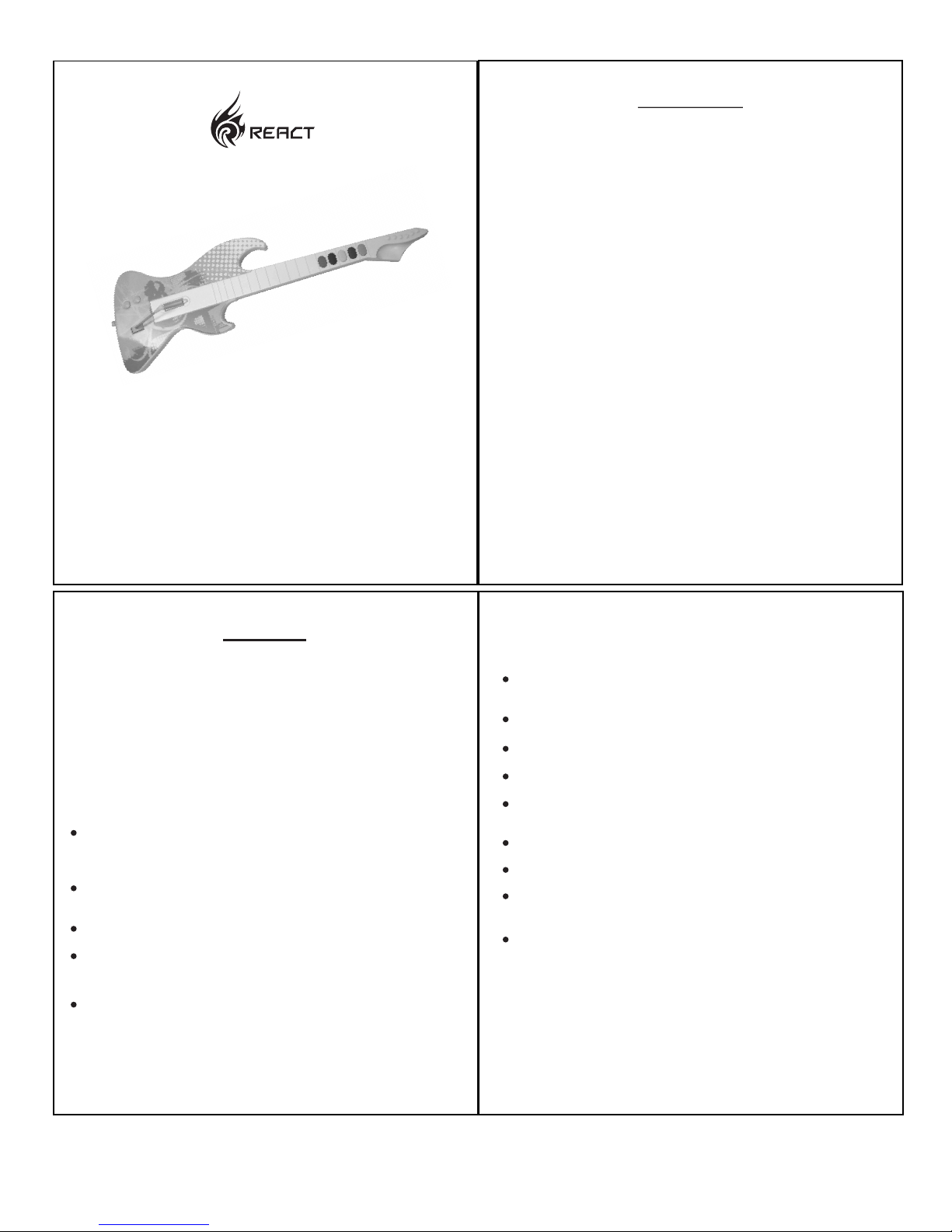
Website: www.reactgamer.com
RTPS2696o
For PS2
Odyssey Wireless Guitar
TM
3
When not in use, make sure the Wireless Guitar is removed from
playing area and properly stored.
Excessive use of the whammy bar can cause it to break.
Never get the Wireless Guitar wet.
Never stand on the Wireless Guitar.
Use a dry cloth to clean the Wireless Guitar, never use chemicals to
clean the product.
Do not mix old and new batteries.
Always make sure the batteries are inserted correctly.(+ / -)
Remove batteries from guitar when it is stored or not used for long
periods of time.
2
Precautions
Some medical studies have suggested that long periods of repetitive
motion, coupled with poor habits may be linked to certain types of
physical discomfort or injuries. It is important to take frequent breaks
during game play, and if you feel aching, numbness, or tingling in your
arms, wrists, or hands, consult a qualified health professional.
If you have heart, respiratory, or other physical impairments that limit your
physical activity, Do not use the Wireless Guitar. if you have any doubts,
consult with a physician before using the Wireless Guitar.
The Wireless Guitar must be used with care to avoid injury. React will
not be liable from injuries resulting from improper use of the Wireless
Guitar.
The Wireless Guitar is for indoor use only and should be kept away from
open flames or other heat sources.
Do not leave the Wireless Guitar in a dusty or humid place.
Small children should be monitored at all times when using the Wireless
Guitar.
Do not modify or disassemble the Wireless Guitar under any
circumstances.
Remove the Whammy Bar Safety Tab Before Playing.
TM
Registration
1
Table of Contents
Diagrams
---------------------------------------------------------------------------------
2
Precautions
Features
Directions
------------------------------------------------------------------------------
4
-------------------------------------------------------------------
5
-------------------------------------------------------------------
7
----------------------------------------------------------------
9
Warranty
-------------------------------------------------------------------
10
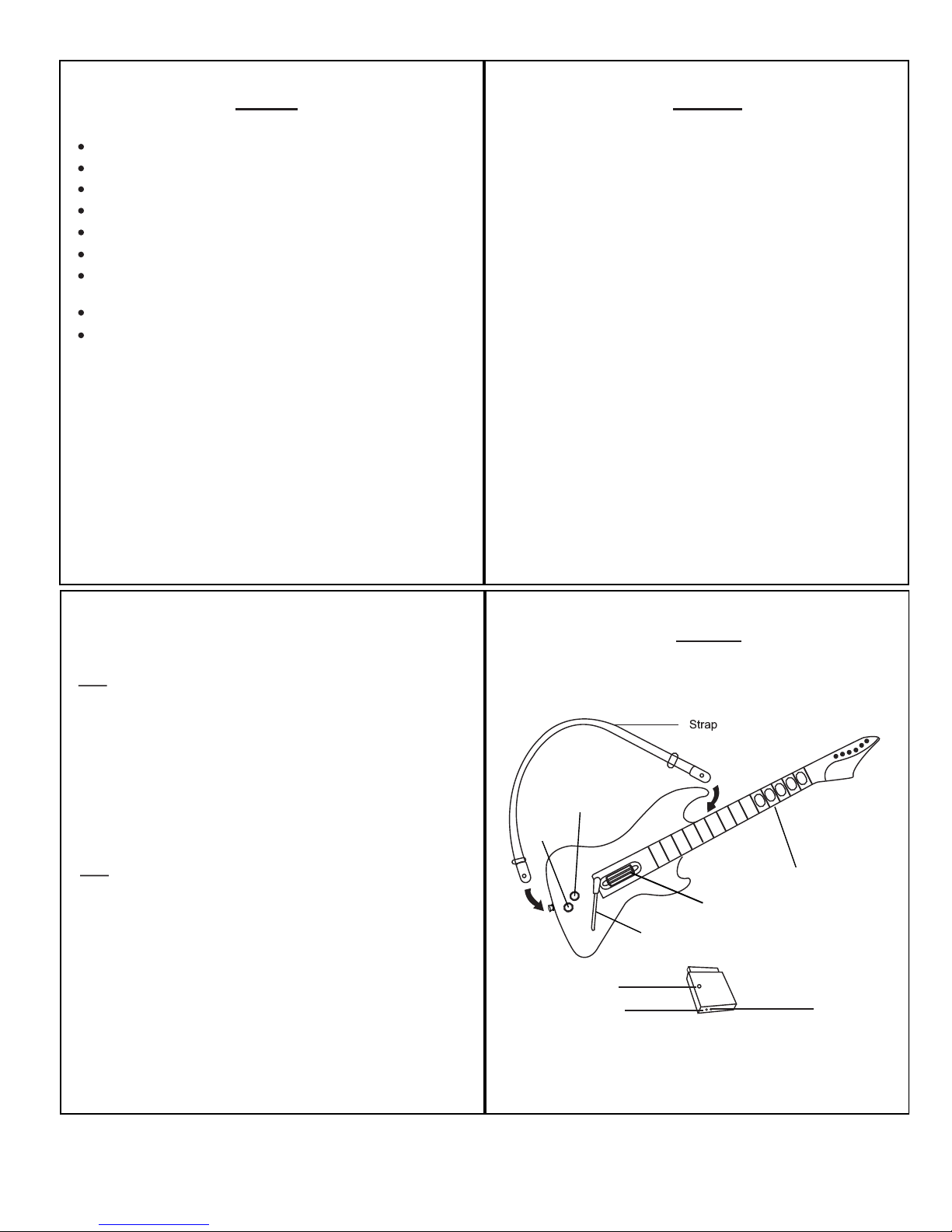
Features
4
Looks and feels like a real guitar for the ultimate rock 'n' roll experience.
Advanced 2.4GHz wireless technology.
Auto scan mode and manual scan mode.
Power switch.
Uses 4 “AA” batteries(not included).
Working distance up-to 50 feet.
Adjustable strap makes playing comfortable.
Working Whammy Bar adds an extra touch of realism.
Five multicolored Fret Buttons and a responsive and durable Strum Bar
let you play along to the notes on the screen.
Diagrams
7
Front View
RX(Yellow LED)
Power(Green LED)
Connect Button
S
T
A
R
T
S
E
L
E
C
T
Start
Select
Strum Bar
Whammy Bar
Fret Buttons
Directions
5
Start Button: Start/Pause
Select Button: Select/Activates star power
Green Fret Button: Activates the green note/confirm
Red Fret Button: Activates the red note/cancel
Yellow Fret Button: Activates the yellow note
Blue Fret Button: Activates the blue note
Orange Fret Button: Activates the orange note
Strum Bar: Press the Strum Bar UP or DOWN to activate the Fret
Button(s) you have pressed. To navigate in menus press
the Strum Bar UP or DOWN.
Whammy Bar: Press in towards the guitar on long notes to alter the
sound of the song.
TILT Sensor: Tilt Wireless Guitar up to activate star power.
How to use the
Wireless Guitar
1-Auto scan mode:
2. Place 4 AA batteries into the
Wireless Guitar.
1. Remove the Whammy Bar Safety Tab by slowly pulling the small square
tab off of the Whammy Bar.
5. The Wireless Guitar will search for a signal and the receiver’s yellow
LED will illuminate when the connection has been made.
3. Plug the wireless receiver into the desired gameport.
4. Power on your console and the Wireless Guitar via the power switch.
Power Switch: Turn off after you finish playing.
6
Note: If Wireless Guitar does not find a connection, please repeat steps
1 - 4 again to ensure that your operation is right. If this does not work,
please check your video game console for other issues.
2-Manual scan mode:
If you are unable to get a connection with the wireless Guitar, you may
make the connection using the manual scan mode.
1. Press the CONNECT button on the receiver;
2. Immediately press CONNECT button on the Guitar backside.
This may take as long as 20 seconds.
Two Player Note: If using two wireless Guitars please connect the
1st Wireless Guitar and 1st wireless receiver before connecting the
2nd Guitar and receiver. Do not connect both units at the same time,
they must be connected and scanned separately.
Note: If the Wireless Guitar does not find a connection, please repeat
1 & 2 all over again to ensure that your operation is right. If this does not
work, please check your video game console for other issues.
The yellow LED will illuminate to indicate that the connection is a success.
