Page 1

ACCESSORIES
Model SF-MSM1
Microphone Stand Mount
Front
Rear
RDL • 659 6th St. • Prescott, AZ., USA 86301 • (928) 443-9391 • FAX (928) 443-9392 • www.rdlnet.com
Page 2
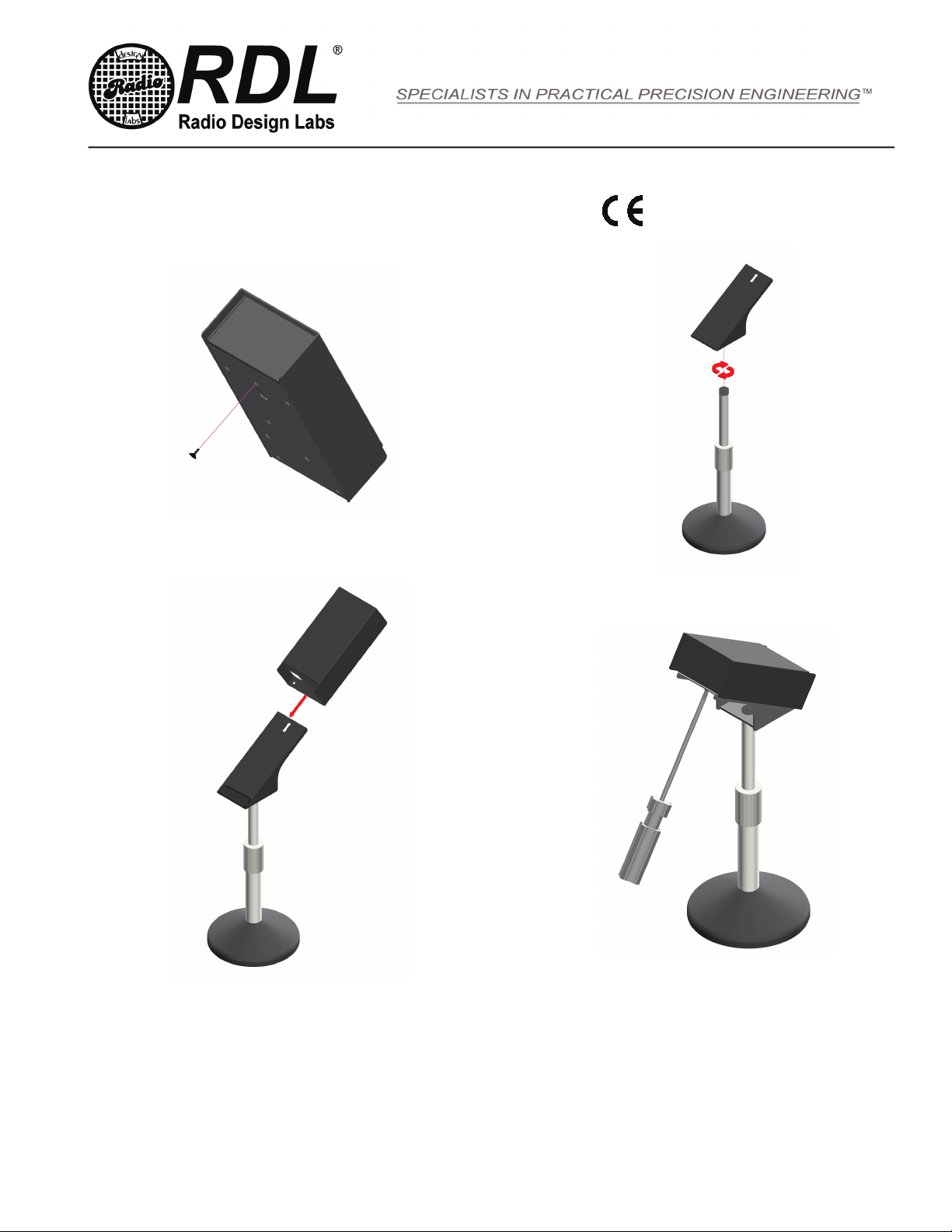
ACCESSORIES
Model SF-MSM1
Microphone Stand Mount
STEP #1
Start the screw into the bottom of the SYSFLEX unit but do
not install it all the way.
Installation/Operation
Declaration of Conformity available from rdlnet.com.
Sole EMC specications provided on product package.
Specications are subject to change without notice.
STEP #2
Install the SF-MSM1 onto the microphone stand.
STEP #3
Place the SYSFLEX module onto the SF-MSM1 with the
screw positioned in the upper hole of the dog-bone cutout.
Slide the module downward so that the tab slides into the
slot.
TYPICAL PERFORMANCE
Dimensions: 2.2” (5.59 cm) W; 1.5” (3.81 cm) H; 5.6” (14.22 cm) D
Radio Design Labs Technical Support Centers
891-7550
U.S.A. (800) 933-1780, (928) 778-3554; Fax: (928) 778-3506
Europe [NH Amsterdam] (++31) 20-6238 983; Fax: (++31) 20-6225-287
Secure the module to the mount by tightening the screw.
