Page 1

MS8216
DIGITAL MULTIMETER
OPERATOR’S MANUAL
Page 2

CONTENTS
1.
SAFETY INFORMATION
……………1
1.1
PRELIMINARY
……………1
1.2
DURING USE
……………2
1.3
SYMBOLS
……………4
1.4
MAINTENANCE
……………4
2.
DESCRIPTION
……………5
2.1
NAMES OF COMPONENTS
……………5
2.2
FUNCTION AND RANGE SELECTOR
……………7
3.
SPECIFICATIONS
……………8
3.1
GENERAL SPECIFICATIONS
……………8
3.2
ELECTRICAL SPECIFICATIONS
……………9
4.
OPERATING INSTRUCTION
……………18
4.1
DATA HOLD
……………18
4.2
RELATIVE TRANSFORM
……………18
Page 3

4.3
Hz/DUTY TRANSFORM
……………18
4.4
AUTO POWER OFF
……………19
4.5
PREPARATION FOR MEASUREMENT
……………19
4.6
MEASURING AC VOLTAGE
……………20
4.7
MEASURING DC VOLTAGE
……………20
4.8
MEASURING RESISTANCE
……………21
4.9
MEASURING CAPACITANCE
……………22
4.10
MEASURING FREQUENCY
……………23
4.11
MEASURING DUTY
……………23
4.12
TESTING DIODE
……………24
4.13
CONTINUITY TEST
……………24
5.
MAINTENANCE
……………25
5.1
BATTERY REPLACEMENT
……………25
5.2
TEST LEADS REPLACEMENT
……………26
5.3
STORE OF TEST LEADS
……………26
6.
ACCESSORIES
……………27
Page 4
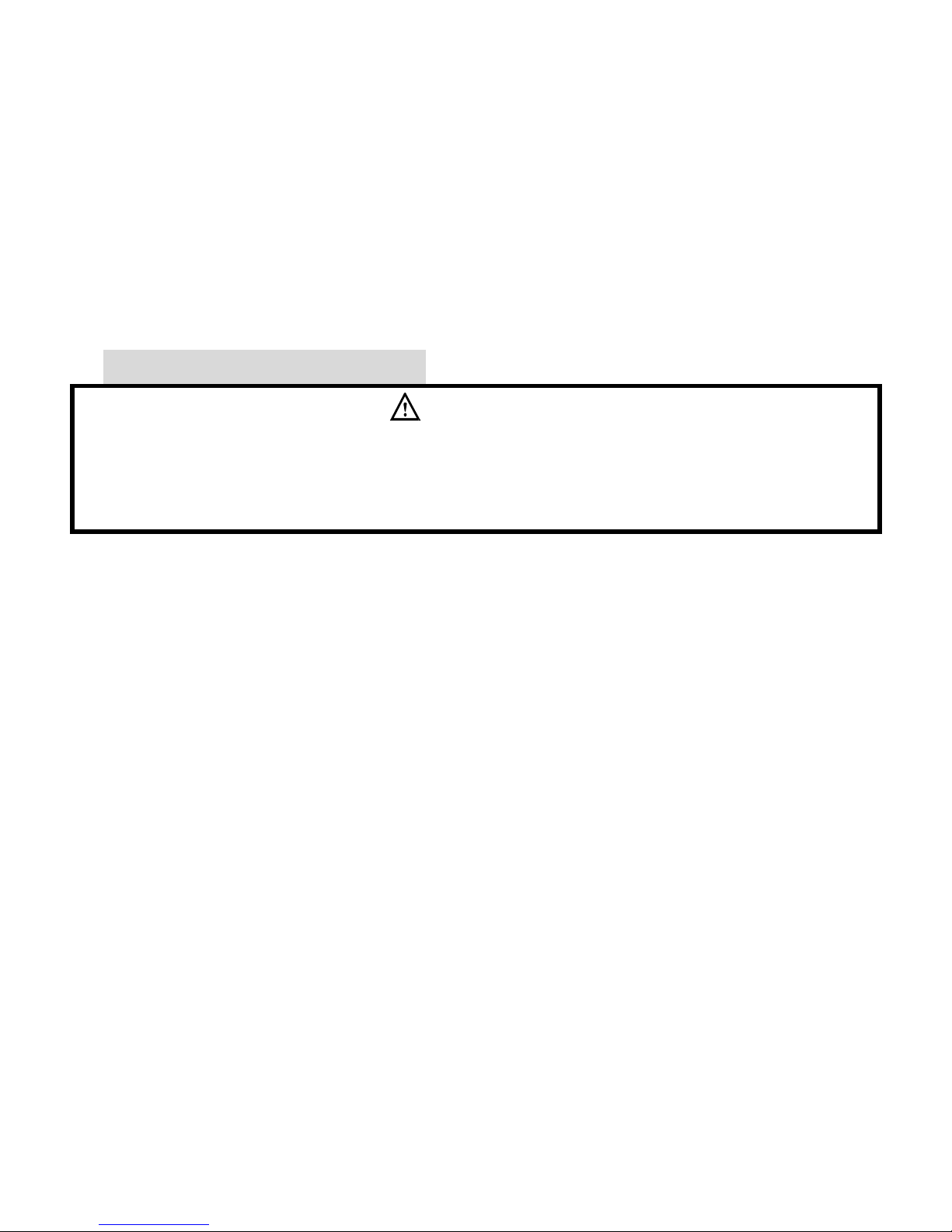
1. SAFETY INFORMATION
WARNING
To ensure safe operation, and in order to exploit to the full
functionality of the meter, please follow the directions in this
section carefully.
This multimeter has been designed according to IEC-1010 concerning
electronic measuring instruments with an overvoltage category(CAT )and
pollution 2.
Follow all safety and operating instructions to ensure that the meter is used
safely and is kept in good operating condition.
1.1 PRELIMINARY
1.1.1 When using the meter, the user must observe all normal safety rules
concerning:
Protection against the dangers of electrical current
- 1 -
Page 5

Protection of the meter against misuse
1.1.2 When the meter is delivered, check if it has been damaged in transit.
1.1.3 When poor condition under harsh preservation or shipping conditions
caused, inspect and confirm this meter without delay.
1.1.4 Test leads must be in good condition. Before using verify that the
insulation on test leads is not damaged and/or the leads wire is not
exposed.
1.1.5 Full compliance with safety standards can be guaranteed only if used
with test leads supplied. If necessary, they must be replaced with the
same model or same electric ratings.
1.2 DURING USE
1.2.1 Never exceed the protection limit values indicated in specifications for
each range of measurement.
1.2.2 When the meter is linked to a measurement circuit, do not touch
- 2 -
Page 6

unused terminals.
1.2.3 Do not measure voltage if the voltage on the terminals exceeds 600V
above earth ground.
1.2.4 Always be careful when working with voltages above 60V DC or 30V
AC rms, keep fingers behind the probe barriers while measuring.
1.2.5 Never connect the meter leads across a voltage source while the
function switch is in the current, resistance, diode or continuity mode.
Doing so can damage the meter.
1.2.6 Before stir the transform switch to change functions, disconnect test
leads from the circuit under test.
1.2.7 When carrying out measurements on TV or switching power circuits
always remember that there may be high amplitude voltages pulses
at test points, which can damage the meter.
1.2.8 Never perform resistance measurements on live circuits.
- 3 -
Page 7
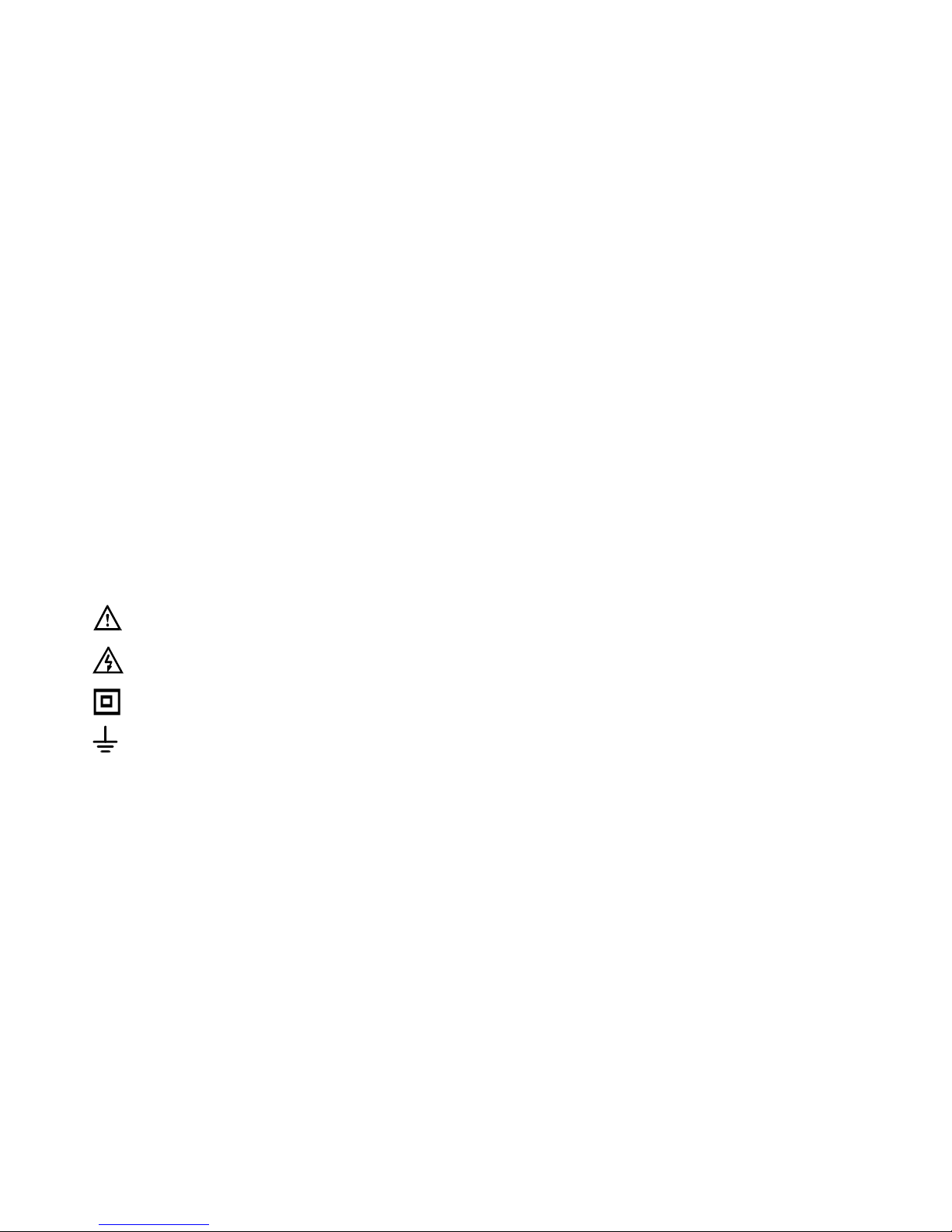
1.2.9 If any faults or abnormalities are observed, the meter can not be used
any more and it has to be checked out.
1.2.10 Never use the meter unless the rear case is in place and fastened
fully.
1.2.11 Please do not store or use meter in areas exposed to direct sunlight,
high temperature, humidity or condensation.
1.3 SYMBOLS
Important safety information, refer to the operating manual.
Dangerous voltage may be presence.
Double insulation(Protection class ).
Earth ground
1.4 MAINTENANCE
1.4.1 Please do not attempt to adjust or repair the meter by removing the
- 4 -
Page 8

rear case while voltage is being applied. A technician who fully
understands danger involved should only carry out such actions.
1.4.2 Before opening the case of the meter, always disconnect test leads
from all sources of electric current.
1.4.3 Do not use abrasives or solvents on the meter, use a damp cloth and
mild detergent only.
1.4.4 ALWAYS set the power switch to the OFF position when the meter is
not in use.
1.4.5 If the meter is to be stored for a long period of time, the batteries
should be removed to prevent damage to the unit.
2. DESCRIPTION
2.1 NAMES OF COMPONENTS
① LCD Display
② Data HOLD Button (H-D)
- 5 -
Page 9
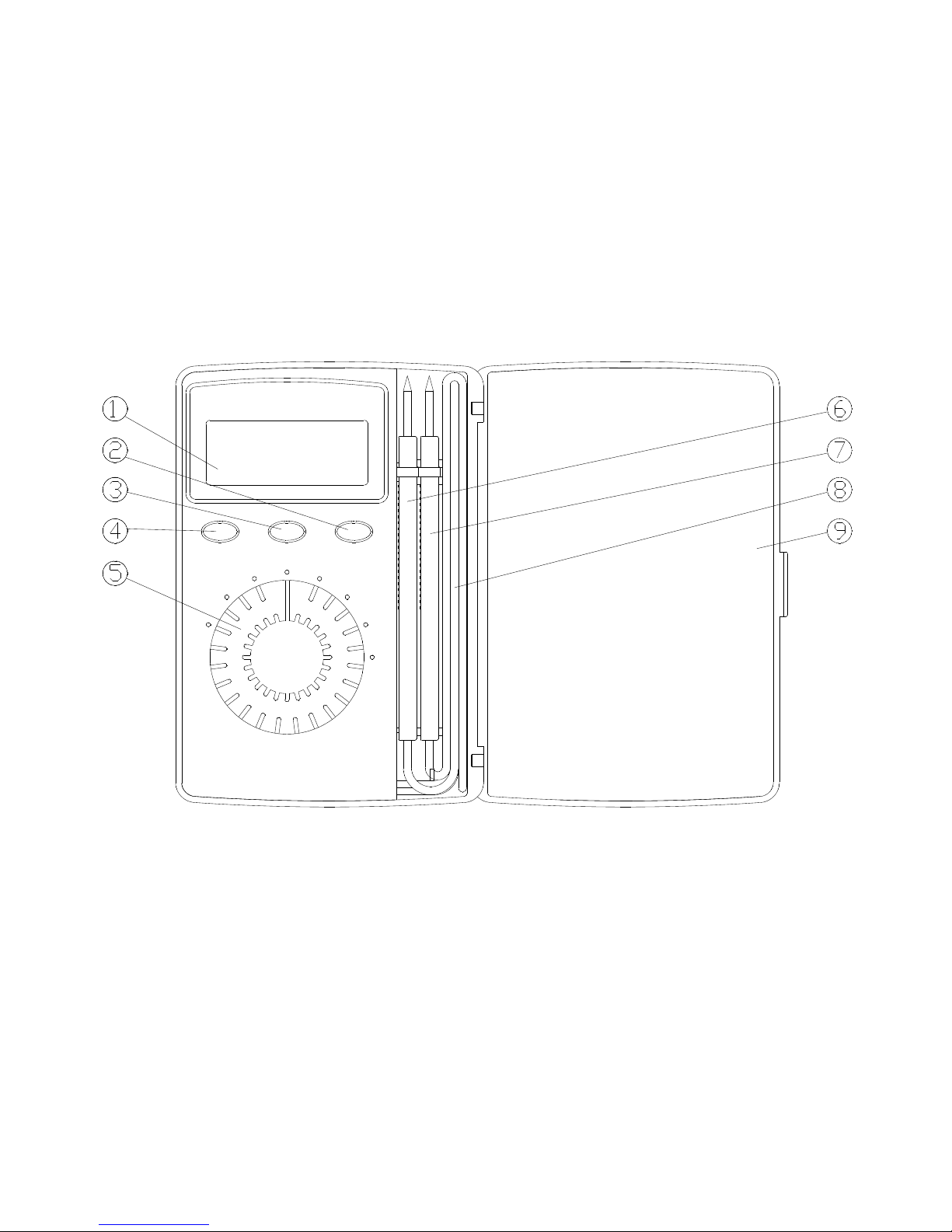
Fig 1
- 6 -
Page 10

③ Hz/Duty Transform Button (H/D)
④ Relative Transform Button (REL)
⑤ Transform Switch
⑥ Red Test Lead
⑦ Black Test Lead
⑧ Test Lead Store Space
⑨ Cover
2.2 FUNCTION AND RANGE SELECTOR
- This meter is a portable professional measuring instrument with perfect
LCD.
- This meter has function of auto range and data hold.
- When using, it can show ranges engineering unit enunciators measuring
results.
- 7 -
Page 11

- This meter has function of auto power off.
3. SPECIFICATIONS
Accuracy is specified for a period of year after calibration and at 18℃ to
28℃(64F to 82F) with relative humidity to 75%.
3.1 GENERAL SPECIFICATIONS
3.1.1 It includes 7 function with 29 ranges.
3.1.2 Auto ranges.
3.1.3 Overrange protection for all ranges.
3.1.4 Max. Voltage Between Terminals And Earth Ground: 600V DC or rms
AC
3.1.5 Operating Altitude: 2000 meters (7000 ft.) maximum
3.1.6 Display: LCD
3.1.7 Max. Show Value: 3999 counts max
3.1.8 Polarity Indication: ‘-’indicates negative polarity.
- 8 -
Page 12

3.1.9 Overrange Indication: Display ‘0L’ or ‘-0L’
3.1.10 Sampling Time: approx. 0.4 second
3.1.11 Unit showing: showing of function and electrical capacity.
3.1.12 Auto power off time: 15 min.
3.1.13 Power Supply: 1.5V(LR44 battery )×2
3.1.14 Low Battery Indication: ‘ ’ displayed
3.1.15 Temperature Factor: < 0.1×Accuracy /℃
3.1.16 Operating Temperature: 0℃ to 40℃(32F to 104F)
3.1.17 Storage Temperature: -10℃ to 50℃(10F to 122F)
3.1.18 Dimension: 110×76×11mm
3.1.19 Weight: approximate 100g(including battery)
3.2 ELECTRICAL SPECIFICATIONS
Circumstance Temperature: 235℃ Relative Humidity: < 70%
- 9 -
Page 13

3.2.1 DC Voltage
Range
Resolution
Accuracy
400mV
0.1mV
(0.7% of rdg + 2d)
4V
1mV
40V
10mV
400V
100mV
600V
1V
- Input Impedance: 10M
- Max. Input Voltage: 600V DC or rms AC
NOTE:
At the little voltage range, the meter will show unsteady reading when test
leads haven't reach the circuit, it's normal because the meter is very
sensitivity. When test leads touch the circuit, you can get the true reading.
- 10 -
Page 14

3.2.2 AC Voltage
Range
Resolution
Accuracy
4V
1mV
(0.8% of rdg + 3d)
40V
10mV
400V
100mV
600V
1V
- Input Impedance: 10M
- Max. Input Voltage: 600V DC or rms AC
- Frequency Range: 40 to 1kHz
- Response: Average, calibrated in rms of sine wave
NOTE:
At the little voltage range, the meter will show unsteady reading when test
leads haven't reach the circuit, it's normal because the meter is very
sensitivity. When test leads touch the circuit, you can get the true reading.
- 11 -
Page 15

3.2.3 Resistance
Range
Resolution
Accuracy
400
0.1
(1.2% of rdg + 2d)
4k
1
40k
10
400k
100
4M
1k
40M
10k
(2.0% of rdg + 5d)
- Open Circuit Voltage: 0.25V
- Overload Protection: 250V DC or rms AC
- 12 -
Page 16

3.2.4 Capacitance
Range
Resolution
Accuracy
4nF
1pF
(3.0% of rdg + 3 digits)
40nF
10pF
400nF
0.1nF
4F
1nF
40F
10nF
200F
100nF
- Overload Protection: 250V DC or rms AC
- 13 -
Page 17

3.2.5 Frequency
Range
Resolution
Accuracy
9.999Hz
0.001Hz
(2.0% of rdg + 5 digits)
99.99Hz
0.01Hz
(1.5% of rdg + 5 digits)
999.9Hz
0.1Hz
(1.5% of rdg + 5 digits)
9.999kHz
1Hz
(1.5% of rdg + 5 digits)
99.99kHz
10Hz
(2.0% of rdg + 5 digits)
199.99kHz
100Hz
(2.0% of rdg + 5 digits)
>200kHz
Take it only as reference
- By Hz range:
Input Voltage range: 0.5V – 10V rms AC (Input voltage must be enlarged
with increasing frequency under measurement)
Overload protection: 250V DC or rms AC
- 14 -
Page 18

- By V range:
Input Voltage range: 0.5V – 600V rms AC (Input voltage must be
enlarged with increasing frequency under
measurement)
Input Impedance: 10M
Max. Input Voltage: 600V DC or rms AC
NOTE:
When measuring frequency, the range by Hz range is larger than by Hz of
Voltage range, but the value measured beyond the range is just for
reference.
3.2.6 Duty Cycle
Range
Resolution
Accuracy
0.1-99.9%
0.1%
3.0 %
- By Hz range:
- 15 -
Page 19

Input Voltage range: 0.5V – 10V rms AC (Input voltage must be enlarged
with increasing frequency under measurement)
Overload protection: 250V DC or rms AC
Frequency Response: 0 ~ 200kHz
- By V range:
Input Voltage range: 0.5V – 600V rms AC (Input voltage must be
enlarged with increasing frequency under
measurement)
Input Impedance: 10M
Max. Input Voltage: 600V DC or rms AC
Frequency Response: 0 ~ 200kHz
NOTE:
When measuring frequency, the range by DUTY of Hz range is larger than
by DUTY of Voltage range.
- 16 -
Page 20

3.2.7 Diode
Range
Resolution
Function
1mV
Display: read approximate forward
voltage of diode
- Forward DC Current approximate 1mA Reversed DC Voltage
approximates 1.5V
- Overload Protection: 250V DC or rms AC
3.2.8 Continuity
Range
Function
Built-in buzzer will sound, if resistance is lower than 40.
- Open circuit voltage approximate: 0.5V
- Overload Protection: 250V DC or rms AC
- 17 -
Page 21

4. OPERATING INSTRUCTION
4.1 DATA HOLD
If you need data hold when measuring, you can put on “H-D”; it will hold the
reading; if you put the button again, data hold is not continue.
4.2 RELATIVE TRANSFORM
Put down the "REL." when measuring the AC voltage range, DC voltage
range, and capacitance range. Meter will be transformed at relative
measuring, the initial display will show ”000”. Press the "REL" again, meter
will recover the normal working condition.
4.3 Hz/DUTY TRANSFORM
Put down the "H/D." when measuring the Hz range. Meter will be
transformed at DUTY range. Press the "H/D" again, meter will recover the
Hz range.
When measuring the voltage range, put down the "H/D" and change to the
Hz range. The frequency of the signal for the voltage is measured now.
- 18 -
Page 22

Press the "H/D" again and change to the DUTY range. The DUTY CYCLE
of the signal for the voltage is measured now. Press the "H/D" again, meter
will be back to the condition of the voltage measuring. The range of voltage
is locked under this condition. The locking condition can be cancelled by
rotating the transform switch.
4.4 AUTO POWER OFF
If no operation within fifteen minutes after power is on, meter will auto
power off with five short sounds and one long.
After auto power off, if stir the transform switch or put down any button of
"H-D”、“REL”、“H/D”, meter will recover the working condition.
4.5 PREPARATION FOR MEASUREMENT
4.5.1 Stir the transform switch. If the battery voltage is less than 2.4V,
display will show “ ”, the battery should be changed at this time.
4.5.2 The “ ” besides the input lead shows that the input voltage or
- 19 -
Page 23

current should be less than specification on the sticker of the meter to
protect the inner circuit from damaging.
4.5.3 Select a transform switch accordingly for the item to be measured.
4.6 MEASURING AC VOLTAGE
4.6.1 Set the transform switch at the AC V range position.
4.6.2 Connect test leads across the source or load under measurement.
4.6.3 You can get reading from LCD.
NOTE:
1. “ ” means you can’t input the voltage which more than 600V DC or
600V rms AC, it’s possible to show higher voltage, but it’s may destroy the
inner circuit.
2. Pay attention not to get an electric shock when measuring high voltage.
4.7 MEASURING DC VOLTAGE
4.7.1 Set the transform switch at the DC V range position.
- 20 -
Page 24

4.7.2 Connect test leads across the source or load under measurement.
4.7.3 You can get reading from LCD. The polarity of the red lead connection
will be indicated along with the voltage value.
NOTE:
1. “ ” means you can’t input the voltage which more than 600V DC or
600V rms AC, it’s possible to show higher voltage, but it’s may destroy the
inner circuit.
2. Pay attention not to get an electric shock when measuring high voltage.
4.8 MEASURING RESISTANCE
4.8.1 Set the transform switch at the desired range.
4.8.2 Connect test leads across the resistance under measurement.
4.8.3 You can get reading from LCD.
NOTE:
1. For measuring resistance above 1M, the meter may take a few
seconds to get stable reading.
- 21 -
Page 25

2. When the input is not connected, i.e. at open circuit, the figure ‘1’ will
be displayed for the overrange condition.
3. When checking in-circuit resistance, be sure the circuit under test has all
power removed and that all capacitors have been discharged fully.
4.9 MEASURING CAPACITANCE
4.9.1 Set the transform switch at the range position.
4.9.2 Connect test leads across the capacitance under measurement.
4.9.3 You can get reading from LCD.
WARNING
To avoid electric shock, be sure the capacitors have been
discharged fully before measuring the capacitance of a capacitor.
NOTE:
1. It takes certain time (200μF range 30 seconds) to steady the reading
when measuring high capacity.
- 22 -
Page 26

2. When measuring low capacity range under the open circuit, put down the
“REL” to make the display show “000”, then you might get reading from it.
4.10 MEASURING FREQUENCY
4.10.1 Set the transform switch at the Hz range position (or at the ACV
range and the DCV range, put down the “H/D” to transform to Hz
measuring position).
4.10.2 Connect test leads across the source or load under measurement.
4.10.3 You can get reading from LCD.
4.11 MEASURING DUTY CYCLE
4.11.1 Set the transform switch at the Hz range position (or at the ACV
range and the DCV range, put down the “H/D” to transform to DUTY
measuring position).
4.11.2 Put down the“H/D” Transform the meter to DUTY range.
4.11.3 Connect test leads across the source or load under measurement.
4.11.4 You can get reading from LCD.
- 23 -
Page 27

4.12 TESTING DIODE
4.12.1 Set the transform switch at the range position.
4.12.2 Connect the red lead to the anode, the black lead to the cathode of
the diode under testing.
4.12.3 You can get reading from LCD.
NOTE:
1. The meter will show the approximate forward voltage drop of the diode.
2. If the lead connection is reversed, only figure‘0L’will be displayed.
4.13 CONTINUITY TEST
4.13.1 Set the transform switch at the range position.
4.13.2 Connect test leads across two points of the circuit under testing.
4.13.3 If continuity exists(i.e., resistance less than about 40), built-in
buzzer will sound.
4.13.4 You can get reading from LCD.
- 24 -
Page 28

NOTE:
If the input open circuit(or the circuit resistance measured is higher than
400), then the figure‘0L’ will be displayed.
5. MAINTENANCE
5.1 BATTERY REPLACEMENT
WARNING
Before attempting to remove the case, be sure that test leads have
been disconnected from measurement circuit to avoid electric
shock hazard.
5.1.1 If the sign‘ ’appears on the LCD display, it indicates that the
battery (LR44)should be replaced.
5.1.2 Open the rear case, loosen the screw and then remove the rear case.
5.1.3 Replace the exhausted battery with a new one.
5.1.4 Put the rear case as its origin.
- 25 -
Page 29

5.2 TEST LEADS REPLACEMENT
WARNING
Full in compliance with safety standards can be guaranteed only if
used with test leads supplied. If necessary, they must be replaced
with the same model or same electric ratings. Electric ratings of
the test leads: 600V 1A
5.2.1 You must be replaced the test leads if the lead is exposed.
5.2.2 Open the rear case, loosen the screw and then remove the rear case.
5.2.3 Replace the exhausted test leads with a new pair.
5.2.4 Then strip the wire and solder it at the position as aboriginal.
5.2.5 Put the rear case as its origin.
5.3 STORE OF TEST LEADS
When placing the teat leads in the storing space, first roll its wire 3 times,
then put it into the store space as illustrated (Fjg3).
- 26 -
Page 30

6. ACCESSORIES
Battery:
1.5V, LR44
two pieces
Operating Manual
one piece
- 27 -
