Page 1

RC GROUP
RC GROUP
MP2000 - Controllo a microprocessore per condizionatori
MP2000 - Air conditioners microprocessor control
Page 2

Page 3

3
RC GROUP - 149_ItEn.0102
MP2000 sistema di controllo a microprocessore per condizionatori
MP2000 air conditioners microprocessor control system
Page 4

RC GROUP - 149_ItEn.0102
4
MP2000 AIR CONDITIONERS
Sistema di controllo a microprocessore per condizionatori d'aria •
Air conditioners microprocessor control system
SOMMARIO
SUMMARY
GENERALITA' .................................................................................................6 ...................................................................................................
FOREWORD
CONFIGURAZIONE HARDWARE MP2000.................................................... 7 ......................................................
MP2000 HARDWARE CONFIGURATION
Schede BOARD "A" e "B" ......................................................................... 8 ........................................................................
BOARD "A" and "B" cards
Terminale ................................................................................................. 10 ...................................................................................................
Terminal
Scheda "ADDR" ....................................................................................... 11 ............................................................................................
"ADDR" card
Scheda "ADDR+CK" ................................................................................ 12 .....................................................................................
"ADDR+CK" card
Scheda "T" ............................................................................................... 13 ....................................................................................................
"T" card
Porta seriale RS485 ................................................................................ 14 .............................................................................
RS485 serial port card
Scheda umidificatore ............................................................................... 15 ........................................................................................
Humidifier card
Terminale Remoto "T" .............................................................................. 16 ...............................................................................
"T" Remote Terminal
POSSIBILI CONFIGURAZIONI DEL SISTEMA MP2000 .............................. 17 ......................................................
MP2000 POSSIBLE CONFIGURATIONS
Configurazione con BOARD "A" e Terminale a bordo macchina ............. 17 ..............................
Configuration with BOARD "A" and Terminal on unit
Versione con Terminale Remoto "T" ........................................................ 17 ...........................................................
Version with "T" Remote Terminal
Configurazione con BOARD "A" e "B" e Terminale a bordo macchina .... 19 .................
Configuration with BOARD "A" and "B" and Terminal on unit
Versione con Terminale Remoto "T" ....................................................... 19 ...........................................................
Version with "T" Remote Terminal
CONNESSIONI ELETTRICHE ....................................................................... 21 ..........................................................................
ELECTRIC CONNECTIONS
Alimentazione elettrica............................................................................. 21 ........................................................................................
Electric feeding
Connessione tra Terminale e scheda BOARD "A" ................................... 21 ......................................................
Terminal and BOARD "A" connection
Connessione tra BOARD "A" e "B" .......................................................... 22 .................................
Connection between BOARD "A" and BOARD "B"
Connessione tra BOARD "A" e Terminale Remoto "T" ........................... 22 ...................
Connection between BOARD "A" and "T" Remote Terminal
Connessione seriale RS485 .................................................................... 24 .........................................................................
Serial connection RS485
Connessione sistema di umidificazione ................................................... 26 ...........................................................
Humidification system connection
Connessione rete LAN ............................................................................ 27 .......................................................................................
LAN connection
Connessione sistema di compensazione set point temperatura ............. 28 .......................
Temperature set point compensation system connection
INSERIMENTO DELLA EPROM .................................................................... 29 ..................................................................
INSTALLATION OF THE EPROM
FUNZIONI DELLA TASTIERA E PROGRAMMAZIONE ................................30 ..........................................
KEYBOARD FUNCTION AND PROGRAMMING
Funzioni della tastiera ..............................................................................30 ..................................................................................
Keyboard functions
Ritorno alla maschera principale ............................................................. 31 ............................................................................
Back to the main menu
Partenza random dell'unità ...................................................................... 32 .....................................................................
Random starting of the unit
Funzionamento dell'unità (Ventilatore principale) .................................... 32 ....................................................................
Unit switch on (main fan on)
Funzione CHRONO (a richiesta) ............................................................. 32 ..............................................................
CHRONO function (on request)
Indicazione temperatura uscita aria ......................................................... 34 ..........................................................
Air delivery temperature indication
Funzione Limit Thermostat ...................................................................... 34 ........................................................................
Limit Thermostat function
Inversione senso avviamento compressori ............................................. 35 ..............................................
Compressors' starting sequence inversion
Presenza allarmi ...................................................................................... 36 .....................................................................................
Alarms presence
Visualizzazione ultimi 10 allarmi .............................................................. 36 ....................................................................
Last 10 alarms visualization
Contaore e allarme manutenzione .......................................................... 36 .........................................................
Hourmeter and maintenance alarm
Reset allarmi ............................................................................................37 ..............................................................................................
Alarm reset
Comandi manuali ..................................................................................... 37 ...................................................................................
Manual procedure
Set point .................................................................................................. 40 ..................................................................................................
Set point
Program sets ........................................................................................... 40 ...........................................................................................
Program sets
Set manufacturer ..................................................................................... 40 .....................................................................................
Set manufacturer
Memory reset ...........................................................................................41 ..........................................................................................
Memory reset
Calibrazione sonde .................................................................................. 41 ..................................................................................
Sensors calibration
RETE LOCALE LAN (Local Area Network) ................................................. 42 ........................................................
LAN NETWORK (Local Area Network)
CONFIGURAZIONE HARDWARE RETE LAN ........................................ 43 .................................
LAN NETWORK HARDWARE CONFIGURATION
Verifica architettura hardware .................................................................. 43 ....................................................................
Verify hardware architecture
Impostazione dei codici di indirizzamento ............................................... 43 ...............................................................................
Address code setting
Codici di indirizzamento ........................................................................... 44 ..........................................................................................
Address code
CONFIGURAZIONE SOFTWARE RETE LAN ........................................ 45 ..................................
LAN NETWORK SOFTWARE CONFIGURATION
Verifica automatica della configurazione hardware ................................. 45 ......................................
Automatic check of the hardware configuration
Configurazione software manuale ........................................................... 46 ................................................................
Manual software configuration
Elenco maschere ..................................................................................... 48 .................................................................................................
Masks list
Definizione del numero di unità presenti nella rete .................................. 48 .......................
Definition of the number of units presents in the network
Condivisione Terminali ............................................................................. 49 ......................................................................................
Terminal sharing
Funzione CHANGE OVER ...................................................................... 50 ........................................................................
CHANGE OVER function
IL SISTEMA DI REGOLAZIONE .................................................................... 53 .................................................
PRINCIPLES OF THE CONTROL SYSTEM
Simbologia utilizzata nei grafici ................................................................ 53 .........................................................................
Symbols used on graphs
Gli stadi ON/OFF ..................................................................................... 54 ................................................................................
The ON/OFF stages
I segnali proporzionali di temperatura ..................................................... 54 ......................................................
The temperature proportional signals
I segnali proporzionali di pressione ......................................................... 55 .............................................................
The pressure proportional signal
Le valvole a 3 punti (Floating) ................................................................. 55 ....................................................................................
The floating valve
La funzione LIMIT per la deumidificazione .............................................. 57 ..................................................
The LIMIT function for dehumidification
Gli allarmi termoigrometrici ...................................................................... 58 ...............................................................
The thermohygrometric alarms
IDENTIFICAZIONE EPROM ........................................................................... 59 .............................................................................
EPROM IDENTIFICATION
EPROM CZX.... ............................................................................................... 61 ..................................................................................................
EPROM CZX
Software per condizionatori
Software for air conditioners
Schema INGRESSI/USCITE BOARD "A" ............................................... 62 .................................................
BOARD "A" INLETS/OUTLETS diagram
Schema INGRESSI/USCITE BOARD "B" ............................................... 64 .................................................
BOARD "B" INLETS/OUTLETS diagram
ELENCO SET .......................................................................................... 66 .................................................................................................
SET LIST
Set point .................................................................................................. 66 ..................................................................................................
Set point
Procedura manuale ................................................................................. 66 ...................................................................................
Manual procedure
Configurazione unità ................................................................................ 67 ....................................................................................
Unit configuration
Parametri generali ................................................................................... 68 ................................................................................
General parameters
Parametri temporizzazioni ....................................................................... 70 ..................................................................................
Timing parameters
Inizializzazione unità ................................................................................ 70 ......................................................................................
Unit initialization
Set programmabili.................................................................................... 70 .............................................................................................
Program set
ELENCO STATUS ................................................................................... 72 ..........................................................................................
STATUS LIST
Calibrazione sonde .................................................................................. 74 ....................................................................................
Probes calibration
Page 5

5
RC GROUP - 149_ItEn.0102
MP2000 AIR CONDITIONERS
Sistema di controllo a microprocessore per condizionatori d'aria •
Air conditioners microprocessor control system
ELENCO SET MANUALI ......................................................................... 75 .................................................................................
MANUAL SET LIST
ELENCO MEMO ...................................................................................... 75 .............................................................................................
MEMO LIST
Logica di raffreddamento con unità ad espansione diretta ...................... 76 ..................................................
Cooling logic with direct expansion unit
Logica di raffreddamento con unità ad espansione diretta+Free-cooling 78 ............................
Cooling logic with direct expansion unit+Free-cooling
Funzione Free-cooling (sistema FC) ....................................................... 80 ..........................................................
Free-cooling function (FC system)
Logica di funzionamento sistema FC ....................................................... 80 .........................................................................
FC system working logic
Logica di raffreddamento con unità ad acqua refrigerata ........................ 82 .........................................................
Cooling logic with chilled water unit
Logica di riscaldamento con resistenze elettriche ................................... 84 ...........................................................
Heating logic with electric heaters
Logica di riscaldamento con sistema ad acqua calda ............................. 86 ........................................................
Heating logic with hot water system
Logica di controllo umidità ....................................................................... 88 ..............................................................................
Humidity control logic
Logica di controllo sistema di deumidificazione ....................................... 89 .....................................................
Dehumidification system control logic
Logica di controllo della pressione di condensazione ............................. 90 ..........................................................
Condensing pressure control logic
Logica di compensazione set point temperatura ..................................... 92 ..............................................
Temperature set point compensation logic
EPROM CPX .... ............................................................................................. 93 ..................................................................................................
EPROM CPX
Software per condizionatori a pompa di calore e Roof Top
Software for heat pump air conditioners and Roof Top
Schema INGRESSI/USCITE BOARD "A" ............................................... 94 .................................................
BOARD "A" INLETS/OUTLETS diagram
Schema INGRESSI/USCITE BOARD "B" ............................................... 96 .................................................
BOARD "B" INLETS/OUTLETS diagram
ELENCO SET .......................................................................................... 98 .................................................................................................
SET LIST
Set point .................................................................................................. 98 ..................................................................................................
Set point
Procedura manuale ................................................................................. 98 ...................................................................................
Manual procedure
Configurazione unità ................................................................................ 99 ....................................................................................
Unit configuration
Parametri generali .................................................................................. 100 ...............................................................................
General parameters
Parametri temporizzazioni ...................................................................... 102 .................................................................................
Timing parameters
Inizializzazione unità ............................................................................... 102 .....................................................................................
Unit initialization
Set programmabili ................................................................................... 102 ............................................................................................
Program set
ELENCO STATUS .................................................................................. 104 .........................................................................................
STATUS LIST
Calibrazione sonde ................................................................................. 106 ....................................................................................
Probe calibration
ELENCO SET MANUALI ........................................................................ 107 ................................................................................
MANUAL SET LIST
ELENCO MEMO ..................................................................................... 107 ............................................................................................
MEMO LIST
Logica di raffreddamento con unità ad espansione diretta ..................... 108 .................................................
Cooling logic with direct expansion unit
Logica di comando apertura serranda Free-Cooling aria esterna .......... 110 .............
Control logic for opening the external air Free-Cooling damper
Logica di abilitazione e disabilitazione Free-Cooling .............................. 111 ....................................................
Free-Cooling enabling/disabling logic
Logica di riscaldamento .......................................................................... 112 ...........................................................................................
Heating logic
Logica di controllo umidità ...................................................................... 114 .............................................................................
Humidity control logic
Logica di controllo della pressione di condensazione ............................ 116 .........................................................
Condensing pressure control logic
Logica di compensazione set point temperatura .................................... 118 .............................................
Temperature set point compensation logic
Logica di sbrinamento per unità a pompa di calore ................................ 119 ...................................................
Defrosting logic for the heat pump unit
ELENCO E DESCRIZIONE ALLARMI .......................................................... 121 ............................................................
ALARMS LIST AND DESCRIPTION
Logica di gestione relé di remotizzazione allarmi ................................... 122 ................................
Relay handling logic for the alarms' remote control
Elenco allarmi ......................................................................................... 123 ...............................................................................................
Alarms list
Descrizione allarmi ................................................................................. 124 ....................................................................................
Alarm description
COMPONENTI DEL SISTEMA MP2000.... ................................................... 135 .................................................
COMPONENTS OF THE MP2000 SYSTEM
Sonda di temperatura NTC ..................................................................... 136 ........................................................................
NTC temperature sensor
Sonda di temperatura ed umidità ........................................................... 137 ..........................................................
Temperature and humidity sensor
Sensore di pressione gas refrigerante .................................................... 138 ............................................................
Refrigerant gas pressure sensor
TA20/4 - Trasformatore amperometrico per corrente umidificatore ........ 139 .....................
Amperometric transformet for humidifier current - TA20/4
TV600 - Trasformatore voltmetrico per tensione di linea ........................ 140 .....................................
Voltmetric transformetr for line voltage - TV600
TA100 - Trasformatore amperometrico per corrente di linea .................. 141 ................................
Amperometric transformer for line current - TA100
TA500 - Trasformatore amperometrico per corrente di linea .................. 142 ................................
Amperometric transformer for line current - TA500
RC 275 - Convertitore di tensione .......................................................... 143 ....................................................................
Voltage converter - RC 275
RC 420 - Relè segnalazione presenza acqua + sonda .......................... 144 ...............................................
Water detection relay + sensor - RC 420
LV2D - Relè segnalazione presenza acqua + sonda.............................. 145 ...................................................
Water detection relay + sensor - LV2D
P11 - Regolatore di velocità per motori monofase .................................. 146 .......................
Fan motor speed controller for single phase motor - P11
P12 - Regolatore di velocità per motori monofase ................................. 147 ......................
Fan motor speed controller for single phase motor - P12
RIV 1200 - Regolatore di velocità per motori monofase ......................... 148 ..............
Fan motor speed controller for single phase motor - RIV 1200
DVR - Regolatore di velocità per motori trifase ...................................... 150 ......................
Fan motor speed controller for three phase motor - DVR
FCS - Regolatore di velocità per motori trifase ....................................... 152 .......................
Fan motor speed controller for three phase motor - FCS
RC 411A - Convertitore di segnale ad 1 stadio ....................................... 154 ........................................................
1-stage signal converter - RC 411A
RC 470 - Convertitore di segnale a 3 stadi ............................................. 155 ........................................................
3-stages signal converter - RC 470
RC 460 - Relè di protezione minima corrente (1,5A) .............................. 156 ................................
Minimum current protection relay (1,5A) - RC 460
RC 465 - Relè di protezione minima corrente (10A) ............................... 157 .................................
Minimum current protection relay (10A) - RC 465
RC 480a - Dispositivo per unità terminali Flexibox ................................. 158 ...........................................
Device for Flexibox terminal unit - RC 480a
RC 480b - Dispositivo per unità terminali Flexibox ................................. 159 ...........................................
Device for Flexibox terminal unit - RC 480b
RCE84.21 - Regolatore ambiente per Flexibox ...................................... 160 ...............................................
Room regulator for Flexibox - RCE84.21
RC 285 - Box diodi per segnali 0÷10V ................................................... 162 .................................................
Doides box for 0÷10V signals - RC 285
Pressostato differenziale aria ................................................................. 163 ...............................................................
Air differential pressure switch
DMS - Servomotore proporzionale per serrande .................................... 164 ................................................
Proportional actuator for damper - DMS
GDB161.1E- Servomotore proporzionale per serrande ......................... 165 .....................................
Proportional actuator for damper - GDB161.1E
NM24-SR - Servomotore proporzionale per serrande ............................ 166 .........................................
Proportional actuator for damper - NM24-SR
DAS - Servomotore on/off per serrande ................................................. 167 ...........................................................
On/off actuator for damper - DAS
SQS-81- Servomotore a 3 punti per valvole ........................................... 168 ....................................................
Floating actuator for valves - SQS-81
SQS-65- Servomotore 0÷10V per valvole .............................................. 169 .......................................................
0÷10V actuator for valves - SQS-65
SQX-61- Servomotore 0÷10V per valvole .............................................. 170 .......................................................
0÷10V actuator for valves - SQX-61
FV31 - Regolatore di velocità per motori monofase .............................. 171 ....................
Fan motor speed controller for single phase motor - FV31
FSF41S - 42S - Regolatore di velocità per motori monofase ................ 172 ......
Fan motor speed controller for single phase motor - FSF41S - 42S
PS3 - Pressostato on/off per alta/bassa pressione................................. 173 ........................
On/off pressure switch for high and low pressure - PS3
LDS 004- Pressostato differenziale olio .................................................. 175 ..............................................
Differential oil pressure switch - LDS 004
EWPC902/T- Termostato elettronico ad 1 stadio .................................... 176 ..........................................
1-stage electronic thermostat - EWPC902/T
EWPC905/T- Termostato elettronico a 2 stadi ........................................ 178 ........................................
2-stages electronic thermostat - EWPC905/T
Page 6

RC GROUP - 149_ItEn.0102
6
MP2000 AIR CONDITIONERS
Sistema di controllo a microprocessore per condizionatori d'aria •
Air conditioners microprocessor control system
GENERALITA'
MP2000 è il nuovo controllore programmabile a doppio
microprocessore sviluppato da RC GROUP per applicazioni nel campo del condizionamento dell’aria che consente la gestione di impianti ad alta tecnologia.
Il presente manuale fornisce le necessarie indicazioni per
un uso corretto del sistema.
Se ne raccomanda pertanto un’attenta lettura prima di
impostare o effettuare qualsiasi operazione sul microprocessore.
In particolare sono di seguito precisate le funzioni specifiche del microprocessore installato su apparecchi RC
GROUP, oltre alle caratteristiche principali inerenti il controllo di gestione di apparecchiature per il condizionamento
dell’aria.
Seguono dettagliate spiegazioni delle funzioni che permettono l’impostazione dei regimi di lavoro della macchina, la
lettura delle variabili controllate, la modifica dei valori di
taratura ed il rilevamento delle funzioni in atto.
Le caratteristiche tecniche forniscono i dati relativi all’alimentazione, i tipi e il numero degli ingressi e delle uscite,
i relè di uscita di comando e di segnalazione, ecc.
Da queste informazioni si ricava un quadro dettagliato e
completo sulle capacità di gestione dell’MP2000.
Sono elencate le informazioni di funzionamento, gli allarmi
e le funzioni modificabili, mediante gli opportuni comandi.
Di ciascuna di esse è precisato il campo di taratura, il "set"
di fabbrica, i componenti interessati.
Il manuale Vi metterà in grado di operare nel modo più
idoneo sull’MP2000 del Vostro impianto.
FOREWORD
MP2000 is a new programmable controller based on a
double microprocessor designed by RC GROUP for a wide
range of applications in the air conditioning sectors.
The MP2000 is a powerful and advanced microprocessor
system for the management of high technology systems.
This manual supplies the necessary information for a
correct use of the system.
Therefore we recommend you to read this pamphlet carefully before starting any operations on the microprocessor.
Here are described the specific functions of the microprocessor installed on RC GROUP equipments, as well as the
main characteristics concerning management control for
air conditioners.
Additionally the operational steps will be described.
They show the unit operation setting, the reading of the
controlled variables, the modification of calibration values
and the working status visualization.
The technical characteristics provide the data concerning
microprocessor, type and number of inlets and outlets,
control and warning outlet relays, etc.
From this information you can get a complete and detailed
picture of the MP2000 management capacities.
You can also find a list of the working information, supplied
by the microprocessor, the alarms and functions which can
be modified, through the proper operations.
Calibration range, factory “set”, and concerned components of each function are indicated.
After a careful reading of this manual, you will be able to
work with the MP2000 to use your plant in the best way.
Page 7

7
RC GROUP - 149_ItEn.0102
MP2000 AIR CONDITIONERS
Sistema di controllo a microprocessore per condizionatori d'aria •
Air conditioners microprocessor control system
Configurazione hardware MP2000
MP2000 hardware configuration
Page 8
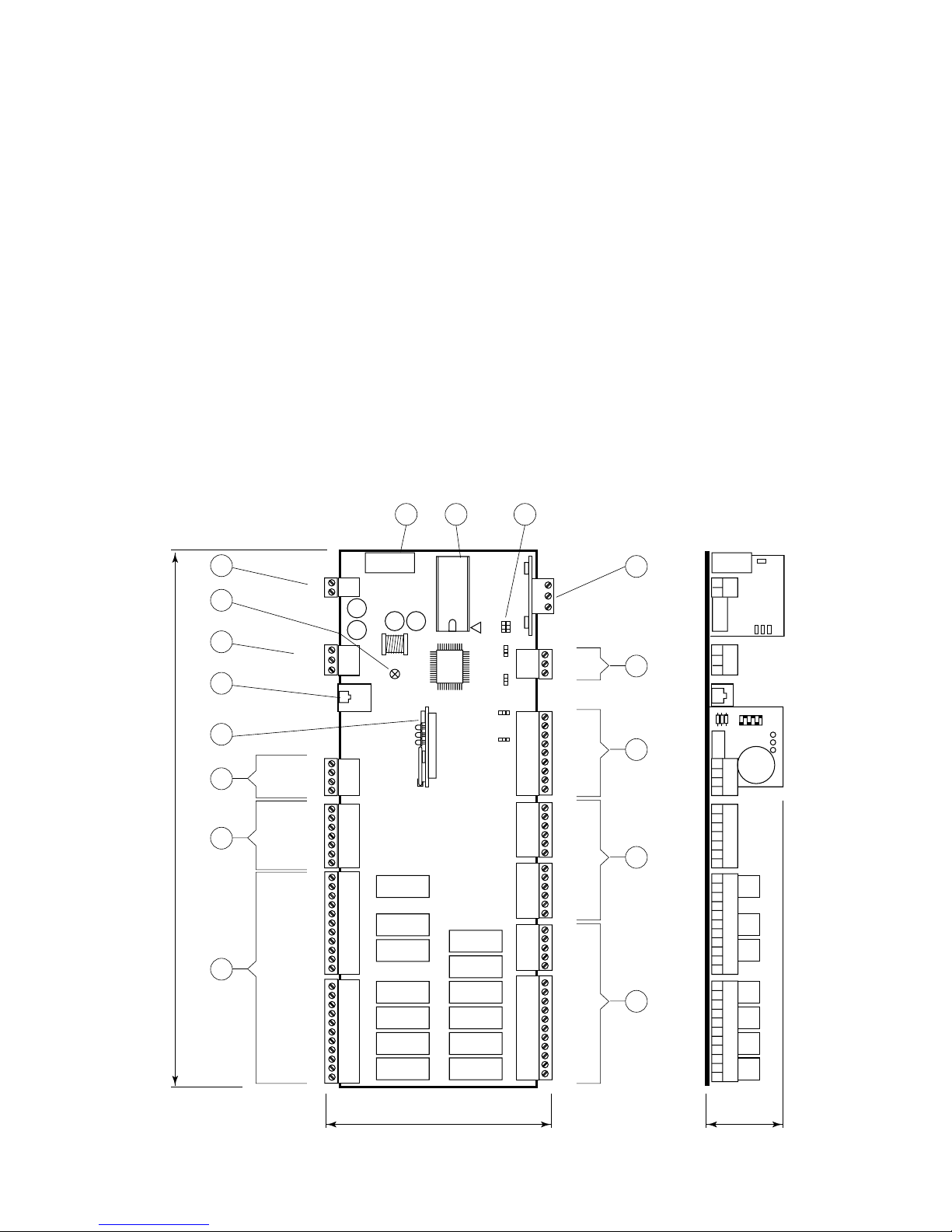
RC GROUP - 149_ItEn.0102
8
SCHEDE A MICROPROCESSORE - BOARD "A" E "B"
Il sistema di controllo può essere costituito da due schede
elettroniche; la BOARD "A" e la BOARD "B".
La BOARD "A" è la scheda principale ed è dotata di set di
morsetti estraibili necessari alla connessione verso i dispositivi controllati (ad esempio: valvole, compressori, ventilatori, ecc.).
Il programma di gestione è memorizzato su eprom mentre
i parametri impostati sono memorizzati su uno speciale
componente elettronico (Eeprom), che consente il mantenimento dei dati anche in caso di mancanza di alimentazione (senza il bisogno di una batteria di mantenimento).
La scheda BOARD "A" permette anche la connessione
alla rete locale LAN costituita da più schede e più terminali ed il collegamento verso la linea seriale di supervisione/
teleassistenza secondo lo standard RS485 e protocollo di
comunicazione RC-com.
Scheda BOARD "B" è identica alla precedente ed è dota-
ta di set di morsetti estraibili per la remotizzazione dei singoli allarmi e la gestione di alcuni componenti nelle unità
con doppio circuito frigorifero.
Fig. 1
MICROPROCESSOR BOARDS - BOARD "A" AND "B"
The control system can be fitted with two electronic cards;
BOARD "A" and BOARD "B".
BOARD "A" is equipped with a set of plug-in connectors
necessary to connect the board to the controlled devices (e.g. valves, compressors, fans, etc.).
The program is written in the eprom, while the set
parameters are permanently stored (even in case of
power failure) into a special electronic component named
Eeprom.
The BOARD "A" can be linked to a LAN local network,
made by more boards and terminals, or to a supervisory/telemaintenance system via serial line through the
RS485 standard and the new RC-com communication
protocol.
BOARD "B" is equal to the previous one and is equipped
with a set of plug-in connectors for alarms remotization
and for the management of same components in unit with
double cooling circuit.
1
J17
1
1
1
J20
J22
1
J24
1
J6
1
J5
1
J4
1
J3
1
J2
1
J1
RS485
J15
J29
J9 J8
J21
J19
G
G0
J11
GND
RX/TX-
RX/TX+
ID11-230Vac
ID11-24Vac
ID11-R
----------ID12-R
ID12-24Vac
ID12-230Vac
NO8
C8
-----NO7
C7
-----NO6
C6
------
NO13
C13
C3
NO3
-----C4
NO4
-----C5
NO5
-----C12
NO12
C1
NO1
-----C2
NO2
IDCM1
ID5
ID4
ID3
ID2
ID1
IDCM2
ID10
ID9
ID8
ID7
ID6
B6
AVSS
B5
B4
AVSS
B3
B2
AVSS
B1
B8
+24Vcc
B7
NO11
C11
NC11
------
NO10
C10
NC10
-----NO9
C9
NC9
VG0
VG1
Y1
Y0
321
J14
321
3
2
1
3
2
1
3
2
1
J28
3
2
1
K11
FUSE
K10
K9
K8
K7
K6
K13
K3
K2
K1
K4
K5
K12
1
2
16 15
13
12
3
4
5
7
8
6
11
10
9
14
131
292
38
MP2000 AIR CONDITIONERS
Sistema di controllo a microprocessore per condizionatori d'aria •
Air conditioners microprocessor control system
Page 9

9
RC GROUP - 149_ItEn.0102
1. Connettore per alimentazione 24Vac o 24Vdc (+10% /
-15%) 50/60 Hz - 15VA.
2. LED giallo indicante presenza tensione.
3. Connettore a morsetti estraibili per rete LAN.
4. Connettore telefonico per connessione terminale.
5. Connettore per scheda indirizzamento "ADDR" fornita
di serie.
Scheda indirizzamento+orologio "ADDR+CK" a richiesta.
6. Uscite analogiche 0÷10Vdc optoisolate
• Y: Uscite analogiche 1 e 2, carico max 1kΩ (10mA).
• VG1: Alimentazione esterna per uscite analogiche
(24Vac o 24Vdc).
• VG0: Riferimento per l’alimentazione e per il segna-
le delle uscite analogiche Y0 e Y1.
7. Ingressi digitali optoisolati:
• ID11-230Vac, ID12-230Vac: Ingressi digitali 11 e 12
per segnali a 230Vac.
• ID11-24Vac, ID12-24Vac: Ingressi digitali 11 e 12 per
segnali a 24Vac o 24Vdc ±15%.
• ID11-R, ID12-R: riferimento comune per ingressi di-
gitali ID11 e ID12.
Evitare di portare segnali a 230Vac sul morsetto per
24Vac, pena danneggiamento della scheda stessa.
8. Uscite digitali 2500VA - 250Vac - 10A resistivi:
• NO: Contatto normalmente aperto.
• NC: Contatto normalmente chiuso.
• C: Contatto comune.
9. Uscite digitali 250Vac - 10A resistivi:
• NO: Contatto normalmente aperto.
• C: Contatto comune per il contatto.
10. Ingressi digitali optoisolati 24Vac o 24Vdc (10mA):
• ID: Ingressi digitali 1÷10.
• IDCM1: Riferimento comune ingressi digitali 1÷5.
• IDCM2: Riferimento comune ingressi digitali 6÷10.
11. Ingressi analogici:
• B: Ingresso analogico 1÷6.
• AVSS: riferimento comune degli ingressi analogici B.
• Da B1 a B4 accettano sonde NTC. B5 e B6 sono
selezionabili per sonde con segnale 0÷1Vdc o
4÷20mA tramite ponticelli.
12. Ingressi analogici:
• B: Ingresso analogico 7 e 8.
• +24Vdc: Alimentazione sonde attive e sensori di pres-
sione 4÷20mA (max 80mA).
• Selezionabili per sonde con segnale 0÷1Vdc o
4÷20mA tramite ponticelli.
13. Scheda porta seriale RS485 optoisolata (a richiesta).
14. Ponticelli per impostazioni:
• J8 in posizione 2-3.
• J9 in posizione 2-3.
• J14 selezione dell’ingresso analogico B5
1-2=4÷20mA, 2-3=0÷1Vdc.
• J15 selezione dell’ingresso analogico B6
1-2=4÷20mA, 2-3=0÷1Vdc.
• J28 selezione dell’ingresso analogico B7
1-2=4÷20mA, 2-3=0÷1Vdc.
• J29 selezione dell’ingresso analogico B8
1-2=4÷20mA, 2-3=0÷1Vdc.
15. Eprom contenente programma applicativo.
16. Fusibile 250Vac, 2A ritardato (2TA).
1. 24Vac or 24Vdc power supply connector (+10% / -15%)
50/60 Hz - 15VA.
2. Yellow LED for voltage presence indication.
3. Plug-in connector for LAN network.
4. Telephone-type connector for teminal connection.
5. Connector for address card "ADDR" (standardly supplied).
On request address+clock card "ADDR+CK".
6. Analog outputs 0
÷
10Vdc opto-insulated
• Y: Analog outputs 1 and 2, max load 1k
Ω
(10mA).
• VG1: External power supply for analog outputs (24Vac
or 24Vdc).
• VG0: Reference for power supply and analog outputs
signals Y0 and Y1.
7. Opto-insulated digital inputs:
• ID11-230Vac, ID12-230Vac: Digital inputs no. 11
and 12 for 230Vac signals.
• ID11-24Vac, ID12-24Vac: Digital inputs no. 11 and
12 for 24Vac or 24Vdc
±
15% signals.
• ID11-R, ID12-R: Common references for digital inputs ID11 and ID12.
Never connect the 230Vac signals to the 24Vac terminal; you damage the main board.
8. Digital outputs 2500VA - 250Vac - 10A resistive load:
• NO: Normally open contact.
• NC: Normally closed contact.
• C: Common contact.
9. Digital outputs 250Vac - 10A resistive load:
• NO: Normally open contact.
• C: Common contact.
10. Opto-insulated digital inputs 24Vac or 24Vdc (10mA):
• ID: Digital inputs 1
÷
10.
• IDCM1: Common reference for digital inputs 1
÷
5.
• IDCM2: Common reference for digital inputs 6
÷
10.
11. Analog inputs:
• B: Analogue input 1÷6.
• AVSS: Common reference of the analogue inputs B.
• From B1 to B4 preset to accept NTC sensors. B5 and
B6 selectable to accept either 4
÷
20mA or 0÷1Vdc
signals through jumper.
12. Analog inputs:
• B: Analogue input 7 and 8.
• +24Vdc: Active probes and pressure probes 4
÷
20mA
feeding (max 80 mA).
• Selectable to accept either 4÷20mA or 0÷1Vdc sig-
nals, through jumper.
13. Opto-insulated RS485 serial port (optional).
14. Jumpers for settings:
• J8 in position 2-3.
• J9 in position 2-3.
• J14 - B5 analog input selection
1-2=4
÷
20mA, 2-3=0÷1Vdc.
• J15 - B6 analog input selection
1-2=4÷20mA, 2-3=0÷1Vdc.
• J28 - B7 analog input selection
1-2=4
÷
20mA, 2-3=0÷1Vdc.
• J29 - B8 analog input selection
1-2=4÷20mA, 2-3=0÷1Vdc.
15. Eprom with application program.
16. 250Vac fuse, 2A delayed (2TA).
MP2000 AIR CONDITIONERS
Sistema di controllo a microprocessore per condizionatori d'aria •
Air conditioners microprocessor control system
Page 10

RC GROUP - 149_ItEn.0102
10
12345678
on
1
MAN - O - AUT
MP2000
SUMMER - WINTER
HOME SET PRG
STATUS
ON/OFF
E
1
567
234
I
ENTER
MEMO
RC GROUP
ALARM
5 6 8
43 2
7
270
185
55
TERMINALE
Il terminale è dotato di display, tastiera e LED per rendere
possibile la programmazione dei parametri di controllo (set
points, differenziali, soglie di allarme) e le operazioni fondamentali da parte dell’utente (on/off, visualizzazione dei
valori controllati).
La connessione del
terminale alla scheda
BOARD "A" non è necessaria per il funzionamento a regime
del controllore; può
essere utilizzata per
la programmazione
iniziale dei parametri
fondamentali e consente le seguenti funzioni:
• la programmazione iniziale della
macchina con accesso protetto da
password per garantirne la sicurezza.
• la possibilità di modificare in qualsiasi momento i parametri fondamentali
di funzionamento
protetti da
password.
• la visualizzazione
tramite display degli allarmi rilevati e
la loro segnalazione acustica per
mezzo di un
cicalino.
• la visualizzazione
tramite LED delle
funzioni attive.
• la visualizzazione
di tutte le grandezze misurate.
Fig. 2
1. Terminale.
2. Tastiera terminale.
3. Display terminale, 4x20 caratteri.
4. Interruttori ausiliari unità.
5. Suoneria.
6. Connettore telefonico per connessione a scheda
BOARD "A".
7. Dip-switch per impostazione indirizzo rete LAN.
8. Potenziometro per regolazione contrasto display.
TERMINAL
The terminal is complete with display, keyboard and LED
indicators allowing you to easily set the main control
parameters (setpoints, differential zone, alarm thresholds)
and carry out the main working operations (on/off, display-
ing controlled variables).
Connection between terminal and
BOARD "A" is not
necessary in normal
working conditions.
It is necessary only
for initial basic parameters programming with the following functions:
• initial programming
procedure with access protected by a
password.
• possibility of
changing the basic
operation parameters any time, without stopping the program.
• indication of any
alarm condition via
acoustic and visual
signals (buzzer and
alarm messages appearing on the display).
• visualization of the
active functions by
means of LED indicators.
• visualization of the
measured variables.
1. Terminal.
2. Terminal keyboard.
3. Terminal display, 4x20 characters.
4. Auxiliary unit switches.
5. Buzzer.
6. Telephone-type connector for connection to BOARD
"A".
7. Dip-switch for LAN network address setup.
8. Potentiometer for display contrast calibration.
VISTA FRONTALE TERMINALE
TERMINAL FRONTAL VIEW
VISTA POSTERIORE TERMINALE SENZA COPERCHIO
TERMINAL BACK VIEW WITHOUT COVER
MP2000 AIR CONDITIONERS
Sistema di controllo a microprocessore per condizionatori d'aria •
Air conditioners microprocessor control system
Page 11

11
RC GROUP - 149_ItEn.0102
SCHEDA "ADDR"
SCHEDA INDIRIZZAMENTO
La scheda è installata di serie sulla BOARD "A" e sull'eventuale BOARD "B".
La scheda "ADDR" definisce il codice di indirizzamento
necessario al microprocessore per determinare la funzione e l'eventuale posizione nella rete LAN della scheda
BOARD su cui è installata.
Tramite i Dip-switch 1÷6 è possibile impostare il codice di
indirizzamento della scheda.
I LEDs "R" "G" "V" indicano:
"R"incompatibilità hardware (luce rossa intermittente).
incompatibilità software (luce rossa).
"G"trasmissione dati in corso (luce gialla intermittente).
"V" settaggio corretto per la rete LAN (luce verde).
Il LED verde rimane acceso anche se non è prevista la
rete LAN.
Fig. 3
1.LEDs "R" "G" "V".
2.Dip-switch per impostazione codice indirizzamento.
3.Connettore.
"ADDR" BOARD
ADDRESS BOARD
This board is standardly installed on BOARD "A" or on the
eventual BOARD "B".
The "ADDR" board allows to fix the address code necessary to the microprocessor to determine the function and
the eventual position in the LAN network of the BOARD on
which it is installed.
Through the Dip-switch 1
÷
6 it is possible to set the board
address code.
The "R" "G" "V" LEDs show:
"R"hardware not compatible (blinking red light).
software not compatible (red light).
"G"data transmission (blinking yellow light).
"V" correct set for the LAN network (green light).
The green LED keeps lighting even if the LAN network
is not foreseen.
1."R" "G" "V" LEDs.
2.Dip-switch for address setting.
3.Connector.
R
off
6
1
GV
2
1
3
1
J20
J2
J15
J19
J14
50
39
MP2000 AIR CONDITIONERS
Sistema di controllo a microprocessore per condizionatori d'aria •
Air conditioners microprocessor control system
Page 12

RC GROUP - 149_ItEn.0102
12
SCHEDA "ADDR+CK"
SCHEDA INDIRIZZAMENTO + OROLOGIO
La scheda deve essere installata esclusivamente sulla
BOARD "A" e rimpiazza la scheda "ADDR".
La scheda è equipaggiata con i Dip-switch per l'impostazione dei codici di indirizzamento, con l'orologio a tempo
reale e relativa batteria al litio ricaricabile.
In mancanza di alimentazione, la batteria al litio ricaricabile mantiene attivo l'orologio per oltre un mese (tempo di
carica batteria 12h - 45 mA/h).
La funzione "ADDR" definisce il codice di indirizzamento
necessario al microprocessore per determinare la funzione e l'eventuale posizione nella rete LAN della scheda
BOARD su cui è installata.
Tramite i Dip-switch 1÷6 è possibile impostare il codice di
indirizzamento della scheda.
La funzione "CK" consente la visualizzazione di data ed
ora correnti, data ed ora degli allarmi intervenuti e l'abilitazione della funzione CHRONO (attivazione/spegnimento
unità su fasce orarie).
I LEDs "R" "G" "V" indicano:
"R"incompatibilità hardware (luce rossa intermittente).
incompatibilità software (luce rossa).
"G"trasmissione dati in corso (luce gialla intermittente).
"V" settaggio corretto per la rete LAN (luce verde).
Il LED verde rimane acceso anche se non è prevista la
rete LAN.
Fig. 4
1.LEDs "R" "G" "V".
2.Dip-switch per impostazione codice indirizzamento.
3.Pila al litio per orologio.
4.Connettore.
INSTALLAZIONE SCHEDA
Istruzioni per il corretto montaggio della scheda
"ADDR+CK" sulla scheda BOARD "A":
• Togliere l’alimentazione al sistema prima di inseri-
re/rimuovere la scheda.
• Verificare la posizione esatta prima del-
l'inserimento della scheda.
• La scheda deve essere infilata negli ap-
positi fori che si trovano ai lati dei contatti.
• Assicurarsi che la scheda sia perfetta-
mente verticale rispetto al connettore per
evitare di danneggiare i contatti.
• Il connettore a pettine deve essere in-
serito perfettamente fino in fondo.
Fig. 5
"ADDR+CK" BOARD
ADDRESS + CLOCK BOARD
This board must be installed on BOARD "A" only and
replaces the "ADDR" card.
The board is equipped with Dip-switch for the address code
sets and with a real time clock with rechargeable lithium
battery.
In case of power failure, the rechargeable lithium battery
will make the board work for more than one month (rechargeable time 12h - 45 mA/h).
The "ADDR" function allows to fix the address code necessary to the microprocessor to determine the function and
the eventual position in the LAN network of the BOARD on
which it is installed.
Through the Dip-switch 1
÷
6 it is possible to set the board
address code.
The "CK" function allows the current date and time display,
the date and time display of the intervened alarms and the
enabling of the CHRONO function (time-band units control
action).
The "R" "G" "V" LEDs show:
"R"hardware not compatible (blinking red light).
software not compatible (red light).
"G"data transmission (blinking yellow light).
"V" correct set for the LAN network (green light).
The green LED keeps lighting even if the LAN network
is not foreseen.
1.LEDs "R" "G" "V".
2.Dip-switch for LAN network address setting.
3.Lithium battery for real time clock.
4.Connector.
BOARDS INSTALLATION
Instruction for a correct installation of the board "ADDR+CK"
on BOARD "A":
• Switch OFF the system before mounting or removing
the board.
• Identify exactly where the board must be
positioned.
• Insert the board into its dedicated holes.
• When mounting the board make sure it is
perfectly vertical in relation to the main
card in order not to damage the contacts.
• The pin connector must be properly
plugged into the connector.
MP2000 AIR CONDITIONERS
Sistema di controllo a microprocessore per condizionatori d'aria •
Air conditioners microprocessor control system
R
off
6
1
GV
2
1
3
4
1
J20
J2
J15
J19
J14
50
39
Page 13

13
RC GROUP - 149_ItEn.0102
0
1
2
3
4
5
6
3
2
1
J14
A
B
M
C
3
2
1
J15
1
4
32
5
35
75
"T" BOARD
This board is essentially a T-derivator used for "T" remote
terminal connection.
As shown in the picture, the board
is equipped with 3 telephone connectors and terminals.
By using the "T" board for connection to a Remote Terminal, it
is necessary to set the J14-J15
jumpers on 1-2 position. In this
way the electrical feeding is available on all connectors (A-B-CM).
1. Available telephone connector
for Board "A" or "T" Remote Terminal or unit Terminal connection.
2. Available telephone connector
for Board "A" or "T" Remote Terminal or unit Terminal connection.
3. Terminals for "T" board on "T"
Remote Terminal.
4. Available telephone connector
for Board "A" or "T" Remote Terminal or unit Terminal connection.
5. Setting jumpers.
JUMPERS SETTING J14 - J15
Set 1 - 2
The three telephone connectors A - B - C and the screw
connector M are linked in parallel. The power supply is
available on all connectors.
Set 2 - 3
The electrical feeding of B - C connectors is separate from
the one of A - M connectors.
The LAN network is not interrupted among the several
connectors.
In case the two jumpers J14 - J15 are set in different
position, the T-derivator does NOT work.
Conn.M Conn.A-B-C
0 == Braiding of shielded wire
1 1 +VRL = 30Vdc
2 2 GND
3 3 Rx- / Tx4 4 Rx+ / Tx+
5 5 GND
6 6 +VRL = 30Vdc
When a shielded cable is used, the metallic case of the T
derivator must be earthed.
SCHEDA "T"
Questa scheda è essenzialmente un derivatore a T e trova
impiego nel collegamento al terminale remoto "T".
Come indicato in figura la scheda è
equipaggiata con 3 connettori telefonici e con una morsettiera.
Utilizzando la scheda "T" per il
collegamento al Terminale Remoto è necessario predisporre i ponticelli J14 - J15 in posizione 1-2 per
rendere l'alimentazione elettrica
diponibile su tutti i connettori (A-BC-M).
1.Connettore telefonico disponibile per collegamento Board "A" o
Terminale Remoto "T" o Terminale a bordo macchina.
2.Connettore telefonico disponibile per collegamento Board "A" o
Terminale Remoto "T" o Terminale a bordo macchina.
3.Morsettiera per connessione
scheda "T" del Terminale Remoto "T".
4.Connettore telefonico disponibile per collegamento Board "A" o
Terminale Remoto "T" o Terminale a bordo macchina.
5.Ponticelli di settaggio.
Fig. 6
SETTAGGIO PONTICELLI J14 - J15
Posizione 1 - 2
I tre connettori telefonici A - B - C ed il connettore a vite M
sono posti in parallelo. L'alimentazione è disponibile su
tutti i connettori.
Posizione 2 - 3
L'alimentazione elettrica presente sui connettori B - C è
separata da quella presente sui connettori A - M.
La connessione LAN non viene interrotta tra i vari connettori.
Nel caso i due ponticelli J14 - J15 siano posizionati in
modo differente il derivatore NON funziona.
Conn.M Conn.A-B-C
0 == Calza cavo schermato
1 1 +VRL = 30Vdc
2 2 GND
3 3 Rx- / Tx4 4 Rx+ / Tx+
5 5 GND
6 6 +VRL = 30Vdc
Quando si usa un cavo schermato il contenitore metallico
del derivatore deve essere collegato a terra.
MP2000 AIR CONDITIONERS
Sistema di controllo a microprocessore per condizionatori d'aria •
Air conditioners microprocessor control system
Page 14

RC GROUP - 149_ItEn.0102
14
PORTA SERIALE RS485
La scheda deve essere installata sulla BOARD "A".
La porta seriale permette l'interfacciamento con una rete
RS485, la scheda garantisce l'optoisolamento del controllo rispetto alla rete seriale RS485.
Il baud-rate massimo è di 19.200 baud, impostabile via
software da tastiera.
Il collegamento all'MP2000 si ottiene posizionando la scheda nel corrispondente connettore a pettine.
Fig. 7
1.Morsettiera estraibile
2.Connettore.
INSTALLAZIONE SCHEDA
Istruzioni per il corretto montaggio della scheda "RS485"
sulla scheda BOARD "A":
• Togliere l’alimentazione al sistema prima di inseri-
re/rimuovere la scheda.
• Verificare la posizione esatta prima dell'inserimento della scheda.
• La scheda deve essere infilata negli appositi fori che si
trovano ai lati dei contatti.
• Assicurarsi che la scheda sia perfettamente verticale rispetto al connettore per evitare di danneggiare i contatti.
• Il connettore a pettine deve essere inserito perfettamente
fino in fondo.
Fig. 8
RS485 SERIAL PORT
This board must be installed on BOARD "A".
The serial port allows interface to a RS485 connection.
This card ensures the controller opto-insulation to the
connection network.
The max baud-rate is 19.200 baud settable via software.
The connection to the controller is obtained when you insert
the card into the relevant plug-in connector.
1.Plug-in connector
2.Connector.
BOARD INSTALLATION
Instruction for a correct installation of the board "RS485" on
BOARD "A":
• Switch OFF the system before mounting or removing
the board.
• Identify exactly where the board must be positioned.
• Insert the board into its dedicated holes.
• When mounting the board make sure it is perfectly vertical
in relation to the main card in order not to damage the
contacts.
• The pin connector must be properly plugged into the
connector.
GND RX+
TX+
RXTX-
1
2
RS485
J29
J9 J8
J28
J1
40
42
MP2000 AIR CONDITIONERS
Sistema di controllo a microprocessore per condizionatori d'aria •
Air conditioners microprocessor control system
Page 15

15
RC GROUP - 149_ItEn.0102
SCHEDA UMIDIFICATORE
Questa interfaccia è essenzialmente un convertitore di
segnale per permettere di controllare i parametri dell'eventuale umidificatore installato sull'unità quali: conducibilità
dell'acqua, livello acqua nel cilindro e assorbimento corrente.
L'alimentazione elettrica della scheda deve essere prelevata esclusivamente dal trasformatore di alimentazione
della scheda BOARD "A".
I sensori di rilevamento non hanno polarità.
La scheda umidificatore è installata all'interno del quadro
elettrico dell'unità in prossimità della BOARD.
Fig. 9
CARATTERISTICHE UMIDIFICATORI
SCHEMA DI INSTALLAZIONE
Fig. 10
HUMIDIFIER BOARD
This interface card is essentially a signal converter to allow
the parameters control of the humidifier eventually installed
on the unit, such as: water conductivity, water level in the
cylinder and current absorption.
It is compulsory to take electric feeding for this card from the
transformer of the BOARD "A".
The sensors do not have polarity.
The humidifier board is installed inside the unit electric box
close to the BOARD.
HUMIDIFIER CHARACTERISTICS
INSTALLATION DIAGRAM
J3
T1
T2
B8
G0
B7
G
G0
O1
O2
C1
C2
L1
L2
J2
J1
J6
J5
J4
84
67
Modello Tensione Capacità Potenza Corrente
Model Voltage Capacity Power Current
kg/h kW A
L201MA 230.1.50 2 1,4 6,1
F401TA 230.3.50 3 2,2 5,5
F401TA 400.3.50 5 3,6 5,2
E401TA/1 230.3.50 8 5,8 14,5
E401TA/1 400.3.50 13 9,4 13,6
Sensore corrente (Ax0,2 = valore in Vac)
(vedi trasformatore amperometrico TA20/4)
Current sensor (Ax0,2 = valore in Vac)
(see amperometric transformer 20/4)
Sensore conducibilità
Conductivity sensor
Sensore livello
Level sensor
Uscita analogica 0÷1Vdc - Conducibilità
Analogical output 0÷1Vdc - Conductivity
Riferimento uscite analogiche
Analogical output reference
Uscita analogica 0÷1Vdc - Corrente
Analogical output 0÷1Vdc - Current
Alimentazione elettrica 24Vac
Power supply 24Vac
Uscita digitale alto livello acqua
High water level digital output
Condizionatore
Air conditioner
TERMINAL
BOARD "A"
HUMIDIFIER
BOARD
Sensore Temperatura/Umidità
Temperature/Humidity sensor
Trasformatore amperometrico
Amperometric transformer
Umidificatore
Humidifier
Cavo sez. > 0,5mm2
Cable sect. > 0,5 mm2
MP2000 AIR CONDITIONERS
Sistema di controllo a microprocessore per condizionatori d'aria •
Air conditioners microprocessor control system
Page 16

RC GROUP - 149_ItEn.0102
16
MP2000 AIR CONDITIONERS
Sistema di controllo a microprocessore per condizionatori d'aria •
Air conditioners microprocessor control system
TERMINALE REMOTO "T"
Il terminale remoto "T" viene fornito in kit (kit terminale remoto "T") ed è composto da una scatola di contenimento
in lamiera verniciata contenente il TERMINALE e la scheda "T" per la connessione all'unità.
La scatola di contenimento è predisposta per il fissaggio a
parete e presenta un'apertura nella parte posteriore per il
passaggio del cavo di collegamento tra la scheda "T" e
l'unità.
Il terminale è dotato di display, tastiera e LED per rendere
possibile la programmazione dei parametri di controllo (set
points, differenziali,
soglie di allarme) e le
operazioni fondamentali da parte dell’utente (on/off, visualizzazione dei valori
controllati).
Come per il terminale a bordo macchina,
il terminale remoto
consente le seguenti
funzioni:
• la programmazione iniziale della
macchina con accesso protetto da
password per garantirne la sicurezza.
• la possibilità di modificare in qualsiasi momento i parametri fondamentali
di funzionamento
protetti da
password.
• la visualizzazione
tramite display degli allarmi rilevati e
la loro segnalazione acustica per
mezzo di un
cicalino.
• la visualizzazione
tramite LED delle
funzioni attive.
• la visualizzazione
di tutte le grandezze misurate.
Fig. 11
1. Terminale.
2. Scheda "T".
3. Fori 5x10 per fissaggio a parete.
4. Scatola di contenimento.
5. Passacavo in gomma 16MV
"T" REMOTE TERMINAL
The "T" remote terminal is supplied in kit ("T" remote
terminal kit) and includes a painted steel sheet box contained the TERMINAL and the "T" board for the connection
to the unit.
The box has a wall mounting predisposition and a back side
opening to allows the connection between the "T" board
and the remote unit.
The terminal is complete with display, keyboard and LED
indicators allowing you to easily set the main control
parameters (setpoints, differential zone, alarm thresholds)
and carry out the
main working operations (on/off, displaying controlled variables).
As described on unit
terminal, the remote
terminal allows the
following functions:
• initial programming
procedure with access protected by a
password.
• possibility of changing the basic operation parameters any
time, without stopping the program.
• indication of any
alarm condition via
acoustic and visual
signals (buzzer and
alarm messages appearing on the display).
• visualization of the
active functions by
means of LED indicators.
• visualization of the
measured variables.
1. Terminal.
2. "T" board.
3. 5x10 holes for wall mounting.
4. Containing box.
5. Rubber fairlead 16MV
MP2000
HOME SET PRG
STATUS
ON/OFF
E
1
567
234
I
ENTER
MEMO
RC GROUP
ALARM
205
==
5x10
180
==
90
20
4 2 135 5
VISTA SENZA TERMINALE
VIEW WITHOUT TERMINAL
VISTA CON TERMINALE
VIEW WITH TERMINAL
Page 17

17
RC GROUP - 149_ItEn.0102
POSSIBILI CONFIGURAZIONI DEL SISTEMA MP2000
CONFIGURAZIONE CON BOARD "A" E TERMINALE A
BORDO MACCHINA
Questo tipo di configurazione è adatta per le seguenti unità:
- Condizionatori alimentati con acqua refrigerata
- Condizionatori equipaggiati con un compressore
- Condizionatori equipaggiati con due compressori su
unico circuito frigorifero.
Il sistema MP2000 comprende la scheda BOARD "A" con
la scheda "ADDR" ed il TERMINALE.
Con questa configurazione il sistema controlla totalmente
l'unità e visualizza sul display tutti gli stati di funzionamento
e gli eventuali allarmi intervenuti.
Per il corretto funzionamento del sistema è necessario
impostare i codici di indirizzamento, indicati tra parentesi
nella figura, sui dip-switch di ogni scheda:
- BOARD "A" codice "2"
- TERMINALE codice "1"
La remotizzazione degli allarmi è possibile solo tramite due
relè di Allarme Generale programmabili con contatto pulito.
A richiesta:
- Porta seriale "RS485"
- Scheda "ADDR+CK"
- Scheda "Umidificatore"
Fig. 12
CONFIGURAZIONE CON BOARD "A" E TERMINALE A
BORDO MACCHINA E/O REMOTO "T"
Questa configurazione presenta le stesse caratteristiche
della precedente ma consente la gestione dell'unità anche
dal TERMINALE REMOTO "T".
Per il corretto funzionamento del sistema è necessario
impostare i codici di indirizzamento, indicati tra parentesi
nella figura, sui dip-switch di ogni scheda:
- BOARD "A" codice "2"
- TERMINALE codice "1"
- TERMINALE REMOTO "T" codice "15"
La remotizzazione degli allarmi è possibile solo tramite due
relè di Allarme Generale programmabili con contatto pulito.
La scheda "T" del condizionatore è fornita non installata in
quanto, in caso di rete LAN, deve essere posizionata
sull'unità più vicina al TERMINALE REMOTO "T".
Il TERMINALE REMOTO "T" e la seconda scheda "T" sono
POSSIBLE CONFIGURATIONS OF THE
MP2000 SYSTEM
CONFIGURATION WITH BOARD "A" AND TERMINAL
ON UNIT
This configuration is suitable for the following units:
- Air conditioners with chilled water feeding,
- Air conditioners equipped with one compressor,
- Air conditioners equipped with two compressors working
on a single gas circuit.
The the MP2000 microprocessor control system includes
BOARD "A" with "ADDR" board and TERMINAL.
In this configuration, the system controls the unit showing
on the display all the unit working status and the eventual
intervened alarms.
For a correct system operation it is necessary to set the
address code, between brackets in the picture, on dipswitch of each board.
- BOARD "A" code "2"
- TERMINAL code "1"
The alarms remotization is possible only through two
General Alarm relays with voltage free contact.
On request:
- Serial port "RS485"
- Board "ADDR+CK"
- Board "Humidifier"
CONFIGURATION WITH BOARD "A" AND TERMINAL
ON UNIT AND/OR "T" REMOTE
This configuration has the same characteristics of the
previous one, but allows the unit management also from
the "T" REMOTE TERMINAL.
For a correct system operation it is necessary to set the
address code, between brackets in the picture, on dipswitch of each board.
- BOARD "A" code "2"
- TERMINAL code "1"
- "T" REMOTE TERMINAL code "15"
The alarms remotization is possible only through two
General Alarm relays with voltage free contact.
The air conditioner "T" board is supplied not installed
because, in case of LAN network, it has to be positioned on
the unit closest to the "T" REMOTE TERMINAL.
The "T" REMOTE TERMINAL and the second "T" board
MP2000 AIR CONDITIONERS
Sistema di controllo a microprocessore per condizionatori d'aria •
Air conditioners microprocessor control system
RS
485
CK
ADDR
Umidif.
Humidif.
TERMINAL
CONDIZIONATORE
AIR CONDITIONER
BOARD
A
ADDR
TERMINAL
CONDIZIONATORE
AIR CONDITIONER
BOARD
A
STANDARD
OPTIONAL
(1)
(2)
(1)
(2)
Page 18

RC GROUP - 149_ItEn.0102
18
MP2000 AIR CONDITIONERS
Sistema di controllo a microprocessore per condizionatori d'aria •
Air conditioners microprocessor control system
installati nel box di contenimento per installazione a parete.
Il cavo di collegamento tra le due schede "T" è a cura del
Cliente (max 200m).
A richiesta:
- Porta seriale "RS485"
- Scheda "ADDR+CK"
- Scheda "Umidificatore"
- Detrazione TERMINALE - unità priva di TERMINALE e
controllata dal TERMINALE REMOTO "T".
Fig. 13
RS
485
CK
ADDR
Umidif.
Humidif.
OPTIONAL OPTIONAL
STANDARD OPTIONAL
RS
485
CK
ADDR
Umidif.
Humidif.
BOARD
A
(2)
BOARD
A
(2)
TERMINAL
(1)
TERMINAL
(1)
CONDIZIONATORE
AIR CONDITIONER
CONDIZIONATORE
AIR CONDITIONER
CONDIZIONATORE
AIR CONDITIONER
CONDIZIONATORE
AIR CONDITIONER
ADDR
ADDR
Scheda T
T board
Scheda T
T board
TERMINAL
(15)
Scheda T
T board
Scheda T
T board
TERMINAL
(15)
Scheda T
T board
Scheda T
T board
TERMINAL
(15)
Scheda T
T board
Scheda T
T board
TERMINAL
(15)
BOARD
A
(2)
BOARD
A
(2)
Terminale remoto "T"
"T" Remote terminal
are installed in the wall mounting box.
The connection cable between the two "T" boards is by
Customer care (200m max).
On request:
- Serial port "RS485"
- Board "ADDR+CK"
- Board "Humidifier"
- TERMINAL removal - unit without TERMINAL and controlled only by "T" REMOTE TERMINAL.
Terminale remoto "T"
"T" Remote terminal
Terminale remoto "T"
"T" Remote terminal
Terminale remoto "T"
"T" Remote terminal
Page 19

19
RC GROUP - 149_ItEn.0102
MP2000 AIR CONDITIONERS
Sistema di controllo a microprocessore per condizionatori d'aria •
Air conditioners microprocessor control system
CONFIGURAZIONE CON BOARD "A" E "B" E TERMINALE A BORDO MACCHINA
Questo tipo di configurazione è necessaria per le unità
equipaggiate con due compressori e doppio circuito frigorifero.
A richiesta per tutte le altre tipologie di unità:
- Condizionatori alimentati con acqua refrigerata
- Condizionatori equipaggiati con un compressore
- Condizionatori equipaggiati con due compressori su
unico circuito frigorifero.
Il sistema MP2000 comprende le schede BOARD "A" e "B",
entrambe con la scheda "ADDR" ed il TERMINALE.
Con questa configurazione il sistema controlla totalmente
l'unità e visualizza sul display tutti gli stati di funzionamento
e gli eventuali allarmi intervenuti.
Per il corretto funzionamento del sistema è necessario
impostare i codici di indirizzamento, indicati tra parentesi
nella figura, sui dip-switch di ogni scheda:
- BOARD "A" codice "2"
- BOARD "B" codice "3"
- TERMINALE codice "1"
La remotizzazione degli allarmi è possibile tramite due relè
di Allarme Generale programmabili con contatto pulito
presenti sulla BOARD "A" e tramite specifici relè con
contatto pulito presenti sulla BOARD "B".
A richiesta:
- Porta seriale "RS485" solo per BOARD "A"
- Scheda "ADDR+CK" solo per BOARD "A"
- Scheda "Umidificatore"
Fig. 14
CONFIGURAZIONE CON BOARD "A" E "B" E TERMI-
NALE A BORDO MACCHINA E/O REMOTO "T"
Questa configurazione presenta le stesse caratteristiche
della precedente ma consente la gestione dell'unità anche
dal TERMINALE REMOTO "T".
Per il corretto funzionamento del sistema è necessario
impostare i codici di indirizzamento, indicati tra parentesi
nella figura, sui dip-switch di ogni scheda:
- BOARD "A" codice "2"
- BOARD "B" codice "3"
- TERMINALE codice "1"
- TERMINALE REMOTO codice "15"
La remotizzazione degli allarmi è possibile tramite due relè
di Allarme Generale programmabili con contatto pulito
presenti sulla BOARD "A" e tramite specifici relè con
contatto pulito presenti sulla BOARD "B".
RS
485
CK
ADDR
Umidif.
Humidif.
TERMINAL
CONDIZIONATORE
AIR CONDITIONER
BOARD
A
ADDR
TERMINAL
CONDIZIONATORE
AIR CONDITIONER
BOARD
A
STANDARD
OPTIONAL
(1)
(2)
(1)
(2)
ADDR
BOARD
B
(3)
ADDR
BOARD
B
(3)
CONFIGURATION WITH BOARD "A" AND "B" AND
TERMINAL ON UNIT
This configuration is suitable for units equipped with two
compressors working on two gas circuit.
This configuration is available on request for all other units:
- Air conditioners with chilled water feeding,
- Air conditioners equipped with one compressor,
- Air conditioners equipped with two compressors working
on a single gas circuit.
The MP2000 microprocessor control system includes
BOARD "A" and "B", both with "ADDR" board and TERMINAL.
In this configuration the system controls the unit showing
on the display all the unit working status and the eventual
intervened alarms.
For a correct system operation it is necessary to set the
address code, between brackets in the picture, on dipswitch of each board.
- BOARD "A" code "2"
- BOARD "B" code "2"
- TERMINAL code "1"
The alarms remotization is possible through two General
Alarm relays with voltage free contact on BOARD "A" and
through specific relays with voltage free contacts on BOARD
"B".
On request:
- Serial port "RS485" - only for BOARD "A"
- Board "ADDR+CK" - only for BOARD "A"
- Board "Humidifier"
CONFIGURATION WITH BOARD "A" AND "B" AND
TERMINAL ON UNIT AND/OR "T" REMOTE
This configuration has the same characteristics of the
previous one, but allows the unit management also from
the "T" REMOTE TERMINAL.
For a correct system operation it is necessary to set the
address code, between brackets in the picture, on dipswitch of each board.
- BOARD "A" code "2"
- BOARD "B" code "3"
- TERMINAL code "1"
- REMOTE TERMINAL code "15"
The alarms remotization is possible through two General
Alarm relays with voltage free contact on BOARD "A" and
through specific relays with voltage free contacts on BOARD
"B".
Page 20

RC GROUP - 149_ItEn.0102
20
MP2000 AIR CONDITIONERS
Sistema di controllo a microprocessore per condizionatori d'aria •
Air conditioners microprocessor control system
La scheda "T" del condizionatore è fornita non installata in
quanto, in caso di rete LAN, deve essere posizionata
sull'unità più vicina al TERMINALE REMOTO "T".
Il TERMINALE remoto e la seconda scheda "T" sono
installati nel box di contenimento per installazione a parete.
Il cavo di collegamento tra le due schede "T" è a cura del
Cliente (max 200m).
A richiesta:
- Porta seriale "RS485" - solo per BOARD "A"
- Scheda "ADDR+CK" - solo per BOARD "A"
- Scheda "Umidificatore"
- Detrazione TERMINALE - unità priva di TERMINALE e
controllata dal TERMINALE REMOTO "T".
Fig. 15
RS
485
CK
ADDR
Umidif.
Humidif.
OPTIONAL OPTIONAL
STANDARD OPTIONAL
RS
485
CK
ADDR
Umidif.
Humidif.
BOARD
A
(2)
BOARD
A
(2)
TERMINAL
(1)
TERMINAL
(1)
CONDIZIONATORE
AIR CONDITIONER
CONDIZIONATORE
AIR CONDITIONER
CONDIZIONATORE
AIR CONDITIONER
CONDIZIONATORE
AIR CONDITIONER
ADDR
ADDR
Scheda T
T board
Scheda T
T board
TERMINAL
(15)
Scheda T
T board
Scheda T
T board
TERMINAL
(15)
Scheda T
T board
Scheda T
T board
TERMINAL
(15)
Scheda T
T board
Scheda T
T board
TERMINAL
(15)
BOARD
A
(2)
BOARD
A
(2)
BOARD
B
(3)
BOARD
B
(3)
BOARD
B
(3)
BOARD
B
(3)
ADDR
ADDR
ADDR
ADDR
The air conditioner "T" board is supplied not installed
because, in case of LAN network, it has to be positioned on
the unit closest to the "T" REMOTE TERMINAL.
The remote TERMINAL and the second "T" board are
installed in the wall mounting box.
The connection cable between the two "T" boards is by
Customer care (200m max).
On request:
- Serial port "RS485" - only for BOARD "A"
- Board "ADDR+CK" - only for BOARD "A"
- Board "Humidifier"
- TERMINAL removal - unit without TERMINAL and controlled only by "T" REMOTE TERMINAL.
Terminale remoto "T"
"T" Remote terminal
Terminale remoto "T"
"T" Remote terminal
Terminale remoto "T"
"T" Remote terminal
Terminale remoto "T"
"T" Remote terminal
Page 21

21
RC GROUP - 149_ItEn.0102
CONNESSIONI ELETTRICHE
ALIMENTAZIONE ELETTRICA
24Vac o 24Vdc (+10% -15%) 50/60 Hz tramite trasformatore.
15VA per alimentazione di ogni scheda BOARD.
1,5VA per alimentazione ingressi digitali ID.
Fig. 16
CONNESSIONE TRA TERMINALE A BORDO MACCHINA E SCHEDA BOARD "A"
La connessione tra il TERMINALE e la scheda BOARD
"A" viene effettuata tramite cavo telefonico a 6 vie fornito
con l'unità.
Per effettuare il collegamento basta inserire il connettore
telefonico nel morsetto J19 della scheda BOARD "A" e nel
connettore del TERMINALE .
Inserire a fondo il connettore fino ad avvertire lo scatto del
serraggio. Per estrarre il connettore basta premere leggermente sul fermo in plastica sporgente e sfilare il cavo.
La connessione consente l'alimentazione elettrica del TERMINALE (30Vdc) e la trasmissione dati.
La scheda BOARD "A" può funzionare anche senza TERMINALE.
Non scollegare e poi ricollegare il TERMINALE alla
BOARD "A" senza aver atteso circa 5 secondi (qualora
l’operazione venga eseguita a macchina accesa).
Fig. 17
ELECTRIC CONNECTIONS
ELECTRIC FEEDING
24Vac or 24Vdc (+10% -15%) 50/60 Hz through transformer.
15VA for each BOARD feeding.
1,5VA for digital ID inlets feeding.
CONNECTION BETWEEN TERMINAL ON UNIT AND
BOARD "A"
The connection between TERMINAL and BOARD "A" is
performed by means of a 6-way telephone-type cable
supplied with the unit.
The connection is carried out by plugging the telephone
connector into the connector J19 of the BOARD "A" and
into the connector B of the TERMINAL.
Plug the connector until a click is heard.
To unplug the connector, push gently the prominent plastic
tab and remove the cable.
The connection allows the TERMINAL electrical feeding
(30Vdc) and data transmission.
The BOARD "A" can operate also in absence of terminal
unit.
Anyway, when the system is ON, allow at least 5
seconds between disconnection and following connection of the two units.
1
J17
G
G0
FUSE
24V
1
J17
J19
J11
FUSE
VISTA POSTERIORE TERMINALE
TERMINAL BACK VIEW
MP2000 AIR CONDITIONERS
Sistema di controllo a microprocessore per condizionatori d'aria •
Air conditioners microprocessor control system
MAX 3m
Page 22

RC GROUP - 149_ItEn.0102
22
CONNESSIONE TRA BOARD "A" E BOARD "B"
La connessione tra la scheda BOARD "A" e la scheda
BOARD "B" è realizzata in fabbrica con cavo tripolare sui
connettori J11.
La connessione consente lo scambio di informazioni tra le
2 schede.
Per questo tipo di collegamento è utilizzato un cavo elettrico con sezione di 0,5 mm
2
.
Non utilizzare il connettore per la connessione seriale.
Fig. 18
CONNESSIONE TRA BOARD "A" E TERMINALE REMOTO "T" (max 200m)
La connessione tra la scheda BOARD "A" ed il TERMINALE REMOTO "T" consente l'alimentazione elettrica del
terminale remoto (30Vdc) e lo scambio di informazioni.
La scheda "T" del condizionatore è fornita non installata in
quanto, in caso di collegamento LAN, deve essere posizionata sull'unità più vicina al TERMINALE REMOTO "T".
La connessione interna all'unità tra BOARD "A" e scheda
"T" è da realizzarsi in cantiere con cavo telefonico a 6 vie
(Cavo fornito con "kit Terminale Remoto "T"). E' necessario
predisporre i ponticelli J14 - J15 della scheda "T" in posizione 1-2 per rendere l'alimentazione elettrica diponibile su
tutti i connettori (A-B-C-M).
Inserire a fondo il connettore fino ad avvertire lo scatto del
serraggio. Per estrarre il connettore basta premere leggermente sul fermo in plastica sporgente e sfilare il cavo.
Non scollegare e poi ricollegare il TERMINALE alla
BOARD "A" senza aver atteso circa 5 secondi (qualora
l’operazione venga eseguita a macchina accesa).
Fig. 19
1
J17
J19
J11
GND
RX/TX-
RX/TX+
FUSE
CONNECTION BETWEEN BOARD "A" AND BOARD "B"
The connection between BOARD "A" and BOARD "B" is
performed in factory with a three-pole cable on connector
J11.
The connection allows communication exchange between
the 2 cards.
For this connection an electric cable with section of 0,5mm
2
is utilized.
Don't use the connector for serial connection.
CONNECTION BETWEEN BOARD "A" AND "T" REMOTE TERMINAL (max 200m)
The connection between BOARD "A" and "T" REMOTE
TERMINAL allows the remote terminal electrical feeding
(30Vdc) and communication exchange.
The air conditioner "T" board is supplied not installed
because, in case of LAN network, it has to be positioned on
the unit closest to the "T" REMOTE TERMINAL.
The connection between BOARD "A" and "T" board has to
be effectuated with a 6-way telephone-type cable (the
cable is supplied with "T Remote Terminal kit"). It is
necessary to set the J14-J15 jumpers of the "T" card on 12 position. In this way the electrical feeding is available on
all connectors (A-B-C-M).
Plug the connector throughly until a click is heard.
To unplug the connector, push gently the prominent plastic
tab and remove the cable.
Anyway, when the system is ON, allow at least 5
seconds between disconnection and following connection of the two units.
1
J17
J19
G
G0
J11
GND
RX/TX-
RX/TX+
FUSE
6
5
4
3
2
1
0
J14
A
BM
C
J15
MP2000 AIR CONDITIONERS
Sistema di controllo a microprocessore per condizionatori d'aria •
Air conditioners microprocessor control system
Page 23

23
RC GROUP - 149_ItEn.0102
La connessione tra scheda "T" a bordo macchina e scheda
"T" del TERMINALE REMOTO "T" è a cura del Cliente.
Per questo tipo di collegamento utilizzare un cavo schermato a 3 coppie intrecciate con sezione di 0,5 mm
2
(tipo
AWG20) per una lunghezza massima complessiva di 200m.
Lo schermo del cavo deve essere collegato sul morsetto
"0" della scheda "T".
Fig. 20
La connessione tra la scheda "T" del TERMINALE REMOTO "T" ed il relativo TERMINALE è realizzata con cavo
telefonico a 6 vie (Cavo fornito con kit "Terminale Remoto"). E' necessario predisporre i ponticelli J14 - J15 della
scheda "T" in posizione 1-2 per rendere l'alimentazione
elettrica diponibile su tutti i connettori (A-B-C-M).
Inserire a fondo il connettore fino ad avvertire lo scatto del
serraggio.
Per estrarre il connettore basta premere leggermente sul
fermo in plastica sporgente e sfilare il cavo.
Fig. 21
6
5
4
3
2
1
0
+VRL = 30Vdc
1
2
3
J14
A
BM
C
1
2
3
J15
GND
Rx+ / Tx+
Rx– / Tx–
GND
+VRL = 30Vdc
6
5
4
3
2
1
0
J14
A
BM
C
J15
+VRL = 30Vdc
GND
Rx+ / Tx+
Rx– / Tx–
GND
+VRL = 30Vdc
The connection between the unit "T" card and the "T" card
of the "T" REMOTE TERMINAL is by Customer care.
For this connection please use a three twisted-pair shielded
cable with section of 0,5mm
2
(type AWG20) with max
length of 200m.
The shield must be connected to the "0" terminal of the "T"
card.
The connection between "T" card and "T" REMOTE TERMINAL is performed by means of a 6-way telephone-type
cable (the cable is supplied with "Remote Terminal" kit).
It is necessary to set the J14-J15 jumpers of the "T" card on
1-2 position. In this way the electrical feeding is available on
all connectors (A-B-C-M).
Plug the connector throughly until a click is heard.
To unplug the connector, push gently the prominent plastic
tab and remove the cable.
COPPIA 1 -
PAIR 1
COPPIA 2 -
PAIR 2
COPPIA 3 -
PAIR 3
CALZA -
SHIELD
VISTA POSTERIORE TERMINALE REMOTO "T"
"T" REMOTE TERMINAL BACK VIEW
MP2000 AIR CONDITIONERS
Sistema di controllo a microprocessore per condizionatori d'aria •
Air conditioners microprocessor control system
COPPIA 1
PAIR 1
COPPIA 2
PAIR 2
COPPIA 3
PAIR 3
Page 24

RC GROUP - 149_ItEn.0102
24
TERMINAL
UNITA' 1 •
UNIT 1
BOARD
A
TERMINAL
UNITA' 2 •
UNIT 2
BOARD
A
TERMINAL
UNITA' 32 •
UNIT 32
BOARD
A
RS485
CONNESSIONE SERIALE RS485
La connessione è a cura del Cliente.
La connessione RS485 deve essere realizzata secondo
le normative ISO/IEC 8482 - 1993 (Information Technology
- Telecommunication and information exchange between
systems - Twisted-pair multipoint interconnections).
La scheda è installata sulla BOARD "A" e per questo tipo
di collegamento utilizzare un cavo schermato a 2 coppie
intrecciate con sezione di 0,22 mm
2
(tipo AWG24). Una
sola estremità dello schermo del cavo deve essere collegata a terra.
RC GROUP declina ogni responsabilità per una non
corretta esecuzione del collegamento.
Fig. 22
Collegamento seriale con protocollo di comunicazione "RC-com" per massimo 32 unità collegate in multipunto.
- Collegamento diretto:
La linea seriale RS485 è collegata direttamente ad un
sistema di supervisione locale.
- Collegamento con GATEWAY-MODEM:
Il collegamento prevede la connessione via modem ad
un supervisore remoto.
Estensione complessiva massima della linea seriale 1.200m.
Fig. 23
SERIAL CONNECTION RS485
Connection is by Customer care.
The RS485 connection must be performed according to
ISO/IEC 8482 - 1993 (Information Technology - Telecommunication and information exchange between systems Twisted-pair multipoint interconnections).
This board is installed on BOARD "A" and for this connection please use a two twisted-pair shielded cable with
section of 0,22mm
2
(type AWG24).
Only one shielded-end must be connected to ground.
RC GROUP is not responsible for any wrong connection.
Serial connection with "RC-com" communication protocol for max 32 units in multipoint connection.
- Direct connection:
The RS485 serial line is directly connected to a local
supervision system.
- Connection with GATEWAY-MODEM:
Connection via modem to a remote supervision system.
Max length of the serial line 1.200m.
GND RX+
TX+
RXTX-
RS485
J29
J9 J8
J28
J1
COPPIA 1
PAIR 1
COPPIA 2
PAIR 2
MP2000 AIR CONDITIONERS
Sistema di controllo a microprocessore per condizionatori d'aria •
Air conditioners microprocessor control system
MAX 32 UNITA'
MAX 32 UNITS
Protocollo RC-com
RC-com protocol
MAX 1.200m
UNITA' 1 •
UNIT 1
UNITA' 2 •
UNIT 2
UNITA' 32 •
UNIT 32
MAX 1.200m
TERMINAL
BOARD
A
BOARD
B
TERMINAL
BOARDABOARD
B
TERMINAL
BOARD
A
BOARD
B
MAX 32 UNITA'
MAX 32 UNITS
RS485
RS232
RS485
RS485
RS485
RS485
RS485
RS485
GATEWAY - MODEM
GATEWAY - MODEM
RS232
SISTEMA SUPERVISIONE
SUPERVISION SYSTEM
SISTEMA SUPERVISIONE
SUPERVISION SYSTEM
Protocollo RC-com
RC-com protocol
RS485
RS485
Protocollo RC-com
RC-com protocol
Protocollo RC-com
RC-com protocol
Inizio linea
Start line
Fine linea
End line
Inizio linea
Start line
Fine linea
End line
Page 25

25
RC GROUP - 149_ItEn.0102
Collegamento seriale con protocollo di comunicazione MODBUS - JBUS per massimo 16 unità collegate in
multipunto.
Collegamento con GATEWAY-MODBUS per la traduzione
del protocollo RC-Com in MODBUS/JBUS e connessione
ad un supervisore locale.
Estensione complessiva massima della linea seriale 1.200m.
Fig. 24
Connessione tra MP2000 e GATEWAY
Connessione tra MP2000 e SUPERVISORE
Per la connessione è necessario prevedere una resistenza
terminale di 120Ω all'inizio ed alla fine della linea.
Fig. 25
Per il GATEWAY e le relative connessioni fare riferimento
al relativo manuale di istruzione.
Serial connection with MODBUS - JBUS communication protocol for max 16 units in multipoint connection.
Connection with GATEWAY-MODBUS for RC-com protocol translation into MODBUS/JBUS protocol and connection to a local supervision system.
Max length of the serial line 1.200m.
Connection between MP2000 and GATEWAY
Connection between MP2000 and SUPERVISOR
For the connections it is necessary to install a 120
Ω
terminal
resistance at the beginning and at the end of the line.
For the GATEWAY connections please refer to the relative
instruction manual.
UNITA' 1 •
UNIT 1
TERMINAL
UNITA' 2 •
UNIT 2
BOARD
A
UNITA' 16 •
UNIT 16
MAX 16 UNITA'
MAX 16 UNITS
GATEWAY - MODBUS
RS485
COPPIA 1
PAIR 1
COPPIA 2
PAIR 2
120Ω
MP2000 AIR CONDITIONERS
Sistema di controllo a microprocessore per condizionatori d'aria •
Air conditioners microprocessor control system
120Ω
TERMINAL
BOARD
A
TERMINAL
BOARD
A
MAX 1.200m
UNITA' 1 •
UNIT 1
TERMINAL
UNITA' 2 •
UNIT 2
BOARD
A
UNITA' 16 •
UNIT 16
MAX 16 UNITA'
MAX 16 UNITS
TERMINAL
BOARD
A
TERMINAL
BOARD
A
MAX 1.200m
BOARD
B
BOARD
B
BOARD
B
RS232
RS485
RS485
RS485
RS485
RS485
RS485
GND RX+
TX+
RXTX-
GND
RX+
TX+
RXTX-
5
GND RX+
TX+
RXTX-
4
1
GND
RX+ / TX+
RX- / TX-
Come doppiare i cavi
How to twin the cables
Connessione Gateway (inizio linea)
Gateway connection (start line)
Connessione di fine linea
Connection of end line
GATEWAY - MODBUS
RS485
RS485
Protocollo MODBUS/JBUS
MODBUS/JBUS protocol
GATEWAY - MODBUS
RS485
RS232
GATEWAY - MODBUS
RS485
RS485
Protocollo RC-com
RC-com protocol
Protocollo RC-com
RC-com protocol
Protocollo MODBUS/JBUS
MODBUS/JBUS protocol
Connessione Supervisore (inizio linea)
Supervisor connection (start line)
120Ω
Inizio linea
Start line
Inizio linea
Start line
Fine linea
End line
Fine linea
End line
Page 26

RC GROUP - 149_ItEn.0102
26
J3
T1
T2
B8
G0
B7
G
G0
O1
O2
C1
C2
L1
L2
J2
J1
J6
J5
J4
1
J17
230/400V
24V
24V
1
1
1
J20
J22
1
J24
1
J6
1
J5
1
J4
1
J3
1
J2
1
J1
RS485
J15
J29
J9 J8
J21
J19
G
G0
J11
GND
RX/TX-
RX/TX+
ID11-230Vac
ID11-24Vac
ID11-R
----------ID12-R
ID12-24Vac
ID12-230Vac
NO8
C8
-----NO7
C7
-----NO6
C6
------
NO13
C13
C3
NO3
-----C4
NO4
-----C5
NO5
-----C12
NO12
C1
NO1
-----C2
NO2
IDCM1
ID5
ID4
ID3
ID2
ID1
IDCM2
ID10
ID9
ID8
ID7
ID6
B6
AVSS
B5
B4
AVSS
B3
B2
AVSS
B1
B8
+24Vdc
B7
NO11
C11
NC11
------
NO10
C10
NC10
-----NO9
C9
NC9
VG0
VG1
Y1
Y0
321
J14
321
3
2
1
3
2
1
3
2
1
J28
J14 = 2-3
J28 = 2-3
J29 = 2-3
3
2
1
K11
FUSE
K10
K9
K8
K7
K6
K13
K3
K2
K1
K4
K5
K12
+ (G)
NTC (°C)
NTC (°C)
H (%rH)
M
9
8
10
10
11
11
1
6
2
7
3
4 5
9
MP2000 AIR CONDITIONERS
Sistema di controllo a microprocessore per condizionatori d'aria •
Air conditioners microprocessor control system
HUMIDIFICATION SYSTEM CONNECTION
The humidification system needs the following connections:
1 Connection of the combined temperature/humidity sen-
sor to BOARD "A".
2 Connection of the electric feeding for the humidifier
card.
3 Connection of the humidifier amperometric transformer
to the humidifier card.
4 Connection of the water conductivity sensor to the
humidifier card.
5 Connection of the water level sensor to the humidifier
card.
6 Connection of the water level digital output from hu-
midifier card to BOARD "A" (24Vac).
7 Connection of the water conductivity and humidifier
current analog outputs from humidifier card to BOARD
"A".
8 Push button for manual water drain
9 Relay for water drain
10 Relay for water fill
11 Humidifier contactor
CONNESSIONE SISTEMA DI UMIDIFICAZIONE
Il sistema di umidificazione prevede i seguenti collegamenti:
1 Collegamento della sonda combinata di temperatura/
umidità alla BOARD "A".
2 Collegamento alimentazione elettrica della scheda
umidificatore.
3 Collegamento trasformatore amperometrico di corrente
umidificatore alla scheda umidificatore.
4 Collegamento sensore di conducibilità acqua alla
scheda umidificatore.
5 Collegamento sensore di livello acqua alla scheda
umidificatore.
6 Collegamento uscita digitale livello acqua dalla scheda
umidificatore alla scheda BOARD "A" (24Vac).
7 Collegamento uscite analogiche di conducibilità acqua
e corrente umidificatore dalla scheda umidificatore alla
scheda BOARD "A".
8 Pulsante per scarico acqua manuale.
9 Relè per comando scarico acqua.
10 Relè per comando carico acqua.
11 Teleruttore umidificatore.
Fig. 26
Page 27

27
RC GROUP - 149_ItEn.0102
MP2000 AIR CONDITIONERS
Sistema di controllo a microprocessore per condizionatori d'aria •
Air conditioners microprocessor control system
CONNESSIONE RETE LAN
La connessione è a cura del Cliente.
Per questo tipo di collegamento utilizzare un cavo schermato ad 1 coppia intrecciata con sezione di 0,5 mm
2
(tipo
AWG20) da collegarsi al morsetto J11 della scheda BOARD.
ATTENZIONE! Rispettare la polarità; l'RX/TX+ della
scheda deve essere collegato al rispettivo RX/TX+ della
successiva e così anche per l'RX/TX-.
Fig. 27
La figura indica una configurazione tipo completa di Terminale Remoto "T" che può anche non essere presente nella
rete LAN.
Fig. 28
RC GROUP declina ogni responsabilità per una non
corretta esecuzione del collegamento.
LAN CONNECTION
Connection is by Customer care.
For this connection please use a single twisted-pair shielded
cable with section of 0,5mm
2
(type AWG20). Connect the
cable to the J11 terminal of the BOARD card.
ATTENTION to the polarity; the RX/TX+ of the BOARD
must be connected to the RX/TX+ of the next one and so
on for the RX/TX-.
In the picture is show a complete configuration with "T"
Remote Terminal that can not be present in a LAN network.
RC GROUP is not responsible for any wrong connection.
UNITA' 1 •
UNIT 1
TERMINAL
BOARD
A
MAX 500m
UNITA' 2 •
UNIT 2
UNITA' 3 •
UNIT 3
UNITA' 4 •
UNIT 4
TERMINAL TERMINAL
BOARD
B
BOARD
A
BOARDABOARD
B
BOARD
A
ADDR
ADDR ADDR ADDR ADDR ADDR
T
T
"T" REMOTE
TERMINAL
MAX 200m
GND
J11
RX/TX+
RX/TX-
GND
J11
RX/TX+
RX/TX-
Come doppiare i cavi
How to twin the cables
Connessione della scheda
Card connection
Page 28

RC GROUP - 149_ItEn.0102
28
MP2000 AIR CONDITIONERS
Sistema di controllo a microprocessore per condizionatori d'aria •
Air conditioners microprocessor control system
COLLEGAMENTO PER SISTEMA DI COMPENSAZIO-
NE SET POINT TEMPERATURA
La connessione è a cura del Cliente; utilizzare un cavo
schermato ad 1 coppia intrecciata con sezione di 0,5 mm
2
(tipo AWG20).
Collegamento per sistema di compensazione set point
temperatura automatico (segnale in tensione).
Il segnale di compensazione proviene da un sistema esterno (sonde attive o sistema di supervisione) e può essere
collegato a più unità contemporaneamente.
In base al segnale installare le resistenze da 0,5÷1W, non
fornite, come indicato in figura e predisporre il ponticello
J28 per l'ingresso B7 o il ponticello J29 per l'ingresso B8.
Segnale R1 R2
0
÷1V -- --
0÷5V 330Ω 1300Ω
0
÷10V 330Ω 3000Ω
0÷20V 330Ω 6200Ω
Fig. 29
Collegamento per sistema di compensazione set point
temperatura automatico (segnale in corrente).
Il segnale di compensazione proviene da un sistema esterno (sonde attive o sistema di supervisione) e può essere
collegato ad una sola unità.
Fig. 29a
Collegamento per sistema di compensazione set point
temperatura manuale.
Vengono utilizzati un potenziometro da 1KOhm ed una
resistenza da 23KOhm collegati come indicato.
Predisporre il ponticello J28 per l'ingresso B7 o il ponticello
J29 per l'ingresso B8 su 2-3 per segnale in tensione.
Il sistema prevede il collegamento di un potenziometro per
ogni unità.
Fig. 30
Separare quanto più possibile i cavi dei segnali dai
cavi dei carichi induttivi e di potenza per evitare possibili disturbi elettromagnetici.
RC GROUP declina ogni responsabilità per una non
corretta esecuzione del collegamento.
BOARD
J1
J29
B8
G
G0
G
G0
0÷1V
0÷5V
0÷10V
0÷20V
R1
R2
3
2
1
+
0÷1V
0÷5V
0÷10V
0÷20V
–
B7
–
R1
R2
+
BOARD
J1
J28
3
2
1
BOARD
J1
B8 (0÷1V)
AVSS
23KΩ 23KΩ
+V
J2
1KΩ
3
1
2
22
27
23
24
25
26
1KΩ
3
1
BOARD
J1
B7 (0÷1V)
AVSS
+V
J2
2
22
27
23
24
25
26
J29
3
2
1
J28
3
2
1
CONNECTION OF THE TEMPERATURE SET POINT
COMPENSATION SYSTEM
Connection is by Customer care.
For this connection please use a single twisted-pair shielded
cable with section of 0,5mm
2
(type AWG20).
Connection for automatic temperature set point compensation (voltage signal).
The compensation signal coming from an external system
(active sensor or supervision system) and it is possible a
multipoint connection with more units.
According to the signal type install two 0,5
÷
1W resistances,
not furnished, as shown in the picture and predisposition of
the J28 jumper, for inlet B7, or J29 jumper for inlet B8.
Signal R1 R2
0
÷
1V -- --
0÷5V 330Ω1300
Ω
0÷10V 330Ω3000
Ω
0÷20V 330Ω6200
Ω
Connection for automatic temperature set point compensation (current signal).
The compensation signal coming from an external system
(active sensor or supervision system) and it is possible a
single connection with one units.
Connection for manual temperature set point compensation.
Connect a remote 1KOhm potentiometer and a 23Kohm
resistance as per following wiring diagram.
Set the J28 jumper, for inlet B7, or J29 jumper for inlet B8
on 2-3 for voltage signal.
The system provides the connection of one potentimeter
for each unit.
Separate as much as possible the signal cables from
the inductive load and power cables, to avoid any
electromagnetic noise.
RC GROUP is not responsible for any wrong connection.
BOARD
J1
J29
B8
AVSS
0÷20mA
J2
3
2
1
+
0÷20mA
–
B7
AVSS
J2
–
+
BOARD
J1
J28
3
2
1
Page 29

29
RC GROUP - 149_ItEn.0102
MP2000 AIR CONDITIONERS
Sistema di controllo a microprocessore per condizionatori d'aria •
Air conditioners microprocessor control system
INSERIMENTO DELLA EPROM
Prima di inserire/rimuovere la Eprom togliere l’alimentazione alla scheda.
Per un corretto funzionamento del sistema la Eprom
deve essere inserita nell’apposito zoccolo sulla
BOARD "A" e "B" facendo attenzione che la “tacca”
sulla superficie della Eprom sia nella direzione della
“tacca” di riferimento serigrafata sulla scheda.
Inserire la Eprom sul relativo zoccolo, controllando che
tutti i piedini siano inseriti correttamente nelle loro sedi,
quindi effettuare il MEMORY RESET come indicato nel
relativo capitolo.
Fig. 31
Nel rimuovere l’Eprom prestare attenzione a non toccare i
componenti SMD montati sulla scheda nello spazio interno allo zoccolo.
NOTA SU COME MANIPOLARE LE EPROM E LE SCHEDE ELETTRONICHE
I danneggiamenti elettrici che si verificano sui compo-
nenti elettronici avvengono quasi sempre a causa delle
scariche elettrostatiche indotte dall’Operatore.
È quindi necessario adottare adeguati accorgimenti per
queste categorie di componenti, ed in particolare:
• prima di maneggiare qualsiasi componente elettronico o scheda, toccare una messa a terra (una scarica
di 10.000V, tensione molto facile da raggiungere con
l’elettricità statica, produce un arco di circa 1cm).
• i materiali devono rimanere per quanto possibile all’interno delle loro confezioni originali. Utilizzare un imballo antistatico ed evitare di toccare il retro della scheda con le mani.
• evitare nel modo più assoluto di utilizzare sacchetti in
plastica, polistirolo o spugne non antistatiche.
• estrarre dalle confezioni antistatiche originali solo una
Eprom alla volta.
• evitare di toccare con le mani i piedini dell’Eprom, afferrando il componente sulle zone che ne sono prive.
INSTALLATION OF THE EPROM
Switch off the system before connecting/disconnecting the Eprom.
When mounting the Eprom into its socket on the
BOARD "A" and "B", pay attention to align the notch on
the surface of the eprom with the corresponding notch
on the socket.
Connect the Eprom into its socket and check that all pins
are correctly inserted, than make the MEMORY RESET as
indicated to the relative chapter.
When removing the Eprom do not touch the SMD electronic components mounted on the board in the internal
space of the socket. Don’t touch them with any hardware
tool.
NOTE ON HOW USING THE EPROM AND THE ELECTRONIC CARDS
Electrical damages of the electronic components are
usually due to electrostatic charges induced by the Operator.
It is therefore necessary to pay attention to these components and specially to following:
• before using any electronic component or card, touch a
ground reference (a discharge of 10.000V, very common
due to the static electricity, causes an arc of about 1cm).
• materials should be left as long as possible inside their
original packaging. Handle the boards carefully, without
touching their rear part with the hands.
• do not use plastic bags, polystyrene or non-antistatic
sponges.
• take out of the original antistatic packaging one Eprom at
a time.
• do not touch the pins of the Eprom.
Page 30

RC GROUP - 149_ItEn.0102
30
FUNZIONI DELLA TASTIERA E PROGRAMMAZIONE
Fig. 32
Vengono visualizzate temperatura e umidità ambiente (se presente la sonda), la presenza eventuale di allarmi e lo stato dell’unità.
Visualizzazione del set point di temperatura con
possibilità di variazione. Per variare il set point
premere: tasto ENTER, tasti FRECCIA e tasto
ENTER per conferma dati. Dopo aver inserito
la password e premendo per 3 secondi, è possibile resettare gli allarmi ed attivare la funzione MANUAL.
Dopo aver inserito la password si accede all’elenco dei parametri "SERVICE": set point,
banda di temperatura, pressione, soglie di allarme, allarme generale.
Da un Terminale condiviso permette di accedere ai parametri delle eventuali unità connesse
in rete LAN.
Tacita la suoneria e visualizza l'allarme; premendo un tasto FRECCIA, vengono visualizzati tutti gli allarmi eventualmente presenti.
Vengono visualizzati i valori degli ingressi/uscite analogici e gli stati degli ingressi/uscite digitali. Dopo aver inserito la password, è possibile
calibrare le sonde.
Vengono visualizzati gli ultimi 10 allarmi, le ore
di funzionamento, il numero di avviamenti dei
principali componenti ed è possibile resettare
le ore di funzionamento dei vari contatori.
Permette la visualizzazione/programmazione
dell'orologio datario e la gestione della funzione CHRONO (se presente la scheda CK).
SUMMER WINTER
MAN - O - AUT
MP2000
HOME SET PRG
STATUS
ON/OFF
E
1
567
234
I ENTER
MEMO
RC GROUP
ALARM
HOME
1
SET
2
PRG
3
4
ALARM
5
STATUS
6
MEMO
7
KEYBOARD FUNCTIONS AND PROGRAMMING
The room temperature and humidity (if the sensor is scheduled), the possible alarms presence
and the unit working status are displayed.
The temperature set point is displayed with the
possibility of changing it. To change it press:
ENTER key, ARROW key and ENTER key for
data confirmation. After having inserted the password and by pressing for 3 seconds, it is possible to reset the alarms and to activate the
MANUAL function.
After having inserted the password, the list of
"SERVICE" parameters is available: set point,
temperature band, pressure, alarm thresholds,
general alarm.
From a shared Terminal, the parameters of the
eventual other units connected in LAN network
are displayed.
Switch off buzzer and show the alarm; by pressing an ARROW key the eventual present alarms
are displayed.
The analogic inlets/outlets values and the digital
inlets/outlets are displayed. After having inserted
the password, it is possible to calibrate the
sensors.
The last 10 intervened alarms, the working
hours and the number of start-up of the main
components are displayed. It is possible to reset
the working hours of the various hourmeters.
By pressing this key, it is possible to display/set
the clock and the CHRONO function managing
(if CK card is present).
MP2000 AIR CONDITIONERS
Sistema di controllo a microprocessore per condizionatori d'aria •
Air conditioners microprocessor control system
Page 31

31
RC GROUP - 149_ItEn.0102
Non utilizzato.
Accende e spegne il condizionatore.
Non utilizzato.
Solo con funzione "CHRONO" (a richiesta). Attiva l'unità in stand-by .
Scorre le pagine all’interno di ogni menu.
Dal menu principale, premendo uno di questi
tasti, viene visualizzata la versione del programma ed altre funzioni.
Premendo il tasto ENTER, dopo aver inserito
la password, si possono resettare gli allarmi o
attivare manualmente i componenti principali.
Muove il cursore all’interno di una pagina e deve
essere premuto per confermare la modifica di
un parametro.
Premendo contemporaneamente questi tasti,
dopo aver inserito la password, si accede all’elenco dei parametri "MANUFACTURER".
Premendo contemporaneamente questi tasti si
accede alla maschera di configurazione
software della rete LAN.
RITORNO ALLA MASCHERA PRINCIPALE
Il ritorno alla maschera principale verrà effettuato nei
seguenti casi:
- premendo il tasto "HOME".
- quando la tastiera non viene premuta per 5 minuti.
- quando è visualizzata la maschera allarmi e gli stessi
scompaiono.
Data ed ora corrente vengono visualizzate se è presente la
scheda indirizzo+orologio "ADDR+CK".
Il valore di umidità ambiente viene visualizzato se è presente la sonda combinata di temperatura/umidità.
Premendo un tasto FRECCIA viene visualizzata la versione del programma residente nella Eprom.
ON/OFF
E
I
ENTER
HOME
1
Not used.
Switches on and off the unit.
Not used.
Only with "CHRONO" function (on request).
This key activates the unit in stand-by mode.
Runs pages inside each menu.
From main menu, by pressing one of these
keys, the program version and other functions
are displayed.
By pressing ENTER key, after having inserted
the password, the alarm can be reset or the
main components can be set in manual position.
Move the cursor within one page and keep it
pressed to confirm the parameter modification.
By pressing these keys simultaneously, after
having inserted the password, the list of "MANUFACTURER" parameters is available.
By pressing these keys simultaneously, the
LAN network software configuration mask is
displayed.
BACK TO THE MAIN MENU
The display goes back to the main menu in the following
situations:
- by pressing "HOME" key
- when the keyboard is not pressed for 5 minutes.
- when the alarms mask is displayed and the alarms
disappear.
Date and current time are displayed if the address+clock
card "ADDR+CK" is scheduled.
The room humidity value is displayed if the temperature/
humidity sensor is scheduled.
By pressing an ARROW key the Eprom program version is
displayed.
PRG
3
HOME
1
SET
2
PRG
3
MP2000 AIR CONDITIONERS
Sistema di controllo a microprocessore per condizionatori d'aria •
Air conditioners microprocessor control system
13:30 12/02/99
Room temp. 21,5°C
Room humid. 54%rH
Unit ON
RC GROUP
CLOSE CONTROL UNITS
Code XXXXXX
Vers. XXXXX 00/00/00
Page 32

RC GROUP - 149_ItEn.0102
32
PARTENZA RANDOM DELL'UNITA'
Quando si attiva appare l'indicazione sul display WAIT
PLEASE - READING INPUTS per circa 1 minuto (random
time).
Il "Random time" è calcolato dal microprocessore per evitare che più unità si attivino nello stesso istante.
Trascorso il "Random time", l'attivazione del ventilatore
principale avviene con un ritardo pari al set "Delay main
fan on".
FUNZIONAMENTO UNITA' (Ventilatore principale)
L'unità si attiva (ventilatore principale On) quando si verificano tutte le seguenti condizioni:
- è stato premuto sulla tastiera il tasto ON/OFF in modo
che il relativo LED sia acceso.
- l'ingresso ON/OFF di abilitazione esterna (ingresso digitale 1) è chiuso.
- il supervisore non ha inviato comandi di spegnimento.
Nel caso in cui il supervisore comandi lo spegnimento
dell'unità è sempre possibile attivare l'unità dal tasto ON/
OFF della tastiera locale.
- non sono presenti condizioni di allarme (sonda di temperatura guasta, termico ventilatore principale, allarme fumofuoco, intervento termostato limite con ripristino manuale.)
Solamente nel caso in cui le condizioni sopra descritte
sono soddisfatte il ventilatore principale può attivarsi unitamente agli altri componenti dell'unità.
FUNZIONE CHRONO (a richiesta)
Funzione per l'attivazione dell'unità su fasce orarie.
La funzione prevede l'installazione della scheda ADDR+CK.
Premere il tasto "OROLOGIO" per accede all'impostazione
dell’ora e della data ed ai relativi parametri.
Per impostare l’ora premere il tasto "ENTER" e variare il
valore dell’ora con i tasti "FRECCIA", premere di nuovo
"ENTER" per variare il valore dei minuti. Proseguire nello
stesso modo per impostare giorno, mese e anno.
Quando il cursore è posizionato nell’angolo in alto a sinistra, premendo un tasto "FRECCIA", dopo aver inserito la
password, si accede alla maschera di impostazione della
funzione "CHRONO":
Impostando il valore a "Y" si abilita l’accensione e lo
spegnimento automatico dell’unità secondo la programmazione oraria effettuata di seguito (dopo aver premuto il
tasto "FRECCIA GIU"):
RAMDOM STARTING OF THE UNIT
When the unit starts on display appears WAIT PLEASE READING INPUTS for about 1 minute (random time).
The "Random Time" is automatically calculated by the
microprocessor in order to avoid simultaneous units start
up's.
Once "Random time" elapsed, the main fan activation is
delayed by the set "Delay main fan on".
UNIT SWITCH ON (Main fan on)
The unit switches on (main fan on) when the following
conditions happen:
- the keyboard ON/OFF key has been pressed and the
relevant LED is lighting.
- the ON/OFF external enabling input is closed (digital
input 1).
- A switch OFF command has not been sent by the
supervisor.
In case the supervisor switches off the unit, it is still
possible to activate it by pressing the ON key on terminal
keyboard.
- no alarms presence (temperature sensor fault, main fan
thermal protection, smoke-fire alarms, limit thermostat
with manual reset.)
Only if these conditions are satisfy, the main fan starts
together the other unit components.
CHRONO FUNCTION (on request)
Function for unit activation on timezone.
For this function the ADDR+CK card is necessary.
Press the "CLOCK" key to enter into the time and date
setting.
Press "ENTER" key to set hours and with ARROW key
change the value. Press again "ENTER" to set minutes.
Repeat the set mode for day, month and year.
When the cursor is positioned in upper left corner, by
pressing the "ARROW" key, after password insertion, it is
possible to enter into the "CHRONO" function mask.
By setting the value "Y", the automatic on/off unit is enabled, according to the hourly program as described below
(by pressing ARROW DOWN):
Daily time zone with
automatic on/off
N
MP2000 AIR CONDITIONERS
Sistema di controllo a microprocessore per condizionatori d'aria •
Air conditioners microprocessor control system
_ Clock & Date
Setting
Time 13:30
Date 12/02/99
Daily timezone 1
Time 1 06:00 to 12:00
Time 2 13:00 to 18:00
Days MON/FRI
Page 33

33
RC GROUP - 149_ItEn.0102
Compaiono le prime due fasce orarie giornaliere: impostando i valori come nell’esempio con i tasti "ENTER" e
"FRECCIA", l’unità si avvierà automaticamente tutti i giorni
dal Lunedì al Venerdì, dalle ore 6:00 alle 12:00 e dalle ore
13:00 alle ore 18:00.
Maschera successiva:
Questa maschera permette di impostare una accensione e
uno spegnimento ad orari diversi dai precedenti per determinati giorni della settimana (anche sovrapposti alla precedente programmazione).
Nell’esempio l’unità si attiverà al Sabato dalle ore 7:00 alle
ore 13:00.
In questa maschera è possibile impostare un periodo di
giorni in cui viene eseguita solamente la programmazione
oraria relativa a "Daily timezone 2" escludendo le fasce
orarie della "Daily timezone 1".
Nell’esempio l’unità si attiverà dalle ore 7:00 alle ore 13:00
per tutti i giorni compresi tra il 23/12 e il 6/01.
NOTE:
Se esiste almeno una fascia oraria attiva, l’unità viene
attivata solo se sono soddisfatte le seguenti condizioni:
- Abilitazione da tastiera presente (tasto On/Off)
- Abilitazione da ingresso digitale remoto
- Abilitazione da supervisore
- Assenza allarme "sonda temperatura ambiente guasta".
Quando l’unità è spenta dalla funzione "CHRONO" sul
display viene visualizzata la scritta "OFF by timezones", in
questa condizione è possibile avviare manualmente la
macchina agendo sul tasto "I".
Trascorsi 60 minuti o premendo nuovamente il tasto "I",
l’unità viene rimessa in stand-by, a meno che non sia
rientrata nella fascia oraria attiva.
L’unità in stand-by si attiva automaticamente se la temperatura ambiente rilevata è superiore all’80% del preallarme
di alta temperatura oppure all'80% dell’allarme di bassa
temperatura, rispetto al set-point di temperatura dell'unità
e si disattiva con un differenziale del 40% come nell’esem-
pio seguente:
Fig. 33
The first two timezones are displayed: by set the value as
in the example, with "ENTER" and "ARROW" keys, the unit
automatically starts every day, from Monday to Friday, from
6:00 to 12:00 and from 13:00 to 18:00
Next mask:
This mask allows to set a start/stop at different time for
specific days of the week (also overlapping the previous
programming).
In the example, the unit starts Saturday at 7:00 and stops
at 13:00.
In this mask it is possible to set a number of days with
specific programming only for "Daily timezone 2" . The
"Daily timezone 1" is excluded.
In the example the unit starts from 7:00 to 13:00 for all days
included between 12/23 (December 12th) and 01/6 (January 6th).
NOTE:
If at least one timezone is active, the unit starts only if the
following conditions are satisfied:
- enabling from keyboard (key on/off)
- enabling from remote digital input
- enabling from supervisor
- absence of "room temperature sensor fault" alarm.
When the unit is switched off by the CHRONO function,
"OFF by timezone" is displayed.
In this condition it is possible a manual activation of the unit
by pressing key "I".
After 60 minutes or by pressing again "I" key , the unit gets
back to stand-by mode, unless the timezone is active.
The stand-by unit automatically starts if the room temperature is higher than 80% of the high temperature prealarm or
80% of the low temperature alarm, according to the set
point. The unit switches off with a differential of 40% as
shown below:
Daily timezone 2
Time 07:00 to 13:00
Days SAT/SAT
Enabling timezone 2
From 23/12 to 06/01
22°C
xL.Alarm
4,5°C
1°C1°C
xH.Prealarm
4,5°C
20,2°C
80% 80%
40% 40%
18,4°C
25,6°C
23,8°C
SET POINT
MP2000 AIR CONDITIONERS
Sistema di controllo a microprocessore per condizionatori d'aria •
Air conditioners microprocessor control system
Page 34

RC GROUP - 149_ItEn.0102
34
INDICAZIONE TEMPERATURA USCITA ARIA
Disponibile per tutte le unità standard DXA - DXW e a
pompa di calore DXA/P - DXW/P.
Con l'installazione della sonda di mandata aria è possibile
visualizzare tale valore di temperatura sul display del
microprocessore.
Il sistema visualizza esclusivamente la temperatura e non
ha alcuna funzione di controllo o limite.
Per attivare il sistema selezionare "Unit configuration" "Probe selection" ed abilitare l'ingresso "Supply air temp.
Y". La sonda è collegata sull'ingresso J2 - B2 della Board
"A".
Limitazione di temperatura mandata aria per unità CW.
Sulle unità CW, con l'installazione della sonda di temperatura uscita aria, si attiva automaticamente la funzione di
limitazione temperatura di mandata aria.
Quando la temperatura di mandata raggiunge i 14°C (valore di default) il sistema provvede a chiudere le valvole di
raffreddamento.
L'isteresi è fissa a +2°C; quindi con temperatura in manda-
ta di 16°C (14+2) la valvola di raffreddamento inizia a
chiudersi per raggiungere la chiusura totale a 14°C.
Nel caso si voglia modificare il valore di intervento, da
"Program set" selezionare "Threshold limit cooling" ed
impostare il nuovo valore.
FUNZIONE LIMIT THERMOSTAT
Disponibile per tutte le unità standard DXA - DXW - CW e
a pompa di calore DXA/P - DXW/P.
Questa funzione consente di controllare la temperatura di
mandata aria al fine di evitare il ghiacciamento dell'acqua
contenuta negli scambiatori dell'unità.
Unità standard CW (eprom CZX)
Per abilitare la funzione è necessario quanto segue:
- installare la sonda di temperatura mandata aria sull'ingresso J2 - B2 della Board "A".
- da "Unit configuration" selezionare "Probe selection" ed
abilitare l'ingresso "Supply air temp. Y".
- da "Program set" selezionare "Limit thermostat enable Y".
Quando la temperatura di mandata aria raggiunge i 3°C la
funzione blocca l'unità.
La temperatura di intervento è fissa e non può essere
modificata. L'isteresi è fissa ad 1°C.
La funzione genera l'allarme AL36 "Limit thermostat" a
ripristino manuale.
Unità standard DXA - DXW (eprom CZX) e pompe di
calore DXA/P - DXW/P (eprom CPX)
Per abilitare la funzione è necessario quanto segue:
Unità standard DXA - DXW (eprom CZX):
- Unità con 1 o 2 circuito frigoriferi: installare la sonda
di temperatura mandata aria circuito 1 sull'ingresso J2 B2 della Board "A" e la sonda di temperatura mandata
aria dell'eventuale circuito 2 sull'ingresso J2 - B3 della
Board "A".
Unità standard DXA/P - DXW/P (eprom CPX):
- Unità con 1 o 2 circuito frigoriferi: installare la sonda
di temperatura mandata aria circuito 1 sull'ingresso J2 B2 della Board "A" e la sonda di temperatura mandata
aria dell'eventuale circuito 2 sull'ingresso J2 - B2 della
Board "B".
Quindi per tutte le unità:
- da "Unit configuration" selezionare "Probe selection" ed
abilitare l'ingresso "Supply air temp. Y".
MP2000 AIR CONDITIONERS
Sistema di controllo a microprocessore per condizionatori d'aria •
Air conditioners microprocessor control system
AIR DELIVERY TEMPERATURE INDICATION
This function is available for all DXA - DXW standard units
and DXA/P - DXW/P heat pump units.
By installation of the air delivery temperature sensor it is
possible to display this value on microprocessor.
The system is showing only the temperature value and
doesn't have any type of limit and control function.
To activate the system select "Unit configuration" - "Probe
selection" and enable the inlet "Supply air temp. Y". The
temperature sensor is connected on the inlet J2 - B2 of the
Board "A".
CW unit - temperature air delivery limitation.
On CW units, by installation of the air delivery temperature
sensor, the temperature air delivery limitation function is
automatically enabled.
When the air delivery temperature reaches 14
°
C (default
value), the system closes the cooling valve.
The hysteresis is fixed at +2°C; practically, with air delivery
temperature of 16
°
C (14+2) the cooling valve starts closing
up to reach the complete closure at 14
°
C.
In case you need a set modification, from "Program set",
select "Threshold limit cooling" and digit the new value.
LIMIT THERMOSTAT FUNCTION
This function is available for all DXA - DXW - CW standard
units and DXA/P - DXW/P heat pump units.
This function allows the air delivery temperature control in
order to avoid the water freezing in the heat exchangers of
the unit.
CW standard unit (eprom CZX)
To enable the function follows these instructions:
- install the air delivery temperature sensor on input J2 - B2
of Board "A"
- from "Unit configuration" select "Probe selection" and
enable the inlet "Supply air temp. Y".
- from "Program set" select "Limit thermostat enable Y".
When the air delivery temperature reaches 3
°
C, the function locks the unit.
The temperature value is fixed at 3°C and a value modification is not possible.
The hysteresis is fixed at 1°C.
The function generates the AL36 "Limit thermostat" alarm
with manual reset.
DXA - DXW standard units (eprom CZX) and DXA/P DXW/P heat pump unit (eprom CPX)
To enable the function follows these instructions:
DXA - DXW standard units (eprom CZX):
- Units with 1 or 2 cooling circuits: install the air delivery
temperature sensor of the cooling circuit 1 on input J2 B2 of Board "A" and the eventual air delivery temperature
sensor of the cooling circuit 2 on input J2 - B3 of Board
"A".
DXA/P - DXW/P heat pump unit (eprom CPX):
- Units with 1 or 2 cooling circuits: install the air delivery
temperature sensor of the cooling circuit 1 on input J2 B2 of Board "A" and the eventual air delivery temperature
sensor of the cooling circuit 2 on input J2 - B2 of Board
"B".
For all the units:
- from "Unit configuration", select "Probe selection" and
enable the inlet "Supply air temp. Y".
Page 35

35
RC GROUP - 149_ItEn.0102
MP2000 AIR CONDITIONERS
Sistema di controllo a microprocessore per condizionatori d'aria •
Air conditioners microprocessor control system
- da "Program set" selezionare "Limit thermostat enable
Y".
Quando la temperatura di mandata aria raggiunge i 5°C la
funzione blocca i compressori. Se la temperatura di mandata scende ulteriormente a 3°C la funzione blocca l'unità.
Le temperature di intervento sono fisse e non possono
essere modificate. L'isteresi è fissa ad 1°C.
La funzione genera l'allarme AL36 "Limit thermostat" a
ripristino manuale.
Controllo temperatura uscita acqua per unità a pompa
di calore DXW/P (eprom CPX).
Per queste unità, oltre a quanto descritto precedentemente, è possibile controllare anche la temperatura di uscita
acqua dallo scambiatore gas/acqua per evitarne il
ghiacciamento.
Per abilitare la funzione è necessario quanto segue:
- installare la sonda di temperatura uscita acqua sull'ingresso J2 - B3 della Board "A".
- da "Unit configuration" selezionare "Probe selection" ed
abilitare l'ingresso "Outlet water temp. Y".
Sulle unità DXW/P, con l'installazione della sonda di temperatura uscita acqua, si attiva automaticamente la funzione antigelo.
Quando la temperatura di uscita acqua raggiunge i 3°C
(valore di default) la funzione provvede a bloccare i compressori. L'isteresi è fissa ad 1°C.
Nel caso si voglia modificare il valore di intervento, da
"Program set" selezionare "Outlet water limit thermostat"
ed impostare il nuovo valore.
La funzione general l'allarme AL36 "Limit thermostat" a
ripristino manuale.
INVERSIONE SENSO AVVIAMENTO COMPRESSORI
Il programma provvede automaticamente ad invertire il
senso di avviamento dei compressori per equalizzare le
ore di funzionamento.
Di conseguanza, quando il programma richiede l'attivazione di un compressore, si attiverà il compressore con il
minore numero di ore di funzionamento.
La funzione è abilitata di default ma può essere disattivata.
Per disattivare la funzione selezionare "General parameter"
quindi con il tasto FRECCIA selezionare "Rotation compr."
e premere ENTER, impostare il valore su "N" tramite il tasto
FRECCIA e premere ENTER per confermare il dato.
Premere HOME per uscire dalla funzione.
- from "Program set" select "Limit thermostat enable Y".
When the air delivery temperature reaches 5
°
C, the function locks the compressors. If the air delivery temperature
drops down to 3
°
C, the function locks the unit.
The temperature values are fixed and a value modification
is not possible.
The hysteresis is fixed at 1
°
C.
The function generates the AL36 "Limit thermostat" alarm,
with manual reset.
Control of the outlet water temperature for DXW/P heat
pump units (eprom CPX).
For these units, besides what above stated, it is also
possible the outlet water temperature control of the gas/
water heat exchangers, in order to avoid freezing.
To enable the function follows these instructions:
- install the water outlet temperature sensor on input J2 -
B3 of Board "A".
- from "Unit configuration" select "Probe selection" and
enable the inlet "Outlet water temp. Y".
On DXW/P units, by installation of the water outlet temperature sensor, the antifreeze function is automatically enabled.
When the water outlet temperature reaches 3
°
C (default
value), the function locks the compressors.
The hysteresis is fixed at 1
°
C.
In case you need a set modification, from "Program set"
select "Outlet water limit thermostat" and digit the new
value.
The function generates the AL36 "Limit thermostat" alarm
with manual reset.
COMPRESSORS' STARTING SEQUENCE INVERSION
The program automatically inverts the compressors' starting sequence, in order to balance the working hours.
Consequently, when the program requires a compressor
start, the compressor with less working hours will be
activated.
The function is enabled by default, but it can be deactivated.
For function deactivation select "General parameter" than
"Rotation compr." by ARROW key.
Press ENTER and set the value on "N" by ARROW key .
Press ENTER to confirm the data.
Press HOME for exit.
Page 36

RC GROUP - 149_ItEn.0102
36
MP2000 AIR CONDITIONERS
Sistema di controllo a microprocessore per condizionatori d'aria •
Air conditioners microprocessor control system
Hour/pulse meter 1/3
Main fan 00000h
R
Compr. 1 00000h R
pulse 00000p R
13:30 12/02/99
Room temp. 21,5°C
Room humid. 54%rH
ALARMS ACTIVE
AL09 10:25 12/02/99
Presence of water
Alarm
Alarm history 1/3
01 - AL09 10:25 12/02
02 - AL13 10:15 12/02
03 - ------ ------ -------
PRESENZA ALLARMI
Sulla maschera principale indicante temperatura/umidità
ambiente, viene presentata la scritta ALARMS ACTIVE.
Il led rosso lampeggia e la suoneria interna si attiva.
Premendo il tasto ALARM la suoneria si disattiva e viene
visualizzato l'allarme (codice e descrizione).
Data ed ora corrente vengono visualizzate se è presente la
scheda "ADDR+CK".
Se vi sono più allarmi si visualizzano premendo il tasto
FRECCIA GIÙ.
VISUALIZZAZIONE ULTIMI 10 ALLARMI
Premendo il tasto MEMO si presenta una maschera
"Alarms Hystory" indicante il numero progressivo, il codice allarme e l'ora e la data dell'intervento.
Data ed ora di intervento dell'allarme vengono visualizzate
se è presente la scheda "ADDR+CK".
Premendo il tasto FRECCIA GIÙ scorrono le pagine dell'elenco.
Il numero progressivo si intende:
01=ultimo allarme
02=penultimo allarme
03=terzultimo allarme ecc.ecc.
CONTAORE E ALLARME MANUTENZIONE
Dopo la visualizzazione dell'ultimo allarme appare la maschera relativa ai contatori delle ore di funzionamento (h)
e degli avviamenti (p) dei componenti principali.
Quando il componente raggiunge un numero di ore di
funzionamento pari a quelle definite dal parametro
"Threshold hour meter", interviene l’allarme "AL28
Maintenance" che informa l’utente della necessità di manutenzione all’unità.
La memorizzazione delle ore di funzionamento (h) avviene
ogni 3 ore mentre la memorizzazione del numero di avviamenti (p) avviene ogni 10 avviamenti.
È possibile azzerare singolarmente le ore di funzionamento e gli avviamenti premendo il tasto ENTER, per posizionare il cursore sotto "
R" (Reset), e quindi premere il tasto
FRECCIA GIU per almeno 6 secondi.
ALARMS PRESENCE
On the main mask, showing the room temperature and the
unit working status, ALARMS ACTIVE is displayed.
The red led blinking and the internal buzzer activates.
Pressing ALARM key the buzzer deactivates and the alarm
(code and description) is displayed.
Date and current time are shown if the "ADDR+CK" board
is scheduled.
In presence of more alarms, these can be displayed
pressing ARROW DOWN key.
LAST 10 ALARMS VISUALIZATION
Pressing MEMO key an "Alarms History" mask is displayed, showing the progressive number, the alarm code,
the time and the date of the intervention.
Date and time of the intervened alarm are shown if the
"ADDR+CK" board is scheduled.
By pressing key ARROW DOWN the pages of the list will
run.
The progressive number has to be intended as:
01=last alarm
02=last but one alarm
03=last but 2 alarm, etc. etc.
HOURMETER AND MAINTENANCE ALARM
After the last alarm visualization the mask of the main
components hourmeters (h) and pulsemeter (p) is displayed.
When a device reaches the working hours equal to the set
"Threshold hourmeter", the alarm "AL28 Maintenance" is
displayed to communicate to the enduser an unit maintenance need.
The working hours (h) are memorized every 3 hours and
the number of starts (p) every 10 start-up's.
It is possible to singly zero the working hours and the starts
by pressing the ENTER key, to position the cursor under
"
R" (Reset), and than press ARROW DOWN key for at
least 6 seconds.
Page 37

37
RC GROUP - 149_ItEn.0102
MP2000 AIR CONDITIONERS
Sistema di controllo a microprocessore per condizionatori d'aria •
Air conditioners microprocessor control system
Enter the service
password _ _ _ _
Press ENTER key to
reset alarms or
press DOWN key for
Manual Procedure
RESET ALLARMI
Alcuni allarmi si ripristinano automaticamente quando
scompare la causa del loro intervento; altri necessitano di
un reset da tastiera.
Per poter resettare un allarme da tastiera è necessario
che si sia ripristininata o cessata la causa che lo ha prodotto. Ad esempio se interviene il pressostato di sicurezza
di alta pressione compressore, il reset può essere effettuato solo quando la pressione è scesa al di sotto del set
massimo impostato.
Per resettare da tastiera gli allarmi è necessario premere
SET per 2s. e comparirà la maschera
Digitare direttamente la password e comparirà la maschera
Premere ENTER per il reset degli allarmi.
Premere HOME per uscire dalla funzione, oppure premere FRECCIA GIÙ per passare alla funzione successiva di
seguito descritta.
COMANDI MANUALI
Questa funzione è dedicata alla gestione di compressori,
resistenze elettriche, umidificatore e valvole di riscaldamento e raffreddamento che sono posizionati per default
in funzionamento AUTOMATICO, cioè gestiti direttamente
dal microprocessore.
Le modalità selezionabili sono le seguenti:
AUT Attivazione automatica: i dispositivi si attivano
automaticamente quando le condizioni di temperatura o di umidità lo richiedono.
ON Attivazione manuale: i dispositivi vengono atti-
vati indipendentemente dal controllo di temperatura o di umidità. La procedura rispetta comunque le tempistiche e gli allarmi. I compressori e le resistenze possono essere attivati solo
se la temperatura dell’aria ambiente si trova
nella campo di regolazione positiva o negativa.
Le valvole 0÷10V prevedono l’impostazione
del valore di apertura in Volt.
Le valvole a 3 punti (Floating) prevedono l’atti-
vazione del relè di chiusura o di apertura per un
tempo impostabile.
OFF Disattivazione manuale: i dispositivi sono di-
sattivati indipendentemente dal controllo di temperatura o di umidità. La richiesta di
disattivazione dei compressori viene eseguita
immediatamente senza tenere conto del tempo
di minima accensione.
In qualsiasi caso i dispositivi possono essere attivati solo
se l’unità è abilitata (ventilatore principale acceso).
Si potranno avere, quindi, le seguenti situazioni :
ALARM RESET
Some fault alarms reset automatically when their cause is
corrected or disappears.
Others require a manual reset from the keyboard.
In order to make possible the reset of a fault alarm from the
keyboard, their cause must be corrected.
For instance, if the compressor high pressure switch trips,
the fault can be reset only if the pressure has dropped again
below the max. value set.
To reset the fault alarms from keyboard, press SET for at
least 2s. to display the relevant video page.
Enter the password to display the page.
Press ENTER to reset the fault alarms.
Press HOME to quit the function or DOWN ARROW to
move on to the next function as described below.
MANUAL PROCEDURE
This function allows the operator to control compressors,
electric heaters, humidifier and heating or cooling valves,
which are otherwise set to operate in AUTOMATIC mode
by default, practically they are managed directly by the
microprocessor.
The selectable working modes are the following:
AUT Automatic activation: the devices automatically
start on temperature/humidity request.
ON Manual activation: the devices start independ-
ent from the temperature/humidity request. The
procedure follows the timing set and the alarms.
Compressors and electric heaters can be activated only if the room temperature value is
included in the control range (positive or negative).
The 0
÷
10V valves foresee the opening set
value in Volts.
The floating valves foresee the open/close relay activation according to a setting time.
OFF Manual deactivation: the devices are deacti-
vated independent from the temperature/humidity control. The compressor deactivation
request is immediately carried out, bypassing
the set "min. time compressor".
All the devices can be activated only if the unit is enabled
to work (main fan on).
We can the following situation have therefore:
Page 38

RC GROUP - 149_ItEn.0102
38
MP2000 AIR CONDITIONERS
Sistema di controllo a microprocessore per condizionatori d'aria •
Air conditioners microprocessor control system
Manual Procedure 1/5
Compressor 1 AUT
Compressor 2 AUT
Integr. humidifier
Disable humid. N
Manual drain N
(120 s. of timeout)
ON dispositivo attivo in funzionamento automatico.
Per i compressori parzializzati l’indicazione è
50 % o 100 %.
OFF dispositivo disattivato in funzionamento auto-
matico.
MAN-ON dispositivo attivato manualmente dalla proce-
dura manuale.
I compressori sono attivati alla massima capacità e l’indicazione è MAN-100 %.
MAN-OFF dispositivo disattivato manualmente dalla pro-
cedura manuale.
La procedura manuale dell’umidificatore integrato gestisce
il contatto di potenza e l'uscita relativa allo scarico acqua.
Il carico acqua è gestito direttamente dal controllo.
Per attivare la funzione è necessario procedere come segue: premere SET per 2s; inserire la password, premere
FRECCIA GIU per selezionare "Manual Procedure" e comparirà la relativa maschera.
ESEMPIO:
Premendo ENTER si sposta il cursore da
Manual a AUT.
Premendo FRECCIA GIÙ si modifica la scritta in ON, che
identifica funzionamento in MANUALE del compressore
1, premendo ulteriormente compare OFF che identifica
compressore 1 disattivato.
Premendo ancora ENTER si accede all'impostazione del
compressore 2.
Terminata l'impostazione e premendo ENTER il cursore
torna a posizionarsi sotto
Manual. A questo punto premen-
do FRECCIA GIÙ si passa alla maschera successiva.
Dopo le maschere relative ai componenti descritti, premendo ancora FRECCIA GIU compare la maschera per due
comandi manuali specifici dell'umidificatore.
I comandi consentono di abilitare o disabilitare direttamente
l'umidificatore, senza intervenire nei set di fabbrica e di
forzare uno scarico acqua della durata di 120 sec.
Per disabilitare l'umidificatore premere ENTER, per posizionare il cursore sotto
N, premere FRECCIA GIU per variare il valore in Y e premere ENTER per confermare il
dato. A questo punto l'umidificatore è disattivato unitamente
alla logica di controllo ed agli allarmi.
Premendo HOME si esce dalla funzione.
Per effettuare lo scarico acqua è necessario disabilitare
l'umidificatore come sopra descritto e ripetere l'operazione per la funzione "Manual drain'.
L'attivazione dello scarico acqua è immediata non appena
si imposta "Manual drain Y". Dopo 120 sec. il programma
ripristina automaticamente il set in "Manual drain N".
Per riattivare l'umidificatore impostare "Disable humid. Y"
e premere HOME per uscire dalla funzione.
ON active device in automatic mode.
For unloaded compressors the display is showing 50% or 100%
OFF deactivated device in automatic mode.
MAN-ON active device in manual mode from manual
procedure.
The compressors are activated at the maximum capacity and the display is showing MAN100%
MAN-OFF deactivated device in manual mode from manual
procedure.
The manual procedure of the humidifier manages the
power command and the water charge output. The water
discharge output is directly managed by the control.
To enter this function, proceed as follows: Press SET for
2s., enter the password, press ARROW DOWN to select
“Manual Procedure” and the corresponding video page will
be displayed.
EXAMPLE:
Press ENTER to move the cursor from
Manual to AUT.
Press ARROW DOWN to change the screen to ON, for
MANUAL operation of compressor 1. Press again DOWN
ARROW to display OFF and deactivate compressor 1.
Press ENTER again for setting compressor 2.
When all the settings are completed, press ENTER again
to move the cursor under
Manual.
Press now ARROW DOWN to get to the next page.
After manual procedure masks, if you press ARROW
DOWN, a mask with specific command for the humidifier
will be displayed.
These commands allows the direct enabling/disabling of
the humidifier, bypassing the factory sets and a forced
water drain for 120 sec.
For humidifier disabling press ENTER to positioning the
cursor under
N, than press ARROW DOWN to change the
value in Y and than press ENTER to confirm.
The humidifier with the control logic and alarms are disabled.
Press HOME for exit.
For water drain it is necessary the humidifier disabling, as
previous description, than repeat the operation for the
"Manual drain" function.
The water drain activation is immediate.
After 120 sec. the program automatically turn the set on
"Manual drain N".
For humidifier enabling set "Disable humid. Y" and press
ENTER for exit.
Page 39

39
RC GROUP - 149_ItEn.0102
MP2000 AIR CONDITIONERS
Sistema di controllo a microprocessore per condizionatori d'aria •
Air conditioners microprocessor control system
Procedura manuale per valvole 0÷10V e Floating
La procedura manuale per la valvole 0÷10V e Floating
disattiva il controllo automatico del microprocessore.
E' quindi necessario impostare i valori di tensione per le
valvole 0÷10V, o di tempo per le valvole floating, che
determinano l'apertura o la chiusura delle valvole stesse.
Esempio per valvole 0÷10V:
Impostando un valore di tensione pari a 3V, la valvola si
apre al 30% e rimane in tale posizione fino a che non viene
modificato manualmente il valore di tensione.
Per chiudere la valvola impostare il valore di tensione a 0V.
Con il tasto FRECCIA selezionare la maschera per le
valvole 0÷10V:
Premere ENTER e con il tasto FRECCIA modificare la
scritta AUT in ON.
Premere ENTER per confermare e con il tasto FRECCIA
impostare il valore di tensione desiderato.
Premere ENTER per confermare il dato.
Il comando di apertura/chiusura della valvola è immediato.
Esempio per valvole Floating:
Impostando un tempo di apertura di 10 sec. (OPEN 010s)
e confermando il comando con "Y", la valvola riceve impulsi
di apertura per 10 sec. e rimane in tale posizione fino a che
non viene modificato manualmente il valore di tempo. Il set
CLOSE chiude la valvola con la stessa procedura.
Con il tasto FRECCIA selezionare la maschera per le
valvole Floating:
Premere ENTER e con il tasto FRECCIA modificare la
scritta AUT in ON.
Premere ENTER per confermare e con il tasto FRECCIA
impostare il valore di tempo desiderato per l'apertura.
Premere ENTER per confermare il dato.
Premere FRECCIA per modificare la scritta N in Y e quindi
ENTER per confermare il dato. Il comando di apertura/
chiusura della valvola è immediato.
Dopo l'attivazione della valvola la scritta Y torna automaticamente su N.
VALVE
Cooling AUT 00.0 V
Heating AUT 00.0 V
Cool fl. valve AUT
open 000s N
close 000s N
Manual procedure for 0÷10V and Floating valves
The manual procedure for 0
÷
10V ad Floating valves deactivates the automatic microprocessor control.
Therefore it is necessary to set voltage values for 0
÷
10V
valves, or time values for Floating valves, in order to open
or close the valves manually.
Example for 0÷10V valves:
By setting a 3V voltage value, the valve opens at 30% and
it stays in this position until the voltage value is not manually
modified.
To close the valve set the voltage value to 0V.
By ARROW key select the 0
÷
10V valves mask:
Press ENTER key and with ARROW key modify the value
AUT to ON.
Press ENTER to confirm and with ARROW key set the
voltage value.
Press ENTER to confirm.
The valve open/close command is immediate.
Example for Floating valve:
By setting an opening time of 10 sec. (OPEN 010s) and
relative value confirmation with Y, the valve actuator will
receive opening impulses for 10 sec. and than it stays in this
position until the time value is not manually modified. The
CLOSE set closes the valve with the same procedure.
By ARROW key select the Floating valves mask:
Press ENTER key and with ARROW key modify the value
AUT to ON.
Press ENTER to confirm and with ARROW key set the
opening time value.
Press ENTER to confirm.
Press ARROW key to modify N on Y and than ENTER to
confirm.
The valve open/close command is immediate.
After valve activation the value Y turns automatically on N.
Page 40

RC GROUP - 149_ItEn.0102
40
MP2000 AIR CONDITIONERS
Sistema di controllo a microprocessore per condizionatori d'aria •
Air conditioners microprocessor control system
Unit configuration _
General parameters
Timing
Unit initializat.
Setpoints
Temperature 22,0°C
Humidity 52%rH
Temperature setpoint
limits
Minimum 10,0°C
Maximum 30,0°C
SET POINT
Funzione per la modifica dei set point di fabbrica di temperatura ed umidità ambiente.
Premere SET per selezionare la maschera che visualizza
i valori impostati.
Premendo ENTER si sposta il cursore sotto il primo valore
da modificare.
Premendo FRECCIA GIÙ/SU si modifica il valore.
Premendo ancora ENTER si accede all'impostazione del
secondo valore.
Terminata l'impostazione e premendo ENTER il cursore
torna a posizionarsi sotto
Setpoint.
Premendo HOME si esce dalla funzione.
PROGRAM SETS
Funzione per la modifica dei sets di programma.
Premere PRG, inserire la password e comparirà la maschera che visualizza i valori impostati.
Premendo ENTER si sposta il cursore sotto il primo valore
da modificare.
Premendo FRECCIA GIÙ/SU si modifica il valore.
Premendo ancora ENTER si accede all'impostazione del
secondo valore.
Terminata l'impostazione premere ENTER fino a quando
il cursore si posiziona in alto a sinistra. Quindi premendo
FRECCIA GIÙ si passa alla maschera successiva.
Premendo HOME si esce dalla funzione.
SET MANUFACTURER
Funzione per la modifica dei set del costruttore.
Premere HOME+PRG per 4 sec., inserire la password e
comparirà la maschera che visualizza menu principale.
Dove:
Unit Confinguration definisce la configurazione di base
dell'unità (presenza sonde, presenza e tipo di compressore e delle resistenze, ecc. ecc.)
General parameters definisce le logiche ed i differenziali
dei vari stadi di funzionamento.
Timing definisce le tempistiche dei vari componenti ed allarmi.
Unit initializat. consente di effettuare il memory reset,
ovvero azzera la memoria di funzionamento e ristabilisce i
sets di default.
Premendo FRECCIA GIÙ si seleziona il menu desiderato e
quindi ENTER per entravi (per esempio "Unit configuration").
SET POINT
This function allows the change of the default factory
setpoint for ambient temperature and humidity.
Press SET to display the page showing the current set
values.
Press ENTER to move the cursor under the first value to be
changed.
Press ARROW UP/DOWN to change the value as required.
Press ENTER again to enter the second value set.
When all values have been set, press ENTER to move the
cursor under
Setpoint.
Press HOME for exit.
PROGRAM SETS
This function allows you to change the program sets.
Press PRG, enter the password to display the page showing the currently set values.
Press ENTER to move the cursor to the first value to be
changed.
Press ARROW DOWN/UP to change the value.
Press ENTER again to move to the second value.
When all required values have been set, press ENTER until
the cursor is located at the top left of the screen.
Press now ARROW DOWN to move to the next page.
Press HOME to exit.
SET MANUFACTURER
This function allows to change the manufacturer sets.
Press HOME+PRG for 4sec., enter the password to display
the main menu.
Where:
Unit configuration sets the unit base configuration (presence of probes, presence and type of compressor and
heating elements, etc. etc).
General parameters sets the logic and the differential of
the various working steps.
Timing sets the working time of the components and the
alarms.
Unit initialit. allows the memory reset (reset of the working
memory and restore the default sets).
Press ARROW DOWN key to select the required menu and
press ENTER to enter (for example "Unit Configuration").
Page 41

41
RC GROUP - 149_ItEn.0102
MP2000 AIR CONDITIONERS
Sistema di controllo a microprocessore per condizionatori d'aria •
Air conditioners microprocessor control system
Probe adjustment
Room temp. 0.0 °C
Supply air 0.0 °C
Out water 0.0 °C
Clock board N
Supervisor code 00
Supervisor mode R
Do you want
insert manufacturer
parameters? N
WAIT PLEASE
Viene visualizzata la maschera di set.
Premendo ENTER si sposta il cursore sotto il primo valore
da modificare.
Premendo FRECCIA GIÙ/SU si modifica il valore.
Premendo ancora ENTER si accede all'impostazione del
secondo valore.
Terminata l'impostazione premere ENTER fino a quando il
cursore si posiziona in alto a sinistra. A questo punto premendo FRECCIA GIÙ si passa alla maschera successiva.
Premere HOME per tornare alla lista di menu selezionabili.
Premendo ancora HOME si esce dalla funzione.
MEMORY RESET
ATTENZIONE!
Il MEMORY RESET implica la perdita di tutte le impostazioni effettuate (paramentri Manufacturer e Service),
viene azzerata l'eventuale calibrazione sonde, vengono azzerate le ore di funzionamento ed il numero di
avviamenti dei componenti principali e vengono cancellati gli ultimi 10 allarmi intervenuti.
Per effettuare il memory reset selezionare "Unit initializat."
e quindi selezionare "Y" ed attendere che la scritta ritorni
su "N".
A questo punto togliere tensione al sistema per almeno 2s: quindi riavviare il sistema.
E' necessario effettuare il MEMORY RESET quando viene installata una nuova Eprom o sostituita una scheda BOARD "A" o "B".
CALIBRAZIONE SONDE
Funzione per la calibrazione delle sonde.
Premere STATUS e quindi FRECCIA SU, inserire la
password e comparirà la seguente maschera:
Premendo ENTER si sposta il cursore sotto il primo valore
da calibrare.
Premendo FRECCIA GIÙ/SU si visualizza il valore che
dovrà essere aggiunto o sottratto alla grandezza in esame. Ad esempio se il valore di temperatura ambiente indicato è 22,6°C e la temperatura reale è 22,2°C il valore da
impostare è -0,4°C
Premendo ancora ENTER si accede all'impostazione del
secondo valore.
Terminata l'impostazione e premendo ENTER il cursore
torna a posizionarsi sotto
Probe adjustment. A questo punto
premendo FRECCIA GIÙ si passa alla maschera successiva.
Premendo HOME si esce dalla funzione.
The sets mask will be displayed.
Press ENTER to move the cursor to the first value to be
changed.
Press ARROW DOWN/UP to change the value.
Press ENTER again to move to the second value.
When all the required values have been set, press ENTER
until the cursor is located at the top left of the screen.
Press now ARROW DOWN to move to the next page.
Press HOME to get back to the selectable menu list.
Press HOME for exit.
MEMORY RESET
WARNING!
With MEMORY RESET all Manufacturer and Service
parameters are cancelled: the sensors calibration, the
working hours and the number of starts of the main
components and the last 10 intervened alarms are
reset.
For memory reset, select "Unit initializat." and than select
"Y". Wait until the value "Y" turn to "N".
Cutoff the electric feeding system for minimum 2s.
Restart the system.
MEMORY RESET is necessary when a new Eprom is
installed or BOARD "A" or "B" are replaced.
SENSORS CALIBRATION
This function allows to calibrate the sensors.
Press STATUS and then ARROW UP, enter the password
to display the following page:
Press ENTER to move the cursor to the first value to be
calibrated.
Press ARROW DOWN/UP to display the value to be added
to or subtracted from the probe reading.
For instance, if the ambient temperature displayed is 22.6
°
C
and the actual temperature is 22.2
°
C, the value to be set is
-0.4
°
C.
Press ENTER to select the second value to set.
When all values have been set, press ENTER to move the
cursor under
Probe adjustment.
Press now ARROW DOWN to move to the next page.
Press HOME to exit.
Page 42

RC GROUP - 149_ItEn.0102
42
RETE LOCALE LAN (Local Area Network)
La rete locale LAN consente di collegare al massimo 4 unità
permettendo così la comunicazione dei dati tra le varie
BOARD presenti nella rete.
Le variabili di controllo di ogni unità quali temperatura,
umidità, pressione, allarmi ecc. possono essere controllati,
impostati e modificati dai vari terminali presenti nella rete.
Per realizzare il collegamento LAN non è necessario che
tutte le unità in rete siano equipaggiate con lo stesso
numero di BOARD; ad esempio è possibile collegare 2
macchine con la sola BOARD "A" e altre 2 macchine con le
BOARD "A" e "B".
La rete LAN prevede inoltre la possibilità di collegare il
Terminale Remoto "T" dal quale è possibile controllare
tutte le unità.
Con la rete LAN è possibile attivare la funzione CHANGE
OVER che consente di mantenere equalizzate le ore di
funzionamento di tutte le unità connesse e permette di
attivare l'unità posta in stand-by in seguito ad una anomalia
o al sopraggiungere di un allarme di una o più unità presenti
nella rete.
La funzione CHANGE OVER non è disponibile per le
unità equipaggiate con eprom CPX... (Roof Top e Pompe di Calore).
In figura è indicato lo schema di collegamento in rete LAN
di 4 unità con equipaggiamenti differenti. Tra parentesi (1)
i codici di indirizzamento di ogni scheda.
Fig. 34
MP2000 AIR CONDITIONERS
Sistema di controllo a microprocessore per condizionatori d'aria •
Air conditioners microprocessor control system
LAN NETWORK (Local Area Network)
The LAN network allows the connection of max 4 units and
the relevant communication exchange between the various BOARDs installed in the network.
The control values of each unit such as temperature,
humidity, pressure, alarms etc. can be controlled and
modified from each Terminal installed in the network.
For a LAN network realization, it is not necessary that all the
units are equipped with the same number of BOARDS; for
example it is possible to connect 2 units equipped with
BOARD "A" only and other 2 units equipped with BOARD
"A" and "B".
Moreover the LAN network foresees the possibility to
connect a "T" Remote Terminal that can manage all the
units.
With LAN network it is possible to activate the CHANGE
OVER function to allow the connected units working hours
equalization and the activation of the stand-by unit in case
of failure, malfunction or alarm intervention of each unit
connected in the network.
The CHANGE OVER function is not available for units
equipped with eprom CPX... (Roof Top and Heat Pump
units).
The picture shows a LAN network connection with 4 units
in different configurations.
Between brackets (1) the address code of each card.
CK
ADDR
TERMINAL
UNITA' 1 •
UNIT 1
BOARD
A
MAX 500m
(1)
(2)
MAX 200m
UNITA' 2 •
UNIT 2
UNITA' 3 •
UNIT 3
UNITA' 4 •
UNIT 4
TERMINAL
(4)
TERMINAL
(10)
CK
ADDR
BOARD
A
(5)
CK
ADDR
BOARD
A
(8)
CK
ADDR
BOARD
A
(11)
ADDR
BOARD
B
(3)
ADDR
BOARD
B
(9)
scheda T
T board
"T" REMOTE
TERMINAL
(15)
scheda T
T board
Page 43

43
RC GROUP - 149_ItEn.0102
CONFIGURAZIONE HARDWARE RETE
LAN
CONTROLLI ED OPERAZIONI DA EFFETTUARE CON
UNITA' NON ALIMENTATA E PRIMA DI REALIZZARE I
CABLAGGI ELETTRICI.
VERIFICA ARCHITETTURA HARDWARE:
- Verificare che tutte le schede Board "A" ed eventuale
scheda Board "B" siano equipaggiate con lo stesso tipo
e versione di eprom.
- Verificare che tutte le schede Board "A" ed eventuale
scheda Board "B" siano equipaggiate con la scheda
"ADDR".
Nel caso fosse prevista la funzione CHRONO verificare che tutte le Board "A" siano equipaggiate con la
scheda "ADDR+CK".
- Se presente il Terminale remoto "T", verificare che una
unità, (nel disegno l'unità 4), sia equipaggiata con la
scheda "T" dalla quale partiranno i cavi di alimentazione
elettrica e trasmissione/ricezione dati per il Terminale
Remoto "T".
- Se presente il Terminale Remoto "T", verificare che questo sia equipaggiato con la scheda "T" dove verranno
collegati i cavi provenienti dall'unità (nel disegno l'unità 4).
IMPOSTAZIONE DEI CODICI DI INDIRIZZAMENTO.
Ogni scheda elettronica (scheda Board "A", eventuale
scheda Board "B", Terminale a bordo macchina e Terminale Remoto "T") è fornita di dip-switch per l'impostazione dei
codici di indirizzamento.
Ad ogni scheda elettronica corrisponde un indirizzo fisso
che ne determina la funzione e la posizione nella rete LAN;
ad esempio la scheda Board "A" dell'unità 2 avrà sempre
indirizzo 5 e la scheda Board "B" dell'unità 4 avrà sempre
indirizzo 12.
Codici di indirizzamento:
UNITA' 1
- Terminale a bordo macchina indirizzo 1
- scheda Board "A" indirizzo 2
- eventuale scheda Board "B" indirizzo 3
UNITA' 2
- Terminale a bordo macchina indirizzo 4
- scheda Board "A" indirizzo 5
- eventuale scheda Board "B" indirizzo 6
UNITA' 3
- Terminale a bordo macchina indirizzo 7
- scheda Board "A" indirizzo 8
- eventuale scheda Board "B" indirizzo 9
UNITA' 4
- Terminale a bordo macchina indirizzo 10
- scheda Board "A" indirizzo 11
- eventuale scheda Board "B" indirizzo 12
TERMINALE REMOTO "T" (eventuale)
- Terminale indirizzo 15
Per raggiungere i dip-switch dei Terminali è necessario
togliere il coperchio di chiusura posteriore lato connettori.
Di seguito è indicata l'impostazione dei dip-switch da
effettuare su ogni scheda e l'impostazione dei jumper J8 e
J9, presenti su tutte le schede Board "A" e Board "B", che
devono essere ponticellati su 2 - 3.
MP2000 AIR CONDITIONERS
Sistema di controllo a microprocessore per condizionatori d'aria •
Air conditioners microprocessor control system
LAN NETWORK HARDWARE CONFIGURATION
SWITCH OFF THE UNIT. CHECK THE HARDWARE
CONFIGURATION AND THAN MAKE THE ELECTRICAL CONNECTIONS.
VERIFY HARDWARE ARCHITECTURE:
- Verify that all Board "A" and eventual Board "B" are
equipped with the same eprom type and version.
- Verify that all Boards "A" and eventual Board "B" are
equipped with "ADDR" board.
If the CHRONO function is scheduled, verify that all
the Board "A" are equipped with "ADDR+CK" board.
- With "T" Remote Terminal verify that a unit (unit 4 in the
drawing), is equipped with "T" card. The cables for
electric feeding and data transmission for the "T" Remote
Terminal will start from "T" card.
- With "T" Remote Terminal verify that it is equipped with
"T" card. All cables coming from the unit (unit 4 in the
drawing) will be connected on "T" card.
ADDRESS CODE SETTING
Each electronic card (Board "A", eventual Board "B", unit
Terminal and "T" Remote Terminal) is equipped with dipswitch to set the address code.
To each electronic card corresponds a fixed address code.
This address fixes the card function and the position in the
LAN network;
for example the Board "A" of the unit 2 will always have
address 5 and the Board "B" of the unit 4 will always have
address 12.
Address code:
UNIT 1
- Unit Terminal address 1
- Board "A" address 2
- eventual Board "B" address 3
UNIT 2
- Unit Terminal address 4
- Board "A" address 5
- eventual Board "B" address 6
UNIT 3
- Unit Terminal address 7
- Board "A" address 8
- eventual Board "B" address 9
UNIT 4
- Unit Terminal address 10
- Board "A" address 11
- eventual Board "B" address 12
"T" REMOTE TERMINAL (eventual)
- Terminal address 15
To reach the Terminal dip-switches it is necessary to
remove the connectors side back cover.
The next picture shows the dip-switches and jumpers J8
and J9 setting. These dip-switches and jumpers are placed
on all Boards "A" and "B" and they must be bridged on 23 position.
Page 44

RC GROUP - 149_ItEn.0102
44
off
1
6
off
1
6
FUSE FUSE
1
off
1
6
off
1
6
FUSE FUSE
2
off
1
6
off
1
6
FUSE FUSE
3
off
FUSE
3
2
1
3
2
1
J8
J9
3
2
1
3
2
1
J8
J9
3
2
1
3
2
1
J8
J9
3
2
1
3
2
1
J8
J9
3
2
1
3
2
1
J8
J9
3
2
1
3
2
1
J8
J9
3
2
1
3
2
1
J8
J9
3
2
1
3
2
1
J8
J9
off
161
6
FUSE
4
off
1
8
off
1
8
off
18
off
18
off
1
8
CODICI DI INDIRIZZAMENTO
Fig. 35
ADDRESS CODE
MP2000 AIR CONDITIONERS
Sistema di controllo a microprocessore per condizionatori d'aria •
Air conditioners microprocessor control system
UNITA'
UNIT
TERMINALE
TERMINAL
BOARD "A" BOARD "B"
TERMINALE
REMOTO "T"
"T" REMOTE
TERMINAL
INDIRIZZO 15
ADDRESS
INDIRIZZO 10
ADDRESS
INDIRIZZO 11
ADDRESS
INDIRIZZO 12
ADDRESS
INDIRIZZO 7
ADDRESS
INDIRIZZO 8
ADDRESS
INDIRIZZO 9
ADDRESS
INDIRIZZO 4
ADDRESS
INDIRIZZO 5
ADDRESS
INDIRIZZO 6
ADDRESS
INDIRIZZO 1
ADDRESS
INDIRIZZO 2
ADDRESS
INDIRIZZO 3
ADDRESS
Page 45

45
RC GROUP - 149_ItEn.0102
Terminal Adr : 1
I / O Board Adr : --
NetSTAT 1 8
T: 1 9 16
Enter 17 24
To Exit 25 32
indirizzo -
address
1 2 3
4 5 6
7 8
MP2000 AIR CONDITIONERS
Sistema di controllo a microprocessore per condizionatori d'aria •
Air conditioners microprocessor control system
CONFIGURAZIONE SOFTWARE RETE
LAN
Dopo aver effettuato la configurazione hardware dare
tensione all'unità ed attendere circa 30 secondi poiché il
microprocessore provvede automaticamente ad effettuare la configurazione software della rete LAN.
La configurazione software automatica prevede il Terminale dell'unità configurato come privato (Pr); in pratica il
Terminale comunica solamente con le schede Board dell'unità su cui è installato.
L'eventuale Terminale Remoto "T" viene configurato come
condiviso (Sh o Sp).
Nel caso di errata configurazione hardware il Terminale
dell'unità rimane spento.
VERIFICA AUTOMATICA CONFIGURAZIONE HARDWARE
Premere contemporaneamente i tasti HOME-SET-PRG
per 6 secondi e comparirà la prima maschera:
Premere ancora contemporaneamente i tasti HOME-SETPRG per 6 secondi e comparirà la maschera di verifica:
Dove:
NetSTAT 1.....32 indica lo stato della rete visualizzando
con simboli la posizione delle schede elettroniche nella rete
LAN. Le posizioni 17...32 non sono utilizzate.
T: 1 indica il terminale da cui si sta operando.
Enter to Exit - premere ENTER per uscire dalla maschera.
I simboli utilizzati per identificare le schede elettroniche
sono i seguenti:
identifica il Terminale dell'unità
identifica la/e scheda/e BOARD dell'unità
L'esempio indica la maschera di verifica hardware di una
rete LAN con 2 unità.
La prima unità è equipaggiata con "Terminale" (indirizzo
"1") e schede BOARD "A" (indirizzo "2") e BOARD "B"
(indirizzo "3"); la seconda unità è equipaggiata con "Termi-
nale" (indirizzo "4") e scheda BOARD "A" (indirizzo "5").
Come descritto nella "Configurazione Hardware", ad ogni
componente (Terminale, schede BOARD "A" e "B" e Terminale Remoto "T" ), deve corrisponde un preciso codice
di indirizzamento.
Se il codice di indirizzamento (dip-switch) è corretto, la
scheda elettronica è alimentata e funzionante e la connessione LAN è corretta, viene visualizzato il simbolo sul
display. In caso contrario il simbolo non viene visualizzato
LAN NETWORK SOFTWARE CONFIGURATION
After hardware configuration, switch-on the unit and wait
for about 30 seconds. During this time the microproces-
sor automatically provides the LAN network software
configuration.
The automatic software configuration sets the unit Terminal in private mode (Pr); pratically the Terminal communicate only with the Boards installed on the unit.
The eventual "T" Remote Terminal is set in shared mode
(Sh or Sp).
In case of wrong hardware configuration, the unit Terminal
doesn't light-on.
HARDWARE CONFIGURATION AUTOMATIC CHECK
Press simultaneously HOME-SET-PRG keys for 6 seconds and the first mask will appear:
Press again simultaneously HOME-SET-PRG keys for 6
seconds and the hardware configuration mask will appear.
Where:
NetSTAT 1....32 shows the network status; the network
electronic card position is displayed with symbols.
The position 17....32 are not utilized.
T:1 shows the Terminal where to operate.
Enter to Exit - press ENTER to exit.
The symbols utilized for electronic card identification are
the following:
unit Terminal
unit Board "A" and/or "B"
The example shows a hardware verification mask for a LAN
network with 2 units.
The first unit is equipped with Terminal (address "1") and
BOARD "A" (address "2") and BOARD "B" (address "3");
the second unit is equipped with Terminal (address "4") and
BOARD "A" (address "5").
As described in "Hardware configuration", each component (Terminal, BOARD "A" and "B", "T" Remote Terminal)
must correspond a fix address code.
If the address code is exact (dip-switch), the electronic card
is energized and working and the LAN network connection
is correct, the symbol is displayed.
In case of wrong connection or malfunction the symbol is
not displayed. In this case it is necessary to check the
Page 46

RC GROUP - 149_ItEn.0102
46
MP2000 AIR CONDITIONERS
Sistema di controllo a microprocessore per condizionatori d'aria •
Air conditioners microprocessor control system
ed è necessario verificare la configurazione hardware.
unità 1 codici indirizzamento 1-2-3
unità 2 codici indirizzamento 4-5-6
unità 3 codici indirizzamento 7-8-9
unità 4 codici indirizzamento 10-11-12
terminale remoto "T" codici indirizzamento 15
L'eventuale posizione diversa da quanto indicato comporta
un malfunzionamento della rete e deve essere ripristinata.
Per una rete LAN non in configurazione massima (numero
di unità inferiore a 4) il Terminale Remoto "T" assume
sempre lo stesso codice di indirizzamento (15).
CONFIGURAZIONE SOFTWARE MANUALE
Per una più semplice impostazione dei parametri della rete
LAN è importante chiarire alcuni concetti sulla struttura del
sistema di controllo a microprocessore MP2000:
- Il Terminale è privo di memoria ed è esclusivamente
un'interfaccia tra l'utente e le schede Board dell'unità.
- La scheda Board "A" è il cuore del sistema e gestisce
l'unità sulla quale è installata.
- La scheda Board "B" è di supporto alla scheda Board "A"
con funzioni descritte nel manuale.
La rete LAN del sistema di controllo a microprocessore
MP2000 è estremamente versatile e consente molteplici
possibilità di configurazione software:
- per ogni unità è possibile configurare le schede Board dal
terminale a bordo macchina (operazione consigliata).
- è possibile configurare tutte le schede Board presenti
nella rete da qualsiasi terminale presente nella rete.
- è possibile configurare tutte le schede Board presenti
nella rete dal terminale remoto.
Inoltre ogni scheda Board può comunicare con massimo 3
terminali.
Ad esempio la scheda Board "A" dell'Unità 1 può comunicare con il proprio terminale a bordo macchina, con il
terminale remoto e con il terminale dell'Unità 2.
CONFIGURAZIONE
Premere contemporaneamente i tasti HOME-SET-PRG per
6 secondi e comparirà la prima maschera di configurazione:
Dove:
Terminal Adr: -- indica il codice di indirizzamento del
terminale su cui si agisce.
Questo codice di indirizzamento è fisso ed è definito dall'impostazione
hardware dei dip-switch del terminale.
I / O Board Adr: -- con i tasti FRECCIA si seleziona il
codice di indirizzamento della scheda
Board che si vuole configurare.
Premendo ENTER si conferma il dato
impostato.
Terminata l'impostazione del codice di indirizzamento della scheda Board sul display compare
hardware configuration.
unit 1 address code 1-2-3
unit 2 address code 4-5-6
unit 3 address code 7-8-9
unit 4 address code 10-11-12
"T" remote terminal address code 15
Wrong or different positions cause a network malfunction.
For a LAN network not in maximum configuration (number
of units lower than 4) the "T" Remote Terminal has always
the same address code (15).
MANUAL SOFTWARE CONFIGURATION
For a simple set up of the LAN network, it is necessary to
clarify same concepts of the MP2000 microprocessor control system:
- Terminal is lack of memory. It is simply an interface from
Board "A" and operator.
- Board "A" is the system core and is managing the unit.
- Board "B" is the supporting card for Board "A" with
functions described in the manual.
The MP2000 microprocessor control system LAN network
is extremely versatile and allows various software configurations:
- Boards configuration, for each unit, directly from the unit
Terminal (suggested operation).
- Boards configuration of the entire network from any
Terminal.
- Boards configuration of the entire network from the
Remote Terminal.
Moreover each Board can communicate with max 3 Terminals.
For example Board "A" of Unit 1 can communicate with its
own Terminal, with Remote Terminal and with Unit 2
Terminal.
CONFIGURATION
Press simultaneously HOME-SET-PRG keys for 6 seconds and the first configuration mask will appear:
Where:
Terminal Adr: -- shows the address code of the Termi-
nal where you operate.
This address code is fixed. It is set by
terminal dip-switches of the hardware
configuration.
I / O Board Adr:-- by press ARROW keys it is possible to
select the address code of the Board
to be configurated.
Press ENTER to data confirmation.
At the end of the Board address code setting, on display will
appear
Terminal Adr : 1
I / O Board Adr : --
Page 47

47
RC GROUP - 149_ItEn.0102
P : 02 Adr Priv/Shared
Trm1 None -Trm2 None -Trm3 None -- Ok ? No
MP2000 AIR CONDITIONERS
Sistema di controllo a microprocessore per condizionatori d'aria •
Air conditioners microprocessor control system
Terminal Config
Press ENTER
to continue
Premere il tasto ENTER per passare alla maschera successiva.
L'ultima maschera di configurazione è la seguente
Dove:
P : 02 indica il codice di indirizzamento della
scheda Board che si sta configurando.
Trm1/2/3 valore fisso - indica i terminali che
possono comunicare con la scheda
Board che si configura (massimo 3).
Trm1 - primo terminale
Trm2 - secondo terminale
Trm3 - terzo terminale
Adr indica il codice di indirizzamento del
relativo terminale che può comunicare
con la scheda Board che si sta configurando.
Premendo i tasti FRECCIA si modifica
il codice di indirizzamento.
Le variabili sono:
None - nessun terminale collegato
01 - terminale Unità 1
04 - terminale Unità 2
07 - terminale Unità 3
10 - terminale Unità 4
15 - terminale remoto "T"
Premendo ENTER si passa all'impostazione successiva.
Priv/Shared Tipologia del terminale collegato:
Pr - privato
Il terminale comunica solamente con
la scheda Board il cui codice di indirizzamento è indicato alla voce P:__
Sh - condiviso
Il terminale può comunicare con più di
una scheda Board presente nella rete.
Premendo ENTER si passa all'impostazione successiva.
Sp - non utilizzato
Ok ? Variabile Yes - No
Per la conferma dei dati impostati.
Premendo i tasti FRECCIA si alternano le variabili.
Premere ENTER per confermare i dati
ed uscire dalla maschera.
Nel caso sia presente la BOARD "B" ripetere l'operazione
di configurazione da capo (da pagina precedente).
Press ENTER key for next mask display.
The last mask is the following
Where:
P : 02 shows the address code of the Board
in configuration
Trm1/2/3 fixed value - shows the Terminal that
can communicate with the Board in
configuration (max 3)
Trm1 - first terminal
Trm2 - second terminal
Trm3 - third terminal
Adr shows the address code of the Termi-
nal that can communicate with Board
in configuration.
By pressing ARROW keys, it is possible to modify the address code.
The changeable sets are the following:
None - no connected Terminal
01 - Unit 1 Terminal
04 - Unit 2 Terminal
07 - Unit 3 Terminal
10 - Unit 4 Terminal
15 - "T" Remote Terminal
Press ENTER for next set.
Priv/Shared Type of connected Terminal
Pr - private
The Terminal is enabled to communicate only with the Board, which address code is shown in position P:_
Sh - shared
The Terminal can communicate with
more Boards
Press ENTER for next set.
Sp - not used
Ok? Changeable set Yes - No
Confirmation of the data.
Press ARROW keys for selection.
Press ENTER for data confirmation
and to exit.
In case of BOARD "B" presence, repeat all the configuration steps (from previous page).
Page 48

RC GROUP - 149_ItEn.0102
48
P : 02 Adr Priv/Shared
Trm1 01 Pr
Trm2 15 Sh
Trm3 None -- Ok ? Yes
ELENCO MASCHERE
Di seguito l'elenco maschere di configurazione per una rete
LAN con 4 unità con Terminale collegate a Terminale
Remoto "T".
Terminal Adr : 1
I / O Board Adr : 2
Terminal Config
Press ENTER
to continue
P : 03 Adr Priv/Shared
Trm1 None -Trm2 None -Trm3 None -- Ok ? Yes
Terminal Adr : 1
I / O Board Adr : 3
Terminal Config
Press ENTER
to continue
1 - Board "B"
P : 05 Adr Priv/Shared
Trm1 04 Pr
Trm2 15 Sh
Trm3 None -- Ok ? Yes
Terminal Adr : 4
I / O Board Adr : 5
Terminal Config
Press ENTER
to continue
2 - Board "A"
P : 06 Adr Priv/Shared
Trm1 None -Trm2 None -Trm3 None -- Ok ? Yes
Terminal Adr : 4
I / O Board Adr : 6
Terminal Config
Press ENTER
to continue
2 - Board "B"
1 - Board "A"
P : 08 Adr Priv/Shared
Trm1 07 Pr
Trm2 15 Sh
Trm3 None -- Ok ? Yes
Terminal Adr : 7
I / O Board Adr : 8
Terminal Config
Press ENTER
to continue
3 - Board "A"
P : 09 Adr Priv/Shared
Trm1 None -Trm2 None -Trm3 None -- Ok ? Yes
Terminal Adr : 7
I / O Board Adr : 9
Terminal Config
Press ENTER
to continue
3 - Board "B"
P : 11 Adr Priv/Shared
Trm1 10 Pr
Trm2 15 Sh
Trm3 None -- Ok ? Yes
Terminal Adr : 10
I / O Board Adr : 11
Terminal Config
Press ENTER
to continue
4 - Board "A"
P : 12 Adr Priv/Shared
Trm1 None -Trm2 None -Trm3 None -- Ok ? Yes
Terminal Adr : 10
I / O Board Adr : 12
Terminal Config
Press ENTER
to continue
4 - Board "B"
MP2000 AIR CONDITIONERS
Sistema di controllo a microprocessore per condizionatori d'aria •
Air conditioners microprocessor control system
MASKS LIST
This is the configuration masks list for a LAN network with
4 units equipped with Terminal conneted to a "T" Remote
Terminal.
DEFINIZIONE DEL NUMERO DI UNITA' PRESENTI NELLA RETE
Questa operazione è necessaria per comunicare al microprocessore quante unità sono presenti nella rete LAN.
L'operazione deve essere effettuata dal terminale a
bordo macchina dell'UNITA' 1.
- Premere contemporaneamente i tasti HOME e PRG per
4 secondi.
- Inserire la PASSWORD MANUFACTURER e premere il
tasto ENTER.
- Con i tasti FRECCIA scorrere l'elenco dei parametri fino
DEFINITION OF THE NUMBER OF UNITS PRESENT IN
THE NETWORK
This operation is necessary to memorize in the microprocessor how many units are present in the network.
The operation must be made from the Terminal of the
Unit 1.
- Press simultaneously HOME - PRG keys for 4 seconds
- Insert the PASSWORD MANUFACTURER and press
ENTER key
- With ARROW keys to move the parameters list up to
UNIT NUMBER PRESENT parameter will be displayed;
Page 49

49
RC GROUP - 149_ItEn.0102
MP2000 AIR CONDITIONERS
Sistema di controllo a microprocessore per condizionatori d'aria •
Air conditioners microprocessor control system
13:30 12/02/99
Room temp. 21,5°C
Room humid. 54%rH
Unit ON Un:1
UNITA' 1 -
UNIT 1
UNITA' 2 -
UNIT 2
P : 02 Adr Priv/Shared
Trm1 01 Sh
Trm2 15 Sh
Trm3 None -- Ok? Yes
P : 05 Adr Priv/Shared
Trm1 04 Pr
Trm2 01 Sh
Trm3 15 Sh Ok? Yes
al raggiungimento del parametro UNIT NUMBER
PRESENT; quindi premere ENTER.
- Inserire il numero di unità presenti nella rete utilizzando
i tasti FRECCIA.
- Premere ENTER per confermare il dato.
- Premere HOME per tornare alla lista parametri
- Premere HOME per uscire dalla funzione.
Il numero di unità presenti nella rete deve essere memorizzato sulla scheda Board "A" dell'Unità 1; quindi l'Unità 1 e
la scheda Board "A" devono sempre essere presenti in
qualsiasi configurazione della rete.
CONDIVISIONE TERMINALI
Questa funzione consente all'operatore di gestire le unità
presenti in rete dal Terminale a bordo macchina e da un
qualsiasi altro Terminale configurato come "Condiviso" (Sh).
Esempio indicativo per la configurazione LAN di una rete
composta da 2 unità collegate a Terminale Remoto "T"
dove dal Terminale dell'unità 1 è possibile accedere ad
entrambe le unità, dal Terminale dell'unità 2 è possibile
accedere solo all'unità 2 e dal Terminale Remoto "T" è
possibile accedere ad entrambe le unità.
Dove:
UNITA' 1
Trm1 Terminale a bordo macchina condiviso (Sh).
Trm2 Terminale remoto "T" condiviso (Sh).
Trm3 Nessun terminale configurato
UNITA' 2
Trm1 Terminale a bordo macchina privato (Pr).
Trm2 Terminale dell'unità 1 condiviso (Sh).
Trm3 Terminale remoto "T" condiviso (Sh).
Le eventuali unità aggiuntive verranno configurate con la
stessa procedura.
Da un qualsiasi Terminale condiviso, premendo il tasto 4
(rete LAN), si visualizzano i valori delle altre unità collegate.
dove Un:1 identifica il numero dell'unità su cui si sta
operando.
Nel caso di allarme di una unità, tutti i Terminali condivisi
visualizzano automaticamente i valori dell'unità in allarme.
ATTENZIONE!
La configurazione della rete LAN implica la perdita di
tutti i parametri macchina diversi da quelli di "Default"
come indicato nel capitolo "Elenco set".
Consultare quindi l'"Elenco set MP2000", allegato allo
schema elettrico, dove sono indicati tutti i parametri di
"Default" ed i parametri modificati.
I parametri da impostare sono contenuti in "Unit
configuration", "General parameters", "Timing
parameters" e "Program set".
press than ENTER key.
- Insert the number of units by using ARROW key.
- Press ENTER for data confirmation
- Press HOME to get back to the parameters list
- Press HOME for exit.
The number of units present in the network must be
memorized on Board "A" of the Unit 1.
Unit 1 and Board "A" always must be present in any
network configuration.
TERMINAL SHARING
This function allows to the operator all the units management from the unit Terminal and from any Terminal with
"Sharing" (Sh) configuration.
Example for LAN configuration of a network with 2 units
connected to "T" Remote Terminal, where from unit 1
Terminal it is possible to manage both units, from unit 2
Terminal it is possible to manage only unit 2 and from "T"
Remote Terminal it is possible to manage both units.
Where:
UNIT 1
Trm1 Unit Terminal - Shared (Sh)
Trm2 "T" Remote Terminal - Shared (Sh)
Trm3 No Terminal configuration
UNIT 2
Trm1 Unit Terminal - Private (Pr)
Trm2 Unit 1 Terminal - Shared (Sh)
Trm3 "T" Remote Terminal - Shared (Sh)
Eventual additional units will be set with the same procedure.
From any shared Terminal, by pressing 4 key (LAN network),
it is possible to display the values of the connected units.
where Un:1 identifies the number of the units which values
are displayed.
In case of unit in alarm condition, all shared Terminals
automatically display the alarms value of the unit.
WARNING!
The LAN network configuration will imply the loss of all
units parameters if different from the "Default" ones,
as indicated in chapter "Set list".
Check "MP2000 set list" attached to the wiring diagram, where all "Default" parametres and the modify
parameters are indicated.
The parametres to be set are contained in "Unit configuration", "General parameters", Timing parameters"
and "Program set".
Page 50

RC GROUP - 149_ItEn.0102
50
MP2000 AIR CONDITIONERS
Sistema di controllo a microprocessore per condizionatori d'aria •
Air conditioners microprocessor control system
FUNZIONE CHANGE OVER
Questa funzione è inserita nel programma di gestione
della rete LAN ed è disponibile solo con il programma
per condizionatori standard (Eprom CZX...)
La logica di funzionamento della funzione "Change over"
consente di mantenere equalizzate le ore di funzionamento di tutte le unità connesse e permette di attivare l'unità
posta in stand-by in seguito ad una anomalia o al sopraggiungere di un allarme di una o più unità presenti nella rete.
La funzione CHANGE OVER non prevede l'installazione della scheda "ADDR+CK" in quanto il conteggio del
tempo viene effettuato dall'orologio interno del microprocessore.
La logica prevede il seguente stato di funzionamento:
- unità "Master" (principale): è l'unità di riferimento che
determina lo stato di funzionamento delle altre unità ed
è identificabile dalla lettera "M" presente sul display. Lo
stato di unità "Master" viene definito automaticamente
dal programma partendo dall'unità 1 della rete LAN.
Se la sonda di temperatura dell'unità "Master" misura un
valore superiore al setpoint impostato, viene disabilitata
la funzione di riscaldamento anche per le unità "Slave".
Se la sonda di temperatura dell'unità "Master" misura un
valore inferiore al setpoint impostato, viene disabilitata la
funzione di raffreddamento anche per le unità "Slave".
- unità in stand-by: è l'unità di riserva pronta all'avviamento nel caso di anomalia o allarme delle altre unità. Lo
stato di unità stand-by viene definito automaticamente
dal programma.
- unità "Slave" (secondaria): è l'unità in funzione (max 2)
il cui stato viene definito automaticamente dal programma.
E' importante chiarire che le unità "Slave" utilizzano la
propria regolazione per il controllo della temperatura
attivando autonomamente i relativi componenti (compressore o resistenze).
IMPOSTAZIONE DEI PARAMETRI
Dopo aver effettuato la configurazione LAN è necessario
definire quali unità si desidera inserire nella rotazione.
Su ogni unità procedere come segue:
Premere il tasto PRG, inserire la password e comparirà la
maschera relativa ai "Program Sets".
Scorrere i parametri con i tasti FRECCIA fino a raggiungere
il set "Change over______".
Premere ENTER per impostare il valore su "present" con
il tasto FRECCIA (Change over present).
Premere ENTER per confermare il dato.
Non impostare questo parametro per escludere l'unità
dalla funzione Change Over. L'unità funzionerà in modo
autonomo, mantenendo le caratteristiche della rete LAN.
Quindi dall'unità 1 o Master procedere come segue:
Premere il tasto FRECCIA per passare al secondo parametro "Change over time".
Con questo parametro si definisce ogni quante ore di funzionamento effettivo deve avvenire la rotazione delle unità.
Premere ENTER ed impostare le ore desiderate con il tasto
FRECCIA.
Premere ENTER per confermare il dato.
Premere il tasto FRECCIA per passare al terzo parametro
"Change over Restart".
CHANGE OVER FUNCTION
This function is included in the LAN network management program and it is available with the program for
standard air conditioners only (Eprom CZX……).
The working logic of the "Change over" function allows to
keep equalized the working hours of all connected units
and makes possible the activation of the unit put in standby due to an anomaly or to an alarm intervention from one
or more units present in the network.
The CHANGE OVER function don't needs the
"ADDR+CK" board installation because the time count
is made by the internal microprocessor clock.
The logic foresees the following working status:
- "Master" unit (main unit): this is the reference unit,
fixing the working status of the other units and it can be
identified by letter "M" displayed. The "Master" unit status
is automatically set by the program, starting from unit 1
of the LAN network.
If the value measured by the temperature sensor of the
"Master" unit is higher than the set parameter (setpoint),
the heating function will be disabled also on the "Slave"
units.
If the value measured by the temperature sensor of the
"Master" unit is lower than the set parameter (setpoint),
the cooling function will be disabled also on the "Slave"
units.
- Stand-by unit: this is the unit ready to start in case any
anomaly or alarm occur from the other units.
The Stand by unit status is automatically set by the
program.
- "Slave unit" (second level unit): this is the unit in
operation (max. 2), which status is automatically fixed by
the program. It is important to clarify that the "Slave units"
make use of their own control for the temperature regulation, automatically activating the relative components
(compressors or heating elements).
PARAMETERS SETTING
After the correct LAN configuration, it is necessary to define
which units have to be inserted in the rotation.
On each unit, proceed as follows:
Press PRG key, enter the password and the mask relative
to the "Program Sets" will be displayed.
Run the parameters by ARROW keys until the set "Change
over ______" will appear.
Press ENTER and set the value on "present" by ARROW
key (Change over present).
Press ENTER to confirm the data.
Do not set this parameter to exclude the unit from the
Change Over function. The unit will work in stand-alone
mode, maintaning the LAN network characteristics.
Than, from unit 1 or Master proceed as follows:
Press ARROW key to get to the second parameter "Change
over time".
With this parameter, it is possible to select every how many
effective working hours the units rotation must take place.
Press ENTER and set the requested hours by ARROW
key.
Press ENTER to confirm the data.
Press ARROW key to get to the third parameter "Change
over Restart".
Page 51

51
RC GROUP - 149_ItEn.0102
MP2000 AIR CONDITIONERS
Sistema di controllo a microprocessore per condizionatori d'aria •
Air conditioners microprocessor control system
Con questo parametro si definisce a che ora dovrà attivarsi
la funzione "Change over".
Questa operazione si deve effettuare solamente alla prima
attivazione del "Change over" perché l'orologio interno del
microprocessore non è sincronizzato con l'ora corrente.
In pratica se si desidera che la prima attivazione del "Change
over" abbia inizio alle ore 8:00 della mattina è necessario
effettuare l'operazione di impostazione in quel momento.
Quindi se il set "Change over time" è impostato a 24h, la
rotazione delle unità avverrà tutte le mattine alle ore 8:00
con tolleranza di ±1 ora.
Premere ENTER ed impostare "Y" con il tasto FRECCIA.
Premere ENTER per confermare il dato. Quindi il valore si
ripristina automaticamente su "N", pronto per una successiva impostazione.
Il CHANGE OVER viene calcolato sulle effettive ore di
funzionamento delle unità.
Premere il tasto FRECCIA per passare all'ultimo parametro "Stop in alarm".
Con questo parametro si definisce se si desidera bloccare
l'unità in allarme.
Premere ENTER ed impostare "Y" con il tasto FRECCIA.
Premere ENTER per confermare il dato.
Nel caso di unità bloccata in allarme comparirà sul display
la scritta "LOCK UNIT".
La funzione è attiva a condizione che tutte le unità della rete
LAN siano operative; in caso contrario, con un'unità in
allarme o spenta, gli allarmi non attivato il blocco dell'unità.
Come ripristinare l'unità in blocco.
In primo luogo è necessario che la condizione che ha fatto
intervenire l'allarme si sia ripristinata.
Quindi se l'allarme che ha bloccato l'unità è a ripristino
automatico è sufficiente attendere 3 ore oppure spegnere
e riaccendere l'unità dall'interruttore generale oppure effettuare il Reset Allarmi dopo aver introdotto la password.
Se l'allarme è di tipo a ripristino manuale è necessario
effettuare il Reset Allarmi dopo aver introdotto la password.
Sincronismo tra il tempo corrente e l'orologio interno
del microprocessore.
Il sincronismo tra il tempo corrente e l'orologio interno del
microprocessore viene mantenuto finché l'unità Master
rimane alimentata elettricamente.
In caso di mancanza tensione all'unità Master, le impostazioni software rimangono memorizzate nella eeprom mentre l'orologio interno del microprocessore si ferma.
Il ripristino della tensione comporta la ripartenza dell'orologio interno e la riattivazione della funzione CHANGE OVER
a partire da quel momento.
Allarmi
L'unità in stand-by viene attivata, con un ritardo di 10 secondi
non modificabili, se si presenta una delle seguenti condizioni:
- allarme "AL32 Unità non connessa in rete LAN".
- una qualsiasi unità viene spenta tramite il tasto ON/OFF
del relativo terminale, se l'unità viene disabilitata dall'ingresso digitale di abilitazione esterna o dal Supervisore.
- su una qualsiasi unità compare un allarme, tranne i
seguenti: AL03, AL15, AL16, AL28, AL31.
- la temperatura ambiente rilevata dall'unità Master si
avvicina agli allarmi di alta e bassa temperatura.
L’unità in stand-by si attiva automaticamente se la temperatura ambiente rilevata dall'unità Master è superiore
By this parameter it is possible to fix the time for the
“Change over” activation.
This operation must be made at the first "Change over"
activation only, because the internal microprocessor clock
is not synchronized with real time.
For example, if the “Change over” first activation is needed
at 8:00 a.m., it is necessary to set the operation at that
time.
Therefore, if the "Change over time" parameter is set at
24h, the units rotation will take place every morning at
8:00 hrs with tolerance of
±
1 hour.
Press ENTER and set the value on "Y" by ARROW key.
Press ENTER to confirm the data. Therefore the value
automatically resets on "N", ready for a new change over
start.
The CHANGE OVER is calculated on the effective
working hours of the units.
Press ARROW key to get to the last parameter "Stop in
alarm".
With this parameter it is possible to lock the unit with alarms
presence.
Press ENTER and set the value "Y" with ARROW key.
Press ENTER to confirm the data.
In case of locked unit on display will appear "LOCK UNIT".
This function is available only if all units connected in
LAN are running; otherwise, if a unit is in alarm or
switched-off, a new alarm presence doesn't activate the
function.
How to reset the lock unit.
First of all the condition that has caused the alarm must be
reset.
Therefore, if the alarm that has locked the unit is having
automatic reset, it is enough to wait for 3 hours or switchoff and on the unit from main switch or to make Alarm Reset,
after having introduced the password.
If the alarm is having manual reset, it is necessary to make
Alarm Reset after having introduced the password.
Synchronism between the real time and the microprocessor internal clock .
The synchronism between the real time and the microprocessor internal clock is maintained until the Master unit is
energized.
In case of lack of power supply to the Master unit, the
software configuration is stored in the eeprom, while the
microprocessor internal clock stops.
When power supply is restored the microprocessor internal
clock will restart and the CHANGE OVER function will be
reactivated starting from that moment.
Alarms
The stand by unit is activated with a 10 seconds delay (fixed
time) if any of the following conditions occur:
- alarm "AL32 Unit not connected in LAN"
- any of the unit is switched off by the ON/OFF key of the
relative terminal, if the unit is disabled by the external
enable digital input or by the supervisor.
- on any unit an alarm occurs, with the exception of the
following: AL03, AL15, AL16, AL28, AL31.
- the room temperature measured by the Master unit
gets close to the high/low temperature alarms.
The stand-by unit automatically starts if the room temperature measured by the Master unit is higher than 80%
Page 52

RC GROUP - 149_ItEn.0102
52
MP2000 AIR CONDITIONERS
Sistema di controllo a microprocessore per condizionatori d'aria •
Air conditioners microprocessor control system
ore Unità1 Unità2 Unità3 Unità4
hours Unit1 Unit2 Unit3 Unit4
0÷12 Master ON Slave ON Slave ON Stand-by
13÷24 Stand-by Master ON Slave ON Slave ON
25÷36 Slave ON Stand-by Master ON Slave ON
37÷48 Slave ON Slave ON Stand-by Master ON
49÷60 Master ON Slave ON Slave ON Stand-by
all’80% del preallarme di alta temperatura oppure all'80%
dell’allarme di bassa temperatura, rispetto al set-point di
temperatura dell'unità e si disattiva con un differenziale
del 40% come nell’esempio seguente:
Fig. 36
Quando si ripristina la condizione di attivazione, l'unità
viene rimessa in stand-by con un ritardo di 30 secondi non
modificabili.
L'unità "Master" è sempre quella dopo l’unità in stand-by.
Nel caso compaia uno degli allarmi AL01, AL02, AL21, AL22,
AL36 sull'unità "Master" o venga disattivata tramite il tasto on/
off o dall'abilitazione esterna, essa viene posta automaticamente come "Slave" e la successiva come "Master".
Esempio di rotazione:
Supponiamo 4 unità collegate in rete LAN con abilitata la
funzione "Change Over" con tempo di rotazione di 12 ore.
La logica di rotazione per le prime 60 ore sarà la seguente:
RETE LAN CON FUNZIONE CHRONO
La rete LAN non trasmette i dati di impostazione della
funzione Chrono alle altre unità connesse in rete, è quindi
necessario provvedere all'impostazione di tutti i parametri
quali data, ora corrente e fasce orarie, su tutte le unità
connesse alla rete come indicato nel capitolo "Funzione
Chrono" precedentemente descritto.
RETE LAN CON FUNZIONE COMBINATA CHRONO /
CHANGE OVER
E' possibile che le unità presenti nella rete LAN abbiano le
funzioni "Chrono" e "Change Over" abilitate.
In questo caso è la funzione Chrono che prevale sulla
funzione "Change Over".
Infatti solo se l'unità è abilitata al funzionamento dalla
funzione "Chrono" vengono conteggiate le effettive ore di
funzionamento dal "Change Over" e di conseguenza la
rotazione delle unità.
22°C
xL.Alarm
4,5°C
1°C1°C
xH.Prealarm
4,5°C
20,2°C
80% 80%
40% 40%
18,4°C
25,6°C
23,8°C
SET POINT
of the high temperature prealarm or 80% of the low
temperature alarm, according to the set point. The unit
switches off with a differential of 40% as shown below:
When the activation condition is reset, the unit is put in
stand by with 30 seconds delay (fixed time).
The “Master” unit always follows the one in stand by.
In case any of the following alarms occur on “Master” unit:
AL01, AL02, AL21, AL22, AL36, or it is deactivate by on/off
switch or external enabling, it becomes automatically as
“Slave” unit, while the following one as “Master”.
Rotation example:
Supposing 4 units in LAN connection with "Change over"
function and a rotation time of 12 hours.
The rotation logic for the first 60 hours will be the following:
LAN NETWORK WITH CHRONO FUNCTION
The LAN network doesn't communicate the CHRONO
function parameters to the other units connected to the
LAN. It is necessary to manually set all the parameters,
such as: date, current time and timezone, on all the units
connected to the LAN, as indicated in "Chrono function"
previously described.
LAN NETWORK WITH COMBINED CHRONO /CHANGE
OVER FUNCTIONS
It is possible that all units connected to the LAN network
have activated at the same time the "Chrono" and the
"Change over" functions.
In this case the "Chrono" function is dominant on the
"Change over" function. In fact, the real working hours of
the "Change over" and consequently units rotation, are
enabled only if the unit is enabled for running by the
"Chrono" function.
Page 53

53
RC GROUP - 149_ItEn.0102
MP2000 AIR CONDITIONERS
Sistema di controllo a microprocessore per condizionatori d'aria •
Air conditioners microprocessor control system
Il SISTEMA DI REGOLAZIONE
La logica di regolazione dell'MP2000 è la seguente:
- differenziale per gli stadi on/off con possibilità di impostare separatamente i valori di attivazione e disattivazione
- proporzionale per i segnali 0÷10V con possibilità di
impostare separatamente i valori corrispondenti all’usci-
ta minima e massima del segnale.
SIMBOLOGIA UTILIZZATA NEI GRAFICI:
GRANDEZZA
x Temperatura.
y Umidità.
z Pressione.
SET POINT
xK Setpoint temperatura.
yK Setpoint umidità.
STADI ON/OFF
xdz Gradino di attivazione dello stadio di tem-
peratura.
xD Differenziale dello stadio di temperatura.
ydz Gradino di attivazione dello stadio di umi-
dità.
yD Differenziale dello stadio di umidità.
xdzH Gradino di attivazione per lo stadio di sola
deumidificazione in fase di raffreddamento.
xDH Differenziale dello stadio di sola deumidi-
ficazione in fase di raffreddamento.
xdzL Gradino di attivazione per lo stadio di sola
deumidificazione in fase di riscaldamento.
xDL Differenziale dello stadio di sola deumidi-
ficazione in fase di riscaldamento.
zON Attivazione ventilatore condensatore con
compressore spento.
zOFF Disattivazione ventilatore condensatore
con compressore spento.
xH.Prealarm Preallarme di alta temperatura.
xH.Alarm Allarme di alta temperatura.
xL.Alarm Allarme di bassa temperatura.
yH.Alarm Allarme di alta umidità.
yL.Alarm Allarme di bassa umidità.
zH.Alarm Allarme di alta pressione.
PROPORZIONALE
xY0 Segnale proporzionale di temperatura.
zY1 Segnale proporzionale di pressione.
xPs Start - Valore di temperatura corrispon-
dente all'inizio del segnale.
xPe End - Valore di temperatura corrispon-
dente alla fine del segnale.
yPe End - Valore di umidità corrispondente
alla fine del segnale.
zPs Start - Valore di pressione corrispondente
al valore minimo del segnale.
zP Banda proporzionale di pressione corrispon-
dente al massimo valore del segnale (10V).
zPmin Valore minimo del segnale di pressione
corrispondente a "zPs". Il valore è impostabile da 0 a 5V.
zPmax Valore massimo del segnale di pressione
impostabile da 5 a 10V.
FLOATING (valvola a 3 punti)
xFs Start - Valore di temperatura corrispon-
dente all'inizio della banda di regolazione.
xFe End - Valore di temperatura corrispon-
dente alla fine della banda di regolazione.
Ad ogni simbolo segue un numero di identificazione.
PRINCIPLES OF THE CONTROL SYSTEM
The regulation logic of the MP2000 system the follow:
- differential type, for the ON/OFF stages, with possibility
to set the activation and deactivation values separately.
- proportional type for 0
÷
10V analog signals with possibility to set the values separately in correspondence to the
minimum and maximum signal.
SYMBOLS USED ON GRAPHS:
PARAMETERS
x Temperature.
y Humidity.
z Pressure.
SET POINT
xK Temperature setpoint.
yK Humidity setpoint.
ON/OFF STAGES
xdz Activation step of the temperature stage.
xD Differential of the temperature stage.
ydz Activation step of the humidity stage.
yD Differential of the humidity stage.
xdzH Activation step for the limit of the only
dehumidification stage during cooling
phase.
xDH Differential for the only dehumidification
stage during cooling phase.
xdzL Activation step for the limit of the only
dehumidification stage during heating
phase.
xDL Differential for the only dehumidification
stage during heating phase.
zON Condenser fan activation with compres-
sor off.
zOFF Condenser fan deactivation with compres-
sor off.
xH.Prealarm High temperature prealarm.
xH.Alarm High temperature alarm.
xL.Alarm Low temperature alarm.
yH.Alarm High humidity alarm.
yL.Alarm Low humidity alarm.
zH.Alarm High pressure alarm.
PROPORTIONAL
xY0 Temperature proportional signal.
zY1 Pressure proportional signal.
xPs Start - Temperature value corresponding
to the signal start.
xPe End - Temperature value corresponding
to the signal end.
yPe End - Humidity value corresponding to the
signal end.
zPs Start - Pressure value corresponding to
the signal start.
zP Pressure proportional band correspond-
ing to the maximum signal value (10V).
zPmin Minimum pressure signal value corre-
sponding to "zPs". The value is settable
from 0 to 5V.
zPmax Maximum pressure signal value. The value
is settable from 5 to 10V.
FLOATING (Floating valve)
xFs Start - Temperature value corresponding
to the start of the control band.
xFe End - Temperature value corresponding
to the end of the control band.
An identification number follows each symbol.
Page 54

RC GROUP - 149_ItEn.0102
54
GLI STADI ON/OFF
La logica di regolazione a stadi on/off identifica una tipologia di controllo che prevede l'impostazione di valori numerici di temperatura (°C), umidità (%UR) o pressione (kPa)
per definire il set di attivazione del componente (stadio) ed
il relativo campo di lavoro (differenziale) riferiti al setpoint
impostato.
Esempio:
Impostando il set point a 22°C, con lo stadio di raffreddamento ad un valore di temperatura di 1°C (gradino di attivazione)
e con differenziale di 0,7°C otterremo quanto segue:
- attivazione compressore quando l'aria ambiente rag-
giunge i 23°C (22+1).
- disattivazione compressore quando l'aria ambiente rag-
giunge i 22,3°C (23-0,7).
Fig.37
I SEGNALI PROPORZIONALI DI TEMPERATURA
Segnale di tensione xY diretto (0÷10V) o inverso (10÷0V)
proporzionale al valore di temperatura /umidità rilevato
dalla sonda di ripresa aria.
PROPORTIONAL è definito dai set "proportional valve
start" (inizio rampa) e "proportional valve max" (fine rampa)
che sono valori numerici riferiti al setpoint impostato.
Esempio:
Raffreddamento con logica diretta (0÷10V).
"Proportional valve start" = 0,3°C - sommando tale valore
al setpoint otterremo 22+0,3 = 22,3°C che corrisponde
all'inizio rampa.
"Proportional valve max" = 1,5°C - sommando tale valore
al setpoint otterremo 22+1,5 = 23,5°C che corrisponde alla
fine rampa.
Il segnale proporzionale quindi sarà uguale a 0V con
temperatura ambiente fino a 22,3°C per incrementarsi fino
a 10V con temperatura ambiente di 23,5°C.
Fig. 38
x (°C)
22
xK
23 24
xdz
xD
off
on
0,7°C
x (°C)
22
xK
0
10÷0V
0÷10V
(V) 10
23
22,3 23,5
24
xPe
xPs
xY0
xY0
MP2000 AIR CONDITIONERS
Sistema di controllo a microprocessore per condizionatori d'aria •
Air conditioners microprocessor control system
THE ON/OFF STAGES
The on/off stage regulation logic identifies a control typology which provides the setting of numeric values for temperature (
°
C), humidity (% R.H.) or pressure (kPa), permitting definition of the activation set of the component (stage)
and the relative work field (differential) referred to the
preset set point.
Example:
When setting the setpoint at 22
°
C, with the cooling stage at
a temperature of 1
°
C (activation step) and a differential
equal to 0.7
°
C, you will obtain the following:
- the compressor is activated when the air in the room
reaches 23°C (22+1).
- the compressor is deactivated when the air in the room
reaches 22.3°C (23-0.7).
THE TEMPERATURE PROPORTIONAL SIGNALS
Direct (0
÷
10V) or reverse (10÷0V) xY voltage signal, proportional to the temperature/humidity value measured by
the probe.
The PROPORTIONAL is defined by the "proportional valve
start" (ramp start) and "proportional valve max" (ramp end)
sets, that are numeric values referring to the preset setpoint.
Example:
Direct logic cooling (0
÷
10V)
"Proportional valve start" = 0.3
°
C
- when adding this value to the set point you will obtain
22+0.3 = 22.3°C, in correspondence to the ramp start.
"Proportional valve max" = 1.5
°
C
- when adding this value to the set point you will obtain
22+1.5 = 23.5°C, in correspondence to the ramp end.
Accordingly, the proportional signal is equal to 0V, with
room temperature up to 22.3
°
C, but it will increase up to
10V with room temperature of 23.5
°
C.
Page 55

55
RC GROUP - 149_ItEn.0102
I SEGNALI PROPORZIONALI DI PRESSIONE
Segnale di tensione zY diretto (0÷10V) direttamente proporzionale al valore di pressione condensazione rilevato
dalla sonda di alta pressione.
Il segnale è definito dai set "control condensing pressure"
(inizio rampa) e "control condensing pressure differential"
(fine rampa) che sono valori numerici.
Esempio:
"control condensing pressure" = 1400kPa - valore di pressione che corrisponde all'inizio rampa (0V).
"control condensing pressure differential" = 300kPa - valore da sommare al precedente per definire il valore di fine
rampa (1400+300) = 1700kPa (10V).
Nell'esempio il segnale proporzionale viene attivato al
valore di 3V (inizio rampa), definito dal set "zPmin", fino al
valore massimo di 10V (fine rampa) definito dal set
"zPmax".
Fig. 39
LA VALVOLA A TRE PUNTI (FLOATING)
La logica di controllo della valvola a 3 punti, per raffreddamento e riscaldamento, utilizza due uscite on/off per il
controllo del servomotore, e precisamente una per l’aper-
tura della valvola e una per la chiusura.
Per ogni valvola impostare i seguenti parametri:
• Cooling/Heating Floating Valve Start: inizio modula-
zione, valore differenziale rispetto al setpoint corrispondente alla massima chiusura della valvola.
• Cooling/Heating Floating Valve Max: fine modulazio-
ne, valore differenziale rispetto al setpoint corrispondente alla massima apertura della valvola.
• Floating Valve running time: tempo di corsa del servo-
motore, serve per calcolare il tempo di apertura e/o di
chiusura della valvola in funzione della percentuale di
apertura richiesta.
• Cooling floating valve logic: definisce lo stato a riposo
della valvola; se "Normal" la valvola è completamente
chiusa, se "Reverse" vengono scambiati i relè di comando e la valvola sarà completamente aperta (disponibile
solo per Cooling floating valve).
Esempio di funzionamento selezionando "cooling floating
valve":
Setpoint temperatura = 22°C
Cooling floating valve start = 0,3°C (22+0,3) = 22,3°C
Cooling floating valve max = 1,5°C (22+1,5) = 23,5°C
Floating valve running time = 150 s.
MP2000 AIR CONDITIONERS
Sistema di controllo a microprocessore per condizionatori d'aria •
Air conditioners microprocessor control system
THE PRESSURE PROPORTIONAL SIGNALS
Direct (0
÷
10V) voltage signal zY is directly proportional to
the condensing pressure value measured by the high
pressure probe.
The signal is defined by the "control condensing pressure"
(ramp start) and "control condensing pressure differential"
(ramp end) sets, that are numeric values.
Example:
"control condensing pressure" = 1400kPa - pressure value
corresponding to the ramp start (0V).
"control condensing pressure differential" = 300kPa - pressure value. Adding this value to the set point to obtain the
ramp end (1400+300) = 1700kPa (10V).
In the example , the proportional signal is activated at the
value of 3V (ramp start), with set zPmin", up to maximum
value of 10V (ramp end) with set "zPmax".
THE FLOATING VALVE
The floating valve’s control logic (for cooling and heating) uses
two on/off outputs for the servomotor: more precisely, the first
is used to open the valve and the second for closing it.
The following parameters are set for each valve:
• Cooling/heating Floating Valve Start: modulation start;
the differential value, compared to the set point, corresponds to the maximum closure of the valves.
• Cooling/heating Floating Valve Max: modulation end;
the differential value, compared to the set point, corresponds to the maximum opening of the valves.
• Floating Valve running time: servomotor’s running
time, used to calculate the opening and/or closing time of
the valve, as a function of the required opening percentage.
- Cooling Floating Valve Logic: defines the valve’s rest
condition: if "Normal", the valve is completely closed, if
"Reverse", the control relays are exchanged and the
valve is completely open (available only for the cooling
floating valve).
Example of operation, when the "cooling floating valve" is
selected:
Temperature set point = 22
°
C
Cooling floating valve start = 0.3
°
C (22+0.3) = 22.3°C
Cooling floating valve max. = 1.5
°
C (22 + 1.5) = 23.5°C
Floating valve running time =150 s.
1400
zPs
zY1
z (kPa)
1700
5
0
3
(V) 10
zP
zPmin
zPmax
Page 56

RC GROUP - 149_ItEn.0102
56
Fig.40
Con temperatura ambiente inferiore a 22,3°C la valvola è
totalmente CHIUSA, mentre con temperatura ambiente
superiore a 23,5°C la valvola è totalmente APERTA.
All’interno del campo di lavoro (da 22,3 a 23,5°C), la
posizione della valvola viene determinata regolando il
tempo di apertura o chiusura in base alla temperatura
ambiente e al tempo impostato nel parametro "floating
valve running time".
Esempio:
Se la temperatura varia da 22,3°C (richiesta di apertura =
0%) a 22,6°C (richiesta di apertura = 25%), il tempo di
apertura della valvola corrisponde a:
percentuale di apertura/100xfloating valve running time
cioè: 25/100x150 = 37.5 secondi, per cui viene attivato il
relè di apertura per 37.5 secondi, quindi entrambi i relè
vengono disattivati in modo che la valvola rimanga in
posizione (aperta al 25 %).
Se la temperatura ambiente aumenta (richiesta di apertura
= 55%),il tempo di apertura totale della valvola sarebbe di:
55/100x150 = 82,5 secondi; essendosi già aperta per 37,5
secondi, viene attivato il relè di apertura per 45 (82,5-37,5)
secondi, quindi entrambi i relè vengono disattivati in modo
che la valvola rimanga in posizione (aperta al 55 %).
Se invece la temperatura diminuisce, viene attivato il relè
di chiusura per un tempo proporzionale calcolato con le
stesse modalità precedenti.
In questo modo si ottiene un effetto di regolazione proporzionale pur utilizzando un servomotore con funzionamento
ON/OFF.
La stessa logica di funzionamento vale per "heating floating
valve" per variazioni di temperatura inferiori al setpoint.
All’accensione dell’unità, indipendentemente dalla temperatura, viene attivato il relè di chiusura della "cooling e/o
heating floating valve" per il tempo impostato nel parametro
"floating valve running time", per garantire il posizionamento
in completa chiusura della valvola, quindi inizia la regolazione descritta precedentemente.
Tutto l’esempio è valido quando il parametro "cooling
floating valve logic" è impostato su "normal" altrimenti , se
fosse impostato su "reverse" verrebbe invertita tutta la
logica di apertura/chiusura.
MP2000 AIR CONDITIONERS
Sistema di controllo a microprocessore per condizionatori d'aria •
Air conditioners microprocessor control system
When room temperature is lower than 22.3°C the valve is
completely CLOSED, when the room temperature exceeds
23.5°C the valve is completely OPEN.
The valve position in the work field (from 22.3 to 23.5
°
C) is
identified by adjusting the opening or closing time, based
on the room temperature and the time set in the "floating
valve running time" parameter.
Example:
If the temperature ranges from 22.3
°
C (opening request =
0%) to 22.6
°
C (opening request = 25%), the valve’s opening time corresponds to:
opening percentage/100xfloating valve running time, i.e.:
25/100x150 = 37.5 seconds.
Accordingly, the opening relay is activated for 37.5 seconds, then both relays are deactivated, to allow the valve to
remain in position (opened by 25%).
Should the room temperature rise (opening request =
55%), the total opening time of the valve would be 55/
100x150 = 82.5 seconds.
Since the valve has been opened for 37.5 seconds, the
opening relay is activated for 45 seconds (82.5–37.5).
Then, both relays are disabled, to allow the valve to remain
in position (opened by 55%).
Should the temperature fall, the closing relay is activated
for a proportional time, calculated as above.
This procedure allows you to obtain a proportional regulation effect, also by using an ON/OFF servomotor.
The same operating logic is used with the "heating floating
valve", for temperature changes below the set point.
When the unit is switched on, independently of temperature, the closing relay of the "cooling and/or heating floating
valve" is activated for the time set in the "floating valve
running time" parameter, in order to guarantee that the
valve is completely closed.
Then, the regulation described above will begin.
This example is valid when the "cooling floating valve logic"
parameter is set to "normal".
If it is set to "reverse", the opening/closing logic would be
reversed.
x (°C)
22
xK
23
23,5
22,3
24
xFe
xFs
37,5s
82,5s
close open
0 100%50
running time
150 s
Page 57

57
RC GROUP - 149_ItEn.0102
MP2000 AIR CONDITIONERS
Sistema di controllo a microprocessore per condizionatori d'aria •
Air conditioners microprocessor control system
LA FUNZIONE "LIMIT" PER LA DEUMIDIFICAZIONE.
Il sistema MP2000 effettua un controllo per evitare che la
temperatura ambiente si discosti troppo dal setpoint, durante la fase di deumidificazione, utilizzando alcuni limiti.
Nei "General Parameters" è possibile impostare i limiti di
funzionamento della deumidificazione:
"High temperature limit (stop deumidificazione)": differenziale di temperatura (rispetto al setpoint) al di sopra del
quale viene disattivata la deumidificazione;
"High temperature limit histeresis": differenziale di temperatura (rispetto al precedente) al di sotto del quale viene
riattivata la deumidificazione.
"Low temperature limit (stop deumidificazione)": differenziale di temperatura (rispetto al setpoint) al di sotto del
quale viene disattivata la deumidificazione;
"Low temperature limit histeresis": differenziale di temperatura (rispetto al precedente) al di sopra del quale viene
riattivata la deumidificazione.
Fig.41
Esempio: Set point temperatura ambiente = 22°C;
High temperature limit (stop deumidificazione) =1,2°C;
High temperature limit differential = 0,6°C;
Low temperature limit (stop deumidificazione) =1,8°C;
Low temperature limit differential = 0,6°C;
La deumidificazione (se attiva in base al parametro rH%)
verrà disattivata al raggiungimento della temperatura di
23,2°C (22+1,2) e riattivata a 22,6°C (23,2-0,6), in questo
modo prevale la funzione di raffreddamento fino al rientro
della temperatura nei limiti; nello stesso modo la deumidificazione verrà disattivata alla temperatura di 20,2°C (221,8) e riattivata alla temperatura di 20,8°C (20,2+0,6), per
agevolare il riscaldamento.
THE "LIMIT" FUNCTION FOR DEHUMIDIFICATION
The MP2000 system conducts a check to prevent the room
temperature from deviating from the setpoint during the
dehumidification phase. To reach this state, the system
uses some limitations.
The dehumidification operating limitation can be set in the
"General Parameters".
"High temperature limit (dehumidification stop": temperature differential (compared to the set point) above which
dehumidification is deactivated;
"High temperature limit hysteresis": temperature differential (compared to the previous one) below which dehumidification is reactivated;
"Low temperature limit (dehumidification stop)": temperature differential (compared to the set point) below which
dehumidification is deactivated;
"Low temperature limit hysteresis": temperature differential
(compared to the previous one) above which dehumidification is reactivated.
Example: room temperature set point = 22
°
C;
High temperature limit (dehumidification stop) = 1.2
°
C;
High temperature limit differential = 0.6
°
C
Low temperature limit (dehumidification stop) = 1.8
°
C;
Low temperature limit differential = 0.6
°
C
Dehumidification (if activated based on parameter rH%)
will be deactivated after reaching a temperature of 23.2
°
C
(22 + 1.2) and reactivated at 22.6
°
C (23.2-0.6). In this way,
the cooling function prevails until the temperature returns to
the set limits; in the same way, dehumidification will be
deactivated at a temperature of 20.2
°
C (22-1.8) and reac-
tivated at a temperature of 20.8
°
C (20.2+0.6), to make
heating easier.
x (°C)
22
xK
232120 24
offoff
onon
xdzL xdzH
xDL xDH
Page 58

RC GROUP - 149_ItEn.0102
58
MP2000 AIR CONDITIONERS
Sistema di controllo a microprocessore per condizionatori d'aria •
Air conditioners microprocessor control system
x (°C)
22
xK
26252423 27 28
off
on
xH.Alarm
0,5 0,5
GLI ALLARMI TERMOIGROMETRICI
A differenza dei set precedentemente descritti, che hanno
il campo di lavoro definito dal differenziale, gli allarmi
termoigrometrici hanno il campo di lavoro definito
dall'isteresi.
Le isteresi sono valori numerici fissi (non modificabili).
Otterremo quindi: Attivazione allarme: set + isteresi
Disattivazione allarme: set - isteresi.
Fig.42
Esempio:
Set point temperatura ambiente = 22°C
allarme di alta temperatura ambiente =5,5°C
isteresi fissa = 0,5°C.
L'allarme si attiverà quando la temperatura ambiente raggiungerà i 28°C (22+5,5+0,5).
L'allarme si disattiverà quando la temperatura ambiente
scenderà sotto i 27°C (22+5,5-0,5).
THE THERMOHYGROMETRIC ALARMS
Unlike the settings described above, whose work field is
defined by the differential, the work field of thermohygrometric alarms is defined by the hysteresis.
Hysteresis are fixed numeric values, that cannot be modified.
You will obtain: alarm activation: set + hysteresis
alarm deactivation: set – hysteresis
Example:
room temperature set point = 22
°
C
high room temperature alarm = 5.5
°
C
fixed hysteresis = 0.5
°
C
The alarm is activated after the room temperature has
reached 28°C (22+5.5+0.5).
The alarm is deactivated when the room temperature drops
below 27
°
C (22+5.5-0.5)
Page 59

59
RC GROUP - 149_ItEn.0102
EPROM IDENTIFICATION
Press the ARROW key to display the installed eprom type
on the microprocessor screen.
1-2 unit type
CZ = air conditioners
CP = heat pump air conditioners
3 refrigerant type:
X = all types
A = R22/R407c
C = R134a
4 LAN network
L = Eprom with program for LAN network
5 Language:
I = Italian
E = English
_ = Other languages
6 Progressive letter for updating programs
a÷z
7÷10 progressive number for all programs
0001
÷
9999
MP2000 AIR CONDITIONERS
Sistema di controllo a microprocessore per condizionatori d'aria •
Air conditioners microprocessor control system
IDENTIFICAZIONE EPROM
Premendo il tasto FRECCIA viene visualizzato sul display
del microprocessore il tipo di eprom installata.
1-2 tipo unità:
CZ = condizionatori d'aria
CP = condizionatori a pompa di calore
3 tipo di refrigerante:
X = tutti i tipi
A = R22/R407c
C = R134a
4 rete LAN:
L = Eprom con programma per rete LAN
5 Lingua:
I = Italiano
E = Inglese
_ = Altre lingue
6 lettera progressiva per aggiornamento programmi
a ÷ z
7÷10 numerazione progressiva per tutti i programmi
0001 ÷ 9999
C
ZXLEp0040
12345678910
Page 60

RC GROUP - 149_ItEn.0102
60
MP2000 AIR CONDITIONERS
Sistema di controllo a microprocessore per condizionatori d'aria •
Air conditioners microprocessor control system
Page 61

61
RC GROUP - 149_ItEn.0102
MP2000 AIR CONDITIONERS
Software per condizionatori d'aria • EPROM CZX....
• Software for air conditioners
EPROM CZX....
Software per condizionatori d'aria
Software for air conditioners
Page 62

RC GROUP - 149_ItEn.0102
62
SCHEMA INGRESSI/USCITE BOARD "A"
Fig. 43
BOARD "A" INLETS/OUTLETS DIAGRAM
24Vac24Vac
°C
°C
°C
°C
0÷1V / 4÷20mA
0÷1V / 4÷20mA
0÷1V / 4÷20mA
0÷1V / 4÷20mA
1
J17
1
1
1
J20
J22
1
J24
1
J6
1
J5
1
J4
1
J3
1
J2
1
J1
RS485
J15
J29
J9 J8
J21
J19
G
G0
J11
GND
RX/TX-
RX/TX+
ID11-230Vac
ID11-24Vac
ID11-R
----------ID12-R
ID12-24Vac
ID12-230Vac
NO8
C8
-----NO7
C7
-----NO6
C6
------
NO13
C13
C3
NO3
-----C4
NO4
-----C5
NO5
-----C12
NO12
C1
NO1
-----C2
NO2
IDCM1
ID5
ID4
ID3
ID2
ID1
IDCM2
ID10
ID9
ID8
ID7
ID6
B6
AVSS
B5
B4
AVSS
B3
B2
AVSS
B1
B8
+24Vcc
B7
NO11
C11
NC11
------
NO10
C10
NC10
-----NO9
C9
NC9
VG0
VG1
Y1
Y0
321
J14
321
3
2
1
3
2
1
3
2
1
J28
3
2
1
K11
FUSE
K10
K9
K8
K7
K6
K13
K3
K2
K1
K4
K5
K12
MP2000 AIR CONDITIONERS
Software per condizionatori d'aria • EPROM CZX....
• Software for air conditioners
Page 63

63
RC GROUP - 149_ItEn.0102
INGRESSI/USCITE BOARD "A"
BOARD "A" INLETS/OUTLETS
MP2000 AIR CONDITIONERS
Software per condizionatori d'aria • EPROM CZX....
• Software for air conditioners
Ingressi digitali
Digital inputs
● Abilitazione esterna J4 - ID1
External enable
●
Termico ventilatore trattamento J4 - ID2
Supply fan thermal relay
Termico compressore 1 J4 - ID3
Compressor 1 thermal relay
Alta pressione compressore 1 J4 - ID4
Compressor 1 high pressure
Termico ventilatore condensatore 1
Condenser fan 1 thermal relay
Bassa pressione compressore 1 J4 - ID5
Compressor 2 low pressure
● Abilitazione raffreddamento J3 - ID6
Cooling enable
●
Protezione termica esterna J3 - ID7
External thermal protection
Pressostato mancanza flusso aria J3 - ID8
Air flow loss pressure switch
Pressostato filtri sporchi J3 - ID9
Clogged filters pressure switch
Sensore segnalazione acqua a pavimento J3 - ID10
Floor water presence sensor
Termostato sicurezza resistenze elettriche J21 - ID11
Electric heaters safety thermostat
Alto livello acqua umidificatore J21 - ID12
Humidifier high water level
Uscite digitali
Digital outputs
Attivazione ventilatore trattamento J5 - C1
Supply fan activation
Attivazione deumidificazione J5 - C2
Dehumidification activation
Attivazione umidificatore J6 - C3
Humidifier activation
Carico acqua umidificatore J6 - C4
Humidifier water filling
Scarico acqua umidificatore J6 - C5
Humidifier water drain
Comando apertura valvola acqua raffreddamento J24 - C6
Water cooling valve opening command
Attivazione compressore 1
Compressor 1 activation
Attivazione bassa velocità compressore 1
Low speed compressor 1 activation
Comando apertura valvola acqua riscaldamento J24 - C7
Water heating valve opening command
Attivazione resistenze elettriche 1
Electric heaters 1 activation
● Allarme Generale 1 J24 - C8
General Alarm 1
●
Comando chiusura valvola acqua raffreddamento J22 - C9
Water cooling valve closing command
Attivazione controllo capacità compressore 1
Compressor 1 capacity control activation
Attivazione bassa velocità compressore 1
Low speed compressor 2 activation
Attivazione compressore 2
Compressor 2 activation
Comando chiusura valvola acqua riscaldamento J22 - C10
Water heating valve closing command
Attivazione resistenze elettriche 2
Electric heaters 2 activation
● Allarme Generale 2 J22 - C11
General Alarm 2
●
Attivazione pompa sistema Free-cooling J6 - C12
Free-cooling pump activation
Non usato J24 - C13
Not used
Ingressi analogici
Analogue inputs
Temperatura ambiente J2 - B1
Room temperature
Temperatura mandata aria circuito aria 1 J2 - B2
Air circuit 1 air delivery temperature
Temperatura uscita acqua J2 - B3
Water outlet temperature
Temperatura mandata aria circuito aria 2
Air circuit 2 air delivery temperature
Temperatura aria esterna J2 - B4
Outdoor air temperature
Temperatura ingresso acqua
Water inlet temperature
Umidità ambiente J2 - B5
Room humidity
Alta pressione compressore 1 J2 - B6
Compressor 1 high pressure
Corrente assorbita umidificatore J1 - B7
Humidifier absorbed current
Compensazione
Compensation
Corrente di linea
Line current
Tensione di linea
Line voltage
Conducibilità acqua umidificatore J1 - B8
Humidifier water conductivity
Compensazione
Compensation
Corrente di linea
Line current
Tensione di linea
Line voltage
Uscite analogiche
Analogue outputs
Richiesta raffreddamento J20 - xY0
Cooling request
Richiesta riscaldamento
Heating request
Richiesta raffreddamento + Free-cooling
Cooling + Free-cooling request
Richiesta raffreddamento + deumidificazione
Cooling + dehumidification request
Pressione condensazione compressore 1 J20 - zY1
Compressor 1 condensing pressure
Connessione LAN
LAN connection
Connessione rete LAN J11
LAN network connection
Alla BOARD "A" o "B" (vedi capitolo RETE LAN)
To BOARD "A" or "B" (see LAN NETWORK chapter)
Alimentazione elettrica
Electric feeding
Alimentazione elettrica 24Vac J17
24 Vac electric feeding
TERMINALE
TERMINAL
Connessione al Terminale J19
Connection to Terminal
● Contatti puliti disponibili ●
Available voltage free contacts
Page 64

RC GROUP - 149_ItEn.0102
64
MP2000 AIR CONDITIONERS
Software per condizionatori d'aria • EPROM CZX....
• Software for air conditioners
SCHEMA INGRESSI/USCITE BOARD "B"
Fig. 44
BOARD "B" INLETS/OUTLETS DIAGRAM
24Vac 24Vac
0÷1V / 4÷20mA
0÷1V / 4÷20mA
0÷1V / 4÷20mA
1
J17
1
1
1
J20
J22
1
J24
1
J6
1
J5
1
J4
1
J3
1
J2
1
J1
J15
J29
J9 J8
J21
J19
G
G0
J11
GND
RX/TX-
RX/TX+
ID11-230Vac
ID11-24Vac
ID11-R
----------ID12-R
ID12-24Vac
ID12-230Vac
NO8
C8
------
NO7
C7
------
NO6
C6
------
NO13
C13
C3
NO3
-----C4
NO4
-----C5
NO5
-----C12
NO12
C1
NO1
-----C2
NO2
IDCM1
ID5
ID4
ID3
ID2
ID1
IDCM2
ID10
ID9
ID8
ID7
ID6
B6
AVSS
B5
B4
AVSS
B3
B2
AVSS
B1
B8
+24Vcc
B7
NO11
C11
NC11
------
NO10
C10
NC10
------
NO9
C9
NC9
VG0
VG1
Y1
Y0
321
J14
321
3
2
1
3
2
1
3
2
1
J28
3
2
1
K11
FUSE
K10
K9
K8
K7
K6
K13
K3
K2
K1
K4
K5
K12
Page 65

65
RC GROUP - 149_ItEn.0102
MP2000 AIR CONDITIONERS
Software per condizionatori d'aria • EPROM CZX....
• Software for air conditioners
INGRESSI/USCITE BOARD "B"
BOARD "B" INLETS/OUTLETS
Ingressi digitali
Digital inputs
Termico compressore 2 J4 - ID1
Compressor 2 thermal relay
Alta pressione compressore 2 J4 - ID2
Compressor 2 high pressure
Termico ventilatore condensatore 2
Condenser fan 2 thermal relay
Bassa pressione compressore 2 J4 - ID3
Compressor 2 low pressure
Pressostato differenziale olio compressore semiermetico 1 J4 - ID4
Semihermetic compressor 1 differential oil pressure switch
Pressostato differenziale olio compressore semiermetico 2 J4 - ID5
Semihermetic compressor 2 differential oil pressure switch
● Limitazione capacità umidificatore (sensori non forniti) J3 - ID6
Humidifier capacity limit (sensor not supplied)
●
● Allarme Fumo/Fuoco (sensori non forniti) J3 - ID7
Smoke/Fire alarm (sensor not supplied)
●
● Allarme esterno 1 J3 - ID8
External alarm 1
●
● Allarme esterno 2 J3 - ID9
External alarm 2
●
Non usato J3 - ID10
Not used
Non usato J21 - ID11
Not used
Non usato J21 - ID12
Not used
Uscite digitali
Digital outputs
Attivazione compressore 2 J5 - C1
Compressor 2 activation
Controllo capacità compressore 2 J5 - C2
Compressor 2 capacity control
● Allarme acqua a pavimento J6 - C3
Floor water presence alarm
●
● Allarme resistenze elettriche J6 - C4
Electric heater alarm
●
● Allarme compressore 1 J6 - C5
Compressor 1 alarm
●
● Allarme compressore 2 J24 - C6
Compressor 2 alarm
●
● Allarme alta/bassa temperatura ambiente J24 - C7
High/low room temperature alarm
●
● Allarme alta.bassa umidità ambiente J24 - C8
High/low room humidity alarm
●
● Allarme mancanza flusso aria J22 - C9
Air flow loss alarm
●
● Allarme ventilatore trattamento
Supply fan alarm
●
● Allarme filtri sporchi J22 - C10
Clogged filters alarm
●
● Allarme manutenzione
Maintenance alarm
●
Non usato J22 - C11
Not used
Non usato J6 - C12
Not used
Non usato J24 - C13
Not used
Ingressi analogici
Analogue inputs
Non usato J2 - B1
Not used
Non usato J2 - B2
Not used
Non usato J2 - B3
Not used
Non usato J2 - B4
Not used
Non usato J2 - B5
Not used
Alta pressione compressore 2 J2 - B6
Compressor 2 high pressure
Corrente di linea J1 - B7
Line current
Tensione di linea J1 - B8
Line voltage
Uscite analogiche
Analogue outlets
Non usato J20 - xY0
Not used
Pressione condensazione compressore 2 J20 - zY1
Compressor 2 condensing pressure
Connessione LAN
LAN connection
Connessione rete LAN J11
LAN network connection
Alla BOARD "A" (vedi capitolo RETE LAN)
To BOARD "A" (see LAN NETWORK chapter)
Alimentazione elettrica
Electric feeding
Alimentazione elettrica 24Vac J17
24 Vac electric feeding
TERMINALE
TERMINAL
Non usato J19
Not used
● Contatti puliti disponibili ●
Available voltage free contacts
Page 66

RC GROUP - 149_ItEn.0102
66
SET POINT
SET POINT
Premere
SET
2
Press
ON DISPLAY TIPO DI SET
SET TYPE
DEFAULT RANGE SYMBOL
Setpoint temperature set point temperatura
set point temperature
22 °C10÷30 °CxK
Setpoint humidity set point umidità
set point humidity
50 %rH 35÷80 %rH yK
PROCEDURA MANUALE
MANUAL PROCEDURE
Premere
SET
2
Press
Freccia giù Arrow down
quindi inserire Password
than digit Password
ON DISPLAY TIPO DI SET
SET TYPE
DEFAULT RANGE SYMBOL
Compressor 1 compressore 1
compressor 1
AUT AUT - OFF - ON —
Compressor 2 compressore 2
compressor 2
AUT AUT - OFF - ON —
Heater 1 riscaldatore 1
heater 1
AUT AUT - OFF - ON —
Heater 2 riscaldatore 2
heater 2
AUT AUT - OFF - ON —
Humidification umidificatore
humidifier
AUT AUT - OFF - ON —
Dehumidification deumidificazione
dehumidification
AUT AUT - OFF - ON —
Valve valvola 0÷10V
0÷10V valve
Cooling valve valvola raffreddamento
cooling valve
AUT AUT - OFF - ON —
con valvola su ON impostare
with valve ON, set
il valore di tensione desiderato
the required voltage value
00.0V 00.0÷10.0V —
Heating valve valvola riscaldamento
heating valve
AUT AUT - OFF - ON —
con valvola ON impostare
with valve ON, set
il valore di tensione desiderato
the required voltage value
00.0V 00.0÷10.0V —
Floating Valve valvola floating
floating valve
Cool fl. valve valvola floating di raffreddamento
floating cooling valve
AUT AUT - OFF - ON —
con valvola su ON impostare
with valve ON, set
il tempo di apertura/chiusura
the open/close time
OPEN 000s 000÷999 —
CLOSE 000s 000÷999 —
conferma comando
command confirmation
N Y - N —
Heat fl. valve valvola floating riscaldamento
floating heating valve
AUT AUT - OFF - ON —
con valvola su ON impostare
with valve ON, set
il tempo di apertura/chiusura
the open/close time
OPEN 000s 000÷600 —
CLOSE 000s 000÷600 —
esecuzione comando
command execution
N Y - N —
Disable humid. umidificatore disabilitato
humidifier disabled
N N - Y —
Manual drain (120s of timeout) scarico acqua manuale di 120 sec.
manual water drain for 120 sec.
N N - Y —
ELENCO SET
Il display del microprocessore visualizza le diciture dei vari
set in lingua Inglese come indicato nella colonna ON
DISPLAY.
Un set non abilitato durante la CONFIGURAZIONE UNITA'
comporta la mancata visualizzazione dei relativi parametri
di impostazione.
La colonna DEFAULT identifica il set di fabbrica, la colonna
RANGE il campo di taratura e la colonna SYMBOL la
corrispondente simbologia utilizzata per le variabili dei
grafici relativi alle logiche di funzionamento.
SET LIST
The microprocessor display shows the set names, in English
language, as indicated in ON DISPLAY column.
A non-enabled set during UNIT CONFIGURATION will
cause the non visualization of the relative programming
parameters.
The column DEFAULT shows the factory set, the column
RANGE the calibration range and the column SYMBOL the
corresponding symbols utilized in the working logic
diagrams.
MP2000 AIR CONDITIONERS
Software per condizionatori d'aria • EPROM CZX....
• Software for air conditioners
Page 67

67
RC GROUP - 149_ItEn.0102
CONFIGURAZIONE UNITA’
UNIT CONFIGURATION
Premere per 4 secondi
HOME
1
PRG
3
Press for 4 seconds
quindi inserire Password
than digit Password
ON DISPLAY TIPO DI SET
SET TYPE
DEFAULT RANGE SYMBOL
Clock board scheda orologio
clock board
N N - Y —
Supervisor code codice supervisione
supervisor code
0 00 ÷ 99 —
Supervisor mode modo supervisore
supervisor mode
R R - R/W —
Probe selction selezione sonda
probe selection
Supply air temp. temperatura mandata aria
supply air temperature
N N - Y —
Outl. water temp. uscita acqua refrigerata
outlet water temperature
N N - Y —
Ext. air temp. temperatura aria esterna
external air temperature
N N - Y —
Inlet water temp. ingresso acqua refrigerata
inlet water temperature
N N - Y —
Room humidity umidità ambiente
room humidity
N N - Y —
Integr. humidif. umidificatore integrato (*)
integrated humidifier (*)
N N - Y —
Pressure probe present presenza sonda di pressione
pressure probe present
N N - Y —
Min. scale scala minima pressione
min pressure scale
0 kPa ± 500 kPa —
Max. scale scala massima pressione
max pressure scale
3000 kPa 0÷5000 kPa —
Analog input 7 used like ingresso analogico 7 usato come (*)
analog input 7 used like (*)
not used not used —
voltage line
line current
ext. compens.
(*) con “Integr. humidif. Y” è utilizzato in
(*) with “Integr. humidif. Y” it is automatically
automatico per corrente umidificatore e
used for humidifier current measurement
questo set non viene visualizzato.
and this set is not displayed
Analog input 8 used like ingresso analogico 8 usato come
analog input 8 used like
not used not used —
voltage line
line current
ext. compens.
conductivity
Voltage line max scale scala massima tensione linea
max voltage line scale
600 V 0÷700 V —
Line current max scale scala massima corrente linea
max line current scale
100 A 0÷700 A —
Configuration configurazione unità
unit configuration
2 compr. - 2 circ. - 2 board ——
2 compr. - 1 circ. - 2 board ——
2 compr. - 1 circ. - 1 board ——
1 compr. - 2 board ——
1 compr. - 1 board ——
0 compr. - 2 board ——
0 compr. - 1 board ——
Unit no. present numero unità presenti in rete
units no. present in network
1 1 - 2 - 3 - 4 —
Heater no. numero stati riscaldamento elettrico
heaters step number
0 0 - 1 - 2 - binary —
Unloader comp. parzializzazione compressore
unloader compressor
N N - Y —
En. double speed compressore doppia velocità
double speed compressor
N N - Y —
Analog input 7 board 2 used as ingresso analogico 7 board 2 usato come
analog input 7 board 2 used as
Line current corrente di linea
line current
N N - Y —
Max. scale scala massima corrente
max current scale
100 A 0÷500 A —
Analog input 8 board 2 used as ingresso analogico 8 board 2 usato come
analog input 8 board 2 used as
Voltage line voltaggio di linea
voltage line
N N - Y —
Max. scale scala massima tensione
max voltage scale
600 V 0÷700 V —
Analog output 1 uscita analogica xY0
analog output xY0
cooling valve cooling valve xY0
heating used
not used
cooling + freecooling
cool valve +dehumid
Cooling fl. valve valvola 3 punti raffreddamento ad acqua
cooling floating valve (water)
N N - Y —
Heating fl. valve valvola 3 punti riscaldamento ad acqua
heating floating valve (water)
N N - Y —
MP2000 AIR CONDITIONERS
Software per condizionatori d'aria • EPROM CZX....
• Software for air conditioners
Page 68

RC GROUP - 149_ItEn.0102
68
MP2000 AIR CONDITIONERS
Software per condizionatori d'aria • EPROM CZX....
• Software for air conditioners
PARAMETRI GENERALI
GENERAL PARAMETERS
Premere per 4 secondi
HOME
1
PRG
3
Press for 4 seconds
quindi inserire Password
than digit Password
ON DISPLAY TIPO DI SET
SET TYPE
DEFAULT RANGE SYMBOL
Logic dehumidif. logica di deumidificazione
dehumidification logic
Normally open normally open —
not used
low speed norm. open
normally closed
Logic unloader logica parzializzazione
logic unloader
NC NO - NC —
Rotation comp. rotazione compressori
rotation compressors
Y N - Y —
Cooling/heating valve logic 0÷10V logica valvole 0÷10V
0÷10V valve logic
0÷10V 0÷10V - 10÷0V —
Cooling floating valve logic logica valvola 3 punti raffreddamento
cooling floating valve logic
Normal Normal - Reverse —
Step compressor 1 stadio compressore 1
step compressor 1
Stage on zona neutra compressore 1
compressor 1 dead zone
1°C0÷20°C xdz1
Differential differenziale compressore 1
compressor 1 differential
0,7°C0÷20°C xD1
Low speed compressor 1 stadio bassa velocità compressore 1
step low speed compressor 1
Stage on zona neutra compr. 1 (bassa velocità)
compr.1 dead zone (low speed)
1°C0÷20°C xdz1
Differential differenziale compr. 1 (bassa velocità)
compr.1 differential (low speed)
0,7°C0÷20°C xD1
High speed compressor 1 stadio alta velocità compressore 1
step high speed compressor 1
Stage on zona neutra compr. 1 (alta velocità)
compr.1 dead zone (high speed)
1,2°C0÷20°C xdz3
Differential differenziale compr. 1 (alta velocità)
compr. 1 differential (high speed)
0,7°C0÷20°C xD3
Step compressor 2 stadio compressore 2
step compressor 2
Stage on zona neutra compressore 2
compressor 2 dead zone
1,5°C0÷20°C xdz2
Differential differenziale compressore 2
compressor 2 differential
0,7°C0÷20°C xD2
Low speed compressor 2 stadio bassa velocità compressore 2
step low speed compressor 2
Stage on zona neutra compr. 2 (bassa velocità)
compr.2 dead zone (low speed)
1,5°C0÷20°C xdz2
Differential differenziale compr.2 (bassa velocità)
compr. 2 differential (low speed)
0,7°C0÷20°C xD2
High speed compressor 2 stadio alta velocità compressore 2
step high speed compressor 2
Stage on zona neutra compr. 2 (alta velocità)
compr.2 dead zone (high speed)
1,7°C0÷20°C xdz4
Differential differenziale compr. 2 (alta velocità)
compr. 2 differential (high speed)
0,7°C0÷20°C xD4
Step unloader 1 stadio parzializzazione 1
step unloader 1
Stage on zona neutra parzializzazione 1
unloader 1 dead zone
1,2°C0÷20°C xdz3
Differential differenziale parzializzazione 1
unloader 1 differential
0,7°C0÷20°C xD3
Step unloader 2 stadio parzializzazione 2
step unloader 2
Stage on zona neutra parzializzazione 2
unloader 2 dead zone
1,7°C0÷20°C xdz4
Differential differenziale parzializzazione 2
unloader 2 differential
0,7°C0÷20°C xD4
Step heater 1 stadio riscaldatore elettrico 1
step heater 1
Stage on zona neutra riscaldatore elettrico 1
electric heater 1 dead zone
0,6°C0÷20°C xdz5
Diffenertial differenziale riscaldatore elettrico 1
electric heater 1 differential
0,4°C0÷20°C xD5
Step heater 2 stadio riscaldatore elettrico 2
step heater 2
Stage on zona neutra riscaldatore elettrico 2
electric heater 2 dead zone
1°C0÷20°C xdz6
Diffenertial differenziale riscaldatore elettrico 2
electric heater 2 differential
0,6°C0÷20°C xD6
Step heater binary control stadio riscaldatore elettrico "binario"
step heater "binary"
Stage on zona neutra riscaldatore elettrico "binario"
electric "binary" heater dead zone
1,5°C0÷20°C xdz7
Differential differenziale riscaldatore elettrico "binario"
electric "binary" heater differential
0,9°C0÷20°C xD7
Cooling proportional valve valvola proporzionale raffreddamento
cooling proportional valve
Start valore minimo di raffreddamento
minimum cooling value
0,3°C0÷20°C xPs1
Max valore massimo di raffreddamento
maximum cooling value
1,5°C0÷20°C xPe1
Heating proportional valve valvola proporzionale riscaldamento
heating proportional valve
Start valore minimo di riscaldamento
minimum heating value
0,3°C0÷20°C xPs2
Max valore massimo di riscaldamento
maximum heating value
1,5°C0÷20°C xPe2
Cooling floating valve valvola 3 punti raffreddamento
cooling floating valve
Start valore minimo di raffreddamento
minimum cooling value
0,3°C0÷20°C xFs1
Max valore massimo di raffreddamento
maximum cooling value
1,5°C0÷20°C xFe1
Heating floating valve valvola 3 punti riscaldamento
heating floating valve
Start valore minimo di riscaldamento
minimum heating value
0,3°C0÷20°C xFs2
Max valore massimo di riscaldamento
maximum heating value
1,5°C0÷20°C xFe2
Intergr. humidifier max capacity max capacità umidificatore integrato
integrated humidifier max capacity
10%rH 2÷20% yPe1
Step humidification umidificatore esterno tipo on/off
external humidifier type on/off
Stage on zona neutra umidificazione esterno
external humidifier dead zone
10%rH 0÷20% ydz2
Differential differenziale umidificazione esterno
external humidifier differential
5%rH 0÷20% yD2
Step dehumidific. stadio deumidificazione
step dehumidification
Stage on zona neutra deumidificazione
dehumidification dead zone
10%rH 0÷20% ydz1
Differential differenziale deumidificazione
dehumidification differential
5%rH 0÷20% yD1
Page 69

69
RC GROUP - 149_ItEn.0102
MP2000 AIR CONDITIONERS
Software per condizionatori d'aria • EPROM CZX....
• Software for air conditioners
Low temperature limit limite bassa temperatura
low temperature limit
(stop dehum.) (stop deumidificazione)
(stop dehumidification)
Stage on zona neutra stop deumidificazione
stop dehumidification dead zone
1,8°C0÷20°C xdzH1
Differential differenziale stop deumidificazione
stop dehumidification differential
0,6°C0÷20°C xDH1
High temperature limit limite alta temperatura
high temperature limit
(stop dehum.) (stop deumidificazione)
(stop dehumidification)
Stage on zona neutra stop deumidificazione
stop dehumidification dead zone
1,2°C0÷20°C xdzL1
Differential differenziale stop deumidificazione
stop dehumidification differential
0,6°C0÷20°C xLD1
UMIDIFICATORE
HUMIDIFIER
Nomin. prod. produzione vapore nominale
nominal steam production
5Kg/h 0÷42 Kg/h —
Voltage voltaggio umidificatore
humidifier voltage
400V 0÷660 V —
Phase number numero fasi umidificatore
humidifier phase number
3 1 - 3 —
TAM model modello trasformatore amperometrico
amperometric transformer model
100 50/100/150 —
300/500/700
Enable drain without voltage abilitazione scarico acqua senza tensione
enable drain without voltage
N N - Y —
Parameter C0 parametro C0 per umidificatore
C0 humidifier parameter
37 (*) 0÷1000 —
Parameter C1 parametro C1 per umidificatore
C1 humidifier parameter
150 (*) 0÷1000 —
Cilindro Capacità Tensione Mod. TAM C0 C1
Cylinder Capacity Voltage TAM mod.
L201MA 2Kg/h 230/1/50 TAM 100 80 70
L201MA 3Kg/h 230/1/50 TAM 100 87 70
(*) parametri umidificatore
(*) humidifier parameters
F401TA 3Kg/h 230/3/50 TAM 100 78 150
F401TA 5Kg/h 400/3/50 TAM 100 37 150
E401TA/1 8Kg/h 230/3/50 TAM 300 78 250
E401TA/1 8Kg/h 400/3/50 TAM 100 32 250
E401TA/1 13Kg/h 400/3/50 TAM 300 34 250
Per ulteriori informazioni fare riferimento al manuale umidificatore OEM_RC00
For more informations please refer to the humidifier manual OEM_RC00
Page 70

RC GROUP - 149_ItEn.0102
70
MP2000 AIR CONDITIONERS
Software per condizionatori d'aria • EPROM CZX....
• Software for air conditioners
PARAMETRI TEMPORIZZAZIONI
TIMING PARAMETERS
Premere per 4 secondi
HOME
1
PRG
3
Press for 4 seconds
quindi inserire Password
than digit Password
ON DISPLAY TIPO DI SET
SET TYPE
DEFAULT RANGE SYMBOL
Time delay switching main fan on ritardo attivazione ventilatore principale
main fan on delay
2s 0÷600 s —
Time delay switching main fan off ritardo disattivazione ventilatore principale
main fan off delay
10s 0÷600 s —
Float. valve running time tempo funzionamento valvola 3 punti
floating valve running time
150s 0÷600 s —
Alarm delay time low pressure ritardo allarme bassa pressione
low pressure alarm delay
300s 0÷600 s —
Alarm delay time air flow ritardo allarme flusso aria
air flow alarm delay
15s 0÷600 s —
Alarm delay time oil diff. ritardo allarme pressione differenziale olio
differential oil pressure alarm delay
120s 0÷600 s —
Hi/lo temp. alarm delay time ritardo allarme alta/bassa temperatura
low/high temperature alarm delay
300s 0÷9999 s —
Hi/lo humidity alarm delay time ritardo allarme alta/bassa umidità
low/high umidity alarm delay
1800s 0÷9999 s —
Minimum compressor off time tempo minimo di fermo compressore
minimum off time compressor
120s 0÷600 s —
Minimum compressor on time tempo minimo di funz. compressore
minimum on time compressor
60s 0÷600 s —
Delay between starts same comp. ritardo minimo tra gli avviamenti dello
minimum delay between starts
stesso compressore
of the same compressor
180s 0÷600 s —
Delay between starts diff. comp. ritardo minimo tra l’avviamento di un
minimum delay between start of one
compressore ed il successivo
compressor and the next one
. 10s 0÷600 s —
Delay between starts two unload. ritardo minimo per passaggio da 100%
minimum delay to change from 100%
a 50% capacità e viceversa.
to 50% capacity and viceversa.
(parzializzazioni o doppia velocità)
(unloading or double speed)
10s 0÷600 s —
Delay between stars diff. heat. ritardo minimo tra l’attivazione di uno
minimum delay between one heating
stadio di riscaldamento e l’altro.
stage activation and the next one
5s 0÷600 s
INIZIALIZZAZIONE UNITA’
UNIT INITIALIZATION
Premere per 4 secondi
HOME
1
PRG
3
Press for 4 seconds
quindi inserire Password
than digit Password
ON DISPLAY TIPO DI SET
SET TYPE
DEFAULT RANGE SYMBOL
Do you want insert manufacturer vuoi inserire i parametri “manufacturer”?
do you want insert manufacturer
parameters?
parameters?
ripristino set di base
reset to default set
N N - Y —
SET PROGRAMMABILI
PROGRAM SETS
Premere
PRG
3
Press
quindi inserire Password
than digit Password
ON DISPLAY TIPO DI SET
SET TYPE
DEFAULT RANGE SYMBOL
Temperature set point limits limiti set point temperatura
temperature set point limits
Minimum minimo
minimum
10°C0÷50 °C —
Maximum massimo
maximum
30°C0÷50 °C —
Humiditiy set point limits limiti set point umidità
humidity set point limits
Minimum minimo
minimum
35%rH 30÷90 %rH —
Maximum massimo
maximum
80%rH 30÷90 %rH —
Interg. humidifier production produzione vapore umidificatore
steam humidifier production
3Kg/h 1,4÷5 Kg/h —
Local off switch enabled abilitazione tasto ON/OFF locale
local ON/OFF switch enabled
Y N - Y —
Reduce humid. in cool position riduzione umidif. con richiesta freddo
humidif. reduction with cool request
Y N - Y —
Control condensing pressure pressione controllo condensazione
control condensing pressure
Setpoint valore segnale proporzionale minimo
proportional signal min. value
1400kPa 0÷3000 kPa zPs
Differential valore segnale proporzionale massimo
proportional signal max. value
300kPa 0÷1000 kPa zP
Control condensing pressure pressione controllo condensazione
control condensing pressure
(compr. off) (compressore off)
(compressor off)
On (max V) vent. condensatore ON con compr. OFF
cond. fan ON with compr. OFF
2200kPa 0÷3000 kPa zON
Off (min V) vent. condensatore OFF con compr. OFF
cond. fan OFF with compr.OFF
2000kPa 0÷3000 kPa zOFF
Condensing output min value valore mimino uscita condensazione
condensing output min value
3V 0÷5 V zPmin
Condensing output max value valore massimo uscita condensazione
condensing output max value
10V 5÷10 V zPmax
Maximum pressure value massimo valore di pressione
max pressure value
2500kPa 0÷4000 kPa zH.Alarm
Max compensation setpoint massimo valore di compensazione
max compensation value
5°C ±20 °C —
Reaction time tempo di reazione compensazione
compensation reaction time
5min 2÷ 30 min —
Offset room temp. high preal. preallame alta temperatura ambiente
high room temperature prealarm
4,5°C (offset) 2÷20 °C xH.prealarm
Offset room temp. low alarm allarme bassa temperatura ambiente
low room temperature alarm
4,5°C (offset) 2÷20 °C xL.alarm
Offset room temp. high alarm allarme alta temperatura ambiente
high room temperature alarm
5,5°C (offset) 2÷20 °C xH.alarm
Offset room humidity low alarm allarme bassa umidità ambiente
low room humidity alarm
14%rH (offset) 5÷50 %rH yL.alarm
Offset room humidity high alarm allarme alta umidità ambiente
high room humidity alarm
14%rH (offset) 5÷50 %rH yH.alarm
Limit thermostat enable abilitazione termostato limite uscita aria
outlet air limit thermostat enabling
N N - Y —
Threshold limit cooling soglia limitazione raffreddamento
cooling limit threshold
14°C0÷20°C —
Page 71

71
RC GROUP - 149_ItEn.0102
MP2000 AIR CONDITIONERS
Software per condizionatori d'aria • EPROM CZX....
• Software for air conditioners
SOGLIE CONTATORI
THRESHOLD HOUR METER
Threshold hour meter soglie contatori
threshold hour meter
Main fan ventilatore principale
main fan
0h 0÷20.000 —
Compr. 1 compressore 1
compressor 1
0h 0÷20.000 —
Compr. 2 compressore 2
compressor 2
0h 0÷20.000 —
Heater 1 riscaldatore elettrico 1
heater 1
0h 0÷20.000 —
Heater 2 riscaldatore elettrico 2
heater 2
0h 0÷20.000 —
Dehum/hum umidificazione/deumidificazione
humidification/dehumidification
0h 0÷20.000 —
ALLARME GENERALE
GENERAL ALARM
General alarm 1 allarme genrale 1
general alarm 1
AL1÷AL6
AL1÷AL6
YYYYYY N - Y —
AL7÷AL12
AL7÷AL12
YYYYYY N - Y —
AL13÷AL18
AL13÷AL18
YYYYYY N - Y —
AL19÷AL24
AL19÷AL24
YYYYYY N - Y —
AL25÷AL30
AL25÷AL30
YY–NYY N - Y —
AL31÷AL36
AL31÷AL36
YYYYYY N - Y —
General alarm 2 allarme genrale 2
general alarm 2
AL1÷AL6
AL1÷AL6
YYYYYY N - Y —
AL7÷AL12
AL7÷AL12
YYYYYY N - Y —
AL13÷AL18
AL13÷AL18
YYYYYY N - Y —
AL19÷AL24
AL19÷AL24
YYYYYY N - Y —
AL25÷AL30
AL25÷AL30
YY–NYY N - Y —
AL31÷AL36
AL31÷AL36
YYYYYY N - Y —
General alarm 1 realy Relè allarme generale 1
General alarm 1 relay
Logic Logica
Logic
ON ON - OFF —
Delay Ritardo intervento Intervention delay 0s 0÷3600 s —
General alarm 2 realy Relè allarme generale 2
General alarm 2 relay
Logic Logica
Logic
ON ON - OFF —
Delay Ritardo intervento Intervention delay 0s 0÷3600 s —
Buzzer enabling abilitazione cicalino
buzzer enabling
Y N - Y —
SISTEMA CHANGE OVER
CHANGE OVER SYSTEM
Change over funzione change over
change over function
absent absent - present —
Time periodo di change over
change over time
12h 1÷168 —
Restart riavviamento
restart
N N - Y —
Stop unit in alarm blocco unità in allarme
lock unit in alarm condition
N N - Y —
Identific. address for supervisor system network
codice di indirizzamento per linea seriale
identification address for serial line
1 000÷200 —
Baud rate velocità trasmissione seriale
baud rate
9600 1200÷19200 —
Page 72

RC GROUP - 149_ItEn.0102
72
MP2000 AIR CONDITIONERS
Software per condizionatori d'aria • EPROM CZX....
• Software for air conditioners
ELENCO STATUS
Tramite questa funzione è possibile visualizzare lo stato di
funzionamento dell'unità.
Premendo il tasto STATUS e quindi i tasti FRECCIA, si
visualizzano in sequenza i valori dell’elenco Status come di
seguito indicato:
ACTUAL SETPOINTS TEMPERATURE:
Indica il set point reale della temperatura ambiente, considerando anche l’eventuale valore di compensazione.
ACTUAL SETPOINTS HUMIDITY:
Indica il set point dell’umidità ambiente (a richiesta).
ROOM TEMPERATURE:
Indica il valore della temperatura ambiente.
SUPPLY AIR 1:
Indica la temperatura dell’aria in uscita dal circuito frigorifero 1 (a richiesta).
EXT. AIR 1:
Indica la temperatura dell'aria esterna (a richiesta).
ROOM HUMIDITY:
Indica il valore dell’umidità relativa ambiente (a richiesta).
INLET WATER:
Indica il valore della temperatura dell’acqua refrigerata in
ingresso alla macchina (a richiesta).
SUPPLY AIR 2:
indica la temperatura dell’aria in uscita dal circuito frigorifero 2 (a richiesta).
OUTLET WATER:
Indica il valore della temperatura dell’acqua refrigerata in
uscita dalla macchina (a richiesta).
HI PRESS. 1:
Indica il valore della pressione di condensazione del circuito frigorifero 1.
HI PRESS. 2:
Indica il valore della pressione di condensazione del circuito frigorifero 2.
VOLTAGE LINE:
Indica il valore della tensione di alimentazione dell'unità (a
richiesta).
LINE CURRENT:
Indica il valore della corrente assorbita dall'unità (a richiesta).
EXT. COMPENSATION:
Indica il valore in gradi centigradi (°C) relativo all’ingresso
di compensazione.
DIG. IN. (1 / 12):
Indica lo stato degli ingressi on/off della Board "A " (prima
riga) e della eventuale Board "B" (seconda riga)
C = ingresso chiuso
O = ingresso aperto (condizione di allarme).
STATUS LIST
This function allows the display of the unit’s operating
status.
Press the STATUS key and, then, the ARROW keys to
display the values on the Status list in sequence, as
indicated below.
ACTUAL SETPOINTS TEMPERATURE:
Indicates the true set point for the room temperature,
considering also the compensation value, if any.
ACTUAL SETPOINTS HUMIDITY:
Indicates the room humidity set point (on request).
ROOM TEMPERATURE:
Indicates the room temperature value.
SUPPLY AIR 1:
Indicates the air temperature delivery from cooling circuit 1
(on request).
EXT. AIR 1:
Indicates the external air temperature (on request).
ROOM HUMIDITY:
Indicates the value of the room’s relative humidity (on request).
INLET WATER:
Indicates the chilled water inlet temperature value to the
machine (on request).
SUPPLY AIR 2:
Indicates the air temperature delivery from cooling circuit 2
(on request).
OUTLET WATER:
Indicates the chilled water outlet temperature value from
the machine (on request).
HI PRESS. 1:
Indicates the condensing pressure value of cooling circuit
1.
HI PRESS. 2:
Indicates the condensing pressure value of cooling circuit
2.
VOLTAGE LINE:
Indicates the value of the unit’s feed voltage (on request).
LINE CURRENT:
Indicates the value of the current absorbed by the unit (on
request).
EXT. COMPENSATION
Indicates the value in (
°
C) relative to the compensation
input.
DIG. IN. (1/12)
Indicates the status of the on/off inputs of Board "A" (first
line) and Board "B" (second line), if any.
C = closed input
O = open input (alarm condition).
Page 73

73
RC GROUP - 149_ItEn.0102
MP2000 AIR CONDITIONERS
Software per condizionatori d'aria • EPROM CZX....
• Software for air conditioners
COOLING VALVE:
Indica il valore in percentuale (%) dell’apertura della valvola raffreddante proporzionale.
HEATING VALVE:
Indica il valore in percentuale (%) dell’apertura della valvola riscaldante proporzionale.
CONTROL COND. 1:
Indica il valore in percentuale (%) del segnale di comando
per il controllo della pressione di condensazione del circuito frigorifero 1.
CONTROL COND. 2:
Indica il valore in percentuale (%) del segnale di comando
per il controllo della pressione di condensazione del circuito frigorifero 2.
MAIN FAN:
Indica lo stato di funzionamento del ventilatore principale.
COMPR. 1:
Indica lo stato di funzionamento del compressore 1.
COMPR. 2:
Indica lo stato di funzionamento del compressore 2.
HEATER 1:
Indica lo stato di funzionamento del riscaldatore elettrico 1.
HEATER 2:
Indica lo stato di funzionamento del riscaldatore elettrico 2.
AP. COOL. FL.:
Indica lo stato del comando di apertura della valvola di
raffreddamento "Floating" a tre punti.
CH. COOL. FL.:
Indica lo stato del comando di chiusura della valvola di
raffreddamento "Floating" a tre punti.
AP. HEAT. FL.:
Indica lo stato del comando di apertura della valvola di
riscaldamento "Floating" a tre punti.
CH. HEAT. FL.:
Indica lo stato del comando di chiusura della valvola di
riscaldamento "Floating" a tre punti.
HUMIDIF.:
Indica lo stato di funzionamento dell’umidificatore.
La lettera compresa tra due asterischi indica:
*F* = riempimento ( valvola di carico acqua aperta).
*E* = evaporazione
*D* = scarico ( valvola di scarico acqua aperta).
DEHUMID.:
Indica lo stato della/e valvola/e di deumidificazione.
HUMIDIFIER MEASUR. AMPS :
Indica il valore di corrente assorbita dall’umidificatore.
HUMIDIFIER TARGET AMPS :
Indica il valore della corrente di lavoro richiesta
dell’umidificatore (dipende dalla quantità di vapore richiesta dalla regolazione).
COOLING VALVE:
Indicates the opening value (in %) of the proportional
cooling valve.
HEATING VALVE:
Indicates the opening value (in %) of the proportional
heating valve.
CONTROL COND. 1:
Indicates the value (in %) of the control signal for the
condensing pressure of cooling circuit 1.
CONTROL COND. 2:
Indicates the value (in %) of the control signal for the
condensing pressure of cooling circuit 2.
MAIN FAN:
Indicates the main fan operating status.
COMPR. 1:
Indicates the operating status of compressor 1.
COMPR. 2:
Indicates the operating status of compressor 2.
HEATER 1:
Indicates the operating status of electric heater 1.
HEATER 2:
Indicates the operating status of electric heater 2.
AP. COOL. FL.:
Indicates the opening control status of the floating cooling
valve.
CH. COOL. FL.:
Indicates the closing control status of the floating cooling
valve.
AP. HEAT.FL.:
Indicates the opening control status of the floating heating
valve.
CH. HEAT. FL.:
Indicates the closing control status of the floating heating
valve.
HUMIDIF.:
Indicates the humidifier’s operating status.
The letter between asterisks indicates:
*F* = filling (water filling valve open)
*E* = evaporation
*D* = drain (water drain valve open)
DEHUMID.:
Indicates the status of the dehumidification valve(s).
HUMIDIFIER MEASUR. AMPS:
Indicates the value of the current absorbed by the humidifier.
HUMIDIFIER TARGET AMPS:
Indicates the value of the working current required by the
humidifier (based on the quantity of steam required by the
regulation).
Page 74

RC GROUP - 149_ItEn.0102
74
MP2000 AIR CONDITIONERS
Software per condizionatori d'aria • EPROM CZX....
• Software for air conditioners
HUMIDIFIER NOMIN. AMPS :
Indica il valore della corrente nominale massima di lavoro
dell’umidificatore.
WAT. LEVEL :
Indica l’intervento del sensore di massimo livello acqua nel
cilindro.
Il display indica con OPEN che il sensore non è intervenuto;
con CLOSE che il sensore è intervenuto.
CONDUCT :
Indica il valore della conducibilità dell’acqua di alimentazione dell’umidificatore.
MODE :
Indica il modo di funzionamento dell’umidificatore.
Il display indica con:
START UP - avviamento umidificatore
NORMAL - funzionamento regolare
CYLINDER FULL - cilindro pieno d'acqua
CALIBRAZIONE SONDE
A questo punto, premendo il tasto FRECCIA GIU, il programma chiede la "Service Password" per effettuare l'eventuale calibrazione delle sonde, come di seguito indicato:
ROOM TEMP.:
Misura temperatura ambiente - aggiustamento ± 9,9°C.
SUPPLY AIR 1:
Misura temperatura dell’aria in uscita dal circuito 1 - aggiustamento ± 9,9°C.
SUPPLY AIR 2:
Misura temperatura aria in uscita dal circuito 2 - aggiustamento ± 9,9°C.
ROOM HUMID.:
Misura dell’umidità relativa in ambiente - aggiustamento ±
9 %rH.
INLET WATER:
Misura temperatura acqua refrigerata in ingresso alla macchina - aggiustamento ± 9,9°C.
OUT WATER:
Misura temperatura acqua refrigerata in uscita dalla macchina - aggiustamento ± 9,9°C.
HI PRESS 1:
Misura pressione condensazione del circuito frigorifero 1 aggiustamento ± 90kPa.
HI PRESS 2:
Misura pressione condensazione del circuito frigorifero 2 aggiustamento ± 90kPa.
VOLTAGE LINE:
Misura tensione di linea - aggiustamento ± 99V.
LINE CURRENT:
Misura corrente di linea - aggiustamento ± 9A.
Nel caso non fosse necessaria la calibrazione delle sonde,
premere il tasto HOME per tornare alla maschera principale.
HUMIDIFIER NOMIN. AMPS:
Indicates the max. rated working current value of the
humidifier.
WAT. LEVEL:
Indicates the activation of the max. water level sensor in the
cylinder.
The display indicates that the sensor has not been activated (OPEN), or that it has been activated (CLOSE).
CONDUCT:
Indicates the conductivity value of the humidifier’s feeding
water.
MODE:
Indicates the humidifier’s operating mode.
The display indicates with:
START UP – the humidifier start up
NORMAL – the regular running
CYLINDER FULL – a cylinder full of water
PROBES CALIBRATION
At this point, by pressing the DOWN ARROW key, the
program requests automatically the "service password" to
calibrate probes, if necessary, as indicated below:
ROOM TEMP.:
Room temperature measurement - adjustment
±
9.9°C.
SUPPLY AIR 1:
Air delivery temperature measurement in circuit 1 - adjustment
±
9.9°C.
SUPPLY AIR 2:
Air delivery temperature measurement in circuit 2 - adjustment ± 9.9°C.
ROOM HUMID.:
Relative humidity measurement - adjustment
±
9% rH.
INLET WATER:
Chilled water inlet temperature measurement - adjustment
±
9.9°C.
OUT.WATER:
Chilled water outlet temperature measurement - adjustment
±
9.9°C.
HI. PRESS. 1:
Cooling circuit 1 condensing pressure measurement adjustment ± 90kPa.
HI. PRESS. 2:
Cooling circuit 2 condensing pressure measurement adjustment
±
90kPa.
VOLTAGE LINE:
Line voltage measurement - adjustment
±
99V.
LINE CURRENT:
Line current measurement - adjustment
±
9A.
When it is not necessary probes calibration, press the
HOME key to return to the main mask.
Page 75

75
RC GROUP - 149_ItEn.0102
MP2000 AIR CONDITIONERS
Software per condizionatori d'aria • EPROM CZX....
• Software for air conditioners
ELENCO SETS MANUALI
Con questa funzione è possibile selezionare la tipologia di
funzionamento dei seguenti componenti e funzioni:
COMPRESSOR 1
COMPRESSOR 2
HEATER 1
HEATER 2
HUMIDIFICATION
DEHUMIDIFICATION
COOL FL. VALVE
HEAT FL. VALVE
VALVE COOLING (0÷10V)
VALVE HEATING (0
÷10V)
DISABLE HUMIDIFIER
MANUAL DRAIN
Per i dettagli operativi fare riferimento al capitolo COMANDI MANUALI.
ELENCO MEMO
Con questa funzione vengono memorizzati gli allarmi intervenuti, le ore di funzionamento e gli avviamento dei componenti:
ALARM HISTORY
MAIN FAN (h)
COMPR. 1 (h)
COMPR. 1 (Avviamenti)
DEHUMIDIF. (h)
COMPR. 2 (h)
COMPR. 2 (Avviamenti)
HUMIDIF. (h)
HEATER 1 (h)
HEATER 2 (h)
Per i dettagli operativi fare riferimento al capitolo CONTAORE E ALLARME MAINTENANCE.
LIST OF MANUAL SETS
This function allows the selection of the operating typology
for the following components and functions:
COMPRESSOR 1
COMPRESSOR 2
HEATER 1
HEATER 2
HUMIDIFICATION
DEHUMIDIFICATION
COOL FL. VALVE
HEAT FL. VALVE
VALVE COOLING (0
÷
10V)
VALVE HEATING (0
÷
10V)
DISABLE HUMIDIFIER
MANUAL DRAIN
For any operating details, see chapter MANUAL PROCEDURE.
MEMO LIST
This function stores the intervened alarms, the running
hours and the start-up of the components:
ALARM HISTORY
MAIN FAN (h)
COMPR. 1 (h)
COMPR. 1 (start-up)
DEHUMIDIF. (h)
COMPR. 2 (h)
COMPR. 2 (start-up)
HUMIDIF. (h)
HEATER 1 (h)
HEATER 2 (h)
For any operating details, see chapter HOURMETER AND
MAINTENANCE ALARM.
Page 76

RC GROUP - 149_ItEn.0102
76
x (°C)
22
xK
0
10÷0V
0÷10V
(V) 10
23 24 25 26 27 28
xdz1
xPs1
xPe1
xdz3
xdz2
xdz4
xdzH1
xH.Prealarm
xH.Alarm
xY0
xY0
off
on
off
on
off
on
off
on
off
on
off
on
Compressor 1
off
on
Dehumid.
Limit
Unloader 1
Compressor 2
Unloader 2
xD1
xD3
xD2
xD4
xDH1
0,5 0,5
0,5 0,5
MP2000 AIR CONDITIONERS
Software per condizionatori d'aria • EPROM CZX....
• Software for air conditioners
COOLING LOGIC WITH DIRECT EXPANSION UNIT
The MP 2000 system controls the room temperature through
a sensor located on the air intake of the unit.
The values refer to the factory sets and may be modified,
according to plant requirements, after inserting the password.
The sets are the following:
xK Set point temperature (22
°
C)
Set point of the desired average temperature value.
xdz1 Step compressor 1 Stage On (1
°
C)
Activation step of the first cooling stage.
If the capacity control is enabled (unloader
compressor = Y), the compressor will be
activated in unloaded mode.
With a double-speed compressor (enable
double speed = Y), the compressor will be
activated at low speed.
xD1 Step compressor 1 differential (0.7
°
C)
Temperature differential of the first cooling
stage.
xdz2 Step compressor 2 Stage On (1.5
°
C)
Activation step of the second cooling stage.
If the capacity control is enabled (unloader
compressor = Y), the compressor will be
activated in unloaded mode.
LOGICA DI RAFFREDDAMENTO CON
UNITÀ AD ESPANSIONE DIRETTA
Il sistema MP 2000 controlla la temperatura ambiente
utilizzando un sensore posto sulla ripresa aria dell’unità.
I valori si riferiscono ai Set di fabbrica, essi possono essere
modificati, secondo le esigenze dell’impianto, dopo aver
inserito la password.
Fig.45
I set sono i seguenti:
xK Setpoint temperature (22
°C)
Setpoint del valore di temperatura media
desiderata.
xdz1 Step compressor 1 Stage On (1
°C)
Gradino di attivazione del primo stadio di
raffreddamento.
Se è abilitata la parzializzazione (unloader
compressor = Y) il compressore si attiverà a
capacità ridotta.
Se il compressore è a doppia velocità (enable
double speed = Y) il compressore si attiverà
in bassa velocità.
xD1 Step compressor 1 Differential (0,7
°C)
Differenziale di temperatura del primo stadio di raffreddamento.
xdz2 Step compressor 2 Stage On (1,5
°C)
Gradino di attivazione del secondo stadio di
raffreddamento.
Se è abilitata la parzializzazione (unloader
Page 77

77
RC GROUP - 149_ItEn.0102
MP2000 AIR CONDITIONERS
Software per condizionatori d'aria • EPROM CZX....
• Software for air conditioners
With a double-speed compressor (enable
double speed = Y), the compressor will be
activated at low speed.
xD2 Step compressor 2 Differential (0.7
°
C)
Temperature differential of the second cooling stage.
xdz3 Step unloader 1 Stage On (1.2
°
C)
Activation step due to the passage to full
capacity or high speed of the compressor 1.
xD3 Step unloader 1 Differential (0.7
°
C)
Temperature differential due to the return to
unloaded mode or low speed of the compressor 1.
xdz4 Step unloader 2 Stage On (1.7
°
C)
Activation step due to the passage to full
capacity or high speed of the compressor 2.
xD4 Step unloader 2 Differential (0.7
°
C)
Temperature differential due to the return to
unloaded mode or low speed of the compressor 2.
xPs1 Cooling prop. Valve Start (0.3°C)
Temperature value for which the proportional signal xY0 corresponds to the minimum cooling value (0%). This value increases proportionally to the rise in temperature.
xPe1 Cooling prop. Valve Max (1.5
°
C)
Temperature value for which the proportional signal xY0 corresponds to the maximum cooling value (100%).
Parameter "Cooling/Heating valve logic = 0
÷
10V"":
0%=0V - 100%=10V.
Parameter "Cooling/Heating valve logic = 10÷0V":
0%=10V - 100%=0V.
xdzH1 High temperature limit stop dehumidifi-
cation (1.2
°
C)
Activation step for the dehumidification stage.
xDH1 High Temperature Limit Differential
(0.6
°
C)
Temperature differential for the dehumidification stage.
xH.Prealarm Offset room Temperature High prealarm
(4.5
°
C)
Temperature value for high room temperature prealarm.
The hysteresis is fixed at 0.5
°
C.
xH.Alarm Offset room Temperature High alarm
(5.5°C)
Temperature value for high room temperature alarm.
The hysteresis is fixed at 0.5
°
C.
All parameters refer directly or indirectly to the preset
set point.
The default sets that can be modified are indicated in
brackets.
compressor = Y) il compressore si attiverà a
capacità ridotta.
Se il compressore è a doppia velocità (enable
double speed = Y) il compressore si attiverà
in bassa velocità.
xD2 Step compressor 2 Differential (0,7
°C)
Differenziale di temperatura del secondo
stadio di raffreddamento.
xdz3 Step unloader 1 Stage On (1,2
°C)
Gradino di attivazione per il passaggio a
piena capacità o in alta velocità del compressore 1.
xD3 Step unloader 1 Differential (0,7
°C)
Differenziale di temperatura per il ritorno a
capacità ridotta o in bassa velocità del compressore 1.
xdz4 Step unloader 2 Stage On (1,7
°C)
Gradino di attivazione per il passaggio a
piena capacità o in alta velocità del compressore 2.
xD4 Step unloader 2 Differential (0,7°C)
Differenziale di temperatura per il ritorno a
capacità ridotta o in bassa velocità del compressore 2.
xPs1 Cooling prop. Valve Start (0,3
°C)
Valore di temperatura per il quale il segnale
proporzionale xY0 corrisponde al valore mi-
nimo di raffreddamento (0%). Aumentando
la temperatura il valore si incrementa proporzionalmente.
xPe1 Cooling prop. Valve Max (1,5
°C)
Valore di temperatura per il quale il segnale
proporzionale xY0 corrisponde al valore mas-
simo di raffreddamento (100%).
Parametro "Cooling/Heating valve logic = 0÷10V":
0%=0V - 100%=10V.
Parametro "Cooling/Heating valve logic = 10÷0V":
0%=10V - 100%=0V.
xdzH1 High temperature limit stop
dehumidification (1,2
°C)
Gradino di attivazione per lo stadio di deumidificazione.
xDH1 High temperature limit differential (0,6
°C)
Differenziale di temperatura per lo stadio di
deumidificazione.
xH.Prealarm Offset room Temperature High prealarm
(4,5
°C)
Valore di temperatura per il preallarme di
alta temperatura ambiente.
L’isteresi è fissa a 0,5°C.
xH.Alarm Offset room Temperature High alarm
(5,5
°C)
Valore di temperatura per l'allarme di alta
temperatura ambiente.
L’isteresi è fissa a 0,5°C.
Tutti i parametri sono riferiti direttamente o indirettamente al setpoint impostato.
Tra parentesi sono indicati i set di default che possono
essere modificati.
Page 78

RC GROUP - 149_ItEn.0102
78
MP2000 AIR CONDITIONERS
Software per condizionatori d'aria • EPROM CZX....
• Software for air conditioners
COOLING LOGIC WITH DIRECT EXPANSION UNIT AND FREE-COOLING SYSTEM
The MP2000 system controls the difference between the
water inlet temperature and the room temperature.
The values refer to the default sets and may be modified,
according to plant requirements, after inserting the password.
The sets are the following:
xK Set point temperature (22°C)
Set point of the desired average temperature value.
xdz1 Step compressor 1 Stage On (2
°
C)
Activation step of the first cooling stage.
If the capacity control is enabled (unloader
compressor = Y), the compressor will be
activated in unloaded mode.
With a double-speed compressor (enable
double speed = Y), the compressor will be
activated at low speed.
xD1 Step compressor 1 differential (0.7
°
C)
Temperature differential of the first cooling
stage.
xdz2 Step compressor 2 Stage On (2.5
°
C)
Activation step of the second cooling stage.
If the capacity control is enabled (unloader
compressor = Y), the compressor will be
activated in unloaded mode.
LOGICA DI RAFFREDDAMENTO CON
UNITÀ AD ESPANSIONE DIRETTA E SISTEMA FREE-COOLING
Il sistema MP2000 controlla la differenza tra la temperatura
dell'acqua in ingresso all'unità e la temperatura ambiente.
I valori si riferiscono ai Set di default, essi possono essere
modificati, secondo le esigenze dell’impianto, dopo aver
inserito la password.
Fig.46
I set sono i seguenti:
xK Setpoint temperature (22°C)
Setpoint del valore di temperatura media
desiderata.
xdz1 Step compressor 1 Stage On (2
°C)
Gradino di attivazione del primo stadio di
raffreddamento.
Se è abilitata la parzializzazione (unloader
compressor = Y) il compressore si attiverà a
capacità ridotta.
Se il compressore è a doppia velocità (enable
double speed = Y) il compressore si attiverà
in bassa velocità.
xD1 Step compressor 1 Differential (0,7
°C)
Differenziale di temperatura del primo stadio
di raffreddamento.
xdz2 Step compressor 2 Stage On (2,5
°C)
Gradino di attivazione del secondo stadio di
raffreddamento.
Se è abilitata la parzializzazione (unloader
x (°C)
22
xK
0
on - 40%
off - 30%
0÷10V
(V) 10
23 24 25 26 27 28
xdz1
xPs1
xPe1
xdz3
xdz2
xdz4
xdzH1
xH.Prealarm
xH.Alarm
off
on
off
on
off
on
off
on
off
on
off
on
Compressor 1
Unloader 1
Compressor 2
Unloader 2
xD1
xD3
xD2
xD4
off
on
Dehumid.
Limit
xDH1
0,5 0,5
0,5 0,5
xY0
Page 79

79
RC GROUP - 149_ItEn.0102
MP2000 AIR CONDITIONERS
Software per condizionatori d'aria • EPROM CZX....
• Software for air conditioners
With a double-speed compressor (enable
double speed = Y), the compressor will be
activated at low speed.
xD2 Step compressor 2 Differential (0.7
°
C)
Temperature differential of the second cooling stage.
xdz3 Step unloader 1 Stage On (2.2
°
C)
Activation step due to the passage to full
capacity or high speed of the compressor 1.
xD3 Step unloader 1 Differential (0.7
°
C)
Temperature differential due to the return to
unloaded mode or low speed of the compressor 1.
xdz4 Step unloader 2 Stage On (2.7
°
C)
Activation step due to the passage to full
capacity or high speed of the compressor 2.
xD4 Step unloader 2 Differential (0.7
°
C)
Temperature differential due to the return to
unloaded mode or low speed of the compressor 2.
xPs1 Cooling prop. Valve Start (0.3°C)
Temperature value for which the proportional signal xY0 corresponds to the minimum cooling value (0%). This value increases proportionally to the rise in temperature.
Cooling valve logic = 0
÷
10V".
xPe1 Cooling prop. Valve Max (1.5
°
C)
Temperature value for which the proportional signal xY0 corresponds to the maximum cooling value (10V).
"Cooling valve logic = 0
÷
10V".
xdzH1 High temperature limit stop dehumidifi-
cation (2.2°C)
Activation step for the dehumidification stage.
xDH1 High Temperature Limit Differential
(0.6
°
C)
Temperature differential for the dehumidification stage.
xH.Prealarm Offset room Temperature High prealarm
(4.5
°
C)
Temperature value for high room temperature prealarm.
The hysteresis is fixed at 0.5
°
C.
xH.Alarm Offset room Temperature High alarm
(5.5°C)
Temperature value for high room temperature alarm.
The hysteresis is fixed at 0.5
°
C.
All parameters refer directly or indirectly to the preset
set point.
The default sets that can be modified are indicated in
brackets.
WARNING!
THE COMPRESSORS SETS ARE NOT MEMORIZED IN
THE EPROM, but they are only factory set.
The Memory Reset or the eprom replacement will
cause the loss of these parameters.
compressor = Y) il compressore si attiverà a
capacità ridotta.
Se il compressore è a doppia velocità (enable
double speed = Y) il compressore si attiverà
in bassa velocità.
xD2 Step compressor 2 Differential (0,7
°C)
Differenziale di temperatura del secondo
stadio di raffreddamento.
xdz3 Step unloader 1 Stage On (2,2
°C)
Gradino di attivazione per il passaggio a
piena capacità o in alta velocità del compressore 1.
xD3 Step unloader 1 Differential (0,7
°C)
Differenziale di temperatura per il ritorno a
capacità ridotta o in bassa velocità del compressore 1.
xdz4 Step unloader 2 Stage On (2,7
°C)
Gradino di attivazione per il passaggio a
piena capacità o in alta velocità del compressore 2.
xD4 Step unloader 2 Differential (0,7°C)
Differenziale di temperatura per il ritorno a
capacità ridotta o in bassa velocità del compressore 2.
xPs1 Cooling prop. Valve Start (0,3
°C)
Valore di temperatura per il quale il segnale
proporzionale xY0 corrisponde al valore mi-
nimo di raffreddamento (0V). Aumentando
la temperatura il valore si incrementa proporzionalmente.
"Cooling valve logic = 0÷10V".
xPe1 Cooling prop. Valve Max (1,5
°C)
Valore di temperatura per il quale il segnale
proporzionale xY0 corrisponde al valore mas-
simo di raffreddamento (10V).
"Cooling valve logic = 0÷10V".
xdzH1 High temperature limit stop
dehumidification (2,2
°C)
Gradino di attivazione per lo stadio di deumidificazione.
xDH1 High temperature limit differential (0,6
°C)
Differenziale di temperatura per lo stadio di
deumidificazione.
xH.Prealarm Offset room Temperature High prealarm
(4,5°C)
Valore di temperatura per il preallarme di
alta temperatura ambiente.
L’isteresi è fissa a 0,5°C.
xH.Alarm Offset room Temperature High alarm
(5,5
°C)
Valore di temperatura per l'allarme di alta
temperatura ambiente.
L’isteresi è fissa a 0,5°C.
Tutti i parametri sono riferiti direttamente o indirettamente al setpoint impostato.
Tra parentesi sono indicati i set di default che possono
essere modificati.
ATTENZIONE!
I SET DEI COMPRESSORI NON SONO MEMORIZZATI
NELLA EPROM ma sono solamente impostati in fabbrica.
Il Memory Reset o la sostituzione della eprom implicano la perdita di queste impostazioni.
Page 80

RC GROUP - 149_ItEn.0102
80
MP2000 AIR CONDITIONERS
Software per condizionatori d'aria • EPROM CZX....
• Software for air conditioners
FUNZIONE FREE-COOLING (sistema FC)
Disponibile solo per unità DXW/FC (eprom CZX).
La funzione Free-cooling esclude la possibilità di installare la sonda di temperatura aria esterna.
Per abilitare la funzione è necessario quanto segue:
- installare la sonda di temperatura ingresso acqua sull'ingresso J2 - B4 della Board "A".
- da "Unit configuration" selezionare "Probe selection" ed
abilitare l'ingresso "Inlet water temp. Y".
- sempre da "Unit configuration" selezionare "Analog output
1" ed impostare "Cooling+freecooling".
- impostare i nuovi set relativi ai compressori (xdz) come
indicato precedentemente.
Il sistema free-cooling funziona parallelamente ai compressori; in questo modo è possibile effettuare sia un
preraffreddamento dell'aria, utilizzando i compressori solo
per fornire la capacità frigorifera necessaria al totale bilanciamento del carico (free-cooling parziale), o un raffreddamento totale con i compressori esclusi (free-cooling totale).
Il sistema si attiva quando c'è richiesta di raffreddamento e
la differenza (DT) tra la temperatura ambiente e la temperatura dell'acqua in ingresso all'unità è uguale o superiore
a 2°C (valore fisso).
In questa condizione il sistema chiude il contatto J6 - C12
della Board "A" che abilita l'avviamento delle pompe del
gruppo di pompaggio. Parallelamente il segnale proporzionale P1 apre la valvola di Free-cooling.
Il segnale P1 si attiva al 40% del valore e ricade al 30%.
Il sistema Free-cooling viene disabilitato quando la differenza tra la temperatura dell'acqua in ingresso all'unità e la
temperatura ambiente è di 1,5°C (valore fisso).
Fig.47
LOGICA DI FUNZIONAMENTO SISTEMA FC
L'integrazione del sistema FREE-COOLING con il circuito
acqua delle unità PEGASUS DXW e il collegamento ad un
dissipatore esterno (CVE/H) con l'interposizione del gruppo di pompaggio (PWU) permette di realizzare un circuito
free-cooling.
Il sistema è gestito dal controllo a microprocessore
MP2000 (14) incorporato nell'unità.
La sonda (5) fornisce all'MP2000 la temperatura della
miscela glicolata in arrivo dal dissipatore esterno (3) per
permettere il continuo confronto con la temperatura dell'aria di ritorno.
Quando la temperatura dell'aria di ritorno risulta di 2°C più
alta di quella della miscela glicolata, il sistema MP2000
attiva la valvola (6) che modula la quantità d'acqua nella
batteria (1) per realizzare un raffreddamento gratuito completo o parziale.
FREE-COOLING FUNCTION (FC system)
Available only for DXW/FC units (eprom CZX).
The free-cooling function excludes the possibility of
the outdoor air temperature sensor installation.
To enable the function follows these instructions:
- install the water inlet temperature sensor on input J2 - B4
of Board "A".
- from "Unit configuration" select "Probe selection" and
enable the inlet "Inlet water temp. Y".
- from "Unit configuration" select "Analog output 1" and
enable "Cooling+Freecooling".
- Set the new compressors values (xdz) as indicated in the
previous page.
The Free-cooling system running is parallel to the compressors working; in this way it is possible to make a precooling of the handled air, activating the compressors only
to provide the cooling capacity necessary for the full balance of the load (partial free-cooling), or a total cooling
without compressors (total free-cooling).
The system activates when there is cooling request and the
difference (DT) between the room temperature and the
water inlet temperature is equal or higher than 2
°
C (fixed
value).
In this condition the system closes the contact J6 - C12 of
the Board "A" for the remote pumping group water pump
enabling.
In the same time, the P1 cooling proportional signal opens
the free-cooling valve.
The P1 signal is active at 40% of the value and deactivates
at 30%.
The free-cooling system is deactivated when the difference
between the water inlet temperature and the room temperature is 1,5
°
C (fixed value).
FC SYSTEM WORKING LOGIC
This working mode can be obtained by integrating the
FREE-COOLING system with the water circuit of the
PEGASUS DXW units and connecting them to an external
dissipation system (dry cooler CVE/H) and to a pumping
group (PWU).
The system is fully managed by the MP2000 microprocessor control system (14) installed as standard on the unit.
The sensor (5) transmits the temperature of the glycol
solution coming from the external dry cooler (3) to the
MP2000 allowing continuous comparison with the return
air temperature.
Whit a return air temperature 2
°
C higher than the glycol
solution one, the MP2000 system activates the valve (6) to
modulate the quantity of water passing through the coil (1)
achieving a total or partial free cooling of the air being
handled .
DT x (°C)
01234-2 -1
FREE COOLING OFF
FREE COOLING ON
Page 81

81
RC GROUP - 149_ItEn.0102
MP2000 AIR CONDITIONERS
Software per condizionatori d'aria • EPROM CZX....
• Software for air conditioners
In caso di raffreddamento gratuito parziale i compressori
(13) sono attivati per assicurare il completo bilanciamento
del carico ambiente.
In questo caso parte della miscela glicolata viene deviata
dalle valvole pressostatiche (8) negli scambiatori (7) per
effettuare la dissipazione del calore di condensazione.
Nel circuito frigorifero è inoltre inserito un sistema di iniezione gas caldo (9) che evita formazioni di ghiaccio sulle
batterie ad espansione diretta (2) durante il funzionamento
combinato FREE COOLING + COMPRESSORI (escluso
unità con compressori tandem).
Il gruppo di pompaggio esterno (4) è equipaggiato con un
regolatore per il controllo della valvola miscelatrice (10) per
evitare l'invio di soluzione glicolata a temperature troppo
basse al sistema FREE COOLING.
Tali temperature produrrebbero una non necessaria deumidificazione dell'aria trattata innescando un ciclo di deumidificazione-umidificazione lesivo dell'efficienza energetica del sistema.
Il gruppo di pompaggio (4) può essere previsto con una
sola pompa (11) o con due pompe, una in riserva dell'altra
(modello /1 o /2).
Il serbatoio di carico (12) è fornito non installato.
Il dissipatore esterno (3) è disponibile in versione con
ventilatore assiale (CVE/H) per installazione all'esterno o
con ventilatore centrifugo (CVC/H) per installazione con
mandata e/o ripresa dell'aria canalizzata.
Entrambe le soluzioni sono disponibili in versione standard
e a ridotta emissione sonora (LN).
Fig. 48
In case of partial free cooling, the compressor/s (13) are
activated to assure the complete balance of room thermal
loads.
In this case, the water regulating valves (8) diverts part of
the glycol solution to the heat exchangers (7) to provide the
total dissipation of the condensation heat.
Furthermore, each gas circuit is fitted with an hot gas
injection system (9) to avoid freezing of the direct expansion coils (2) during mixed operation FREE COOLING +
COMPRESSOR/S mode (excluded units with tandem
compressors).
The remote pumping group (4) is designed for outdoor
installation and it is equipped with a regulator, for the mixing
valve (10) control, to prevents the insertion of glycol solution at too low temperatures into the FREE COOLING.
As, too low temperatures will produce a no necessary
dehumidification effect starting a dehumidification-humidification cycle, detrimental to the system energy efficiency.
The pumping group (4) can be supplied with one pump only
(11) or with two pumps, one as stand-by for the other
(models /1 or /2).
The charge tank (12) is supplied not installed.
The external dry cooler dry cooler (3) is available with axial
fans (CVE/H) or centrifugal fans (CVC/H).
Both are available in standard and low noise version (/LN).
1) Batteria Free Cooling
2) Batteria evaporante
3) Dissipatore esterno
4) Gruppo di pompaggio
5) Sonda Free Cooling
6) Valvola Free Cooling
7) Condensatori ad acqua
8) Valvole pressostatiche
9) Valvole iniezione gas caldo
10) Valvola miscelatrice
11) Pompa acqua
12) Serbatoio di carico
13) Compressori
14) Microprocessore
15) Valvola termostatica
1) Free Cooling coil
2) Evaporator
3) Remote dry cooler
4) Pumping group
5) Free Cooling sensor
6) Free Cooling valve
7) Water cooled condensers
8) Water regulating valve
9) Hot gas injection valve
10) 3-way proportional valve
11) Water pump
12) Charge tank
13) Compressors
14) Microprocessor
15) Thermostatic valve
12
10 11
4
3
1
2
9
13
7
8
5
6
13
14
15
PEGASUS DXW
Page 82

RC GROUP - 149_ItEn.0102
82
LOGICA DI RAFFREDDAMENTO CON
UNITÀ AD ACQUA REFRIGERATA
Il sistema MP 2000 controlla la temperatura ambiente
utilizzando un sensore posto sulla ripresa aria dell’unità. I
valori si riferiscono ai Set di fabbrica, essi possono essere
modificati a secondo delle esigenze dell’impianto, dopo
aver inserito la password.
Fig.49
I set sono i seguenti:
xK Setpoint temperature (22
°C)
Setpoint del valore di temperatura media
desiderata.
xFs1 Cooling floating Valve Start (0,3
°C)
Valore di temperatura per il quale inizia
l’apertura della valvola "Floating". Aumentando la temperatura aumenta proporzionalmente la durata degli impulsi di apertura.
xFe1 Cooling floating Valve Max (1,5
°C)
Valore di temperatura che corrisponde alla
massima apertura della valvola “Floating”.
xPs1 Cooling prop. Valve Start (0,3
°C)
Valore di temperatura per il quale il segnale
proporzionale xY0 corrisponde al valore mi-
nimo di raffreddamento (0%). Aumentando
la temperatura il valore si incrementa proporzionalmente.
xPe1 Cooling prop. Valve Max (1,5
°C)
Valore di temperatura dove il segnale proporzionale xY0 corrisponde al valore massi-
mo di raffreddamento (100%).
Parametro "Cooling/Heating valve logic = 0÷10V":
MP2000 AIR CONDITIONERS
Software per condizionatori d'aria • EPROM CZX....
• Software for air conditioners
x (°C)
22
xK
0
10÷0V
0÷10V
(V) 10
23 24 25 26 27 28
xPs1
xPe1
xFs1
xFe1
xdzH1
xH.Prealarm
xH.Alarm
xY0
xY0
off
on
off
on
off
on
off
on
Dehumid.
Limit
Cooling Valve
xD2
xDH1
close open
0 100%50
Floating Valve
0,5 0,5
0,5 0,5
xdz2
COOLING LOGIC WITH CHILLED WATER UNIT
The MP 2000 system controls room temperature by means
of a sensor located on the air intake of the unit.
The values refer to the factory settings and may be modified
according to plant requirements, after inserting the password.
The sets are the following:
xK Set point temperature (22
°
C)
Set point of the desired average temperature value.
xFs1 Cooling floating Valve Start (0.3
°
C)
Temperature value due to the opening of the
floating valve. The duration of opening pulses
increases proportionally to the rise in temperature.
xFe1 Cooling floating Valve max. (1.5
°
C)
Temperature value due to the maximum
opening of the floating valve.
xPs1 Cooling prop. Valve Start (0.3
°
C)
Temperature value for which the proportional signal xY0 corresponds to the minimum cooling value (0%). This value increases proportionally to the rise in temperature.
xPe1 Cooling prop. Valve Max (1.5
°
C)
Temperature value for which the proportional signal xY0 corresponds to the maximum cooling value (100%).
Parameter "Cooling/Heating valve logic = 0÷10V":
Page 83

83
RC GROUP - 149_ItEn.0102
MP2000 AIR CONDITIONERS
Software per condizionatori d'aria • EPROM CZX....
• Software for air conditioners
0%=0V - 100%=10V.
Parametro "Cooling/Heating valve logic = 10÷0V":
0%=10V - 100%=0V.
xdz2 Step compressor 2 Stage On (1,5
°C)
Gradino di attivazione per lo stadio di raffreddamento ON/OFF (Valvola di raffreddamento e deumidificazione se presente).
xD2 Step compressor 2 Differential (0,7
°C)
Differenziale di temperatura per lo stadio di
raffreddamento ON/OFF.
xdzH1 High temperature limit stop
dehumidification (1,2°C)
Gradino di attivazione per lo stadio di deumidificazione.
xDH1 High temperature limit differential (0,6
°C)
Differenziale di temperatura per lo stadio di
deumidificazione.
xH.Prealarm Offset room Temperature High prealarm
(4,5
°C)
Valore di temperatura per il preallarme di
alta temperatura ambiente.
L’isteresi è fissa a 0,5°C.
xH.Alarm Offset room Temperature High alarm
(5,5
°C)
Valore di temperatura per l'allarme di alta
temperatura ambiente.
L’isteresi è fissa a 0,5°C.
Tutti i parametri sono riferiti direttamente o indirettamente al setpoint impostato.
Tra parentesi sono indicati i set di default che possono
essere modificati.
0%=0 V - 100%=10V.
Parameter "Cooling/Heating valve logic = 10
÷
0V":
0%=10V - 100%=0V.
xdz2 Step compressor 2 Stage On (1.5
°
C)
Activation step of the ON/OFF cooling stage
(Cooling and dehumidification valve, if any).
xD2 Step compressor 2 Differential (0.7
°
C)
Temperature differential of the ON/OFF cooling stage.
xdzH1 High temperature limit stop dehumidifi-
cation (1.2
°
C)
Activation step of the dehumidification stage.
xDH1 High Temperature Limit Differential
(0.6
°
C)
Temperature differential of the dehumidification stage.
xH.prealarm Offset room Temperature High prealarm
(4.5°C)
Temperature value for high room temperature prealarm.
The hysteresis is fixed at 0.5
°
C.
xH.Alarm Offset room Temperature High alarm
(5.5
°
C)
Temperature value for high room temperature alarm.
The hysteresis is fixed at 0.5
°
C.
All parameters refer directly or indirectly to the preset
set point.
The default sets that can be modified are indicated in
brackets.
Page 84

RC GROUP - 149_ItEn.0102
84
LOGICA DI RISCALDAMENTO CON RESISTENZE ELETTRICHE
Il sistema MP 2000 controlla la temperatura ambiente
utilizzando un sensore posto sulla ripresa aria dell’unità. I
valori si riferiscono ai Set di fabbrica, essi possono essere
modificati a secondo delle esigenze dell’impianto, dopo
aver inserito la password.
Fig. 50
I set sono i seguenti:
xK Setpoint temperature (22
°C)
Setpoint del valore di temperatura media
desiderata.
xdz5 Step heater 1 Stage On (0,6
°C)
Gradino di attivazione del primo stadio di
riscaldamento.
xD5 Step heater 1 Differential (0,4
°C)
Differenziale di temperatura del primo stadio di riscaldamento.
xdz6 Step heater 2 Stage On (1
°C)
Gradino di attivazione del secondo stadio di
riscaldamento.
Se è abilitata la funzione "Binary" viene
disinserito il primo stadio di riscaldamento.
xD6 Step heater 2 Differential (0,6
°C)
Differenziale di temperatura del secondo
stadio di riscaldamento.
Se è abilitata la funzione "Binary" viene
reinserito il primo stadio di riscaldamento.
xdz7 Step heater Binary Stage On (1,5
°C)
Gradino di attivazione per entrambi gli stadi
di riscaldamento.
XD7 Step heater Binary Differential (0,9
°C)
Differenziale di temperatura che disinserisce
MP2000 AIR CONDITIONERS
Software per condizionatori d'aria • EPROM CZX....
• Software for air conditioners
(°C) x
22
xK
0
10÷0V
0÷10V
10 (V)
2120191817
xdz5
xPs2
xPe2
xdz6
xdz7
xdzL1
xL.Alarm
xY0
xY0
off
on
off
on
off
on
Dehumid.
Limit
Heater 2
xD6
off
on
Binary
xD7
off
on
Heater 1
xD5
xDL1
0,5 0,5
HEATING LOGIC WITH ELECTRIC HEATERS
The MP 2000 system controls room temperature by means
of a sensor located on the air intake of the unit.
The values refer to the factory settings and may be modified
according to plant requirements, after inserting the password.
The sets are the following:
xK Set point temperature (22
°
C)
Set point of the desired average temperature value.
xdz5 Step heater 1 Stage On (0.6
°
C)
Activation step of the first heating stage.
xD5 Step heater 1 Differential (0.4°C)
Temperature differential of the first heating
stage.
xdz6 Step heater 2 Stage On (1
°
C)
Activation step of the second heating stage.
If the "Binary" function is enabled, the first
heating stage is disconnected.
xD6 Step heater 2 Differential (0.6
°
C)
Temperature differential of the second heating stage.
If the "Binary" function is activated, the first
heating stage is activated.
xdz7 Step heater Binary Stage On (1.5
°
C)
Activation step of both heating stages.
XD7 Step heater Binary Differential (0.9
°
C)
Temperature differential due to the stop of
the first heating stage and leaves the second
one ON.
Note: the "Binary" function also allows the
Page 85

85
RC GROUP - 149_ItEn.0102
MP2000 AIR CONDITIONERS
Software per condizionatori d'aria • EPROM CZX....
• Software for air conditioners
il primo stadio di riscaldamento, lasciando
inserito il secondo stadio.
Nota: la funzione "Binary" permette di realizzare 3 stadi di riscaldamento pur avendo a
disposizione solo due resistenze di riscaldamento, a condizione che la seconda resistenza sia maggiore della prima. E' preferibile
che la seconda resistenza abbia potenza
doppia rispetto alla prima.
Esempio:
Resistenza 1 = 5 kW
Resistenza 2 = 10 kW
Stadio 1 = 5 kW (res.1)
Stadio 2 = 10 kW (res.2)
Stadio Binary = 15 kW (res.1 + res.2)
xPs2 Heating proportional Valve Start (0,3
°C)
Valore di temperatura per il quale il segnale
proporzionale xY0 corrisponde al valore mi-
nimo di riscaldamento (0%). Diminuendo la
temperatura il valore si incrementa proporzionalmente.
xPe2 Heating proportional Valve Max (1,5
°C)
Valore di temperatura per il quale il segnale
proporzionale xY0 corrisponde al valore mas-
simo di riscaldamento (100%).
Parametro "Cooling/Heating valve logic = 0÷10 V":
0%=0V - 100%=10V.
Parametro "Cooling/Heating valve logic = 10÷0V":
0%=10V - 100%=0V.
xdzL1 Low temperature limit stop
dehumidification (1,8
°C)
Gardino di attivazione per lo stadio di deumidificazione.
xDL1 Low temperature limit differential (0,6
°C)
Differenziale di temperatura per lo stadio di
deumidificazione.
xL.Alarm Offset room Temperature Low alarm
(4,5
°C)
Valore di temperatura per l'allarme di bassa
temperatura ambiente.
L’isteresi è fissa a 0,5°C.
Tutti i parametri sono riferiti direttamente o indirettamente al setpoint impostato.
Tra parentesi sono indicati i set di default che possono
essere modificati.
creation of 3 heating steps by using two
heaters, providing the second heater is more
powerful than the first one. The second
heater should have double power compared
to the first one.
Example:
Heater 1 = 5 kW
Heater 2 = 10 kW
Step 1 = 5 kW (heater 1)
Step 2 = 10 kW (heater 2)
Binary Step = 15 kW (heater 1 + heater 2)
xPs2 Heating proportional Valve Start (0.3
°
C)
Temperature value for which the proportional signal xY0 corresponds to the minimum heating value (0%). This value increases proportionally to the decrease in
temperature.
xPe2 Heating proportional Valve Max (1.5
°
C)
Temperature value for which the proportional signal xY0 corresponds to the maximum heating value (100%).
Parameter "Cooling/Heating valve logic = 0
÷
10V":
0%=0V - 100% = 10V.
Parameter "Cooling/Heating valve logic = 10÷0V":
0%=10V - 100%=0V.
xdzL1 Low temperature limit stop dehumidifi-
cation (1.8
°
C)
Activation step of the dehumidification stage.
xDL1 Low Temperature Limit Differential (0.6
°
C)
Temperature differential of the dehumidification step.
xL.Alarm Offset room Temperature Low alarm
(4.5°C)
Temperature value for low room temperature alarm.
The hysteresis is fixed at 0.5
°
C.
All parameters refer directly or indirectly to the preset
set point.
The default sets that can be modified are indicated in
brackets.
Page 86

RC GROUP - 149_ItEn.0102
86
LOGICA DI RISCALDAMENTO CON SISTEMA AD ACQUA CALDA
Il sistema MP 2000 controlla la temperatura ambiente
utilizzando un sensore posto sulla ripresa aria dell’unità. I
valori si riferiscono ai Set di fabbrica, essi possono essere
modificati a secondo delle esigenze dell’impianto, dopo
aver inserito la password.
Fig. 51
I set sono i seguenti:
xK Setpoint temperature (22
°C)
Setpoint del valore di temperatura media
desiderata.
xFs2 Heating floating Valve Start (0,3
°C)
Valore di temperatura per il quale inizia
l’apertura della valvola "Floating". Diminuendo la temperatura aumenta proporzionalmente la durata degli impulsi di apertura.
xFe2 Heating floating Valve Max (1,5
°C)
Valore di temperatura che corrisponde alla
massima apertura della valvola "Floating".
xPs2 Heating proportional Valve Start (0,3
°C)
Valore di temperatura per il quale il segnale
proporzionale xY0 corrisponde al valore mi-
nimo di riscaldamento (0%). Diminuendo la
temperatura il valore si incrementa proporzionalmente.
xPe2 Heating proportional Valve Max (1,5
°C)
Valore di temperatura per il quale il segnale
proporzionale zY0 corrisponde al valore mas-
simo di riscaldamento (100%).
Parametro "Cooling/Heating valve logic = 0÷10V":
0%=0V - 100%= 10V.
Parametro "Cooling/Heating valve logic = 10÷0 V":
0%=10V - 100%=0V.
MP2000 AIR CONDITIONERS
Software per condizionatori d'aria • EPROM CZX....
• Software for air conditioners
(°C) x
22
xK
0
10÷0V
0÷10V
10 (V)
2120191817
xFe2
xdzL1
xL.Alarm
xY0
xY0
off
on
off
on
Dehumid.
Limit
xDL1
open close
0100% 50
Floating Valve
0,5 0,5
xFs2
xPe2
xPs2
HEATING LOGIC WITH HOT WATER SYSTEM
The MP 2000 system controls room temperature by means
of a sensor located on the air intake of the unit.
The values refer to the factory settings and may be modified
according to plant requirements, after inserting the password.
The sets are the following:
xK Set point temperature (22
°
C)
Set point of the desired average temperature value.
xFs2 Heating floating Valve Start (0.3
°
C)
Temperature value due to the opening of the
floating valve. The duration of opening pulses
increases proportionally to the temperature
decrease.
xFe2 Heating floating Valve max. (1.5
°
C)
Temperature value due to the maximum
opening of the floating valve.
xPs2 Heating proportional Valve Start (0.3
°
C)
Temperature value for which the proportional signal xY0 corresponds to the minimum heating value (0%). This value increases proportionally to the temperature
decrease.
xPe2 Heating proportional Valve Max (1.5
°
C)
Temperature value for which the proportional signal xY0 corresponds to the maximum heating value (100%).
Parameter "Cooling/Heating valve logic = 0÷10V":
0%=0V - 100%=10V.
Parameter "Cooling/Heating valve logic = 10
÷
0V":
0%=10V - 100%=0V.
Page 87

87
RC GROUP - 149_ItEn.0102
MP2000 AIR CONDITIONERS
Software per condizionatori d'aria • EPROM CZX....
• Software for air conditioners
xdzL1 Low temperature limit stop
dehumidification (1,8
°C)
Gradino di attivazione per lo stadio di deumidificazione.
xDL1 Low temperature limit differential (0,6
°C)
Differenziale di temperatura per lo stadio di
deumidificazione.
xL.Alarm Offset room Temperature Low alarm
(4,5°C)
Valore di temperatura per l'allarme di bassa
temperatura ambiente.
L’isteresi è fissa a 0,5°C.
Tutti i parametri sono riferiti direttamente o indirettamente al setpoint impostato.
Tra parentesi sono indicati i set di default che possono
essere modificati.
xdzL1 Low temperature limit stop dehumidifi-
cation (1.8
°
C)
Activation step for dehumidification stage.
xDL1 Low Temperature Limit Differential (0.6
°
C)
Temperature differential for dehumidification stage.
xL.Alarm Offset room Temperature Low alarm
(4.5
°
C)
Temperature value for high room temperature alarm.
The hysteresis is fixed at 0.5
°
C.
All parameters refer directly or indirectly to the preset
set point.
The default sets that can be modified are indicated in
brackets.
Page 88

RC GROUP - 149_ItEn.0102
88
LOGICA DI CONTROLLO UMIDITA’
Il sistema MP 2000 controlla l’umidità ambiente utilizzando
un sensore posto sulla ripresa aria dell’unità. I valori si
riferiscono ai Set di fabbrica, essi possono essere modificati a secondo delle esigenze dell’impianto, dopo aver
inserito la password.
Fig. 52
I set sono i seguenti:
yK Setpoint humidity (50%rH)
Setpoint del valore di umidità media desiderata.
ydz1 Step dehumidification Stage On (10%rH)
Gradino di attivazione per lo stadio di deumidificazione (*).
yD1 Step dehumidification differential (5%rH)
Differenziale di umidità per lo stadio di deumidificazione (*).
ydz2 Step humidification Stage On (10%rH)
Gradino di attivazione per lo stadio di un
umidificatore ON/OFF esterno.
yD2 Step humidification differential (5%
°rH)
Differenziale di umidità per lo stadio di un
umidificatore ON/OFF esterno.
yPe1 Integrated humidifier Max capacity
(10%rH)
Valore di umidità dove l’umidificatore incorporato produce la massima quantità di vapore impostata nei "Program sets" come
"Humidity Production".
La produzione di vapore si riduce in modo
proporzionale avvicinandosi al Setpoint, dove
si ha il valore minimo che equivale al 30% della
potenza nominale impostata nei "General
Parameters" come "Nominal production".
Esempio:
Nominal production = 5 Kg/h
Humidity Production = 3,5 Kg/h
Produzione di vapore quando l’umidità ambiente è il 40% rH = 3,5 Kg/h (100% del set
"Humidity production").
Produzione di vapore quando l’umidità ambiente è il 50% rH = 1.5 Kg/h (30% di nominal
MP2000 AIR CONDITIONERS
Software per condizionatori d'aria • EPROM CZX....
• Software for air conditioners
y (%rH)
50
yK
0
50
30
100 (%)
40 60 7030
ydz2
yPe1
ydz1
yL.Alarm yH.Alarm
off
on
off
on
off
on
yD2
Humidifier
off
on
yD1
2222
HUMIDITY CONTROL LOGIC
The MP 2000 system controls the room humidity through a
sensor located on the air intake of the unit.
The values refer to the factory settings and may be modified, according to plant requirements, after inserting the
password.
The sets are the following:
yK Set point humidity (50% rH)
Set point of the desired average humidity
value.
ydz1 Step dehumidification Stage On (10% rH)
Activation step of the dehumidification stage
(*).
yD1 Step dehumidification differential (5%
r.H.)
Humidity differential of the dehumidification
stage (*).
ydz2 Step dehumidification Stage On (10% rH)
Activation step for an external ON/OFF humidifier stage.
yD2 Step humidification Differential (5% r.H.)
Humidity differential for an external ON/OFF
humidifier stage.
yPe1 Integrated humidifier Max capacity
(10%rH)
Humidity value for which the built-in humidifier produces the maximum quantity of steam
set in the "Program sets" as "Humidity production".
Steam production is proportionally reduced
when approaching the set point, determining a minimum value equal to 30% of the
nominal power set in the "General Parameters" as "Nominal production".
Example:
Nominal production = 5 kg/h
Humidity production = 3.5 kg/h
Steam production when the room humidity
is 40%, rH = 3.5 kg/h (100% of the set
“Humidity production”).
Steam production when the room humidity is
Page 89

89
RC GROUP - 149_ItEn.0102
MP2000 AIR CONDITIONERS
Software per condizionatori d'aria • EPROM CZX....
• Software for air conditioners
production).
yH.Alarm Offset room Umidity High alarm (14%rH)
Valore di umidità per l'allarme di alta umidità
ambiente.
L’isteresi è fissa a ±2% rH.
yL.Alarm Offset room Umidity Low alarm (14%rH)
Valore di umidità per l'allarme di bassa umidità
ambiente.
L’isteresi è fissa a ±2% rH.
Per ulteriori informazioni fare riferimento al manuale umidificatore OEM_RC00.
SET "REDUCE HUMID. IN COOL POSITION"
Con il set "Reduce humid. in cool position" su "Y" (set Programmabili) e nel caso di richiesta contemporanea di raffreddamento + umidificazione, il set yPe1 (10%) si imposta automaticamente a 20% per ridurre la quantità di vapore prodotta
al fine di evitare fenomeni di condensazione del vapore nella
zona a valle della batteria raffreddante.
(*) LOGICA DI CONTROLLO DEL SISTEMA DI DEUMIDIFICAZIONE:
La logica di controllo del sistema di deumidificazione dipende dalla
configurazione della macchina e dal set "Logic dehumidification".
UNITA’ AD ACQUA REFRIGERATA:
Logic dehumidification = Normaly open :
Viene attivato il relè relativo all’uscita C2 che comanda
l’apertura della valvola di deumidificazione.
Logic dehumidification = Low speed normaly open:
Viene attivato il relè relativo all’uscita C2 che comanda la
riduzione di velocità del ventilatore di trattamento, viene aperta
la "cooling floating valve" e viene portata al 100% l’uscita P1 se
il set “Analog output 1” = Cool Valve + Dehumidification.
UNITA’ AD ESPANSIONE DIRETTA:
Logic dehumidification = Low speed Normaly open:
Viene attivato il relè relativo all’uscita C2 che comanda la
riduzione di velocità del ventilatore di trattamento e viene
attivato il compressore 1 sempre al 100%.
Logic dehumidification = Normaly closed:
Rimane disattivato il relè relativo all’uscita C2 che comanda
la valvola solenoide sulla batteria ad espansione diretta per
cui la solenoide risulta chiusa (in questo modo si ottiene una
riduzione della superficie di scambio della batteria con
conseguente deumidificazione), e viene attivato il compressore 1 sempre a piena capacità.
Il relè relativo all’uscita C2 viene attivato solamente assieme
al compressore 1 e/o 2 per sola richiesta di raffreddamento (in
questo modo si utilizza tutta la superficie di scambio della
batteria per ottenere raffreddamento).
NOTE:
Logic dehumidification = not used:
Per tutte le configurazioni, non viene effettuata nessuna operazione quando vi è richiesta di deumidificazione.
Deumidification limit :
Se la temperatura ambiente è al di fuori dei limiti (Hi/Low temp.
limit stop dehum.) viene disattivata la funzione di deumidificazione per agevolare il raffreddamento e/o il riscaldamento.
Tutti i parametri sono riferiti direttamente o indirettamente
al setpoint impostato.
Tra parentesi sono indicati i set di default che possono
essere modificati.
50% r.H. = 1.5 kg/h (30% of nominal production).
yH.Alarm Offset room Humidity High alarm (14%
rH)
Humidity value for high room humidity alarm.
The hysteresis is fixed at
±
2% rH.
yL.Alarm Offset room Humidity Low alarm (14%
rH)
Humidity value for low room humidity alarm.
The hysteresis is fixed at
±
2% rH.
For more information please refer to the humidifier
manual OEM_RC00.
SET "REDUCE HUMID. IN COOL POSITION"
With set "Reduce humid. in cool position" on "Y" (Program
set) and in case of simultaneous request of cooling + humidification, the yPe1 value (10%) automatically sets to
20% to reduce the steam production in order to avoid steam
condensation in the zone after the cooling coil.
(*) DEHUMIDIFICATION SYSTEM CONTROL LOGIC:
The control logic of the dehumidification system depends
on the machine’s configuration and on the "Logic dehumidification" set.
CHILLED WATER UNIT:
Logic Dehumidification = Normally open:
The relay relative to output C2 is activated, which con-
trols the opening of the dehumidification valve.
Logic Dehumidification = Low speed normally open:
The relay relative to output C2 is activated, which controls
the speed decrease of the main fan; the "cooling floating
valve" is activated and output P1 reaches 100% if the set
"Analog output 1" = Cool valve + dehumidification.
DIRECT EXPANSION UNITS:
Logic Dehumidification = Low speed normally open:
The relay relative to output C2 is activated, which con-
trols the speed decrease of the main fan; compressor 1
activated to 100%.
Logic dehumidification = Normally closed:
Output C2 relay, controls the solenoid valve on the direct
expansion coil, remains deactivated; accordingly, the
solenoid valve is closed (the exchange surface of the coil
is reduced, permitting dehumidification); compressor 1 is
activated in full capacity mode.
Output C2 relay is only activated together with compres-
sor 1 and/or 2 for the cooling request (the entire ex-
change surface of the coil is used to obtain cooling).
NOTES:
Logic dehumidification= not used;
For all configurations, no operations are performed in the
case of a dehumidification request.
Dehumidification limit:
If the room temperature does not range between the limits
(Hi/Low temp. limit stop dehum.), the dehumidification
function is deactivated to favour cooling and/or heating.
All parameters refer directly or indirectly to the preset
set point.
The default sets that can be modified are indicated in
brackets.
Page 90
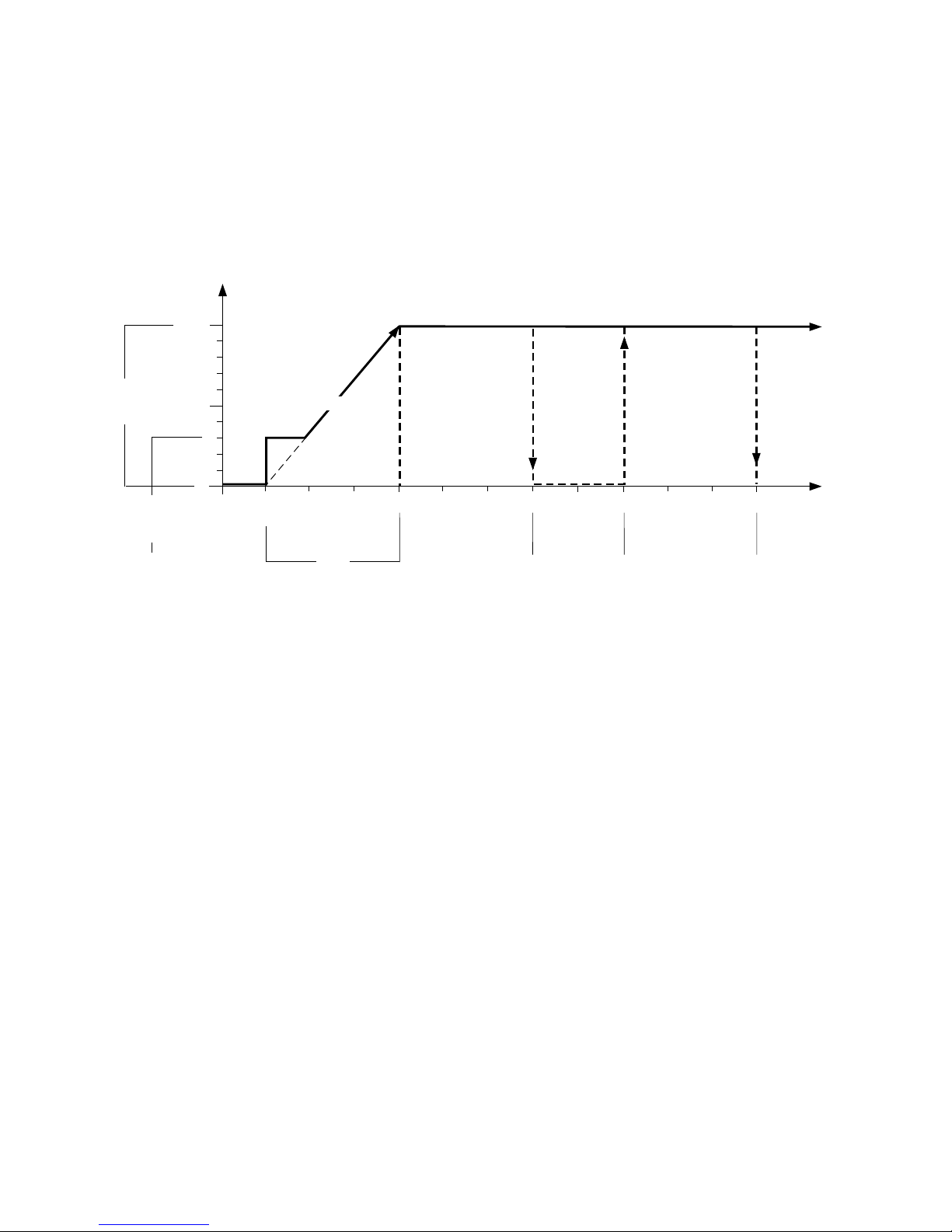
RC GROUP - 149_ItEn.0102
90
LOGICA DI CONTROLLO DELLA PRESSIONE DI CONDENSAZIONE
Il sistema MP 2000 controlla la pressione di condensazione
utilizzando un sensore posto sulla mandata gas dell’unità
(se previsto nel condizionatore).
I valori indicati si riferiscono ai Set di fabbrica, essi possono
essere modificati a secondo delle esigenze dell’impianto,
dopo aver inserito la password.
Fig.53
I set sono i seguenti:
zP2s Control condensing Pressure set
(1400kPa)
Valore di pressione condensazione.
A questo valore di pressione il segnale dell’uscita proporzionale zY1 corrisponde al
valore minimo (zP2min.).
Aumentando la pressione il valore dell’usci-
ta proporzionale aumenta fino al valore
massimo (zP2max.).
zP2 Control condensing Pressure Differential
(300kPa)
Banda proporzionale di pressione corrispondente al massimo valore del segnale.
zP2min. Condensing out Min value (3V)
Valore minimo del segnale di pressione corrispondente a zP2s. Il valore è impostabile
tra 0 e 5V.
zP2max. Condensing out Max value (10V)
Valore massimo del segnale impostabile tra
5 e 10V.
z ON Control condensing Pressure ON
(2200kPa)
Valore di pressione dove l’uscita proporzionale viene attivata al valore 10Volts in situazione di compressore spento (ciò avviene
per evitare di raggiungere pericolosi valori di
pressione nel condensatore).
Se il compressore è in funzione il valore
dell’uscita proporzionale commuta da
zP2max. a 10Volts.
z OFF Control condensing Pressure OFF
(2000kPa)
Valore di pressione dove l’uscita proporzio-
1400
zP2s
z (kPa)
20001700 2200 2500
5
0
3
(V) 10
zP2
z OFF
zY1 (10V)
z ON zH.Alarm
xP2min
zP2max
zY1
MP2000 AIR CONDITIONERS
Software per condizionatori d'aria • EPROM CZX....
• Software for air conditioners
CONDENSING PRESSURE CONTROL
LOGIC
The MP 2000 system controls the condensing pressure
through a sensor located on the gas delivery of the unit (if
provided in the conditioner).
The indicated values refer to the factory settings and may
be modified, according to plant requirements, after inserting the password.
The sets are the following:
zP2s Control condensing Pressure set
(1400kPa)
Condensing pressure value.
At this pressure value, the proportional output signal zY1 corresponds to the minimum
value (zP2min.).
When increasing pressure, the proportional
output value increases up to the maximum
value (zP2max.).
zP2 Control Condensing Pressure Differen-
tial (300kPa)
Pressure proportional band corresponding
to the maximum signal value.
zP2min. Condensing out min. value (3V)
Minimum pressure signal value corresponding to zP2s. The value is settable from 0 to
5V.
zP2max. Condensing out max. value (10V)
Maximum pressure signal value. The value
is settable from 5 to 10V.
z ON Control condensing Pressure ON
(2200kPa)
Pressure value for which the proportional
output is activated at 10 Volts when the
compressor is OFF (in order to avoid reaching dangerous pressure values in the condenser).
If the compressor is running, the proportional output value switches from zP2max.
to 10 Volts.
z OFF Control condensing Pressure OFF
(2000kPa)
Pressure value for which the proportional
Page 91

91
RC GROUP - 149_ItEn.0102
MP2000 AIR CONDITIONERS
Software per condizionatori d'aria • EPROM CZX....
• Software for air conditioners
nale viene riportata al valore 0 Volt in situazione di compressore spento.
Se il compressore è in funzione il valore
dell’uscita proporzionale commuta da
10Volts a zP2max.
zH.Alarm Maximum pressure value (2500kPa)
Limite di pressione. Quando la pressione
raggiunge questo valore viene bloccato il
compressore e segnalato l’allarme:
AL 05 - Alta pressione compressore 1 (sonda)
oppure:
AL18 - Alta pressione compressore 2 (sonda).
Fig. 54
In figura è indicato l'andamento dell'uscita proporzionale
zY1 con il set zP2max impostato a 7V.
"z ON", "z OFF" e "zH.Alarm" sono valori assoluti,
quindi non si aggiornano automaticamente al variare
di "zPs".
Tra parentesi sono indicati i set di default che possono
essere modificati.
1400
zPs
z (kPa)
20001700 2200 2500
5
7
0
3
(V) 10
zP
z OFF
zY1 (10V)
z ON zH.Alarm
zP2min
zP2max.
zY1
output is returned to 0 Volts, when the compressor is OFF.
If the compressor is running, the proportional output value switches from 10 Volts to
zP2max.
zH.Alarm Maximum pressure value (2500kPA)
Pressure limit. When the pressure reaches
this value, the compressor is locked and the
following alarm is displayed:
Al 05 - Compressor 1: high pressure (probe)
or:
Al 18 - Compressor 2: high pressure (probe)
The figure indicates the trend of proportional output zY1,
when set zP2max is preset to 7V.
"z ON", "z OFF" and "zH.Alarm" are absolute values
and, for this reason, are not updated automatically
based on zPs changes.
The modifiable default sets are indicated in brackets.
Page 92

RC GROUP - 149_ItEn.0102
92
LOGICA DI COMPENSAZIONE SET
POINT DI TEMPERATURA
Il sistema MP2000 consente di effettuare la compensazione del setpoint di temperatura con un segnale analogico
applicato sull’ingresso di misura J1-B7 o J1-B8 (secondo la
configurazione dell'unità).
Lo scopo del sistema è quello di mantenere la temperatura
ambiente ad un livello ottimale, compatibilmente alle esigenze dell'impianto, per sfruttare al meglio la resa termodinamica dell'unità.
E' possibile effettuare compensazioni del setpoint sia in
aumento (compensazione positiva) che in diminuzione
(compensazione negativa).
Fig. 55
Esempio per compensazione positiva (raffreddamento):
Con segnale 0V la compensazione è nulla ed il valore di set
point è quello impostato (22°C).
All'aumentare del segnale, il set point si incrementa come
indicato nel diagramma.
Il reale valore si rileva nella funzione "STATUS". Per
ottenere questa prestazione occorre premere i tasti HOME
e PRG, quindi inserire la "password" e portarsi sul set
"ANALOG INPUT 7 o 8" selezionando "EXT. COMPENS".
Se non si desidera alcuna compensazione si imposta il set
"ANALOG INPUT 7 o 8" su "NOT USED".
Esempio:
• set point temperatura = 22°C
• set point compensazione massima = 5°C
• segnale analogico = +0,5V
• set point reale = 22°C + (0,5 x 5) = 24.5°C
Esempio per compensazione negativa (riscaldamento):
Con segnale 0V la compensazione è nulla ed il valore di set
point è quello impostato (22°C).
A differenza di quanto indicato precedentemente, in questo
caso è necessario sottrarre i valori di compensazione al
setpoint impostato.
Esempio:
• set point temperatura = 22°C
• set point compensazione massima = -5°C
• segnale analogico = +0,5V
• set point reale = 22°C - (0,5 x 5) = 19.5°C
Il cambio di setpoint non avviene istantaneamente ma in
base alla temporizzazione impostata nel parametro
"COMPENSATION REACTION TIME".
TEMPERATURE SET POINT COMPENSATION LOGIC
The MP2000 system allows to get the compensation of the
temperature set point by means of an analogical signal
applied on measure inlet J1-B7 o J1-B8 (according to unit
configuration).
The system aims to maintain the room temperature at the
optimal possible value, according to the plant requirements, in order to exploit the units' thermodynamic performance.
It is possible to make the setpoint compensation either in
rising (positive compensation) or in decreasing (negative
compensation).
Example for positive compensation (cooling):
With signal 0V the real set point value is 22
°
C.
By signal increasing, the set point is increased of a value as
shown in the diagram.
It is possible to read the real value under the "STATUS"
function.
To activate this feature, press HOME key and PRG, then
insert the "password" and move to set "ANALOG INPUT 7
o 8" and select "EXT COMPENS".
If you need no compensation, position the set "ANALOG
INPUT 7 o 8" on "NOT USED".
Example:
• temperature set point = 22
°
C
• max compensation set point = 5
°
C
• analogical signal = +0.5V
• real set point = 22
°
C + (0.5 x 5) = 24.5°C
Example for negative compensation (heating):
With signal 0V the real set point value is 22
°
C.
Contrary to the previous example, in this case it is necessary to deduct the compensation values from the setpoint.
Example:
• temperature set point = 22°C
• max compensation set point = -5°C
• analogical signal = +0.5V
• real set point = 22
°
C - (0.5 x 5) = 19.5°C
The setpoint modification is not immediate but according to
the set "COMPENSATION REACTION TIME".
MP2000 AIR CONDITIONERS
Software per condizionatori d'aria • EPROM CZX....
• Software for air conditioners
(V)
01-1 2-2 3-3 4-4 5-5 x (°C)
1
0,8
0,6
0,4
0,2
Compensazione negativa
Negative compensation
Compensazione positiva
Positive compensation
Page 93

93
RC GROUP - 149_ItEn.0102
MP2000 AIR CONDITIONERS
Software per condizionatori d'aria a pompa di calore e Roof Top • EPROM CPX....
• Software for heat pump air conditioners and Roof Top
EPROM CPX....
Software per condizionatori d'aria a pompa di calore e Roof Top
Software for heat pump air conditioners and Roof Top
Page 94

RC GROUP - 149_ItEn.0102
94
MP2000 AIR CONDITIONERS
Software per condizionatori d'aria a pompa di calore e Roof Top • EPROM CPX....
• Software for heat pump air conditioners and Roof Top
SCHEMA INGRESSI/USCITE BOARD "A"
Fig. 56
BOARD "A" INLETS/OUTLETS DIAGRAM
24Vac24Vac
°C
°C
°C
°C
0÷1V / 4÷20mA
0÷1V / 4÷20mA
0÷1V / 4÷20mA
0÷1V / 4÷20mA
1
J17
1
1
1
J20
J22
1
J24
1
J6
1
J5
1
J4
1
J3
1
J2
1
J1
RS485
J15
J29
J9 J8
J21
J19
G
G0
J11
GND
RX/TX-
RX/TX+
ID11-230Vac
ID11-24Vac
ID11-R
----------ID12-R
ID12-24Vac
ID12-230Vac
NO8
C8
------
NO7
C7
------
NO6
C6
------
NO13
C13
C3
NO3
-----C4
NO4
-----C5
NO5
-----C12
NO12
C1
NO1
-----C2
NO2
IDCM1
ID5
ID4
ID3
ID2
ID1
IDCM2
ID10
ID9
ID8
ID7
ID6
B6
AVSS
B5
B4
AVSS
B3
B2
AVSS
B1
B8
+24Vcc
B7
NO11
C11
NC11
------
NO10
C10
NC10
------
NO9
C9
NC9
VG0
VG1
Y1
Y0
321
J14
321
3
2
1
3
2
1
3
2
1
J28
3
2
1
K11
FUSE
K10
K9
K8
K7
K6
K13
K3
K2
K1
K4
K5
K12
Page 95

95
RC GROUP - 149_ItEn.0102
MP2000 AIR CONDITIONERS
Software per condizionatori d'aria a pompa di calore e Roof Top • EPROM CPX....
• Software for heat pump air conditioners and Roof Top
INGRESSI/USCITE BOARD "A"
BOARD "A" INLETS/OUTLETS
● Contatti puliti disponibili ●
Available voltage free contacts
Ingressi digitali
Digital inputs
● Abilitazione esterna J4 - ID1
External enable
●
Termico ventilatore trattamento J4 - ID2
Supply fan thermal relay
Termico compressore 1 J4 - ID3
Compressor 1 thermal relay
Alta pressione compressore 1 J4 - ID4
Compressor 1 high pressure
Termico ventilatore condensatore 1
Condenser fan 1 thermal relay
● Abilitazione riscaldamento J4 - ID5
Heating enable
●
● Abilitazione compressori J3 - ID6
Compressors enable
●
Protezione termica esterna J3 - ID7
External thermal protection
Pressostato mancanza flusso aria J3 - ID8
Air flow loss pressure switch
Pressostato filtri sporchi J3 - ID9
Clogged filters pressure switch
Sensore segnalazione acqua a pavimento J3 - ID10
Floor water presence sensor
Termostato sicurezza resistenze elettriche J21 - ID11
Electric heaters safety thermostat
Alto livello acqua umidificatore J21 - ID12
Humidifier high water level
Uscite digitali
Digital outputs
Attivazione ventilatore trattamento J5 - C1
Supply fan activation
Attivazione ventilatore condensatore 1 J5 - C2
Condenser fan 1 activation
Attivazione umidificatore J6 - C3
Humidifier activation
Carico acqua umidificatore J6 - C4
Humidifier water filling
Scarico acqua umidificatore J6 - C5
Humidifier water drain
Attivazione compressore 1 J24 - C6
Compressor 1 activation
Attivazione bassa velocità compressore 1
Low speed compressor 1 activation
Attivazione resistenze elettriche 1 J24 - C7
Electric heaters 1 activation
● Allarme Generale 1 J24 - C8
General Alarm 1
●
Attivazione controllo capacità compressore 1 J22 - C9
Compressor 1 capacity control activation
Attivazione bassa velocità compressore 1
Low speed compressor 2 activation
Attivazione compressore 2
Compressor 2 activation
Attivazione valvola inversione di ciclo 1 J22 - C10
Cycle inversion valve 1 activation
● Allarme Generale 2 J22 - C11
General Alarm 2
●
Non usato J6 - C12
Not used
Non usato J24 - C13
Not used
Ingressi analogici
Analogue inputs
Temperatura ambiente J2 - B1
Room temperature
Temperatura mandata aria circuito aria 1 J2 - B2
Air circuit 1 air delivery temperature
Temperatura uscita acqua circuito 1 J2 - B3
Circuit 1 water outlet temperature
Temperatura aria esterna J2 - B4
Outdoor air temperature
Umidità ambiente J2 - B5
Room humidity
Alta pressione compressore 1 J2 - B6
Compressor 1 high pressure
Corrente assorbita umidificatore J1 - B7
Humidifier absorbed current
Compensazione
Compensation
Corrente di linea
Line current
Tensione di linea
Line voltage
Bassa pressione compressore 1 J1 - B8
Compressor 1 low pressure
Uscite analogiche
Analogue outputs
Richiesta raffreddamento J20 - xY0
Cooling request
Richiesta riscaldamento
Heating request
Richiesta raffreddamento + deumidificazione
Cooling + dehumidification request
Pressione condensazione compressore 1 J20 - zY1
Compressor 1 condensing pressure
Connessione LAN
LAN connection
Connessione rete LAN J11
LAN network connection
Alla BOARD "A" o "B" (vedi capitolo RETE LAN)
To BOARD "A" or "B" (see LAN NETWORK chapter)
Alimentazione elettrica
Electric feeding
Alimentazione elettrica 24Vac J17
24 Vac electric feeding
TERMINALE
TERMINAL
Connessione al Terminale J19
Connection to Terminal
Page 96

RC GROUP - 149_ItEn.0102
96
MP2000 AIR CONDITIONERS
Software per condizionatori d'aria a pompa di calore e Roof Top • EPROM CPX....
• Software for heat pump air conditioners and Roof Top
SCHEMA INGRESSI/USCITE BOARD "B"
Fig. 57
BOARD "B" INLETS/OUTLETS DIAGRAM
24Vac 24Vac
0÷1V / 4÷20mA
0÷1V / 4÷20mA
0÷1V / 4÷20mA
1
J17
1
1
1
J20
J22
1
J24
1
J6
1
J5
1
J4
1
J3
1
J2
1
J1
J15
J29
J9 J8
J21
J19
G
G0
J11
GND
RX/TX-
RX/TX+
ID11-230Vac
ID11-24Vac
ID11-R
-----------
ID12-R
ID12-24Vac
ID12-230Vac
NO8
C8
------
NO7
C7
------
NO6
C6
------
NO13
C13
C3
NO3
-----C4
NO4
-----C5
NO5
-----C12
NO12
C1
NO1
-----C2
NO2
IDCM1
ID5
ID4
ID3
ID2
ID1
IDCM2
ID10
ID9
ID8
ID7
ID6
B6
AVSS
B5
B4
AVSS
B3
B2
AVSS
B1
B8
+24Vcc
B7
NO11
C11
NC11
------
NO10
C10
NC10
------
NO9
C9
NC9
VG0
VG1
Y1
Y0
321
J14
321
3
2
1
3
2
1
3
2
1
J28
3
2
1
K11
FUSE
K10
K9
K8
K7
K6
K13
K3
K2
K1
K4
K5
K12
Page 97

97
RC GROUP - 149_ItEn.0102
MP2000 AIR CONDITIONERS
Software per condizionatori d'aria a pompa di calore e Roof Top • EPROM CPX....
• Software for heat pump air conditioners and Roof Top
INGRESSI/USCITE BOARD "B"
BOARD "B" INLETS/OUTLETS
● Contatti puliti disponibili ●
Available voltage free contacts
Ingressi digitali
Digital inputs
Termico compressore 2 J4 - ID1
Compressor 2 thermal relay
Alta pressione compressore 2 J4 - ID2
Compressor 2 high pressure
Termico ventilatore condensatore 2
Condenser fan 2 thermal relay
Non usato J4 - ID3
Not used
Pressostato differenziale olio compressore semiermetico 1 J4 - ID4
Semihermetic compressor 1 differential oil pressure switch
Pressostato differenziale olio compressore semiermetico 2 J4 - ID5
Semihermetic compressor 2 differential oil pressure switch
● Limitazione capacità umidificatore (sensori non forniti) J3 - ID6
Humidifier capacity limit (sensor not supplied)
●
● Allarme Fumo/Fuoco (sensori non forniti) J3 - ID7
Smoke/Fire alarm (sensor not supplied)
●
● Allarme esterno 1 J3 - ID8
External alarm 1
●
● Allarme esterno 2 J3 - ID9
External alarm 2
●
Non usato J3 - ID10
Not used
Non usato J21 - ID11
Not used
Non usato J21 - ID12
Not used
Uscite digitali
Digital outputs
Attivazione compressore 2 J5 - C1
Compressor 2 activation
Controllo capacità compressore 2 J5 - C2
Compressor 2 capacity control
Attivazione valvola inversione di ciclo 2 J6 - C3
Cycle inversion valve 2 activation
Attivazione ventilatore condensatore 2 J6 - C4
Condenser fan 2 activation
● Allarme compressore 1 J6 - C5
Compressor 1 alarm
●
● Allarme compressore 2 J24 - C6
Compressor 2 alarm
●
● Allarme alta/bassa temperatura ambiente J24 - C7
High/low room temperature alarm
●
● Allarme alta.bassa umidità ambiente J24 - C8
High/low room humidity alarm
●
● Allarme mancanza flusso aria J22 - C9
Air flow loss alarm
●
● Allarme ventilatore trattamento
Supply fan alarm
●
● Allarme filtri sporchi J22 - C10
Clogged filters alarm
●
● Allarme manutenzione
Maintenance alarm
●
Non usato J22 - C11
Not used
Non usato J6 - C12
Not used
Non usato J24 - C13
Not used
Ingressi analogici
Analogue inputs
Non usato J2 - B1
Not used
Temperatura mandata aria circuito aria 2 J2 - B2
Air circuit 2 air delivery temperature
Temperatura uscita acqua circuito 2 J2 - B3
Circuit 2 water outlet temperature
Non usato J2 - B4
Not used
Non usato J2 - B5
Not used
Alta pressione compressore 2 J2 - B6
Compressor 2 high pressure
Compensazione J1 - B7
Compensation
Corrente di linea
Line current
Tensione di linea
Line voltage
Compensazione J1 - B8
Compensation
Corrente di linea
Line current
Tensione di linea
Line voltage
Bassa pressione compressore 2
Compressor 2 low pressure
Uscite analogiche
Analogue outputs
Richiesta raffreddamento J20 - xY0
Cooling request
Richiesta riscaldamento
Heating request
Richiesta raffreddamento + deumidificazione
Cooling + dehumidification request
Pressione condensazione compressore 2 J20 - zY1
Compressor 2 condensing pressure
Connessione LAN
LAN connection
Connessione rete LAN J11
LAN network connection
Alla BOARD "A" (vedi capitolo RETE LAN)
To BOARD "A" (see LAN NETWORK chapter)
Alimentazione elettrica
Electric feeding
Alimentazione elettrica 24Vac J17
24 Vac electric feeding
TERMINALE
TERMINAL
Non usato J19
Not used
Page 98

RC GROUP - 149_ItEn.0102
98
MP2000 AIR CONDITIONERS
Software per condizionatori d'aria a pompa di calore e Roof Top • EPROM CPX....
• Software for heat pump air conditioners and Roof Top
SET POINT
SET POINT
Premere
SET
2
Press
ON DISPLAY TIPO DI SET
SET TYPE
DEFAULT RANGE SYMBOL
Setpoint temperature set point temperatura
set point temperature
22 °C10÷30 °CxK
Setpoint humidity set point umidità
set point humidity
50 %rH 35÷80 %rH yK
PROCEDURA MANUALE
MANUAL PROCEDURE
Premere
SET
2
Press
Freccia giù Arrow down
quindi inserire Password
than digit Password
ON DISPLAY TIPO DI SET
SET TYPE
DEFAULT RANGE SYMBOL
Cooling 1 compressore 1 in raffreddamento
compressor 1 in cooling mode
AUT AUT - ON - OFF —
Cooling 2 compressore 2 in raffreddamento
compressor 2 in cooling mode
AUT AUT - ON - OFF —
Heatpump 1 compressore 1 in pompa di calore
compressor 1 in heat pump mode
AUT AUT - ON - OFF —
Heatpump 2 compressore 2 in pompa di calore
compressor 2 in heat pump mode
AUT AUT - ON - OFF —
Heater riscaldatore elettrico
electric heater
AUT AUT - ON - OFF —
Humidification umidificatore
humidifier
AUT AUT - ON - OFF —
Valve valvola 0÷10V
0÷10V valve
Cooling valve valvola raffreddamento
cooling valve
AUT AUT - OFF - ON —
con valvola raffreddamento su ON
with cooling valve ON
impostare il valore di tensione desiderato
set the required voltage value
00.0V 00.0÷10.0V —
Heating valve valvola riscaldamento
heating valve
AUT AUT - OFF - ON —
con valvola raffreddamento su ON
with cooling valve ON
impostare il valore di tensione desiderato
set the required voltage value
00.0V 00.0÷10.0V —
Disable humid. umidificatore disabilitato
humidifier disabled
N N - Y —
Manual drain (120s of timeout) scarico acqua manuale di 120 sec.
manual water drain for 120 sec.
N N - Y —
ELENCO SET
Il display del microprocessore visualizza le diciture dei vari
set in lingua Inglese come indicato nella colonna ON
DISPLAY.
Un set non abilitato durante la CONFIGURAZIONE UNITA'
comporta la mancata visualizzazione dei relativi parametri
di impostazione.
La colonna "DEFAULT" identifica il set di fabbrica, la
colonna "RANGE" il campo di taratura e la colonna
"SYMBOL" la corrispondente simbologia utilizzata per le
variabili dei grafici relativi alle logiche di funzionamento.
SET LIST
The microprocessor display shows the set names, in English
language, as indicated in ON DISPLAY column.
A non-enabled set during UNIT CONFIGURATION will
cause the non visualization of the relative programming
parameters.
The column "DEFAULT" shows the factory set, the column
"RANGE" the calibration range and the column "SYMBOL"
the corresponding symbols utilized in the working logic
diagrams.
Page 99

99
RC GROUP - 149_ItEn.0102
MP2000 AIR CONDITIONERS
Software per condizionatori d'aria a pompa di calore e Roof Top • EPROM CPX....
• Software for heat pump air conditioners and Roof Top
CONFIGURAZIONE UNITA’
UNIT CONFIGURATION
Premere per 4 secondi
HOME
1
PRG
3
Press for 4 seconds
quindi inserire Password
than digit Password
ON DISPLAY TIPO DI SET
SET TYPE
DEFAULT RANGE SYMBOL
Clock board scheda orologio
clock board
N N - Y —
Supervisor code codice supervisione
supervisor code
0 00 ÷ 99 —
Supervisor mode modo supervisore
supervisor mode
R R - W —
Probe selction selezione sonda
probe selection
Supply air temp. temperatura mandata aria
supply air temperature
N N - Y —
Outl. water temp. uscita acqua condensatore
outlet condenser water
N N - Y —
Ext. air temp. temperatura aria esterna
external air temperature
N N - Y —
Room humidity umidità ambiente
room humidity
N N - Y —
Integr. humidif. umidificatore integrato (*)
integrated humidifier (*)
N N - Y —
High pressure probe present presenza sonda di alta pressione
high pressure probe present
N N - Y —
Min. scale scala minima pressione
min pressure scale
0 kPa ±500 kPa —
Max. scale scala massima pressione
max pressure scale
3000 kPa 0÷5000 kPa —
Low pressure probe min. scale scala minima sonda di bassa pressione
low pressure probe min. scale
0 kPa 0÷500 kPa —
Low pressure probe max. scale scala massima sonda di bassa pressione
low pressure probe max. scale
1500 kPa 0÷1500 kPa —
Analog input 7 board 1 used like ingr. analogico 7 board 1 usato come (*)
analog input 7 boad 1 used like (*)
not used not used —
voltage line
line current
ext. compens.
(*) con “Integr. humidif. Y” è utilizzato in
(*) with “Integr. humidif. Y” it is automatically
automatico per corrente umidificatore e
used for humidifier current measurement
questo set non viene visualizzato.
and this set is not displayed
Analog input 7 board 2 used like ingr. analogico 7 board 2 usato come
analog input 7 boad 2 used like
not used not used —
voltage line
line current
ext. compens.
Analog input 8 board 2 used like ingr.analogico 8 board 2 usato come
analog input 8 board 2 used like
not used not used —
voltage line
line current
ext. compens.
Voltage line max scale scala massima tensione linea
max voltage line scale
600 V 0÷700 V —
Line current max scale scala massima corrente linea
max line current scale
100 A 0÷700 A —
Configuration configurazione unità
unit configuration
2 compr. - 2 circ. - 2 board ——
2 compr. - 1 circ. - 2 board ——
2 compr. - 1 circ. - 1 board ——
1 compr. - 2 board ——
1 compr. - 1 board ——
Enable heater abilitazione riscaldamento
enable heater
N Y - N —
Condenser type tipo di condensatore
condenser type
AIR AIR - WATER —
Unloader comp. parzializzazione compressore
unloader compressor
N N - Y —
En. double speed compressore doppia velocità
double speed compressor
N N - Y —
Analog out.1 board 1 uscita analogica xY0 board 1
analog output xY0 board 1
cooling valve cooling valve xY0
heating valve
not used
cool valve +dehumid
Analog out.1 board 2 uscita analogica xY0 board 2
analog output xY0 board 2
cooling valve cooling valve xY0
heating valve
not used
cool valve +dehumid
Page 100

RC GROUP - 149_ItEn.0102
100
MP2000 AIR CONDITIONERS
Software per condizionatori d'aria a pompa di calore e Roof Top • EPROM CPX....
• Software for heat pump air conditioners and Roof Top
PARAMETRI GENERALI
GENERAL PARAMETERS
Premere per 4 secondi
HOME
1
PRG
3
Press for 4 seconds
quindi inserire Password
than digit Password
ON DISPLAY TIPO DI SET
SET TYPE
DEFAULT RANGE SYMBOL
Type of refrigerant tipo di refrigerante
type of refrigerant
R22 R22 - R407c —
Alarm relay 1 stato di general alarm 1
status of general alarm 1
ON ON - OFF —
Alarm relay 2 stato di general alarm 2
status of general alarm 2
ON ON - OFF —
Logic unloader logica parzializzazione
logic unloader
NC NO - NC —
Rotation comp. rotazione compressori
rotation compressors
Y N - Y —
Cooling/heating valve logic 0÷10V logica valvole 0÷10V
0÷10V valve logic
0÷10V 0÷10V - 10÷0V —
RAFFREDDAMENTO
COOLING
Step compressor 1 in chiller mode stadio compressore 1
step compressor 1
Stage on zona neutra compressore 1
compressor 1 dead zone
1°C0÷20°C xdz1
Differential differenziale compressore 1
compressor 1 differential
0,7°C0÷20°C xD1
Low speed comp. 1 in chiller mode stadio bassa velocità compressore 1
step low speed compressor 1
Stage on zona neutra compr. 1 (bassa velocità)
compr. 1 dead zone (low speed)
1°C0÷20°C xdz1
Differential differenziale compr. 1 (bassa velocità)
compr. 1 differential (low speed)
0,7°C0÷20°C xD1
High speed comp. 1 in chiller mode stadio alta velocità compressore 1
step high speed compressor 1
Stage on zona neutra compr. 1 (alta velocità)
compr.1 dead zone (high speed)
1,2°C0÷20°C xdz3
Differential differenziale compr. 1 (alta velocità)
compr.1 differential (high speed)
0,7°C0÷20°C xD3
Step compressor 2 in chiller mode stadio compressore 2
step compressor 2
Stage on zona neutra compressore 2
compressor 2 dead zone
1,5°C0÷20°C xdz2
Differential differenziale compressore 2
compressor 2 differential
0,7°C0÷20°C xD2
Low speed comp. 2 in chiller mode stadio bassa velocità compressore 2
step low speed compressor 2
Stage on zona neutra compr. 2 (bassa velocità)
compr.2 dead zone (low speed)
1,5°C0÷20°C xdz2
Differential differenziale compr. 2 (bassa velocità)
compr. 2 differential (low speed)
0,7°C0÷20°C xD2
High speed comp. 2 in chiller mode stadio alta velocità compressore 2
step high speed compressor 2
Stage on zona neutra compr. 2 (alta velocità)
compr. 2 dead zone (high speed)
1,7°C0÷20°C xdz4
Differential differenziale compr. 2 (alta velocità)
compr. 2 differential (high speed)
0,7°C0÷20°C xD4
Step unloader 1 in chiller mode stadio parzializzazione 1
step unloader 1
Stage on zona neutra parzializzazione 1
unloader 1 dead zone
1,2°C0÷20°C xdz3
Differential differenziale parzializzazione 1
unloader 1 differential
0,7°C0÷20°C xD3
Step unloader 2 in chiller mode stadio parzializzazione 2
step unloader 2
Stage on zona neutra parzializzazione 2
unloader 2 dead zone
1,7°C0÷20°C xdz4
Differential differenziale parzializzazione 2
unloader 2 differential
0,7°C0÷20°C xD4
RISCALDAMENTO IN POMPA DI CALORE
HEATING IN HEAT PUMP MODE
Step compressor 1 in heatpump mode
stadio compressore 1
step compressor 1
Stage on zona neutra compressore 1
compressor 1 dead zone
1°C0÷20°C xdz5
Differential differenziale compressore 1
compressor 1 differential
0,7°C0÷20°C xD5
Low speed comp. 1 in heatpump mode
stadio bassa velocità compressore 1
step low speed compressor 1
Stage on zona neutra compr. 1 (bassa velocità)
compr.1 dead zone (low speed)
1°C0÷20°C xdz5
Differential differenziale compr. 1 (bassa velocità)
compr. 1 differential (low speed)
0,7°C0÷20°C xD5
High speed comp. 1 in heatpump mode
stadio alta velocità compressore 1
step high speed compressor 1
Stage on zona neutra compr. 1 (alta velocità)
compr. 1 dead zone (high speed)
1,2°C0÷20°C xdz7
Differential differenziale compr. 1 (alta velocità)
compr.1 differential (high speed)
0,7°C0÷20°C xD7
Step compressor 2 in heatpump mode
stadio compressore 2
step compressor 2
Stage on zona neutra compressore 2
compressor 2 dead zone
1,5°C0÷20°C xdz6
Differential differenziale compressore 2
compressor 2 differential
0,7°C0÷20°C xD6
Low speed comp. 2 in heatpump mode
stadio bassa velocità compressore 2
step low speed compressor 2
Stage on zona neutra compr. 2 (bassa velocità)
comp. 2 dead zone (low speed)
1,5°C0÷20°C xdz6
Differential differenziale compr. 2 (bassa velocità)
compr. 2 differential (low speed)
0,7°C0÷20°C xD6
High speed comp. 2 in heatpump mode
stadio alta velocità compressore 2
step high speed compressor 2
Stage on zona neuttra compr. 2 (alta velocità)
compr. 2 dead zone (high speed)
1,7°C0÷20°C xdz8
Differential differenziale compr. 2 (alta velocità)
compr. 2 differential (high speed)
0,7°C0÷20°C xD8
Step unloader 1 in heatpump mode stadio parzializzazione 1
step unloader 1
Stage on zona neutra parzializzazione 1
unloader 1 dead zone
1,2°C0÷20°C xdz7
Differential differenziale parzializzazione 1
unloader 1 differential
0,7°C0÷20°C xD7
Step unloader 2 in heatpump mode stadio parzializzazione 2
step unloader 2
Stage on zona neutra parzializzazione 2
unloader 2 dead zone
1,7°C0÷20°C xdz8
Differential differenziale parzializzazione 2
unloader 2 differential
0,7°C0÷20°C xD8
Step heater stadio riscaldatore elettrico
step heater
Stage on zona neutra riscaldatore elettrico
electric heater dead zone
2°C0÷20°C xdz9
Diffenertial differenziale riscaldatore elettrico
electric heater differential
0,7°C0÷20°C xD9
Cooling proportional valve segnale proporzionale raffreddamento
cooling proportional signal
Start valore minimo di raffreddamento
minimum cooling value
0,3°C0÷20°C xPs1
Max valore massimo di raffreddamento
maximum cooling value
1,5°C0÷20°C xPe1
