Page 1

OWNER MANUAL
MS 1033
CD / MP3 PLAYER
(ON CD, USB FLASH DRIVES,
SD CARDS) FM TUNER
Page 2
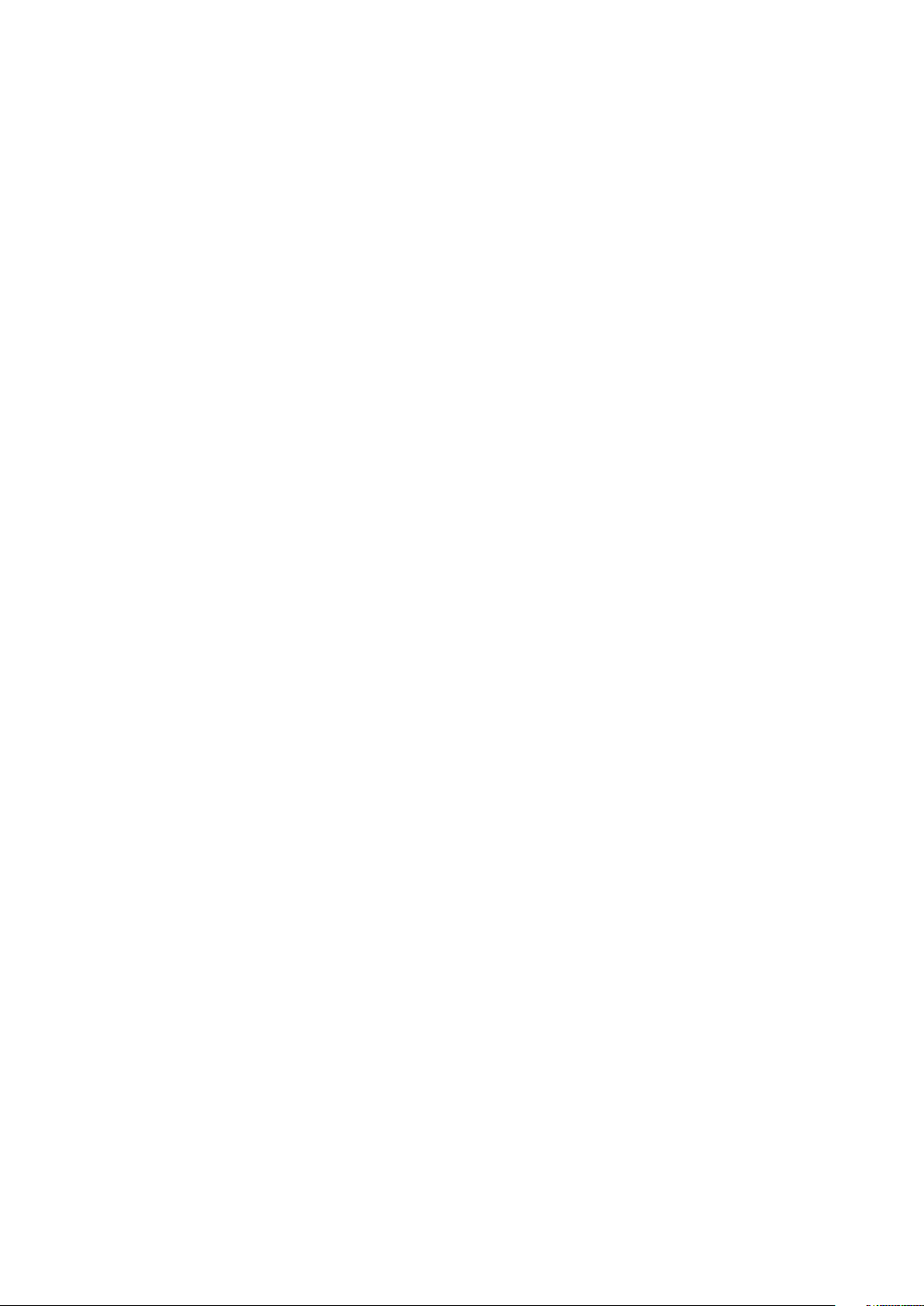
Page 3
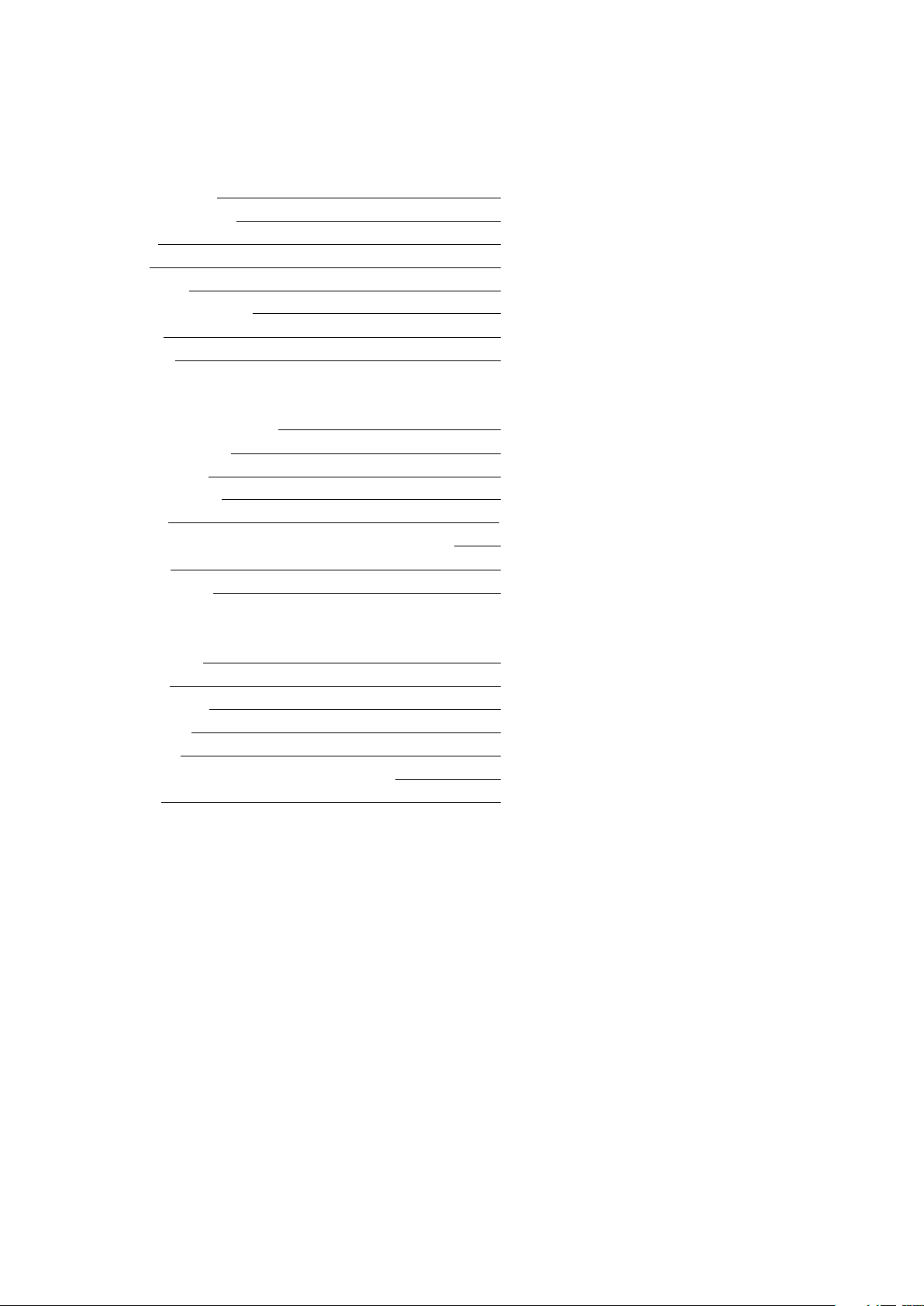
INDEX - ENGLISH
SAFETY PRECAUTIONS page 4
PRODUCT INFORMATIONS page 6
FRONT PANEL page 6
REAR PANEL page 9
REMOTE CONTROL page 9
CD / MP3 SEARCH AND PLAY page 11
INSTALLATION page 13
SPECIFICATIONS page 14
INDICE - ITALIANO
AVVERTENZE PER LA SICUREZZA pagina 15
DESCRIZIONE GENERALE pagina 17
PANNELLO FRONTALE pagina 17
PANNELLO POSTERIORE pagina 20
TELECOMANDO pagina 21
RICERCA E RIPRODUZIONE DI UN BRANO (CD AUDIO / MP3) pagina 23
INSTALLAZIONE pagina 25
SPECIFICHE TECNICHE pagina 26
INHALTSVERZEICHNIS - DEUTSCH
WICHTIGE HINWEISE Seite 27
BESCHREIBUNG Seite 29
GERÄTEVORDERSEITE Seite 29
GERÄTERÜCKSEITE Seite 32
FERNBEDIENUNG Seite 33
SUCHEN UND ABSPIELEN EINES TRACKS (CD/ MP3) Seite 35
INSTALLATION Seite 37
Page 4
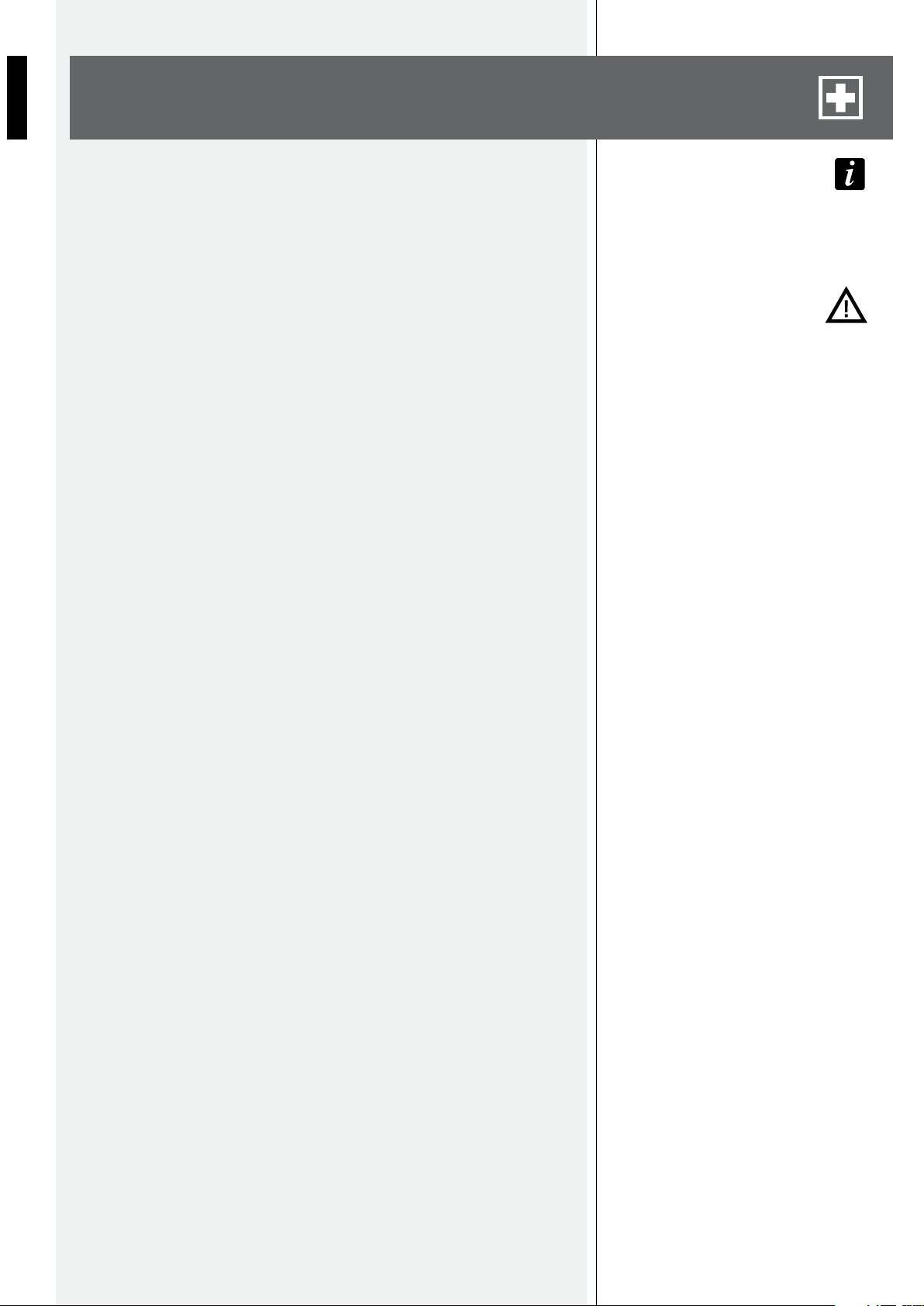
4
ENGLISH
SAFETY
PRECAUTIONS
Before connecting and using this product, please read this instruction manual carefully and
keep it on hand for future reference. The manual is to be considered an integral part of
this product and must accompany it when it changes ownership as a reference for correct
installation and use as well as for the safety precautions.
RCF S.p.A. will not assume any responsibility for the incorrect installation and / or use of
this product.
WARNING: To prevent the risk of fire or electric shock, never expose this product to rain
or humidity.
SAFETY PRECAUTIONS
1. All the precautions, in particular the safety ones, must be read with special attention, as
they provide important information.
2. POWER SUPPLY FROM MAINS (direct connection)
The mains voltage is sufficiently high to involve a risk of electrocution; therefore, never a.
install or connect this product when its power cable is plugged in.
Before powering up, make sure that all the connections have been made correctly and b.
the voltage of your mains corresponds to the voltage shown on the rating plate on the
unit, if not, please contact your RCF dealer.
The metallic parts of the unit are earthed by means of the power cable.c.
An apparatus with CLASS I construction shall be connected to a mains socket outlet d.
with a protective earthing connection.
Protect the power cable from damage.e.
Make sure it is positioned in a way that it cannot be stepped on or crushed by f.
objects.
To prevent the risk of electric shock, never open the product: there are no parts inside g.
that the user needs to access.
IMPORTANT NOTES
WARNING
3. Make sure that no objects or liquids can get into this product, as this may cause a short
circuit. This apparatus shall not be exposed to dripping or splashing. No objects filled with
liquid, such as vases, shall be placed on this apparatus. No naked sources (such as lighted
candles) should be placed on this apparatus.
4. Never attempt to carry out any operations, modifications or repairs that are not expressly
described in this manual.
Contact your authorized service centre or qualified personnel should any of the following
occur:
The product does not function (or functions in an anomalous way). The power supply cable has been damaged. Objects or liquids have got in the unit. The product has been subject to a heavy impact. -
5. If this product is not used for a long period, disconnect the power cable.
6. If this product begins emitting any strange odours or smoke, switch it off immediately
and disconnect the power supply cable.
7. Do not connect this product to any equipment or accessories not foreseen.
For suspended installation, only use the dedicated anchoring points and do not try to hang
this product by using elements that are unsuitable or not specific for this purpose.
Also check the suitability of the support surface to which the product is anchored (wall,
ceiling, structure, etc.), and the components used for attachment (screw anchors, screws,
brackets not supplied by RCF etc.), which must guarantee the security of the system /
installation over time, also considering, for example, the mechanical vibrations normally
generated by transducers.
To prevent the risk of falling equipment, do not stack multiple units of this product unless
this possibility is specified in the user manual.
Page 5
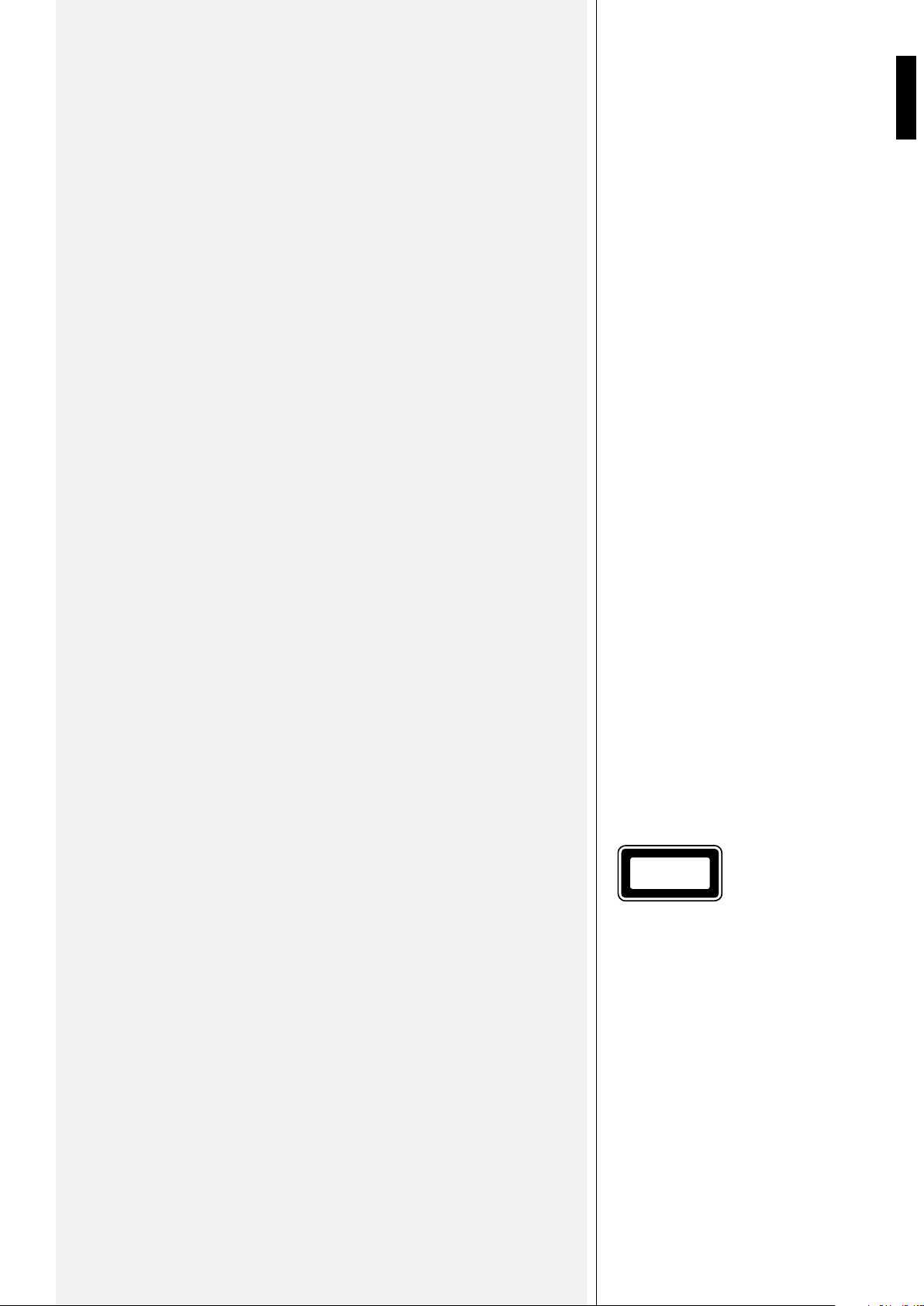
5
ENGLISH
8. RCF S.p.A. strongly recommends this product is only installed by professional
qualified installers (or specialised firms) who can ensure correct installation
and certify it according to the regulations in force.
The entire audio system must comply with the current standards and regulations
regarding electrical systems.
9. Supports and trolleys
The equipment should be only used on trolleys or supports, where necessary, that are
recommended by the manufacturer. The equipment / support / trolley assembly must be
moved with extreme caution. Sudden stops, excessive pushing force and uneven floors may
cause the assembly to overturn.
10. There are numerous mechanical and electrical factors to be considered when installing
a professional audio system (in addition to those which are strictly acoustic, such as sound
pressure, angles of coverage, frequency response, etc.).
11. Hearing loss
Exposure to high sound levels can cause permanent hearing loss. The acoustic pressure
level that leads to hearing loss is different from person to person and depends on the
duration of exposure. To prevent potentially dangerous exposure to high levels of acoustic
pressure, anyone who is exposed to these levels should use adequate protection devices.
When a transducer capable of producing high sound levels is being used, it is therefore
necessary to wear ear plugs or protective earphones.
See the technical specifications in loudspeaker instruction manuals to know their maximum
sound pressure levels.
12. To prevent the occurrence of noise, use screened cables only and avoid putting them
close to:
equipment that produces high-intensity electromagnetic fields (for example, high power transformers).
Mains cables. Loudspeaker lines. -
13. Situate this product far from any heat sources.
14. Never force the control elements (keys, knobs, etc…).
15. Do not use solvents, alcohol, benzene or other volatile substances for cleaning the
external parts of this product.
Use 12 cm audio CD, CD-R and CD-RW only. Never insert 8 cm compact discs! Do not use damaged compact discs (or having an irregular shape). Keep compact discs clean and hold them always on their edges (without touching their unlabeled surface).
Wipe a dirty CD from the centre outward with a clean soft and dry cleaning cloth. Do not use alcohol or solvents.
Do not attach adhesive labels on compact discs (and do not use discs having adhesive labels).
Put compact discs in their cases when not used. Do not leave compact discs close to heat sources, exposed to high temperatures or the direct sunlight (for instance, inside a car).
Some CD-R (recordable) / CD-RW (rewritable) types may not be read correctly. -
MP3: means MPEG Audio Layer 3 and refers to an audio compression type. This player reads MP3 files on CD-ROM, CD-R or CD-RW discs, USB flash drives and SD cards. If available, track titles, artists and albums are displayed (ID3 TAG). CD-R – CD-RW discs formatted as ‘packet write’ mode are not supported. The file extension must be .mp3. The max. directory (/ folder) level is 8, including the ‘root’. Max. 2000 MP3 files per source. It is advisable to use MP3 files having a sampling frequency of 44.1 kHz and a fixed bit-rate of at least 128 kbps (if higher, for instance 192 kbps, the sound quality will be
better).
NOTES ABOUT
COMPACT DISCS
CLASS 1
LASER PRODUCT
NOTES ABOUT MP3 FILES
Page 6

6
ENGLISH
PRODUCT
INFORMATIONS
RCF S.p.A. would like to thank you for having purchased this product, which
has been designed to guarantee reliability and high performance.
MS 1033 has 2 separated and independent sections that can be used at the same time:
CD player with anti-shock mechanic and electronics. -
It plays both audio tracks and MP3 files on compact discs (CD, CD-R, CD-R/W).
It plays MP3 files (only) on USB flash drives and ‘Secure Digital’ (SD) cards (this port is
also compatible for ‘MultiMedia Cards’) .
Tuner (FM: 87.5 ÷ 108 MHz) with 60 memories (10 accessed directly and 50 through the remote control) to store and recall preferred stations quickly.
FRONT PANEL
1
1
MAIN SWITCH (O = OFF, I = ON).
2
2
USB PORT. Do not use it if a USB flash drive is connected to the other port the
rear panel.
3
CD SLOT LOAD. Use 12 cm diameter discs only.
4
CD LED indicating that the CD - MP3 player is selected by the remote control.
3
6
6 87 9 10 11
12
12 13 14 15 16 17
13
7
8
14
9
15
28
10
16
RADIOCD – MP3
CD - MP3 PLAYER
4
11
17
185
5
LCD.
6
PROG. Programming mode (a sequence made of max. 64 tracks / files; see the manual
section ‘Tracks / MP3 files sequence programming’).
Page 7
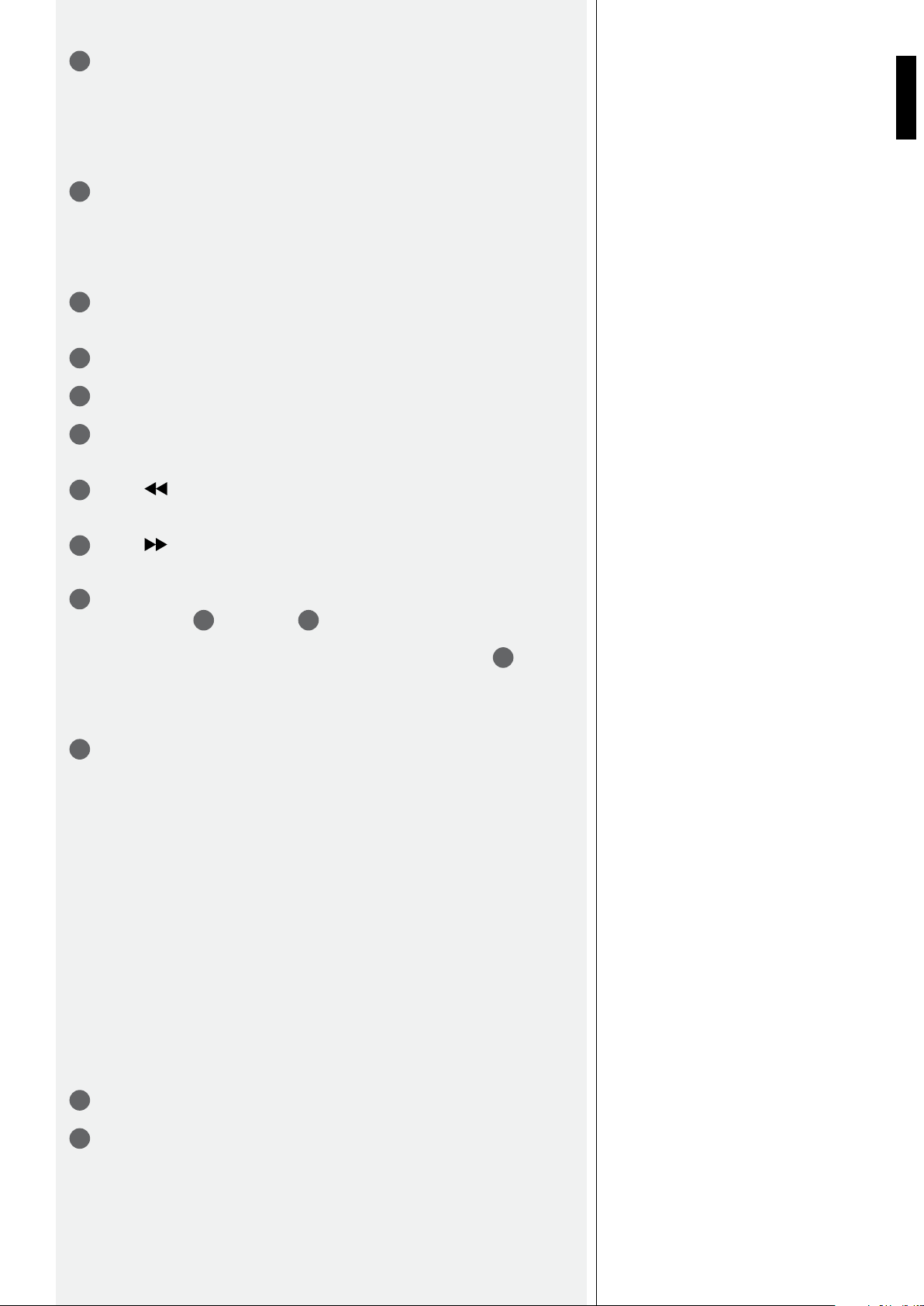
7
ENGLISH
7
SKIP REV.
In stop mode: press to select the previous track / MP3 file (from the first, it skips to the last). When programming the track sequence: it selects the previous folder / track. In play mode: if pressed once (only) for a while, the track begins again; press it twice quickly to select the previous track (press more times to select other tracks); press and
hold for fast reversing.
8
SKIP CUE.
In stop mode: press to select the next track / MP3 file (from the last, it skips to the first). When programming the track sequence: it selects the next folder / track. In play mode: press once (only) for a while to select the next track (press more times to select other tracks); press and hold for fast forwarding.
9
STOP. It stops the track / file play and completely clears the sequence when
programming.
10
PLAY / PAUSE. It switches play / pause of the selected tracks / files.
11
EJECT. Compact disc ejection.
POWER. Press to switch the CD - MP3 player on / off.
12
Press and hold (for at least 3 seconds) to switch off.
13
FOLDER (active on MP3 files only). Press to select the previous folder (note: from
the first, it skips to the last).
14
FOLDER (active on MP3 files only). Press to select the next folder (note: from the
last, it skips to the first).
15
FIND. MP3 file search. Press once to enter the file search menu, select the MP3 file
through the SKIP REV and SKIP CUE keys, according to its name initial letter. Press
78
for the second time to start the folder search.
Press again (no selection) or confirm the selection through the PLAY/PAUSE key to quit
10
manually.
After 15 seconds since the last key pressure, it automatically quits from the file search
menu.
16
REPEAT. Press (once or more times) to change the play mode.
WHEN USING AN AUDIO CD:
PLAY ALL RANDOM it plays a random sequence of all tracks once
REPEAT TRACK it continuously repeats the same track
REPEAT ALL it continuously repeats the entire compact disc
RANDOM REPEAT it continuously repeats the entire compact disc following a
random track sequence
PLAY ALL default mode: it plays all track once (respecting the original CD
sequence)
WHEN USING A CD, AN USB FLASH DRIVE OR A SD CARD WITH MP3 FILES:
PLAY ALL RANDOM it plays a random sequence of all files once
REPEAT TRACK it continuously repeats the same file
REPEAT FOLDER it continuously repeats all files in the selected folder (only)
REPEAT ALL it continuously repeats all files (in their original sequence)
RANDOM REPEAT it continuously repeats all files following a random sequence
PLAY ALL default mode: it plays all files once (in their original sequence)
17
FUNC. Press (once or more) to select among CD, USB flash drive or SD card (CARD).
18
SD MMC CARD. ‘Secure Digital’ (SD) card port (also compatible for ‘MultiMedia’
cards).
Page 8
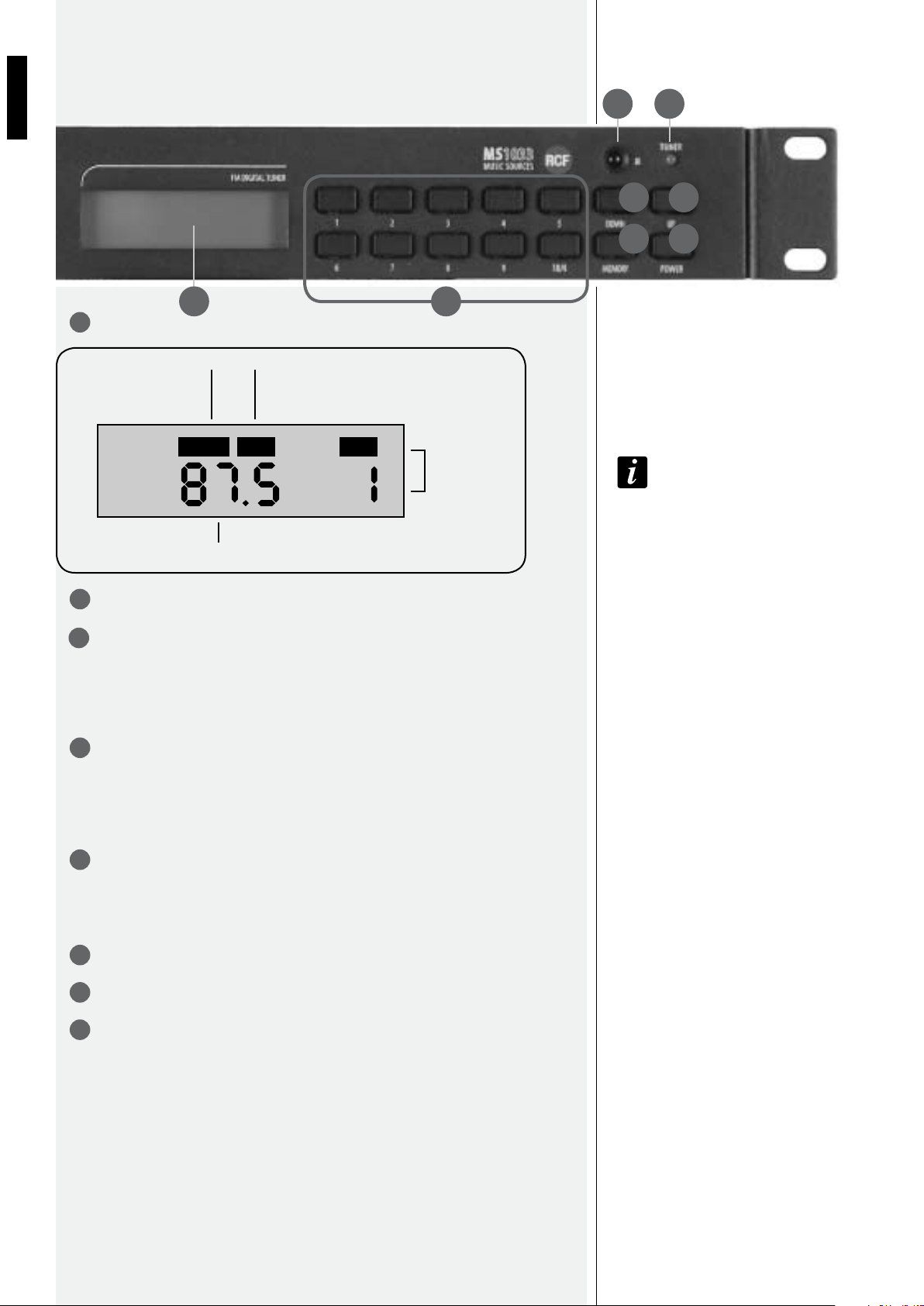
8
ENGLISH
19
LCD.
19 20
FM TUNER
25 26
25 26
21 22
21
23 24
23
22
24
“sleep”
function
stereo
signal
enabled
FM
SLEEP «ST» «CH»
MHz
selected
preset
frequency
20
1 ÷ 10
21
DOWN. If pressed for a while, the frequency decreases of 0.05 MHz (manual search).
If pressed for more than half a second and then released, the previous station is automatically
searched (to lower frequencies).
If pressed and held, the frequency continuously decreases; when released, the tuner will
automatically tune itself to the first found station.
22
UP. If pressed for a while, la frequency increases of 0.05 MHz (manual search).
If pressed for more than half a second and then released, the next station is automatically
searched (to higher frequencies).
If pressed and held, the frequency continuously increases; when released, the tuner will
automatically tune itself to the first found station.
. Numeric keys to recall / store the first 10 preferred stations.
The display can show
the selected preset
from1 to 18 only.
23
MEMORY. This key can be used to store the preferred stations. Select the frequency,
press the MEMORY key and (within 5 seconds) one of the 10 numeric keys (the first 10
presets), which that frequency has to be assigned to; then, press the MEMORY key again
to confirm.
24
POWER. Press to switch the tuner on / off.
REMOTE CONTROL infrared receiver (note: the remote control is included).
25
LED TUNER indicating that the tuner is selected by the remote control.
26
Page 9
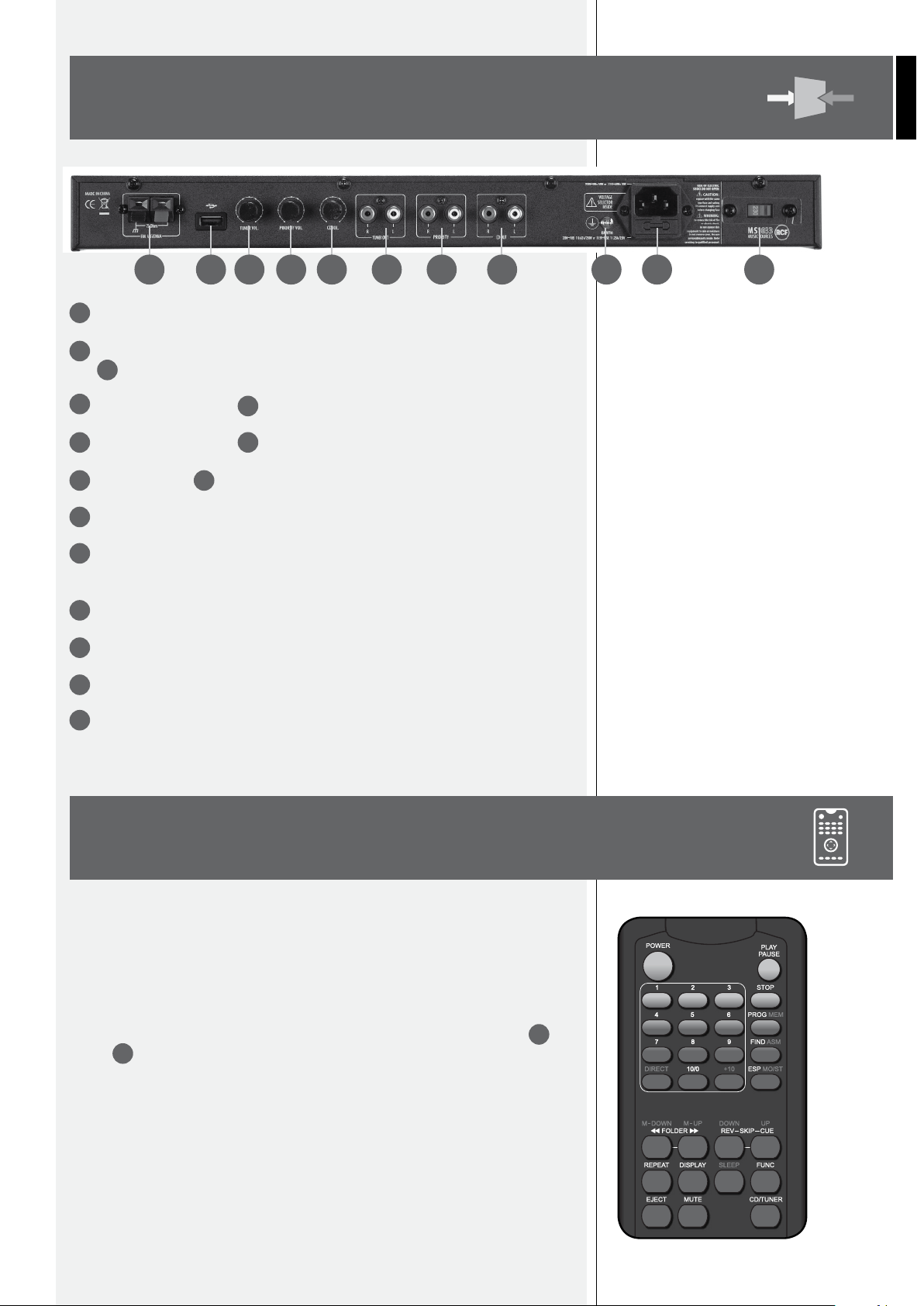
9
ENGLISH
27 28 29 30 31 32 33 34 35 36 37
27 28 29 30 31 32 33 34 35 36 37
27
FM ANTENNA. Aerial terminal (75 Ω, unbalanced).
USB PORT. (note: do NOT use it if an USB flash drive is connected to the front panel
28
port ).
2
REAR
PANEL
29
TUNER VOL. TUNER OUT volume control.
30
PRIORITY VOL. PRIORITY out (tuner or CD – MP3 player) volume control.
31 34
CD VOL. CD OUT volume control.
32
TUNER OUT. FM tuner stereo audio output.
33
PRIORITY. Stereo audio output common for both the FM tuner and the CD / MP3
player. The CD/MP3 player signal has priority (when playing).
34
CD OUT CD / MP3 player stereo audio output.
35
EARTH. Terminal.
36
POWER CABLE TERMINAL (with fuse; fuse type is specified on the rear panel).
37
MAINS VOLTAGE SELECTOR: 230 V / 115 V.
Note: before turning the device on, make sure this selection corresponds to the mains
voltage.
32
33
REMOTE
CONTROL
The remote controls (included) controls either the CD / MP3 or the tuner.
Most of its functions correspond to the ones of the relevant MS 1033 front panel keys. The
red writings identify the key second function to control the tuner. It is necessary to aim the
remote control to the MS 1033 front panel from a distance not longer than 4 / 5 metres
(the working range depends on the battery state).
Note: The CD/TUNER key switches the control from the CD – MP3 player to the tuner
and vice-versa. The controlled section is indicated by the 2 respective LEDs: CD and
TUNER .
26
4
Page 10
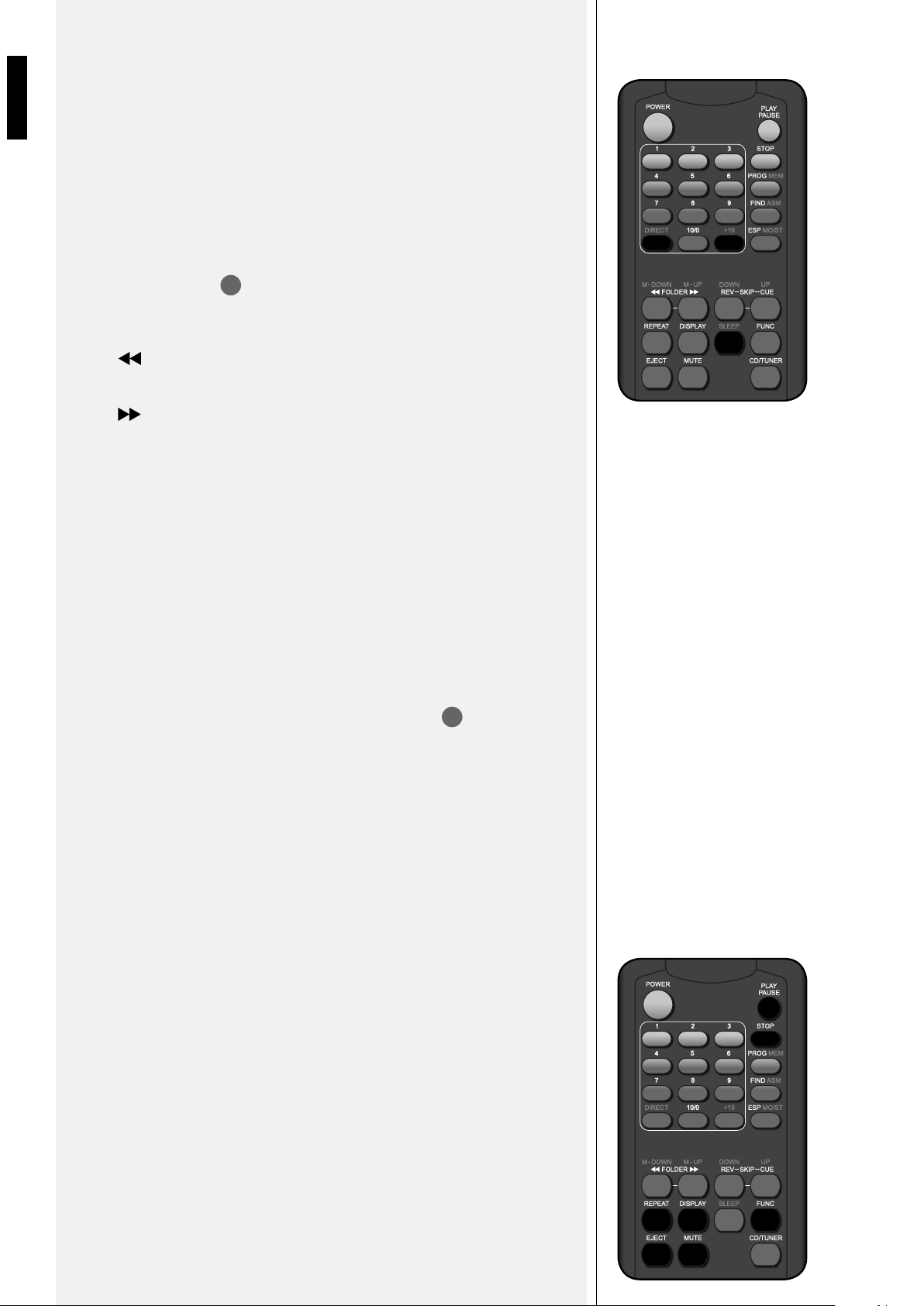
10
ENGLISH
POWER. Press to switch the CD - MP3 player on / off. Press and hold (for at least 3 seconds
to switch off.
CD - MP3 PLAYER MODE
1 ÷ 10/0. Numeric keys to select either the audio track or the MP3 file.
PLAY / PAUSE. It switches play / pause of the selected tracks / files.
STOP. It stops the track / file play and completely clears the sequence when programming.
PROG. Programming mode (a sequence made of max. 64 tracks / files; see the paragraph
‘Tracks / MP3 files sequence programming’).
FIND. MP3 file search (see ).
ESP. Enable / disable the CD “anti-shock” function.
FOLDER (active on MP3 files only). Press to select the previous folder (note: from the
first, it skips to the last).
FOLDER (active on MP3 files only). Press to select the next folder (note: from the last,
it skips to the first).
SKIP REV.
In stop mode: press to select the previous track / MP3 file (from the first, it skips to the last. When programming the track sequence: it selects the previous folder / track.
In play mode: if pressed once (only) for a while, the track begins again; press it twice quickly to select the previous track (press more times to select other tracks); press and
hold for fast reversing.
15
SKIP CUE.
In stop mode: press to select the next track / MP3 file (from the last, it skips to the first). When programming the track sequence: it selects the next folder / track. In play mode: press once (only) for a while to select the next track (press more times to select other tracks); press and hold for fast forwarding.
REPEAT. Press (once or more times) to change the play mode (see ).
DISPLAY. When playing MP3 files, it changes information displayed on LCD.
FUNC. Press (once or more) to select among CD, USB flash drive or SD card (CARD).
EJECT. Compact disc ejection.
MUTE. Press once to mute the CD player. Press again to reset the normal volume level.
CD/TUNER. It switches the control from the CD - MP3 player to the tuner and vice-versa.
POWER. Press to switch the tuner on / off.
1 ÷ 10. Numeric keys to recall / store the first 10 preferred stations.
DIRECT. Direct frequency selection: press DIRECT, then (within 5 seconds) choose the desired
frequency by using the numeric keys and press DIRECT again to confirm. For instance, to
select the frequency 96.4 MHz, press DIRECT, 9, 6, 4, DIRECT sequentially.
16
TUNER MODE
+10. Increase of 10 positions the current stored selected station (up to no. 60).
MEM. This key can be used to store the preferred stations. Select the frequency, press the MEMORY
key and (within 5 seconds) one of the 10 numeric keys (the first 10 presets), which that frequency
has to be assigned to; then, press the MEMORY key again to confirm. To select store stations from
memories 11 to 60, it is necessary to use the M-UP (+1), M-DOWN (–1), +10 keys.
ASM. Press and hold (at least 2 seconds) to start the automatic search and store of the
found stations.
Page 11
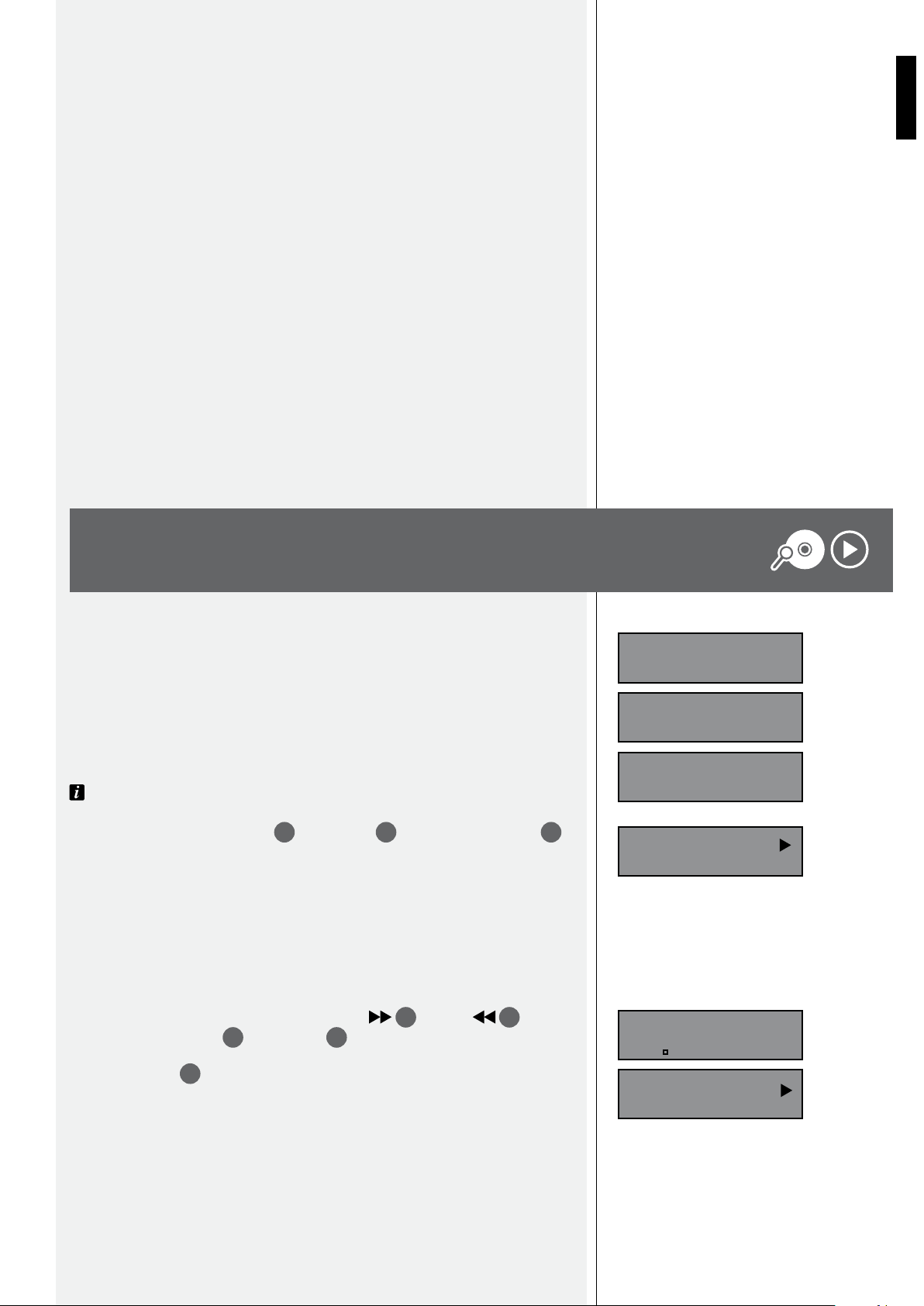
11
ENGLISH
MO/ST. It switches the tuner signal mono / stereo.
M-DOWN. Press to select the previous stored station.
M-UP. Press to select the next stored station.
DOWN. If pressed for a while, the frequency decreases of 0.05 MHz (manual search).
If pressed for more than half a second and then released, the previous station is automatically
searched (to lower frequencies). If pressed and held, the frequency continuously decreases;
when released, the tuner will automatically tune itself to the first found station.
UP. If pressed for a while, la frequency increases of 0.05 MHz (manual search).
If pressed for more than half a second and then released, the next station is automatically
searched (to higher frequencies). If pressed and held, the frequency continuously increases;
when released, the tuner will automatically tune itself to the first found station.
SLEEP. Press to enable the SLEEP function (the tuner is automatically turned off after the
set time). The time (that is shown for 5 seconds) is initially 90 minutes, but it can be
reduced in 10 minute steps by pressing the SLEEP key more times. After setting the value
10 (minutes), another key pressure disables the SLEEP function. The SLEEP function (when
on) is displayed on LCD. This key also disables the SLEEP function (when enabled) and turn
the tuner on when this has been automatically turned off.
If no compact disc is loaded, the writing “NO DISC” is displayed.
After inserting a compact disc, the track search begins.
Then, the found track number and the total time are displayed (example: 16 tracks; 72
minutes and 50 seconds).
The displayed ESP indicates that the anti-shock mode is enabled.
Select a track by using the SKIP CUE and SKIP REV , then press the PLAY key to
8
7 10
start the play mode.
When a compact disc has been loaded (and the file search is over), the found folder
(directory) and file total numbers are displayed (example: 7 folders and 81 MP3 files).
The player manages up to 2000 MP3 files.
CD / MP3
COMPACT DISC AUDIO
NO DISC
READING
DISC
CD
TR16 72 : 50 ESP
CD
TR01 00 : 01 ESP
CD WITH MP3 FILES
It is possible to search a folder (by using the FOLDER , FOLDER keys) or a
file (by using the SKIP CUE and SKIP REV ).
Press the PLAY key to start the play mode. Information (if available) about the played
8 7
10
14
13
file is displayed.
CD
07 0081
Artist - XYZ
TR0001 00:01 MP3
Page 12
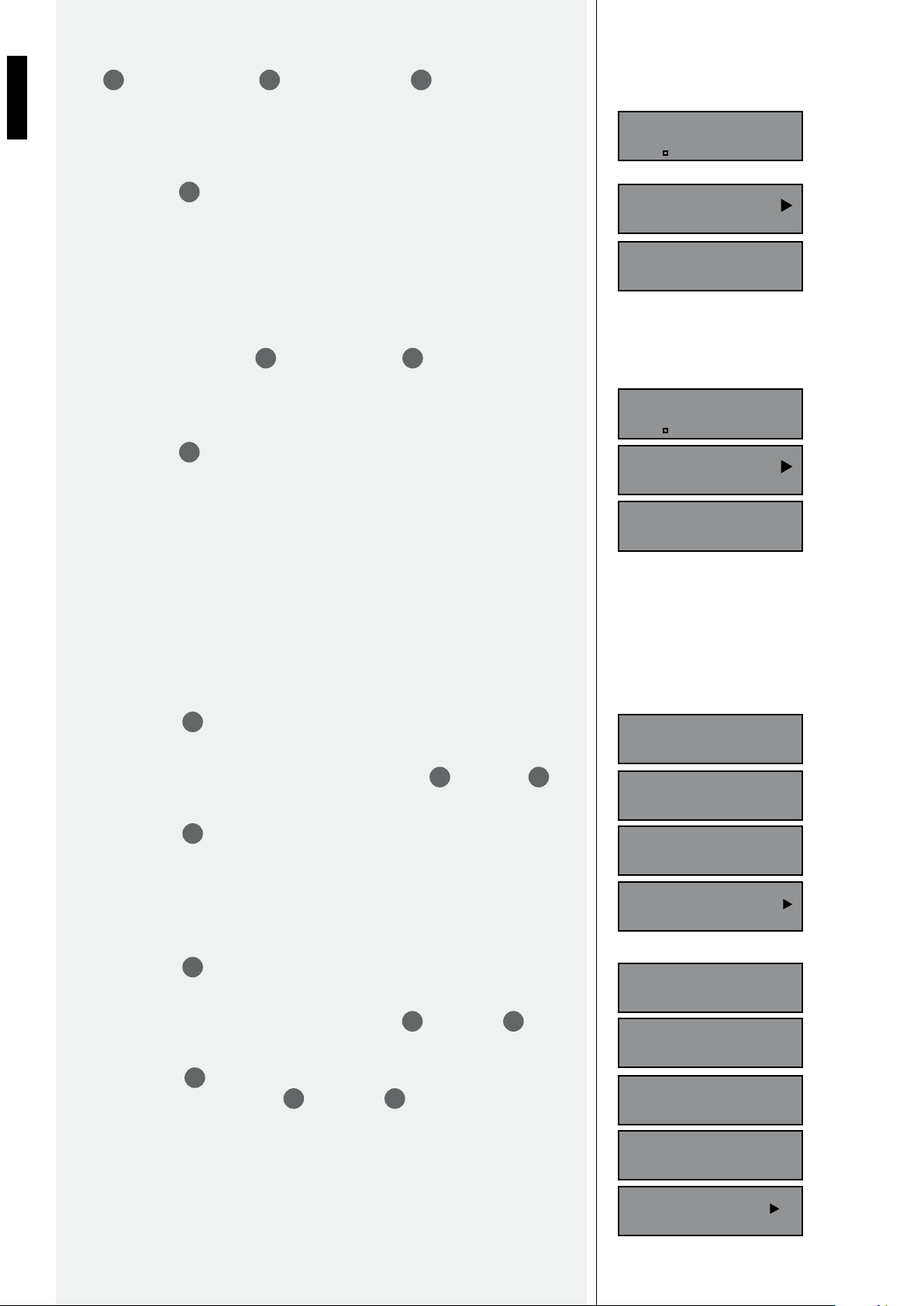
12
ENGLISH
Connect a USB flash drive (only 1 !) into one of the 2 available ports (one on the front
panel , one on the rear panel ), then press the FUNC key to select USB.
2 28
17
USB FLASH DRIVE (MP3 FILES)
After the file search, the found folder (directory) and file total numbers are displayed
(example: 2 folders and 40 MP3 files).
The player manages up to 2000 MP3 files.
Press the PLAY key to start the play mode. Information (if available) about the played
10
file is displayed.
If no file is found, the writing “NO FILE” will be displayed.
Insert a SD card into the SD port , then press the FUNC key to select CARD.
18
17
After the file search, the found folder (directory) and file total numbers are displayed
(example: 2 folders and 40 MP3 files). The player manages up to 2000 MP3 files.
Press the PLAY key to start the play mode. Information (if available) about the played
10
file is displayed.
If no file is found, the writing “NO FILE” will be displayed.
USB
02 0040
Artist - XYZ
TR0001 00:01 MP3
N O F I L E
SD CARD (MP3 FILES)
CARD
02 0040
Artist - XYZ
TR0001 00:01 MP3
N O F I L E
Notes:
It is possible to programme a sequence made of max. 64 tracks / files. If pressed when programming, the STOP key will completely clear the sequence. After 15 seconds since the last key pressure, the programming mode is automatically quit. -
AUDIO CD
Press the PROG key to enter the programming mode.
Choose the first track (within 15 seconds) by using the SKIP CUE and SKIP REV keys
6
8 7
(i.e. track no. 4).
Press the PROG key to confirm and proceed with the choice of the second track.
6
When the sequence is completed, press the PLAY key to start the play mode according the
programmed selection.
MP3 FILE
Press the PROG key to enter the programming mode.
Choose a folder (within 15 seconds) by using the SKIP CUE and SKIP REV keys (i.e.
6
8
7
folder no. 3).
Press the PROG key to confirm, then choose the file (example: no.7) belonging to the
selected folder by using the SKIP CUE and SKIP REV keys.
6
8
7
Press the PROG key to confirm and proceed with the choice (folder and file) for the second
memory location.
When the sequence is completed, press the PLAY key to start the play mode according the
programmed selection.
Information (if available) about the played file is displayed.
TRACK / MP3 FILE SEQUENCE
PROGRAMMING
P R O G R A M
C D P-01 00
P R O G R A M
C D P-01 04
P R O G R A M
C D P-02 00
MEM
TR 04 00:01 ESP
P R O G R A M
P-01 000 0000
P R O G R A M
P-01 003 0000
P R O G R A M
P-01 003 0007
P R O G R A M
P-02 000 0000
MEM A r t i s t A
TR0007 00:01 MP3
Page 13

13
ENGLISH
Use the UP (/ DOWN ) key in 3 possible ways:
22
21
If pressed for a while, the frequency increases (/ decreases) of 0.05 MHz (manual search). If pressed for more than half a second and then released, the next (/ previous) station is automatically searched.
If pressed and held, the frequency continuously increases (/ decreases). -
After finding your favourite station, this can be directly stored to 1 of the first 10 presets:
press MEMORY and (within 5 seconds) 1 of the 10 numeric keys (if possible, choose an
23
empty preset, not already assigned to another station), then press the MEMORY key again
to confirm.
Use the remote control to recall and store presets 11 to 60 (see the respective manual
section).
This device can be either installed into a 19” rack cabinet (1 unit) thanks to its rack ears or
put on a desk (after taking its rack ears off by removing the 4 screws on each side).
SEARCH AND STORE RADIO
STATIONS AS PRESETS (TUNER)
INSTALLATION
Use 2 new AAA (1.5 V) non-rechargeable batteries, better if alkaline. Do NOT use old and new batteries at the same time. Do NOT put together different models of batteries. Do NOT attempt to charge non rechargeable batteries. Verify the polarity of batteries is correct (inserted properly, following the indication on the relevant compartment).
Remove batteries when empty or in the case the device will not be used for a long time. Do NOT short-circuit batteries (i.e. connecting the 2 opposite poles together with metallic wires).
Throw empty batteries into dedicated garbage cans, according to your country laws about ecology and environment protection.
The battery compartment is on the bottom of the remote control rear side.
Push (slightly) the lever and pull the battery compartment cover to remove it (picture 1).
Remove old batteries (if present), by raising them from their positive pole.
The right polarity is indicated in the battery compartment (picture 2).
Insert 2 new AAA type (1.5 V) non-rechargeable batteries, better if alkaline. Assure the
polarity is correct when inserting. Battery insertion: first push its negative pole against the
compartment spring, then push down its positive pole (to fix the battery; picture 3).
INSERT / REMOVE / CHANGE THE
REMOTE CONTROL BATTERIES
+ AAA 1,5 -
- AAA 1,5 +
picture 1 picture 2 picture 3
Page 14

CD / MP3 PLAYER SPECIFICATIONS
Audio output level (1 kHz, 0 dB)
SPECIFICATIONS
1.2 V (±2 dBu)
±
µ
÷
Output level difference between channels (1 kHz, 0 dB)
Frequency response (± 3 dB)
Stereo separation (1 kHz, 0 dB)
Total harmonic distortion (1 kHz, 0 dB)
Signal / noise ratio
TUNER SPECIFICATIONS
Tuning frequency range
Intermediate frequency
Sensitivity
Stereo separation (1 kHz)
Frequency response
Total harmonic distortion
Signal / noise ratio
< 2 dB
20 Hz ÷ 20 kHz
> 60 dB
< 0.1 %
> 80 dB
87.5 ÷ 108 MHz (FM)
10.7 MHz
6 µV e.m.f.
≥ 40 dB
100 Hz ÷ 12 kHz
≤ 0.1 %
≥ 50 dB
Automatic tuning sensitivity
DEVICE
Power supply (ac)
Dimensions (w x h x d)
Net weight
≤ 50 µV
230 - 115 V (50 / 60 Hz), 50 VA
482 x 44 x 250 mm (one 19” rack unit)
3.6 kg
14
Page 15

AVVERTENZE PER
LA SICUREZZA
ITALIANO
Prima di collegare ed utilizzare questo prodotto, leggere attentamente le istruzioni
contenute in questo manuale, il quale è da conservare per riferimenti futuri. Il presente
manuale costituisce parte integrante del prodotto e deve accompagnare quest’ultimo anche
nei passaggi di proprietà, per permettere al nuovo proprietario di conoscere le modalità
d’installazione e d’utilizzo e le avvertenze per la sicurezza.
L’installazione e l’utilizzo errati del prodotto esimono la RCF S.p.A. da ogni responsabilità.
ATTENZIONE: Per prevenire i rischi di fiamme o scosse elettriche, non esporre mai questo
prodotto alla pioggia o all’umidità.
AVVERTENZE PER LA SICUREZZA
1. Tutte le avvertenze, in particolare quelle relative alla sicurezza, devono essere lette con
particolare attenzione, in quanto contengono importanti informazioni.
2. ALIMENTAZIONE DIRETTA DA RETE
La tensione di alimentazione dell’apparecchio ha un valore sufficientemente alto da a.
costituire un rischio di folgorazione per le persone: non procedere mai all’installazione
o connessione dell’apparecchio con il cavo d’alimentazione collegato alla rete.
Prima di alimentare questo prodotto, assicurarsi che tutte le connessioni siano corrette b.
e che la tensione della vostra rete di alimentazione corrisponda quella di targa
dell’apparecchio, in caso contrario rivolgetevi ad un rivenditore RCF.
Le parti metalliche dell’apparecchio sono collegate a terra tramite il cavo di c.
alimentazione. Un apparecchio avente costruzione di CLASSE I deve essere connesso
alla presa di rete con un collegamento alla terra di protezione.
Accertarsi che il cavo di alimentazione dell’apparecchio non possa essere calpestato o d.
schiacciato da oggetti, al fine di salvaguardarne la perfetta integrità.
Per evitare il rischio di shock elettrici, non aprire mai l’apparecchio: all’interno non vi e.
sono parti che possono essere utilizzate dall’utente.
IMPORTANTE
ATTENZIONE
3. Impedire che oggetti o liquidi entrino all’interno del prodotto, perché potrebbero causare
un corto circuito. L’apparecchio non deve essere esposto a stillicidio o a spruzzi d’acqua;
nessun oggetto pieno di liquido, quali vasi, deve essere posto sull’apparecchio.
Nessuna sorgente di fiamma nuda (es. candele accese) deve essere posta sull’apparecchio.
4. Non eseguire sul prodotto interventi / modifiche / riparazioni se non quelle espressamente
descritte sul manuale istruzioni.
Contattare centri di assistenza autorizzati o personale altamente qualificato quando: l’apparecchio non funziona (o funziona in modo anomalo); il cavo di alimentazione ha subito gravi danni; oggetti o liquidi sono entrati nell’apparecchio; l’apparecchio ha subito forti urti. -
5. Qualora questo prodotto non sia utilizzato per lunghi periodi, scollegare il cavo
d’alimentazione.
6. Nel caso che dal prodotto provengano odori anomali o fumo, spegnerlo immediatamente
e scollegare il cavo d’alimentazione.
7. Non collegare a questo prodotto altri apparecchi e accessori non previsti.
Quando è prevista l’installazione sospesa, utilizzare solamente gli appositi punti di ancoraggio
e non cercare di appendere questo prodotto tramite elementi non idonei o previsti allo scopo.
Verificare inoltre l’idoneità del supporto (parete, soffitto, struttura ecc., al quale è ancorato
il prodotto) e dei componenti utilizzati per il fissaggio (tasselli, viti, staffe non fornite da
RCF ecc.) che devono garantire la sicurezza dell’impianto / installazione nel tempo, anche
considerando, ad esempio, vibrazioni meccaniche normalmente generate da un trasduttore.
Per evitare il pericolo di cadute, non sovrapporre fra loro più unità di questo prodotto, quando
questa possibilità non è espressamente contemplata dal manuale istruzioni.
8. La RCF S.p.A. raccomanda vivamente che l’installazione di questo prodotto
sia eseguita solamente da installatori professionali qualificati (oppure da ditte
15
Page 16

16
ITALIANO
specializzate) in grado di farla correttamente e certificarla in accordo con le
normative vigenti. Tutto il sistema audio dovrà essere in conformità con le
norme e le leggi vigenti in materia di impianti elettrici.
9. Sostegni e Carrelli
Se previsto, il prodotto va utilizzato solo su carrelli o sostegni consigliati dal produttore.
L’insieme apparecchio-sostegno / carrello va mosso con estrema cura. Arresti improvvisi, spinte
eccessive e superfici irregolari o inclinate possono provocare il ribaltamento dell’assieme.
10. Vi sono numerosi fattori meccanici ed elettrici da considerare quando si installa un
sistema audio professionale (oltre a quelli prettamente acustici, come la pressione sonora,
gli angoli di copertura, la risposta in frequenza, ecc.).
11. Perdita dell’udito
L’esposizione ad elevati livelli sonori può provocare la perdita permanente dell’udito. Il livello di
pressione acustica pericolosa per l’udito varia sensibilmente da persona a persona e dipende
dalla durata dell’esposizione. Per evitare un’esposizione potenzialmente pericolosa ad elevati
livelli di pressione acustica, è necessario che chiunque sia sottoposto a tali livelli utilizzi delle
adeguate protezioni; quando si fa funzionare un trasduttore in grado di produrre elevati livelli
sonori è necessario indossare dei tappi per orecchie o delle cuffie protettive.
Consultare i dati tecnici contenuti nei manuali istruzioni per conoscere le massime pressioni
sonore che i diffusori acustici sono in grado di produrre.
12. Per evitare fenomeni di rumorosità indotta sui cavi che trasportano segnali audio, usare
solo cavi schermati ed evitare di posarli nelle vicinanze di:
apparecchiature che producono campi elettromagnetici di forte intensità (per esempio trasformatori di grande di potenza);
cavi di rete; linee che alimentano altoparlanti. -
13. Collocare il prodotto lontano da fonti di calore.
14. Non forzare mai gli organi di comando (tasti, manopole ecc.).
15. Non usare solventi, alcool, benzina o altre sostanze volatili per la pulitura delle parti
esterne dell’unità.
Usare solo CD audio, CD-R e CD-RW da 12 cm; quelli da 8 cm non possono essere utilizzati. Non usare CD danneggiati o con forma irregolare. Tenere i CD puliti ed afferrarli sempre dal bordo (senza toccarne la superficie con le dita). Per pulire i CD, utilizzare un panno pulito, morbido ed asciutto, iniziando dal centro e procedendo verso l’esterno. Non usare alcool, sostanze solventi o detergenti.
Non mettere etichette adesive sui CD e non utilizzare CD sui quali sono già stati apposti adesivi.
Riporre i CD nella loro custodia quando non sono utilizzati. Non lasciare i CD vicino a fonti di calore o comunque esposti a temperature elevate oppure alla luce diretta del sole (es. su cruscotti di automobili).
Alcuni tipi di CD registrabili (CD-R) o riscrivibili (CD-RW) potrebbero non essere letti correttamente.
MP3 sta per MPEG Audio Layer 3 ed è uno standard di compressione audio. Questo prodotto permette la riproduzione di file MP3 su CD-ROM, CD-R, CD-RW, chiavi USB e memorie SD; sono visualizzati (se disponibili) il titolo del brano, l’artista e l’album (ID3 TAG).
Non è supportata la lettura di CD-R – CD-RW scritti con la modalità a pacchetti (“packet write”).
L’estensione dei file deve essere .mp3. Il livello massimo di directory (o “cartelle”/“folder”) in un supporto è 8, inclusa la radice (”root”).
Il numero max. di file MP3 presenti su un supporto non deve essere maggiore di 2000. Consigliamo di utilizzare file MP3 con frequenza di campionamento (sampling frequency) di 44.1 kHz ed un “bit rate” fisso di almeno 128 kbps (se più alto, es. 192 kbps, si
ottiene una qualità migliore).bit-rate of at least 128 kbps (if higher, for instance 192
kbps, the sound quality will be better).
NOTE SUI COMPACT DISC
CLASS 1
LASER PRODUCT
NOTE SUI FILE MP3
Page 17

17
ITALIANO
RCF S.p.A. Vi ringrazia per l’acquisto di questo prodotto, realizzato in modo
da garantirne l’affidabilità e prestazioni elevate.
MS 1033 si compone di 2 sezioni separate ed indipendenti utilizzabili contemporaneamente:
Lettore CD dotato di meccanica ed elettronica “anti-shock”. Riproduce tracce audio e file MP3 da compact disc (CD, CD-R, CD-R/W).
Riproduce soli file MP3 da chiave USB (memoria “Flash”) oppure schede di memoria
“SD” (“Secure Digital”; la porta è compatibile anche per le schede “MultiMedia Card”).
Sintonizzatore radio (FM: 87,5 ÷ 108 MHz) con 60 locazioni di memoria (10 con accesso diretto più 50 tramite telecomando) per la selezione rapida delle frequenze preferite.
DESCRIZIONE
GENERALE
PANNELLO
FRONTALE
1
INTERRUTTORE PRINCIPALE (O = spento; I = acceso).
1
2
2
PORTA PER CHIAVE USB. Da NON utilizzarsi nel caso che sia già stata inserita una
chiave USB nella porta posta sul pannello posteriore.
3
FESSURA PER L’INSERIMENTO SERVOASSISTITO DEL CD; usare solo CD con diametro
12 cm.
28
3
6
6 87 9 10 11
12
12 13 14 15 16 17
13
7
8
14
9
15
RADIOCD – MP3
CD – MP3 PLAYER
10
16
11
17
4
185
4
LED CD indicante il controllo tramite telecomando del lettore CD - MP3.
5
DISPLAY LCD.
6
PROG. Modalità di programmazione (sequenza di max. 64 tracce / file; vedere la
sezione “programmazione sequenza delle tracce o dei file MP3”).
7
SKIP REV.
Durante lo stop: premere per selezionare la traccia (/ file MP3) precedente (nota: dalla prima si salta ciclicamente all’ultima).
Page 18

18
ITALIANO
Durante la programmazione della sequenza delle tracce: seleziona la traccia o la cartella precedente.
Durante la riproduzione: se premuto una sola volta per un istante, la traccia ricomincia da capo; premendolo due volte in rapida successione, si accede alla traccia precedente (premere
più volte per selezionare); tenendolo premuto, si scorre velocemente la traccia all’indietro.
8
SKIP CUE.
Durante lo stop: premere per selezionare (in avanti) la traccia da riprodurre. Durante la programmazione della sequenza delle tracce: seleziona la traccia o la cartella successiva.
Durante la riproduzione: premere una sola volta per un istante per accedere alla traccia successiva (premere più volte per selezionare); tenendolo premuto, si scorre velocemente
la traccia in avanti.
9
STOP. Ferma la riproduzione e cancella completamente la sequenza durante la modalità
di programmazione delle tracce.
10
PLAY / PAUSE. Attiva la riproduzione (della traccia selezionata) oppure la mette in
pausa nel caso che questa fosse già stata attivata.
EJECT. Espulsione del compact disc.
11
POWER. Tasto per l’accensione / spegnimento del lettore CD – MP3.
12
Per spegnere: tenere premuto per almeno 3 secondi.
FOLDER (attivo solo sui file MP3). Premere per selezionare la cartella precedente
13
(nota: dalla prima si salta ciclicamente all’ultima).
14
FOLDER (attivo solo sui file MP3). Premere per selezionare la cartella successiva
(nota: dall’ultima si salta ciclicamente alla prima).
15
FIND. Ricerca file MP3. Premuto una prima volta, si attiva la ricerca di un file, tramite
i tasti SKIP REV e SKIP CUE , in base alla lettera iniziale del suo nome. Alla seconda
87
pressione, si attiva la ricerca per cartella.
Ad una successiva pressione (o dopo aver effettuato la selezione tramite il tasto PLAY/
10
PAUSE ) si esce manualmente dalla modalità di ricerca.
Trascorsi circa 15 secondi dall’ultima selezione, l’uscita dalla modalità di ricerca è automatica.
16
REPEAT. Seleziona il modo di riproduzione delle tracce; premere una o più volte per
scegliere l’opzione desiderata.
SE SI UTILIZZA UN CD AUDIO:
PLAY ALL RANDOM riproduce una sola volta una sequenza casuale di tutte le tracce
REPEAT TRACK ripete continuamente la stessa traccia
REPEAT ALL ripete continuamente tutto il compact disc
RANDOM REPEAT ripete continuamente tutto il compact disc con una sequenza
casuale delle tracce
PLAY ALL
modalità standard: riproduce una sola volta tutte le tracce
(nella loro sequenza originale)
SE SI UTILIZZA UN CD, UNA CHIAVE USB O UNA “SD CARD” CON FILE MP3:
PLAY ALL RANDOM riproduce una sola volta una sequenza casuale di tutti i file
REPEAT TRACK ripete continuamente lo stesso file
REPEAT FOLDER ripete continuamente solo i file contenuti nella cartella scelta
REPEAT ALL ripete continuamente tutti i file (mantenendo la loro sequenza)
RANDOM REPEAT ripete continuamente tutti i file con una sequenza casuale
PLAY ALL modalità standard: riproduce una sola volta tutti i file (nella loro
sequenza originale)
17
FUNC. Seleziona il supporto per la riproduzione tra compact disc (CD), chiave USB e
SD card (CARD).
18
SD MMC CARD. Porta per le schede “Secure Digital” (compatibile anche per le schede
“MultiMedia Card”).
Page 19
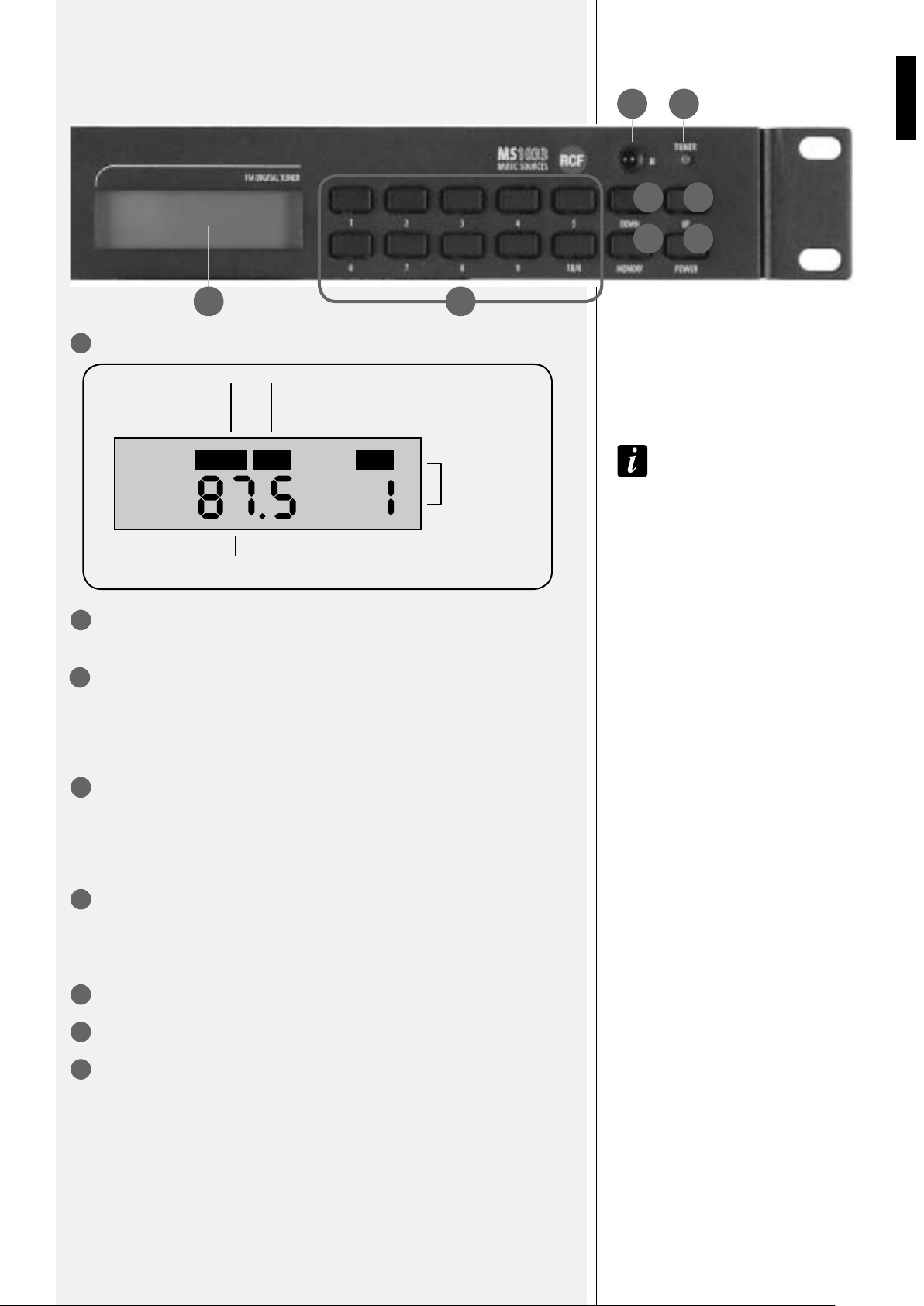
19
ITALIANO
19
DISPLAY LCD
19 20
FM TUNER
25 26
25 26
21 22
21
23 24
23
22
24
funzione
“sleep”
segnale
stereo
attivata
SLEEP «ST» «CH»
memoria
selezionata
MHz
frequenza
20
1 ÷ 10
memorizzate; si utilizzano anche per effettuare la memorizzazione.
21
DOWN. Se premuto per un istante, la frequenza scende di 0,05 MHz (ricerca manuale);
se premuto per più di mezzo secondo e poi rilasciato, si effettua la ricerca automatica della
stazione precedente (verso frequenze inferiori).
Se mantenuto premuto, la frequenza scende ininterrottamente; al rilascio, si sintonizza
automaticamente sulla stazione disponibile più vicina.
22
UP. Se premuto per un istante, la frequenza sale di 0,05 MHz (ricerca manuale); se
premuto per più di mezzo secondo e poi rilasciato, si effettua la ricerca automatica della
stazione successiva (verso frequenze superiori).
Se mantenuto premuto, la frequenza sale ininterrottamente; al rilascio, si sintonizza
automaticamente sulla stazione disponibile più vicina.
. Tasti per il richiamo diretto delle prime 10 frequenze / stazioni preferite e
La schermata principale del
display mostra solo le memorie
selezionate da 1 a 18.
23
MEMORY. Tasto per la memorizzazione delle frequenze preferite. Scegliere la frequenza,
premere MEMORY ed (entro 5 secondi) uno dei 10 tasti numerici (corrispondenti alle prime
10 locazioni di memoria) a cui assegnare tale frequenza; dopo premere di nuovo il tasto
MEMORY per confermare.
POWER. Tasto per l’accensione / spegnimento del sintonizzatore radio.
24
RICEVITORE AD INFRAROSSI PER IL TELECOMANDO (in dotazione).
25
LED TUNER indicante il controllo tramite telecomando del sintonizzatore radio.
26
Page 20

20
ITALIANO
PANNELLO
POSTERIORE
27 28 29 30 31 32 33 34 35 36 37
27 28 29 30 31 32 33 34 35 36 37
27
FM ANTENNA. Morsetti per il collegamento dell’antenna (75 Ω, s. sbilanciato).
PORTA USB (da non utilizzarsi nel caso che sia già stata inserita una chiave USB nella
28
porta alternativa posta sul pannello frontale).
2
29
TUNER VOL. Controllo di volume dell’uscita TUNER OUT (sintonizzatore radio).
30
PRIORITY VOL. Controllo di volume dell’uscita PRIORITY (sintonizzatore radio o
32
33
lettore CD / MP3).
31 34
CD VOL. Controllo di volume dell’uscita CD OUT (lettore CD / MP3).
32
TUNER OUT. FM tuner stereo audio output.
33
PRIORITY. Uscita audio stereo comune ad entrambe le sorgenti musicali (sintonizzatore
radio e lettore CD / MP3); il segnale del lettore CD/MP3 (durante la riproduzione) è
prioritario.
34
CD OUT. Uscita audio stereo del (solo) lettore CD / MP3.
35
EARTH. Morsetto per la messa a terra dell’apparecchio.
37
36
CONNETTORE PER IL CAVO D’ALIMENTAZIONE DA RETE (con fusibile di protezione;
leggere i dati di targa).
37
SELETTORE DELLA TENSIONE DI RETE: 230 V – 115 V.
Nota: prima di accendere l’apparecchio, accertarsi che la tensione selezionata corrisponda
a quella di rete.
Page 21
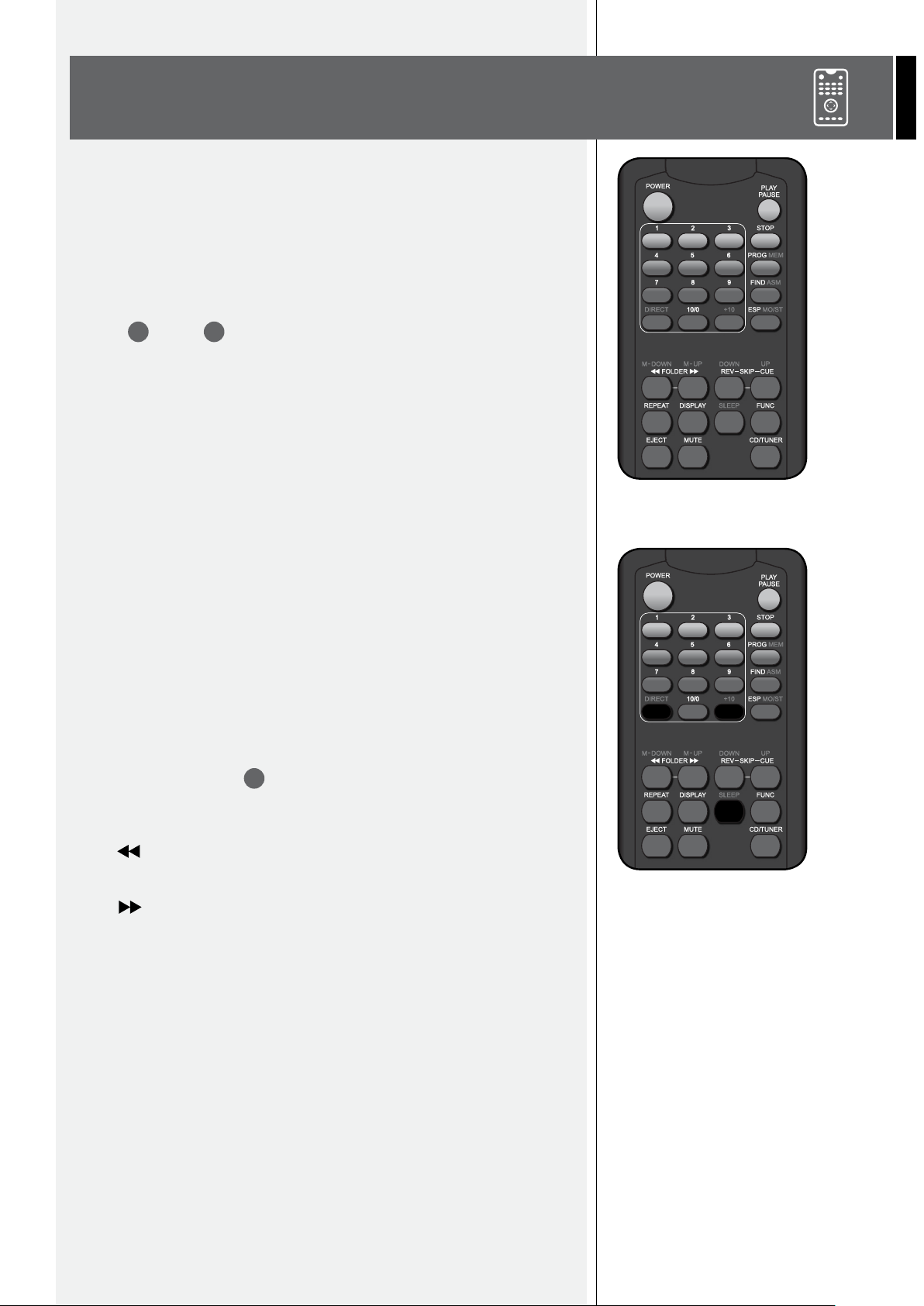
21
ITALIANO
Il telecomando (in dotazione) agisce sia sul lettore CD / MP3 sia sul sintonizzatore radio.
Molte delle sue funzioni di controllo corrispondono a quelle dei rispettivi tasti posti sul
pannello frontale dell’apparecchio; le scritte in rosso identificano la seconda funzione del
tasto specifica per il sintonizzatore radio. Occorre che il telecomando sia puntato verso il
pannello frontale dell’apparecchio da una distanza non superiore ai 4 / 5 metri (il raggio
d’azione è influenzato dallo stato di carica delle pile).
Nota: il tasto CD/TUNER commuta il controllo del telecomando dal lettore CD – MP3 al
sintonizzatore radio e viceversa. La sezione controllata dell’apparecchio è evidenziata dai
2 LED, CD e TUNER .
4 26
TELECOMANDO
POWER. Tasto per l’accensione / spegnimento del lettore CD – MP3.
Per spegnere: tenere premuto per almeno 3 secondi.
1 ÷ 10/0. Tasti per la selezione numerica della traccia audio o del file MP3.
PLAY / PAUSE. Attiva la riproduzione (della traccia selezionata) oppure la mette in pausa nel
caso che questa fosse già stata attivata.
STOP. Ferma la riproduzione e cancella completamente la sequenza durante la modalità di
programmazione delle tracce.
PROG. Modalità di programmazione (sequenza di max. 64 tracce / file; vedere la sezione
“programmazione sequenza delle tracce o dei file MP3”).
FIND. Ricerca file MP3 (vedere ).
ESP. Attiva / disattiva la modalità “anti-shock” dei CD audio.
FOLDER (attivo solo sui file MP3). Premere per selezionare la cartella precedente (nota:
dalla prima si salta ciclicamente all’ultima).
FOLDER (attivo solo sui file MP3). Premere per selezionare la cartella successiva (nota:
dall’ultima si salta ciclicamente alla prima).
SKIP REV.
Durante lo stop: premere per selezionare la traccia (/ file MP3) precedente (nota: dalla prima si salta ciclicamente all’ultima).
Durante la programmazione della sequenza delle tracce: seleziona la traccia o la cartella precedente.
Durante la riproduzione: se premuto una sola volta per un istante, la traccia ricomincia da capo; premendolo due volte in rapida successione, si accede alla traccia precedente (premere
più volte per selezionare); tenendolo premuto, si scorre velocemente la traccia all’indietro.
15
CD - MP3 PLAYER MODE
SKIP CUE.
Durante lo stop: premere per selezionare (in avanti) la traccia da riprodurre. Durante la programmazione della sequenza delle tracce: seleziona la traccia o la cartella successiva.
Durante la riproduzione: premere una sola volta per un istante per accedere alla traccia successiva (premere più volte per selezionare); tenendolo premuto, si scorre velocemente
la traccia in avanti.
Page 22

22
ITALIANO
REPEAT. Seleziona il modo di riproduzione delle tracce; premere una o più volte per scegliere
l’opzione desiderata (vedere ).
16
DISPLAY. Durante la riproduzione di file MP3, cambia (in sequenza) le informazioni mostrate
sul display.
FUNC. Seleziona il supporto per la riproduzione tra compact disc (CD), chiave USB e SD
card (CARD).
EJECT. Espulsione del compact disc.
MUTE. Premere una volta per mettere in stato di “mute” (volume a zero) il lettore CD MP3; premere di nuovo per togliere la funzione “mute” e ripristinare il volume normale.
CD/TUNER. Commuta il controllo del telecomando dal lettore CD - MP3 al sintonizzatore radio.
POWER. Tasto per l’accensione / spegnimento del sintonizzatore radio.
1 ÷ 10. Tasti per il richiamo diretto delle prime 10 stazioni preferite e memorizzate; si
utilizzano anche per effettuare la memorizzazione e la selezione diretta della frequenza.
DIRECT. Selezione diretta della frequenza: premere DIRECT , poi (entro 5 secondi) digitare
la frequenza desiderata usando i tasti numerici e premere di nuovo DIRECT per confermare.
Esempio: per selezionare la frequenza 96,4 MHz, premere in sequenza DIRECT, 9, 6, 4,
DIRECT.
+10. Incrementa di 10 posizioni la locazione di memoria selezionata (fino alla nr. 60).
TUNER MODE
MEM. Tasto per la memorizzazione delle frequenze preferite. Scegliere la frequenza,
premere MEM ed (entro 5 secondi) uno dei 10 tasti numerici (corrispondenti alle prime 10
locazioni di memoria) a cui assegnare tale frequenza; dopo premere di nuovo il tasto MEM
per confermare. Per selezionare le memorie da 11 a 60, occorre utilizzare i tasti M-UP (+1),
M-DOWN (–1), +10.
ASM. Tenere premuto (almeno 2 secondi) per attivare la ricerca e memorizzazione
automatica delle stazioni radio trovate.
MO/ST. Commutazione mono / stereo del segnale radio.
M-DOWN. Selezione della locazione di memoria precedente.
M-UP. Selezione della locazione di memoria successiva.
DOWN. Se premuto per un istante, la frequenza scende di 0,05 MHz (ricerca manuale); se
premuto per più di mezzo secondo e poi rilasciato, si effettua la ricerca automatica della
stazione precedente (verso frequenze inferiori).
Se mantenuto premuto, la frequenza scende ininterrottamente; al rilascio, si sintonizza
automaticamente sulla stazione disponibile più vicina.
UP. Se premuto per un istante, la frequenza sale di 0,05 MHz (ricerca manuale); se premuto
per più di mezzo secondo e poi rilasciato, si effettua la ricerca automatica della stazione
successiva (verso frequenze superiori).
Se mantenuto premuto, la frequenza sale ininterrottamente; al rilascio, si sintonizza
automaticamente sulla stazione disponibile più vicina.
SLEEP. Quando premuto, la funzione “sleep” (spegnimento automatico del solo
sintonizzatore radio dopo un tempo prefissato) si attiva e viene mostrato per 5 secondi il
tempo selezionato (in minuti), che inizialmente è 90, ma può essere ridotto in passi da 10
minuti premendo il tasto SLEEP più volte; dopo il valore 10, premendo ancora si disattiva la
funzione. L’attivazione della funzione “sleep” è segnalata sul display LCD.
Il tasto SLEEP, inoltre, disattiva la funzione “sleep” se questa era stata attivata in precedenza
o riaccende il sintonizzatore radio quando questo si è spento automaticamente.
Page 23
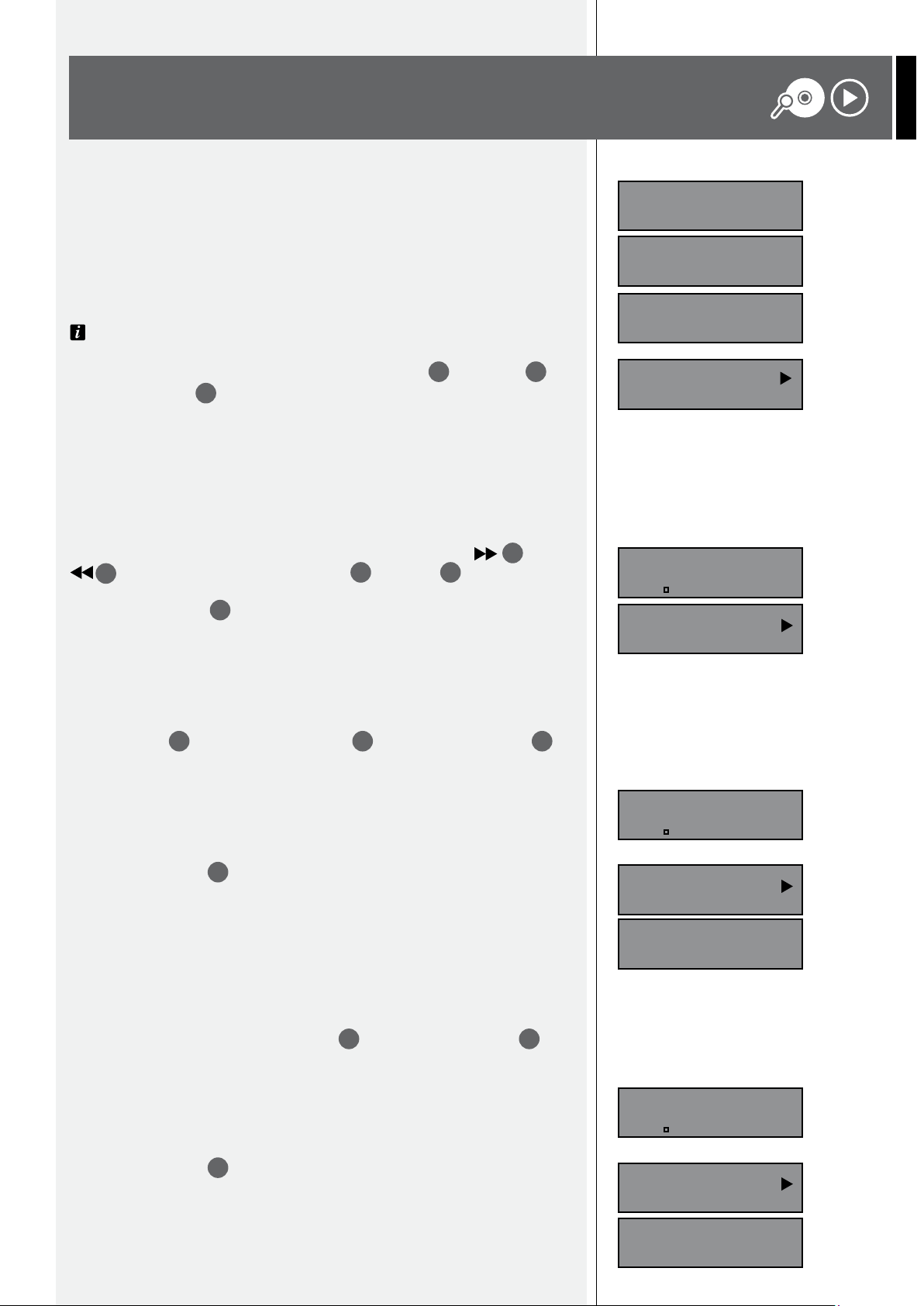
23
ITALIANO
Se nel lettore CD non è stato inserito alcun compact disc, sul display appare la scritta “NO DISC”.
Dopo aver inserito un compact disc, inizia la ricerca delle tracce.
Successivamente, sono indicati il numero di tracce presenti ed il tempo complessivo
(esempio: 16 tracce; 72 minuti e 50 secondi).
La scritta ESP sul display indica l’attivazione della modalità “anti-shock”.
CD AUDIO
MP3
COMPACT DISC AUDIO
NO DISC
READING
DISC
CD
TR16 72 : 50 ESP
Selezionare la traccia desiderata utilizzando i tasti SKIP CUE e SKIP REV , poi
premere il tasto PLAY per iniziare la riproduzione.
10
8 7
Dopo aver inserito un compact disc e terminata la ricerca, sul display appare il numero delle
cartelle ed il numero complessivo di file MP3 presenti (esempio: 7 cartelle e 81 file MP3).
L’unità gestisce fino a 2000 file MP3.
Sono possibili due tipi di ricerca: per cartella (utilizzando i tasti FOLDER , FOLDER
13
) oppure per file (tramite i tasti SKIP CUE e SKIP REV ).
Premere il tasto PLAY per iniziare la riproduzione; sul display sono mostrate le
10
78
14
informazioni (se disponibili) relative al file riprodotto.
Inserire una sola chiave USB (memoria “flash”) in una delle 2 porte disponibili (una sul
pannello frontale , una sul pannello posteriore ), poi premere il tasto FUNC fino
2
28 17
a selezionare USB.
Terminata la ricerca, sul display appare il numero delle cartelle (“directory”) ed il numero
complessivo di file MP3 presenti (esempio: 2 cartelle e 40 file MP3).
L’unità gestisce fino a 2000 file MP3.
CD
TR01 00 : 01 ESP
COMPACT DISC CON FILE MP3
CD
07 0081
Artist - XYZ
TR0001 00:01 MP3
CHIAVE USB (FILE MP3)
USB
02 0040
Premere il tasto PLAY per iniziare la riproduzione; sul display sono mostrate le
10
informazioni (se disponibili) relative al file riprodotto.
Nel caso non sia stato trovato alcun file, sul display appare la scritta “NO FILE”.
Inserire una memoria “SD” nella relativa porta , poi premere il tasto FUNC fino a
18 17
selezionare CARD.
Terminata la ricerca, sul display appare il numero delle cartelle (“directory”) ed il numero
complessivo di file MP3 presenti (esempio: 2 cartelle e 40 file MP3).
L’unità gestisce fino a 2000 file MP3.
Premere il tasto PLAY per iniziare la riproduzione; sul display sono mostrate le
10
informazioni (se disponibili) relative al file riprodotto.
Nel caso non sia stato trovato alcun file, sul display appare la scritta “NO FILE”.
Artist - XYZ
TR0001 00:01 MP3
N O F I L E
MEMORIA “SD” (FILE MP3)
CARD
02 0040
Artist - XYZ
TR0001 00:01 MP3
N O F I L E
Page 24
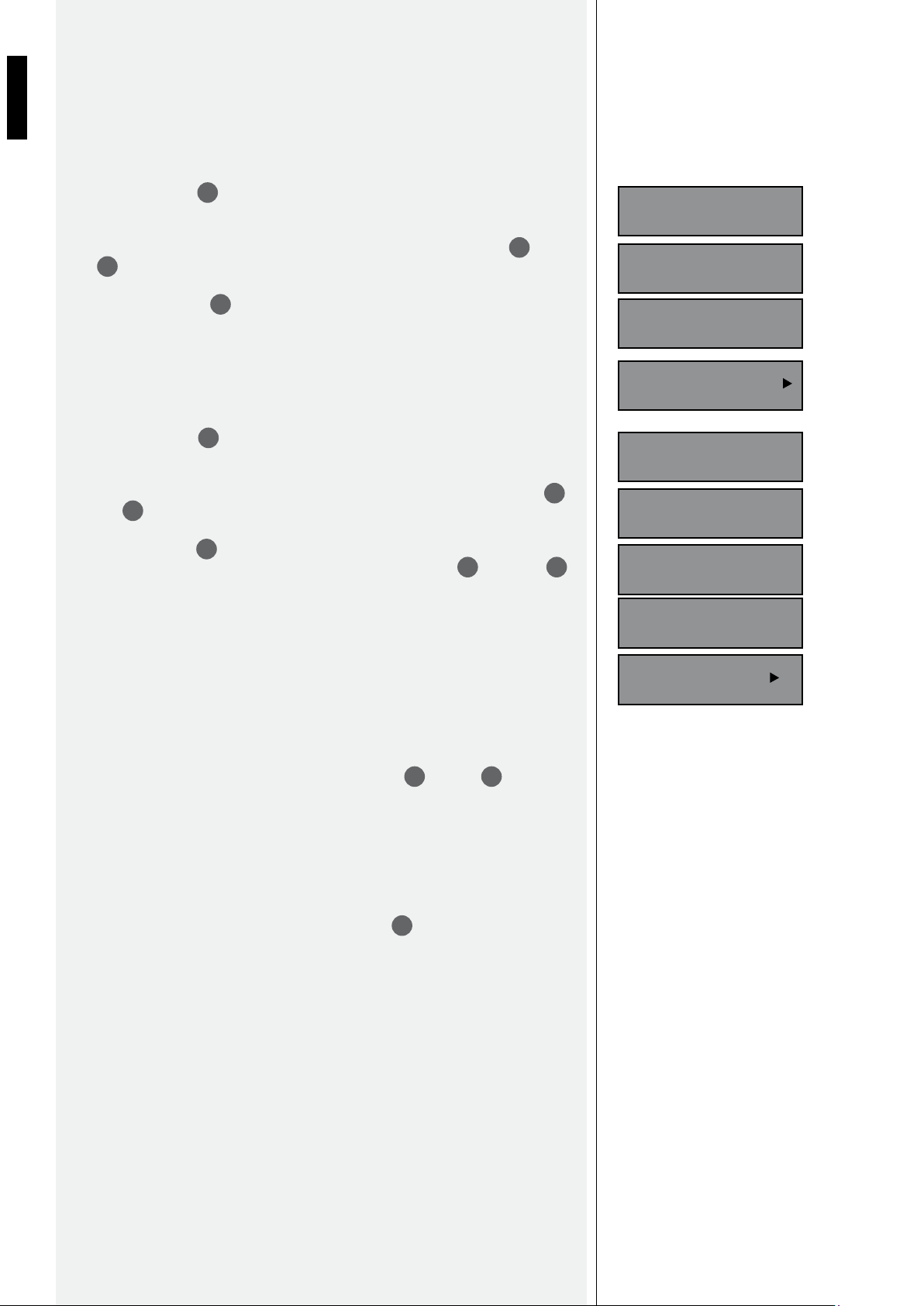
24
ITALIANO
Note:
è possibile programmare una sequenza di max. 64 tracce / file; se premuto durante la programmazione, il tasto STOP cancella completamente - la
sequenza;
dopo circa 15 secondi dall’ultima pressione di un tasto, si esce dal modo di programmazione. -
CD AUDIO
Premere il tasto PROG per entrare nel modo di programmazione.
Scegliere la prima traccia (entro 15 secondi) utilizzando i tasti SKIP CUE e SKIP
7
REV (es. la numero 4).
Premere il tasto PROG per confermare e proseguire con la scelta della seconda
6
8
6
traccia.
Alla fine della programmazione, premere il tasto PLAY per avviare la riproduzione secondo
la sequenza memorizzata.
FILE MP3
Premere il tasto PROG per entrare nel modo di programmazione.
Scegliere la cartella (entro 15 secondi) utilizzando i tasti utilizzando i tasti SKIP CUE e
SKIP REV (es. la numero 3).
7
Premere il tasto PROG per confermare ed effettuare la scelta del file (esempio: il nr. 7)
presente all’interno della cartella selezionata tramite i tasti SKIP CUE e SKIP REV .
6
8
6
8
7
Premere il tasto PROG per confermare e proseguire con la scelta (cartella e file) per la
seconda locazione di memoria.
Alla fine della programmazione, premere il tasto PLAY per avviare la riproduzione secondo
la sequenza memorizzata.
Sul display sono mostrate le informazioni (se disponibili) relative al file riprodotto.
PROGRAMMAZIONE SEQUENZA
DELLE TRACCE O DEI FILE MP3
P R O G R A M
C D P-01 00
P R O G R A M
C D P-01 04
P R O G R A M
C D P-02 00
MEM
TR 04 00:01 ESP
P R O G R A M
P-01 000 0000
P R O G R A M
P-01 003 0000
P R O G R A M
P-01 003 0007
P R O G R A M
P-02 000 0000
MEM A r t i s t A
TR0007 00:01 MP3
Per effettuare la ricerca di una stazione, utilizzare il tasto UP (o DOWN ) in una delle
22
21
tre possibili modalità:
se premuto per un istante, la frequenza sale (/ scende) di 0,05 MHz (ricerca manuale); se premuto per più di mezzo secondo e poi rilasciato, si effettua la ricerca automatica della stazione successiva (/ precedente);
se mantenuto premuto, la frequenza sale (/ scende) ininterrottamente. -
Dopo aver trovato la stazione, questa può essere memorizzata in una delle 10 locazioni
di memoria dirette disponibili: occorre premere MEMORY ed (entro 5 secondi) uno dei
23
10 tasti numerici (possibilmente una locazione di memoria non ancora utilizzata, facendo
quindi attenzione a non cancellare una stazione memorizzata in precedenza), poi premere
di nuovo il tasto MEMORY per confermare.
Per memorizzare (e richiamare) una stazione nelle locazioni da 11 a 60, occorre usare il
telecomando (vedere la relativa sezione del manuale).
SINTONIZZATORE RADIO:
RICERCA E MEMORIZZAZIONE
DELLE STAZIONI PREFERITE
Page 25
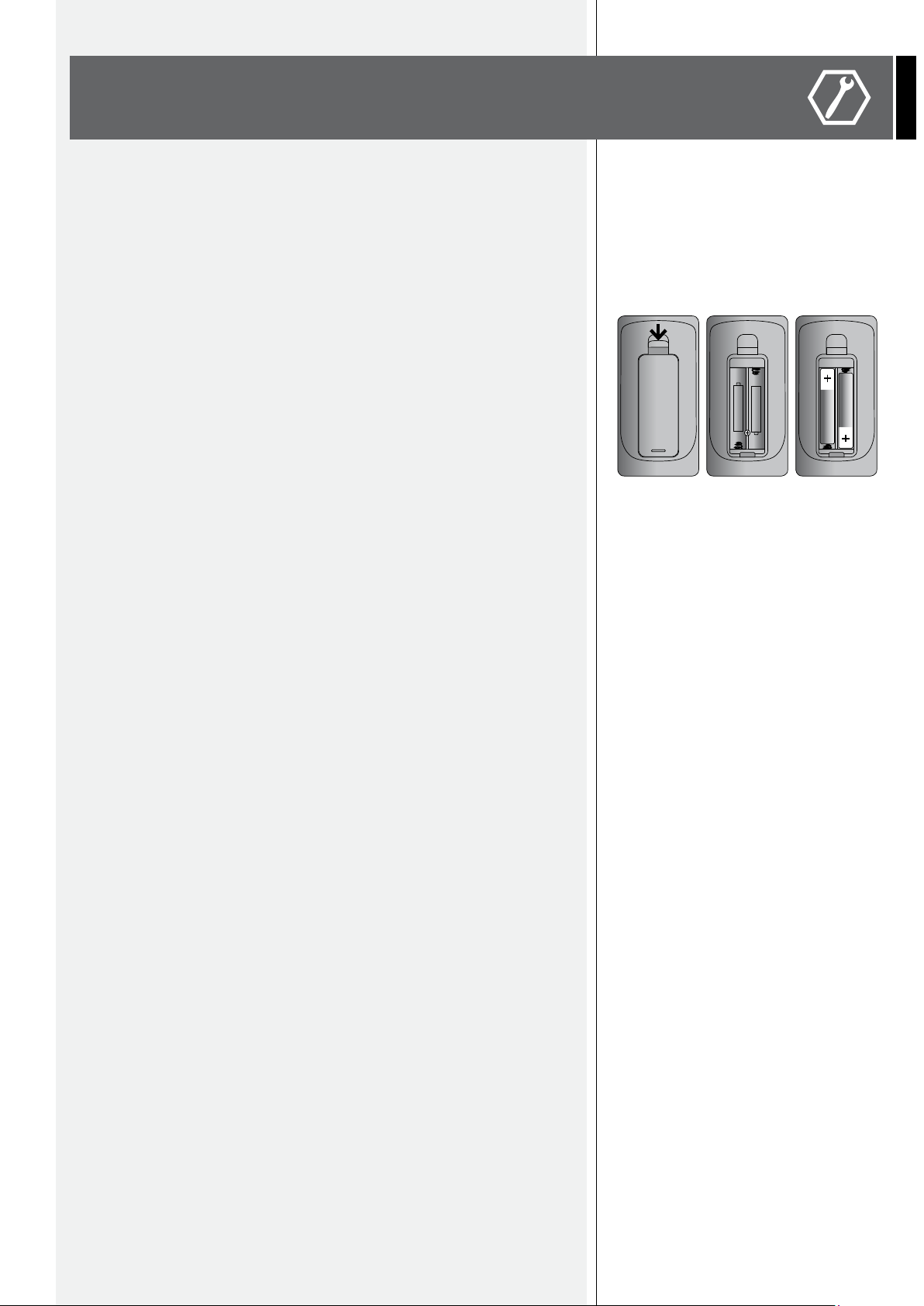
25
ITALIANO
INSTALLAZIONE
L’apparecchio può essere installato in un armadio rack da 19” (1 unità) tramite le alette
laterali o posizionato su un tavolo (rimuovendo le alette svitando le 4 viti per parte).
INSTALLAZIONE
Utilizzare 2 pile nuove di tipo AAA (1,5 V) non ricaricabili, possibilmente alcaline. Non utilizzare contemporaneamente pile vecchie e nuove. Non utilizzare contemporaneamente tipi diversi di batterie. Non tentare di ricaricare batterie non ricaricabili. Verificare che sia rispettata la polarità delle batterie, seguendo le indicazioni riportate sul relativo vano.
Togliere le batterie una volta esaurite o nel caso l’apparecchiatura non sia utilizzata per un lungo periodo.
Non cortocircuitare le pile (ad esempio collegando i 2 poli opposti con un filo di metallo). Smaltire le batterie esaurite negli appositi contenitori, facendo riferimento alle norme di legge vigenti (nel paese di utilizzo) in materia di ecologia e protezione dell’ambiente.
Il vano delle pile si trova nella parte bassa del retro del telecomando.
Premere verso il basso la leva del coperchio per rimuoverlo (figura 1).
Rimuovere (se presenti) le vecchie pile, sollevandole dal polo positivo.
Nel vano è indicata la polarità corretta delle batterie (figura 2).
Inserire 2 pile nuove di tipo AAA (1,5 V) non ricaricabili e possibilmente alcaline (facendo
attenzione alla polarità). L’inserimento si effettua ponendo prima il polo negativo contro
la molla del vano, poi spingendo verso il basso il polo positivo in modo da fissare la pila
(figura 3).
INSERIMENTO / RIMOZIONE /
SOSTITUZIONE DELLE PILE
DEL TELECOMANDO
+ AAA 1,5 -
- AAA 1,5 +
picture 1 picture 2 picture 3
Page 26

ITALIANO
DATI TECNICI LETTORE CD / MP3
Livello uscita audio (1 kHz, 0 dB
SPECIFICHE
TECNICHE
1.2 V (±2 dBu)
±
µ
÷
Differenza livello uscita audio tra canali (1 kHz, 0 dB)
Risposta in frequenza (± 3 dB)
Separazione stereo (1 kHz, 0 dB)
Distorsione armonica totale (1 kHz, 0 dB)
Rapporto segnale / rumore
DATI TECNICI SINTONIZZATORE RADIO
Gamma di sintonia
Frequenza intermedia
Sensibilità
Separazione stereo (1 kHz)
Risposta in frequenza
Distorsione armonica totale
Rapporto segnale / rumore
< 2 dB
20 Hz ÷ 20 kHz
> 60 dB
< 0.1 %
> 80 dB
87.5 ÷ 108 MHz (FM)
10.7 MHz
6 µV f.e.m.
≥ 40 dB
100 Hz ÷ 12 kHz
≤ 0.1 %
≥ 50 dB
Sensibilità sintonia automatica
CARATTERISTICHE GENERALI
Alimentazione (c.a.)
Dimensioni (l x h x p)
Peso (senza imballo
≤ 50 µV
230 -115 V (50 / 60 Hz), 50 VA
482 x 44 x 250 mm (1 unità rack 19”)
3,6 kg
26
Page 27

WICHTIGER
HINWEISE
DEUTSCH
Bevor Sie dieses Gerät in Betrieb nehmen, lesen Sie die Bedienungsanleitung bitte sorgfältig
durch und halten Sie diese zur weiteren Einsichtnahme bereit. Die Bedienungsanleitung
sollte als wesentlicher Bestandteil dieses Produkts verstanden werden und sollte
diesem entsprechend immer beiliegen (auch wenn das Gerät den Besitzer wechselt), um
eine korrekte Installation und Benutzung zu gewährleisten sowie um als Referenz für
Sicherheitsvorkehrungen zu dienen.
R.C.F S.p.A. übernimmt keine Haftung im Falle einer unsachgemäßen Installation und/ oder
Benutzung dieses Produkts.
WARNUNG: Um die Gefahr eines Brandes oder eines Stromschlags auszuschließen, setzen
Sie dieses Produkt niemals Regen oder sonstiger Feuchtigkeit aus.
SICHERHEITSHINWEISE
1. Alle Anweisungen, im Besonderen die sicherheitsrelevanten, sollten mit besonderer
Aufmerksamkeit gelesen werden, da sie entscheidende Informationen enthalten.
2. HAUPTSTROMVERSORGUNG
Die Netzspannung ist ausreichend hoch, um einen tödlichen Stromschlag zu a.
verursachen. Installieren oder verbinden Sie das Gerät deshalb nicht bei eingeschalteter
Stromversorgung.
Stellen Sie vor dem Einschalten sicher, dass alle Anschlüsse korrekt vorgenommen b.
wurden und dass die Netzspannung mit der auf dem Typenschild des Gerätes
angegeben Spannung übereinstimmt, anderenfalls nehmen Sie bitte Kontakt zu Ihrem
RCF-Händler auf.
Die Metallteile des Gerätes sind über das Netzanschlusskabel geerdet. Ein Gerät c.
in CLASS 1 Bauweise sollte immer über ein Schutzkontaktkabel mit geerdetem
Schutzleiter an eine Netzsteckdose angeschlossen werden.
Schützen Sie das Netzkabel vor Beschädigungen. Stellen Sie sicher, dass dieses so d.
positioniert wird, dass nicht darauf getreten oder von Gegenständen eingedrückt
werden kann.
Um vor der Gefahr eines Stromschlags zu schützen, öffnen Sie niemals das Gehäuse des e.
Gerätes. Im Inneren des Gerätes befinden sich keine für die Bedienung notwendigen
Bauteile.
WICHTIGER HINWEIS
WARNUNG
Stellen Sie sicher, dass keine Gegenstände oder Flüssigkeiten ins Innere des Gerätes
gelangen können, da dies zu einem Kurzschluss führen kann. Schützen Sie das Gerät vor
Tropf- und Spritzwasser. Stellen Sie keine mit Flüssigkeit gefüllten Behälter (z.B. Vasen) oder
offene Brandquellen (z.B. Kerzen) auf das Gerät.
4. Versuchen Sie niemals Funktionen, Modifikationen oder Reparaturen am Gerät
durchzuführen, die nicht ausdrücklich in dieser Bedienungsanleitung beschrieben werden.
Kontaktieren Sie Ihr autorisiertes Service-Center oder qualifiziertes Fachpersonal, sollte
eines der folgenden Ereignisse auftreten:
Das Gerät funktioniert nicht (oder funktioniert nicht korrekt) Das Netzkabel wurde beschädigt Gegenstände oder Flüssigkeiten sind ins Innere des Gerätes gelangt Das Produkt war einer hohen Belastung/ einem heftigen Stoß ausgesetzt. -
5. Sollten Sie das Gerät längere Zeit nicht in Betrieb nehmen, trennen Sie das
Stromanschlusskabel vom Netz.
6. Sollte von dem Gerät ein ungewohnter Geruch oder Rauch ausgehen, schalten Sie dieses
unverzüglich aus und ziehen Sie das Netzanschlusskabel.
7. Verbinden Sie das Produkt nur mit dafür vorgesehenen Geräten und Zubehörteilen.
Nutzen Sie für eine hängende Installation ausschließlich die vorgesehenen Verankerungspunkte
und versuchen Sie nicht, das Produkt mit für diesen Zweck ungeeigneten Bauteilen zu
27
Page 28

28
DEUTSCH
montieren. Prüfen Sie zudem die Eignung der Stützfläche (Wand, Decke, Struktur etc.) und des
Befestigungsmaterials (Dübel, Schrauben, Winkel etc., nicht im Lieferumfang von RCF), um
eine langfristige Sicherheit des Systems/ der Installation zu gewährleisten. Berücksichtigen
Sie dabei beispielsweise auch die mechanischen Vibrationen, die gewöhnlich von einem
akustischen Strahler ausgehen. Um die Gefahr von herunterfallenden Geräten zu verhindern,
stapeln Sie nicht mehrere Einheiten dieses Produkts aufeinander, wenn diese Möglichkeit
nicht explizit in der Bedienungsanleitung beschrieben wird.
8. RCF S.p.A. empfiehlt nachdrücklich, die Installation des Gerätes ausschließlich
von qualifiziertem Fachpersonal (oder spezialisierten Firmen) durchführen
zu lassen, die eine korrekte Installierung sicherstellen und diese gemäß der
geltenden Bestimmungen zertifizieren können.
Das gesamte Audio-System muss die aktuellen Standards sowie die Vorschriften
für elektrische Anlagen einhalten.
9. Halterungen und Gerätewagen
Das Gerät sollte, falls erforderlich, nur mit vom Hersteller empfohlenen Halterungen oder
Gerätewagen genutzt werden. Der Gesamtaufbau von Gerät/ Halterung/ Gerätewagen
sollte mit extremer Vorsicht bewegt werden. Plötzliches Stoppen, zu starkes Anschieben
und unebene Böden könnten zum Umkippen des Aufbaus führen.
10. Bei der Installation eines professionellen Audiosystems sollten neben rein akustischen
Parametern (wie etwa Schalldruck, Abdeckungswinkel, Frequenzgang etc.) einige
mechanische und elektrische Faktoren beachtet werden.
11. Gehörschädigung
Die Einwirkung hoher Lautstärkepegel kann zu dauerhaften Gehörschädigungen führen. Der
Schalldruckpegel, der zu einer Schädigung des Gehörs führt, unterscheidet sich von Person zu
Person und ist von der Dauer der Einwirkung abhängig. Um potentielle Gefahren durch hohe
Schalldruckpegel zu vermeiden, sollte jeder, der diesen Pegeln ausgesetzt ist, einen geeigneten
Gehörschutz verwenden. Beim Einsatz eines leistungsfähigen Schallerzeugers, der hohe
Lautstärkepegel erzeugt, ist es erforderlich Gehörschutzstöpsel oder Ohrenschützer zu tragen.
Lesen Sie hierzu die Angaben des maximal zulässigen Schalldruckpegels in der
Betriebsanleitung der Lautsprecher.
12. Um das Auftreten von Rauschen durch Mikrofon- oder Linesignalleitungen zu
vermeiden, verwenden Sie ausschließlich abgeschirmte Verbindungskabel und platzieren
Sie diese nicht in der Nähe von:
Geräten, die starke elektromagnetische Felder erzeugen (z.B. Hochleistungstransformatoren). Netzstromkabeln. Lautsprecherleitungen. -
13. Stellen Sie das Gerät nicht in der Nähe von Wärmequellen auf.
14. Forcieren Sie niemals die Bedienelemente (Tasten, Kontrollvorrichtungen, usw.).
15. Verwenden Sie für die Reinigung der Außenteile keine Lösungsmittel, Alkohol, Benzin
oder andere flüchtige Substanzen.
Verwenden Sie ausschließlich Audio-CDs, CD-Rs und CD-RWs mit einem Durchmesser von 12 cm. Legen Sie niemals 8cm-CDs ein!
Verwenden Sie keine beschädigten (oder außergewöhnlich geformten) CDs. Behandeln Sie CDs pfleglich und halten Sie diese stets an den Rändern, berühren Sie nicht die unbedruckte Oberfläche.
Reinigen Sie eine verschmutzte CD indem Sie diese mit einem weichen und trockenen Reinigungstuch von innen nach außen abwischen. Verwenden Sie keinen Alkohol oder
sonstige Lösungsmittel.
Bringen Sie keine Klebeetiketten auf den CDs an (und verwenden Sie keine mit Etiketten beklebten CDs).
Geben Sie nicht benutzte CDs in die zugehörigen Hüllen. Setzen Sie die CDs keinen direkten Wärmequellen, hohen Temperaturen oder direktem Sonnenlicht aus (so z.B. im Autoinnenraum).
Manche Typen von CD-Rs und CD-RWs (beschreibbare und wiederbeschreibbare CDs) werden möglicherweise nicht korrekt ausgelesen.
HINWEISE ZU
COMPACT DISCS (CDS)
CLASS 1
LASER PRODUCT
Page 29

29
DEUTSCH
»MP3« steht für MPEG Audio Layer 3 und beschreibt ein Verfahren zur Audio- Datenkompression.
Dieses Abspielgerät liest MP3-Dateien auf CD-ROM, CD-R oder CD-RW sowie auf USB- Flashlaufwerken. Tracktitel, Interpret und Album werden, falls verfügbar (ID3 Tag), angezeigt.
CD-R und CD-RW-Discs, die mit dem »Packet Writing«-Verfahren erstellt wurden, werden nicht unterstützt.
Die Dateiendung muss ».mp3« lauten. Die Verzeichnistiefe (Ordner/ »folder«) ist auf 8 Ebenen beschränkt (inklusive Root- Verzeichnis).
Maximal 2000 MP3-Dateien je Quelle Es wird empfohlen, MP3-Dateien mit einer Abtastrate von 44,1 kHz und einer konstanten Bitrate von mindestens 128 kBit/s (bei einer höheren Bitrate von z.B. 192 kBit/s wird die
Wiedergabequalität verbessert) zu verwenden.
R.C.F S.p.A. dankt Ihnen für den Kauf dieses Produkts, das auf höchste
Zuverlässigkeit und Leistungsfähigkeit ausgelegt ist.
Der MS 1033 verfügt über zwei getrennte und unabhängige Sektionen, die parallel genutzt
werden können:
HINWEISE ZU MP3-DATEIEN
BESCHREIBUNG
CD-Player mit Anti-Shock-Mechanismus und Elektronik. Spielt sowohl Audio-Tracks und MP3-Dateien auf Compact Discs (CD, CD-R, CD-RW).
Spielt (ausschließlich) MP3-Dateien auf USB-Flashlaufwerken und »Secure Digital« (SD)Speicherkarten (dieser Port ist auch kompatibel zu »MultiMedia Cards«).
Radiotuner (UKW 87,5 - 108 MHz) mit 60 Senderspeichern (10 über direkten Zugriff und 50 über die Fernbedienung) zum Speichern und Abrufen bevorzugter Sender.
GERÄTEVORDERSEITE
1
1
HAUPTSCHALTER (O = AUS, I = EIN).
RADIOCD – MP3
CD-/MP3-PLAYER
2
3
6
6 87 9 10 11
12
12 13 14 15 16 17
13
7
8
14
15
9
10
16
11
17
4
185
Page 30

30
DEUTSCH
USB-SCHNITTSTELLE.
Verwenden Sie diese nicht, wenn ein USB-Flash-Laufwerk an der USB-Schnittstelle auf
der Geräterückseite angeschlossen ist.
CD-EINZUGSSCHACHT. Verwenden Sie ausschließlich Discs mit einem Durchmesser
von 12 cm.
CD LED Zeigt an, dass der CD-/MP3-Player über die Fernbedienung ausgewählt wurde.
LCD-ANZEIGE.
PROG. Programmmodus (für eine Abfolge von max. 64 Tracks/ Dateien; Lesen Sie hierzu
den Abschnitt »Track/ MP3-Datei Ablaufprogrammierung« in der Bedienungsanleitung).
SKIP REV.
SKIP CUE.
2
28
3
4
5
6
7
Im Stop-Modus: Drücken Sie die Taste, um den/ die vorherige(n) Track/ MP3-Datei auszuwählen (auf den ersten Track folgt wieder der letzte).
Bei der Programmierung der Track-Sequenz: Wählt den vorherigen Ordner/ Track aus. Im Wiedergabe-Modus: Drücken Sie die Taste einmal, um an den Anfang des aktuellen Tracks zu springen. Drücken Sie zweimal schnell hintereinander, um zum vorherigen
Track zu springen. Halten Sie die Taste gedrückt, um den Track schnell zurücklaufen zu
lassen.
8
Im Stop-Modus: Drücken Sie die Taste, um den/ die nächste(n) Track/ MP3-Datei auszuwählen (auf den letzten Track folgt der erste).
Bei der Programmierung der Track-Sequenz: Wählt den nächsten Ordner/ Track aus. Im Wiedergabe-Modus: Drücken Sie die Taste einmal, um zum nächsten Track zu springen (drücken Sie die Taste mehrfach, um andere Tracks auszuwählen). Halten Sie die Taste
gedrückt, um den Track schnell vorlaufen zu lassen.
9
STOP. Stoppt die Wiedergabe des Tracks/ der Datei und löscht im Programmmodus die
gesamte Sequenz.
10
PLAY / PAUSE. Aktiviert die Wiedergabe/ Pause der ausgewählten Tracks/ Dateien.
11
EJECT. Auswurf der Compact Disc.
12
POWER. Schaltet den CD-/MP3-Player ein/ aus. Halten Sie die Taste 3 Sekunden
gedrückt, um das Gerät auszuschalten.
13
FOLDER (Funktion nur bei MP3-Dateien).
Auswahl des vorherigen Ordners (Hinweis: auf den ersten Ordner folgt wieder der letzte).
14
FOLDER (Funktion nur bei MP3-Dateien).
Auswahl des nächsten Ordners (Hinweis: auf den letzten Ordner folgt der erste).
15
FIND. MP3-Dateisuche.
Drücken Sie die Taste einmal, um in das Datei-Suchmenü zu gelangen. Wählen Sie die MP3Datei nach dem Anfangsbuchstaben des Dateiamen aus, indem Sie die SKIP REV und
SKIP CUE - Tasten betätigen. Drücken Sie die Taste ein zweites Mal, um die Ordnersuche
8
7
zu starten.
Bestätigen Sie die Auswahl durch Drücken der PLAY/ PAUSE - Taste oder drücken Sie
10
erneut die FIND-Taste (für keine Auswahl), um die Suche manuell zu beenden.
Nach 15 Sekunden seit dem letzten Tastendruck wird der Datei-Suchmodus automatisch
beendet.
16
REPEAT. Drücken Sie die Taste einmal bzw. wiederholt, um den Wiedergabemodus zu
ändern.
BEI VERWENDUNG EINER AUDIO-CD:
PLAY ALL RANDOM Alle Tracks werden in zufälliger Reihenfolge wiedergegeben.
REPEAT TRACK Der aktuelle Track wird kontinuierlich wiederholt.
REPEAT ALL Die komplette Compact Disc wird kontinuierlich wiederholt.
Page 31

31
DEUTSCH
RANDOM REPEAT Die komplette Compact Disc wird in zufälliger Reihenfolge
kontinuierlich wiederholt.
PLAY ALL Standardmodus: Alle Tracks werden einmalig in der
ursprünglichen Reihenfolge der CD wiedergegeben.
BEI VERWENDUNG EINER CD, EINES USB-FLASHLAUFWERKS ODER EINER SDKARTE MIT MP3-DATEIEN:
PLAY ALL RANDOM Alle Dateien werden in zufälliger Reihenfolge wiedergegeben.
REPEAT TRACK Die aktuelle Datei wird kontinuierlich wiederholt.
REPEAT FOLDER Alle Dateien im gewählten Verzeichnis werden kontinuierlich
wiederholt.
REPEAT ALL Alle Dateien werden kontinuierlich wiederholt (in ihrer
ursprünglichen Reihenfolge).
RANDOM REPEAT Alle Dateien werden in zufälliger Reihenfolge kontinuierlich
wiederholt.
PLAY ALL Standardmodus: Alle Dateien werden einmalig in der
ursprünglichen Reihenfolge wiedergegeben.
17
FUNC. Drücken Sie die Taste einmal bzw. wiederholt, um zwischen CD, USBFlashlaufwerk oder SD-Karte zu wählen.
18
SD MMC CARD. »Secure Digital« (SD) -Kartenschacht (auch kompatibel zu »MultiMedia
Cards« (MMC).
FM RADIOTUNER
25 26
25 26
19
LCD-DISPLAY
20
1 ÷ 10
Radiosender.
. Nummerntasten zum Speichern/ Abrufen der ersten 10 bevorzugten
19 20
»Sleep«-
Funktion
Stereo
Signal
aktiviert
SLEEP «ST» «CH»
MHz
Frequenz
ausgewählter
Speicherplatz
21 22
21
23 24
23
22
24
Auf dem Display werden nur
die Speicherplätze von 1 bis 18
angezeigt.
21
DOWN. Wird die Taste kurz gedrückt, nimmt die Frequenz um 0,05 MHz ab (manuelle
Suche). Wird die Taste länger als eine halbe Sekunde gedrückt gehalten und dann
losgelassen, wird automatisch der nächste Radiosender gesucht (in Richtung absteigender
Frequenzen).
Wird die Taste gedrückt gehalten, nimmt die Frequenz kontinuierlich ab. Nach Loslassen der
Taste stellt der Radiotuner automatisch den nächsten verfügbaren Sender ein.
22
UP. Wird die Taste kurz gedrückt, nimmt die Frequenz um 0,05 MHz zu (manuelle Suche).
Wird die Taste länger als eine halbe Sekunde gedrückt gehalten und dann losgelassen, wird
automatisch der nächste Radiosender gesucht (in Richtung aufsteigender Frequenzen).
Page 32
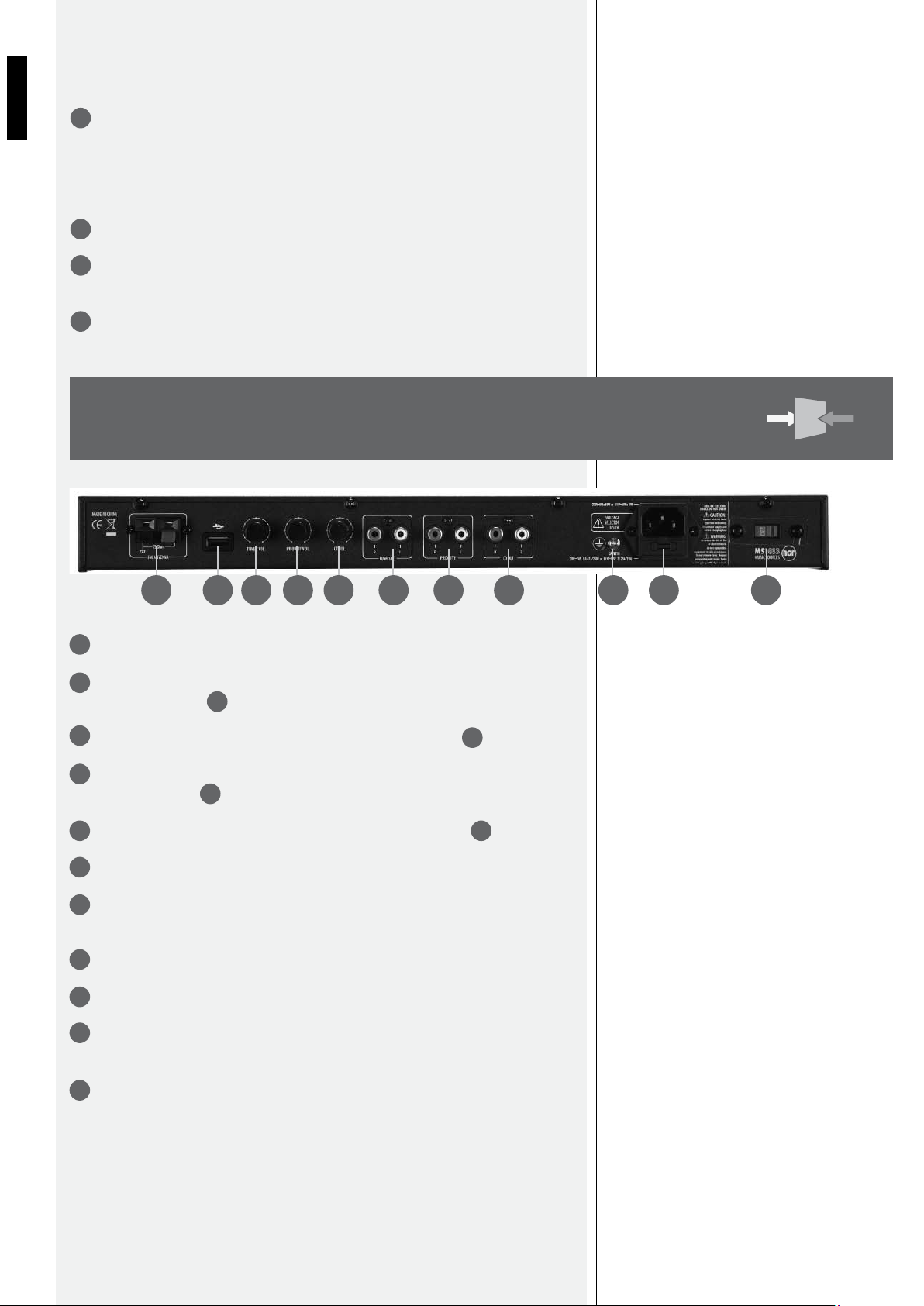
32
DEUTSCH
Wird die Taste gedrückt gehalten, nimmt die Frequenz kontinuierlich zu. Nach Loslassen der
Taste stellt der Radiotuner automatisch den nächsten verfügbaren Sender ein.
MEMORY. Diese Taste kann verwendet werden, um bevorzugte Radiosender
abzuspeichern. Wählen Sie die entsprechende Frequenz aus, drücken Sie die MEMORYTaste und anschließend (innerhalb von 5 Sekunden) eine der 10 Nummerntasten (die 10
ersten Senderspeicher), der diese Sendefrequenz zugewiesen werden soll. Drücken Sie
anschließend nochmals die MEMORY-Taste, um den Vorgang zu bestätigen.
POWER. Schaltet den Radiotuner ein/ aus.
INFRAROT-EMPFÄNGER FÜR DIE FERNBEDIENUNG (Hinweis: Die Fernbedienung ist
Teil des Lieferumfangs).
LED TUNER zeigt an, dass der Radiotuner über die Fernbedienung ausgewählt wurde.
23
24
25
26
GERÄTERÜCKSEITE
27 28 29 30 31 32 33 34 35 36 37
27 28 29 30 31 32 33 34 35 36 37
27
FM ANTENNA. Anschlussklemme für die UKW-Antenne (75 Ω, unsymmetrisch).
USB-Schnittstelle. (Hinweis: Verwenden Sie diese nicht, wenn ein USB-Flash-Laufwerk
28
an der USB-Schnittstelle auf der Vorderseite angeschlossen ist.)
29
TUNER VOL. Lautstärkeregler für den Tunerausgang TUNER OUT .
30
PRIORITY VOL. Lautstärkeregler für den Prioritätsausgangs (CD-/MP3-Player oder
Radiotuner) PRIORITY .
31 34
CD VOL. Lautstärkeregler für den Ausgang des CD-Players CD OUT .
32
TUNER OUT. Stereo-Audioausgang des UKW-Radiotuners.
33
PRIORITY. Gemeinsamer Stereo-Audioausgang für den UKW-Radiotuner und den CD-/
2
32
33
MP3-Player. Der CD-/MP3-Player hat Priorität, wenn dieser ein Audiosignal sendet.
34
CD OUT. Stereo-Audioausgang des CD-/MP3-Players.
35
EARTH. Erdungsklemme.
36
NETZANSCHLUSS MIT SICHERUNG (Der Typ der Netzsicherung ist auf der
Geräterückseite angegeben).
37
NETZSPANNUNGSWAHLSCHALTER: 230 V / 115 V .
Stellen Sie vor dem Einschalten des Gerätes sicher, dass diese Einstellung der Netzspannung
entspricht.
Page 33
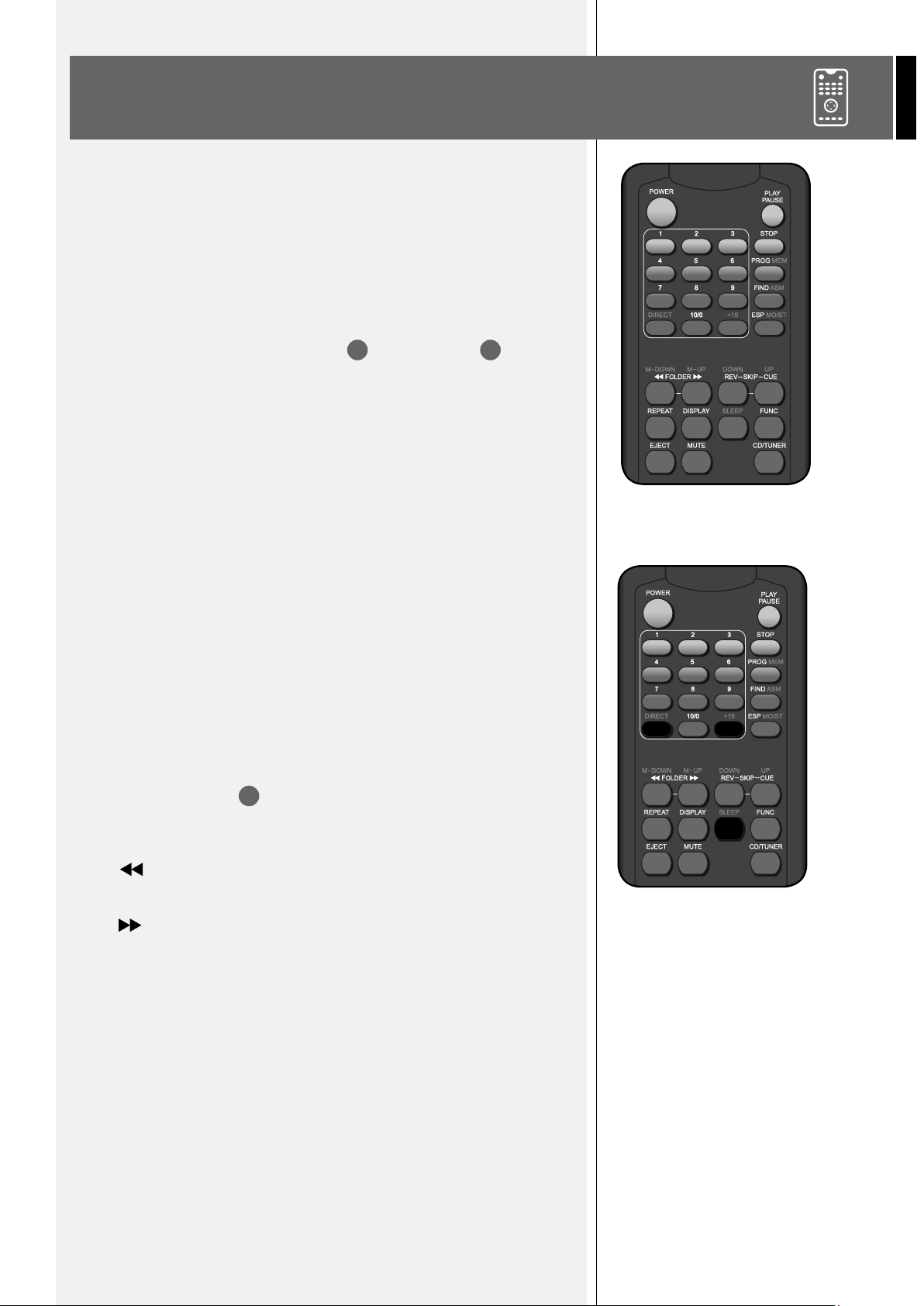
33
DEUTSCH
Die Fernbedienung (im Lieferumfang enthalten) steuert den CD-/MP3-Player oder den
Radiotuner. Die meisten seiner Funktionen entsprechen den Tasten auf der Vorderseite des
MS 1033. Die rote Beschriftung kennzeichnet die zweite Funktion der jeweiligen Taste, die
zur Steuerung des Radiotuners dient.
Richten Sie die Fernbedienung auf die Gerätevorderseite des MS 1033 und überschreiten
Sie nicht eine Entfernung von mehr als 4-5 Metern. (Die Reichweite hängt vom Zustand
der Batterien ab).
Hinweis: die CD-/TUNER-Taste schaltet die Steuerung vom CD-/MP3-Player zum
Radiotuner um (und umgekehrt). Die steuerbare Sektion wird von der entsprechenden LED
auf der Gerätevorderseite angezeigt, der CD-LED oder der Tuner-LED .
4 26
FERNBEDIENUNG
POWER. Schaltet den CD-/MP3-Player ein/ aus. Halten Sie die Taste (mindestens 3 Sekunden
lang) gedrückt, um das Gerät auszuschalten.
1 ÷ 10/0. Nummerntasten, um den entsprechenden Audiotrack oder die MP3-Datei
auszuwählen.
PLAY / PAUSE. Aktiviert die Wiedergabe/ Pause der ausgewählten Tracks/ Dateien.
STOP. Stoppt die Wiedergabe des Tracks/ der Datei und löscht im Programmmodus die
gesamte Sequenz.
PROG. Programmmodus (für eine Abfolge von max. 64 Tracks/ Dateien; Lesen Sie hierzu
den Abschnitt »Track/ MP3-Datei Ablaufprogrammierung« der Bedienungsanleitung).
FIND. MP3-Dateisuche (Siehe ).
ESP. Aktiviert/ deaktiviert die »Anti-Shock«-Funktion des Players.
FOLDER (Funktion nur bei MP3-Dateien) Auswahl des vorherigen Ordners (Hinweis:
auf den ersten Ordner folgt wieder der letzte).
FOLDER (Funktion nur bei MP3-Dateien) Auswahl des nächsten Ordners (Hinweis: auf
den letzten Ordner folgt der erste).
SKIP REV.
Im Stop-Modus: Drücken Sie die Taste, um den/ die vorherige(n) Track/ MP3-Datei auszuwählen (auf den ersten Track folgt wieder der letzte).
Bei der Programmierung der Track-Sequenz: Wählt den vorherigen Ordner/ Track aus. Im Wiedergabe-Modus: Drücken Sie die Taste einmal, um an den Anfang des aktuellen Tracks zu springen. Drücken Sie zweimal schnell hintereinander, um zum vorherigen Track
zu springen. Halten Sie die Taste gedrückt, um den Track schnell zurücklaufen zu lassen.
15
CD-/MP3-PLAYER-MODUS
SKIP CUE.
Im Stop-Modus: Drücken Sie die Taste, um den/ die nächste(n) Track/ MP3-Datei auszuwählen (auf den letzten Track folgt der erste).
Bei der Programmierung der Track-Sequenz: Wählt den nächsten Ordner/ Track aus. Im Wiedergabe-Modus: Drücken Sie die Taste einmal, um zum nächsten Track zu springen (drücken Sie die Taste mehrfach, um andere Tracks auszuwählen). Halten Sie die Taste
gedrückt, um den Track schnell vorlaufen zu lassen.
Page 34

34
DEUTSCH
REPEAT. Drücken Sie die Taste einmal bzw. wiederholt, um den Wiedergabemodus zu ändern.
DISPLAY. Bei der Wiedergabe von MP3-Dateien lassen sich die im Display angezeigten
Informationen durchschalten.
FUNC. Drücken Sie die Taste einmal bzw. wiederholt, um zwischen CD, USB-Flashlaufwerk
oder SD-Karte zu wählen.
EJECT. Auswurf der Compact Disc.
MUTE. Drücken Sie die Taste, um den CD-Player stumm zu schalten. Drücken Sie die Taste
erneut, um zur normalen Lautstärke zurückzukehren.
CD/TUNER. Schaltet die Steuerung vom CD-/MP3-Player zum Radiotuner um (und
umgekehrt).
POWER. Schaltet den Radiotuner ein/ aus.
1 ÷ 10. Nummerntasten zum Aufrufen/ Abspeichern der 10 ersten bevorzugten
Radiosender.
DIRECT. Direkte Frequenzauswahl: Drücken Sie DIRECT und wählen Sie dann (innerhalb
von 5 Sekunden) die gewünschte Frequenz mit den Nummerntasten aus. Bestätigen Sie
ihre Wahl mit der DIRECT-Taste. Um beispielsweise die Frequenz 96,4 MHz auszuwählen,
drücken Sie nacheinander DIRECT, 9, 6, 4, DIRECT.
+10. Erhöht den aktuell ausgewählten, gespeicherten Sender um 10 Positionen (bis zur Nr. 60).
MEM. Diese Taste kann verwendet werden, um bevorzugte Radiosender abzuspeichern.
Wählen Sie die entsprechende Frequenz aus, drücken Sie die MEMORY-Taste und anschließend
(innerhalb von 5 Sekunden) eine der 10 Nummerntasten (die 10 ersten Senderspeicher),
der diese Sendefrequenz zugewiesen werden soll. Drücken Sie anschließend nochmals
die MEMORY-Taste, um den Vorgang zu bestätigen. Um die Speicherplätze von 11 bis 60
auszuwählen, verwenden Sie die M-UP (+1), M-DOWN (-1) und +10 -Tasten.
ASM. Halten Sie die Taste (mindestens 2 Sekunden lang) gedrückt, um den automatischen
Sendersuchlauf und die Senderspeicherung zu starten.
MO/ST. Schaltet das Tunersignal zwischen Mono und Stereo um.
M-DOWN. Drücken Sie die Taste, um den vorherigen Senderspeicher auszuwählen.
RADIOTUNER-MODUS
M-UP. Drücken Sie die Taste, um den vorherigen Senderspeicher auszuwählen.
DOWN. Wird die Taste kurz gedrückt, nimmt die Frequenz um 0,05 MHz ab (manuelle Suche).
Wird die Taste länger als eine halbe Sekunde gedrückt gehalten und dann losgelassen, wird
automatisch der nächste Radiosender gesucht (in Richtung absteigender Frequenzen). Wird
die Taste gedrückt gehalten, nimmt die Frequenz kontinuierlich ab. Nach Loslassen der
Taste stellt der Radiotuner automatisch den nächsten verfügbaren Sender ein.
UP. Wird die Taste kurz gedrückt, nimmt die Frequenz um 0,05 MHz zu (manuelle Suche).
Wird die Taste länger als eine halbe Sekunde gedrückt gehalten und dann losgelassen, wird
automatisch der nächste Radiosender gesucht (in Richtung aufsteigender Frequenzen).
Wird die Taste gedrückt gehalten, nimmt die Frequenz kontinuierlich zu. Nach Loslassen der
Taste stellt der Radiotuner automatisch den nächsten verfügbaren Sender ein.
SLEEP. Drücken Sie die Taste, um die SLEEP-Funktion zu aktivieren (Der Tuner wird automatisch
nach einer eingestellten Zeit ausgeschaltet). Die Zeit beträgt anfangs 90 Minuten (wird 5
Sekunden lang im Display angezeigt) und kann durch mehrmaliges Drücken der SLEEPTaste in 10-Minuten-Schritten reduziert werden. Nachdem der Wert auf 10 (Minuten)
gesetzt wurde, wird bei nochmaligem Drücken der Taste die SLEEP-Funktion deaktiviert. Ist
die Funktion aktiviert, wird »SLEEP« im Display angezeigt. Die Taste deaktiviert ebenfalls
die SLEEP-Funktion (wenn aktiv) und schaltet den Radiotuner wieder ein, wenn dieser
automatisch ausgeschaltet wurde.
Page 35
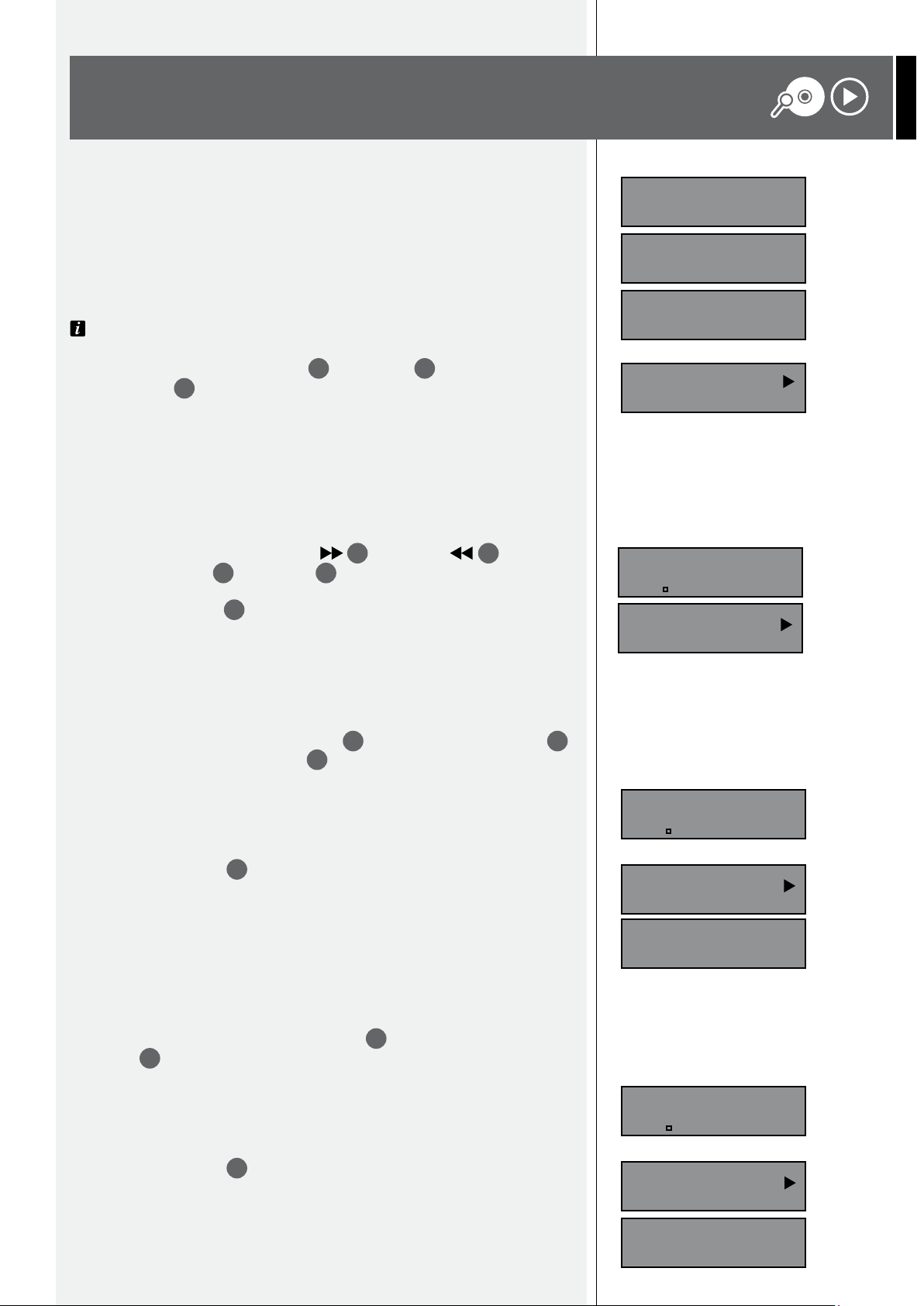
35
DEUTSCH
CD
CD/ MP3
07 0081
Wurde keine Compact Disc (CD) eingelegt, wird »NO DISC« im Display angezeigt.
Nachdem eine CD eingelegt wurde, beginnt unverzüglich der Track Scan.
Die Trackanzahl und gesamte Spieldauer der CD werden angezeigt. (Beispiel: 16 Tracks, 72
Minuten und 50 Sekunden).
Das »ESP« im Display zeigt an, dass der »Anti-Shock«-Modus aktiviert ist.
Wählen Sie einen Track mit den SKIP CUE und SKIP REV -Tasten aus und drücken
Sie die PLAY-Taste , um den Wiedergabemodus zu starten.
10
8
7
Nach Einlegen einer CD (und dem Ende des Disc-Scans), werden die Anzahl der enthaltenen
Ordner (Verzeichnisse) und die Gesamtanzahl der MP3-Dateien angezeigt (zum Beispiel: 7
Ordner und 81 MP3-Dateien). Das Gerät verarbeitet bis zu 2000 MP3-Dateien.
Wählen Sie einen Ordner (mit den FOLDER und, FOLDER -Tasten) oder
eine Datei (mit SKIP CUE und SKIP REV ) aus.
Drücken Sie die PLAY-Taste , um den Wiedergabemodus zu starten.
8
10
14
7
15
Informationen zum abgespielten Track (falls verfügbar) werden angezeigt.
COMPACT DISC AUDIO
NO DISC
READING
DISC
CD
TR16 72 : 50 ESP
CD
TR01 00 : 01 ESP
COMPACT DISC MIT
MP3-DATEIEN
CD
07 0081
Artist - XYZ
TR0001 00:01 MP3
Schließen Sie ein (einzelnes!) USB-Flashlaufwerk an einer der beiden USB-Schnittstellen
an (eine befindet sich auf der Gerätevorderseite , eine weitere auf der Rückseite ).
Drücken Sie anschließend die FUNC-Taste um »USB« auszuwählen.
17
282
Nach dem Scan der Dateien des Laufwerks werden die Anzahl der Ordner (Verzeichnisse)
und die Anzahl enthaltener Dateien angezeigt (z.B. 2 Ordner und 40 MP3-Dateien). Das
Gerät verarbeitet bis zu 2000 MP3-Dateien.
Drücken Sie die PLAY-Taste , um den Wiedergabemodus zu starten. Informationen zur
10
abgespielten Datei werden (falls verfügbar) angezeigt.
Kann keine Datei auf dem Laufwerk gefunden werden, erscheint »NO FILE« im Display.
Führen Sie eine SD-Speicherkarte in den SD-Schacht ein, drücken Sie anschließend die
FUNC-Taste , um »SD« auszuwählen.
17
18
Nach dem Scan der Dateien der Speicherkarte werden die Anzahl der Ordner (Verzeichnisse)
und die Anzahl enthaltener Dateien angezeigt (z.B. 2 Ordner und 40 MP3-Dateien). Das
Gerät verarbeitet bis zu 2000 MP3-Dateien.
Drücken Sie die PLAY-Taste , um den Wiedergabemodus zu starten. Informationen zur
10
abgespielten Datei werden (falls verfügbar) angezeigt.
Kann keine Datei auf der Speicherkarte gefunden werden, erscheint »NO FILE« im
Display.
USB-FLASHLAUFWERK
(MP3-DATEIEN)
USB
02 0040
Artist - XYZ
TR0001 00:01 MP3
N O F I L E
SD-SPEICHERKARTE
(MP3-DATEIEN)
CARD
02 0040
Artist - XYZ
TR0001 00:01 MP3
N O F I L E
Page 36
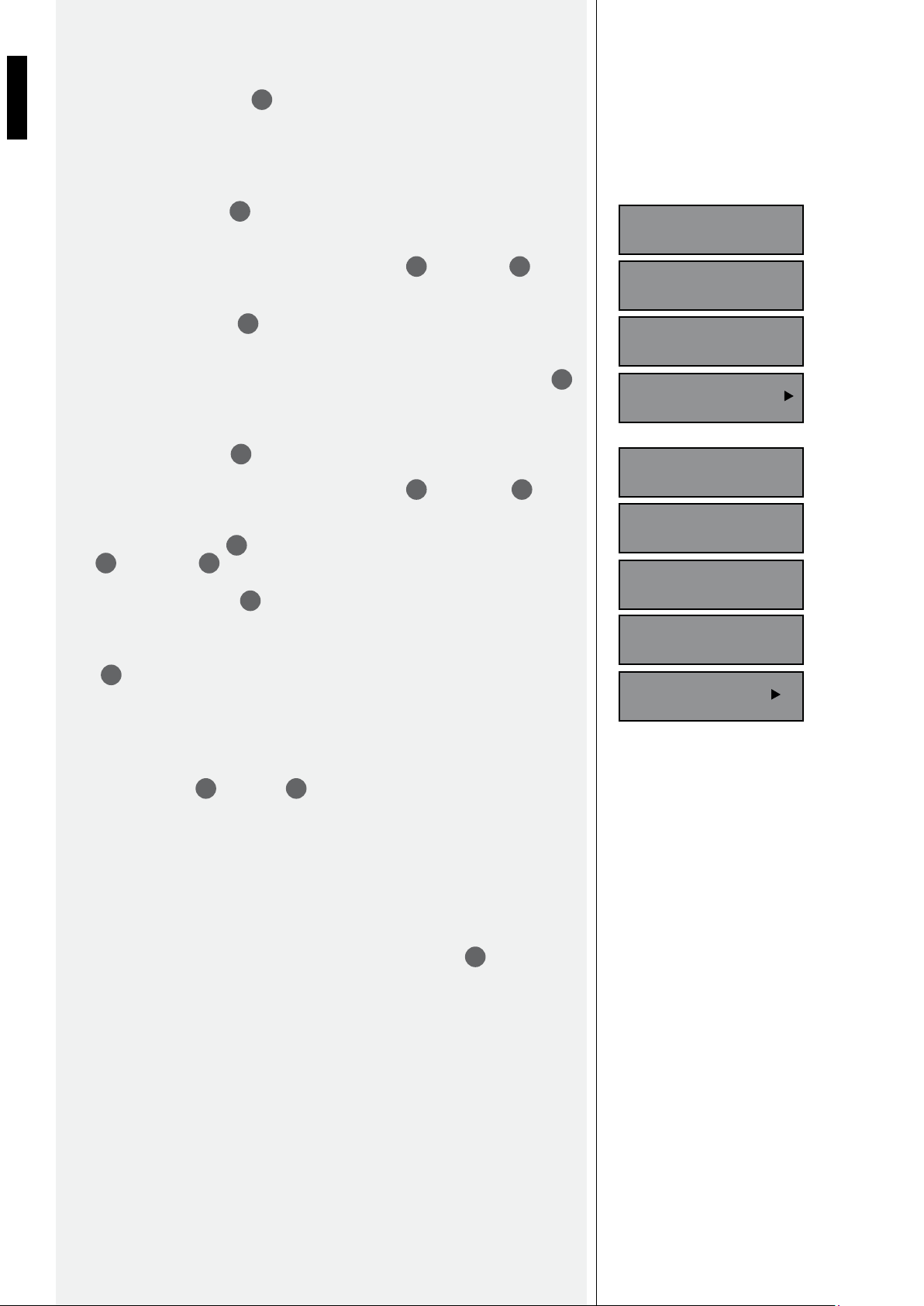
36
DEUTSCH
Hinweise:
CD AUDIO
Drücken Sie die PROG-Taste , um in den Programmmodus zu gelangen.
Wählen Sie (innerhalb von 15 Sekunden) mit den SKIP CUE und SKIP REV -Tasten
den ersten Track aus (z.B. Track Nr. 4).
Drücken Sie die PROG-Taste , um ihre Wahl zu bestätigen und fahren Sie mit der
Auswahl des zweiten Tracks fort.
Wenn Sie die Ablaufprogrammierung abgeschlossen haben, drücken Sie die PLAY-Taste ,
um die Wiedergabe ihrer programmierten Auswahl zu starten.
MP3-DATEI
Drücken Sie die PROG-Taste , um in den Programmmodus zu gelangen.
Wählen Sie (innerhalb von 15 Sekunden) mit den SKIP CUE und SKIP REV -Tasten
ein Verzeichnis aus (z.B. Ordner Nr. 3).
Drücken Sie die PROG-Taste , um ihre Wahl zu bestätigen, wählen Sie dann mit den SKIP
CUE und SKIP REV -Tasten eine enthaltene Datei aus (z.B. Nr. 7).
Drücken Sie die PROG-Taste , um ihre Wahl zu bestätigen und fahren Sie mit der
Auswahl (Ordner und Datei) des zweiten Speicherplatzes fort.
Wenn Sie die Ablaufprogrammierung abgeschlossen haben, drücken Sie die PLAYTaste , um die Wiedergabe Ihrer programmierten Auswahl zu starten. Informationen zur
abgespielten Datei werden (falls verfügbar) angezeigt.
Es kann eine Ablaufprogrammierung für maximal 64 Tracks/ Dateien erstellt werden. Drücken Sie die STOP-Taste im Programmmodus, um die Ablaufprogrammierung komplett zu löschen.
15 Sekunden nach dem letzten Tastendruck wird der Programmmodus automatisch beendet.
8
10
TRACK/ MP3-DATEI
9
6
8
6
6
8
6
7
6
7
10
7
ABLAUFPROGRAMMIERUNG
P R O G R A M
C D P-01 00
P R O G R A M
C D P-01 04
P R O G R A M
C D P-02 00
MEM
TR 04 00:01 ESP
P R O G R A M
P-01 000 0000
P R O G R A M
P-01 003 0000
P R O G R A M
P-01 003 0007
P R O G R A M
P-02 000 0000
MEM A r t i s t A
TR0007 00:01 MP3
Verwenden Sie die UP und DOWN -Tasten zur Suche eines Senders auf drei Arten:
2122
Wird die Taste kurz gedrückt, nimmt die Frequenz um 0,05 MHz zu bzw. ab (manuelle Suche).
Wird die Taste länger als eine halbe Sekunde gedrückt gehalten und dann losgelassen, wird automatisch der nächste bzw. vorherige Radiosender gesucht (in Richtung
absteigender Frequenzen).
Wird die Taste gedrückt gehalten, nimmt die Frequenz kontinuierlich zu bzw. ab. -
Nachdem Sie ihren bevorzugten Sender gefunden haben, können Sie diesen direkt
einem der Speicherplätze 1 bis 10 zuweisen: Drücken Sie MEMORY und (innerhalb
23
von 5 Sekunden) eine der 10 Nummerntasten. (Wählen Sie, wenn möglich, einen
freien Speicherplatz, dem noch kein anderer Sender zugewiesen wurde.) Drücken Sie
anschließend die MEMORY-Taste, um ihre Wahl zu bestätigen.
Verwenden Sie die Fernbedienung, um die Speicherplätze 11 bis 60 zu belegen und
aufzurufen (lesen Sie hierzu den entsprechenden Abschnitt der Bedienungsanleitung).
SUCHEN UND SPEICHERN
VON RADIOSENDERN
Page 37
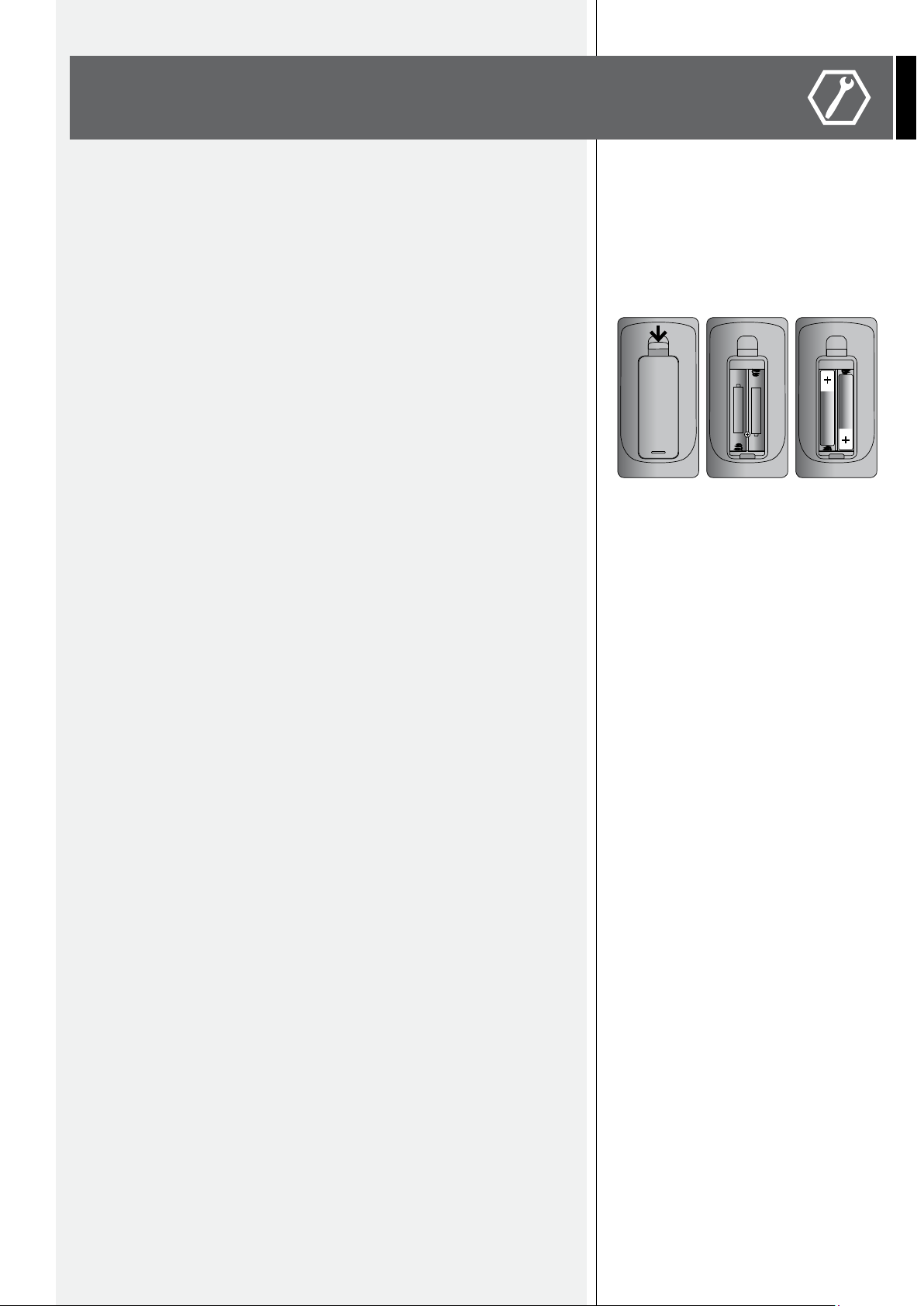
37
DEUTSCH
Dieses Gerät kann dank seiner Rackwinkel entweder in ein 19-Zoll-Rack (1 HE) eingebaut
oder (nach Abnehmen der Befestigungswinkel durch Lösen der 4 Schrauben auf jeder Seite)
auf einen Tisch gestellt werden.
INSTALLATION
Verwenden Sie 2 neue AAA (Micro, 1,5 V) nicht wiederaufladbare Batterien, vorzugsweise Alkali-Mangan-Batterien (Alkalin).
Verwenden Sie keine gebrauchten und neuen Batterien gleichzeitig. Verwenden Sie keine unterschiedlichen Batterietypen gleichzeitig. Versuchen Sie niemals, nicht wiederaufladbare Batterien aufzuladen. Stellen Sie sicher, dass die Polarität der Batterien korrekt ist (richtig eingesetzt, wie auf dem Batteriefach angegeben).
Entnehmen Sie die Batterien, wenn diese leer sind oder das Gerät längere Zeit nicht genutzt wird.
Schließen Sie die Batterien niemals kurz (d.h. verbinden Sie ihre beiden Pole nicht mit einem Metalldraht).
Entsorgen Sie Altbatterien an dafür vorgesehene Sammelstellen (gemäß der gültigen Vorschriften des Gesetzgebers).
Das Batteriefach befindet sich auf der Unterseite der Fernbedienung. Drücken Sie den
Verriegelungshebel und nehmen Sie die Abdeckung des Batteriefachs ab (Abbildung 1).
Entfernen Sie die alten Batterien (falls vorhanden), indem Sie ihren positiven Pol anheben.
Die korrekte Polarität ist im Batteriefach angegeben (Abbildung 2). Setzen Sie 2 neue AAA
(1,5 V) nicht wiederaufladbare Batterien (vorzugsweise Alkali-Mangan-Batterien) ein.
Stellen Sie beim Einsetzen sicher, dass die Polarität der Batterien korrekt ist.
Einsetzen der Batterie: Drücken Sie den negativen Pol der Batterie zunächst gegen die
Feder im Fach, setzen Sie dann den positiven Pol in das Fach ein (um die Batterie zu fixieren;
Abbildung 3).
EINSETZEN/ ENTNEHMEN/
AUSTAUSCHEN DER BATTERIEN
DER FERNBEDIENUNG
+ AAA 1,5 -
- AAA 1,5 +
picture 1 picture 2 picture 3
Page 38
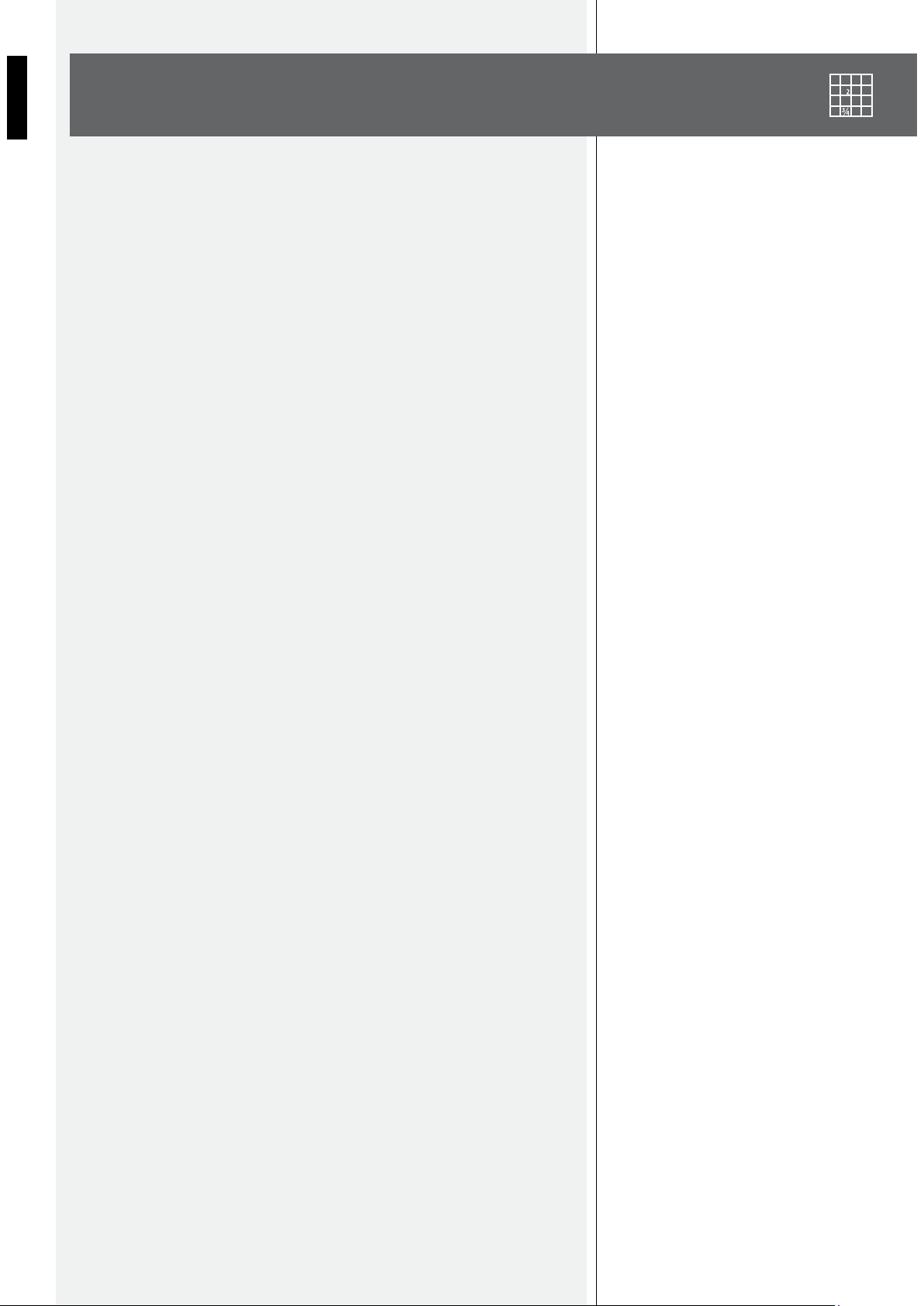
DEUTSCH
TECHNISCHE DATEN DES CD-/MP3-PLAYERS
Audioausgangspegel (1 kHz, 0 dB)
Ausgangspegeldifferenz zwischen den Kanälen (1 kHz, 0 dB)
TECHNISCHE
DATEN
1.2 V (±2 dBu)
< 2 dB
±
µ
÷
Frequenzgang (± 3dB)
Stereo-Kanaltrennung (1 kHz, 0dB)
Klirrfaktor (THD) (1kHz, 0 dB)
Störabstand (SNR)
TECHNISCHE DATEN DES RADIOTUNERS
FM Bandbreite
Zwischenfrequenz
Empfindlichkeit
Stereo-Kanaltrennung (1kHz)
Frequenzgang
Klirrfaktor (THD)
Störabstand (SNR)
Empfindlichkeit des Sendersuchlaufs
20 Hz ÷ 20 kHz
> 60 dB
< 0.1 %
> 80 dB
87.5 ÷ 108 MHz (FM)
10.7 MHz
6 µV EMK
≥ 40 dB
100 Hz ÷ 12 kHz
≤ 0.1 %
≥ 50 dB
≤ 50 µV
GERÄTEDATEN
Stromversorgung (Wechselspannung)
Leistungsaufnahme
Abmessung (B x H x T)
Gewicht (netto)
230 – 115 V (50 / 60 Hz), 50 VA
350 W
482 x 44 x 250 mm (1 HE)
3.6 kg
38
Page 39

Page 40
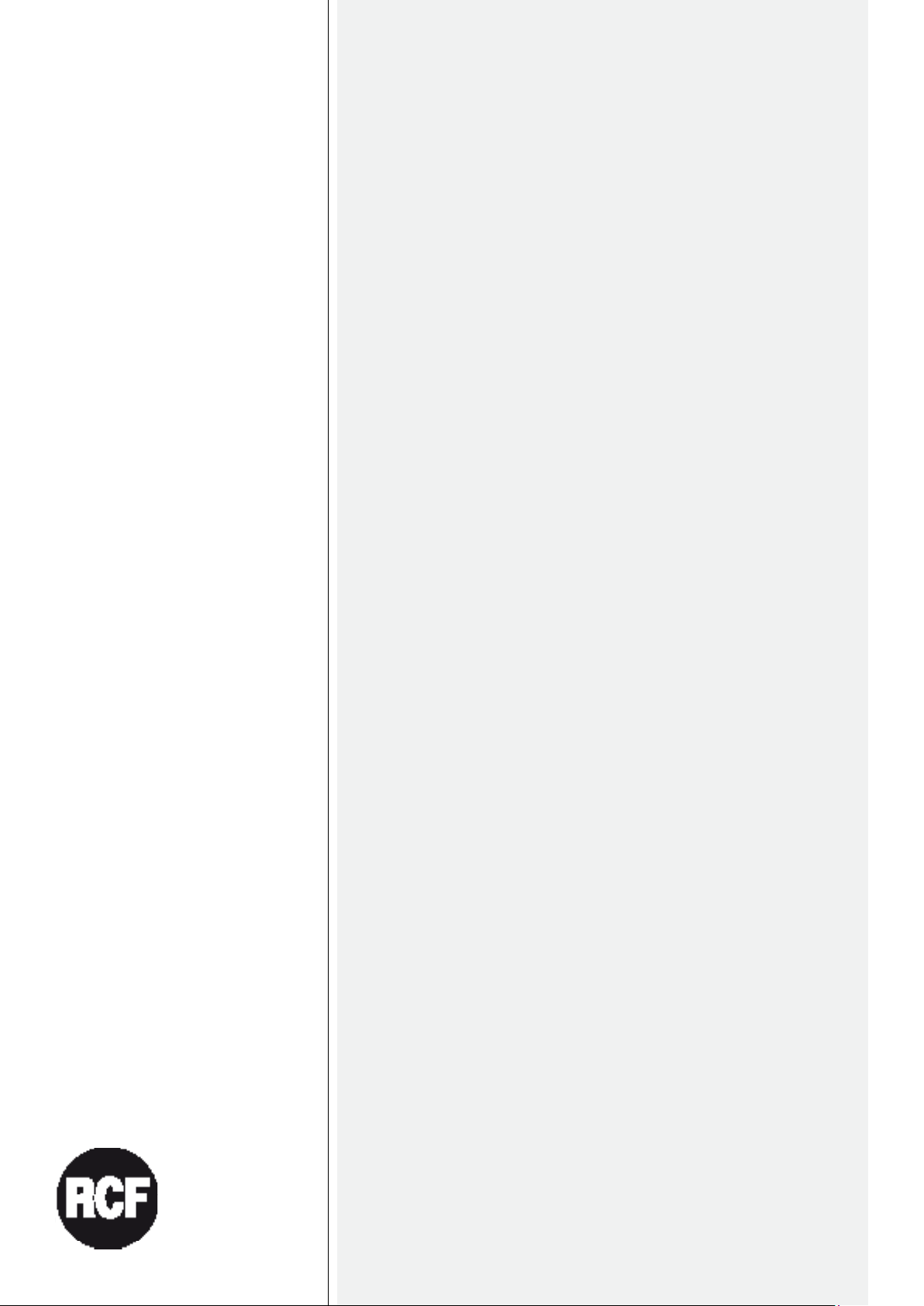
www.rcf.it
HEADQUARTERS:
RCF S.p.A. Italy
tel. +39 0522 274 411
e-mail: info@rcf.it
RCF UK
tel. 0844 745 1234
Int. +44 870 626 3142
e-mail: info@rcfaudio.co.uk
RCF France
tel. +33 1 49 01 02 31
e-mail: france@rcf.it
RCF Germany
tel. +49 2203 925370
e-mail: germany@rcf.it
RCF Spain
tel. +34 91 817 42 66
e-mail: info@rcfaudio.es
RCF Belgium
tel. +32 (0) 3 - 3268104
e-mail: belgium@rcf.it
RCF USA Inc.
tel. +1 (603) 926-4604
e-mail: info@rcf-usa.com
10307146 RevF
