Page 1
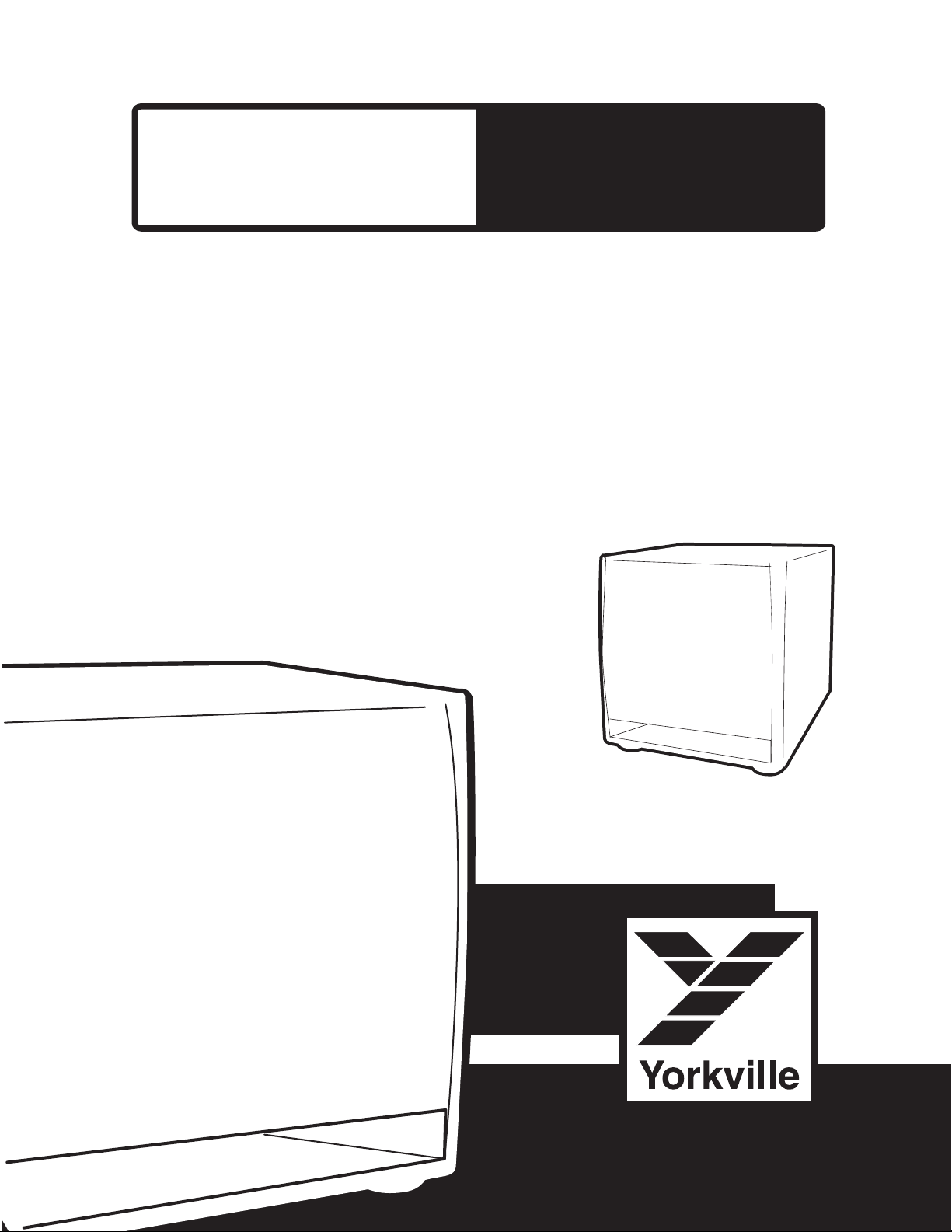
MODEL TYPE: YS1052
OWNER'S MANUAL
MANUEL DE L'UTILISATEUR
YSS2
ACT I VE S TUD I O
S U B W O O F E R
Manual-Owners-yss2-00-1v1.pdf
Page 2
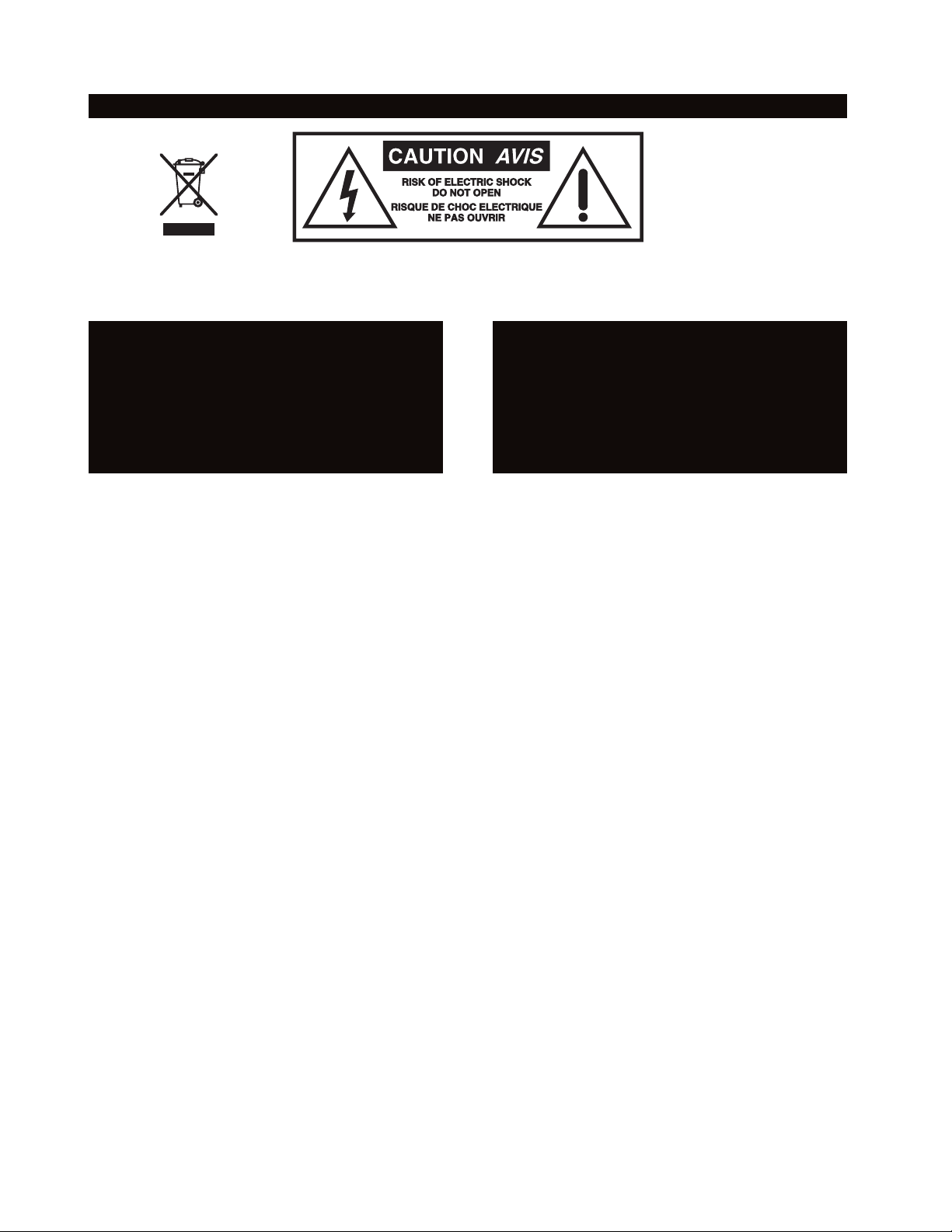
YSS
2
IMPORTANT SAFETY INSTRUCTIONS
safety-4v3.eps • Oct. 26/05
CAUTION:
TO REDUCE THE RISK OF ELECTRIC SHOCK, DO
NOT REMOVE COVER (OR BACK).
NO USER SERVICEABLE PARTS INSIDE.
REFER SERVICING TO QUALIFIED
SERVICE PERSONNEL.
INSTRUCTIONS PERTAINING TO A
RISK OF FIRE, ELECTRIC SHOCK,
OR INJURY TO PERSONS
Read Instructions
The Owner’s Manualshould be read and understood
before operation of your unit. Please, save these instructions for future reference.
Packaging
Keep the box and packaging materials, in case the unit
needs to be returned for service.
Warning
When using electric products, basic precautions should
always be followed, including the following:
Power Sources
Your unit should be connected to a power source only of the voltage
specified in the owners manual or as marked on the unit. This unit has a
polarized plug. Do not use with an extension cord or receptacle unless
the plug can be fully inserted. Precautions should be taken so that the
grounding scheme on the unit is not defeated.
Hazards
Do not place this product on an unstable cart, stand, tripod, bracket or
table. The product may fall, causing serious personal injury and serious
damage to the product. Use only with cart, stand, tripod, bracket, or
table recommended by the manufacturer or sold with the product.
Follow the manufacturer’s instructions when installing the product and
use mounting accessories recommended by the manufacturer.
The apparatus should not be exposed to dripping or splashing water;
no objects filled with liquids should be placed on the apparatus.
Terminals marked with the “lightning bolt” are hazardous live; the
external wiring connected to these terminals require installation by an
instructed person or the use of ready made leads or cords.
Ensure that proper ventilation is provided around the appliance.
No naked flame sources, such as lighted candles, should be
placed on the apparatus.
Power Cord
The AC supply cord should be routed so that it is unlikely that it will be
damaged. If the AC supply cord is damaged DO NOT OPERATE THE UNIT.
Service
The unit should be serviced only by qualified service personnel.
AVIS:
AFIN DE REDUIRE LES RISQUE DE CHOC ELECTRIQUE,
N’ENLEVEZ PAS LE COUVERT (OU LE PANNEAU ARRIERE)
NE CONTIENT AUCUNE PIECE
REPARABLE PAR L’UTILISATEUR.
CONSULTEZ UN TECHNICIEN QUALIFIE
POUR L’ENTRETIENT
INSTRUCTIONS RELATIVES AU RISQUE
DE FEU, CHOC ÉLECTRIQUE, OU
BLESSURES AUX PERSONNES
Veuillez Lire le Manuel
Il contient des informations qui devraient êtres comprises
avant l’opération de votre appareil. Conservez S.V.P. ces
instructions pour consultations ultérieures.
Emballage
Conservez la boite au cas ou l’appareil devait être
retourner pour réparation.
Attention:
Lors de l’utilisation de produits électrique, assurezvous d’adhérer à des précautions de bases incluant
celle qui suivent:
Alimentation
L’appareil ne doit être branché qu’à une source d’alimentation
correspondant au voltage spécifié dans le manuel ou tel qu’indiqué sur
l’appareil. Cet appareil est équipé d’une prise d’alimentation polarisée.
Ne pas utiliser cet appareil avec un cordon de raccordement à moins
qu’il soit possible d’insérer complètement les trois lames. Des
précautions doivent êtres prises afin d’eviter que le système de mise à
la terre de l’appareil ne soit désengagé.
Risque
Ne pas placer cet appareil sur un chariot, un support, un trépied ou une
table instables. L’appareil pourrait tomber et blesser quelqu’un ou subir
des dommages importants. Utiliser seulement un chariot, un support,
un trépied ou une table recommandés par le fabricant ou vendus avec
le produit. Suivre les instructions du fabricant pour installer l’appareil et
utiliser les accessoires recommandés par le fabricant.
Il convient de ne pas placer sur l’appareil de sources de flammes
nues, telles que des bougies allumées.
L’appeil ne doit pas être exposé à des égouttements d’eau ou des
éclaboussures et qu’aucun objet rempli de liquide tel que des vases
ne doit être placé sur l’appareil.
Assurez que lappareil est fourni de la propre ventilation.
Les dispositifs marqués d’une symbole “d’éclair” sont des parties
dangereuses au toucher et que les câblages extérieurs connectés à
ces dispositifs de connection extérieure doivent être effectivés par un
opérateur formé ou en utilisant des cordons déjà préparés.
Cordon d’Alimentation
Évitez d’endommager le cordon d’alimentation. N’UTILISEZ PAS
L’APPAREIL si le cordon d’alimentation est endommagé.
Service
Consultez un technicien qualifié pour l’entretien de votre appareil.
Page 3
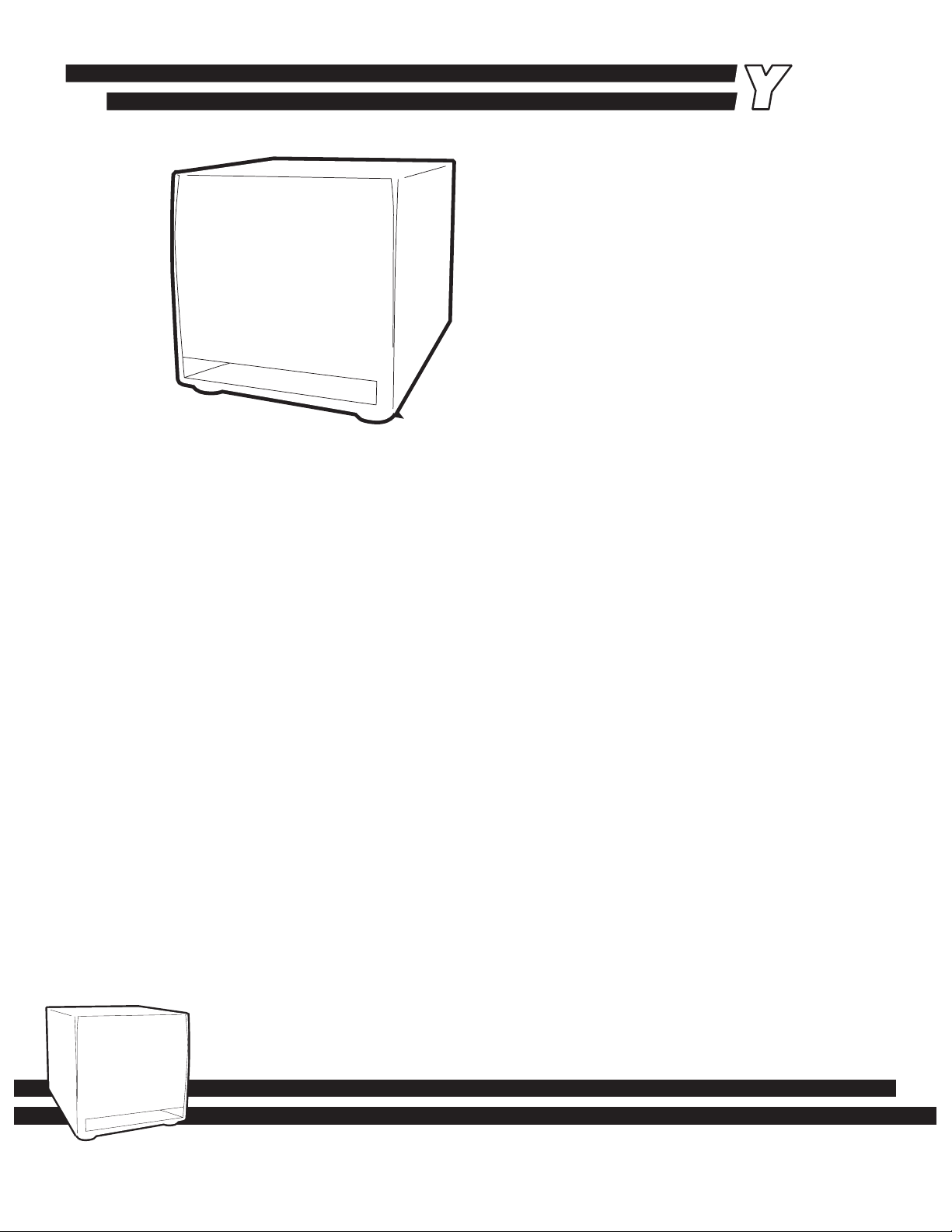
YSS
2
YSS2 Active Studio Subwoofer
Connection
There are a couple of ways to connect the YSS2 to
your audio system. One method uses speaker cables,
the other method uses shielded cables with RCA type
connectors. Looking at the rear panel of the YSS2,
you will see two sets of spring terminals (one labeled
Input / From Amplier, the other labeled Output / To
Speaker) and two sets of RCA jacks labeled Input and
Output. The conguration of your present system will
determine how to connect to the YSS2.
Connecting a Dolby Digital or DTS System
All Dolby Digital and/or DTS processors have a subwoofer/
LFE output. If you decide to use a subwoofer/LFE output
connection (mono) to the YSS2, connect an RCA-plugged
patch cable from the subwoofer/LFE output to either the L
or R channels of the RCA Input jacks on the YSS2.
Getting Connected
Connecting to an Amplifier with no Preamp Outputs
If no line level preamp outputs are available, speaker cables need to be run from your main
power amplier to the YSS2 using the spring terminals labeled Input / From Amplier. Run
the main Left (L) and Right (R) speaker cables to the YSS2 Left (L) and Right (R) spring
terminals labeled Input / From Amplier. Be sure to double-check the polarity (+/-) on the
amplier (or receiver) and make sure it matches the polarity on the YSS2. Also, make sure
that the outputs of the main amplier are true ground; otherwise you would short the output
of your main amplier when connecting to the YSS2. Please call, or email technical support if
the outputs on your main amplier do not have true ground.
True Ground: When using a power amplifier’s outputs to send signal to the YSS2, the negative (-) lead
on the power amplifier must have continuity to the amplifier’s AC Ground pin on the power cord.
CAUTION: The power amplifier used to send speaker level signal to the YSS2 must NOT be bridged!
Rear Panel Descriptions and Functions
1. Power Switch
The Power switch has three positions; Off – Auto – On. While the Off and On positions are
self-explanatory, the Auto position tells the YSS2 to remain in Standby mode until the unit
senses an input signal.
Note: If the YSS2 does not receive an input signal for approximately 10-minutes, it will switch to Standby
mode until the unit senses an input signal.
When the unit is not used, turn the power off. When left unused for a long period of time,
the unit should be unplugged from the AC receptacle. Operate from an electrical power
source as specied on the unit or in the operating instructions.
2. Phase Switch
This switch toggles the phase of the subwoofer with respect to the main speakers. If the subwoofer is out of phase with the main speakers, bass response is at a reduced performance level and
may sound weak. When all speakers are in phase, full-frequency response is at an optimal level.
11
Page 4
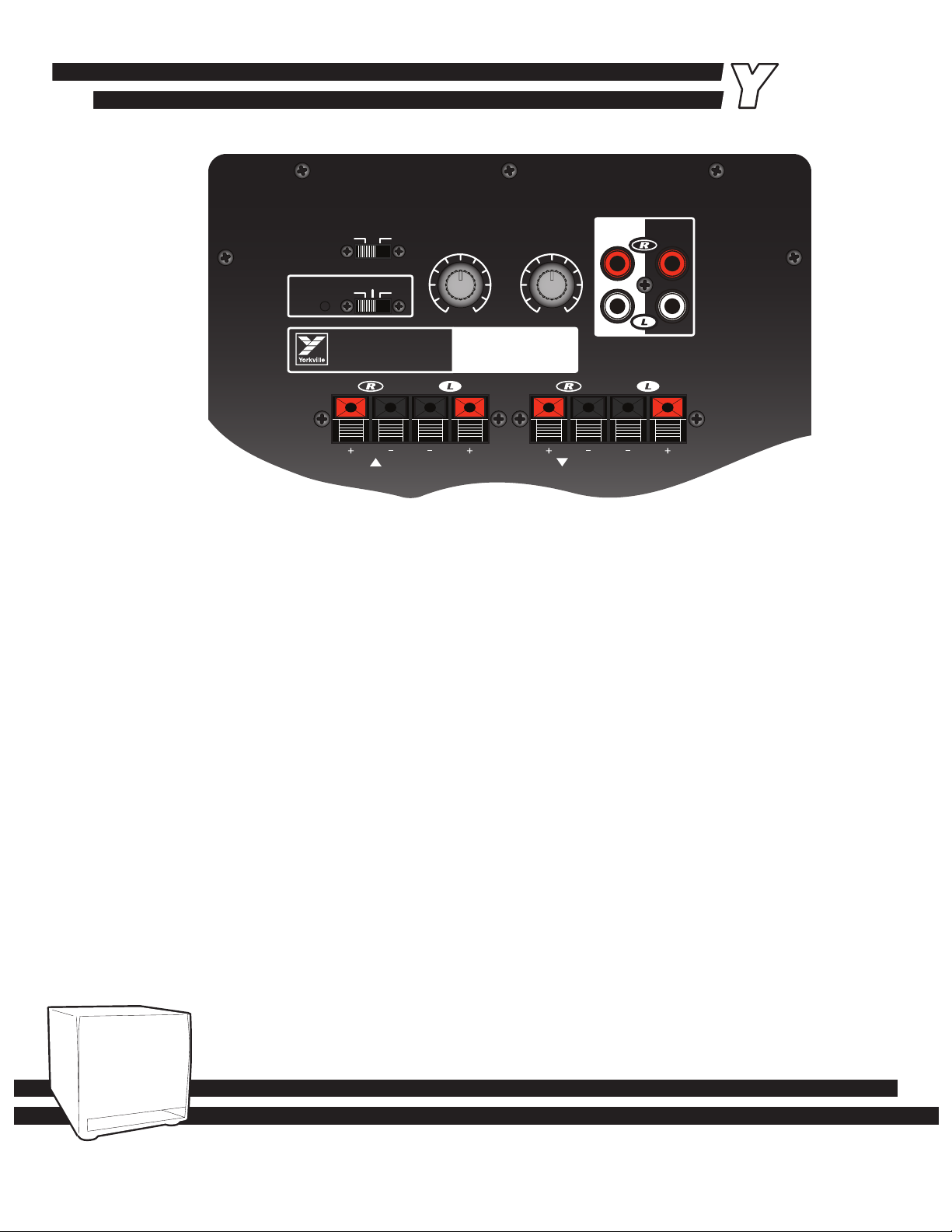
YSS
2
YSS
2
NOTE: Phase can be used to describe the relationship of superimposed audio waves. By super-
TO SPEAKER FROM AMPLIFIER
SUBWOOFER
LEVEL
CROSSOVER
FREQUENCY
Hz
INPUT
OUTPUT
INPUT
OUTPUT
MAXMIN 20050
YSS2
AC T I VE S T UDI O
S U B W O O F E R
PHASE
POWER
180
°
0°(Norm)
OFF ON
AUTO
posing audio waves using different phase shifts the audio waves can reinforce each other (0° shift
= in phase), cancel out each other (180° shift = out of phase), or partially cancel (neither totally
in phase or out of phase). When two audio sources (such as two speakers) are in phase you will
notice better bass response; if they are out-of-phase the audio bass response will be reduced.
3. Level
This control adjusts the subwoofers master output level. Turn clockwise to increase
and counter-clockwise to decrease the level.
4. Crossover
The Crossover control adjusts the YSS2’s low-pass frequency ltering for the subwoofer output. Available low-pass settings are 50 Hz, 80 Hz, 120 Hz and 200 Hz.
5. RCA Line Input Jacks
These RCA jacks provide a connection for external audio sources that provide
line level signal.
6. RCA Line Output Jacks
The RCA jacks labeled Output are used to pass-through the audio signal from the
Input to another amplier.
7. Input / From Amplifier Terminals
These spring-loaded terminals on the YSS2 are used for direct connection from a
power amplier’s speaker output.
Note: The spring terminal inputs are typically used for connecting to a system that does not provide line level or preamp outputs.
2
2
8. Output / To Speaker Terminals
These spring-loaded terminals are used to connect to the main system speakers.
Note: When using the Input / From Amplifier spring-loaded terminals as an input to the YSS2, the
spring-loaded output terminals connect to the main system speakers.
Page 5

YSS
2
TO SPEAKER
FROM AMPLIFIER
SUBWOOFER
LEVEL
CROSSOVER
FREQUENCY
Hz
INPUTOUTPUT
INPUT OUTPUT
MAXMIN 20050
YSS2
ACT IVE STU DIO
SU B W O O F ER
PHASE
POWER
180°0°(Norm)
OFF ON
AUTO
TO SPEAKER
FROM AMPLIFIER
SUBWOOFER
LEVEL
CROSSOVER
FREQUENCY
Hz
INPUTOUTPUT
INPUT OUTPUT
MAXMIN 20050
YSS2
ACT IVE STU DIO
SU B W O O F ER
PHASE
POWER
180°0°(Norm)
OFF ON
AUTO
TO SPEAKER
FROM AMPLIFIER
SUBWOOFER
LEVEL
CROSSOVER
FREQUENCY
Hz
INPUTOUTPUT
INPUT OUTPUT
MAXMIN 20050
YSS2
ACT IVE STU DIO
SU B W O O F ER
PHASE
POWER
180°0°(Norm)
OFF ON
AUTO
TO SPEAKER
FROM AMPLIFIER
SUBWOOFER
LEVEL
CROSSOVER
FREQUENCY
Hz
INPUTOUTPUT
INPUT OUTPUT
MAXMIN 20050
YSS2
ACT IVE STU DIO
SU B W O O F ER
PHASE
POWER
180°0°(Norm)
OFF ON
AUTO
+
-
+
-
+
-
+
-
Powered Satellites
YSS2
Input
YSS2
Input
YSM1i
Series 2
YSM1i
Series 2
YSM2p
RCA Input
YSM2p
RCA Input
Mixer
Output
Mixer
Output
YSS2
Output
YSS2
Output
Amplifier
Input
Un-Powered Satellites
Powered Satellites
YSS2
Input
YSS2
Input
YSM1i
Series 2
YSM1i
Series 2
YSM2p
RCA Input
YSM2p
RCA Input
Amplifier
Outputs
Amplifier
Outputs
YSS2
Output
YSS2
Output
Un-Powered Satellites
3
Page 6

YSS
2
YSS
2
Subwoofer Actif YSS2 pour Studio
Connection
Il y a plus qu’une façon de raccorder votre YSS2 à
votre système audio. Une méthode utilise les câbles
de haut-parleurs, l’autre méthode utilise des câbles
blindés avec connecteurs de type RCA. Vous retrouverez sur le panneau arrière de la YSS2 deux en-
sembles de terminaux à ressort (un ensemble identié
“Input / From Amplier,” l’autre identié “Output / To
Speaker”) et deux ensembles de prise RCA identiés
“Input” et “Output.” La conguration courante de votre
système permettra de déterminer la façon la plus ap-
propriée pour le raccordement de votre YSS2.
Raccordement d’un système Numérique Dolby ou DTS
Tous les processeurs Numériques Dolby et/ou DTS
sont équipés d’une sortie pour subwoofer/LFE. Si vous décidez d’utiliser une prise
de sortie subwoofer/LFE (mono) pour brancher à la YSS2, connectez un câble avec
prises RCA à partir de la sortie subwoofer/LFE jusqu’à la prise d’entrée RCA du canal
gauche ou du canal droit de la YSS2.
Raccordements
Raccordement à u n A m p l i f i c a t e u r q u i n ’ e s t p a s Équipé de Sorti e s P r é a m p l i f i c a t e u r
Si la source sonore n’offre pas de sortie ligne de préamplicateur, des câbles de
haut-parleurs doivent être raccordés à partir de l’amplicateur de puissance principal
jusqu’à la YSS2 en utilisant les terminaux à ressort identiés “Input / From Amplier."
Acheminez les câbles de haut-parleurs principaux de gauche et droite aux termi-
naux identiés “Input / From Amplier" de gauche et droite de la YSS2. Vériez bien
la polarité (+/-) sur l’amplicateur (ou récepteur) et assurez-vous qu’il est raccordé
correctement en relation avec la polarité sur la YSS2. De plus, assurez-vous que
les sorties sur l’amplicateur principal sont avec mise à la masse véritable; sinon il y
aura court-circuit sur les sorties de votre amplicateur principal lorsque raccordé à la
YSS2. Contactez le service technique par téléphone ou par courriel si les sorties sur
votre amplicateur principal n’ont pas un branchement véritable à la masse.
Mise à la masse véritable: Quand les sorties d'amplificateur de puissance sont utilisés pour
acheminer le signal au YSS2, le fil négatif (-) sur l'amplificateur de puissance doit être raccordé
à la tige de mise à la masse du cordon d’alimentation du même amplificateur.
ATTENTION : L'amplificateur de puissance utilisé pour acheminer le signal de niveau haut-parleur au YSS2 ne doit pas être opéré en pont!
Description et Fonctions du Panneau Arrière
1. Commutateur de Mise en Marche.
Le commutateur de mise en marche offre trois réglages; Off – Auto – On. Les positions
“Off” et “On” ne nécessitent aucune explication. La position “Auto” fait de sorte que la
YSS2 demeure en mode Stand by jusqu’à ce qu’elle détecte un signal à son entrée.
Note: La YSS2 passera au mode Stand by si elle ne reçoit pas de signal d’entrée pour
une période d’environ 10 minutes. Elle restera en mode Stand by jusqu’à ce qu’elle
détecte un signal d’entrée.
4
4
Page 7

YSS
2
Éteignez l’appareil lorsqu’il n’est pas utilisé. Si l’appareil n’est pas utilisé pour une
longue période de temps, débranchez la du réceptacle CA. Opérez avec source
d’alimentation telle que spéciée sur l’appareil ou dans le manuel d’opération.
2. Sélecteur de Phase
Ce sélecteur alterne la phase du subwoofer en relation avec les haut-parleurs principaux.
Quand le subwoofer est hors phase avec les haut-parleurs principaux, le niveau de per-
formance des fréquences graves est réduit et la gamme de fréquence couverte semble
plus étroite. Quand tous les haut-parleurs sont en phase, la pleine gamme de fréquence
est reproduite au niveau optimal.
NOTE: Le terme Phase peut être utilisé pour définir la relation entre les diverses ondes sonores qui
sont superposées. En superposant des ondes sonores avec différents décalages de phase on obtient
différents résultats; renforcement (0° de décalage = en phase), les ondes se cancellent les unes et
les autres (180° shift = hors phase), les ondes se cancellent partiellement les unes et les autres (pas
complètement en phase ou pas complètement hors phase). On peut percevoir un rehaussement des
fréquences graves quand deux sources audio (comme deux haut-parleurs) sont en phase; lorsqu’ils
sont hors phase, le niveau des fréquences graves est réduit.
3. Niveau
Ce contrôle ajuste le niveau principal de sortie du subwoofer. Tournez le dans le sens
horaire pour augmenter le niveau et dans les sens anti-horaire pour réduire le niveau.
4. Filtre Séparateur
Le contrôle du ltre séparateur ajuste la fréquence de ltre passe bas de la YSS2 pour la
sortie du subwoofer. Les réglages disponibles sont 50 Hz, 80 Hz, 120 Hz et 200 Hz.
5. Prise d’Entrée Ligne de Type RCA
Ces prises de type RCA permettent le raccordement de sources audio externes qui offrent des signaux de niveau ligne.
6. Prises de Sortie Ligne de Type RCA
Ces prises de type RCA identié “Output” sont utilisées pour ré acheminer le signal audio
présent aux prises d’entrée à un autre amplicateur.
7. Entrée / À Partir des Terminaux d’un Amplificateur
Ces terminaux à ressort sur la YSS2 sont utilisés pour le raccordement direct à partir des
sorties pour haut-parleurs sur un amplicateur de puissance.
Note: Les terminaux à ressort d’entrées sont généralement utilisés pour le raccordement à un système n’offrant pas de signal niveau ligne ou n’étant pas équipé de sortie préamplificateur.
8. Sortie / Terminaux pour Haut-Parleurs
Ces terminaux à ressort sont utilisés pour le raccordement des haut-parleurs principaux
du système.
Note: Quand vous utilisez les terminaux à ressort “From Amplifier” comme entrée sur la YSS2, les terminaux à ressort de sortie sont utilisés pour le branchement des haut-parleurs principaux du système.
55
Page 8

YSS
2
YSS
2
TO SPEAKER
FROM AMPLIFIER
SUBWOOFER
LEVEL
CROSSOVER
FREQUENCY
Hz
INPUTOUTPUT
INPUT OUTPUT
MAXMIN 20050
YSS2
ACT IVE STU DIO
SU B W O O F ER
PHASE
POWER
180°0°(Norm)
OFF ON
AUTO
TO SPEAKER
FROM AMPLIFIER
SUBWOOFER
LEVEL
CROSSOVER
FREQUENCY
Hz
INPUTOUTPUT
INPUT OUTPUT
MAXMIN 20050
YSS2
ACT IVE STU DIO
SU B W O O F ER
PHASE
POWER
180°0°(Norm)
OFF ON
AUTO
TO SPEAKER
FROM AMPLIFIER
SUBWOOFER
LEVEL
CROSSOVER
FREQUENCY
Hz
INPUTOUTPUT
INPUT OUTPUT
MAXMIN 20050
YSS2
ACT IVE STU DIO
SU B W O O F ER
PHASE
POWER
180°0°(Norm)
OFF ON
AUTO
TO SPEAKER
FROM AMPLIFIER
SUBWOOFER
LEVEL
CROSSOVER
FREQUENCY
Hz
INPUTOUTPUT
INPUT OUTPUT
MAXMIN 20050
YSS2
ACT IVE STU DIO
SU B W O O F ER
PHASE
POWER
180°0°(Norm)
OFF ON
AUTO
+
-
+
-
+
-
+
-
Enceinte Active Satellite
YSM2P
Entrée
Mixeur
Sortie
YSS2
Entrée
Mixeur
Sortie
YSS2
Sortie
YSS2
Entrée
YSS2
Sortie
Amplificateur
Entrée RCA
YSM2P
Entrée
YSM1i
Series 2
YSM1i
Series 2
Enceinte Passive Satellite
Enceinte Active Satellite
YSM2P
Entrée
Amplificateur
Sortie
YSS2
Entrée
Amplificateur
Sortie
YSS2
Sortie
YSS2
Entrée
YSS2
Sortie
YSM2P
Entrée
YSM1i
Series 2
YSM1i
Series 2
Enceinte Passive Satellite
Amplificateur
Sortie
YSM1i
Series 2
6
6
Page 9

YSS
2
Specifications
Type
Compact Active Studio Subwoofer
Power
150 Watts
Speaker
10-inch ceramic magnet driver
Frequency Response
10Hz to 300Hz
SPL
105dB +/- 3 dB
Inputs
2 x RCA (L&R) / 2 x Speaker push terminal (L&R)
Thru-Puts
2 x RCA (L&R) / 2 x Speaker push terminal (L&R)
Controls
Level, High Pass Filter Frequency, Phase, Auto On
Filter Frequency
50 - 200 Hz
Distortion
0.05%
Dimensions (DWH, inches)
15 x 14.5 x15
Dimensions (DWH, cm)
38 x 37 x 38
Weight (lbs / kg)
37 / 17
Spécifications
Type
Subwoofer Actif et Compacte pour Studio
Power
150 Watts
Speaker
10 pouces avec aimant de driver en céramique
Frequency Response
10Hz à 300Hz
SPL
105dB +/- 3 dB
Inputs
2 x RCA (G&D) / 2 x Terminaux poussoirs pour Haut-parleur (G&D)
Thru-Puts
2 x RCA (G&D) / 2 x Terminaux poussoirs pour Haut-parleur (G&D)
Controls
Niveau, Fréquence du Filtre Passe-haut, Phase, Auto On
Filter Frequency
50 - 200 Hz
Distortion
0.05%
Dimensions (DWH, inches)
15 x 14.5 x15
Dimensions (DWH, cm)
38 x 37 x 38
Weight (lbs / kg)
37 / 17
YSS2
ACTI V E S TUDI O
S U B W O O F E R
77
Page 10

YSS
2
8
Page 11

Unlimited Warranty
Yorkville's two and ten-year unlimited warranty on this product is transferable
and does not require registration with Yorkville Sound or your dealer. If this
product should fail for any reason within two years of the original purchase
date (ten years for the wooden enclosure), simply return it to your Yorkville
dealer with original proof of purchase and it will be repaired free of charge.
This includes all Yorkville products, except for the YSM Series studio
monitors, Coliseum Mini Series and TX Series Loudspeakers.
Freight charges, consequential damages, weather damage, damage as a result
of improper installation, damages due to exposure to extreme humidity, accident
or natural disaster are excluded under the terms of this warranty. Warranty does
not cover consumables such as vacuum tubes or par bulbs. See your Yorkville
dealer for more details. Warranty valid only in Canada and the United States.
Garantie Illimitée
La garantie illimitée de deux et dix ans de ce produit est transférable. Il n`est pas
nécessaire de faire enregistrer votre nom auprès de Yorkville Sound ou de votre
détaillant. Si, pour une raison quelconque, ce produit devient défectueux durant
les deux années qui suivent la date d`achat initial (dix ans pour l`ébénisterie),
retournez-le simplement à votre détaillant Yorkville avec la preuve d`achat original
et il sera réparé gratuitement. Ceci inclus tous les produits Yorkville à l`exception
de la série de moniteurs de studio YSM, la mini série Coliseum et de la série TX.
Les frais de port et de manutention ainsi que les dommages indirects ou
dommages causés par désastres naturels, extrême humidité ou mauvaise
installation ne sont pas couverts par cette garantie. Cette garantie ne couvre
pas les produits consommables tels que lampe d`amplificateur ou ampoules
"PAR". Voir votre détaillant Yorkville pour plus de détails. Cette garantie n’est
valide qu’au Canada et aux États Unis d’Amérique.
w w w . y o r k v i l l e . c o m
REAL
G
ear.
REAL
P
eopl
e.
Yorkville Sound
550 Granite Court
Pickering, Ontario
L1W-3Y8 CANADA
Canada
Voice: (905) 837-8481
Fax: (905) 837-8746
Yorkville Sound Inc.
4625 Witmer Industrial Estate
Niagara Falls, New York
14305 USA
U.S.A.
Voice: (716) 297-2920
Fax: (716) 297-3689
Printed in China
Two & Ten Year Warranty
Two
&
Ten
Page 12

U.S.A.
Yorkville Sound Inc.
4625 Witmer Industrial Estate
Niagara Falls, New York
14305 USA
Voice: (716) 297-2920
Fax: (716) 297-3689
WORLD HEADQUARTERS
CANADA
Yorkville Sound
550 Granite Court
Pickering, Ontario
L1W-3Y8 CANADA
Voice: (905) 837-8481
Fax: (905) 837-8746
Printed in China
