Page 1
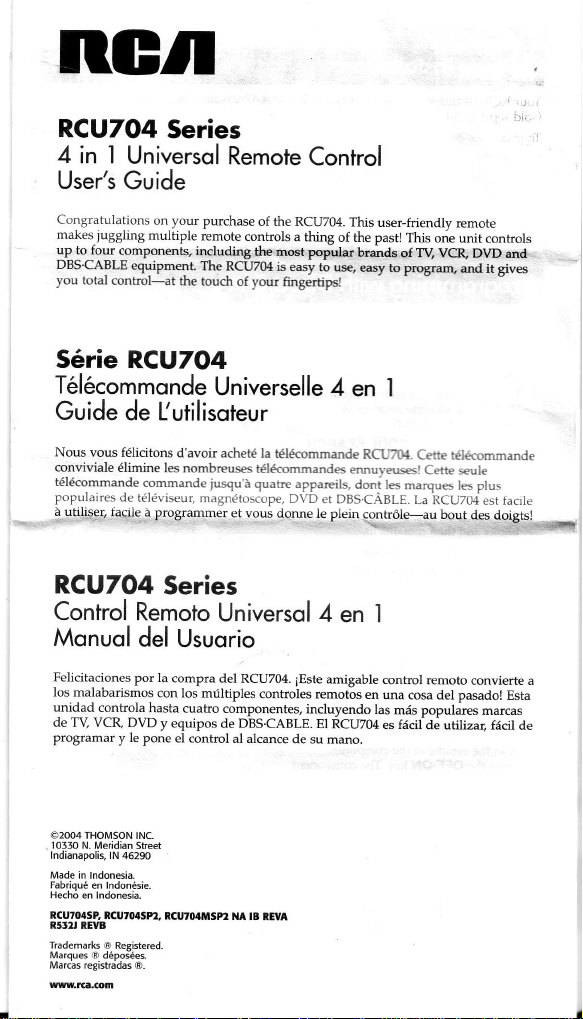
RCU7O4
4
in 1
Universol
User's
Guide
Series
Remote
Control
Congratulations
mak-es_juggling
up to four
DBS.CABLE
you total
56rie
T6l6commonde
Guide
Nous vous
conviviale
t6l€commmde
populaires
ir utillse1,
RCU7O4
Control
Monuol
Felicitaciones
los malabarismos
unidad
de TV VC& DVD
programar
on your purchase
muliiple
components,
equipment.
contrcl-at
r'enote
including
The RCU704
the touch
RCU7O4
Universelle
de Uutilisoteur
f€licitoro
d'avoir achetd
6limine
les nombreus
comande
de tdl€viseur.
Iaciie ?r
jusqu'a
magn6toscope,
programmer
et vous dome
Series
Remoto
del Usuorio
por la
con los mrlltiples
controla
hasta cuaho
y le pone
Universol
compra del
y
componentes,
equipos de DBS.CABLE.
el control
al alcance
of your fingertips!
RCU704.
of the RCU704.
controls
a thing
the most populu
is easy
to rre,
la tdlmommmde
t6ldcommanda
quake apparerls,
DVD et
le plein
4 en I
amigable
;Este
controles
remotos
incluyendo
El
de su mano.
This
user-friendlv
of the p*,f
brmds
e6y to prcgrm,
4
en I
RCL-i0{.
emu\.eu$l
doni
lc marque
DBS.CABLE.
utrdl*au
control
en
una cosa del
las
RCU704
es f6ci[de
rem^rp
fru"
ori"
"^t"ii.t.ot,
of TV, VCR,
md it givs
Ce:.te :elaonrmande
Cette -ule
le
La
RCU70j esr
bout
remoto
miis populires
pasado!
utilizaq, f6cil
DVD and
plus
iacile
des doigts!
convierte a
Esta
marcas
de
02004
THO|\4SON lNC.
10130 N. Meidian
hdianapolit lN 46290
Made in lndonesia.
Fabriqu6 en Indon€sie.
Hecho en lndonesia.
RCUtO4SP, RCUto4Spl,
R5'2' REVB
Trademarks
Marques O d6pos1es.
Marcas
Street
@ ReRistered.
regi$radas €).
RCUTo4MSSI
taa tB
REVA
Page 2
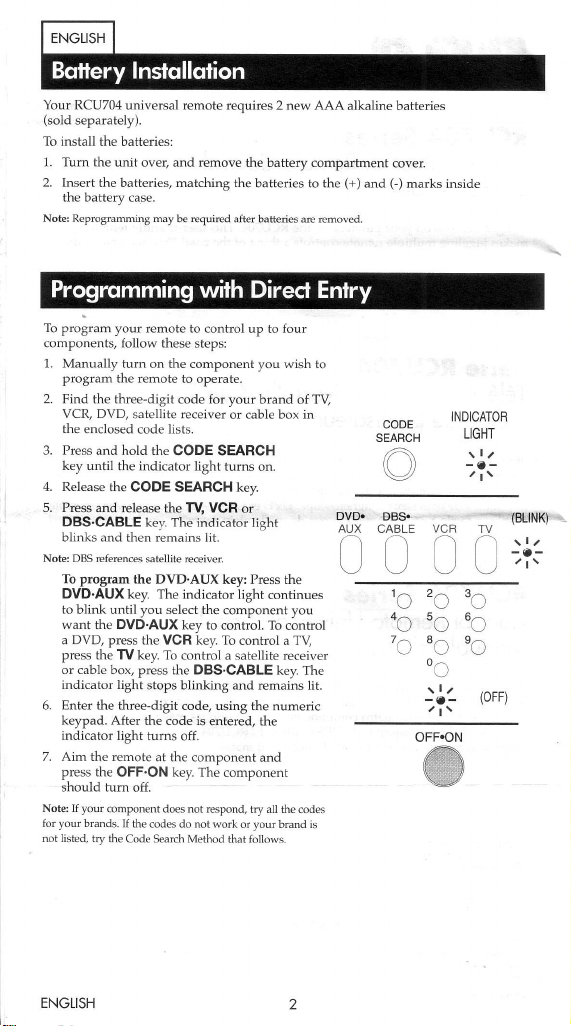
Your RCU704
(sold
To install the batteries:
1. Turn the mit oveq, and remove
2.
Insert the battedes, matching the
the battery
Note: Reprogrming may
To
p.u!.u* yor, ,"mote to control
components, follow these steps:
1. Manuallytum
program the remote to
2. Find the three-digit
VCR. DVD,
the
3. Press
key until
4. Release
5. Press
DBS.CABLE key. The
blinks and then remains lit.
Nole: DBS references
To
DVD.AUX
to blink
want the DVD.AUX
a
press
or cable bo4
indicator light
6. Enter the three-digit
keypad.
indicator light
7. Aim the remote
press the OFF.ON ke1.
should tum off.
Note: If yow
for your brands.
not listed, try
universal remote requires 2 new AAA
separately).
case.
be required after batedes de removed-
on the component you wish to
operate.
code for your brmd
satellite receiver or cable box in
enclosed code lists.
and hold the
the CODE SEARGH key.
md release the TV,
program
until you select the
DVD,
press the VCR key. To
the TV kev
After the code is
component d@s not
tfE Code Search
CODE SEARCH
the indicator light
VCR or
indicator light
satellite receiver
the DVD.AUX
key. The indicator
key to
To control a satellite receiver
press the DBS.CABLE key.
stops blinking and remains
code, using
turns off.
If the codes do not
entered, the
at the component
The component
responcl try all the codes
work or
Method that follows.
tums on.
key: Press the
conponent you
control.
alkaline battedes
the battery compartment
batteries to the
four
up to
light continues
To
control a TV,
the numeric
and
your
brmd is
(+)
TV,
of
DVD.
AUX
C: I a a
tl
L,r t-,]
control
The
lit.
and
f)
CODE
SEARCH
/\
l1)l
\:/
DBS.
CABLE
tc
oc
,c
cover
marks
VCR
\-'
to
uc
uo
oo
-e-
OFF.ON
@
inside
INDICATOR
LIGHT
-e-
'{BLTNK}
TV
-(l-
L,]
to
uo
no
(0FF)
ENGLISH
Page 3
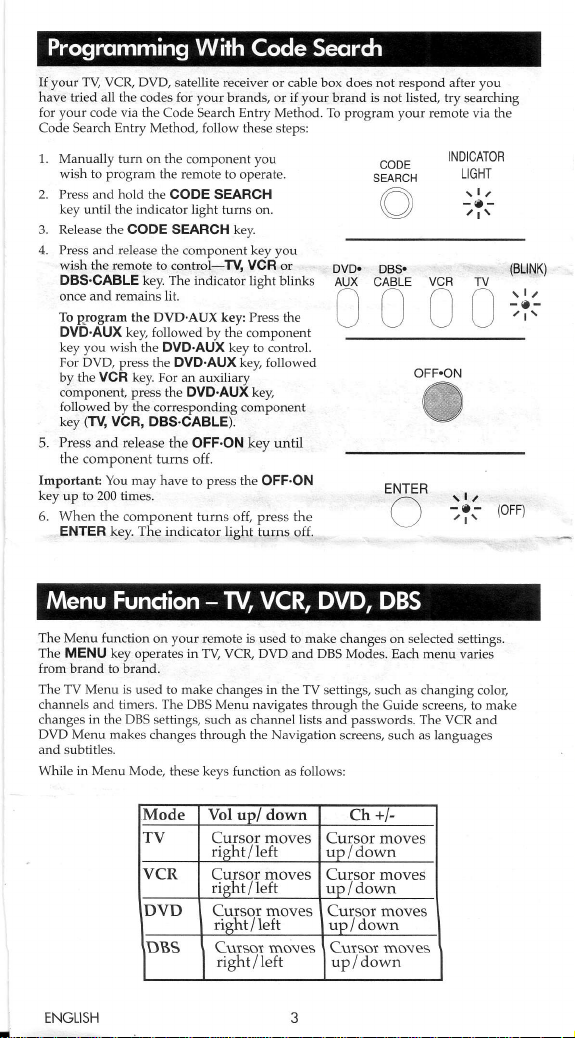
If your TV, VCR, DVD, satellite receiver
have tried all the
for your code via the Code
Code Search Entry Method, follow these
Manually turn
program
wish to
Press and hold
2.
key
the
until
Release the CODE SEARCH key.
3.
Press and release the component key you
4.
wish the remote
DBS.CABLE key. The indicator
once and remains lit.
To p.rogram the DVD'AUX
DVD'AUX key, followed by the component
key
wish
you
For
DVD, press the DVD.AUX key, followed
the VCR
by
component
followed
key
5. Press and release the
the component tums
Important You
key
up
6- When the component turns off, press the
ENTER key. The indicator light
key. For an auxiliary
press the DVD.AUX key,
by the corresponding component
(fl
VCR, DBS.CABLE).
may have to press the
to 200
times.
your
codes for
Search
the
on
component you
the remote to operate.
the CODE SEARCH
indicator light turns on.
to control-TV, VCR or
the DVD.AUX key to control.
OFF.ON
off.
or cable box does not respond after you
brands, or if your brmd is not listed, try
Entry
Method. To program your remote via the
steps:
light blinks
key: Press the
kev
until
OFF.ON
turro off.
SEARCH
DVD.
AUX
CABLE
ltl
r., \.
CODE
/A
lltl
\-//
DBS.
_r [ _r
OFF.ON
@
ENTER
o
senching
INDICATOR
LIGHT
-a-
VCR TV
\.
-,!.-
(BLTNK)
-e-
_r
{orr1
The Menu function
The MENU key operates in TV, VCR" DVD and DBS Modes.
from brand to brmd.
The TV Menu is
channels and timers. The DBS Menu navigates
changes in the DBS settings,
DVD Menu makes
and subtitles.
While in Menu Mode,
your
on
remote is used to make changes on selected
used to make changes in the TV
such as channel lists and passwords. The VCR
changes through the Navigation
these keys fmction as follows:
VIode Vol up/ down
TV
VCR
DVD
DRS
moves
Cursor
dsht/left
moves
Cursor
risht/left
Cursor moves
dsht/left
Cursor moves
rioht /lpft
settings, such as changing color,
through the Guide screens, to make
screens, such as languages
+/-
Ch
Cursor moves
up/down
Cursor moves
up/down
Cursor moves
upi down
Cursor moves
up/down
ENGLISH
Each menu vdies
settings.
and
Page 4
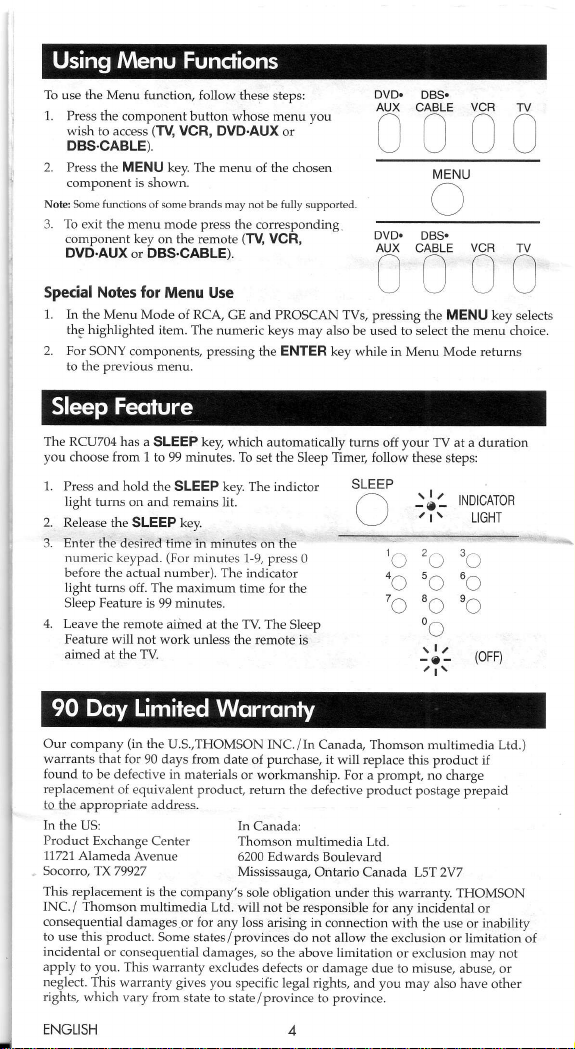
To
the Menu
use
1. Press the component button whose
wish to access
DBS.CABLE).
2. Press the MENU
component is shown.
Note: Some functions
3. To exit the menu mode press
component key
DVD'AUX
Special Notes for
1. In the
the highlighted
2. For SONY
to the prevlous menu.
function, follow these steps:
(TV,
VCR, DVD'AUX
key. The menu of the chosen
of some brands may not be ful]y suppofred
the corresponding
on the remote
or DBS.CABLE).
(TV,
Menu Use
Menu Mode of RCA,
item. The numeric keys nay
conponents, pressing the ENTER key while
GE and PROSCAN TVs, pressing the MENU key
DVD.
menu you
or
VCR,
AUX CABLE
aaaa
lrl
\_,t
DVD.
AUX
CABLE
aana
t_-,
also be used to select the menu choice.
in Menu Mode returns
DBS.
!_
o
DBS.
,
VCR
t-, !,
VCR
ry
TV
selects
The RCU704 has a
you
choose from 1 to 99 minutes.
1. Press and hold the
Iight turns on and remains
2.
Release the SLEEP kev
Enter
numeric keypad.
before the actual number). The
light turns
Sleep Feature is 99 minutes.
Leave the remote
Feature will
aimed at the TV.
Our company
warrants that for
found to be defective in
replacement
to
appropriate address.
the
In the US:
Product
Exchange
11721 Alameda
Socoto,
This
replacement is the
INC.
Thomson
/
consequential
to
use this product.
incidental
apply
to you. This warranty
neglect.
This warranty
rights, which
SLEEP key, which automatically turns
SLEEP kev The indictor
the desired time in
TX 79927
or consequential damages,
(For
The
off.
maximum time for the
aiined at the TV The
not work unless
(in
the
U.S.,THOMSON
90 days from date
of equivalent producf
vary from
materials or
Center
Avenue
company's
multimedia Ltd. will
damages.or for
Some states/provinces
gives you
state to state/province to
ENGLISH
To set the Sleep Timer, follow these
lit.
minutes on the
minutes
L-9, press 0
indicator
Sleep
remote
the
In
Thomson
6200 Edwards Boulevard
Mississauga,
any loss arising in connection
excludes defects
specific legal rights, and
is
INC./In Canada, Thomson nultimedia
of purchase, it will replace
workmanship. For a prompt, no
return the defective
Canada:
multimedia Ltd.
Ontario Canada LST
sole obligation under this warranty.
not be responsible for
do not allow the exclusion
so the above limitation
or damage due to misuse,
province.
off your TV at a duration
SLEEP
o
oc)
to
l,
.
!l
_.1,_
steps:
tt':otcRron
,
| \ LIGHT
..
tf-;
2.
!l
uo
uc
no
to
oo
-e-
this product if
product postage prepaid
you may also have
charge
2V7
anv incidental or
wiih the use
THOMSON
or limitation of
or exclusion may not
abuse, or
(0FF)
or
Ltd.)
inability
other
Page 5

Nuestra compaflia
Ltd., en Canadii)
producto
este
r6pida
una
defectuoso con el importe postal prepagado a la direcci6n correspondiente.
En los Estados
Product Exchange Center Thomson multimedia Ltd.
I l/zl Alameoa Avenue
Socorro, TX 79927
Esta restituci6n es la
THOMSON INC.
imprevisto o consiguiente, o por cualquier p6rdida que surja en conexi6n al uso
o inhabilidad de usar este producto. Algunos estados / provincias no permiten
la
exclusi6n o
exclusi6n antes mencionada podria
o
los defectos o dafros
Ie otorga derechos legales especificos, y usted podria tambidn tener
los cuales varian de
(THOMSON
garantiza que por
si se enruentra con
restituci6n sin cargos
Unidos:
responsabilidad de la compafria bajo esta
fnica
/Thomson
limitaci6n
multimedia Ltd. no ser6 responsable
de daios imprevistos o consiguientes, asi que la limitaci6n
originados
un estado a otro, o de una
INC., en los Estados Unidos/ Thonson nultimedia
defectos
de un
partir
90 dias a
producto equivalente, dewelva el producto
de la fecha de compra, repondrii
el matedal o la fabricaci6n. Para
en
En Canadii:
6200 Edwards Boulevard
Mississauga, Ontario Canada L5T 2V7
garantia.
ningin dano
por
no aplicarle a usted. Estd garantia excluye
por maltrato,
abuso o negligencia. Esta garantia
provincia
a otra.
otros
derechos,
obtener
Abex .........................................................................172
Admi€|...................0O1, 046, 047, 083, 095, 173, 191
Advenura.............. ................ ............................ .....174
Anam National
AOC ................
Bel@r...........................-............................-..............004
Bell & Howe||..................001, 048, 049,
Bradiord..........................................-........................-03a
Broksonic.................-....-..........-...............000,004,239
B.okw@d...........-................-............................-.......004
Candle.............................................004, 006, 008, 174
Celebriv...........-.....
Citizen.......-............
6bdy.i'; .....
Con@do.........-......
Contec/Cony.....-....
Craig.......................
Crosley ...... .. .... .. -....
Cown.......-.-......-.-.-.........................038,
Cuftis Mathes................000, 004,
Daew@..........0o,1,
Daytron ..........-........-.........-......................0O4,
Dimensia..........................................................000,
Dumonl............-.........-......-.....-................004,
Dynalech .-................................................................004
El€lroband..............................................................002
Eleclrohome...000,
Eme6on ........-.-.....004,
...............................030,
...............................042,
Envisron........-...........-........-..............................004,oOG
Fisher.........-.-.............-....048, 049,
Fujitsu..-............................................................046,047
Funai......-.-.-........-....-.................-....-mA,
Futuret@.............-....-..-.-........................................-.038
GE.........000, 003, 004, 006, 022, 052, 054, 055,
..............
GibElter.........-.-...........-.-.................................004, 151
Go1dsiar.........................004,
'''.''-'.'.''''.'.','.''.'.'.',',.'.'.',',',.','''002
........004, 006, 008, 01 6, 038, 1 05,
.................'132, 171, 174, 177, 191
..........................................004,
..........................................004,
.........................012,
..................................................m4
..........................................000.
005, 006, 01 6, 01 7, 082, 1 71, 1 S0
0O2, 003, 004, 006, 01 9, 022, 064
087, 1 00, 1 65, 1 66,167,1A1
............ ...... .....016
' ''''''''''' '''''002
.................046, 047
.........................m4
.................003,
005,
006, 007, 082
.. .. . .236
.........................038
073, 083,
013, 038, 063
130,
062,
006, 015, 048, 049,
....... ..o73, 105, 162, 171 , 212
006, 1 71
1 51, 21 7
006, 01 2, 023, 025, 026, 029,
033. 035, 036, 037, 038, 041,
04:], 046, 047, 048, 049, 073,
123, 162, 17 1, 177, 179, 191
051, 073, 1 62, 1 80
046, 047, 1 89
,203,212,233
005, 006, 0'1 2, 01 9, 056,
.........082, 155,
156, 171, 172
Grundy.............................................038,
Ha|1mark...........................................................004,
Haruard....-................................................................038
Hisense...................................................................237
Hitachi....................004,
tM4...........................................................................038
038
Infinity...............................................................062,130
Janei1........................................................................174
J81...............................................................062,130
JCB.................................... .... .. ..............002
Penney.............000,
JC
...............................052,
162
...............................087. t00, 104, 105, 109, 132, 166,
................................167, 171, 172, 181, 203, 212, 233
Jensen...........................-... ...........-...........004,
JVC................................012,
Kawasho..-...............................................002,004,006
Kenwood................-............-....................004,
Klo$ Novabeam....................038,
006
KTV.............. ................ .. ..................O38,
006
LG....................................................................005,082
Loewe........................-........-........................-....062,130
Logik................................. .. ...................001,
062
Luxman.....................-.-.... ... ..............-....004, 006
171
LX1.........................000, 006, 048, 049,
........................100,
I\ragnavox-..-..........0O0,
...............................069,
21 2
t\,,lajeslic......................... ............. .001 083
N,,larant...............-...................004, 006, 059, 062, 1 30
L,|egatron.......................-..................................006, 059
lremorex........................001,
MGA...............................004, 005, 006, 01 9, 022, 051,
Midland...........................054, 055, 151, 171, 172, 181
Minuu........-....-.-........-..............................................052
Mibubishi.......................004, 0O5, 006, 01 9, 022, 051
Montgomery Ward
Motoro|a.,.,,.,.,,.,.,.
MTC.....................
Multit$h.-....-......-.
064,
NAD......................
NEC......................
Nikko....................
NIC......................
ll
171
046, 047,
006
006, 01 2, 01 3,
135,
136, 145, 148, 179,'185
004, 005,
054, 055, 063, 064, 072,
01 3, 054, 055, 060, 063,
065, 066,
109, 130, 162, 181,203, 212, 233
004, 006, 008, 019, 062, 068,
075, 076, 077, 084,
.........133, 134, 183,21S, 235
005, 006, 046, 047, 048,
04s,
073,0B2, 083,
.................064, 079, 080, 082
064. 079. 080. 082. 125. 135
.........................001, o83
.........................003, 1 73
004,005,006,082, 105
..................................038
006,072,109,
003,
.........................006, 016
''.'.'.',.,.'..' '','. '. '' ''.'. '. ''01 6
060, 063,
059,
0O8, 013,
006,
123,
157, 159, 242
006, 0'1 I
174, 183
068, 069,
17 1 , 1n
O70,
072,
062,
130,
162, 191
136, 185
004, 005, 006, 082
022,
082,
006
083
073,
132,
,
Page 6

Onwa,...-,.............,..,,.,,,,.,..............,.,,.,,,,,.,,.,.,.,..,.,,..098
Optimus........-.-........-....................-.-........-........136,
Optonica.....................................-........-........-...095,
Orion.......-....................-...........................090,
Panasonic...............003,
Philco....003,
.............. 069, 075,
Philips....(n2,
..............
075, 076, 087, 088, 130,
Pilot ....................-.............................-...............004,
Pioneer...................................-004,
Port|and...........................004,
Pd@ C1ub.................................................................1
Pdma..............-....._.-................
Prism........................................................054,055
PROSCAN......................000,
Proton......................
PuEar............................................................151
Pul$r..................-.-..................-........-......................004
Quer............................003,
Radioshack ....................000,
Radioshack/Realistic....004,
RCA.......................000,
. . .
......................054,
..
................ ..101,
HUn@................._._....................................151,217
Sampo.......................
Samsung...............004.
-..............................019,082,
Sansur...........-.-............................._........_.................191
Sanyo.. ..........004.
scolcn ..............................
Scot|........................004,
Seac.....(no,
.......................051
................................162,
054, O55,
004, 005,
006, 008, 012,
077, 082,
003, 004,
004, 006, 013,
088, 130, 132, 134, 183
008, 01 2, 01 9,
005, 006, 01 6, 082, 1 71
100, 181, 203,
.
.........................004.
054,
048, 049,
006, 012, 038,
.........o73,
003, 004,
055. 082, 096,
102, 103, 129,
.........1
W,
.....................0O4,
005.
006,012, 013, 015,
t04,
048. 049.
073. 080, 162. 169, 180
..........................
006,
012, 035, 038,
019, 046, 047,
063, 066,
O72, O73, 1
,
180.
181, 189.
062, 109, 130, 170
1 32, 134, 167, 183
006, 1 36, t 79, 1
. . . . .....................238
055, 070, 109, 170
O95, 162, 171,
005, 006, 007,
203,
105,'106, 171, 172
1 85
1 73
035, 1 9t
019, 062, 068,
062, 068, 069,
1 71
85
05
212, 233
006.
012
073, 1 M, 21 2
048, 049,
172
01 9,
098, 099, 1
00,
179, 181, 188,
212, 233,
240
@6, 171, 172
017,
............006
046, 047
049, 049,
00, 1 09, 1.1 0,
203. 212. 233
t2
Page 7

Motorota ....-..........................._.........._..............001
|v1Tc.................................................................013,026
NEC.................................009,
Nikko................................................................014,054
Noblex.....................-.................-..............................01
Olympus ..................................................................021
Optimus...................................................001,
Optonica .-...............-......-.........................................096
Orion...........-...........................................000,031,
Panasonic......-. -. -....... .... . .. ......021
Pentar......-.-...................016,
Pentex Research.....,.,..,......................._..,...,,.,.,,.,.,,018
Phi]co...........................................O21,
Phi1ips.............................021,
Pi1ot....................,.....-.............................................014
Pion€er-........-..........................................01
Port|and...........................................016,
PROSCAN...............................................................000
Protec........-.-...................
Pulsr.......-.........................................................-.....1
Quader....-................................................................01'!
Quaft.....................................................-......-.........011
. .. .. ..... ..
Quasar
Radioshack...-......-.............
RadioshacldRealisiic..-.011,
Radix .....................-..-......................................01
Randex
RCA......................000,
..............056, 082, 083,
.......................090,
Realislic.................001
Ricoh......
Runco....
'PVR
'Les
'Lc
.......... ..... .. .. ....... .. ....... .. .. .021
........................-...........................................01
progrmmed
s are
programmds
PVR enl
programados
PVR estdn
01 0, 01
O22, 1Og, 1%, 127
,
055,
056, 084, 107, 120
022, 062, 096, 124,
.......-.....-................061
........001,
01 3, 014, 021, 022,
........026,029,
003, 007, 013,
084, 085, 086, 087, 088,
091, 1
1 1
00, 1 07,
01 1,
01 3, 01 4, 01 5, 021, 022,
,
023, 026, 029. 049. 054.
under the VCR.DVD or VCR
la
d
touche VCR.DVD, VCR
bajo la tecla VCR.DVD
021
,
1,
01 B, 1 1 1 , 1 23
01 4, 054
O22, 062, 063
136
0, 055, 1 23
017, 019, 110
O22, 125
,
014, 054, 096
023,
049, 0s4, 0e6
4,
054
021, 022, 055,
089,
5, 1 20, 1 2s, 1 33
096
.... ....128
...............1
Samsung...........-....01
Sanky..............................................................001,
Sansui ............-........................01
Sanyo..............................
3
Scot.......................01 2, 01 5, 025,
Sears....000, 011, 014, 021, 023,
sharp..............................................001,
I30
Shintom..........-.-......................056,
.............-......-.-..........-........-....-....................01
Shogun
Si9nature..........................-...
Singer..-.-.................................................021,
sony ....._..................................................098,
sTs..................................................................021,107
Sylvania.................021,
Symphonic..................-.....................-...........-..........026
Tandy..............................................................-.........0'11
Tashiko ......................-.....................................014,
Taiung........................-..............................................111
04
Teac ........-................................................026,
Technics..-......-..............................
Teknika...........................01
Toshiba...........015,
Totevision.................................
Tr\,,tK........................
Unitech....-....................-........................-.-......-.........013
Vdor Research.........-...................009,
4
Victor...-....................................................................010
Vid@ Concepls..............................009,
Videosonic........-........-.............................................01
Wards ...0O1
01 3, 01 4, 015, O21
,
.......054,
055, 056, 061, 084, 088, 090, 096, 1 07, 1 1
xR-1 000..................................................021,
Yamaha...................................009,
04
Zenith.....................026,
key.
ou DVD.AUX.
o DVDAUX.
3, 01 5, 033, 053, 055, 11 2, 1
0, 031, 1 11, 1 23, 1
...............01 1, 01 3,
032, 038, 065, 1 1 6
026, 049, 051, 054,
........055, 056, 084, 107, 118
061, 084, O98, 11
.... -.. .............-001
022, 026, cF'2,
4, 021,
049, 051, 055,
022,
065,
..........013, 014,
-..................................013,024
O22, O23, 026, O29,
,
01 0, 01 1, 01 8, 1 11
098, 104, 119, 128,
104
023, 1 35
017, 029, 096
061, 1 28
099, 1 1 I
(l€i',
124
063,
054
085, 11 1
. .......021, 109
026,
054, 1 00
113, 116,
118
054
0 1 0, 01 5, 01 6
010, 015, 016
026, 061
'130,
137
34
30
I
3
3
6
Bioksonic....
Daowoo
.......
EmeFon...
Funai.........
Go Video...
Hitachi.......
JVC ......... ..
Konka........
lvlagnavox..
l,,lemorex...
Mintek........
Mitsubishi..
NAD...........
..................................
........................383,
'''.'.'.'.'....'.'.'.''.'.'.',.'.',.'.,.'345
......350
384,
389
IJ
Shalp............................
Sony........ .............
Sy|vania............
Toshiba...................1
zenith............................
. . ..
..........
67
.147
ai'o,
158,
367,
.152
355
377
.1
.152
382
375
.1
376
369
361
387
381
378
DVD
_379
.380
.381
60
68
...................................148,
..162,356,
357, 358, 371,
. l-4e'l:::
....:.. ..1 i;5; i60; at;,
..................154, 155, 36B,
..................................35d,
...........................156,
..157, 159, 1s, 166, 360,
i6r.
36r, i63, i65, 466.
...........................364,
Page 8

VCB
DVD
.131 .............372
.132 .. ......... ..373
.136.............377
. 1
.. ......374
33 .....
. 1
34..... ........375
.135.............376
.137.............378
41phasiar...................-........
Dish Network...............-.....
Echostar.......
.. .. -.... .. ........
Express Vu.....................-..
GE........................
Hitachi..............................................................093,
Hughs
Ntu*
JVU
Magnavox..............................................................085
ABC.....................
Antonix............-..
Cabletenna
Cableview...........
Cenlury.....-.........
Citizen...-.-...........
Colour Voice...-....
Easlern................
Ham1n......,...
Hitachi-.........
Jasco..........-.
Jero|d...........
Magnavox....
Molorola.......
N,lovie
NEC..............
NSC..............
Pana$nic.....
Sy$ms...-..................02,
.........
-I]me...
.........................079
...
. .................089
.........................091
047,
071, 080.081
084
083, 0S
...
.........O42
I\,4otoro|a.............................
Panamnic...........................
Philips.................................
Primestar.......-.....-..............
PROSCAN..........................
RCA....................................
Sony....................................
Slar Choce....
Toshiba.............-........-...-....
Uniden............-.-.................
PhiIips...............................
poneer................._.............
PROSCAN...............................................................003
RCA............................................
Flealistic .-....................-.-..........................................009
Regal.......-.....................
Regency.................-................_..........................017
Rembrandt..........-..................................................._003
Samsun9.............. ..................................................094
Scienlilic At|dnta..............-.............006.
sqnar...................................................................018
Signatu.e ...............................-.................................003
Sprucer..-.................................................................000
Starcom..........-................................................001,
Siargate.............................-...................................018
siarquesl..............-.............
Tocom-.-.............-.-......-....................................004,
Tusa..-........,....,,,.-,,....-.-.........,.,.................,.,....,.,,.,.01
TV86 ........................................................................027
Uniha .......................................................Offi,
UniiedCab|e.....................
Unive€al.................-............................-..008,009,011
View Star...-.....................................................O25,027
Zenith ...................................-..................000.
IA
.........................047,
.....,.,..,.,.....................u/5
..................................076
.........047,
.........047,
'''
..................
-"------" 'o72
............................. ..092
-'073
.................................086
. . . ._...........
_ _ _..............033,
........
-...........
... .............022,
... .....
.
. ...............001
071, 080,
071, 080, 081
..011, o1 2,
....0O0,
036. 0J/.
.........0i8
009, 0j
O5O. 051
071
081
025
034
049
03S
O3B
01 I
023
I
j
Page 9

Nuestra compaflia
Ltd., en Canadii)
producto
este
r6pida
una
defectuoso con el importe postal prepagado a la direcci6n correspondiente.
En los Estados
Product Exchange Center Thomson multimedia Ltd.
I l/zl Alameoa Avenue
Socorro, TX 79927
Esta restituci6n es la
THOMSON INC.
imprevisto o consiguiente, o por cualquier p6rdida que surja en conexi6n al uso
o inhabilidad de usar este producto. Algunos estados / provincias no permiten
la
exclusi6n o
exclusi6n antes mencionada podria
o
los defectos o dafros
Ie otorga derechos legales especificos, y usted podria tambidn tener
los cuales varian de
(THOMSON
garantiza que por
si se enruentra con
restituci6n sin cargos
Unidos:
responsabilidad de la compafria bajo esta
fnica
/Thomson
limitaci6n
multimedia Ltd. no ser6 responsable
de daios imprevistos o consiguientes, asi que la limitaci6n
originados
un estado a otro, o de una
INC., en los Estados Unidos/ Thonson nultimedia
defectos
de un
partir
90 dias a
producto equivalente, dewelva el producto
de la fecha de compra, repondrii
el matedal o la fabricaci6n. Para
en
En Canadii:
6200 Edwards Boulevard
Mississauga, Ontario Canada L5T 2V7
garantia.
ningin dano
por
no aplicarle a usted. Estd garantia excluye
por maltrato,
abuso o negligencia. Esta garantia
provincia
a otra.
otros
derechos,
obtener
Abex .........................................................................172
Admi€|...................0O1, 046, 047, 083, 095, 173, 191
Advenura.............. ................ ............................ .....174
Anam National
AOC ................
Bel@r...........................-............................-..............004
Bell & Howe||..................001, 048, 049,
Bradiord..........................................-........................-03a
Broksonic.................-....-..........-...............000,004,239
B.okw@d...........-................-............................-.......004
Candle.............................................004, 006, 008, 174
Celebriv...........-.....
Citizen.......-............
6bdy.i'; .....
Con@do.........-......
Contec/Cony.....-....
Craig.......................
Crosley ...... .. .... .. -....
Cown.......-.-......-.-.-.........................038,
Cuftis Mathes................000, 004,
Daew@..........0o,1,
Daytron ..........-........-.........-......................0O4,
Dimensia..........................................................000,
Dumonl............-.........-......-.....-................004,
Dynalech .-................................................................004
El€lroband..............................................................002
Eleclrohome...000,
Eme6on ........-.-.....004,
...............................030,
...............................042,
Envisron........-...........-........-..............................004,oOG
Fisher.........-.-.............-....048, 049,
Fujitsu..-............................................................046,047
Funai......-.-.-........-....-.................-....-mA,
Futuret@.............-....-..-.-........................................-.038
GE.........000, 003, 004, 006, 022, 052, 054, 055,
..............
GibElter.........-.-...........-.-.................................004, 151
Go1dsiar.........................004,
'''.''-'.'.''''.'.','.''.'.'.',',.'.'.',',',.','''002
........004, 006, 008, 01 6, 038, 1 05,
.................'132, 171, 174, 177, 191
..........................................004,
..........................................004,
.........................012,
..................................................m4
..........................................000.
005, 006, 01 6, 01 7, 082, 1 71, 1 S0
0O2, 003, 004, 006, 01 9, 022, 064
087, 1 00, 1 65, 1 66,167,1A1
............ ...... .....016
' ''''''''''' '''''002
.................046, 047
.........................m4
.................003,
005,
006, 007, 082
.. .. . .236
.........................038
073, 083,
013, 038, 063
130,
062,
006, 015, 048, 049,
....... ..o73, 105, 162, 171 , 212
006, 1 71
1 51, 21 7
006, 01 2, 023, 025, 026, 029,
033. 035, 036, 037, 038, 041,
04:], 046, 047, 048, 049, 073,
123, 162, 17 1, 177, 179, 191
051, 073, 1 62, 1 80
046, 047, 1 89
,203,212,233
005, 006, 0'1 2, 01 9, 056,
.........082, 155,
156, 171, 172
Grundy.............................................038,
Ha|1mark...........................................................004,
Haruard....-................................................................038
Hisense...................................................................237
Hitachi....................004,
tM4...........................................................................038
038
Infinity...............................................................062,130
Janei1........................................................................174
J81...............................................................062,130
JCB.................................... .... .. ..............002
Penney.............000,
JC
...............................052,
162
...............................087. t00, 104, 105, 109, 132, 166,
................................167, 171, 172, 181, 203, 212, 233
Jensen...........................-... ...........-...........004,
JVC................................012,
Kawasho..-...............................................002,004,006
Kenwood................-............-....................004,
Klo$ Novabeam....................038,
006
KTV.............. ................ .. ..................O38,
006
LG....................................................................005,082
Loewe........................-........-........................-....062,130
Logik................................. .. ...................001,
062
Luxman.....................-.-.... ... ..............-....004, 006
171
LX1.........................000, 006, 048, 049,
........................100,
I\ragnavox-..-..........0O0,
...............................069,
21 2
t\,,lajeslic......................... ............. .001 083
N,,larant...............-...................004, 006, 059, 062, 1 30
L,|egatron.......................-..................................006, 059
lremorex........................001,
MGA...............................004, 005, 006, 01 9, 022, 051,
Midland...........................054, 055, 151, 171, 172, 181
Minuu........-....-.-........-..............................................052
Mibubishi.......................004, 0O5, 006, 01 9, 022, 051
Montgomery Ward
Motoro|a.,.,,.,.,,.,.,.
MTC.....................
Multit$h.-....-......-.
064,
NAD......................
NEC......................
Nikko....................
NIC......................
ll
171
046, 047,
006
006, 01 2, 01 3,
135,
136, 145, 148, 179,'185
004, 005,
054, 055, 063, 064, 072,
01 3, 054, 055, 060, 063,
065, 066,
109, 130, 162, 181,203, 212, 233
004, 006, 008, 019, 062, 068,
075, 076, 077, 084,
.........133, 134, 183,21S, 235
005, 006, 046, 047, 048,
04s,
073,0B2, 083,
.................064, 079, 080, 082
064. 079. 080. 082. 125. 135
.........................001, o83
.........................003, 1 73
004,005,006,082, 105
..................................038
006,072,109,
003,
.........................006, 016
''.'.'.',.,.'..' '','. '. '' ''.'. '. ''01 6
060, 063,
059,
0O8, 013,
006,
123,
157, 159, 242
006, 0'1 I
174, 183
068, 069,
17 1 , 1n
O70,
072,
062,
130,
162, 191
136, 185
004, 005, 006, 082
022,
082,
006
083
073,
132,
,
Page 10

Onwa,...-,.............,..,,.,,,,.,..............,.,,.,,,,,.,,.,.,.,..,.,,..098
Optimus........-.-........-....................-.-........-........136,
Optonica.....................................-........-........-...095,
Orion.......-....................-...........................090,
Panasonic...............003,
Philco....003,
.............. 069, 075,
Philips....(n2,
..............
075, 076, 087, 088, 130,
Pilot ....................-.............................-...............004,
Pioneer...................................-004,
Port|and...........................004,
Pd@ C1ub.................................................................1
Pdma..............-....._.-................
Prism........................................................054,055
PROSCAN......................000,
Proton......................
PuEar............................................................151
Pul$r..................-.-..................-........-......................004
Quer............................003,
Radioshack ....................000,
Radioshack/Realistic....004,
RCA.......................000,
. . .
......................054,
..
................ ..101,
HUn@................._._....................................151,217
Sampo.......................
Samsung...............004.
-..............................019,082,
Sansur...........-.-............................._........_.................191
Sanyo.. ..........004.
scolcn ..............................
Scot|........................004,
Seac.....(no,
.......................051
................................162,
054, O55,
004, 005,
006, 008, 012,
077, 082,
003, 004,
004, 006, 013,
088, 130, 132, 134, 183
008, 01 2, 01 9,
005, 006, 01 6, 082, 1 71
100, 181, 203,
.
.........................004.
054,
048, 049,
006, 012, 038,
.........o73,
003, 004,
055. 082, 096,
102, 103, 129,
.........1
W,
.....................0O4,
005.
006,012, 013, 015,
t04,
048. 049.
073. 080, 162. 169, 180
..........................
006,
012, 035, 038,
019, 046, 047,
063, 066,
O72, O73, 1
,
180.
181, 189.
062, 109, 130, 170
1 32, 134, 167, 183
006, 1 36, t 79, 1
. . . . .....................238
055, 070, 109, 170
O95, 162, 171,
005, 006, 007,
203,
105,'106, 171, 172
1 85
1 73
035, 1 9t
019, 062, 068,
062, 068, 069,
1 71
85
05
212, 233
006.
012
073, 1 M, 21 2
048, 049,
172
01 9,
098, 099, 1
00,
179, 181, 188,
212, 233,
240
@6, 171, 172
017,
............006
046, 047
049, 049,
00, 1 09, 1.1 0,
203. 212. 233
t2
Page 11

Motorota ....-..........................._.........._..............001
|v1Tc.................................................................013,026
NEC.................................009,
Nikko................................................................014,054
Noblex.....................-.................-..............................01
Olympus ..................................................................021
Optimus...................................................001,
Optonica .-...............-......-.........................................096
Orion...........-...........................................000,031,
Panasonic......-. -. -....... .... . .. ......021
Pentar......-.-...................016,
Pentex Research.....,.,..,......................._..,...,,.,.,,.,.,,018
Phi]co...........................................O21,
Phi1ips.............................021,
Pi1ot....................,.....-.............................................014
Pion€er-........-..........................................01
Port|and...........................................016,
PROSCAN...............................................................000
Protec........-.-...................
Pulsr.......-.........................................................-.....1
Quader....-................................................................01'!
Quaft.....................................................-......-.........011
. .. .. ..... ..
Quasar
Radioshack...-......-.............
RadioshacldRealisiic..-.011,
Radix .....................-..-......................................01
Randex
RCA......................000,
..............056, 082, 083,
.......................090,
Realislic.................001
Ricoh......
Runco....
'PVR
'Les
'Lc
.......... ..... .. .. ....... .. ....... .. .. .021
........................-...........................................01
progrmmed
s are
programmds
PVR enl
programados
PVR estdn
01 0, 01
O22, 1Og, 1%, 127
,
055,
056, 084, 107, 120
022, 062, 096, 124,
.......-.....-................061
........001,
01 3, 014, 021, 022,
........026,029,
003, 007, 013,
084, 085, 086, 087, 088,
091, 1
1 1
00, 1 07,
01 1,
01 3, 01 4, 01 5, 021, 022,
,
023, 026, 029. 049. 054.
under the VCR.DVD or VCR
la
d
touche VCR.DVD, VCR
bajo la tecla VCR.DVD
021
,
1,
01 B, 1 1 1 , 1 23
01 4, 054
O22, 062, 063
136
0, 055, 1 23
017, 019, 110
O22, 125
,
014, 054, 096
023,
049, 0s4, 0e6
4,
054
021, 022, 055,
089,
5, 1 20, 1 2s, 1 33
096
.... ....128
...............1
Samsung...........-....01
Sanky..............................................................001,
Sansui ............-........................01
Sanyo..............................
3
Scot.......................01 2, 01 5, 025,
Sears....000, 011, 014, 021, 023,
sharp..............................................001,
I30
Shintom..........-.-......................056,
.............-......-.-..........-........-....-....................01
Shogun
Si9nature..........................-...
Singer..-.-.................................................021,
sony ....._..................................................098,
sTs..................................................................021,107
Sylvania.................021,
Symphonic..................-.....................-...........-..........026
Tandy..............................................................-.........0'11
Tashiko ......................-.....................................014,
Taiung........................-..............................................111
04
Teac ........-................................................026,
Technics..-......-..............................
Teknika...........................01
Toshiba...........015,
Totevision.................................
Tr\,,tK........................
Unitech....-....................-........................-.-......-.........013
Vdor Research.........-...................009,
4
Victor...-....................................................................010
Vid@ Concepls..............................009,
Videosonic........-........-.............................................01
Wards ...0O1
01 3, 01 4, 015, O21
,
.......054,
055, 056, 061, 084, 088, 090, 096, 1 07, 1 1
xR-1 000..................................................021,
Yamaha...................................009,
04
Zenith.....................026,
key.
ou DVD.AUX.
o DVDAUX.
3, 01 5, 033, 053, 055, 11 2, 1
0, 031, 1 11, 1 23, 1
...............01 1, 01 3,
032, 038, 065, 1 1 6
026, 049, 051, 054,
........055, 056, 084, 107, 118
061, 084, O98, 11
.... -.. .............-001
022, 026, cF'2,
4, 021,
049, 051, 055,
022,
065,
..........013, 014,
-..................................013,024
O22, O23, 026, O29,
,
01 0, 01 1, 01 8, 1 11
098, 104, 119, 128,
104
023, 1 35
017, 029, 096
061, 1 28
099, 1 1 I
(l€i',
124
063,
054
085, 11 1
. .......021, 109
026,
054, 1 00
113, 116,
118
054
0 1 0, 01 5, 01 6
010, 015, 016
026, 061
'130,
137
34
30
I
3
3
6
Bioksonic....
Daowoo
.......
EmeFon...
Funai.........
Go Video...
Hitachi.......
JVC ......... ..
Konka........
lvlagnavox..
l,,lemorex...
Mintek........
Mitsubishi..
NAD...........
..................................
........................383,
'''.'.'.'.'....'.'.'.''.'.'.',.'.',.'.,.'345
......350
384,
389
IJ
Shalp............................
Sony........ .............
Sy|vania............
Toshiba...................1
zenith............................
. . ..
..........
67
.147
ai'o,
158,
367,
.152
355
377
.1
.152
382
375
.1
376
369
361
387
381
378
DVD
_379
.380
.381
60
68
...................................148,
..162,356,
357, 358, 371,
. l-4e'l:::
....:.. ..1 i;5; i60; at;,
..................154, 155, 36B,
..................................35d,
...........................156,
..157, 159, 1s, 166, 360,
i6r.
36r, i63, i65, 466.
...........................364,
Page 12

VCB
DVD
.131 .............372
.132 .. ......... ..373
.136.............377
. 1
.. ......374
33 .....
. 1
34..... ........375
.135.............376
.137.............378
41phasiar...................-........
Dish Network...............-.....
Echostar.......
.. .. -.... .. ........
Express Vu.....................-..
GE........................
Hitachi..............................................................093,
Hughs
Ntu*
JVU
Magnavox..............................................................085
ABC.....................
Antonix............-..
Cabletenna
Cableview...........
Cenlury.....-.........
Citizen...-.-...........
Colour Voice...-....
Easlern................
Ham1n......,...
Hitachi-.........
Jasco..........-.
Jero|d...........
Magnavox....
Molorola.......
N,lovie
NEC..............
NSC..............
Pana$nic.....
Sy$ms...-..................02,
.........
-I]me...
.........................079
...
. .................089
.........................091
047,
071, 080.081
084
083, 0S
...
.........O42
I\,4otoro|a.............................
Panamnic...........................
Philips.................................
Primestar.......-.....-..............
PROSCAN..........................
RCA....................................
Sony....................................
Slar Choce....
Toshiba.............-........-...-....
Uniden............-.-.................
PhiIips...............................
poneer................._.............
PROSCAN...............................................................003
RCA............................................
Flealistic .-....................-.-..........................................009
Regal.......-.....................
Regency.................-................_..........................017
Rembrandt..........-..................................................._003
Samsun9.............. ..................................................094
Scienlilic At|dnta..............-.............006.
sqnar...................................................................018
Signatu.e ...............................-.................................003
Sprucer..-.................................................................000
Starcom..........-................................................001,
Siargate.............................-...................................018
siarquesl..............-.............
Tocom-.-.............-.-......-....................................004,
Tusa..-........,....,,,.-,,....-.-.........,.,.................,.,....,.,,.,.01
TV86 ........................................................................027
Uniha .......................................................Offi,
UniiedCab|e.....................
Unive€al.................-............................-..008,009,011
View Star...-.....................................................O25,027
Zenith ...................................-..................000.
IA
.........................047,
.....,.,..,.,.....................u/5
..................................076
.........047,
.........047,
'''
..................
-"------" 'o72
............................. ..092
-'073
.................................086
. . . ._...........
_ _ _..............033,
........
-...........
... .............022,
... .....
.
. ...............001
071, 080,
071, 080, 081
..011, o1 2,
....0O0,
036. 0J/.
.........0i8
009, 0j
O5O. 051
071
081
025
034
049
03S
O3B
01 I
023
I
j
