Page 1
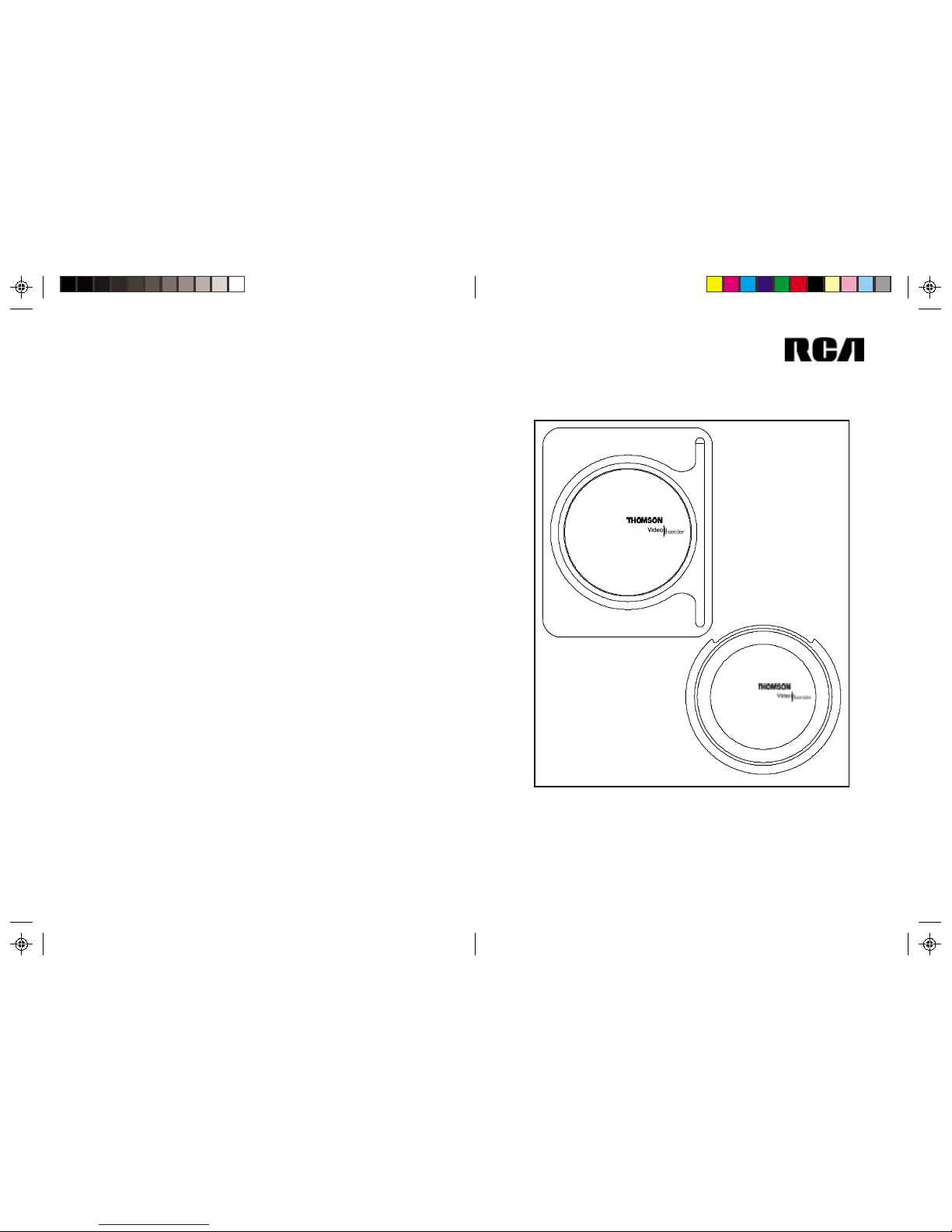
OWNER'S MANUALOWNER'S MANUAL
OWNER'S MANUALOWNER'S MANUAL
OWNER'S MANUAL
Video Sender
A A
A A
A
UDIOUDIO
UDIOUDIO
UDIO
/V/V
/V/V
/V
IDEOIDEO
IDEOIDEO
IDEO
E E
E E
E
XTENDERXTENDER
XTENDERXTENDER
XTENDER
S S
S S
S
YSTEMYSTEM
YSTEMYSTEM
YSTEM
MM
MM
M
ODELODEL
ODELODEL
ODEL
WVS100 WVS100
WVS100 WVS100
WVS100
((
((
(
INCLUDESINCLUDES
INCLUDESINCLUDES
INCLUDES
WVS100S S WVS100S S
WVS100S S WVS100S S
WVS100S S
ENDERENDER
ENDERENDER
ENDER
& WVS100R R & WVS100R R
& WVS100R R & WVS100R R
& WVS100R R
ECEIVERECEIVER
ECEIVERECEIVER
ECEIVER
))
))
)
Page 2
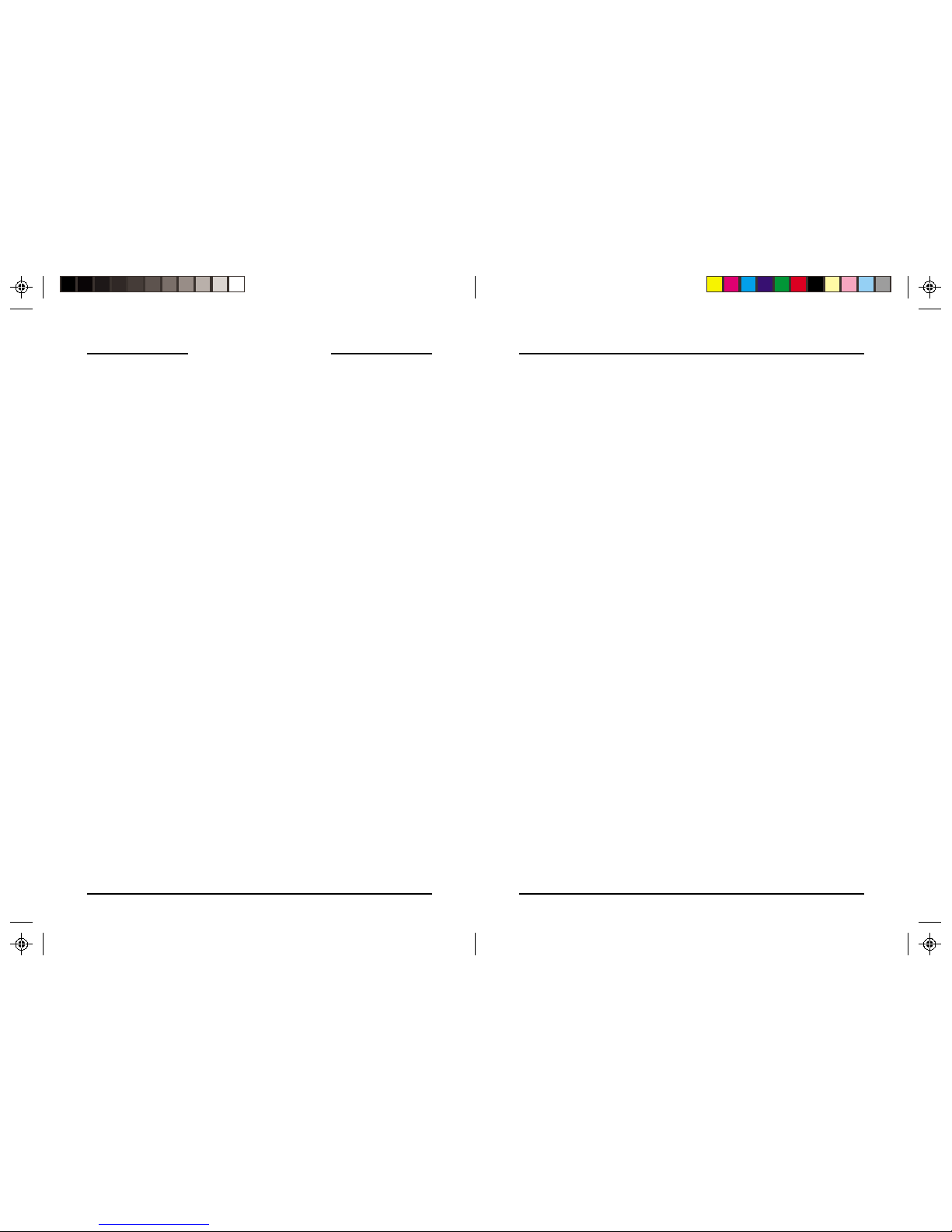
33
33
3
22
22
2
FCC CFCC C
FCC CFCC C
FCC C
AUTIONAUTION
AUTIONAUTION
AUTION
THIS DEVICE COMPLIES WITH PART 15 OF THE FCC RULES.
OPERATION IS SUBJECT TO THE FOLLOWING TWO CONDITIONS:
(1)THIS DEVICE MAY NOT CAUSE HARMFUL INTERFERENCE, AND
(2)THIS DEVICE MUST ACCEPT ANY INTERFERENCE RECEIVED, INCLUDING
INTERFERENCE THAT MAY CAUSE UNDESIRED OPERATION.
This equipment generates and uses radio frequency energy, and if not installed and
used properly, that is, in strict accordance with the manufacturers instructions, it may
cause interference to radio and television reception. It has been type tested and
found to comply with the limits for remote control devices in accordance with the
specifications in Sub-Parts B and C of Part 15 of FCC Rules, which are designed to
provide reasonable protection against such interference in a residential installation.
However, there is no guarantee that interference will not occur in a par ticular
installation. If this equipment does cause interference to radio or television reception,
which can be determined by unplugging the equipment, try to correct the interference
by one or more of the following measures.
• Reorient the antenna of the radio/TV experiencing the interference.
• Relocate the equipment with respect to the radio/TV.
• Move the equipment away from the radio/TV.
• Plug the equipment into an outlet on a different electrical circuit from the radio/TV
experiencing the interference.
• If necessary, consult your local Dealer for additional suggestions.
NOTE:NOTE:
NOTE:NOTE:
NOTE: Modifications to this product will void the user's authority to operate this
equipment.
I I
I I
I
NTRODUCTIONNTRODUCTION
NTRODUCTIONNTRODUCTION
NTRODUCTION
Your Wireless Video Sender kit consists of a Sender base unit
which connects to your DBS™ receiver, DVD player, VCR, or cable
box, and a Receiver unit which connects to the TV in another room.
The Video Sender converts the A/V signal from your DBS, etc.,
into a radio signal and transmits it (even through walls) to the
Video Receiver unit. The Video Receiver converts the signals back
to A/V signals which are fed through a cable to your TV's A/V
input jacks.
CC
CC
C
ONTENTSONTENTS
ONTENTSONTENTS
ONTENTS
CC
CC
C
ONTROLSONTROLS
ONTROLSONTROLS
ONTROLS
ANDAND
ANDAND
AND
C C
C C
C
ONNECTIONSONNECTIONS
ONNECTIONSONNECTIONS
ONNECTIONS
............................................
44
44
4
BB
BB
B
OTTOMOTTOM
OTTOMOTTOM
OTTOM
V V
V V
V
IEWSIEWS
IEWSIEWS
IEWS
...................................................................
44
44
4
BB
BB
B
ACKACK
ACKACK
ACK
V V
V V
V
IEWSIEWS
IEWSIEWS
IEWS
.......................................................................
55
55
5
CC
CC
C
ONNECTINGONNECTING
ONNECTINGONNECTING
ONNECTING
U U
U U
U
PP
PP
P
..................................................................
66
66
6
HH
HH
H
OOKINGOOKING
OOKINGOOKING
OOKING
UPUP
UPUP
UP
THETHE
THETHE
THE
V V
V V
V
IDEOIDEO
IDEOIDEO
IDEO
S S
S S
S
ENDERENDER
ENDERENDER
ENDER
...........................................
66
66
6
HH
HH
H
OOKINGOOKING
OOKINGOOKING
OOKING
UPUP
UPUP
UP
THETHE
THETHE
THE
V V
V V
V
IDEOIDEO
IDEOIDEO
IDEO
R R
R R
R
ECEIVERECEIVER
ECEIVERECEIVER
ECEIVER
.........................................
88
88
8
II
II
I
FF
FF
F
YOUYOU
YOUYOU
YOU
WW
WW
W
ANTANT
ANTANT
ANT
TOTO
TOTO
TO
USEUSE
USEUSE
USE
YOURYOUR
YOURYOUR
YOUR
V V
V V
V
IDEOIDEO
IDEOIDEO
IDEO
S S
S S
S
ENDERENDER
ENDERENDER
ENDER
TOTO
TOTO
TO
TRANSMITTRANSMIT
TRANSMITTRANSMIT
TRANSMIT
FROMFROM
FROMFROM
FROM
YOURYOUR
YOURYOUR
YOUR
S S
S S
S
TEREOTEREO
TEREOTEREO
TEREO
S S
S S
S
YSTEMYSTEM
YSTEMYSTEM
YSTEM
ONLONL
ONLONL
ONL
YY
YY
Y
..........................................
99
99
9
FF
FF
F
INEINE
INEINE
INE
TUNINGTUNING
TUNINGTUNING
TUNING
YOURYOUR
YOURYOUR
YOUR
V V
V V
V
IDEOIDEO
IDEOIDEO
IDEO
S S
S S
S
ENDERENDER
ENDERENDER
ENDER
..................................
1010
1010
10
Page 3
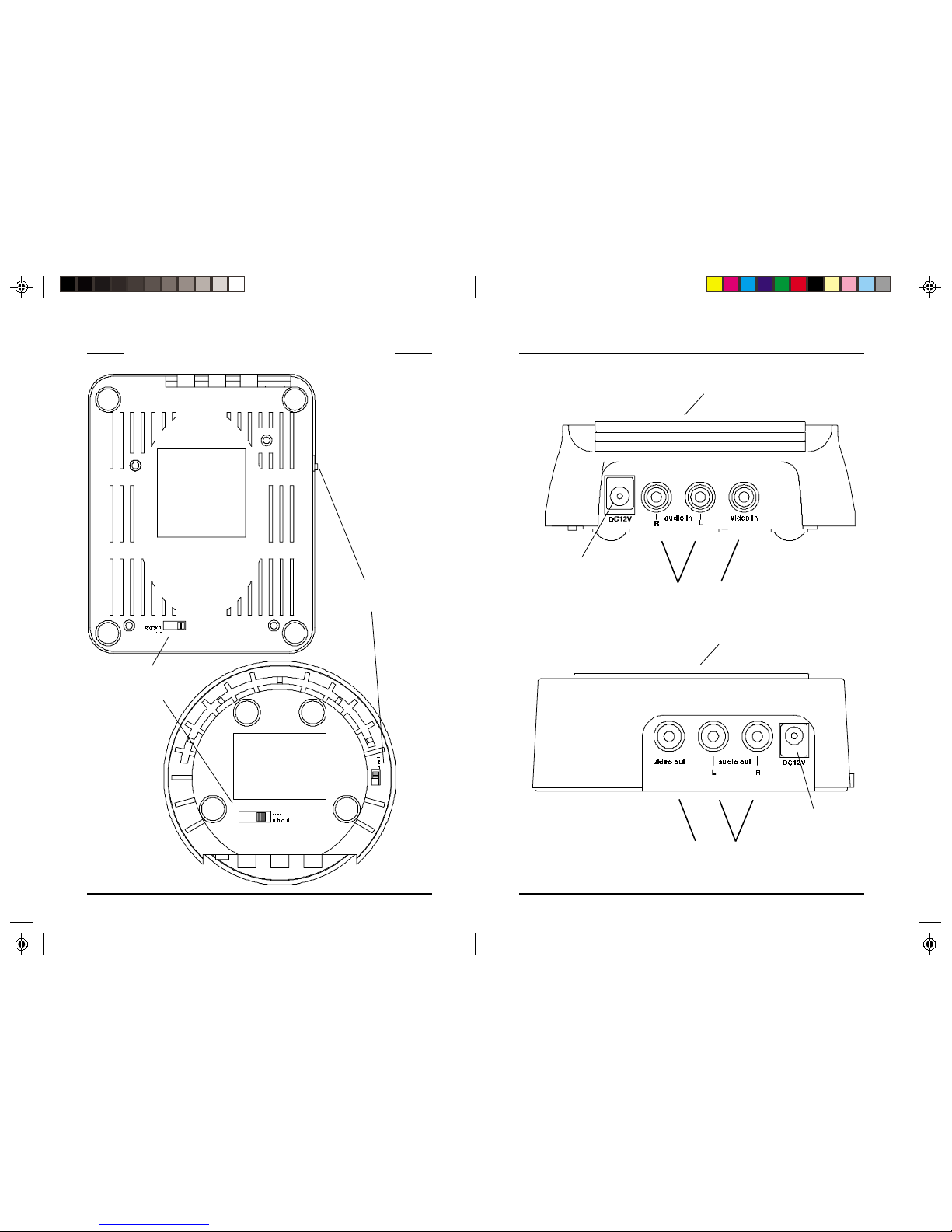
55
55
5
44
44
4
VV
VV
V
IDEOIDEO
IDEOIDEO
IDEO
R R
R R
R
ECEIVERECEIVER
ECEIVERECEIVER
ECEIVER
((
((
(
BOTTOMBOTTOM
BOTTOMBOTTOM
BOTTOM
V V
V V
V
IEWIEW
IEWIEW
IEW
))
))
)
VV
VV
V
IDEOIDEO
IDEOIDEO
IDEO
S S
S S
S
ENDERENDER
ENDERENDER
ENDER
((
((
(
BOTTOMBOTTOM
BOTTOMBOTTOM
BOTTOM
V V
V V
V
IEWIEW
IEWIEW
IEW
))
))
)
2.4 GHz
Channel Switch
A/V Input
Jacks
Power Supply
Jack
2.4 GHz Video
Antenna
On-Off Switch
A/V Output
Jacks
2.4 GHz Video
Antenna
Power Supply
Jack
VV
VV
V
IDEOIDEO
IDEOIDEO
IDEO
S S
S S
S
ENDERENDER
ENDERENDER
ENDER
((
((
(
BACKBACK
BACKBACK
BACK
VIEWVIEW
VIEWVIEW
VIEW
))
))
)
VV
VV
V
IDEOIDEO
IDEOIDEO
IDEO
R R
R R
R
ECEIVERECEIVER
ECEIVERECEIVER
ECEIVER
((
((
(
BACKBACK
BACKBACK
BACK
VIEWVIEW
VIEWVIEW
VIEW
))
))
)
C C
C C
C
ONTROLSONTROLS
ONTROLSONTROLS
ONTROLS
ANDAND
ANDAND
AND
C C
C C
C
ONNECTIONSONNECTIONS
ONNECTIONSONNECTIONS
ONNECTIONS
Page 4

77
77
7
66
66
6
AUDIO
OUT
OUT
IN
AUDIO
VIDEO
VIDEO
TV
DBS
ANTENNA
TO TV
ANTENNA
DC12V
LR
a) Connections for a TV
with A/V OUT jacks.
b) Connections for a TV
without A/V OUT jacks.
A/V Cable
Coaxial
Cable
C C
C C
C
ONNECTINGONNECTING
ONNECTINGONNECTING
ONNECTING
U U
U U
U
PP
PP
P
HH
HH
H
OOKINGOOKING
OOKINGOOKING
OOKING
UPUP
UPUP
UP
THETHE
THETHE
THE
V V
V V
V
IDEOIDEO
IDEOIDEO
IDEO
S S
S S
S
ENDERENDER
ENDERENDER
ENDER
1. Connect one set of Audio/Video cables to the VIDEO and
AUDIO jacks of your Video Sender. Take care to match the
colors of the plugs on the cable with the jacks on the Video
Sender.
2. Connect the other end of the cable to the Audio/Video OUT
jacks on your primar y TV (the one you want to send the picture
FROM). Take care to match the colors of the plugs on the cable
with the jacks on the TV. If the jacks on the TV are colored
differently, connect the yellow plug to the jack labelled VIDEO,
the red plug to the jack labelled AUDIO RIGHT and the white
plug to the jack labeled AUDIO LEFT.
Note:Note:
Note:Note:
Note: If your TV does not include Audio/Video OUT jacks, you
will need to remake the connections as shown in diagram b)
using the TV antenna (coaxial) connections to link up the DBS
Receiver/Cable Box/VCR to your TV.
3. Plug the Video Sender's Power Supply (the smaller of the two
power supplies) into a convenient 120 volt wall outlet and plug
its jack into the Video Sender.
4. Position the Video Sender in a convenient location such as on
top of the TV and orient the antenna so that the flat side points
in the direction of the room where you will be installing the
Video Receiver.
II
II
I
FF
FF
F
YOUYOU
YOUYOU
YOU
HAHA
HAHA
HA
VEVE
VEVE
VE
SEVERALSEVERAL
SEVERALSEVERAL
SEVERAL
A/V A/V
A/V A/V
A/V
COMPONENTSCOMPONENTS
COMPONENTSCOMPONENTS
COMPONENTS
If you have two or more A/V
components (e.g. DBS, VCR, Cable
Box, Video Disk etc.) that you want to
watch in another room, they will
probably already be hooked up to the
local TV in series (see the diagram to
the right). To connect the Video Sender
you just need to identify the last
component in the chain and connect its
LINE OUT jacks to the Video Sender's
LINE IN jacks.
If the last component in the chain does
not have spare LINE OUT jacks,
reconnect the local TV to the last
component in the chain using coaxial
cables to connect the VHF/UHF ports,
then use the A/V connections for the
Video Sender.
Page 5

99
99
9
88
88
8
HH
HH
H
OOKINGOOKING
OOKINGOOKING
OOKING
UPUP
UPUP
UP
THETHE
THETHE
THE
V V
V V
V
IDEOIDEO
IDEOIDEO
IDEO
R R
R R
R
ECEIVERECEIVER
ECEIVERECEIVER
ECEIVER
1. Connect a set of Audio/Video
cables to the A/V OUT jacks of
your Video Receiver. Connect the
other end to your secondar y TV.
2. Plug the Video Receiver's Power
Supply (the larger of the two power
supplies) into a 120 volt wall outlet
and plug its jack into the Video
Receiver.
3. Position the Video Receiver in a
convenient location such as on top
of the TV and orient the antenna so
that the flat side points in the
direction of the room where you set up the Video Sender.
II
II
I
FF
FF
F
YOURYOUR
YOURYOUR
YOUR
TV TV
TV TV
TV
DOESDOES
DOESDOES
DOES
NOTNOT
NOTNOT
NOT
HAHA
HAHA
HA
VEVE
VEVE
VE
A/V A/V
A/V A/V
A/V
CONNECTORSCONNECTORS
CONNECTORSCONNECTORS
CONNECTORS
You can will need to purchase an RF modulator.
II
II
I
FF
FF
F
YOURYOUR
YOURYOUR
YOUR
SECONDSECOND
SECONDSECOND
SECOND
TV TV
TV TV
TV
ISIS
ISIS
IS
ALREADYALREADY
ALREADYALREADY
ALREADY
HOOKEDHOOKED
HOOKEDHOOKED
HOOKED
UPUP
UPUP
UP
TOTO
TOTO
TO
AA
AA
A
DBS R DBS R
DBS R DBS R
DBS R
ECEIVERECEIVER
ECEIVERECEIVER
ECEIVER
OROR
OROR
OR
OTHEROTHER
OTHEROTHER
OTHER
A/V A/V
A/V A/V
A/V
DEVICEDEVICE
DEVICEDEVICE
DEVICE
If your DBS Receiver or other A/V
component is connected to the TV
using A/V cables, you can connect
the Video Receiver to the free LINE IN
jacks on the component. If there are
no LINE IN jacks, you will need to
purchase an RF modulator.
II
II
I
FF
FF
F
YOUYOU
YOUYOU
YOU
WW
WW
W
ANTANT
ANTANT
ANT
TOTO
TOTO
TO
USEUSE
USEUSE
USE
YOURYOUR
YOURYOUR
YOUR
V V
V V
V
IDEOIDEO
IDEOIDEO
IDEO
S S
S S
S
ENDERENDER
ENDERENDER
ENDER
TOTO
TOTO
TO
TRANSMITTRANSMIT
TRANSMITTRANSMIT
TRANSMIT
FROMFROM
FROMFROM
FROM
YOURYOUR
YOURYOUR
YOUR
S S
S S
S
TEREOTEREO
TEREOTEREO
TEREO
S S
S S
S
YSTEMYSTEM
YSTEMYSTEM
YSTEM
ONLONL
ONLONL
ONL
YY
YY
Y
Just hook up the Video Sender using
only the red and white jacks for the
right and left channels of the audio
signal. Leave the yellow (video) jacks
unconnected.
Page 6

1111
1111
11
1010
1010
10
90 D90 D
90 D90 D
90 D
AA
AA
A
YY
YY
Y
L L
L L
L
IMITEDIMITED
IMITEDIMITED
IMITED
W W
W W
W
ARRANTYARRANTY
ARRANTYARRANTY
ARRANTY
HelplineHelpline
HelplineHelpline
Helpline
If you need additional setup help, please call the Helpline at:
1-800-420-7968
Thomson Consumer Electronics, Inc. warrants that for 90 days from
date of purchase, it will replace this product if found to be defective
in materials or workmanship. Return it postage prepaid to the Product
Exchange Center address for prompt, no charge replacement with a
current equivalent. This replacement is Thomson Consumer Electronics,
Inc.’s sole obligation under this warranty. Thomson Consumer
Electronics, Inc. will not be responsible for any incidental or
consequential damages, or for any loss arising in connection with
the use or inability to use this product. Some states do not allow the
exclusion or limitation of incidental or consequential damages, so
the above limitation or exclusion may not apply to you. This warranty
excludes defects or damage due to misuse, abuse, or neglect. This
warranty gives you specific legal rights, and you may also have
other rights, which vary from state to state.
© 2000 Thomson Consumer Electronics, Inc.
Product Exchange Center
11721 Alameda Ave.
Socorro, TX 79927
Trademark(s) ® Registered Marca(s) Registrada(s)
Made in China
TT
TT
T
RANSMITTERRANSMITTER
RANSMITTERRANSMITTER
RANSMITTER
RR
RR
R
ECEIVERECEIVER
ECEIVERECEIVER
ECEIVER
F F
F F
F
INEINE
INEINE
INE
T T
T T
T
UNINGUNING
UNINGUNING
UNING
YOURYOUR
YOURYOUR
YOUR
V V
V V
V
IDEOIDEO
IDEOIDEO
IDEO
S S
S S
S
ENDERENDER
ENDERENDER
ENDER
The Wireless Video Sender usually works best with the flat faces of
the antennas on the Sender and Receiver unit facing each other
(i.e. see diagram below). Sometimes, however, reflections and
other effects in the home may affect the signal so that some
adjustment of either the Sender or Receiver antenna may be
necessary to get the best the signal.
II
II
I
FF
FF
F
YOUYOU
YOUYOU
YOU
AREARE
AREARE
ARE
NOTNOT
NOTNOT
NOT
GETTINGGETTING
GETTINGGETTING
GETTING
ANYANY
ANYANY
ANY
SIGNALSIGNAL
SIGNALSIGNAL
SIGNAL
AA
AA
A
TT
TT
T
ALLALL
ALLALL
ALL
Check that the CHANNEL slide switch (labeled A to D) on both
units is set to the same letter.
II
II
I
FF
FF
F
THETHE
THETHE
THE
SIGNALSIGNAL
SIGNALSIGNAL
SIGNAL
ISIS
ISIS
IS
POORPOOR
POORPOOR
POOR
, ,
, ,
,
OROR
OROR
OR
THERETHERE
THERETHERE
THERE
ISIS
ISIS
IS
INTERFERENCEINTERFERENCE
INTERFERENCEINTERFERENCE
INTERFERENCE
Try changing the channel on both units. Do this by adjusting the
CHANNEL slide switch on each Video Sender/Receiver unit to any
position from A-D. Make sure both units are set to the same
channel. Make sure the printed side of both antennas is facing
each other.
Printed sides of
antennas should face
each other
Page 7

Thomson Consumer Electronics, Inc.Thomson Consumer Electronics, Inc.
Thomson Consumer Electronics, Inc.Thomson Consumer Electronics, Inc.
Thomson Consumer Electronics, Inc.
Product Exchange CenterProduct Exchange Center
Product Exchange CenterProduct Exchange Center
Product Exchange Center
11721 Alameda A11721 Alameda A
11721 Alameda A11721 Alameda A
11721 Alameda A
ve.ve.
ve.ve.
ve.
Socorro, TX 79927Socorro, TX 79927
Socorro, TX 79927Socorro, TX 79927
Socorro, TX 79927
WVS100-7/01
