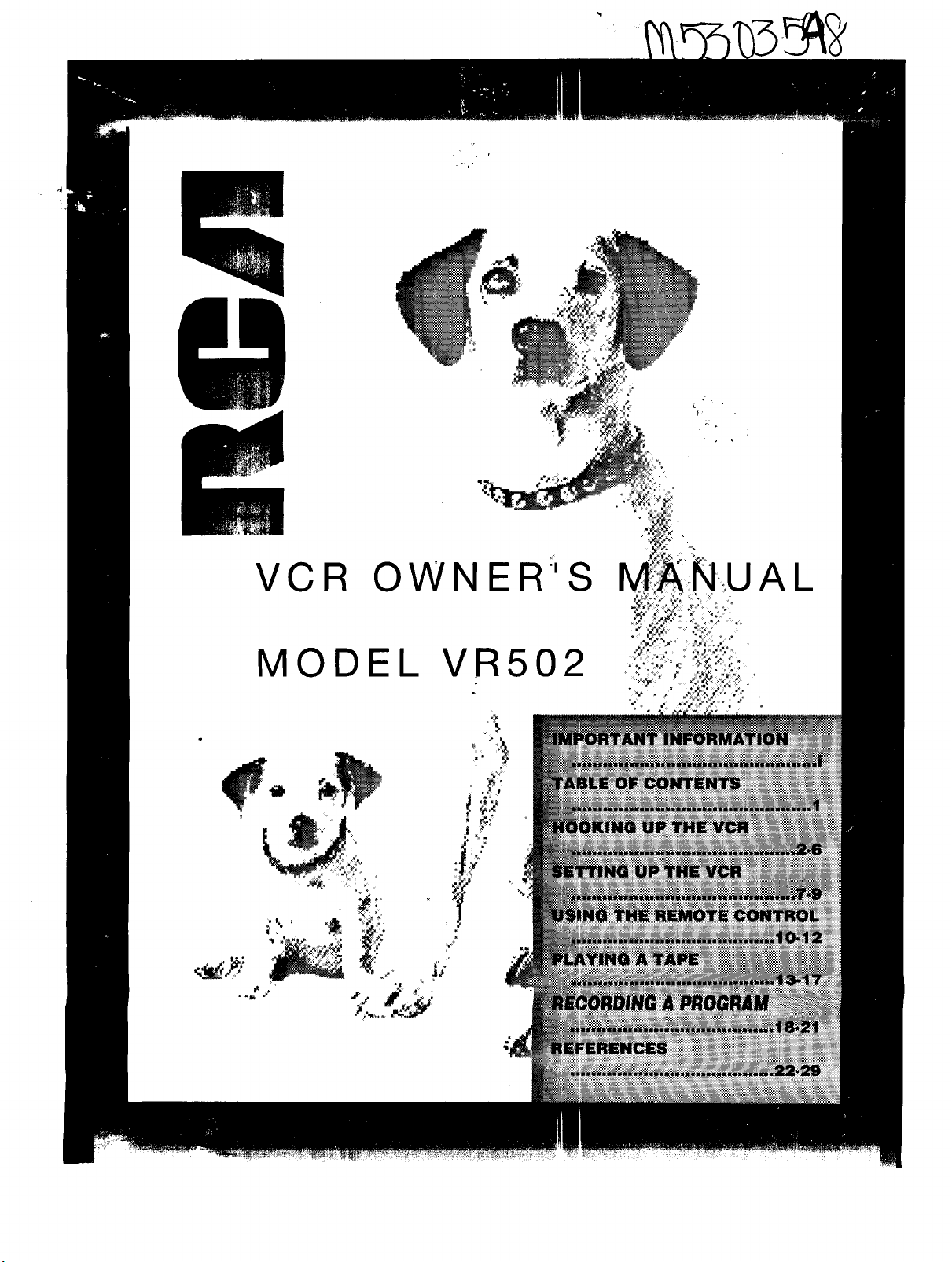
VCR OWN ER"S
MODEL VR502
_.__I¸
Y
AL
o.,,
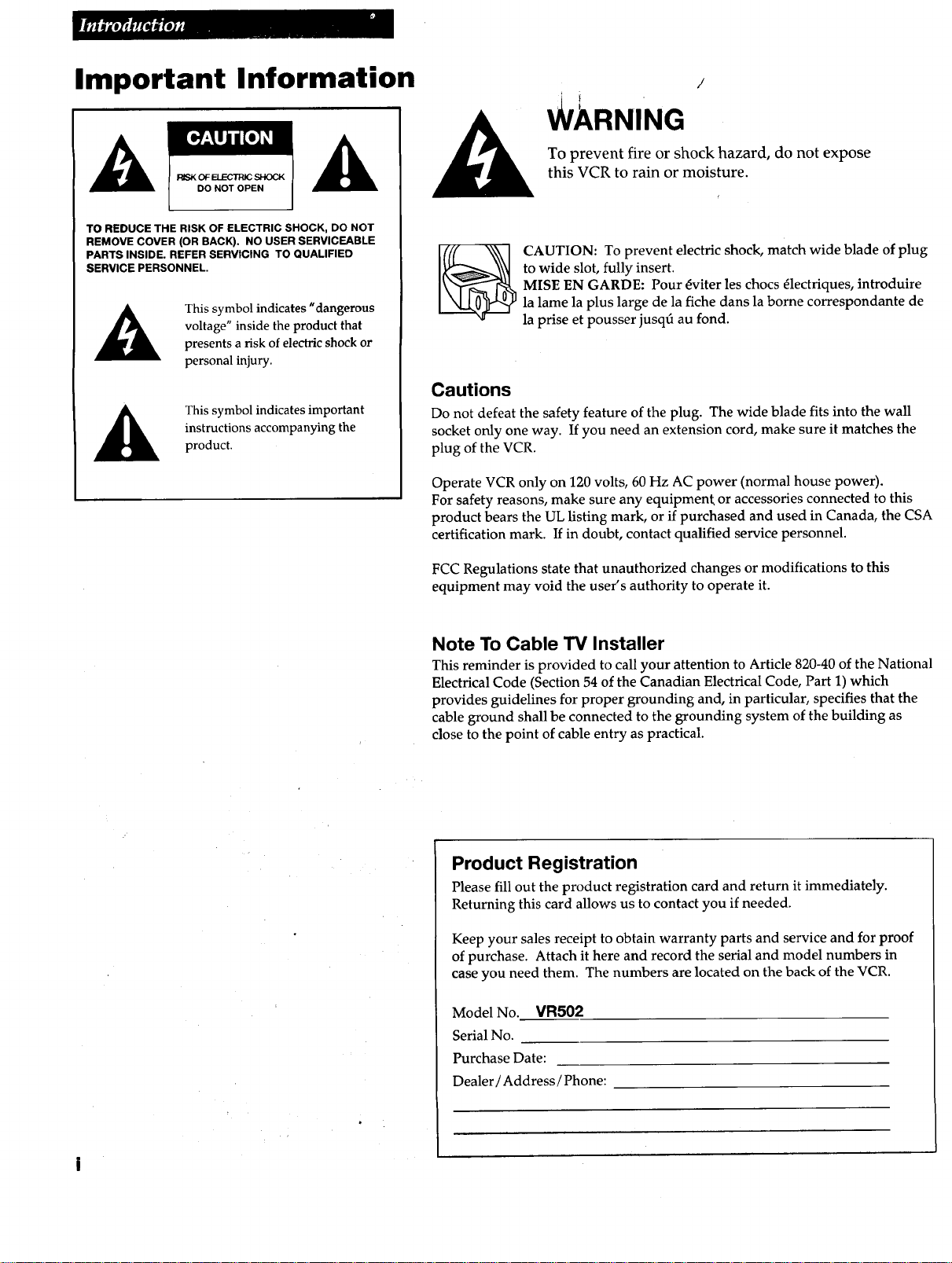
Important Information
/
WARNING
TO REDUCE THE RISK OF ELECTRIC SHOCK, DO NOT
REMOVE COVER (OR BACK). NO USER SERVICEABLE
PARTS INSIDE. REFER SERVICING TO QUALIFIED
SERVICE PERSONNEL.
This symbol indicates "dangerous
voltage" inside the product that
presents a risk of electric shock or
personal injury.
instructions accompanying the
This symbol indicates important
product.
prevent
this VCR to rain or moisture.
To fire shock hazard, do not
CAUTION: To prevent electric shock, match wide blade of plug
to wide slot, fully insert.
MISE EN GARDE: Pour _viter les chocs _lectriques, introduire
la lame la plus large de la fiche dans la borne correspondante de
la prise et pousser jusq_ au fond.
or
expose
Cautions
Do not defeat the safety feature of the plug. The wide blade fits into the wall
socket only one way. If you need an extension cord, make sure it matches the
plug of the VCR.
Operate VCR only on 120 volts, 60 Hz AC power (normal house power).
For safety reasons, make sure any equipment or accessories connected to this
product bears the UL listing mark or if purchased and used in Canada, the CSA
certification mark. If in doubt, contact qualified service personnel.
FCC Regulations state that unauthorized changes or modifications to this
equipment may void the user's authority to operate it.
Note To Cable TV Installer
This reminder is provided to call your attention to Article 820-40 of the National
Electrical Code (Section 54 of the Canadian Electrical Code, Part 1) which
provides guidelines for proper grounding and, in particular, specifies that the
cable ground shall be connected to the grounding system of the building as
close to the point of cable entry as practical.
Product Registration
Please fill out the product registration card and return it immediately.
Returning this card allows us to contact you if needed.
Keep your sales receipt to obtain warranty parts and service and for proof
of purchase. Attach it here and record the serial and model numbers in
case you need them. The numbers are located on the back of the VCR.
Model No. VR502
Serial No.
Purchase Date:
Dealer / Address / Phone:
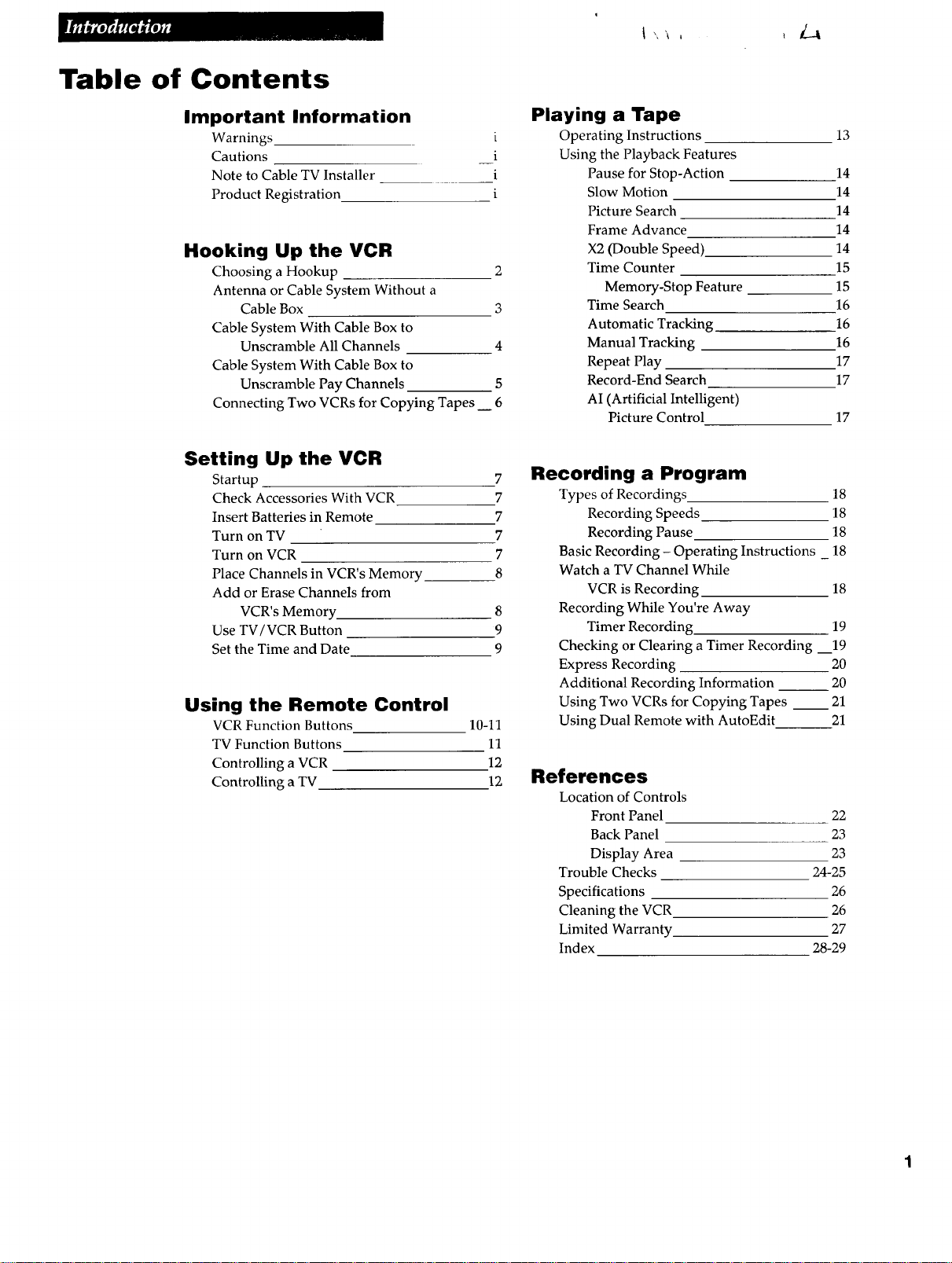
Table of Contents
Important Information
Warnings i
Cautions i
Note to Cable TV Installer i
Product Registration i
Hooking Up the VCR
Choosing a Hookup 2
Antenna or Cable System Without a
Cable Box 3
Cable System With Cable Box to
Unscramble All Channels 4
Cable System With Cable Box to
Unscramble Pay Channels 5
Connecting Two VCRs for Copying Tapes__ 6
Setting Up the VCR
Startup
Check Accessories With VCR
Insert Batteries in Remote
Turn on TV
Turn on VCR
Place Channels in VCR's Memory
Add or Erase Channels from
VCR's Memory.
Use TV/VCR Button
Set the Time and Date
Using the Remote Control
VCR Function Buttons
TV Function Buttons
Controlling a VCR
Controlling a TV
10-11
Playing a Tape
Operating Instructions 13
Using the Playback Features
Pause for Stop-Action 14
Slow Motion 14
Picture Search 14
Frame Advance 14
X2 (Double Speed) 14
Time Counter 15
Memory-Stop Feature 15
Time Search 16
Automatic Tracking 16
Manual Tracking 16
Repeat Play 17
Record-End Search 17
AI (Artificial Intelligent)
Picture Control 17
Recording a Program
7
7
7
7
7
8
8
9
9
11
12
12
Types of Recordings_ 18
Recording Speeds 18
Recording Pause 18
Basic Recording- Operating Instructions _ 18
Watch a TV Channel While
VCR is Recording 18
Recording While You're Away
Timer Recording. 19
Checking or Clearing a Timer Recording 19
Express Recording 20
Additional Recording Information __ 20
Using Two VCRs for Copying Tapes __ 21
Using Dual Remote with AutoEdit 21
References
Location of Controls
Front Panel 22
Back Panel 23
Display Area 23
Trouble Checks 24-25
Specifications 26
Cleaning the VCR 26
Limited Warranty. 27
Index 28-29
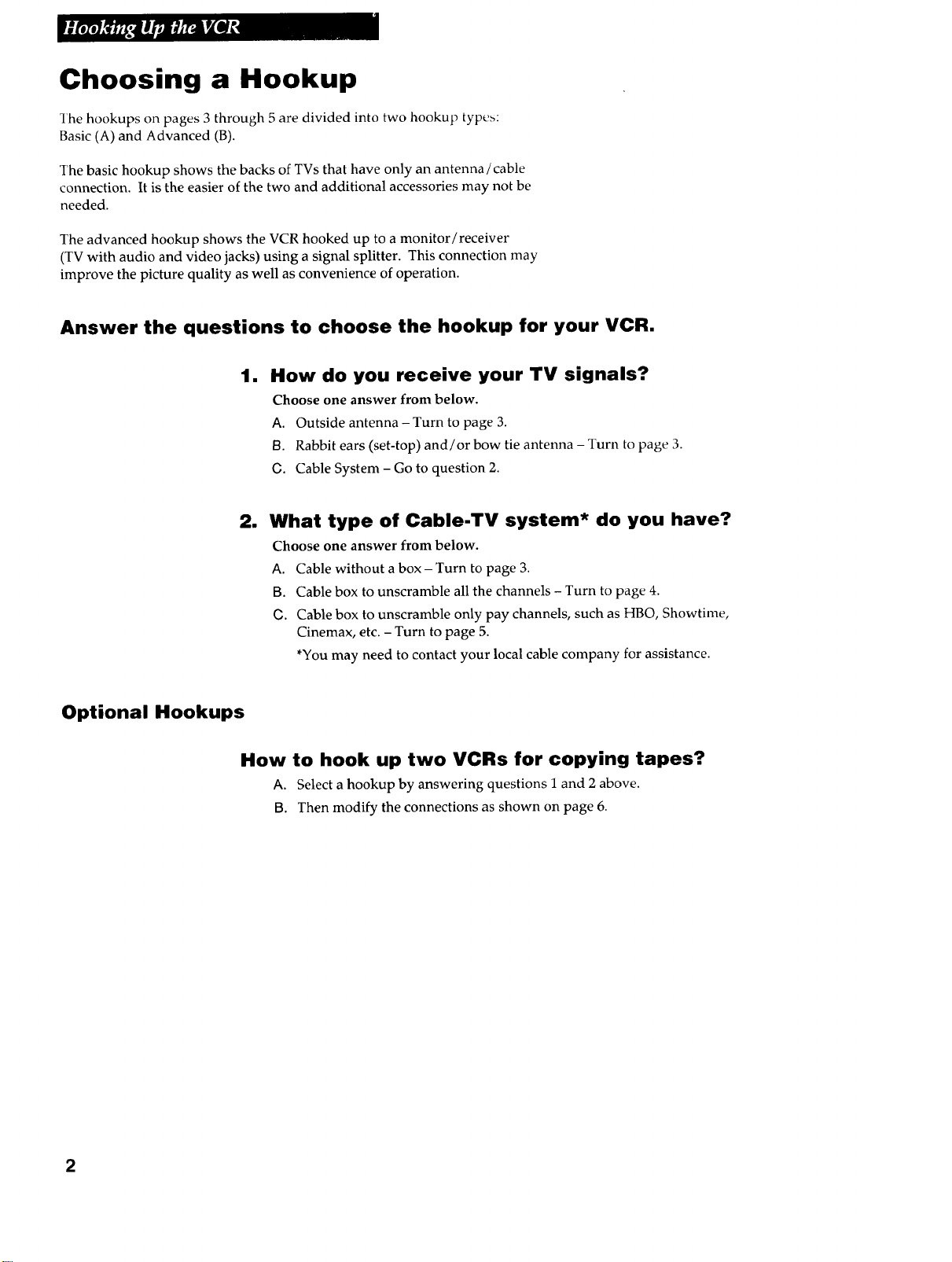
Choosing a Hookup
The hookups oil pages 3 through 5 are divided into two hookup types:
Basic (A) and Advanced (B).
The basic hookup shows the backs of TVs that have only an antenna/cable
connection. It is the easier of the two and additional accessories may not be
needed.
The advanced hookup shows the VCR hooked up to a monitor/receiver
(TV with audio and video jacks) using a signal splitter. This connection may
improve the picture quality as well as convenience of operation.
Answer the questions to choose the hookup for your VCR.
1. How do you receive your TV signals?
Choose one answer from below.
A. Outside antenna- Turn to page 3.
B. Rabbit ears (set-top) and/or bow tie antenna - Turn to page 3.
O. Cable System - Go to question 2.
2. What type of Cable-TV system* do you have?
Choose one answer from below.
A. Cable without a box- Turn to page 3.
B. Cable box to unscramble all the channels - Turn to page 4.
G. Cable box to unscramble only pay channels, such as HBO, Showtime,
Cinemax, etc. - Turn to page 5.
*You may need to contact your local cable company for assistance.
Optional Hookups
2
How to hook up two VCRs for copying tapes?
A. Select a hookup by answering questions I and 2 above.
B. Then modify the connections as shown on page 6.
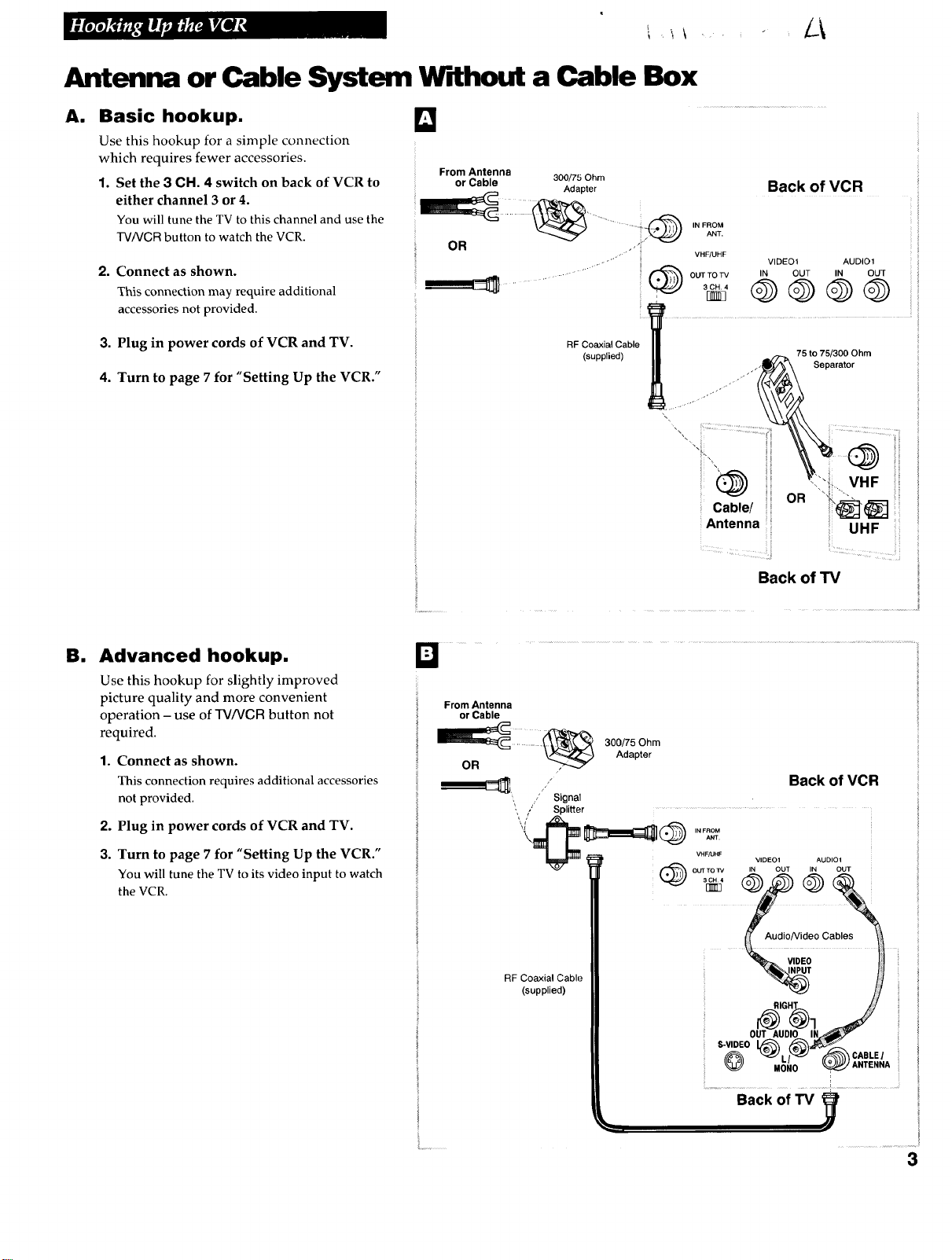
Antenna or Cable System Without a Cable Box
A. Basic hookup. [_
Use this hookup for a simple connection
which requires fewer accessories.
1. Set the 3 CH. 4 switch on back of VCR to
either channel 3 or 4.
You will tune the TV to this channel and use the
TV/VCRbutton to watch the VCR.
2. Connect as shown.
This connection may require additional
accessories not provided.
From Antenna
or Cable 300/75 Ohm
OR
Adapter
• .. _- .."' "" _ VHF/UHF
I I
IN FROM
ANT.
OUT TO TV
3CH, 4
Back of VCR
VIDEO1 AUDIO1
IN OUT IN OUT
@@@@
3. Plug in power cords of VCR and TV.
4. Turn to page 7 for "Setting Up the VCR."
B. Advanced hookup.
Use this hookup for slightly improved
picture quality and more convenient
operation - use of TV/VCR button not
required.
1. Connect as shown.
This connection requires additional accessories
not provided.
2. Plug in power cords of VCR and TV.
RF Coaxial Cable
(supplied)
D
From Antenna
or Cable
o__a "" "_ 300/75 OhmAdapter
,; Back of VCR
," Signat
," Splitter
's'°
I--""-"" """ "'" ""!i:_¸}3
Lzz:}z ::::ii::::z,_••(,_ !i¸ 1
Cable/ i un _'(_ i
Antenna i= UHF
Back of W
3. Turn to page 7 for "Setting Up the VCR."
You will tune the TV to its video input to watch
the VCR.
VHF/UHF VIDEO1 AUDIO1
oN N
RF Coaxial Cable _ vlN_EO t:! !
(supplied) ;_I]NJ
...............Back of W_ .....
3
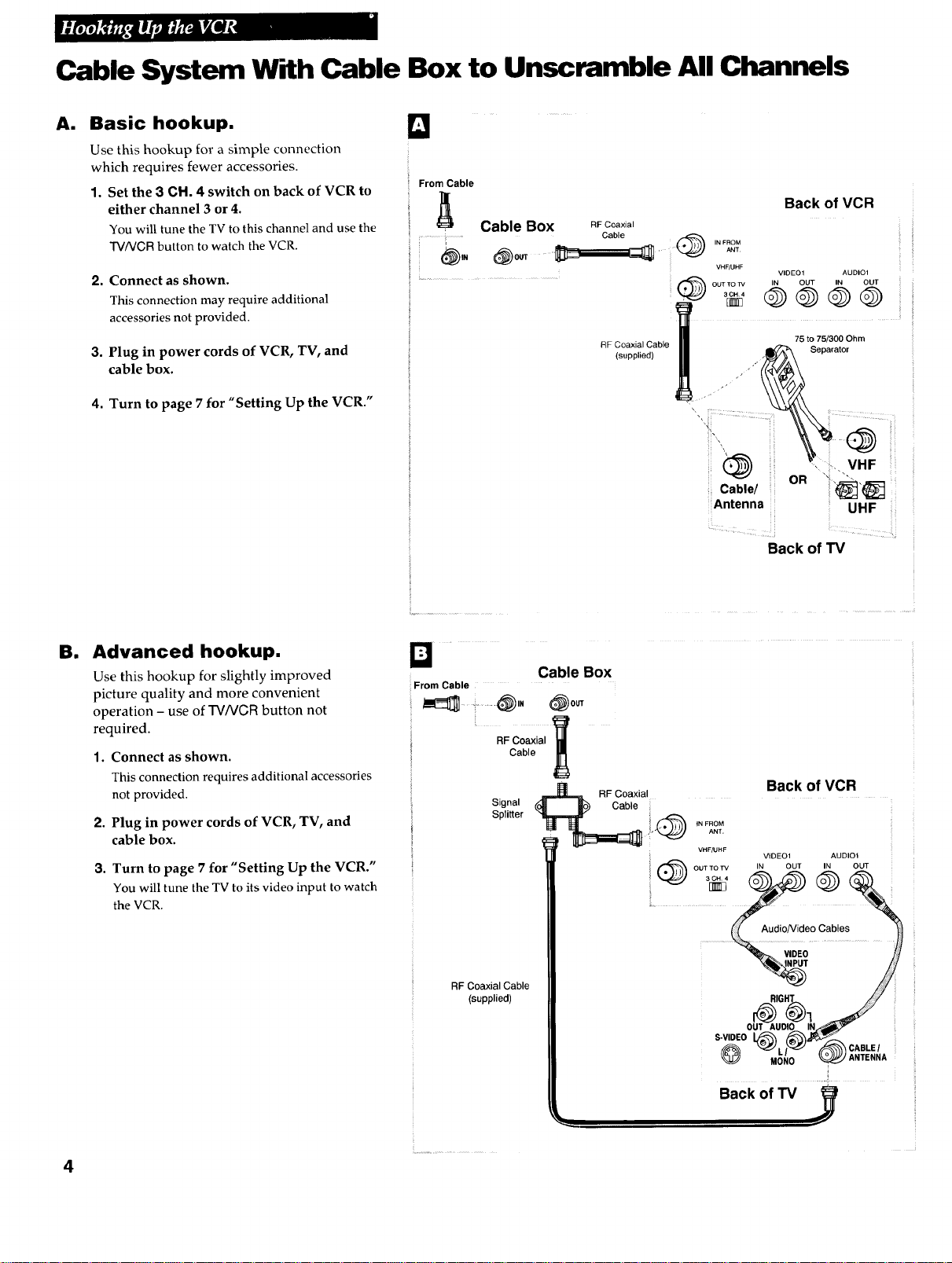
Cable System With Cable Box to Unscramble All Channels
Basic hookup.
A. 10
Use this hookup for a simple connection
which requires fewer accessories.
1. Set the 3 CH. 4 switch on back of VCR to
either channel 3 or 4.
You will tune the TV to this channel and use the
TV/VCR button to watch the VCR.
2.
Connect as shown.
This connection may require additional
accessories not provided.
3,
Plug in power cords of VCR, TV, and
cable box.
4. Turn to page 7 for "Setting Up the VCR."
From Cable
Cable Box RFCoaxial
- Cable
RF Coaxial Cable
(supphed)
Back of VCR
ANT.
N FROM
VHF/UHF
OUT TO TV
VIDEO1 AUDIO1
@ @OUT @ oe@
75 to 75/300 Ohm
. _ Separator
OR VHF
Cable/ __'1_
Antenna UHF
all
Advanced hookup.
Use this hookup for slightly improved
picture quality and more convenient
operation - use of TVA/CR button not
required.
1°
Connect as shown.
This connection requires additional accessories
not provided.
2.
Plug in power cords of VCR, TV, and
cable box.
3. Turn to page 7 for "Setting Up the VCR."
You will tune the TV to its video input to watch
the VCR.
From Cable
Cable Box
RF Coaxial '_
Cable _
Signal _ RF Coaxial
Splitter _ @ .... ANT.OM
RF Coaxial Cable
(supplied)
VHF!UHF
Back of TV
Back of VCR
VIDEO1 AUDIO1
)?
'@.@%,,0,E,
M01_0 _ ANTENNA
Back of TV
4
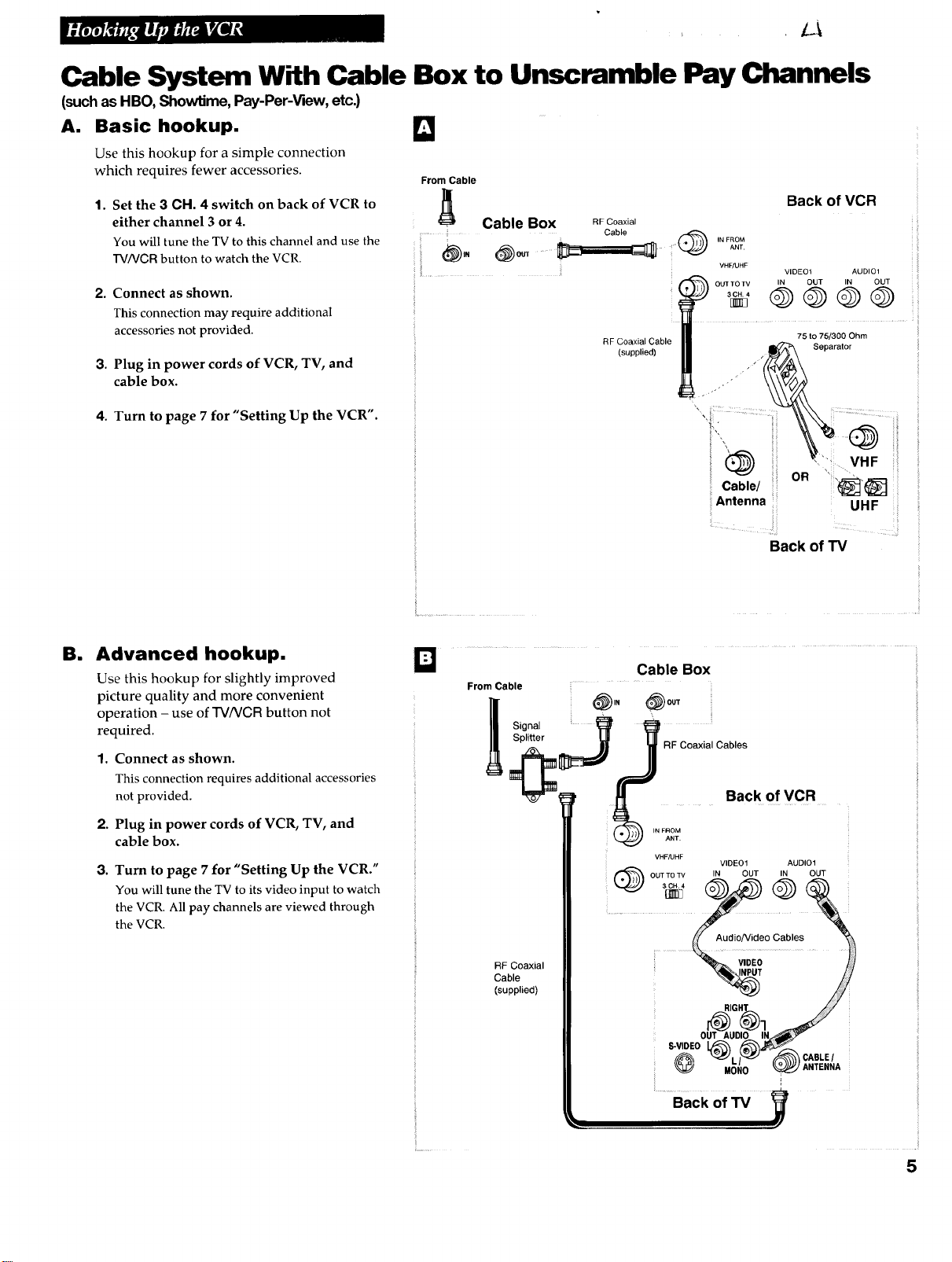
Cable System With Cable Box to Unscramble Pay Channels
(such as HBO, ShowUme, Pay-Per-View, etc.)
A. Basic hookup,
Use this hookup for a simple connection
which requires fewer accessories.
Set the 3 CH. 4 switch on back of VCR to
1.
either channel 3 or 4.
You will tune the TV to this channel and use the
TV/VCR button to watch the VCR.
Connect as shown.
2.
This connection may require additional
accessories not provided.
3.
Plug in power cords of VCR, TV, and
cable box.
4. Turn to page 7 for "Setting Up the VCR".
D
From Cable
j_ Back of VCR
Cable Box RFCoaxia,
........! i Cable @ .... om
VHF/UHF
• OUT TO TV IN OUT IN OUT
RF Coaxial Cable
(supplied)
_.C€/ o.":,,@,_
Antenna UHF :
VIDEO1 AUDIO1
@@@@
75 to 75/300 Ohm
eparator
B. Advanced hookup.
Use this hookup for slightly improved
picture quality and more convenient
operation - use of TV/VCR button not
required.
1,
Connect as shown.
This connection requires additional accessories
not provided.
2.
Plug in power cords of VCR, TV, and
cable box.
3.
Turn to page 7 for "Setting Up the VCR."
You will tune the TV to its video input to watch
the VCR. All pay channels are viewed through
the VCR.
Back of TV
ii
13
From Cable
Signal
Splitter
RF Coaxial
Cable
(supplied)
5
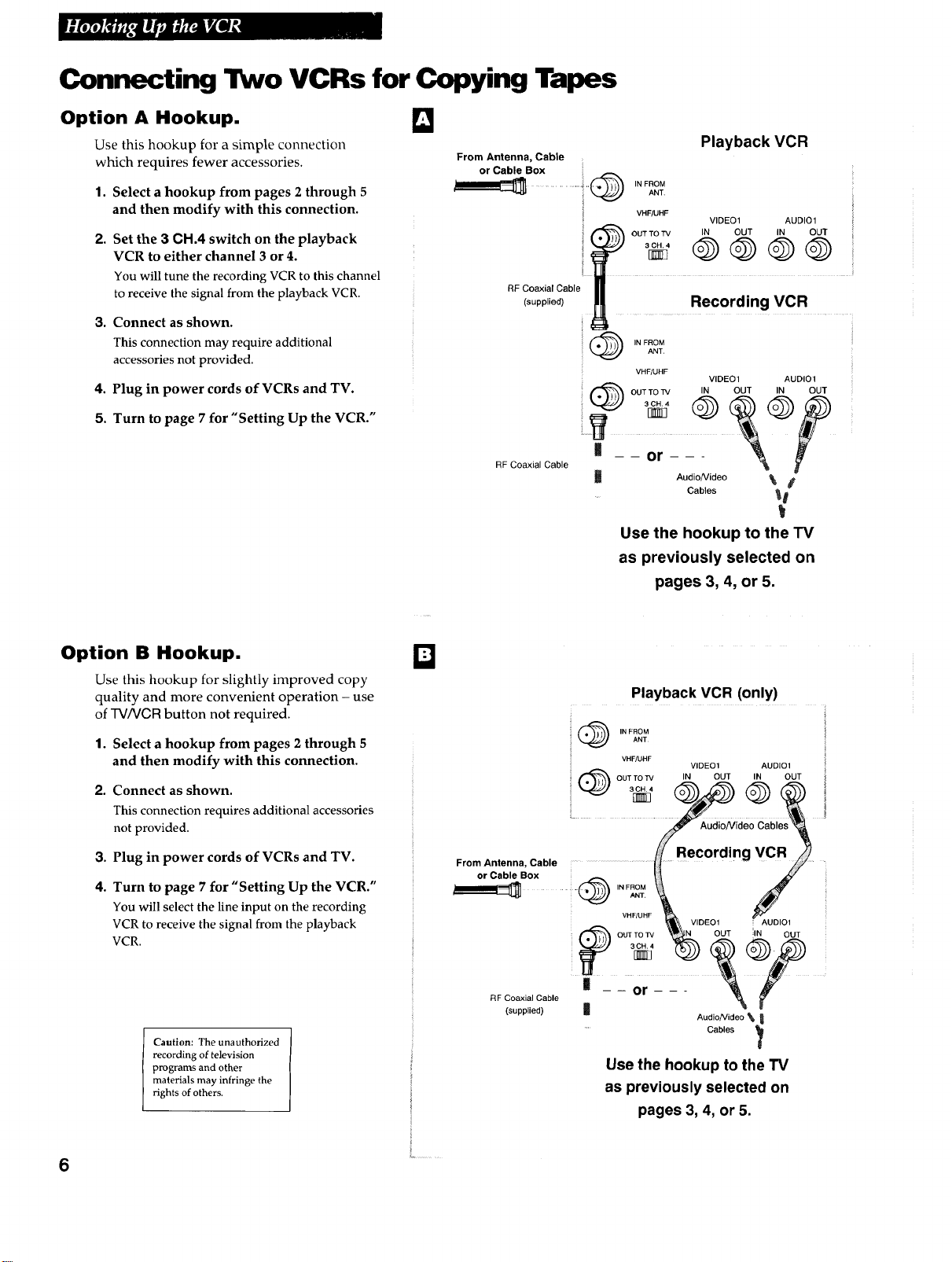
Connecting Two VCRs for Copying Tapes
Option A Hookup.
Use this hookup for a simple connection
which requires fewer accessories.
1. Select a hookup from pages 2 through 5
and then modify with this connection.
2.
Set the 3 CH.4 switch on the playback
VCR to either channel 3 or 4.
You will tune the recording VCR to this channel
to receive the signal from the playback VCR.
3. Connect as shown.
This connection may require additional
accessories not provided.
4. Plug in power cords of VCRs and TV.
5. Turn to page 7 for "Setting Up the VCR."
D
From Antenna, Cable
or Cable Box
................. iI .,@ IN FROM
RF Coaxial Cable
(supplied)
RF Coaxial Cable
Playback VCR
ANT,
i VHF/UHF
i OUT TO TV
i 30H.4
VIDEO1 AUDIO1
IN OUT IN OUT
@@@@
Recording VCR
,.FROMANT.
VHF/UHF
OUT TO TV IN OUT IN OUT
VIDEO1 AUDIO1
3cH._ _ _ _
.....
, or--- f
m Audio/Video %
. Cables f_
Use the hookup to the TV
as previously selected on
pages 3, 4, or 5.
i
Option B Hookup.
Use this hookup for slightly improved copy
quality and more convenient operation - use
of -rvA/CR button not required.
1. Select a hookup from pages 2 through 5
and then modify with this connection.
2. Connect as shown.
This connection requires additional accessories
not provided.
3. Plug in power cords of VCRs and TV.
4.
Turn to page 7 for "Setting Up the VCR."
You will select the line input on the recording
VCR to receive the signal from the playback
VCR.
Caution: The unauthorized
recording of television
programs and other
materials may infringe the
rights of others.
E]
Playback VCR (only)
ANT
:! _ OUTTOTV IN OUT IN OUT
VHF/UHF VIDEO1 AUDIO1 !
[/ Recording VCR //
__ It
.... .. IN FROM
V.F_U.F_ V,DEOl _uo,ol
o_o_ \_hM OUT i'N OUT
RF Coaxial Cable _ _7
(supplied) _ _a_ _
| or
Audio/Video '_
.... Cables _
Use the hookup to the TV
as previously selected on
pages 3, 4, or 5.
6
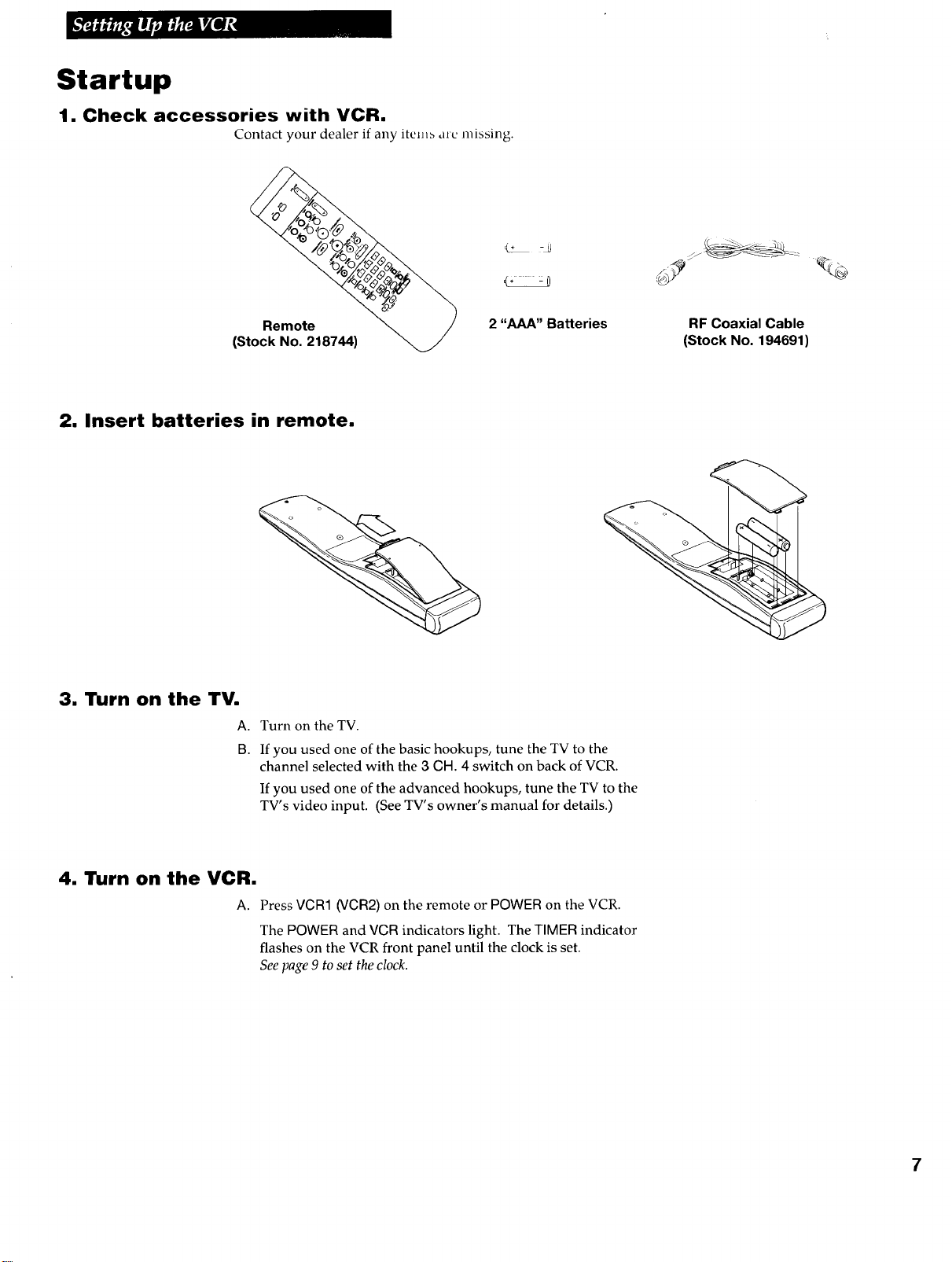
Startup
1. Check accessories with VCR.
Contact your dealer if any itcl_ arc missing.
_-_ 2¸¸
(Stock No. 218744)
2. Insert batteries in remote.
3. Turn on the TV.
A.B.Turn on the TV.
If you used one of the basic hookups, tune the TV to the
channel selected with the 3 GH. 4 switch on back of VCR.
If you used one of the advanced hookups, tune the TV to the
TV's video input. (See TV's owner's manual for details.)
2 "AAA" Batteries
RF Coaxial Cable
(Stock No. 194691)
4. Turn on the VCR.
A.
Press VGR1 (VGR2) on the remote or POWER on the VCR.
The POWER and VGR indicators light. The TIMER indicator
flashes on the VCR front panel until the clock is set.
See page 9 to set the clock.
7
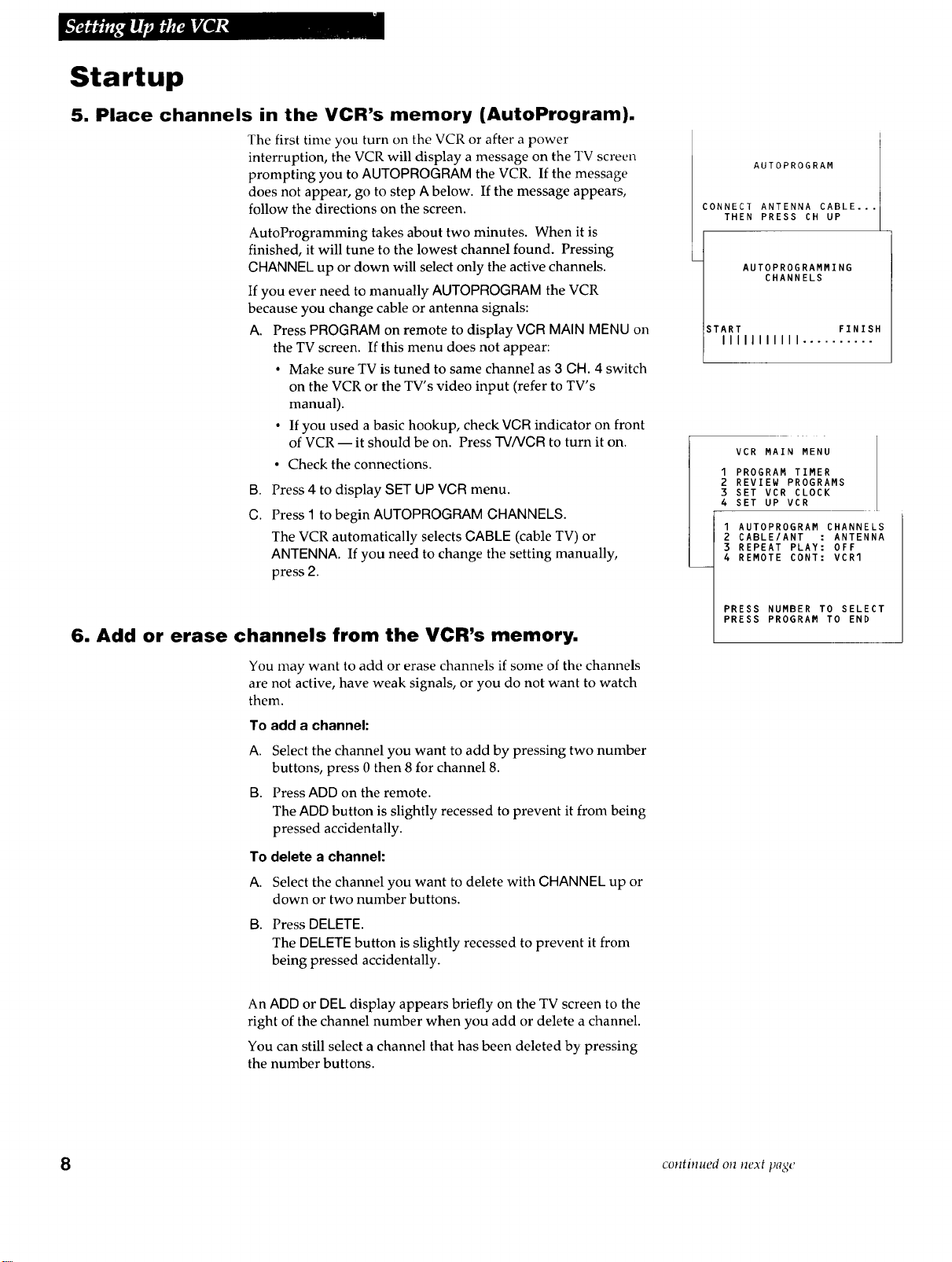
Startup
5. Place channels in the VCR's memory (AutoProgram).
The first time you turn on the VCR or after a power
interruption, the VCR will display a message on the TV screen
prompting you to AUTOPROGRAM the VCR. If the message
does not appear, go to step A below. If the message appears,
follow the directions on the screen.
AutoProgramming takes about two minutes. When it is
finished, it will tune to the lowest channel found. Pressing
CHANNEL up or down will select only the active channels.
If you ever need to manually AUTOPROGRAM the VCR
because you change cable or antenna signals:
A. Press PROGRAM on remote to display VCR MAIN MENU on
the TV screen. If this menu does not appear:
• Make sure TV is tuned to same channel as3 CH. 4 switch
on the VCR or the TV's video input (refer to TV's
manual).
• If you used a basic hookup, check VCR indicator on front
of VCR -- it should be on. Press rv/vcR to turn it on.
• Check the connections.
g.
Press4 to display SET UP VCR menu.
C.
Press 1 to begin AUTOPROGRAM CHANNELS.
The VCR automatically selects CABLE (cable TV) or
ANTENNA. If you need to change the setting manually,
press 2.
AUTOPROGRAM
CONNECT ANTENNA CABLE...
THEN PRESS CH UP
AUTOPROGRAMMING
CHANNELS
START FINISH
IIIIIIIIIII ..........
VCR MAIN MENU
1 PROGRAM TIMER
2 REVIEW PROGRAMS
3 SET VCR CLOCK
4 SET UP VCR
I AUTOPROGRAM CHANNELS
2 CABLE/ANT : ANTENNA
3 REPEAT PLAY: OFF
4 REMOTE CONT: VCR1
6. Add or erase channels from the VCR's memory.
You may want to add or erase channels if some of the channels
are not active, have weak signals, or you do not want to watch
them.
To add a channel:
A. Select the channel you want to add by pressing two number
buttons, press 0 then 8 for channel 8.
B. Press ADD on the remote.
The ADD button is slightly recessed to prevent it from being
pressed accidentally.
To delete a channel:
A. Select the channel you want to delete with CHANNEL up or
down or two number buttons.
B. Press DELETE.
The DELETE button is slightly recessed to prevent it from
being pressed accidentally.
An ADD or DEL display appears briefly on the TV screen to the
right of the channel number when you add or delete a channel.
You can still select a channel that has been deleted by pressing
the number buttons.
PRESS NUMBER TO SELECT
PRESS PROGRAM TO ENb
8 continued on next page
