RCA VR273A Owner’s Manual
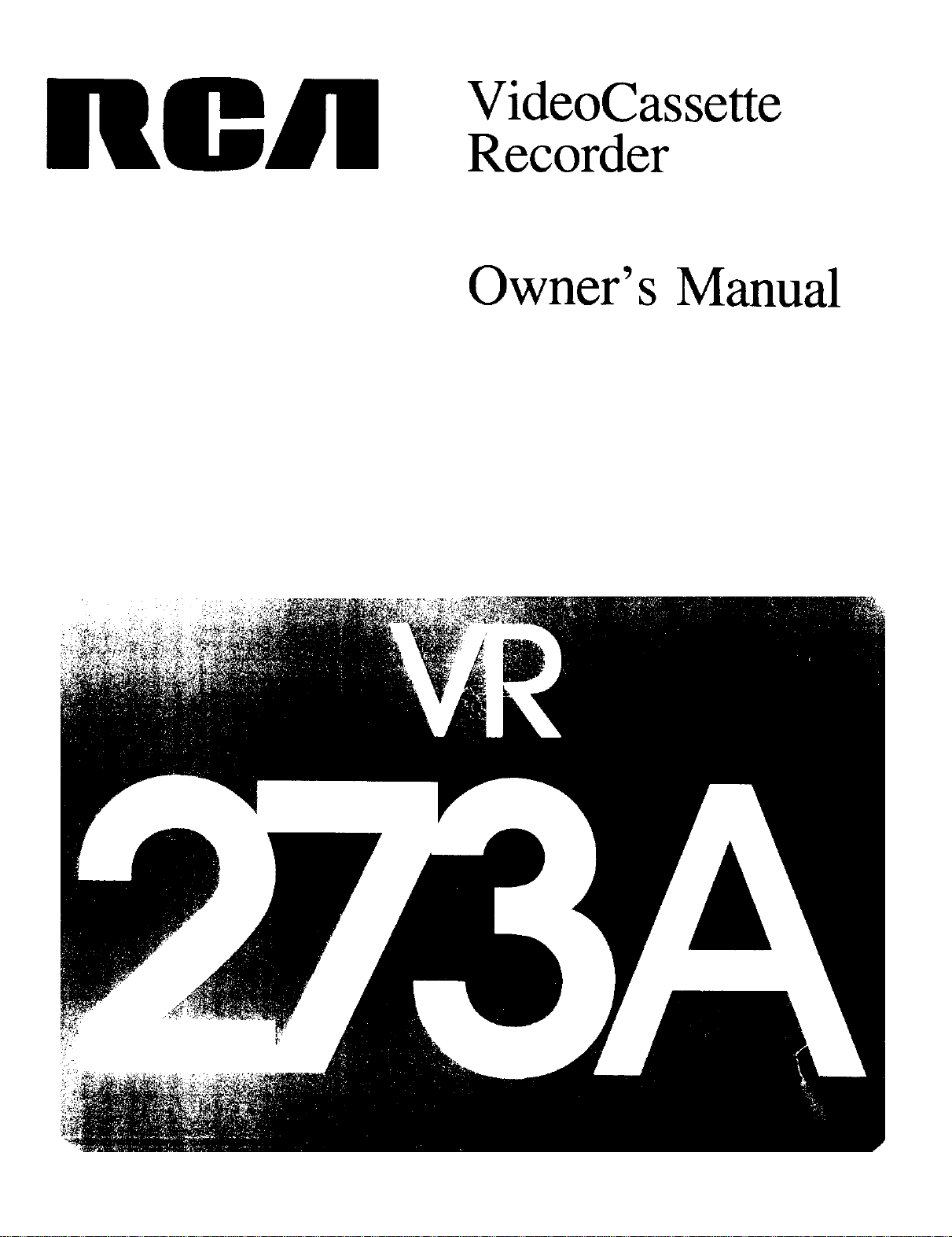
VideoCassette
Recorder
Owner's Manual
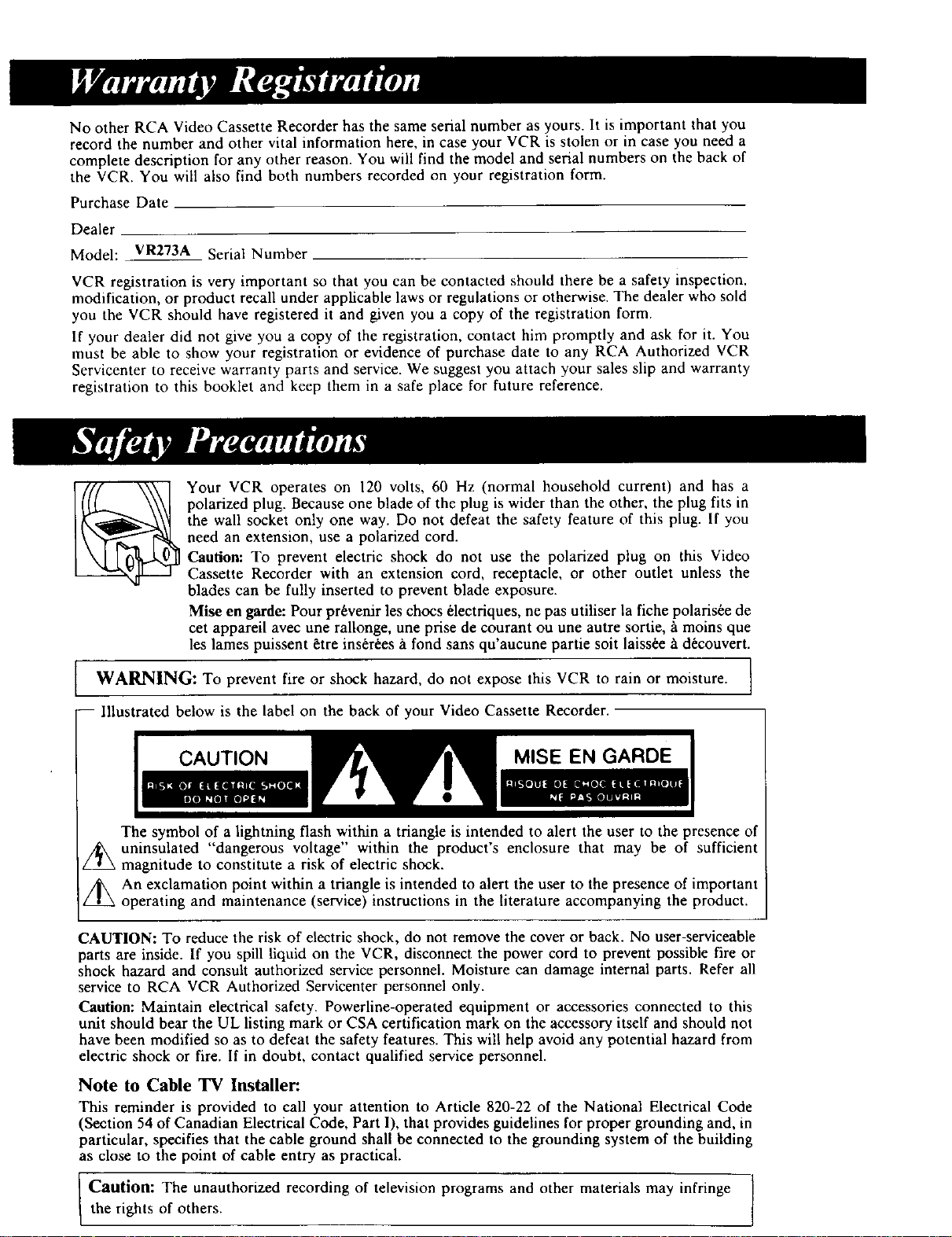
No other RCA Video Cassette Recorder has the same serial number as yours. It is important that you
record the number and other vital information here, in case your VCR is stolen or in case you need a
complete description for any other reason. You will find the model and serial numbers on the back of
the VCR. You will also find both numbers recorded on your registration form.
Purchase Date
Dealer
Model: VR273A Serial Number
VCR registration is very important so that you can be contacted should there be a safety inspection.
modification, or product recall under applicable laws or regulations or otherwise. The dealer who sold
you the VCR should have registered it and given you a copy of the registration form.
If your dealer did not give you a copy of the registration, contact him promptly and ask for it. You
must be able to show your registration or evidence of purchase date to any RCA Authorized VCR
Servicenter to receive warranty parts and service. We suggest you attach your sales slip and warranty
registration to this booklet and keep them in a safe place for future reference.
Your VCR operates on 120 volts, 60 Hz (normal household current) and has a
polarized plug. Because one blade of the plug is wider than the other, the plug fits in
the wall socket only one way. Do not defeat the safety feature of this plug. If you
need an extension, use a polarized cord.
Caution: To prevent electric shock do not use the polarized plug on this Video
Cassette Recorder with an extension cord, receptacle, or other outlet unless the
blades can be fully inserted to prevent blade exposure.
Mise en garde: Pour pr_venir les chocs +lectriques, ne pas utiliser la fiche polaris_e de
cet appareil avec une rallonge, une prise de courant ou une autre sortie, h moins que
les lames puissent _:treins_r_es it fond sans qu'aucune partie soit laiss_e _td_couvert.
WARNING: rain moisture.
-- Illustrated below is the label on the back of your Video Cassette Recorder.
The symbol of a lightning flash within a triangle is intended to alert the user to the presence of
z_ uninsulated "dangerous voltage" within the product's enclosure that may be of sufficient
magnitude to constitute a risk of electric shock.
zf_An exclamation point within a triangle is intended to alert the user to the presence of important
operating and maintenance (service) instructions in the literature accompanying the product.
CAUTION: To reduce the risk of electric shock, do not remove the cover or back. No user-serviceable
parts are inside. If you spill liquid on the VCR, disconnect the power cord to prevent possible fire or
shock hazard and consult authorized service personnel. Moisture can damage internal parts. Refer all
service to RCA VCR Authorized Servicenter personnel only.
Caution: Maintain electrical safety. Powerline-operated equipment or accessories connected to this
unit should bear the UL listing mark or CSA certification mark on the accessory itself and should not
have been modified so as to defeat the safety features. This will help avoid any potential hazard from
electric shock or fire. If in doubt, contact qualified service personnel.
Note to Cable TV Installer:
This reminder is provided to call your attention to Article 820-22 of the National Electrical Code
(Section 54 of Canadian Electrical Code, Part I), that provides guidelines for proper grounding and, in
particular, specifies that the cable ground shall be connected to the grounding system of the building
as close to the point of cable entry as practical.
To prevent fire or shock hazard, do not expose this VCR to or
]
Caution: The unauthorized recording of television programs and other materials may infringe -I
the rights of others.
J
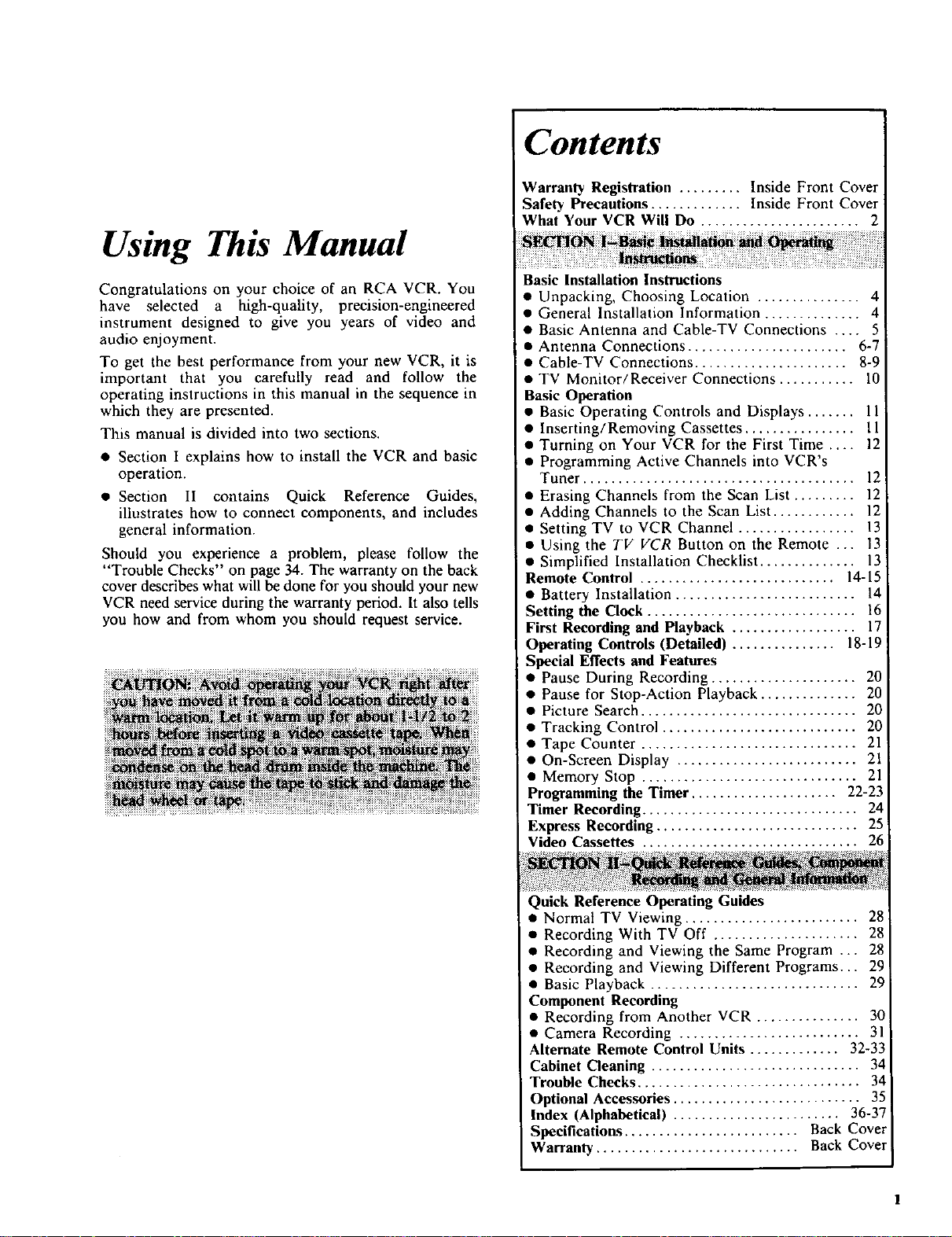
Using This Manual
Congratulations on your choice of an RCA VCR. You
have selected a high-quality, precision-engineered
instrument designed to give you years of video and
audio enjoyment.
To get the best performance from your new VCR, it is
important that you carefully read and follow the
operating instructions in this manual in the sequence in
which they are presented.
This manual is divided into two sections.
• Section I explains how to install the VCR and basic
operation.
• Section II contains Quick Reference Guides,
illustrates how to connect components, and includes
general information.
Should you experience a problem, please follow the
"Trouble Checks" on page 34. The warranty on the back
cover describes what will be done for you should your new
VCR need service during the warranty period. It also tells
you how and from whom you should request service.
Contents
Warranty Registration ......... Inside Front Cover
Safety Precautions ............. Inside Front Cover
What Your VCR Will Do ....................... 2
Basic Installation Instructions
• Unpacking, Choosing Location ............... 4
• General Installation Information .............. 4
• Basic Antenna and Cable-TV Connections .... 5
• Antenna Connections ....................... 6-7
• Cable-TV Connections ...................... 8-9
• TV Monitor/Receiver Connections ........... 10
Basic Operation
• Basic Operating Controls and Displays ....... 11
• Inserting/Removing Cassettes ................ 11
• Turning on Your VCR for the First Time .... 12
• Programming Active Channels into VCR's
Tuner ....................................... 12
• Erasing Channels from the Scan List ......... 12
• Adding Channels to the Scan List ............ 12
• Setting TV to VCR Channel ................. 13
• Using the TV VCR Button on the Remote ... 13
• Simplified Installation Checklist .............. 13
Remote Control ............................ 14-15
• Battery Installation .......................... 14
Setting the Clock .............................. 16
First Recording and Playback .................. 17
Operating Controls (Detailed) ............... 18-19
Special Effects and Features
• Pause During Recording ..................... 20
• Pause for Stop-Action Playback .............. 20
• Picture Search ............................... 20
• Tracking Control ............................ 20
• Tape Counter ............................... 21
• On-Screen Display .......................... 21
• Memory Stop ............................... 21
Programming the Timer ..................... 22-23
Timer Recording ............................... 24
Express Recording ............................. 25
Video Cassettes ............................... 26
Quick Reference Operating Guides
• Normal TV Viewing ......................... 28
• Recording With TV Off ..................... 28
• Recording and Viewing the Same Program ... 28
• Recording and Viewing Different Programs... 29
• Basic Playback .............................. 29
Component Recording
• Recording from Another VCR ............... 30
• Camera Recording .......................... 31
Alternate Remote Control Units ............. 32-33
Cabinet Cleaning .............................. 34
Trouble Checks ................................ 34
Optional Accessories ........................... 35
Index (Alphabetical) ........................ 36-37
Specifications ......................... Back Cover
Warranty ............................. Back Cover
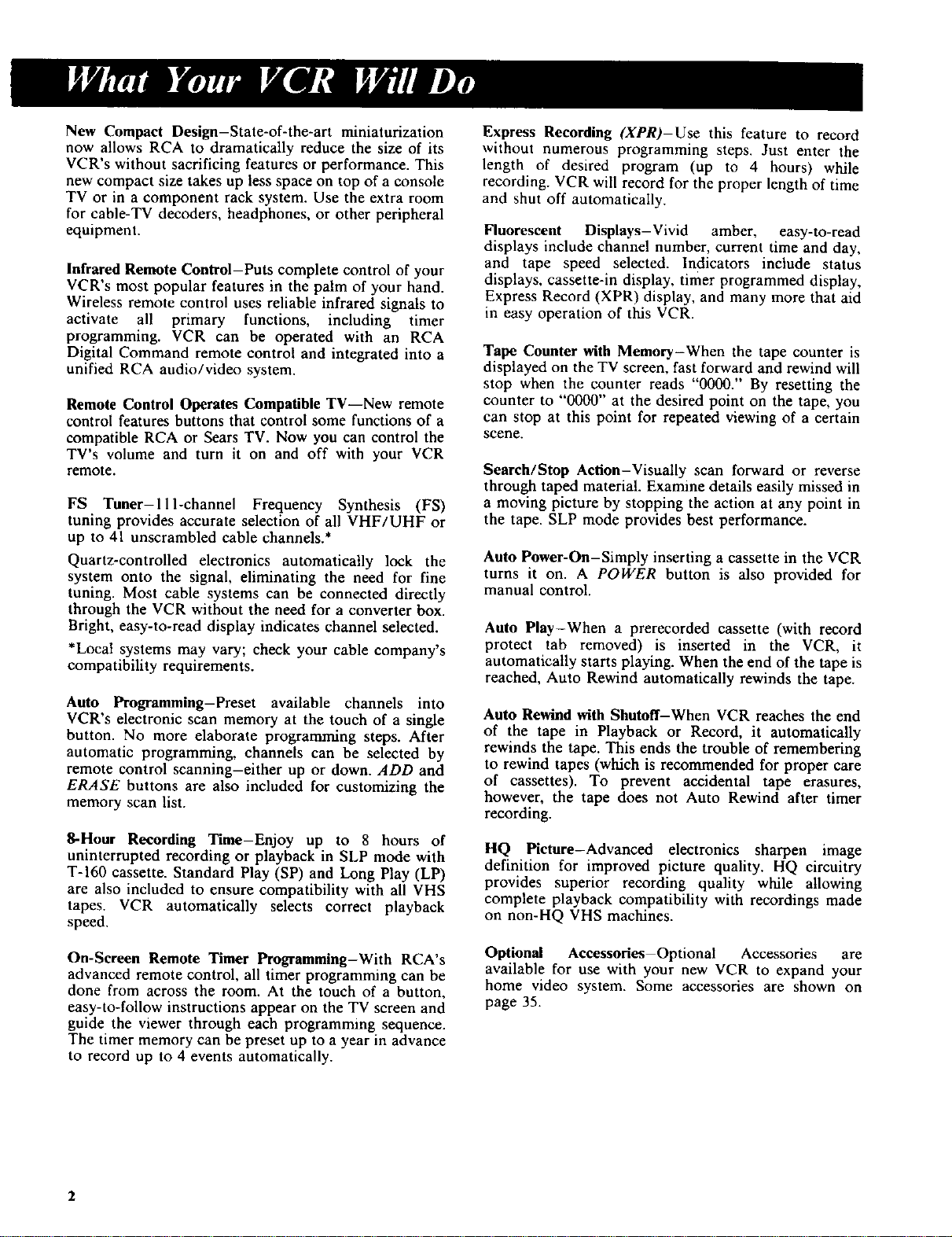
NewCompactDesign-State-of-the-artminiaturization
now allows RCA to dramatically reduce the size of its
VCR's without sacrificing features or performance. This
new compact size takes up less space on top of a console
TV or in a component rack system. Use the extra room
for cable-TV decoders, headphones, or other peripheral
equipment.
Infrared Remote Control-Puts complete control of your
VCR's most popular features in the palm of your hand.
Wireless remote control uses reliable infrared signals to
activate all primary functions, including timer
programming. VCR can be operated with an RCA
Digital Command remote control and integrated into a
unified RCA audio/video system.
Remote Control Operates Compatible TV--New remote
control features buttons that control some functions of a
compatible RCA or Sears TV. Now you can control the
TV's volume and turn it on and off with your VCR
remote.
FS Tuner-Ill-channel Frequency Synthesis (FS)
tuning provides accurate selection of all VHF/UHF or
up to 41 unscrambled cable channels.*
Quartz-controlled electronics automatically lock the
system onto the signal, eliminating the need for fine
tuning. Most cable systems can be connected directly
through the VCR without the need for a converter box.
Bright, easy-to-read display indicates channel selected.
*Local systems may vary; check your cable company's
compatibility requirements.
Auto Programming-Preset available channels into
VCR's electronic scan memory at the touch of a single
button. No more elaborate programming steps. After
automatic programming, channels can be selected by
remote control scanning-either up or down. ADD and
ERASE buttons are also included for customizing the
memory scan list.
8-Hour Recording Time-Enjoy up to 8 hours of
uninterrupted recording or playback in SLP mode with
T-160 cassette. Standard Play (SP) and Long Play (LP)
are also included to ensure compatibility with all VHS
tapes. VCR automatically selects correct playback
speed.
Express Recording (XPR) Use this feature to record
without numerous programming steps. Just enter the
length of desired program (up to 4 hours) while
recording. VCR will record for the proper length of time
and shut off automatically.
Fluorescent Displays-Vivid amber, easy-to-read
displays include channel number, current time and day,
and tape speed selected. Indicators include status
displays, cassette-in display, timer programmed display,
Express Record (XPR) display, and many more that aid
in easy operation of this VCR.
Tape Counter with Memory-When the tape counter is
displayed on the TV screen, fast forward and rewind will
stop when the counter reads "0000." By resetting the
counter to "0000" at the desired point on the tape, you
can stop at this point for repeated viewing of a certain
scene.
Search/Stop Action-Visually scan forward or reverse
through taped material. Examine details easily missed in
a moving picture by stopping the action at any point in
the tape. SLP mode provides best performance.
Auto Power-On-Simply inserting a cassette in the VCR
turns it on. A POWER button is also provided for
manual control.
Auto Play-When a prerecorded cassette (with record
protect tab removed) is inserted in the VCR, it
automatically starts playing. When the end of the tape is
reached, Auto Rewind automatically rewinds the tape.
Auto Rewind with Shutoff-When VCR reaches the end
of the tape in Playback or Record, it automatically
rewinds the tape. This ends the trouble of remembering
to rewind tapes (which is recommended for proper care
of cassettes). To prevent accidental tape erasures,
however, the tape does not Auto Rewind after timer
recording.
HQ Picture-Advanced electronics sharpen image
definition for improved picture quality. HQ circuitry
provides superior recording quality while allowing
complete playback compatibility with recordings made
on non-HQ VHS machines.
On-Screen Remote Timer Programming-With RCA's
advanced remote control, all timer programming can be
done from across the room. At the touch of a button,
easy-to-follow instructions appear on the TV screen and
guide the viewer through each programming sequence.
The timer memory can be preset up to a year in advance
to record up to 4 events automatically.
Optional Aecessodes Optional Accessories are
available for use with your new VCR to expand your
home video system. Some accessories are shown on
page 35.
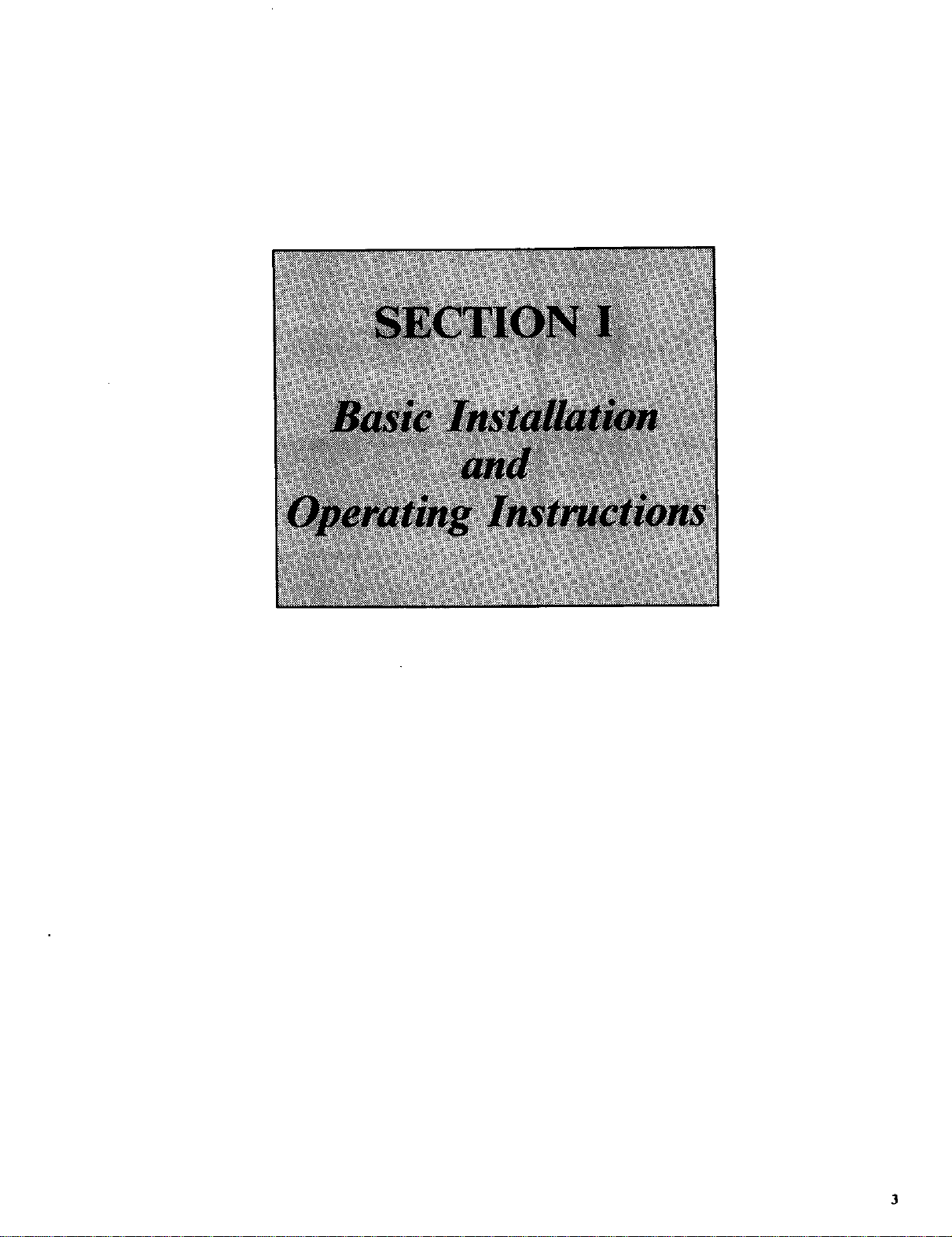
3
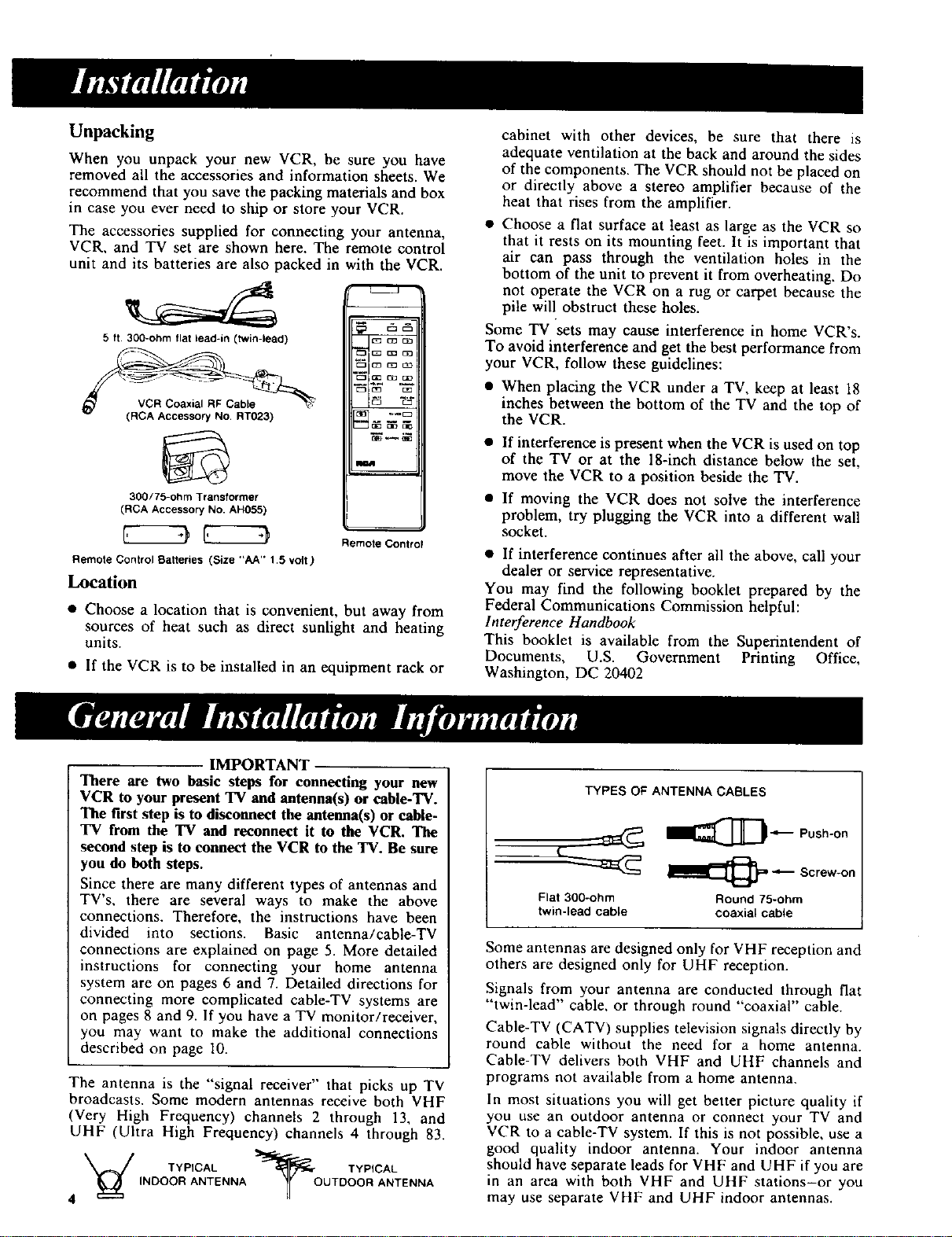
Unpacking
When you unpack your new VCR, be sure you have
removed all the accessories and information sheets. We
recommend that you save the packing materials and box
in case you ever need to ship or store your VCR.
The accessories supplied for connecting your antenna,
VCR, and TV set are shown here. The remote control
unit and its batteries are also packed in with the VCR.
5 tt 300-ohm flat lead-in (twin-lead)
300/75-ohm Transformer
(RCA Accessory No. AH055)
Remote Control Batteries (Size "AA" 1.5 volt)
_qt_ m ml
DIeD _ r_l
,_. __,
mr _r
m I
Remote Control
Location
• Choose a location that is convenient, but away from
sources of heat such as direct sunlight and heating
units.
• If the VCR is to be installed in an equipment rack or
cabinet with other devices, be sure that there is
adequate ventilation at the back and around the sides
of the components. The VCR should not be placed on
or directly above a stereo amplifier because of the
heat that rises from the amplifier.
• Choose a flat surface at least as large as the VCR so
that it rests on its mounting feet. It is important that
air can pass through the ventilation holes in the
bottom of the unit to prevent it from overheating. Do
not operate the VCR on a rug or carpet because the
pile will obstruct these holes.
Some TV sets may cause interference in home VCR's.
To avoid interference and get the best performance from
your VCR, follow these guidelines:
• When placing the VCR under a TV, keep at least 18
inches between the bottom of the TV and the top of
the VCR.
• If interference is present when the VCR is used on top
of the TV or at the 18-inch distance below the set,
move the VCR to a position beside the TV.
• If moving the VCR does not solve the interference
problem, try plugging the VCR into a different wall
socket.
• If interference continues after all the above, call your
dealer or service representative.
You may find the following booklet prepared by the
Federal Communications Commission helpful:
Interference Handbook
This booklet is available from the Superintendent of
Documents, U.S. Government Printing Office,
Washington, DC 20402
IMPORTANT
There are two basic steps for connecting your new
VCR to your present TV and antenna(s) or cahle-TV.
The first step is to disconnect the antenna(s) or cable-
"IV from the TV and reconnect it to the VCR. The
second step is to connect the VCR to the "IV. Be sure
you do both steps.
Since there are many different types of antennas and
TV's, there are several ways to make the above
connections. Therefore, the instructions have been
divided into sections. Basic antenna/cable-TV
connections are explained on page 5. More detailed
instructions for connecting your home antenna
system are on pages 6 and 7. Detailed directions for
connecting more complicated cable-TV systems are
on pages 8 and 9. If you have a TV monitor/receiver,
you may want to make the additional connections
described on page I0.
The antenna is the "signal receiver" that picks up TV
broadcasts. Some modern antennas receive both VHF
(Very High Frequency) channels 2 through 13, and
UHF (Ultra High Frequency) channels 4 through 83.
TYPICAL ;r OUTDOOR ANTENNAINDOOR ANTENNA
_ll TYP,CAL
4
TYPES OF ANTENNA CABLES
_._ I_l_Push'°n
_{_'4_Screw-on
Flat 300-ohm Round 75-ohm
twin-lead cable coaxialcable
Some antennas are designed only for VHF reception and
others are designed only for UHF reception.
Signals from your antenna are conducted through flat
"twin-lead" cable, or through round "coaxial" cable.
Cable-TV (CATV) supplies television signals directly by
round cable without the need for a home antenna.
Cable-TV delivers both VHF and UHF channels and
programs not available from a home antenna.
In most situations you will get better picture quality if
you use an outdoor antenna or connect your TV and
VCR to a cable-TV system. If this is not possible, use a
good quality indoor antenna. Your indoor antenna
should have separate leads for VHF and UHF if you are
in an area with both VHF and UHF stations-or you
may use separate VHF and UHF indoor antennas.
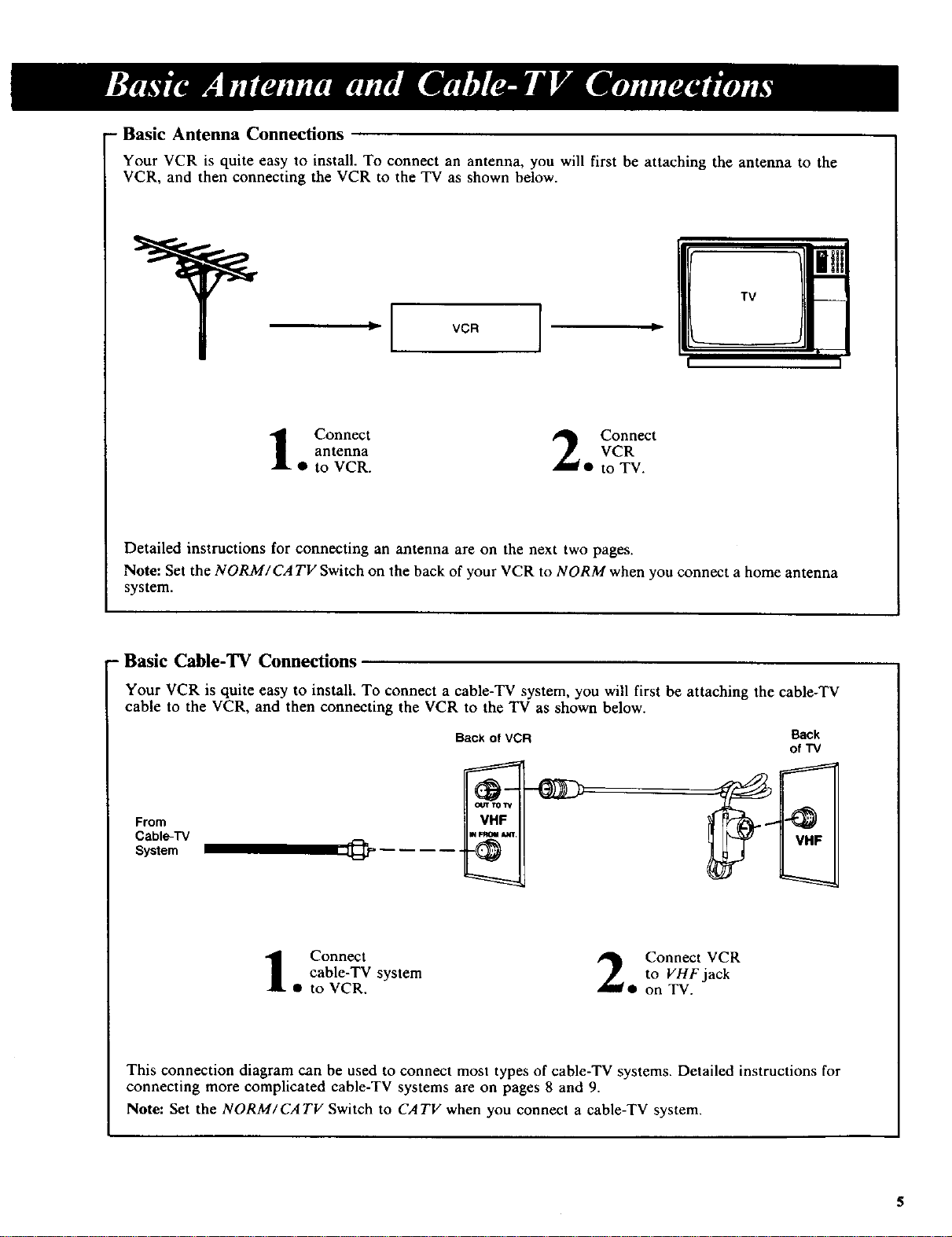
Basic Antenna Connections
Your VCR is quite easy to install. To connect an antenna, you will first be attaching the antenna to the
VCR, and then connecting the VCR to the TV as shown below.
VCR
f
antenna VCR
Connect 2 Connect
• to VCR. • to TV.
I
Detailed instructions for connecting an antenna are on the next two pages.
Note: Set the NORM/CA TV Switch on the back of your VCR to NORM when you connect a home antenna
system.
- Basic Cable-TV Connections
Your VCR is quite easy to install. To connect a cable-TV system, you will first be attaching the cable-TV
cable to the VCR, and then connecting the VCR to the TV as shown below.
Back of VCR Back
From
Cable-TV
System
cable-TV system to VHFjack
Connect 2 Connect VCR
• to VCR. • on TV.
This connection diagram can be used to connect most types of cable-TV systems. Detailed instructions for
connecting more complicated cable-TV systems are on pages 8 and 9.
Note: Set the NORM/CA TV Switch to CA TV when you connect a cable-TV system.
of "IV
5
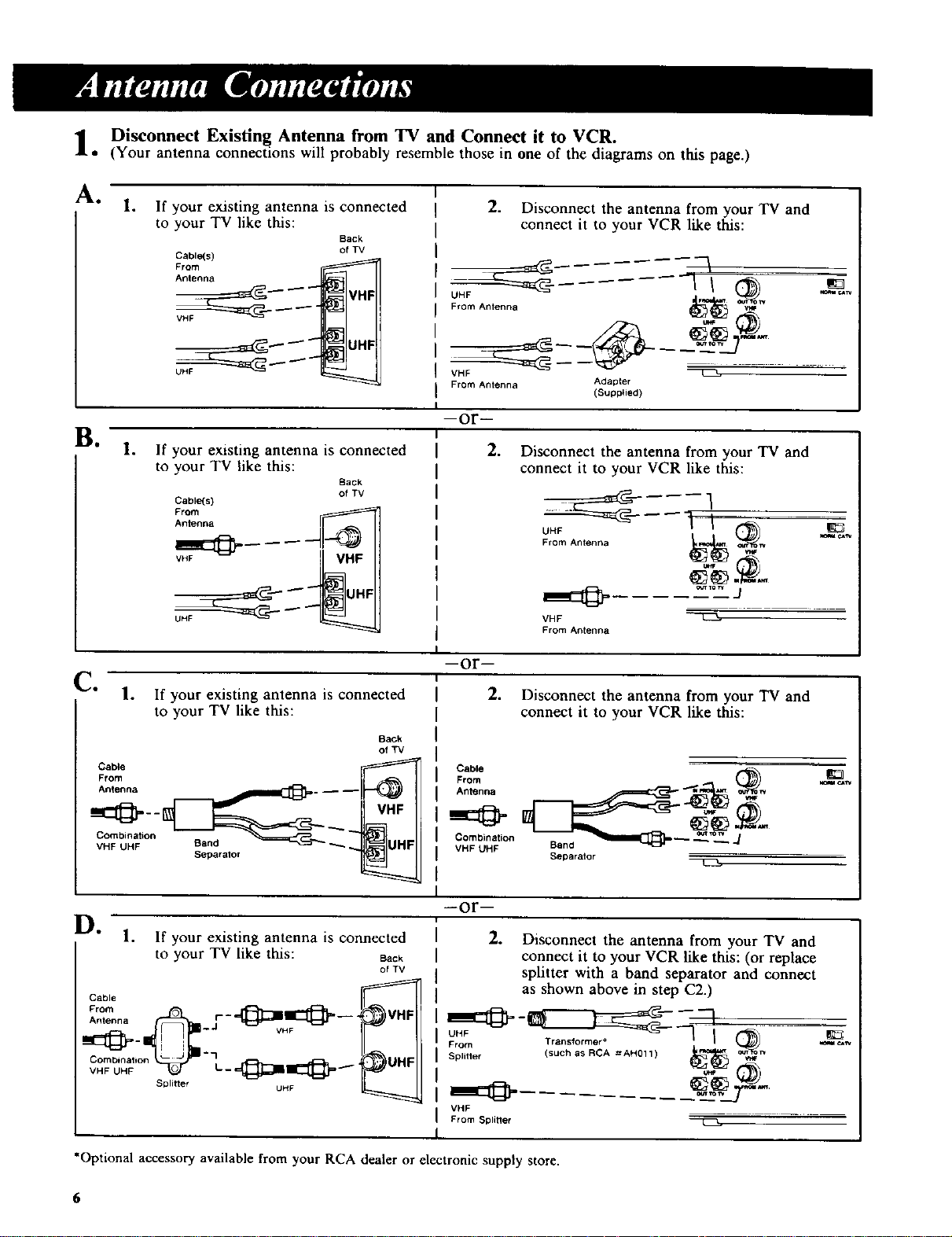
. Disconnect Existing Antenna from TV and Connect it to VCR.
(Your antenna connections will probably resemble those in one of the diagrams on this page.)
Ae
B.
If your existing antenna is connected
to your TV like this:
Back
Cable(s)
From
Antenna
of TV
If your existing antenna is connected
to your TV like this:
Back
Cable(s}
Frntemnna
VHF _ VHF
of TV
-.q U.F
2. Disconnect the antenna from your TV and
connect it to your VCR like this:
F.omAo,°o°a
VHF
From Antenna Adapter
-or-
.
Disconnect the antenna from your TV and
connect it to your VCR like this:
From Antenna _ _-,
VHF
From Antenna
(Supplied}
C. 1. if your existing antenna is connected
to your TV like this:
Back
of TV
From
Cable _ ._
b ¸ aton _ _
V.FO.F Bao --- IUHF,
Separator L_
rt
=J" 1. If your existing antenna is connected
to your TV like this: Back
Frnt emnna _-; '=_VH F_
Cable "7
Splitte_ UHF
of TV
--or-
2. Disconnect the antenna from your TV and
connect it to your VCR like this:
From
Combination
Antenna __ _A,_
VHF UHF
Disconnect the antenna from your TV and
connect it to your VCR like this: (or replace
splitter with a band separator and connect
as shown above in step C2.)
From Transformer" . I ([_
Spl,tter (such as RCA =AH011) _ _S
VHF
From Splitter
m ct_
*Optional accessory available from your RCA dealer or electronic supply store.
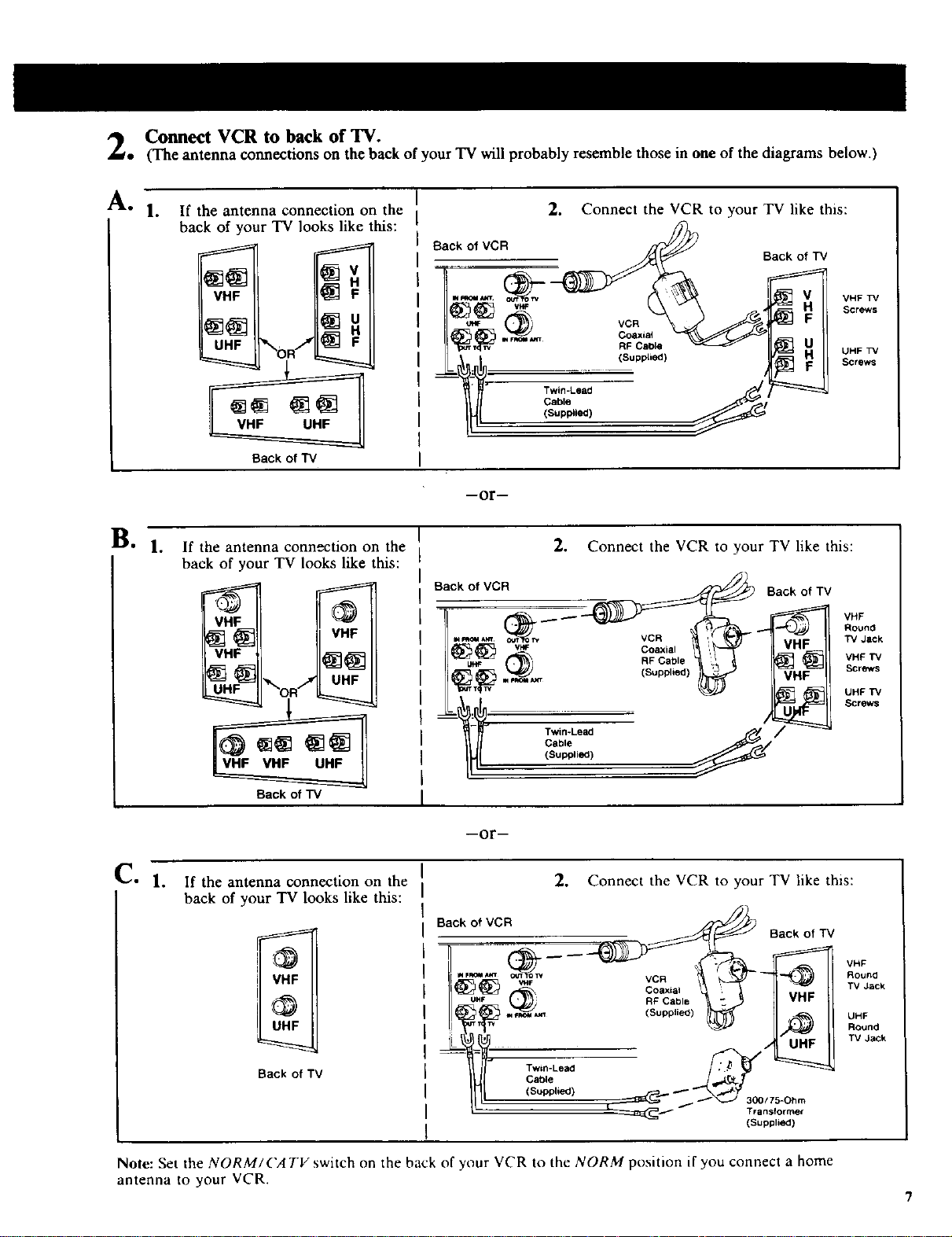
. Connect VCR to back of TV.
(The antenna connections on the back of your TV will probably resemble those in one of the diagrams below.)
A* L
If the antenna connection on the
Connect the VCR to your TV like this:
back of your TV looks like this:
(Supplied)CableTwin-Leed _1t
Back of TV
--Or-
B. l. 2. Connect the VCR to your TV like this:
If the antenna connection on the
back of your TV looks like this:
Back of VCR _ _ Back of TV
VHF TV
Screws
UHF TV
Screws
VHF
Round
TVJack
VHF TV
Scr_'s
UHF TV
Screws
I_L{ (Supplled_
Back of TV
--Or--
C. 1. 2. Connect the VCR to your TV like this:
If the antenna connection on the
back of your TV looks like this:
Back of VCR
mF_ol _rr VCR
' RF Cable
Coaxial
(Supplied)
Back of TV
iTM
Back of TV
CableTWin-Lead _ _3_ /
(Supplied) r_" _"
I
:1_ Transformer
Note: Set the NORM/CA TV switch on the back of your VCR to the NORM position if you connect a home
antenna to your VCR.
/75-Ohm
(Supplied)
VHF
Round
TVJack
UHF
Round
TVJack
7
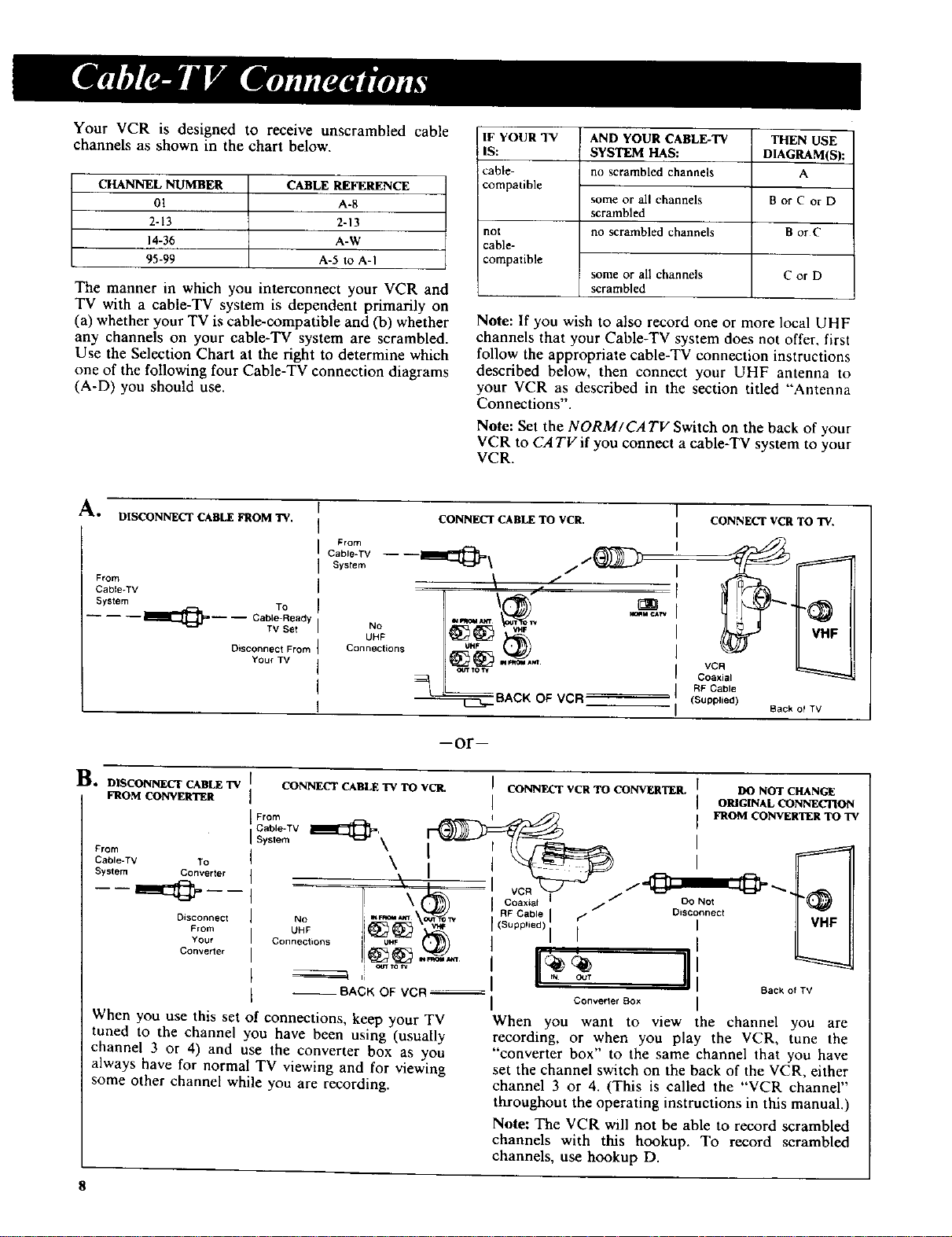
Your VCR is designed to receive unscrambled cable
channels as shown in the chart below.
CHANNEL NUMBER CABLE REFERENCE
01 A-8
2-13 2-13
14-36 A-W
95-99 A-5 to A-I
The manner in which you interconnect your VCR and
TV with a cable-TV system is dependent primarily on
(a) whether your TV is cable-compatible and (b) whether
any channels on your cable-TV system are scrambled.
Use the Selection Chart at the right to determine which
one of the following four Cable-TV connection diagrams
(A-D) you should use.
IF YOUR TV
IS:
cable-
compatible
not
cable-
compatible
AND YOUR CABLE-TV THEN USE
SYSTEM HAS: DIAGRAM(S):
no scrambled channels A
some or all channels
scrambled
no scrambled channels
some or all channels
scrambled
B or C or D
BorC
Cot D
Note: If you wish to also record one or more local UHF
channels that your Cable-TV system does not offer, first
follow the appropriate cable-TV connection instructions
described below, then connect your UHF antenna to
your VCR as described in the section titled "'Antenna
Connections".
Note: Set the NORM/CA TV Switch on the back of your
VCR to CA TV if you connect a cable-TV system to your
VCR.
A" DISCONNECT CABLE FROM "IV.
From
Cabte-TV
System _ TO
TV Set
DisconnectFrom
Your TV
JUt. DISCONNECT CABLE "IV
FROM CONVERTER
From
Cable-TV To
----System _verter____
Disconnect
From
You_
Converter
[
I I O_CtNALCO_'nON
[ From I FROM CONVERTER TO TV
Cable-TV _,
Oonnoo,,oos , i i
CONNECT CABLE TO VCR. CONNECT VCR TO "I'V.
From
Cable-rv -- --
System
NO
UHF
Connections
UHF
_] .... V Back of TV_BACK OF MCR _'
--OF--
CONNECT CABLE TV TO VCR. ] CONNECT VCR TO CONVERTER.
\ i P]- II
\ _ I CoaxSal I /. DO Not
NO i \ °_r To _ li I Disconnect
UHF "_ _ [ (Supp ed)
][_t,m \_'_/ ' RF Cable ,/
DO NOT CHANGE
-- BACK OF VCR -- Backof rv
When you use this set of connections, keep your TV
tuned to the channel you have been using (usually
channel 3 or 4) and use the converter box as you
always have for normal TV viewing and for viewing
some other channel while you are recording.
I ConverlerBo* I
When you want to view the channel you are
recording, or when you play the VCR, tune the
"converter box" to the same channel that you have
set the channel switch on the back of the VCR, either
channel 3 or 4. (This is called the "VCR channel"
throughout the operating instructions in this manual.)
Note: The VCR will not be able to record scrambled
channels with this hookup. To record scrambled
channels, use hookup D.
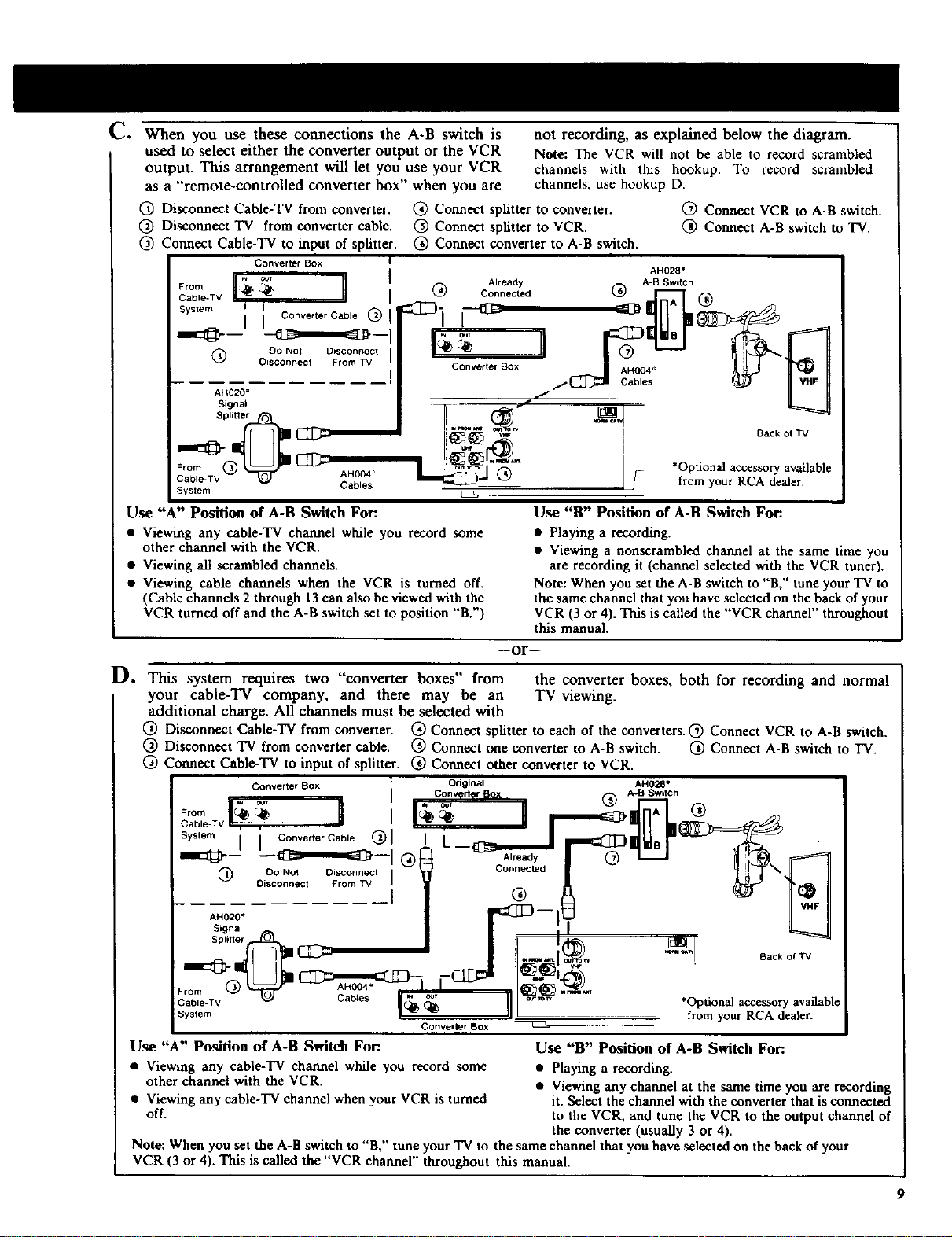
C. When you use these connections the A-B switch is
used to select either the converter output or the VCR
output. This arrangement will let you use your VCR
as a "remote-controUed converter box" when you are
@ Disconnect Cable-TV from converter.
@ Disconnect TV from converter cable.
(2) Connect Cable-TV to input of splitter.
Converter Box
From I:_, _, I]
Cable-TV
System I I Converter Cable (_) I
@ Connect sphtter to converter.
(_) Connect splitter to VCR.
(_) Connect converter to A-B switch.
==i
lett_- -- I -_I.=.¢D--
DO Not Disconnect
Oisconnect From TV
AH020 _
Signal
Splitter
Converter Box
---- Fa"
not recording, as explained below the diagram.
Note: The VCR will not be able to record scrambled
channels with this hookup. To record scrambled
channels, use hookup D.
@ Connect VCR to A-B switch.
(_) Connect A-B switch to IV.
AH028*
l"
*Optional accessopj available
from your RCA dealer.
System Cables
Use "A" Position of A-B Switch For:.
• Viewing any cable-TV channel while you record some
other channel with the VCR.
• Viewing all scrambled channels.
• Viewing cable channels when the VCR is turned off.
(Cable channels 2 through 13 can also be viewed with the
VCR turned off and the A-B switch set to position "B.")
,
Use "B" Position of A-B Switch For.
• Playing a recording.
• Viewing a nonscrambled channel at the same time you
are recording it (channel selected with the VCR tuner).
Note: When you set the A-B switch to "B," tune your "IV to
the same channel that you have selected on the back of your
VCR (3 or 4). This is called the "VCR channel" throughout
this manual.
--O1"--
D. T_s system requires two "converter boxes" from the converter boxes, both for recording and normal
your cable-TV company, and there may be an TV viewing.
additional charge. All channels must be selected with
(]) Disconnect Cable-TV from converter. @ Connect splitter to each of the converters. (_) Connect VCR to A-B switch.
(_) Disconnect TV from converter cable. (_ Connect one converter to A-B switch. (_) Connect A-B switch to "IV.
(]0 Connect Cable-'IV to input of splitter. (_ Connect other converter to VCR.
Converter Box Original AHO28*
r I Converter Box _ A-B Switch
From _ (_)
System Converter Cable @1 I L _ t,l._r_Dd__
oo _ our _J
•=:_t_- '---€_,=----€_--I ®_ --- A"ea'y_''''- I _ _'_
(_ OisDc°onNn°etctniFSrCo°mnne#t, %1 Connected I - _.'T\J II
AHO2O_' / _ -- II,-J I II
Smnal / / I L II
Jlm , I ---I ha.
From _V_ _2$ .. Lrl u_._.
Cable-TV %_ Cables llq_(_ "_'_-'_ *Optional accessory available
System I U_ from your RCA dealer.
Use "A" Position of A-B Switch For. Use "B" Position of A-B Switch For.
• Viewing any cable-TV channel while you record some • Playing a recording.
other channel with the VCR. • Viewing any channel at the same time you are recording
• Viewing any cable-TV channel when your VCR is turned it. Select the channel with the converter that is connected
off. to the VCR, and tune the VCR to the output channel of
Note: When you set the A-B switch to "B," tune your TV to the same channel that you have selected on the back of your
VCR (3 or 4). This is called the "VCR channel" throughout this manual.
Converter Box
the converter (usually 3 or 4).
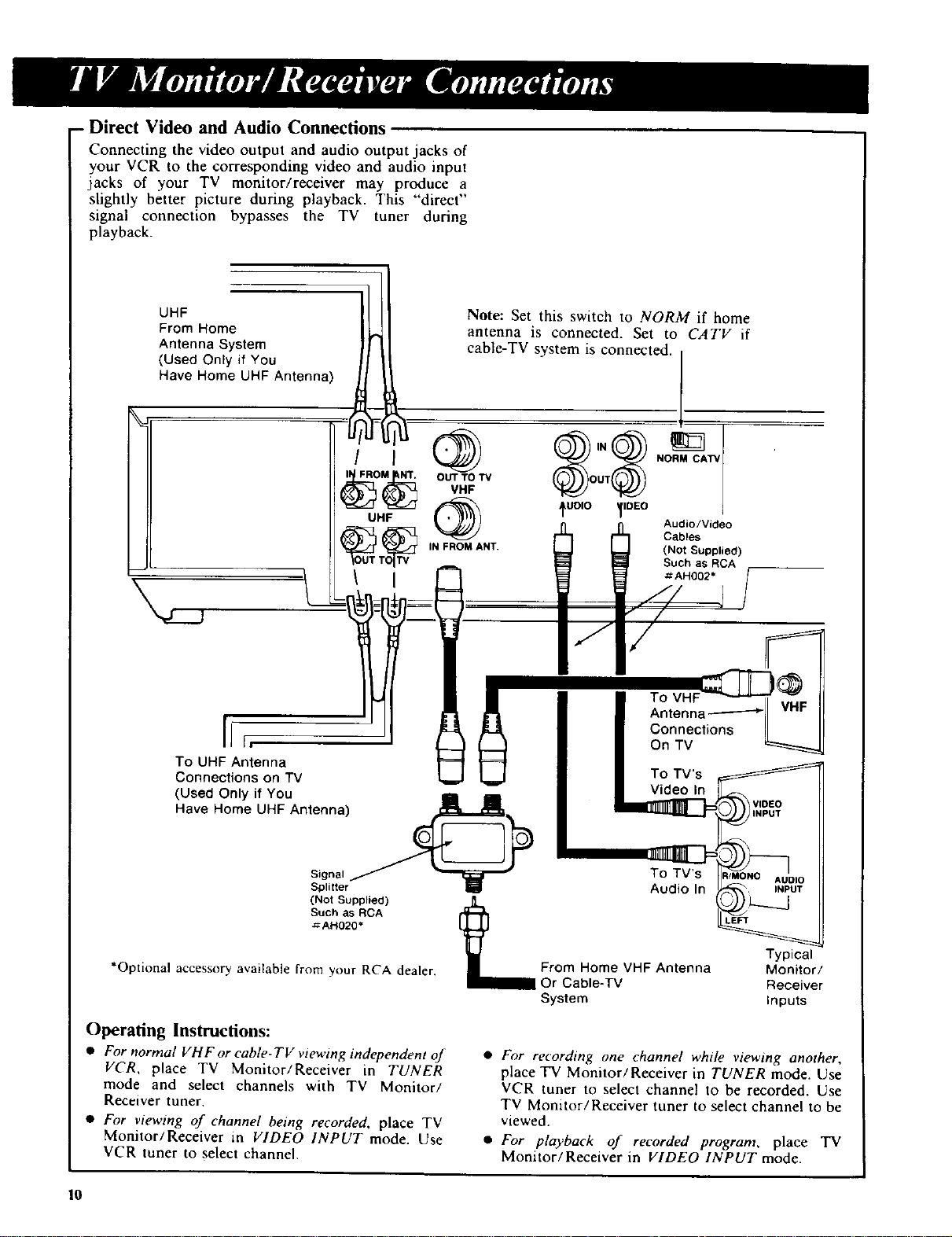
- Direct Video and Audio Connections
Connecting the video output and audio output jacks of
your VCR to the corresponding video and audio input
jacks of your TV monitor/receiver may produce a
slightly better picture during playback. This "'direct"
signal connection bypasses the TV tuner during
playback.
UHF
From Home
Antenna System
(Used Only if You
Have Home UHF Antenna)
,,@
7
UHF
J
Ir
To UHF Antenna
Connections on TV
(Used Only if You n i
Note: Set this switch to NORM if home
antenna is connected. Set to CA TV if
cable-TV system is connected.
NORM CA17/
VHF
IN FROM ANT.
UT
_tUnlO _IDEO
Tov.F 3®
Antenna-------IIV.F
Connections II
On TV
To TV's
Video In II__
Audio/Video
Cables
(Not Supplied)
Such as RCA
_AH002*
S
Have Home UHF Antenna)
siooa,
Splitter
(Not Supplied)
Such as RCA
_:AH020*
*Optional accessory available from your RCA dealer.
Operating Instructions:
• For normal VHF or cable- TV viewing independent of
VCR, place TV Monitor/Receiver in TUNER
mode and select channels with TV Monitor/
Receiver tuner.
• For viewing of channel being recorded, place TV
Monitor/Receiver in VIDEO INPUT mode. Use
VCR tuner to select channel.
10
ToTv's I._.o .u',o
Aud,o,n
Typical
From Home VHF Antenna Monitor/
Cable-TV Receiver
System Inputs
• For recording one channel while viewing another,
place TV Monitor/Receiver in TUNER mode. Use
VCR tuner to select channel to be recorded. Use
TV Monitor/Receiver tuner to select channel to be
viewed.
• For playback of recorded program, place "IV
Monitor/Receiver in VIDEO INPUT mode.
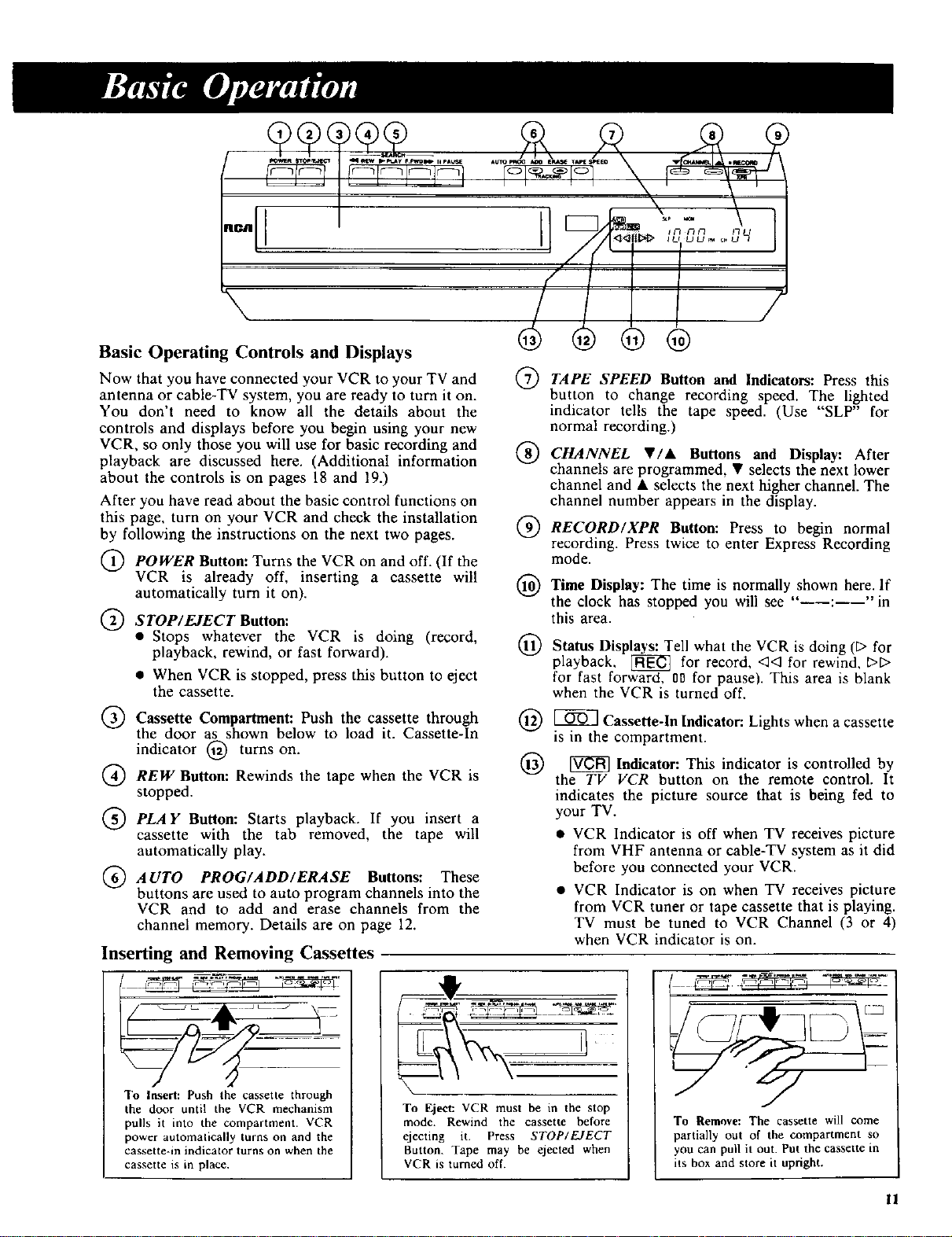
(
1
\
Basic Operating Controls and Displays
Now that you have connected your VCR to your TV and
antenna or cable-TV system, you are ready to turn it on.
You don't need to know all the details about the
controls and displays before you begin using your new
VCR, so only those you will use for basic recording and
playback are discussed here. (Additional information
about the controls is on pages 18 and 19.)
After you have read about the basic control functions on
this page, turn on your VCR and check the installation
by following the instructions on the next two pages.
(_) POWER Button: Turns the VCR on and off. (If the
VCR is already off, inserting a cassette will
automatically turn it on).
STOP/EJECT Button:
• Stops whatever the VCR is doing (record,
playback, rewind, or fast forward).
• When VCR is stopped, press this button to eject
the cassette.
E:]
J
TAPE SPEED Button and Indicators: Press this
@
button to change recording speed. The lighted
indicator tells the tape speed. (Use "SLP" for
normal recording.)
®
CHANNEL •/A Buttons and Display: After
channels are programmed, • selects the next lower
channel and • selects the next higher channel. The
channel number appears in the display.
®
RECORD/XPR Button: Press to begin normal
recording. Press twice to enter Express Recording
mode.
Time Display: The time is normally shown here. If
®
the clock has stopped you will see " : "in
this area.
®
Status Displays: Tell what the VCR is doing (t> for
playback, _ for record, <_<1for rewind, _>D
for fast forward, DDfor pause). This area is blank
when the VCR is turned off.
Q Cassette Compartment: Push the cassette through
the door as shown below to load it. Cassette-In
indicator _) turns
REW Button:
(_ Rewinds the when the VCR is
stopped.
(_ PLAY Button: Starts playback. If you insert a
cassette with the tab removed, the tape will
automatically play.
AUTO Buttons: These
buttons are used to auto program channels into the
VCR and to add and erase channels from the
channel memory. Details are on page 12.
Inserting and Removing Cassettes
To Insert: Push the cassette through
the door until the VCR mechanism
pulls it into the compartment. VCR
power automatically turns on and the
cassette-in indicator turns on when the
cassette is in place.
PROG/ADD/ERASE
on.
tape
To Eject: VCR must be in the stop
mode. Rewind the cassette before
ejecting it. Press STOP/EJECT
Button. Tape may be ejected when
VCR is turned off.
®
is in the compartment.
@
Cassette-ln Indicator:.Lights when a cassette
[_ Indicator: This indicator is controlled by
the TV VCR button on the remote control. It
indicates the picture source that is being fed to
your TV.
• VCR Indicator is off when TV receives picture
from VHF antenna or cable-TV system as it did
before you connected your VCR.
• VCR Indicator is on when TV receives picture
from VCR tuner or tape cassette that is playing.
TV must be tuned to VCR Channel (3 or 4)
when VCR indicator is on.
To Remove: The cassette will come
partially out of the compartment so
you can pull it out. Put the cassette in
its box and store it upright.
il
