Page 1
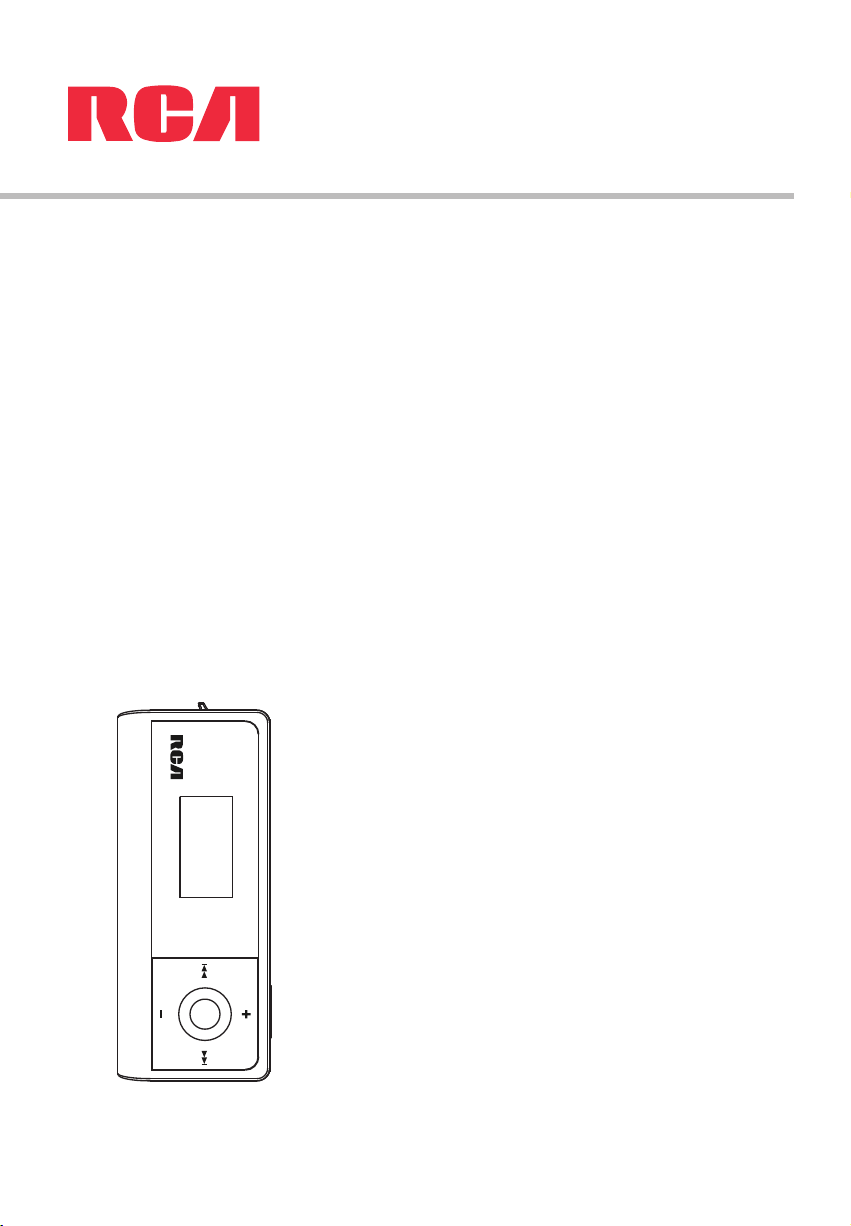
user manual
TH1801
TH1802
TH1804
TC1801
TC1802
TC1804
It is important to read this user manual prior to using your new product for the first time.
Page 2

Contents
Safety information
FCC information ...............................................................................3
Important battery precautions ...................................................4
Electrostatic disturbance ............................................................... 4
Headset safety .................................................................................. 4
IMPORTANT SAFETY INFORMATION ..........................................5
End user license agreement
End user license agreement ......................................................... 6
Before you begin
Copyright warning ........................................................................... 8
Back up your data ............................................................................8
Unpacking your player ................................................................... 8
Computer system requirements .................................................8
Installing the battery in the player ............................................8
Installing the belt clip ..................................................................... 9
Removing the belt clip ................................................................... 9
Connecting to the computer ....................................................... 9
Managing files on your RCA Player
Using RCA easyRip ...........................................................................10
Using Windows Explorer ................................................................ 10
Deleting files from the player ...................................................... 10
Disconnecting the player from the PC ..................................... 10
General controls
Turning the player on and off ......................................................11
Locking the player controls .......................................................... 11
Resetting the player ........................................................................11
Using the menus
Menu types ......................................................................................... 12
Menu navigation ..............................................................................12
The Home menu ............................................................................... 13
Voice Memo
Recording voice memo .................................................................. 18
Playing back voice memo .............................................................18
Copying recordings to your PC ................................................... 18
Favo rites
Creating a "Favorites" playlist ...................................................... 19
Removing files from "Favorites" playlist ..................................19
Downloading playlists to player ................................................. 19
Settings
Changing the player’s settings ....................................................20
Shuffle .................................................................................................20
Repeat .................................................................................................. 20
Equalizer ..............................................................................................20
Screensaver ........................................................................................20
Power save .........................................................................................20
RecDur (Record duration) .............................................................20
FreqStep (Frequency step) ............................................................20
Language ...........................................................................................20
System info .........................................................................................20
Restore defaults ................................................................................20
Additional information
Tips and troubleshooting ..............................................................21
For your records ...............................................................................22
Visiting RCA website .......................................................................22
Specifications ..................................................................................... 22
Warranty information
Limited warranty ..............................................................................23
Music
Playing music files ............................................................................ 14
Music playback controls ................................................................14
Audiobooks
Playing audiobooks ......................................................................... 15
Audiobook playback controls ......................................................15
Skipping through audiobook sections ....................................15
Radio
Playing FM radio ............................................................................... 16
Storing and recalling preset stations ........................................ 16
Improving FM radio sound ........................................................... 17
Recording FM radio .........................................................................17
Playing back FM radio recordings .............................................. 17
Copying recordings to your PC ................................................... 17
2
Page 3
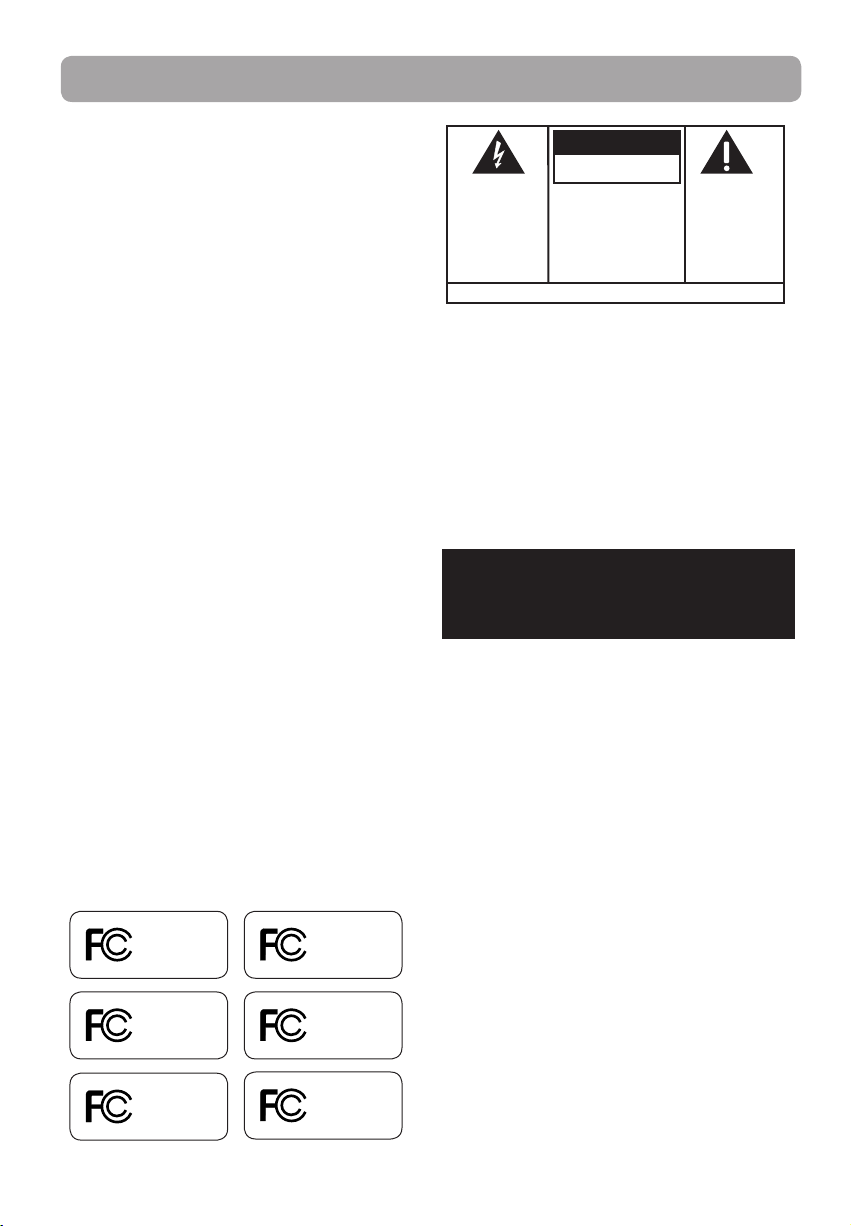
Safety information
FCC information
This device complies with part 15 of the FCC rules.
Operation is subject to the following two
conditions: (1) This device may not cause harmful
interference, and (2) This device must accept any
interference received including interference which
may cause undesired operation.
This equipment has been tested and found to
comply with the limits for a Class B digital device,
pursuant to Part 15 of the FCC Rules. These limits
are designed to provide reasonable protection
against harmful interference in a residential
installation. This equipment generates, uses and
can radiate radio frequency energy and, if not
installed and used in accordance with the
instructions, may cause harmful interference to
radio communications. However, there is no
guarantee that interference will not occur in a
particular installation.
If this equipment does cause harmful interference
to radio or television reception, which can be
determined by turning the equipment off and on,
the user is encouraged to try to correct the
interference by one or more of the following
measures:
• Reorient or relocate the receiving antenna.
• Increase the separation between the equipment
and receiver.
• Connect the equipment into an outlet on
a circuit different from that to which the
receiver is connected.
• Consult the dealer or an experienced
radio / TV technician for help.
In accordance with FCC requirements, changes or
modifications not expressly approved by
manufacturer could void the user’s authority to
operate this product.
CAUTION
RISK OF ELECTRIC SHOCK
THE LIGHTNING FLASH
AND ARROWHEAD
WITHIN THE TRIANGLE
IS A WARNING SIGN
ALERTING YOU OF
"DANGEROUS
VOLTAGE" INSIDE THE
PRODUCT.
SEE MARKING ON BOTTOM / BACK OF PRODUCT
DO NOT OPEN
CAUTION: TO REDUCE THE
RISK OF ELECTRIC SHOCK,
DO NOT REMOVE COVER (OR
BACK). NO
USER-SERVICEABLE PARTS
INSIDE. REFER SERVICING TO
QUALIFIED SERVICE
PERSONNEL.
THE EXCLAMATION
POINT WITHIN THE
TRIANGLE IS A
WARNING SIGN
ALERTING YOU OF
IMPORTANT
INSTRUCTIONS
ACCOMPANYING
THE PRODUCT.
WARNING: TO PREVENT FIRE OR
ELECTRICAL SHOCK HAZARD, DO NOT EXPOSE
THIS PRODUCT TO RAIN OR MOISTURE.
Manufacturer/Responsible Party
Audiovox Electronics Corp.,
150 Marcus Blvd., Hauppauge, NY 11788
1-317-810-4880
(Please note this phone number is for regulatory
matters only. No technical or product support is
available via this number.)
This Class B digital apparatus complies with Canadian
ICES-003.
Cet appareil numérique de la classe B est conforme à la
norme NMB-003 du Canada.
RCA
TH1801
RCA
TH1802
RCA
TH1804
RCA
TC1801
RCA
TC1802
RCA
TC1804
3
Page 4

Safety information
Important battery precautions
• Any battery may present a risk of fire, explosion,
or chemical burn if abused. Do not try to charge
a battery that is not intended to be recharged,
do not incinerate, and do not puncture.
• Non-rechargeable batteries, such as alkaline
batteries, may leak if left in your product for a
long period of time. Remove the batteries from
the product if you are not going to use it for a
month or more.
• If your product uses more than one battery, do
not mix types and make sure they are inserted
correctly. Mixing types or inserting incorrectly
may cause them to leak.
• Discard any leaky or deformed battery
immediately. They may cause skin burns or
other personal injury.
• Please help to protect the environment by
recycling or disposing of batteries according to
federal, state, and local regulations.
Electrostatic disturbance
This unit may temporarily cease to function if
subjected to electrostatic disturbance. To resume
normal operation, you may reset the player by
removing and re-installing the battery.
Precautions for the player
• Do not use the unit immediately after
transportation from a cold place to a warm
place; condensation problems may result.
• Avoid shock to the unit.
• Do not store the unit near fire, places with high
temperature or in direct sunlight. Exposure to
direct sunlight or extreme heat (such as inside a
parked car) may cause damage or malfunction.
• Do not expose to rain or moisture.
• Do not operate or store unit in places with
frequent static electricity or electrical noise (e.g.
speaker, TV set).
• Clean the unit with a soft cloth or a damp
chamois leather. Never use solvents.
• The unit must only be opened by qualified
personnel.
Headset safety
To use a headset safely, please keep the following in
mind:
• Do not play your headset at a high volume.
Hearing experts advise against continuous
extended play.
• If you experience ringing in your ears, turn down
the volume or stop using the headset.
• Do not use a headset while driving a motorized
vehicle or riding a bike. It may cause a traffic
hazard and is illegal in many areas.
• Even if your headset is an open-air type designed
to let you hear outside sounds, don’t turn up the
volume so high that can’t hear sounds around
you.
4
Page 5

Safety information
IMPORTANT SAFETY INFORMATION
PLEASE READ AND SAVE FOR FUTURE REFERENCE
Some of the following information may not apply to
your particular product; however, as with any
electronic product, precautions should be observed
during handling and use.
• Read these instructions.
• Keep these instructions.
• Heed all warnings.
• Follow all instructions.
• Do not use this apparatus near water.
• Clean only with dry cloth.
• Do not block any ventilation openings. Install in
accordance with the manufacturer’s instructions.
• Do not install near any heat sources such as
radiators, heat registers, stoves, or other
apparatus (including amplifiers) that produce
heat.
• Do not defeat the safety purpose of the
polarized or grounding-type plug. A polarized
plug has two blades with one wider than the
other. A grounding type plug has two blades
and a third grounding prong. The wide blade or
the third prong is provided for your safety. If the
provided plug does not fit into your outlet,
consult an electrician for replacement of the
obsolete outlet.
• Protect the power cord from being walked on or
pinched particularly at plugs, convenience
receptacles, and the point where they exit from
the apparatus.
• Only use attachments/accessories specified by
the manufacturer.
• Use only with the cart, stand,
tripod, bracket, or table
specified by the manufacturer,
or sold with the apparatus.
When a cart is used, use
caution when moving the
cart/apparatus combination to avoid injury from
tip-over.
• Unplug this apparatus during lightning storms
or when unused for long periods of time.
• Refer all servicing to qualified service personnel.
Servicing is required when the apparatus has
been damaged in any way, such as powersupply cord or plug is damaged, liquid has been
spilled or objects have fallen into the apparatus,
the apparatus has been exposed to rain or
moisture, does not operate normally, or has
been dropped.
]
Portable Cart Warning
• ADDITIONAL SAFETY INFORMATION
• Apparatus shall not be exposed to dripping or
splashing and no objects filled with liquids, such
as vases, shall be placed on the apparatus.
• Always leave sufficient space around the
product for ventilation. Do not place product in
or on a bed, rug, in a bookcase or cabinet that
may prevent air flow through vent openings.
• Do not place lighted candles, cigarettes, cigars,
etc. on the product.
• Connect power cord only to AC power source as
marked on the product.
• Care should be taken so that objects do not fall
into the product.
• Do not attempt to disassemble the cabinet. This
product does not contain customer serviceable
components.
• The marking information is located at the
bottom of apparatus.
• Caution marking is located at bottom of
apparatus.
Important Battery Precautions
• Any battery may present a risk of fire, explosion,
or chemical burn if abused. Do not try to charge
a battery that is not intended to be recharged,
do not incinerate, and do not puncture.
• Non-rechargeable batteries, such as alkaline
batteries, may leak if left in your product for a
long period of time. Remove the batteries from
the product if you are not going to use it for a
month or more.
• If your product uses more than one battery, do
not mix types and make sure they are inserted
correctly. Mixing types or inserting incorrectly
may cause them to leak.
• Discard any leaky or deformed battery
immediately. They may cause skin burns or other
personal injury.
• Please help to protect the environment by
recycling or disposing of batteries according to
federal, state, and local regulations.
• Do not expose batteries to excessive heat (for
example, by leaving them in sunlight or close to
fire).
5
Page 6

End user license agreement
End user license agreement
IMPORTANT: READ CAREFULLY BEFORE DOWNLOADING OR
INSTALLING THIS SOFTWARE!
THIS END USER LICENSE AGREEMENT (THIS “EULA”) IS A LEGAL
AGREEMENT BETWEEN YOU AND AUDIOVOX CORPORATION
AND, AS APPLICABLE, ANY AUDIOVOX SUBSIDIARY, AS DEFINED
BELOW (COLLECTIVELY “AUDIOVOX”), FOR THE RCA BRANDED
PORTABLE DIGITAL AUDIO/VIDEO DEVICE APPLICATION/DRIVER
SOFTWARE PROGRAM WHICH MAY INCLUDE ASSOCIATED
SOFTWARE COMPONENTS, SOFTWARE LICENSED BY AUDIOVOX
FROM THIRD PARTIES (“LICENSORS”) AND ASSOCIATED
DOCUMENTATION, IF ANY (COLLECTIVELY, THE “PROGRAM”). THIS
EULA CONTAINS IMPORTANT LEGAL LIMITATIONS, RESTRICTIONS
AND DISCLAIMERS, AND ALSO SPECIFIES THE DURATION OF
YOUR LICENSE.
BY INSTALLING THE PROGRAM OR CLICKING ON THE
ACCEPTANCE BUTTON OF THE PROGRAM, COPYING OR
OTHERWISE USING THE PROGRAM, YOU ACKNOWLEDGE AND
AGREE THAT YOU HAVE READ THIS EULA, UNDERSTAND IT, AND
AGREE TO BE BOUND BY ITS TERMS AND CONDITIONS. THIS
PROGRAM IS PROTECTED BY COPYRIGHT LAWS AND
INTERNATIONAL COPYRIGHT TREATIES, AS WELL AS OTHER
INTELLECTUAL PROPERTY LAWS AND TREATIES. YOU MAY USE
THE PROGRAM ONLY IN ACCORDANCE WITH THIS EULA, AND
ANY SUCH USE IS HEREBY UNDERSTOOD TO BE CONDITIONAL
UPON YOUR SPECIFIC AGREEMENT TO THE UNMODIFIED TERMS
SET FORTH HEREIN. IF YOU DO NOT AGREE WITH ALL OF THE
TERMS OF THIS EULA, CLICK ON THE REJECTION BUTTON AND/
OR DO NOT INSTALL THE PROGRAM AND/OR DO NOT USE THE
PROGRAM.
1. LICENSE
(a) Under this EULA, you are granted a non-exclusive, non-
sublicenseable, non-assignable and non-transferable (except
as expressly set forth below) license (i) to use and install the
Program on a single workstation, and (ii) to make one (1)
copy of the Program into any machine-readable form for
backup of the Program, provided the copy contains all of
the original Program's proprietary notices.
(b) You may transfer the Program and license to another party
only as a part of the RCA branded Portable Digital Audio/
Video Device (“A/V Device”), and only if the other party
agrees to accept the terms and conditions of this EULA. If
you transfer the Program, you must at the same time either
transfer all copies to the same party or destroy any copies
not transferred.
(c) The terms of this EULA will govern any software upgrades or
updates provided by AUDIOVOX that replace and/or
supplement the original Program, unless such upgrade or
update is accompanied by separate license terms and
conditions in which case the terms of that separate license
will govern. You acknowledge and agree that AUDIOVOX
may automatically download upgrades or updates to the
Program software to your computer in order to update,
enhance, and/or further develop the Program.
2. LICENSE RESTRICTIONS
(a) Except for the licenses expressly granted to you in this EULA,
no other licenses or rights are granted or implied.
(b) You may not (i) make the Program available over a network
where it could be used by multiple computers at the same
time; (ii) modify, translate, reverse engineer, decompile,
disassemble (except to the extent that this restriction is
expressly prohibited by law), or create derivative works
based upon the Program; (iii) copy the Program, except as
expressly permitted herein; (iv) remove or alter any
copyright notices on all copies of the Program; or (v) rent,
lease or lend the Program. You agree that you shall only use
the Program in a manner that complies with all applicable
laws in the jurisdictions in which you use the Program,
including, but not limited to, applicable restrictions
concerning copyright and other intellectual property rights.
(c) The Program may contain pre-release code that does not
perform at the level of a final code release. In such case, the
Program may not operate properly. Updated versions of the
Program may be downloaded from www.rcaaudiovideo.
com/downloads
(d) AUDIOVOX is not obligated to provide support services for
the Program.
(e) The Program is provided with “RESTRICTED RIGHTS”. Use,
duplication, or disclosure by the U.S. Government is subject
to restrictions as set forth in subparagraph (c)(1)(ii) of DFARS
252.227-7013, or FAR 52.227-19, or in FAR 52.227-14 Alt. III,
as applicable.
3. TERM AND TERMINATION
(a) Your license is effective on the date you accept this EULA
and remains in effect until this EULA is terminated by either
party.
(b) You may terminate this EULA and the associated license,
without any notice or delay, by destroying or permanently
erasing the Program and all copies thereof.
(c) If you fail to comply with any of the terms of this EULA, in
whole or part, your license will automatically terminate
without notice from AUDIOVOX.
(d) Upon termination of this EULA and your associated license,
you shall cease all use of the Program and destroy or
permanently erase the Program and all full or partial copies
thereof.
4. WARRANTY DISCLAIMER
THE PROGRAM IS PROVIDED “AS IS” WITHOUT WARRANTY OF
ANY KIND, EITHER EXPRESSED OR IMPLIED, INCLUDING, BUT NOT
LIMITED TO THE IMPLIED WARRANTIES OF MERCHANTABILITY,
FITNESS FOR A PARTICULAR PURPOSE, TITLE OR NONINFRINGEMENT. THE ENTIRE RISK AS TO THE QUALITY AND
PERFORMANCE OF THE PROGRAM IS WITH YOU. SHOULD THE
PROGRAM PROVE DEFECTIVE, YOU (AND NOT AUDIOVOX, ITS
SUPPLIERS, OR ITS DEALERS) ASSUME THE ENTIRE COST FOR ALL
NECESSARY REPAIR OR CORRECTION.
This exclusion of warranty may not be allowed under some
applicable laws. As a result, the above exclusion may not apply
to you, and you may have other rights depending on the law
that applies to you.
5. OWNERSHIP RIGHTS
All title and intellectual property rights, including but not
limited to copyrights, in and to the Program and any copies
thereof are owned by AUDIOVOX, its Licensors or its suppliers.
All title and intellectual property rights in and to the content
which may be accessed through use of the Program is the
property of the respective content owner and may be protected
by applicable copyright or other intellectual property laws and
treaties. This license grants you no rights to use such content.
All rights not expressly granted are reserved by AUDIOVOX or its
Licensors.
6
Page 7

End user license agreement
6. LIMITATION OF LIABILITY
(a) TO THE MAXIMUM EXTENT PERMITTED BY APPLICABLE LAW,
IN NO EVENT SHALL AUDIOVOX, OR ITS DEALERS BE LIABLE
FOR ANY SPECIAL, INCIDENTAL, INDIRECT, OR
CONSEQUENTIAL DAMAGES WHATSOEVER (INCLUDING,
WITHOUT LIMITATION, DAMAGES FOR LOSS OF PROFITS,
BUSINESS INTERRUPTION, CORRUPTION OF FILES, LOSS OF
BUSINESS INFORMATION, OR ANY OTHER PECUNIARY LOSS)
REGARDLESS OF CAUSE OR FORM OF ACTION, INCLUDING
CONTRACT, TORT, OR NEGLIGENCE, ARISING OUT OF YOUR
USE OF OR INABILITY TO USE THE PROGRAM, EVEN IF
AUDIOVOX HAS BEEN ADVISED OF THE POSSIBILITY OF
SUCH DAMAGES. BECAUSE SOME STATES AND
JURISDICTIONS DO NOT ALLOW THE EXCLUSION OR
LIMITATION OF LIABILITY OF CONSEQUENTIAL OR
INCIDENTAL DAMAGES, THE ABOVE LIMITATION MAY NOT
APPLY TO YOU.
(b) YOU ASSUME RESPONSIBILITY FOR THE SELECTION OF THE
APPROPRIATE PROGRAM TO ACHIEVE YOUR INTENDED
RESULTS, AND FOR THE INSTALLATION, USE, AND RESULTS
OBTAINED.
7. WINDOWS MEDIA
The software embedded within your A/V Device (the “Device
Firmware”) contains software licensed from Microsoft that
enables you to play Windows Media Audio (WMA) files (“WMA
Software”). The WMA Software is licensed to you for use with
your A/V Device under the following conditions. By installing
and using this version of the Device Firmware, you are agreeing
to these conditions. IF YOU DO NOT AGREE TO THE END USER
CONDITIONS OF THIS SECTION 7, DO NOT INSTALL OR USE THIS
VERSION OF THE DEVICE FIRMWARE.
The WMA Software is protected by copyright and other
intellectual property laws. This protection also extends to
documentation for the WMA Software, whether in written or
electronic form.
GRANT OF LICENSE: The WMA Software is only licensed to you
as follows:
You may use this version of the Device Firmware containing the
WMA Software only as such use relates to your A/V Device.
You may not reverse engineer, decompile, or disassemble the
WMA Software, except and only to the extent that such activity
is expressly permitted by applicable law.
You may transfer your right to use the Device Firmware only as
part of a sale or transfer of your A/V Device, on the condition
that the recipient agrees to the conditions set forth herein. If
the version of the Device Firmware that you are transferring is an
upgrade, you must also transfer all prior versions of the Device
Firmware that you have which include the WMA Software.
MICROSOFT IS NOT PROVIDING ANY WARRANTY OF ANY KIND
TO YOU FOR THE WMA SOFTWARE, AND MICROSOFT MAKES NO
REPRESENTATION CONCERNING THE OPERABILITY OF THE WMA
SOFTWARE.
The WMA Software is of U.S. origin. Any export of this version of
the Device Firmware must comply with all applicable
international and national laws, including the U.S. Export
Administration Regulations, that apply to the WMA Software
incorporated in the Device Firmware.
Content owners use Windows Media digital rights management
technology (“WMDRM”) to protect their intellectual property,
including copyrights. This device uses WMDRM software to
access WMDRM-protected content. If the WMDRM software fails
to protect the content, content owners may ask Microsoft to
revoke the software’s ability to use WMDRM to play or copy
protected content. Revocation does not affect unprotected
content. When you download licenses for protected content,
you agree that Microsoft may include a revocation list with the
licenses. Content owners may require you to upgrade WMDRM
to access their content. If you decline to accept an upgrade, you
will not be able to access content that requires the upgrade.
8. THIRD PARTY SOFTWARE
ANY THIRD PARTY SOFTWARE THAT MAY BE PROVIDED WITH THE
PROGRAM IS INCLUDED FOR USE AT YOUR OPTION. IF YOU
CHOOSE TO USE SUCH THIRD PARTY SOFTWARE, THEN SUCH
USE SHALL BE GOVERNED BY SUCH THIRD PARTY'S LICENSE
AGREEMENT, AN ELECTRONIC COPY OF WHICH WILL BE
INSTALLED IN THE APPROPRIATE FOLDER ON YOUR COMPUTER
UPON INSTALLATION OF THE SOFTWARE. AUDIOVOX IS NOT
RESPONSIBLE FOR ANY THIRD PARTY’S SOFTWARE AND SHALL
HAVE NO LIABILITY FOR YOUR USE OF THIRD PARTY SOFTWARE.
9. GOVERNING LAW
If you acquired this A/V Device in the United States, this EULA
shall be governed and construed in accordance with the laws of
the State of Indiana, U.S.A. without regard to its conflict of laws
principles. If you acquired this A/V Device outside the United
States or the European Union, then local law may apply.
10. GENERAL TERMS
This EULA can only be modified by a written agreement signed
by you and AUDIOVOX, and changes from the terms and
conditions of this EULA made in any other manner will be of no
effect. If any portion of this EULA shall be held invalid, illegal, or
unenforceable, the validity, legality, and enforceability of the
remainder of the Agreement shall not in any way be affected or
impaired thereby. This EULA is the complete and exclusive
statement of the agreement between you and AUDIOVOX,
which supersedes all proposals or prior agreements, oral or
written, and all other communications between you and
AUDIOVOX, relating to the subject matter of this hereof.
AUDIOVOX’S Licensors shall be considered third party
beneficiaries of this Agreement and shall have the right to
enforce the terms herein.
“AUDIOVOX SUBSIDIARY” shall mean any person, corporation, or
other organization, domestic or foreign, including but not
limited to subsidiaries, that is directly or indirectly controlled by
Audiovox Corporation including, but not limited to, Audiovox
Consumer Electronics, Inc. and Audiovox Electronics
Corporation. For purposes of this definition only, the term
“control” means the possession of the power to direct or cause
the direction of the management and policies of an entity,
whether by ownership of voting stock or partnership interest, by
contract, or otherwise, including direct or indirect ownership of
at least fifty percent (50%) of the voting interest in the entity in
question.
7
Page 8
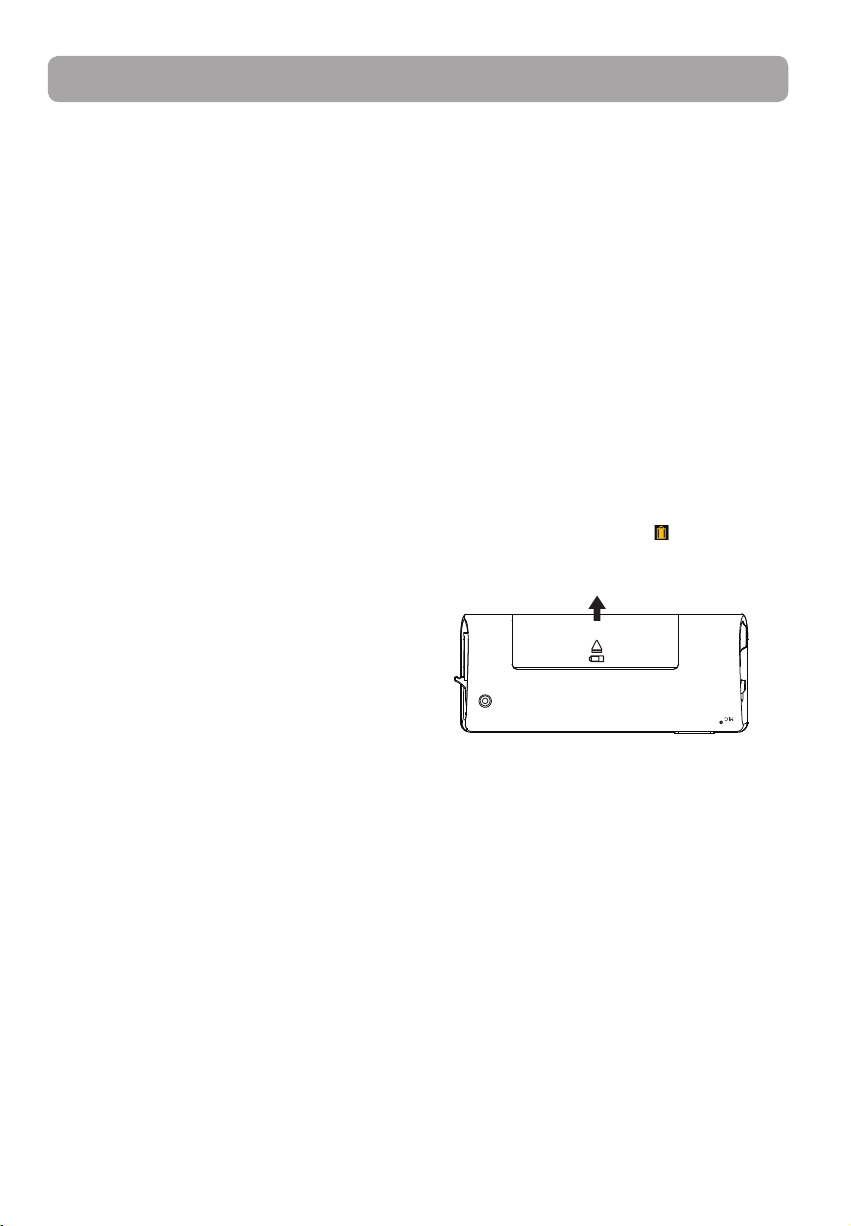
Before you begin
Dear RCA Customer,
Thank you for purchasing the Player. This product
will play mp3 and Windows Media
content as well as Digital Rights Management
(WMDRM-9) protected music files.
RCA easyRip™ Media Software, installed
automatically when you connected this player to
your PC, lets you import music files from CDs and
other sources, organize your music library, and
transfer unprotected MP3 and WMA files to and
from this player.
™ audio (WMA)
Copyright warning
This player is for your personal use only.
Unauthorized recording or duplication of
copyrighted material may infringe upon the rights
of third parties and may be contrary to copyright
laws.
Back up your data
As with any portable player, you must back up the
drive regularly. The manufacturer is not responsible
for lost data.
Unpacking your player
All of the items listed below should have been
packed in the box with your player.
• RCA player (contains music management
software installer and user manual)
• Quick Start Guide
• Earphones
• AAA battery x 1
• Belt clip
Computer system requirements
• Pentium III 500MHz or higher recommended
• Windows® XP (service pack 1 or higher) or
Windows Vista™
• Internet access
• Windows Media Player 10 or higher
• 250MB or more free hard disk space for the
software
• 128MB RAM (256MB recommended)
• CD drive capable of digital audio extraction
• USB port (2.0 recommended)
• Sound card
Installing the battery in the player
1. Apply thumb pressure to slide the battery
compartment cover in the direction of the arrow,
then remove the cover.
2. Insert the supplied AAA battery, following the
polarity marks in the battery compartment.
3. Replace the cover.
• Refer to the battery level icon on the display
to check the battery level. Replace the battery
when the icon is empty.
Windows, Windows Media, and Windows Vista are trademarks or registered trademarks of Microsoft Corporation in the United States and other
countries.
8
Page 9

Before you begin
Installing the belt clip
Step 1:
Place the
belt clip
here
Player
Removing the belt clip
Player
Step 2:
Push here
until the
belt clip
completely
locks in
place
Belt clip
Lift up the
clip here
Belt clip
Connecting to the computer
USB port of your
computer
• Rotate the USB plug out of the player body and
connect the player to your PC as shown.
• The player will turn on automatically and display
"USB connected" on the display. The player will
appear as a drive letter on your computer, a Mass
Storage Class (MSC) device, and behave as a
detachable drive for file transfer in one or both
directions.
• The RCA easyRip™ Media Software installer
(stored in the player*) will launch automatically.
Click NEXT to begin the installation and follow
the instructions to install the software on your
PC.
• The software installer can be deleted from the
player after installation to free up more storage
spaces.
• It might take several seconds for the
player to be detected. Click Refresh
in My Computer or Windows Explorer
to make sure the player has been detected.
• The player is capable of transferring files at
USB 2.0. If USB 2.0 port is available on your
computer, use it to connect to your player.
The player is still backward compatible with
the older USB 1.1 ports. However, you will
not be able to take full advantage of the
potential speed increase.
• IMPORTANT: Don’t disconnect the USB
cable to the PC or the player during the
software installation.
• If the installer does not auto-launch, go to
MyComputer in the Start menu, find and
open the drive letter associated with the
player and then double-click the
rcaeasyrip_setup file to launch the installer.
Player
* The latest software can be downloaded from www.rcaaudiovideo.com.
9
Page 10

Managing files on your RCA Player
Before you begin using your RCA Player, you’ll want
to copy your music to the player. You can use any of
the following methods to transfer content:
• RCA easyRip
• Drag and drop files in Windows Explorer
• Software provided by online music stores
Using RCA easyRip
The RCA easyRip software was installed
automatically the first time you connected this
player to your PC.
easyRip lets you:
• Import music from CDs
• Organize your music library on your PC
• Create playlists
• Copy files from your library to the player
• Copy files from the player to your library
• Delete files from the player
To start easyRip (using either method below):
• Click on the RCA system tray icon and select RCA
easyRip from the menu.
• Double-click the easyRip icon on your PC’s
desktop. The easyRip dock appears at the side of
your screen.
Using Windows Explorer
To copy files in Windows XP or Windows Vista:
1. Open the player in Windows Explorer.
2. Drag and drop music files onto the drive letter
associated with the player.
Deleting files from the player
For any files you have transferred to the player, you
may delete them while you have connected the
player with your computer.
1. Open the player in Windows Explorer and then
navigate to the folder containing the files.
2. Select the files you want to remove and then
press the Delete key on the keyboard of your PC.
Help – For detailed explanation on using
easyRip, click the Help widget on the
module dock.
10
Disconnecting the player from the PC
Windows will show the player as a removable
disk:
1. In the Windows system tray, click the Safely
Remove Hardware icon
device with the appropriate drive letters from
the list of devices.
2. When the Safe to remove hardware message
appears, unplug the player from the PC.
Do not disconnect the USB
connection during file download.
Doing so may corrupt system files or
the files being downloaded.
and then select the
Page 11
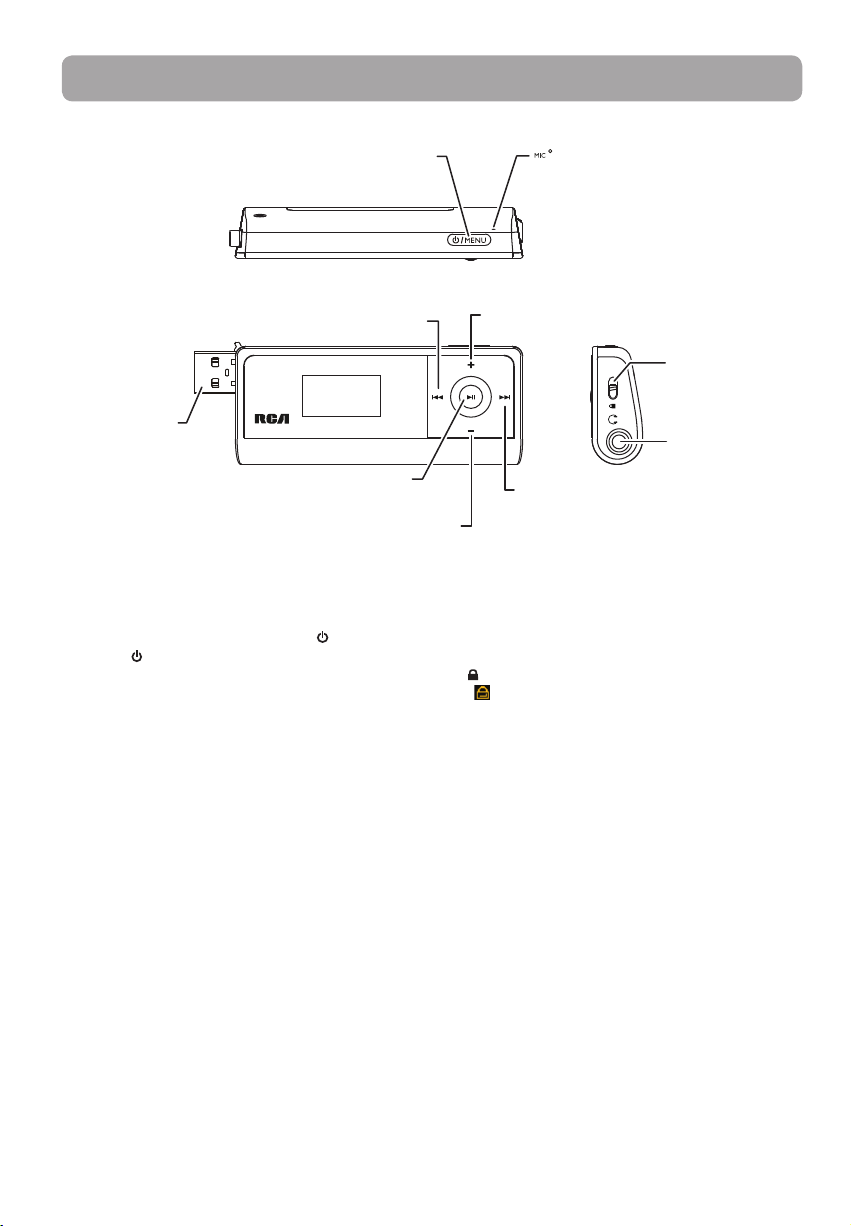
General controls
Power on/off/display player menu
Skip back/reverse/menu back
Display
USB plug
Play/pause/select menu option
Scroll down/decrease volume
Turning the player on and off
To turn the player on, press and hold /MENU. Press
and hold
/MENU again to turn the player off.
Microphone
Scroll up/increase volume
Lock/unlock
player controls
Earphone socket
Skip forward/fast forward/
menu advance
Locking the player controls
If you don’t want the player controls to be activated
accidentally, slide the lock/unlock switch towards
icon. When the controls are locked, the lock
the
icon
appears on the display.
Resetting the player
If the player stops operating properly, you can reset
it by removing and re-installing the battery.
11
Page 12

Using the menus
Menu types
The player has two types of menu:
Player menu
The player menu appears when you turn on the
player or if you press /MENU while listening to the
player. It lets you:
• Select music and audiobook files
• Listen to the radio
• Record and play back voice memos
• Change the player’s settings
Shuffle Off
Repeat Off
Settings
Menu title
Option menu
The option menu appears if you press at the
playback (Now playing) screen while listening to the
player. It provides different options depending on
what you are listening to when you press
All My Friends
Artists1
0001/0030 2:30
"Now playing"
screen
Equalizer Flat
Menu items
.
Press
Resume
Repeat Off
Add to Favorites
Option menu
Menu navigation
When a menu is displayed:
• Press + and – to scroll up and down the list of
menu items.
• Press
• If the highlighted item is playable (for example,
• If the highlighted item indicates the current
or to go to the next menu level. Press
to return to the previous menu level.
Press +
Press –
Artists
Press
or
Press
Artist1
Artist2
Artist3
an audio file), press or to start playback.
Title1
Title2
Title3
Press
All My Friends
or
Artists1
0001/0030 2:30
setting (for example, the repeat mode setting),
to change the setting.
press
Shuffle Off
Repeat Off
Equalizer Flat
Press
Shuffle On
Repeat Off
Equalizer Flat
12
Page 13

Using the menus
The Home menu
The top-level or “Home” menu is always displayed when you press /MENU. The menu options are:
Now Playing
Now Playing
Available only during playback.
Press
or to return to the currently playing file.
Music
Music
Press or to enter the Music menu and choose
an artist, album, genre, year, or individual title.
Audiobooks
Audiobooks
Press or to enter the Audiobook menu and
choose a particular audiobook for listening.
Radio
Radio
Press or to enter the Radio menu and choose
to either listen to the radio or play recordings of
previous radio shows.
Voice Memo
Voice memo
Press or to enter the Voice memo menu and
choose to either start recording or play recordings
of previous voice memo.
Favorites
Favorites
As you listen to music, you can add individual titles
to a “favorites” playlist. Press or to enter the
Favorites menu and choose a particular title or edit
the playlist.
Settings
Settings
Press or to enter the Settings menu, which lets
you:
• Choose the shuffle playback mode
• Choose a repeat playback mode
• Choose an equalizer setting
• Choose the screensaver setting
• Choose the power saving setting
• Choose a record duration setting
• Switch between US and European radio
frequency steps
• Change the language of the player’s menus
• Display the firmware version, space used, and
space available
• Reset the player’s settings to the factory defaults
13
Page 14

Music
Playing music files
The player sorts your music files by artist, album,
track name (title), genre and year.
1. Press
2. Press or to enter the Music menu.
3. Use + or – and
/MENU to display the Home menu, then
press + or – to select Music.
Music
menus and select the desired item, then press
or
to start listening.
or to navigate through the
Music playback controls
Skips to the previous file*, press and
hold to scan backward within a file
Skips to the next file, press and hold to
scan forward within a file
Option menu (music playback)
Press at the playback (Now playing) screen to
pause the playback and show the Option menu.
Press + or – to highlight an option and then press
to confirm the selection or change the setting.
The following options are available:
• Resume – to resume playback
• Repeat – press
current
shows on the display)
• Add to Favorites – to add the current file in the
Favorites playlist (read page 19). If the file is
already in the playlist, this option changes to
Clear from Favorites to remove the current file
from the playlist
• Delete – to remove current file from the player
repeatedly to select repeat
or all files (corresponding icon
+ or –
* Press within the beginning 4 seconds of the
current music file to skip to previous file. Otherwise,
you will return to the beginning of the current file.
14
Starts/pauses playback and shows/
hides the Option menu
Increases or decreases the volume
during playback
Page 15

Audiobooks
Playing audiobooks
Audiobook playback is similar to music playback.
1. Press
2. Press or to enter the Audiobooks menu.
3. Use + or – and
/MENU to display the Home menu, then
press + or – to select Audiobooks.
Audiobooks
menus and select the desired item, then press
or
to start listening.
or to navigate through the
Audiobook playback controls
+ or –
Skips to previous file or section, press
and hold to scan backward within a file
Skips to the next file or section, press
and hold to scan forward within a file
Starts/pauses playback and shows/
hides the option menu
Increases or decreases the volume
during playback
Option menu (Audiobook playback)
Press
at the playback (Now playing) screen to
pause the playback and show the Option menu.
Press + or – to highlight an option and then press
to confirm the selection or change the setting.
The following options are available:
• Resume – to resume playback
• Mode – to select section-by-section or file-by-
file skipping (read below section for details)
• Delete – to remove current file from the player
Skipping through audiobook sections
If the currently playing audiobook contains sections,
you can choose to skip forward and back between
sections when you press or , instead of skipping
between files.
To choose section-by-section skipping:
1. Press
2. Press + or – to select Mode, then press
3. Press + to select Resume and press to resume
• Section-by-section skipping is indicated by Sect
• The player returns to file-by-file skipping
to pause playback and display the Option
menu.
switch to Section.
Resume
Mode Section
Delete
playback.
on the display.
Audiobook1.aa
5:30Sect 001/005
automatically when you play another file or turn
the player off.
to
15
Page 16

Radio
The radio uses the earphones as an
antenna. For better reception, extend
the earphone cable as far as possible.
Playing FM radio
To turn the radio on:
1. Press /MENU to display the player menu.
2. Press + or – to select Radio and press
enter the radio menu.
Radio
3. While Listen is selected, press or to start
listening. The frequency screen appears.
Listen
To tune the radio:
• Press
or to step through the frequency
range.
• Press and hold or until "Searching" shows
and then release the button to start scanning
through the frequency range. The player stops
scanning when it detects the next station.
To turn the radio off:
• Either turn the player off or press /MENU and
choose a different option.
or to
Storing and recalling preset stations
You can store up to 20 preset stations in the player.
To store the currently playing station as a preset:
1. Press
2. Press + or – to highlight Save to Preset and then
• If all 20 preset station numbers are occupied, the
3. The first available preset number is displayed.
• If you choose a preset number that already
4. Press to highlight Yes and then press .
To listen to a preset station:
1. When the radio is playing, press to display the
2. Press + or – to highlight Tuning and press
to display the Option menu.
press .
option changes to Replace Preset.
Back
Save to Preset
Mode Stereo
Press + or – to select a different preset number if
desired.
contains an FM station, you will replace the
existing station with the new station.
Save to Preset 01
[Empty]
No
Yes
Option menu.
to
switch from Manual to Preset.
Mode Stereo
Start Recording
Tuning Preset
16
3. Press + or – to highlight Back and press to
return to the frequency screen.
4. Press
or to choose the desired station
preset number. The preset number shows at the
bottom left of the screen.
P1
Preset number
96.7MHz
Stereo
• When you turn off the radio or the player, it
remembers your last setting for tuning.
Page 17
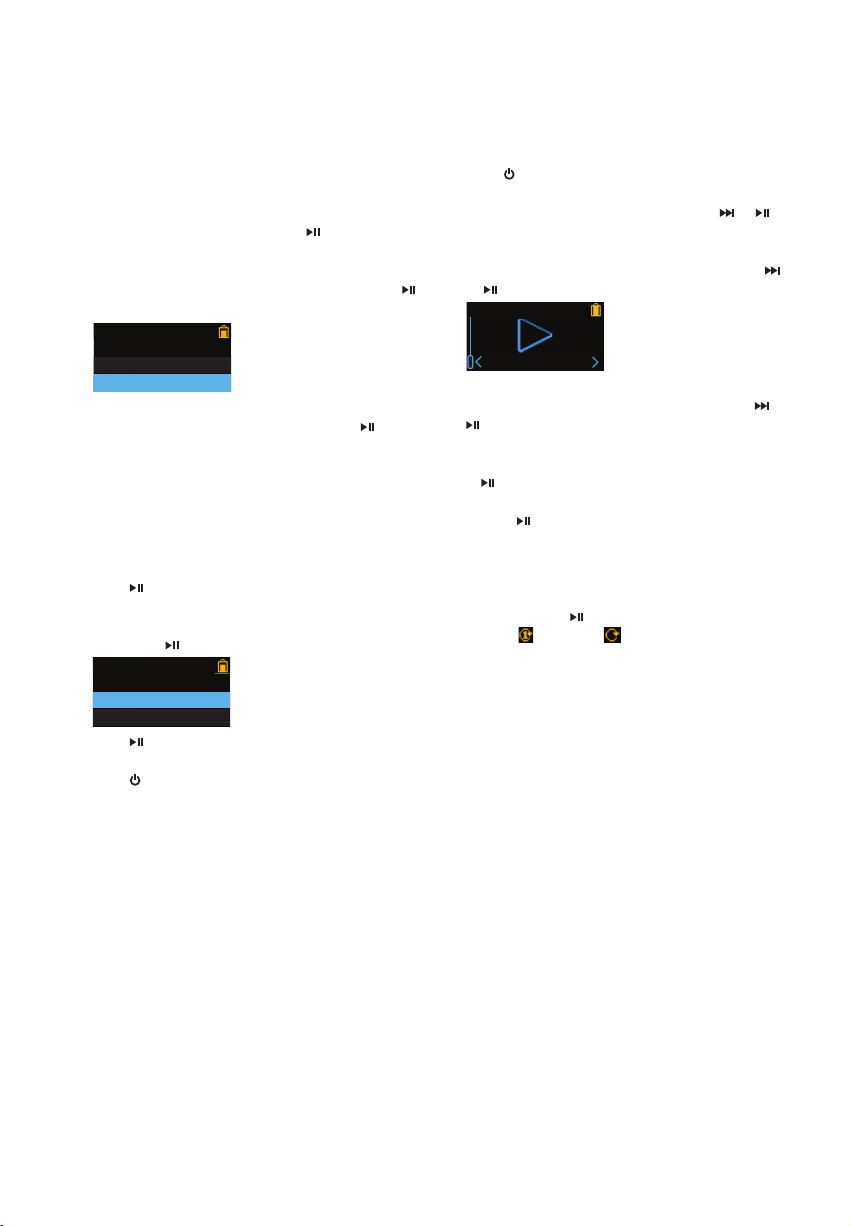
Radio
Improving FM radio sound
If stereo reception is noisy, you can often reduce the
noise by switching to mono.
To switch between stereo and mono:
1. While the radio is playing, press
Option menu.
2. Press + or – to highlight Mode and then press
to switch between Stereo and Mono.
Back
Save to Preset
Mode Stereo
3. Press + or – to highlight Back and press to
return to the frequency screen.
to display the
Recording FM radio
You can record the radio and play back recordings
as well as copy the recordings (WAV files) to your PC.
To record the currently playing radio station:
1. Press to display the Option menu.
2. Press + or – to highlight Start Recording and
then press
Mode Stereo
Start Recording
Tuning Preset
• Press to pause or resume recording.
3. Press /MENU to stop recording.
• The player names each recording FMXXX.wav
where XXX is a unique number.
to start recording.
Playing back FM radio recordings
To play back a recording:
1. Press
2. Press + or – to select Radio and press
3. Press + or – to highlight Playback and press
4. Press + or – to select a recording and press or
Option menu (recording playback)
Press
playback. Press + or –
then press to confirm the selection or change the
setting.
The following options are available:
• Resume – to resume playback
• Repeat – press repeatedly to select repeat
• Delete – to remove current file from the player
/MENU to display the player menu.
enter the radio menu.
or to see the list of recordings.
Play back
to start playback.
to show or hide the Option menu during
current
shows on the display)
to highlight an option and
or all files (corresponding icon
Copying recordings to your PC
Recordings are stored as WAV files in the “FMRecord”
folder on the player.
To copy recordings to the PC:
1. Plug the player into the PC.
or to
To record for a specific duration:
Refer to RecDur on page 20.
2. Open the player’s Record folder.
3. Select the files you want to copy and drag and
drop them onto a folder on the PC.
• Almost all audio applications can play WAV files.
17
Page 18

Voice Memo
Recording voice memo
You can record voice and play back recordings as
well as copy the recordings (WAV files) to your PC.
To record voice:
1. Press /MENU to display the Home menu.
2. Press + or – to select Voice Memo.
Voice Memo
3. Press or to select Record and press or
to start recording.
• Press to pause or resume recording.
• The microphone is located at the back of the
4. Press
• The player names each recording VoiceXXX.wav
To record for a specific duration:
Refer to RecDur on page 20.
Record
player.
/MENU to stop recording.
where XXX is a unique number.
Option menu (recording playback)
Press to show or hide the Option menu during
playback. Press + or – to highlight an option and
then press
setting.
The following options are available:
• Resume – to resume playback
• Repeat – press
current
shows on the display)
• Delete – to remove current file from the player
to confirm the selection or change the
repeatedly to select repeat
or all files (corresponding icon
Copying recordings to your PC
Recordings are stored as WAV files in the
“VoiceRecord” folder on the player.
To copy recordings to the PC:
1. Plug the player into the PC.
2. Open the player’s Record folder.
3. Select the files you want to copy and drag and
drop them onto a folder on the PC.
• Almost all audio applications can play WAV files.
Playing back voice memo
To play back a recording:
1. Press /MENU to display the player menu.
2. Press + or – to select Voice Memo and press
or to enter the voice memo menu.
3. Press + or – to select Playback and press
to see the list of recordings.
4. Press + or – to select a recording and press or
18
Playback
to start playback.
or
Page 19

Favorites
Creating a "Favorites" playlist
You can create a playlist of your favorite music by
adding new files to the playlist as you listen to them.
This function is not available for other media
formats such as audiobooks and recordings.
To add the currently playing music file in the
playlist:
1. Press to pause playback and display the
Option menu.
2. Press + or – to highlight Add to Favorites and
then press
Resume
Repeat Off
Add to Favorites
3. Press to highlight Yes and then press .
Added Successfully shows on the display.
• Repeat the above steps for adding more music
files.
To listen to the Favorites playlist:
1. Press
.
Add to
Favo rite s
No
Yes
/MENU to display the Home menu.
Removing files from "Favorites" playlist
To remove a music file from the playlist:
1. While the music file is playing, press
playback and display the Option menu.
2. Press + or – to highlight Clear from Favorites
and press .
Resume
Repeat Off
Clear from Favorites
3. Press to highlight Yes and then press to
remove the file from the playlist.
to pause
Downloading playlists to player
You can also download playlists of your favorite
music created on the RCA easyRip software. Please
refer to the Help section of the easyRip software for
details on creating playlists and downloading the
created playlists to the player.
2. Press + or – to select Favorites and press
or
Favorites
3. To play back a particular file, press or to list
the files. Press + or – to select the desired file and
press or .
MySelection >
19
Page 20

Settings
Changing the player’s settings
To change the player settings:
1. Press /MENU to display the Home menu.
2. Press + or – to select Settings and press or
to enter the settings menu.
Settings
3. Press + or – to select a setting and then press
to change it.
Shuffle Off
Repeat Off
Equalizer Flat
Shuffle
• Press repeatedly to select shuffle on or off.
Music files (mp3/wma/wav) will be played
randomly when shuffle is activated.
• The shuffle icon ( ) shows on display when
shuffle is on.
Repeat
• Press repeatedly to select repeat current or
all files (corresponding icon shows on the
display).
Screensaver
To choose the duration (10, 20, 30 seconds or 1
minute) before the screensaver activates.
Power save
To set the time interval (Off, 1, 2, 5 or 10 minute)
before the player turns off if no key is pressed.
RecDur (Record duration)
To change the duration (Max, 5 minutes, 30
minutes, 1 hour) for radio and voice recording.
FreqStep (Frequency step)
To changes the way that the player scans through
the radio frequencies. Switch to EU if you bring the
player to Europe; switch back to US when you
return to North America.
Language
To change the language of the player menus.
System info
To show the amount of free space available and the
firmware version.
Restore defaults
To reset all menus to factory defaults.
Equalizer
• Press repeatedly to choose an equalizer setting
(Flat, Bass, Pop, Rock and Jazz).
20
Page 21

Additional information
Tips and troubleshooting
Cannot delete files on the player.
• For any files you have transferred to the player,
you may delete them while you have connected
the player with your computer. Highlight the
unwanted file in the player’s file directory on
your computer and press the delete key on your
computer to delete the file. Subscribed files are
best to be removed through Windows Media
Player.
• For deleting files from the player, refer to Option
menu from page 14-18 for details.
Player repeats same tracks or all tracks.
• Repeat play is turned on. Press the PLAY button
to show the option menu and change the play
mode.
Audio distorted at high volume.
• Change the Equalizer mode to Flat.
• Turn down the volume.
The audio tracks on my player keep skipping or
popping.
• You’ll need to re-record the audio track – make
sure you close all other applications on your PC
when you record.
• Try recording with Error Correction setting
turned on.
Player turns itself off.
• Your player turns itself off if you leave it in pause
mode or navigation mode for the duration
specified in PowerSave setting.
The player cannot be turned on.
• Battery is empty.
• Ensure the keys lock is not activated.
• Reset the player by removing and re-installing
the battery.
• If the player still cannot be turned on after
resetting, perform a firmware upgrade to restore
it.
• Please go to www.rcaaudiovideo.com for more
details.
Player does not respond to key presses.
• If your player stops responding to key presses,
you can reset it by removing and re-installing
the battery. Most of your settings will be
preserved; only the settings that you have
changed after your last power off will be lost.
• This player may temporarily cease to function if
subjected to electrostatic disturbance.
To resume normal operation, it may be
necessary to cycle the power off and back on or
by removing and re-installing the battery.
• Make sure the Lock function is not activated.
Player cannot play WMA songs.
• Secure music download files must be transferred
to your player through the Windows Media
Player or the application recommended by your
online music download service (Note: Services
and applications must be Windows Media audiocompliant and support Digital Rights
Management.) (Apple iTunes music content is
not supported).
Player cannot play AAC songs.
• Visit www.rcaaudiovideo.com to download the
latest firmware for the player to support the
playback of AAC songs.
The player takes a long time to read files in a
folder.
• File reading may take longer if too many files are
put in a single folder. Re-organize your files into
a number of folders.
Song information is not showing correctly.
• Song information may not match your current
player’s language setting. Change the language
setting.
The player reports that it is full.
• You have filled the capacity of the internal
memory of the player.
Cannot playback tracks on the player.
• Make sure audio tracks are encoded in the mp3
or Windows Media formats at supported bitrates.
• Bitrates support by the player:
mp3 – 32 to 320 kbps
wma – 48 to 192 kbps
• WMA files may be DRM protected and you don’t
have the proper rights (license) to play the files.
• Check the website and/or application help
system of the music download service provider
21
Page 22

Additional information
from where the content was purchased from for
license acquisition details. For more information
on how license acquisition works, go to www.
microsoft.com/windowsmedia/drm.
Cannot play Audible files.
• Make sure the file format is correct. The player
supports Format 4 Audible files.
Voice recording stops automatically after 5
hours.
• Maximum duration for each recording is 5 hours.
Start a new recording after the maximum
duration has reached.
For your records
Keep your sales receipt for proof of purchase to
obtain warranty parts and service.
In the event that service should be required, you
may need both the model number and the serial
number. In the space below, record the date and
place of purchase, and the serial number:
Model No.
Date of Purchase
Place of Purchase
Serial No.
Visiting RCA website
Please visit www.rcaaudiovideo.com for:
• Product registration
• Latest software and firmware
• Latest RCA easyRip software
• User manual
• Frequently asked questions (FAQ)
• Customer service and technical support
information
USB Drive
• External USB Drive: When connected to a
computer via USB, the player is capable of
storing any file type allowing the user a fast,
convenient method of storing, retrieving, and
transferring files. This includes word processing
files, presentations, spreadsheets and any other
computer files.
• Capacity: TH1801, TC1801 - 1 GB; TH1802, TC1802
- 2 GB; TH1804, TC1804 - 4 GB
• Connection: USB 2.0, Hi-speed capable
Software
• Includes the player applications and media
management software.
Specifications
Technical specification
Product: Digital Audio Player
Brand: RCA
Model: TH1801, TH1802, TH1804, TC1801, TC1802,
TC1804
Electrical Consumption: AAA battery x 1
Hardware
• Dimensions: 34.5 mm H, 83.4 mm W, 14.8 mm D
• Unit Weight: 30 g
• Stereo Headphones jack
• USB Connection Jack
• Battery Operated: AAA battery x 1
22
Page 23

Warranty information
Limited warranty
12 Month Limited Warranty
Applies to RCA Audio/Video Products
AUDIOVOX ELECTRONICS CORP. (the Company)
warrants to the original retail purchaser of this
product that should this product or any part
thereof, under normal use and conditions, be
proven defective in material or workmanship within
12 months from the date of original purchase, such
defect(s) will be repaired or replaced with
reconditioned product (at the Company's option)
without charge for parts and repair labor.
To obtain repair or replacement within the terms of
this Warranty, the product is to be delivered with
proof of warranty coverage (e.g. dated bill of sale),
specification of defect(s), transportation prepaid, to
the Company at the address shown below.
This Warranty does not extend to the elimination of
externally generated static or noise, to correction of
antenna problems, loss/interruptions of broadcast
or internet service, to costs incurred for installation,
removal or reinstallation of product, to corruptions
caused by computer viruses, spyware or other
malware, to loss of media, files, data or content, or
to damage to tapes, discs, removable memory
devices or cards, speakers, accessories, computers,
computer peripherals, other media players, home
networks or vehicle electrical systems.
This Warranty does not apply to any product or part
thereof which, in the opinion of the Company, has
suffered or been damaged through alteration,
improper installation, mishandling, misuse, neglect,
accident, or by removal or defacement of the
factory serial number/bar code label(s). THE EXTENT
OF THE COMPANY'S LIABILITY UNDER THIS
WARRANTY IS LIMITED TO THE REPAIR OR
REPLACEMENT PROVIDED ABOVE AND, IN NO
EVENT, SHALL THE COMPANY'S LIABILITY EXCEED
THE PURCHASE PRICE PAID BY PURCHASER FOR THE
PRODUCT.
This Warranty is in lieu of all other express
warranties or liabilities. ANY IMPLIED WARRANTIES,
INCLUDING ANY IMPLIED WARRANTY OF
MERCHANTABILITY, SHALL BE LIMITED TO THE
DURATION OF THIS WRITTEN WARRANTY. ANY
ACTION FOR BREACH OF ANY WARRANTY
HEREUNDER INCLUDING ANY IMPLIED WARRANTY
OF MERCHANTABILITY MUST BE BROUGHT WITHIN
A PERIOD OF 24 MONTHS FROM DATE OF ORIGINAL
PURCHASE. IN NO CASE SHALL THE COMPANY BE
LIABLE FOR ANY CONSEQUENTIAL OR INCIDENTAL
DAMAGES FOR BREACH OF THIS OR ANY OTHER
WARRANTY. No person or representative is
authorized to assume for the Company any liability
other than expressed herein in connection with the
sale of this product.
Some states do not allow limitations on how long
an implied warranty lasts or the exclusion or
limitation of incidental or consequential damage so
the above limitations or exclusions may not apply to
you. This Warranty gives you specific legal rights and
you may also have other rights which vary from
state to state.
How to make a warranty claim:
• If your product is capable of storing content
(such as an mp3 player, digital voice recorder,
etc), it is recommended to make periodic backup
copies of content stored on the product. If
applicable, before shipping a product, make a
back up copy of content or data stored on the
device. Also, it is advisable to remove any
personal content which you would not want
exposed to others. IT IS LIKELY THAT CONTENTS
AND DATA ON THE DEVICE WILL BE LOST
DURING SERVICE AND REFORMATTING.
AUDIOVOX ACCEPTS NO LIABILITY FOR LOST
CONTENT OR DATA, OR FOR THE SECURITY OF
ANY PERSONAL CONTENT OR DATA ON THE
RETURNED DEVICE. Product will be returned
with factory default settings, and without any
pre-loaded content which may have been
installed in the originally purchased products.
Consumer will be responsible for reloading data
and content. Consumer will be responsible to
restore any personal preference settings.
• Properly pack your unit. Include any remotes,
memory cards, cables, etc. which were originally
provided with the product. However DO NOT
return any removable batteries, even if batteries
were included with the original purchase. We
recommend using the original carton and
packing materials.
23
Page 24

Warranty information
• Include evidence of purchase date such as the
bill of sale. Also print your name and address and
a description of the defect. Send via standard
UPS or its equivalent to:
Audiovox Electronics Corp.
Attn: Service Department.
150 Marcus Blvd.
Hauppauge N.Y. 11788
1-800-878-5779
• Insure your shipment for loss or damage.
Audiovox accepts no liability in case of damage
or loss en route to Audiovox.
• Pay any charges billed to you by the Exchange
Center for service not covered by the warranty.
• A new or refurbished unit will be shipped to you
freight prepaid.
What we will do:
Provide you with a new, or at our option, a
refurbished unit. The exchange unit is under
warranty for the remainder of the original product’s
warranty period.
For Canada Customers, please ship to:
Audiovox Return Centre
c/o Genco
6685 Kennedy Road,
Unit#3, Door 16,
Mississuaga, Ontario
L5T 3A5
24
Page 25

Illustrations contained within this publication are for representation only and subject to change.
The descriptions and characteristics given in this document are given as a general indication and not as a
guarantee. In order to provide the highest quality product possible, we reserve the right to make any
improvement or modification without prior notice.
Audiovox Electronics Corp.
150 Marcus Blvd., Hauppauge, NY 11788
© 2009 Audiovox Electronics Corp.
Trademark(s) ® Registered
Marca(s) ® Registrada(s)
Marque(s) ® Deposée(s)
www.rcaaudiovideo.com
v2.0
25
