Page 1
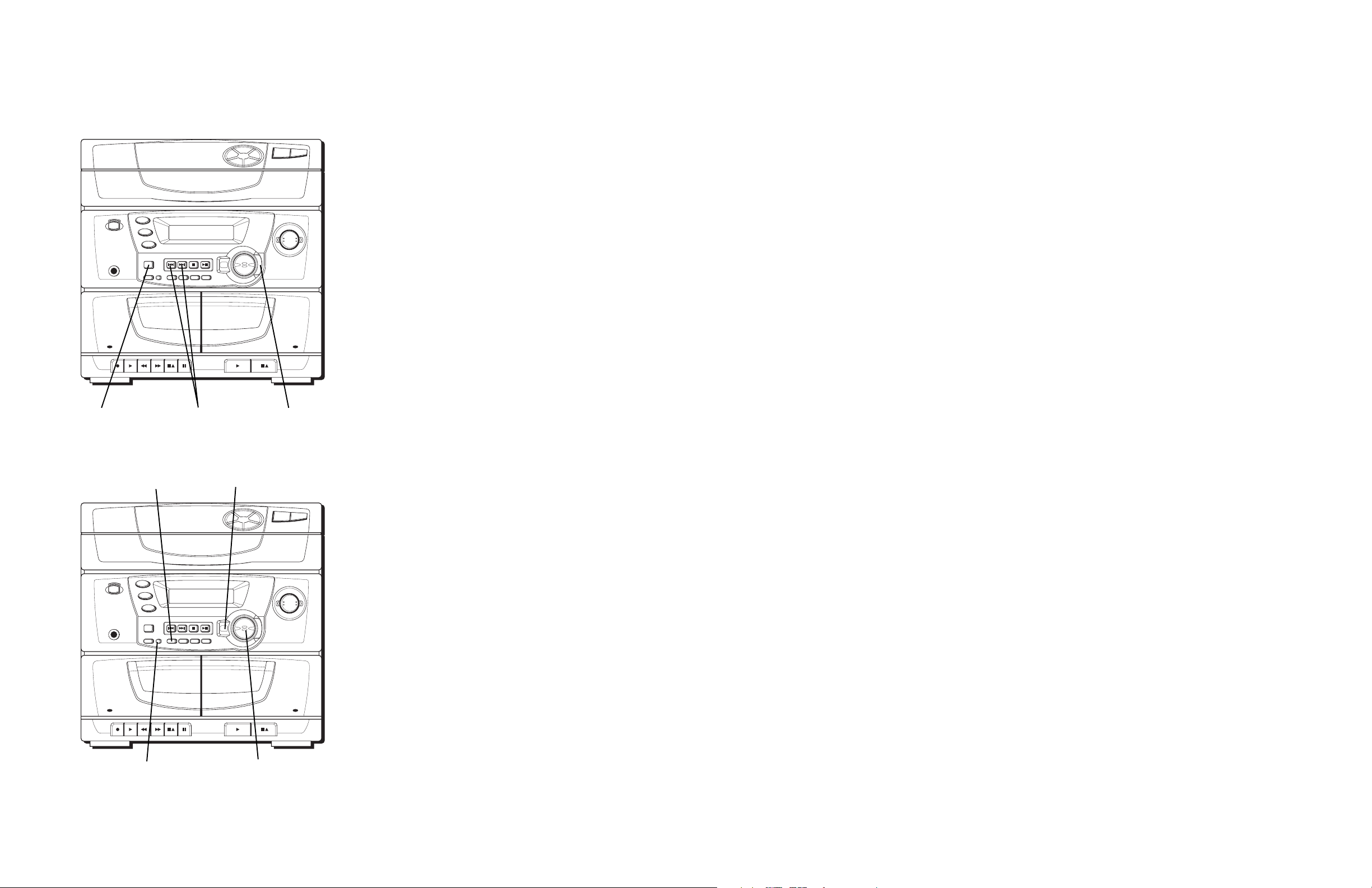
Helpful Tips to Get You Started
Use the following information to replace the instructions in your User’s Guide.
C
S
I
1
D
D
I
5
S
C
TAPE
PLAYBACK/RECORD
STANDBY
POWER
PHONES
1
S
I
M
U
L
T
CD
TUNER
BAND
TAPE
PROG/SET
FM ST./
TIMER
DEMO/
MONO
ON/OFF
DIMMER
CLOCK
AUTOMATIC RECORD LEVEL AUTO STOP MECHANISM
ONE TOUCH RECORDING
A
N
E
O
U
S
INTRO SHUFFLE REPEAT
C
2
S
I
D
D
I
S
4
C
C
3
S
I
D
M
E
T
S
Y
S
D
A
O
L
D
P
N
L
A
A
Y
C
O
E
N
M
T
R
U
L
O
O
L
CD DIRECT PLAYPRESET
V
+
BASS
BOOST
-
CONTINUOUS PLAY 2>1
TAPE DUBBING 2>1
OPEN/CLOSE
DISC SKIP
CD DIRECT PLAY
T
T
U
U
L
L
A
A
N
N
T
T
I
I
I
I
N
N
G
G
G
G
I
I
D
D
P
R
E
S
E
T
E
Q
TAPE
2
PLAYBACK
Connecting the Speakers
When connecting the speakers, match the red wires to the red
jacks and the black wires to the black jacks. Each speaker has a
black and a red jack, one for positive and one for negative. The
top two jacks are for the right speaker, while the bottom two
jacks are for the left speaker.
Using the FM and AM Antennas
Before you use your audio system, you’ll want to make sure
both the FM and AM antennas are positioned properly. The FM
antenna is the coiled wire connected to the back of the unit.
Uncoil it, making sure it is fully extended (you may even want
to tape it to the wall behind the unit, if possible. The higher, the
better.) You’ll also need to connect the AM antenna loop to the
back of the unit if you listen to AM stations.
EQ Presets
Press the PRESET EQ button to cycle through the Flat, Rock, Pop, and Jazz presets. As you cycle through the presets,
listen carefully to how the sound changes.
Customizing the EQ Settings
You may find that customizing your EQ settings may work best for you. This feature allows you to adjust the bass
frequency for a fuller, deeper sound from bass-producing instruments, such as drums; the mid-range for more defined
vocals; and the treble for higher frequencies, such as cymbals. You can set the levels from -10 to +10 for each EQ setting
(bas, mid, tre).
1. Press and release the PRESET EQ button until CUSTOM is displayed.
2. Press the PRESET left or right button to cycle through the EQ settings.
3. While the desired setting is displayed, press the VOLUME up or down button to set the level (-10 to +10).
4. Repeat steps 2-3 for any other settings you want to adjust.
PROG/SET
button
STANDBY
POWER
PHONES
TAPE
1
PLAYBACK/RECORD
PRESET left and
right arrow
buttons
S
I
M
U
L
T
A
N
CD
TUNER
BAND
TAPE
PROG/SET
FM ST./
TIMER
DEMO/
MONO
ON/OFF
DIMMER
CLOCK
AUTOMATIC RECORD LEVEL AUTO STOP MECHANISM
ONE TOUCH RECORDING
E
O
U
S
P
L
A
Y
CD DIRECT PLAYPRESET
INTRO SHUFFLE REPEAT
PRESET EQ
button
BASS BOOST buttonTIMER ON/OFF button
C
S
I
1
D
D
I
5
S
C
C
2
S
I
D
D
I
S
4
C
C
3
S
I
D
DISC SKIP
OPEN/CLOSE
Setting the Time
1. Press and hold the CLOCK button until the hour flashes.
2. Press the PRESET left or right arrow button to set the hour.
M
E
T
S
Y
S
D
A
O
L
D
N
A
CD DIRECT PLAY
T
T
U
U
L
L
A
A
N
N
T
T
I
I
I
I
N
N
G
G
G
G
I
I
D
D
C
O
E
N
M
T
R
U
L
O
O
L
V
P
R
E
S
+
BASS
BOOST
E
T
-
E
Q
3. To change to the minutes, press CLOCK.
4. To set the minutes, press the PRESET left or right arrow
button.
5. When finished, press the PROG/SET button to set the time.
Bass Boost
For even more bass, press the BASS BOOST button.
Setting the Timer
1. Press and hold the TIMER ON/OFF button until the hour flashes.
2. To set the hour you want the timer to come on, press the PRESET left or right arrow button.
3. To change to the minutes, press TIMER ON/OFF.
4. To set the minutes, press the PRESET left or right arrow button.
5. To change to the volume setting, press TIMER ON/OFF.
6. To set the volume, press the VOLUME up or down button.
7. To change to the time you want the timer to go off, press TIMER ON/OFF.
8. To set the timer off time, repeat steps 2-3.
Using the Equalizer
CONTINUOUS PLAY 2>1
TAPE DUBBING 2>1
To get the best sound quality from your audio system, you’ll
want to use the equalizer, or EQ. You can either use the preset
TAPE
2
PLAYBACK
EQ settings (Flat, Rock, Pop, and Jazz), or customize the midrange, bass, and treble settings for your personal preference.
9. Press PROG/SET to set the timer.
Using the Remote for Tape Player Functions
Keep in mind the tape player functions of the unit are mechanical and can’t be operated by the remote.
CLOCK button VOLUME up and
down button
TOCOM 15834200
Page 2
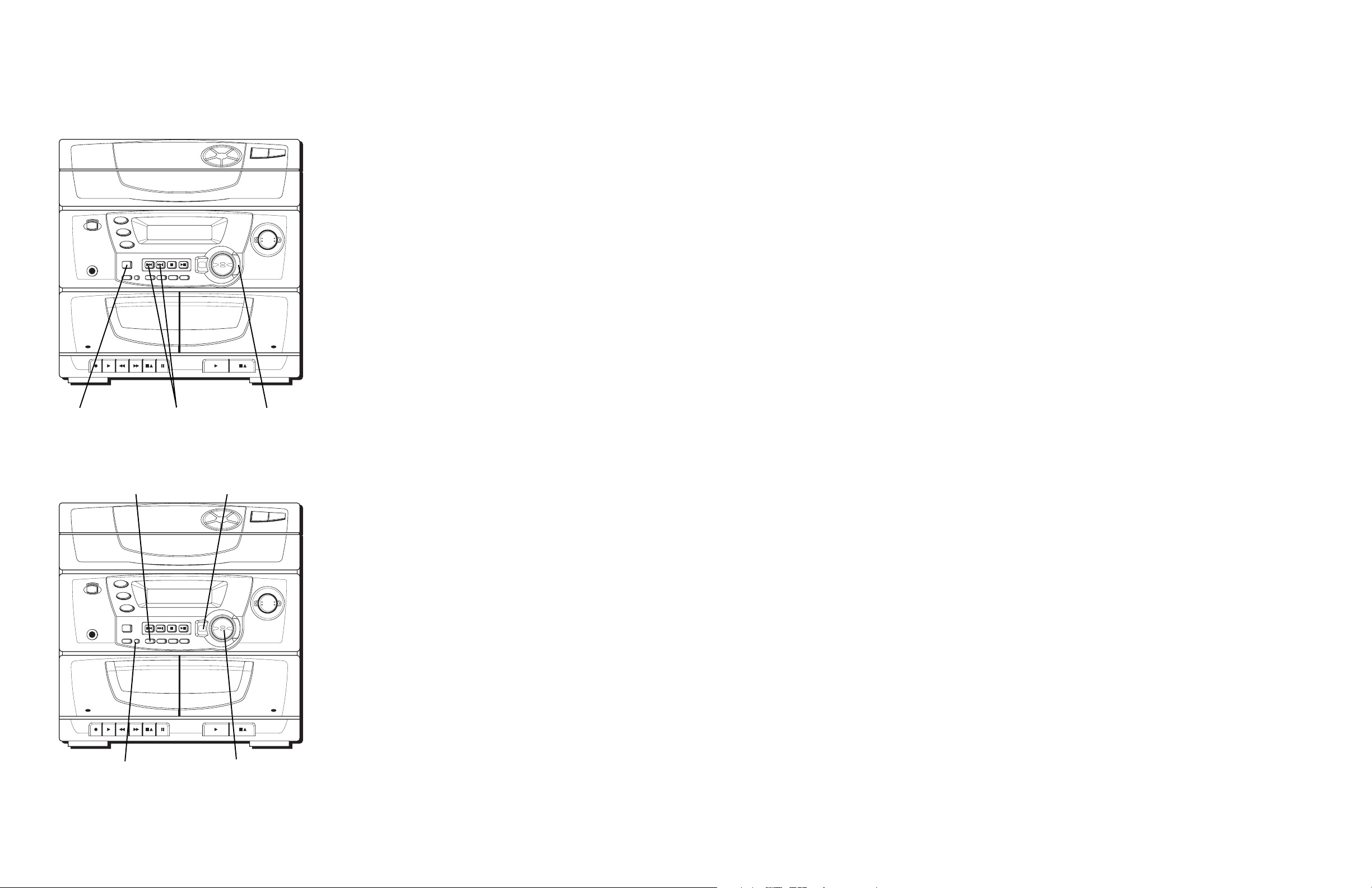
Conseils pratiques pour démarrer du bon pied
Utilisez les informations qui suivent, car elles remplacent celles de votre guide de l’utilisateur.
C
S
I
1
D
D
I
5
S
C
STANDBY
POWER
PHONES
TAPE
1
PLAYBACK/RECORD
Bouton de
programmation
PROG/SET
S
I
M
U
L
T
A
CD
TUNER
BAND
TAPE
PROG/SET
FM ST./
TIMER
DEMO/
MONO
ON/OFF
DIMMER
CLOCK
AUTOMATIC RECORD LEVEL AUTO STOP MECHANISM
ONE TOUCH RECORDING
N
E
O
U
INTRO SHUFFLE REPEAT
D
A
O
L
S
D
P
N
L
A
A
Y
CD DIRECT PLAYPRESET
BASS
BOOST
Flèches vers la gauche ou
vers la droite des boutons
de préréglage PRESET
C
2
S
I
D
D
I
S
4
C
C
3
S
I
D
M
E
T
S
Y
S
C
O
E
N
M
T
R
U
L
O
O
L
V
+
-
CONTINUOUS PLAY 2>1
TAPE DUBBING 2>1
OPEN/CLOSE
DISC SKIP
CD DIRECT PLAY
T
T
U
U
L
L
A
A
N
N
T
T
I
I
I
I
N
N
G
G
G
G
I
I
D
D
P
R
E
S
E
T
E
Q
TAPE
2
PLAYBACK
Bouton des
préréglages de
l’égalisateur
PRESET EQ
Connexion des haut-parleurs
Lorsque vous connectez les haut-parleurs, faites correspondre
les fils rouges avec les prises rouges et les fils noirs avec les
prises noires. Chaque haut-parleur comporte une prise noire
et une prise rouge en plus d’une pour le négatif. Les deux
prises supérieures vont vers le haut-parleur droit, tandis que
les deux prises inférieures vont vers le haut-parleur gauche.
Utilisation des antennes AM et FM
Avant d’utiliser votre système audio, assurez-vous que les
antennes FM et AM sont placées correctement. L’antenne FM
est la bobine de fil connectée à l’arrière de l’appareil. Assurezvous de dérouler cette bobine pour l’étaler complètement
(Vous voudrez peut-être même la coller sur le mur à l’arrière
de l’appareil si cela est possible. Le plus haut sera le mieux.)
Vous devrez également connecter la boucle de l’antenne AM à
l’arrière de l’appareil si vous voulez écouter des stations AM.
Préréglages EQ
Appuyez dur le bouton PRESET EQ pour revenir par cycle aux préréglages Flat, Rock, Pop et Jazz. À mesure que vous
faites défiler les préréglages, écoutez attentivement les modifications de la sonorité.
Personnalisation des réglages EQ
Vous préférerez peut-être programmer vos propres réglages. Cette fonction vous permet de régler les fréquences des
basses à un niveau plus plein et plus bas – pour mieux faire ressortir les instruments comme les batterie ou les tambours,
de régler la gamme moyenne pour une meilleure définition des voix ou encore d’accentuer sons les aigus d’instruments
comme les cymbales. Vous pouvez régler les niveaux de –10 à +10 pour chaque réglage EQ (bas, mid, tre).
1. Appuyez et relâchez le bouton PRESET EQ jusqu’à ce que CUSTOM apparaisse.
2. Appuyez sur la flèche vers la gauche ou vers la droite du bouton PRESET pour parcourir les réglages EQ.
3. Lorsque le réglage voulu apparaît, appuyez sur bouton de VOLUME vers le haut ou vers le bas pour régler le
niveau (-10 à +10).
4. Répétez les étapes 2 et 3 pour chaque autre réglage que vous voulez modifier.
Amplification des basses
Pour amplifier encore plus les basses appuyez sur le bouton BASS BOOST.
Bouton d’activation/désactivation
du minuteur TIMER ON/OFF
S
I
M
U
L
T
A
N
E
O
U
S
D
P
N
L
A
A
Y
STANDBY
CD
TUNER
POWER
BAND
TAPE
TIMER
ON/OFF
CD DIRECT PLAYPRESET
INTRO SHUFFLE REPEAT
TAPE
PLAYBACK/RECORD
PHONES
1
PROG/SET
FM ST./
DEMO/
MONO
DIMMER
CLOCK
AUTOMATIC RECORD LEVEL AUTO STOP MECHANISM
ONE TOUCH RECORDING
Bouton d’horloge
CLOCK
Bouton d’amplification
des basses BASS BOOST
C
S
I
1
D
D
I
5
S
C
C
2
S
I
D
D
I
S
4
C
C
3
S
I
D
M
E
T
S
Y
S
D
A
O
L
C
O
E
N
M
T
R
U
L
O
O
L
V
+
BASS
BOOST
-
CONTINUOUS PLAY 2>1
TAPE DUBBING 2>1
OPEN/CLOSE
DISC SKIP
CD DIRECT PLAY
T
T
U
U
L
L
A
A
N
N
T
T
I
I
I
I
N
N
G
G
I
I
D
D
P
R
E
S
E
T
E
Q
TAPE
PLAYBACK
Bouton vers le haut ou
vers le bas du VOLUME
Réglage de l’horloge
1. Maintenez appuyé le bouton CLOCK jusqu’à ce que l’heure
clignote.
2. Appuyez sur la flèche vers la gauche ou vers la droite du
bouton PRESET pour régler l’heure.
G
G
3. Pour changer les minutes, appuyez sur CLOCK.
4. Pour régler les minutes, appuyez sur la flèche vers la
gauche ou vers la droite du bouton PRESET.
5. Lorsque vous avez terminé, appuyez sur le bouton
PROG/SET pour régler l’heure.
Réglage de la minuterie
1. Maintenez appuyé le bouton d’activation/désactivation de minuterie TIMER ON/OFF jusqu’à ce que l’heure clignote.
2. Pour régler l’heure d’activation du minuteur, appuyez sur la flèche vers la gauche ou vers la droite du bouton PRESET.
3. Pour changer les minutes, appuyez sur TIMER ON/OFF.
4. Pour régler les minutes, appuyez sur la flèche vers la gauche ou vers la droite du bouton PRESET.
5. Pour passer au réglage du volume, appuyez sur TIMER ON/OFF.
6. Pour régler le volume, appuyez sur le bouton de VOLUME vers le haut ou vers le bas.
7. Pour passer à l’heure où vous voulez désactiver le minuteur, appuyez sur TIMER ON/OFF.
8. Pour régler l’heure de désactivation du minuteur, répétez les étapes 2 à 3.
9. Appuyez sur PROG/SET pour régler le minuteur.
Utilisation de l’égalisateur
2
Pour obtenir la meilleure qualité de son de votre système audio,
il vous faudra utiliser l’égalisateur, ou EQ. Vous pouvez choisir
entre les réglages déjà programmés (Flat, Rock, Pop et Jazz), ou
programmer vous-même le milieu de gamme, les basses et les
aigus selon votre goût personnel.
Utilisation de la télécommande pour les fonctions du lecteur
d’audiocassettes
Gardez à l’esprit que les fonctions du lecteur d’audiocassettes pour cet appareil sont mécaniques et ne peuvent donc pas
être commandées par la télécommande.
TOCOM 15834200
Page 3
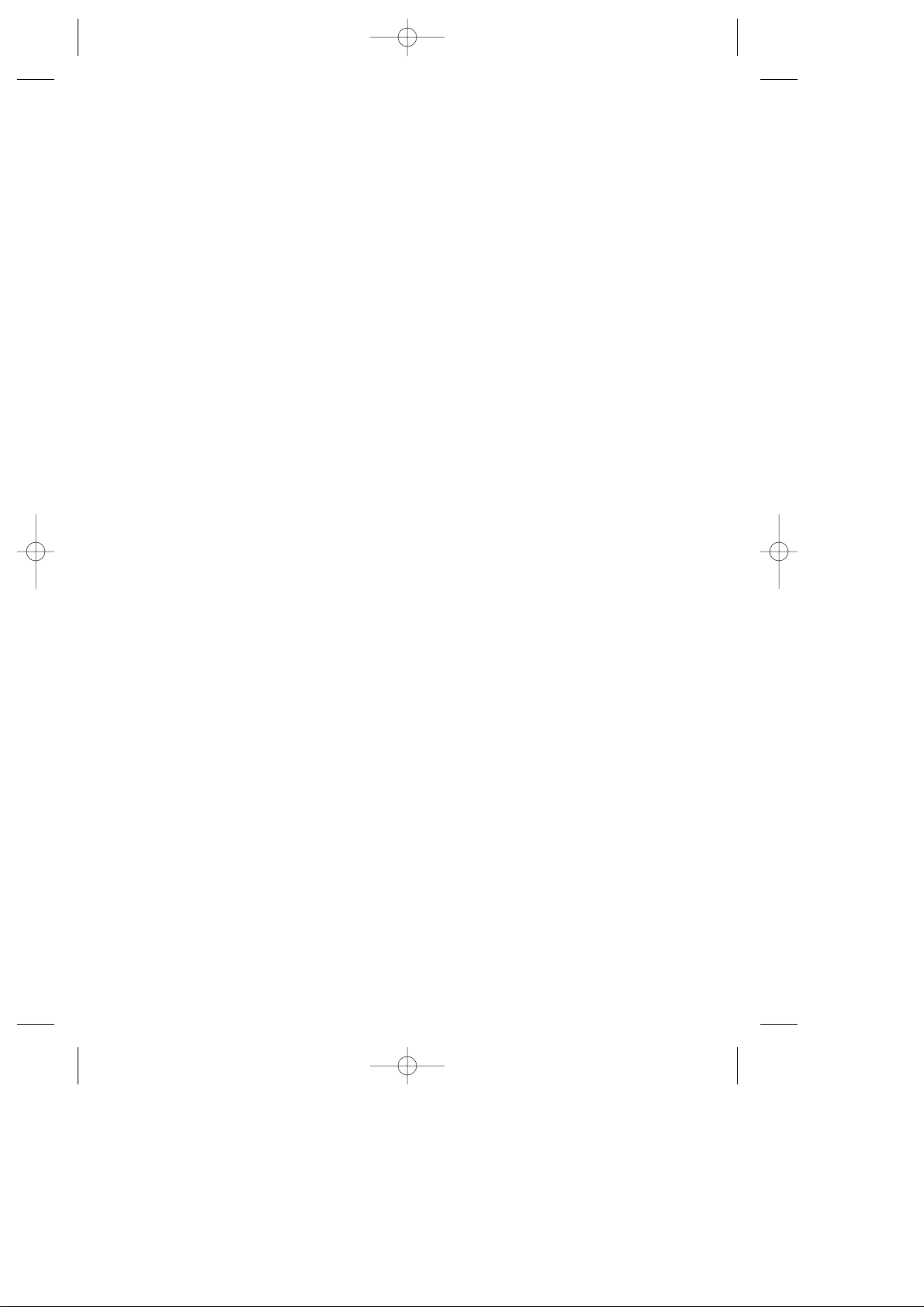
do not output the film on this page
please turn next page
RS1286B-EN NEW 5/2/01 4:46 PM Page 1
Page 4
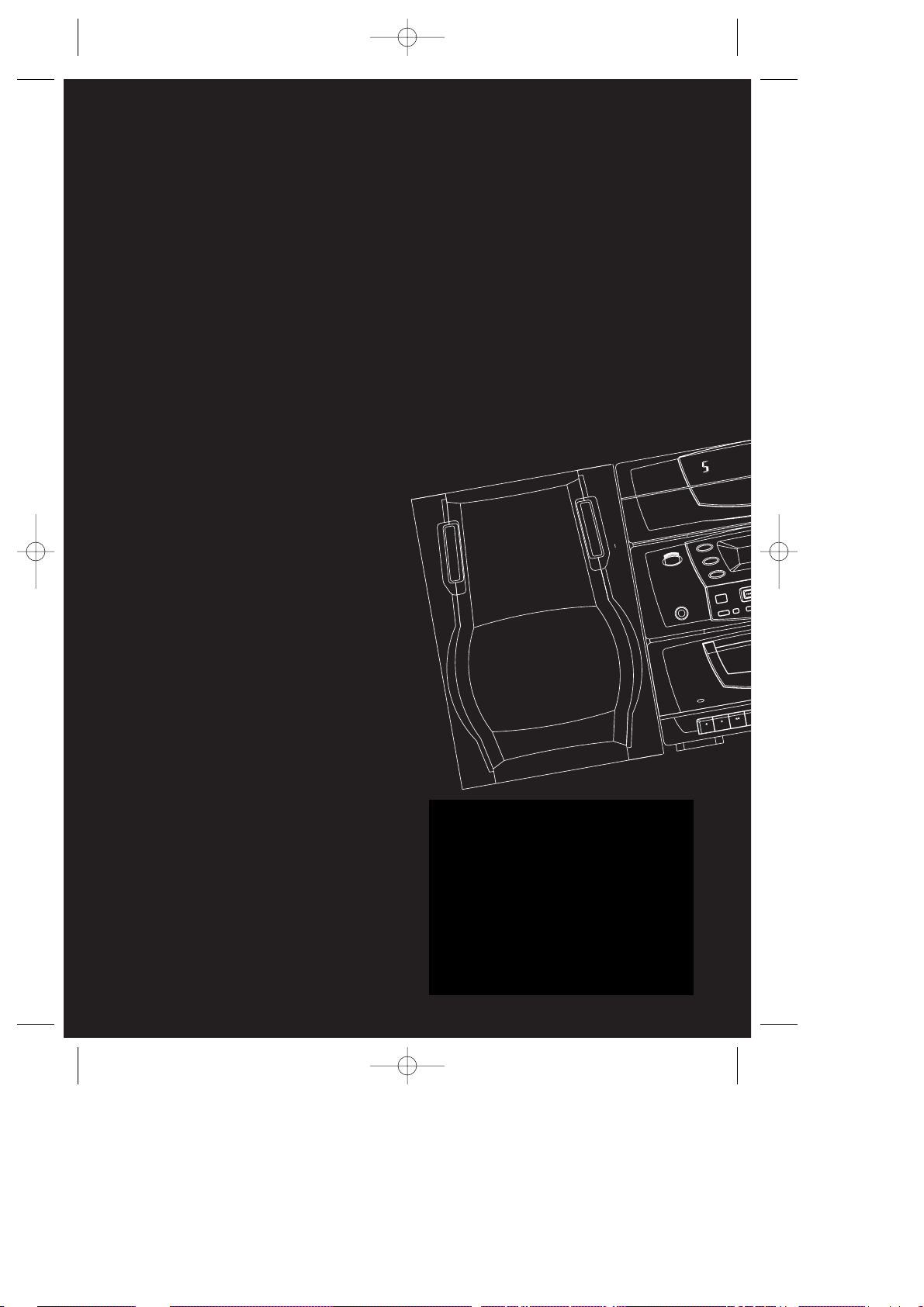
PHONE
STANDBY
POWER
RECORD PLAY REW F.F
DISC CHANGER
AUDIO SYSTEM
CD
TUNER
TAPE
TIM
ON /
DEMO /
DIMMER
FM ST. /
MONO
CLOCK
BAND
PROG / SET
• P
S
I
M
U
L
T
A
N
E
O
U
A
U
TO
M
AT
IC
RE
C
OR
D
LE
VE
L
A
O
N
E
TO
U
C
H
RE
C
O
R
DI
N
G
PLAYBACK/ RECORD
1
TAPE
Thomson multimedia Inc.
10330 N. Meridian St. Indianapolis, IN46290
© 2001 Thomson multimedia Inc.
Trademark(s) ® Registered
Marca(s) Registrada(s)
® Marque(s) Déposée(s)
55156610 (EN/F/E)
www.rca.com
IMPORTADOR
COMERICALIZADORA THOMSON DE MEXICO S.A.
DE C.V
SIERRA CANDELA NO. 111, PISO 11
COL. LOMAS DE CHAPULTEPEC
DEL. MIGUEL HIDALGO
MEXICO D.F. C.P. 11000
R.F.C. CTM-980723 KS5
RS1286B-EN NEW 5/2/01 4:46 PM Page 2
Page 5
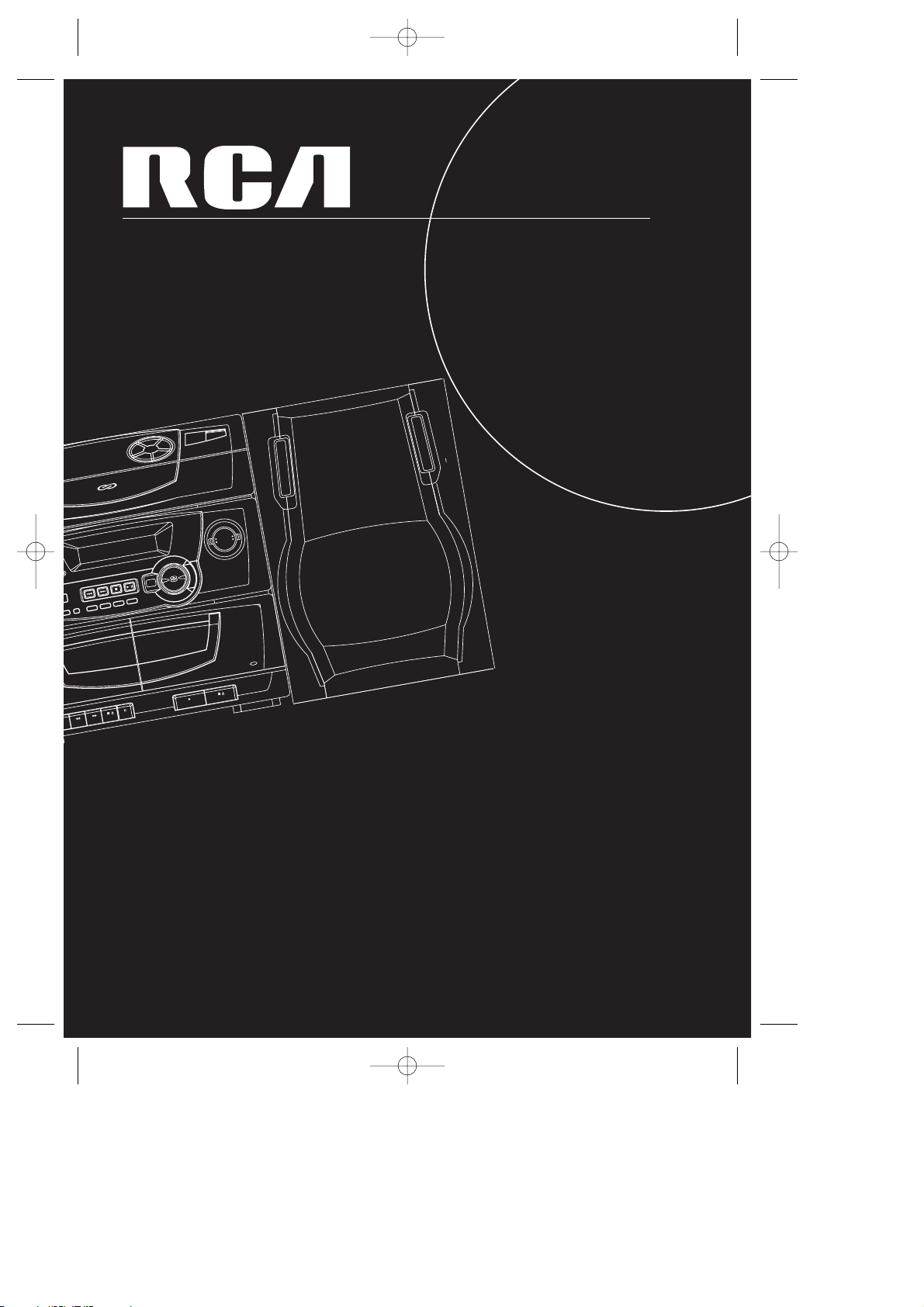
DISC SKIP
OPEN / CLOSE
V
O
L
U
M
E
C
O
N
T
R
O
L
BASS
BOOST
INTRO
REPEAT
TIMER
ON / OFF
MER
FM ST. /
MONO
CLOCK
P
R
E
S
E
T
E
Q
SHUFFLE
• PRESET •
D
I
G
I
T
A
L
T
U
N
I
N
G
I
M
U
L
T
A
N
E
O
U
S
P
L
A
Y
A
N
D
L
O
A
D
S
Y
S
T
E
M
TO
M
AT
IC
RE
C
OR
D
LE
VE
L
AU
TO
ST
O
P
M
EC
H
A
NI
S
M
O
N
E
TO
U
C
H
RE
C
O
R
DI
N
G
1
>
2
YA
LP
S
U
O
U
NI
T
N
O
C
1
>
2
G
NI
B
B
U
D
EP
AT
PLAYBACK
TAPE
2
D
I
S
C
1
D
I
S
C
5
D
I
S
C
2
D
I
S
C
4
D
I
S
C
3
CD-R / RW COMPATIBLE
usermanual
RS1286B
RS1286B-EN NEW 5/2/01 4:46 PM Page 3
Page 6
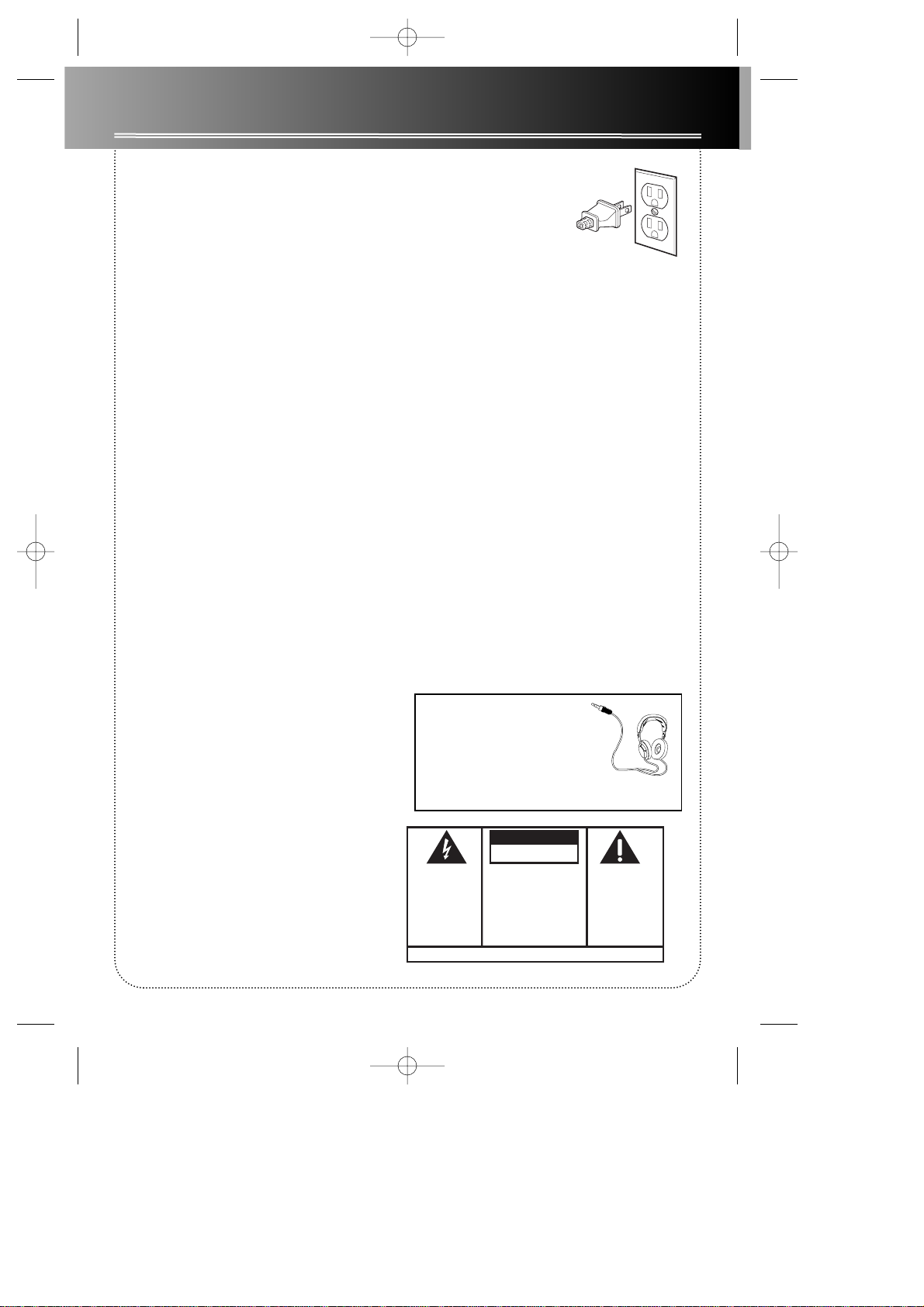
FCC Information
FCC Information
This device complies with Part 15 of the FCC Rules.
Operation is subject to the following two conditions:
(1) This device may not cause harmful interference,
and (2) this device must accept any interference
received, including interference that may cause
undesired operation.
In accordance with FCC requirements, changes or
modifications not expressly approved by Thomson
multimedia Inc. could void the user’s authority to
operate this product.
This device generates and uses radio frequency (RF)
energy, and if not installed and used properly, this
equipment may cause interference to radio and television reception.
If this equipment does cause interference to radio or
television reception (which you can determine by
unplugging the unit), try to correct the interference
by one or more of the following measures:
• Re-orient the receiving antenna (that is, the antenna for the radio or television that is "receiving" the
interference).
• Move the unit away from the equipment that is
receiving interference.
• Plug the unit into a different wall outlet so that
the unit and the equipment receiving interference
are on different branch circuits.
If these measures do not eliminate the interference,
please consult your dealer or an experienced
radio/television technician for additional suggestions. Also, the Federal Communications Commission
has prepared a helpful booklet, "How To Identify
and Resolve Radio TV Interference Problems." This
booklet is available from the U.S. Government
Printing Office, Washington, DC 20402. Please specify
stock number 004-000-00345-4 when ordering
copies.
This product complies with DHHS Rules 21 CFR
Subchapter J. Applicable at the date of manufacture.
For Your Safety
The AC power plug is polarized
(one blade is wider than the
other) and only fits into AC
power outlets one way. If the
plug won’t go into the outlet
completely, turn the plug over and try to insert it the
other way. If it still won’ t fit, contact a qualified electrician to change the outlet, or use a different one.
Do not attempt to bypass this safety feature.
CAUTION: TO PREVENT ELECTRIC SHOCK,
MATCH WIDE BLADE OF PLUG TO WIDE
SLOT , FULLY INSERT .
For Your Records
In the event that service should be required, you may
need both the model number and the serial number .
In the space below, record the date and place of purchase, and the serial number:
Model No.
Remote Control No.
Date of Purchase
Place of Purchase
Serial No.
Service Information
This product should be serviced only by those specially trained in appropriate servicing techniques. For
instructions on how to obtain service, refer to the
warranty included in this Guide.
Have a Blast- Just Not in Your
Eardrums
Make sure you turn down the volume on the unit before you put on
headphones. Increase the volume to
the desired level only after headphone are in place.
RS1286B-EN NEW 5/2/01 4:46 PM Page 4
WARNING: TO PREVENT FIRE
OR ELECTRICAL SHOCK HAZARD,
DO NOT EXPOSE THIS PRODUCT
TO RAIN OR MOISTURE.
CAUTION
RISK OF ELECTRIC SHOCK
THE LIGHTNING
FLASH AND ARROWHEAD WITHIN THE
TRIANGLE IS A
WARNING SIGN
ALERTING YOU OF
"DANGEROUS
VOLTAGE" INSIDE
THE PRODUCT.
SEE MARKING ON BOTTOM / BACK OF PRODUCT
DO NOT OPEN
CAUTION: TO REDUCE THE
RISK OF ELECTRIC SHOCK,
DO NOT REMOVE COVER
(OR BACK). NO USERSERVICEABLE PARTS INSIDE. REFER SERVICING
TO QUALIFIED SERVICE
PERSONNEL.
THE EXCLAMATION
POINT WITHIN THE
TRIANGLE IS A
WARNING SIGN
ALERTING YOU OF
IMPORTANT
INSTRUCTIONS
ACCOMPANYING
THE PRODUCT.
Page 7
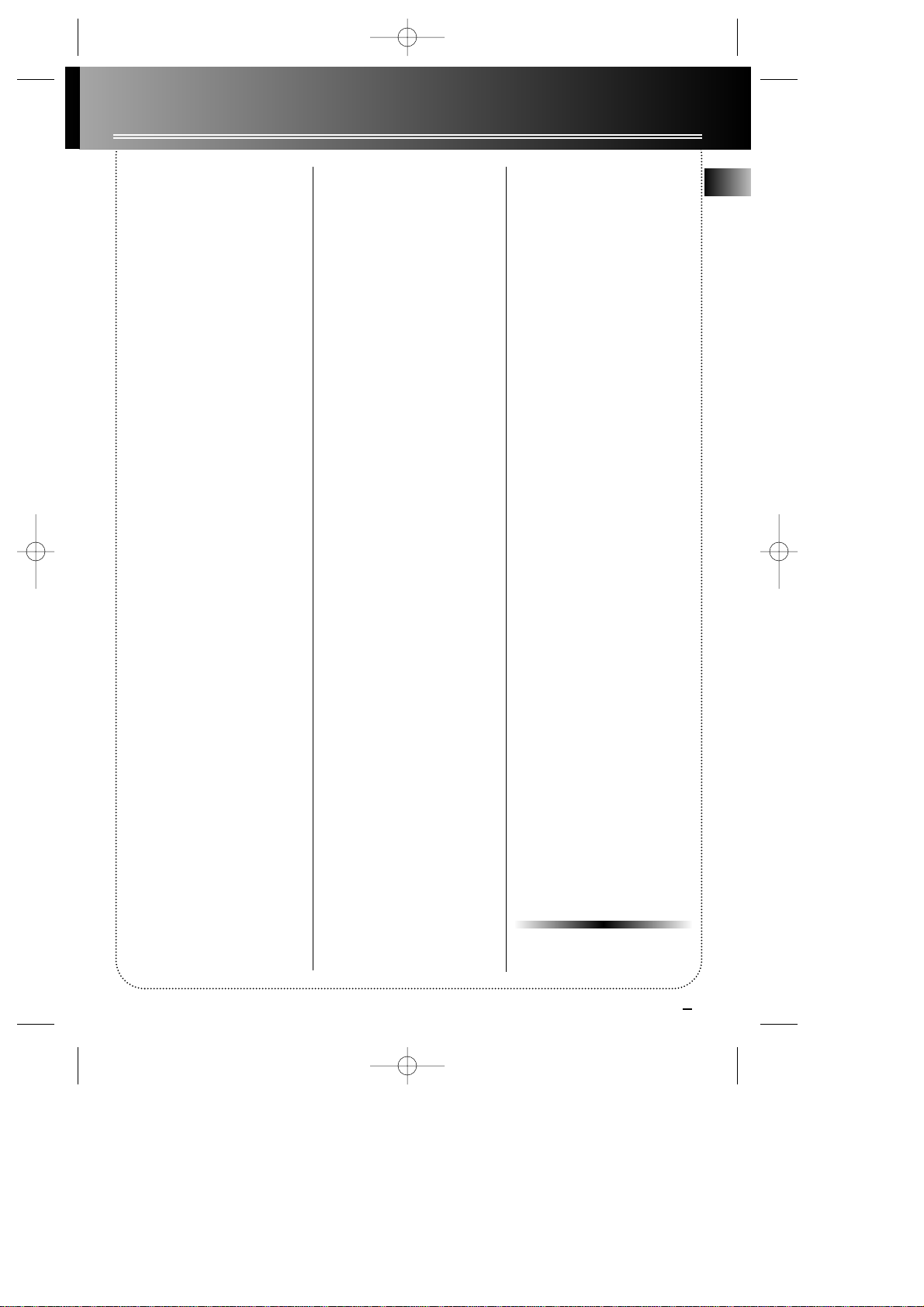
CONTENTS
FCC/ Safety Information
Installation . . . . . . . . . .2
Controls & Indicators . .3
CD Player . . . . . . . . . . . . . . . .3
Tuner . . . . . . . . . . . . . . . . . . .3
Tape Player . . . . . . . . . . . . . .3
Remote Control . . . . . . . . . .4
Display . . . . . . . . . . . . .5
Showing the Demonstration
. . . . . . . . . . . . . . . . . . . . . . . .5
Display Clock/Timer . . . . . . .5
Setting the Time . . . . . . . . .5
Setting the Timer . . . . . . . . .5
Activating the Timer . . . . . .5
Adjusting the Display
Brightness . . . . . . . . . . . . . . .5
Sleep mode . . . . . . . . . . . . . .5
Sound Features . . . . . .6
Using Preset Equalizer Curves
. . . . . . . . . . . . . . . . . . . . . . . .6
Creating a Custom Curve
. . . . . . . . . . . . . . . . . . . . . . . .6
Boosting the Bass . . . . . . . . .6
Muting Audio . . . . . . . . . . . .6
CD Player . . . . . . . . . . .6
Loading Discs . . . . . . . . . . . .6
Playing Discs . . . . . . . . . . . . .6
Shuffling the Play Order . . .7
Sampling Tracks . . . . . . . . . .7
Repeating the Play Order . .7
Setting Up a CD program . .7
Playing a Program List . . . . .7
Displaying the Program list
. . . . . . . . . . . . . . . . . . . . . . . .7
Deleting Program List . . . . .7
Skipping a Disk . . . . . . . . . . .7
Searching through a CD . . .7
Tuner . . . . . . . . . . . . . . .8
Tuning to a Station . . . . . . .8
Using Presets . . . . . . . . . . . .8
Setting Presets . . . . . . . . . . .8
Suppressing Stereo Signal
. . . . . . . . . . . . . . . . . . . . . . . .8
Tape Player . . . . . . . . . .9
Playing a Tape . . . . . . . . . . .9
Continuous Playback . . . . . .9
Recording . . . . . . . . . . . . . . .9
From Tuner . . . . . . . . . . . .9
From CD . . . . . . . . . . . . . . .9
Tape to Tape . . . . . . . . . . .9
Troubleshooting Tips
. . . . . . . . . . . . . . . . . . .10
Maintenance . . . . . . . .10
Cleaning . . . . . . . . . . . . . . .10
CD Player . . . . . . . . . . . . . . .10
Tape Player . . . . . . . . . . . . .10
More Information . . . .11
Limited Warranty . . . .12
RS1286B
EN
1
RS1286B-EN NEW 5/2/01 4:46 PM Page 5
Page 8

INSTALLATION
1. AM Loop Antenna Connector
2. Main Speaker Jacks
3. FM Antenna
4. Power Cord
To ensure sufficient ventilation, keep the spacings shown below
free from other surfaces:
1
10 cm 10 cm
10 cm
5 cm
10 cm
EN
2
3
4
2
Front View Side View
RS1286B-EN NEW 5/2/01 4:46 PM Page 6
AM LOOP
STANDBY
POWER
PHONES
TAPE
PLAYBACK/ RECORD
-+
SPEAKERS
C
S
I
1
D
D
I
5
S
C
C
S
DISC CHANGERDISC CHANGER
2
I
D
AAUDIO SYSTEMUDIO SYSTEM
S
I
M
U
L
T
A
N
E
CD
TUNER
BAND
TAPE
• PRESET •
PROG / SET
TIMER
DEMO /
FM ST. /
ON / OFF
DIMMER
MONO
INTRO
CLOCK
ISM
N
A
H
C
E
M
P
O
ST
L
E
O
T
U
LEV
A
RECORD
TIC
AUTOMA
G
DIN
RECOR
TOUCH
ONE
1
OPEN / CLOSE
DISC SKIP
D
I
3
S
C
C
S
4
I
D
CD-R / RW COMPATIBLE
EM
T
S
Y
S
D
A
O
O
U
L
S
D
PL
N
A
A
Y
T
L
U
A
N
T
I
I
N
G
G
I
D
C
O
E
N
M
T
R
U
O
L
L
O
V
CD
DIRECT PLAY
P
R
E
S
BASS
E
T
BOOST
E
Q
REPEAT
SHUFFLE
C
ONTI
NUOUS
PLAY2
>
1
T
APE
DUBBING
2
>
1
2
TAPE
PLAYBACK
Page 9

3
CONTROLS & INDICATORS
EN
CD Player
OPEN/CLOSE —Opens or closes
the disc tray.
DISC 1 - DISC 5 — Selects disc 1,
2, 3, 4, or 5
DISC SKIP — Skips to the next CD
in the tray
STANDBY/ POWER— Turns
power on or off (STANDBYmode).
PHONES — Jack for connecting
headphone
CD — Selects the CD player
TUNER—Selects the tuner/ fre-
quency band
TAPE —Selects the tape player
PROG/SET — Enters CD program
mode/ tuner preset station mode
DEMO/DIMMER — T urns the
feature demonstration on or off;
adjusts display brightness
STOP — Stops CD playback and clears programmed tracks
SKIP FORWARD/ PRESET UP— Increments
tuner preset station, CD
track
SKIP BACKWARD/ PRESET DOWN— Decre-
ments tuner preset station, CD track
PLA Y/PAUSE — Plays or
pauses CD
FM STEREO/ CLOCK — T oggles
between FM stereo/ mono and
shows clock time.
TIMER ON/OFF — Enters timer setting mode and turns the mode
on/off
INTRO—Turns INTRO mode on or
off to play the first 10 seconds of
each track.
SHUFFLE—Turns SHUFFLE mode
on or off to play CDs randomly .
REPEAT—Turns REPEAT mode on
or off to repeat a track, a disc, or
all discs
BASS BOOST — T urns bass boost
on or off.
PRESET EQ — T oggles among
FLAT, JAZZ, ROCK, POP & CUS-
TOM mode.
VOLUME—Increases/ decreases
volume.
DIGITAL TUNING
— Searches
up/down frequency to next station or numerical values
Tape Player
T ape 1:
RECORD
PLAY
REWIND
FAST -FORW ARD
STOP/EJECT
PAUSE
T ape 2:
PLAY
STOP/EJECT
Tip: In ST ANDBYmode
(press POWER off), the
system displays the time.
Press POWER to turn the
system on in the previously
used mode. Press CD, TAPE
or TUNER to select the corresponding mode. Look at the display icons to identify the current mode.
RS1286B-EN NEW 5/2/01 4:46 PM Page 7
STANDBY
CD
POWER
TUNER
BAND
TAPE
PHONES
PROG / SET
DEMO /
DIMMER
RECORD
TIC
AUTOMA
RECOR
TOUCH
ONE
TAPE
PLAYBACK/ RECORD
1
DISC CHANGERDISC CHANGER
AAUDIO SYSTEMUDIO SYSTEM
S
I
M
U
L
T
A
N
E
• PRESET •
TIMER
FM ST. /
ON / OFF
MONO
INTRO
CLOCK
MECHANISM
STOP
EL
LEV
AUTO
G
DIN
O
U
S
SHUFFLE
CD-R / RW COMPATIBLE
PL
A
Y
CD
DIRECT PLAY
REPEAT
C
S
I
1
D
D
I
5
S
C
C
S
2
I
D
D
I
3
S
C
C
S
4
I
D
EM
T
S
Y
S
D
A
O
L
D
N
A
C
O
E
N
M
T
R
U
O
L
L
O
V
P
R
E
BASS
BOOST
S
E
T
E
Q
C
ONTI
NUOUS
PLAY2
T
APE
DUBBING
2
OPEN / CLOSE
DISC SKIP
T
L
U
A
N
T
I
I
N
G
G
I
D
>
1
>
1
2
TAPE
PLAYBACK
Page 10

CONTROLS & INDICATORS
Remote Control
POWER — Turns power on or of f (ST ANDBY mode).
TUNER — Selects tuner / frequeny band
CD — Selects CD player
TAPE— Selects tape player
OPEN/CLOSE - Opens and closes disc tray
MUTE — Mutes volume
VOL+ or VOL- — Increases/ decreases volume
EQ — Selects equalizer presets
PLA Y—Plays current CD.
STOP — Stops playing CD
NEXT/FWD — Increments CD track; searches CD
PREV/REW — Decrements CD track; searches CD
(Press PREV/REW, NEXT/FWD to tune up or down tuner frequencies)
FM ST . - Selects between stereo and mono sound in FM band.
DISC SKIP — Skips to next CD
REPEAT — Repeats a track, CD, or all CDs.
PAUSE— Pauses the CD
SHUFFLE— T urns on/off random listening
B. BOOST — T urns on or of f Bass Boost
SLEEP — Press to select the time interval in
minutes before the unit turns off.
DEMO/DIMMER — Selects dimmer levels and activates demo
display when keep pressing for 2 seconds
PRESET UP/DOWN — Selects next/ previous preset station
EN
4
Battery Size:
“AAA” or “UM-4” or “R03”
RS1286B-EN NEW 5/2/01 4:46 PM Page 8
CD
P
PREV
SOURCE
TUNER
E.Q.
R
E
W
O
VOL
TAPE
B.BOOST
OPEN
/CLOSE
DEMO
/DIMMER
NEXT
REW
PAUSE
REPEA T
FM ST.
DOWN
.
PRESET
VOL
MUTE
DISK SKIP
UP
FWD
S
P
T
O
SHUFFLE
PLAY
SLEEP
.
Page 11

5
EN
Display
Showing the Demonstration
Press and hold DEMO/DIMMER for more than 2 seconds to turn on/off demonstration mode. The
demostration scrolls through all display operations.
DISPLA Y CLOCK/TIMER
Setting the Time
1. Press and hold CLOCK until the hour flashes on
the display.
2. Press PRESET UP or DOWN to set the hour and
then press CLOCK to shift to minute digits.
3. Press PRESET UP or DOWN to set the minute.
4. Press SET to save settings.
Press STOP at anytime in clock setting mode to quit
setting.
Note: When system is ON, you can press CLOCK to
display the current time for about 2 seconds (not
available in Tuner FM mode).
Setting the Timer
1. Press and hold TIMER until the hour flashes on the
display. (ON - timer on time).
2. Press PRESET UP or DOWN to set the hour and
then press TIMER to shift to minute digits.
3. Press PRESET UP or DOWN to set the minute.
Press SET to save the setting.
4. Press TIMER to shift to volume setting with flashing VOL XX on the display. Adjust volume between
levels 5 and MAX (to prevent volume being too low)
with the VOLUME UP/ DOWN.
5. Press TIMER to set the off hour. (OF - timer off
time)
6. Repeat steps 2-3 to set the timer off time.
7. Press SET to save the settings.
(Note: you can also set the timer off time separately
when the unit is in CD, Tuner or Tape mode)
Activating the Timer
Press and release TIMER ON/OFF to turn
on/off the alarm. The alarm is active when
the clock icon indicator is lit.
Adjusting the Display Brightness
1. Press and release DEMO/DIMMER.
2. Press DEMO/DIMMER to select
the desired level (DIMM 1 - 3).
Sleep Mode
Y ou can select the time interval in minutes for the
unit to turn off automatically . Press SLEEP on the
remote to select among 5, 15, 30, 60 & 90 minutes.
DIM 2
Tip: DEMO
Mode does
not affect the
current system
operation. When the
system is initially plugged
in, DEMO mode is activated.
RS1286B-EN NEW 5/2/01 4:46 PM Page 9
BASS
SURROUND
Page 12

Loading Discs
1. Press CD to select CD mode.
2. Press OPEN/CLOSE to open the drawer .
3. Insert up to five discs with label face up. (Press DISC
SKIP to rotate the disc carrier .)
4. Press OPEN/CLOSE to close the drawer .
Playing Discs
Press PLA Y/PAUSE to begin or pause play, and STOP
to stop play.
Select a specific disc by pressing DISC 1 - DISC 5.
Press SKIP FORWARD/ BACKWARDto select a specific track.
Using Preset Equalizer Curves
PRESET EQ are toggles for preset equalizer levels.
Press to toggle among FLAT, ROCK, POP, JAZZ and
CUSTOM. The display momentarily shows the selection.
Creating a Custom Curve
1. Press PRESET EQ to select CUSTOM mode.
2. While "CUSTOM" is displayed, press PRESET UP
or DOWN repeatedly to cycle among displayed bass-,
mid-, and treble - range levels.
3. While BAS, MID, or TRE is displayed, press
VOUME UP/DOWN to set the associated gain
between -10 - +10.
Boosting the Bass
Press BASS BOOST to turn on/off boosted bass frequency.
Muting Audio
Press MUTE on the remote to cut the sound.
Tip: While playing a CD, press and hold
SKIP-FORWARD or BACKWARD for
more than 2 seconds to search through the
CD.
EN
MID+08
MUTE
Sound Features
6
This unit is compatible with CD-RW/ CD-R discs for playback.
Notes on CD-R/RW Disc:
• CD-R/RW discs that are recorded by personal computers or some CD-R/RW recorders may not be played on
this unit due to the difference in recording platforms.
• Do not affix any type of labels to either side (recordable or labeled side) of a CD-R/RW disc as this may
result in the unit malfunctioning.
• To avoid damages to the CD-R/RW disc, do not open the disc compartment door while the disc is being
read.
• Do not load an unrecorded CD-R/RW disc into the unit. This may take a longer time to read the disc.
• Playback capability for CD-RW discs may vary due to variations in the quality of the CD-RW disc
and the recorder used to create the disc.
CD PLAYER
RS1286B-EN NEW 5/2/01 4:46 PM Page 10
CD-R / RW
Page 13

7
EN
CD PLAYER
Play and load simultaneously by:
1. Press OPEN/CLOSE to open the tray , while a CD is
playing.
2. Load discs on available trays.
3. Press OPEN/CLOSE to close the tray .
Shuffling the Play Order
Press SHUFFLEto turn on/of f the playing of tracks in
random order .
Sampling T racks
Press INTRO to play the
first 10 seconds of each
track on the current disc,
all discs in the tray, or turn
INTRO mode off.
Repeating the Play Order
Press REPEATto repeat the current track, current disc,
all discs, or turn REPEATmode off.
Setting Up a CD Program
Y ou can program the CD player to play up to any 32
tracks on the CDs in the tray.
1. While the CD player is stopped, press SET to enter
PROGRAM mode. The system displays the
next available program number: “- - P:01,” with
“- -” flashing, prompts you for the first track in the
program list.
2. Press SKIP FORWARD/
BACK-
WARD to select a track (press DISC SKIP or DISC 1 DISC 5 to select a track from a different disc).
3. Immediately press SET to assign the selected track
to the program number . You are then prompted for
the next track in the program list.
Playing a Program List
While in PROGRAM mode, press PLA Y.
Displaying the Program
List
1. While the CD player is
stopped, press SET to
enter PROGRAM mode.
2. Press SET repeatedly to
list each track assignment
in the program list.
Deleting Program List
While in PROGRAM mode, press and hold STOP for 5
seconds. The system displays the message CLEAR.
Skipping a Disk
Press DISC SKIP.
Searching Through a CD
Press and hold SKIP FORWARD/ BACKWARD to
search through a CD as it is playing.
More Tips on Playing and Setting Program:
• Direct Play function: Press DISC 1-5 or PLAY for direct play-
back when the unit is in standby, CD, Tuner and Tape mode. However,
this function does not activate when tape is being played.
• Press CD key to see the total disc time after reading the total no. of tracks in
CD stop mode.
• During CD playback, press CD key to toggle among the displays of Track elapsed
time, track remaining time, disc elapsed time, disc remaining time and total number of
tracks for the current disc.
• You can create a program of up to 32 tracks.
5 P:01
D
I
S
C
1
D
I
S
C
5
D
I
S
C
2
D
I
S
C
4
D
I
S
C
3
RS1286B-EN NEW 5/2/01 4:46 PM Page 11
Page 14
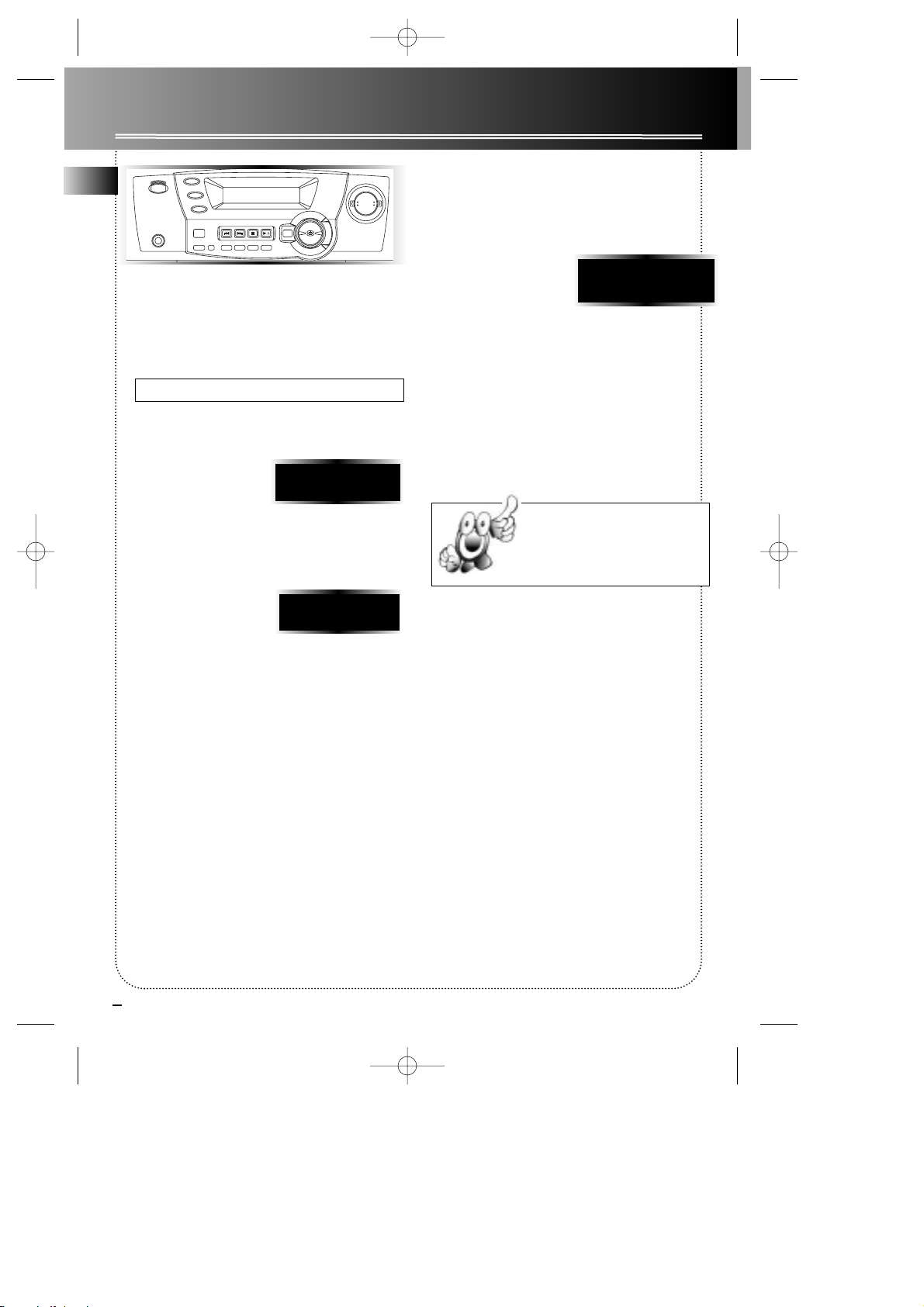
8
1. Press TUNER to select the radio.
2. Press TUNER again to change the radio band.
Choices are:
AM/FM (RCA models)
The tuner can be either TUNE or PRESET mode.
When in PRESET mode, the PROG light is on.
T uning to a Station
Press TUNING UP/ DOWN
to select frequencies.
Using Presets
Press PRESET UP or DOWN to access the previous or
next preset station. The display first shows the preset
program number and after
a few seconds, the frequency and then the preset program number
again.
Auto Preset Programming
(FM BAND ONLY)
Press and hold TUNER button for 2 seconds to scan
stations in FM band. The stations will then be stored
as preset channels. A maximum of 32 stations can be
stored. Beware of your preset channels being erased
accidentally because the scanning and storing process
is automatic upon pressing and holding TUNER button.
Y ou can stop the automatic scan by pressing TUNER
button, but the erased stations cannot be recovered.
Setting Presets
1. Press TUNING UP/ DOWN to access the desired
frequency.
2. Press the SET button once.
3. The most recently accessed
program location will be displayed together with a
blinking PROG icon.
4. If a different program
location is preferred, press PRESET UP/ DOWN to
move to the desired preset number (1-32).
5. Press SET to store the selected frequency at that
preset.
Suppressing Stereo Signal
Press FM STEREO to toggle between FM mono and
stereo for stereo FM stations.
FM P:01
87.50 MHz
Tip: Your audio system has 32 preset stations.
Tip: Press DIGITAL TUNING UP/
DOWN for more than 1 second to
automatically tune up/down the band
for the next station.
EN
TUNER
PROG
FM P:01
RS1286B-EN NEW 5/2/01 4:46 PM Page 12
STANDBY
CD
POWER
TUNER
BAND
TAPE
PROG / SET
PHONES
DEMO /
FM ST. /
DIMMER
MONO
CLOCK
CD
DIRECT PLAY
• PRESET •
TIMER
ON / OFF
INTRO
SHUFFLE
REPEAT
C
O
E
N
M
T
R
U
O
L
L
O
V
P
R
E
S
BASS
E
T
BOOST
E
Q
T
L
U
A
N
T
I
I
N
G
G
I
D
Page 15

9
EN
TAPE PLAYER
Playing a Tape
Tip: You can play a tape from either deck.
1. Press TAPE.
2. Press STOP/EJECT to open the cassette door .
3. Insert a tape into the door and push the door
closed.
4. Press REWIND/FAST FORWARDto position the
tape to the desired starting position.
5. Press PLA Y.
Continuous Playback
1. Insert a tape into deck 2 and start playback.
2. Insert a tape into deck 1 and press PLA Yand PAUSE
together .
3. When the tape in deck 2 finishes playback, PAUSE
button at deck 1 will be released automatically and
start playback.
Recording
From Tuner
1. Insert a tape into deck 1.
2. Press TUNER to access the desired radio band.
3. Tune to the station to be recorded.
4. Press RECORD to begin recording.
5. Press STOP to end recording.
From CD
1. Insert a tape into deck 1.
2. Press CD.
3. Insert the disc(s) to be recorded.
4. Select the track, CD, or program to be recorded.
5. Press RECORD to begin recording.
6. CD begins to play.
7. Press STOP to end recording.
Tape to Tape
1. Insert the destination tape in deck 1.
2. Insert the source tape into deck 2.
3. Press PAUSEand then RECORD on deck 1.
4. Press PLA Yon deck 2. The playback and recording
start simultaneously.
RS1286B-EN NEW 5/2/01 4:46 PM Page 13
M
IS
AN
CH
ME
OP
ST
TO
AU
L
VE
LE
RD
CO
RE
C
TI
MA
TO
AU
G
IN
RD
CO
RE
CH
OU
ET
ON
OC
TN
NI
U
O
SU
LP
YA
2
>
1
AT
EP
D
BU
IB
GN
2
>
1
1
TAPE
PLAYBACK/ RECORD
RECORD PLAY REW F.FWD STOP / EJECT PAUSE PLAY STOP / EJECT
2
TAPE
PLAYBACK
Page 16

10
EN
Solution
Check power cord for a secure connection.
Unplug the unit for a moment, and then
plug into power source again.
Check the outlet by plugging in another
device.
Increase the volume setting.
Check connection to speakers.
Check that you have selected the appropriate function: CD, TAPE, T uner.
Check antenna connection.
Move antenna.
Turn off nearby electrical appliances, such
as hair dryer, vacuum cleaner, microwave,
fluorescent lights.
Check that CD is in the tray.
Check that CD label is facing up.
Check that PAUSE mode is not on.
Check that CD function is selected.
Clean CD lens with RCA lens cleaner.
Clean the disc.
Check disc for warping, scratches, or other
damage.
Check if something is causing the system to
vibrate. If so, move the system.
Problem
System will
not turn on
No sound
Poor radio
reception
CD does
not play
CD sound
skips
Problem
CD button
will not
respond, or
does not
change
discs when
you press
DISC SKIP
Distorted or
noisy tape
recordings
Remote
control
does not
work
Solution
Switch to another function (TAPE, T uner)
and then back to CD.
Inspect the tape heads, clean and demagnetize.
Check that the batteries are properly
installed.
Replace weak batteries.
Check the system is plugged in to power
source.
Point the remote directly at the system’s
front panel.
Move closer to the system.
Remove any obstacles between the remote
and the system.
Disconnect the audio system from the power source
before performing any maintenance.
Cleaning
Clean the exterior of the system using a soft dust
cloth.
CD Player
CAUTION! This system operates with a laser . It must
be opened by only a qualified technician.
CD Lens Care
When your CD lens gets dirty it can also cause the
system to output poor sound quality. To clean the
lens you will need to purchase a CD lens cleaner
which can maintain the output sound quality of
your system. For instructions on cleaning the CD
lens, refer to the ones accompanying the lens cleaner .
Tape Player
To prevent deterioration of sound quality, periodically open the door of each deck and clean the magnetic heads, pinch roller , and capstan with a cotton
bud dipped in alcohol. Also, demagnetize the head
by playing a demagnetizing cassette (available
through an audio equipment store).
MAINTENANCE
TROUBLESHOOTING TIPS
RS1286B-EN NEW 5/2/01 4:46 PM Page 14
Page 17

11
EN
MORE INFORMATION
To protect recordings one or both sides of a tape,
remove the corresponding tab. If you later want to
record on the tape, affix a piece of adhesive tape over
the hole.
Safety Precautions
- Never open the cabinet under any circumstances.
Any repairs or internal adjustments should be made
only by a trained technician.
- Never operate this product with the cabinet
removed.
- Do not touch the player with wet hands. If any liquid enters the player cabinet, take the player to a
trained technician for inspection.
- This compact disc player uses a laser to read the
music on the disc. The laser mechanism corresponds
to the cartridge and stylus of a record player .
Although this product incorporates a laser pick-up
lens, it is completely safe when operated according to
directions.
- Discs rotate at high speed inside the player . Do not
use damaged, warped, or cracked discs.
- Do not touch the pick-up lens which is located inside
the disc compartment. Also, to keep dust from collecting on the pick-up lens and do not leave the compartment door open for an extended period of time.
If the lens becomes dirty, clean it with a soft brush, or
use an air blower brush designed for camera lenses.
- Do not expose this appliance to rain and moisture.
Important Battery Information
- Remove the batteries to avoid leakage if you do not
use your remote control for more than one month.
Discard leaky batteries immediately as leaking batteries may cause skin burns or other personal injuries.
Dispose of batteries in the proper manner , according
to provincial and local regulations. Any battery may
leak electrolyte if mixed with a different battery type,
if inserted incorrectly, if all batteries are not replaced
at the same time, if disposed of in fire, or if an
attempt is made to charge a battery not intended to
be recharged.
Headset Safety
- Do not play your headset at a high volume. Hearing
experts warn against extended high-volume play.
- If you experience a ringing in your ears, reduce volume or discontinue use.
- Y ou should use extreme caution or temporarily discontinue use in potentially hazardous situations.
Even if you headset is an open-air type designed to let
you hear outside sounds, don’t turn up the volume so
high that you are unable to hear what is around you.
Don’t Infringe
This product should only be used for the purposes for
which it is sold, that is, entertainment, violating no
copyright law. Any attempts to use this product for
which it is not intended is unlawful and therefore not
condoned by Thomson multimedia Inc.
Technical Specification
Power supply:120V~60Hz for RCA models.
Dimensions (mm): Unit -380W x400D x 312H
Speaker-214W x 188D x 312 H
Tape deck: Response curve: 125Hz-8kHz (-5dB)
CD player: Response curve (+/- 2dB): 20Hz to 20 kHz
Rating Plate: Look for it at the back of the set.
The descriptions and characteristics given in this document are given
as a general indication and not as a guarantee. In order to provide
the highest quality product possible, we reserve the right to make any
improvement or modification without prior notice. The English version serves as the final reference on all products and operational
details should any discrepancies arise in other languages.
Quit Slacking
A little bit of slack in your tapes
can cause scratches on the tape, or
worse yet, the tape could break. If
you notice some slack in the tape,
use a pencil to tighten it up before
you insert it.
RS1286B-EN NEW 5/2/01 4:46 PM Page 15
Side A Protection
A
Side B Protection
B
A
Page 18

12
EN
Limited Warranty (For US)
RCA AUDIO SYSTEMS
What your warranty covers:
• Defects in materials or workmanship.
For how long after your purchase:
• One year from date of purchase for labor and parts
• Warranty period for rental units begins with the first rental or 45 days from date of shipment to the rental
firm, whichever comes first.
What we will do:
• Pay any Authorized RCA Audio Service Center the labor charges to repair your unit.
• Pay any Authorized RCA Audio Service Center for the new or , at our option, refurbished replacement parts
required to repair your unit.
How you get service:
• Take your unit to any Authorized RCA Audio Service Center. To identify your nearest Authorized RCA Audio
Service Center , ask your dealer, look in the Yellow Pages, or call 1-800-336-1900.
• Show the Authorized Service Center Representative your evidence of purchase date or first rental.
• Pick up your unit when repairs are completed.
• Proof of purchase in the form of a bill of sale or receipted invoice which is evidence that the product is within
the warranty period must be presented to obtain warranty service. For rental firms, proof of first rental is also
required.
What your warranty does not cover:
• Customer instruction. (Y our Owner’ s Manual describes how to install, adjust, and operate your unit. Any
additional information should be obtained from your dealer .)
• Installation and related adjustments.
• Signal reception problems not caused by your unit.
• Damage from misuse or neglect.
• Cleaning of audio heads.
• Batteries.
• A unit that has been modified or incorporated into other products or is used for institutional or other commercial purposes.
• A unit purchased or serviced outside the U.S.A.
• Acts of nature, such as but not limited to lightning damage.
Product Registration:
• Please complete and mail the Product Registration Card packed with your product. It will make it easier to
contact you should it ever be necessary. The return of the card is not required for warranty coverage.
RS1286B-EN NEW 5/2/01 4:46 PM Page 16
Page 19

13
Limited Warranty (For US)
Limitation of Warranty:
• THE WARRANTY ST A TED ABOVE IS THE ONLY WARRANTY APPLICABLE TO THIS PRODUCT. ALL OTHER
WARRANTIES, EXPRESS OR IMPLIED (INCLUDING ALL IMPLIED WARRANTIES OF MERCHANT ABILITY OR
FITNESS FOR A PAR TICULAR PURPOSE) ARE HEREBY DISCLAIMED. NO VERBAL OR WRITTEN INFORMATION GIVEN BY THOMSON MUL TIMEDIA INC., ITS AGENTS OR EMPLOYEES SHALL CREA TE A GUARANTY
OR IN ANY WA Y INCREASE THE SCOPE OF THIS WARRANTY.
• REPAIR OR REPLACEMENT AS PROVIDED UNDER THIS WARRANTY IS THE EXCLUSIVE REMEDY OF THE
CONSUMER. THOMSON MUL TIMEDIA INC. SHALL NOT BE LIABLE FOR INCIDENT AL OR CONSEQUENTIAL
DAMAGES RESUL TING FROM THE USE OF THIS PRODUCT OR ARISING OUT OF ANY BREACH OF ANY
EXPRESS OR IMPLIED WARRANTY ON THIS PRODUCT . THIS DISCLAIMER OF W ARRANTIES AND LIMITED
WARRANTY ARE GOVERNED BY THE LAWS OF THE ST A TE OF INDIANA. EXCEPT TO THE EXTENT PROHIBITED BY APPLICABLE LAW , ANY IMPLIED WARRANTY OF MERCHANT ABILITY OR FITNESS FOR A PARTICULAR PURPOSE ON THIS PRODUCT IS LIMITED TO THE APPLICABLE WARRANTY PERIOD SET FORTH
ABOVE.
How State Law relates to warranty:
• Some states do not allow the exclusion nor limitation of incidental or consequential damages, or limitations
on how long an implied warranty lasts, so the above limitations or exclusions may not apply to you.
• This warranty gives you specific legal rights, and you also may have other rights that vary from state to state.
If you purchased your unit outside the United States:
• This warranty does not apply. Contact your dealer for warranty information.
Service calls which do not involve defective materials or workmanship are not covered by this warranty. Costs of such service calls are the sole responsibility of the pur chaser.
RS1286B-EN NEW 5/2/01 4:46 PM Page 17
Page 20

14
Limited Warranty (For Canada)
RCA AUDIO SYSTEMS
What your warranty covers:
• Defects in materials or workmanship.
For how long after your purchase:
• One year from date of purchase for labor and parts
• The warranty period for rental units begins with the first rental or 45 days from date of shipment to the rental
firm, whichever comes first.
What we will do:
• Pay any Authorized RCA Audio Service Center the labor charges to repair your unit.
• Pay any Authorized RCA Audio Service Center for the new or , at our option, refurbished replacement parts
required to repair your unit.
How you get service:
• Take your unit to any Authorized RCA Audio Service Center. To identify your nearest Authorized RCA Audio
Service Center , ask your dealer, look in the Yellow Pages, or call 1-800-336-1900.
• Show the Authorized Service Center Representative your evidence of purchase date or first rental.
• Pick up your unit when repairs are completed.
• Proof of purchase in the form of a bill of sale or receipted invoice which is evidence that the product is within
the warranty period must be presented to obtain warranty service. For rental firms, proof of first rental is also
required.
What your warranty does not cover:
• Customer instruction. (Y our Owner’ s Manual describes how to install, adjust, and operate your unit. Any
additional information should be obtained from your dealer .)
• Installation and related adjustments.
• Signal reception problems not caused by your unit.
• Damage from misuse or neglect.
• Cleaning of audio heads.
• Batteries.
• A unit that has been modified or incorporated into other products or is used for institutional or other commercial purposes.
• A unit purchased or serviced outside Canada.
• Acts of nature, such as but not limited to lightning damage.
Product Registration:
• Please complete and mail the Product Registration Card packed with your product. It will make it easier to
contact you should it ever be necessary. The return of the card is not required for warranty coverage.
RS1286B-EN NEW 5/2/01 4:46 PM Page 18
Page 21

15
Limited Warranty (For Canada)
Limitation of Warranty:
• THE WARRANTY ST A TED ABOVE IS THE ONLY WARRANTY APPLICABLE TO THIS PRODUCT. NO VERBAL
OR WRITTEN INFORMATION GIVEN BY THOMSON MULTIMEDIA LTD., ITS AGENTS OR EMPLOYEES SHALL
CREATE A GUARANTY OR IN ANY WAY INCREASE THE SCOPE OF THIS WARRANTY.
• REPAIR OR REPLACEMENT AS PROVIDED UNDER THIS WARRANTY IS THE EXCLUSIVE REMEDY OF THE
CONSUMER. THOMSON MUL TIMEDIA LTD. SHALL NOT BE LIABLE FOR INCIDENTAL OR CONSEQUENTIAL
DAMAGES RESUL TING FROM THE USE OF THIS PRODUCT. EXCEPT TO THE EXTENT PROHIBITED BY
APPLICABLE PROVINCIAL LAW , ANY IMPLIED WARRANTY OF MERCHANT ABILITY OR FITNESS FOR A
PAR TICULAR PURPOSE ON THIS PRODUCT IS LIMITED TO THE APPLICABLE WARRANTY PERIOD SET
FORTH ABOVE.
How Provincial Laws relates to warranty:
• This warranty gives you specific legal rights which are in addition to statutory warranties that may vary from
Province to Province.
If you purchased your unit outside Canada:
• This warranty does not apply. Contact your dealer for warranty information.
Service calls which do not involve defective materials or workmanship are not covered by this warranty. Costs of such service calls are the sole responsibility of the pur chaser.
RS1286B-EN NEW 5/2/01 4:46 PM Page 19
