Page 1
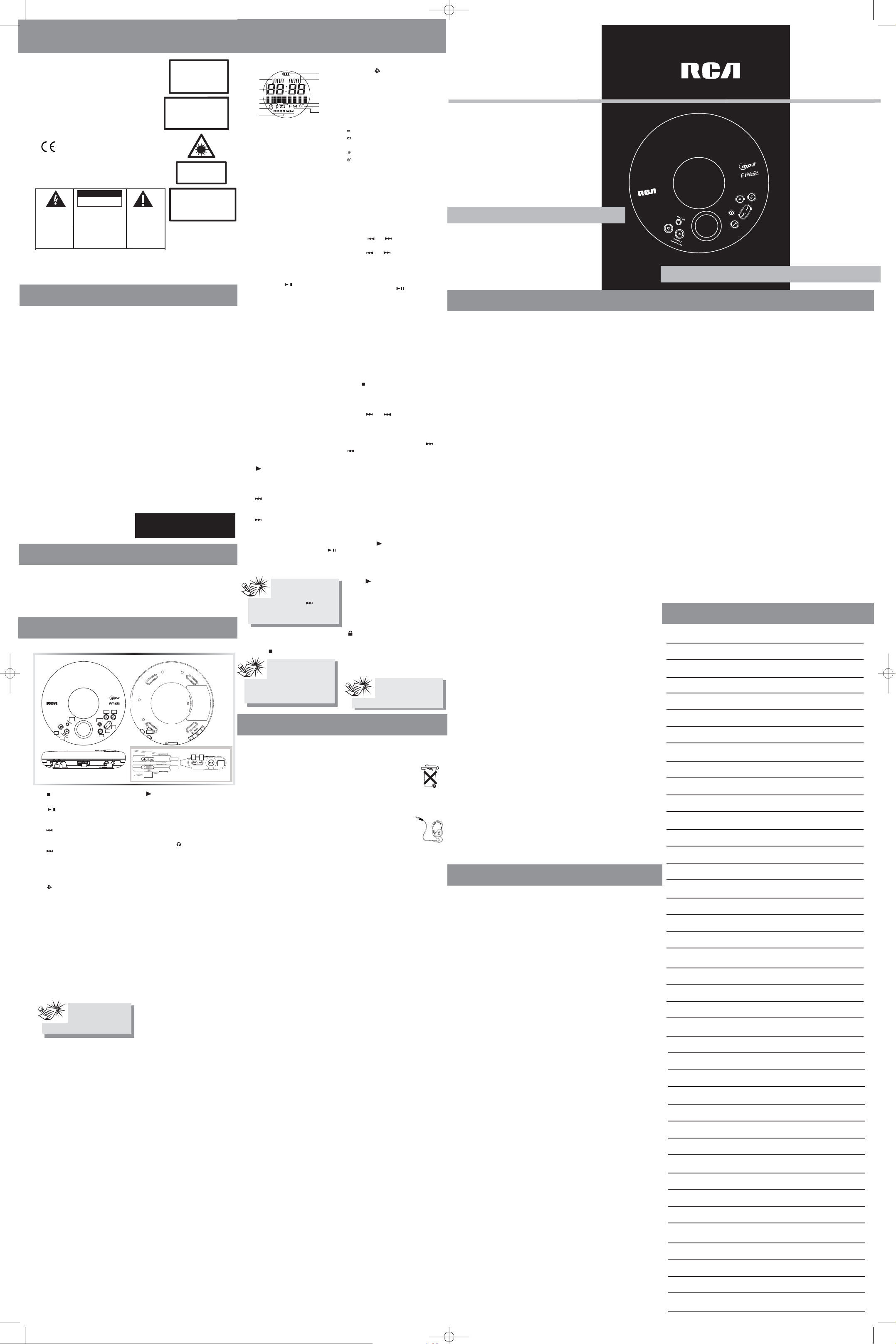
The display
1. Folder number
2. Elapsed time
3. Songs and FM
information
4. Program
5. Random
6. DBBS
7. Battery Indicator
* For different playmode icons, please
refer to the playmode section.
Listening to a Compact /
mp3 Disc
Slide the open switch to the right to
open the door. Insert a disc and press
lightly on the centre to lock. Close the
door.
Playback
Press play/pause button on the
main unit to start playback. READING
will appear on the display. Playback will
start automatically.
When the playback is stopped, the total
number of tracks and time will be
displayed for audio CD; for mp3 disc, the
total folder and track numbers will be
displayed.
If the disc compartment is empty or the
disc cannot be read, NO DISC will
appear on the display.
The ELECTRONIC SHOCK
PROTECTION* system prevents sound
interruptions when impacts or vibrations
occur. Electronic anti-shock consumes
less power and increases the battery life.
Therefore, the ESP function is always
ON.
After many successive impacts, the
buffer might be emptied causing a brief
sound interruption for the memory to
reload.
Folder Selection
Press folder/fm preset to skip to the
next folder.
Skip / Search
Press to skip to the previous track.
Press and hold to search backward in a
track.
Press to skip to the next track.
Press and hold to search forward in a
track.
Pause
During playback, press play/pause
on the main unit to pause playback. The
minutes and seconds flash when
interrupted.
Stop
Press stop on the main unit.
Bass Boost
Press DBBS repeatedly to select
NORMAL, DBBS I and DBBS II.
Playmode
You can replay the entire CD or one
track as many times as you wish.
In CD mode, press m repeatedly to
Replay the current track.
Replay the entire CD (CD only)
Replay the current folder. (mp3 only)
Play tracks randomly.
Play random track repeatedly.
Program
This function lets you listen to the tracks
you selected in the order you want. You
can program up to 64 tracks. The CD
player must be in stop mode.
1. Press p to enter program mode. P icon
will flash in the display.
2. The first unoccupied program location
will show on the display, e.g. “P01”.
3. Press or to select a folder
and press p to confirm (mp3 disc only).
4. Press or to select a track to
store.
5. Press p to confirm your selection.
6. Repeat steps 2 to 5 to store another
track.
7. Press play/pause to listen to
your programming.
Cancel Program
To cancel your program, press and hold
p when you are in program mode. The
program will be automatically cancelled.
(Program will also be cancelled when
you change disc.)
Enter / Exit Program mode
To enter program mode, press p in stop
mode; to exit program mode, press stop
twice in program mode.
Listening to FM Radio
1. Press RADIO to select FM radio.
2. Press or to search for the
desired station.
Auto Search
1. In radio mode, press and hold or
to auto search up or down in FM
frequency. Searching will stop when a
station is found.
Setting Presets
Your player has 20 preset stations for
easy access to your favorite FM radio
stations.
You can save a radio frequency as a
preset station:
1. Press p.
2. You can change the preset destination
by pressing folder/fm preset .
3. Press p again to confirm.
Using Presets
1. Press RADIO to select FM radio.
2. Press folder/fm preset to access
the next preset station.
The display will show the frequency and
the preset number.
Lock
Slide the lock switch on the main unit to
position to lock the button on the
main unit to avoid accidental activation
of unwanted functions.
“Hold” will show on the display when
the control is locked.
FCC Information
Safety Information
FCC Information
This device complies with Part 15 of the FCC
Rules. Operation is subject to the following two
conditions: (1) This device may not cause harmful
interference, and (2) this device must accept any
interference received, including interference
that may cause undesired operation.
In accordance with FCC requirements, changes or
modifications not expressly approved by
Thomson Inc. could void the user’s authority to
operate this product.
This device generates and uses radio frequency
(RF) energy, and if not installed and used
properly, this equipment may cause interference
to radio and television reception.
If this equipment does cause interference to
radio or television reception (which you can
determine by unplugging the unit), try to correct
the interference by one or more of the following
measures:
• Re-orient the receiving antenna (that is, the
antenna for the radio or television that is
"receiving" the interference).
• Move the unit away from the equipment that
is receiving interference.
• Plug the unit into a different wall outlet so
that the unit and the equipment receiving
interference are on different branch circuits.
If these measures do not eliminate the
interference, please consult your dealer or an
experienced radio/television technician for
additional suggestions. Also, the Federal
Communications Commission has prepared a
helpful booklet, "How To Identify and Resolve
Radio TV Interference Problems." This booklet is
available from the U.S. Government Printing
Office, Washington, DC 20402. Please specify
stock number 004-000-00345-4 when ordering
copies.
This product complies with DHHS Rules 21 CFR
Subchapter J. Applicable at the date of
manufacture.
For Your Records
In the event that service should be required,
you may need both the model number and the
serial number. In the space below, record the
date and place of purchase, and the serial
number:
Date of Purchase
Place of Purchase
Serial No.
Service Information
This product should be serviced only by those
specially trained in appropriate servicing
techniques. For instructions on how to obtain
service, refer to the warranty included in this
Guide.
Technical specification
Product: Personal CD Player
Brand: RCA
Model: RP2730/RP2732
Electrical Consumption
2 x “AA” Batteries
IMPORTER
Comercializadora Thomson de México, S.A. de
C.V.
Álvaro Obregón No. 151. Piso 13.
Col. Roma. Delegación Cuauhtémoc
C.P. 06700. México, D.F.
Telefono: 52-55-11-020360
RFC: CTM-980723-KS5
This Class B digital apparatus complies with
Canadian ICES-003.
Cet appareil numérique de la class B est
conforme à la norme du NMB-003 du
Canada
CAUTION – INVISIBLE LASER RADIATION
WHEN OPEN AND INTERLOCKS FAILED OR
DEFEATED. AVOID EXPOSURE TO BEAM.
ATTENTION –
RAYONNEMENT LASER INVISIBLE
DANGEREUX EN CAS D'OUVERTURE ET LORSQUE
LA SECURITE EST NEUTRALISEE.
EXPOSITION DANGEREUSE AU FAISCEAU.
CAUTION!
Invisible laser radiation when open. Avoid
exposure to beam. Class I laser product. This
system must be opened only by qualified
technicians to prevent accidents caused by the
laser beam.
LASER λ = 780 nm, P max = 5 mW
Rating Information: At bottom of the unit
this unit comply with the existing
requirements
In accordance with the rating plate
of the unit, this unit complies with
current standards concerning
electrical safety and
electromagnetic compatibility.
Unpacking Your Unit
You should have the following:
• one main unit
• one remote control (RP2732 only)
• one set of ear budphones
• one user’s guide
Before you begin
CD Player
General Control
CD Player
1. stop button- Turns the unit off
/ stops CD playback.
2. play/pause button - Turns
on/off the unit, starts or pauses CD
playback.
3. - In CD/mp3 mode, search/skip
backward track /file. In tuner mode,
search backward.
4. - In CD/mp3 mode, search/skip
forward track /file. In tuner mode,
search forward.
5. m button - Selects the playmode
6. p button - Enters program mode.
7. DBBS - Selects Bass Boost
8. RADIO - Enters radio mode.
9. folder/fm preset button - In
mp3 mode, select forward folder. In
FM preset mode, access the next
preset station.
10. DC jack - You can insert the
adapter instead of batteries for
indoor use.
11. Line Out / Headphones Insert your headphones here.
12. open switch - Slide to open CD
door.
13. Volume buttons - To adjust the
volume.
14. lock switch - To lock or unlock
the buttons.
15. CD / LOCK / RADIO switch -
Selects CD, LOCK and RADIO mode.
AC Outlet Power Supply
You can power your CD player with an
AC/DC adapter. Refer to the table for
details of the operating voltage.
AC/DC adapter is purposed for indoor
use in dry rooms only. Remove the jack
from the device to use it with the
batteries.
Battery Power Supply
Use 5-4079B AC/DC Adapter (not
included) or “AA” x 2 (not included)
batteries to operate your unit.
Note:
Power is fed to the unit even
when it is not functioning. To
cut the power supply off, the
AC/DC adapter must be unplugged.
Note:
Remember to slide the
lock switch to ON position to
activate the control again.
Note:
To prevent excessive
battery consumption, the
unit switches off automatically in all
modes after 30s if no key has been
activated.
The descriptions and characteristics given in this document are given as a general indication and
not as a guarantee. In order to provide the highest quality product possible, we reserve the right
to make any improvement or modification without prior notice. The English version serves as the
final reference on all products and operational details should any discrepancies arise in other
languages.
Clean the player with a soft cloth, or a
damp chamois leather. Never use
solvents.
Useful advice
• Do not store CDs in damp areas.
• Do not expose CDs to high
temperatures.
• Do not put any tape or adhesives on
either side of the disc.
• You should avoid leaving the CD
door open. Dust is liable to impair
performance of the laser optical unit.
• Do not use your set immediately
after transport from a cold place to a
warm place: there may be condensation
problems.
• Do not touch the playing surface.
Make sure that you keep your set away
from water and high temperatures.
• If you do not use your set on battery
power for more than one month, we
advise you to take out all the batteries.
• To prevent personal injury, do not
reverse any battery and do not mix
battery types.
• Discard leaking batteries immediately.
Leaking batteries can cause skin burns
or other personal injury.
• This apparatus shall not be exposed to
dripping and splashing.
• Prolonged use of the CD player at full
volume can damage the user’s ear.
Notes on CD-R/RW Discs
• Do not affix any type of labels to
either side (recordable or labeled
side) of a CD-R/RW disc as this may
result in the unit malfunctioning.
• To avoid damages to the CD-R/RW
disc, do not open the disc compartment
door while the disc is being read.
• Do not load an unrecorded CD-R/RW
disc into the unit. This may take a
longer time to read the disc.
• Playback capability for CD-RW discs
may vary due to variations in the quality
of the CD-RW disc and the recorder
used to create the disc.
Please respect the
environment !
Before throwing any
batteries away, consult
your distributor who
may be able to take
them back for specific
recycling.
Headset Safety
Have a Blast- Just Not in
Your Eardrums
Make sure you turn down
the volume on the unit
before you put on
headphones. Increase the volume to the
desired level only after headphone is in
place.
• Do not play your headset at high
volume. Hearing experts warn against
extended high-volume play.
• If you experience ringing in your ears,
reduce volume or discontinue use.
• You should use with extreme caution
or temporarily discontinue use in
potentially hazardous situations.
Even if your headset is an open-air
designed to let you to hear outside
sounds, do not turn up the volume so
high that you are unable to hear what is
around you.
Technical specifications
* Frequency response: 20Hz to
20kHz
Power Supply
• 4.5V DC through AC/DC adapter
• 2 “AA” batteries
• 4.5V DC (through car DC adapter)
More Information
Note:
For mp3 disc, if you have
reached the final track
within a folder, pressing will bring
you to the first track of the next
folder.
8. Track number
9. Playmode
10. Stereo Sound
Indicator
11. FM radio
2
15
3
4
13
RP2732
Thomson Inc.
P. O . B ox 1976
Indianapolis, IN 46206-1976
© 2006 Thomson Inc.
Trademark(s) ® Registered
Marca(s) ® Registrada(s)
Marque(s) ® Deposée(s)
www.rca.com
Printed In China / Impreso en China
56254730 (EN/F)
IMPORTADOR
Comercializadora Thomson de México, S.A. de C.V.
Álvaro Obregón No. 151. Piso 13.
Col. Roma. Delegación Cuauhtémoc
C.P. 06700. México, D.F.
Telefono: 52-55-11-020360
RFC: CTM-980723-KS5
IT IS IMPORTANT TO READ THIS INSTRUCTION BOOK PRIOR TO USING YOUR NEW PRODUCT FOR THE FIRST TIME.
ES IMPORTANTE LEER ESTE MANUAL ANTES DE USAR POR VEZ PRIMERA SU EQUIPO.
user
manual
RP2730
RP2732
Thomson multimedia Ltd. warrants to the purchaser or gift recipient that if any
manufacturing defect becomes apparent in this product within 1 year from the
original date of purchase, it will be replaced free of charge, including return
transportation.
This warranty does not include damage to the product resulting from accidents,
misuse or leaking batteries.
Should your product not perform properly during the warranty period, either:
1. Return it to the selling dealer with proof of purchase for replacement,
OR
2. Remove the batteries (where applicable), and pack product complete with
accessories in the
original carton (or equivalent).
— Mail prepaid (with proof of purchase) and insured to:
Thomson multimedia Ltd.
6200 Edwards Blvd.,
Mississauga, Ontario, L5T 2V7
Canada
The provisions of this written warranty are in addition to and not a modification of
or subtraction from the statutory warranties and other rights and remedies
contained in any applicable legislation, and to the extent that any such provisions
purport to disclaim, exclude or limit any such statutory warranties and other rights
and remedies, such provisions shall be deemed to be amended to the extent
necessary to comply therewith.
If you are unable to find a qualified servicer for out of warranty service, you may
write to:
Thomson Inc.
P. O. Box 0944
Indianapolis, Indiana, U.S.A., 46206-0944
Attach your sales receipt to this booklet for future reference. This information is
required if service is needed during the warranty period.
PURCHASE DATE
NAME OF STORE
Canadian Limited Warranty
What your warranty covers:
• Defects in materials or workmanship.
For how long after your purchase:
• One year from date of purchase.
The warranty period for rental units begins with the first rental or 45 days from
date of shipment to the rental firm, whichever comes first.
What we will do:
• Provide you with a new, or at our option, a refurbished unit. The exchange unit is
under warranty for the remainder of the original product’s warranty period.
• Proof of purchase in the form of a bill of sale or receipted invoice which is
evidence that the product is within the warranty period must be presented to
obtain warranty service. For rental firms, proof of first rental is also required.
How to make a warranty claim:
• Properly pack your unit. Include any cables, etc., which were originally provided
with the product. We recommend using the original carton and packing materials.
• Include evidence of purchase date such as the bill of sale. Also print your name
and address and a description of the defect. Send via standard UPS or its equivalent
to:
Thomson Inc.
Product Exchange Center
11721 B Alameda Avenue
Socorro, Texas 79927
• Insure your shipment for of loss or damage. Thomson accepts no liability in case
of damage or loss en route to Thomson.
• Pay any charges billed to you by the Exchange Center for service not covered by
the warranty.
• A new or refurbished unit will be shipped to you freight prepaid.
What your warranty does not cover:
• Customer instruction. (Your Owner’s Manual provides information regarding
operating Instructions and user controls. For additional information, ask your
dealer.)
• Installation and setup service adjustments.
• Batteries.
• Damage from misuse or neglect.
• Products which have been modified or incorporated into other products.
• Products purchased or serviced outside the USA.
• Acts of nature, such as but not limited to lightning damage.
Product Registration:
• Please complete and mail the Product registration Card packed with your unit. It
will make it easier to contact you should it ever be necessary. The return of the card
is not required for warranty coverage.
Limitation of Warranty:
• THE WARRANTY STATED ABOVE IS THE ONLY WARRANTY APPLICABLE TO
THIS PRODUCT. ALL OTHER WARRANTIES, EXPRESS OR IMPLIED (INCLUDING
ALL IMPLIED WARRANTIES OF MERCHANTABILITY OR FITNESS FOR A
PARTICULAR PURPOSE) ARE HEREBY DISCLAIMED. NO VERBAL OR WRITTEN
INFORMATION GIVEN BY THOMSON INC., ITS AGENTS OR EMPLOYEES SHALL
CREATE A GUARANTY OR IN ANY WAY INCREASE THE SCOPE OF THIS
WARRANTY.
• REPAIR OR REPLACEMENT AS PROVIDED UNDER THIS WARRANTY IS THE
EXCLUSIVE REMEDY OF THE CONSUMER. THOMSON INC. SHALL NOT BE
LIABLE FOR INCIDENTAL OR CONSEQUENTIAL DAMAGES RESULTING FROM
THE USE OF THIS PRODUCT OR ARISING OUT OF ANY BREACH OF ANY
EXPRESS OR IMPLIED WARRANTY ON THIS PRODUCT. THIS DISCLAIMER OF
WARRANTIES AND LIMITED WARRANTY ARE GOVERNED BY THE LAWS OF
THE STATE OF INDIANA. EXCEPT TO THE EXTENT PROHIBITED BY APPLICABLE
LAW, ANY IMPLIED WARRANTY OF MERCHANTABILITY OR FITNESS FOR A
PARTICULAR PURPOSE ON THIS PRODUCT IS LIMITED TO THE APPLICABLE
WARRANTY PERIOD SET FORTH ABOVE.
How state law relates to this warranty:
• Some states do not allow the exclusion nor limitation of incidental or
consequential damages, or limitations on how long an implied warranty lasts, so
the above limitations or exclusions may not apply to you.
• This warranty gives you specific legal rights, and you also may have other rights
that vary from state to state.
If you purchased your product outside the USA:
• This warranty does not apply. Contact your dealer for warranty information.
U.S. Limited Warranty
Note
Thomson multimedia Ltd. garantit à l'acheteur ou au propriétaire du produit
que s'il présente un défaut de fabrication dans l'année qui suit la date d'achat
originale, le produit sera remplacé gratuitement, frais d'expédition inclus.
La présente garantie n'inclut pas les dommages attribuables à des accidents, à
une mauvaise utilisation du produit ou à des piles qui coulent.
Advenant que le produit ne fonctionne pas correctement durant la période de
garantie:
1. Le retourner au détaillant avec preuve d'achat pour obtenir un produit de
remplacement,
OU
2 Retirer les piles (s'il y a lieu) et emballer le produit, accessoires inclus, dans
son carton
d'origine (ou l'équivalent).
Expédier par la poste, port payé (avec preuve d'achat) et assuré à:
Thomson multimedia Ltd.
6200 Edwards Blvd.,
Mississauga, Ontario, L5T 2V7
Canada
Les dispositions de la présente garantie s'ajoutent aux garanties statutaires et
autres droits et recours prévus par les lois applicables, sans les modifier ou les
amoindrir, et dans la mesure où ces dispositions prétendent exclure ou
restreindre de telles garanties statutaires et autres droits et recours, ces
dispositions seront jugées amendées de manière à être conformes.
Dans l'impossibilité de trouver un service compétent pour effectuer les
réparations hors garantie, prière d'écrire à:
Thomson Inc.
P. O. Box 0944
Indianapolis, Indiana, É.U., 46206- 0944
Joindre le coupon de caisse au livret pour référence ultérieure. Cette
information est nécessaire pour les réparations requises durant la période de
garantie.
DATE D'ACHAT
NOM DU VENDEUR
Garantie pour le Canada
RP2730_EN_F 31/3/06 4:34 PM Page 1
CAUTION
RISK OF ELECTRIC SHOCK
THE LIGHTNING
FLASH AND ARROWHEAD WITHIN THE
TRIANGLE IS A
WARNING SIGN
ALERTING YOU OF
"DANGEROUS
VOLTAGE" INSIDE
THE PRODUCT.
WARNING:
SHOCK HAZARD,
TO RAIN OR MOISTURE.
DO NOT OPEN
CAUTION: TO REDUCE THE
RISK OF ELECTRIC SHOCK,
DO NOT REMOVE COVER
(OR BACK). NO USERSERVICEABLE PARTS INSIDE. REFER SERVICING
TO QUALIFIED SERVICE
PERSONNEL.
SEE MARKING ON BOTTOM / BACK OF PRODUCT
TO PREVENT FIRE
DO NOT EXPOSE THIS PR ODUCT
THE EXCLAMATION
POINT WITHIN THE
TRIANGLE IS A
WARNING SIGN
ALERTING YOU OF
IMPORTANT
INSTRUCTIONS
ACCOMPANYING
THE PRODUCT.
OR ELECTRICAL
ADVARSEL!
USYNLIG LASERSTRÅLNING VED ÅBNING NAR
SIKKERHEDSAFBR
UNGDÅ UDSAETTELSE FOR STRÅLNING.
VORSICHT!
UNSICHTBARE LASERSTRALUNG
WENN ABDECKUNG GEÖFFNET UND SICHERHEITS–
VERRIEGELUNG ÜBERBRÜCKT.
NICHT DEM LASERSTRAHL AUSSETZEN!
VARNING–
OSYNLIG LASERSTRÅLNING NÄR DENNA DEL
ÄR ÖPPNAD OCH SPÄRRAN ÄR URKOPPLADE.
BETRAKTA EJ STRÅLEN.
VARO!
AVAT T AESSA JA SOUJALUKITUS OHITETT
OLET AL
LASERSÄTEILYLLE ÄLÄ KATSO SÄTEESEEN.
5
8
7
9
11
10
6
1
4
3
2
12
13
14
RADIO
CD
YDERE ER UDE AF FUNKTION.
CLASS 1 LASER PRODUCT
LASER KLASSE 1
AREIL
APP
DE CLASSE 1
A LASER
LUOKAN 1 LASERLAITE
KLASS 1 LASERAPPARAT
TTIINA NÄKYMÄTTÖMÄLLE.
1
FOLDER
TRACK
2
3
4
5
1
6
AESSA
7
8
9
10
11
1
Page 2
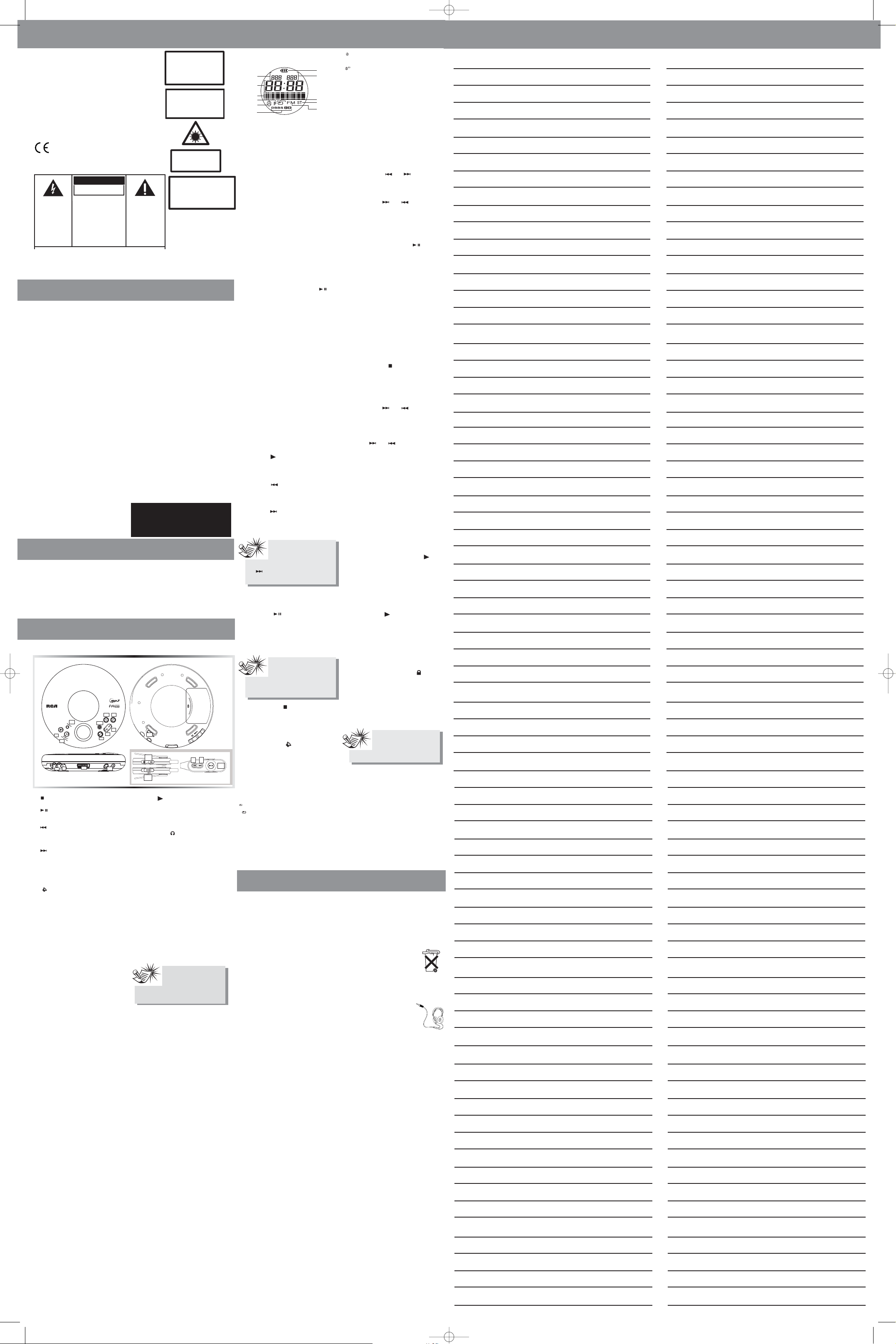
CAUTION – INVISIBLE LASER RADIATION
WHEN OPEN AND INTERLOCKS FAILED OR
DEFEATED. AVOID EXPOSURE TO BEAM.
ATTENTION –
RAYONNEMENT LASER INVISIBLE
DANGEREUX EN CAS D'OUVERTURE ET LORSQUE
LA SECURITE EST NEUTRALISEE.
EXPOSITION DANGEREUSE AU FAISCEAU.
ATTENTION!
Faisceau laser invisible en cas d'ouverture.
Evitez toute exposition au faisceau. Produit
laser de Classe 1. Ce système ne doit être
ouvert que par un technicien qualifié afin
d'éviter tout incident causé par une exposition
au faisceau.
LASER λ = 780 nm, P max = 5 mW
Indication de puissance: Sur l'envers de
l'appareil. Cet appareil est conforme aux
exigences existantes en la matière.
Conformément à la plaque
indicatrice de puissance, cet appareil
est conforme aux standards en
vigueur en matière de sécurité
électrique et compatibilité
électromagnétique.
Mesures de Sécurité
Information FCC
Information FCC
Cet appareil ne contrevient pas aux dispositions
de la section 15 du Règlement sur les
perturbations radioélectriques de la Federal
Communications Commission (FCC) des ÉtatsUnis. Son fonctionnement est assujetti aux deux
conditions suivantes: 1) cet appareil ne cause
pas d’interférence nuisible, et 2) cet appareil
peut capter toute interférence, y compris une
interférence qui pourrait causer un
fonctionnement imprévu.
En conformité avec les exigences du FCC, des
changements ou des modifications approuvés
officiellement par Thomson Inc. peuvent retirer
le droit de l’utilisateur d’utiliser cet appareil.
Cet appareil émet et utilise une fréquence radio
(FR) et s’il n’est pas installé et utilisé
correctement, il causera de l’interférence avec
la réception radio et télévisée.
Si cet appareil cause de l’interférence avec la
réception radio ou télévisée (vérifier en
débranchant l’appareil), tenter d’éliminer
l’interférence des façons suivantes:
• Réorienter l’antenne de réception (c’est-à-dire
l’antenne de la radio ou de la télévison qui
"capte" l’interférence).
• Éloigner l’appareil de celui qui capte
l’interférence.
• Brancher l’appareil dans une autre prise
murale, afin qu’il soit branché dans une autre
prise que l’appareil qui capte l’interférence.
Si ces solutions n’éliminent par l’interférence,
consulter le commerçant ou un technicien en
radio-télévision spécialisé. La FCC a aussi publié
un livret pratique, "Comment identifier et
résoudre les problèmes d’interférence radio et
télé". Ce livret est distribué par le U.S
Government Printing Office (Washington, DC
20402) en anglais seulement. Mentionner le
numéro de série 004-000-00345-4 lors de la
commande.
Ce produit est conforme aux règlements 21 CFR
sous-chapitre J de la DHHS. En vigueur à la date
de fabrication.
Pour votre référence
Selon certaines lois provinciales, et au cas où
vous aviez besoin de service, il se peut que
vous ayez besoin du numéro de modèle et du
numéro de série. Dans l’espace ci-dessous,
enregistrez la date et l’endroit d’achat, ainsi
que le numéro de série:
Date d’achat
Endroit d’achat
No. de série
Information de révision
Ce produit devrait être révisé seulement par
ceux spécialement entraînés en techniques de
révisions appropriées. Pour savoir comment
obtenir de l’aide technique, veuillez-vous
référer à la garantie inclue dans ce mode
d’emploi.
Spécifications techniques
Produit: Personal CD / mp3 Player
Marque : RCA
Modèle : RP2730 / RP2732
Consommation de courant:
Piles: “AA” x2
IMPORTER
Comercializadora Thomson de México,
S.A. de C.V.
Álvaro Obregón No. 151. Piso 13.
Col. Roma. Delegación Cuauhtémoc
C.P. 06700. México, D.F.
Telefono: 52-55-11-020360
RFC: CTM-980723-KS5
This Class B digital apparatus complies with
Canadian ICES-003.
Cet appareil numérique de la class B est
conforme à la norme du NMB-003 du
Canada
Avant l’utilisation
Le lecteur CD
Commandes générales
ALIMENTATION CA
Pour l'alimentation de votre lecteur avec un
adaptateur CA/CD. Référez vous au tableau
pour détails du voltage
opérationnel.
L'adaptateur CA/CD est conçu pour être utilisé
à l'intérieur. Enlevez la prise de
l'unité afin d'utiliser les piles.
Alimentation
Utilisez l’adaptateur CA 5-4079B (non fourni)
ou deux piles AA (non fournies) dans cet
appareil.
N.B.:
L'unité est alimenté en
électricité même lorsqu'il ne
fonctionne pas. Afin de
couper l'alimentation l'adaptateur CA/CD
doit être débranché.
Les descriptions et caractéristiques dans ce mode d’emploi sont conçues pour références générales seulement et ne sont
pas une garantie. Afin de vous fournir des produits de la plus haute qualité, nous réservons le droit d’effectuer des
changements ou modifications sans préavis. Dans le cas de divergence ou de contradiction dans d’autres langues, la
version anglaise sert comme référence finale concernant les détails du produits et de ses fonctions.
Déballage de l’appareil
Vous devriez avoir ceci :
• un appareil principal
• une télécommande (RP2732 seulement)
• un jeu d’écouteurs
• un guide de l’utilisateur
1. bouton stop – pour fermer l’appareil
/ arrêter la lecture CD.
2. bouton play/pause – pour allumer
l’appareil / démarrer ou suspendre la
lecture CD.
3. – En mode CD/mp3, saut /
recherche vers l’arrière de la piste ou du
fichier. En mode Tuner, recherche vers
l’arrière.
4. – En mode CD/mp3, saut /
recherche vers l’avant de la piste ou du
fichier. En mode Tuner, recherche vers
l’avant.
5. Bouton m – Sélectionne le mode de
lecture.
6. Bouton p – Ouvre le mode programme.
7. DBBS – Sélectionne les options
d’amplification des graves.
8. RADIO – Ouvre le mode radio.
9. Bouton folder/fm preset — En
mode mp3, sélectionne le répertoire qui
suit. En mode FM préréglages, sélectionne
la station préréglée suivante..
10. prise CC – pour brancher l’adaptateur
au lieu d’utiliser les piles à l’intérieur.
11. Sortie ligne/ Casque – insérez ici la
fiche des écouteurs.
12. commutateur open – faites glisser
pour ouvrir le tiroir CD.
13. boutons Volume – pour régler le
niveau sonore.
14. commutateur lock – pour verrouiller et
déverrouiller les touches.
15. commutateur CD /LOCK / RADIO –
sélectionne le mode CD, Verrouillage ou
Radio.
2
15
3
4
13
RP2732
Le lecteur CD
Affichage
* Consultez la section sur les modes de
lecture pour identifier les icônes
correspondant aux divers modes de
lecture.
Écouter un disque compact /
mp3
Glisser le commutateur open vers la
droite afin d'ouvrir la porte. insérez un
disque et appuyer doucement au centre
afin de le verrouiller en place. Fermez la
porte.
Lecture
Appuyer le bouton lecture/mise en
attente sur l'unité principale. READING
s'affiche dans la fenêtre.
Dans le cas d’un CD audio, le nombre
total de pistes et la durée du CD seront
affichés; dans le cas d’un disque mp3, le
nombre total de dossiers et de pistes
seront affichés.
Si le compartiment est vide ou si le
disque ne peut-être lu , NO DISC sera
affiché.
Les systèmes ELECTRONIC SHOCK
PROTECTION* (ESP) préviennent les
interruptions lors d'impacts ou de
vibrations. Electronic anti-shock
consomme moins d'alimentation et
prolonge ainsi la durée des piles. Donc la
fonction ESP devrait toujours être sur
ON.
Après plusieurs impacts successifs le
tampon peut se vider causant ainsi une
brève interruption pendant que la
mémoire recharge.
Sélection d’un dossier
Appuyez sur folder /fm preset pour
aller au répertoire suivant.
Sauter / Rechercher
Appuyez sur pour passer à la piste
précédente. Appuyer et retenir le (-) afin
de faire une rechercher arrière à
l'intérieure d'une même piste.
Appuyer sur pour passer à la
prochaine piste. appuyer et retenir le (-)
afin de faire une recherche avant à
l'intérieur d'une même piste.
Pause
Appuyer une deuxième fois sur
lecture/mise en attente afin de
suspendre la lecture. L'affichage des
minutes et des secondes clignote
pendant la suspension.
Arrêt
Appuyer sur arrêt sur l'unité
principale pour interrompre la lecture.
Amplification de basses
fréquences / correction
Appuyez sur
DBBS
pour activer la
fonction NORMAL, DBBS I ou DBBS II.
Mode de lecture
Il est possible de lire à nouveau l’ensemble du
CD ou une seule plage à plusieurs reprises.
En mode CD, appuyez à plusieurs
reprises sur m pour :
Réécouter la piste en cours.
Réécouter le CD au complet (CD
seulement).
Réécouter le dossier en cours (mp3
seulement).
Écouter toutes les pistes en mode
aléatoire.
Écouter à répétition une piste au
hasard.
Programme
Cette caractéristique vous permet
d’écouter les pistes que vous
sélectionnez dans l’ordre que vous
voulez. Vous pouvez programmer
jusqu’à 64 pistes. Le lecteur CD soit être
en mode arrêt.
1. Appuyez sur p pour ouvrir le mode
programme. L’icône P clignotera sur
l’affichage.
2. Le premier emplacement de
programme qui est libre s’affiche,
comme « P01 ».
3. Appuyez sur ou pour
sélectionner un répertoire et appuyez
sur p pour confirmer (disque mp3
seulement).
4. Appuyez sur ou pour
sélectionner une piste à mémoriser.
5. Appuyez sur p pour confirmer la
sélection.
6. Reprenez les étapes 2 à 5 pour ajouter
une autre piste.
7. Appuyez sur play/pause pour
écouter votre programmation.
Annulation du program
Pour annuler le programme, enfoncez la
touche p et maintenez-la à cette
position en mode “program”. Le
programme sera ainsi annulé
automatiquement. (Le programme
s’annule aussi dès que vous changez de
disque.)
Ouverture/ fermeture du
mode programme
Pour ouvrir le mode programme,
appuyez sur p en mode d’arrêt; pour
quitter le mode programme, appuyez
deux fois sur stop lorsque vous êtes en
mode programme.
Écoute de la radio FM
1. Appuyez sur la touche RADIO pour
sélectionner la radio FM.
2. Appuyez sur ou pour
rechercher la station désirée.
Recherche automatique
1. En mode radio, appuyez et gardez
enfoncée ou pour rechercher
dans les fréquences FM vers l’arrière ou
l’avant.
La recherche s’arrêtera lorsqu'une
station sera trouvée.
Configuration des stations
préréglées
Le lecteur peut mémoriser 20 stations
préréglées pour faciliter l’accès à vos
stations FM préférées.
Vous pouvez mémoriser une fréquence
en tant que station préréglée.
1. Appuyez sur p.
2. Vous pouvez changer l’emplacement
du préréglage en appuyant sur
folder/fm preset.
3. Appuyez de nouveau sur p pour
confirmer.
Utilisation des préréglages
1. Appuyez sur la touche RADIO pour
sélectionner la radio FM.
2. Appuyez sur folder/fm preset
pour aller à la station suivante.
L’affichage indiquera la fréquence et le
numéro de la station préréglée.
Lock
Glisser le commutateur lock sur l'unité
principale jusqu'à la position afin de
verrouiller le bouton sur l'unité
principale et/ou la commande à distance
et ainsi éviter une activation accidentelle
des fonctions. “HOLD” s'affichera pour
indiquer que les contrôles sont
verrouillés.
N.B.:
afin de prévenir la
consommation excessive des
piles l'unité se ferme
automatiquement après 30 secondes si
aucune touche n'a été activée.
N.B.:
Glisser le commutateur
control à la position ON afin
d'activer les contrôles.
Remarque :
Dans le cas d’un disque mp3,
si vous avez atteint la
dernière piste dans un dossier, appuyez
sur pour aller à la première piste
du dossier suivant.
1. Numéro de
répertoire
2. Durée écoulée
3. Info chanson ou
FM
4. Programme
5. Aléatoire
6. DBBS
7. Témoin de pile
8. Numéro de
piste
9. Mode de lecture
10. Témoin de son
stéréo
11. Radio FM
Nettoyez l’extérieur avec un chiffon doux
propre ou une peau de chamois
légèrement humide. NE PAS utiliser de
solvents au risque d’endommager la surface
de l’appareil.
Conseils utiles
• Éviter d’utiliser votre système
immédiatement après l’avoir transporté d’un
endroit froid à un endroit chaud, car la
condensation risquerait de causer son
mauvais fonctionnement.
• Advenant la présence de condensation à
l’intérieur du système, il est possible que ce
dernier ne fonctionne pas
correctement.
• Dans ce cas, il est recommandé de
débrancher l’unité de sa source
d’alimentation et d’attendre quelque trente
minutes jusqu’à ce que la condensation se
soit évaporée.
• Ce système incorpore un laser. Pour éviter
les accidents, il ne devrait être ouvert que par
un technicien qualifié.
• Ne jamais laisser le plateau ouvert pour
empêcher la poussière de se déposer sur la
lentille et aussi pour empêcher qu’il ne soit
heurté accidentellement.
• Éviter de placer le système près de l’eau,
comme par exemple, dans une salle de bain
ou auprès d’une piscine. Éviter de
l’entreposer dans un endroit humide ou à
une température excessivement élevée.
• L’appareil ne sera pas exposé à des
gouttes ou des éclaboussements d’eau.
• Le système est continuellement alimenté en
puissance.
• Pour l’arrêter complètement, débrancher le
fil électrique de la prise de courant.
• L’utilisation prolongée du lecteur de disques
compacts à plein volume peut endommager
l’ouïe de l’utilisateur.
Notes sur les disques CD-R/RW:
• Ne pas apposer d’étiquette sur l’un ou
l’autre des côtés du disque CD-R/RW
(côté enregistrable ou étiqueté); cela
peut entraîner un mauvais fonction
nement de l’appareil.
• Pour éviter d’endommager le disque
CD-R/CD-RW, ne pas ouvrir le panneau
du compartiment à disque pendant la
lecture.
• Ne pas insérer dans l’appareil de CD-R/CDRW non enregistré. Il faudra à l’appareil un
délai plus long pour lire le disque.
• La capacité de lecture pour les disques CDRW peut varier selon la qualité du disque CRRW et de l’appareil enregistreur utilisé pour
créer le disque.
Veuillez respecter
l'environnement
Avant de jeter vos piles,
consultez votre distributeur qui
peut se charger de les reprendre
pour un recyclage spécifique.
La sécurité avec
casque d'écoute
Besoin de faire du boucan? - Seulement pas
dans les tympans!
Veillez à baisser le volume
sonore avant de mettre les
écouteurs. Augmentez le
volume à votre convenance
une fois les écouteurs en place.
• Ne faites pas fonctionner vos
écouteurs à un volume élevé.
Les experts de l'audition mettent en garde
contre une écoute prolongée à volume élevé.
• Si vous ressentez des coups de cloche dans
vos oreilles, diminuez le volume, ou bien
interrompez l'utilisation.
• Vous devez les utiliser avec une prudence
extrême ou interrompre temporairement leur
utilisation dans des situations potentiellement
dangereuses.
Même si vos écouteurs sont d'un modèle
prévu pour l'extérieur, vous permettant
d'écouter les sons de l'extérieur, n'augmentez
pas le volume au point que vous ne soyez plus
en mesure d'entendre ce qui se passe autour
de vous.
Spécifications technique
* Frequency response: 20Hz to
20kHz
Alimentation
:
• 4,5V CC par adaptateur CA/CC
• 2 “AA” piles
• 4,5V CC (par adaptateur CC de voiture).
Renseignements additionnels
Note
Note
RP2730_EN_F 31/3/06 4:34 PM Page 2
L’éclair et flèche
à l’intérieur d’un
triangle est un
avertissement
contre un
"voltage
dangeureux"
à l’intérieur de
l’appareil.
AVERTISSEMENT: Afin de prévenir incendi
ou danger de choc électrique, n’exposez pas
ce produit à la pluie ou à l’humidité.
AVERTISSEMENT
Risque de choc électrique
Ne pas ouvrir
Avertissement: Pour
diminuer le risque de
choc électrique n’enlevez
pas le couvercle (ou
panneau arrière). Il n’y a
aucune pièce que vous
pouvez réviser à
l’intérieur. Pour révision
de l’appareil, veuillez
vous référer à un agent
de service qualifié.
Le point
d’exclamation à
l’intérieur du
triangle est un
avertissement
portant votre
attention à des
instructions
importantes qui
accompagnent le
produit.
5
8
7
9
11
10
6
1
4
3
2
12
13
14
RADIO
CD
ADVARSEL!
USYNLIG LASERSTRÅLNING VED ÅBNING NAR
YDERE ER UDE AF FUNKTION.
SIKKERHEDSAFBR
UNGDÅ UDSAETTELSE FOR STRÅLNING.
VORSICHT!
UNSICHTBARE LASERSTRALUNG
WENN ABDECKUNG GEÖFFNET UND SICHERHEITS–
VERRIEGELUNG ÜBERBRÜCKT.
NICHT DEM LASERSTRAHL AUSSETZEN!
CLASS 1 LASER PRODUCT
LASER KLASSE 1
AREIL
APP
DE CLASSE 1
A LASER
LUOKAN 1 LASERLAITE
KLASS 1 LASERAPPARAT
VARNING–
OSYNLIG LASERSTRÅLNING NÄR DENNA DEL
ÄR ÖPPNAD OCH SPÄRRAN ÄR URKOPPLADE.
BETRAKTA EJ STRÅLEN.
VARO!
AVAT T AESSA JA SOUJALUKITUS OHITETT
OLET AL
TTIINA NÄKYMÄTTÖMÄLLE.
LASERSÄTEILYLLE ÄLÄ KATSO SÄTEESEEN.
AESSA
TRACK
FOLDER
1
7
8
2
3
4
5
1
6
1
9
10
11
