Page 1

user manual
manual de usuario
EN/E
It is important to read this instruction prior to using your new product for the fi rst time.
Es importante leer este manual antes de usar por vez primera su equipo.
Ri500
v1.1 (EN/E)
FCC information
This device complies with Part
15 of the FCC Rules. Operation
is subject to the following two
conditions: (1) This device may not
cause harmful interference, and
(2) this device must accept any
interference received, including
interference that may cause
undesired operation.
This equipment has been tested
and found to comply with the
limits for a Class B digital device,
pursuant to Part 15 of FCC Rules.
These limits are designed to
provide reasonable protection
against harmful interference in
a residential installation. This
equipment generates, uses, and
can radiate radio frequency energy
and, if not installed and used in
accordance with the instructions,
may cause harmful interference to
radio communications.
However, there is no guarantee
that interference will not occur
in a particular installation. If
this equipment does cause
harmful interference to radio or
television reception, which can
be determined by turning the
equipment off and on, the user is
For your records
In the event that service should be
required, you may need the model
number and the serial number. In
the space below, record the date
and place of purchase and the
serial number:
Model No.:
Date of Purchase:
Place of Purchase:
Serial No.:
encouraged to try to correct the
interference by one or more of the
following measures
• Reorient or relocate the
receiving antenna.
• Increase the separation
between the equipment and
receiver.
• Connect the equipment into
an outlet on a circuit different
from that to which the
receiver is connected.
• Consult the dealer or
an experienced radio/TV
technician for help.
Changes or modifi cations not
expressly approved by the party
responsible for compliance could
void the user’s authority to
operate the equipment.
Technical Information
Product: Speaker/Radio for use
with iPod
Brand: RCA
Model: Ri500
Unit size: 300x167.3x160mm
Weight: 1.43KG
Electrical Consumption
External AC adaptor: 12V 1.5A
Service information
This product should be serviced
only by those specially trained in
appropriate servicing techniques.
For instructions on how to obtain
service, refer to the warranty
included in this user manual.
The descriptions and characteristics in
this owner’s manual are for the purpose
of general reference only and not as a
guarantee. In order to provide you with
the highest quality product, we may
make changes or modifi cations without
prior notice. The English version serves
as the fi nal reference on all product
and operational details should any
discrepancies arise in other languages.
PLEASE READ AND SAVE THIS FOR FUTURE REFERENCE
IMPORTANT SAFETY INSTRUCTIONS
Before you begin
General controls
iPod
Radio
Auxiliary input
Limited Warranty
Limited Warranty
WARNING:
TO PREVENT FIRE OR ELECTRICAL SHOCK HAZARD,
DO NOT EXPOSE THIS PRODUCT TO RAIN OR MOISTURE.
Precautions
• Minimum distances around
the apparatus for suffi cient
ventilation.
• The ventilation should not
be impeded by covering the
ventilation opening with
items, such as newspaper,
table-cloths, curtains, etc.
• The rating plate is located
at the bottom cabinet of
apparatus.
Box contents
• one main unit
• one remote control
• eight iPod adapters
• one AC/DC power adapter
• one user manual
Plugging in for power
Insert the connector of the AC/DC
adpater to the power jack at the
back of the unit. Connect the
power plug of the adapter to a
suitable power outlet.
External AC/DC adapter input
Power supply: 100-240VAC 0.7A
50/60Hz
Note:
Power is fed to the unit even
when it is not functioning. To cut
the power supply off, the power
cable must be unplugged.
Troubleshooting tips
System doesn’t turn on
• Unplug the unit for a
moment, and then plug it
back in.
• Check the outlet by plugging
in another device.
No sound
• Adjust volume setting.
• Make sure you’ve selected the
correct function.
Poor radio reception
• Try turning off electrical
appliances near the unit,
such as hair dryers, vacuum
cleaners, or fl uorescent lights.
iPod does not start play
• Make sure the iPod is properly
connected to the universal
dock for iPod.
ESD Remark:
In case of misfunction due to
electrostatic discharge just reset
the product (disconnect and
reconnect of the power source
may be required) to resume
normal operation.
Cleaning the exterior
• Disconnect the system from
AC power before cleaning the
exterior of the unit with a
soft dust cloth.
• Clean the exterior with a
soft clean cloth or slightly
moistened chamois leather.
DO NOT use solvents as it may
cause damage to the unit.
More information
iPod is a trademark of Apple
Computer, Inc., registered in the
U.S. and other countries.
Front view
– To switch on or off the unit.
SOURCE – To select among AM
radio, FM radio, iPod and AUX
modes.
MODE – To recall preset radio
stations in radio mode. To select
the repeat and shuffl e mode
during iPod playback.
– To select radio frequencies
(radio mode) or fi les on the
iPod. Press and hold during iPod
playback to search forward or
backward quickly.
PUSH – Universal dock for iPod®.
Push to close or open.
Top view
EQ – To select an equalizer sound
mode.
VOLUME +/– – To adjust the
volume level.
Back view
AUX IN – To connect with external
device with an audio cable (not
provided).
DC 12V – To connect with the
AC/DC power adapter for power
supply.
Remote control
AM/FM – To turn on the unit
from power off and select the
radio band. To select the radio
from other modes.
ON/OFF – To switch on or off the
unit.
iPod/AUX – To turn on the unit
from power off. To select iPod or
AUX mode from other modes.
VOL+/VOL– – To adjust the volume
level.
SKIP–/MEM– or SKIP+/MEM+ –
To select radio frequencies (radio
mode) or fi les on the iPod. Press
and hold during iPod playback
to search forward or backward
quickly.
PROG/SHUFFLE – To store radio
stations as presets. To select
the shuffl e mode during iPod
playback.
RECALL/REPEAT – To recall preset
radio stations in radio mode. To
select the repeat mode during
iPod playback.
MUTE – To mute or restore sound
output.
EQ – To select an equalizer sound
mode.
Basic playback
1. Push the universal dock for
iPod at the front of the unit
to open it.
2. Eight adapters are supplied.
Check the table on the right
and use the appropriate
adapter for your iPod.
3. Place the adapter and then
your iPod on the universal
dock for iPod.
4. Press SOURCE or iPod/AUX to
select the iPod mode.
• Playback from the iPod starts
automatically.
• The blue indicator on the
dock lights in iPod mode with
your iPod connected.
• Blue indicator blinks if there is
no iPod connected.
5. Press on the main unit or
SKIP–/MEM– or SKIP+/MEM+
on the remote control to skip
to the previous or next fi le.
Press and hold , SKIP–
/MEM– or SKIP+/MEM+ to
search backward or forward
quickly during playback.
6. Other playback controls such
as pause and menu navigation
should be operated on the
iPod.
Made for:
• iPod with video (30GB, 60GB,
80GB) 5th generation
• iPod photo (20GB U2 Special
Edition, 30GB U2 Special
Edition, 40GB, 60GB) 4th
generation
• iPod (20GB, 20GB U2
Special Edition, 40GB) 4th
generation
• iPod nano (2GB, 4GB) 1st
generation
• iPod mini (4GB, 6GB) 1st &
2nd generations
• iPod touch (8GB, 16GB)
• iPod classic (80GB, 160GB)
For the latest iPod models, please
use the adapter provided with
your iPod.
You may charge the
battery of your iPod
through the universal
dock for iPod while the unit
is turned off (standby mode)
or in the iPod mode. The blue
indicator on the dock lights
in iPod or standby mode with
your iPod connected. Charging
control should be operated on
the iPod.
Press SOURCE or AM/FM to select
the radio mode.
Selecting radio band
Press SOURCE or AM/FM to select
a radio band.
Tuning frequencies
• Press on the main unit or
SKIP–/MEM– / SKIP+/MEM+
on the remote control to
select frequencies.
• Press and hold either button
briefl y and then release to
start automatic search for the
next available station.
Storing frequencies
1. Tune to a radio station (refer
to the above instructions).
2. Press and hold PROG/SHUFFLE
on the remote control.
• “P01” blinks on the display.
3. Select a desired preset
location by pressing on
the main unit or SKIP–/MEM–
or SKIP+/MEM+ on the
remote control.
• There are 20 preset locations
for FM and 20 preset locations
for AM on this unit.
4. Press PROG/SHUFFLE on the
remote control to store the
radio station at the selected
preset location.
Recalling preset stations
Press MODE on the main unit or
RECALL/REPEAT on the remote
control to select a desired preset
station.
1. Connect the auxiliary device
to the AUX IN jack with an
audio cable (not provided).
2. Press SOURCE or iPod/AUX to
select the AUX mode.
3. Start playback from the
auxiliary device.
4. Adjust the auxiliary device to
mid-range volume and adjust
the the master volume by
pressing VOLUME+/– on the
Sound controls
Volume control
Press VOLUME+/– on the main
unit or the remote control for
the volume control. The selected
volume level will show briefl y on
the display.
EQ
Press EQ on either the main unit
or the remote control to select
among rock, jazz, pop, classic and
EQ off modes. The selected EQ
mode will show on the display.
Muting
1. Press MUTE on the remote
control to mute sound output.
• The display fl ashes while the
sound output is muted.
2. Press MUTE or VOLUME+/– to
restore the sound output.
Display
Function modes
Stereo sound (radio)
EQ modes
Radio frequency units
Radio frequencies or volume level
Note
Insert 2 AAA
batteries (batteries
not included) in the
remote control before use.
ROCKJAZZPOPCLASS.
Repeat playback
During playback, press MODE on
the main unit or RECALL/REPEAT
on the remote control to select a
repeat playback mode (repeat 1 or
repeat all).
To cancel repeat playback, repeat
the step above until no repeat
mode is selected.
Shuffl e playback
During playback, press and hold
MODE on the main unit or press
PROG/SHUFFLE on the remote
control to select the shuffl e
playback mode.
To cancel shuffl e playback, repeat
the step above until no shuffl e
mode is selected.
Disconnecting the iPod
1. Remove the iPod from the
universal dock and close the
dock.
2. Press SOURCE, AM/FM or
iPod/AUX to select another
function, or press ON/OFF to
turn off the unit.
Back view
Top view
Front view
the provided plug does not
fi t into your outlet, consult an
electrician for replacement of
the obsolete outlet.
• Protect the power cord
from being walked on or
pinched particularly at plugs,
convenience receptacles, and
the point where they exit
from the apparatus.
• Only use attachments/
accessories specifi ed by the
manufacturer.
• Use only with the
cart, stand, tripod,
bracket, or table
specifi ed by the
manufacturer, or sold with
the apparatus. When a cart
is used, use caution when
moving the cart/apparatus
combination to avoid injury
from tip-over.
• Unplug this apparatus during
lightning storms or when
unused for long periods of
time.
• Refer all servicing to qualifi ed
service personnel. Servicing is
required when the apparatus
has been damaged in any way,
such as power-supply cord or
Some of the following information
may not apply to your particular
product; however, as with any
electronic product, precautions
should be observed during
handling and use.
• Read these instructions.
• Keep these instructions.
• Heed all warnings.
• Follow all instructions.
• Do not use this apparatus
near water.
• Clean only with dry cloth.
• Do not block any ventilation
openings. Install in accordance
with the manufacturer’s
instructions.
• Do not install near any heat
sources such as radiators,
heat registers, stoves, or
other apparatus (including
amplifi ers) that produce heat.
• Do not defeat the safety
purpose of the polarized
or grounding-type plug. A
polarized plug has two blades
with one wider than the
other. A grounding type plug
has two blades and a third
grounding prong. The wide
blade or the third prong is
provided for your safety. If
plug is damaged, liquid has
been spilled or objects have
fallen into the apparatus, the
apparatus has been exposed
to rain or moisture, does not
operate normally, or has been
dropped.
• ADDITIONAL SAFETY
INFORMATION
• Apparatus shall not be
exposed to dripping or
splashing and no objects
fi lled with liquids, such as
vases, shall be placed on the
apparatus.
• Always leave suffi cient space
around the product for
ventilation. Do not place
product in or on a bed, rug,
in a bookcase or cabinet that
may prevent air fl ow through
vent openings.
• Do not place lighted candles,
cigarettes, cigars, etc. on the
product.
• Connect power cord only to
AC power source as marked
on the product.
• Care should be taken so that
objects do not fall into the
product.
• Do not attempt to disassemble
the cabinet. This product
does not contain customer
serviceable components.
• The AC main power adaptor
is considered as the main
disconnect device.
• IF YOUR PRODUCT
OPERATES ON BATTERIES,
adhere to the following
precautions:
A. Any battery may leak
electrolyte if mixed with
a different battery type, if
inserted incorrectly, or if all
batteries are not replaced at
the same time.
B. Any battery may leak
electrolyte or explode if
disposed of in fi re or an
attempt is made to charge a
battery not intended to be
recharged.
C. Discard leaky batteries
immediately. Leaking batteries
can cause skin burns or
other personal injury. When
discarding batteries, be sure
to dispose of them in the
proper manner, according to
your state/provincial and local
regulations.
The AC/DC Adaptor supplied
with this product is intended
to be correctly orientated in a
vertical or fl oor mount position.
Important Battery
Precautions
• Any battery may present a risk
of fi re, explosion, or chemical
burn if abused. Do not try to
charge a battery that is not
intended to be recharged, do
not incinerate, and do not
puncture.
• Non-rechargeable batteries,
such as alkaline batteries, may
leak if left in your product for
a long period of time. Remove
the batteries from the product
if you are not going to use it
for a month or more.
main unit or VOL+/– on the
remote control.
• Do not turn the volume of
the auxiliary device too high
as this may affect the sound
quality.
• For other playback operations,
control them on your auxiliary
device.
More information
• If your product uses more
than one battery, do not mix
types and make sure they
are inserted correctly. Mixing
types or inserting incorrectly
may cause them to leak.
• Discard any leaky or deformed
battery immediately. They
may cause skin burns or other
personal injury.
• Please help to protect the
environment by recycling
or disposing of batteries
according to federal, state,
and local regulations.
Warning: The AC/DC Adaptor is
used as disconnect device and it
should remain readily operable
during intended used. In order
to disconnect the apparatus
from the mains completely,
the AC/DC Adaptor should be
disconnected from the mains
socket outlet completely.
AVC MULTIMEDIA (“AVC”) makes the following limited warranty. This
limited warranty extend to the original consumer purchaser and is limited
to non-commercial use of the product.
One Year Parts & Labor Warranty
AVC products purchased in the United States are warranted to be free
from defects in materials or workmanship for a period of one year from
the date of their original retail purchase. If the unit fails to conform to this
warranty, we will service the product using new or refurbished parts and
products, at AVC’s sole discretion.
During a period of one year from the effective warranty date, AVC will
provide, when needed, service labor to repair a manufacturing defect at its
designated Service Center. To obtain warranty service in the Untied States,
you must fi rst call our Customer Support Center at 1-866-444-5746
or 1-800-252-6123, during the hours listed in the box on the right.
The determination of service will be made by AVC Customer Support.
PLEASE DO NOT RETURN YOUR UNIT TO AVC WITHOUT PRIOR
AUTHORIZATION. New or remanufactured replacements for defective
parts or products will be used for repairs by AVC at its designated Service
Center for one year from the effective warranty date. Such replacement
parts or products are warranted for an additional one year from the
date of repair or replacement. The Customer will be required to ship
the unit to the Service Center indicated at the time Customer Support is
contacted to make the necessary repairs. The customer is responsible for all
transportation charges to the service facility.
Packaging and Shipping Instruction
When you send the product to the AVC service facility you must use the
original carton box and packing material or an equivalent as designated by
AVC.
LIMITED WARRANTY
Your Responsibility
1) You must retain the original sale receipt to provide proof of
purchase.
2) These warranties are effective only if the product is purchased and
operated in the U.S.A. or Canada.
3) Warranties extend only to defects in material or workmanship, and do
not extend to any product or parts which have been lost or discarded,
or damage to product or parts caused by misuse, accident, improper
operation or maintenance, or use in violation of instructions provided
with the product, or to product which has been altered or modifi ed
without authorization of AVC, or to products or parts thereof which
have had the serial number removed or changed.
Out of Warranty
All warranties implied by state law, including the implied warranties
of merchantability and fi tness for a particular purpose, are expressly
limited to the duration of the limited warranties set forth above. With
the exception of any warranties implied by state law as hereby limited,
the foregoing warranty is exclusive and in lieu of all other warranties,
guarantees, agreements and similar obligations of manufacturer or seller
with respect to the repair or replacement of any parts. In no event shall
AVC be liable for consequential or incidental damages.
No person, agent, distributor, dealer or company is authorized to change,
modify or extend the terms of these warranties in any manner whatsoever.
The time within action must be commenced to enforce any obligation of
AVC arising under the warranty or under any statute, or law of the United
States or any state thereof, is hereby limited to one year from the date
of purchase. This limitation does not apply to implied warranties arising
under state law.
This warranty gives you specifi c legal rights and you may also have other
rights, which may vary, from state to state. Some states do not allow
limitation on how long an implied warranty lasts, when an action may
be brought, or the exclusion or limitation of incidental or consequential
damages, so the above provisions may not apply to you.
For more information on other products and services, please visit our web
site at
www.1800customersupport.com/RCA
Important:
Also keep your "Bill of Sale" as proof of purchase.
Model no. ..............................................................................
Product name ...................................................................................
Type of set .................................................................................
Serial no. ..................................................................................
Invoice no. ........................................................................
Date purchased ..........................................................................
Dealer name ..........................................................................
FOR SERVICE AND REPAIR, PLE ASE VISIT
www.1800customersupport.com/RCA
Specifications and external appearance are subject to change without
notice.
In the event your product requires repair after the limited
warranty period has expired, please contact our Customer
Support Center at 1-866-444-5746, 1-800-252-6123 or
www.1800customersupport.com/RCA
Hours: Monday–Thursday: 9am–7pm, Friday: 9am–5pm,
Saturday: 9am–NOON Eastern time.
Important:
You are responsible for any transportation, shipping or insurance
relative to the return of product to our Product Returns Center.
Adapters
iPod with video 30GB
U2 iPod with video 30GB
iPod classic 80GB
iPod with video 60GB
iPod classic 160GB
IMPORTER
AVC Multimedia,
170 Esna Park, Unit 6, Markham,
Ontario L3R 1E3 Canada
© 2008 AVC Multimedia
http: //www.1800customersupport.com/RCA
http: //www.rcaaudiovideo.com
ROCKJAZZPOPCLASS.
CAUTION
THE LIGHTNING
FLASH AND
ARROWHEAD WITHIN
THE TRIANGLE IS A
WARNING SIGN
ALERTING YOU OF
"DANGEROUS
VOLT AGE"INSIDE THE
PRODUCT.
SEE MARKING ON BOTTOM / BACK OF PRODUCT
CAUTION: TO REDUCE THE
RISK OF ELECTRIC SHOCK,
DO NOT REMOVE COVER (OR
BACK). NO USERSERVICEABLE PARTS INSIDE.
REFER SERVICING TO
QUALIFIED SERVICE
PERSONNEL.
RISK OF ELECTRIC SHOCK
DO NOT OPEN
THE EXCLAMATION
POINT WITHIN THE
TRIANGLE IS A
WARNING SIGN
ALERTING YOU OF
IMPORTANT
INSTRUCTIONS
ACCOMPANYING
THE PRODUCT.
ON/OFFAM/FM iPod/AUX
VOL+
SKIP+/MEM+
SKIP–/MEM–-
VOL–-
PROG/ RECALL/ MUTE EQ
SHUFFLE REPEAT
Page 2
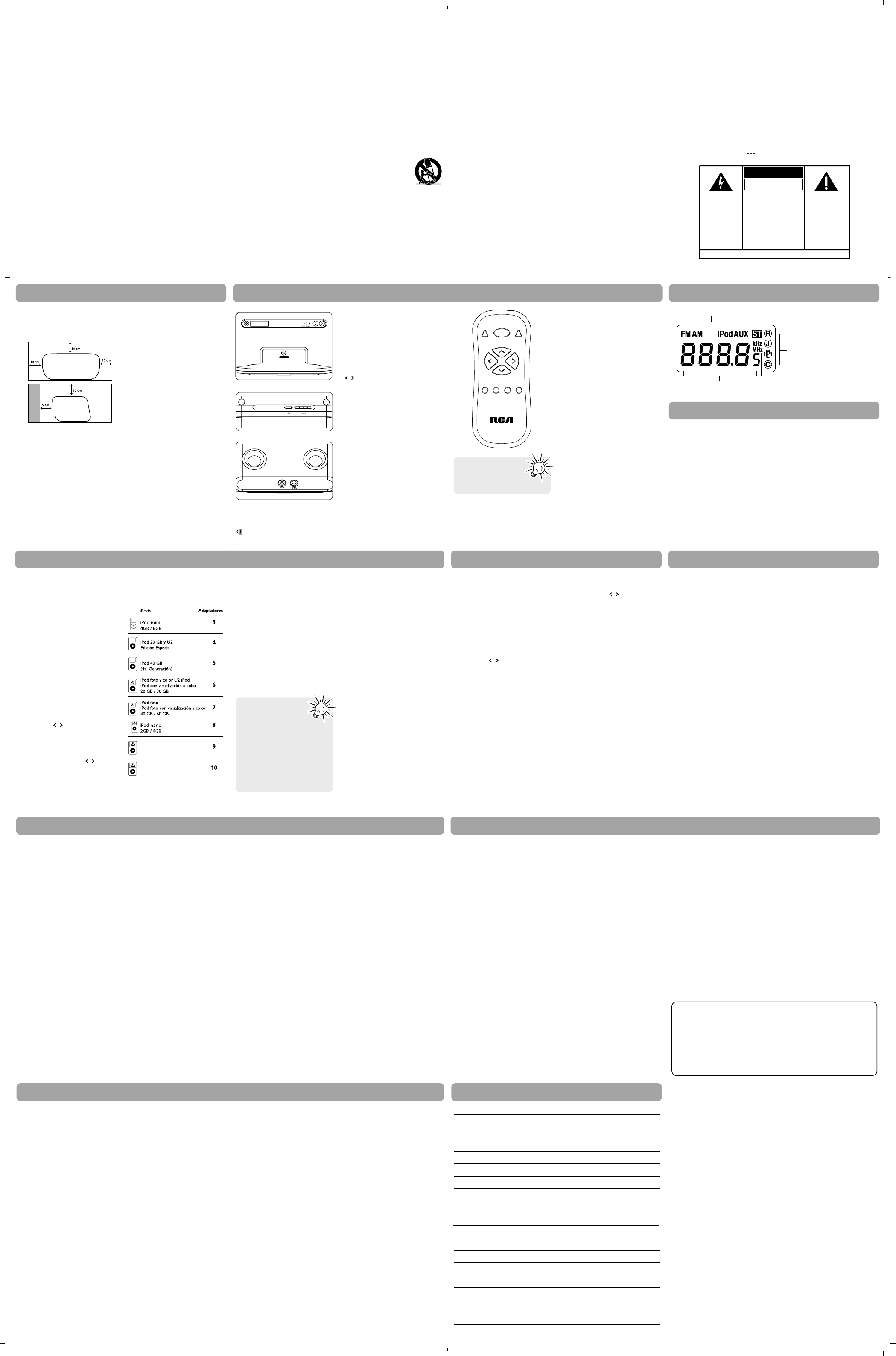
ROCKJAZZPOPCLASS.
Especifi caciones Técnicas
Producto: Bocina/Radio para uso
con iPod
Marca: RCA
Modelo: Ri500
Dimensiones: 300x167.3x160mm
Peso: 1.43KG
Consumo de corriente eléctrica:
Adaptador CA externo: 12V 1.5A
Para sus registros
En caso de que necesitase
asistencia técnica, deberá
consignar tanto el número de
modelo como el número de serie.
Rellene en los espacios que hay
más abajo los datos del lugar de
compra y número de serie:
Modelo Nº:
Fecha de Compra:
Lugar de Compra:
Nº de serie:
Las descripciones y las características
presentadas en este documento son
dadas a modo de indicación general y no
de garantía. Con el fi n de proporcionarle
la más alta calidad de producto posible,
nos reservamos el derecho a hacer
mejoras o modifi caciones sin previo
aviso. La versión en inglés servirá de
referencia para todos los detalles
del producto y del funcionamiento si
surgieran discrepancias en otras lenguas.
Antes de Comenzar
Controles generales
iPod
Radio
Entrada auxiliar
Garantía Limitada
ADVERTENCIA:
PARA PREVENIR FUEGO O SHOCK ELÉCTRICO,
NO EXPONGA EL PRODUCTO A LLUVIA O HUMEDAD.
Precautions
• Distancias mínimas alrededor
del aparato para obtener la
ventilación sufi ciente.
• No debe impedir la ventilación
del aparato, cubriéndolo con
objetos como periódicos,
manteles, cortinas, etc.
• La placa de clasifi cación está
ubicada en la parte inferior
del aparato.
Contenidos de la caja
• una unidad principal
• un control remoto
• 8 adaptadores iPod
• un adaptador de corriente
CA/CD
• un manual de usuario
Conexión a la corriente
Inserte el conector del adaptador
de corriente CA/CD al receptáculo
de corriente en la parte posterior
de la unidad. Conecte la clavija de
energía del adaptador a una toma
de corriente adecuada.
Entrada del adaptador CA/CD
externo
Suministro de energía: 100-240
VCA 0,7AMP 50/60Hz
Nota:
La corriente es alimentada a
la unidad aún cuando no esté
funcionando. Para cortar el
suministro de corriente, el cable de
corriente debe ser desconectado.
Solución de Problemas
El sistema no enciende
• Desconecte la unidad por un
momento, y luego vuelva a
conectar.
• Cheque la toma de corriente
conectando otro dispositivo.
No hay sonido
• Ajuste la selección de
volumen.
• Asegúrese de que usted
ha seleccionado la función
correcta.
Mala recepción de radio
• Intente apagando aparatos
eléctricos cerca de la unidad,
tales como secadores de
pelo, aspiradoras, o luces
fl uorescentes.
Limpieza del exterior
• Desconecte el sistema de la
corriente CA antes de limpiar
el exterior de la unidad con
un paño suave
• Limpie el exterior con un
paño limpio y suave o una
piel de gamuza ligeramente
humedecida. NO use solventes
ya que esto puede causar
daño a la unidad.
iPod es una marca registrada de
Apple Computer, Inc., en los Estados
Unidos y otros países.
Para los modelos iPod más recientes,
por favor use el adaptador
suministrado con su iPod.
Usted puede cargar la
batería de su iPod a
través del acoplador
universal para iPod
mientras la unidad está
apagada (modo en espera) o
en el modo iPod. El indicador
azul en el acoplador se ilumina
en el modo en espera o iPod
cuando su iPod está conectado.
El control de carga deberá ser
operado en el iPod.
1. Conecte el dispositivo auxiliar
al receptáculo AUX IN con
un cable de audio (no
suministrado).
2. Presione SOURCE o iPod/AUX
para seleccionar el modo AUX.
3. Inicie la reproducción desde el
dispositivo auxiliar.
4. Ajuste el dispositivo auxiliar
al volumen de rango medio
y ajuste el volumen maestro
Controles de sonido
Control de volumen
Presione VOLUME+/– en la unidad
principal o en el control remoto
para el control de volumen. El
nivel de volumen seleccionado
se mostrará brevemente en la
pantalla.
Ecualizador
Presione EQ ya sea en la unidad
principal o en el control remoto
para seleccionar entre los
modos rock, jazz, pop, clásico y
Ecualizador apagado. El modo
de Ecualizador seleccionado se
mostrará en la pantalla.
Pantalla
modos de función
sonido estéreo (radio)
modos de Ecualizador
unidades de frecuencia
de radio
frecuencias de radio o nivel
de volumen
Nota
Inserte 2 baterías AAA
(baterías no includío)
en el control remoto
antes de usarlo.
Vista posterior
Vista superior
Vista frontal
El adaptador CA/CD suministrado
con este producto está diseñado
para ser orientado correctamente
en una posición de montaje vertical
o en el piso.
Advertencia:
El adaptador de potencia CA/CD
se usa como dspositivo de
desconexion y debe permanecer
listo para operar durante el uso.
Para desconectar completamente
el aparato del conductor
principal, el adaptador de
potencia CA/CD debe estar
desconectado completamente
de la toma principal.
presionando VOLUME+/– en
la unidad principal o VOL+/–
en el control remoto.
• No suba el volumen del
dispositivo auxiliar demasiado
alto ya que esto puede afectar
la calidad del sonido.
• Otras operaciones de
reproducción pueden ser
controladas en su dispositivo
auxiliar.
Alguna de la siguiente información
quizá no se aplique a su producto
en particular. Sin embargo, como
con cualquier producto electrónico,
se deben tomar precauciones
durante su manejo y uso.
• Lea estas instrucciones.
• Conserve estas instrucciones.
• Tome en cuenta todas las
advertencias.
• Siga todas las instrucciones.
• No use este aparato cerca del
agua.
• Limpie solamente con un paño
seco.
• No bloquee ninguna de las
aperturas de ventilación. Instale
de acuerdo con las instrucciones
del fabricante.
• No instale cerca de fuentes de
calor tales como radiadores,
registros de calor, estufas, u
otros aparatos (incluyendo
amplifi cadores) que produzcan
calor.
• No elimine el propósito
de seguridad de la clavija
polarizada o del tipo a tierra.
Una clavija polarizada tiene dos
cuchillas, una más ancha que
la otra. Una clavija del tipo a
tierra tiene dos cuchillas y una
tercera punta para conexión
a tierra. La cuchilla ancha o la
tercera punta son suministradas
para su seguridad. Si la clavija
suministrada no se adapta
dentro de su toma de corriente,
consulte a un electricista para
que reemplace la toma de
corriente obsoleta.
• Proteja el cable de corriente
de pisotones o machucones
particularmente en las clavijas,
receptáculos de conveniencia,
y en punto donde salen del
aparato.
• Use solamente accesorios/
aditamentos especifi cados por
el fabricante.
• Use solamente con
el carro, soporte,
trípode, consola, o
mesa especifi cados
por el fabricante,
o vendidos con el aparato.
Cuando se utiliza un carro,
tenga precaución al mover la
combinación de carro/aparato
para evitar lesión ocasionada
por volcadura.
• Desconecte este aparato
durante tormentas eléctricas
o cuando no sea utilizado por
largos períodos de tiempo.
• Refi era todo el servicio a
personal de servicio califi cado.
El servicio es requerido cuando
el aparato ha sido dañado
de alguna forma, tal como
daño a la clavija o al cable
de corriente, cuando se ha
derramado líquido o han caído
objetos dentro del aparato,
el aparato ha sido expuesto a
lluvia o humedad, no funciona
normalmente, o ha sido tirado.
• INFORMACION ADICIONAL
DE SEGURIDAD
• El aparato no debe quedar
expuesto a goteos o]
salpicaduras de líquidos, y, por
lo tanto, no se deben colocar
sobre el aparato objetos que
contengan líquidos, como por
ejemplo vasos.
• Siempre deje sufi ciente espacio
para ventilación alreadedor
del producto. 0No ponga el
producto en la cama, alfombra,
librero o gabinete que pueda
obstruir la corriente de aire
a través de apeturas de
ventilación.
• No pongan velas, cigarillos o
cigarros encendidos encima de
producto.
• Conecte sólo en receptáculos
de corriente alterna como esta
indicado en el producto.
• Tome precauciones para evitar
que caigan objetos dentro del
producto.
• Carros y Estantes–El artefacto
deberá ser usado sólo con
carros y estantes que hayan
sido recomendados por el
fabricante.
• El adaptador de corriente
eléctrica para CA se considera
el principal dispositivo de
desconexión.
• SI SU PRODUCTO FUNCIONA
CON PILAS, haga caso a las
precauciones siguientes:
A. Electrólito puede gotear de
cualquier pila si está si está
mezclada con una pila de
un tipo diferente, si ha sido
insertada incorrectamente, o
si no se reemplazan todas las
pilas al mismo tiempo.
B. Cualquier pila puede explotar
o gotear electrólito si se echa
en un fuego o si trata de
cargar una pila no recargable.
C. Deseche inmediatemente
pilas con fuga. Estas pueden
causar quemaduras a la piel
otra herida personal. Cuando
deseche las baterías asegúrese
de deshacerse de ellas en una
manera apropiada, de acuerdo
con las regulaciones locales o
del estado.
FAVOR DE GUARDAR ESTO PARA UNA REFERENCIA FUTURA
IMPORTANTE INSTRUCCIONES DE SEGURIDAD
Información FCC
Este aparato obedece las
especifi caciones de la Parte 15 de
las regulaciones FCC. Las funciones
están sujetas a las siguientes
condiciones: 1) Este aparato
no puede causar interferencias
dañinas, y 2) este aparato puede
recibir cualquiera interferencia,
incluyendo aquellas que puedan
causar funciones no deseadas.
Se probó este equipo y podemos
afi rmar que cumple con las
restricciones establecidas para
un dispositivo digital Clase
B, de acuerdo con la Sección
15 de la Reglamentación de
FCC. Estas restricciones fueron
designadas para brindar una
protección razonable frente a la
interferencia perjudicial en una
instalación residencial. Este equipo
genera, usa y puede irradiar
energía de radiofrecuencia y,
si no está instalado o no se
lo utiliza de acuerdo con las
instrucciones, puede ocasionar
interferencias perjudiciales para
las comunicaciones de radio.
Sin embargo, no existe ninguna
garantía de que no se vaya a
producir una interferencia en
una instalación particular. Si este
equipo produce una interferencia
perjudicial con la recepción de
la radio o la televisión, lo cual
podría determinarse apagando y
encendiendo el equipo, se le pide
al usuario que intente corregir la
interferencia siguiendo una o
varias de las siguientes medidas.
• Reoriente o reubique la
antena receptora
• Aumente la separación entre
el equipo y el receptor
• Conecte el equipo a un toma
de un circuito diferente al
que conecta el receptor
• Consulte al distribuidor o a un
técnico especializado en radio
/ TV para solicitar ayuda
Los cambios o modifi caciones que
se hagan a esta unidad, que no
estén expresamente aprobados
por la parte responsable de
hacer cumplir las reglas de
funcionamiento de este aparato,
pueden anular la autoridad del
usuario para operar este equipo.
Informacion del servicio
Este producto debe ser atendido sólo
por aquellas personas especialmente
entrenadas en técnicas apropiadas
de mantenimiento. Para mas
instrucciones de cómo obtener
servicio, refi érase a la garantía
incluida en este manual.
Fabricado para:
• iPod con video (30 GB, 60 GB,
80 GB) 5
as.
generacion
• iPod fotos (20 GB U2 Edición
Especial, 30 GB U2 Edición
Especial, 40 GB, 60 GB) 4a.
generación
• iPod (20 GB, 20 GB U2 Edición
Especial, 40 GB) 4a. generación
• iPod nano (2 GB, 4 GB) 1a.
generación
• iPod mini (4 GB, 6 GB) 1a. y 2a.
generaciones
• iPod touch (8GB, 16GB)
• iPod clásico (80GB, 160GB)
El iPod no comienza la
reproducción
• Asegúrese de que el iPod esté
correctamente conectado al
acoplador universal para iPod.
Puntualización ESD:
En caso de mal funcionamiento
debido a descargas electroestáticas
simplemente reinicie el producto
(puede ser necesario desconectar
y volver a conectar la fuente de
alimentación) para volver a un
funcionamiento normal.
Precauciones Importantes
para la Batería
• Cualquier batería puede
presentar un riesgo de fuego,
explosión o quemadura
química si es mal tratada. No
trate de cargar una batería
que no esté diseñada para ser
recargada, no incinere y no
perfore.
• Baterías no recargables, tales
como las baterías alcalinas,
pueden tener fugas si son
dejadas en su producto
por un largo periodo de
tiempo. Retire las baterías del
producto si usted no lo va a
usar por un mes o más.
• Si su producto usa más de
una batería, no mezcle tipos
y asegúrese de que estén
insertadas correctamente.
Mezclar tipos de baterías o
insertarlas incorrectamente
puede causar que tengan
fugas.
• Deseche inmediatamente
cualquier batería con fugas
o deformada. Ellas pueden
causar quemaduras de la piel
u otra lesión personal.
• Por favor ayude a proteger
el ambiente reciclando o
eliminando las baterías
de conformidad con las
regulaciones federales,
estatales y locales.
Silencio
1. Presione MUTE en el control
remoto para silenciar la salida.
• La pantalla parpadea mientras
la salida de sonido está en
silencio.
2. Presione MUTE o VOLUME+/–
para restaurar la salida de
sonido.
Reproducción básica
1. Empuje el acoplador universal
para iPod al frente de la
unidad para abrirlo.
2.
Ocho adaptadores son
suministrados. Cheque la tabla
a la derecha y use el adaptador
apropiado para su iPod.
3. Coloque el adaptador y
luego su iPod en el acoplador
universal para iPod.
4. Presione SOURCE o iPod/AUX
para seleccionar el modo iPod.
• La reproducción desde el iPod
comienza automáticamente.
• El indicador azul en el
acoplador se ilumina en modo
iPod con su iPod conectado.
• El indicador azul parpadea si
no hay un iPod conectado.
5. Presione
en la unidad
principal o SKIP–/MEM– o
SKIP+/MEM+ en el control
remoto para saltar al archivo
previo o siguiente.
Presione y sostenga , SKIP
–/MEM– o SKIP+/MEM+ para
buscar hacia atrás o hacia
adelante rápidamente durante
la reproducción.
6. Otros controles de
reproducción tales como
pausa y navegación de menú
deberán ser funcionales en el
iPod.
Vista frontal
– para encender o apagar la
unidad.
Repetir reproducción
Durante la reproducción, presione
MODE en la unidad principal o
RECALL/REPEAT en el control
remoto para seleccionar un modo
de repetir reproducción (repetir
1o repetir todo).
Para cancelar repetir reproducción,
repita el paso anterior hasta que
ningún modo de repetición este
seleccionado.
Reproducción aleatoria
Durante la reproducción, presione
y sostenga MODE en la unidad
principal o presione PROG/
SHUFFLE en el control remoto
para seleccionar el modo de
reproducción aleatoria.
Para cancelar la reproducción
aleatoria, repita el paso anterior
hasta que ningún modo aleatorio
esté seleccionado.
Para Desconectar el iPod
1. Remueva el iPod del acoplador
universal y cierre el acoplador.
2. Presione SOURCE, AM/FM o
iPod/AUX para seleccionar
otra función, o presione ON/
OFF para apagar la unidad.
Control remoto
AM/FM – para encender la unidad
estando apagada y seleccionar la
banda de radio. Para seleccionar el
radio desde otros modos.
Presione SOURCE o AM/FM para
seleccionar el modo radio.
Para seleccionar la banda
de radio
Presione SOURCE o AM/FM para
seleccionar una banda de radio.
Sintonización de
frecuencias
• Presione en la unidad
principal o SKIP–/MEM– /
SKIP+/MEM+ en el control
remoto para seleccionar
frecuencias.
• Presione y sostenga cualquier
botón brevemente y luego
suelte para iniciar la búsqueda
automática para la siguiente
estación disponible.
Para almacenar
frecuencias
1. Sintonice una estación
de radio (refi érase a las
instrucciones anteriores).
2. Presione y sostenga PROG/
SHUFFLE en el control
remoto.
• “P01” parpadea en la
pantalla.
3. Seleccione una ubicación
preseleccionada deseada
presionando
en la unidad
principal o SKIP–/MEM– o
SKIP+/MEM+ en el control
remoto.
• Hay 20 ubicaciones de
preselección para FM y 20
ubicaciones de preselección
para AM en está unidad.
4. Presione PROG/SHUFFLE en el
control remoto para almacenar
la estación de radio en la
ubicación preseleccionada de
su elección.
Para llamar estaciones
preseleccionadas
Presione MODE en la unidad
principal o RECALL/REPEAT en el
control remoto para seleccionar
una estación de preselección de su
elección
SOURCE – para seleccionar entre
los modos radio AM, radio FM,
iPod y AUX.
MODE – para recuperar
las estaciones de radio
preseleccionadas en modo radio.
Para seleccionar el modo repetir y
aleatorio durante la reproducción
en el iPod.
– Para seleccionar frecuencias
de radio (modo radio) o archivos
en el iPod.
Presione y sostenga durante la
reproducción en el iPod para
buscar rápidamente hacia adelante
o hacia atrás.
PUSH – acoplador universal para
iPod®. Empuje para cerrar o abrir.
Vista superior
EQ – para seleccionar un modo de
sonido de ecualizador.
VOLUME +/– – para ajustar el
nivel de volumen.
Vista posterior
AUX IN – para conectar con un
dispositivo externo con un cable
de audio (no suministrado).
DC 12V – para conectar con el
adaptador de corriente CA/CD
para suministro de energía.
ON/OFF – para encender o apagar
la unidad.
iPod/AUX – para encender la
unidad estando apagada. Para
seleccionar el modo iPod o AUX
desde otros modos.
VOL+/VOL– – para ajustar el nivel
de volumen.
SKIP–/MEM– o SKIP+/MEM+ –
para seleccionar frecuencias de
radio (modo radio) o archivos
en el iPod. Presione y sostenga
durante la reproducción en el iPod
para buscar hacia adelante o hacia
atrás rápidamente.
PROG/SHUFFLE – para almacenar
estaciones de radio como
preselecciones. Para seleccionar
el modo aleatorio durante la
reproducción en el iPod.
RECALL/REPEAT – para
recuperar estaciones de radio
preseleccionadas en modo radio.
Para seleccionar el modo repetir
durante la reproducción en el
iPod.
MUTE – para seleccionar o
restaurar la salida de sonido.
EQ – para seleccionar un modo de
sonido de ecualizador.
Más información
Garantía Limitada
VER SEÑALIZACION EN EL FONDO/ REVES DEL PRODUCTO
PRECA UCION
EL SIGNO DE
EXCLAMACION
DENTRO DEL
TRIANGOULO DE
PRECAUCION ES
UNA SEÑAL DE
ADVERTENCIA E
INSTRUCCIONES
IMPORTANTES
QUE VIENEN CON
EL PRODUCTO.
RIESGO DE ELECTROCUCION
NO ABRIR
-
-
PRECAUCION: NO
REMUEVA LA CUBIERTA
(O REVERSO) PARA
REDUCIR EL RIESGO DE
ELECTROCUCION. NO HAY
PARTES INTERNAS,
REUSABLES POR EL
USUARIO. PARA SERVICIO
REFERIRSE A TECNICOS
ESPECIALIZADOS.
EL SIGNO DEL RAYO
YLAFLECHA
DENTRO DEL
TRIANGULO ES UN
SIGNO DE
ADVERTENCIA
ALERTANDOLO DEL
"PELIGROSO
VOLTAJE" DENTRO
DEL PRODUCTO.
iPod con video 30GB
U2 iPod con video 30GB
iPod clásico 80GB
iPod con video 60GB
iPod clásico 160GB
AVC MULTIMEDIA (“AVC”) ofrece la siguiente garantía limitada, la cual
se extiende al comprador-consumidor original y está limitada al uso no
comercial del producto.
Garantía de repuestos y reparaciones por Uno Año
Los productos AVC que se hayan comprado en los Estados Unidos tienen
una garantía de uno año a partir de la fecha original de compra en caso
de presentar defectos en los materiales o en su fabricación. Si la unidad
no se encuentra en conformidad a esta garantía, nosotros repararemos el
producto usando piezas y productos nuevos y reparados, según lo estime
AVC únicamente.
Durante un período de uno año a partir de la fecha efectiva de la
garantía, AVC proporcionará, cuando sea necesario, mano de obra
de reparación para reparar defectos de fabricación en su centro de
reparaciones designado. Para obtener los servicios de la garantía en
los Estados Unidos, usted deberá llamar primero a nuestro Centro de
Servicio para el Cliente al 1-866-444-5746 o 1-800-252-6123 durante
las horas que se indican en el recuadro más abajo. La decisión
de si bien usted está facultado para recibir estos servicios la tomará la
ofi cina de Respaldo al Cliente de AVC. POR FAVOR NO DEVUELVA
ESTA UNIDAD A AVC SIN CONTAR CON AUTORIZACIÓN PREVIA. En
los centros designados para reparaciones y por un período de uno año a
contar de la fecha de efectividad de la garantía, AVC utilizará piezas o
productos de recambio nuevos o refabricados al efectuar reparaciones de
productos o piezas defectuosas. Dichos productos o piezas de recambio
cuentan con una garantía adicional de uno año a contar de la fecha del
cambio o de la reparación. Para poder hacer las reparaciones que sean
necesarias, el cliente deberá enviar la unidad al centro de reparaciones
que se le indique al contactarse con la ofi cina de respaldo al cliente.
El cliente es responsable por todos los gastos de envío al centro de
reparaciones.
Instrucciones para envolver la unidad y para su envío
Cuando usted envíe el producto al centro de reparaciones de AVC, usted
debe utilizar la caja de cartón y el material de embalaje original o un tipo
de embalaje equivalente, según lo establezca AVC.
GARANTÍA LIMITADA
Su responsabilidad
1) Usted debe guardar la boleta de venta original como prueba de su
compra.
2) Estas garantías sólo son efectivas si el producto ha sido comprado
y puesto a funcionar en Estados Unidos o Canadá.
3) Las garantías sólo se extienden en caso de materiales o de
fabricación defectuosa y no se extiende a productos o piezas que
se hayan perdido o tirado a la basura, ni a productos o piezas
dañadas a causa del mal uso de la unidad, de accidentes, del
funcionamiento o mantenimiento inapropiados del equipo, así
como tampoco en caso de no haber seguido las instrucciones que
acompañan este producto, o de haber modificado o alterado
el producto sin la autorización de AVC, o de haber quitado o
cambiado el número de serie de las piezas o del producto.
Fuera de la Garantía
En caso que su producto necesite ser reparado y que el período
de garantía ya haya expirado, sírvase contactarse con el Centro de
Ayuda al Cliente en el fono 1-866-444-5746, 1-800-252-6123 o
www.1800customersupport.com/RCA
Hora: Lunes–Jueves: 9am–7pm, Viernes: 9am–5pm,
Sábado: 9am–NOON Eastern time.
Importante: Usted se hace responsable de cualesquier gastos por
razones de transporte, envío o seguro relacionados con la devolución
del producto al Centro de Devoluciones de Productos.
Todas las garantías implícitas según la ley de un estado, incluidas las
garantías implícitas de comercialización y de aptitud para un propósito
específi co, están limitadas expresamente a la duración de la garantía
limitada expuesta más arriba. Con la excepción de cualesquiera garantías
implícitas según la ley de un estado, que por la presente quedan
limitadas, la garantía precedente tiene carácter de exclusiva y predomina
sobre las demás garantías, cauciones, acuerdos y obligaciones similares del
vendedor o del fabricante con respecto a la reparación o al reemplazo de
cualesquier partes del aparato. AVC en ningún caso se hará responsable
de daños fortuitos ni de daños resultantes de cualquier otra situación que
no sea la indicada en la garantía limitada de este aparato.
Ninguna persona, agente, distribuidor, comerciante ni empresa está
autorizada para cambiar, modifi car o extender los términos de estas
garantías en ninguna manera, cualquiera que ésta fuese. El tiempo dentro
del cual se debe iniciar una acción para hacer cumplir cualquier obligación
de AVC que surja en virtud de la garantía o de cualquier estatuto o ley
de Estados Unidos o de cualesquier de sus estados, queda aquí limitado a
uno año a contar de la fecha de adquisición del producto. Esta restricción
no se aplica a las garantías implícitas planteadas en virtud de la ley de un
estado.
Esta garantía le brinda derechos legales específi cos y puede que usted
también tenga otros derechos que pueden variar, dependiendo del
estado. Algunos estados no ponen límite en cuanto a la duración de una
garantía implícita, a cuándo se puede tomar acción, o a la exclusión o
limitación de los daños fortuitos o consiguientes, de modo que es posible
que las disposiciones anteriores no sean aplicables en su caso.
Para mayor información acerca de otros productos y servicios, sírvase
contactar nuestra página de internet en la siguiente dirección:
www.1800customersupport.com/RCA
Importante:
Guarde su “Boleta de venta” como prueba de su compra.
N° de modelo............................................................................................
Nombre del producto ..............................................................................
Tipo de aparato ........................................................................................
N° de serie ................................................................................................
N° de recibo ..............................................................................................
Fecha de compra .......................................................................................
Nombre del comerciante ..........................................................................
PARA SERVICIO Y REPARACIÓN, POR FAVOR VISTITA
www.1800customersupport.com/RCA
Estas especifi caciones y la apariencia externa de este aparato están
sujetas a cambio sin previo aviso.
IMPORTER
AVC Multimedia,
170 Esna Park, Unit 6, Markham,
Ontario L3R 1E3 Canada
© 2008 AVC Multimedia
http: //www.1800customersupport.com/RCA
http: //www.rcaaudiovideo.com
vista delantera
vista lateral
ON/OFFAM/FM iPod/AUX
VOL+
SKIP+/MEM+
SKIP–/MEM–-
VOL–-
PROG/ RECALL/ MUTE EQ
SHUFFLE REPEAT
