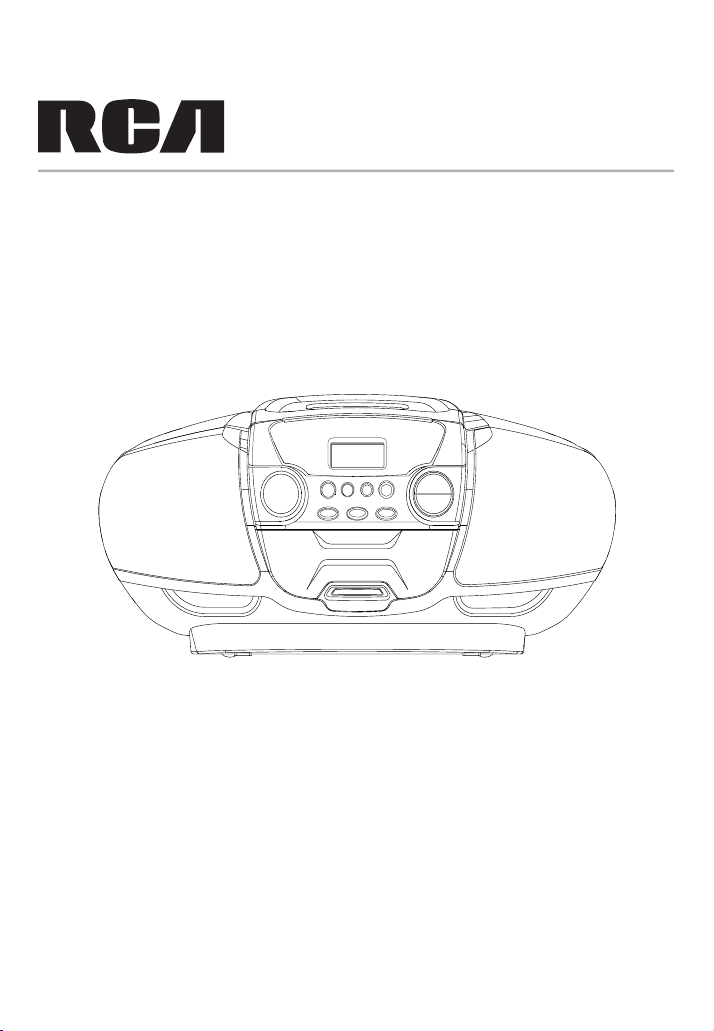
User Manual
Guide de l’utilisateur
manual de usuario
Ri171
It's important to read this instruction prior to using your new product for the fi rst time.
Nous vous recommandons de lire ce manuel d’instructions avant d’utiliser votre nouvea
produit pour la première fois.
Es importante leer este manual antes de usar por vez primera su equipo.

CAUTION: TO REDUCE THE RISK OF ELECTRIC
SHOCK, DO NOT REMOVE COVER (OR BACK).
NO USERSERVICEABLE PARTS INSIDE.
REFER SERVICING TO QUALIFIED SERVICE
PERSONNEL.
WARNING: TO PREVENT FIRE OR ELECTRICAL
SHOCK HAZARD, DO NOT EXPOSE THIS
PRODUCT TO RAIN OR MOISTURE.
CAUTION: DANGER OF EXPLOSION IF BATTERY
IS INCORRECTLY REPLACED. REPLACE ONLY
WITH THE SAME OR EQUIVALENT TYPE.
WARNING: THE AC ADAPTOR IS USED AS
DISCONNECT DEVICE AND IT SHOULD REMAIN
READILY OPERABLE DURING INTENDED USE.
IN ORDER TO DISCONNECT THE MAINS PLUG
FROM MAINS COMPLETELY, THE AC ADAPTOR
SHOULD BE DISCONNECTED FROM THE MAINS
SOCKET OUTLET COMPLETELY.
This Class B digital apparatus
complies with Canadian ICES-003.
FCC information
This device complies with part 15 of the FCC Rules.
Operation is subject to the following two conditions: (1)
This device may not cause harmful interference, and
(2) this device must accept any interference received,
including interference that may cause undesired
operation.
This equipment has been tested and found to
comply with the limits for a Class B digital device,
pursuant to part 15 of the FCC Rules. These limits
are designed to provide reasonable protection against
harmful interference in a residential installation. This
equipment generates, uses and can radiate radio
frequency energy and, if not installed and used in
accordance with the instructions, may cause harmful
interference to radio communications. However, there
is no guarantee that interference will not occur in a
particular installation. If this equipment does cause
harmful interference to radio or television reception,
which can be determined by turning the equipment off
and on, the user is encouraged to try to correct the
interference by one or more of the following measures:
– Reorient or relocate the receiving antenna.
– Increase the separation between the equipment
and receiver.
– Connect the equipment into an outlet on a
circuit different from that to which the receiver is
connected.
– Consult the dealer or an experienced radio/TV
technician for help.
WARNING: Changes or modifications to this unit
not expressly approved by the party responsible for
compliance could void the user's authority to operate
the equipment.
Useful advice
• Do not use your system immediately after
transporting it from a cold place to a warm
place, as condensation may cause the system to
malfunction. If moisture forms inside this system, it
may not operate properly. To correct the problem,
turn off the power and wait about 30 minutes for
moisture to evaporate.
• Do not place the system near wet areas such as
bathrooms and pool side. Avoid storing the system
at humid places or near abnormally heated areas.
• Power is continuously supplied to the system.
To disconnect power completely, unplug the AC
adaptor from the power outlet.
• Ensure minimum distance around the apparatus
for sufficient ventilation. The ventilation should not
be impeded by covering the ventilation openings
with items, such as newspaper, etc.
• No naked flame source, such as lighted candles,
should be placed on the apparatus.
Technical information
Power Supply: DC 9V, 1A
Rating Plate: Look for it at the bottom of the set.
For your records
In the event that service should be required, you may
need the model number. In the space below, record
the date and place of purchase:
Model No.
Date of Purchase
Place of Purchase
Service information
This product should be serviced only by those specially trained in appropriate servicing techniques. For
instructions on how to obtain service, refer to the
warranty included in this Guide.
EN - 1
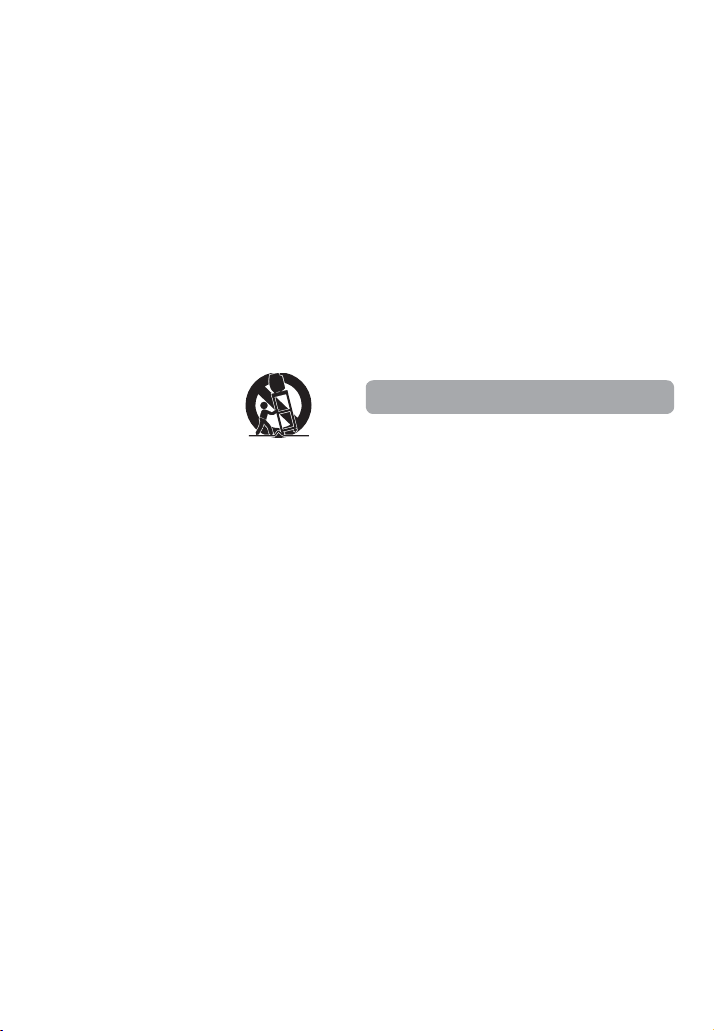
PLEASE READ AND SAVE THIS FOR FUTURE REFERENCE
IMPORTANT SAFETY INSTRUCTIONS
Some of the following information may not apply
to your particular product; however, as with any
electronic product, precautions should be observed
during handling and use.
• Read these instructions.
• Keep these instructions.
• Heed all warnings.
• Follow all instructions.
• Do not use this apparatus near water.
• Clean only with dry cloth.
• Do not block any ventilation openings. Install in
accordance with the manufacturer’s instructions.
• Do not install near any heat sources such as
radiators, heat registers, stoves, or other apparatus
(including amplifi ers) that produce heat.
• Only use attachments / accessories specified by
the manufacturer.
• Use only with the cart,
stand, tripod, bracket,
or table specifi ed by
the manufacturer, or
sold with the apparatus.
When a cart is used,
use caution when moving the cart / apparatus
combination to avoid injury from tip-over.
• Unplug this apparatus during lightning storms or
when unused for long periods of time.
• Refer all servicing to qualified service personnel.
Servicing is required when the apparatus has
been damaged in any way, such as power-supply
cord or plug is damaged, liquid has been spilled
or objects have fallen into the apparatus, the
apparatus has been exposed to rain or moisture,
does not operate normally, or has been dropped.
Important Battery Precautions
• Any battery may present a risk of fire, explosion,
or chemical burn if abused. Do not try to charge
a battery that is not intended to be recharged, do
not incinerate, and do not puncture.
• Non-rechargeable batteries, such as alkaline
batteries, may leak if left in your product for a
long period of time. Remove the batteries from the
product if you are not going to use it for a month
or more.
• If your product used more than one battery:
-- Do not mix old and new batteries.
-- Do not mix alkaline, standard (carbon-zinc), or
rechargeable (Ni-CAD, Ni-MH, etc) batteries.
• Discard any leaky or deformed battery immediately.
They may cause skin burns or other personal
injury.
• Batteries shall not be exposed to excessive heat
such as sunshine, fi re or the like.
• Please help to protect the environment by
recycling or disposing of batteries according to
federal, state, and local regulations.
Portable Cart Warning
Additional Safety Information
• Apparatus shall not be exposed to dripping or
splashing and no objects filled with liquids, such
as vases, shall be placed on the apparatus.
• Always leave sufficient space around the product
for ventilation. Do not place product in or on a bed,
rug, in a bookcase or cabinet that may prevent air
fl ow through vent openings.
• Care should be taken so that objects do not fall
into the product.
• Do not attempt to disassemble the cabinet. This
product does not contain customer serviceable
components.
• The AC adaptor of apparatus should not be
obstructed OR should be easily accessed during
intended use.
Important Information
Precautions
• Never open the cabinet under any circumstances.
Any repairs or internal adjustments should be
made only by a trained technician.
• Do not touch the player with wet hands. If any
liquid enters the player cabinet, take the player to
a trained technician for inspection.
EN - 2
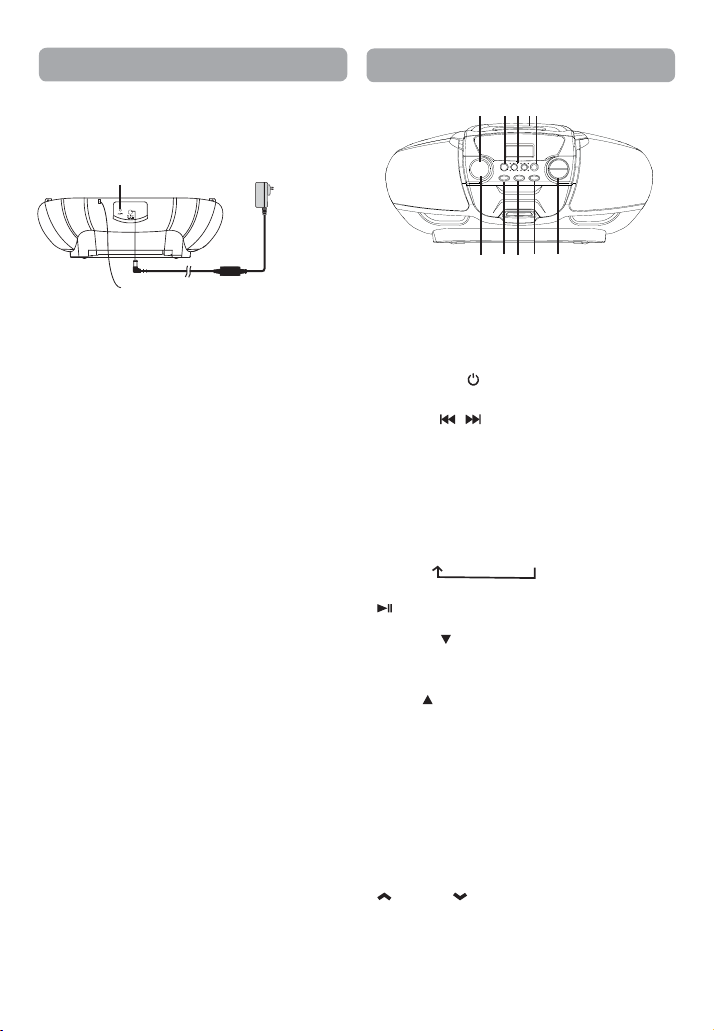
System Connections
Using the AC Adaptor
Using an AC adaptor other than the one supplied with
the unit may damage the unit. This AC adaptor operates on AC 100-120V~ 50-60Hz.
AUX IN jackAUX IN jack
FM Antenna WireFM Antenna Wire
AC adaptor
To “DC IN 9V” jackTo “DC IN 9V” jack
To AC
outlet
General Controls
5
1
4
3
2
7
6
89 10
Cautions:
• Before use, ensure the rated voltage of the adaptor
matches your local voltage.
• The included AC adaptor is for use with this unit
only. Do not use it with other equipment.
• If you are not going to use the unit for a long time,
disconnect the AC adaptor from the wall outlet.
• Whenever the AC adaptor is plugged in to a wall
outlet, electricity is running through the unit, even
when the power switch is turned off.
Battery Power
You can insert 6 D-sized alkaline batteries (not
supplied) and can take your stereo just about
anywhere. Open the battery compartment door on the
back of the unit by pressing down on the arrow and
pulling out the cover. Insert batteries in the battery
compartment.
FM Antenna Wire
Do not connect the FM antenna wire to an outside
antenna.
1. ENTER–
To confirm an action on an iPhone/iPod.
2. ON / STANDBY –
To turn power on or off (STANDBY mode).
3. – TUNE +,
In radio mode – To tune up or down radio frequency.
In iPod mode – Press to search/skip track backward or
forward.
4. iPod/iPhone DOCK–
5. SOURCE –
To select Radio, iPod or AUX IN mode.
6.
– To start or pause iPod playback.
7. MEMORY/
In Radio mode – To set radio preset channels.
In iPod mode – Press this key for iPod menu navigation.
8. MODE/
In Radio mode – Press this key to toggle between
Stereo mode & Mono mode (when both modes are
available for the tuned FM station).
In iPod mode – Press this key for iPod menu navigation.
9. MENU/ EQ –
In iPod mode – Press this key to return back to last
menu.
In iPod / Radio / AUX IN mode – Press & hold the key
for 2 seconds or more to select among sound effects:
Flat/Rock/Jazz/Pop/Classical.
VOLUME –
10.
To increase / decrease the volume.
/ –
RADIO >iPod> AUX IN
–
–
EN - 3
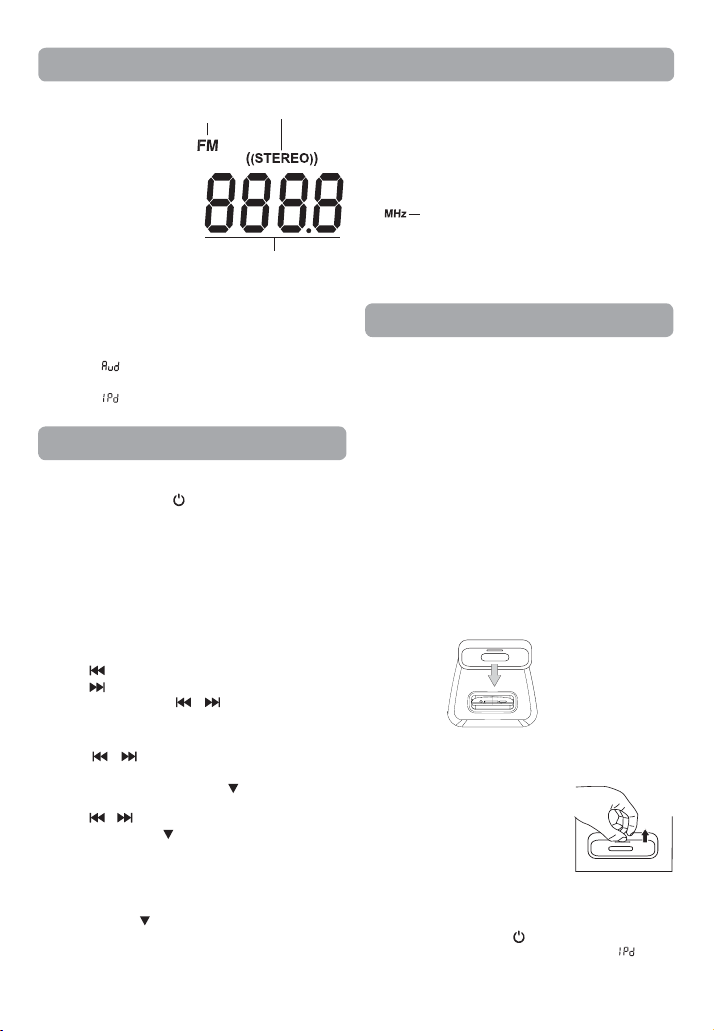
Display
Radio band
Shows source, EQ, volume levels
Radio stereo mode
In Tuner mode
- Displays Preset location, radio frequency.
In AUX IN mode
- Displays “ ” in AUX IN mode.
In iPod mode
- Displays “ ” in iPod mode.
Radio
Select radio mode
Press ON/STANDBY on the unit to turn on the
unit.
Press SOURCE until RADIO mode is selected.
For Better FM Reception
Fully unwind the FM antenna wire. Extend the
antenna wire and place it in the position that sounds
best.
NOTE: Do not connect FM antenna wire to an outside antenna.
Tuning to a station
• Press to tune down radio frequency.
• Press
NOTE: Press and hold
to the previous/next station.
Setting preset stations manually
1. Press / to select the station to save as a
preset station.
2. Press and hold MEMORY/ . Preset Number
fl ashes.
3. Press / button to select the preset number.
4. Press MEMORY/ to confirm. Preset Number
stops fl ashing.
5. Repeat steps 2 to 5 to set additional preset stations.
NOTE:
Using presets
Press MEMORY/ repeatedly to access the desired
preset stations.
(FM Band)
to tune up radio frequency.
There are 20 preset locations for FM band.
/
to automatically tune
Tuner frequency unit
Listening to Your iPod/iPhone
• iPhone 4
• iPhone 3GS
• iPhone 3G
• iPhone
• iPod touch (1st, 2nd,3rd and 4th generation)
• iPod classic
• iPod nano (1st, 2nd, 3rd, 4th,5th and 6th generation)
Note: If your iPhone is called while it is docked,
playback will be paused.
Installing the Dock Adaptor for iPod /iPhone
1. Before connecting your iPod / iPhone, we
recommend you install the appropriate dock adaptor
for iPod / iPhone (supplied with your iPod / iPhone)
in the dock of the unit.
2. Insert your dock adaptor for iPod / iPhone into the
dock, ensuring it is fi rmly in place.
Removing the
for iPod /iPhone
1. Remove the
iPod / iPhone
shown.
2. Replace it with another one if
desired.
Inserting Your iPod / iPhone
1. Ensure the appropriate
is installed.
2. Insert your iPod / iPhone into the connector in the dock.
3.
Press ON / STANDBY on the unit
unit and press SOURCE until the indicator ” ” lights
on the display. It will play automatically after 3 seconds.
EN - 4
Dock Adaptor
dock adaptor for
(not included) as
dock adaptor for iPod / iPhone
to turn on the
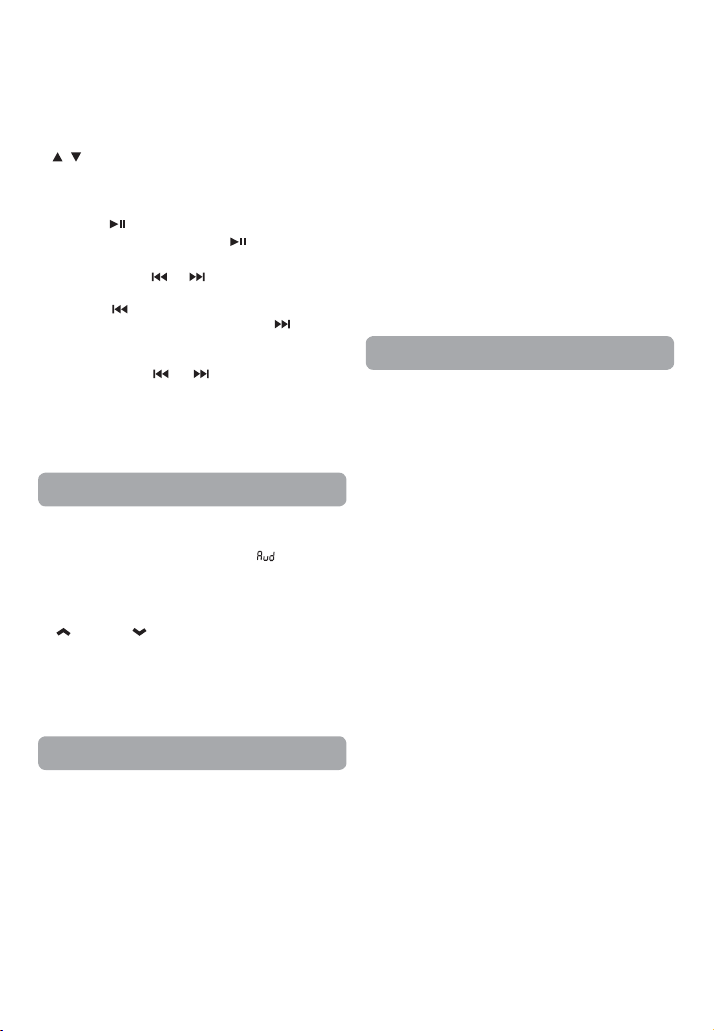
Note:
• When the unit is AC-powered, the iPod / iPhone will
charge automatically (until fully charged) once it is
docked in the cradle.
• Note that the use of this accessory with iPod or iPhone
may affect wireless performance.
• When playing iPod / iPhone, you can use the MENU,
, or ENTER button to navigate the iPod / iPhone
menu.
Pausing Playback
• Press the button.
• To resume playback, press the
Skipping to a Another Track
• Press either the or button according to the
desired direction.
• Press the
current track or previous track. Press
skip to the beginning of the next track.
Locating a Particular Point on a Track
•
Keep either the or button pressed during
playback, according to the desired direction, and
release at the desired point.
Note: Please refer to the user’s guide that was
included with your iPod/iPhone for more details.
button to skip to the beginning of the
button again.
button to
Auxiliary input
1. Connect the auxiliary device to the AUX IN jack
with an audio cable (not provided).
2. Press SOURCE until the indicator “ ” lights on
the display.
3. Start playback from the auxiliary device.
4. Adjust the auxiliary device to mid-range volume
and adjust the master volume by pressing
VOLUME .
• Do not turn the volume of the auxiliary device too
high as this may affect the sound quality.
• For other playback operations, control them on your
auxiliary device.
iPhone/iPod does not dock properly or does not
install properly
• Remove your iPhone/iPod from the dock and check
for obstruction on the connectors in the dock and
on your iPhone/iPod. Make sure you are using the
appropriate adapter for your model of iPhone/iPod.
iPhone/iPod does not respond to the speaker system.
• Make sure that your iPhone/iPod is working properly before docking into the unit. Please refer to
your iPhone/iPod manual for details.
ESD Remark:
In case of misfunction due to electrostatic discharge
just reset the product (disconnect and reconnect of
the power source may be required) to resume normal
operation.
Additional Information
Cleaning the exterior
• Disconnect the system from AC power before cleaning the exterior of the unit with a soft dust cloth.
• Clean the exterior with a soft clean cloth or slightly
moistened chamois leather. DO NOT use solvents
as it may cause damage to the unit.
Troubleshooting Tips
System doesn’t turn on
• Unplug the unit for a moment, and then plug it back
in.
• Check the outlet by plugging in another devices.
No sound
• Adjust volume setting.
• Make sure you’ve selected the correct function.
Poor radio reception
Make sure FM antenna wire is fully extended.
•
• Try turning off electrical appliances near the unit,
such as hair dryers, vacuum cleaners or fl uorescent
lights.
EN - 5
