Page 1
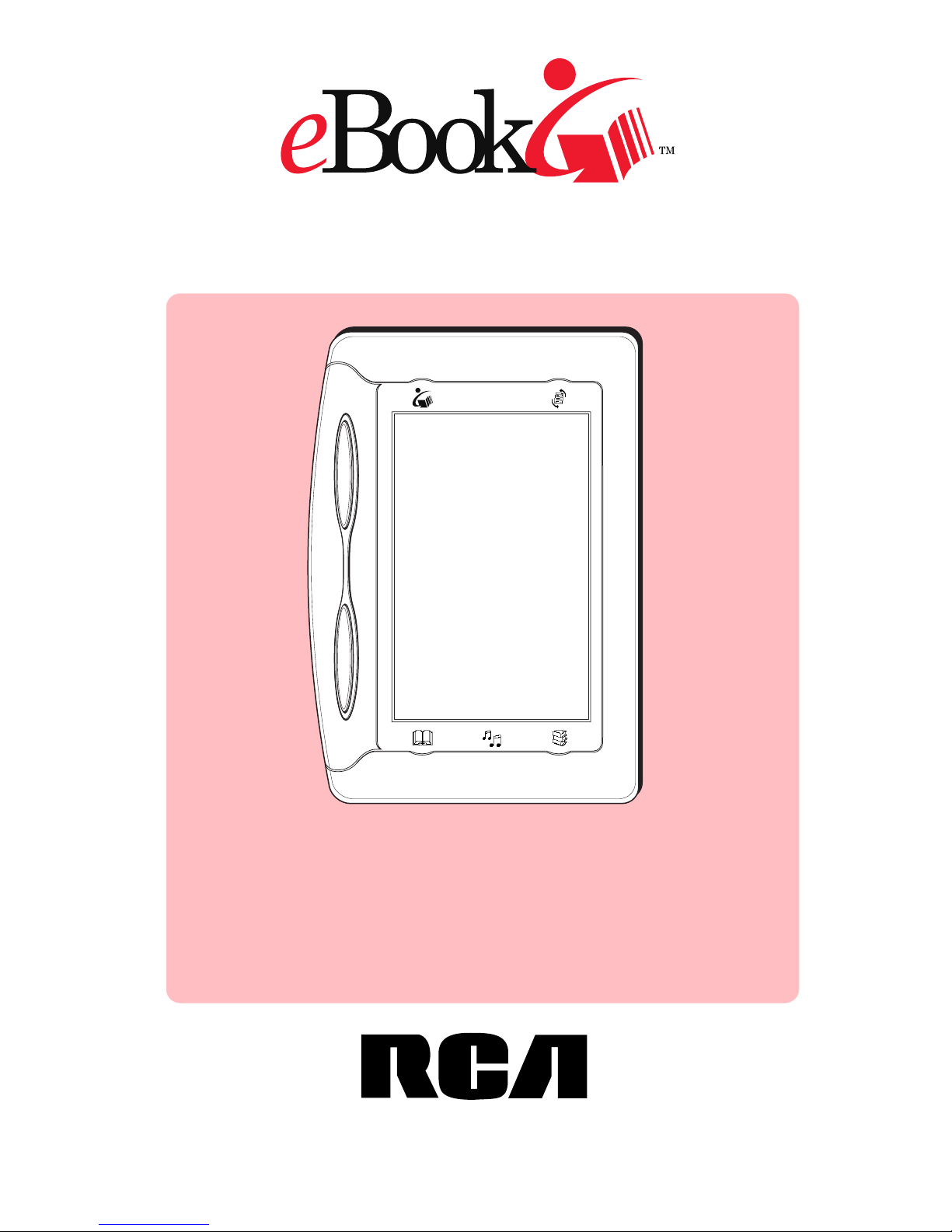
Quick Start Guide
Quick Start Guide
This Quick Start Guide helps you connect and register your
RCA brand Gemstar eBook™ reading device and gives you an
overview of its functions and features.
Detailed instructions for use of your eBook titled “eBook
User’s Guide” are included on your unit.
REB 1100
Page 2
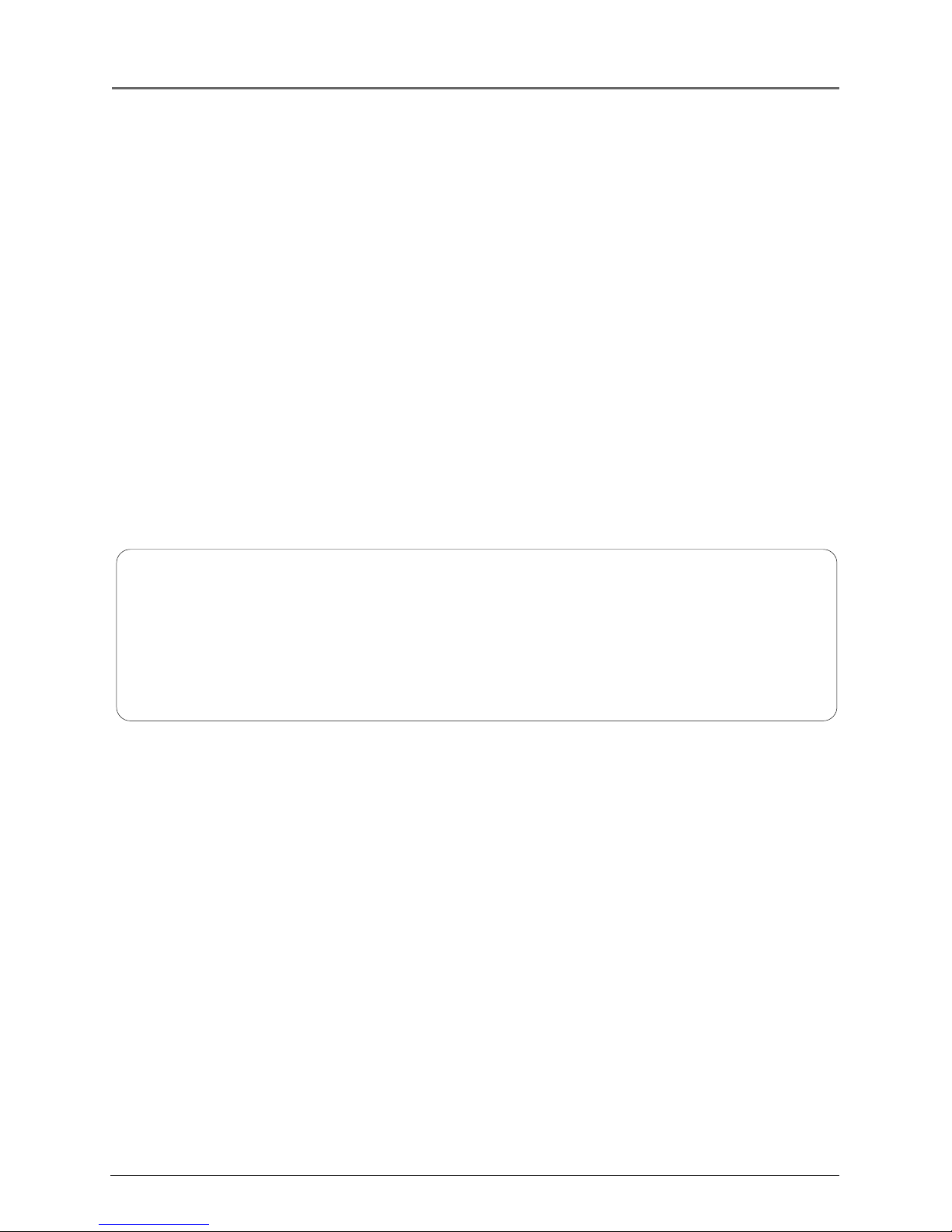
2 Quick Start Guide
Safety
IMPORTANT SAFETY INSTRUCTIONS
When using your RCA brand eBook™ reading device, basic safety precautions should always be followed
to reduce the risk of fire, electric shock and injury to persons, including the following:
1. Do not use the eBook near water, for example, near a bathtub, washbowl, kitchen sink or laundry tub,
in a wet basement or near a swimming pool.
2. Avoid using the eBook during an electrical storm. There may be a remote risk of electric shock from
lightning.
3. Use only the power adapter and rechargeable battery included with your eBook. Do not dispose of
batteries in a fire. They may explode. Check with local codes for possible special disposal instructions.
4. CAUTION - To reduce the risk of fire, use only No. 26 AWG or larger telecommunication line cord.
5. CAUTION - Do not remove the cover (or back). There are no user serviceable parts inside. Refer
servicing to qualified service personnel.
SAVE THESE INSTRUCTIONS
CAUTION:
To ensure reliable operation and to prevent overheating, provide adequate ventilation for
your eBook and keep it away from heat sources. Do not locate near heat registers or other
heat-producing equipment. Provide for free air flow around the eBook and its power supply.
“Gemstar eBook”, “eBook Librarian” and the eBook logo are trademarks of GDC. Gemstar is a registered
trademark of GDC. The eBook system is manufactured under the license from Gemstar. SMART MEDIA is a
registered trademark of Legato Systems, Inc.
Page 3
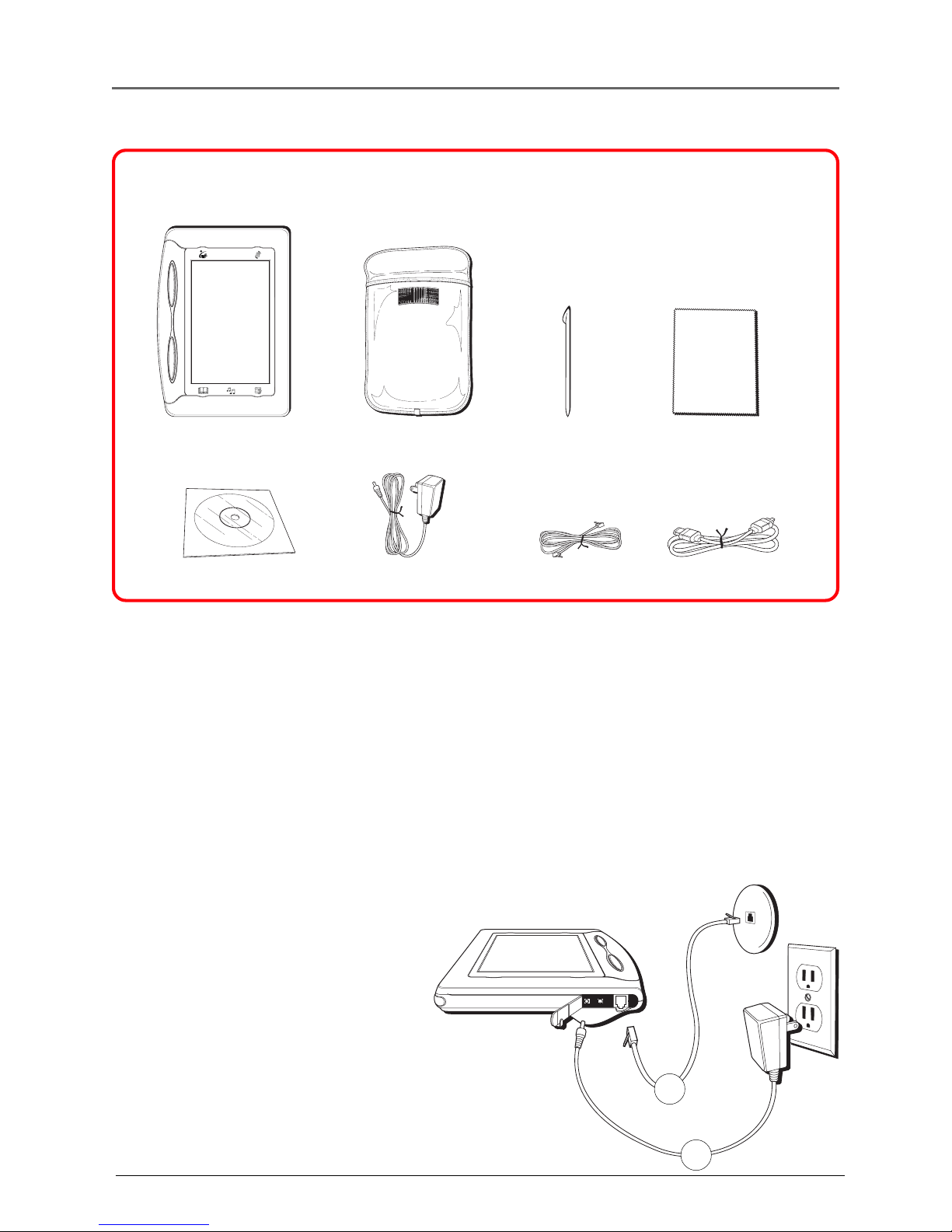
Quick Start Guide 3
Connections & Setup
What comes packed with your eBook
eBook
Case
Cleaning Cloth
CD-ROM
Power Adapter
USB CablePhoneline Cord
Using Your eBook
Step 1: Charging Your eBook
Although your eBook comes already charged, you might want to use the power adapter to charge it while
you use it for the first time.
A. Open the tab on the top of your eBook.
B. Connect one end of the power adapter to your eBook and plug the other end into a
convenient outlet.
Step 2: Connecting the Modem
The modem is used to register your eBook and
purchase eBook Editions.
A. Open the tab on the top of your
eBook.
B. Connect one end of the phoneline
cord to your eBook and plug the
other end into a convenient analog
phone jack.
Stylus
2
1
Page 4
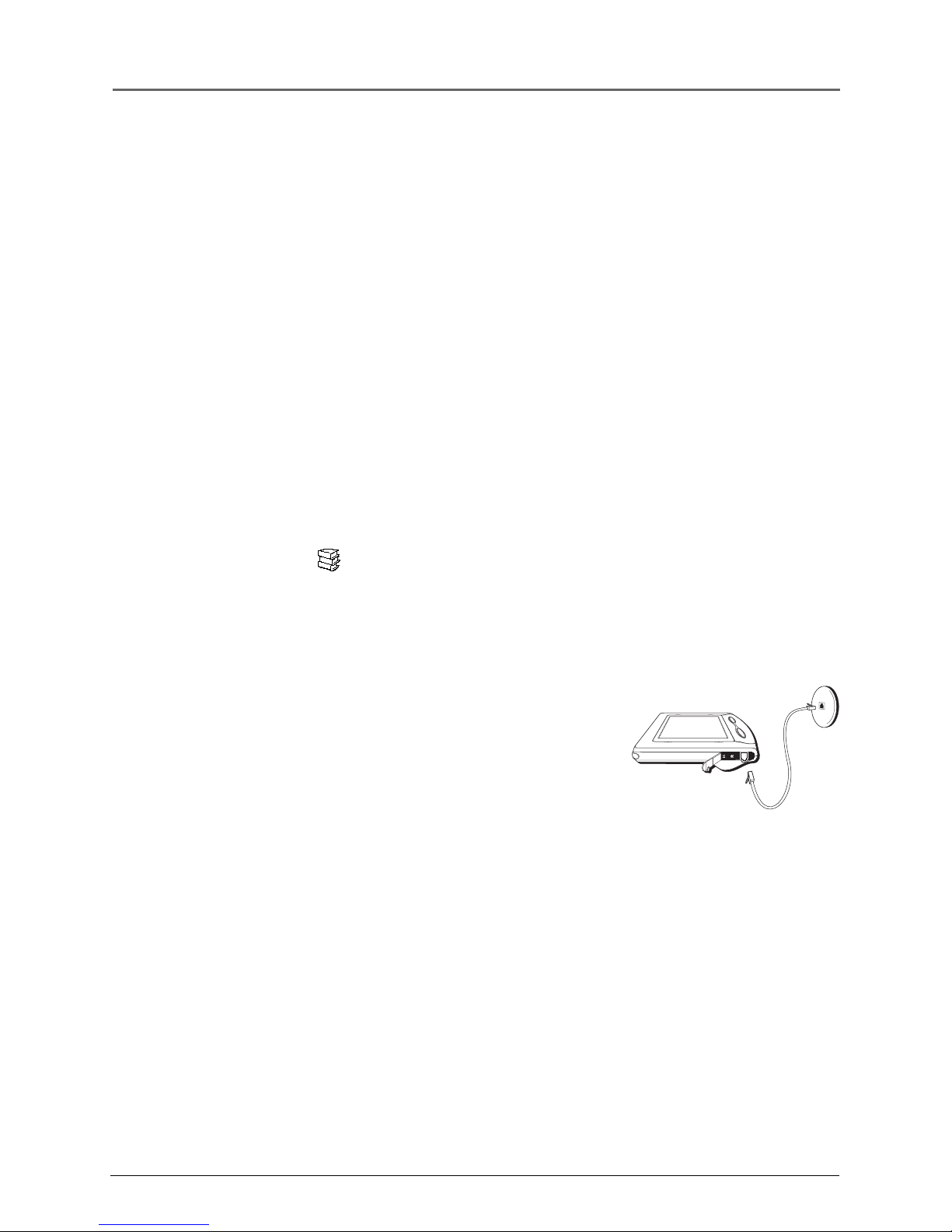
4 Quick Start Guide
Registration
How to Turn On Your eBook
To turn on your eBook:
1. Press the power button once which is located on the right side of the device.
2. Allow a few seconds for the eBook icon to appear.
Note: Until you register your eBook, there will be a slight delay in time before the eBook icon appears.
3. When the eBook icon appears, proceed with the registration process.
Registration Instructions
The first thing you must do to begin using your eBook is to register it through the modem connection. Your
eBook will dial a toll-free number to enable the registration process.
Registering your eBook is important because it sets up your personal eBook Account and Online Bookshelf
so that you can purchase and enjoy the thousands of books, magazines and newspapers available for
your eBook.
If you are registering your eBook from a location other than your home, you will need to change the
modem preferences.
1. Turn on your eBook.
2. Tap the Bookshelf icon.
3. Tap Settings from the list of options.
4. Tap Modem.
Then change the preferences accordingly.
Follow these instructions to register using the modem.
1. Connect your eBook to an analog phone jack.
A. Plug in the supplied telephone line cord to your eBook.
B. Connect the other end of the telephone line cord to an analog
phone jack.
2. Press the power button to turn on your eBook.
3. Press the Bookshelf icon.
4. Select About Your eBook.
5. Select Register from the bottom of the window.
Your eBook will dial a toll-free number and connect your eBook to the registration computer. Allow a few
minutes for the registration forms to appear then follow the on-screen instructions.
What You Get For Registering
After the registration is complete, an eBook Account is created for you. You can now purchase eBook
Editions either through the modem or your PC. (Refer to the “eBook Librarian User’s Guide” loaded on
the CD-ROM for more information on purchasing eBook Editions through the PC). Whenever you
purchase an eBook Edition, your eBook Account stores it. You can download the eBook Edition
immediately after purchasing or download at a later time. As an eBook owner, you will be able to get the
books you want to read earlier, faster and easier than virtually any other source for mobile electronic
reading material.
Page 5
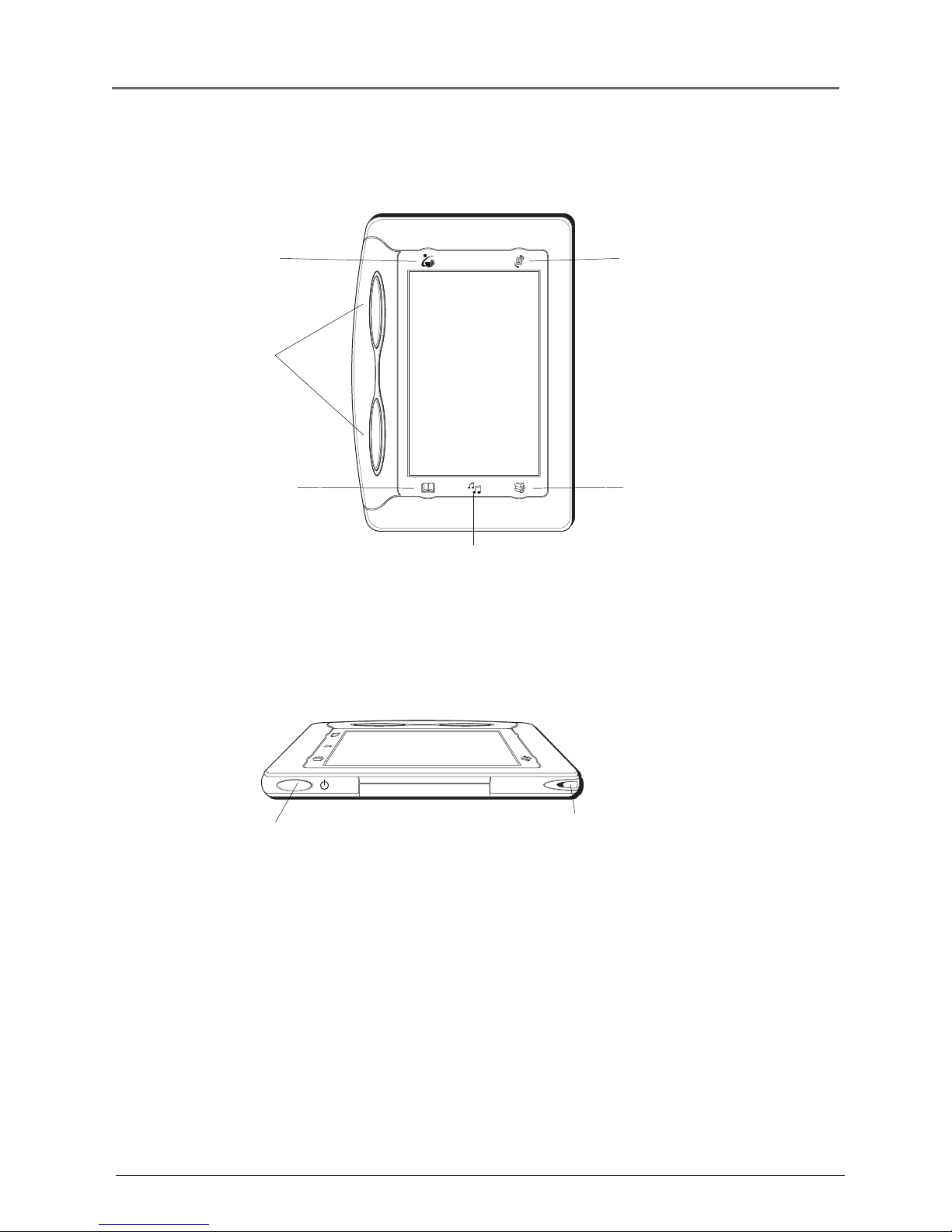
Quick Start Guide 5
Features & Functions
Power Button / IR window
Turns the power on and off. Also
receives infrared signals between your
computer and eBook.
Stylus
The stylus is like a pen that can be
used to select items on-screen. To
use, simply push up on the device
and pull out.
Shortcut Icon
Sets up a custom shortcut
command.
Page Orientation Icon
Pressing this icon displays four
arrows on-screen. Press an arrow to
change the text orientation. It also
calibrates the touch screen.
Book Icon
Pressing the Book icon displays
a menu of options: Notes,
Bookmarks, Underline, Go To
and Lookup.
Audio Icon
This icon may be used in
conjunction with future
audio features.
Bookshelf Icon
Shows you the four most recent
editions you’ve viewed, and gives
other options such as: eBook Shelf,
Settings and About Your eBook.
Page Forward / Back
Buttons
These buttons change the
pages when reading an
eBook Edition.
The Front of Your RCA eBook
The Side of Your eBook
Page 6

6 Quick Start Guide
Jacks and Other Features on Your eBook
The jacks for the phone, power and USB connections are located on the top of your
eBook. Open the tab and fold it back to use the jacks.
The headphone jack is located on the bottom of your eBook. Open the tab and fold it
back to use the jack.
The back of your eBook is where you will find the Smart Media Card connector. The
SMART MEDIA™ Card (not included) is an optional accessory that allows you to add
memory to your eBook. Open the tab and fold it back to insert the SMART MEDIA Card
with the connectors facing down.
Smart Media Card
(not included) connector
Slide in the SMART MEDIA card here.
Headphone connection
Plug in headphones here.
Phone connection
Plug in your phone line here.
USB connection
Plug in your USB cord here if using the
eBook with your PC.
Power connection
Plug in your power
adapter here.
Features & Functions
Page 7

Quick Start Guide 7
RCA Brand REB 1100
eBook Limited Warranty
What your warranty covers:
• Any defect in materials or workmanship.
For how long after your purchase:
• 90 days- Unit exchange, which includes parts and labor.
• 91 days to 1 year- Unit exchange, which includes parts only; you pay the labor.
• The warranty for rental units begins with the first rental or 45 days from date of shipment to the rental
firm, whichever comes first.
What we will do:
• During the initial 90 days:
Exchange your eBook with a new or, at our option, refurbished unit.
• After the 90 days and within one year:
Exchange your eBook with a new or, at our option, refurbished unit.
We will charge you a flat exchange cost to replace a defective unit. This charge covers the labor cost
for its repair.
How you get service:
• For account, billing, and service issues associated with eBook Editions, please call 1-800-386-7389.
• For all issues related to the use and operation of your eBook, please call 1-918-488-4151.
• For warranty or repair issues for your eBook, call 1-877-632-6658 and have your unit’s date of purchase
and model/serial number ready. The model/serial number information is on the back of your eBook.
• A representative will troubleshoot your problem over the phone.
• If the representative determines that you should receive a replacement eBook, you will be provided
with a Return Authorization (RA) number and the location of a nearby exchange point if one exists. No
returns will be accepted without the RA number.
• If the representative determines that your eBook is defective they will arrange for its repair or
replacement.
Option I:
1. Provide your Discover, MasterCard or Visa account number and expiration date to your phone
representative. This is for security purposes only and your account will not be charged at this time.
2. We will send you a replacement unit.
3. If you return the unit to us within 14 days from the date you were provided a RA number, only items
not covered by warranty will be charged to your account. If your unit is not received within 14 days,
the suggested retail value of the eBook will be charged to your credit card. This amount will be
credited, less a $10 handling fee, if the unit is subsequently received.
4. Ship your defective unit back to us using the replacement unit’s carton. Shipping instructions will be
included on the carton along with your RA number which will allow you to easily ship the unit back to
us. Make sure you insure your shipment in case of damage or loss. Include with the shipment:
• Evidence of purchase date such as a bill of sale.
• A brief note describing your eBook’s problem.
• Your name, address and phone number.
Limited Warranty
Page 8

8 Quick Start Guide
Limited Warranty
Option II:
1. For a fee of $10.00, we will send a replacement eBook to our exchange point.
2. The exchange location will notify you of its arrival.
3. Take your unit and evidence of purchase date, such as a bill of sale, to the exchange location and you
will be provided the new or refurbished eBook. Please retain all accessories.
4. If the repairs are covered by your warranty, you will not be billed.
Thomson assumes no responsibility for warranty shipments from the customer to the factory if
not shipped in the manner prescribed by Thomson.
To receive a replacement eBook after we have received your unit:
• Write the RA number on the outside of the carton used to return the eBook. Make sure you insure your
shipment in case of damage or loss.
• Carefully pack the unit using the original box and packing material if possible. Please retain all
accessories.
• Include with the shipment:
1. Evidence of purchase date such as a bill of sale.
2. A brief note describing your eBook’s problem.
3. Your name, address and phone number.
• The representative will advise the address to mail a cashier’s check or money order for payment if there
are any out of warranty labor or parts charges, and you elect not to use your credit card.
• After we receive your product, a new or refurbished unit will be shipped to you.
What your warranty does not cover:
• Acts of nature, such as but not limited to lightning damage.
• Adjustment of customer controls.
• Damage from misuse or neglect.
• A unit that has been modified or incorporated into other products or is used for institutional or other
commercial purposes.
• Units purchased or serviced outside the U.S.A.
• Loss of programming.
• Installation.
• Shipping damage if the unit was not packed and shipped in the manner prescribed by Thomson.
• Storage fees may be charged by the exchange point if you fail to pick up the replacement unit in a
timely manner.
Product Registration:
• Please complete and mail the Product Registration Card packed with your eBook. It will make it easier
to contact you should it ever be necessary. The return of the card is not required for warranty
coverage.
How state law relates to warranty:
• This warranty gives you specific legal rights and may have other rights that vary from state to state.
If you purchased your product outside the United States:
• This warranty does not apply. See your dealer for warranty information.
Page 9

Quick Start Guide 9
End-User License Agreement
Important-- Read Carefully: This End-User License Agreement (“Agreement”) is a legal contract between
you and Gemstar eBook Group Limited, Inc. (“Vendor”) for eBook™ System Software, which includes
computer software embedded in the electronic reader device and, as applicable, associated media, personal
computer software intended for use in connection with the electronic reader device, printed materials, and
“online” or electronic documentation (collectively referred to as the “Software Application”).
BY USING, INSTALLING OR OTHERWISE OPERATING THE SOFTWARE APPLICATION YOU AGREE TO BE
BOUND BY THE TERMS OF THIS AGREEMENT, INCLUDING THE WARRANTY DISCLAIMERS,
LIMITATIONS OF LIABILITY AND TERMINATION PROVISIONS BELOW, and the provisions relating to
third party purchases. IF YOU DO NOT AGREE TO THE TERMS OF THIS AGREEMENT, DO NOT USE,
INSTALL OR OTHERWISE OPERATE THE SOFTWARE APPLICATION, IF YOU HAVE BEGUN THE PROCESS
OF INSTALLING THE SOFTWARE APPLICATION AND DO NOT AGREE TO THE TERMS OF THIS
AGREEMENT, CANCEL AND EXIT NOW.
Subject to the terms of the manufacturer's limited warranty and subject to the retailer’s refund policy, if you
do not agree to the terms of this agreement, you may participate in the retailer’s refund policy for the
Software Application and the electronic reader device by returning the device including any media and
materials in an unused condition within thirty (30) days of purchase to the place of purchase.
LICENSE TERMS
Following acceptance of this Agreement, you may execute, install and use one (1) registered copy of the
Software Application for your own personal, individual use.
Use on a reader device. You may use the single registered copy of the Software Application only with the
electronic reader device and electronic distribution system, authorized by Vendor.
Use on a PC. You may install the single registered copy on one hard disk or other storage device for one
computer, and you may access and use the Software Application at that location so long as only one copy
of the Software Application is in operation. If you are a private business rather than an individual, you may
authorize the personnel associated with your business to use the Software Application, but only one person
at a time, on one computer at a time. The primary user of the computer on which the Software Application
is installed may make a second copy for his or her exclusive use on a backup or portable computer, so
long as each registered copy of the Software Application is used on only one computer at a time.
OTHER LIMITATIONS
You may not rent, lease or lend the Software Application.
You may not reverse engineer, decompile, or disassemble the Software Application, except and only to the
extent that such activity is expressly permitted by applicable law notwithstanding this limitation.
Vendor may provide you with support services related to the Software Application ("Support Services"). Use
of Support Services is governed by Vendor policies and programs described in the user manual, in "online"
documentation, and/or in other Vendor-provided materials. Any supplemental software code provided to
you as part of the Support Services shall be considered part of the Software Application and subject to the
terms and conditions of this Agreement. With respect to technical information you provide to Vendor as
part of the registration of your license to the Software Application or in connection with the Support
Services, Vendor may use such information for its business purposes, including for product support and
development.
You may permanently transfer all of your rights under this Agreement, provided that you retain no copies,
you transfer all of the Software Application (including all component parts, the reader device, the media
and printed materials, any upgrades and your registration), and the recipient agrees to the terms of this
Agreement.
License Agreement
Page 10

10 Quick Start Guide
You may not translate, reverse engineer, decompile, disassemble or otherwise create derivative works of the
Software Application or attempt in any way to obtain the Software Application source code.
You may not modify the Software Application or any portion thereof, or merge all or any part of the
Software Application with another program.
You may not alter, obscure or remove any labels or proprietary marks or notices on any portion of the
electronic reader device or on any portion of the Software Application.
Without prejudice to any other rights, Vendor may terminate this Agreement if you fail to comply with the
terms and conditions of this Agreement or if you violate Vendor's "Acceptable Use Policy" which Vendor
posts at www.ebook-gemstar.com. In such event, you must destroy all copies of the Software Application
and all of its component parts, and Vendor may suspend or deactivate your use of the Software Application
with or without notice.
CATALOG AND THIRD PARTY PURCHASES
Online Purchases:
Purchases via eBook device using the Catalog. The eBook requires access to an analog telephone line for
download of content as well as access to a 110vac 60Hz power source for battery recharging. In addition
you must register and activate your eBook and provide a valid credit card that will be charged for content
purchases. It is important that you maintain a valid credit card. You must be at least 18 years of age to
place an order. All purchases are billed to your credit card on a per-transaction basis.
Purchases via Personal Computer. All purchases of goods through an online store, using the Librarian
Software, are subject of the terms and conditions of the respective store accessed via the Internet. Under no
circumstances shall Gemstar eBook Group Limited be liable for any claim related to such a purchase.
Third Party Goods:
Gemstar eBook Group Limited is not the publisher, producer, manufacturer or supplier of any of the
content, merchandise, and services provided through the catalog. All content, merchandise, and services are
supplied by third parties. Any opinions, advice, statements, services, offers, or other information expressed
or made available by third parties, are those of the respective authors or distributors and not of Gemstar
eBook Group Limited. Gemstar eBook Group Limited does not guarantee the accuracy, completeness, or
usefulness of any third party goods, not its merchantability or fitness for any particular purpose. Under no
circumstances shall Gemstar eBook Group Limited or its affiliates, or any of their officers, directors,
employees, or agents are liable for any loss, damage or harm caused by a User’s reliance on information
obtained through the catalog. It is the responsibility of the User to evaluate the information, opinion,
advice, or other Content available through the catalog.
Termination of Third Party Purchase and Catalog Usage:
Gemstar eBook Group Limited may terminate User’s access, or suspend any User’s access, without notice,
for any conduct that Gemstar eBook Group Limited, in its sole discretion, believes is in violation of any
applicable law or is harmful to the interests of another User, a third-party Provider or a service provider.
Usage by Minors:
Gemstar eBook Group Limited cannot prohibit minors from using the eBook and/or the catalog. Gemstar
eBook Group Limited must rely on parents, guardians and those responsible for supervising minors to
decide which materials are appropriate for such minors to view and/or purchase. Gemstar eBook Group
Limited requires that all purchases be made by individuals 18 years of age or older.
License Agreement
Page 11

Quick Start Guide 11
License Agreement
PROPRIETARY RIGHTS
Copyright. All title and copyrights in and to the Software Application (including, without limitation, any
images, photographs, animations, video, audio, music, text, and "applets" incorporated into the Software
Application), the accompanying media and printed materials, and any copies of the Software Product are
owned by Vendor or its suppliers. The Software Application is protected by copyright laws and
international treaty provisions. Therefore, you must treat the Software Application like any other
copyrighted material, subject to the provisions of this Agreement.
Catalog Information. User acknowledges that the catalog may contain information, data, software,
photographs, videos, typefaces, graphics, music, sounds, and other material (collectively “Content”) that are
protected by copyrights, trademarks, trade secrets, or other proprietary rights, and that these rights are valid
and protected in all forms, media and technologies existing now or hereinafter developed. User may not
modify, remove, delete, augment, add to, publish, transmit, participate in the transfer or sale of, create
derivative works from, or in any way exploit any of the Content, in whole or in part. User may not upload,
post, reproduce, or distribute in any way Content protected by copyright, or other proprietary right, without
obtaining permission of the owner of the copyright or other proprietary right. The unauthorized submission
or distribution of copyrighted or other proprietary Content is illegal and could subject the User to criminal
prosecution as well as personal liability for damages in a civil suit. User will be liable for any damage
resulting from any infringement of copyrights or proprietary rights, or from any other harm arising from
such submission.
U.S. Government Restricted Rights. The Software Application and documentation are provided with
RESTRICTED RIGHTS. Use, duplication, or disclosure by the Government is subject to restrictions as set
forth in subparagraph (c)(1)(ii) of the Rights in Technical Data and Computer Software clause at DFARS
252.227-7013 or subparagraphs (c)(1) and (2) of the Commercial Computer Software - Restricted Rights at
48 CFR 52.227-19, as applicable. Manufacturer for such purpose is Gemstar eBook Group Limited, Inc.
Submissions. Should you decide to transmit to Vendor's website or to any website supporting the electronic
distribution authorized by VENDOR by any means or by any media any materials or other information
(including, without limitation, ideas, concepts or techniques for new or improved services and products),
whether as information, feedback, data, questions, comments, suggestions or the like, you agree such
submissions are unrestricted and shall be deemed non-confidential and you automatically grant Vendor and
its assigns a non-exclusive, royalty-free, worldwide, perpetual, irrevocable license, with the right to
sublicense, to use, copy, transmit, distribute, create derivative works of, display and perform the same.
DISCLAIMER OF WARRANTY
THIS SOFTWARE AND THE ACCOMPANYING FILES ARE PROVIDED "AS IS". VENDOR AND ITS
SUPPLIERS DO NOT AND CANNOT WARRANT THE PERFORMANCE OR RESULTS YOU MAY OBTAIN
BY USING THE SOFTWARE OR SUCH FILES. VENDOR AND ITS SUPPLIERS MAKE NO WARRANTIES,
EXPRESS OR IMPLIED, AS TO TITLE OR INFRINGEMENT OF THIRD-PARTY RIGHTS,
MERCHANTABILITY OR FITNESS FOR ANY PARTICULAR PURPOSE.
Good data processing procedure dictates that any program be thoroughly tested with non-critical
data before relying on it. The user must assume the entire risk of using the Software Application.
ANY LIABILITY OF VENDOR FOR A DEFECTIVE COPY OF THE SOFTWARE APPLICATION WILL BE
LIMITED EXCLUSIVELY TO REPLACEMENT OF YOUR COPY OF THE SOFTWARE APPLICATION WITH
ANOTHER COPY OR REFUND OF ANY INITIAL LICENSE FEE VENDOR RECEIVED FROM YOU FOR
THE DEFECTIVE COPY OF THE SOFTWARE APPLICATION. IN NO EVENT WILL VENDOR OR ITS
SUPPLIERS BE LIABLE TO YOU FOR ANY CONSEQUENTIAL, INCIDENTAL OR SPECIAL DAMAGES,
INCLUDING ANY LOST PROFITS OR LOST SAVINGS, EVEN IF A VENDOR REPRESENTATIVE HAS
BEEN ADVISED OF THE POSSIBILITY OF SUCH DAMAGES, OR FOR ANY CLAIM BY ANY
THIRD PARTY.
Page 12

12 Quick Start Guide
License Agreement
User expressly agrees that use of the catalog is at User’s sole risk. Neither Gemstar eBook Group
Limited, Inc., nor its affiliates, nor any of their officers, directors, or employees, agents, thirdparty content providers, merchants, sponsors, licensors (collectively, “Providers”), or the like,
warrant that the catalog will be uninterrupted or error-free; nor do they make any warranty as to
the results that may be obtained from the use of the catalog or as to the accuracy, reliability, or
currency of any information content, service, or merchandise provided through the catalog.
THE CATALOG IS PROVIDED BY GEMSTAR EBOOK GROUP LIMITED, INC. ON AN “AS IS” AND “AS
AVAILABLE” BASIS. GEMSTAR EBOOK GROUP LIMITED MAKES NO REPRESENTATIONS OR
WARRANTIES OF ANY KIND, EXPRESS OR IMPLIED, AS TO THE OPERATION OF THE CATALOG, THE
INFORMATION, CONTENT, MATERIALS OR PRODUCTS, INCLUDED IN THE CATALOG. TO THE FULL
EXTENT PERMISSIBLE BY APPLICABLE LAW, GEMSTAR EBOOK GROUP LIMITED DISCLAIMS ALL
WARRANTIES, EXPRESS OR IMPLIED, INCLUDING BUT NOT LIMITED TO, IMPLIED WARRANTIES OF
MERCHANTABILITY AND FITNESS FOR A PARTICULAR PURPOSE. GEMSTAR EBOOK GROUP
LIMITED WILL NOT BE LIABLE FOR ANY DAMAGES OF ANY KIND ARISING FROM THE USE OF THE
CATALOG, INCLUDING BUT NOT LIMITED TO DIRECT, INDIRECT, INCIDENTAL PUNITIVE AND
CONSEQUENTIAL DAMAGES. NO ORAL ADVICE OR WRITTEN INFORMATION GIVEN BY GEMSTAR
EBOOK GROUP LIMITED NOR ITS AFFILIATES, NOR ANY OF THEIR OFFICERS, DIRECTORS,
EMPLOYEES, AGENTS, PROVIDERS, OR THE LIKE, SHALL CREATE A WARRANTY; NOR SHALL USER
RELY ON ANY SUCH INFORMATION OR ADVICE.
Under no circumstances shall Gemstar eBook Group Limited or any other party involved in
creating, producing, or distributing the catalog be liable for any direct, indirect, incidental,
special, or consequential damages that result from the use of or inability to use the catalog,
including but not limited to reliance by a User on any information obtained from Gemstar eBook
Group Limited or that result from mistakes, omissions, interruptions, deletion of files, errors,
defects, viruses, delays in operation or transmission, or any failure of performance, whether or
not resulting from acts of God, communications failure, theft, destruction, or unauthorized access
to Gemstar eBook Group Limited records, programs, or services. User hereby acknowledges that
this paragraph shall apply to all content, merchandise, and services available through the catalog.
Some states or jurisdictions do not allow the exclusion or limitation of incidental, consequential
or special damages, or the exclusion of implied warranties or limitations on how long a given
warranty may last, so the above limitations may not apply to you.
GOVERNING LAW
This Agreement shall be governed by the laws of the State of California.
Page 13

Quick Start Guide 13
FCC Statement
U.S. Federal Communication
Commission (FCC) Statement
This device complies with part 15 of the FCC Rules. Operation is subject to the following two conditions:
(1) This device may not cause harmful interference, and (2) this device must accept any interference
received, including interference that may cause undesired operation.
This equipment generates, uses, and can radiate radio frequency energy and, if not installed and used in
accordance with the instructions, may cause harmful interference to radio communications. It has been
tested and found to comply with the limits for a Class B digital device pursuant to Part 15 of the FCC Rules.
These limits are designed to provide reasonable protection against harmful interference in a residential
installation. However, there is no guarantee that interference will not occur in a particular installation. If this
equipment does cause harmful interference to radio or television reception, which can be determined by
turning the equipment off and on, the user is encouraged to try to correct the interference by one more of
the following measures:
• Reorient or relocate the receiving antenna.
• Increase the separation between the eBook and the receiver.
• Connect the eBook power adapter to an outlet on a circuit different from that to which the receiver is
connected.
• Consult an experienced radio/TV technician for help.
Any unauthorized changes or modifications to the eBook could void the user's authority to operate the
equipment.
NOTE: This equipment complies with Part 68 of the FCC Rules. On the rear panel of this equipment is a
label that contains, among other information, the FCC Registration Number and Ringer Equivalence Number
(REN) for this equipment. You must, upon request, provide this information to your telephone company.
Connection to the telephone network should be made by using standard modular telephone jacks, type
RJ11C. The RJ11C plugs and/or jacks must comply with FCC Part 68 rules.
If your telephone equipment causes harm to the telephone network, the Telephone Company may
discontinue your service temporarily. If possible, they will notify you in advance. But if advance notice isn't
practical, you will be notified as soon as possible. You will be informed of your right to file a complaint
with the FCC.
Your telephone company may make changes in its facilities, equipment, operations or procedures that
could affect the proper functioning of your equipment. If they do, you will be notified in advance to give
you an opportunity to maintain uninterrupted telephone service.
This equipment may not be used on coin service provided by the telephone company. Connection to party
lines is subject to state tariff.
If you experience trouble with this telephone equipment, please contact Thomson Customer Service at the
address and phone number listed below. The telephone company may ask that you disconnect this
equipment from the network until the problem has been corrected or until you are sure that the equipment
is not malfunctioning.
Do not disassemble this equipment. It does not contain any user-serviceable parts.
Model: RCA brand Gemstar eBook REB1100
Responsible Party: Thomson Consumer Electronics
Address: 10330 North Meridian Street, Indianapolis, IN 46290 U.S.
1-800-386-7389
Tested to Comply
With FCC Standards
FOR HOME OR OFFICE USE
Page 14

14 Quick Start Guide
Industry Canada Statement
Industry Canada (IC) Statement
This digital apparatus does not exceed the Class B limits for radio noise emissions from digital apparatus set
out in the radio interference regulations of Industry Canada.
NOTICE: The Industry Canada Label identifies certified equipment. This certification means that the
equipment meets certain telecommunications network protective, operational and safety requirements, as
prescribed in the appropriate terminal equipment requirement document(s). The Department does not
guarantee the equipment will operate to the user's satisfaction.
Before installing this equipment, users should ensure that it is permissible to be connected to the facilities
of the local telecommunications company. The equipment must also be installed using an acceptable
method of connection. In some cases, the company's inside wiring associated with a single line individual
service may be extended by means of a certified connector assembly (telephone extension cord). The
customer should be aware that compliance with the above conditions may not prevent degradation of
service in some situations.
Repairs to certified equipment should be made by authorized Canadian maintenance facility designated by
the supplier.
Any repairs or alterations made by the user to this equipment, or equipment malfunctions, may give the
telecommunications company cause to request the user to disconnect the equipment.
Users should ensure for their own protection that the electrical ground connections of the power utility,
telephone lines and internal metallic water pipe system, if present, are connected together. This precaution
may be particularly important in rural areas.
CAUTION: Users should not attempt to make such connections themselves, but should contact the
appropriate electric inspection authority, or electrician, as appropriate.
The Ringer Equivalence Number (REN) assigned to each terminal device provides an indication of the
maximum number of terminals allowed to be connected to a telephone interface. The termination on an
interface may consist of any combination of devices subject only to the requirement that the sum of the
Ringer Equivalence Numbers of all the devices does not exceed 5.
Model: RCA brand Gemstar eBook REB1100
Responsible Party: Thomson Consumer Electronics Canada, Inc.
Address: 6200 Edwards Blvd., Mississauga, ON, L5T 2V7 Canada
1-905-405-3023
Page 15

Page 16

10330 North Meridian Street
Indianapolis, IN 46290
©2000 Thomson Consumer Electronics, Inc.
Trademark(s)® Registered
Marca(s) Registrada(s)
Printed in USA
TOCOM 1563497B
