Page 1

Copyright © 2014 Discount Two-Way Radio Corporation - North American Distributor
1
RD3500TM Professional Two-Way Radio Instruction Manual
Congratulations on selecting the RD3500TM from
RCA Communications Systems - The most trusted name in radio.
Our new series of professional communications products establishes a new benchmark in premium
radio products made to perform awlessly under the most demanding commercial conditions.
Cutting edge design, professional grade materials and components, simple operation and superior
assembly quality: RCA Communications Systems has it all, including our exclusive no-nonsense,
two-year “Warranty Protection Program,” one of the most comprehensive warranties in the
communications industry.
To ensure you achieve maximum performance from your RD3500TM radio, please be sure to carefully
read this manual.
MODELS COVERED IN THIS MANUAL:
RD3500TM Two-Way Radio
sound
Enhanced Audio Clarit y
TM
Page 2

Copyright © 2014 Discount Two-Way Radio Corporation - North American Distributor
RD3500TM Professional Two-Way Radio Instruction Manual
2
• Refer service to qualied technicians only.
• Do not operate the transceiver nor charge
a battery pack in an explosive atmosphere
(gases, dust, fumes, etc.).
• Turn OFF the transceiver while taking on fuel
or while parked in a gasoline service station.
• Do not modify nor attempt to adjust this
transceiver for any reason.
• Do not expose the transceiver to long periods
of direct sunlight, nor place it close to heating
appliances.
• Do not place the transceiver in excessively
dusty, humid, and/or wet areas, nor on
unstable surfaces.
SAFETY: It is important that the operator be
aware of and understand hazards common to
the operation of any transceiver.
PRECAUTIONS
Page 3

Copyright © 2014 Discount Two-Way Radio Corporation - North American Distributor
3
RD3500TM Professional Two-Way Radio Instruction Manual
UNPACKING AND CHECKING EQUIPMENT
Supplied Accessories.....................................1
PREPARATION
Charging the Battery Pack.........................2-3
Installing/Removing the Battery Pack..............4
Installing the Antenna...................................5
Installing the Belt Clip....................................5
Installing the Cover over the Speaker/
Microphone Jacks..........................................6
Installing the Speaker/Microphone.................6
GETTING ACQUAINTED.................................7
OPERATION...............................................8
AUXILIARY FUNCTIONS
Time-Out Timer.............................................9
Battery Saver.................................................9
Low Battery Warning.....................................9
Monitor...................................................... 10
CTCSS/DCS CODES
50 CTCSS frequency codes (Hz).................11
104+1 DCS code.........................................11
TROUBLESHOOTING GUIDE.........................12
FREQUENCY CHART....................................13
ADVANCED OPERATIONS
Safety Training Information..........................14
Electromagnetic interference/Compatibility..15
CONTENTS
Page 4
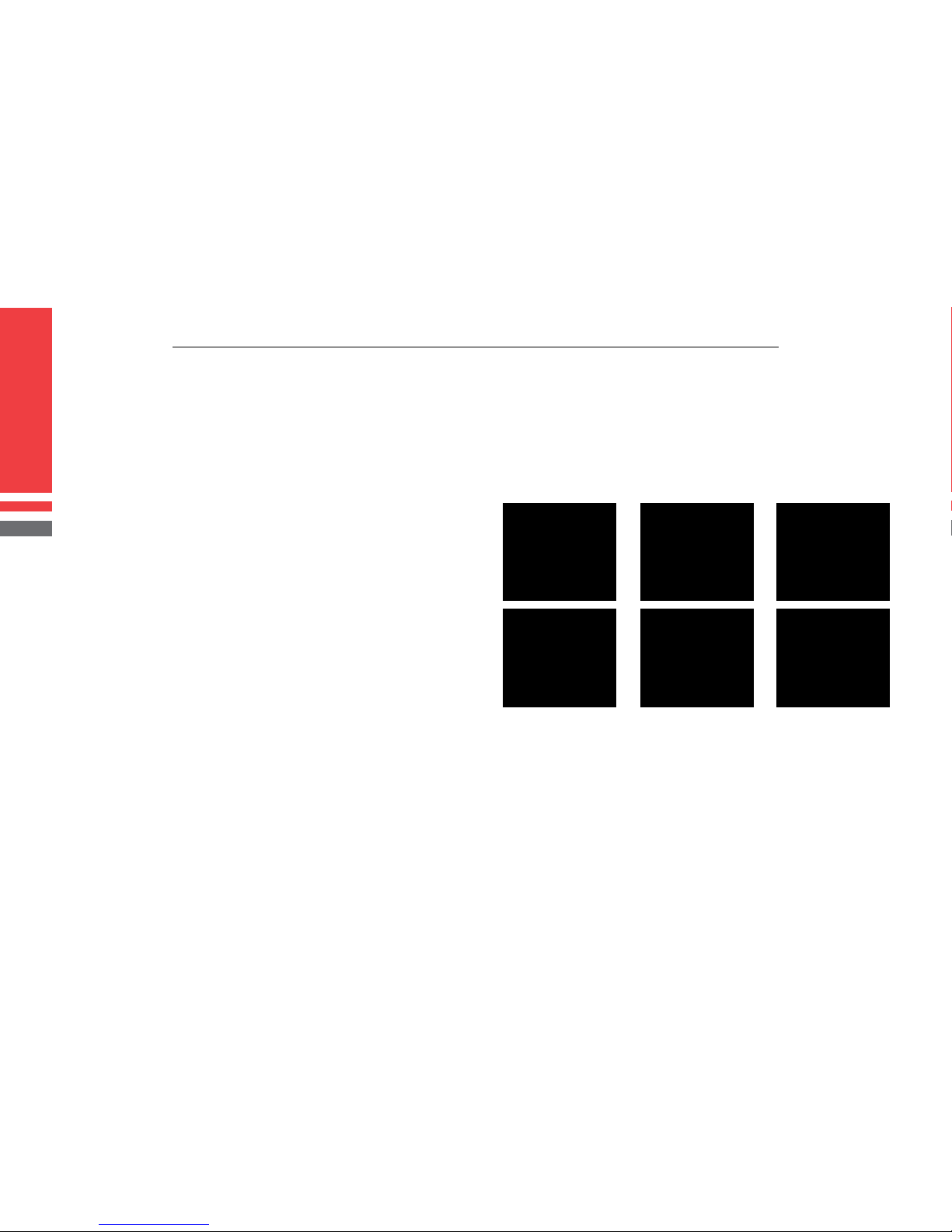
Copyright © 2014 Discount Two-Way Radio Corporation - North American Distributor
RD3500TM Professional Two-Way Radio Instruction Manual
4
UNPACKING AND CHECKING
EQUIPMENT
Carefully unpack the transceiver. We
recommend that you identify the items listed
in the following table before discarding the
packing material. If any items are missing or
have been damaged during shipment, le a
claim with the carrier immediately.
Supplied Accessories
ITEM QUANTITY
Antenna 1
Battery charger 1
AC adaptor 1
Battery pack 1
Belt clip 1
lnstruction manual 1
Page 5

Copyright © 2014 Discount Two-Way Radio Corporation - North American Distributor
5
RD3500TM Professional Two-Way Radio Instruction Manual
Notices
Emergency Key/Side button 1/Side button 2
and side button 3 can be programmable for
short press and long press by PC software to
these functions:
1. Unassigned. 2. All alert tones on/off, 3.
Emergency on, 4. Emergency off, 5. High/
low power, 6. Monitor, 7. Nuisance channels
delete, 8. One touch Access1, 9. One touch
Access2, 10. One touch Access3, 11. One
touch Access4, 12. One touch Access5, 13.
One touch Access6, 14. scan on/off, 15. Tight/
normal squelch, 16. Scrambler on/off, 17. Vox
on/off, 18. Tone select, 19. Battery indicator,
20. Lone work on/off, 21. Repeater/talk
around, 22. Man down on/off
GETTING UNDERSTANDING
Page 6

Copyright © 2014 Discount Two-Way Radio Corporation - North American Distributor
RD3500TM Professional Two-Way Radio Instruction Manual
6
CHARGING THE BATTERY PACK FOR MORE
THAN 5 DAYS MAY REDUCE THE BATTERY
PACK LIFE.
Note: The ambient temperature should be
between 41 and 104°F (5 and 40°) while
charging is in progress. Charging outside this
range may not fully charge the battery. Always
switch OFF the transceiver equipped with a
battery pack before charging. Using the transceiver while charging its battery pack will interfere with correct charging. The battery pack
life is over when its operating time decreases
even though it is fully and correctly charged.
Replace the battery pack.
PREPARATION
Charging the Battery Pack
The battery pack is not charged at the factory;
charge it before use. Initially charging the
battery pack after purchase or extended
storage (greater than 2 months) will not
bring the battery pack to its normaloperating
capacity. After repeating the charge/discharge
cycle two or three times, the operating capacity
will increase to normal.
CAUTION: DO NOT RECHARGE THE BATTERY
PACK IF IT IS ALREADY FULLY CHARGED.
DOING SO MAY CAUSE THE LIFE OF THE
BATTERY PACK TO SHORTEN OR THE BATTERY
PACK MAY BE DAMAGED.
AFTER RECHARGING THE BATTERY PACK,
DISCONNECT IT FROM THE CHARGER.
Page 7
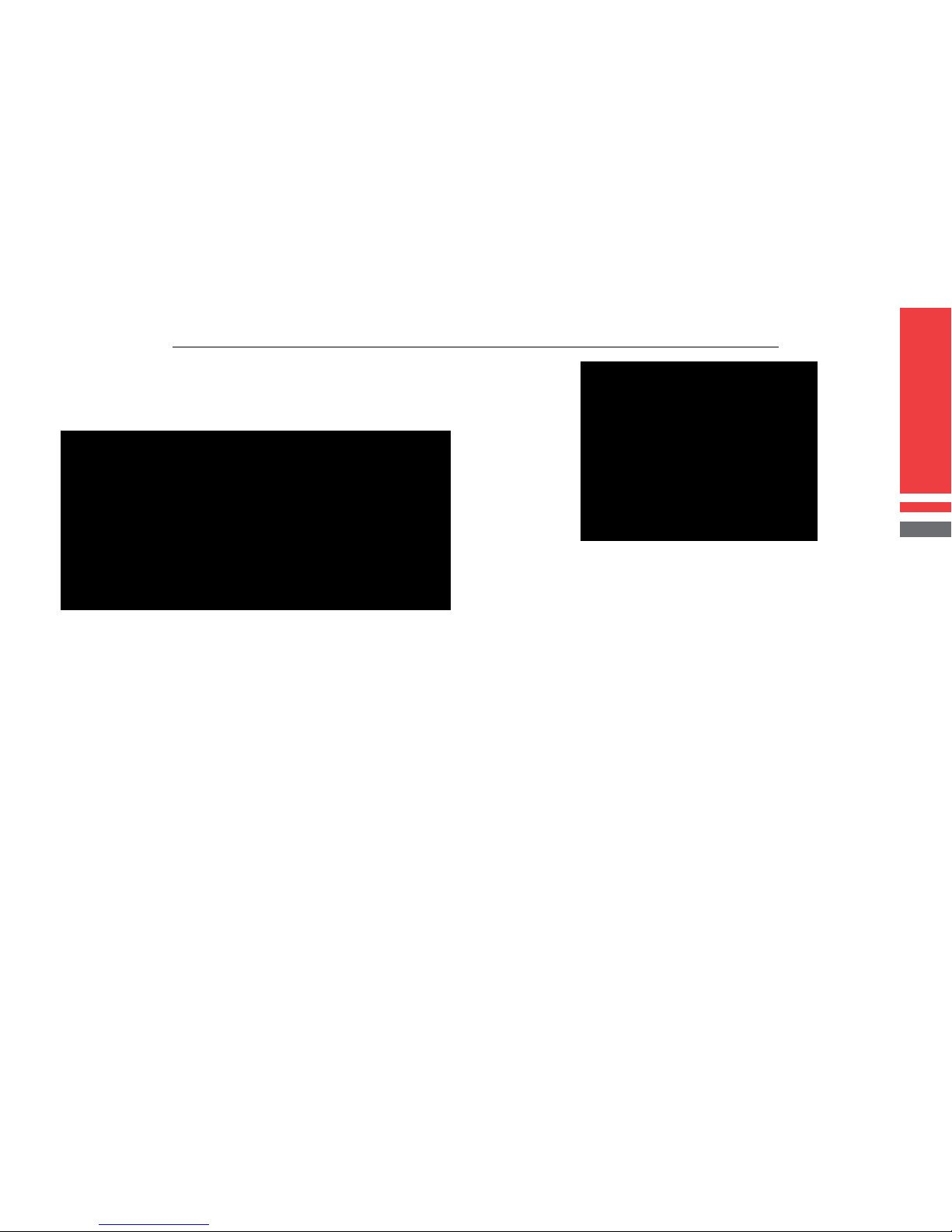
Copyright © 2014 Discount Two-Way Radio Corporation - North American Distributor
7
RD3500TM Professional Two-Way Radio Instruction Manual
Plug the AC adaptor cable into the adaptor
jack located on the rear of the charger.
Plug the AC adaptor into an AC outlet.
Slide the battery pack or transceiver with a
battery pack into the charger.
Make sure the battery pack contacts are in
contact with the charging terminals. The
charger LED lights and charging begins.
After charging the supplied battery pack for 4
hours, remove it or the transceiver equipped
with it from the charger.
The charger turns to green automatically after
charging is completed.
Unplug the AC adaptor from the AC outlet.
Page 8
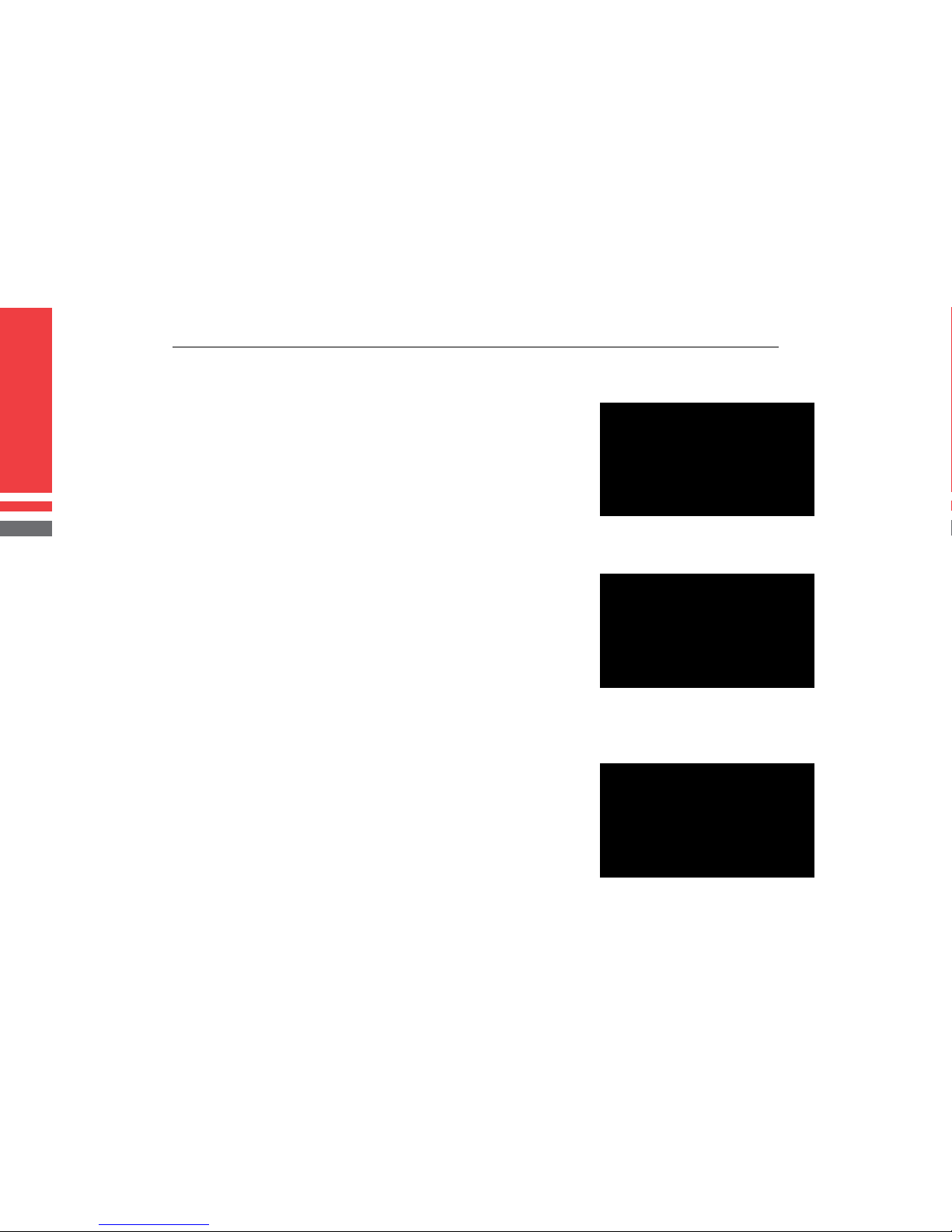
Copyright © 2014 Discount Two-Way Radio Corporation - North American Distributor
RD3500TM Professional Two-Way Radio Instruction Manual
8
Installing / Removing the Battery Pack
The average life of the supplied battery pack
is 10 hours.
Average times are calculated using 5% transmit
time, 5% receive time, and 90% standby time.
CAUTION: DO NOT TAMPER WITH THE
BATTERY TERMINALS NOR DISPOSE OF
THE BATTERY BY FIRE. NEVER ATTEMPT TO
REMOVE THE CASING FROM THE BATTERY
PACK.
Match the top of battery with the frame of
chassis.
Match the top of battery with the frame of
chassis.
Push the battery pack to the connection of
chassis and push down the battery locker.
To remove the battery pack, pull up the battery
locker and slide the pack away from the
transceiver.
Page 9
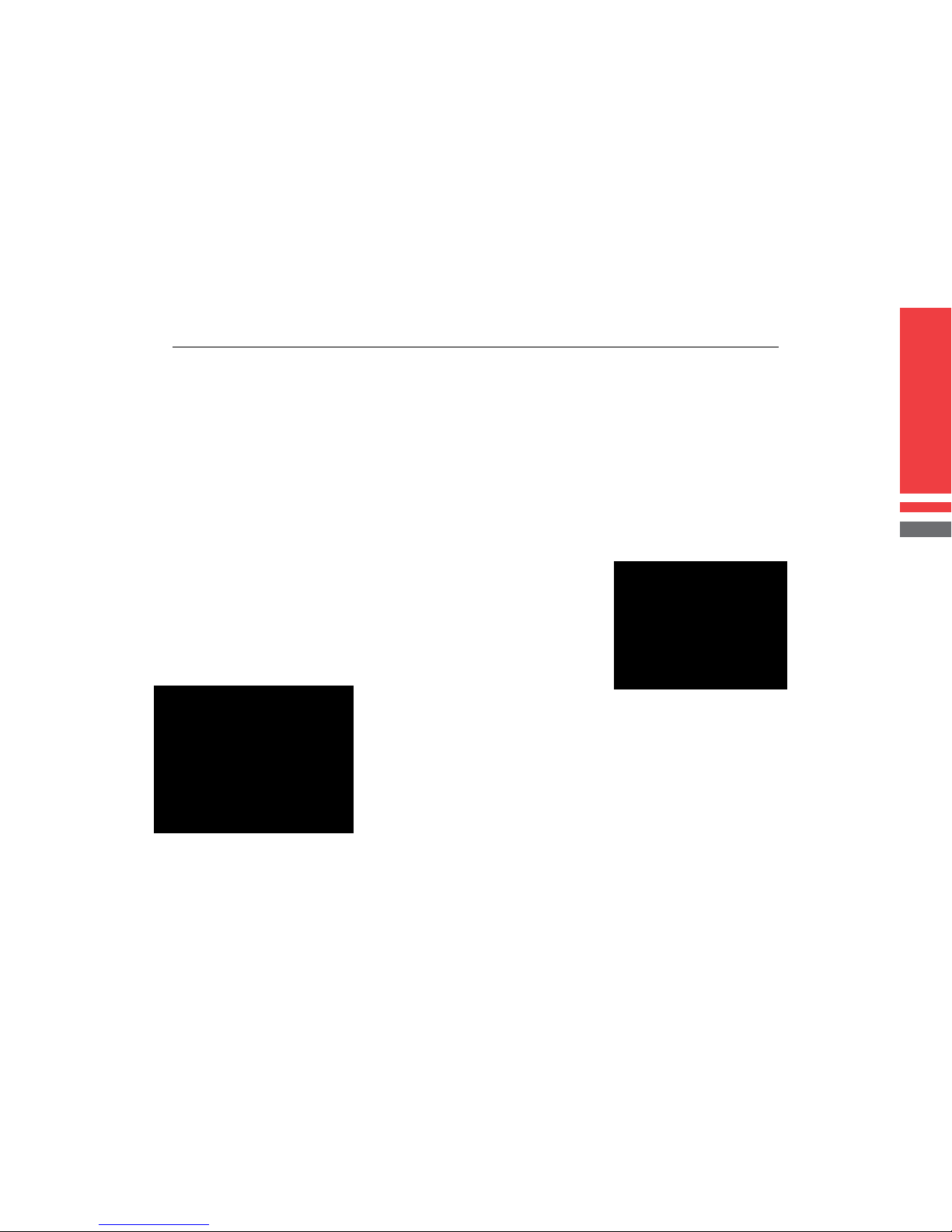
Copyright © 2014 Discount Two-Way Radio Corporation - North American Distributor
9
RD3500TM Professional Two-Way Radio Instruction Manual
Installing the Antenna
Screw the antenna into the connector on the
top of the transceiver by holding the antenna
at its base and turning it clock-wise until
secure.
Note: The antenna is neither a handle, a
key ring retainer, nor a speaker/microphone
attachment point. Using the antenna in these
ways may damage the antenna and degrade
your transceiver’s performance.
Installing the Belt Clip
If necessary, buckle the belt clip to the back of
the battery pack.
Note: if not install the belt clip, the installation
position may become hot during High
Temperature.
CAUTION: DO NOT USE GLUE WHICH IS
DESIGNED TO PREVENT SCREW LOOSENING
WHEN INSTALLING THE BELT CLIP,AS IT MAY
CAUSE DAMAGE TO THE TRANSCEIVER.
ACRYLIC ESTER, WHICH IS CONTAINED
IN THESE GLUES, MAY CRACK THE
TRANSCEIVER’S BACK PANEL.
Page 10
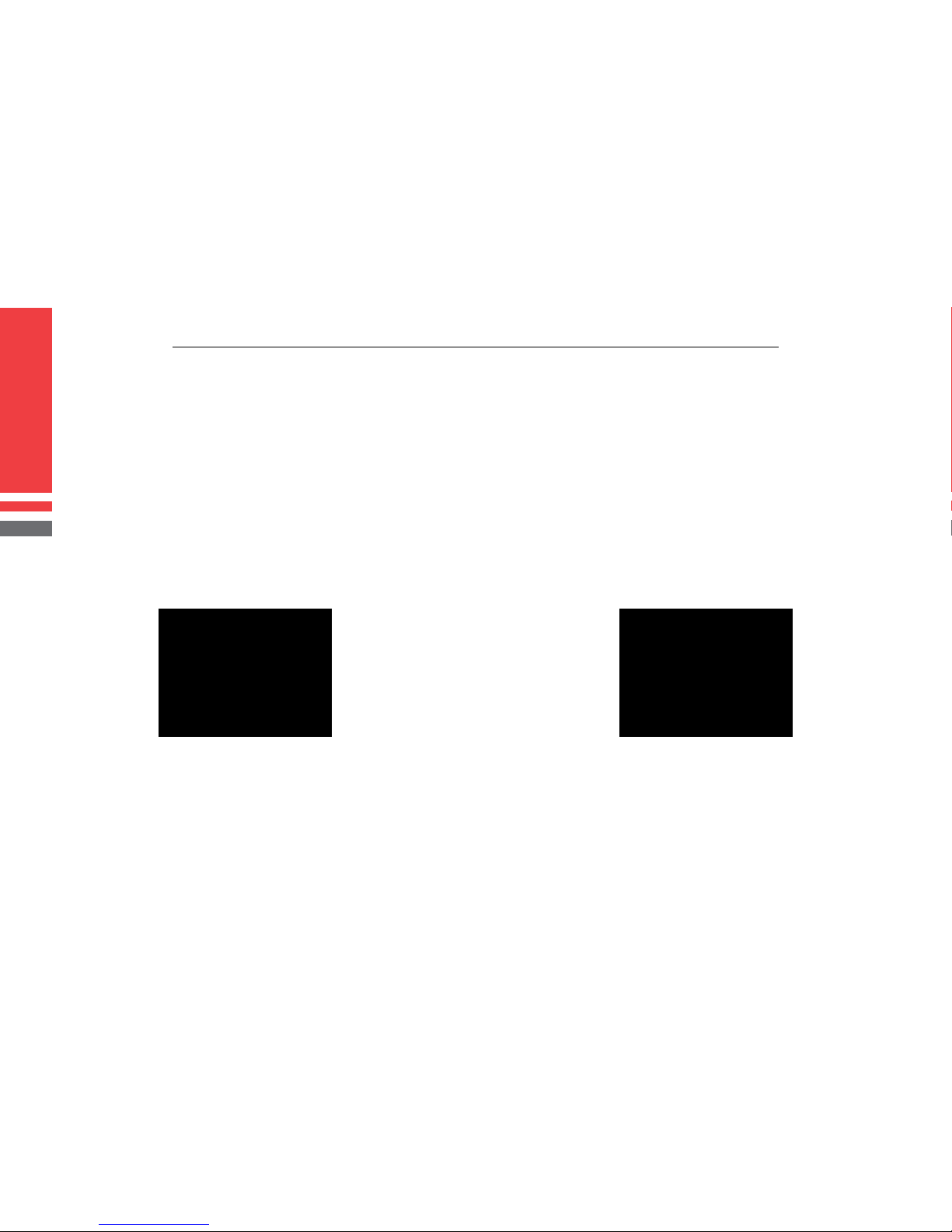
Copyright © 2014 Discount Two-Way Radio Corporation - North American Distributor
RD3500TM Professional Two-Way Radio Instruction Manual
10
Installing the Earphone/
Speaker Microphone
Plug the Earphone/Speaker Microphone into
the jack.
Note: When you use the Earphone/Speaker
Microphone, the radio may not be waterproof.
Installing the Jack Cover
If you are not using the jack, cover the jack with
the jack cover that is supplied with a screw.
Note: To keep the transceiver water resistant,
you must cover the jacks with the supplied
cover and twisting in the screw.
Page 11

Copyright © 2014 Discount Two-Way Radio Corporation - North American Distributor
11
RD3500TM Professional Two-Way Radio Instruction Manual
PREPARATION
Power on Radio
Switch ON the transceiver by turning the
Power Switch/Volume Control knob clockwise
until a beeping sound is heard. To turn the
power off, turn the knob counter-clockwise.
Note: There is no beep sounds heard if ALL
ALERT TONE set off.
Adjust Volume
Adjust the volume knob clockwise to increase
the volume, or count-clockwise to reduce the
volume.
Page 12

Copyright © 2014 Discount Two-Way Radio Corporation - North American Distributor
RD3500TM Professional Two-Way Radio Instruction Manual
12
PREPARATION
1. Transmission
1. Analog transmission: Press PTT key and
speak to the speaker
2. Digital transmission: Each channel can be
set to digital channel
• When talking, press PTT key to call all
other members in this talk. Press PTT to
call and release PTT to receive. Press PTT
again to activate the microphone.
• When not talking, press PTT to send a
new call (use the channel knob to select
one channel or recall one ONE TOUCH
ACCESS). If the Talk Permit Tone was
programmed, the radio will be waiting for
the tone before talking
• During the talking, if your radio activate
CH Free Indication Tone (programmed by
software), you will hear a short beep tone
after your partner release PTT. This means
that the channel is free and waiting for
your call.
• In case of calling was Interrupted
(for example, your radio received the
emergency call) you can still hear the
CH Free Indication Tone, then you can
deactivate the tone by programming
software.
• When talking, if your radio activates and
is programmed to “Color Code” (this is
programmed by the software), then your
partner’s radio must be programmed with
the same color code before talking.
Page 13

Copyright © 2014 Discount Two-Way Radio Corporation - North American Distributor
13
RD3500TM Professional Two-Way Radio Instruction Manual
2. Receiving and Recalling Transmission
Select Zone
The Zone is a channel group, the radio can
support two zones, each zone with a maximum
of 16 channels.
• Press the preset side key which is dened
as the “Zone.”
• You can hear a Conrm tone, this means
the radio can go from Zone 1 to Zone 2, or
you will hear a negative tone which means
it will go from Zone 2 to Zone 1.
Select channels, user’s ID or group ID
Rotate the channel knob to select the channels,
user’s ID or group ID.
Receiving and Responding to Calls
After setting the channels, user’s ID or group
ID, you can receive or respond to callins. When
radio transmits. the LED shows a red or green
light when receiving.
Analog Receiving
Receiving the same carrier and tone to open
the squelch.
Voice Receiving
When receiving a correct call (correct single
call, group call, or all call tone), the radio will
operate the speaker and you will hear your
partner’s voice.
Short Message Receiving
When two “Di, Di” tones are heard, the radio
receives the message. Otherwise you will hear
one alert tone, meaning the message receiving
failed.
Page 14

Copyright © 2014 Discount Two-Way Radio Corporation - North American Distributor
RD3500TM Professional Two-Way Radio Instruction Manual
14
Receiving and Responding to Group Calls
When you receive the call from one group, the
radio must be belong to this group
1. LED shows a green light.
2. Hold the radio and keep 1-2 inches (2.55 cm) distance away from your mouth.
If “CH free indication” is enabled, you
will hear the short beep tone when your
partner releases PTT. This means the
channel is free and waiting for a response.
3. Press PTT to respond to the call and LED
will show a red light.
4. You will hear the Call Permit tone (if
enabled) and you will be able to speak.
5. Release PTT to receive.
6. If there is no talking in this channel in
preset time, this means the call ended.
Receive and Response Single Call
Single call means one radio calls to another radio and there are two call types:
1. The radio processes the inspection before
calling
2. Immediate calling
When you receive a call, your radio will show
a green light. The call type is programmed by
a PC software.
When Receiving a Single Call
1. LED shows a green light.
2. If “CH free indication” is enabled, you
will hear the short beep tone when your
partner releases PTT. This means the
channel is free and waiting for a response.
3. Press PTT to respond to the call and LED
will show a red light.
Page 15

Copyright © 2014 Discount Two-Way Radio Corporation - North American Distributor
15
RD3500TM Professional Two-Way Radio Instruction Manual
4. You will hear the Call Permit tone (if
enabled) and you will be able to speak.
5. Release PTT to receive.
6. If there is no talking in this channel in
preset time, this means the call ended.
7. A short tone will be heard.
Receiving All Calls
All calls come from one radio to all radios
which is on the same channel.
When You Receive All Calls
1. Sound the Alert tone and LED will show a
green light.
2. If there is no talking on this channel in
preset time, the call has ended. If “CH free
indication” is enabled, you will hear a short
beep tone when your partner releasees
PTT. This means the channel can be used ,
but you cannot response all calling.
Notice:
When you receive calls, switch to another
channel. The radio will stop receiving all of the
calls. You cannot use any preset buttons until
all of the calls end.
Sending the Transmission
There are 2 ways to select one channel, User’s
ID or Group ID
1. Rotate the channel knob
2. Press “Preset One Touch Access” key
Rotate the Channel Knob to Send the
Page 16

Copyright © 2014 Discount Two-Way Radio Corporation - North American Distributor
RD3500TM Professional Two-Way Radio Instruction Manual
16
Transmission
Group Call
To send a group call, your radio must belong
to a group.
1. Rotate the channel knob, use the Group ID
to select the channel.
2. Hold the radio and keep 1-2 inches (2.5-5
cm) distance away from your mouth.
3. Press PTT to send the call. LED will show
a red light.
4. You will hear the Call Permit tone (if
enabled) and you will be able to talk to
the speaker.
5. Release PTT to receive. LED will show a
green light if your partner is answering.
6. If “CH free indication” is enabled, you will
hear a short beep tone when your partner
releases PTT. This means the channel is
free and is waiting for a response.
7. Press PTT to respond. If there is no talking
on this channel in preset time, the call will
end.
Single Call
1. Rotate the channel knob and use the
User’s ID to select a channel.
2. Hold the radio and keep 1-2 inches (2.5-5
cm) distance away from your mouth.
3. Press PTT to send the call. LED will show
a red light.
4. You will hear the Call Permit tone (if
enabled) and you will be able to talk to
the speaker.
5. Release PTT to receive. LED will show a
green light if your partner is answering.
6. If “CH free indication” is enabled, you will
hear a short beep tone when your partner
releases PTT. This means the channel is
Page 17

Copyright © 2014 Discount Two-Way Radio Corporation - North American Distributor
17
RD3500TM Professional Two-Way Radio Instruction Manual
free and is waiting for a response.
7. Press PTT to respond. If there is no talking
on this channel in preset time, the call will
end.
8. You will hear a short beeping tone.
All Calling
This function lets you send calls to all users on
a channel. This function must be programmed
on a PC.
1. Rotate the channel knob and use the All
Calling ID to select a channel.
2. Hold the radio and keep 1-2 inches (2.5-5
cm) distance away from your mouth.
3. Press PTT to send the call. LED will show
a red light.
4. You will hear the Call Permit tone (if
enabled) and you will be able to talk to
the speaker. Other users on this channel
cannot respond to all the calls.
Using One Touch Access Key to Send
Group Call or Single Call
One touch access function let you easily send
a group call or single call to a preset ID or
contacts. The function can be assigned to the
programmable keys by long press or short
press. You can program only one ID or preset
one contact person to one programmable
key. You can also program several One Touch
Access Keys.
1. Press preset “One Touch Access” key to
send a group call or single call.
2. Hold the radio and keep 1-2 inches (2.5-5
cm) distance away from your mouth.
3. Press PTT to send the call. LED will show
a red light.
4. You will hear the Call Permit tone (if
Page 18

Copyright © 2014 Discount Two-Way Radio Corporation - North American Distributor
RD3500TM Professional Two-Way Radio Instruction Manual
18
enabled) and you will be able to talk to
the speaker.
5. Release PTT to receive. LED will show a
green light if your partner is answering.
6. If “CH free indication” is enabled, you will
hear a short beep tone when your partner
releases PTT. This means the channel is
free and is waiting for a response.
7. Press PTT to respond. If there is no talking
on this channel in preset time, the call will
end.
8. You will hear a short beeping tone at the
end of the group call or single call.
3. Short Message Setting
Sending a Preset Message
1. You may send the pre-programmed
short message through the pre-program
key. There are 50 preset short messages
available
1. Press the pre-program one touch access
key to send a pre-programmed message
to one contact person.
2. LED shows a red light.
3. Two “Di, Di” tones will be heard. If the
message fails to send, you will hear one
alert tone.
4. Privacy Function
Privacy Setting (for digital mode only)
This function can be programmed by a PC
software. The privacy setting has Basic and
Enhanced options, maximum 16 privacy
groups available, privacy key value (4 Byte and
18 Byte), and programmable keys to enable/
disable privacy function.
Page 19

Copyright © 2014 Discount Two-Way Radio Corporation - North American Distributor
19
RD3500TM Professional Two-Way Radio Instruction Manual
5. Digital Emergency Alarm System
You can program Alarm Type by PC
software and enable/disable the function by
programmable keys
Disabled: Close the Alarm function and the
unit cannot emergency alarm, but can receive
the emergency call alarm from other units
Regular: The unit sending the Alarm tone and
after preset time (programmed by software)
send the alarm tone and ID to the receive unit
Silent: The unit is not alarmed but send the ID
to the receive unit and that unit alarm
Silent with Voice: In the status of an alarm,
press PTT key to send the voice from speaker
Lone Work
Enable/disable the function by programmable
keys, in order to ensure the security of the user
when in the status of lone working. In the
process of lone work, the unit will sound the
alert tone in the due time, the user must press
any key to indicate the security, otherwise the
unit will be go for automatically alarm mode.
6. Scan (Programmable Keys On/Off)
Scan List
Create scan list and program single channel/
group as the scan list, the radio will scan all
channels/group in the scan list. The radio
support maximum 250 scan lists, each list
includes 16 members.
Scan
When the scan enabled, LED indicates yellow,
there are two type of scan
Page 20

Copyright © 2014 Discount Two-Way Radio Corporation - North American Distributor
RD3500TM Professional Two-Way Radio Instruction Manual
20
Main channel scan (manual): The radio scans all
channels in scan list/group. By programming,
the radio can scan the last activated channel
or start from 1st scan channel.
Auto scan: You can select one channel/group
which already programmed as auto scan, the
radio scans from this auto scan channel.
Nuisance Channel Delete
When scan remain one channel, press the
programmed nuisance channel key, the radio
will continue scan next channel, and will not
scan this channel afterward. But when the
scan function closed and then opens the
scan function, the radio will resume scan this
channel.
Start and Stop Scanning
1. Press programmed scan key or use the
channel knob to select one auto scan
channel.
2. When scan activated, LED indicator
ashing yellow, you can hear a conrm
tone. When scanning stop, LED indicator
Extinguish and a alarm tone heard.
Dual Priority Channel Scan
When set up one priority channel, activated
the priority scan function, such scan use Cyclic
scan mode, it always scans the priority channel
during each common scan.
In time of scan, response the transmission
scan. The radio remain in the activated
channel/group.
Page 21

Copyright © 2014 Discount Two-Way Radio Corporation - North American Distributor
21
RD3500TM Professional Two-Way Radio Instruction Manual
The time of the radio keep in this channel
mean “Scan hold time’
1. Hold the radio and keep 1-2 inch (2.55cm) distance with your mouth. If “CH
free indication” was enabled, you will hear
the short beep tone when your partner
release PTT, it means the channel is free
and wait for your response.
2. In the scan hold time, press PTT the LED
indicates red
3. You hear the Call permit tone (if enable)
and speak to the speaker
4. Release PTT to receive
5. If you don’t response in the hold time, the
radio continue to scan other channels
7. Setting
Set Squelch Level
You can adjust the squelch level, lter low signal
or useless calling
Setting: Normal squelch is default value
1. Press pre-programmed “tight/normal
squelch” key
2. You can hear one conrm tone which means
the radio in the status of strong squelch, or
you will hear a alarm tone which mean in
week squelch
Set Power Level
You can set each channel to be high or low
power.
Page 22

Copyright © 2014 Discount Two-Way Radio Corporation - North American Distributor
RD3500TM Professional Two-Way Radio Instruction Manual
22
Setting: high power to communicate with long
distance, low power work with short distance
1. Press pre-programmed “high/low power”
key.
2. You may hear one conrm tone which
means it transmits in low power, otherwise
in high power
Open/Close VOX Function
This function enable you hand free calling in
the preprogrammed channel, regardless when
the VOX accessories detect voice, the radio
will automatically send the single during the
programmed time
If you press PTT key the VOX function will be
deactivated. To activate the VOX function:
Power off and then power on the radio, or
change channels or
1. Press the pre-programmed “VOX On/Off”
key to open/close this function
2. If “Call permit tone” acqtivated, you can
use one touch access key to send the
calling. You hear the Call permit tone (if
enable) and speak to the speaker
Page 23

Copyright © 2014 Discount Two-Way Radio Corporation - North American Distributor
23
RD3500TM Professional Two-Way Radio Instruction Manual
Page 24

Copyright © 2014 Discount Two-Way Radio Corporation - North American Distributor
RD3500TM Professional Two-Way Radio Instruction Manual
24
Low Battery Alert
For extra convenience, when the battery level
is low, the LED ashes red and a low-pitched
tone sounds every ten seconds to alert users to
recharge the battery.
Busy Channel Lockout (BCL)
Avoid interference with other users on the
same channel by preventing transmission if
another talkgroup is currently speaking over
the air. The radio will generate a continuous
tone when the PTT is pressed and will not
allow a second transmission to “step-on”the
current conversation. Releasing the PTT will
cancel the tone.
Voice Operated Transmit (VOX)
You can transmit hands-free with the use
of optional accessories. The quality of the
Note: For more information on the accessories
that are available for the BR250
TM
, please see
the Optional Accessories available on page 26,
contact your dealer or visit:
www.dtwr.com/rca
Page 25

Copyright © 2014 Discount Two-Way Radio Corporation - North American Distributor
25
RD3500TM Professional Two-Way Radio Instruction Manual
Symptom Solution
Cannot power on the radio
a. The battery needs charging. Recharge the battery or replace
it with a fresh one.
b. The battery is not properly installed. Remove the battery and
reattach it.
The operating time is
noticeably shorter than
normal even though the
battery is properly charged.
a. The battery has worn out; it is time to buy a new battery.
b. The battery is not fully charged. Make sure that the battery is
removed after LED indicator has turned green.
Cannot talk to or hear
group members
a. Make sure that your radio operates on the same frequency
and has the same CTCSS/CDCSS settings as your group
members.
b. Make sure you are within their communication range.
Hear non-group members
Please change your CTCSS/CDCSS settings and have your group
members do so, also.
No voice or low voice while
transmitting
a. Turn the volume control knob to its maximum volume.
b. Return the radio to your dealer to check for microphone
damage.
TROUBLESHOOTING
Page 26

Copyright © 2014 Discount Two-Way Radio Corporation - North American Distributor
RD3500TM Professional Two-Way Radio Instruction Manual
26
CARE AND CLEANING
• Do not directly handle the radio by its
antenna or external microphone.
• Do not place the radio in a dusty or dirty
environment.
• Clean the radio with a lint-free cloth
moistened with clean water and/or a mild
dishwashing liquid to remove dirt, grease,
and dust.
• Avoid subjecting the radio to corrosives,
solvents or spirits.
Page 27

Copyright © 2014 Discount Two-Way Radio Corporation - North American Distributor
27
RD3500TM Professional Two-Way Radio Instruction Manual
Optional Accessories
Stubby Antenna
AN250SU – UHF
AN250SV - VHF
More compact and convenient than the standard antenna, but
reduces coverage by approximately 30%.
Multi-Unit Rapid-Rate Charger
CH250R6
More convenient and saves space by using one power outlet for
6 radios.
Heavy Duty, Remote Speaker Microphone
SM250L
No need to remove the radio from your waist, which prevents
radio damage or loss.
Page 28

Copyright © 2014 Discount Two-Way Radio Corporation - North American Distributor
RD3500TM Professional Two-Way Radio Instruction Manual
28
Optional Accessories continued
Light Duty, Remote Speaker Microphone
HMN250M
Lighter and more compact than the heavy duty microphone but
with the same benets.
Professional Receive-Only Earpiece w/ Transparent
Acoustic Tube (for use with remote speaker microphones)
LOE250SC
Lightweight earpiece for use with speaker mics and when
transmitting is not necessary.
Economy Receive-Only Earpiece
(for use with remote speaker microphones)
LOE250EH
Same functions as the professional earpiece but at economical
price.
Page 29

Copyright © 2014 Discount Two-Way Radio Corporation - North American Distributor
29
RD3500TM Professional Two-Way Radio Instruction Manual
Optional Accessories continued
Ear-Hook Style Earpiece with Microphone PTT
BDN6105EH
Serves the same function as the professional surveillance kit at
an economical price.
Surveillance Kit with Palm Mic and In-Line PTT
BDN7203A
Professional, high quality earpiece ideal for radio users requiring
discreet communication.
Lightweight Over-The-Head Headset with In-line PTT
HS250LWH
Durable and inexpensive. Perfect for retail stores, restaurants and
bars.
Page 30

Copyright © 2014 Discount Two-Way Radio Corporation - North American Distributor
RD3500TM Professional Two-Way Radio Instruction Manual
30
Optional Accessories continued
Heavy Duty, Over-The-Head Headset
H0500D
For use in high noise environments such as airports, race tracks
and manufacturing plants (-24dB noise reduction).
Heavy Duty, Behind-the-Head Headset
H4500D
When a hard hat is necessary in high noise environments.
Leather Holster (xed or swivel clip)
HL250C
More durable and stronger than Nylon. Offers the best
protection for your BR250TM radio.
Page 31

Copyright © 2014 Discount Two-Way Radio Corporation - North American Distributor
31
RD3500TM Professional Two-Way Radio Instruction Manual
Optional Accessories continued
Nylon Holster (xed or swivel clip)
HN250C
Prevents loss and prolongs your radio life by preventing
unnecessary drops and abuse.
Waterproof Bag
HNWPBG
Protect your BR250TM radio when working around water.
Chest Pack
CHEST-A
For those applications when securing the BR250TM radio to your
waist is not possible.
Page 32

Copyright © 2014 Discount Two-Way Radio Corporation - North American Distributor
RD3500TM Professional Two-Way Radio Instruction Manual
32
GLOSSARY
Short Press - Key press shorter than 1.5 seconds
Long Press - Key press longer than 1.5 seconds
Standby Status - In normal mode, no key operation is made on the radio and the radio is in
receiving status.
CTCSS/CDCSS - The setting of CTCSS/CDCSS code in transmitting party must match that in the
receiving party for the receiver to unmute its output audio.
Battery Save - The function is to save battery power and prolong the operation time. Once no
activity or operations are occurring on the channel, the radio will be on and off alternately.
Time-out Timer (TOT) - The time-out timer feature stops someone from talking too long and tying
up the channel.
Squelch - The purpose of squelch is to mute audio output from the speaker when no signals are
present. Open the squelch to unmute radio speaker.
Squelch Off - Always unmute speaker to receive audio as well as background noise.
Monitor - Carrier condition must be satised for the radio to unmute to an incoming call, regardless
of CTCSS/CDCSS condition.
continued >
Page 33

Copyright © 2014 Discount Two-Way Radio Corporation - North American Distributor
33
RD3500TM Professional Two-Way Radio Instruction Manual
Momentary - Hold down the Function key to activate the status, and release it to turn it off.
Scan - The scan feature enables the radio to continuously scan each channel for activity.
Busy Channel Lockout - Avoid interference with users on same channel by preventing transmission
if another talkgroup is already on the air.
VOX - The radio will automatically begin transmitting when you speak.
GLOSSARY continued
WARRANTY STATEMENT
RCA Communications Systems warrants each new radio product it supplies to be free from defects in
material and workmanship under normal use and service for the time period listed below, provided
that the user has complied with the requirements stated herein.
The warranty period begins on the date of purchase from an Authorized RCA Communications
Systems Sales and Service Outlet. This warranty is offered to the original end user and is not assignable
or transferable. RCA Communications Systems is not responsible for any ancillary equipment which
is attached to or used in conjunction with RCA Communications Systems products.
Page 34

Copyright © 2014 Discount Two-Way Radio Corporation - North American Distributor
RD3500TM Professional Two-Way Radio Instruction Manual
34
RCA Communications Systems offers to the original end user a Two (2) Year Limited Warranty on
the RCA BR250TM Radio Handset. The BR250TM Antenna, BR250TM Battery and the BR250TM Battery
Charger are covered under a One (1) Year Limited Warranty. The BR250
TM
Belt Clip is not covered
under the warranty.
During this period, if the product fails to function under normal use because of manufacturing
defect(s) or workmanship, it should be returned to the Authorized RCA Communications Systems
Sales and Service Outlet from which it was purchased. The Sales and Service Outlet will repair the
product to full operating specications or replace the product with a new product of the same
make and model. The user is responsible for all charges incurred in returning the product to the
Authorized RCA Communications Systems Sales and Service Outlet. RCA Communications Systems
will be responsible for all charges in returning the product to the end user via standard ground
shipping service.
RCA Communications Systems shall have no obligation to repair or replace the product, if there
is damage as a result of normal wear and tear or if the damage is caused in whole or in part by
catastrophe, fault or negligence of the user, improper or unauthorized alterations or repairs to the
product, incorrect wiring, use of the product in a manner for which it was not designed, or by
causes external to the product. This warranty is void if the product serial number is altered, defaced
or removed.
THE EXPRESS WARRANTIES CONTAINED HEREIN ARE IN LIEU OF ALL OTHER WARRANTIES, EITHER
EXPRESSED OR IMPLIED OR STATUTORY, INCLUDING, WITHOUT LIMITATION, ANY WARRANTY OF
MERCHANTABILITY OR FITNESS FOR A PARTICULAR PURPOSE.
Page 35

Copyright © 2014 Discount Two-Way Radio Corporation - North American Distributor
35
RD3500TM Professional Two-Way Radio Instruction Manual
FOR ANY PRODUCT WHICH DOES NOT COMPLY WITH THE WARRANTY SPECIFIED, THE SOLE
REMEDY WILL BE REPAIR OR REPLACEMENT. IN NO EVENT WILL RCA COMMUNICATIONS SYSTEMS
BE LIABLE TO THE BUYER OR ITS CUSTOMERS FOR ANY DAMAGES, INLCUDING ANY SPECIAL,
INCIDENTAL, INDIRECT OR CONSEQUENTIAL DAMAGES, OR THE LOSS OF PROFIT, REVENUE OR
DATA ARISING OUT OF THE USE OR THE INABILITY TO USE THE PRODUCT.
RCA Communications Systems endeavors to achieve the accuracy and completeness of this manual,
but is not liable for any possible omission and printing mistakes.
All the above specications and design are subject to change without prior notice.
All the reproduction and translation of this manual without authorization is prohibited.
In this manual, we strive to achieve accuracy and completeness, but provide no warranty of accuracy
or reliability. All the above specications and design are subject to change without notice due to
continuous development.
No part of this manual may be copied, reproduced, translated, stored in a retrieval system, distributed,
or transmitted in any form or by any means, electronic or mechanical, for any purpose without the
expressed, written permission from RCA Communications Systems.
The end-user of any two-way radio is solely responsible for obtaining any license or other
authorizations required by the Federal Communications Commission (FCC). For further information
visit www.fcc.gov or call 1-888-CALL-FCC (1-888-225-5322).
Page 36

Copyright © 2014 Discount Two-Way Radio Corporation - North American Distributor
RD3500TM Professional Two-Way Radio Instruction Manual
36
For Sales, Warranty and Customer Support please contact:
Discount Two-Way Radio Corporation – North American Distributor
1430 240th Street
Harbor City, CA 90710
Phone: 310-224-5100 / Fax: 310-224-5101
www.discounttwo-wayradio.com
