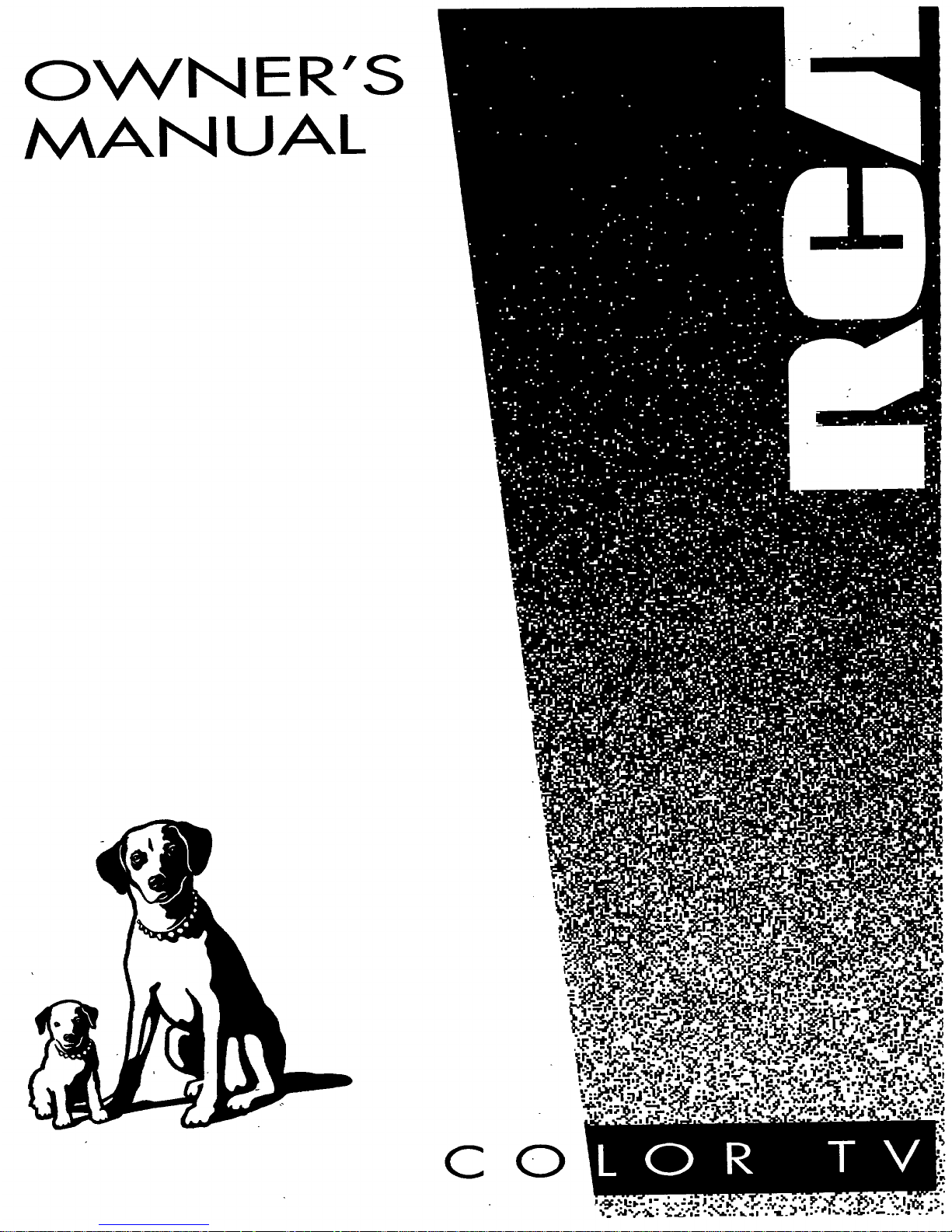
NER'S
NUAL
C
O

f
TO REDUCE THE RISKOF ELECTRICSHOCK, DO
NOT REMOVE COVER (OR BACK). NO USER
SERVICEABLEPARTSINSIDE. REFERSERVICING
TO QUALIFIED SERVICEPERSONNEL.'
This symbol indicates"dangerous voltage" inside
the product that presentsa
riskof electric shock or
personal injury.
This symbol indicatesimportant instructions
accompanying the
product.
WARNING
To reduce the risk of fire
or shock hazard, do not
expose this TV to rain
or moisture.
Caution: To reduce the risk of electric shock,
match wide blade of plug to wide slot, fully insert.
Attention: Pour _viter les chocs _lectriques,
introduire la lame la plus large de la fiche dans la
borne correspondante de la prise et pousser jusqO
au fond.
• Refer to the identification/rating label located on the back
panel of your product for its proper operating voltage.
• FCC Regulations state that unauthorized changes or
modifications to this equipment may void the user's authority
tO operate it.
If fixed (non-moving) images are left on the screen for long peri-
ods, they may be permanently imprinted on the screen. Such
images include network Iogos, phone numbers, and video games.
This damage isnot covered by your warranty. Extended viewing
of channels displaying these images should be avoided.
This reminder is provided to call your attention to Article 820-40
of the National Electrical Code (Section 54 of the Canadian
Electrical Code, Part 1)which provides guidelines for proper
grounding and, in particular, specifies that the cable ground
shall be connected to the grounding system of the building as
close to the point of cable entry as practical.
NOTE-TO CABLE
TV INSTALLER

Safety Information ................. ' ......... ......................... i
First Things First ....................................................... 3
Using the Menu System ................... ., ................ ..... 7
The Menu Rule: Point and Select ............. ...................................... :....8
What is Point and Select? ........................................... .......................... 8
Menus and Control Panels ................................................................. 10
Interactive Setup ................. ..................... .............. 15
Entering Setup ..................................................................................... 16
Auto Channel search .......................................................................... 16
Set the Time ........................................................................... .............. 17
Label the Channels .............................................................................. 18
Set the VCR1 Channel ............ ............................................................. 19
Set the-DVD/VCR2/LD Channel .......................................................... 20
Set the DSS/CABLE Channel ............................................................... 21
Programming the Remote ................................... ,23
About Programming the Remote ..................................................... 24
Programming the Remoteto Control a VCR ................................... 24'
Programming the Remote to Control a Laserdisc Player ............... 26
Programming the Remote to Control anAudio Device: ................ 26
Programming the Remote to Control an RCA DSS®Receiver ........ 27
Programming the Remote to Control a Satellite
or Cable Box ................................................................................. 27
Using the Remote to Control a Device .............................................. 28
Tour of the TV .......................................................... 29
Remote Buttons ................................................................................... '30
Back Panel ............................................................................................ 32
Front Panel ............................................................................................ 34
Channel Marker ................................................................................... 35
Quick Reference ...................................................... 37
Audio Menu ......................................................................................... 38
Picture Quality Menu .......................................................................... 39
Screen Menu ........................................................................................ 40
Time Menu ............................................................................................ 41
Channel Menu ...................................................................................... 42
Setup ......................................... .................................... :....... _............... 45
Advanced Features ................................................. 47
PIP (Picture-in-Picture)Operation .................................. ................... 48
Closed Captioning .................................................. ,............................ 50
Adjust Projection TV .............. :....................... ......:.............................. 52
On-screen Program Details ........................................... ..................... 53
Choosing an Audio Processor ............................. .................. ............. 54

Appendix A: TV Connections ................................. 55
Things to Do Before Connecting Components ................................ 55
TV and MONO VCR (Connection A) .................................................. 56
TV and STEREO VCR (Connection B) ................................................. 57
TV, VCR and Laserdisc Player (Connection C) .................................. 58
TV and (2) VCRs (Connection D) ........................................................ 59
TV and Laserdisc Player (Connection E) ........................................... 61
TV and DSS®Receiver (Connection F) ............................................. '..62
TV, VCR, and DSS®Receiver (Connection G) .................................... 63
TV, VCR, DSS®Receiver, and Laserdisc Player (Connection H) ....... 64
TV, (2) VCRs, and DSS®Receiver (Connection I) .......................... ..... 66
Appendix B: Connecting Other Components ...... 68
Connecting External Speakers ............................ ............................... 68
Connecting Audio Components ........................................................ 69
Connecting a Camcorder .................................................................... 70
AppendiX €: Troubleshooting Tips ...................... 72
Appendix D: Limited Warranty... ....................... 74
Appendix E: Care and Cleaning ........................... 75
Accessories ........................................................... . . . 76
Index ........................ ................................................. 79
DSS® is a registered trademark of DIRECTV, Inc., a unit of Hughes Electronics Corporation
2
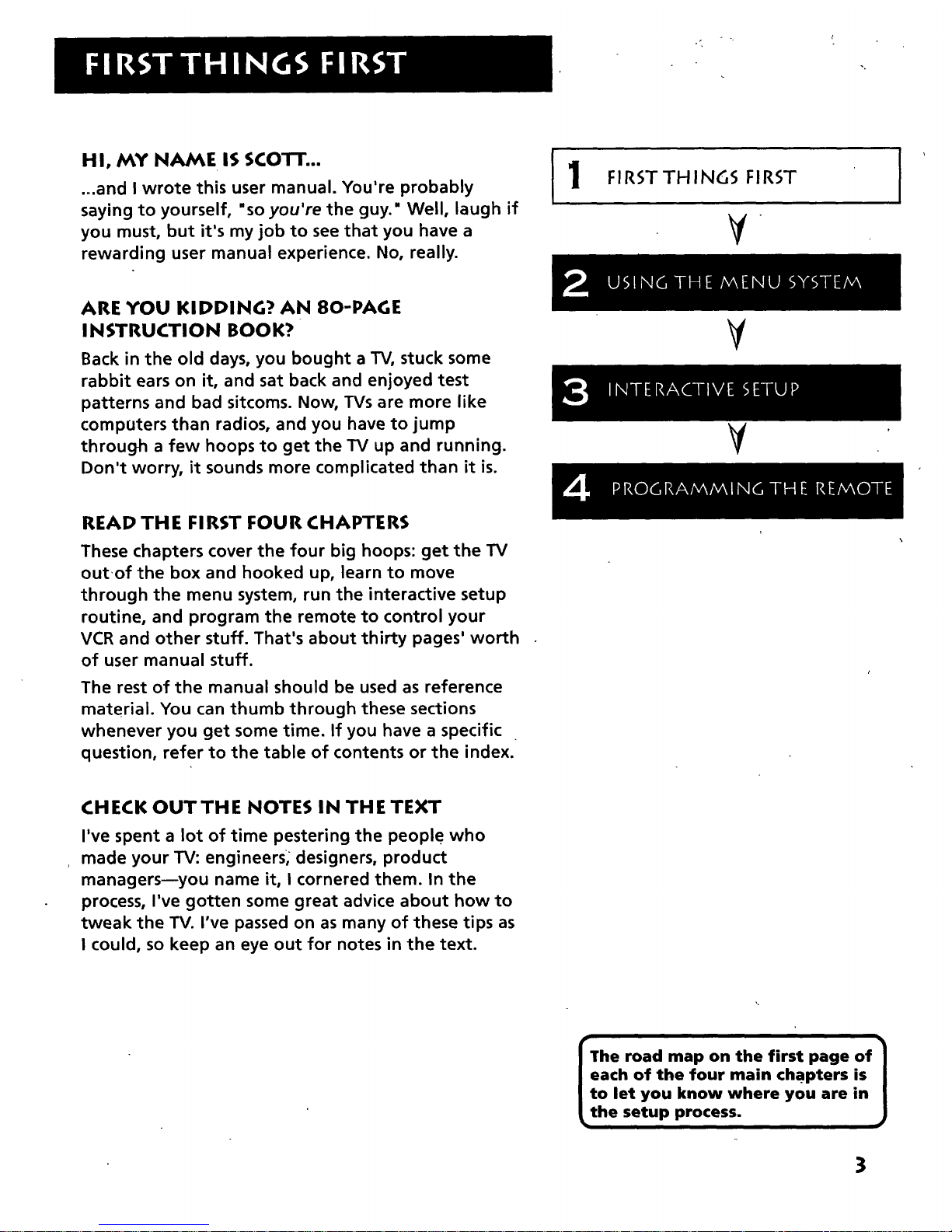
HI, MY NAME IS SCOFF...
...and I wrote this user manual. You're probably
saying to yourself, "so you're the guy." Well, laugh if
you must, but it's my job to see that you have a
rewarding user manual experience. No, really.
FIRSTTHINGS FIRST
¥
ARE YOU KIDDING? AN 80-PAGE
I NSTRUCTION BOOK?
Back in the old days, you bought a TV, stuck some
rabbit ears on it, and sat back and enjoyed test
patterns and bad sitcoms. Now, TVs are more like
computers than radios, and you have to jump
through a few hoops to get the TV up and running.
Don't worry, it sounds more complicated than it is.
¥
¥
READ THE FIRST FOUR CHAPTERS
These chapters cover the four big hoops: get the TV
out of the box and hooked up, learn to move
through the menu system, run the interactive setup
routine, and program the remote to control your
VCR and other stuff. That's about thirty pages' worth
of user manual stuff.
The rest of the manual should be used as reference
material. You can thumb through these sections
whenever you get some time. If you have a specific
question, refer to the table of contents or the index.
CHECK OUTTHE NOTES IN THE TEXT
I've spent a lot of time pestering the people who
made your TV: engineers, designers, product
managers--you name it, I cornered them. In the
process, I've gotten some great advice about how to
tweak the TV. I've passed on as many of these tips as
I could, so keep an eye out for notes in the text.
The road map on the first page ofl
N
each of the four main chapters is
J
to let you know where you are in
the setup process.
3

STEP 1
Unpack the TV and accessories. The accessories packed with
the TV include the Universal Remote, the four AAA batteries,
an antenna adapter, and an AV jack for plugging your
camcorder or other audio/video component into the front of
the TV. Make sure to locate the Connections Foldout.
STEP 2: CONNECTING YOUR TV
If you're only going to connect the TV to your home antenna
or cable box, use the "'IV Only" connection shown below. If
you're going to connect the TV to a VCR, laser disc player or
other component, we recommend you use the Connections
Foldout. The Connections Foldout details ten diagrams that are
recommended for hooking up the TV to a cable box or antenna,
one or two VCRs, a laserdisc player, and an RCA DSS® receiver.
ONLY
This is a basic connection from an antenna or cable box to
your TV..Connect the cable as shown. If you have a VCR or
other components to connect to the TV, skip to the top of the
next page.
CABLEBOX
11_[_'1 __"_ OR_ANTENNA
4
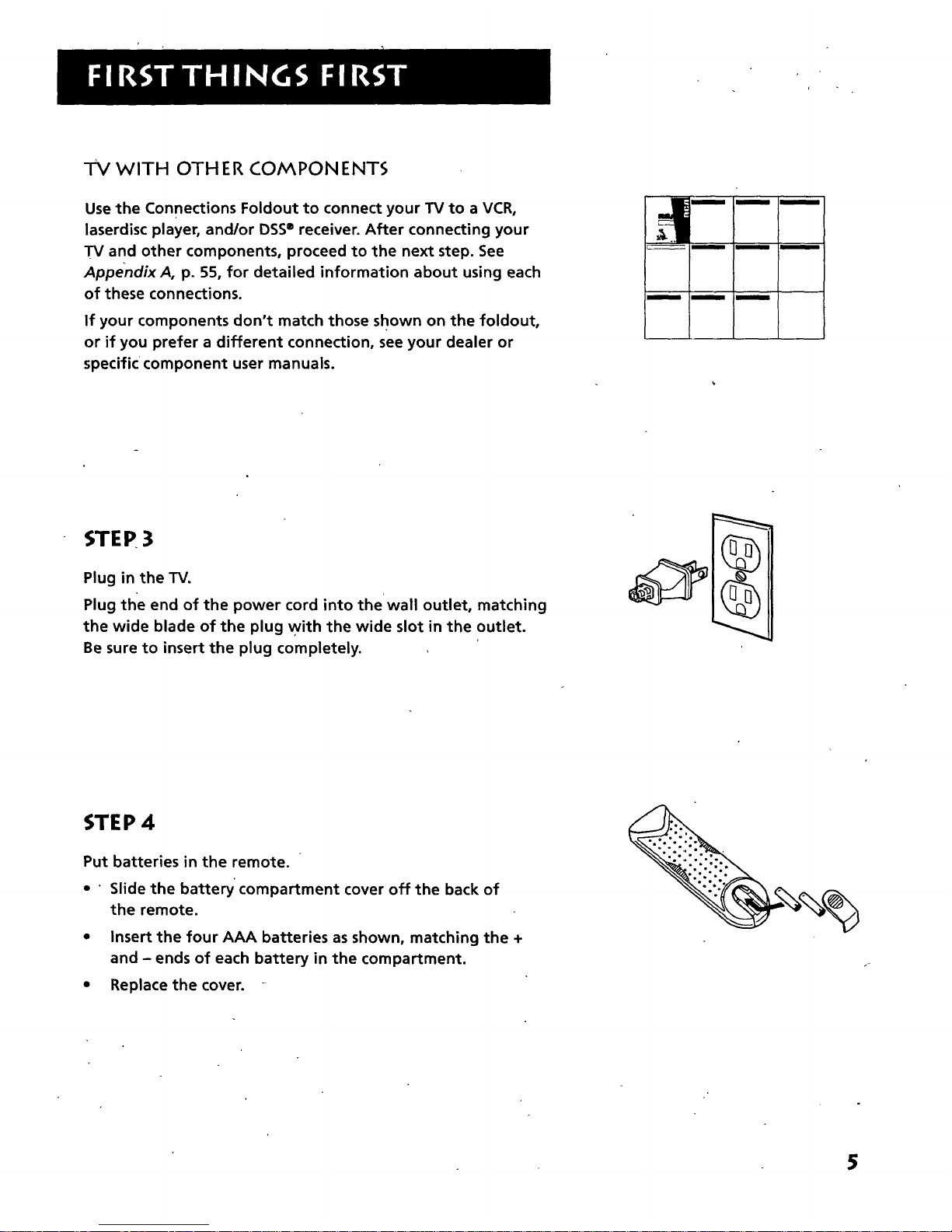
TV WITH OTHER C.OMPONENT5
Use the Connections Foldout to connect your TV to a VCR,
laserdisc player, and/or DSS®receiver. After connecting your
TV and other components, proceed to the next step. See
Appendix A, p. 55, for detailed information about using each
of these connections.
If your components don't match those shown on the foldout,
or if you prefer a different connection, see your dealer or
specific component user manuals.
m m m
m m m
STEP 3
Plug in the TV.
Plug the end of the power cord into thewall outlet, matching
the wide blade of the plug with the wide slot in the outlet.
Be sure to insert the plug completely.
STEP 4
Put batteries in the remote.
• ' Slide the battery compartment cover off the back of
the remote.
• Insert the four AAA batteries as shown, matching the +
and - ends of each battery in the compartment.
• Replace the cover. -
5
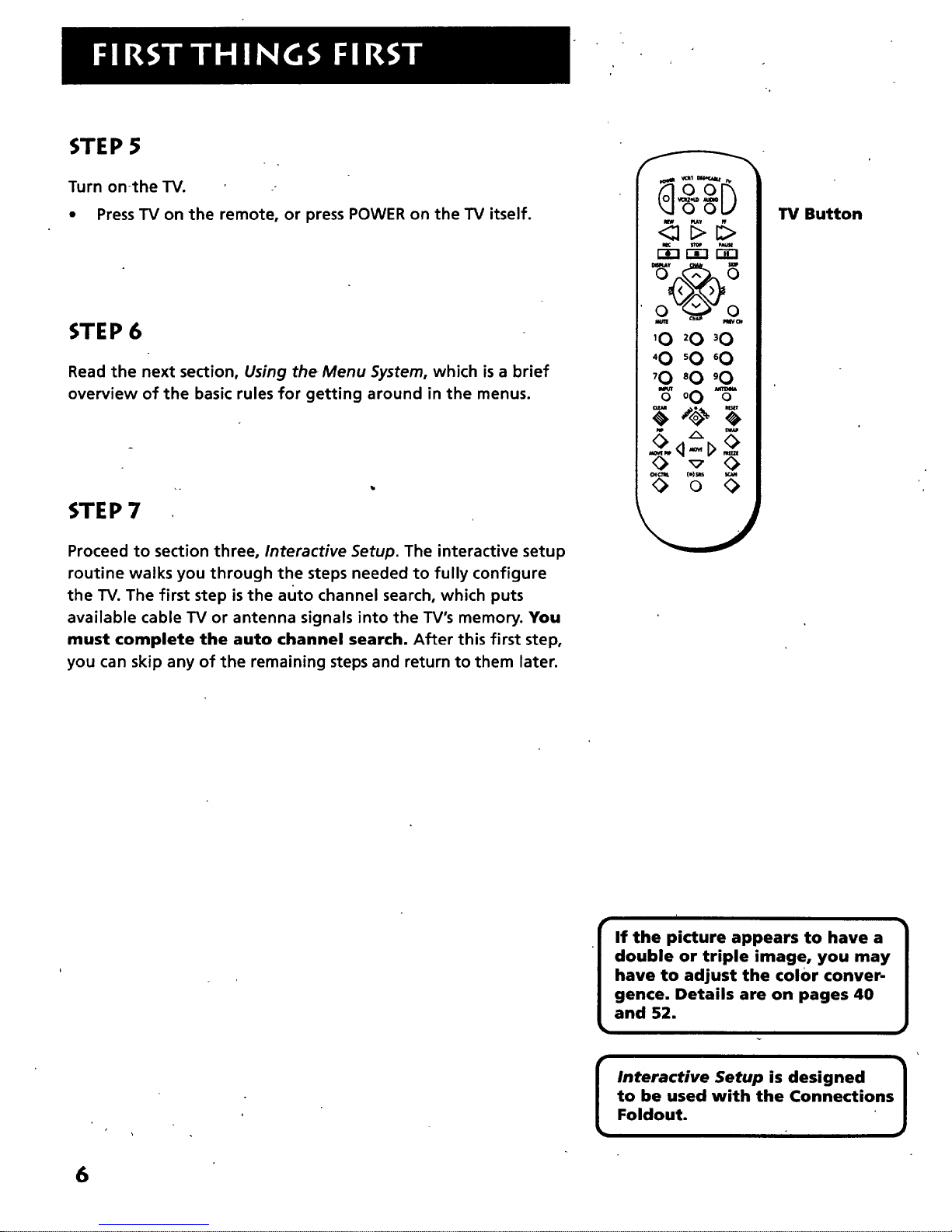
STEP S
Turn onthe TV. o
• PressTV on the remote, or press POWER on the TV itself.
STEP 6
Read the next section, Using the Menu System, which is a brief
overview of the basic rules for getting around in the menus.
STEP 7
Proceed to section three, Interactive Setup. The interactive setup
routine walks you through the steps needed to fully configure
the TV. The first step is the auto channel search, which puts
available cable TV or antenna signals into the TV's memory. You
must complete the auto channel search. After this first step,
you can skip any of the remaining steps and return to them later.
_ pAux
QE] E_3
'0_0_0
_0 _0_0
_0 _0"0
_ °0 "6"
TV Button
• If the picture appears to have a
double or triple image, you may
have to adjust the color conver-
I nteractive Setup is designed ]
to be used with the Connections
Foldout.
6
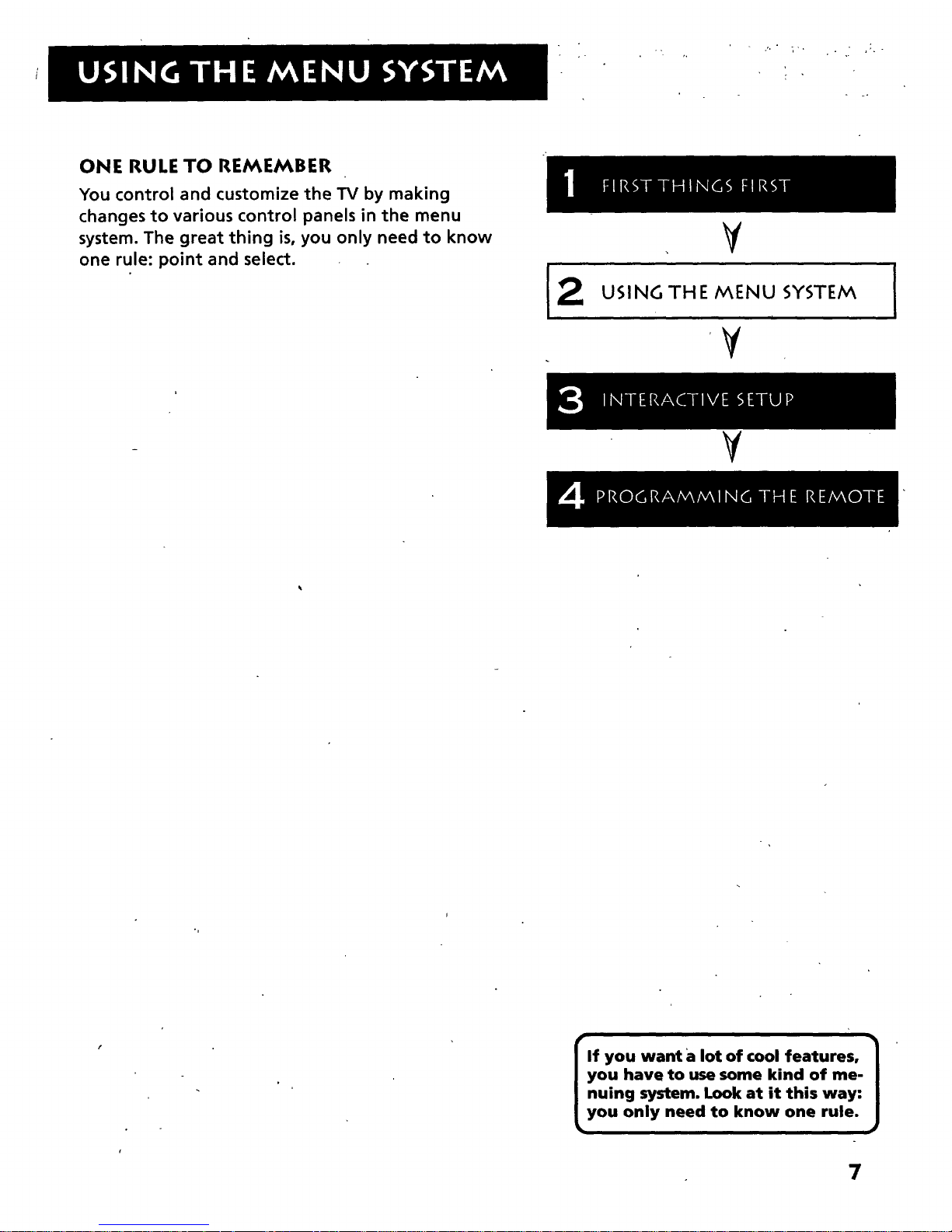
-- . - J .
ONE RULE TO REMEMBER
You control and customize the TV by making
changes to various control panels in the menu
system. The great thing is, you only need to know
one rule: point and select.
2
¥
USING THE MENU SYSTEM
i
¥
I
¥
Ilf you want a lot of cool features, /
you have to use some kind of me- /
nuing system. Look at it this way: l
you only need to know one rule..J
7
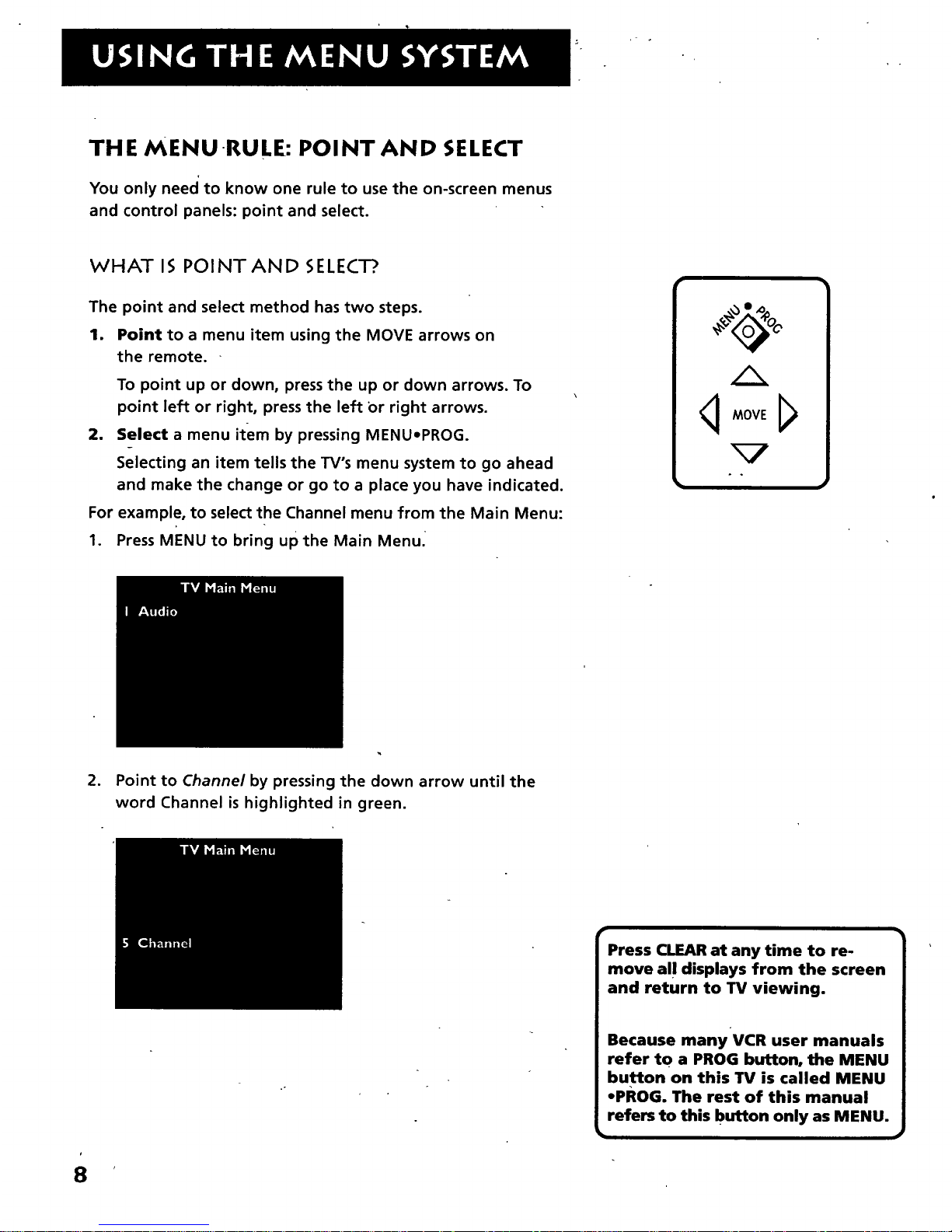
THE MENU-RULE: POINT AND SELECT
You only need' to know one rule to use the on-screen menus
and control panels: point and select.
WHAT I._ POINTAND SELECT?.
The point and select method has two steps.
1. Point to a menu item using the MOVE arrows on
the remote.
To point up or down, press the up or down arrows. To
point left or right, pressthe left or right arrows.
2. Select a menu item by pressing MENUoPROG.
Selecting an item tells the TV's menu system to go ahead
and make the change or go to a place you have indicated.
For example, to select the Channel menu from the Main Menu:
1. Press MENU to bring up the Main Menu_
_j MOVE J_
2. Point to Channel by pressing the down arrow until the
word Channel is highlighted in green.
CLEAR at any time to re-
move al ! displays from the screen
and return to TV viewing.
button on this TV is called MENU
oPROG. The rest of this manual
refers to this button only as MENU.
8

3, Press MENUtoselect Channel. The Channel menu c0mesup.
,
5.
Point to Exit and press MENU to returnto the Main Menu.
Point to Exit and press MENU to leave the menu system
and return to TV viewing.
If you ever want to leave the menu system, press CLEAR.
Once you know how to point and select your way through
the menus, you can apply this rule in the control panels,
which dothe real work in the menu system.
0ne way to exit out of the menus |
is to press zero (0) until you back
J
out of the menu system and re-
tur n to TV viewing.
9

MENUS AND CONTROL PANELS
There are two parts to the menu system: menus and control
panels. But before you can use a control panel, you first have
to move through at least one menu--the Main Menu.
MENUS
The first menu is calledthe Main Menu. To bring up the
Main Menu:
1. Press MENU on the remote or front panel:
Menus take you to another menu or a control panel. There
are two ways to make a choice in a menu:
• Point and select with the MOVE arrows arid MENU.
• Press a number button on the remote. For example, in the
Main Menu press 3 to go straight to the Screen menu.
Exiting a menu
There are three ways to exit a menu:
• Point to Exit and press MENU.
• Press 0 on the remote.
• Press CLEAR. The on-screen displays are cleared from the
screen and you are returned to TV viewing.
Feel free to explore the menu
sy_;tem. If yo u ever get lost or
confused in the menus, or you're
just plain tired of exploring, press
CLEAR to remove the menus from
the:screen and st'art o_er_again.
tl
10
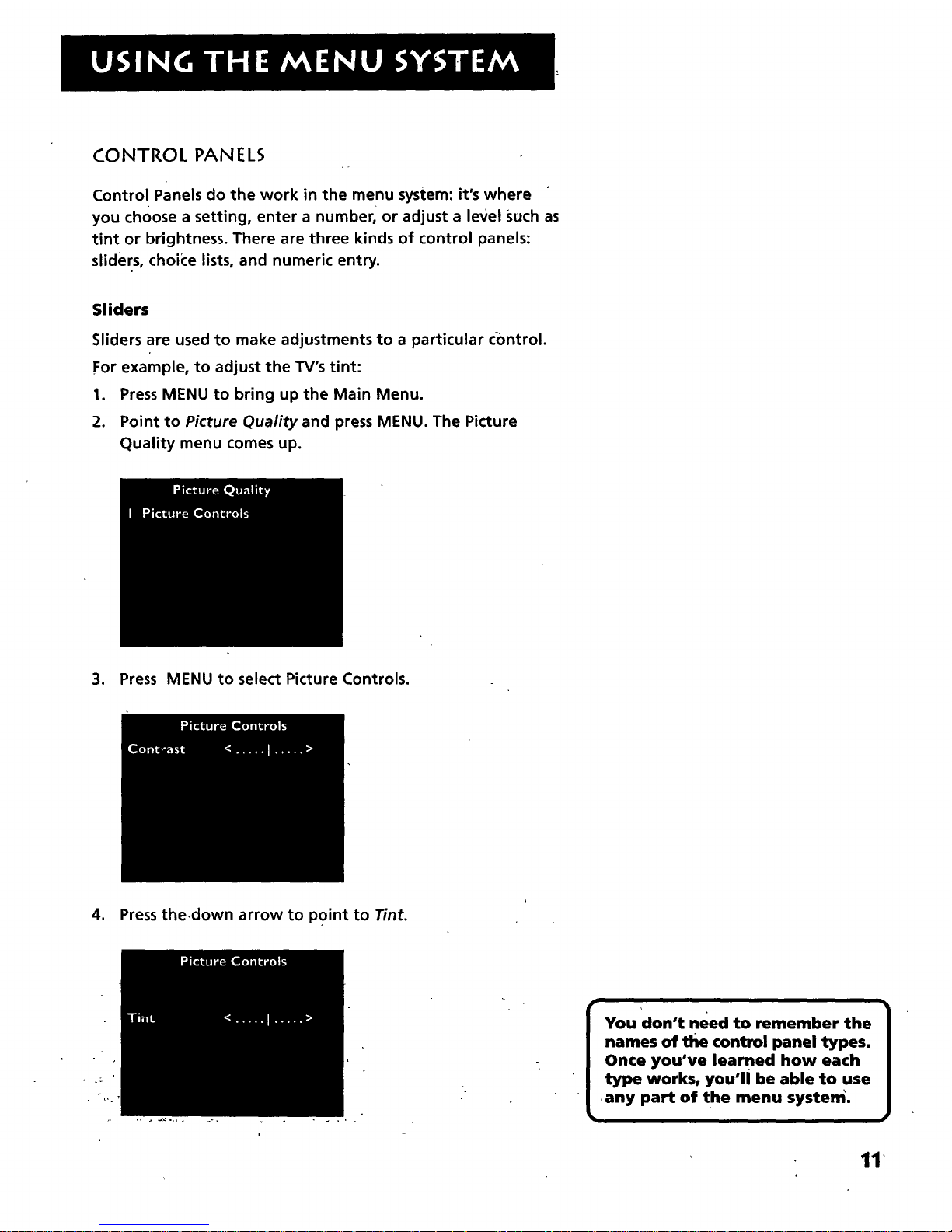
CONTROL PANELS
Control Panels do the work in the menu system: it's where
you choose a setting, enter a number, or adjust a level Such as
tint or brightness. There are three kinds of control panels:
sliders, choice lists, and numeric entry.
Sliders
Sliders are used to make adjustments to a particular control.
For example, to adjust the TV's tint:
1. Press MENU to bring up the Main Menu.
2. Point to Picture Quality and press MENU. The Picture
Quality menu comes up.
3. Press MENU to select Picture Controls.
4. Pressthedown arrow to Point to Tint.
You don't need to remember the l
names of the control panel types.
J
Once you've learned how each
type works, you'll be able to use
any part of the menu system.
"|l
11
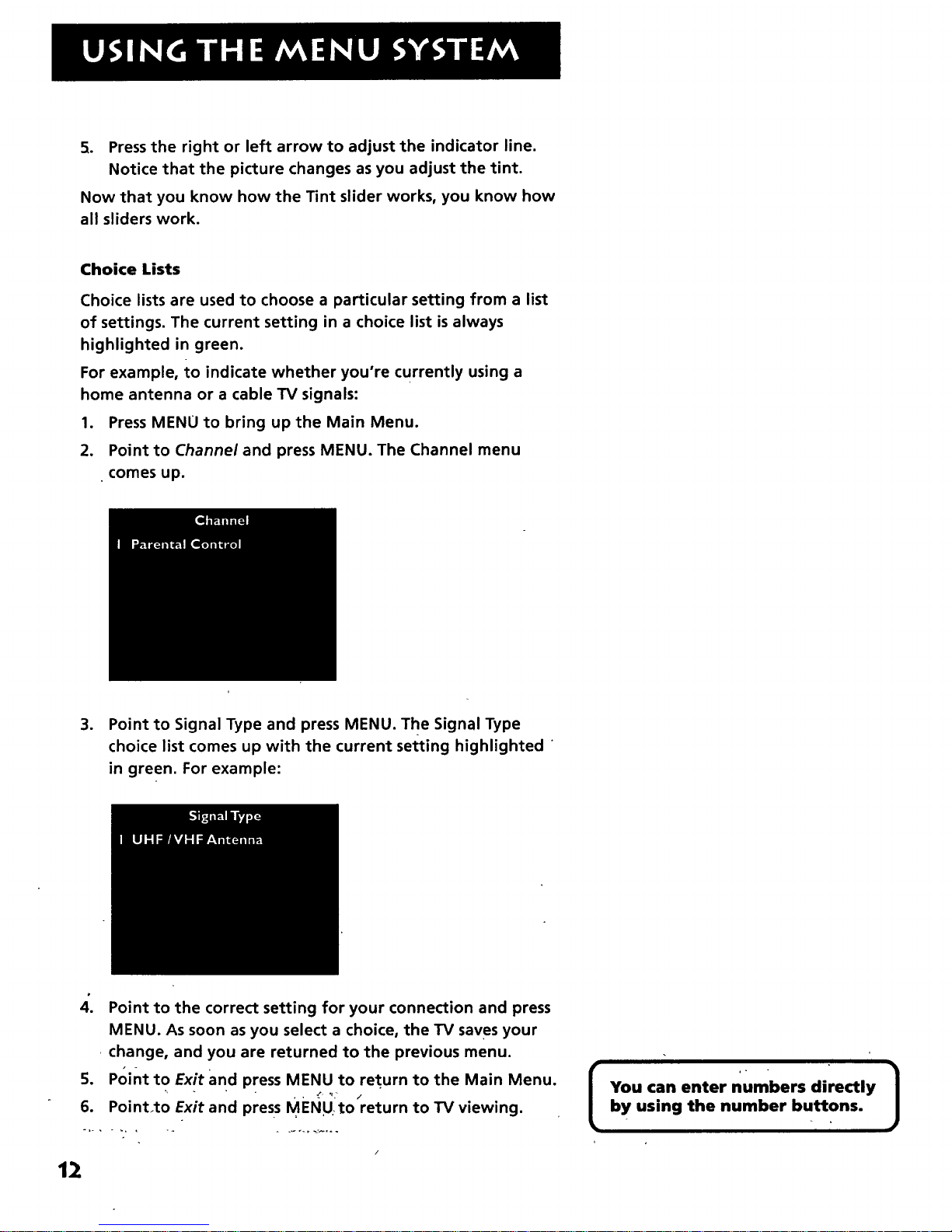
5. Press the right or left arrow to adjust the indicator line.
Notice that the picture changes as you adjust the tint.
Now that you know how the Tint slider works, you know how
all sliders work.
Choice Lists
Choice lists are used to choose a particular setting from a list
of settings. The current setting in a choice list is always
highlighted in green.
For example, to indicate whether you're currently using a
home antenna or a cable TV signals:
1. Press MENU to bring up the Main Menu.
2. Point to Channel and press MENU. The Channel menu
comes up.
.
Point to Signal Type and press MENU. The Signal Type
choice list comes up with the current setting highlighted
in green. For example:
°
6.
Point to the correct setting for your connection and press
MENU. As soon as you select a choice, the TV saves your
change, and you are returned to the previous menu.
Point to Exit and press MENU to return to the Main Menu.
Point.to Exit and press MENU: to return to TV viewing.
12
You can enter numbers directly
by using the number buttons.
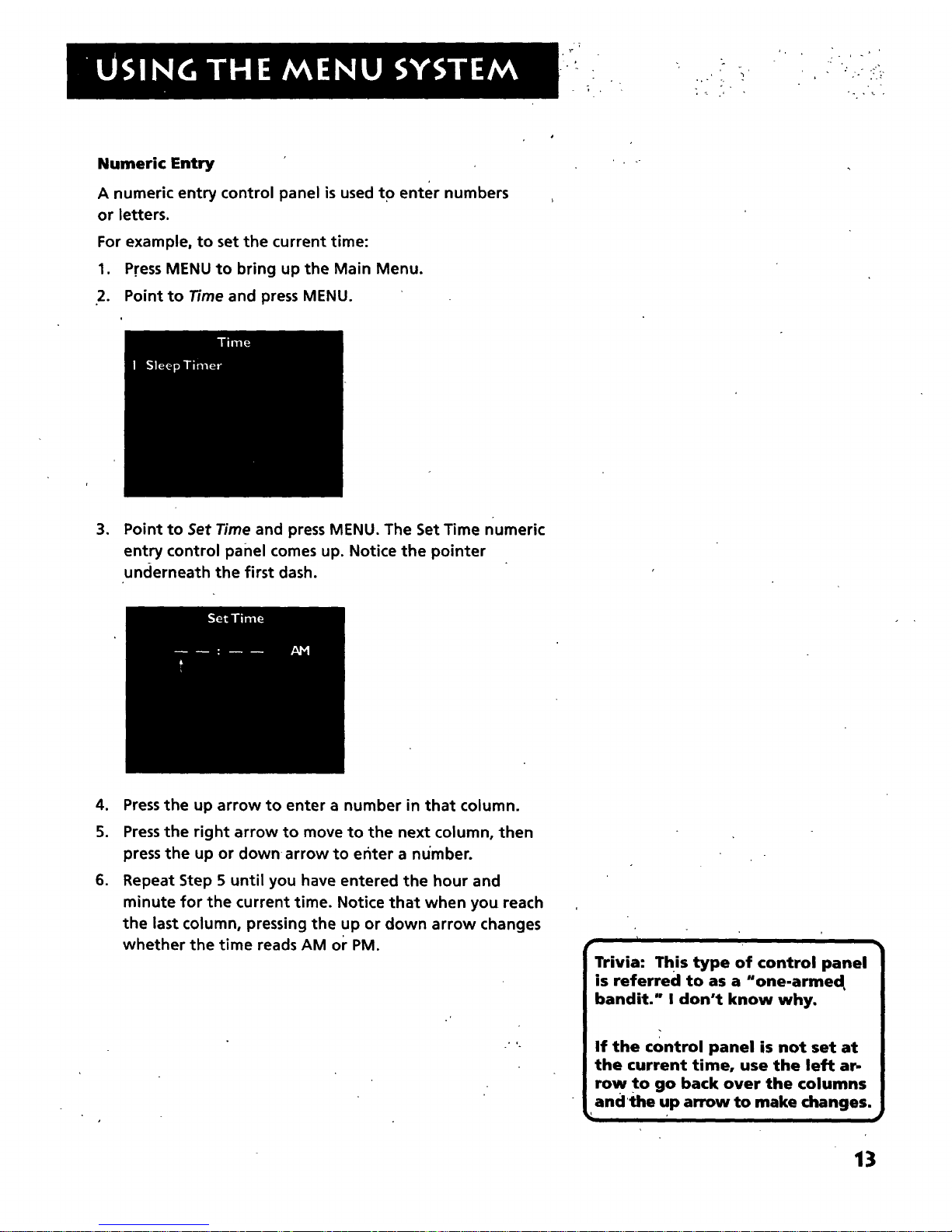
r;
, ..._':":'
Numeric Entry
A numeric entry control panel is used to enter numbers
or letters.
For example, to set the current time:
1. Press MENU to bring up the Main Menu.
2. Point to Time and press MENU.
3. Point to Set Time and press MENU. The Set Time numeric
entry control panel comes up. Notice the pointer
underneath the first dash.
,
5.
,
Pressthe up arrow to enter a number in that column.
Pressthe right arrow to move to the next column, then
press the up or downarrow to enter a nu'mber.
Repeat Step 5 until you have entered the hour and
minute for the current time. Notice that when you reach
the last column, pressing the up or down arrow changes
whether the time reads AM or PM.
I
Trivia: This type of control panel
is referred to as a "one-arme_
bandit." I don't know why.
If the control panel is not set at
the current time, use the left ar-
row to go back over the columns
and the up arrow to make changes.
j
13

14
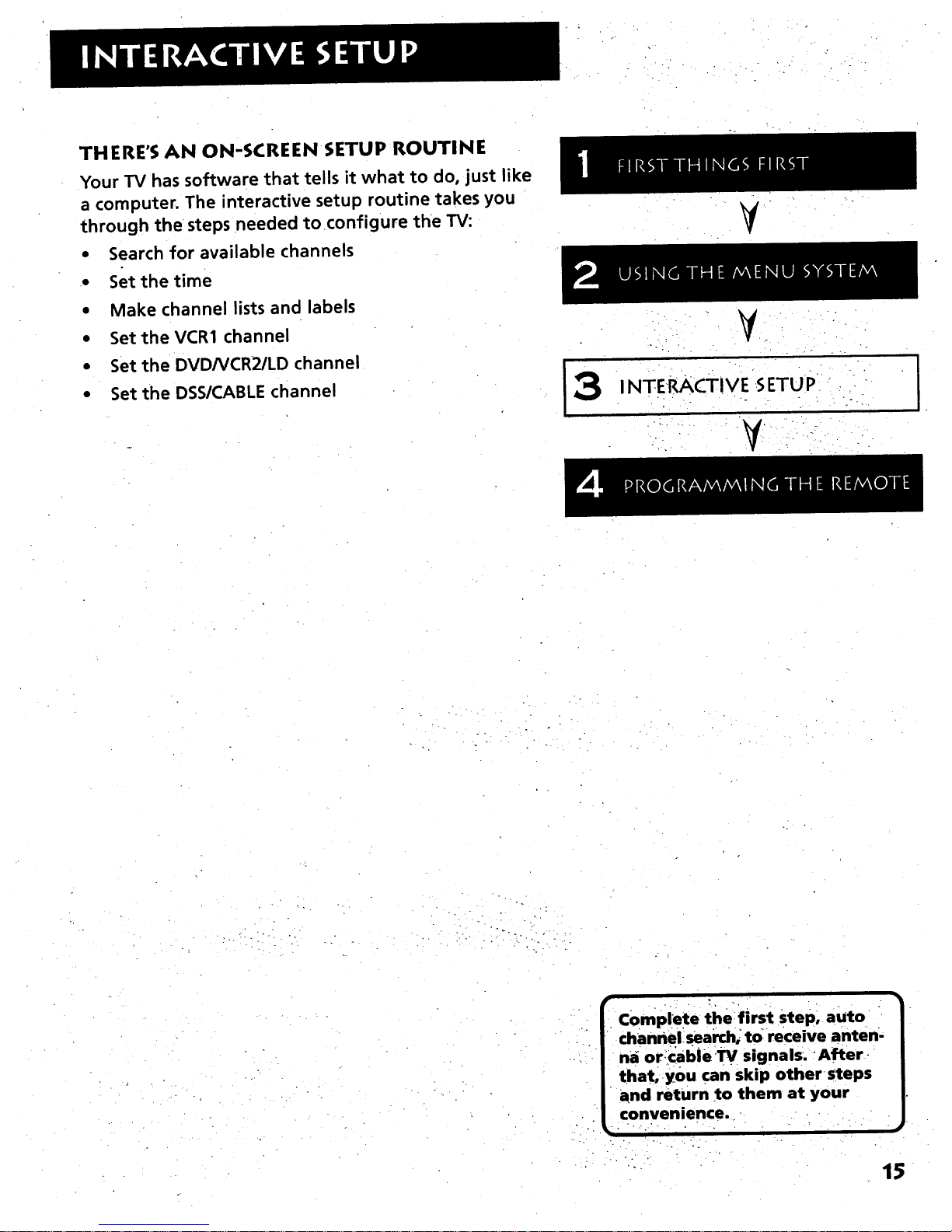
THERE'S AN ON-SCREEN SETUP ROUTINE
Your TV has software that tells it what to do, just like
a computer. The interactive setup routine takes you
through the steps needed to configure the TV:
• Search for available channels
• Set the time
• Make channel lists and labels
• Set the VCR1 channel
• Setthe DVD/VCR2/LD channel
• Set the DSS/CABLE channel
V
,.:. .
INTERACI"IVE _;ETUP
i
. . - . .
Ir • . .
Complete the first Step, auto
channelseardti toreceive anten-
nii or:cabieTV signals. After-
that, you can skip other steps
and return to them at your
convenience.
-.. • . .
- 7 '- "- " " -
. • -. - .
15
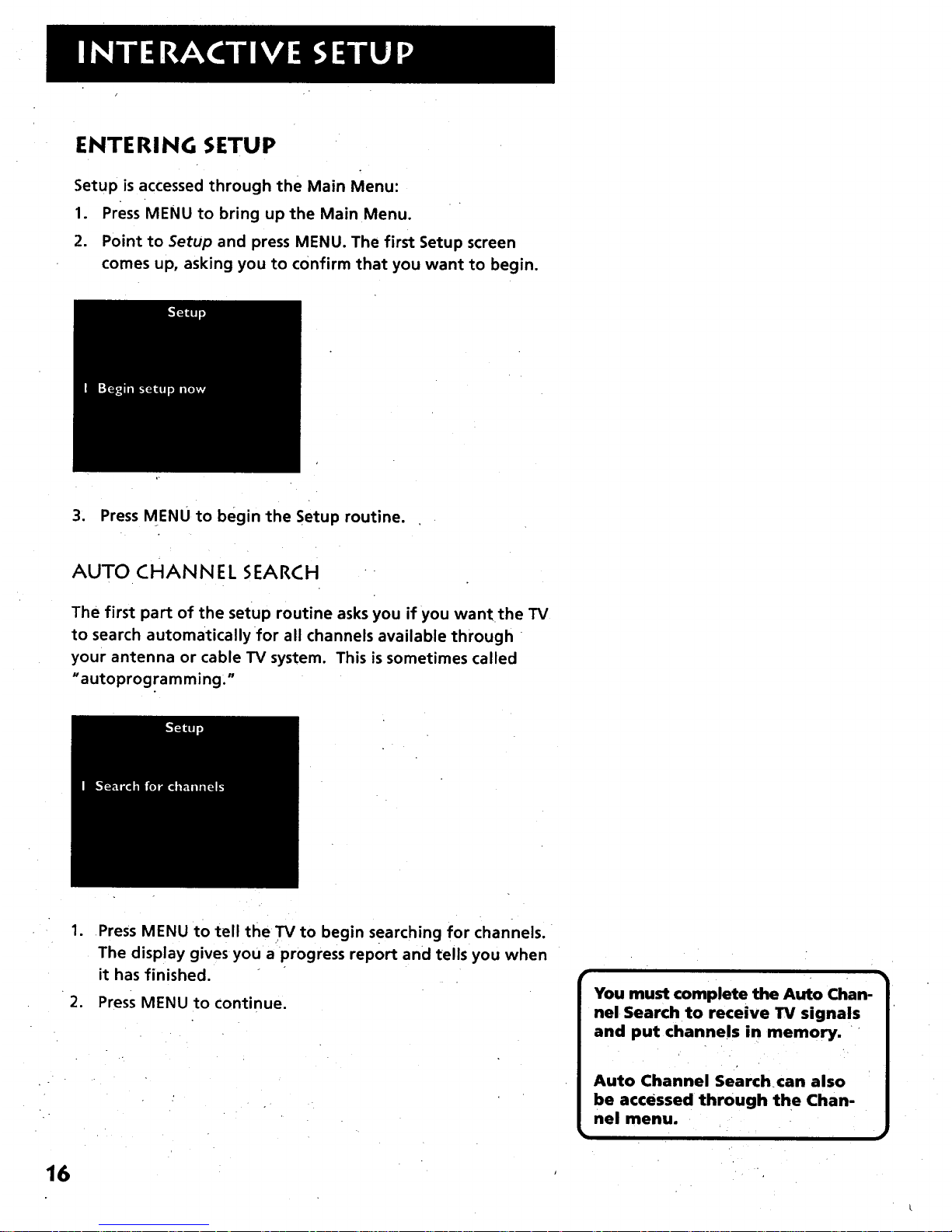
ENTERING SETUP
Setup is accessed through the Main Menu:
1. Press MENU to bring up the Main Menu.
2. Point to Setup and press MENU. The first Setup screen
comes up, asking you to confirm that you want to begin.
3. Press MENU to begin the Setup routine.
AUTO CHANNEL SEARCH
The first part of the setup routine asks you if you wantthe TV
to search automatically for all channels available through
your antenna or cable TV system. This is sometimes called
"autoprogramming,"
.
Press MENU to tell the TV to begin searching for channels.
The display gives you a progress report and tells you when
it has finished.
2. Press MENU to continue.
You must complete the Auto Chan-
nel Search to receive TV signals
and put channels in memory.
Auto Channel Searchcan also
be accessed through the Chan-
nel menu.
16
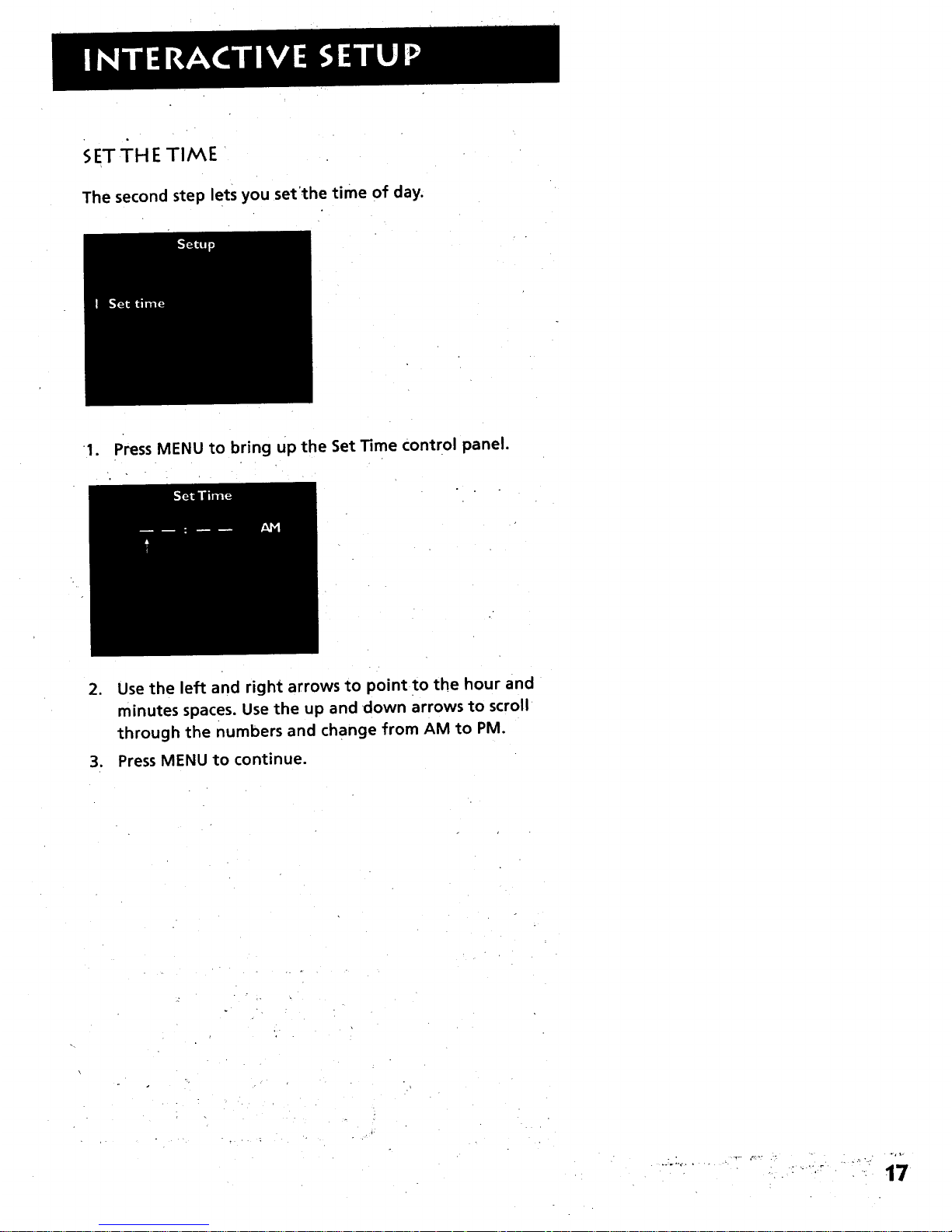
SETTHE TIME
The second step lets you set'the time of day,
1. Press MENU to bring up the Set Time Control panel.
2. Use the left and right arrows to point t° the hour and
minutes spaces. Use the up and down arrows to scroll
through the numbers and change from AM to PM.
3. Press MENU to continue.

LABELTHE CHANNELS
Thethird step lets you make your channel list, label your
channels, and choose whether each channel belongs in the
parent-approved channel list. (For more, see Lists and Labels,
page 42.)
MENU to bring up the Lists and Labels control panel.
,
.
.
Use the left and right arrows to point to the four different
areas of the control panel (called "fields").
Use the up and down arrows to scroll through the
numbers and letters and select Yes or No in the Normal
and Parent approved fields. You may wish to refer to the
call letters listed in your newspaper's TV section for ideas
on labelling the channels.
Repeat this process for each of your channels. Then press
MENU to continue.
18
• . . . .
Two Tips from Keith, the
Design Engineer: _ _
Use the tHAN buttons to change
channels in the Chan •# field.
Thisworks even if you're not
in the Chan # field. Or, enter
the channel number directly
using the number buttons on
the universal remote. To enter
a number greater than 99,
press and hold ml" to enter the
hundreds digit, then press the
two remaining numbers.
The lists and labels feature can
also be accessed from the
Channel menu. Because this
procedure can be time consum-
ing, feel free to skip this step
and come back to it later.

SETTHE VCR1 CHANNEL
The fourth step lets you set the VCR1 channel. Whefi you set
the VCR1 channel, you're telling the TV what channel totune
to when you press the VCR1 button on the remote.
For example, if you have a VCR connected to the Video 1
input jacks on the back of the TV, you want the TV to tune to
the Video 1 input channel when you press the VCR1 button.
If you don't have a VCR1 component connected to the TV, skip
this step or select Not Connected from VCR1 Channel choice
list. (For more, see Auto Tuning, page 43.)
1. Press MENU to bring up the VCR .1choice list.
.
.
Point tothe:_-choice that matches the way you have your
VCR connected to the TV.
If you used the Connections Foldout to hook up your TV,
Use'the table shown at_the right to select the VCR1 channel.
PressMENU to continue.
!f you used
ConnectionA
Connection B
Connection C
Connection D
Connection E
Connection F
Connection G
Connection H
Connection I
Selec'
Video Input
Video Input
Video Input
Video Input
Not Connected
Not Connected
Video 2 Input
Ch3 Antenna A*
Video 2 Input
* Or Ch4 Antenna A, depending on how
yourVCR's 3/4 switch is set.
19
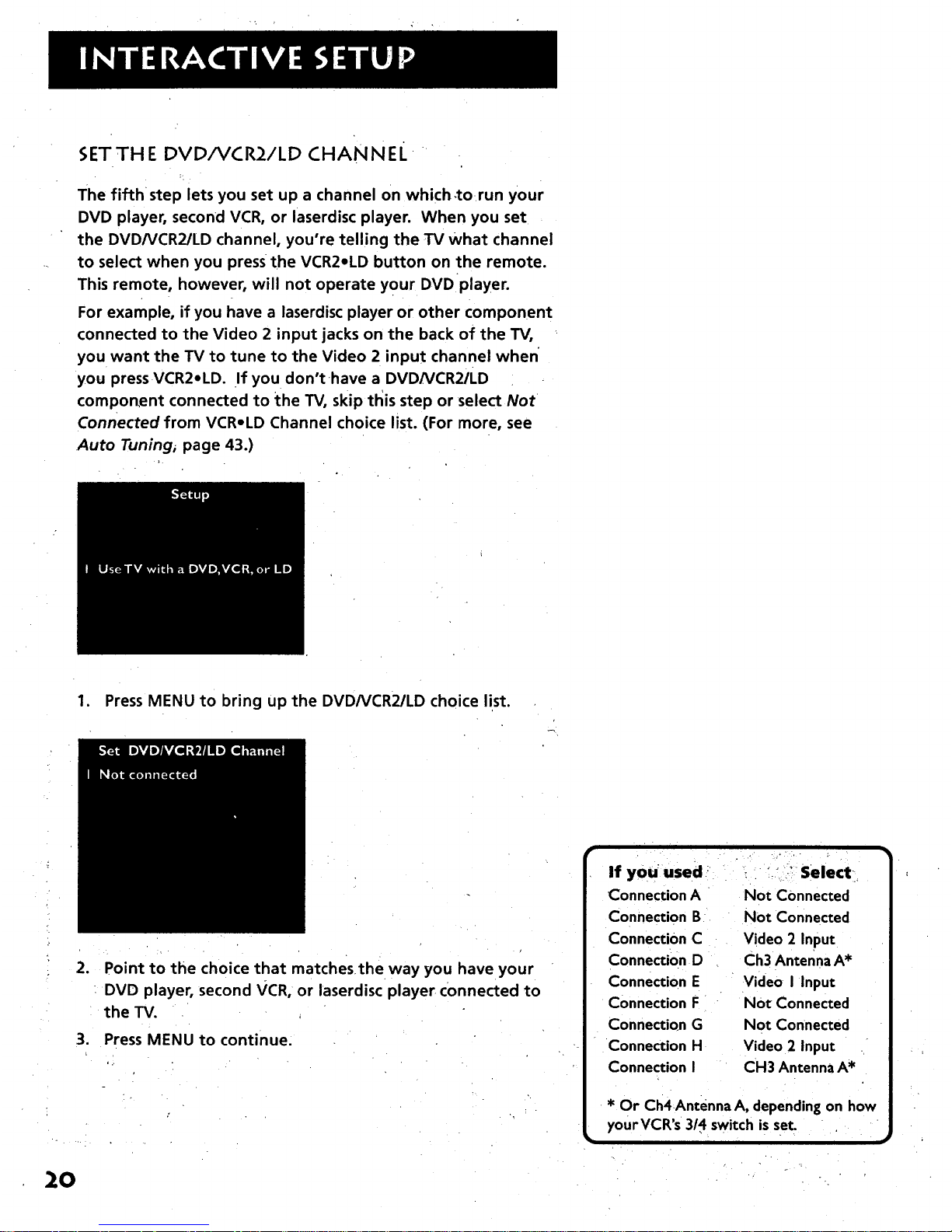
,SETTH E DVD/VCR2/LD CHANNE[
The fifthstep lets you set up a channel on which.torun your
DVD player, second VCR, or laserdisc player. When you set
the DVD/VCR2/LD channel, you're telling the TV what channel
to select when you press the VCR2oLD button on the remote.
This remote, however, will not operate your DVDplayer.
For example, if you have a laserdisc player or other component
connected to the Video 2 input jacks on the back of the TV,
you want the TV to tune to the Video 2 input channel when
you press VCR2oLD. If you don't have a DVD/VCR2iLD
component connected to the TV, skip this step or select Not
Connected from VCR=LD Channel choice list. (For more, see
Auto Tuningi page 43.)
1. Press MENU to bring up the DVD/VCR2/LD choice list.
.
Point to the choice that matchesthe way you have your
DVD player, second VCR, or iaserdisc player connected to
the TV.
Press MENU to continue.
,],
If you used :
Connection A
Connection B
Connection C
Connection D
Connection E
Connection F
Connection G
Connection H
Connection I
:.-- Select
Not Connected
Not Connected
Video 2 Input
Ch3 Antenna A_
Video I Input
Not Connected
Not Connected
Video 2 Input
CH3 Antenna A*
* Or Ch4 AntennaA, dependingon how
yourVCR's 3/4 switch is set.
0 --
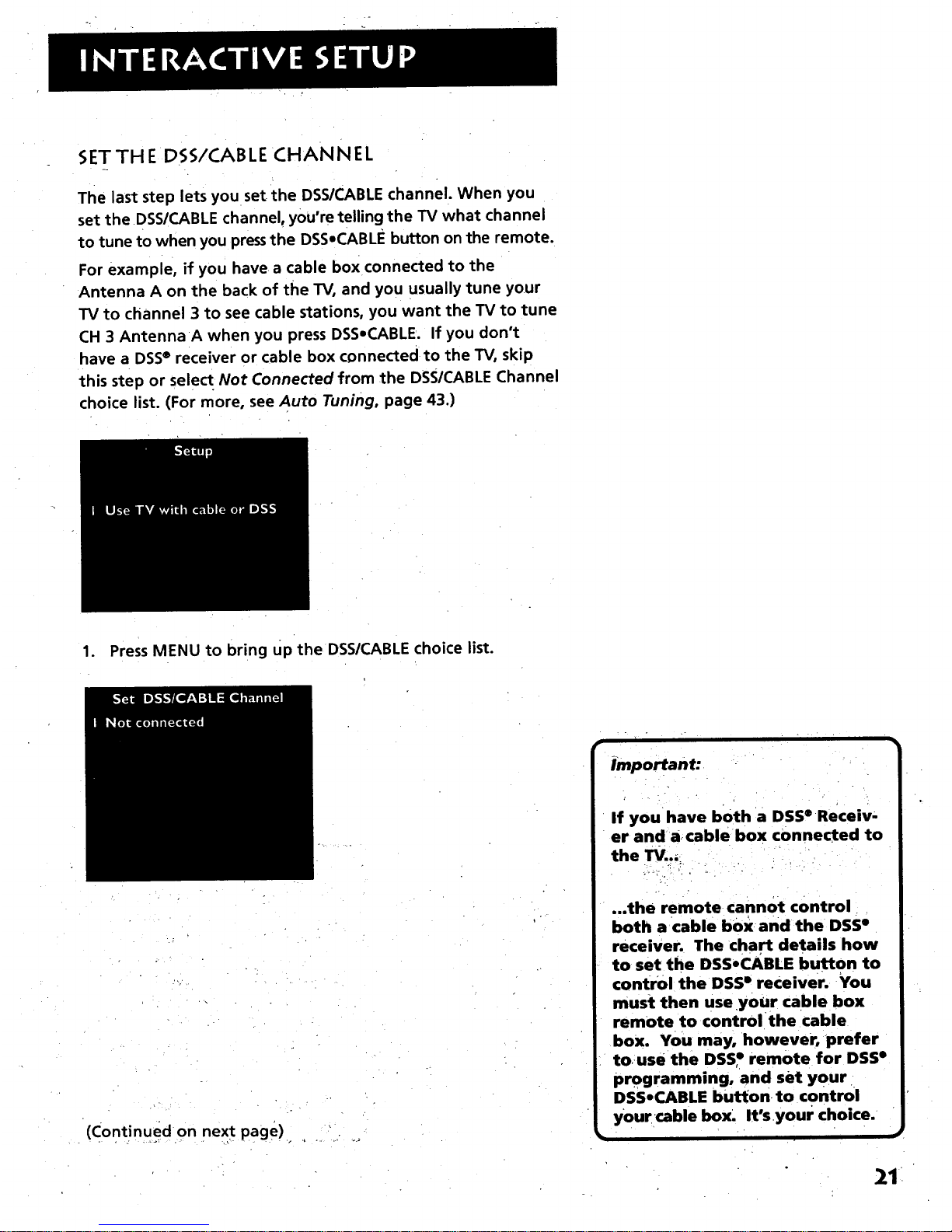
SETTHE DSS/CABLE CHANNEL
The last step lets you set the DSS/CABLE channel. When you
set the DSS/CABLEchannel, you're telling the TV what channel
to tune to when you pressthe DSS.CABLE button on the remote.
For example, if you have a cable box connected to the
Antenna A on the back of the TV, and you usually tune your
TV to channel 3 to see cable stations, you want the TV to tune
CH 3 Antenna A when you press DSSoCABLE. If you don't
have a DSS® receiver or cable box connected to the TV, skip
this step or select Not Connected from the DSS/CABLE Channel
choice list. (For more, see Auto Tuning, page 43.)
1. Press MENU to bring up the DSS/CABLE choice list.
. (Cont!nued.on next page)
Important:
If you have both a DSS® Receiv .
er anda..cable box connected to
the W.._ . . .
o,-, , , , - .
...the remote cannot control
both a cable box and the DSSe
receiver. The chart details how
to set the DSS.CABLE button to
control the DSS" receiver. You
must then use yoUr cable box
remote to control the cable
box. You may, however, prefer
touse the DSS,e remote for DSS e
programming, and set your
DSS.CABLE button to control
your cable box. It's your choice.
_a
21

" 2,:::.:Point;tothe Choice-thatL:Matches tlie way you have your
- • , DSS' reCeiverorcab!e_.bO_n'nected to the TV.
" "ffyouusedthe:Conne_i_on:s_ Foldouttohookupyour:W;
use the table below to select the DSSICABLE channel. "
3, Press MENU..t c)completethe setu p routine and return to
"IV.viewing: ...; ' ..
• -: . . . . : . . ..
WHAT NOW?.
Now thatyo.u've fin!shed the interactive setup, you can sit
back,, relax, and enjoy the Tv.or:... "
PROGRAhA_TH E REMOTE
Since you've gone this far, you can take a few minutes to.
program the remote to control your VCR, laserdisc player, and
other component. To find out how to program both of the
remotes, go to the next section.
_en_A* NotConnoctedI¸
_nput .- Video I !nput I
_p t Video I input _I
_ut Video I!nput I
C:nn::ti.:nl, :V!d:o!Input ' Video.I. Input I
*_ngon howyourVCR's ' I
"_'*__ .'. " T "./,_ ....I
22

IF YOU HAVE A VCR OR OTHER
COMPONENT...
The universal remote can be programmed to control .... ....
most brands of remote controllable TVs, VCRs, and
cable boxes. If you own an RCA, GE, or ProScan VCR,
you probably don't need to program it at all. Other
manufacturers' brands need to be programmed.
,-..
V
NOW WATCH SOME TV!
Once you've programmed the remote, you will have
completed all four setup sections. Now you can sit
back and enjoy the TV. If you want to know more
about the different parts of the TV, see the next
section, Tour of the 7"V,Refer to the other sections
and appendices as needed.
-¥
4 PROGRAMMING THE REMOTE I
. , •,..
• , . • , . ? .
23

ABOUT PROGRAMMING THE REMOTE
The universal remote can be programmed to control most
brands of remote controllable TVs, VCRs, and cable boxes. Most
RCA, GE and ProScan TVs and VCRs are already programmed.
Other manufacturers' brands need to be programmed.
PROGRAMMING TH E REMOTE TO
CONTROL A VCR
To determine whether the universal remote needs to be
programmed, turn the VCR on, point the remote at the VCR,
and press the VCR1 button. Then press POWER or CHAN UP or
DOWN to see if the VCR responds to the remote commands. If
not, the remote needs to be programmed.
Follow these steps to program your universal remote to
control your VCR:
1. Turn on the VCR to be programmed.
2. Look up your VCR brand and code number(s) on the code
list on the next page.
3. Press and hold the VCR1 button on the remote.
4. Enter the two-digit code from the code list.
5. Release VCR1 then press POWER to see if the VCR
responds tothe remote commands. If it doesn't, try
pressing VCR1 and POWER to see if the VCR responds.
This remote may not operate all
models of the brands that are
shown. Use the codes on the next
page or on the sheet packed with
your remote.
24
To program the VCR2oLDbutton
to control a second VCR, follow
these steps but use the VCR2,LD
button instead of the VCR1 button.

Universal Remote VCRCodes
Aiwa ..:.:.........................................15
Akai ..........................:.........03,22,23
Audio Dynamics .................... 14,16
Broksonic;..........................;......... 10
Canon .............................:.............08
Capehart.....: ................................0 I
Citizen ........................:.................09
Craig ..................................:....07,12
Curds Mathes ..................00,08,15
Daewoo ....................................... 13
dbx ...........................................14,i6
NEC .............................02,14,1.6,30
Panasonic.....................................08
Pentax......................................05,35
Philco.......................................08,29
Philips......................................08,29
Pioneer..............................05,16,33
ProScan...............................=........00
Quartz ..........................................02
Quasar.....:....................................08
RCA.............00,05,07,08,28,35,37
Realistic.................02,06,08,09,12,
Dimensia..:...................................00 ............................................15,19,43
Dynatech .....................................15
Emerson.....................09110,13,15,
.................................20,23,24,34,4I
Fisher....................;.02,12,18,19,43
Funai.............................................15
GE ...........................00,07,08,32,37
Goldstar..................................09,14
HarmanKardon .........................14
Hitachi .........................05,15,35,36
InstantReplay;..........................-.08
JCL ...........................•...................:08
JCPenney....................02,05,07,08,
...................:..................14,16,30,35,
JVC...............................02,14,16,30
Kenwood ....................02,14,16,30
Lloyd's...........................................15
Magnavox................................08,29
Marantz ............02,08,14,16,29,30
Marta ............................................09
MEI................................................08
Memorex ...................08,09,12,15
MGA ........................................04,27
Minolta ....................................05,35
Samsung.................07,13,22,32,42
Sansui.................................;..........16
Sanyo...............:.......................02,12
Scott ..............:...................04,13,4I
Sears......02,05,09,12,18,19,35,43
Sharp...................................06,24,39
Shintom ............................17,26,3I
Sony................................;.. 17,26,38
Sylvania..............................08,15,29
Symphonic..............................02,15
Tashiko .........................................09
Tatung................................._.........30
Teac..........................................15,30
Technics.......................................08
Teknika........................08,09,15,2I
Toshiba..............................05,13,19
Totevision ......:.....;..................07,09
Unitech.._..........................,;..........07
Vector Research................,.. 14,16
Victor ...........................................16
Video Concepts ....................14,16
Videosonic ...................................07
Wards .............:......05,06,07,08,12,
Mitsubishi...............04,05,27,35,40..... :............................13,15,25,31,35
MontgomeryWard ................;...06 Yamaha........................02,14;I 6,30
MTC .........[...........................:..07,15 Zenith ......................................I1,17
Multitech .................:... 07,15,31,32

PROGRA/%. MI NG TH E REMOTE TO CONTROL
A LASERDI.SC PLAYER
The remote may need to be programmed for your equipment.
This remote may not operate all models of the brands that
are shown. Use the codes at right or on the sheet packed with
your remote.
1. Turn on the laserdisc player.
2. Look up your brand and its code number(s) on code list
at right.
3. Pressand hold the VCR2oLD button on the remote.
4. Enter the two:digit code from the code list.
5. Release the VCR2oLD button and press POWER or another
button tosee if the laserdisc player respondsto the
remote commands.
6. Repeat these steps usingthe next code listed for your brand,
untiithe laserdisc player responds to the remote commands.
• Laserdisc Player Codes !
Pioneer.............,.......................33,37 j
ProScan..,..._....................,....33,37 /
,RCA ..'i........:...".......................33,37 ,_
L
PROGRAMMING TH E REMOTE TO CONTROL
AN RCA AUDIO DEVICE:
Your remote controls only RCA audio equipment such as an
audio receiver or amplifier. It does not control other brands of
audio equipment. The remote may need to be programmed
for your RCA equipment. This remote may not operate all
models of the brands that are shown at right. Use the codes
at right or on the sheet packed in with your remote.
1. Turn on the component to be programmed.
2. Look up your brand and its code number(s) on the code
list at right.
3. Press and hold the AUDIO button.
4.*
5.
Enter the two-digit code from the code list.
Release the AUDIO button and press POWER or CHAN UP
or DOWN to see if the audio device responds to the
remote commands.
6. Ri_peat these steps using the next code listed for your brand
until the audio device responds to the remote commands.
Audio Codes
RCA/Dimensia
AM/FM Receiver ........................03
CD ................................................07
Tape ..............................................06
Phono ...................................._.......05
Aux ...............................................04
26

PROGRAMMING TH E REMOTE TO CONTROL
AN RCA BRAND DSS® RECEIVER
The universal remote is preprogrammed to control the RCA
brand DSS®receiver. Many buttons on your TV remote may
have the same functions as the buttons on the RCA DSS®
remote_ You may also want to experiment with other buttons
on the remote to see if they work with your receiver.
PROGRAMMI NG TH E REMOTE TO CONTROL A
SATELLITE OR CABLE BOX
Refer to the Connection Foldout or contact your cable
company to hook up your cable box. If you have a cable box
with its own remote, then you may also be able to use the TV's
remote with your cable box. This remote may not operate all
models of the brands that are shown below. Use the codes at
the right or on the sheet packed with your remote.
1. Turn on the cable box.
2. Look up your brand and its code number(s) on code list
at right.
3. Press and hold the DSSoCABLE button on the remote.
4. Enter the two-digit code from the code list.
5. Release the DSS-CABLE button and press POWER or CHAN
UP or DOWN to see if the cable box responds to the
re mote commands.
6. Repeat these steps using the next code listed for your brand
until the cable box responds to the remote commands.
Satellite I Cable
Box Codes
ABC ...............:.........................22,46
Anvision ...................._.............07,08
Cablestar................................07,08
Eagle..............................................08
EasternInternational.................02
GeneralInstrument........:.. 04,05,
......................15,23_24,25,30,36,46
Hamlin.........................12,13,34,48
Hitachi...............................37,43,46
Jerrold.........................04,05,15,23,
......................24,25,30,36,45,46,47
Vlacom....................................37,43
Magnavox.;.................07,08,19,2I,
......................26,28,29,32,33,40,4I
NSC ....................................._........09
Oak ....................................01,16,38
Oak Sigma...................................16
Panasonic......_...................03,27,39
Philips..............07,08,19,21,26,28,
.................;...............29,.32,33,40,41
Pioneer.............................. 18,20,44
Randtek;..................................07,08
RCA.........................................00,27
Regal........................................12,13
Regency...;....................:..........02,33
Samsung................................_......44
Sdentific Atlanta ..............03,22,35
Signature.....................................46
Sprucer.........................................27
Starcom........................................46
Sylvania.........................................II
Teknika........................................06
Texscan....................................i0,Ii
Tocom.........................17,21,49,50
Unika.................................31,32,4I
Viewstar................07,08,19,21,26,
.......;....................28,29,32,33,40,41
Warner Amex .............................44
Zenith...........;..........................14,42
27

U,SING THE REMOTE TO CONTROL A DEVICE
Once the remote has been programmed with the correct
codes, you are ready to use it to control your devices.
To operate the device:
1. PFessthe device button (TV, VCR1, VCR2oLD, DSSoCABLE,
or AUDIO) to set the remote to control the device.
2. Press OFF/ON to turn the device off or on.
3. Use the remote buttons that apply to that device.
28

A PICTURE BOOK TOUR
This section talks about the TV's main parts (at least the
parts you'll actually use):
• The Remote Control
• The Channel Marker
• The Back Panel
• The Front Panel
•29

REMOTE BUTTONS
POWER When in TV mode, turns off the TV. In VCR mode,
and if programmed, turns on and off most VCRs.
VCR1 If programmed, turns on VCR and puts the remote in
VCR mode. Also turns on the TV.
DSS-_,BLE Turns on DSS® receiver or, if programmed, most
cable boxes. Puts the remote in DSSoCABLE mode. Also turns
on the TV.
VCR2oLD If programmed, mayturn on your DVD player,
second VCR, or laserdisc player. Puts the remote in VCR2oLD
mode. Also turns on the TV. (Note: When you connect a DVD
player to your TV, you can use your TV remote to select a
channel on which to run your player. You may, however, need
to use your DVD remoteto control DVD functions.)
TV Turns on the "IV and puts the remote in TV mode. Also
displays channel information.
AUDIO If programmed, turns on RCA audio component and
puts the remote in audio mode.
REW, PLAY, FF, RE(:, STOP, PAUSE If programmed, provide
transport control for some remote-controllable VCRs, laserdisc
players, tape decks, and CD players.
VOL < or VOL > Decreases or increases the TV's volume.
tHAN ^ or CHAN v Scans up or down through the current
channel list. Press once to change the channel up or down;
press and hold to continue changing channels.
DISPLAY Brings up channel information. Press repeatedly to
see detailed program information, if available.
SKIP Press once before changing channels and the "IV will
wait 30 seconds before returning you to the original channel.
Press repeatedly to add more time.
MuTE Turns off the TV's sound. Pressagain to restore the sound.
PREY CH Returns you to the previous Channel.
(0-9) Number Buttons Enters channel numbers and time
settings directly though the remote control. To enter a two-
digit channel, Press the two digits. To enter a three-digit
channel, press and hold the first digit, then add the second
two. Example: to tune to channel 123, press and hold 1, press
2, then press 3.
f
(_ VCR1 DSSeCAB/.ED
OO
VCR2eLD AUDIO
OO
REW PLAY FF
<:1 l>
REC STOP PAUSE
r-i-i
DISPLAY CHAN SKIP
MUTE PREVCH
'0 20
40 "0 °0
. INPUT ANTENNA
0 o0 0
CLEAR ._ • ,% RESET
PIP SWAP
p q MOVE _ _-
FREEZE
CHCTRL (_) SRS SCAN
For more, see Programming the
Remote, p. 23.
30

INPUT Pressto toggle through the available input sources
(VID1, VID2, FRNT, etc.).
ANTENNA When in TV mode, changes the antenna input.
Functions as TVoVCR button in VCR mode and TV=DSS button
in DSSoCable Mode.
CLEAR Removes anymenu or display from the screen and
returns you to TV .viewing.
MENUoPROG Brings up the Main Menu. When in the menu
system, selects highlighted items or returns you to the previous
menu. When in VCR mode, it functions as a Program button.
RESET Returns all picture quality controls to their original
settings.
MOVE-(Arrows) Used to point to different items in the
menu system. Also used to adjust the menu controls. Also
moves the PIP window when no menus are on the screen. -
PIP Brings up the small picture-in-picture window. Press
again to remove the PIP window.
MOVE PIP Moves the PIP window to the four corners of
the screen.
CH CTRL Selects the picture window, (that is,the main or PIP
window) that is changed by the CHAN ^ and CHAN v buttons.
SWAP Swaps the main picture with the PIP window.
FREEZE Freezes the video in the PIP window.
SCAN Briefly displays each channel from the current channel
list. Press again to stop scan.
(=) SRS* Pressonce to display the current audio processor. Press
repeatedly to toggle through the available audio processors.
SRSand the SRSlogo (.) are registered trademarks of
SRSLabs, Inc.
.... .._, v
-, • - r..? • . • .
31

BAC K PAN EL
--
wind
mm
INPUT 1 Lets you connect a video component such as a VCR,
DSS®receiver, or laserdisc player.
L/MONO Provides left audio connection, or, if you are
connecting a mono component, use the IJMONO input.
The left audio connector is usually white.
RIGHT Provides right •audio connection. The right audio
connector is usually red.
VIDEO Provides video _onnection. The video connector is
usually yellow.
S-VIDEO Lets you connect a component with S-Video
capability, such as a DSS® receiver or S-VHS VCR. When
using S-Video, make sure to connect the three audio/video
cables as well as the S-Video connector.
INPUT 2 Provides connection to a second video component
such as a VCR or laserdisc player.
L/MONO Provides left audio connection. Or, if you are
connecting a mono component, use the L/MONO input.
The left audio connector is usually white.
RIGHT Provides right audio connection. The right audio
connector is usually red.
VIDEO Provides video connection. The video connector is
usually yellow.
s-ViDEO Lets you connect a component with S-Video
capability, such as a DSS®receiver or S-VHS VCR. When
using S-Video, make sure to connect the three audio/video
cables as well as the S-Video connector.
SIGNAL SOURCE Provides connection to a home antenna or
cable-'i'V system.
32
The ANT B input can be used
for video games or home com-
puters, and you can switch be-
tween the two inputs using the
ANTENNA button on the remote.
If you are recording from INPUT
1 and you are using S-Video, re-
member to connect the regular
INPUT 1 VIDEO cable as well.

FIXEDOUTPUTProvidesfixed-levelaudioand,videoOutput
from theTV.Theseoutput signalsareidealfor connectingto
an A/V receiver Or amplifier that has its own remote control. _
The FIXED OUTPUT jacks are also suitable for recording from
the TV with a VCR, camcorder, or tape deck.
HI-FI OUTPUT Provides volume-controlled stereo audio
.output, meaning the volume changes as you change volume
on the TV. The HI-FI OUTPUT jacks are ideal for connecting the
TV to an amplifier that does not have its own volume control
or remote.
SPEAKER SWITCH Lets you turn off the TV's internal (built-
in) speakers and play the audio through external speakers
connected to the TV. Set SPEAKER SWITCH to EXTERNAL to
play audio through external speakers. Set the switch to INTERNAL
to play audio through the TV's internal (built-in) speakers.
REAR SPEAKERS The REAR SPEAKERSterminals let you
connect rear speakers to the TV.
FRONT SPEAKERs The FRONT SPEAKERSterminals let you
connect front external speakers to the TV.
Remember to set the speaker
switch back to INTERNAL when
you are not using the external
speakers.
To connect a subw0ofer to the
TV, use the left (L/MONO) HI-FI-
OUTPUT jack.

FRONT PANEL
VOL < Decreases l/he volume. When in the menu system, VOL
< is used to poinl_ leftt0 items and adjust menu controls.
VOL > Increase_ the.v01ume. When in the menu system, VOL >
is used-to point'right to items and adjust menu controls.
CHAN ^ Scansui_ through the channel list. In the menu
system, it points up tO items and adjusts menu controls.
CHAN v Scans_qWn through the current channel list. In the
menu system, it points down to items and adjusts menu controls.
MENU Brings up the Main Menu. When in the menu system, it
selects highlighted items. Also returns you to the previous menu.
POWER Turns the TV on and off.
A=V (AV Jack) Use the AV adapter included with your TV
accessories to connect a camcorder or other device to the front
of the TV. The yellow connector isfor video; the white for audio.
The front panel above shows a
typical button layout. The exact
look of the buttons may be dif-
ferent from those on the front
of your TV. (In other words, your
mileage may vary.)
Because there are no MOVE but-
tons on the front panel, the CHAN
and VOL buttons are used to nav-
igate up, down, left, and right
through the menu system. This
is different from the way the
CHAN and VOL buttons work on
the remote.
If you turn Parental Control on,
the front panelno longer• pro-
vides access to the menus. For
more information, see Parental
Control, page 42. • _-
34

CHANNEL MARKER
There are Several indicators thal: come up when you change
channels, press the DISPLAY button, or press the TV button.
This display is called the Channel Marker.
12:01" Displays the current time.
Mute Displayed when you mute the audio.
CC Displayed when Closed Captioning is available On the
current channel.
SAP Displayed when the current channel is broadcasting
SAP (Second Audio Program) information.
PIP Chart Displays the current PIP channel.
Stereo Displayed when the current channel is broadcasting
in Stereo. ,
VCR Displays:the label assigned to the current channel.
VlD1 Displays the current Channel or input channel.
Remote batteries are low Displayed when the batteries in
the remote need to be replaced.
Sleep Displayed when the Sleep Timer has been set.
00:00 Displayed to count down time left on the commercial
skip (SKIP) timer.
IThe channel marker shown above !
is just an example, of course. "
r
35

36 • °-

A SHORT GUI DE TO TH E MENU SYSTEM
This section provides a brief explanation of all the
menu commands. These commands are organized in
the chapter by their location in the Main Menu.
• Audio Contains the controls that let you adjust
the way the TV sounds.
• Picture Quality Contains the controls that let
you adjustthe picture.
• Screen Containsthecontrolsthat let you adjust
theCiosed-Caption mode and display.
• Time Contains the controls that let you set the
time and schedule the TV.to turn off and on at
specific ti rues.
• Channel Contains all the commands used to
control your channels, including custom-building
your channel list, setting parental controls, and
setting upyour TV to control the components
connected to the TV.
37

AUDIO MENU
Mute Press MENUto turn the TV audio off or on.
Tone Controls- Displays the slider controls for adjusting the
TV's Treble, Bass, Balance, and Volume.
Audi0 ProcesS01; Displays a choice list of the available
audio modes,* which contr01 the way the sound comes through
your speakers.
Mono Plays the sound in mono only. Use this setting
_when receiving broadcasts where the distance makes the
'._ signal, weak_ :
Synthetic Stereo Takes a mono audio signal and
enhances it to sound more like it has stereo separation.
Stereo Splits the incoming stereoaudio signal into left
and right channels. Most TV programs and recorded mater-
ials have stereo audio. The TV displays the word STEREO
when you tune to a program that is broadcast in stereo.
Sound Logic'Stereo (SLS) Evens out sudden
fluctuations in volume. Commercials, for example, often
sound louder than regular programming. SLSkeeps your
ears from being blasted by the increased volume.
(e) SRS Stereo (e) SRS isan audio processing technology
that adds greater depth and stereo separation to stereo
audio signals.
Enhanced (e) SRS Stereo Enhancesthe (e) SRSsignal to give
the impression of even greater depth and stereo separation.
SAP (Second Audio Program) Playsthe program's audio
in a second language, if one isavailable. The TV displays the
word SAP when you tune toa program thatis broadcast
with SAP information. SAP audio, is broadcast in mono.
SAP in Synthetic Stereo Enhances the mono SAP (Second
Audio Program) to sound like it has stereo separation.
Speakers Displays a choice list that lets you turn the TV's
internal or external speakers on or off.
You may notice that fewer
Audio Processor options are
available when you're tuned to
a video input than when you're
watching broadcast channels.
For more on the menus, see
Using the Menu System, p. 7.
38

PICTURE QUALITY MENU
Picture Contr01si_ Displays the ,fiVe,slider controls for
adjusting the waY lth e picture lo0ks.
• ContrastAdjusts,thedifference between the light and
dark areas of the' picture. , _
Color Adjusts the richness of the color.
Tint, Adjusts the balance between the red and green levels.
Black Level AdjUstslthe brightness of the picture.
Sharpness AdjUsts the crispness of edges in the picture.
• Auto Color Displays a choice list that lets you turn on the
feature that automatically corrects the color of the picture.
(This is especially useful for tracking realistic flesh tone colors
as you switch from channel to channel.) Select Off if you
prefer to adjust thepicture withthe Picture Controls.
Video Noise Filter Displays a choice list that lets you turn
on the feature that automatfcally filters out noise, or "snow,"
from the picture.
Color Warmth Displays a choice list that lets YoU set one of
three automatic color adjustments: Cool for a more blue
palette of picture colors; Normal; and Warm for a more red
palette of picture colors.
Reset Picture Controls Displays a choice list that lets you
reset the picture controls to their original settings.
I urn the Auto Color feature OFF 1
if you prefer to adjust the picture
withthe picture controls.
39

SCREEN MENU
Closed Caption Display Displays a choice list that lets you
choose the way closed captioning information is Shown for
th_ screen.
Off No captioning information displayed.
On Always Captioning information shown always,
when available.
On When Sound is Muted Displays captioning
information, when available, whenever you press the
MUTE button. The captioning information is not displayed
when the sound is not muted.
Closed Caption Mode Displays a choice list that lets you
choose which captioning mode is used for displaying
captioning information.
Adjust Projection 113/ Lets you adjust the TV's three color
projection tubes for precise picture alignment.
I aptioning information is not ]
available on all channels at all
times. For more on using closed
captioning, see Advanced Fea-
tures, p. 49.
40

TIME MENU
Sleep Timer Displays a control panel that lets you select
the amount of timeyou want tO give the TV before it shuts
itself off.
Schedule Displays a control panel that lets you set up a
schedule for turning the TV on and off automatically. Make
sure to turn the schedule On. The on-screen directions
guide you through the steps needed to set the schedule.
Set Time Displays a control panel that lets you enter the
current tim'e; The on-screen directions guide you through the
steps needed to set the schedule.
You have to set the current
time before using the Schedule
function.
Tip for Using Schedule:
To turn the TV into an alarm
clock, press RESETto blank both
the Start and Stop Time fields.
Then set the Start Time. The TV
will come on in the morning, and
stay on until you turn it off. (I
try to stay away from early
morning news programs, be-
causethe newscasters' voices
seem to lull me back to sleep.)
41

CHANNEL MENU
Parental Control Displays a choice list that lets you adjust
the Parental Control feature.
On The front panel CHAN buttons will tune only to
channels that you have marked as "Parent Approved" in
the Lists and Labels control panel (see below).
Important: When Parental Control is on, the TV's front
panel no longer provides access to the menus. Parents may,
prefer to hide the remote and let children use the front
panel to change channels.
Off The TV shows all channels, whether they are marked
as "Parent Approved" or not.
Signal Type Displays a choice list that lets you select the
current antenna type.
UHFNHF Antenna Choose this if you are currently using
an off-air antenna for TV signals.
Cable TV Choose this if you are currently using cable or a
cable box for TV signals.
Signal Source Displays a choice list that lets you choose
whether you are currently using a signal plugged into the
Antenna A or Antenna B jacks on the back of the TV. Usually,
the antenna or cable isconnected to Antenna A. Pressing the
ANTENNA button on the remote isa quick way to change the
signal source from Antenna A to Antenna B.
Lists and Labels Displays a control panel that lets you
custom-build your Normal channel list, choose a four-
character label for each channel, and decide whether each
channel is "parent-approved." Follow the on-screen directions
to enter your channels and other information.
Chan # Use the up and down arrows to scroll up and
down through the channel scan list. You can enter the
channel number directly using the number buttons.
Labels Use the up anddown arrows to enter a four°
character label for each channel. Hold the button down to
scroll quickly through the characters (there are a bunch of
them). Press RESETto clear a label. The TV can store up
to 67 labels in memory.
i
Connect your video game to An-
tenna B. Then, when you want to
play video games, press ANTENNA
on the remote to change the
Signal Source to Antenna B.
Youmay prefer to include only a
dozen or so of your favorite chan-
nels in the Normal list, and use
the number buttons on the re-
mote to access the rest of the
channels as desired.
i i "
42

Normal List Only the channels included in the Normal
list are available wheo: you scan up and down using the
CHAN buttonsi_i:Use:i:tl_euP__;: and down arrowst0 indicate
whether the channel number_ndicated is included (YES)
or is not included (NO) _nthe Normal channel list.
P_rent Approved use the up and down arrowsto
• choose whether:the Channel indicated should be Shown
when the ParentaI-Co, ntrol feature isturned on.' Select YES
to indicate that thechannel can be shown at any time,
regardless ofwhetlier Parental Control is turned on. Select
NO t0 in'dicate tiiat thefront panel cannot tune to that
• channel when Parental control is turned on. Important:
You must turn the Parental Control feature ON in the
Parental Control control panel (see above).
Auto Channel Search Displays a control panel that lets you
tell the TV to search automatically for all the channels
available through the antenna input(s). When the TV finds an
active channel, it places it in the channel list; inactive
channels (weak stations or channels, with no sigrtal atali) will
be remcwed from the channel list.
Auto Tuning Displays a choice list that lets you set up the TV
to automatically tune to the correct input channel when you
press VCR1, VCR2=LD, or DSSoCABLE.
Set VCR 1 Channel Displays a choice list that lets you
select the channel that the TV tunes to when you press
the VCR1 button. The choices are:
Not Connected Choose this if you do not have a VCR
connected to an antenna or Video input on the back of
the TV, or if you don't want the TV to tune to a channel
when the VCR1 button is pressed.,
Channel 3 Antenna A Choose this if your VCR is
connected to the Antenna A jack on the back of the TV,
and you want the TV .to tune to channel 3 when you press
the VCR1 button.' Reminder:-Make sure the VCR's Ch 3/4
switch is set to channel 3.
Channel 4 Antenna A Choosethis if your VCR is
connected to the Antenna A jack on the back of the TV,
and you want the TV to tune to channel 4 when you press
the VCR1 button. Reminder: Make sure the VCR's Ch 3/4
switch is set to channel 4.
Auto Tuning is part of the interac- 1
ive setup routine. Formore, see •
_lnteractive Setup, p. 15, . " " .
43

44
Channel 3 Antenna B Choose thlis if Your VCR is
connected to the Antenna Bjack on the back of the TV,
and you want the TV totune to channel 3 when you press
the VCR1 button. Reminder: Make sure the VCR's Ch 3/4
switch is set to channel 3.
Channel 4 Antenna B Choose this if your VCR is
connected to the Antenna Bjack on the back of the TV,
and you want the TV to tuneto channel 4 when you press
the VCR1 button. Reminder: Make sure the VCR's Ch 3/4
switch is set to channel 4.
Video 1 Input Choose this if your VCR is connected to
the Video 1 jacks on the back of the TV and you want the
TV to tune to Video I input when you press the VCR1 button.
Video 2 Input Choose this if your VCR is connected to
the Video 2 jacks on the back of the TV and you want the
TV to tune to Video 2 input when you pressthe VCR1 button.
Set DVD/VCR 2/LD Channel Displays a choice list that lets
you select the channel that the TV tunes to when you press
the VCR2oLD button.
The choices are the same as those listed under Set VCR 1
Channel, above, except that the component is the second
_iCR or laserdisc player, rand the remote button being
programmed is VCR2°LD. For example:
Video 2 Input Choose this if your second VCR or laserdisc
player is connected to the Video 2 jacks on the back of the
TV and you want the TV to tune to Video 2 input when
you press the VCR2oLD button. This is a typical setting for
a second VCR or laserdisc player.
Set DSS/Cable Channel Displays a choice list that lets
you select the channel that the TV tunes to when you press
the DSSoCABLE button. Usually, DSSoCABLE can control
either a DSS®receiver connected to the Video 1 input
jacks, or a cable box connected to the Antenna A jack.
The choices are the same as those listed under Set VCR 1
Channel, above, except that the component is either a
DSS®Receiveror a cable box, and the button being
programmed is DSS.CABLE. Here is an example for each:

Video I Input Choosethisif yourDSS° Receiver is
connected to the Video 1 jacks on the back of the TV and
you want the TV totune to Video 1 input when you press
the DSS.CABLE button. (This isthe typicalsetting for a
DSS° Receiver.)
Ch 3 Antenna A Choose this if your cable box is connected
to the Antenna A jack on the back of the TV and you want
the TV to tune to channel 3 when you press the DSS-CABLE
button. (This is a typical setting for a cable box.)

SETUP
The Setup routine is detailed in Interactive Setup, pages 15-22_
46

THIS SECTIONS DETAILS HOWTO USE FOUR OF
THE TV'S IMPO:RTAN T FEATURES:
* PIP (Picture-in'Picture) Operation
Using Closed Captioning
Adjusting Projection TV
Displaying On=Screen Program Details
Choosing an Audio Processor
I Fo_r more about the different 1"
menus, and €ontrol panels in the
menu system, _see Quick Refer-
ence, p.,37. - .. _,. "
47

PI P (PICTURE-IN-PICTURE) OPERATION
The PIP feature (picture-in-picture) lets you display a second,
smaller picture on top of the main picture.
Main Picture
There are six remote buttons that control the way the PiP
window works:
PIP Brings up the PIP window. PressPIP again to remove
the window.
MOVE PIP Lets you movethe PIP window to the four corners
of the screen. (You can also use the MOVE arrows to position
the PIP window.)
FREEZE Takes a snapshot of the video in the PIPwindow. To
unfreeze the video, change channels in the PIP window or
press SWAP.
SWAP -Switches, or "swaps," the video from the PIP window
with the main picture.
CH CTRL (Channel Control) Pressing PIP automatically places
channel control in the PIP window. CH CTRL lets you transfer
channel control back to the main picture.
SCAN Pressing SCAN causes the TV to automatically scan
through your channel list. If channel control (see above) is on
the main picture, the main picture will scan through the
channels. If channel control is on the PIP window, the PIP
picture will scan through the channels. Each channel is
displayed for four seconds before the TV automatically tunes
to the next channel in the list.
Press SCAN again to stop the channel scan.
m swap
MOVE PiP FREEZE
CHCTRL SCAN
If you press FREEZE before the
PiP window is displayed, the
current channel's video is frozen
in the PIP window, allowing you
to change channels on the main
picture while keeping the snap-
shot of the original channel in
the PIP window.
A typical use of SWAP is to scan
through channels in the PIP win-
dow, and when you find a channel
you like, press SWAP to display
that channel in the main picture,
sending the current channel to
the PIP window.
48

TWO TIPS FOR USING PIP BUTTONS
Automatic Channel Surfing in the Main Picture
You can auto-surf through the channels between commercials
usingthe SKIP and SCAN buttons.
1. PressSKIP to set the commercial skip timer and send the
current channel to the PIP window.
o
PressSCAN. The main picture auto-surfs through the channel
list. When the SKIP feature times out, the original channel will
return automatically to the main picture.
Automatic Channel Surfing in the PIP Window
You'can use the PIP window to auto-surf through channels as well.
1. Press PIP to bring up the PIP window.
2. PressSCAN. The TV begins displaying each channel in the PIP
window. If you see a channel that interests you, press SWAP.
49

CLOSED CAPTIONING
Manyprograms are encoded with closed caption!ng
information, •which lets you display the audio portion of a
program as text on the TV screen. You can tell the TV to
d!splay closed captioning: a) never, b) whenever it is available,
or c) whenever the MUTE button is pressed.
TO. DISPLAY CLOSED CAPTIONINg,
1. Press MENU to bring up the Main Menu.
2. Point to Screen and press MENU. The Screen Menu comes
up with Closed Caption Display highlighted.
3. Press MENU to select Closed Caption Display.
.
Off No closed captioning information will be displayed.
On always Closed captioning will be displayed whenever
it is available.
On when muted Closed captioning will be displayed
only when you mute the sound by pressing MUTE.
Point to your choice and press MENU to select it and
return to the Screen menu.
50
Closed captioning is not available
on all channels at all times.
Only specific programs encoded
with closed captioning informa-
tion are applicable. When a
program is closed captioned,
the letters CC are displayed in
the channel marker.
m

?
CLOSED CAPTIONING _AODES
The TV offers eight closed-captioned modes, including four
• text modes.
To Set the Closed Captioning Mode:
1:. Select Screen from the Main Menu
2. Point to Closed-Caption Mode and press MENU. This choice
lists comes up:
3. Point to your choice and press MENU to select it and
return to the Screen menu.
TURNING OFF CLOSE CAPTIONING
1. Select Screen from the Main Menu.
2. Press MENU to select Closed Caption Display.
3. Point to Off and press MENU. The closed captioning is
turned off and you are returned to the Screen menu.
If you are unsure of the differ-
ences among the mode s, you
may prefer to leave the closed
captioned mode set to CC1,
• which displays complete text of •
the program in the primary
language in your area. --
,

ADJUSTING PROJECTION TV
Your projection TV has three color projection tubes-one for
red, one for green, and one for blue. When the tubes are
precisely aligned they create the color images you see-on the
TV screen. Over time, the picture can drift out of alignment
due to normal bumps and vibrations or-moving the TV. If you
notice colored rings or halos around objects in the picture,
you may want to adjust the picture tubes.
1. Press MENU to bring up theMain Menu.
2. Point to Screen and press MENU.
3. Point to Adjust Projection TV.
4;
.
Point to a color to adjust, red or blue. The green
projection tube remains stationary.
A test pattern appears on the screen. Use the move arrows
to adjust the colors until the grid lines appear white.
6. Press MENU when you are finished.
52

ON-SCREEN PROGRAM DETAILS
Program providers have theoption of sending information
through the airwaves along their programs. If this
information is available, the TV _an display it up when you
press DISPLAY. To display the on-screen program details:
1. Press DISPLAY once to bring up the channel marker,
2. Press DISPLAY again to bring up the program title and the
program's length and elapsed time.
3. PressDISPLAY again for other program details such as the
story line and whether Closed-Captioning is available.
4. Press DISPLAY again to clear the screen.
Whether all (orany)of the pro- 1
gram details are •displayed de-
J
pends on whether'the program
provider has sentthe informa-
tion along with the progra m.
53

-CHOOSING AN AUDIO PROCESSOR "' -
Changing theaudio processor changes the way your TV
sounds. There are two ways to change the audio processor:
a) from the Audio menu, and b) by pressing (o)SRS on the
remote. J:or more; see Audio, page 38.
Choosing an audio processor from the Audio Menu
1. Press MENU .to bring up the Main Menu.
2. Press MENU again to select the Audio menu. •
3: Point to Audio Processorand pressMENU. The Audio Processor
choice list comes up, with the current mode highlighted.
4. Point-to an audio processor mode and press MENU to
select it and return to the Audio menu. The options are:
Mono Plays the sound in mono only.
Synthetic Stereo Takes a mono audio signal and
enhances it to sound more like it has stereo separation.
Stereo Splits the incoming stereo audio signal into' left
and right channels.
Sound Logic Stereo (SLS) Evens out sudden
fluctuations in volume. Commercials, for example, often
sound louder than regular programming. SLSkeeps your
ears from being blasted by the increased volume.
(e) SRS Stereo (o) SRS* is an audio processing
technology that adds greater depth and stereo separation
to stereo audio signals.
Enhanced (e) SRS Stereo Enhances the (e)SRSsignal to give
the impression of even •greater depth and stereo separation.
SAP (Second Audio Program) Plays the program's
audio in a second language, if one is available. Setting the
audio processor to SAP tells the TV to play the program's
audio in this second language, if one is available.
SAP in Synthetic Stereo Enhances the mono SAP (Second
Audio Program) tosound like it has stereo separation.
Choosing an audio processor from the remote
1. Press (o)SRSto displaY the current audio processor mode
on.the screen.,,_ ._-.--. •,
2. 'Press'(-,)SRS repeatedly totogglethrough the different
' audio modes.Th:eT_i disl_iays the name of;the current
audio processor mode each time you press (o)SRS.
•SRSandtheSRSsymbol(=)are registeredtrademarksof SRSLabs,Inc.
54
The number of audio processor
choices available depends on the
type of signal you are currently
using. F0r example, depending
on the way you have your VCR
connected to the TV, the number
of choices is greater when you
are watching TV than when you -
are watching a video tape.

THINGS TO DO BEFORE CONNECTING
COMPONENTS '
Protect your-components from power surges
• Connect all components before plugging any power
cords into the wall outlet.
- Always turn off the TV and/or component before you
connect or disconnect any cables.
Position cables correctly to avoid audio hum
or interference
• Insert allcableplugs firmly into their jacks.
• Place.the audio/video Cables to the sides of.the TV's
backpanelinsteadofstraightdownthemiddie'a_er
you connect you r components.
• Try not to coil anytwin-lead cables and keep them
away from the audio/video cables as much as possible.
• Make sure all antennas and cables are properly
grounded_ Refer to the Safety Tips sheet packed with
your TV.
Protect your components from overheating
• Do not block ventilation holes in any of the
components. Arrange the components so that air can
circulate freely.
• Do not stack components.
• Allow ac_equate Ventilation when placing your
components in a stand.
• Place an amplifier onthe top shelf of the stand so heated
o air rising from it will. not flQW around other components.
.v
connect audio/videO cables for best results
• -Required forpicture-in-picture feature.
- .. ,. , _
I mportant: This section assumes I
that you have already used the I
Interactive Setup and program- |
med the remote. J
55

TV AND MONO VCR (CONNECTION A)
This information applies to Conriection A in the
Connections Foldout.
Connection A provides:
• Stereo sound from broadcast programs
• Mono sound from VCR
• Picture in Picture (PIP)
• Watch one channel on TV while recording another channel
To use this connection you must have:
• (2) audio/video cables
• (2) coaxial cable
To connect:
1. Connect cables as shown in Connection A.
2. Return to First Things First, then follow the steps in the
Interactive Setup.
USING CONNECTION A
To watch TV programs:
1. Turn VCR off.
2. Press TV and tune to a channel.
To record one program and watch another:
1. Press VCR1 and tune to a channel.
2. Begin recording.
3. Make sure the TV/VCR switch on the VCR is set to "IV.
4. Press TV and tune to a channel.
To play a tape on the VCR:
1. PressVCR1.
2. Press PLAY.
56
CABLEBOX
VCRI
/--' 9 e
f
See Connections Foldout,
Connection A_
I

TV AND STEREO VCR (CONNECTIONB)
This information applies to Connection B in the
Connections Foldout.
Connection B provides:
. Stereo sound from broadcast programs
o
o
o
Stereo sound from VCR
Picture in Picture (PIP)
i
Watch one Channel on TV while recording another channel
To use this connection you must have:
• (2) coaxial cables
• (3) audio/video cables
• (1) S=Video cable (optional)
To connect:
1. Connect cables as shown in Connection B.
2. Return to First Things First, then follow the steps in the
Interactive Setup.
USING CONNECTION B
To watch TV programs:
1. Turn VCR off.
2. Press TV and tune to a channel.
To record one program and watch another:
1. Press VCR1 and tune to a channel.
2. Begin recording.
3.. -Make-sure the TVNCR switch on the VCR is set to TV.
4. Press TV and tune toa Channel.
Toplay a tape on the VCR:
1. PressVCR1.
2. Press PLAY.,
VCRI
"IV
See Connections Foldout,
Con nection B
57

TV, VCR AND LASERDISC PLAYER
(CONNECTION C) ,
This information applies to Connection C in the
Connections Foldout. "
Connection C provides:
• Stereo sound from broadcast programs
• Stereo sound from VCR
• Picture in Picture (PIP)
• Watch one channel on TV while recording another channel
To use t_his connection you must have:
• (2) coaxial cables
• (6) audio/video cables
• (2) S-Video cables (optional)
To connect:
1. +Connect cables as shown in Connection C.
2. Return to FirstThi'ngs First, then follow the steps in the
Interactive Setup.
USING CONNECTION C
To watch TV programs:
1. Turn VCR off.
2. Press TV and tune to a channel.
To record one program and watch another:
1. Press VCR1 and tune to a channel.
2. Begin recording.
.-3. Make sure the TV/VCR switch on the VCR is set to TV.
4. Press TV and tune to a channel.
To play a tape on the VCR:
1. Press VCR1.
2. Press PLAY.
To play a laserdisc:
. o
1. Press VCR2.
2. Press PLAY.
rot;
U_ER0t_
PLieR
II n
See Connections Foldout,
Connection C
58

TV AND (2) VCRS (CONNECTION D)
This information applies to Connection D in the
Connections Foldout.
Connection D provides:
• Stereo sound from broadcast pro'grams
• Stereo sound from VCR
= Picture in Picture (PIP)
+ Watch one channel on TV while recording another channel
• Record from one VCR to the other
To use this connection you must have:
• (3) coaxial cables
• (6) audio/video cables
• (2) S-Video cables (optional)
To connect:
1. Connect cables as shown in ConnectiOn D.
12. Return to First Things First, then follow the steps in the
Interactive Setup.
USING CONNECTION D
To watch TV programs:
1. Turn VCR off.
2. PressTV and tune to a channel.
To
1.
2.
3.
4.
5.
record one program and watch another:
Turn VCR2 off.
Press VCR1 and tune to a channel.
.
Begin recording.
Make sure the Tv/VCR switch on the VCR1 is set to TV.
Press TV and tune to:a channel.
To play a tape on theVCR:
1: Press VCR1.
2.: ++.Press:.PLAY.. -....._...... _
@_@ @@0 ®
See Connections Foldout,
Connection D .
59 :

To record from one tape to another (tape dubbing):
2.
3.
3.
• 4_o
5.
6.
Insert original tape into VCR2.
Insert blank tape into VCR1.
Press VCR1.
Set VCR to line input (for mor e, see your vcR User Manual).
Press RECORD to begin recording.
Press VCR2oLD, then press PLAY.
If you want to watch a different channel, set both the
TV/VCR switch on both VCRs to TV; press TV; then tune to
a channel.
I aution: The unauthorized record- 1
ing of copyrighted material may
infringe upon the rights of Others.
60

TV AND LASERDISC PLAYER
(CONNECTION E)
This information appries to Connection E in the
Connections Foldout.
Connection E provides:
• Stereo sound from broadcast programs
• Picture in Picture (PIP)
To use this connection you must have:
• (1) coaxial cable
• (3) audio/video cables
• '(1) S-Video cable (optional)
To connect"
1. Connect cables as shown in Connection E.
2. Return to First Things First, then follow the steps in the
Interactive Setup.
USING CONNECTION E
To watch TV programs:
1. Press TV and tune to a channel.
To play a laserdisc:
1. Press VCR2-LD.
2. Press•PLAY.
i
.See Connections Foldout, =
Connection E
61

TVAND DSS® RECEIVER(CONNECTION F) _
This information applies to Connection F in the
Connections Foldout.
Connection F provides:
• Stereo sound from broadcast programs
• Stereo sound from the DSS®receiver
• Picture in.Picture (PIP}
To use this connection you must have:
• (3) coaxial cables
• (3) audio/video cables
• (1) S-Video cable (optional)
• Stereo sound from DSS®programming
To connect:
1. Connect cables as shown in Connection F.
2. Return to First Things First, then follow the steps in the
Interactive Setup.
USING CONNECTION F
To watch TV programs:
1. Turn DSS® receiver off.
2. PressTV and tuneto a channel:
To watch DSS ®programming:
1. Press DSSoCABLE and tune to a channell
r
CABLEBOX
• .r.
See Connections Foldout,
Connection F
62

TV, VCR, AND DSS® RECEIVE
(CONNECTION G)
This information applies to Connection G in the
C0nnections Foldout.
Connection G provides:
° Stereo sound from broadcast programs
• Stereo sound from VCR
• Picture in Picture (PIP)
° Watch one channel on TV while recording another channel
To use this connection you must have:
• (4) coaxial cables
• (6) audio/video cables
° (2) S-Video cables (optional)
To connect:
1_ Connect cables as shown in Connection G.
2. Return to First Things First, then follow the steps in the
Interactive Setup.
USING CONNECTION G
To watch TV programs:
1. Turn VCR and DSS® receiver off.
2, Press TV and tune to a channel.
TO watch DSS ®programming:
1. Press DSS.CABLEand tune to a channel.
To recordoff-airbroadcasts and w_l:ch a different channel:
1. Turn DSS®receiver off.
2. Press_VCR1 andtune toa:channel.
3. Begin recording.
4. To watch another channel, makesure the TV/VCR switch
on the VCR:is set to TV; then pressTV and tune to a channel.
: a tape on the VCR:
1, PressVCRi_andthen'press PLAYI
o=]_.!
CABLEBOX _'A"_--"I _ SATELL.r_DISH
See Connections Foldout,
Connection G ,
63

TV, VCR, DSS® RECEIVER, AND LASERDISC
PLAYER (CONNECTION H)
This information applies to Connection H in the
Connections Foldout.
Connection H provides:
• Stereo sound from broadcast programs
• Stereo sound from VCR
• Picture in Picture (PIP)
• Watch one channel on TV while recording another chann'el
To use this connection you must have:
• (4) coaxial cables
• (6) audio/video cables
• (2) S-Video cables (optional)
To connect:
1. Connect cables as shown in Connection H.
2. Return to First Things First, then follow the steps in the
Interactive Setup.
USING CONNECTION H
To watch TV programs:
1. Turn VCR and DSS®receiver off.
2. PressTV and tune to a channel.
To watch DSS e programming;
1. Press DSSoCABLE and tune to a channel.
To record off-air (cable or antenna) broadcasts and
watch a different channel:
1. Turn DSS® receiver off.
2. Press VCR1 and tune to a channel.
3. Press RECORD to begin recording.
4. To watch another channel, makesure the TV/VCR switch
on the VCR is set toTV; then pressTV and tune to a channel.
SATELUTEO_
See Connections Foldout,
Connection H
64

To play a tape on the VCR:
1. PressVCR1 and then press PLAY.
To play a laserdisc:
1. PressVCR2,LD and then press PLAY.
65-

TV, (2) VCRS, AND DSS® RECEIVER
(CONNECTION I)
This information appliesto Connection I in.the
Connections Foldout.
Connection I provides:
• Stereo sound from broadcast programs
• Stereo sound from VCR
• Picture in Picture (PIP)
• Watchone channel on TV while recording another channel
To use this connection you must have:
• (5) coaxial cables
• (9) audio/video cables
• (2) S-Video cables (optional)
To i:onnect:
1. Connect cables as shown in Connection I.
2. Return to First Things First, then follow the steps in the
interactive Setup.
USING CONNECTION I
To watch TV programs:
1. Turn VCR and DSS® receiver and laserdisc player off.
2. PressTV and tune to a channel.
To watch DSS e' programming:
1. Press DSSeCABLE and tune to a channel.
To record from one VCR to the other (tape dubbing):
,.
2.
3.
4.
5.
Turn DSS®receiver off.
Insert original tape into VCR2.
Insert blank tape into vcR1.
Press VCR1.
Set VCR to line input (for more, see your VCR User Manual).
• 6. Press RECORD to_begin recOrding.
7.....Press_CR2oLD,. the n press PLAY.
8;- -Ifyou Wantto watcha different channel, set the TV/VCR
Switch on bothVCRs toTV; press-TV; then tune to a channel.
66
_BLEBOX
WR 1
VCR2
lV
See Connections Foldout,
Connection I

Torecord off-air (cable or antenna) broadcastsand
watch a different channel:
1. Turnoff VCR2.
2. Insert blank tape into VCR1.
3 PressVCR1.
4. Make sure to setVCR1 to line input.
5. Press RECORD to beg_n recording
6. To watch another channel, make sure the TV/VCR switch
on the VCR is set to TV; then press TV and tune to a channel.
To play a tape on VCRI:
n
1. PressVCR1 and then press PLAY.
I aution- The ui_auth0rized record- _
ingof copyrighted materialmay |
infringeupon the rights of others, J
67
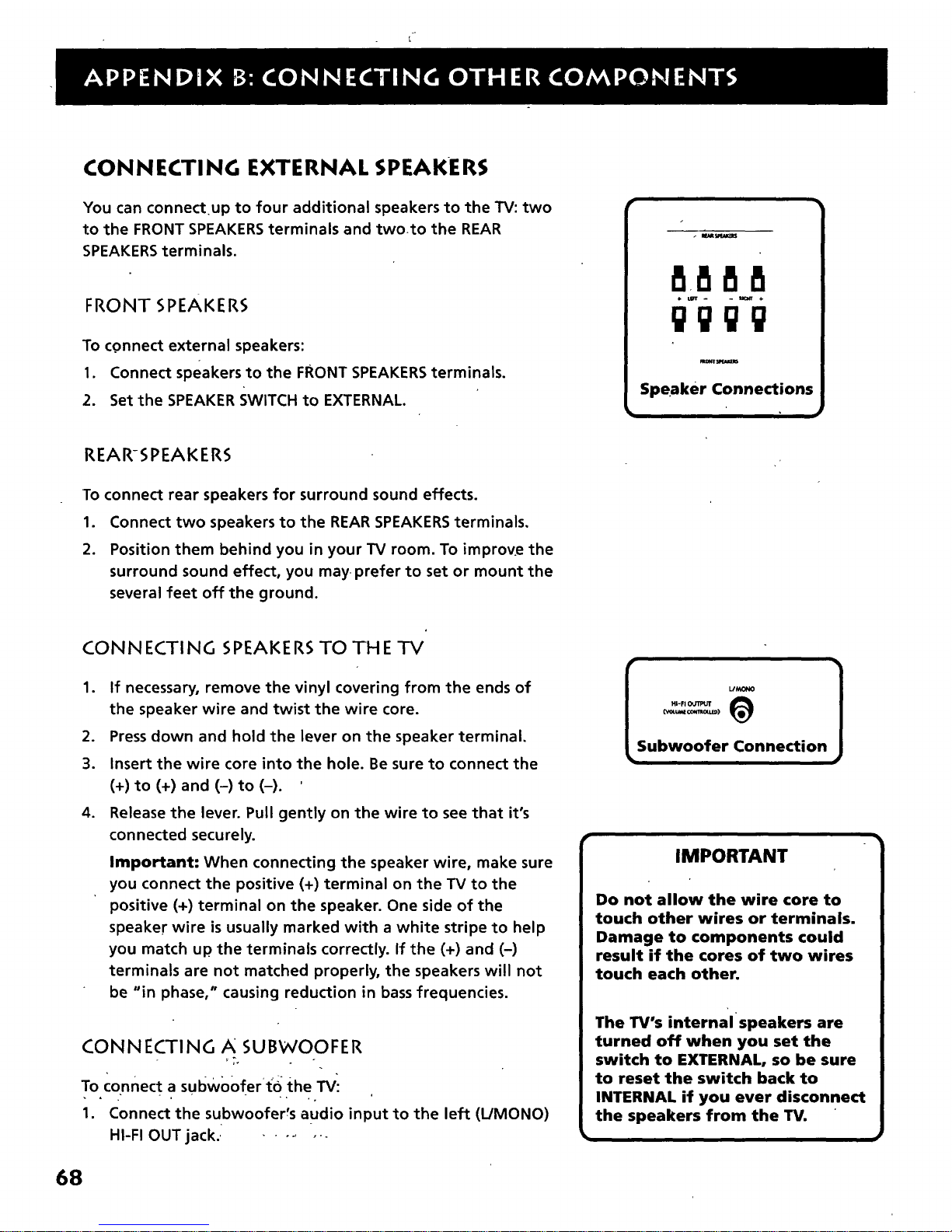
CONNECTING EXTERNAL SPEAKERS
You can connect.up to four additional speakers to the TV: two
to the FRONT SPEAKERS terminals and two.to the REAR
SPEAKERS terminals.
FRONT SPEAKERS
To connect external speakers:
1. Connect speakers to the FRONT SPEAKERS terminals.
2. Set the SPEAKER SWITCH to EXTERNAL.
8.888
gggg
Speaker Connections
REAR-SPEAKERS
To connect rear speakers for surround sound effects.
1. Connect two speakers to the REAR SPEAKERS terminals.
2. Position them behind you in your TV room. To improve the
surround sound effect, you may prefer to set or mount the
several feet off the ground.
CONNECTING SPEAKERS TO THE TV
.
.
3.
,
If necessary, remove the vinyl covering from the ends of
the speaker wire and twist the wire core.
Press down and hold the lever on the speaker terminal.
Insert the wire core into the hole. Be sure to connect the
(+) to (+) and (-) to (-).
Release the lever. Pull gently on the wire to see that it's
connected securely.
Important-" When connecting the speaker wire, make sure
you connect the positive (+) terminal on the TV to the
positive (+) terminal on the speaker. One side of the
speaker wire is usually marked with a white stripe to help
you match up the terminals correctly. If the (+) and (-)
terminals are not matched properly, the speakers will not
be "in phase," causing reduction in bass frequencies.
CONNECTING A SUBWOOFER
TO connect a subwo0fer to the TV:
1. Connect the subwoofer's audio input to the left (I_/MONO)
HI-FI OUT jack. - .......
Subwoofer Connection
IMPORTANT
Do not allow the wire core to
touch other wires or terminals.
Damage to components could
result if the cores of two wires
touch each other.
The TV's internalspeakers are
turned off when you set the
switch to EXTERNAL, so be sure
to reset the switch back to
INTERNAL if you ever disconnect
the speakers from the TV.
68

CONN ECTINGAUDIO COMPON ENTS
CONNECTING A STER_EO AMPLIFIER
t.
.
Connect the amplifier's TV audio inputs to the left (U
MONO) and right (R) HI-FI OUTPUT jacks.
You may prefer to turn off the TV's internal speakers by
selecting Speakers from the Audio menu, then turning the
speakers off.
If your audio amplifier is part of a system that uses its own
remote control, you may prefer to connect it to the TV
using the Fixed Output jacks.
Important: Do not use the amplifier's PHONO inputs. If
the amplifier is not stereo, use the L/MONO HI-FI OUT
jack. Consult the amplifier's owner's manual for the
manufacturer's recommended hookup.
CONNECTING A TAPE DECK
To use a tape deck to record audio from TV:
11. Connect the tape deck's audio inputs to the FIXED
OUTPUT jacks on.the back of the TV.
The FIXED OUTPUT jacks pr()vide
a fixed level audio signal, making
them ideal for audio recording,
Or for use with an audio amplifier
that has its own remote control.
No matter how the volume chang-
es on the TV, the output volume
stays the same.
• • . #_
69

CONNECTING A CAMCORDER
FOR PLAYBACK
There are two connections recommended for playing back
from the camcorder to the TV:
FRONT CON N ECTION PLAYBACK
1. Locate the AV adapter included with your TV accessories.
2. Connect the camcorder's video output to the adapter's
video input (yellow).
3. Connect the camcorder's audio output to the adapter's
audio input (white).
4. Connect the adapter to the A-V jack on the front of the TV.
_;. Press INPUT on the remote uhtil the channel marker
displays FRNT.
6. Start playback on the camcorder.
BACK CON N ECTION PLAYBACK
1. Connect the camcorder's audio/video outputs to the
INPUT1 audio and video jacks on the TV.
2. Press INPUT on the remote until the channel marker
displays VID1.
3. Start playback on the camcorder.
'PLAYBACK FROM AN S-VHS CAMCORDER
To connect a camcorder with S-Video capability:
1: Connect an S-Video cable from the camcorder to the
S-VIDEO jackon theTV. _........:_- ---
2. Connect the camcorder's audio/video outputs to the
INPUT1 audio and video jacks on the TV.
3. Press INPUT on the remote until the channel marker
displays VIDI.
4.. Start playback on.the camcorder.
.jack onthe front of the TV can I
beused to €onnect many types I
of a_eo components, /
, not ju.st _camcorders. For ex- I
ample, if you need to connect _ I
_orarily, use the A,V I
_d adaptor and connect ' I
it to the front o_he set_It's I
__an connect- I
ing to the regula r AV jacks on " I -
70

CONNECTING A CAMCORDER TO RECORD
FROM TH ETV .
TO RECORD "FROM TH E "IV TO TH E CAMCORDER:
1. Co'nnect the camcorder's audio/video input cables to the TV's
FIXED OUTPUT jacks.
2. Consult.your camcorder's owner's manual for instructions on
camcorder recording. • ' _
RECORDIN FRO; ANS-VHSCAMCORDER•
The TVdoes not supply video ouput in S-Video form. Use the
connection described above.
The TV must remain on during
recording. If you change chan-
nels on the TV, the channel
change will be recorded.
Signals from the S-Video con -_
nector do not come through the
FIXED OUTPUT video jack. To
record to an S-Video compo-
nent, remember to connect its
regular video cable as well as
the S-Video cable.
71

TROUBLESHOOTIN
Troubles sometimes are cau;_ed by simple "fa_hat you
can correct without the help of a service tech_ic_n. If you
experience any difficulty with your TV, check a few basic
remedies before calling your service technician.
TV will not turn on
• Check to make sure it is plugged in.
• Check the wall receptacle (or extension cord) to make sure it
is "live" by plugging in something else.
• Maybe batteries in remote control are "dead."
• Maybe remote control was not aimed at remote sensor.
Controls don't work
• If using remote control, make sure remote is in TV mode by
first pressing TV button.
• Try unplugging set for two. minutes and thenplug it back in
and turn it on again.
Problems with Remote
• -Maybe something was between the remote and the remote
sensor.
• Maybe the remote was not aimed directly at the component
ITV or VCR) you were trying to control.
• Maybe remote is not in TV Mode. Pressthe TV button so
remote will control TV.
• Maybe batteries in remote are weak or dead. Try replacing
batteries.
• Maybe batteries were installed incorrectly. Try replacing
batteries correctly.
Turns off while playing
• Schedule function may have been activated.
• Electronic protectioncircuit may have been activated
because of a power surge. Wait 30 seconds and then turn on
again. If this happens frequently, the voltage in your house
may be abnormally high.
TV Turns on unexpectedly
• Schedule On function may have been activated.
Schedule does not turn n_:,ka_TV .t_th_ set time
• Check schedule on/off ful_Cti_pn(it must be_tt:o On).
_.,_._"r'-_ _ _j..,
• Check to make sure clock is-s_ ,to the correct time.
72

Blank screen
• Maybe the device connected to the input jacks is not turned on.
• Try another channel.
• Press RESET,in case the picture controls are set too low.
No sound, picture okay
• Maybe sound is muted. Try pressing volume up button to
restore sound.
• Maybe TV's speakers are turned off. Check Speakers
OnlOff function.
• If using an s-VHs component, remember to also connect the
component's L and R AUDIO OUT jacks to the TV's L and R
INPUT 1 jacks.
• Maybe SPEAKER switch on the back of the TV isnot in the
iNTERNAL position.
Can't select certain channel
• If using a VCR, check to make sure the TV/VCR switch on the
VCR is in the correct position.
Noisy stereo reception
• May be a weak station. Use SRSbutton to change to mono
mode instead of stereo.
No picture, no sound but power light is on
• Maybe someone changed cable/air function to wrong position.
• Maybe a vacant channel is tuned.
• If watching VCR (connected only through antenna input),
make sure TV is tuned to channel 3 or 4 - same as CH3/4
switch on VCR. Also check to make sure TV/VCR switch on
VCR is in correct position.-
Sound okay, picture poor
• Check antenna connections.
• Try adjusting* sharpness function to improve weak signals.
Black Box appears on the screen:
• Captioning may be turned on. Checlc the Closed-Caption
Display control panel in the Channel Menu.
r 4.
73

LIMITED WARRANTY
What your warranty covers:
• Any defect in material or workmanship.
For how long after your purchase:
• 90 claysfor labor charges.
• One year for parts.
• Two years for• picture tube.
(The warranty period for rental units begins with the first rental or 45 days from the date of
shipment to the rental firm, whichever comes first.)
What we will do:
- Pay any Authorized RCA Television Servicenter the labor charges to repair your television.
- Pay any Authorized RCA Television Servicenter for the new or, at our option, refurbis bed
replacement parts and picture tube required to repair your television.
How you get service:
• For screen sizes 20" and smaller: Take your RCA television to any Authorized RCA
Television Servic.enteri and pick up when repairs are complete.
• For screen sizes larger than 20": Request home service from any Authorized RCA
Television Service nter.
• To identify your nearest Authorized RCA Television Servicenter, ask your dealer, look in the
Yellow Pages, or call 1-800-336-1900.
• Show the service technician your evidence of purchase date or first rental.
What your warranty does not cover:
• Acts of God, such as but not limited to lightning damage.
• Customer instruction. (Your Owner's Manual clearly describes how to install, adjust, and
operate your television. Any additional •information should be obtained from your dealer.)
• Installation and related adjustments.
• Signal reception problems not caused by your television.
• . Damage from misuse or neglect,
• Batteries.
• Customer replacable fuses.
• Images burnt onto the screen.
• A television that has been modified or incorporated into other products or is used for
institutional or other commercial purposes.
• A television purchased or serviced outside the U.S.A.
Product Registration:
• Please complete and mail the Produc t Registration Card packed with your set. It will make
it easier to contact you should it everbe necessary. The return of the card is not required
for warranty coverage.
Howstate law relates to this warranty:
• This warranty gives you specific legal rights, and you also may have other rights that vary
from state to state.
What if you purchased your television outside the U.S.A.:
• This warranty does not apply. Seeyour dealer for details.
74

CAREAND CLEANING
You can clean the TV as required, using a soft cloth or the
dusting attachment for your vacuum cleaner. Be sure to
occasionally vacuum the ventilation slots in the cabinet to
help assure adequate ventilation.
To Clean the TV screen, use a diluted soap and water mixture
and a soft cloth. Do not use furniture polish on the TV cabinet
or screen.
While cleaning do not allow liquid to run down the
screen and inside the TV. Also, avoid placing drinks or
vases with water on top of the TV. This could cause
damage to the TV.
75

General Cable Information
Antenna (or cable-TM) connections are made with
either coaxial antenna cable or twin-lead cable.
Coaxial cables are shielded so they are less susceptible
to hum or interference from adjacent cables.
Round 75-ohmcoaxial cable
Slip-on Connector
Screw-on Connector
Flat 300-0hmtwin-lead cable
Most audio/video connections between components
can be made with shielded audio and video cables
that have RCA-type phono con nectors.
The following accessories are available from most RCA
dealers and electronics supply stores in case you want to
position your components farther apart or need
additional cables.
Antenna Cables
Screw-on Cable
Attaches to the round antenna
connectors (called 75-ohm F-type) on
the back of your VCR or TV. The ends
screw onto the connectors for a
secure connection.
Push-on Cable
Attaches to the round antenna
connectors (called 75-ohm F-type) on
the back of your VCR orTV. Ends
push on for a quick connection.
AudioNideo Cables
AudioNideo Cable
Shielded cable for connecting AUDIO
and VIDEOjacks. Has an RCA-type
phono plug on each end.
StandardAudioNideo Cablewith
RCA-Wpephone plugs
Color-Coded Jacks
The jacks on the TV's monitor panel are color-coded for
ease of use. The VIDEOjacks are yellow, the right AUDIO.
jacks are red, and ;the left AUDIOJACKSare white. When
. connecting components to each other, be sure that you
always connect left outputs to left inputs and right
outputs to right inputs. If a component has only one
output (mono), connect it to the R/MONOINPUTjack.
To connect S-VHS (Super-VHS) components, an S-VHS
video cable is required.
q
Monaural VCR Dubbing Cable
Double cable that lets you connect
the VIDEOand AUDIOJACKSof two VHS
VCRs to duplicate tapes. Can also be
used to connect a VCR to your TV.
Cable is color-coded and shielded.
Has RCA-type phono plugs on each end.
Stereo VCR Dubbing Cable
Triple cable that lets you connect the
VIDEOand AUDIOjacks of stereo
components.
Gold-Plated Jacks and Gold-Tipped Cables ..
YourRCA monitor panel isequipped with gold-plated
jacks. The gold plating helps prevent oxidation of
contacts which provides much lesslossthan conventional
contacts. A complete line of gold-tipped cables is
available tO helpyou obtain optimum performance from
your equipment:
76

Audio/Video Cables continued
228449
Stereo Audio Cable
Double goid-tipped
cable generally used
for connecting stereo
audio components.
S-VHS Video Cable
Hasmulti-pin connec-
tors on each end for
connecting S-VHScom-
ponents to your TV.
Audio,Video
Adapter
Use the Audio,Video
adapter to plug a cam--
corder into the front of
the TV. Replacements
or sparescanbe ordered
asneeded.
Accessory Order Form for RCA TV Models
Description
Signal Splitter
Gold-Tip Push-on Antenna Cable (6-ft) AH065G
Gold-Tip Push-on Antenna Cable (10-ft) AH066G
Gold-Tip Audio/Video Cable (3-ft) AH069G
Gold-Tip Audio/Video Cable (5-ft) AH070G,",
Gold-Tip Stereo Cable (3-ft) AH072G
Gold-Tip Monaural Dubbing Cable (6-ftl AH075G
Gold-Tip Stereo Dubbing Cable (6-ft)
Screw-on Antenna Cable (3-ft)
Wireless Headphone System
S-Video Cable (3-ft)
S-Video Cable (8-ft)
Remote Control (CRK70A1)
Audio*video Adapter
AH077G
AH037
PSWH100
186008
VAA020
221115
228449
$ 5.95
$ 4.95
$ 3.95
$ 7.99
$ 8.99
$ 5.95
$ 9.95
$ 4.95
$149.95
$27.55
$ 29.95
$ 40.00
$ 4.35
'_'RK7OA1
Remote Control
This is the remote con-
trol that came packed
with your TV. Replace-
mentS or spares can be
ordered as needed.
Prices are subject to change without notice.
Total Merchandise ($10 Minimum Order) ..... $
Sales Tax ........ i................... .......................... ........ $ .
We are required by law to collect the
appropriate sales tax for each individual
state, country, and locality to which the
merchandise is being sent.
Shipping, Handling, and Insurance ................ _ 5.0o
Total Amount Enclosed ..................................... $
Use VISA or MasterCard preferably.
Money order or check must be in U.S.
currency only.
No COD or CASH.
I
u
eL)
All accessories are subject to availability.
Where applicable, we will ship a superseding model.
77

L .
Charge your order on your VISA
or MasterCard by
filling in below
USE.YOURCREDIT CARD
IMPORTANT: 'Copy complete account number
fromyourVISA card
III'IIVT-VIV-F-_VVT-]
Myo .oxp os:VVI
IMPORTANT: Copy complete accountnumber
from yo_ MasterCard
VT-VT7 VTT-N VFVN VV-VT7
Copy Number
above your
na_e oB
MastcrCard
My.card _ _'_.
expn-es:
AUTHORIZED SIGNATURE
Prices are subject to change without notice.
To order accessories, contact your local RCA
Dealer.
If a dealer is not nearby;you can also follow the
instructions below to order by telephone.
United States and Canadian Orders
To place your order by phone, have your Visa or
MasterCard readyand call the toll-free number
listed below between 8AM and 8PM Eastern
Standard Time. Use this number only to place an
order for accessory items listed on this order
form.
1 -800- 338- 0376
PLEASE
Print or type your name and
address clearly. This will be your
mailing label.
A complete and correct order will
save you days of waiting.
Name:
Street:
City:
State:
A_t:
Zip:
78

z
Symbols
(.) SRS 38, 54
(0-9) 30
A
A*V "34
AoV jack 70
AAA batteries 5
Active channel 43
Additional speakers 68
Adjust Projection TV 40, 52
Advanced Features 47
ANT B input, note 32
ANTENNA 30, 42
Antenna A 42
Antenna B jack 42
Antenna input 43
Arrows 31
AUDIO button 26, 30
Audio Codes 26
Audio component 30
Audio modes 38
Audio Processor 31, 38, 54
Auto Channel Search 6,15,16, 43
Auto channel search 6
Auto Color 3-9
Auto Tuning 19, 43
Automatic color adjustments 39
Autoprogramming 16
AV adaptor 34, 70
AVjack 4, 34
B
Back Panel 32
Back Panel Jacks-32
Basic connection 4
Batteries 4, 5
Black level 39
C
Cable box 27
Cable BoxCodes 27
Cable TV _42
Captioning information
Captioning mode 40
Care and Cleaning 75
4O
CH CTRL 31, 48 D
CHAN 30
Chan # 42
Change the channel 30
Channel Control 48
Channel indicator 35
Channel information 30
Channel list 18, 30
Channel Marker 35
Channel menu 9, 42
Channel numbers 30
Choice Lists 12
Choosing an Audio Processor
54 E
CLEAR 9, 10, 30
Closed Caption Mode 40
Closed Captioning 50
Closed Captioning indicator 35
Closed captioning information
5O
Closed Captioning Modes 51
Closed-Caption Display 40, 50
Closed-Caption Mode 40
Color 39
Co|or Warmth 39
Commercial skip timer 35
Connect a camcorder 34
Connecting 2 VCRs 59
Connecting a camcorder 70
Connecting a stereo amplifier
69
Connecting a subwoofer 68
Connecting a tape deck 69
Connecting audio components
69
Connecting Speakers 68
Connecting to an AN receiver
32
Connecting your TV 4
Connecting your TV and other
components 5
Connections Foldout 4, 19
Contrast 39
Control panels 8, 10, 11
Choice Lists 12
Numeric Entry 13
Sliders 11.
Current channel list 30
Device button 28
DISPLAY 30, 53
Display Closed Captioning
DSS e receiver 21, 30
DSS® remote 21
DSS*CABLE 30
DSS.CABLE button 21, 27
DSS/CABLE Channel 21, 44
DSS/CABLE choice list 21
DVDNCR2/LD Channel 20
DVDNCR2/LD choice list 20
5O
Enhanced SRS Stereo 38, 54
Enhanced Stereo 38, 54
Entering channel numbers 30
Entering Setup 16
Exit 9
FIXED OUTPUT 32
FIXED OUTPUT jacks 32
FREEZE 31, 48
Front external speakers 33
Front panel 34
Front speakers 68
H
HI-FI OUTPUT 32
HI-FI OUTPUT jacks 32
Highlight 8, 12
Home antenna 12
Home computers, note 32
INPUT 30
INPUT 1 32.
Input channel indicator 35
Input sources 30
INPUT2 32
Interactive Setup 6, 15, 45
79

L/MONO audio jacks 32
Labelling channels 18, 42
Labels 35, 42
Laserd.isc player codes 26
Left arrow 12
Limited Warranty 74
Lists and Labels 18, 42
M
Main Menu 31
MENU 10, 12, 31
Menu commands 37
Menu _ystem 10
Menus 10
Mono 38, 54
MOVE 31
MOVE arrows 8, 10, 31
MOVE PIP 31, 48
MUTE 30
Mute 38
N
Normal channel list 18, 42
Number buttons 10, 30
Numeric entry 13
Numeric entry control panel
O
13
On-screen menus 8
On-screen program details 53
On-screen setup routine 15
Optional stand 4
Original picture settings 39
P
Parent-approved list 18, 42, 43
Parental control 42, 43
Picture controls 11, 39
Picture Quality Menu 11, 39
Picture-in-Picture 31, 48
PIP-31, 48
PIP channel indicator 35
PIP operation 48
PIP window 31, 38, 48
Point and'Select 8
Polarity switch 33
POWER button 6
PREV CH button 30
Previous channel 30
Program information 30
Program title 53
Programming the Remote
23
Programming the remote
to control:
an audio device 26
a laserdisc player 26
a satellitereceiver 27
Q
Quick Reference 37
R
Rear speakers 33, 68
Recommended stand '4
Recording from the TV 32
Remote batteries, low 35
Remote buttons 6, 30
Remote control 10
RESET 31
Reset Picture Controls 39
Return to TV 12
REW, PLAY, FF, REC, STOP,
PAUSE 30
RIGHT audio jacks 32
Right arrow 12
S
S-VHS camcorder 70
S-Video 32
S-Video Input 70
SAP 38, 54
Satellite Box Codes 27
SCAN 31, 48
Schedule 41
Screen Menu 40
Second Audio Program
38, 54
Select 8
Set DSS.CABLE Channel 44
Set the DSSoCABLE Channel
21
Set the Time 17
Set the VCR1 Channel 19
Set the VCR2oLD Channel 20
Set Time 13, 17, 41
Set Time'control panel 13
Set VCR 1 Channel 43
Set VCR 2 Channel 44
Setting DSSoCABLE Channel 21
Setup 16, 45
Setup routine 45
Sharpness 39
Signal Source 32, 42
Signal Type 12, 42
Signal Type Choice list 12
SKIP 30
Sleep Timer 41
Sleep Timer display 35
Sliders 11
Snow 39
Speaker Switch 33, 68
Speakers 38
SRS Stereo 38, 54
Stereo 38, 54
Stereo audio signal 38, 54
Stereo headphones 34
Stereo Indicator 35
STRENGTH switches 33
SWAP 31, 48
T
Tape dubbing 60
Things to Know Before Connect-
ing Components 55
Three-digit channel 30
Time display 35
Time menu 13, 41
Tint 11, 39
Tone controls 38
Tour of the TV 29
Transport control 30
Troubleshooting Tips 72
Turn speakers on or off 38
TV accessories 34
TV and MONO VCR 56
TV.button 6, 30
8O

U
UHFNHF Antenna 42
Universal remoCe
4, 23, 24
Universal Remote. VCR
Codes 25
Using Connection A 56
Using Connection B 57
Using Connection C 58
Using Connection D 59
Using Connection E 61
Using Connection F 62
Using Connection. G 63
Using Connection H 64
Using Connection I 66
Using PIP buttons 49
Using the remote 28
V.
VCR 1 .Channel 43
VCR 1 choice list 19
VCR 2 Channel 44
VCR Codes 25
VCR mode 30
VCR1 30
VCR1 button 19, 24
VCR1 Channel 19
VCR2.LD 30
VCR2.LD button 20, 26
VCR2-LD mode 30
VlD1 30
VID2 30
Video 1 Input 44
Video 1 Inputjacks 19.
Video 2 Input 44
Video 2 Input jacks 20
Video cable 44
Video games, note 32
VIDEO jacks 32
Video Noise Filter 39
VOL 30
81

CREATING A GREENER FUTURE
At Thomson Consumer ElectronicS we are dedicated to the preservation of our
natural heritage and to a healthy and safe way of life for current and future
generations. This isa global effort which encompasses every THOMSON facility
throughout the world.
We believe that clean air, clean water, a protected earth, and healthy people are not
only practical and desirable goals, but achievable ones as well. Our Corporate -
Environmental, Health and Safety Charter acknowledgesour commitment to protect
these precious assets and provides a challenging vision and guideline for conducting
our business.
t_ 1111.0ll_ CONSUMER
Below are a few examples of Thomson's achievements in our efforts to preserve our natural resources.
TH E EARTH THEAIR TH E WATE R
Thomson reclaims millions of pounds of
hazardous waste annually, diverting it
from landfills.
Thomson treats millions of pounds of
waste water sludge annually and
renders it non-hazardous.
Thomson recycles over 50 million
pounds of non-hazardous material
annually that otherwise would have
been treatedas trash, an overall
recovery rate of 50%.
Thomson globally recycles millions of
pounds of brokentelevision picture
tube glass annually through both
internal and external reclaim processes.
Thomson has replaced solveNt-based
paints at many locations resulting in an
80% reduction in toxic air emissions for
equivelant material used.
Thomson has eliminated the use of
ozone-depleting substances at television
manufacturing facilities around the
world.
Thomson collects and returns over 1.5
million pounds of glass and furnace dust
to the glass making process annually.
Thomson •has launched worldwide
energy savings programs which contrib-
ute to efforts to reduce air emissions
from electrical generating facilities.
Thomson recovers over2 million
pounds of fine glass particles from
processwater each year and recycles
them back into its glassfurnaces.
Thomson's state-of_the-art waste water
treatment plants filter out over 26
million pounds of Solids from process
water each year.
Thomson's U.S. glass factory recycles
2,500 gallons of water per minute and
cleans 2.6 million gallons of water
per day.
Thomson is researching new processes
and isdeveloping new manufacturing
equipment and technologies to further
reduce large volume water use.
Thomsonhasalsoincreasedits usageof recycledmaterialsfor packagingof ouriProducts. For example, inthe U.S.and Mexico
our television plantsuse recycledcontent in our televisioncartonsand instructionbooklets.The inksusedfor the print on
cartonsand instruction bookletsare soybased.Fora free brochureregarding Thomson'sEnvironmentalHealth and Safety
Programs, write to ThomsonConsumerElectronics'addressbelow, attention EnvirOnmentalPrograms:INH340.
Please do not send any products to the Indianapolis address listed in this manual or on the carton. This will only add delays in
service for your product.
THOMSON CONSUMER ELECTRONICS
10330 North Meridian Street
Indianapolis, IN 46290
01996 Thomson Consumer Electronics, Inc.
Trademark(s)® Registered
Marca(s) Registrada(s)
Printed in USA
TOCOM 1507747C
The following materialswere usedin
printingthis publication:
_ 100°/o
RECYCLERPAPER
MINIMUM50%POSTCONSUMER
