Page 1

IMPORTANT!
Addendum to User’s Manual
Model Number: RC5240P Date: 5/09/01
The following information should be added to the Troubleshooting Section in chapter 6 of your
User’s Manual. In order for you to get optimum use from your RC5240P DVD player, please keep
this sheet with your User’s Manual for future reference. We apologize for any inconvenience.
Programming the Remote
The remote can be programmed to control most brands of remote controllable TVs. The remote is already programmed to
control most RCA, PROSCAN, and GE TVs.
Testing the remote
To determine whether the remote needs to be programmed, turn the TV ON, point the remote at the TV, and press the TV
button. Then press POWER or CH+ (channel up) or CH- (channel down) to see if the TV responds to the remote commands. If
not, the remote needs to be programmed.
Entering Codes
To control a TV that is not an RCA, PROSCAN or GE TV, you’ll need to enter the specific codes for the brand of TV you have.
1. Turn on the TV to be programmed.
2. Look up the brand and code number(s) for the TV on the code list on the reverse side of this sheet.
3. Point the DVD Player’s remote at the TV.
4. Press and hold the TV button on the remote.
5. Enter the code from the Remote Control code list (see reverse).
6. Release the TV button, and then press ON•OFF to see if the TV responds to the command. If it doesn’t, try pressing the TV
button and then ON•OFF again.
7. If you get no response, repeat these steps using the next code listed for your brand, until the TV responds to the remote
commands.
Note: This remote may not be compatible with all brands and models of televisions.
Important!
You must continue pressing the TV button while you enter the code.
For example, let’s say you have a Zenith TV. To program the remote to operate the TV you would:
Press and hold the TV button while you enter the first code listed for Zenith in the TV Codes column.
Release the TV button. Press ON•OFF to see if the TV responds. If it doesn’t, follow the same steps, but enter the second code
instead of the first.
TOCOM 15801420
1
Page 2

Remote TV Codes
Abex ............................................................................. 1172
Admiral ................................................................ 1001,1173
Adventura ..................................................................... 1174
Aiko .............................................................................. 1016
Alleron .......................................................................... 1046
Amtron .......................................................................... 1038
Akai ............................................................................... 1002
Anam National.................................................... 1003, 1038
AOC ............................. 1004, 1005, 1006, 1007, 1175, 1176
Audiovox ...................................................................... 1038
Belcor ........................................................................... 1004
Bell & Howell ........................................... 1001, 1083, 1162
Bradford ....................................................................... 1038
Brokwood .................................................................... 1004
Candle ............................................. 1004, 1006, 1008, 1174
Capehart ....................................................................... 1175
Celebrity ....................................................................... 1002
Centurion ...................................................................... 1009
Citizen ...................................................... 1004, 1006, 1008,
..................................... 1016, 1038, 1105, 1171, 1174, 1177
Clairtone ....................................................................... 1176
Colortyme ........................................................... 1004, 1006
Concerto ............................................................. 1004, 1006
Contec/Cony ......................... 1012, 1013, 1014, 1038, 1176
Craig ............................................................................. 1038
Crown ................................................................. 1038, 1171
Curtis Mathes ........................................... 1000, 1004, 1006,
......................................................... 1015, 1105, 1162, 1171
CXC ............................................................................... 1038
Daewoo ................................................... 1004, 1005, 1006,
............................................... 1016, 1017, 1018, 1127, 1171
Daytron ..................................................... 1004, 1006, 1171
Dimensia ...................................................................... 1000
Dumont .............................................................. 1004, 1151
Dynatech ...................................................................... 1178
Electroband ........................................................ 1002, 1176
Electrohome .......................... 1003, 1004, 1006, 1019, 1022
Emerson ...................... 1004, 1006, 1012, 1014, 1023, 1024,
............................ 1025, 1026, 1027, 1028, 1029,1030, 1031,
.......................... 1032, 1033, 1034, 1035, 1036, 1037, 1038,
........................... 1039, 1041, 1042, 1043, 1044, 1046, 1047,
.................. 1123, 1124, 1162, 1171, 1176, 1177, 1179, 1191
Envision .............................................................. 1004, 1006
Fisher ........................... 1048, 1049, 1050, 1051, 1162, 1180
Fujitso ........................................................................... 1046
Funai ................................................................... 1038, 1046
Futuretec ....................................................................... 1038
GE ...................................................1000, 1003, 1004, 1006,
.............................................. 1022, 1052, 1054, 1055, 1087,
..................................... 1164, 1165, 1166, 1167, 1168, 1181
Gibralter ............................................................. 1004, 1151
Goldstar ................................ 1004, 1005, 1006, 1012, 1019,
............................ 1056, 1057, 1058, 1155, 1156, 1171, 1172
Grundy ..................................................... 1038, 1046, 1171
Hallmark ............................................................. 1004, 1006
Harvard ......................................................................... 1038
Hitachi ............................................ 1004, 1006, 1012, 1013,
.............................................. 1059, 1060, 1061, 1135, 1136,
..................................... 1137, 1138, 1139,1140, 1141, 1142,
........................... 1143, 1144, 1145, 1146, 1148, 1150, 1179
IMA ............................................................................... 1038
Infinity .......................................................................... 1062
Janeil ............................................................................1174
JBL ............................................................................... 1062
JCB ............................................................................... 1002
JC Penny .............................. 1000, 1004, 1005, 1006, 1008,
................................... 1022, 1052, 1054, 1058, 1063, 1064,
........................... 1072, 1087, 1105, 1128, 1171, 1172, 1181
Jensen ................................................................ 1004, 1006
JVC ....................................... 1012, 1013, 1054, 1060, 1065,
........................... 1066, 1067, 1089, 1157, 1158, 1159, 1182
Kawasho .................................................. 1002, 1004, 1006
Kaypani ....................................................................... 1175
Kenwood ................................................. 1004, 1006, 1019
Kloss Novabeam ............................ 1068, 1069, 1174, 1183
KTV ....................................... 1038, 1070, 1171, 1176, 1177
Loewe .......................................................................... 1062
Logik ............................................................................ 1083
Luxman .............................................................. 1004, 1006
Lxi ........................................................... 1000, 1006, 1049,
................................... 1062, 1071, 1072, 1073, 1162, 1181
Magnavox ............................ 1004, 1006, 1008, 1019, 1062,
.................................. 1068, 1069, 1074, 1075, 1076, 1077,
................................... 1088, 1089, 1130, 1131, 1132, 1133,
................................................................. 1134, 1183, 1184
Majestic ........................................................................ 1083
Marants ........................................................................ 1062
Marantz ...........................................1004, 1006, 1062, 1078
Megatron ........................................................... 1006, 1059
Mei ............................................................................... 1176
Memorex .............................. 1001, 1006, 1082, 1083, 1162
MGA ............................................... 1004, 1005, 1006, 1019,
............................................. 1022, 1051, 1079, 1080, 1082
Midland ................................. 1054, 1151, 1171, 1172, 1181
Minutz .......................................................................... 1052
Mitsubishi ............................ 1004, 1005, 1006, 1019, 1022,
.................................... 1051, 1079, 1080, 1081, 1082, 1125
Montgomery Ward ...................................................... 1083
Motorola ............................................................ 1003, 1173
MTC ............................ 1004, 1005, 1006, 1105, 1176, 1178
Multitech ............................................................ 1038, 1178
Multivision ................................................................... 1084
NAD ................................................ 1006, 1071, 1072, 1185
NEC ....................................... 1003, 1004, 1005, 1006, 1089
Nikko ................................................................. 1006, 1016
NTC .............................................................................. 1016
Onwa ........................................................................... 1038
Optimus .......................................................................1185
Optonica ............................................................ 1095, 1173
Orion ................................................................. 1035, 1191
Panasonic ....................................... 1003, 1054, 1062, 1170
Philco ............................................. 1003, 1004, 1005, 1006,
................................... 1008, 1012, 1019, 1062, 1068, 1069,
.............................................. 1074, 1075, 1077, 1183, 1184
Philips ............................................1003, 1004, 1008, 1012,
................................... 1019, 1062, 1068, 1069, 1074, 1075,
.............................................. 1076, 1086, 1087, 1088, 1089
Pilot .................................................................... 1004, 1171
Pioneer .......................................... 1004, 1006, 1090, 1091,
................................................................. 1092, 1179, 1185
Portland ................................ 1004, 1005, 1006, 1016, 1171
Price Club .................................................................... 1105
Prism ............................................................................1054
PROSCAN .......................................................... 1000, 1181
Proton ................................... 1004, 1006, 1012, 1093, 1175
Pulsar ........................................................................... 1151
Pulser ........................................................................... 1004
Quasar ............................................ 1003, 1054, 1070, 1094
Radio Shack/Realistic ............................. 1000, 1004, 1006,
.......................... 1012, 1038, 1049, 1095, 1162, 1171, 1172
RCA ............................ 1000, 1003, 1004, 1005, 1006, 1007,
........................... 1019, 1096, 1098, 1099, 1100, 1101, 1102
............................................. 1103, 1129, 1179, 1181, 1187
Rhapsody ..................................................................... 1176
Runco .......................................................................... 1151
Sampo ................................... 1004, 1006, 1171, 1172, 1175
Samsung ........................................ 1004, 1005, 1006, 1012,
........................... 1015, 1019, 1104, 1105, 1106, 1171, 1172
Samsux ........................................................................ 1171
Sansui .......................................................................... 1191
Sanyo ............................................. 1004, 1048, 1049, 1050,
.................................... 1080, 1107, 1108, 1162, 1169, 1180
Scotch .......................................................................... 1006
Scott ................... 1004, 1006, 1012, 1024, 1035, 1038, 1046
Sears .......................... 1000, 1004, 1006, 1013, 1019, 1046,
.................................. 1048, 1049, 1050, 1051, 1066, 1071,
........................... 1072, 1109, 1110, 1162, 1180, 1181, 1189
Sharp ....................................................... 1004, 1006, 1012,
........................... 1029, 1111, 1112, 1113, 1122, 1171, 1173
Shogun ........................................................................ 1004
Signature .................................................. 1001, 1083, 1115
Simpson ....................................................................... 1008
Sonic ............................................................................ 1176
Sony ............................................................................. 1002
Soundesign ........................... 1004, 1006, 1008, 1038, 1046
Squareview .................................................................. 1189
SSS ..................................................................... 1004, 1038
Starlite .......................................................................... 1038
Supre-macy .................................................................. 1174
Supreme ...................................................................... 1002
Sylvania .................................................. 1004, 1006, 1008,
................................... 1019, 1062, 1068, 1069, 1074, 1075,
........................... 1076, 1077, 1088, 1116, 1161, 1183, 1184
Symphonic ............................................... 1033, 1038, 1189
Tandy ........................................................................... 1173
Tatung ................................................................ 1003, 1178
Technics....................................................................... 1054
Techwood................................................ 1004, 1006, 1054
Teknika .......................................... 1004, 1005, 1006, 1008,
................................... 1012, 1013, 1016, 1038, 1046, 1076,
.............................................. 1082, 1083, 1105, 1170, 1171
Telecaption .................................................................. 1117
TMK ................................................................... 1004, 1006
Toshiba ..........................................1049, 1071, 1072, 1089,
.................................... 1105, 1109, 1117, 1118, 1160, 1162
Totevision .................................................................... 1171
Universal ............................................................ 1052, 1087
Victor ................................................................. 1066, 1182
Vidtech .................................................... 1004, 1005, 1006
Viking .......................................................................... 1174
Wards ................................... 1000, 1001, 1004, 1005, 1006,
................................... 1019, 1024, 1033, 1046, 1052, 1062,
.......................... 1068, 1069, 1074, 1075, 1076, 1083, 1087,
.............................................. 1088, 1095, 1119, 1120, 1184
Yamaha ........................................... 1004, 1005, 1006, 1019
Zenith ......................... 1004, 1083, 1151, 1152, 1153, 1154
2
TOCOM 15801420
Page 3

Corrections to the User’s Manual
page 21 – The second press of the PAUSE button does not resume playback when playing audio CDs.
page 28 – To stop random playback, press STOP twice and PLAY to resume normal playback.
page 34 – To stop random playback, press STOP twice and PLAY to resume normal playback.
page 35 – If you are playing a CD or MP3 disc, press STOP twice to stop playback. When using Random Play Mode, after selecting the
Random option press PLAY to begin random playback. To resume normal playback, press STOP twice and PLAY or press STOP
and PLAY MODE.
If you are playing a CD or MP3 disc, press STOP twice to stop playback.When using Program Play Mode, after you have
entered the tracks you want, press PLAY to begin Program Playback. To resume normal playback, press STOP twice and PLAY
or press STOP and PLAY MODE.
page 40 – Pressing the MENU button during VCD disc play will not bring up the disc menu.
If a VCD has playback control, press GO BACK to stop playback and return to the menu.
page 55 – See page 45 for information on how to change the language preference.
TOCOM 15801420
3
Page 4

Page 5

DVD Player
User's Manual
Changing Entertainment. Again.
RC5240P
Page 6

Important Information
WARNING
RISK OF ELECTRIC SHOCK
DO NOT OPEN
This symbol indicates
“dangerous voltage” inside the
product that presents a risk of
electric shock or personal injury.
To reduce the risk of electric shock, do not remove
cover (or back). No user serviceable parts inside.
Refer servicing to qualified personnel.
This symbol indicates
important instructions
accompanying the product.
FCC NOTE (for U.S.A.):
This equipment has been tested and found to comply with the limits for a
Class B digital device, pursuant to Part 15 of the FCC rules. These limits are
designed to provide reasonable protection against harmful interference in a
residential installation. This equipment generates, uses and can radiate radio
frequency energy and, if not installed and used in accordance with the
instructions, may cause harmful interference to radio communications.
However, there is no guarantee that interference will not occur in a particular
installation. If this equipment does cause harmful interference to radio or
television reception, which can be determined by turning the equipment off
and on, the user is encouraged to try to correct the interference by one or
more of the following measures.
• Reorient or relocate the receiving antenna.
• Increase the separation between the equipment and receiver.
• Connect this equipment into an outlet on a circuit different from that to which
the receiver is connected.
• Consult the dealer or an experienced radio/TV technician for help.
This class B digital apparatus meets all requirements of the Canadian
Interference--Causing Equipment Regulations.
Caution: To prevent electric shock, match wide blade of plug to
wide slot, fully insert.
Attention: Pour éviter les chocs électriques, introduire la lame la
plus large de la fiche dans la borne correspondante de la prise et
pousser jusqú au fond.
Refer to the identification/rating label located on the back panel of your product for
its proper operating voltage.
FCC Regulations state that unauthorized changes or modifications to this
equipment may void the user’s authority to operate it.
Caution: Using video games or any external accessory with fixed images for
extended periods of time can cause them to be permanently imprinted on the
picture tube (or projection TV picture tubes). ALSO, some network/program
logos, phone numbers, etc. may cause similar damage. This damage is not
covered by your warranty.
Cable TV Installer: This reminder is provided to call your attention to Article 820-
40 of the National Electrical Code (Section 54 of the Canadian Electrical Code,
Part 1) which provides guidelines for proper grounding and, in particular, specifies
that the cable ground shall be connected to the grounding system of the building as
close to the point of cable entry as practical.
WARNING
To reduce the risk of fire or shock hazard, do
not expose this DVD player to rain or moisture.
No objects filled with liquids, such as vases,
shall be placed on the apparatus.
CAUTION
THIS PRODUCT UTILIZES A LASER. USE OF
CONTROLS OR ADJUSTMENTS OR
PERFORMANCE OF PROCEDURES OTHER
THAN THOSE SPECIFIED HEREIN MAY
RESULT IN HAZARDOUS RADIATION
EXPOSURE. DO NOT OPEN COVERS AND
DO NOT REPAIR YOURSELF. REFER
SERVICING TO QUALIFIED PERSONNEL.
CAUTION
FCC Regulations state that unauthorized
changes or modifications to this equipment may
void the user’s authority to operate it.
Note:
This DVD player is designed and manufactured
to respond to the Region Management
Information. If the Region number of a DVD
disc does not correspond to the Region
number of this DVD player, this DVD player
cannot play the disc. The Region number for
this DVD player is Region No 1.
Note:
This device is protected by U.S. patent numbers
4,631,603 and 4,577,216 and 4,819,098 and
other intellectual property rights. The use of
Macrovision’s copy protection technology in the
device must be authorized by Macrovision and is
intended for home and other limited pay-perview uses only, unless otherwise authorized in
writing by Macrovision. Reverse engineering or
disassembly is prohibited.
CLASS 1
LASER
PRODUCT
Product Registration
Please fill out the product registration card and return it immediately. Returning this card allows us to contact you if needed.
Keep your sales receipt to obtain warranty parts and service and for proof of purchase. Attach it here and record the serial and
model numbers in case you need them. The numbers are located on the back of the player.
Model No. _____________________________________________________________________________________________
Serial No.______________________________________________________________________________________________
Purchase Date: _________________________________________________________________________________________
Dealer/Address/Phone: ___________________________________________________________________________________
RC5240P
Page 7

Table of Contents
Chapter 1: Connections and Setup
Things to Consider Before You Connect ......................................................................... 6
Types of Discs Your DVD Player will Play ..................................................................6
Choose Your Connection .................................................................................................. 7
Cables Needed to Connect Components to Your TV ............................................... 7
DVD Player + TV with Audio/Video Input Jacks ....................................................... 8
DVD Player + TV + VCR .............................................................................................. 9
DVD Player + TV + Dolby Pro Logic, Dolby Digital or DTS Receiver ......................11
DVD Player + TV + Dolby Pro Logic or Stereo Receiver.......................................... 13
DVD Player + TV + VCR + Satellite Receiver............................................................ 15
The Jacks on the Back of the DVD Player ..................................................................... 16
Front Panel Controls ....................................................................................................... 17
Install Batteries in the Remote ...................................................................................... 18
Important Battery Information ............................................................................... 18
Point the Remote in the Right Direction ................................................................18
How to Find Your TV’s Video Input Channel ................................................................ 19
Remote Control Buttons ................................................................................................ 20
Chapter 2: Playing DVDs
Regional Coding ............................................................................................................. 24
Using Different Menus ................................................................................................... 24
Loading and Playing Discs ............................................................................................ 24
Using a Disc Menu ..........................................................................................................25
DVD Playback Features .................................................................................................. 27
Fast Motion Playback (Picture Scan) ....................................................................... 27
Freeze Frame and Frame Advance ..........................................................................27
Skipping Chapters .................................................................................................... 27
Play Mode .................................................................................................................28
Random .............................................................................................................. 28
Program .............................................................................................................. 28
Selecting a Chapter Number ................................................................................... 29
Selecting a Title Number..........................................................................................29
Entering an Elapsed Time ........................................................................................29
Subtitles .................................................................................................................... 30
Changing the Audio Language ...............................................................................30
Changing the Camera Angle ...................................................................................30
Using the Repeat Feature ........................................................................................31
To Repeat a Chapter or Title ............................................................................. 31
A•B Repeat .........................................................................................................31
Manufactured under license from Dolby Laboratories. “Dolby” and the double-D symbol are trademarks of
Dolby Laboratories. Confidential unpublished works. ©1992-1997 Dolby Laboratories, Inc. All rights
reserved.
DTS is a registered trademark of Digital Home Theater Systems, Inc.
1
Page 8

Table of Contents
Chapter 3: Playing Audio CDs and MP3 Discs
Loading and Playing an Audio CD................................................................................. 34
Audio CD Playback Features ..........................................................................................34
Skipping Tracks .........................................................................................................34
Time Search...............................................................................................................34
Play Mode........................................................................................................... 35
Random .............................................................................................................. 35
Using the Repeat Feature ........................................................................................36
To Repeat a Track or Disc................................................................................... 36
A-B Repeat ......................................................................................................... 36
Playing MP3 Discs .....................................................................................................37
Selecting Tracks ........................................................................................................ 37
Skipping Tracks .........................................................................................................37
Chapter 4: Playing Video CDs
What is a Video CD? .......................................................................................................40
The Video CD Disc Menu ................................................................................................ 40
If the Video CD Has Playback Control ...........................................................................40
Bypassing Playback Control .....................................................................................40
Resuming Playback Control .....................................................................................41
Using the Time Search Feature ...................................................................................... 41
The Index Feature ........................................................................................................... 41
Chapter 5: The Menu System
The Display Menu ........................................................................................................... 44
Image ........................................................................................................................ 44
Video Out..................................................................................................................45
Menu Language ....................................................................................................... 45
The Sound Menu ............................................................................................................ 46
Selecting Digital Output Type ................................................................................. 46
Range ........................................................................................................................46
Speakers .................................................................................................................... 47
The Password Menu .......................................................................................................48
Creating a Password ................................................................................................. 48
Changing the Password Mode ................................................................................ 48
The Preferences Menu.................................................................................................... 49
Selecting the Audio Preference ............................................................................... 49
Selecting the Subtitle Language ............................................................................. 49
Changing the Disc Menu Language ........................................................................ 50
Setting the Rating Limit ........................................................................................... 50
Dimming the Front Display ...................................................................................... 51
Defaults ..................................................................................................................... 51
Language Code List .................................................................................................. 52
2
Page 9

Table of Contents
Chapter 6: Other Information
Troubleshooting.............................................................................................................. 54
Warranty ......................................................................................................................... 56
Accessories Order Form.................................................................................................. 59
Index ................................................................................................................................ 61
3
Page 10

This page intentionally left blank.
Page 11

Chapter 1
Connections & Setup
Chapter Overview:
• Things to Consider
• Choose your Connection
• The Jacks on the Back of the DVD Player
• Front Panel Controls
• Installing the Batteries
• How to Find Your TV’s Input Channel
• The Remote Control
Changing Entertainment. Again.
5
Page 12
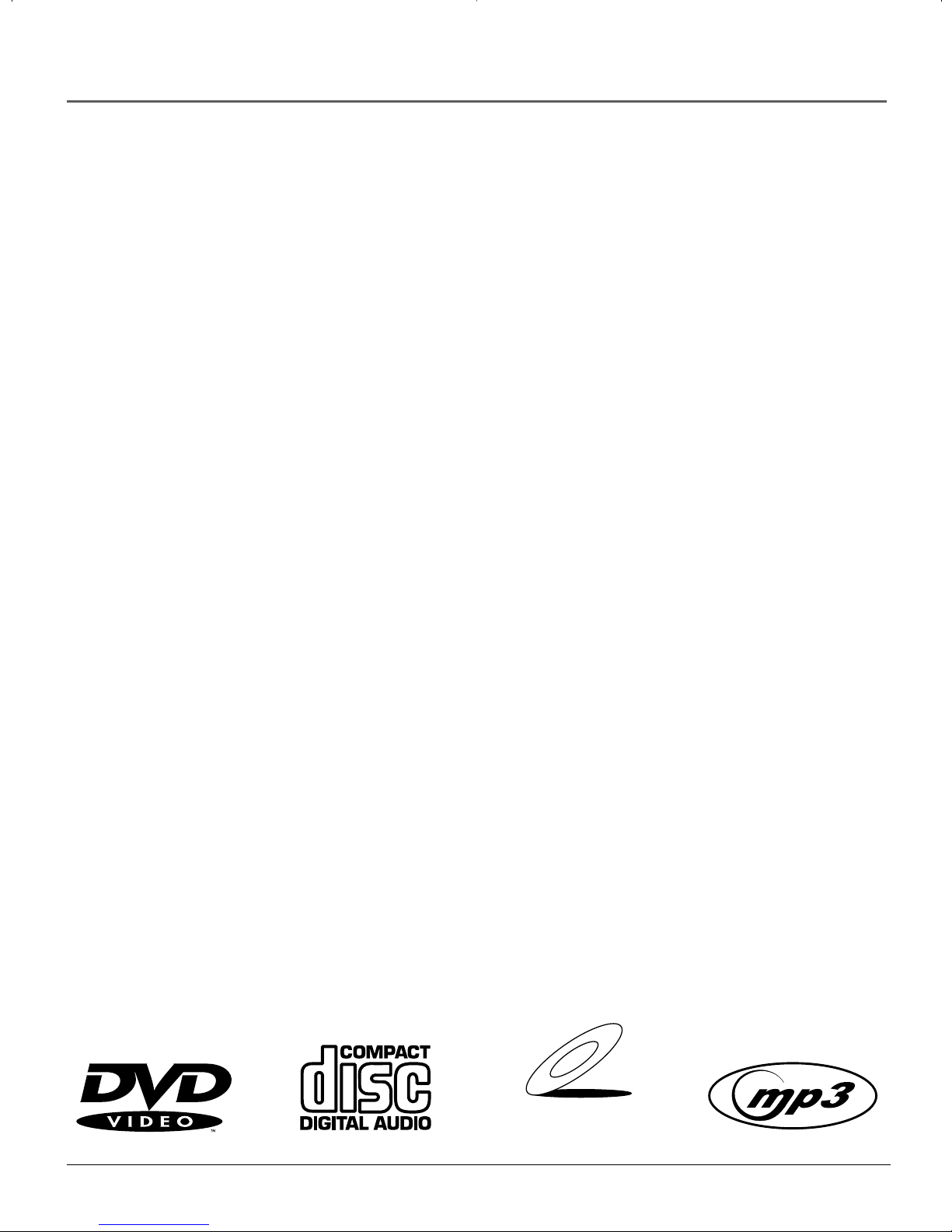
Connections and Setup
Things to Consider Before You Connect
Protect Against Power Surges
• Connect all components before you plug any of their power cords into the wall outlet.
• Turn off the TV and/or components before you connect or disconnect any cables.
• Make sure all antennas and cables are properly grounded. Refer to the Important Safeguards sheet
packed with your DVD player.
Protect Components from Overheating
• Don’t block ventilation holes on any of the components. Arrange the components so that air can
circulate freely.
• Don’t stack components.
• When you place components in a stand, make sure you allow adequate ventilation.
• If you connect an audio receiver or amplifier, place it on the top shelf so the heated air from it won’t flow
around other components.
Position Cables Properly to Avoid Audio Interference
• Insert each cable firmly into the designated jack.
• If you place components above the TV, route all cables down the side of the back of the TV instead of
straight down the middle of the back of the TV.
• If your antenna uses 300-ohm twin lead cables, do not coil the cables. Also, keep the twin lead cables
away from audio/video cables.
Connection Pictures
Audio/video cables are usually bundled together. For better visibility, the connection pictures in this book
show each cable separately (audio left, audio right, and video).
Note: The illustrations in this book are representational, and in some instances may not exactly match the
item represented.
Types of Discs Your DVD Player will Play
• DVD video discs – DVD video discs contain high quality picture and sound content.
• Audio discs – Audio CDs contain musical or sound content only.
• Video CDs – Like DVD discs, VCDs contain picture and sound content. VCDs hold less content that
DVD discs.
• CD-R (MP3 files) – CD-R discs with MP3 files recorded or downloaded onto them.
6 chapter 1
VIDEO CD
Page 13

Connections and Setup
Choose Your Connection
There are several ways to connect your DVD player. Please use the following chart to determine which connection
is best for you. Turn to the appropriate page and connect your DVD player.
Components Cables Needed Connection Go to...
Title
TV
TV
TV
TV
DVD
DVD
DVD
DVD
VCR
Dolby Digital Receiver
VCR
Satellite
• Coaxial
• Audio/video
• S-Video (optional)
• Coaxial
• Audio/video
• S-Video (optional)
• Coaxial
• Audio/video
• S-Video (optional)
• Optical connector
(optional)
• Coaxial
• Audio/video
• S-Video (optional)
TV + DVD
TV + DVD + VCR page 9
TV + DVD +
Dolby Digital
TV + DVD +
VCR + Satellite
page 8
pages
10-13
page
14-15
Cables Needed to Connect Components to Your TV
The pictures below show the cables needed for the connections represented in this book.
Note: Audio/Video cables (A/V cables for short) are usually sold as a bundled set, but the connection pictures in this book show each cable
separately for better visibility.
Audio/Video cables
chapter 1 7
Coaxial cable
S-Video cable
Page 14
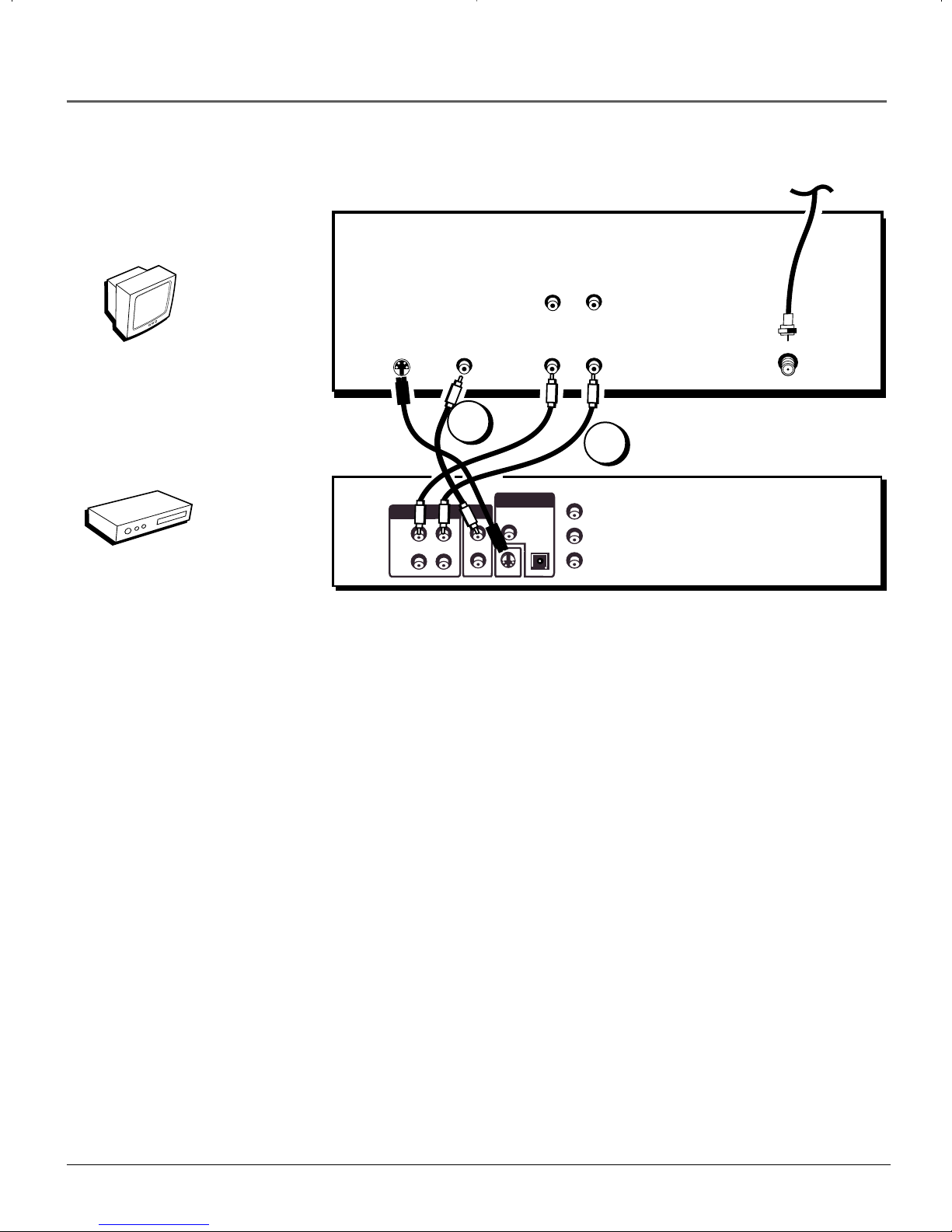
Connections and Setup
TV
AUDIO OUT
R
CABLE
OR
OFF-AIR SIGNAL
L
TV
DVD
S-VIDEO
VIDEO IN
AUDIO IN
RL
ANT IN
2
1
DIGITAL AUDIO OUT
VIDEO OUT
R
R
COAXIAL
L
1
L
2
S-VIDEO
OPTICAL
Y
P
B
P
R
DVD
PLAYER
AUDIO OUT
1
2
DVD Player + TV with Audio/Video Input Jacks
1. Connect the audio cables to the AUDIO OUT L (left – white) and R (right – red) jacks on the back of
your DVD Player, and to the corresponding Audio Input jacks on your TV.
2. Connect the video cable.
• Basic video connection – Connect the video cable (yellow) to the VIDEO OUT jack on the back of
your DVD Player, and to the Video Input jack on your TV.
OR
• S-Video (optional) – If your TV has an S-Video Input jack, connect the S-Video cable to the
S-VIDEO OUT jack on the back of your DVD Player and to the S-Video jack on your TV. If your
TV doesn’t have S-Video, use the basic video connection listed above.
Note: Your cable or off-air connection to the television should not be affected by this connection. Connect
your cable or off-air antenna to your television as you normally would. You may need to consult your
television manual for details.
8 chapter 1
Go to page 19
Page 15
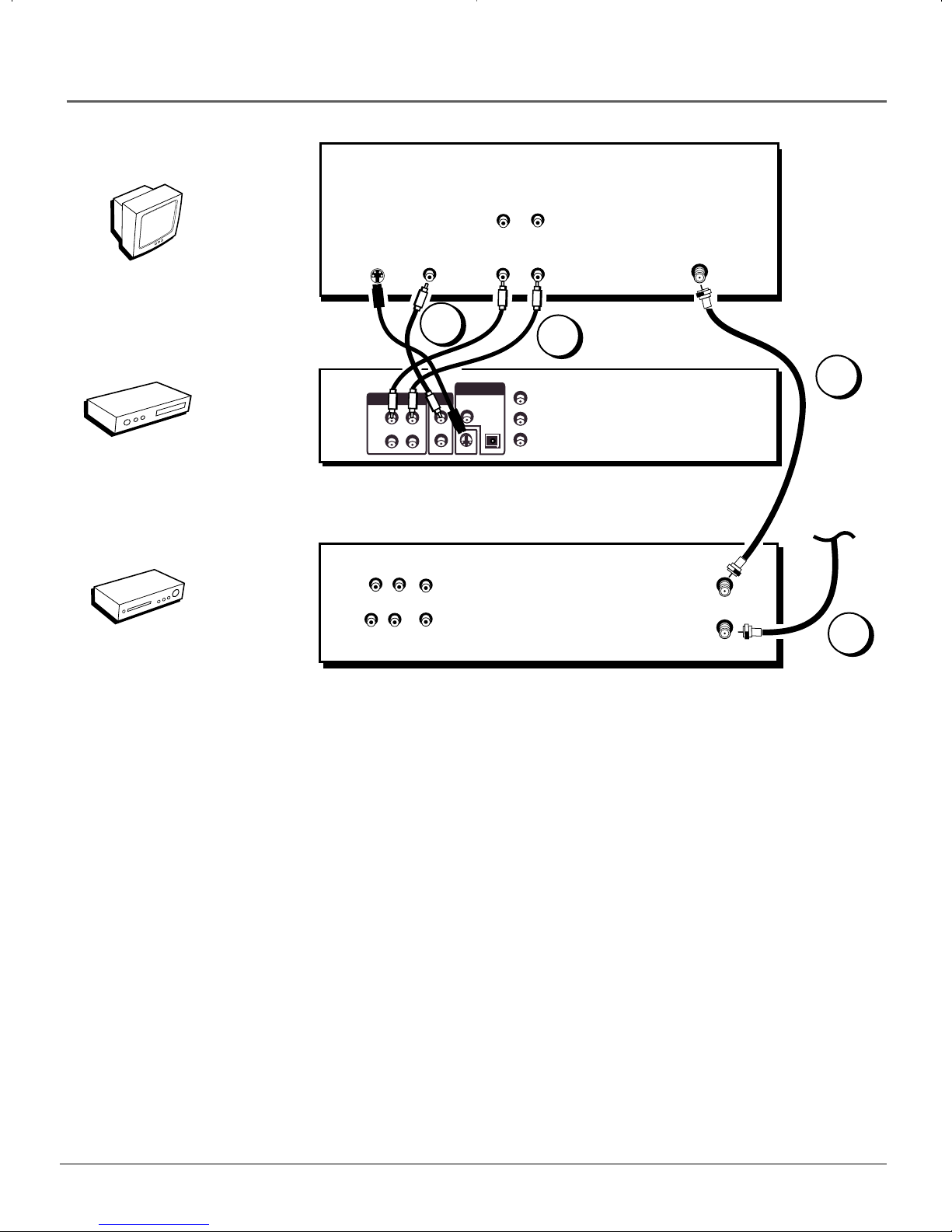
TV
Connections and Setup
AUDIO OUT
R
L
TV
DVD
VCR
DVD
PLAYER
VCR
OUT
IN
S-VIDEO
1
2
L R
AUDIO
L R
AUDIO OUT
R
R
VIDEO IN
VIDEO OUT
L
1
L
2
VIDEO
2
DIGITAL AUDIO OUT
COAXIAL
OPTICAL
S-VIDEO
AUDIO IN
RL
1
Y
P
B
P
R
ANT IN
OUT TO TV
IN FROM ANT
4
CABLE
OR
OFF-AIR SIGNAL
3
DVD Player + TV + VCR
1. Connect the audio cables to the AUDIO OUT L (left – white) and R (right – red) jacks on the back of
your DVD Player, and to the corresponding Audio Input jacks on your TV.
2. Connect the video cable.
• Basic video connection – Connect the video cable (yellow) to the VIDEO OUT jack on the back of
your DVD Player, and to the Video Input jack on your TV.
• S-Video (optional) – If your TV has an S-Video Input jack, connect the S-Video cable to the S-
VIDEO OUT jack on the back of your DVD Player and to the S-Video jack on your TV. If your TV
doesn’t have S-Video, use the basic video connection listed above.
3. Connect the antenna or cable to the Antenna Input jack on the VCR.
4. Connect a coaxial cable to the Antenna Output jack on the VCR and to the Antenna Input jack on the
television.
5. Plug the power cord into an AC outlet.
chapter 1 9
OR
Go to page 19
Page 16

Connections and Setup
TV
AUDIO OUT
R
CABLE
OR
OFF-AIR SIGNAL
L
TV
DVD
Dolby Digital Receiver
and/or DTS Receiver
3
DVD
PLAYER
DOLBY DIGITAL or
DTS RECEIVER
S-VIDEO
1
2
AUDIO OUT
R
R
VIDEO IN
VIDEO OUT
L
1
L
2
DIGITAL AUDIO OUT
COAXIAL
OPTICAL
S-VIDEO
AUDIO IN
RL
1
Y
P
B
P
R
2
AUDIO IN
ANT IN
DIGITAL
IN
L
R
Dolby Digital® and DTS
Both Dolby Digital and DTS are audio formats used to record 5.1-channel audio signals onto the digital track
of film (while the film is being made). Both of these formats provide up to six separate channels: left, right,
center, left rear, right rear, and common subwoofer.
The disc will play 5.1-channel sound only if you’ve connected a DTS or Dolby Digital receiver or decoder and if
the original movie the disc was recorded from was encoded in the Dolby Digital or DTS format.
Please Read This Before Using the DIGITAL AUDIO OUT Jack!
This player’s digital output jack is designed for a connection to a Dolby Digital or DTS receiver or decoder.
Older digital equipment may not be compatible with the Dolby Digital bitstream. Such a connection can
create a high level of noise that may be harmful to your ears, and could damage headphones or speakers.
It is important to choose the correct Digital Output setting in the DVD Player’s Sound menu, especially when
you use the DIGITAL AUDIO OUT jack. For more information, see chapter 5.
10 chapter 1
®
Page 17

Connections and Setup
DVD Player + TV + Dolby Digital or DTS Receiver
To Connect the DVD Player
1. Connect the left and right audio cables to your audio/video receiver and to the AUDIO OUT L (left –
white) and R (right – red) jacks on the back of your DVD Player.
2. If you have a Dolby Digital or DTS receiver, insert an optical digital cable (not provided) to the DIGITAL
AUDIO OUT jack on the DVD player to the Digital Input jack on the back of the receiver. You must also
set the Digital Ouput setting in the Sound menu (see chapter 5).
3. Connect the video cable.
• Basic video connection – Connect the video cable (yellow) to the VIDEO OUT jack on the back of
your DVD Player, and to the Video Input jack on your TV.
OR
• S-Video (optional) – If your TV has an S-Video Input jack, connect the S-Video cable to the S-
VIDEO OUT jack on the back of your DVD Player and to the S-Video jack on your TV. If your TV
doesn’t have S-Video, use the basic video connection listed above.
4. Plug the power cord into an AC outlet.
Go to page 19
Manufactured under license from Dolby Laboratories. “Dolby” and the double-D symbol are trademarks of Dolby Laboratories.
Confidential unpublished works. ©1992-1997 Dolby Laboratories, Inc. All rights reserved.
DTS is a registered trademark of Digital Home Theater Systems, Inc.
chapter 1 11
Page 18
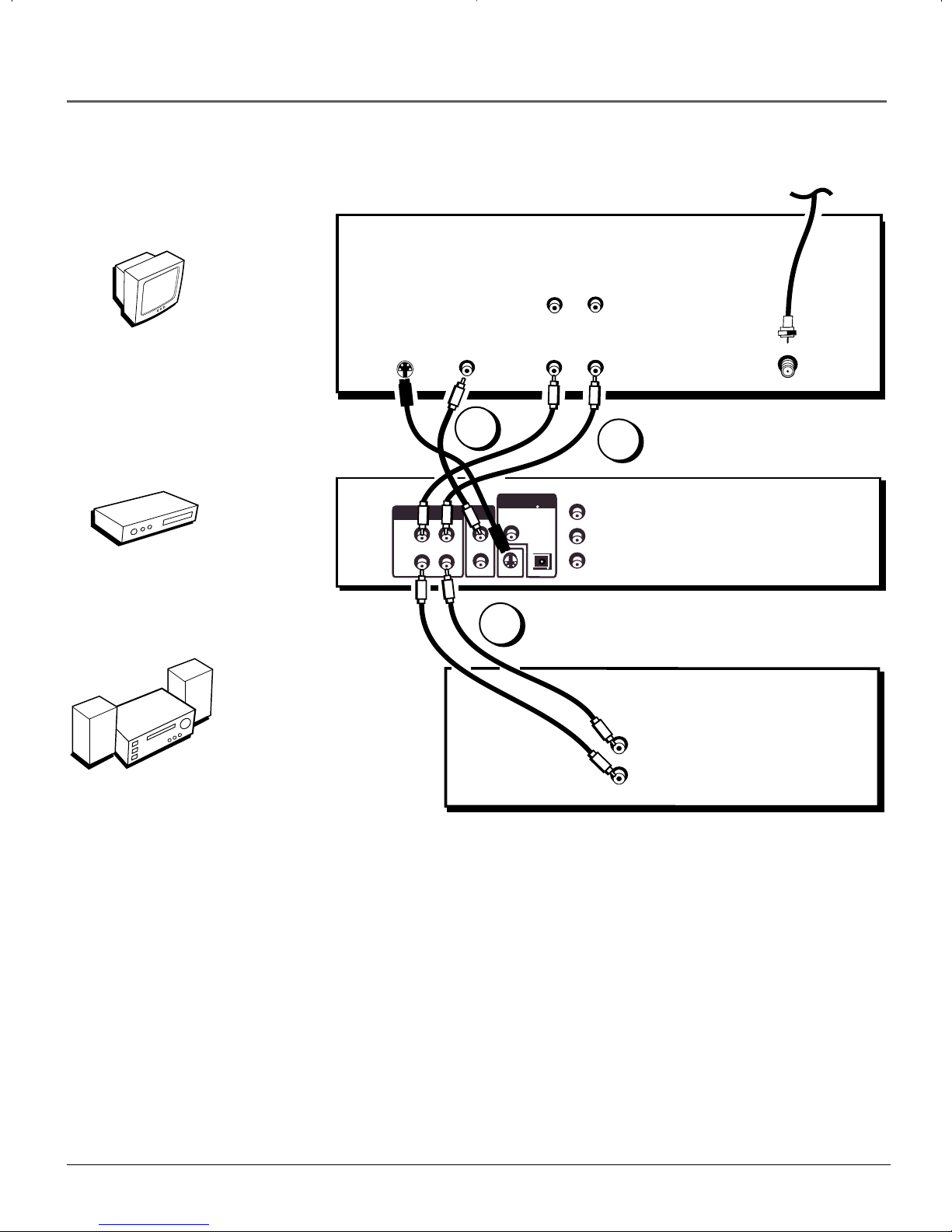
Connections and Setup
TV
AUDIO OUT
R
CABLE
OR
OFF-AIR SIGNAL
L
TV
DVD
Dolby Pro Logic or
Stereo Receiver
DVD
PLAYER
S-VIDEO
AUDIO OUT
1
2
PRO LOGIC
OR STEREO
RECEIVER
R
R
VIDEO IN
2
VIDEO OUT
L
1
L
2
DIGITAL AUDIO OUT
COAXIAL
S-VIDEO
1
AUDIO IN
RL
Y
P
OPTICAL
P
ANT IN
3
B
R
AUDIO IN
L
R
12 chapter 1
Page 19

Connections and Setup
DVD Player + TV + Dolby Pro Logic or Stereo
Receiver
To Connect the DVD Player
1. Connect the left and right audio cables to your audio/video receiver and to the AUDIO OUT FRONT L
(left – white) and R (right – red) jacks on the back of your DVD Player.
2. Connect the video cable.
• Basic video connection – Connect the video cable (yellow) to the VIDEO OUT jack on the back of
your DVD Player, and to the Video Input jack on your TV.
OR
• S-Video – If your TV has an S-Video Input jack, connect the S-Video cable to the S-VIDEO OUT
jack on the back of your DVD Player and to the S-Video jack on your TV. If your TV doesn’t have SVideo, use the basic video connection listed above.
3. Down Mix Audio (optional) – Connect the second set of AUDIO OUT jacks on the back of the DVD
player to the AUDIO IN jacks on the back of the TV. This allows you to listen to discs without going
through the receiver. For example, if it’s late at night and you want to listen to a disc without 6-channel
sound on, you can turn off the receiver and listen to the disc through the TV speakers.
4. Connect the AC power cord to an AC outlet.
Go to page 19
chapter 1 13
Page 20
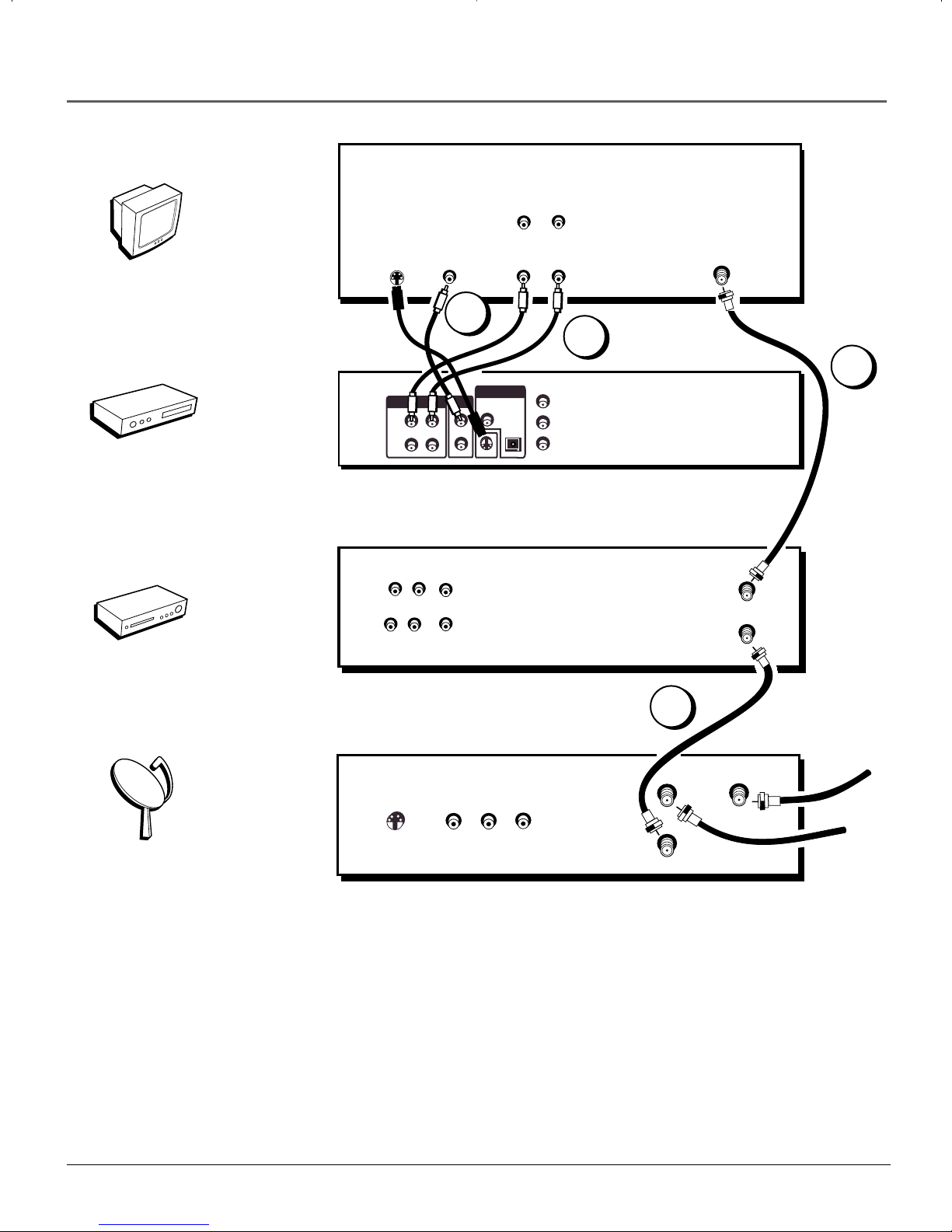
Connections and Setup
TV
AUDIO OUT
R
L
TV
DVD
VCR
DVD
PLAYER
VCR
OUT
IN
S-VIDEO
1
2
L R
AUDIO
L R
AUDIO OUT
R
R
VIDEO IN
VIDEO OUT
L
1
L
2
VIDEO
2
DIGITAL AUDIO OUT
COAXIAL
OPTICAL
S-VIDEO
AUDIO IN
RL
1
Y
P
B
P
R
ANT IN
4
OUT TO TV
IN FROM ANT
Satellite
SATELLITE
RECEIVER
S-VIDEO
S-VIDEO
VIDEO
OUT
3
SATELLITE
IN FROM ANT
LR
OUT TO TV
SATELLITE IN
SIGNAL
CABLE
OR
OFF-AIR
SIGNAL
14 chapter 1
Page 21

Connections and Setup
DVD Player + TV + VCR + Satellite Receiver
1. Connect the audio cables to the AUDIO OUT L (left – white) and R (right – red) jacks on the back of
your DVD Player, and to the corresponding Audio Input jacks on your TV.
2. Connect the video cable.
• Basic video connection – Connect the video cable (yellow) to the VIDEO OUT jack on the back of
your DVD Player, and to the Video Input jack on your TV.
OR
• S-Video (optional) – If your TV has an S-Video Input jack, connect the S-Video cable to the S-VIDEO
OUT jack on the back of your DVD Player and to the S-Video jack on your TV. If your TV doesn’t
have S-Video, use the basic video connection listed above.
3. Connect a coaxial cable to the antenna output jack on the VCR and to the Antenna Input jack on the
television.
4. Use a coaxial cable to connect the antenna output on the satellite receiver to the antenna input on the
VCR.
5. Plug the power cord into an AC outlet.
Go to page 19
chapter 1 15
Page 22

Connections and Setup
The Jacks on the Back of the DVD Player
When connecting, make sure you connect Output jacks to Input jacks, Video to Video, Right Audio to Right
Audio, etc.
AUDIO OUT R and L
Insert audio cables (left and
right) from these jacks on your
DVD player to the
corresponding Audio Input
jacks (left and right) on your
TV or receiver.
AUDIO OUT
R
VIDEO OUT
L
1
R
L
2
VIDEO OUT
(Composite Video Output)
Connect a video cable
to this jack and to the
Video Input jack on
your TV.
DIGITAL AUDIO OUT
COAXIAL
1
OPTICAL
2
S-VIDEO
Y
P
B
P
R
DIGITAL AUDIO OUT
Use a digital optical cable (not
provided) to connect your
DVD Player to a compatible
Dolby Digital or DTS receiver
or decoder.
S-VIDEO
If your TV has an
S-Video jack, you can
connect an S-Video cable
for increased video quality.
The S-Video cable only
carries the picture signal;
remember to connect the
left and right audio cables.
Component Video (Y
PB PR) Jacks
If your TV has an component
video jacks, you can connect
component video cables for
optimum video quality. To
ensure maximum picture
quality, use three video-grade
cables for the connection.
Remember to connect the left
and right audio cables because
the Y PB PR jacks and cables
carry only the picture signal.
16 chapter 1
Page 23

Front Panel Controls
Connections and Setup
1
ON •OFF
- +
25
111213
3
OPEN • CLOSE
STOP
10
SKIP BACK SKIP FWD
SCAN REV
PAUSE
9
4
SCAN FWD
8
7
6
1. ON•OFF Use to turn the power on and off.
2. Disc Tray Discs are inserted here. Press OPEN•CLOSE to open and close disc tray.
3. OPEN•CLOSE Press to open and close the disc tray.
4. SKIP BACK During playback, moves to the beginning of the preceding title, chapter, or track on a disc.
5. SKIP FWD During playback, advances to the next chapter.
6. SCAN FWD Press and hold to scan through a DVD or CD; each press of the button increases the speed from 2X to 8X, then cycles
back to PLAY.
7. PLAY Begins disc play (and closes disc tray if open).
8. SCAN REV Press and hold to reverse through a DVD or CD; each press of the button increases the speed from 2X to 8X, then
cycles back to PLAY.
9. PAUSE Pauses disc play.
10. STOP Stops disc play.
11. Front Panel Display Displays information about the current state of the player and/or disc..
12. VOLUME Push and release the buttton (button extends out) and turn to adjust the volume of the headphones.
13. PHONES Plug in headphones here.
chapter 1 17
Page 24

Connections and Setup
Install Batteries in the Remote
1. Remove the battery compartment cover on the back of the remote.
2. Insert new batteries. Match the polarities (+ and –) on the batteries with the
diagram on the remote.
3. Put the battery compartment cover back on the remote.
Important Battery Information
• If you’re not going to use the remote for a month or more, be sure to remove
the batteries because they can leak and cause damage.
insert batteries
• Dispose of batteries in the proper manner, according to federal, state, and
local regulations.
• Any battery may leak electrolyte if mixed with a different battery type, if
inserted incorrectly, if all batteries are not replaced at the same time, if
disposed of in fire, or if an attempt is made to charge a battery not intended
to be recharged.
• Discard leaky batteries immediately. Leaking batteries can cause skin burns or
other personal injury.
Point the Remote in the Right Direction
When you want the remote to operate the DVD Player, point the remote at the
DVD Player, not the TV. The remote has to be pointed in the correct direction
and toward the correct component in order for the remote control’s signal to
communicate with the sensor on the component. Make sure there is a clear path
between the remote control and the component you want to operate so the signal
isn’t blocked.
Turn on the TV and DVD Player
1. Turn on your TV and tune to the correct video input channel (see following
page).
18 chapter 1
2. Press the POWER button on the remote or the ON•OFF button on the
DVD player.
Page 25

Connections and Setup
How to Find Your TV’s Video Input Channel
You need to tune your TV to the Video Input Channel (or S-Video Channel if you connected the S-Video
cable to your TV and to your DVD Player) to see the DVD Player’s menu and to see the content that’s on a
disc. The video channel on TVs varies for different brands and different models. In order for your DVD remote
to work, your TV must be set on the correct video input channel.
• If your TV brand is RCA, GE, or PROSCAN, press the TV button on theremote. Then press the INPUT
button on the remote.
• If you have another brand, consult your TV’s Owner’s Manual.
If those options don’t work, try one of the following options.
• Press a button on the remote (see table below).
• Select it from the TV’s menu system.
• Tune directly to the DVD input channel by pressing a specific number (see table below).
• Go through all the channels in the channel list by pressing the channel up/down buttons on the TV.
Some common scenarios are listed in the following table:
Video Input Channel Variations
Button/switch Button on the Channel #
on the TV TV Remote
VIDEO VID 1 00
SIGNAL LINE 90
VID 1 VID 91
VID 2 VIDEO 92
S-VID S-VID 93
S-VIDEO INPUT VID 1
S-VIDEO VID 2
SOURCE
AUX
chapter 1 19
Page 26

Connections and Setup
ON•OFF
DVD
SUBTITLE
MUTE
L
O
V
REPEAT
GUIDE
AUDIO
H
C
C
H
OK
SELECT
ANGLE
+
–
TV
ZOOM
PLAY MODE
GO BACK
INFO
V
O
L
A Quick Tour of The Remote
You can use this remote to control compatible components. The component
buttons are programmed to operate some Proscan, RCA and GE components. The
buttons must be programmed to operate other brands of components. (See
“Programming the Remote” in chapter 5.)
Component Buttons
(from left to right)
Use these buttons to turn on the component and set the remote to control the
selected component.
DVD Use this button to turn on the DVD player and set the remote to control
the DVD player.
TV Use this button to turn on a compatible TV and set the remote to control
the TV. Used with the ON•OFF button to turn on some brands of TVs.
MENU
1
4
7
INPUT
OPEN•CLOSE
2
5
8
0
PLAY FORWARDREVERSE
STOP PAUSE
CLEAR
3
6
9
ANTENNA
Remote Control Buttons
(from left to right)
This section describes what each button does when the remote is operating the
DVD Player.
ON•OFF Turns on the player when it is in standby mode or puts the player in
standby mode when power is on.
SUBTITLE When a disc is playing, press this button to show the Subtitle
display (if the disc was created with subtitles).
AUDIO Press this button to select a different language to play a DVD disc in
(provided the disc was authored with multiple languages).
ANGLE Press this button to access various camera angles on a disc (if the disc
contains multiple camera angles).
ZOOM Zooms in on picture.
MUTE In TV mode, reduces sound to an inaudible level.
PLAY MODE Press this button to access the Play Mode info display to set
random and program playback.
CH + Advances to the next chapter, track, index or MP3 title.
CH – Reverses to the preceding chapter, track, index or MP3 title.
20 chapter 1
VOL</> In TV mode, lowers and raises the volume.
REPEAT Press this button to bring up the Repeat info display. You can repeat
part or all of a chapter, track, or an entire disc.
GO BACK Returns you to the previous menu.
Page 27

DVD
SUBTITLE
AUDIO
ON•OFF
ANGLE
TV
ZOOM
Connections and Setup
GUIDE Accesses the DVD disc guide (if available). When playing a VCD,
brings up the index menu.
INFO Brings up the Info Display.
OK/SELECT Begins disc play and selects menu items.
MUTE
L
O
V
REPEAT
GUIDE
MENU
1
4
7
INPUT
OPEN•CLOSE
H
+
C
C
–
H
OK
SELECT
2
5
8
0
PLAY FORWARDREVERSE
STOP PAUSE
PLAY MODE
GO BACK
INFO
CLEAR
3
6
9
ANTENNA
Arrow buttons Use the arrow buttons (left, right, up, and down) to move
through the on-screen menus. You highlight a menu item by pressing the arrow
buttons and select a highlighted item by pressing the OK button.
V
O
L
MENU Brings up the DVD player menu.
CLEAR Clears on-screen displays from screen.
Number buttons Use the number buttons to input information such as chapter
numbers, track numbers, or to make selections on some menu screens.
REVERSE Press this button during playback to reverse through the disc.
PLAY Begins disc play.
FORWARD Press this button during playback to advance through the disc.
OPEN/CLOSE Press and hold to open and close the disc tray.
STOP Stops disc play.
PAUSE Press this button to pause disc play. For DVD discs, press again to play
forward a frame at a time. For audio CDs, the second press resumes playback.
chapter 1 21
Page 28

This page intentionally left blank.
Page 29

Playing DVDs
Chapter Overview:
• Regional Coding
• Using Different Menus
• Loading and Playing Discs
• Using a Disc Menu
Chapter 2
• DVD Playback Features
• Special Features
Changing Entertainment. Again.
23
Page 30

Playing DVDs
Regional Coding
Both the DVD player and the discs are coded by region. These regional codes must match in order for the disc
to play. If the codes don’t match, the disc won’t play. This player’s code is region 1.
Using Different Menus
Each disc is programmed with different features. There are three separate ways to access features:
• The Disc menu – The Disc menu is part of each disc and is separate from the DVD player’s menu. The
contents of each disc menu varies according to how the disc was authored and what features are included.
The disc menu is turned on and off (while the disc is playing) with the MENU button on the remote.
• The DVD player menu – The DVD player’s menu system is accessed only when a disc isn’t playing. Press
MENU on the remote to bring up the DVD player menu.
Remember that a feature will only work if the disc was programmed with that feature. For example, if you
have subtitles turned on, the subtitles will only appear if the disc was created with subtitles. If a menu item is
“grayed out” it means that item isn’t available.
• Information Banners – Banners are a type of information display that appear across the top of the screen
during playback. Information banners are activated by pressing the INFO button on the remote.
Loading and Playing Discs
Your DVD player plays DVD discs and audio CD discs. Before you load a disc, make sure that it is compatible
with the player. The following discs CANNOT be used with this player:
• Laserdiscs
• CD-I, CD-ROM (computer-only discs), CD-RW, DVD-ROM
• Discs recorded using other broadcast standards (i.e. PAL or SECAM)
• CD-G discs play audio only, not graphics
24 chapter 2
Page 31

To Load and Play a Disc
Turn on the TV and your DVD player (press ON•OFF on the player or the remote control).
a
C
t
c
a
t
C
t
c
h
'
h
t
'
n
U
U
n
a
p
a
C
C
p
1. Press the OPEN•CLOSE button on the remote control or the front of the
DVD Player.
Playing DVDs
2. Place a disc gently into the tray with the disc’s label facing up (double-sided
discs have content on both sides, so you can place either side up).
3. Press the OPEN•CLOSE or PLAY button on the front of the player to close
This is an example of a
one-sided disc.
the disc tray.
The DVD Player reads the disc’s table of contents, and then one of three
things happens depending on how the disc was programmed:
e
d
s
i
c
r
W
e
(
e
n
p
U
V
e
h
r
c
s
t
i
a
o
n
C
)
t
'
n
a
C
• The disc starts playing.
• The disc menu appears on the screen. One of the options will start disc
play. Highlight that option and press OK.
• The DVD Player’s main menu appears on the screen. Press the PLAY/OK
This is an example of a
2-sided disc. The title is
in the center.
button on the remote.
When you stop playing a disc, the player remembers where you stopped. When
you start playing the disc again, the DVD Player picks up where you left off. To
begin the title over, press STOP twice.
Using a Disc Menu
A disc is capable of having an on-screen menu that is separate from the DVD player’s menu system and on-
screen information banners. The disc menu might only contain a list of the titles and chapters, or it may allow
you to change features such as language and playback settings.
Note: “Default settings” are the settings that the player will default to each time it is turned on.
Any settings you change with the disc menu only temporarily override the default settings.
Use the Setup Menu of the DVD player to change the default settings (See chapter 5).
Although the content and operation of disc menus varies from disc to disc, the following example will give you
an idea of what to expect.
Tip
Many discs skip the disc
menu and start playing
automatically. To access
the disc menu when
you’re playing a disc,
press MENU on the
remote.
An example of a disc menu. Menus on
discs vary.
chapter 2 25
1. While the disc is playing, press MENU. The
disc menu appears.
Page 32

Playing DVDs
In this example, The Language
setting is highlighted. To see
language options, press OK on the
remote.
2. Press the up/down arrow buttons to highlight the menu item you want to
choose, and press OK. In the example on the left, Language has been
highlighted.
3. Press the up/down arrows to select a language, and press OK.
4. Press MENU to resume playback.
Note: Any settings you change on the disc menu only override the settings in
the DVD Player’s menu temporarily. Default settings are the settings that you
set up in the DVD Player’s menu system. To change the default settings, see
Chapter 5.
In the example on the left, English is
highlighted. Press OK on the remote
to play the disc with English dialog.
26 chapter 2
Page 33

DVD Playback Features
Fast Motion Playback (Picture Scan)
You can search in forward or reverse mode.
1. Press the REVERSE or FORWARD button on the remote during playback to
2. Press the button again on the remote to search at the next speed. Picture Scan
3. Press the PLAY button on the remote to resume normal playback.
Freeze Frame and Frame Advance
In the above example, the picture
advances 2 frames at a time.
1. Press (pause) once to freeze playback.
2. Press of the (pause) button again to advance the picture one frame
Playing DVDs
search through a disc.
has four speeds. With each consecutive press of the button, the search speed
increases. If you press the button five times, Picture Scan cycles back to
normal playback.
at a time.
3. Press PLAY/OK to resume normal playback.
Skipping Chapters
Use the CH+ button to go to the next chapter and the CH- button to go to the
previous chapter.
chapter 2 27
Page 34

Playing DVDs
Play Mode
Random
The Random option plays a disc’s chapters in random order. If there is more than one title, the title with the
most chapters is selected. If there is more that one title and all titles have an equal amount of chapters, the first
title is selected. If each title has only one chapter each, the titles/chapters will be played in random order.
1. Press STOP to stop playback.
2. Press PLAY MODE on the remote control (the Play Mode info banner appears).
3. Press the PLAY MODE button until the Random option is displayed.
4. Press OK.
To stop Random playback, press STOP and PLAY to resume normal playback.
Program
The Program playback option allows you to enter the order in which you want chapters to play.
PROGRAM
P01 : 05
In the example above, the first chapter in
the program will be the fifth chapter.
1. Press STOP to stop playback.
2. Press PLAY MODE on the remote control (the Play Mode info banner
appears).
3. Press the PLAY MODE button until the Program option is displayed.
4. Use the number buttons to enter the chapters/tracks in the order you want
them to play.
5. Press OK. The chapters will play in the programmed order.
To stop Program playback, press STOP and PLAY to resume normal playback.
28 chapter 2
Page 35

Playing DVDs
Selecting a Chapter Number
1. Press the INFO button on the remote control to bring up the Info banner.
2. Press INFO again to highlight the Chapter number. Use the number buttons
to enter the chapter you want to play.
Selecting a Title Number
In the example above, the Chapter
number is highlighted. Use the number
buttons on the remote to enter the desired
chapter number.
1. Press the INFO button on the remote control to bring up the Info banner.
2. Press INFO again to bring up the highlight. The highlight automatically
appears on the chapter number.
3. Press the left arrow key to highlight the Title number. Use the number
buttons to enter the title you want to play.
4. Press INFO again to clear the Info banner from the screen.
Note: These features won’t work with a DVD without title and chapter
numbers.
Entering an Elapsed Time
You can use the Time Search feature to go to a specific point in a Title.
1. Press the INFO button to bring up the info banner.
2. Press the INFO button twice more to bring up the Time option. Use the
number buttons to enter the elapsed time you want to go to in that title. For
example, entering 01:35:12 will start playback one hour, thirty-five minutes
and twelve seconds into the title.
3. Press INFO again to clear the info banner from the screen.
chapter 2 29
Page 36

Playing DVDs
Subtitles
When a DVD is recorded with subtitles, you can use the Subtitle feature to view the subtitles on-screen. To
turn subtitles on:
1. Press the SUBTITLE button on the remote. The Subtitle info banner
appears. By default, subtitles are off. The info banner will display
SUBTITLES OFF. If no subtitles are available, the icon will appear.
2. To display subtitles, press the SUBTITLE button again. The default language
will be displayed in the info banner and subtitles will be displayed in that
language. To select a different language, press the right arrow button to scroll
through the available languages. When the desired language is highlighted,
press OK to turn subtitles on.
3. To turn subtitles off, press the SUBTITLE button until SUBTITLES OFF is
displayed.
When the SUBTITLE button is pressed
twice, subtitles will be displayed in the
default language.
Note: If the disc does not contain this language, the disc’s default language is
automatically selected.
Changing the Audio Language
When a DVD is recorded with multiple soundtracks, you can use the Audio feature to temporarily change the
audio language (the language of the soundtrack).
1. During disc playback, press AUDIO on the remote (the audio language info banner appears).
2. Press the down arrow key to scroll through available languages.
3. When the highlight is on the desired language, press OK to select it.
Note: When you play a disc the player’s default audio language is selected. If the disc does not contain the
language you selected, the disc’s default language is automatically selected.
This feature is disc-dependent, and may not work with all DVDs.
Changing the Camera Angle
Some DVDs contain multiple angles of a particular scene or sequence.
1. During disc playback, press ANGLE on the remote. (The angle icon appears. If no additional camera
angles are available, the symbol will be displayed.)
2. If multiple camera angles are available, the ANGLE icon displays the current angle number and the
number of angles available. For example, 1/4 indicates that angle one is being displayed, and there are four
different angles available.
3. Press the ANGLE button again to go to the next camera angle.
4. To resume normal playback, scroll through the camera angles until ANGLE turns off.
Note: This feature does not work when a DVD has not been recorded with a multi-camera angle system.
30 chapter 2
Page 37

Using the Repeat Feature
There are four repeat options:
• Off
• Chapter – repeats the chapter that is playing
• Title – repeats the title that is playing
• A-B Repeat – repeats a selected segment of the disc
Repeating a Chapter or Title
The REPEAT button toggles between chapter repeat, title repeat, AB repeat and off.
1. While a disc is playing, press REPEAT (the repeat banner appears).
2. Press REPEAT again to turn on chapter repeat. The current chapter will
repeat until you turn REPEAT off or select title or AB repeat.
3. To repeat a title, push the REPEAT button until REPEAT TITLE is
displayed.
Playing DVDs
Press the REPEAT button to select Chapter,
Title or AB Repeat.
Use A-B Repeat to set a specified segment
to repeat.
4. To turn repeat off, press the REPEAT button until REPEAT OFF is
displayed.
AB Repeat
AB Repeat lets you repeat a specific segment on the disc that you define.
1. A few minutes before the start of the segment you want to repeat, Press the
REPEAT button on the remote until REPEAT AB OK? is displayed.
2. When the disc is at the beginning point of the segment you want to repeat,
press OK to set the A point.
3. REPEAT A will be displayed. Allow the disc to play to the end of the segment
you want to mark. You must let the disc play in standard playback mode to
set the B point in A-B Repeat. If you rewind or fast-forward, A-B Repeat is
cancelled.
5. Press OK to set the B point. The A-B Repeat that you set plays until you turn
off Repeat.
6. To turn off A-B repeat, press the REPEAT button until REPEAT OFF is
displayed. Press OK.
chapter 2 31
Page 38

This page intentionally left blank.
Page 39

Chapter 3
Playing Audio CDs and
MP3 discs
Chapter Overview:
• Loading and Playing an Audio CD
• Audio CD Playback Features
• Playing MP3 Discs
Changing Entertainment. Again.
33
Page 40

Playing Audio CDs and MP3 Discs
Loading and Playing an Audio CD
Before you load a disc, make sure that it is compatible with the player. Note that the following discs CANNOT
be used with this player:
• Laserdisc
• CD-I, CD-ROM, DVD-ROM
• MiniDisc
• CD-G discs play audio only, not graphics
u
S
r
f
s
S
u
o
o
t
i
u
q
i
e
b
h
t
U
f
o
a
P
1. Wavin' Good Day
2. surfin' in the rain
3. Born on Thursday
4. Smarter than you
5.Dadio's dreams
u
n
f
i
i
d
c
c
N
o
r
s
t
h
w
e
s
t
To Load and Play an Audio CD
1. Press the OPEN•CLOSE button on the front of the DVD player.
2. Place a disc gently into the tray with the disc’s label facing up.
Insert with the label
facing up.
TRACK 03
GO TO 01:36
3. Press OPEN•CLOSE or PLAY to close the disc tray.
The DVD player reads the disc’s table of contents and displays the total number of tracks and the total
playing time.
4. Press PLAY to begin playback.
5. Press STOP to stop playback.
Audio CD Playback Features
When playing audio CDs, your DVD player has many of the same features that your CD player has, including
track skip, repeat play, and programmed playback.
Skipping Tracks
The info banner shows the current track and the elapsed playing time of that track. Use the CH+ button to go
to the next track and the CH- button to go to the previous track.
Time Search
03:15
You can use the TIME SEARCH feature to go to a specific point in a track.
1. Press the INFO button twice. A prompt appears beneath the track number
in the Info banner.
Use the Time Search feature to go to an
elapsed time in a track.
34 chapter 3
2. Use the number buttons to enter the elapsed time you want to go to in that
track. For example, entering 01:36 will start playback one minute and
thirty-six seconds into the track.
Page 41

Playing Audio CDs and MP3 Discs
Play Mode
Random
The Random option plays a disc’s tracks in random order.
1. Press STOP to stop playback.
2. Press PLAY MODE on the remote control (the Play Mode info banner appears).
3. Press the PLAY MODE button until the Random option is displayed.
4. Press OK.
To resume normal playback, press STOP and PLAY or press PLAY MODE until the PLAY option is displayed.
Program
The Program playback option allows you to enter the order in which you want tracks to play.
1. Press STOP to stop playback.
PROGRAM
P01 :05
In the example above, the first in the
Program Play list will be track 5.
2. Press PLAY MODE on the remote control (the Play Mode info banner
appears).
3. Press the PLAY MODE button until the Program option is displayed.
4. Use the number buttons to enter the first track you want to play. As soon as
you enter a number, The info banner shows the order number followed by a
colon and the track number.
5. Enter the remaining tracks in the order you want them to play.
6. Press OK.
To resume normal playback, press STOP and PLAY or press PLAY MODE until
the PLAY option is displayed.
chapter 3 35
Page 42

Playing Audio CDs and MP3 Discs
Using the Repeat Feature
There are four repeat options:
• Repeat Off – Repeat is turned off
• Disc – repeats the entire disc
• Track – repeats the track that is playing
• A-B Repeat – repeats a selected segment of the disc
To Repeat a Track or Disc:
1. While a disc is playing, press REPEAT (the repeat info banner appears and displays
REPEAT ONE TRACK).
2. The current track will repeat until you turn Repeat off or select another Repeat option.
3. To repeat the entire disc, press REPEAT until the repeat banner displays REPEAT ALL TRACKS.
4. To turn repeat off, press the REPEAT button until REPEAT OFF is displayed.
A-B Repeat
A-B Repeat lets you repeat a specific segment on the disc that you define.
TRACK 03
REPEAT A
Use the A-B Repeat feature to repeat a
segment you have set.
03:15
1. At the start of the segment you want to repeat, Press the REPEAT button on
the remote until REPEAT AB OK? is displayed.
2. Press OK.
3. REPEAT A will be displayed. When the disc is at the beginning point of the
segment you want to repeat, press OK to set the A point.
4. REPEAT AB will be displayed. Allow the disc to play to the end of the
segment you want to mark. You must let the disc play in standard playback
mode to set the B point in A-B Repeat. If you rewind or fast-forward, A-B
Repeat is cancelled.
5. Press OK to set the B point. The A-B Repeat that you set plays until you turn
off Repeat.
6. To turn off A-B repeat, press the REPEAT button until REPEAT OFF is
displayed. Press OK.
36 chapter 3
Page 43

Playing Audio CDs and MP3 Discs
Playing MP3 discs
When you play a MP3 disc, the MP3 menu will be displayed instead of the DVD player menu. The DVD
player menu is not available when playing MP-3 discs.
1. Press the OPEN•CLOSE button on the front of the DVD player.
MP3 TRACK TOTAL: 164
TRACK LIST
2. Place a disc gently into the tray with the disc’s label facing up.
3. Press OPEN•CLOSE to close the disc tray.
The number of tracks on the disc is displayed at the top of the screen. The
Track List option is highlighted.
4. Press PLAY. Track 1 begins playing.
5. Press STOP to stop playback.
When you first load an MP3 disc,
press PLAY to bring up the track list.
TRACK 03
USE
ACHANGN1
ARMYMBN1
BALTIMN1
BYEBYEN1
CARAMIN1
CHURCH1
In the example above, track 2 is
highlighted. Track 3 is the second track in
column 1 (ARMYMBN1).
ALLMYLN1
BADFISN1
BURNAL1
CALLANN1
CHAINON1
CRUSHMN1
03:15
Selecting Tracks
Once you load an MP3 disc, press PLAY to bring up the list of tracks available on
that disc. The track list is displayed in two columns.
Use the arrow buttons on the remote to select different tracks. As you highlight a
track in the track list, that track will begin playing.
Skipping Tracks
• To skip forward to the beginning of the next song on a MP3 disc, press CH+
on the remote or the front of the player.
• To skip backward to the beginning of the song that is playing on a MP3 disc,
press CH- on the remote or the front of the player. Press the button again to
go to the beginning of the preceding song.
When skipping tracks, the highlight moves from left to right across the columns,
so track 1 is the first track listed in column one, track 2 is the first track listed in
column 2, track 3 is the second song in column 1, etc.
chapter 3 37
Page 44

This page intentionally left blank.
Page 45

Chapter 4
Playing Video CDs
Chapter Overview:
• What is Video CD?
• The Video CD Disc Menu
• Loading and Playing a Video CD
• Video CD Playback Features
VIDEO CD
Changing Entertainment. Again.
39
Page 46

Playing Video CDs
What is a Video CD?
Like DVD video discs, Video CDs contain picture and sound content. Video CDs (VCDs) are encoded in a
different format. VCDs don’t hold as much information as DVD discs and the picture quality is not as high.
VCDs can have more than one title. Each title is divided into tracks (similar to chapters on a DVD disc).
The Video CD Disc Menu
A Video CD disc is capable of having an on-screen menu that is separate from the DVD player’s menu system
and on-screen information banners. If the disc has a menu, the menu will appear after the disc is loaded into
the player.
The content and operation of disc menus varies from disc to disc. Check the instructions that accompany the
Video CD for more information on how to use the playback control functions for that specific disc.
If a disc menu appears:
1. Use the number buttons on the remote to select a track (similar to a chapter).
2. Press OK on the remote to begin playback of the selected track.
3. Press CH+ or CH- on the remote to scroll through the tracks.
4. Press the STOP button on the remote to stop playback and return to the disc menu.
To bring up the disc menu during disc play, press the MENU button on the remote.
If the Video CD Has Playback Control
If a disc is encoded with the playback control function, a menu screen appears after the disc is loaded into the
player.
1. Use the number buttons on the remote to select a track.
2. Press OK to begin playback of the selected track.
3. Press CH+ or CH- on the remote to scroll through the tracks.
4. Press STOP to stop playback and return to the menu or press STOP twice to stop playback and remove
the menu from the screen.
Bypassing Playback Control
If a Video CD has playback control, you can bypass the disc’s menu by following these steps when you first
load the discs.
1. Press STOP to put the player in the stop mode.
2. Use the number buttons on the remote to enter the desired track number, and then press OK. When
playback begins, the disc will respond as if it is not in the Playback Control mode.
40 chapter 4
Page 47

Playing Video CDs
Resuming Playback Control
To resume the Playback Control mode, press MENU (the disc’s menu appears).
Using the Time Search Feature
You can use the Time Search feature to begin playback from any point on the disc (in the currently playing
title) by entering the elapsed time. For example, if you have a favorite scene that begins 12:34 minutes into
the movie, you can go directly to that point in the title.
1. With the disc playing, press the INFO button on the remote twice (the time search prompt will be
displayed).
2. Enter the elapsed time where you want to begin playback. As soon as you enter the last number, playback
will begin from the time that you specified.
Note: This feature does not work in Playback Control mode.
TRACK TOTAL: 2
1. INTRO
2. DISC INDEX
3. TRACK INDEX
4. EXIT
This is the Index menu. Press a
number button to select the
corresponding option.
The Index Feature
The index feature displays small pictures or “thumbnails” of each title and track on
the disc.
1. Press STOP twice.
2. Press the GUIDE button (the index may take a moment to load).
3. The Index menu is displayed. The options are numbered. Use the number
buttons on the remote to select an option.
• Intro plays the first few seconds of the title.
• Disc Index shows thumbnails of the titles available on the disc.
• Track Index shows thumbnails of the tracks of the currently selected title.
4. If you select Disc Index or Track Index, the screen displays thumbnails of the
available titles or chapters. Up to nine thumbnails are displayed per screen.
Each thumbnail has a number in the corner. You can select and play a chapter
by pressing that number on the remote.
5. To view the next nine thumbnails, press the CH+ button to go forward and
the CH- button to go to the previous page.
6. To exit the digest without making a selection, press the STOP button.
Tracks are displayed nine to a page.
Press the number button displayed in
the corner of a thumbnail to select
that track.
chapter 4 41
Page 48

This page intentionally left blank.
Page 49

Chapter 5
The Menu System
Chapter Overview:
• The Display Menu
• The Sound Menu
• The Password Menu
• The Preferences Menu
Changing Entertainment. Again.
43
Page 50

The Menu System
The Setup Menu
The Display Menu
Image
Depending on the type of television you have, you may want to adjust the screen
setting (aspect ratio). The default setting is 4x3 (pan & scan).
1. With no disc playing, press MENU (the main menu appears).
2. Use the arrow buttons to highlight the Display option. Press OK to select it.
(The Display menu is appears).
4x3 PS (Pan & Scan)
4x3 Letterbox
16x9 Widescreen
3. Use the up/down arrow buttons to highlight the Image option. The image
display options appear on the right.
4. Press the right arrow button to move to the image options. Use the up/down
arrow buttons to highlight the desired image display. When an option is
highlighted, the option description appears at the bottom of the screen.
5. Press OK to select the option.
6. Press the left arrow button to return to the Display menu options on the left.
To return to the main menu, highlight the Main Menu option and press OK.
4 x 3 P&S – Choose this setting if you want the movie to fill the entire screen of
your TV. This might mean that parts of the picture (the left and right edges) won’t
be seen.
Most discs produced in a widescreen format can’t be cropped in this fashion. This
means the black bars will appear at the top and the bottom of the screen.
4 x 3 LB – Choose this setting if you want to see movies in their original aspect
ratio (height-to-width ratio). You’ll see the entire frame of the movie, but it will
take up a smaller portion of the screen vertically. The movie might appear with
black bars at the top and bottom of the screen.
16 x 9 Wide – Choose this setting if your DVD Player is connected to a
widescreen TV. If you choose this setting and you don’t have a widescreen TV, the
images on the screen may appear distorted due to vertical compression.
If you play a disc recorded in 4 x 3 format on a widescreen TV, black bars will
appear on the left and right side of the screen.
44 chapter 5
Page 51

The Menu System
DISPLAY MENU
IMAGE
VIDEO OUT
LANGUAGE
MAIN MENU
SET VIDEO TYPE
The Display Menu with the VIDEO OUT
option selected.
IMAGE
VIDEO OUT
LANGUAGE
MAIN MENU
MENU LANGUAGE
S-VIDEO
COMPONENT
DISPLAY MENU
ENGLISH
FRANCAIS
ESPANOL
Video Out
The VIDEO OUT option is used to select the correct video connection. If you
connected your DVD player with ad S-Video cable, select the S-Video option. If
you used component cables to connect your player, select the Component option.
Menu Language
Use this feature to change the language for the player’s on-screen menu system.
The default is English.
1. With no disc playing, press MENU (the main menu appears).
2. Use the arrow buttons to highlight the Display option. Press OK to select
(The Display menu appears).
3. Use the up/down arrow buttons to highlight the Language option. The
language choices appear on the right.
4. Press the right arrow button to move to the language choices. Use the up/
down arrow buttons to highlight the desired language.
5. Press OK to select the language. The menu will immediately change to the
selected language.
6. Press the left arrow button to return to the Display menu options on the left.
To return to the main menu, highlight the Main Menu option and press OK.
The Display Menu with the Language
option highlighted.
chapter 5 45
Page 52

The Menu System
The Sound Menu
Selecting Digital Output Type
If you have a receiver with a digital signal input, use this feature to select your player’s type of digital output.
OFF No signal is output from the optical or coaxial port.
BITSTREAM Select this option when the DVD player is connected with a power amplifier through optical
or coaxial port. The power amplifier connected must have Dolby Digital, DTS and MPEG decoding.
PCM Select this option when the DVD player is connected with a 2-channel digital or stereo amplifier.
SOUND MENU
DIGITAL OUT
RANGE
SPEAKERS
MAIN MENU
SET UP DIGITAL OUT
The Sound menu with the Digital Out
option highlighted.
SOUND MENU
DIGITAL OUT
RANGE
SPEAKERS
MAIN MENU
REDUCE EXCESSIVE SOUNDS
Use the up/down arrow keys to set the
Dynamic Range.
OFF
BITSTREAM
PCM
8
7
6
5
4
3
2
1
0
1. With no disc playing, press MENU (the main menu appears).
2. Use the arrow buttons to highlight the Sound option. Press OK to select
(The Sound menu is displayed).
3. Use the up/down arrow buttons to highlight the Digital Output option. The
digital output choices appear on the right.
4. Press the right arrow button to move to the digital output choices. Use the
up/down arrow buttons to highlight the desired choice. When an option is
highlighted, the option description appears at the bottom of the screen.
5. Press OK to select the choice.
6. Press the left arrow button to return to the Sound menu options on the left.
To return to the main menu, highlight the Main Menu option and press
OK.
Range
This feature compresses the dynamic range (quietest sound to loudest sound) of a
disc’s soundtrack. For example, action scenes might be very loud, while
whispered dialog is quiet. The Range feature evens out the range of the volume
by making loud sounds quieter and soft sounds louder. The Range option is
always on. You can adjust the dynamic range with the Range option.
1. With no disc playing, press MENU (the main menu appears).
2. Use the arrow buttons to highlight the Sound option and press OK to select
it (The Sound menu is displayed).
3. Highlight the Range option and press OK to select it.
4. A slider bar appears. Press the right arrow button to move to the slider bar.
Use the up/down arrow buttons to adjust the range.
5. When the range is adjusted, press the left arrow button to return to the
Sound menu options. To return to the main menu, highlight the Main
Menu option and press OK.
46 chapter 5
Page 53

The Menu System
Speakers
The Front Speaker feature has two options:
• STEREO+ If you have a Dolby Pro Logic receiver hooked up, select this option so the receiver can
decode the signals and reproduce a surround sound effect.
• STEREO Select this option if you have a stereo receiver hooked up.
SOUND MENU
DIGITAL OUT
RANGE
SPEAKERS
MAIN MENU
FRONT SPEAKERS SETUP
The Sound Menu with the Speakers
option selected.
STEREO+
STEREO
1. With no disc playing, press MENU (the main menu appears).
2. Select the Sound option (the Sound menu appears).
3. Use the up/down arrow buttons to highlight the Speakers option. The speaker
choices appear on the right.
4. Press the right arrow button to move to the speaker choices. Use the up/down
arrow buttons to highlight the desired choice. When an choice is highlighted,
it’s description appears at the bottom of the screen.
5. Press OK to select the choice.
6. Press the left arrow button to return to the Display menu options on the left.
To return to the main menu, highlight the Main Menu option and press OK.
chapter 5 47
Page 54

The Menu System
The Password Menu
Creating a Password
You can use a password to control what types of movies your family watches.
PASSWORD MENU
PASSWORD
PASSWORD MODE
MAIN MENU
CHANGE PASSWORD
Setting a Password gives you control over
what type of content your family watches.
CHANGE PASSWORD
OLD PASSWORD
NEW PASSWORD
CONFIRM PASSWORD
PLEASE ENTER OLD PASSWORD
You can change the password at any time.
CHANGE
*****
1. With no disc playing, press MENU (the main menu appears).
2. Use the down arrow to highlight Password (the Password menu appears).
3. Highlight the Password option.
4. Press the right arrow to highlight the Change option and press OK to select it
(the Change Password screen appears).
5. You will be prompted for the old password. The first time you use the
password feature, you will need to enter the default password, which is
99999.
6. You will be prompted for a new password. Enter a 5-digit number (this is
your password).
7. To confirm the new password, you will be prompted to re-enter it. Re-enter
the new password.
• If you’ve re-entered the new password incorrectly, the message New
password not confirmed appears at the bottom of the screen. Re-enter the
new password.
8. Press OK to return to the Password menu.
Changing the Password Mode
The Password feature can be turned on or off. In order for parental rating to work,
password must be turned on.
1. With no disc playing, press MENU (the main menu appears).
2. Use the down arrow to highlight Password (the Password menu appears).
3. Highlight the Password Mode option.
4. Use the right arrow to move to the on/off options. Use the up/down arrows to
highlight the desired option.
5. Press OK to select the option.
6. Enter your password.
7. Press OK to return to the Password menu.
Note: If Password Mode is turned on and you play a disc which is higher
than the parental rating you’ve set, you must enter your password to play that
disc.
48 chapter 5
Page 55

The Menu System
The Preferences Menu
If the Password mode is on, the Preferences menu will appear grayed out and you won’t be able to select it. In
order to use the Preferences menu, Password mode must be turned off. If Password mode is on, turn it off in
the Password menu and exit the menu system completely. Press the Menu button to bring up the main menu
again.
Selecting the Audio Preference
Use the Audio menu to select the soundtrack language that you prefer. If the disc you are playing has that
language available, it will play in that language. If your preferred audio language isn’t available, the disc’s
default language will be played.
PREFERENCES MENU
AUDIO
SUBTITLE
DISC MENU
RATINGS
DIMMER
DEFAULTS
MAIN MENU
SET PREFERENCE TO ENGLISH
The Preferences Menu with the Audio
option selected.
PREFERENCES MENU
AUDIO
SUBTITLE
DISC MENU
RATINGS
DIMMER
DEFAULTS
MAIN MENU
SET PREFERENCE TO ENGLISH
The Preferences Menu with the Subtitle
option selected.
ENGLISH
FRENCH
SPANISH
OTHER
OFF
ENGLISH
FRENCH
SPANISH
OFF
1. With no disc playing, press MENU (the main menu appears).
2. Use the down arrow to highlight Preferences (the Preferences menu appears).
3. Highlight the Audio option. A list of language choices appear on the right.
4. Use the right arrow to move to the language choices. Use the up/down arrows
to highlight the desired choice.
5. Press OK to select the option.
6. Press the left arrow to return to the Preferences menu.
Notes:
Not all discs provide multiple languages for the soundtrack.
Some discs may not contain the language you selected as your initial
language; in that case the disc will use its own default language setting.
Selecting the Subtitle Language
Use the Subtitle Language menu to select the subtitle language you prefer. If the
disc you are playing has that language available, it will display subtitles in that
language. If your preferred subtitle language isn’t available, the disc’s default
language will be displayed.
1. With no disc playing, press MENU (the main menu appears).
2. Use the down arrow to highlight Preferences (the Preferences menu appears).
3. Highlight the Subtitle option. A list of languages appears on the right.
4. Use the right arrow to move to the language choices. Use the up/down arrows
to highlight the desired choice.
5. Press OK to select the choice.
6. Press the left arrow to return to the Preferences menu.
Note: Not all discs provide multiple languages for the subtitles.
chapter 5 49
Page 56

The Menu System
Changing the Disc Menu Language
Use the Disc Menu option to select the language you want a DVD’s disc menu to be displayed in (not the same
as the player menu).
1. With no disc playing, press MENU (the main menu appears).
2. Use the down arrow to highlight Preferences (the Preferences menu appears).
3. Highlight the Disc Menu option. A list of languages appears on the right.
4. Use the right arrow to move to the language choices. Use the up/down arrows to highlight the desired
choice.
5. Press OK to select the choice.
6. Press the left arrow to return to the Preferences menu.
Setting the Ratings Limit
The Ratings feature is a rating limit system, like movie ratings. It works with DVD discs that have been
assigned a rating. This helps you control the types of DVDs that your family watches.
This option lets you determine how your player will react to discs that contain movies that are rated (in the
U.S.A., the Motion Pictures Association of America rates movies as G, PG, PG-13, etc.).
You decide which ratings require a password and which ones don’t. This system ranks the ratings 1 through 8
in order to accommodate different countries’ ratings systems (1 is considered a movie title with the least
offensive material).
In order for the Ratings feature to work, the disc must be encoded with rating information and the Password
mode must be turned on.
PREFERENCES MENU
AUDIO
SUBTITLE
DISC MENU
RATINGS
DIMMER
DEFAULTS
MAIN MENU
SET TO G
The Preferences Menu with the Ratings
option selected.
1. G
2.
3. PG
4. PG-13
5.
6. R
7. NC-17
8.
1. With no disc playing, press MENU (the main menu appears).
2. Use the down arrow to highlight Preferences (the Preferences menu appears).
3. Highlight the Ratings option. The ratings list appears on the right.
4. Use the right arrow to move to the rating options. Use the up/down arrows to
highlight the desired rating.
5. Press OK to select the option.
6. Press the left arrow to return to the Preferences menu.
50 chapter 5
Page 57

The Menu System
Dimming the Front Display
The DIMMER option is used to dim the display on the front of the player.
1. With no disc playing, press MENU (the main menu appears).
2. Use the down arrow to highlight Preferences (the Preferences menu appears).
3. Highlight the Dimmer option.
4. Use the right arrow to move to the dimmer options. Use the up/down arrows to highlight the desired
setting.
5. Press OK to select the option.
6. Press the left arrow to return to the Preferences menu.
Defaults
Use the Default feature to reset ALL options to the factory defaults.
1. With no disc playing, press MENU (the main menu appears).
2. Use the down arrow to highlight Preferences (the Preferences menu appears).
3. Highlight the Defaults option.
4. Use the right arrow to move to the Reset option.
5. Press OK to select the option.
6. Press the left arrow to return to the Preferences menu. To return to the main menu, highlight the Main
Menu option and press OK.
chapter 5 51
Page 58

This page intentionally left blank.
Page 59

Chapter 6
Other Information
Chapter Overview:
• Troubleshooting
• Limited Warranty
• Accessory Ordering Information
Changing Entertainment. Again.
53
Page 60

Reference
Troubleshooting
Common Problem Solution
No Power Insert the power cord’s plug securely into the outlet.
Power turns itself off The power is automatically turned off after approx 30 minutes have elapsed in the stop
mode (auto power-off feature). Turn power back on.
Player fails to start, even • Ensure that the disc is installed with the label side facing up.
when PLAY is pressed • This player plays only DVD discs, Audio CDs and Video CDs.
Play commences but then • The disc is dirty. Clean it.
stops immediately • Condensation has formed. Allow player to dry out.
No picture • Ensure that the equipment is connected properly.
• Turn on the TV’s power.
• Ensure that the input setting for the TV is correct.
Picture is distorted during • It is normal for some distortion to appear while scanning.
forward and reverse scan
No sound or distorted sound • Ensure that the equipment is connected properly.
• Ensure that the input settings and the volume adjustment for the TV
and/or receiver are correct.
• No sound is heard during still, frame advance, or slow-motion play.
No operations can be • The batteries in the remote may need replacing.
performed with remote • Operate the remote control closer to the DVD player.
• Remove any obstacles between the remote and the DVD player or
other component.
• Remove batteries and hold down one or more buttons for 60 seconds
to drain the microprocessor inside the remote to reset it.
Reinstall batteries and try remote again. You may need to reprogram it.
The icon appears on screen • The feature or action cannot be completed at this time because:
1. The discs’s software restricts it.
2. The disc’s software doesn’t support the feature (e.g., angles).
3. The feature is not available at the moment.
4. You’ve requested a title or chapter number or search time that is
out of range.
No sound while playing a DVD • The DTS option is selected but your receiver has no DTS decoder, or you
don’t have a receiver connected.
54
Page 61

Troubleshooting
DVD Problem Solution
Reference
Subtitle and/or audio
l language is not the one
selected from the initial
setting
No on-screen display The OFF setting is selected for OSD Display; select ON in the Setup menu.
The menu is displayed in a The Menu Language preference is set to that language. With no disc playing,
foreign language press the MENU button on the remote. From the main menu, press 3 to access the
Play doesn’t begin when The rating level has been set and the disc is subject to that restriction.
a title is selected
No forward or reverse scan Some DVDs have sections that prohibit rapid scanning, or title and chapter skip.
Disc won’t play • Both the player and the DVD is coded by region. If the regional codes don’t
Desired angle cannot be changed
If the subtitle and/or audio language does not exist on the disc, the
initial settings will not be seen/heard. The disc’s priority language is selected instead. Set
the subtitle and or audio language initial setting manually.
PLAYER MENU LANGUAGE screen.
match, the disc cannot be played. This player is Region No. 1. Check the disc
code.
• Verify that the disc is a type that this player can read. See page 22.
• Clean the disc.
• Try another disc to see if the disc that won’t play is bad.
Some DVDs do not have the multi-camera angle system, and some discs have it only on
certain portions.
Picture is not displayed Make sure the TV SCREEN feature in the Setup menu is set correctly for
with correct aspect ratio your television.
Forgot Rating Limit Password With the power on, press and hold the STOP and PLAY/PAUSE buttons on the player.
This resets the password feature and all other settings to the initial factory settings. You
may be required to select a menu language the next time you power up.
Cannot copy discs to video tape
“will not read disc” or Turn the player off and unplug it to reset the DVD player. Wait approximately 2
other error message minutes, plug the player back in and turn it on.
This player is equipped with anticopy protection.
chapter 6 55
Page 62

Reference
Limited Warranty RCA Digital Video Disc (DVD) Player
What your warranty covers:
• Defect in materials or workmanship.
For how long after your purchase:
• 90 days from date of purchase - Unit exchange, which includes parts and labor.
• 91 days to 1 year from date of purchase - Unit exchange, which includes parts only; you pay the labor.
• The warranty for rental units begins with the first rental or 45 days from date of shipment to the rental firm, whichever comes first.
What we will do:
During the initial 90 days:
Exchange the DVD unit with a new or, at our option, refurbished unit.
After the 90 days and within one year:
Exchange the DVD unit with a new or, at our option, refurbished unit. We will bill you a flat exchange charge to replace a defective unit. This charge
covers the labor cost for its repair.
How you get service:
• Call 1-800-311-9263 and have your unit’s date of purchase and model/serial number ready. The model/serial number information is on the back of
your unit.
• A representative will troubleshoot your problem over the phone.
• If the representative determines that you should receive a replacement unit you will be provided with a Service Request (SR) number and the location
of a nearby exchange point if one exists. No returns will be accepted without the SR number.
• Proof of purchase in the form of a bill of sale or receipted invoice which is evidence that the product is within the warranty period must be presented
to obtain warranty service. For rental firms, proof of first rental is also required.
To receive a replacement unit before you return yours:
Option I:
1. Provide your Discover, MasterCard or Visa account number and expiration date to your phone representative. This is for security purposes only and
your account will not be charged at this time.
2. We will send you a replacement unit.
3. If you return the unit to us within 14 days from the date you were provided a SR number, only items not covered by warranty will be charged to your
account. If your unit is not received within 14 days, the suggested retail value of the unit will be charged to your credit card. This amount will be
credited, less a $10 handling fee, if the unit is subsequently received.
4. Ship your defective unit back to us using the replacement unit’s carton. Shipping instructions will be included on the carton along with your SR
number which will allow you to easily ship the unit back to us. Make sure you insure your shipment in case of damage or loss. Include with the
shipment:
• Evidence of purchase date such as a bill of sale.
• A brief note describing your unit’s problem.
• Your name, address and phone number.
Option II:
1. For a fee of $10.00, we will send a replacement unit to our exchange point.
2. The exchange location will notify you of its arrival.
3. Take your unit and evidence of purchase date, such as a bill of sale, to the exchange location and you will be provided the new or refurbished unit.
Please retain all accessories such as the remote control hand unit.
4. If the repairs are covered by your warranty, you will not be billed.
56
Page 63

Reference
Thomson assumes no responsibility for warranty shipments from the customer to the factory if not shipped in the manner prescribed by
Thomson.
Return transportation, storage, handling and insurance costs are your responsibility. We accept no responsibility in case of damage or loss.
To receive a replacement unit after we have received your unit:
•
Write the SR number on the outside of the carton used to return the unit. Make sure you insure your shipment in case of damage or loss.
• Carefully pack the unit using the original box and packing material if possible. Please retain all accessories that were included with your unit such as
the remote control hand unit.
• Include with the shipment:
1. Evidence of purchase date, such as a bill of sale, to verify your unit’s warranty eligibility.
2. A brief note describing your unit’s problem.
3. Your name, address and phone number.
• The representative will advise the address to mail a cashier’s check or money order for payment if there are any out of warranty labor or parts charges,
and you elect not to use your credit card.
• After we receive your product, a new or refurbished unit will be shipped to you.
What your warranty does not cover:
• Acts of nature, such as but not limited to lightning damage.
• Adjustment of customer controls.
• Damage from misuse or neglect.
• A unit that has been modified or incorporated into other products or is used for institutional or other commercial purposes.
• Batteries.
• Units purchased or serviced outside the U.S.A.
• Shipping damage if the unit was not packed and shipped in the manner prescribed by Thomson.
• Storage fees may be charged by the exchange point if you fail to pickup the replacement unit in a timely manner.
Product Registration:
• Please complete and mail the Product Registration Card packed with your DVD product. It will make it easier to contact you should it ever be
necessary. The return of the card is not required for warranty coverage.
Limitation of Warranty:
• THE WARRANTY STATED ABOVE IS THE ONLY WARRANTY APPLICABLE TO THIS PRODUCT. ALL OTHER WARRANTIES,
EXPRESS OR IMPLIED (INCLUDING ALL IMPLIED WARRANTIES OF MERCHANTABILITY OR FITNESS FOR A PARTICULAR
PURPOSE) ARE HEREBY DISCLAIMED. NO VERBAL OR WRITTEN INFORMATION GIVEN BY THOMSON MULTIMEDIA INC.,
ITS AGENTS OR EMPLOYEES SHALL CREATE A GUARANTY OR IN ANY WAY INCREASE THE SCOPE OF THIS WARRANTY.
• REPAIR OR REPLACEMENT AS PROVIDED UNDER THIS WARRANTY IS THE EXCLUSIVE REMEDY OF THE CONSUMER.
THOMSON MULTIMEDIA INC. SHALL NOT BE LIABLE FOR INCIDENTAL OR CONSEQUENTIAL DAMAGES RESULTING FROM
THE USE OF THIS PRODUCT OR ARISING OUT OF ANY BREACH OF ANY EXPRESS OR IMPLIED WARRANTY ON THIS
PRODUCT. THIS DISCLAIMER OF WARRANTIES AND LIMITED WARRANTY ARE GOVERNED BY THE LAWS OF THE STATE OF
INDIANA. EXCEPT TO THE EXTENT PROHIBITED BY APPLICABLE LAW, ANY IMPLIED WARRANTY OF MERCHANTABILITY
OR FITNESS FOR A PARTICULAR PURPOSE ON THIS PRODUCT IS LIMITED TO THE APPLICABLE WARRANTY PERIOD SET
FORTH ABOVE.
How state law relates to warranty:
• Some states do not allow the exclusion nor limitation of incidental or consequential damages, or limitations on how long an implied warranty lasts, so
the above limitations or exclusions may not apply to you.
• This warranty gives you specific legal rights, and you also may have other rights that vary from state to state.
If you purchased your product outside the United States:
• This warranty does not apply. See your dealer for warranty information.
chapter 6 57
Page 64

This page intentionally left blank.
Page 65

Reference
busy
protected
wiring
reset
off
Accessories and Order Form
Optical Plug to Optical Plug DV3 (3 ft.) DV6 (6 ft.)
Optical Plug to Optical Plug DV3 (3 ft.) DV6 (6 ft.)
Optical Plug to Mini Plug DV3M (3 ft.) DV6M (6 ft.)
Coaxial Digital Audio Cable
Accessory Order Form for Your DVD Player
Description
Optical Plug to Optical Plug (3 ft.) DV3 $15.95
Optical Plug to Optical Plug (6 ft.) DV6 $19.95
Optical Plug to Mini Plug (3 ft.) DV3M $15.95
Optical Plug to Mini Plug (6 ft.) DV6M $19.95
Coaxial Digital Audio Cable (3 ft.) DT3A $9.95
Coaxial Digital Audio Cable (6 ft.) DT6A $14.95
Surge Protector SCTV160 $49.95
Total Merchandise ............................................................
Sales Tax ............................................................................
We are required by law to collect the appropriate
sales tax for each individual state, country, and
locality to which the merchandise is being sent.
Shipping and Handling ....................................................
Total Amount Enclosed ....................................................
Part No.
Price
Qty
$
$
$ 5.00
$
Surge Protector (SCTV160)
Use VISA, MasterCard or Discover Card preferably.
Money order or check must be in U.S. currency only.
No COD or CASH.
Prices are subject to change without notice.
All accessories are subject to availability.
Please complete other side also
✂
chapter 6 59
Detach Here
Page 66

Reference
Charge your order on your VISA,
MasterCard, or Discover Card by
filling in below
USE YOUR CREDIT CARD
IMPORTANT:Copy complete account number
IMPORTANT:Copy complete account number
Copy Number
above your
name on
MasterCard
IMPORTANT:Copy complete account number
from your VISA card
My card expires:
s
from your MasterCard
My card
expires:
from your Discover Card
To Place an Order:
To place your order by phone, have your Visa,
®
rr
TM
MasterCard or Discover Card ready and call the
toll-free number listed below.
Use this number only to place an order for
accessory items listed on this order form.
1-800-338-0376
To place your order by mail, detach and mail the
completed order form with credit card information,
money order or check in US currency (made
payable to Thomson multimedia Inc.) to the
following address:
Video Accessories
PO Box 8419
Ronks, PA 17573
My card expires:
AUTHORIZED SIGNATURE
(Credit card order will not be processed without signature)
Print or type your name and
address clearly.
Name: _____________________________________________
Street: _____________________________________________
________________________ Apt. ___________________
City: ______________________________________________
State: ____________________ Zip: ___________________
Daytime Telephone No.: _______________________________
Please make sure that both sides of this form have been
filled out completely.
• Allow 4 weeks for delivery.
• All accessories are subject to availability.
• Prices are subject to change.
A complete and correct
order will save you days
of waiting.
60
Page 67

Index
Reference
Symbols
16 x 9 wide 44
4 x 3 Letterbox 44
4 x 3 Standard 44
A
A-B repeat
Audio CD 36
DVD 31
Accessories 59
ANGLE button 20, 30
Arrow buttons 21
Aspect ratio 44
Audio
Dolby Digital 10
AUDIO button 20, 30
Audio CD
loading a disc 34
playback features 34
Audio equipment
Dolby Digital 10
DTS 10
Audio language
changing 30
Audio R and L jacks 16
B
Batteries, remote 18
Buttons, remote 20
C
Cables
needed for connecting 7
Camera angle 30
CH+ button 20
CH- button 20
Chapter number, selecting 29
Chapter, repeating 31
CLEAR button 21
Common Problems 54
Connections 8, 9, 11
DVD player + TV with Audio/Video Input
Jacks 8
DVD player + TV + VCR 9
DVD player + TV+ Dolby Digital or DTS
Receiver 11
DVD player + TV+ Dolby Pro Logic or Stereo
Receiver 13
DVD player + TV + VCR + Satellite Receiver
15
Connections, types of 7
D
Defaults 51
DIGITAL AUDIO OUT jack 10, 16
Digital output type, selecting 46
Dimming the Front Display 51
Disc
loading and playing 24
Disc menu 24
Disc Menu Language 51
Discs
digital video discs 24
types you can't play 24
Display, dimming 51
Dolby Digital 11
Dolby Pro Logic 11, 13
DTS 10
DVD
playback features 27
F
Fast motion playback 27
FORWARD button 21
Frame Advance 27
Freeze frame (pause) 27
Front panel controls 17
G
GO BACK button 20
GUIDE button 20
I
Index 41
INFO button 21
Input channel 19
Installing batteries 18
J
Jacks
AUDIO OUT R L 16
DIGITAL AUDIO OUT 16
R and L 16
S-VIDEO 16
VIDEO OUT 16
L
Language Code List 52
Loading a disc
audio CD 34
DVD 25
M
Menu button 21
MP3, playing files 37
Motion Pictures Association of America 50
MUTE button 20
N
Number buttons 21
O
OK/SELECT button 21
ON•OFF button 17
OPEN•CLOSE button 17
Order form, accessories 59
P
Password, changing 48
PAUSE button 21, 27
Picture scan 27
PLAY button 17, 21, 27
PLAY MODE button 20
Play Mode
Random 28, 35
Program 28, 35
Playback features
audio CD 34
DVD 27
Frame advance 27
Freeze frame 27
Skipping chapters 27
Playing
digital video discs 24
R
R and L jacks 16
Range 46
Rating Limit 50
Regional coding 24
Remote control
pointing 18
Remote, installing batteries 18
Repeat
A-B 31, 36, 41
chapter 31
disc 36
title 31
REPEAT button 21, 31, 36
Repeat play 31, 36
REVERSE button 21, 27
chapter 6 61
Page 68

Reference
S
S-VIDEO jack 16
Satellite
connecting 15
Search
fast motion playback 27
Selecting
Chapter number 29
Title number 29
Skipping Chapters 27
Skipping Tracks
CDs 34
MP3 37
VCDs 40
Sound Menu 46
Speakers 47
STOP button 21
Subtitles
turning on/off 30
selecting a language 30
codes 52
SUBTITLE button 20
T
Time Search feature 41
Title
repeating 31
Title Number
selecting 29
Troubleshooting 54
TV's Video Input Channel 19
Types of Discs the Player Can Play 18
V
VCDs 40
Video CDs 40
Video Input Channel 19
VIDEO OUT jack 16
VOL< button 20
VOL> button 20
Z
ZOOM button 20
62
Page 69

Please do not send any products to the Indianapolis address listed in this manual or on the carton. This will only
add delays in service for your product.
Thomson multimedia Inc.
10330 North Meridian Street
Indianapolis, IN 46290
©2001 Thomson multimedia Inc.
Trademark(s)® Registered
Marca(s) Registrada(s)
Printed in China
TOCOM 15739290
