Page 1
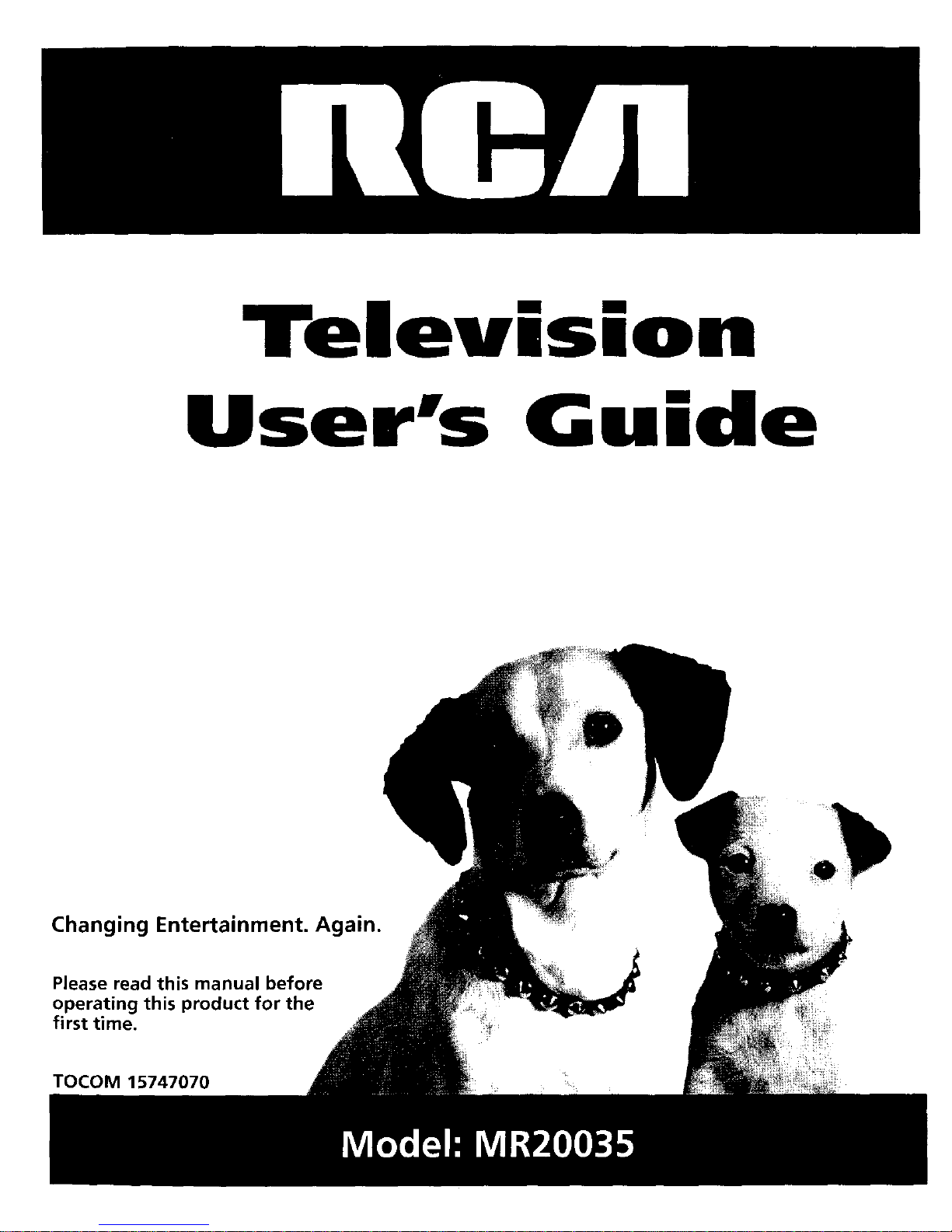
Telev,s,on
User's Guide
Changing Entertainment.
Please read this manual before
operating this product for the
first time.
TOCOM 15747070
aln.
Page 2
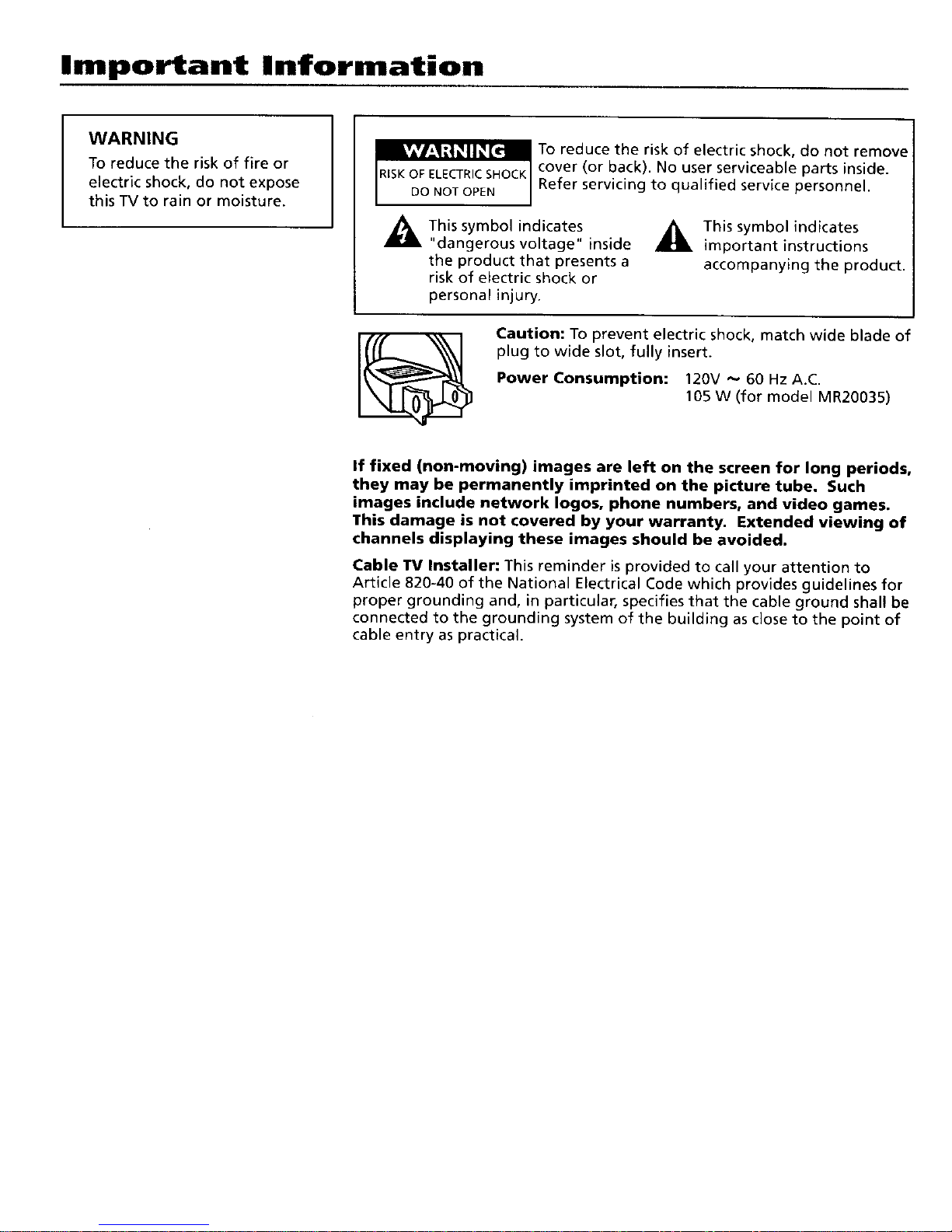
Important Information
WARNING
To reduce the risk of fire or
electric shock, do not expose
this TV to rain or moisture.
e
Refer servicing to qualified service personnel.
_This symbol indicates
This
symbol
indicates
"dangerous voltage" inside
important instructions
the product that presents a accompanying the product.
risk of electric shock or
personal injury.
Caution: To prevent electric shock, match wide blade of
plug to wide slot, fully insert.
Power Consumption: 120V --- 60 Hz A.C.
105 W (for model MR20035)
If fixed (non-moving) images are left on the screen for long periods,
they may be permanently imprinted on the picture tube. Such
images include network Iogos, phone numbers, and video games.
This damage is not covered by your warranty. Extended viewing of
channels displaying these images should be avoided.
Cable TV Installer: This reminder is provided to call your attention to
Article 820-40 of the National Electrical Code which provides guidelines for
proper grounding and, in particular, specifies that the cable ground shall be
connected to the grounding system of the building as close to the point of
cable entry as practical.
Page 3

Table of Contents
Connections and Setup ............................................................................ 2
Things to Consider Before You Connect ................................................................... 2
Connect your TV ......................................................................................................... 3
Plug in the TV ............................................................................................................. 3
Put Batteries in the Remote ...................................................................................... 3
Turn on the TV ............................................................................................................ 3
Auto Channel Search................................................................................................. 3
Menus and Functions ............................................................................... 4
TV Main Menu ............................................................................................................ 4
The Picture Quality Menu .......................................................................................... 4
The Point and Select Method .................................................................................... 4
The Screen Menu ........................................................................................................ 5
Using Closed Captioning ..................................................................................... 5
The Channel Menu ..................................................................................................... 6
The Time menu ........................................................................................................... 7
V-Chip and Parental Controls (Not Available) .......................................................... 7
Unlocking V-Chip Parental Controls ................................................................... 7
Channel Marker .......................................................................................................... 8
Front Panel ................................................................................................................. 8
Using the Remote Control ....................................................................... 9
Remote Control .......................................................................................................... 9
Troubleshooting ...................................................................................... 10
Care and Cleaning .................................................................................. 11
Index ........................................................................................................ 13
Page 4
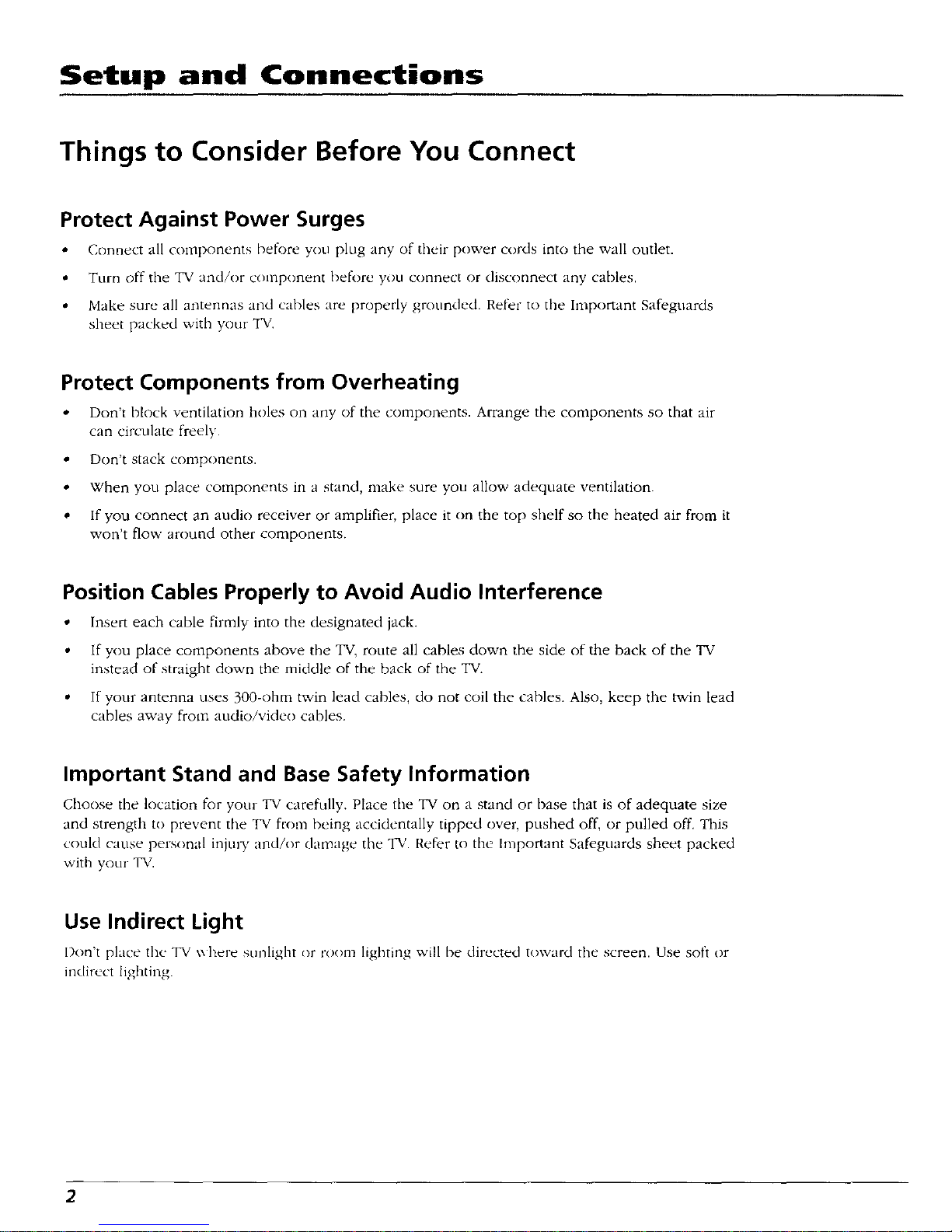
Setup and Connections
Things to Consider Before You Connect
Protect Against Power Surges
o Connect all components before you plug any of their power cords into the wall outlet.
• Turn off the TV and/or component belk)re you connect or disconnect any cables.
• Make sure all antennas and cables tire properly grounded. Refer to the Important Safeguards
sheet packed with your "IV.
Protect Components from Overheating
• Dot-t't block ventilation holes on tiny of the components. Arrange the components so that air
can circulate freely.
• Don't stack components.
• When you place components in a stand, make sure you allow adequate ventilation.
• If you connect an audio receiver or amplifier, place it on the top shelf so the heated air from it
won't flow around other components.
Position Cables Properly to Avoid Audio Interference
• Insert each cable firmly into the designated jack.
• if you place components above the TV, route all cables down the side of the back of the TV
instead of straight down the middle of the back of the TV.
• If your antenna uses 300-ohm twin lead cables, do not coil the cables. Also, keep the twin lead
cables away from audio/video cables.
Important Stand and Base Safety Information
Choose the location for your TV carefully. Place the TV on a stand or base that is of adequate size
and strength to prevent the TV from being accidentally tipped over, pushed off, or pulled off. This
could cause personal injul T and/or damage the TV. Refer to the Important Safeguards sheet packed
witll your 'IV.
Use Indirect Light
Don't place the TV x\here sunlight or room lightii*tg will be directed toward the screen. Use soft or
indirect lighting.
2
Page 5
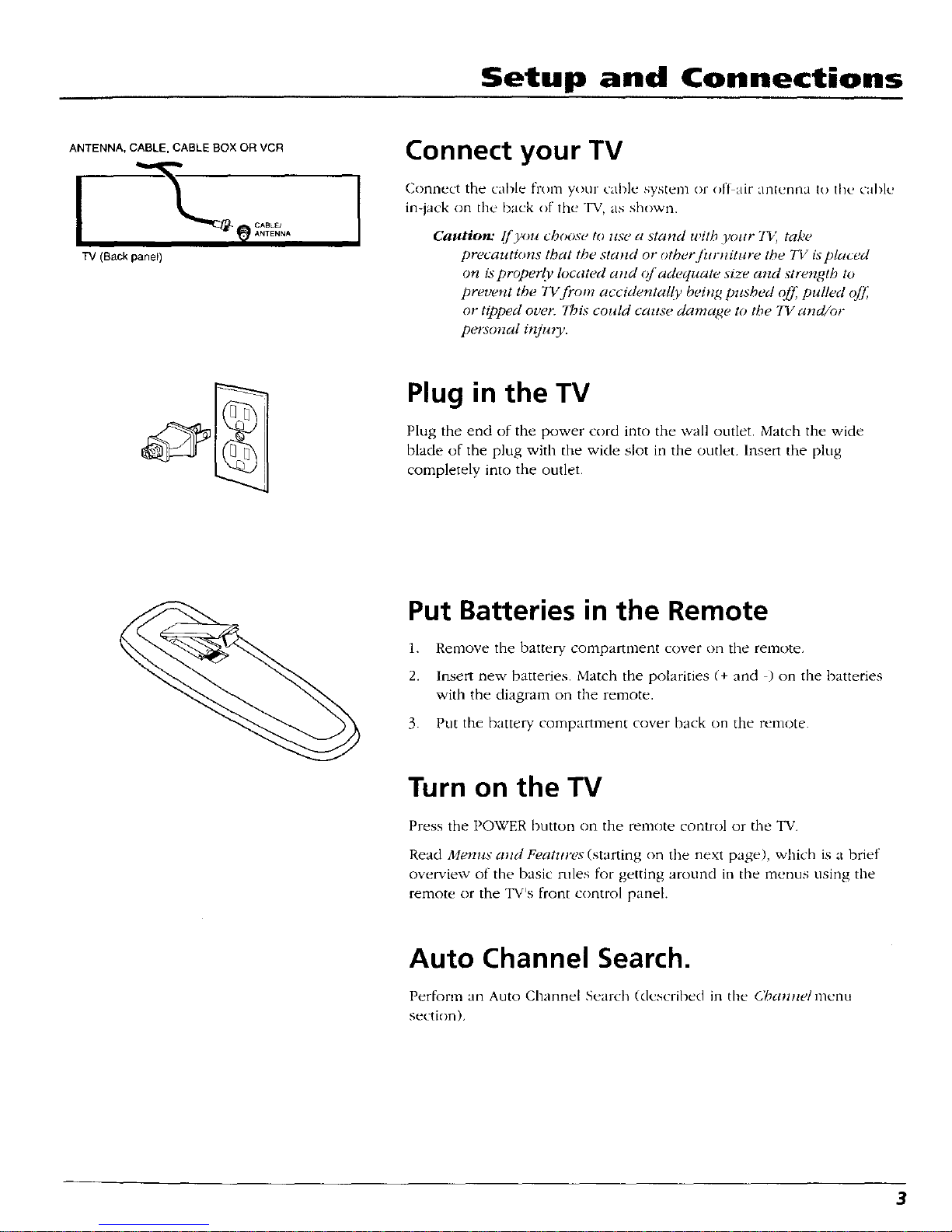
Setup and Connections
ANTENNA, CABLE, CABLE BOX OR VCR
TV (Back panel)
Connect your TV
Connect the cable fronl your cable system or off air antenna to the cable
in-jack on the back of tile TV, as shown.
Caution" /[ yott choose to ltSe a stand tvith yottr 7_k_ ta[,t _
precautions that the stand or other fitmziture the TV isplaced
on isproperlv locaWd and of adequate size and strength to
prevent the TVfrom accidental{v being pushed r_/,l;pulled _]_
or tipped over. This could cause damage to the TV and/or
personal injury.
Plug in the TV
Plug the end of the power cord into the wall outlet. Match the wide
blade of the plug with the wkle slot in the outlet. Insert the plug
completely into the outlet.
Put Batteries in the Remote
1. Remove the battery- compartment cover on the remote,
2. Insert new batteries. Match the polarities (+ and ) on the batteries
with the diagram on the remote.
3. Put the battery compartment cover back on the remote
Turn on the TV
Press the POWER button on the remote control or the TV.
Read Menus and Features (starting on the next page), which is a brief
ovetwiew of the basic roles for getting around in the metros usirJg tile
remote or the TV's front control panel.
Auto Channel Search.
Perfonn an Auto Channel Search (described in the Chan/zel menu
section),
3
Page 6

Menus and Features
F---"
Use the CHAN ^/v and
VOL +/- buttons along
with the MENU button
to move through the
menu system
The Point and Select Method
_I()LI (>n]_ need [<) kn_)_ (>nL ILIIV t() U%L* [hL' OT)-'Cl,iJll IIIC[1LI% Jzld t_tJlltl()]
p,ulc[-, I_OUl[ dnd ',tied
])(_lllt [(I ,I InL'llLI I1121/1 Ll_-lng []/_: \(-)I. + - 1() I1/()%t2 lull I)I r]_'[l[ ,rod th(:
CH f' x t)Lltto[l', t() [llc)%c Lip ()1 dOWI1
2 St'lect a [ncnu item h\ pJe_,h][tg t]lc MEN[, I'Juttot-_
,,electing .in 11(2nl tells the "IV s t/lenLi %Vb[t21n ill U.(J <the<tO dnd lll.lke tile
ch.inge c>1 go t_ .t plLi(c _()LI [/_l_e 1nO[Limited "_l)t[ can _t[_) _C[L_t mL'nu
ite[n_ Ll'_lrlg the nLillll_er [)LI[[O[I', C)il _,()UI tell/( )[L'
TV Mare Menu
1 Picture Quality
2 Screen
3 Channel
4 V-Ch_pParemal Controls
5 T_me
0 Exit
The TM Main Menu
TV Main Menu
The Maul menu is your g.ltex_.t} 10 controlhng tile TX." I1l¢'t__,ou otdltlat the
TV'_ [_ictu[e qu.l[lt\ _cleen, _h.tntle[ _etting.s, parent_Ll co[ltrol_, LIn_l time
ILIFILtlOI1_,
To be[_c[ _{ IDe[_u itein
1 Pte>s MENU to hiing tip the TX '. Mare merlu
2 Point to '.l lnenu item tl.,ltlg the CHAN VOL button> (>n the teillo[e
Select that itetn t)_ pressmg MENU on the rein<)te
3 To exit ail_. incnu screen pOIllt t13EXit and pie,_ MENU o[ pies _,
CLEAR
Picture Quahty
1 Contrast < .... I..... >
,:'(_.'olor
3 T_nt >
,t Bl_.ck Levez I .>
5 Sharpr:ess < ! >
,_ AdlO t3OEa _ C.[.J
r Recet :)l(qlJr_ (_r-q,t-o[5
0 Ex,t
The P_cture Quahty Menu
Tip
You can also use the RESET button on
the remote at any t_me to reset the
p_cture controls to their original settings
The Picture Quality Menu
Tile Pl,_tu[e QuaJlt x, lnenLi cont_tms t[_ e 8[idel L()iltlO[., th.l[ acIitt.t the T _'1}
l_iCtule [i_e the VOL ÷ - Ailc] ('H , \ [_tittt)i_. [i) Jdlu_t [[/c cl_[itI<_l_
Contrast A_]lLl_t_ t[l_ _[[[|c[e]_c })_t_ccn []_[lt Llll_[ _l.tik dtC.L_ ,,1 t[/C
pLLtUte
Color AC[lU_t_ the lic[/i_e_ oI the _[<)i
Tint Acllu-,t,,the b.il.mcc betx\ccn the lecl and glecn Iv\el,
Black Level -\dltl'_P. the [_[ightnes., i)l the p],.tu]c
Sharpness _c[Itl'_t', the Cllhp[len_ t)I edge', in the [)I_.[LIIL
Auto _'olor I)]',pkt,,', .t cltot(.¢ Ip, t that let'. _,t)tt ttnn o13 the it.little [hAt
,IClttllllJ[1_.,t[[\ ct,tlec[-_ thu volot ot the plCELIR' (Thin t_ c',pc'utdll\ tt-,c/ul [t)[
[l_lCkln_ Iu.Lh%IIL [les[I t()[le _()hll _- ,l', \t)tl _\\ltu]/ fit)ill __Jl.lllnc] [(> (.h.llllld)
g[1(1_1",¢' ()It (}1 ()// .l'- ptck'tled
Reset Pict_r_" Controls I(cst.ts the pt_tutc c(_]lt[_)['_ 1_>thc]l _li_,ltl.l]
"_cttttl_',
4
Page 7

Menus and Features
I Screen
1 CC DiSplay: -- OFF
2 cC M_de: CC1
3 Menu Language: ENGLISH
0 Exil
The ScreenMenu
Closed Caption Modes
CCI: full translation of the primary
language in your area
CC2: secondary language translation,
simplified English, or whatever is being
broadcast in your area
The Screen Menu
The Sc]ucn menu contains tl_e controls dmt let you adjust the Closed
Caption display, Ch)sed Caption mode and Menu Language.
Closed-Caption l_'splay Lets you choose the way closed captioning
inR)rnlafion is shown on the screen. Use the MENU button to toggle
between the following:
Off No captioning inR)rnlation displayed.
On Captioning information shown always, when awulablc.
On When Muted Displays captioning information, when available,
whenever you press the MUTE breton. The captioning information is
not displayed when the sound is not muted.
Closed-Caption Mode Lets you choose which captioning mode is used for
displaying captioning information. Use the MENU button to toggle between
the choices: CC1 and CC2.
Menu Language Lets you select the language of your choice: English,
French, or Spanish. Use the MENU button to toggle between the choices.
Using Closed Captioning
Many programs are encoded with closed-captioning information, which lets
you display the audio portion of a program as text on the TV screen.
Closed captioning is not available on all channels at all times. Only specific
programs encoded with closed-captioning information are applicable. When
a program is closed captioned, the CCicon is displayed in the channel
marker.
5
Page 8

Menus and Features
Channel
1 Signal Type ANTENNA
2 Auto Channel Search
3 L_sts and Labels
0 Ex,t
The Channel menu
L_sts and Labels
Char_ ghan Scan
# Label List
16 NBO YES
Press MENU toexit
The Listsand Labelsscreen
Tip
You can always press MENU to extt
back to the previous screen
The Channel Menu
The ChJnlleJ J11£'nLl (_(111[ai11-, ,ill the €.()i11111a[ld% LINC(.I [() [()ntltJJ '_()LII
O]a[ine],,, in(_Ju(hn,4 _Ll_toln-hllL[dm[d "_OLir chAnnt'J hht
SignalType Ill,play, a [o qg[e that let. v()Li .elect the eLI|It'll[ .mt_:nna t,,pe
Antenna (hoo_e [hl'_ I]" V()LL ,ilL" LLlltt'ntJ'_ IL,II]_ an <)[]-dll an[cqlna |or
UHF \'HF ]_' ',lgnals
Cable TV Choose till-, It _()LIate Cl]rrclltlx Ut,tng cahlc ol a uahlc box
for TX' sign.if-,
Az_to ChannelSearch Selecting th[. option tell, the TV to ._car<h
automattcal]}, tot all tile ch.mnel _,a_ a11al_le througla the antenna mpLa
When the TV finds ,in a(_tl\'e chann(q, _tplJce,, it tn the (.hanncl [l,t
Inactive channel_ (Weak .stations or channc]._ _,lth n() slgna[ at Jill \_tll he
remo_,ed f1"onl tile chanl]e[ fist grill nlJv lntCltLIpt tills ploces', b\ [)te'-slng
the bIENU button )
Lists and Labels Display,> a co[tQ_4 panel that let, _ou €.Lit,tt)n/-httlld _,()til
channel scan h_t and choo._e a |our-chat.t(_ter lahel for ea_h ch.lnnel Ll_e
the VOL + - huttons to mo_e left and right hetx_cen he[ds, L].-e the CH '_
button', tit lno\c tip and down enter -,erring,, ai',d create Idhel., Pie-,,, ,MENU
to exit
Chamtel Number U._e the CH,, v buttoll.b to .LtoIl [hroug[l the
channel bcatl hst 'I_)LI can al-,o enter the chdnne] nlln_her dtlecth ublng
the number bL]ttor_s
ChannelLabels Use the CH^ v I)tltto[1., to enter a tOUll-chatacte[ label
for each channel
Scan List OnlY,' the chanrtels mclude(I in the hi.an h-,t ale .ix a]lablc
when ;ou scan tip ancl dov, n using the CH _, x buttona ['se them to
roche_ate whether the dlannel ntlnlhct indtLJtec[ i-, m(Au(_[ed lYE',) oi is
not included (NO| in the channel scan h_,t
6
Page 9

Menus and Features
TV Main Menu
PlcLure OuahL_/
2 ,qcreen
SCl]anne[
4 V-Chip Parental Controls
5 Tm_e
0 Exit
Selecting V-Chip Parental Controls
V-Chip and Parental Controls
(Not Available)
The l-Chip ,°eltuHled(,o/zl/uL_ nit, flu al]o_', £ol;-,uillcp, nl -,ollle nkuket', to
ploglam the T'k' _o th,t[ chll(Ircll _.,mnot .,,ee t_eE[.un pto_g]Jm',
Fhe Olotceb ill thl_ lllenu m,.ol\e a chip tm, tde voul T\ cJl]_d \-Clnp
The',c \ Chip fun,._tJon-, '_]]l not work on your TV b_.tu'-e the fCatLnc-,
depend upon '-,pc_ktl addl[tom, to the I'_load_a,,t ,,ign,tl not _et ,t'_.uLib[e in
out market Please dt_regald then1
This program is blocked.
UNRATED
Cha,qge channel or
press DISPLAY to enter password.
Enter Password
3
Enter four digit Password
Press MENU to exit.
The Enter Password screen
Unlocking V-Chip Parental Controls
The V-Chip reside vour TV comes turned off ' Hoxx_t:r, i{ tile ,_clc__n
_[lo_ n on the rtght appeJr,, tile V-Chtp PJrcntJI Contl(_[_ h,l_ e beerl
locked Fol[o_ these _tep_ to unlock the PJr_l'tta[ ControLs Jild ]ctutn t(i
ilorrlla] _le% lng
Press DISPLAY ort the remote control 1o b_tng up tile L-*/t(,/ Pa.vwt'o/d
scree[1 _.[1o_ n oct [he right
2 \_,'_tiatile Etzle/ Passtt'ord _creen _td] up, p_e_s the tollox,.lng buttons on
the lemote, one by one MUTE, DISPLAY, C[.EAR and RE',ET
Time
1 Sleep Timer
2 Set T:me
0 E_lt
The Time menu
Tile "Ile'le Illelqtl Corltat[ls tile contlo|., that let t,_.*Ul',_'[ [hc %]e_'p TnllCI and
_t Ttme fLinc[totl_
The Ttme menu
Sleep Timer I')lspl,t_,s a t_oneol panel that let.. _ou scle__[ [lae til/Otll/[ o[
tlnlc _ou want to gt_e the TV before it shLtt_ ][_clf or! Lr_e th_ C[[_ \
[_Lit[oll _, [l) i[/cicd.,e or deLre,l-,e the ',]eep [leler I_\ 1-_ lllH1LIte t[/LILI//_ll[',
[_[_ MENU to e'z]t
Set TJnle DI_,[)I.I\s a {.ontlo] p.lnt_[ [h,t[ let-, \()ll co[el the LUIItn[ [lll)C [,st.*
the CH A _ and numbel bu[[on_ to,_c[ th_ [tm_ I_tc_ _ll'tN[, t(_c\l[
7
Page 10

Menus and Features
08:59 WRTV
Sleep Stereo
Mute UnlOCked
The Channel Marker shown is just an
example of what your screen may look like.
You can press MENU or CLEAR to
make the Channel Marker disappear;
it will disappear automatically after a
short time.
Channel Marker
The Channel Marker comes tip when you first turn on the TV, change
channels, or press the DISPLAY button.
08:59 Displays the currant time.
lVRTV Displays the label assigned to the current channel.
06 Displays the current channel.
Sleep Displayed when the Sleep Timer has been set.
Stereo Displayed when the current channel is broadcasting in Stereo.
CC Displayed when Closed Captioning is available.
Mute Displayed when you mute the audio.
Unlocked Displays whether the V-Chip system is locked, unlocked, or
disabled.
0I:30 Displayed to count down time left on the commercial skip timer.
M[.u Vc.A.A < voL > power
• J
Front Panel
VOL < Decreases the volume. When in the menu system, VOL < is used
to point left to items and adjust menu controls.
VOL > Increases the volume. When in the menu system, VOL > is used to
point right to items and adjust menu controls.
CHAN ^ Scans up through the channel list. In the menu system, it points
up to items and adjusts menu controls.
CtlAN v Scans down through the current channel list. In the menu
system, it points down to items and adjusts menu controls.
MENU Brings up the Main menu. When in the menu system, it selects
highlighted items. Also returns you to the previous menu.
POWER Turns the TV on and off.
8
Page 11

Using the Remote Control
i ii
'VY ©
MUlE pREVCH
O ©
GHAN
VOL _ VOL
CE_tHAN_
CLEAR MENU RESEr
7o8o9o
INPU_ 00 SKIp
O ©
Remote Control
DISPLAY I_rmgs up avaikdfle dmnncl mh)rmation.
POWER "['uins tile 'UV"(>n and off,
MUTE TUHlS Off thL" TV's sound. Press agaiu 10 rebtore the SOllud.
PREV CH R_turns you to the previous channel.
VOL - or VOL + Decreases or increases the TV's VOIulI]e. Also used as left
and right arrows in the menu system.
CItAN A or CltAN v Scans up or down through the current channel list.
Press once to change dlannels; press and hold to continue changing
channels, Also tlsed as up and clown arrows in tile nlenu system.
CLEAR Removes any ulcnu or display from the screen and returns you to
TV viewing. Also cancels the SKIP timer
MENU Brings up the Main meclu. When in the menu system, selects
highlighted items or returns you to the previous menu.
RESET Returns all picture quality controls to their original settings.
(0-9) Number Buttons Enters channel nucllbers and time settings directly
though the remote control, To enter a three-digit channel, press and hold
the first digit, then add the secocld two,
INPUT Press to toggle through available input sources (CH3, CH4, etc.).
SKIP (Commercial Skip) Press once before changing channels. The "IV"
will wait 30 seconds before returning you to tile original channel. Press
again to add more time. Press CLEAR to cancel the SKIP timer.
DISPLAY Button Functions
Press once to bring up the channel marke_
Press t_lice to clear the screen.
9
Page 12

Troubleshooting
If you experience any difliculty k_ith your "[_/, check these basic remedies before calling your service
lcdlnician.
TV will not turn on or controls don't work
Check to make SLII'L'it is plugged in.
Check the wall receptacle (or extension cord) to ntake sure it is "live" by plugging in stmlething else.
Try unphlgging set fol two minutes, plugging it hack in, and then ttlrning it on again.
Problems with remote
Mayhe something is between the remote and the remote sensor.
Maybe the rei//ote is not aimed directly at the WV's rentote sellsor,
Maybe batteries in remote are weak, dead or installed incorrectly. Try replacing batteries.
Remove batteries and hoM down one or more buttons for several seconds. Install the batteries and try
remote.
Turns on or off while playing
Electronic protection circuit may have been activated because of a power surge. \Vait 30 seconds and
then turn on again, If this happens frequently, the voltage in your house may be abnormally high.
Maybe the Sleep Timer is active.
"This program is blocked" message appears on the screen
The V Chip Parental Controls have been activated. Follow these steps to deactivate them:
1. Press DISPLAY on the remote control to bring up the l'£nterPassword screen.
2. With the [_£nterPassword screen still up, press the following buttons on the remote,
one by one: MUTE, DISPLAY, CLEAR and RESET.
Blank screen or black box appears on the screen
Try another channel.
Press RESET, in case the pict__=recontrols are set too low.
Captioning may be turned on. Check the Closed Caption DiaT)lay control panel in the Screen menu.
No sound, picture okay
Maybe sound is muted. Try pressing volunle Lip btitton to restore sound.
No picture, no sound, but power is on
Mayhe cable/air function is in wrong position.
Maybe a vacant channel is tuned.
Sound okay, picture poor
('beck antenna COl_l]ectio[*_s.
Try adjtlsting sharpness function to improve weak signals.
10
Page 13

Care and Cleaning
Care and Cleaning
CAU'IION: Turn OFF your TV before cleaning.
You can clean the TV as required, using a soft lint-free cloth. Be sure to occasionally dust the
ventilation slots in the cahinet to help assure adequate ventilation.
The TWs screen mayu be cleaned with a soft, lint-free cloth as well. Take care not to
scratch or mar the screen. If necessary, you may use a cloth dampened with warm water.
Never use strong cleaning agents, such as ammonia-based cleaners, or abrasive powder.
These types of cleaners will damage the TV.
While cleaning do not spray liquid directly on the screen, or allow liquid to run clown the screen
and inside the TV. Also, avoid placing drinks and vases with water on top of the TV. This could
increase the risk of fire or shock hazard or damage to the "IV.
Caution: If fixed (non-moving) images are left on the screen for long periods, they may be
permanently imprinted on the picture tube. Such images include network logos, phone nmnbers,
and video games. This damage is not covered by your warranty. Extended viewing of channels
displaying these images should be avoided.
11
Page 14

This page intentionally left blank
Page 15

Index
A
Active cbannel 6
Antenna input 6
Auto Color 4
B
Batteries 3
Buttons
R_mote 9
c
Cable TV 6
Captioning information 5
Captioning mode 5
CHAN 9
Channel # 6
Channel indicator 8
Channel information 9
Channel list 9
Channel numbers 9
CLEAR 9
Closed Captioning indicator 8
Closed Caption mode 5
Commercial skip timer 8
Current channel list 9
E
Entering channel numbers 9
F
Front panel 8
I
INPUT 9
Input sources 9
L
Labelling channels 6
Labels 6, 8
Lists and Labels 6
M
Main Menu 9
MENU 9
MUTE 9
N
Normal channel list 6
Number buttons 9
o
Original picture settings 4
P
Parental Controls
menu 7
Point and select 4
PREV CH button 9
Previous channel 9
R
Remote
batteries 3
buttons 9
RESET 9
Reset Picture Controls 4
s
Set Time 7
Signal Type 6
1"
Time display 8
TV button 2
13
Page 16

Please do not send any products to the Indianapolis address listed in this manual or on the carton. This will only add delays
in service for your product.
Importer:
Comercializadora Thomson de Mexico, S.A. de C.V.
Sierra Candela No. 111, Piso 11
Col. Lomas de Chapultepec
Del. Miguel Hidalgo
M_xico D.F.C.P. 11000
R.EC. CTM-980723 KS5
Exporter:
Thomson multimedia Inc.
10330 North Meridian Street
Indianapolis, IN 46290
© 2001 Thomson multimedia Inc.
Trademark(s)® Registered
Marca(s) Registrada(s)
Printed in USA
PUB# 15747070
TOCOM 15747070 MODEL # MR20035
