Page 1

Mobile Video
Cassette
Player
User’s Guide
Changing Entertainment. Again.
Page 2

Important Information
WARNING
To reduce the risk
of fire or electric
shock, do not
expose this
product or AC
charger to rain or
moisture.
CAUTION
RISK OF ELECTRIC
SHOCK. DO NOT OPEN.
This symbol indicates
"dangerous voltage"
inside the product that
presents a risk of electric
shock or personal injury.
Caution: To prevent electric shock, match wide
blade of plug to wide slot, fully insert.
Attention: Pour éviter les chocs électriques,
introduire la lame la plus large de la fiche dans
la borne correspondante de la prise et pousser
jusqú au fond.
Refer to the identification/rating label located on the back panel
of your product for its proper operating voltage.
To reduce risk of injury, charge only rechargeable batteries
recommended by the manufacturer for this product. Other types
of batteries may burst causing damage and personal injury.
FCC Regulations state that unauthorized changes or
modifications to this equipment may void the user’s authority to
operate it.
To reduce the risk of electric shock, do
not remove cover (or back). No user
serviceable parts inside. Refer servicing
to qualified service personnel.
This symbol
indicates important
instructions
accompanying the
product.
Product Registration
Please fill out the product registration card (packed separately) and return it
immediately. Returning the card allows us to contact you if needed.
Product Information
Keep your sales receipt to obtain warranty parts and service and for proof of
purchase. Attach it here and record the serial and model numbers in case you
need them. These numbers are located on the product.
Model No. ________________________________________________________________
Serial No. _________________________________________________________________
Purchase Date: ____________________________________________________________
Dealer/Address/Phone: _____________________________________________________
Page 3

Important Information
FCC and Industry Canada Information
This equipment has been tested and found to comply with the limits of a Class B
device, pursuant to Part 15 of the FCC rules. These limits are designed to
provide reasonable protection against harmful interference in a residential
installation. This equipment generates, uses and can radiate radio frequency
energy and, if not installed and used in accordance with the instructions, may
cause harmful interference to radio communications. However, there is no
guarantee that interference will not occur in a particular installation. If this
equipment does cause harmful interference to radio or television reception,
which can be determined by turning the equipment off and on, the user is
encouraged to try to correct the interference by one or more of the following
measures:
• Reorient or relocate the receiving antenna.
• Increase the separation between the equipment and receiver.
• Connect this equipment into an outlet on a circuit different from that to which
the receiver is connected.
• Consult the dealer or an experienced radio/ TV technician for help.
This Class B digital apparatus meets all requirements of the Canadian
Interference--Causing Equipment Regulations.
This Class B digital apparatus complies with Canadian ICES-003.
Cet appareil numérique de la classe B est conforme à la norme NMB-003 du
Canada.
1
Page 4
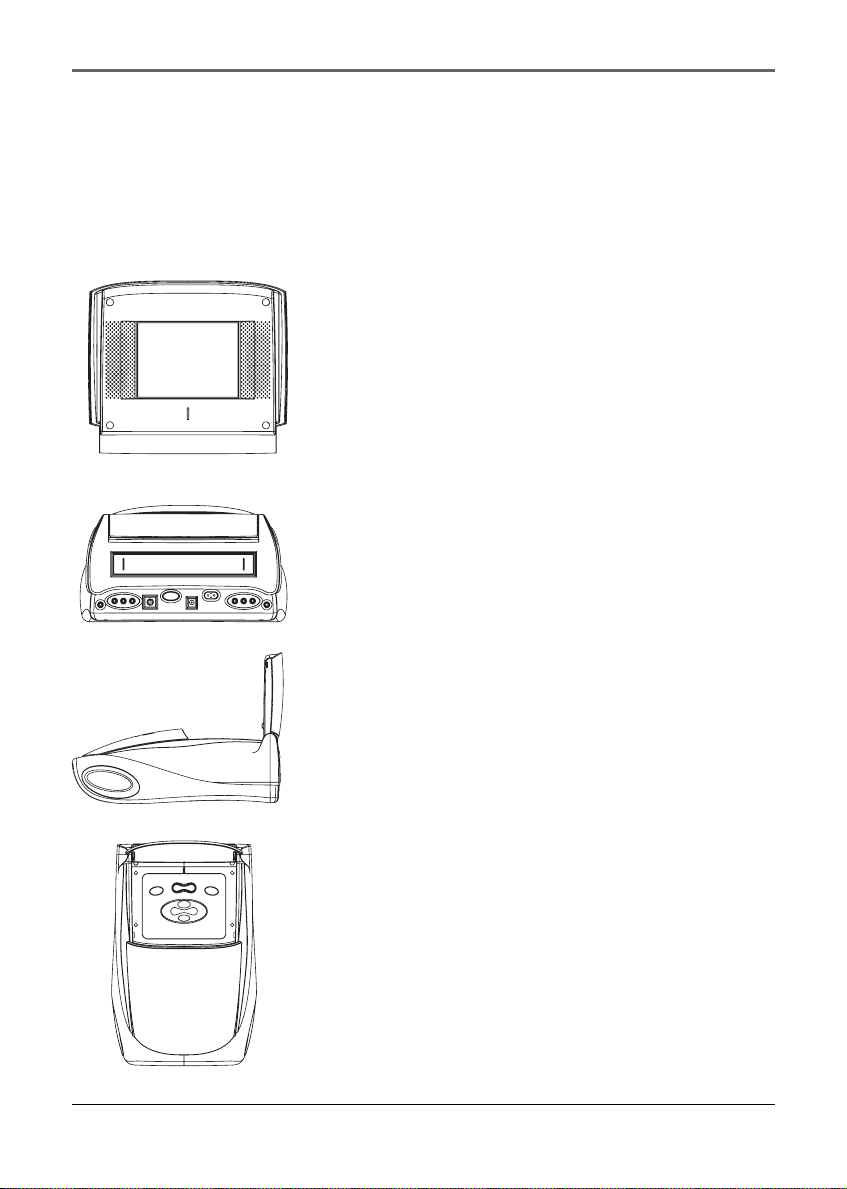
Introduction
Your new mobile Video Cassette Player has been designed for use in vehicles,
hotels, offices, and your home and should provide years of trouble-free use.
Make sure to read the entire instruction manual to get the most out of your
video cassette player.
Your Video Player’s Features Include:
• 5.6 inch LCD Video Display Monitor
• A/V in/out jacks
• Twin Headphone Jacks
• AC and 12-volt DC Power
• Car Cigarette-lighter Converter
• Game Attachment Allowed
• Additional LCD Displays Allowed
• Easy clean design
• Lighted Front Control Panel
• Front Storage Compartment
2
Page 5

Table of Contents
Table of Contents
Your Video Player’s Features ........................ 2
Installation ..................................................... 5
Befor e Y ou Install .................................................... 6
Installing the Player in the Car ................................... 7
Using the Player in a Hotel, Of fice, or Home ................ 8
Using the System ........................................... 9
Controls, Indicators, and Connectors ......................... 10
Watching T apes ...................................................... 11
Adjusting the V ideo Player ...................................... 11
Playing V ideo Games .............................................. 11
Using AUX Jacks ..................................................... 12
A/V Jacks ........................................................... 12
Using an External Monitor ....................................... 12
Other Information ....................................... 13
T roubleshooting T ips ............................................... 14
Proper Care and Storage ......................................... 15
Cleaning the Player ................................................. 15
Things to A void ...................................................... 16
Travel T ips ............................................................. 16
Wired Headphones ................................................. 16
Storage Compartment ............................................. 17
Specifications ......................................................... 18
Index .................................................................... 19
Warranty ............................................................... 20
3
Page 6

This page left blank intentionally
Page 7

Chapter 1
Installation
Chapter Overview:
• Safety Information
• Installing the Player in a Car
• Using the Player in a Hotel, Office, or Home
Changing Entertainment. Again.
5
Page 8

Installation
Before You Install
This section of the manual will help you properly set up the
mobile video player for the best performance.
Before looking at the specifics of the mobile player’s system,
please take a moment to review the following precautions:
• When in a car, the player must be powered from the
“Accessory” switch setting (i.e. not directly from the
battery). The player’s power should only be turned on
when the car’s ignition is turned on.
Note: To prevent the car’s battery from discharging,
disconnect the player’s power cable from the lighter jack
when not in use.
• Make sure to install the player according to the instructions
in this manual.
• Use only the approved power adapter supplied with your
player. Always disconnect the adapter from the lighter
socket or wall outlet before disconnecting the power cord
from the player.
• Never plug or unplug the player with wet hands. Always
unplug the unit if you are not going to use it for an
extended period of time.
• Never use chemicals such as paint thinner, solvents,
ammonia, or any other harsh cleaners on any part of the
player. Remove dust and dirt using a damp cloth.
• AVOID ELECTRICAL SHOCKS- Never attempt to remove the
panel of the player’s LCD monitor.
• Always remove tapes from the player after use.
6 Chapter 1
Page 9

Installation
Installing the Player in the Car
1. Rest the player in the center of the rear seat.
2. Insert the center seat’s safety belt through the player’s
retainer holes as shown.
IMPORTANT NOTE: Secure the player with as little slack in
the seatbelt as possible for safety. Tighten the seat belt
snugly so the player does not move out from the back of
the seat.
When the player is not in use the LCD screen should be
closed firmly. Do not place objects in the front storage
compartment other than the AC cord or the supplied car
cigarette lighter cord.
3. Fasten the safety belt strap by inserting and passing it
through the video player’s two end slot openings as shown.
4. Plug the cigarette lighter adapter into the DC POWER (CAR)
jack on the back panel of the player. Attach the other end
of the power cord to the car’s cigarette lighter.
Note: Make sure the car’s ignition is on before plugging
the player’s adapter into the cigarette lighter socket.
5. Adjust the LCD monitor angle for desired viewing.
6. If desired, connect headphones to either of the two
headphone jacks on the back of the player.
Chapter 1 7
Page 10

Installation
HEADPHONE
JACK #1
AUDIO/VIDEO
OUTPUT JACKS
EXTERNAL
PANEL
EJECT
AC POWER
(HOME)
DC POWER
(CAR)
HEADPHONE
JACK #2
AUDIO/VIDEO
INPUT JACKS
Using the Player in a Hotel,
Office, or Home
1. Place the player carefully on a table or other resting surface
with the bottom of the unit facing down.
2. Plug the AC power cable into the AC POWER (HOME) jack
on the back panel of the player. Attach the other end of the
power cord to a standard wall outlet. Make sure to insert
the blades of the power cord fully into the outlet.
3. Adjust the LCD monitor’s angle for desired viewing.
4. If desired, connect headphones to either of the two
headphone jacks on the back of the player.
8 Chapter 1
Page 11

Using the System
Chapter Overview:
• Controls, Indicators, and Connectors
• Watching Tapes
• Playing Video Games
• Using the Auxiliary jacks
Chapter 2
Changing Entertainment. Again.
9
Page 12

Using the System
Controls, Indicators, and Connectors
HEADPHONE
JACK #1
VOLUME DOWN
POWER
BUTTON
BUTTON
REWIND
BUTTON
AUDIO/VIDEO
OUTPUT JACKS
PLAY
EXTERNAL
PANEL
EJECT
AC POWER
(HOME)
DC POWER
(CAR)
HEADPHONE
JACK #2
AUDIO/VIDEO
INPUT JACKS
VOLUME UP
PICTURE
BUTTON
FORWARD
BUTTON
STOP
BUTTON
10 Chapter 2
Page 13

Using the System
Watching Tapes
To watch a tape, turn on the player’s power, raise the LCD
monitor to a desired viewing level, insert the tape into the rear
panel loading slot, and press the PLAY button.
Note: To eject a tape in playback mode, press the EJECT or
STOP button twice; to eject a tape in stop mode, press the
EJECT or STOP button once.
Adjusting the Video Player
Adjust the sound to a desired level using the VOLUME up and
down button.
If the LCD’s image needs to be adjusted:
1. Use the PICTURE button to display an on-screen menu with
color, tint, brightness, and contrast information.
2. Use the VOLUME button to move the on-screen highlight to
the desired choice
3. Press the PICTURE button to select it.
4. Use the VOLUME button to adjust individual settings up and
down. Each button is illustrated in the Controls, Indicators,
and Connectors diagrams on the opposite page.
Playing Video Games
There are three jacks on the player’s jack panel. The jacks are
labeled Video, Audio L, and Audio R. Plug the video output
from your video game machine into the yellow Video input jack
on the player. Plug the Audio cable(s) from the game machine
into the corresponding Audio input jacks on the player.
Note: Prior to connecting any video game console, make
sure any tape in the player is stopped.
Chapter 2 11
Page 14

Using the System
Using AUX Jacks
You can view an image from an external source (like a
camcorder) using the player’s A/V input jacks.
A/V Jacks
There are three A/V input jacks and three A/V output jacks on
the player’s rear jack panel.
You can connect an external device like a game console or
camcorder into the A/V input jacks.
Note: Make sure to stop all tape playback in the player
before connecting an auxiliary device to the player’s A/V
input jacks.
You can connect the player to another device like a VCR using
the A/V output jacks.
8PIN DIN JACK
3
2
1
5
6
4
7
8
Using an External
Monitor
Your player has a monitor port in the rear
which provides DC 12V and A/V output in one
DIN socket. Connect the the unit via the
monitor port to an external monitor or TV
PIN ASSIGNMENT
1. POWER (DC 12V) OUTPUT
2. N.C or IR REPEAT OUTPUT
3. POWER (GND) OUTPUT
4. VIDEO OUTPUT
5. VIDEO GND
6. AUDIO R OUTPUT
7. AUDIO GND
8. AUDIO L OUTPUT
(monitor cable not included).
CAUTION: For vehicle use, connect the
mobile video player only to a factory
equipped compatible display. To
determine full compatibility, check the
owners user guide provided by your
vehicle manufacturer.
Damage can occur using a non-compatible
monitor if it does not have a fully
compatible 8-pin input jack. For the
specific wiring function of each electrical
pin within the jack, see the illustration at
left.
12 Chapter 2
Page 15

Other Information
Chapter Overview:
• Troubleshooting
• Care and Cleaning
• Traveling Tips
• Wired Headphones
• Specifications
• Index
Chapter 3
• Warranty
Changing Entertainment. Again.
13
Page 16

Other Information
Troubleshooting Tips
In this section, you will find answers to common video player
questions. Consulting with this section first when there is
problem may help you answer common questions.
No power
• Check to make sure all power cord connections are tight
and plugged into an operating power source.
Rewind does not operate
• Check to make sure the tape is not already rewound.
The VCP makes noise when stopped
• The player is removing the tape from the playheads. A
sound is normal. The head cylinder inside the player will
continue to rotate for a few minutes after you stop the unit.
Snowy or no picture during playback
• Check video cable connections between the player and any
connected monitor.
• Try another tape.
Streaks in picture during normal playback
• Check to make sure the tape is of good quality and not
worn out.
Will not play
• Check to make sure there is a tape in the player.
• Try ejecting and reinserting the tape.
• Check to make sure the tape is not broken.
Tape plays back in slow motion
• Press PLAY to return to normal playback.
14 Chapter 3
Page 17

Other Information
Proper Care and Storage
• Keep dirt from entering the player’s cassette tape door. Dust
and grit are abrasive and cause excessive wear to the playback
heads and/or tapes.
• Always close the LCD monitor when not in use.
• Before handling the player or tapes, make sure your hands
and face are free from any chemical products such as suntan
lotion, as damage to the finish or internal parts may occur.
• The player might be damaged by improper storage or
handling. Do not subject the unit to swinging, shaking, or
dropping.
• Do not store the player in temperatures below +4˚ F (-15˚C) or
above +149˚F (65˚C).
• When not in use, always remove any inserted tape and the
power supply.
• Retain the original carton for future storage or shipping
purposes.
Cleaning the Player
1. Clean the exterior, wiping gently with a soft cloth. For heavy
dirt, use diluted, mild soap and wring the cloth well. Then
wipe again with a dry cloth.
3. To clean the LCD monitor, raise it to the vertical position.
Wipe gently with a soft cloth.
Notes:
• Avoid using strong cleaning agents such as alcohol.
• Cleaning should be done only after the power supply
has been disconnected.
• Mold may form if the monitor is left dirty.
• When using a cleaner or chemically treated cloth, refer
to the cautions of each product.
Chapter 3 15
Page 18

Other Information
Things to Avoid
• Never attempt to disassemble the player. There are no user-
serviceable parts inside.
• Avoid operating the player immediately after moving it from a
cold location to a warm location. Give it 1-1/2 to 2 hours to
reach a stable temperature before inserting a tape.
• Never leave the player in direct sunlight. The resulting heat
buildup might permanently damage internal parts.
• Do not expose the player or power supply cord to rain or
moisture. If any component becomes wet, turn off the power
and take the unit to an authorized RCA service provider.
• Do not use a power supply cord other than the one supplied
with the player. Using the wrong power accessories might
cause damage to the unit.
Travel Tips
• Write down your player’s serial number and keep it separate
from the unit when traveling. If your player is lost or stolen,
you will be able to identify it.
• Use extra care to avoid damage to your player and accessories
when operating them at a beach or pool. Spray, sand, and
dust should be avoided.
• Make sure you have any plug adapters that you might need
before taking your player to other countries. Consult your
dealer for advice.
Wired Headphones
You can use up to two optional wired headphones with the
player. The unit comes with two headphone jacks located on each
side of the jack panel.
Note: Plugging an optional headset into jack number 2 will
cause both internal speakers to turn off.
16 Chapter 3
Page 19

Other Information
Storage
Compartment
Storage Compartment
Your portable video player has a compartment on its top side
that allows you to store the unit’s power cords.
Notes: The storage compartment is not intended to store
anything but the AC and car-adapter power cords. Placing
anything else in the storage compartment may damage the
unit and void its warranty.
The LCD monitor panel must be lifted first before opening
the storage compartment.
To open the storage compartment, first open the LCD monitor
panel, then carefully lift the storage compartment lid from the
indentions in the left and right sides near the top.
Chapter 3 17
Page 20

Other Information
Specifications
Color System: NTSC
Screen Size: 5.6 inches
Audio Track: 1 Track
Tape Width: 12.7 mm
Tape Speed SP: 33.35 mm/s
Playback Time: 180 minutes with T-180 set to
the SP speed mode
Fast-Forward/Rewind Time: Less than 7 minutes with T-120
Video Output: 1.0 Vp/p, 75 Ohm, unbalanced
Video S/N: Better than 40 dB
Audio Output: 2x0.5 W
Audio S/N: Better than 40 dB
Power Supply: DC 12V, AC~120V 60Hz
Power Consumption: AC (wall outlet): 35W
DC (cigarette lighter adapter):
25W
Operating Humidity: 10-75 percent
Storage Temperature: 4-149 degrees Fahrenheit (-15–
65 degrees Centigrade)
Dimensions (WxHxD): 10.82 x 5.9 x 16.73 inches (275 x
150 x 425 mm)
18 Chapter 3
Page 21

Index
A
Index
P
A/V Jacks 12
AUX Jacks 12
C
Care and Storage 15
Cigarette-lighter Converter
1
Cleaning 15
Control Panel 1
F
Features 2
G
Game Attachment 1
H
Headphones 1, 16
I
Installation
hotel, office, or home 8
vehicle 7
Power 1
Precautions 6
S
Safety information 2
T
Tapes
watching 11
Tips, troubleshooting 14
Travel Tips 16
Troubleshooting 14
V
Video Games
playing 11
L
LCD Displays 1
M
Monitor
external 12
LCD 1
Chapter 3 19
Page 22

Warranty
Warranty
What your warranty covers:
• Defects in materials or workmanship.
For how long after your purchase:
• 1 year from date of purchase- Unit exchange, which includes parts and labor.
• The warranty for rental units begins with the first rental or 45 days from date of shipment to the
rental firm, whichever comes first.
What we will do:
Exchange the unit with a new or, at our option, refurbished unit.
How you get service:
• To identify your nearest Authorized RCA Service Center, ask your dealer, visit RCA.com, look in
the Yellow Pages, or call 1-800-951-9582 and have your unit’s date of purchase and model/
serial number ready. The model/serial number information is on the back of your unit.
• A representative will troubleshoot your problem over the phone.
• If the representative determines that you should receive a replacement unit you will be
provided with a Service Request (SR) number and the location of a nearby exchange point if
one exists. No returns will be accepted without the SR number.
To receive a replacement unit before you return yours:
Option I:
1. Provide your Discover, MasterCard or Visa account number and expiration date to your phone
representative. This is for security purposes only and your account will not be charged at this
time.
2. We will send you a replacement unit.
3. If you return the unit to us within 14 days from the date you were provided a SR number, only
items not covered by warranty will be charged to your account. If your unit is not received
within 14 days, the suggested retail value of the receiver will be charged to your credit card.
This amount will be credited, less a $10 handling fee, if the unit is subsequently received.
4. Ship your defective unit back to us using the replacement unit’s carton. Shipping instructions
will be included on the carton along with your SR number which will allow you to easily ship
the unit back to us. Make sure you insure your shipment in case of damage or loss. Include
with the shipment:
• Proof of purchase in the form of a bill of sale or receipted invoice which is evidence that the
product is within the warranty period must be presented to obtain warranty service. For rental
firms, proof of first rental is also required.
• A brief note describing your receiver problem.
• Your name, address and phone number.
Option II:
1. For a fee of $10.00, we will send a replacement unit to our exchange point.
2. The exchange location will notify you of its arrival.
3. Take your unit and evidence of purchase date, such as a bill of sale, to the exchange location
and you will be provided the new or refurbished unit. Please retain all accessories such as the
remote control hand unit.
4. If the repairs are covered by your warranty, you will not be billed.
Thomson assumes no responsibility of warranty shipments from the customer to the factory if not
shipped in the manner prescribed by Thomson.
Return transportation, storage, handling and insurance costs are your responsibility. We accept no
responsibility in case of damage or loss.
To receive a replacement unit after we have received your unit:
• Write the SR number on the outside of the carton used to return the unit. Make sure you
insure your shipment in case of damage or loss.
• Carefully pack the unit using the original box and packing material if possible. Please retain all
accessories that were included with your unit such as the remote control hand unit.
20 Chapter 3
Page 23

Warranty
• Include with the shipment:
1. Proof of purchase in the form of a bill of sale or receipted invoice which is evidence that
the product is within the warranty period must be presented to obtain warranty service.
For rental firms, proof of first rental is also required.
2. A brief note describing your unit’s problem.
3. Your name, address and phone number.
• The representative will advise the address to mail a cashier’s check or money order for payment
if there are any out of warranty labor or parts charges, and you elect not to use your credit
card.
• After we receive your product, a new or refurbished unit will be shipped to you.
What your warranty does not cover:
• Acts of nature, such as but not limited to lightning damage.
• Adjustment of customer controls.
• Damage from misuse or neglect.
• A unit that has been modified or incorporated into other products or is used for institutional or
other commercial purposes.
• Batteries.
• Units purchased or serviced outside the U.S.A.
• Shipping damage if the unit was not packed and shipped in the manner prescribed by
Thomson.
• Storage fees may be charged by the exchange point if you fail to pickup the replacement unit
in a timely manner.
• Customer Instruction. (Your Owner’s Manual describes how to install, adjust, and operate your
unit. Any additional information should be obtained from your dealer.)
• Cleaning of Audio/Video heads.
Product Registration:
• Please complete the online Product Registration on RCA.com or complete and mail the Product
Registration Card packed with your unit. It will make it easier to contact you should it ever be
necessary. The return of the card is not required for warranty coverage.
Limitation of Warranty:
• THE WARRANTY STATED ABOVE IS THE ONLY WARRANTY APPLICABLE TO THIS PRODUCT.
ALL OTHER WARRANTIES, EXPRESS OR IMPLIED (INCLUDING ALL IMPLIED WARRANTIES OF
MERCHANTABILITY OR FITNESS FOR A PARTICULAR PURPOSE) ARE HEREBY DISCLAIMED.
NO VERBAL OR WRITTEN INFORMATION GIVEN BY THOMSON INC., ITS AGENTS OR
EMPLOYEES SHALL CREATE A GUARANTY OR IN ANY WAY INCREASE THE SCOPE OF THIS
WARRANTY.
• REPAIR OR REPLACEMENT AS PROVIDED UNDER THIS WARRANTY IS THE EXCLUSIVE
REMEDY OF THE CONSUMER. THOMSON INC. SHALL NOT BE LIABLE FOR INCIDENTAL OR
CONSEQUENTIAL DAMAGES RESULTING FROM THE USE OF THIS PRODUCT OR ARISING
OUT OF ANY BREACH OF ANY EXPRESS OR IMPLIED WARRANTY ON THIS PRODUCT. THIS
DISCLAIMER OF WARRANTIES AND LIMITED WARRANTY ARE GOVERNED BY THE LAWS OF
THE STATE OF INDIANA. EXCEPT TO THE EXTENT PROHIBITED BY APPLICABLE LAW, ANY
IMPLIED WARRANTY OF MERCHANTABILITY OR FITNESS FOR A PARTICULAR PURPOSE ON
THIS PRODUCT IS LIMITED TO THE APPLICABLE WARRANTY PERIOD SET FORTH ABOVE.
How state law relates to warranty:
• Some states do not allow the exclusion nor limitation of incidental or consequential damages,
or limitations on how long an implied warranty lasts, so the above limitations or exclusions may
not apply to you.
• This warranty gives you specific legal rights, and you also may have other rights that vary from
state to state.
If you purchased your product outside the United States:
• This warranty does not apply. See your dealer for warranty information.
Service calls which do not involve defective materials or workmanship are not covered by this
warranty. Costs of such service calls are the sole responsibility of the purchaser.
Chapter 3 21
Page 24

Visit the RCA website at www.rca.com
Please do not send any products to the Indianapolis address listed in this
manual or on the carton. This will only add delays in service for your
product.
Thomson Inc.
10330 North Meridian Street
Indianapolis, IN 46290
©2003 Thomson Inc.
Trademark(s)® Registered
Marca(s) Registrada(s)
Printed in Malaysia
TOCOM 1577566C
