Page 1
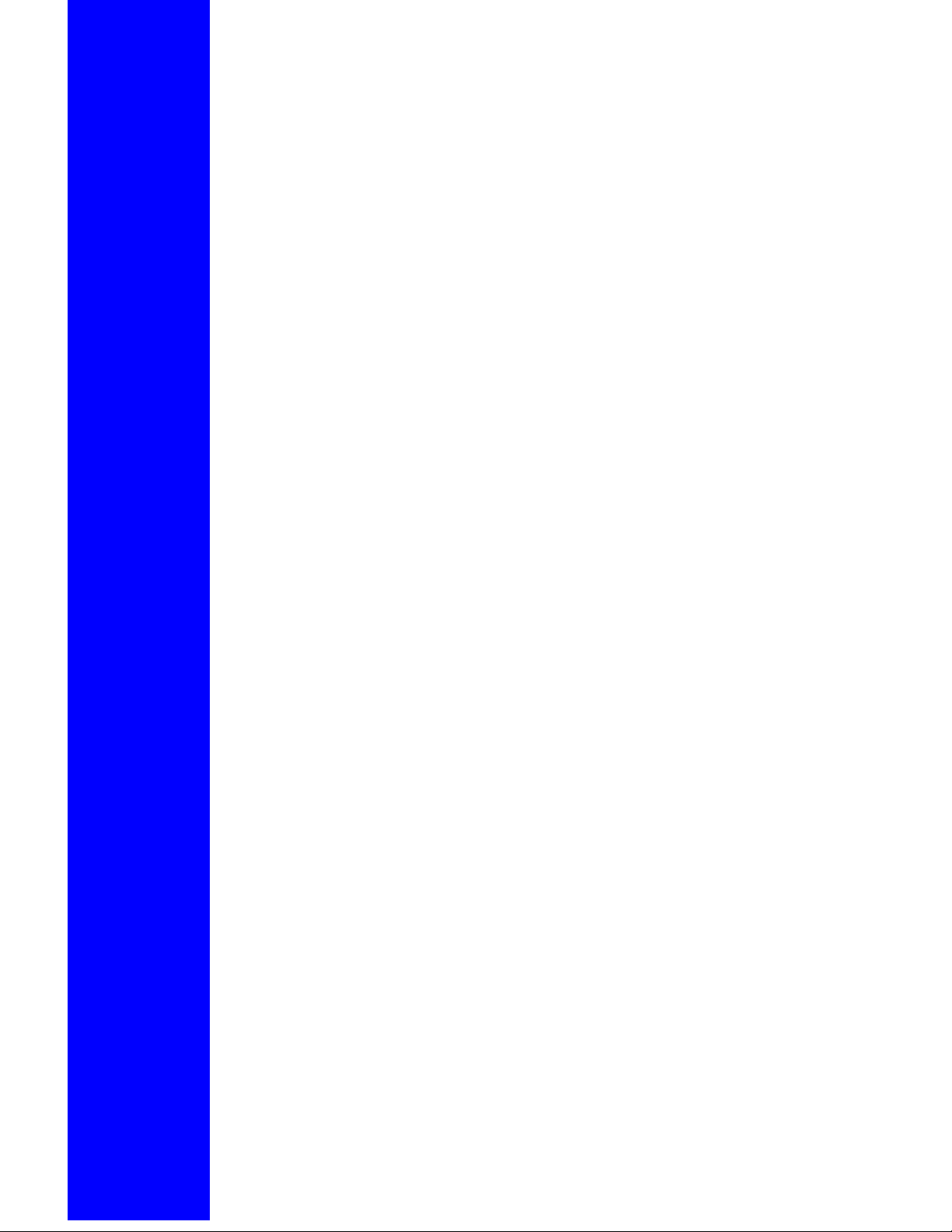
A-PDF MERGER DEMO
SERVICE MANUAL
FILE NO. SM-CTV-O-039A
COLOR TELEVISION
MODEL NO. MCR61TF30/MCR66R400
MCR68R420/MCR68TF800
CHASSIS NO. CH-10C5
Please read this manual carefully before service.
Page 2

SERVICE MANUAL
TABLE OF CONTENTS
SAFETY INSTRUCTIONS AND MAINTENANCE........................................................... 1
X-Ray Radiation Precaution.........................................................................................1
Safety Precaution......................................................................................................... 1
Product Safety Notice .................................................................................................. 2
Maintenance ................................................................................................................2
KEY ICS AND ASSEMBLIES ......................................................................................... 3
BLOCK DIAGRAMS FOR CHASSIS .............................................................................. 4
Structure Block Diagram ..............................................................................................4
Block Diagram for Supply Voltage System................................................................... 5
Block Diagram for Remote Control Structrre................................................................ 6
Block Diagram for Video Signal Processor ..................................................................7
SERVICE DATA .............................................................................................................................8
Technical Data of Key ICs ............................................................................................ 8
Service Data of Key ICs............................................................................................. 22
Waveforms of Key Points ........................................................................................... 28
ADJUSTMENTS............................................................................................................ 32
Set-up Adjustments.................................................................................................... 32
Circuit Adjustments .................................................................................................... 34
Service Mode and Bus Data ...................................................................................... 36
APPENDIX
1. Circuit Diagram
2. Final Wiring Diagram
3. Exploded View
4. Printed Circuit Board Diagrams
1
Page 3

SERVICE MANUAL
SAFETY INSTRUCTIONS AND MAINTENANCE
WARNING: BEFORE SERVICING THIS CHASSIS, READ THE X-RAY RADIATION PRECAUTION ,
SAFETY PRECAUTION AND PRODUCT SAFETY NOTICE INSTRUCTIONS-BELOW.
X-RAY RADIATION PRECAUTION
1. The EHT must be checked every time the receiver is serviced to ensure that the CRT does not emit
X-ray radiation as result of excessive EHT voltage. The nominal EHT for this receiver is 29KV (for
25”TV) or 30KV (for 29”TV) at zero beam current (minimum brightness) operating at AC 120V. The
maximum EHT voltage permissible in any operating circumstances must not exceed 32KV (for
25”TV) or 33KV (for 29”TV). When checking the EHT, use the High Voltage Check procedure in this
manual using an accurate EHT voltmeter.
2. The only source of X-RAY radiation in this receiver is the CRT. To prevent X-ray radiation, the
replacement CRT must be identical to the original fitted as specified in the Parts List.
3. Some components used in this receiver have safety related characteristics preventing the CRT
from emitting X-ray radiation. For continued safety, replacement component should be made after
referring the PRODUCT SAFETY NOTICE below.
SAFETY PRECAUTION
1. The receiver has a nominal working EHT voltage of 29KV (for 25”TV) or 30KV (for 29”TV). Extreme
caution should be exercised when working on the receiver with the back removed.
1)
Do not attempt to service this receiver if you are not conversant with the precautions and procedures
for working on high voltage equipment.
2) When handling or working on the CRT, always discharge the anode to the receiver chassis before
removing the anode cap in case of electric shock.
3) The CRT, if broken, will violently expel glass fragments. Use shatterproof goggles and take extreme
care while handling.
4) Do not hold the CRT by the neck as this is a very dangerous practice.
2. It is essential that to maintain the safety of the customer all power cord forms be replaced exactly
as supplied from factory.
3. Voltage exists between the hot and cold ground when the TV is in operation. Install a separation
transformer during repairing or connecting to any testing equipment for the sake of safety. The
power of the separation transformer should exceed the rated overall power.
4. Replace blown fuses within the receiver with the fuse specified in the parts list.
5. When replacing wires or components to terminals or tags, wind the leads around the terminal
before soldering. When replacing safety components identified by the international hazard symbols
on the circuit diagram and parts list, it must be the company-approved type and must be mounted
as the original.
6. Keep wires away from high temperature components.
1
Page 4
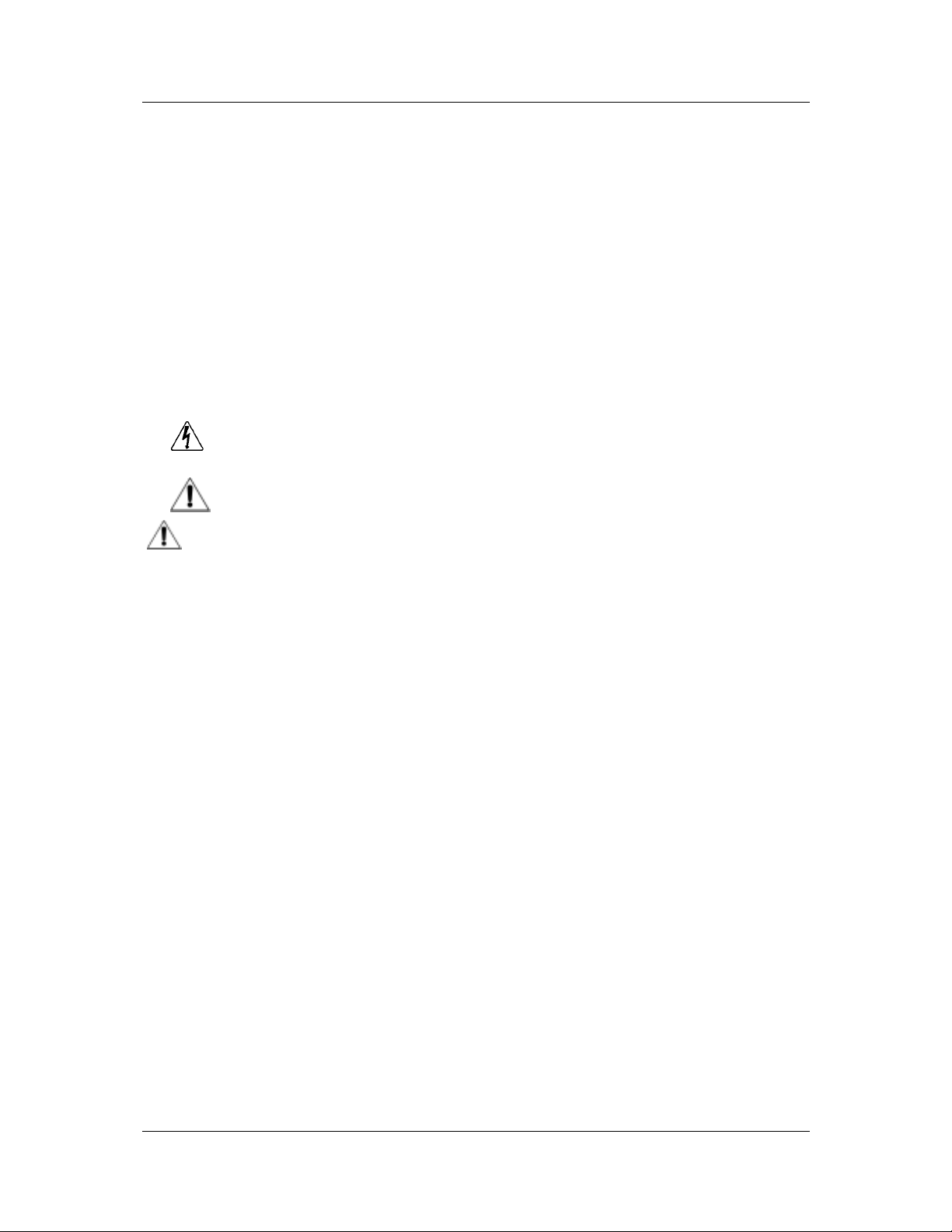
SERVICE MANUAL
PRODUCT SAFETY NOTICE
Many electrical and mechanical components in this chassis have special safety-related characteristics.
These characteristics are often passed unnoticed by a visual inspection and the X-ray radiation
protection afforded by them cannot necessarily be obtained by using replacements rated at higher
voltages or wattage, etc. Components which have these special safety characteristics in this manual
and its supplements are identified by the international hazard symbols in the circuit diagram and parts
list. Before replacing any of these components read the parts list in this manual carefully. Substitute
replacement components which do not have the same safety characteristics as specified in the parts
list may create X-ray radiation.
Safety Symbol Description
The lightning symbol in the triangle tells you that the voltage inside this product may be
strong enough to cause an electric shock. Extreme caution should be exercised when
working on the TV with the back removed.
This is an international hazard symbol, telling you that the components identified by the
symbol have special safety-related characteristics.
FDA This symbol tells you that the critical components identified by the FDA marking have
special safety-related characteristics.
UL This symbol tells you that the critical components identified by the UL marking have special
safety-related characteristics.
VDE This symbol tells you that the critical components identified by the VDE marking have
special safety-related characteristics
.
Maintenance
1. Place the TV set on a stable stand or base that is of adequate size and strength to prevent it from
being accidentally tipped over, pushed off, or pulled off. Do not place the set near or over a radiator
or heat register, or where it is exposed to direct sunlight.
2. Do not install the TV set in a place exposed to rain, water, excessive dust, mechanical vibrations or
impacts.
3. Allow enough space (at least 10cm) between the TV and wall or enclosures for proper ventilation.
4. Slots and openings in the cabinet should never be blocked by clothes or other objects.
5. Please power off the TV set and disconnect it from the wall immediately if any abnormal condition
are met, such as bad smell, belching smoke, sparkling, abnormal sound, no picture/sound/raster.
Hold the plug firmly when disconnecting the power cord.
6. Unplug the TV set from the wall outlet before cleaning or polishing it. Use a dry soft cloth for
cleaning the exterior of the TV set or CRT screen. Do not use liquid cleaners or aerosol cleaners.
2
Page 5
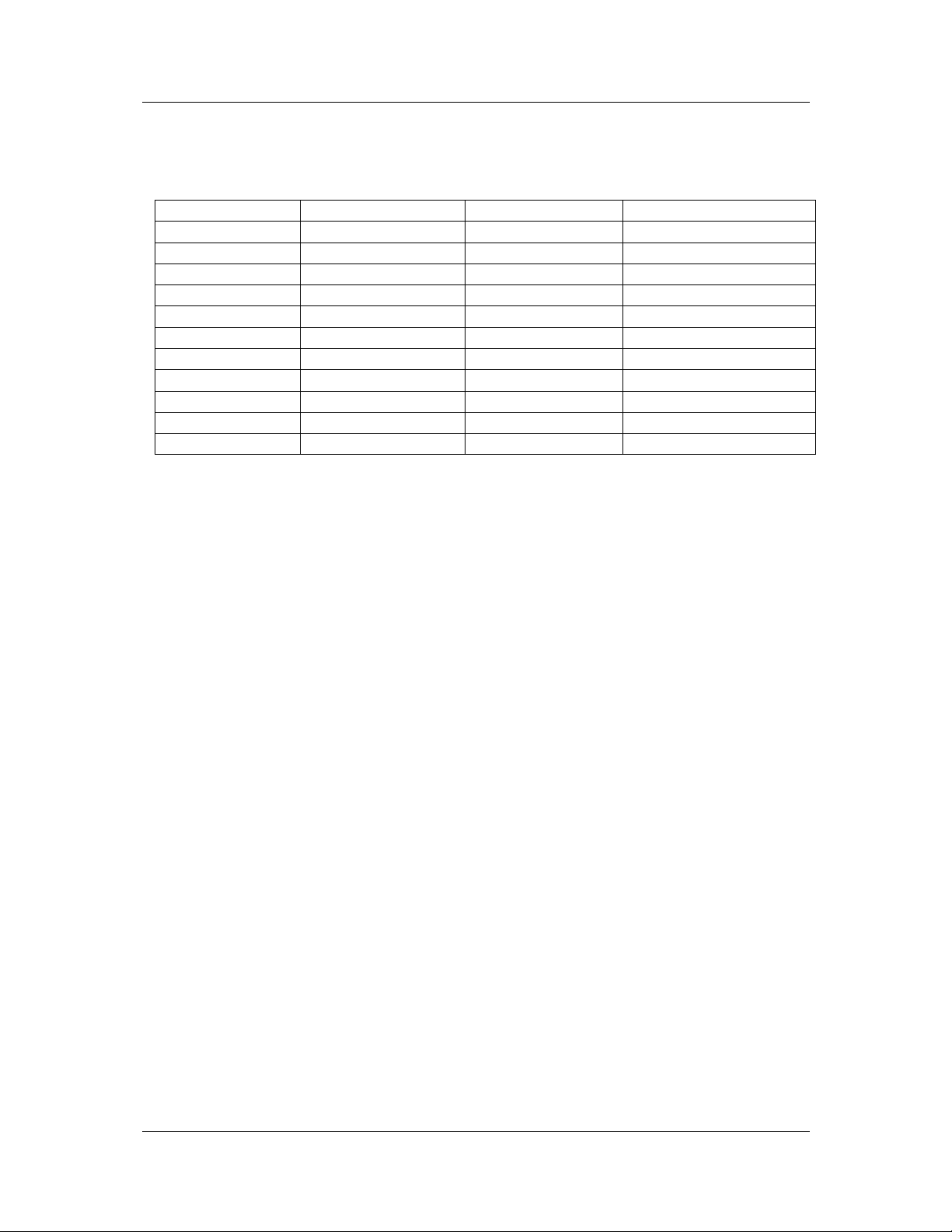
SERVICE MANUAL
KEY ICS AND ASSEMBLIES
Table 1 Key ICs and Assemblies
Serial No. Position No. Model No. Function Description
1 N301 OM8839PS Small signal processor
2 N401 TDA8350Q Vertical output circuit
3 N852 LM317T Tri-terminal regulator
4 N601 TDA7057AQ Sound power amplifier
5 N001 LC86F3264AU-DIP Microcontroller
6 N002 AT24C04/AT24C08 EEPROM
7 NY01 TDA6107Q Video amplifier
8 DS01 HEF4053 Analog switch circuit
9 DS02 HEF4053 Analog switch circuit
10 N606 TDA9859 Audio processor
11 A101 TDQ-6F2M Tuner
Notes: AT24C04 (N002) is for MCR61TF30 only;
AT24C08 (N002) is for MCR66R400/MCR68R420/MCR68R800.
3
Page 6
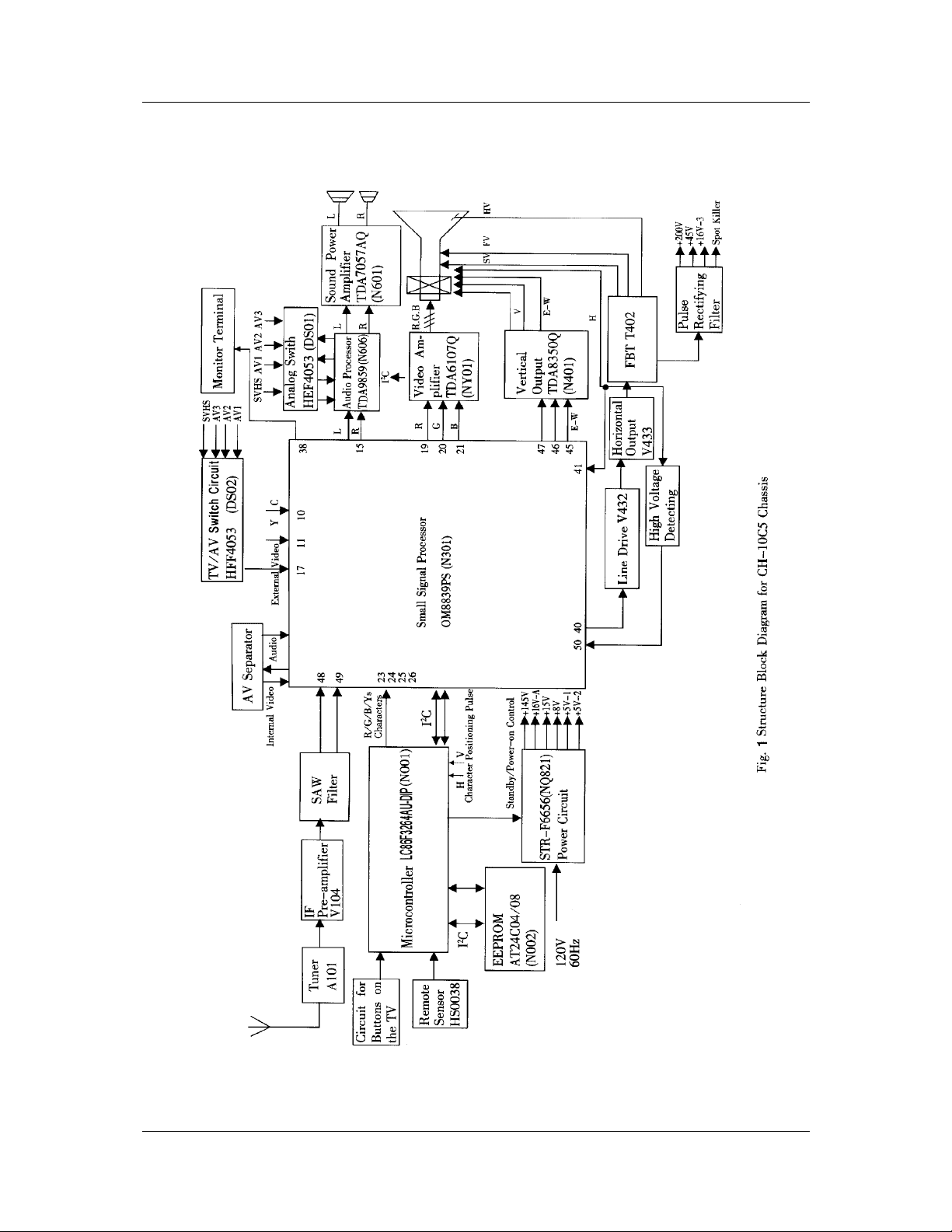
SERVICE MANUAL
BLOCK DIAGRAMS FOR CHASSIS
Structure Block Diagram
4
Page 7
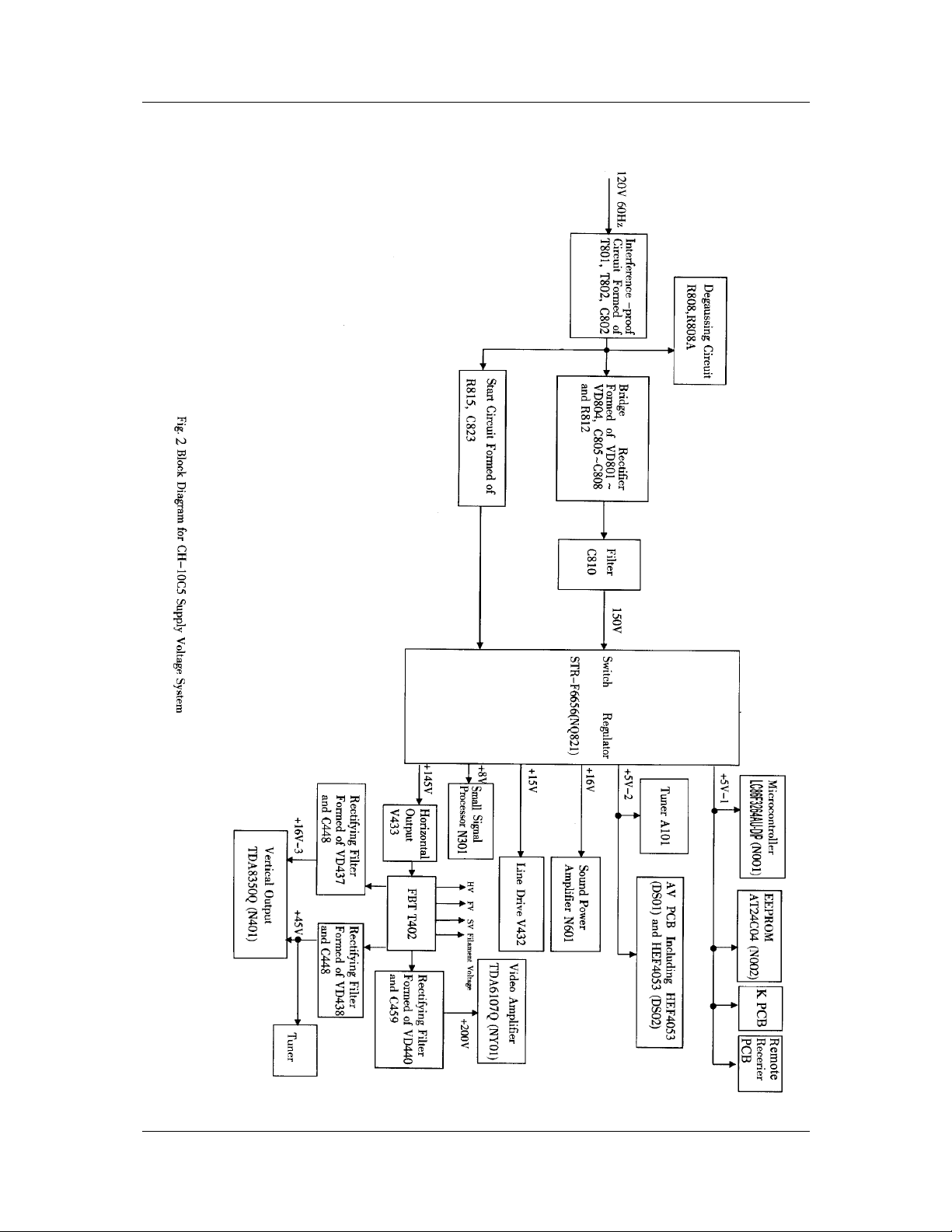
SERVICE MANUAL
Block Diagram for Supply Voltage System
Fig.2 Block Diagram for CH-10C1(S) Supply Voltage System
5
Page 8
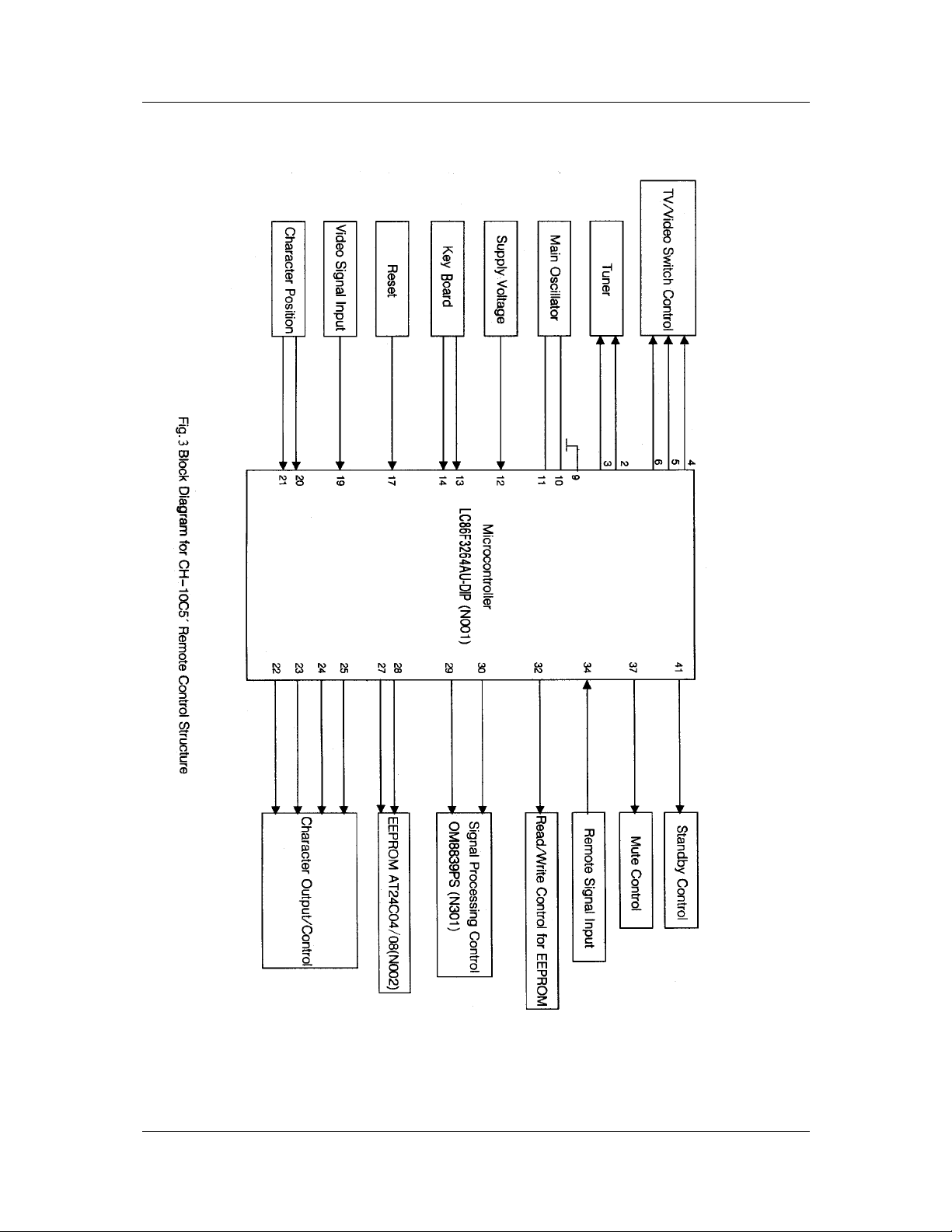
SERVICE MANUAL
Black Diagram for Remote Control Structure
6
Page 9
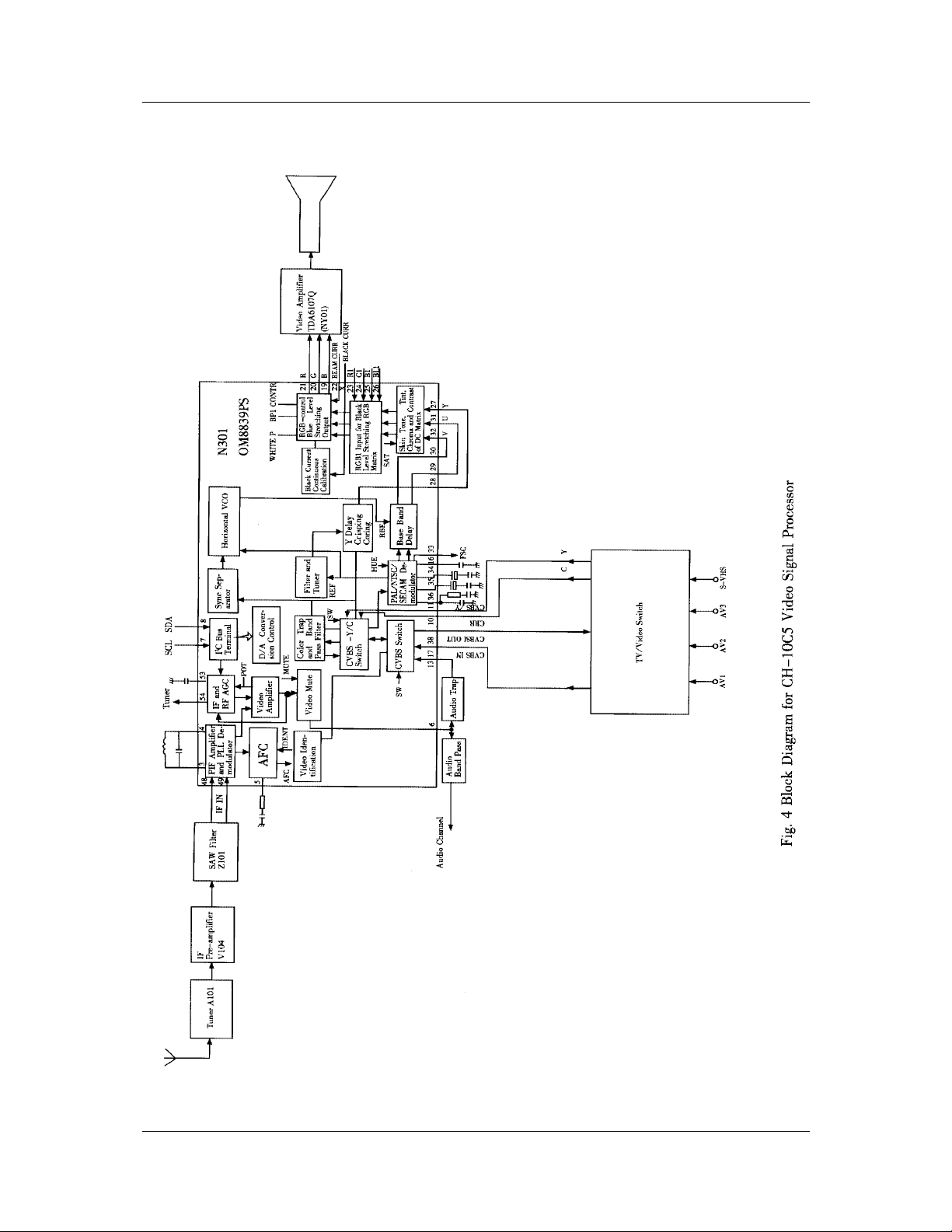
SERVICE MANUAL
Block Diagram for Video Signal Processor
7
Page 10
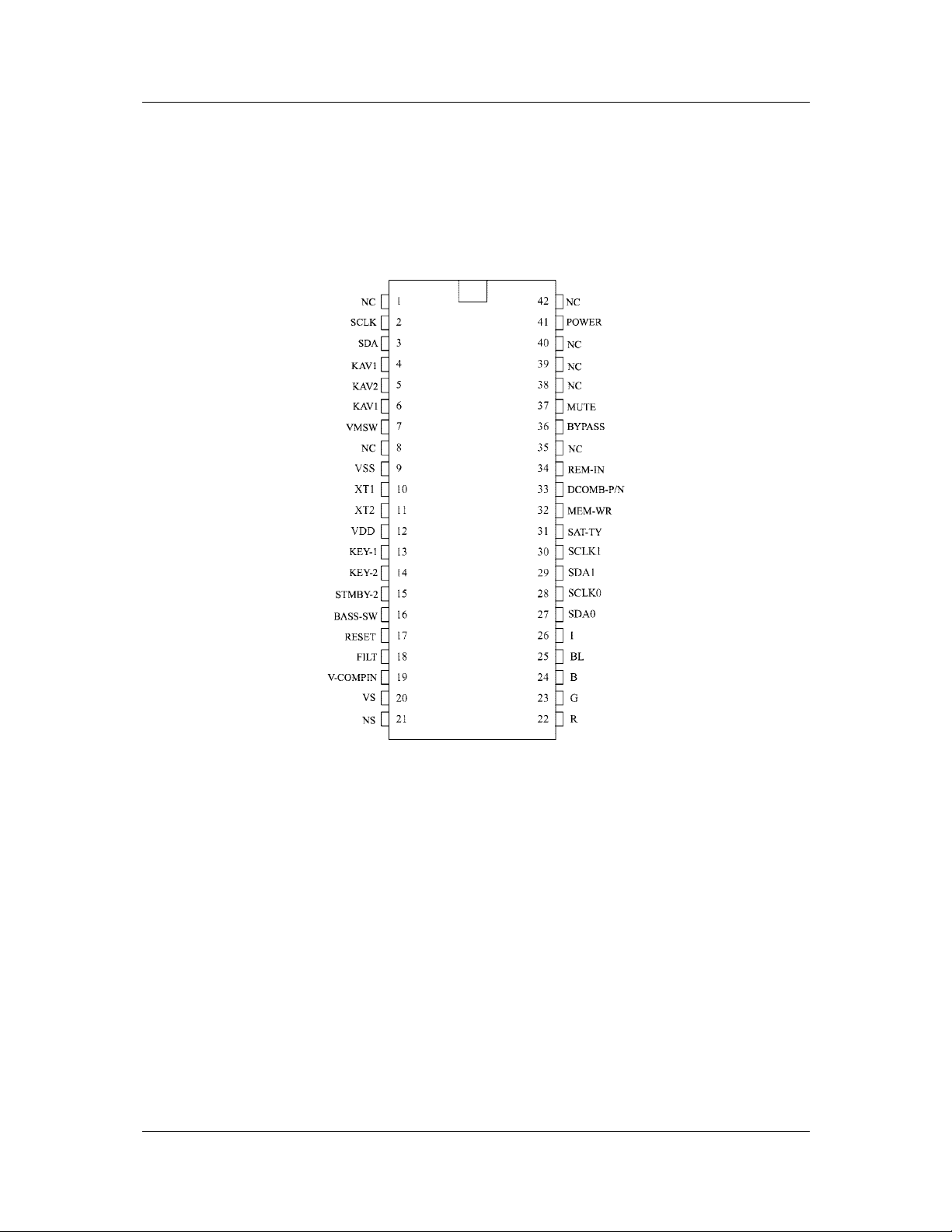
SERVICE DATA
Technical Data of Key ICs
LC86F3264AU-DIP (N001)
1. Terminal Assignment Layouts
SERVICE MANUAL
Fig. 5 LC86F3264AU-DIP DIP42S Terminal Assignment Layout
8
Page 11
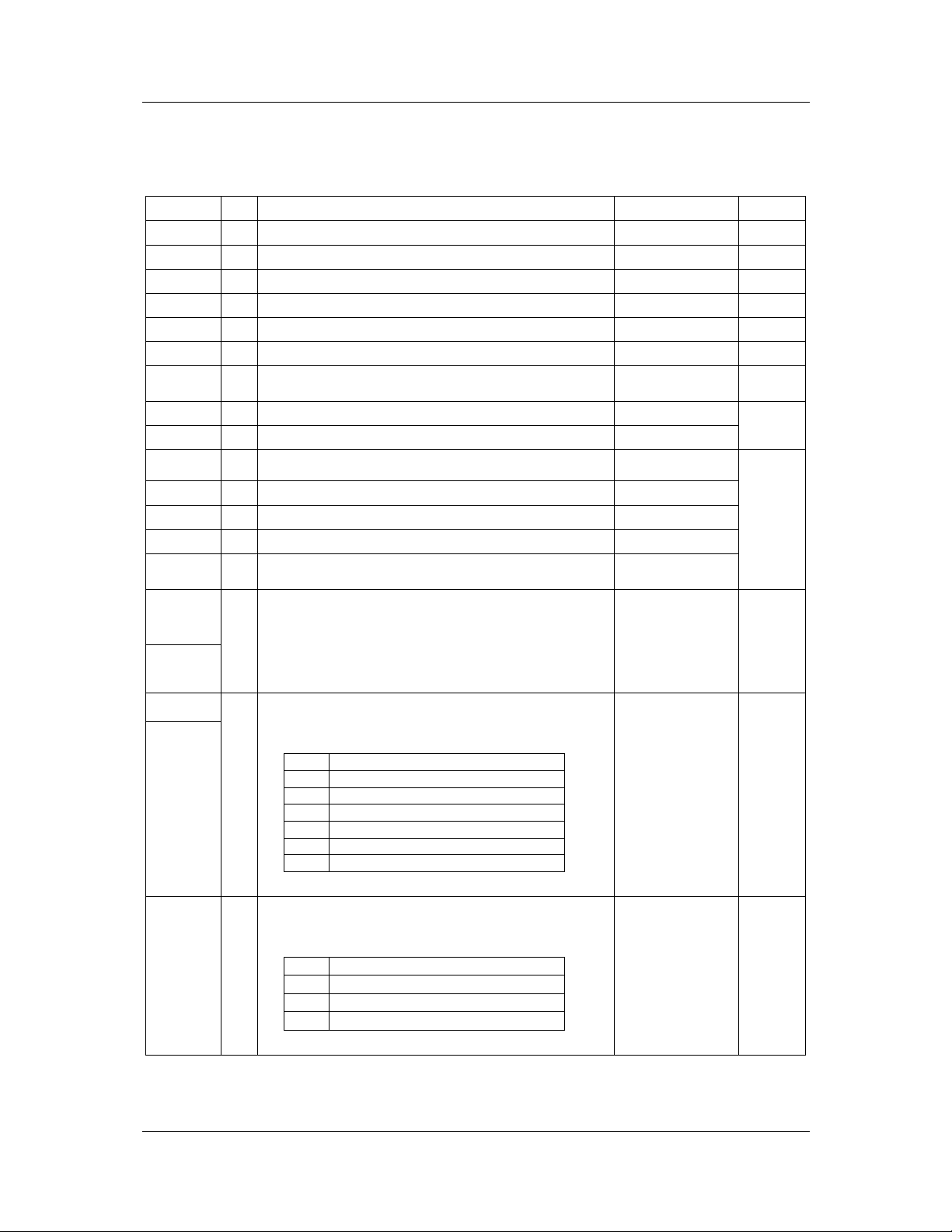
SERVICE MANUAL
2. Terminal Function
Table 2 Terminal Function Table
Terminal I/O Function Description Option Format
VSS - Negative power supply
XT1 1 Input terminal for crystal oscillation
XT2 O Output terminal for crystal oscillation
VDD - Positive power supply
RES I Reset terminal A
FILT O Charge-pump output terminal N
CVIN I
VS I
HS I
RO
GO
B O Blue (B) output terminal of RGB imagee
I O Intensity (I) output terminal of RGB image
RL O
Part 0
P00-P07
Port 1
P10-P17
Image signal input terminal
(available only in CH04T1002)
Vertical synchronization signal input terminal
Horizontal synchronization signal input terminal
Red (R) output terminal of RGB image
Green (R) output terminal of RGB image
Fast blanking control signal
Switch TV image and caption/OSD image signal
8-bit input/output port
Input/output can be specified in nibble unit
I/O
I/O
Other functions:
Hold release input
Internal input
8-bit input/output port
Each bit can be independently programmable
Other functions:
P10 SIO0 data output
P11 SIO0 data input/bus input/output
P12 SIO0 clock input/output
P13 PWM1 output
P14 PWM2 output
P15 PWM3 output
P17 Timer 1(PWM) output
Pull-up resistor
provided/not
provided
Output format
CMOS/Nch-OD
Output format
CMOS/Nch-OD
M
A
O
E
F
Port 6 I/O
4-bit input/output port
Each bit can be independently programmable
Other functions:
P60 IIC0 data input/output
P61 IIC0 clock output
P62 IIC1 data input/output
P63 IIC1 clock output
9
Page 12
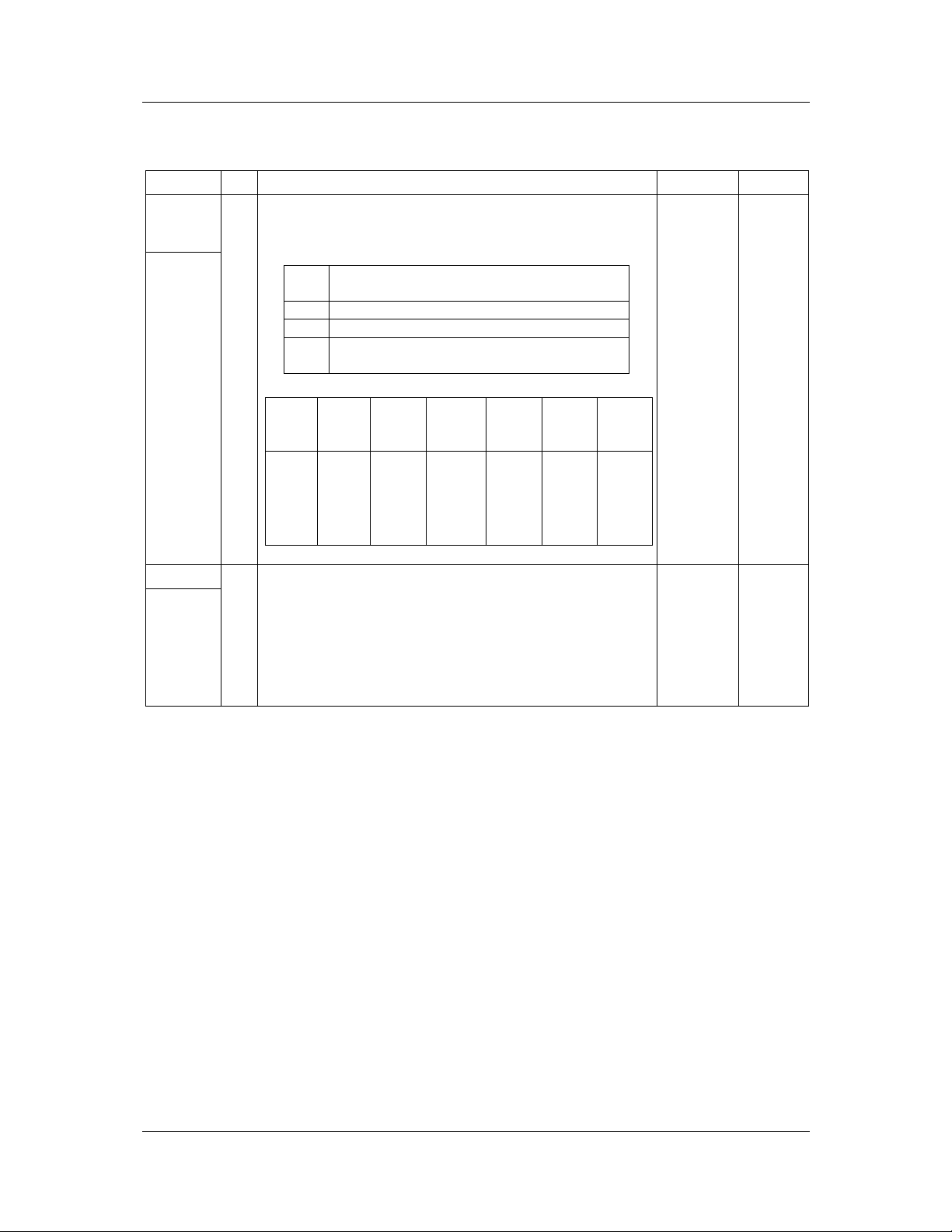
SERVICE MANUAL
Terminal I/O Function Description Option Format
4-bit input/output port
Port 7
I/O
P71-P73
Each bit can be independently programmable
Other functions:
INTO input/HOLD release input
P70
/Nch-Tr. output for watchdog timer
P71 INT1 input/HOLD release input
P72 INT2 input/timer 0 event input
INT3 input (noise rejection filter attached
P73
input)/timer 0 event input
Interrupt receiver format vector address
INTO
INT1
INT2
INT3
Rising Falling
yes
yes
yes
yes
yes
yes
yes
yes
Rising
/
Falling
no
no
yes
yes
H
levelLlevel
yes
yes
no
no
yes
yes
no
no
Vector
03H
0BH
13H
1BH
P70
W
P71-P73
V
Port 8
P83
P84-P87
Port options can be specified independently for each bit.
The programmable pull-up resistors are provided depending on whether CMOS or Nch-OD (Nch open
drain ) is selected as the port 1 option.
3. Refer to Table 3 about Functions and Data of the IC’s Each Pin.
I/O
1-bit input port
(P83 is set only in CH04T1002)
I
4-bit input/output port(P84-P87)
Each bit can be independently programmable
Other function:
AD converter input port
P83
B
P84-P87
X
10
Page 13
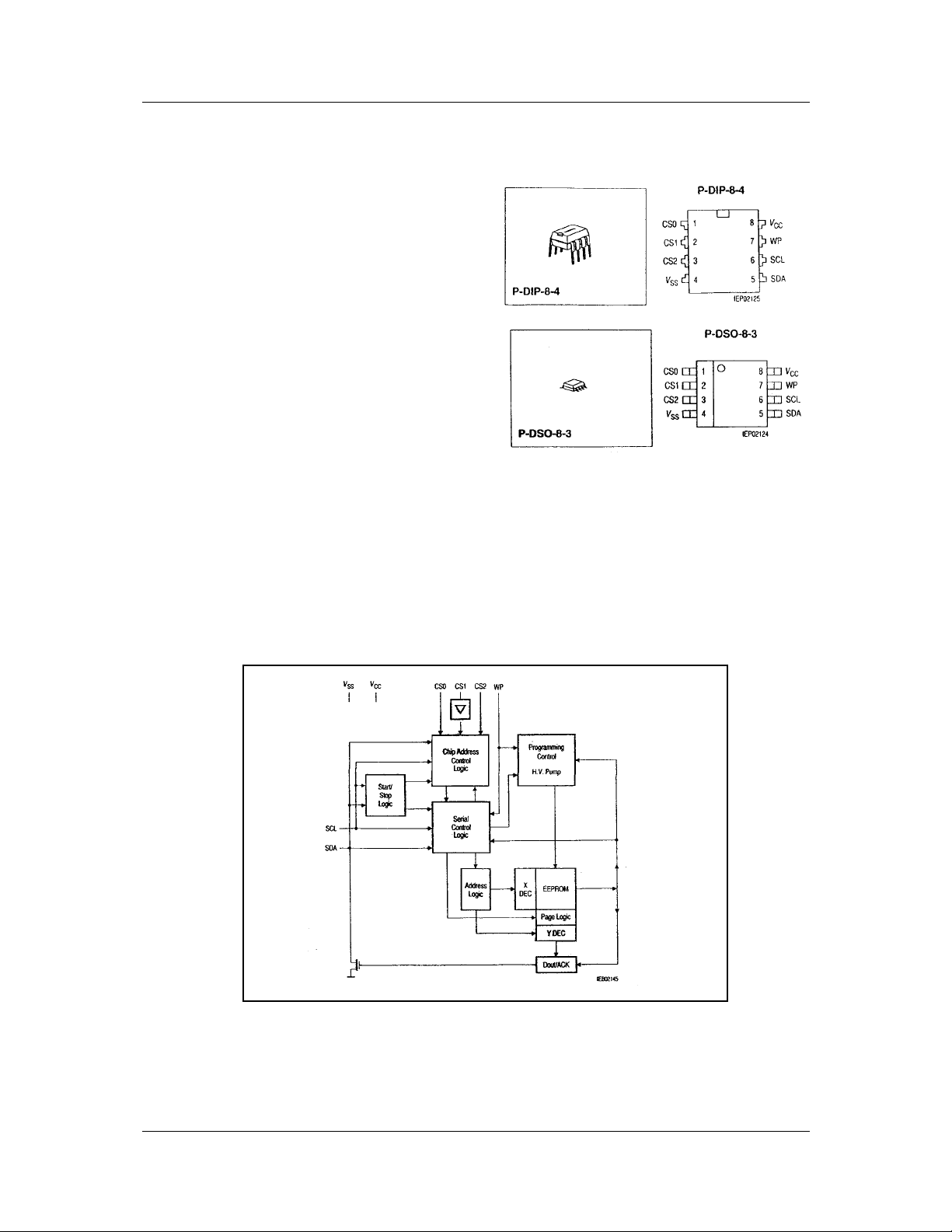
SERVICE MANUAL
EEPROM AT24C04 (N002)
1. Features
Data EEPROM internally organized as 512
bytes and 32 pages×16 bytes
Low power CMOS
Vcc=2.7 to 5.5V operation
Two wire serial interface bus I
compatible
Filtered inputs for noise suppression with
Schmitt trigger
Clock frequency up to 400 kHz
High programming flexibility
-Internal programming voltage
-Self timed programming cycle including erase
-Byte-write and page-write programming
between 1 and 16 bytes
-Typical programming time 6 ms(<10ms) for up
to 16 bytes
High reliability
-Endurance 10
-Data retention 40 years
6
cycles
1)
1)
-ESD protection 4000 V on all pins
8 pin DIP/DSO packages
Available for extended temperature ranges
-Industrial -40 to +85
-Automotive -40 to +125
3. Block Diagram
2
C-Bus
2. Pin Configuration
Fig. 6
Fig. 7
4. Refer to Table 4 about Functions and Data of the IC’s Each Pin
11
Page 14

SERVICE MANUAL
OM8839PS (N301)
I2C-bus Controlled PAL/NTSC/SECAM TV Processors
1. Features
The following features are available in all IC’s:
·Multi-standard vision IF circuit with an
alignment-free PLL demodulator without external
components
·Alignment-free multi-standard FM sound
demodulator (4.5 MHz to 6.5 MHz)
·Audio switch
·Flexible source selection with CVBS switch and
Y(CVBS)/C input so that a comb filter can be
applied
·Integrated chrominance trap circuit
·Integrated luminance delay line
·Asymmetrical peaking in the luminance channel
with a (defeatable) noise coring function
·Black stretching of non-standard CVBS or lumina-
nce signals
·Integrated chroma band-pass filter with switchable
centre frequency
·Dynamic skin tone control circuit
·Blue stretch circuit which offsets colours near
white towards blue
·RGB control circuit with “Continuous Cathode
Calibration” and white point adjustment
·Possibility to insert a“blue back” option when no
video signal is available
·Horizontal synchronization with two control loops
and alignment-free horizontal oscillator
·Vertical count-down circuit
·Vertical driver optimised for DC-coupled vertical
output stages
2
·I
C-bus control of various functions
2. General Description
The various versions of the TDA 884X/5X
series are I
2
processors which are intended to be applied in
PAL, NTSC, PAL/NTSC and multi-standard
television receivers. The N2 version is pin and
application compatible with the N1 version,
however, a new feature has been added which
makes the N2 more attractive. The IF PLL
demodulator has been replaced by an
alignment-free IF PLL demodulator with
internal VCO (no tuned circuit required). The
setting of the various frequencies (33.4, 33.9,
38, 38.9, 45.75 and 58.75 MHz) can be made
via the I
2
C-bus.
Because of this difference the N2 version is
compatible with the N1, however, N1 devices
cannot be used in an optimised N2 application.
Functionally the IC series is split up in 3
categories, viz:
·Versions intended to be used in economy TV
receivers with all basic functions (envelope:
S-DIP 56 and QFP 64)
·Versions with additional features like E-W
geometry control, H-V zoom function and
YUV interface which are intended for TV
receivers with 110° picture tubes (envelope:
S-DIP 56)
·Versions which have in addition a second
RGB input with saturation control and a
second CVBS output (envelope: QFP 64)
The various type numbers are given in the
table below.
C-bus controlled single chip TV
3. Survey of IC Types
Envelope S-DIP 56 QFP 64
TV receiver category Economy Mid/High end Economy Mid/High end
PAL only TDA 8840 TDA 8840H
PAL/NTS TDA 8841 TDA 8843 TDA 8841H
PAL/SECAM/NTSC TDA 8842 TDA 8844 TDA 8842H TDA 8854H
NTSC only TDA 8846/46A TDA 8847 TDA 8857H
12
Page 15

4. Block Diagram
SERVICE MANUAL
5. Refer to Table 5 about Functions and Data of the IC’s Each Pin.
13
Fig .8 Block Diagram “Economy Versions” (S-DIP 56 Envelope)
Page 16

SERVICE MANUAL
TDA8350Q (N401)
DC-coupled Vertical Deflection and East-West Output Circuit
1. Features
Few external components
Highly efficient fully DC-coupled vertical
output bridge circuit
Vertical flyback switch
Guard circuit
Protection against
- short-circuit of the output pins
- short-circuit of the output pins to Vp
High EMC immunity due to common mode
inputs
3. Block Diagram
Temperature (thermal) protection
East-West output stage with one single
conversion resistor.
2. General Description
The TDA8350Q is a power circuit for use in 90°
and 110° colour deflection systems for-field
frequencies of 50 to 120 Hz. The circuit
provides a DC driven vertical deflection output
circuit, operating as a highly efficient class G
system and an East-West driver for sinking the
diode modulator current.
Fig. 9 Block Diagram
4. Refer to Table 6 about Functions and Data of the IC’s Each Pin.
14
Page 17

SERVICE MANUAL
TDA7057AQ (N601)
2×8W Stereo BTL Audio Output Amplifier with DC Volume Control
1. Features
·DC volume control
·Few external components
·Mute mode
·Thermal protection
·Short-circuit proof
·No switch-on and switch-off clicks
·Good overall stability
·Low power consumption
·Low HF radiation
·ESD protected on all pins.
3. Block Diagram
2. General Description
The TDA7057AQ is a stereo BTL output amplifier with DC
volume control. The device is designed for use in TVs and
monitiors, but is also suitable for battery-fed portable
recorders and radios.
Missing Current Limiter (MCL)
A MCL protection circuit is built-in. The MCL circuit is
activated when the difference in current between the
output terminal of each amplifier exceeds 100 mA (typical
300 mA). This level of 100 mA allows for single-ended
headphone applications
Fig. 10 Block Diagram
4. Refer to Table 7 about Functions and Data of the IC’s Each Pin.
15
Page 18

SERVICE MANUAL
TDA6107Q (NY01)
Triple Video Output Amplifier
1. Features
·Typical bandwidth of 5.5 MHz for an
output signal of 60 V (p-p)
·High slew rate of 900 V/S
·No external components required
·Very simple application
·Single supply voltage of 200 V
·Internal reference voltage of 2.5 V
·Fixed gain of 50
·Black-Current Stabilization (BCS) circuit
·Thermal protection.
3. Ordering Information
2. General Description
The TDA6107Q includes three video output amplifiers
in one plastic DIL-bent-SIL 9-pin medium power
(DBS9MPF) package (SOT 111-1), using high-voltage
DMOS technology, and is intended to drive the three
cathodes of a colour CRT directly. To obtain maximum
performance, the amplifier should be used with
black-current control.
Type
Number
TDA6107Q DBS9MPF
4. Block Diagram
Name Description Version
Package
Plastic DIL-bent-SIL medium power package with fin; 9
leads
SO T111-1
Fig. 11 Block Diagram (One Amplifier Shown)
5. Refer to Table 8 about Functions and Data of the IC’s Each Pin.
16
Page 19

SERVICE MANUAL
STR-G5653/6454R (NQ821)
Power Module
The Series STR-G5653/F6654 is specifically designed to satisfy the requirements for increased
integration and reliability in off-line quasi-resonant flyback converters. The series incorporates a
high-precise error amplifying control and drive circuit with discrete avalanche-rated power MOSFET,
featuring fewer external components, small-size and standard power supply.
Covering the power range from below 25 watts up to 300 watts for 100/115/230 VAC inputs, and up to
150 watts for 85 to 265 VAC universal input, these devices can be used in a range of applications,
from battery chargers and set top boxes, to televisions, monitors, and industrial power supply units.
Cycle-by-cycle current limiting, under-voltage lockout with hysteresis, over-voltage protection, and
thermal shutdown protects the power supply during the normal overload and fault conditions.
Low-current startup and a low-power standby mode selected from the secondary circuit completes a
comprehensive suite of features. The series is provided in a five-pin overmolded SIP style package,
affording dielectric isolation without compromising thermal characteristics.
1. Features
Flyback Operation with Quasi-Resonant Soft Switching for Low Power Dissipation and EMI
Rugged Avalanche-Rated MOSFET
Soft drive circuit MOSFET
Adjustable MOSFET switching speed
Choice of MOSFET Voltage and rDS(on)
Full Over-Current Protection (no blanking)
Under-Voltage Lockout with Hysteresis
Over-Voltage Protection
Direct Voltage Feedback
Low Start-up Current (100 Amax)
Low-Frequency, Low-Power Standby Operation
Overmolded 5-Pin Package
2. Circuit Block Diagram
Fig.12
17
Page 20

3. Pin Configuration and Functions
SERVICE MANUAL
Dwg MK-003-50mm
Fig.13
3.1) Pin function for STR-G5653
Pin No. Symbol Function Description
1 D MOSFET drain
2 S MOSFET source
3 GND Ground
4VINSupply voltage input for control circuit
5 OCP/FB Over-current protection detection signal/voltage-limiting signal input
3.2) Pin function for STR-F6654
Pin No. Symbol Function Description
1 OCP/FB Over-current protection detection signal/voltage-limiting signal input
2 S MOSFET source
3 D MOSFET drain
4VINSupply voltage input for control circuit
5 GND Ground
4. Difference between STR-G5653 and STR-F6654
a.Different size: STR- F6654 is larger
b.Different pin functions
c.Different electric characteristics: Larger power output, switching current, avalanche-rated and
internal allowable power consumption for STR-F6654
18
Page 21

SERVICE MANUAL
TDA9859 (N606)
Universal Hi-Fi Audio Processor for TV
1. Features
Multi-source selector switches six AF inputs
(three stereo sources or six mono sources).
Each of the input signals can be switched to
each of the outputs (crossbar switch).
Outputs for loudspeaker channel and peri-TV
connector (SCART).
Switchable spatial stereo and pseudo stereo
effects
3. Block Diagram
(1) For extended bass control, the capacitor between CBR/L1 and CBR/L2 should be replaced by the
Audio surround decoder can be added
externally
Two general purpose logic output ports
2
I
C-bus control of all functions.
2. General Description
The TDA9859 provides control facilities for the
main and the SCART channel of a TV set. Due
to extended switching possibilities signals
from three stereo sources can be handled.
Fig. 14 Block Diagram and Application Circuit.
extended bass control network.
4. Refer to Table 9 about Functions and Data of the IC’s Each Pin.
19
Page 22

SERVICE MANUAL
HEF4053 (DS01/DS02)
Triple 2-channel Analog
Multiplexer/Demultiplexer
1. Description
The HEF4053 is a triple 2-channel analog
multiplexer/demultiplexer with a common enable
input (E). Each multiplexer/demultiplexer has two
independent inputs/outputs (Y
common input/output (Z) and select inputs (Sn).
Each also contains two-bidirectional analog
switches each with one side connected to an
independent input/output (Y
other side connected to a common
input/output(Z).
With (E) LOW one of the two switches is
2. Block Diagrams
and Y1) a
0
and Y1) and the
0
selected (low impedance ON-state) by Sn. With
E HIGH all switches are in the high impedance
OFF-state independent of S
V
and VSSare the supply voltage connections
DD
for the digital control inputs (S
The V
inputs/outputs (Y
V
limit. V
to VSS range is 3 to 15V.The analog
DD
and Z) can swing between
0Y1
as a positive limit and VEE as a negative
DD
may not exceed 15 V.
DD-VEE
to SC.
A
to SC and E).
A
For operation as a digital multiplexer/demultiple-
xer V
is connected to VSS (typically ground).
EE
Fig. 15 Functional Diagram
20
Page 23

SERVICE MANUAL
Pinning
Y
to Y0C Independent inputs/outputs
0A
Y
to Y1C Independent inputs/outputs
1A
S
to S
A
c
E Enable input (active LOW)
to Z
Z
A
C
Select inputs
Common inputs/outputs
Fig. 16 Pinning Diagram
HEF4053P(N): 16-lead DIL ; plastic
(SOT38-1)
HEF4053D(F): 16-lead DIL; ceramic
(cerdip)
(SOT74)
HEF4053T(D): 16-lead S0; plastic
(SOT109-1)
( ): Package Designator North America
3. Function Table
Inputs Channel
E Sn On
L L Y
L H Y
on-Zn
ln-Zn
H X none
Notes
H=HIGH state (the more positive voltage)
L=LOW state (the less positive voltage)
X=STATE is immaterial
Fig. 17 Schematic Diagram (One Switch)
Ratings
Limiting values in accordance with the Absolute Maximum System(IEC 134)
Supply voltage (with reference to V
)V
DD
-18 to + 0,5 V
EE
Note
To avoid drawing V
current out of terminal Z, when switch current flows into terminals Y, the voltage
DD
drop across the bidirecctional switch must not exceed 0,4 V. If the switch current flows into terminal Z,
no V
current will flow out of terminals Y, in this case there is no limit for the voltage drop across the
DD
switch, but the voltages at Y and Z may not exceed V
DD
or V
EE
4. Refer to Table 10 about Functions and Data of the IC’s Each Pin.
21
Page 24

SERVICE MANUAL
Service Data of Key ICs
Table 3 Functions and Service Data of LC86F3264AU-DIP (N001)’s Pins
Pin
No.
1 Not connected 0 9.62 5.35
2 Clock line 4.89 9.56 5.08
3 Data line 4.87 9.56 5.06
4 AV1 control 5 6.84 5.22
5 AV2 control 0 6.89 5.16
6 AV3 control 0 7.28 5.29
7 Not connected 0 9.61 5.4
8 Not connected 0.92 9.6 5.4
9 Ground 0 0 0
10 Input terminal for clock oscillating signal 1.88 9.55 6.12
11 Output terminal for clock oscillating signal 2.63 9.05 6.08
12 Power supply 5 3.64 3.33
13 Button-control voltage input terminal 5 8.91 5.21
14 Button-control voltage input terminal 5 8.93 5.21
15 Not connected 5 9.45 5.45
16 Not connected 4.9 9.53 5.45
17 Reset 4.96 4.64 4.48
18 Filter 2.76 9.52 5.31
19 Video signal input terminal 3 9.51 5.92
20 Input terminal for vertical flyback pulse 4.74 8.73 5.03
21 Input terminal for horizontal flyback pulse 4.27 8.81 5.01
22 R character output terminal 0 2.08 2.08
23 G character output terminal 0 2.1 2.1
24 B character output terminal 0 2.08 2.08
25 Output terminal for fast blanking signal 0 1.97 1.97
26 Character level clamping 0 9.54 5.73
27 Clock line 0 5 7.12 4.91
28 Data line 0 5 7.12 5.18
29 Clock line 1 4.52 7.05 5.12
30 Data line 11 4.41 7.03 5.09
31 Overload detecting input terminal 5 6.95 5.13
32 Input terminal for selectable production modes 5 9.62 5.29
33 Not connected 0 9.56 5.46
34 Remote control input 4.64 9.22 5.33
35 Not connected 0 9.58 5.4
36 Not connected 0 9.58 5.42
37 Mute 0 9.58 4.3
38 Not connected 0 9.58 5.36
39 Not connected 0 9.59 5.28
40 Not connected 0 9.59 5.36
41 Standby control 0 7.43 4.9
42 Not connected 0 9.6 5.36
Function Description
Reference
Voltage (V)
Digital Multimeter
Positive
Resistance (K )
Negative
Resistance (K )
22
Page 25

SERVICE MANUAL
Table 4 Functions and Service Data of AT24C04 (N002)'s Pins
Pin
No.
1 Address input 0 0 0
2 Address input 0 0 0
3 Address input 0 0 0
4 Common ground 0 0 0
5 Clock line 5 7.05 4.82
6 Data line 5 7.06 5.24
7 Write protect 4.99 9.58 5.49
8 Power supply 5 3.64 3.33
Function Description
Reference
Voltage (V)
Digital Multimeter
Positive
Resistance (K )
Negative
Resistance (K )
Table 5 Functions and Service Data of OM8839PS (N301)’s Pins
Pin
No.
1 SIF signal input 0 2.21 2.21
2 External audio signal input 3.65 9.02 6.04
3 Reference frequency resonant coil terminal 0
4 Reference frequency resonant coil terminal 0
5 PLL filter 2.51 8.92 5.82
6 Video detection output 3.06 2.2 2.2
7 Clock line 4.4 7.15 5.15
8 Two-way transmission data line 4.52 7.15 5.15
9 Gap decoupling 6.7 7.52 5.68
10 SVHS chroma signal input 1.35 9 6
11 SVHS luminance signal input 3.4 9.04 5.91
12 Supply voltage 8.24 2.78 1.96
13 Composite video signal input terminal 4.32 9.15 5.94
14 Ground 0 0 0
15 Audio signal output 3 9.24 5.98
16 Decoupling capacitor connection 0
17 Video input 3.4 9.12 5.94
18 Black current control input 5.81 9.22 5.88
19 Blue(B) signal output 3.04 6.19 5.2
20 Green(G) signal output 3.1 6.19 5.23
21 Red(R) signal output 3.2 6.2 5.26
22 Beam current control 2.1 8.22 6.04
23 Red(R) signal output 3.6 9.01 6.12
24 Green(G) signal output 3.61 9.01 6.12
25 Blue(B) signal output 3.6 9.01 6.12
26 Selectable primary color signal input control 0.1 1 1
27 Luminance signal input 3.26 9.25 5.87
28 Luminance signal input 3.26 9.25 5.87
29 B-Y color difference signal output 2.38 8.5 5.91
30 R-Y color difference signal output 2.37 8.5 5.91
31 B-Y color difference signal output 2.38 8.5 5.91
Function Description
Reference
Voltage (V)
Digital Multimeter
Positive
Resistance (K )
Negative
Resistance (K )
23
Page 26

SERVICE MANUAL
32 R-Y color difference signal output 2.37 8.5 5.91
33 Sub-carrier output for SECAM demodulation 0.35 6.78 5.96
34 3.58MHz crystal oscillator 2.54 8.02 6.04
35 4.43MHz crystal oscillator 2.53 8.02 6.04
36 APC low pass filter 4.99 9.37 6
37 Horizontal starting supply voltage 8.22 2.64 2.56
38 Composite video output 3.68 7.52 6.11
39 Black level stretch 4.95 9.26 4.93
40 Line drive pulse output 3.55 3.5 3.49
Horizontal flyback pulse input/sandcastle pulse
41
output
42 Line discriminator 3.66 8.81 6.04
43 Line discriminator 3.92 9.31 6.04
44 Ground 0 0 0
45 Vertical frequency parabola output 0.73 9.05 5.97
46 Field drive signal output 2.32 9.3 5.97
47 Field drive signal output 2.35 9.3 5.97
48 IF signal input 4.62 8.52 6.2
49 IF signal input 4.62 8.52 6.2
50 High voltage detection input 2.05 8.04 6.14
51 Vertical sawtooth generation 3.8 8.65 6.09
52 Vertical reference bias setting 3.9 8.89 6.05
53 AGC filter for IF amplifier 4.49 9.25 6
54 AGC output for IF amplifier 0.67 10.05 5.82
55 Audio deemphasis 2.93 8.93 6.12
56 Audio decoupling 4.02 9.37 6.08
0.76 8.82 5.92
Table 6 Functions and Service Data of TDA8350 (N401)’s Pins
Pin
No.
1 Vertical drive input (positive) 2.32 9.4 5.84
2 Vertical drive input (negative) 2.3 9.4 5.87
3 Feedback input 8.15 5.81 4.72
4 Supply voltage 16.27 7.99 7.62
5 Output 1 8.14 5.88 4.72
6 Not connected 0
7 Ground 0 0 0
8 Pump supply voltage input 46.94 4.29
9 Output 1 8.22 5.92 4.71
10 Guard output 0.28 8.51 5.899
11 Pincushion output 16.99 9.45 4.16
12 Pincushion input (negative) 0.25 9.12 5.93
13 Pincushion input (positive) 0 0 0
Function Description
Reference
Voltage (V)
Digital Multimeter
Positive
Resistance (K )
Negative
Resistance (K )
24
Page 27

SERVICE MANUAL
Table 7 Functions and Service Data of TDA7057AQ (N601)’s Pins
Pin
No.
1 Volume control input 1.03 6.88 6.15
2 Not connected 0
3 Audio R signal input 2.45 12.68 6.5
4 Supply voltage 16.18 0.46 0.46
5 Audio L signal input 2.45 12.6 6.5
6 Ground 0 0 0
7 Volume control input 1.03 6.88 6.15
8 Left channel in-phase signal output 7.64 6.48 5.6
9 Ground 0 0 0
10 Left channel inverting signal output 7.71 6.47 5.6
11 Right channel inverting signal output 7.76 6.47 5.6
12 Ground 0 0 0
13 Right channel in-phase signal output 7.79 6.48 5.6
Function Description
Reference
Voltage (V)
Digital Multimeter
Positive
Resistance (K )
Negative
Resistance (K )
Table 8 Functions and Service Data of TDA6107Q (NY01)’s Pins
Pin
No.
1 G inverting input 2.94 5.72 4.96
2 R inverting input 3 5.72 4.96
3 B inverting input 2.91 5.72 4.96
4 Ground 0 0 0
5 Black level current input 6.5 19.28 5.68
6 Supply voltage 198.65 4.53
7 B output 103 5.48
8 R output 98.6 5.48
9 G output 100.6 5.48
Function Description
Reference
Voltage (V)
Digital Multimeter
Positive
Resistance (K )
Negative
Resistance (K )
25
Page 28

SERVICE MANUAL
Table 9 Functions and Service Data of TDA9859 (N606)’s Pins
Pin
No.
Function Description
Reference Voltage (V)
Digital Multimeter
Positive Resistance
(K )
Negative
Resistance (K )
1 Audio input 4.14 7.62 5.85
2 Output 1 0 7.86 6.26
3 Audio input 4.14 7.61 5.84
4 Reference voltage for filtering
capacitor
8.18 7.46 5.94
5 Audio output 4.14 7.62 5.83
6 Supply voltage 8.26 1.62 1.62
7 Audio output 4.15 7.41 5.95
8 Ground 0 0 0
9 Audio output 4.15 7.36 5.79
10 Audio input 8 4.15 7.36 5.79
11 Channel 1 audio compensation 4.15 7.38 6.12
12 Channel 2 audio compensation 4.15 7.61 6.03
13 Audio output 8 0
14 Treble compensation 4.15 7.48 6.24
15 Audio output 4.13 6.78 5.66
16 Clock line 4.33 7.02 5.25
17 Serial data line 4.53 6.98 5.21
18 Audio output 4.13 6.78 5.65
19 Treble compensation 4.14 7.48 6.24
20 Audio output 0
21 Bass2 compensation 4.15 7.59 6.04
22 Bass1 compensation 4.15 7.37 6.12
23 Audio input 4.15 7.34 5.77
24 Audio output 4.15 7.34 5.77
25 Mode address selection 0 0 0
26 Audio output 4.15 7.38 5.96
27 Audio compensation 1 4.14 7.64 6.22
28 Audio input 4.14 7.59 5.83
29 Audio compensation 1 4.14 7.61 6.24
30 Audio input 4.14 7.57 5.83
31 Output 2 0 7.84 6.24
32 Audio input 4.14 7.57 5.83
26
Page 29

SERVICE MANUAL
Table 10 Functions and Service Data of HEF4053 (DS01/DS02)’s Pins
Pin
No.
1 Signal input 0 9.81 6.15
2 Signal input 0 0 0
3 Signal input 0 9.81 6.15
4 Signal output 0 6.66 6.21
5 Signal input 0 0 0
6 Ground 0 0 0
7 Ground 0 0 0
8 Ground 0 0 0
9 Control signal input 0.12 7.97 5.7
10 Control signal input 0.12 7.99 5.7
11 Control signal input 4.98 7.8 5.6
12 Signal input 0 0 0
13 Signal output 0 9.81 6.15
14 Signal input 0 6.9 6.4
Signal output
15 0 6.95 6.4
16 Supply voltage 5.09 6.98 4.44
Function Description
Reference
Voltage (V)
Digital Multimeter
Positive Resistance
(K )
Negative
Resistance (K )
Table 11 Functions and Service Data of TDQ-6F2M’s Pins
Pin
No.
1 AGC 0.98 9.56 6.04
2 NC 26.73 6.85
3 NC 0.61 9.79 7.39
4 SCL 4.89 9.58 5.13
5 SDA 4.88 9.58 5.12
6 VDD 5 2.2 2.2
7 NC 4.9 2.2 2.2
8NC 0 0 0
9 BT 30.21 13.07
10 NC 0 0 0
11 IF 0
Function Description
Reference
Voltage (V)
Digital Multimeter
Positive Resistance
(K )
Negative
Resistance (K )
27
Page 30

Waveforms of Key Points
SERVICE MANUAL
IC DATA AND WAVEFORMS OF KEY POINTS (continued)
28
Page 31

SERVICE MANUAL
29
Page 32

SERVICE MANUAL
30
Page 33

SERVICE MANUAL
31
Page 34

SERVICE MANUAL
ADJUSTMENTS
Set-up Adjustments
The following adjustments should be made when a complete realignment is required or a new CRT is
installed. Perform the adjustments in order as follows.
1. Colour purity
2. Convergence
3. White Balance
Note:
The purity/convergence magnet assembly and rubber wedges need mechanical positioning. Refer to
Fig. 18.
1. Colour Purity Adjustment
Note:
Before attempting any purity adjustment, the TV should be operated for at least 15 minutes.
1) Demagnetize the CRT and cabinet using a degaussing coil.
2) Set the brightness and contrast to maximum.
3) Receive the green raster test pattern.
4) Loosen the clamp screw holding the deflection yoke and slide it backward or forward to display
vertical green belt (zone) on the screen.
5) Remove the rubber wedge.
6) Rotate and spread the tabs of the purity magnet around the neck of the CRT until the green belt is on
the center of the screen.
7) Slowly move the deflection yoke forward or backward until a uniform green screen is obtained.
Tighten the clamp screw of the yoke temporarily.
8) Check purity of the red and blue raster.
Deflection Yoke
Dummy Wedge
Glass Cloth Tapes
Purity/Convergence
Magnet Module
Rubber Wedge
Adhesive
Deflection Yoke
Fig. 18
32
Page 35

SERVICE MANUAL
Fig. 19
2. Convergence Adjustment
Note:
Before attempting any convergence adjustment, the TV should be operated for at least 15 minutes.
Center convergence adjustment
1) Receive the crosshatch test pattern.
2) Set the brightness and contrast properly.
3) Adjust two tabs of the 4-pole magnet to change the angle between them and red and blue vertical
lines are superimposed on the center area of the screen.
4) Turn both tabs at the same time keeping the angle constant to superimpose red and blue horizontal
lines on the center of the screen.
5) Adjust two tabs of 6-pole magnet to superimpose red/blue line and green line. Adjusting the angle
affects the vertical lines and rotating both magnets affects the horizontal lines.
6) Repeat steps 3) 5) keeping in mind red, green and blue movement. 4-pole magnet and 6-pole
magnet interact each other, resulting in complicating and dot movement.
Circumference convergence adjustment
1) Loosen the clamping screw of the defection yoke slightly to allow it to tilt.
2) Temporarily put a wedge as shown in Fig.18. (Do not remove cover paper on adhesive part of the
wedge.)
3) Tilt front of the deflection yoke up or down to obtain better convergence in circumference.
Push the mounted wedge into the space between the CRT and yoke to fix the yoke temporarily.
4) Put other wedge into bottom space and remove the cover paper to stick.
5) Tilt front of the deflection yoke right or left to obtain better convergence in circumference.
6) Keep the deflection yoke position and put another wedge in either upper space. Remove cover paper
and stick the wedge on the CRT to fix the yoke.
7) Detach the temporarily mounted wedge and put it in another upper space. Stick it on the CRT to fix
the yoke.
8) After fixing three wedges, recheck overall convergence.
Tighten the screw firmly to fix the yoke and check if the yoke is fixed.
33
Page 36

SERVICE MANUAL
9) Stick three adhesive tapes on wedges as shown in Fig. 18.
Fig. 20
Circuit Adjustments
1. General Description
All adjustments are thoroughly checked and corrected before the TV outgoing. Therefore the TV
should operate normally and deliver proper colour pictures upon installation. However, several
minor adjustments may be required depending on the particular location where the TV is operated.
This TV is shipped completely in carton. Carefully take out the TV from the carton and remove all
packing materials. Connect the power cord into a 120V AC, 60Hz two-pin power outlet. Turn on the
TV. Check and adjust all the customer controls such as brightness, contrast and colour to obtain
natural colour pictures.
2. Automatic Degaussing
A degaussing coil is mounted around the CRT so that external degaussing after moving the TV is
generally unnecessary, providing it is properly degaussed upon installation. The degaussing coil
operates in about 1 second after power on. If the set is moved or faced to a different direction, the
power switch must be switched off for a few minutes in order that the automatic degaussing circuit
operates properly. Should the chassis or parts of the cabinet become magnetized to cause poor
colour purity, use an external-degaussing coil. Slowly move the degaussing coil around the screen,
the sides and front of the TV and slowly withdraw the coil to a distance of about 2m before unplug it.
If colour shading still exists, perform the Colour Purity Adjustment and Convergence Adjustment
procedures.
34
Page 37

SERVICE MANUAL
3. Supply Voltage Adjustment
Caution: +B voltage has close relation to high voltage. To avoid X-ray radiation, +B voltage should be
+145V.
1) Set R801 to the mechanical center and AC power supply to 120±2V.
2) Connect a digital voltmeter to two pins of C838, and then turn on the TV.
3) Receive Philips test pattern signals.
4) Make the voltmeter read 145±0.5V.
4.High Voltage Inspection
Caution: No high voltage adjustment should be done in the chassis.
1) Connect a precise high voltmeter to the second anode of the CRT.
2) Turn on the TV and set the brightness and contrast to minimum (i.e. set beam current of the CRT
to zero).
3) The high voltage tested should be 29±0.5KV(for 25” TV) or 30±0.5KV(for 29” TV)
4) Set the brightness to minimum or maximum, and ensure high voltage not beyond limitation of
30KV (For 25” TV) or 33KV (For 29” TV) in any case.
5. Focus Adjustment
1) Use the remote control to set the contrast to maximum and the brightness, chroma to medium.
2) Set H. V. lines near Philips pattern center to thinnest with the FCB on the FBT. After finishing
adjustment, ensure that no poor focusing exists near the center or around of the frame.
BeforeAdjusting AfterAdjusting
35
Page 38

SERVICE MANUAL
Service Mode and Bus Data
1. How to Enter the SERVICE Mode with the Remote control.
Decrease the volume to 00. Press the MUTE button on the remote control and “Mute”appears on the
TV screen. Then press and hold the MUTE button on the remote control and MENU on the TV at the
same time for 3 seconds and the TV enters the S mode.
Press the or button to select data in turn and or button to decrease or increase data. Press
the button on the remote control or MAIN POWER SWITCH button on the TV to exit from the mode.
Description Data Description Data Description Data Description Data Description Data
AFW:240KHz 1 De interta 0 S CORRECT 20 AUTO ADJUST 0 OPT SPKON 0
IF-PLL 1 H shift 40 V SHIFT 32 SUB BRIGHT 27 OPT SPATAL 1
AGC over f 9 H shift-50 32 V SHIFT-50 32 LOUDNESS 18 OPT COLOR 0
IFS 0 E/W WIDE 45 V 200M 25 CNTRST MAX 52 OPT V-CHIP 1
MOD 0 PARABOLA 32 V SCROLL 31 CONTRST MID 21 OPT CCD 1
Fixed Avd 1 E/W CORNER 63 V HALF 0 CNTRST MIN 0 OPT PWR- ON 1
Sound Mute 0 TRAPZIUM 23 SPK PRESCL 55 COLOR CORE 31 SRCH SPEED 0
Auto Limit 0 OSDH POS 13 AV PRESCAL 66 SPATIAL 32 ROM CORREC 0
VOLUME 0 V CENTER 31 ST SPECTRL 31 SUB TINT 31 0
Blank HOB 0 V AMP 30 ST TIM CVR 7 OPT STEREO 1
2. DS01 DS02 Door Turnover Control
DS01 DS02
910119 1011
TV H H L L H
AV1 H H L L H
AV2 L L L H L
AV3 L L H L L
S-VIDEO L L H L L
36
Page 39

3. Bus data (for MCR61TF30 only)
SERVICE MANUAL
Item
Description Bus data Remarks
MENU 00 IF
AFW:240KHZ AFC window 0=125KHz 1=275KHz 1
IF-PILL: IF-PILL frequency 1
AFA:Inside AFC window 0=Outside 1=Inside (output) 1 Changeable
AFB:Below AFC reference level 0=Below 1=Above (output) 1 Changeable
AGC over f RF AGC 7 Set to the optimal mode
IFS IF sensitivity 0=Normal 1= 20dB loss 0
MOD Modulation mode: 0=Negative 1=Positive 0
MENU 01 Audio
Fixed Aud. 0=Adjustable volume 1=Fixed volume 1
Sound Mute 0=Not mute 1=Mute FM demodulation 0
Auto Limit
Auto volume adjustment 0=Disable (limited to
8841/42/46)
0
FLNG1 Language options 0
FLNG2 000 English, French, Spanish 0
FLNG3
Other options are available for TVs to South
America.
0
OPT.STEREO 1: AV stereo (TDA9859) 0: AV mono 1
OPT.SPATAL Surround: 1=Yes 0=No 1
OPT.S-VHS 1 0 for other mode
MENU 02 Horizontal scan
Blank HOB
Upper and lower useless parts of 16:9 image
blanked 0=Disable
0
De interla 0=Interlace 1=Non-interlace 0
H shift Horizontal center (vertical frequency: 60Hz) 45 Set to the optimal mode
H shift-50 Horizontal center (vertical frequency: 50Hz) 31
E/W WIDE Horizontal amplitude 41 Set to the optimal mode
PARABOLA East-West pincushion correction 27 Set to the optimal mode
E/W CORNER Quadricorn correction 39 Set to the optimal mode
TRAPZIUM Trapezoidal distortion 40 Set to the optimal mode
OSD H.POS OSD horizontal position 3
MENU 03 Vertical scan
VER MODE:
0=Auto/60Hz 1=60Hz compulsory
2=Auto/hold
0
(continued)
37
Page 40

SERVICE MANUAL
VER OUT: 0=Normal 1=Vertical scan off 0
OVERSCAN: 1
VER Protec 0
BLANK FIX
VER Dividr
Vertical blanking: 0=50/60HZ adaptive 1=50HZ
compulsory
Vertical frequency divider 0=Normal 1=Wide range
sync
0
0
MENU 04 Vertical output
V HALF 1=Only first half vertical scan 0
V CENTER Half vertical center (vertical frequency: 60Hz) 31 Set to the optimal mode
V CENTER50 Half vertical center (vertical frequency: 50Hz) 31
V AMP Vertical amplitude (vertical frequency: 60Hz) 31 Set to the optimal mode
V AMP-50 Vertical amplitude (vertical frequency: 50Hz) 31
S CORRECT S correction 16
V SHIFT Vertical center (vertical frequency: 60Hz) 31 Set to the optimal mode
V SHIFT-50 Vertical center (vertical frequency: 50Hz) 31
V ZOOM Vertical amplitude compensation for 16:9 and 4:3 25
V SCROLL Center shift when 16:9 shifted to 4:3 31
MENU 05 RGB
WHIT P RED Red bright balance 31
WHIT P GRE Green bright balance 31 Set to the optimal mode
WHIT P BLU Blue bright balance 31 Set to the optimal mode
AKB Auto white (dark) balance 1
Y-De la y
0ns~320ns step40ns(9 steps unchangeable in
event of even)
8
Cathod Lev Monochrome peak voltage: 57~107V 5
MENU 06 Brightness channel
BLUE Stret Blue level stretch: 1=On 1
BLACK stret Black level stretch: 1=On 1
Y-VA LU E Brightness channel gain: 0=Normal 1=High 0
SKIN ANGLE
Skin tone correction angle: 0=123°(more red)
1=117°(more blue)
0
SKIN TONE Skin tone correction switch 1=On 1
B.B LEVEL
Blue back brightness
40
MENU 07 Color channel
ACL Auto color saturation control: 1=On 1
(continued)
38
Page 41

SERVICE MANUAL
CB
Center frequency of color band pass: 0=1Fsc
1=1.1XFsc
CMB 1=3 line comb filter enable (auto) 0=Disable 0
BPS 0=Base band delay line used 1=Bypassed (auto) 0
MAT 0=PAL/NTSC matrix 1=PAL matrix compulsory 0
OPT.DW4MIN
OPT.OVPT
1: Not degaussing again within 4 minutes after auto
degaussing with power on
Over voltage protection (spot killer when power off)
1=Yes 0=No
OPT.BBK 1: BBK on 0 BBK off 1
AUTO ADJST 1: Auto adjustment 0
MENU 08 Analog
SUB BRIGHT Sub brightness 31
AV PRESECL AV output amplitude (for BTSC stereo only) 75
VOLUME 0
CONTRST
MAX
Sub contrast Max. 63
CONTRST MID Mid. 31
CONTRST MIN Min. 0
0
1
1
COLOR Core Sub saturation 31
SUB TINT Sub tint 28
MENU 09 Selector
AKB start-up characteristic 0=Picture displayed
BCO
XA.XB
without delay 1=Picture displayed through inner
delay
Horizontal scan crystal oscillator: 0=TWO 3.6MHZ 0
1: ONE 3.6MHZ(PIN34)
2: ONE 4.43MHZ(PIN35)
3: 3.6 (PIN34)/4.43 MHZ (PIN35)
STB 0=Standby 1=Normal 1
POC Sync separation 0=On 1=Off 0
CM2.1.0
Crystal oscillator operation selection (color system
selection)
MENU 10 Selector
VIM
Video identification mode 1=Coupled to video after
switchover
1
0
1
(continued)
39
Page 42

SERVICE MANUAL
STM 1=Reducing identification sensitivity during tuning in 0
High voltage fluctuation compensation
HCO
0=Compensating vertical output 1=Compensation
horizontal/vertical output
1
EVG
PRD
Vertical protection 1=Identification and protection
0=Identification only
High voltage (X-ray protection ) 1=Identification
and protection 0=Identification only
COR Coring: 1=On 0=Off 1
MENU 11 Others
OSO 1=Switch-off in vertical overscan function 1
CS1.CS0
CVBS-2 OUTPUT ( for TDA885X only)
AST Auto Startup 0=AUTO 1=Startup by MUCH 1
FFI IF-PILL time constant 0=Normal 1=Fast 0
EBS Expanding blue level stretch 1=ON 1
FCO Color killer 0=Normal 1=Not kill 0
MENU 12 Option switch
OPT.AV2 1=With AV2 1
OPT.AV3 1=With AV3 1
OPT.YCbCr YUV component input 1 Yes 0=No 0
OPT.COLOR Color system 0=NTSC 1=PAL M/N—NTSC 1
OPT.V-CHIP V-CHIP 1=Yes 1
0
1
0
OPT.CCD CCD 1=Yes 1
OPT.PWR-ON 0=Soft on 1=Instant on 0
SRCH SPEED 0=Slow search 1= Fast search 0
ROM CORREC ROM correction (fixed to 0) 0
MSP/TDA 1 BTSC(MSP3440) 0=STEREO/ MONO 0
Notes: (1) For MCR68TF800 and MCR68420, OPT.AV3 should be changed to 0, POT.DVD should be
changed to 1; For MCR66R400, OPT.SHS should be changed to 0.
(2) The data sheet may differ dependent on different modes.
(3) The data sheet may differ dependent on different CRTs for the same model.
2
(4) Do not adjust I
C data with the remote jig unless necessary.
(5) The remote jigs on neighboring work position cannot affect each other.
40
Page 43

FINAL WIRING DIAGRAM FOR MCR61TF30
From Right Speaker
Black
Wired Connector B
Wired Connector XV602
cord
r
powe
From
XP800
To Speaker's Positive
Blue
From Degaussing Coil
XP901A
Wired Connector XP804
Power PCB Assembly
Power Switch Assembly
VDR801
XS804
XP804
XS803
Wired Connector XP803
XP803
XPK01A
Wired Connector XS803
Wired Connector XPY03
XS402
Wired Connector XPK01
XSK02XSK02
XSK01A
Main PCB Assembly
From Deflection Yoke
XSW01
XSY01
Control Buttons PCB Assembly
XPK02
To Speaker's Positive
XK01
From Left Speaker
Black
hite
W
Wired Connector A
Wired Connector XV602
Wired Connector XPK02
CRT RGB PCB Assembly
XPY01
Soldered on Copper-foil Grounding Land
VG2
GND2
GND1
XPY03
From CRT's Ground Wire
Grey
C Wire (Red)
Wired Connector XPY03
XSY03
A Wire
XPS06
Wired Connector XV602
XSA02
XSA01A
Connected to L Male Connector on AV PCB Assembly
XPA03
AV PCB Assembly
XPA02 XAS01
CUI
CVI
SPO
GND
SCI
SYI
GND
CYI
GND
GND
SCI
5V
VI
GND
GND
SYI
VI
5V
GND
GND
Connected to L Female Connector on Main PCB Assembly
CUI
CVI
GND
SPO
GND
CYI
Wired Connector XPY01
Page 44

FINAL WIRING DIAGRAM FOR MCR66R400
Page 45

FINAL WIRING DIAGRAM FOR MCR68R420
Control PCB Assembly
XPK01
Wired Connector XPK01
Power Switch PCB Assembly
From Right Speaker
Wired Connector A
Wired Connector XP205
Black Red
From Power Cord
XP800
Power PCB Assembly
From Degaussing Coil
XS08
XP901A
Wired Connector XP804
XP804
XP803
XS804
From Deflection Yoke
XS803
Wired Connector XP803
XS402
XSY03
Wired Connector XS803
XSK01
XS402
Main PCB Assembly
From Deflection Yoke
XPS06
Wired Connector XP205
XS08
XS06
Side AV PCB Assembly
XSY01
From Left Speaker
Black
Red
Wired Connector B
Wired Connector XP205
Wired Connector XPY01
From Ground Wire (Soldered)
XPY01
CRT RGB PCB Assembly
GND2
GND1
XPY03
AV PCB Assembly
Wired Connector XPY03
Wired Connector XPK02
Page 46

FINAL WIRING DIAGRAM FOR MCR68TF800
KK05KK06
KK04
P-
P+
TV/AV
XK02
Wired Connector AD-04-120
XS08
From Left Speaker
Wired Connector A
Black Red
From Power Cord
From Degaussing Coil
XP800
Wired Connector AD-05-200
XSK02B
XP901A
Wired Connector XP804
Wired Connector XS01
XSK02
XSK02A
XS804
Control PCB AssemblyPower Switch PCB Assembly
KK03
KK01
KK02
V-
V+
MENU
XPK02
From Right Speaker
Black Red
Wired Connector B
Wired Connector XP205's A
Power PCB Assembly
Wired Connector XPY01
From Ground Wire (Soldered)
XS804
Wired Connector XP803
XS803
XS803
XSY03
Main PCB Assembly
XS402
From Deflection Yoke
XPS06
Wired Connector XP205
XSY01
Wired Connector XPK02
Wired Connector XP205's B
Wired Connector XPY03
XPY01
GND1
GND2
XPY03
CRT RGB PCB Assembly
AV PCB Assembly
Page 47

MCR66R400 (Main Diagram)
Chassis : CH-10C5
Page 48

MCR66R400
(A/V I/O Board, Kine Board, Power Supply and others)
Chassis : CH-10C5
