RCA LRK28G30RQ Owner’s Manual
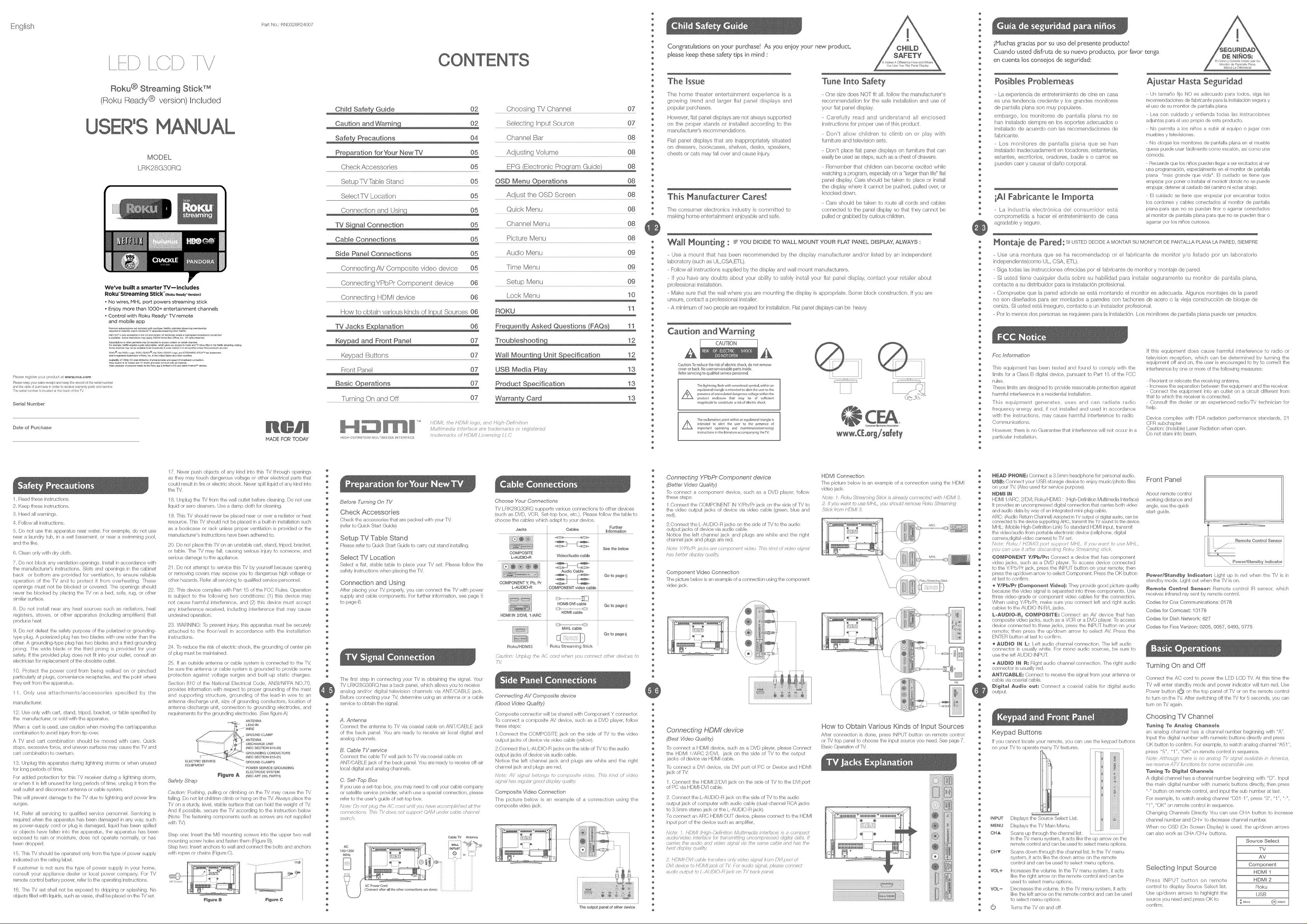
(Roku Ready @ version)Included
We've built a smarter TV= includes
Roku_Streaming Stick"(Roku Ready w,,lo.)
* No wires, MHL port powers streaming stick
, Enjoy more than 1000+ entertainment channels
, Control with Roku Ready TV remote
Please register your product at _ww,rca.¢or_
P!ensekeep your sale_ _ceipl and keep the I_COldof the _e_ialnur'Oel ¸
and 1hed_e of pu_lsase in o_Oi ¸1o i_ceivewal_nV pal_!_and Sol.ice
The selial r:umbel¸is;located at the back ofthe r\,
Serial Number
Date of Purchase
LED
Roku @ Streaming SticW M
MODEL
LRK28G30RQ
and mobile app
su_ptlon _ oth_ payment_ m_ be requlr_ to ac_s aont_t _ _ln chm_el_
For _ample, N_ ,_ulres a _ld ub_crlptl_, whl_ gt_esyou a_ totTc_le and W sh_ titles In the Ne_ _t_eaTiIng_t alc_
m,_or regl t_ tr_arks of Rok_, Inc la the United State_ andother oouat,e_
Part Ne,: RNOS28R24007
MADE FOR TODAY
02
02
04
O5
Check Accessories 05
Setup TVTabb Stand 05
Select TV Location 05
' ' 05
O5
Cable Connections 05
Side Panel Connections 05
Connecting AWComposite video device 05
ConnectingYPbPr Component device 06
Connecting HDMI device 06
07
Keypad Buttons 07
Front Panel 07
O7
Turnin9 On and Off 07
EiJ/:,#i, h, hlL)f:4i/of/o, i_d h gf ) fr >
/_4Ulna::7i7 i t lla;e u'e 17// HTri<t :>/I_dj/<f_l';J
:>f EiD61'/ l ic e/_slr_ 7 l l :7
Choosing TV Channel 07
Selecting Input Source 07
Channel Bar 08
Adjusting Volume 08
08
Adjust the OSD Screen 08
Quick Menu 08
Channel Menu 08
Picture Menu 08
Audio Menu 09
Time Menu 09
Setup Menu 09
Lock Menu 10
ROKU 11
12
@
®
e
e
e
@
@
Co%rtulsdons on your purchase! As you enjoy your new produ_,
@
please keep these safety tips in mind :
@
®
e
e
e
The Issue
@
@
The home theater enlerlainrnent experience is a
@
growing trend and larger flat panel displays and
@
e
popular purchases,
e
However, flat panel displ%/s are not always supported
¢
e
on the proper stands or instaNed according to the
manufacturer's recomrnendations,
¢
@
Flat panel displays that are inapproprialely sitJaled
@
on dressers, bookcase shelw_s, desks, speakers,
e
chests or cab may fall over and cause injury,
e
¢
e
¢
@
e
This _anufacturer Cares!
@
e
The consumer electronics indtlstrg is comrnitted to
¢
rnakhbg home entertainment enjoyable and safe,
e
Wall _ounting : IF YON OlOIOE TO WALL MOUNT YOUR FLAT PANEL DISPLAY, ALWAYS :
@
e
- Use arnount that has been recomrnemded by the display manufacturer and/or listed by an independent
¢
laboratory (such as UL,CSA,ETL),
¢
- Follow all instructions supplied by the display and wall mouth( rnanufacturers
@
- If yell have aqy doubts about your ability to <#ely in tall your fiat p<_Jleldi play, contact your retailer about
e
professienal installatien.
e
e
- Make sure that the wall where you are moundng the display is appropriate Some block corstruetiof_ If you are
e
unsure, contact a professional installer.
@
@
- A rninimurn of two people are required for installation Flat panel disf)lays can be heavy.
@
@
e
e
Caution and Warning
e
e
¢
@
@
@
e
e
¢
e
¢
¢
@
®
e
¢
e
e
e
A A
Caution:Toreducetheriskofelear cshock,do not remove
coverorback No isoP.serviceablepartsinsde
Referservc ngto qualiRsdservcepersonnel
eqabteral triangle s intended to ale_t the user to te
presence of uninsulated dangerous voltage within the
ploduct endoslre that may be of ,,(trident
A The ligP'tn ng flash wth arrowhead symbol, withil an
magatude to con stute a rsk of electd shok
irdendedto aler he user to he presenceof
important operrdng and m,Jntena,,ce(servdrg}
instructionsintheIiterathreaccompanyingtherV
A The exdamaton pc nt w 8_ _ a_ equ lateral tda/_gle }s
Tune Into Safety
- One size does NOT fit all, follow the manufacturer's
recomn/endation for the safe installation and use of
your flat panel display.
- Care[ully read and understand all enclosed
inslructions for proper use of this product
- Don't allow children to cNrnb on or play with
furniture and television sets.
- Don't place fiat panel displays on furniture that can
easily be usc,das steps, such a:_a chest of drawers,
- Remember that children can become excited while
watching a prografn, espccially on a "larger than life" flat
panel display Care should be taken to place or install
the display where it cann(£ be pushed, pulled oveL or
knocked down,
- Care should be taken to route all cerds and cables
connected to the panel display so that they cannot be
pulled or grabbc,d by curious children,
: J
J
e
@
@
e
@
@
iPluchss grscias pot su uso del presente producto!
@
e
Cuando usted disfru_ de su nuevo producto, pot favor"
e
en cuensa los consejos de s%uridad:
@
@
e
@
Posihles Problemeas
@
@
- I_a.experiencia de entretenirniento de cine en casa
@
es una tendencia creciente y los grandes monitores
¢
@
de pan(alia plans son muy populares.
¢
embargo, los monitores de panlalla plans no se
¢
han instalado siempre en los soportes adecuados o
@
instalado de acuerdo con las reeomendaciones de
e
e
fabricanle
@
- Los monitores de pantaNa plans que se hart
¢
instalado inadecuadament en to(adores estante#as,
@
estantes escritorios oradores, ba01e s o earpos se
¢
¢
pueden ca_r y eausar el daflo corporal
@
e
@
e
¢
@
iAI Fabricante le Importa
@
¢
- La industria electr6nica del consumidor est,.
@
eomprometida a hacer el entretenirniento de casa
agradabb y seguro.
e
_ontaje de Pared: s_ USTED DECIDE A MONTAR SU MONITOR DE PANTALLA PLANA LA PARED. SIEMPRE
@
¢
- Use una mentura que se ha recomendadop or el fabricante de monitor y/o lislado pot un laboratorio
¢
independiente(como UL CSA, ETL).
e
e
- Siga todas las h_strucciones ofrecidas per el fabrieante de monitory rnontaje de pared.
@
- Si .............................................................
@
¢
¢
@
@
@
e
e
@
¢
¢
@
@
@
e
e
@
¢
¢
¢
e
@
@
¢
@
¢
¢
¢
e
@
@
u_,uu ,_i_e uu_qu_t;r _x_a. sobre su habilidad pars instalar segurasient(_ st] tnonitor de iaantalla ialana,
contacte a su distribuidor pars la instalaci6n profesional
- Compruebe que la pared adonde se estS. montande el rnonil.or es adecuada. Algunos montajes de la pared
no son diseflados pars set montados a paredes con tachenes de acero o la vieja conslruceiOn de bloque de
ceniza. Si usted estD. inseguro, con(acre aun instalador )rofesional.
- Por Io rnenos dos personas se requieren pars la instalaci6n. Los monilores de pan(alia plans puede ser pesados.
Fcc Information
this equipment has been tested and found 1:o comply with the
Nmils 1or a Class B digilal device, pursuant Io Pad 15 of the FCC
rules,
[hese Iknils are designed to provide reasonabb prolection againsl
harmful interf_mr_ce in a residerflial inslallalion,
This equipment generates, uses and can radiate radio
frequency energy and+ if not installed and used in accordance
with the instruc ions, may cause harmfl_l irfleHerence to radio
Correnurficalions.
I Iowever; (hera is rio Quararltee thai inlerf,amr/ce a/ill riot occur in a
particular installation.
ten_
I C6moy Doonde Usted us_ Su
Monito_ de Pannta!18 Plr_na
Ajustar Hasta Seguridad
Un tamaite fijo NO es adecuado pars todos, siga las
racomendaciones de tabricante pata la inslalacion segura y
el uso da su monitor de pan(alia plana
Lea (son cuidado y entienda todas las instruccienes
adiuntas para al uso prepk) de este predudo,
Na permits a los niiSes a subir al aquipo e jugar (;on
muables y telavUanes.
No doque los monitores de pantaNa plana en el muebla
quese puade usar fi']cllmente come escal6n, asi como una
comoda,
Recuerde que k)s niiSas pu(xJen Ilegar a set exdtaclo£ al vet
una prograrnacion, aspe(;ialmente en el/nonilor de pan(alia
plans "m{_s grande que vida'L El cuidade se tiene que
e/npezar pot ponar o inslalar al meniolr donda no se puede
empujar, dolener al castado del (amine ni echat abajo,
El cuidado se tiene que empezat pot encaminar todos
k)s cordones y cables conectados al monitor de pan(alia
plana para que no se puedan tirar o agarrar conaclados
al monitar de pantalla plans para qua na se pueden tirar o
agarrar pot las niiSos curiosos,
If this equipment does cause harmful interference to radio or
intarferance by one or more of the following measures:
Reorient or relocate the receiving antenna,
increase the separa ion belween the equipment and the receiver.
Connect the equipment into an outlr,.l on a circuil diflorent from
that to which the receiver is connected,
Consull Ihe dealer or an ex )erienced radio/IV technician for
help,
Device complies with FDA radiation performance standards, 21
CFR subchapten
Caution: (invisible) laser Radiation when <)pen,
Do not slate inlo beam.
D_ NIHOS:
[Varc_L_ Difelmnci8
I. Read these instructior_s,
2. Kom._pthese inslruclions,
3, Heed all warnings.
4. Fallow all h-_si"n._cfions,
5, Do not use this apparalus near waler, For example, do not use
near a laundry tub, in a wal basement, or near a swin]n]ing pool,
and the like.
6. Clean only with dry cloth.
7. Do not block any ventilation openings. Inslall in accordance with
the manufacturer's inslrucfions. Slols and openings in he cabinc_"
back er bottom are provided for ventilation+ le ensure reliable
operalion of the Pd and to protect it from everhealing, These
openings must not be blocked or covered, The openings should
never be block_ by placing the IV on a bed, sofa, rag, or othar
similar surb_ce,
S. Do not instaN near any heat sources such as radiators haat
registers, stoves, or ether apparalus (including ampNfiers) thai
produce Ixual.
9, Do not defeat Ihe saPaty purpose of the polarized or gr_xJnding
type plug, A polarizcud plug has two blades with one wider han the
olher, A grounding type plug has Iwe blades and a third glounding
prong, Ihe wide blade er the thh'd prong is provided for your
saf_ly, If the pr_avided plug does not fit inlo your ouflaL consult an
electrician for replacement of Ihe obsolete outlal,
I 0. Protect the power cord from being walked on or pinched
particularly al plugs, convenience receplacles, and the point where
thoy exit from the apparatus,
I 1, Only use altachments/accessories specified by the
male J_;._chJaSK
12. Use only with cart, stand, tripod, brackel, or table sp_;ifk_J by
the manufaclurar; or sold wilh the apparalus,
When a call is us_xJ, use caution when re(wing the carWapparalus
c(xnbination to avoid injury from tip over,
A TV and car combination should be moved with care, Quick
sops, excessive force, and unevan surfaces may cause the rv and
cad cornbinafion to overlurrl,
13. Unplug this apparatus during lightning storms or when unused
for long periods of lime,
For added protection 1or this TV receivar during a lightning storm,
or when it is loll unused for long periods of time, unplug il from the
wall oullal and disconn_;t antenna or cable syslem,
rhis will prevent damage to Ihe rv due to Iightnirlg arid power line
sun#es,
14, RaPar all servicing to qualified service personnel. Servicing is
raquired when the apparalus has been damaged in alv way, such
as power-supply cord or plug is damaged, liquid has been spilled
or objects have fallen into the apparalus, the apparatus has been
exposed to lain or moislure, does not operale normally, or has
been dropped,
15. This 1'V should be operaled only from Ihe lype d power supply
indicated on Ihe raling label,
if customer is not sure the type o[ powe_ supply in your f_orne,
consult yeur appliance deale_ or local powe_ company, For ]V
ramote corllrol baltery power, refer to the operatirlg inslructiorls,
16, The rv sel shall not be exposed o dripping or splashing, No
objeds filk_ w_'h liquids, such as w_ses, shall be placed on the IV sot.
17, Never push objects of any kind into this 1'V through apenings
as thay may touch dangeF_us vol age or other electrical parts Ihal
could resull in firs or eb_;tric shock, Naver spin liquid of any kind into
the rv,
18, Unplug the ]V from the wan ouflel be[ore cleaning, Do n(X use
liquid or aare cleanars. Use a damp clolh for cleaning.
19, TMs IV should ntwer be placcxt near or over a radiator or heat
resource, This Pd should not be placcq in a builtoin installation such
as a bookcase or rack unless proper ventilation is pr(wid_J or the
manufacturer's inslrucliorls I-lave been adhered to,
20, Do not place this 1'V on an unstabb cart, sland, tripod, bracket
or 1:able, the IV may fall, caush-lg serious h-ljury 1:o som_)rle, and
serious damage Io the appliance,
21. Do not allempl to service his IV by yourself because opening
or removing covers may expose you 1:o dangerous high voltage or
other hazards, Refer all sarvicing Io qualifi_J service personnel,
22, This dovice complies wih Pall 15 of the FCC Rules. Operufion
is subject a Ihe following two conditions: (1) his device may
not cause harmful interference, and (2)his device musl accept
any in erfemnce n:_ceived, ir_cluding h-_ted'arence that may cause
undesir_J operalion.
23. WARNING: [b prevent injury, this apparalus musl be securely
attached to the floor/wall in accordance wilh the installation
inslructions.
24, rb requce the risk of eleclric shock the grounding of center pin
of plug musl be maintained.
25, If an outside antenna or cable syslem is COl]Heclrx}t o the TV,
be sure the antenna or cable syslem is greund_J 1:oprovide some
protection against voltage surges and builloup stalic charges,
Section 810 of the Na ional Electrical Code, ANSI/NFPA NO,70,
pravides infennalion with rospect Io proper grounding of the mald
and supporting structure, grounding o[ the lead in wire to an
an enna discharge unil, size af grounding conduclors, location of
antenna discharge unil, connection 1:o grounding electrodes, and
r_4uirerner/ts for the grourlding ek_;trodes, (See figure A)
(NBC sdCeON 840=20)
(NEO SBOeON 810-21)
Safety Strap
Caution: Pushing, pulling or climbh-_g on the 1'V may cause the I'M
falling. Do not le/childran climb or hang on he IV. Always place Ihe
_ig_ A (NEC ART 28, PAKrH)
ELECTRODff SYSTBM
IV on a ._;rurdy, level stable surb._ce thai carl hold the weight of IV.
And if possible, secure Ihe IV accordhlg Io the inslructiorl below
(Note: 1'he fasi"ening components sucl-i as screws are riot" supplied
wilh IV),
Step one: Insert the M6 mounting screws into the upper two wan
mounth_g screw holes and faslen Ihern (Figure B),
Step two: h_ser/anchors to wan and connect the bolls and anchors
wilh ropes or chairls (Figura C),
@
@
¢
e
@
e
Before Turning On TV
@
e
Check Accessories
@
@
Ohe.ck the accessories hal am pack_J wih your rM
¢
(refer Io Quick Slat Guide.)
e
@
Setup TV Table Stand
e
Please refer 1:o Quick Star Guide to carry oul stand installing.
@
@
Select TV Location
@
¢
Select a flat, slable table Io place your IV set. Please follow the
¢
safely instructions when placing the IV,
@
@
Connection and Using
@
After placing your 1'V properl% you carl conrlect the IV with power
@
supply and cable components. For fudher information, s_. _page 5
¢
to page 6,
@
¢
¢
@
@
@
@
¢
¢
@
The first step in connecting your Pd is obtaining the signak Your
IV LRK28G30RQ has a back panel, whbh snows you to receive
analog and/or digital televbion channels via AN]/CABLE jack,
Before, connecting your IV, determine using an anlenna or a cable
@
service Io oblain Ihe signal,
¢
e
A. Antenna
e
¢
Connect the antenna to rv via coaxial cable on AN I/CABLE jack
@
of he back panek You are ready 1:o receive air local digilal and
¢
analog channels,
¢
¢
B. Cable TVserdce
@
Connect the cable IV wall jack to IV via coaxial cable on
e
ANI/CABLE jack of the back panel, You am raady o receive <>flair
@
local digilal and analog channels,
@
@
C. Set- 7:q/:;, Box
¢
If you use a sol top box, you may nc£_d to call your cable company
¢
¢
or salellile service provider; which use a sp_;ial connection, please
@
refer to the userb guide of s_ -top box,
e
/',/ore: lo rot h/_g 2>e AC ca: u#i ax ht_/:, t_dt:on_o/Pd_et _air tie
@
co/7/a:cgar_s Dw, T'/ #CS:Sao S 4oeo/i (_/\i. ";__aa':_/ :::ab/o :::has/e#
@
s_a/:::h
@
¢
¢
@
¢
e
AC i_"_ I jr
00=t20v i i _ ,_
@
80_z ........_ i @ o_[ i
¢
@
m @.i,, 77
¢
T
@
@
@
e
@
¢
@
ACPowerCord i i ii
edone)
C_ble TV At,to ins
Choose Your Connecffons
IV I RK28G30RQ supporls various conr_ections to other devices
(such as DVD, VCR, Set top box, etc,), Please foNow the table to
choose Ihe cables which adapl Io your device,
Jacks Cables Information
Further
See the below
L-AUDIO_R Video/Audio cable
COMPONENT % Pb Pr
L_AUDIO=R COMPONENT video _able
+
Audo Cable
Go to page 6
HDMI=DVIcable Go to page 6
HDMI IN 2/DVI, I/ARC
HDMI cable
MHL cable
Go to page6
Roku/HDMB Roku Streaming Stick
..... > U,p/ g f>/d to/,'14,_, ,'o/tosst:to/'e tP/t:_to
Connecffng AV Coni_os/te device
(Qood Video Quaff(y)
Composite connedor will be shaetd with Component Y connector,
[o connect a composite/W dovice, such as a DVD player, foNow
(hess Sops:
1.Connect the COMPOSITE jack on the side of IV 1:o the video
output jacks of @_v}ce via video cable (yellow),
2.Connect the L AUDIO-R jacks on the side of IV 1:othe audio
output jacks of device via audio cable.
Notice the let channel jack and plugs are while and the right
channel jack and pk/gs am r_,
Note: AV sigt , / be/:>r :/s to t:o/, posite vide his kin:7 { v/do
sQr>:/ !>as /e',7 /:u good :ktp/:_y c /_kt},;
Composite Video Connection
The picture below is an example of a connection using the
composite video jack,
Connecting YPbAr Component device
¢
(Better Y7deo Qua/it).;)
® ro connect a component device, such as a DVD player, follow
these sleps:
e I .Cold/oct he COMPONENT IN Y/Pb/Pr jack on Ihe side of 1'V to
e the video output jacks of device via video came (green, blue and
e red),
¢ 2.Connect he L AUDIO-R jacks on the side of rv to the audio
oulput jacks a device via audio cable,
® Notice Ihe left channel jack and plugs are white and the right
channel jack and plugs are red,
e /\k>te: %7 'bib __c/':, ,/a _'/,:7_<:>Dis/dnd of yP:i,::> s/ot, d
e h,e bebi" oI,<;f;/;/Sira#}
@
Component Video Connection
the pie;lure [x_low is an oxa/npb of a conn_;fion using the compora.W
¢ video jack,
e
_N.
o° f @
° J I
o° i
o
o
o
o
@
o
o
o
@
o
o
o
ConnecDttg HDMI device
o
o
l_dest t.ldeo Quaff(;.;)
o
o
[b connect a HDMI d_;vice, such as a DVD player, phase Connecl
o
the HDMI I/ARC 2/DVI, jack on tha sida o[ iV 1:o (ha oulpul
jacks of device via HDMI cable,
o
o
[b connect a DVI dovice, via DVI pod of PC or Davice and HDMI
o
jack of Iv:
o
o
1, Connect the HDMI 2/DVI jack on the side of IV to the DVi port
of PC via HDMI DVI cable,
o
o
2, Connect the L AUDIO-R jack on the side of IV to the audio
o
o
outpul jack of computer with audio cable (dual channel RCA jacks
o
to 3,5turn slereo jack or the L AUDIO R jack),
o
[o connect an ARC HDMI OUT device, please connect Io the HDMI
o
inpul pod of the device such as amplifier,
o
o
Note: 7 Hi)Mr f,H/f_h /)_ L,,i#on A/, U2aet/_:/ ir k.i, ce/ /s a :o "@,ct
o
at t:_o//8/co/,}!:vi:a:e/o' tTar}srxvtf27g ,ocoi oae:,sed o_{/!,# t:£;!,_, it
o
ca/7 Gt He aLa_'o arT(: Yi': (e) s/_¢Ta/ :///7 i/>e same ca),e arid/s_a.q iQ_
o
5est @,lira}. c _a//4,;
o
o
¢
o
o
o
o
o
o
o
¢
)" ._ ) I ) t
hL /L / ..... t, ,r ,_ >/yv,dt ,wpn/omL)ti)o/>
i)V/o'ePst ' > E,)M//ck >f 7I, /: x ,!0,'1/, :/_ :,
el/c c L_/*UDiO i: /:_ /. >a 7!// _ /. _ _>e/
HDMI Connection
The picture below is an exampb of a connection using the HDMI
video jack,
Nec: /ta£_ Stronmi:lg St_ck I: akuad;_connecod verb L/D/V/3
2, h'vau vaeTt_ause iv/i/)los s/Tea/d_romove /f,/k//Stt:-an_/f7U
Stick r<}m tiDM/,'_
How to Obtain Various Kinds of Input Sources
After connection is done, press iNPUT bullon on remote control
or IV top pallel to choose the h°lput source you nee.d, S_' page 7,
Basic Operation ef TV
o
o H_AD PNON_: Connect a 3,Smm headphone for personal audio,
o USB: Connect your USB slorage @Tvice to enjoy music/pholo files
o on your Pd (Also used for service purpose),
° !tDI_II 11"7
° ItDMI 1//\RC, P/DVI, f_oku!/JDMI3 : (I tigh-Definilion MtJ£im(sJia hW_rfaco)
° It pmvkTas an unco[Tlpressad digital connactien tha carrk;s hoth vidco
° and audio data by way of an integraled mini-plug cabla,
° ARC: (Audio Relum Channel) Adopted in IV output Ordigital audio, can be
° connected to the dov[ce supporting ARC, transmit the Pd sound to the device,
° MHL: (Mobile High Definition Link) Ta slandard HDMI input, tlanslnit
o the video/audia frem pod'abb electlonic davice (cellphone, digital
o camera,digital video camera) to TV set,
o Note: i:ok_, HD,'t/H3 port sppo/t/,/Hi if }o, wart to ,se ,'a'Hl,
° }o, ::ae _se it st'el :7is(a/deS £:>k_ Stoam/eg stir:r<
DO1'4PON_NT V/_b/Pr: Connect a device that has component
video jacks, such as a /)VD player, [b access device connected
o to the Y/Pb/Pr jack, press the INPUT buon on your remote; then
press the up/down arrow Io selecl Coreponant, Press Ihe OK button
° a lasl te confirm,
o
o _ Y/_b/_r (Dompo_e_t Video): They provide good picture quaNy
o becal_se Ihe vid_x) signal is separated h-ilo three corr/ponerlts, Use
o three video grade or componen video cables fer the conl_ection,
o When using Y/Pb/Pr, make sure you connect left and right audio
o cables Io Ihe AUDIO IN R/I jacks,
o L-AUDIOoR_ DOt_O$1T_: Connect an AV device thai has
o composite video jacks+ such as a VCR or a/)VD player, % access
o device connected to these jacks, press the INPUT button on your
o remote; then press the up/down arrow 1:o seled AM Press the
o ENTER bullon al last Io corlfirm,
o _ AUDIO IN L: Lafl audio channel connection, The left audio
o connector is usually white. For mono audio sources, be sure 1:o
o use the left AUDIO INPU I,
o
AUDIO IN R: Right audio channel connection. The right audio
@
connector is usually rsd,
o
ANT/DABL_: Connect 1:o receive Ihe signal from your anlenna or
o
cabb via coaxial cable,
Digital Audio out.: Conned a coaxial cable for digital audio
outpuL
o
o
o
Keypad Buttons
e
If you cannot locate your lemote, you can use the keypad buttons
o
o
on your IV 1:o operate many Pd features.
o
o
o
o
o
o
o
o
o
o
o
o
NPUT Displays the Soume Sele.c_" is(,
o
o
MENU Displays the IV Main Menu.
o
CH± Scans up ll_reugh the channel N.si",
o
o
o
o
o
o
o
o
o
o
o
o
o
o
in he 1'V menu syslen% it acts Nke the up an'ow on the
mmole contr,al and can be used 1:oseled menu options,
OH_ Scans down thF)ugh he channel Iild, In the 1'V menu
syslem, il acts like the down arrow on he rernote
conlrol and can be used to select menu oplions,
VOL+ Increases Ihe volume, In the ]V menu syslem, it acts
like the right arrow on the remote conlrol and can be
used Io select menu opt"ions,
VOL- Decreases Ihe volume, In the TV menu sys era, it acts
like the le/l anow on the rernote conlrol and can be used
to select menu oplions,
(_ rums the IV on and off.
Front Panel
About remole control
working dislance and
angle, see the quick
slart guide,
L ................................................................................................................................
\\ PowedStandby Indicator i
Powe_/S_a_dby ledicator; Light up in red when the TV is in
slandby mode, light oul whorl he IV is on.
Re_ote Control Ser_ser_ Ren]ote conlroi ii/ sensor, which
receiw>,sinframd ray sent by etmota con rei,
Codes for Cox Communications: 0178
Codes for Comcast: 10I 78
Codes for Dish Network: 627
Codes for Fios Verizon: 0205, 0057, 0493, 0775
Turning On and Off
Connect the AC cord 1:o power the LED LCD fM At this time the
IV will enter standby mode and power indica or will turn rod, Use
Pawer buton ((._) on the top panel of IV or on the n:imote conlml
1:olurrl orl he IV, After swilchh-lg off the IV for 5 seconds, you can
turn <)n IV again,
Choosing TV Channel
Tu_ieg Te AHateg Dba_eels
an analog channel has a channel number b_jh-lnhqg with "A",
Input the diqital number with numeric buttons directly and press
OK bu_on 1:oconfirm, For example, to watch analog channel "A{_I ",
press '%", "1 ", "OK" on ramote conlrol in sequence,
/',/ot_ : A/th<:x g 2>e_+ s:, no ar a/c7 7 t! s/gm# r / u/a :>/,: /e A," e/ k:a,
'/a U S_JVe /*_Tt/ /HaC//OnS /<)/ SO/n_eox/)aas/b/l : idSO
Tu_ing To Digital Ohar_ele
A digital channel has a channel number beginning with "D". Input
the main digilal number with numeric bullons directly, then press
'" butlon en remole conte)l, and inpul the sub number a last",
For example, 1:owalch analog channel "DS1 1", press "3", "1", "",
"I ", "OK" on lemole control in sequence.
Changing Channels Directly You can use CHA bullon 1:o increase
channel number and CHv to decrease channel number:
When no OSD (On Screen Display) is used, the up/down arrows
can also work as CHa./CHv buttons,
Selecting Input Source
Press INPUT button on remote
control 1:o display Source Select list,
Use up/down arrows to highlight Ihe
source you need and press OK to
confirm,
Source Select
TV
AV
Component
HDMI 1
HDMI 2
Roku
USB
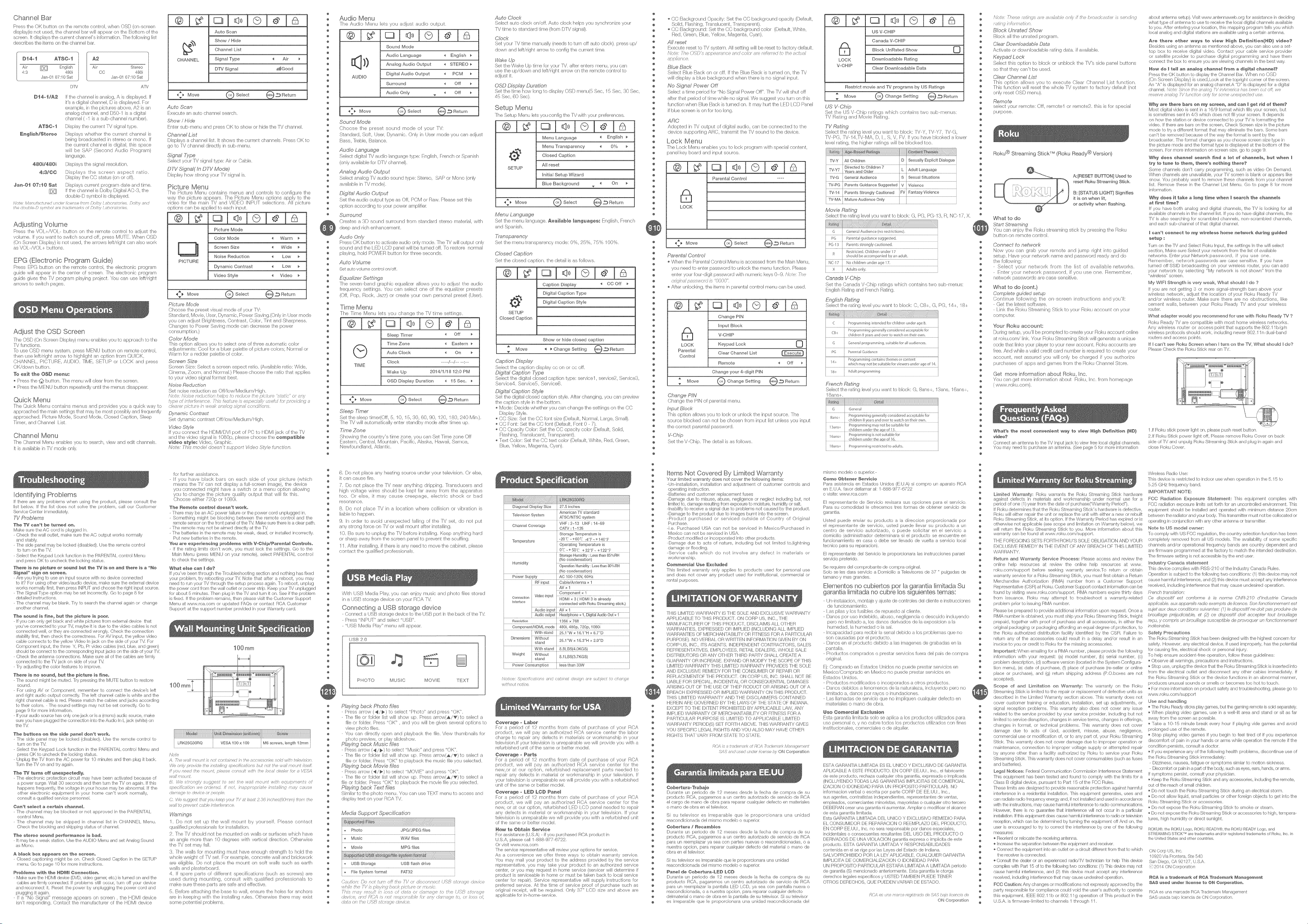
Channel Bar
Press the OK button ors the remote control, when OSD (on severn
display)is not used, the ehannel bar will appear on the Bottom of the
screen, It displays the current channel's information, The foNowing list
describes the items on the channel bar,
D!4ot ATdC-t
JanO/0Z:lO Sat
Bt4o!/k2 If the channel is al alog A is displayed, If
t's a digital channel, D is dispByeG For
exampb, in the pbtures above, A2 is an
analog ehannel, and Dr,0 1 is a digital
channel( 1 is a sub ehannel number),
A2
Air Slereo
DP?
CC 48()i
Jan01 07:10 Sal
APt
ATdO_t Display the current T\/signal type,
English[Stereo Dbplsvs whether the current channel is
being broadcasted in stereo or echo, if
the eurrent channel is digital, this space
will be SAP (Second Audio Program)
langbage,
480i/480i Dbplsys the signal resolution,
4:8/¢0 Displays the screen aspect ratio.
Display the CC status (on or of[),
Jano0t 07:! 0 Sat Displays current program date and time,
If the chanl_el is Dolby Digital AC 3, the
t,,ote: Ma_rnotu_ed _nae _O.;eneemm ©o'/:,! Lale _a(mne Dr:.) atd
tie (Pa/7/e O ei tnho/ af tfasd a a)/s of Pc/b l :lbosa/gdee
doubb D symbol is displayed,
Adjusting Volume
Press the VOI MVO[ button on the remote contrel to adjust the
volume, If you want to switch sound off, press MUTE, When OSD
(On Screen Display) is not used, the arrews loft/right can also wod<
as VO[/\iOI mbutbns,
EPG (Electronic Program Guide)
Press EP(I button on the remote eontrel, the elec!ronic pregram
guide will appear }n the eenter of screen, The ebeBo/ie aegram
guide givcs the TV prngram prying project, You can use left/right
arrows to switch pages.
Adjust the OSD Screen
The OSD {On Screen Display) inenu enables yeu to approach to the
iV functiol_s,
[o use OSD menu system, press MENU button on remote contreL
then use left/right arrow to dghlight an option from ©UICK,
CHANNEL, PICTURE, AUDIO, _ME, SETUP or I OCK a_d >tess
OK/down burro/,
To exit the CaB menu:
Pass the @- butbn, The menu will clear from the screen,
Press the MENU button repeatedly until the menus disappear.
Quick Menu
The Quick Menu contains inenus and provides you a quiek way to
approached the main settings that may be most possibly and frequently
approaehed, Picture Mode, Sou]d Mode, Closed Caption Sleep
Thneh and Channel l ist,
Channel Menu
I]qe Channel Menu enabbs you to search, view and edit channels.
it s available in [V mode only.
Identifying Problems
if there are ally pmbbms when using the product, phase consult the
list below, If the list does not eolve tile problem, call our Customer
Service Center immediately,
TV Problems
The _# can't be tumad em
Make sum tile AC cons is plugged in,
Check lhe wall outlet, nlake sum tile AC output works normally
and etably
The side panel may be locked (dsabled). Use tile mmole contrnl
to furl on tile INL
Select the Keypad Inck funclior_ in the PA[_EN 17\1 conml Menu
and press OF, to uncheck the locking etatus,
The_ is Ha pictare Or eeand hot the _ is on and there is a "No
Signar sign oH ecreen.
Am you trying to use an input source with no device connected
to it? For usng other video/audio device, make sure} tile exten/al deN}ce
works normally first, then pass INPUT and choose tile rigst nput eource,
The Signal [ype option may be set incoeeclly, Go to page 8 for
detailed instruct}ors,
The channel nwy be blank, Try to seamh the chanllel agaill or change
another channel
The seand is f[_e_ bat the picture is peer_
if you car only get blank and white pictures horn external device that
you've con lecled to your PZ n lab/be it is due to tie video cables is nol
connecled weN, or they am connec[ed w/ongly, Check the conneclion
e[abihy frst, theh check tile correcl ass, For AV input, the yellow vkteo
cable connecls to the yellow Vdeo IHjack oil the eide of yon [M for
Component nput, the thee Y, Pb, Pr video cables (rod, blue, and green)
should be connect to the correspond} _ginput jacks on the side of your [\L
Check tile antehna connecUons, Make sum all of the cables am tim@
connecled to the ]V jack on side of your [M
hy adjusting the color fealums to improve,
There is no soand_ bat tha picture is fi_eo
Tile sound nlight be muted, hy passing tile MUTE button to restore
sour}d,
For usiHg AV or Component, remember to connect the dev}ceh left
and rght audio output correctly Tile }eft c lannel came is whie and the
right channel cable is rod, Please malch the cables and jacks according
to thor colors, The sound seWnge may nol be set cormclly, Go to
page 9 for more inbm_ation,
Ifyour audb eouroe has oldy one jack or is a (eChO) audio source, make
sure you have plugged tile connection into the Audio In L jack (wh te) on
the [M
The b_attons ee the side parlem don't work_
The side panel may be locked (disabbd), Use the mrnote conhnl to
turn olthe ]M
Select the Keypad Lock functbn in tile FM,RENTAI control Menu and
press OK 1:ouncheck tile locking status,
Unplug the [M from tile AC power for 10 mh lutm_and t}l_l plug il bank.
rum the TV on aid try again,
The _7 turns off aeexpectedmy.
The eleclmnic pmtectbn ckouit may have been activated because of
a power surge, Wait 30 eer;onds and then tun/tile IV on again, If this
happens frequently, tile voltage ill your house rna# be abnormal, If the
olher elec mldc equipment in you/ lone om't work nonnaNy,
consul a qualified seMce personneL
Can't select a oertaie charnel
The channel may be blocked or nol approved in tile PARENTAl
control Menu,
The chalulel may be skipped ill channel list ill CHANNEL Menu.
Check the blocking u_d skipping et/tus of channel
The stereo sound performance is bad°
It may be a weak slalion, Use tire AUDIO Menu and set Analof / oound
as Mono,
A black box appears oe the screee.
Closed capUon[ng might be on, Check Glose_/Capliorl in the SFUP
menu, Go to page 10 for more }nstruclbne,
Drablems v_iththa HBMI @o_eotie_o
Make eure the HDMI deMce (IWD, video ga net, etc,) is turned Oh and tile
oablee are firmly connected, If problems still occur, tunl off your device
and reconheot it, Reset the power by unplugging the power cord and
plugging it again,
if a "No Signal" message appears on screen , the HDMI devbe
isn't responding, Contact the T/anlJfaeturer o[ the tDM} dn,vbe
o
®1: ! la
Auto Scan
Show / Ride
Channel List
CHANNEL
,_, Move _ seest
Auto Scan
Execute an auto channel search,
Show / Hide
Enter sub menu and press OK to show or hide the rv channel.
Channd LLst
Dbplays a chanl_el list, It shows the current e anneb, Press OK to
go to I\/channel directly [l_ sub menu,
Signal Type
Select your I\/signal type: Air or Cable,
D7V Signal( In Drv Mode)
Display how streng your [V sigl al is,
Picture Menu
The Pbture Menu conlains menus and controls to configure the
way the pichlre appears, The Picture Menu options apply to the
video for the main PV and VIDEO INPUT selections, All >ichse
optbns can be ap:)Ned to eac[ input,
PICTURE
_:_ Move @ Seect @_Retum
Pictsre Mode
Choose the pies,or vbual mode of your IV:
Standard, Movie, User, bynamic, Power Saving,(Only in User mode
you car_ adjust Brightness, Contrast, Color Tir_t and Sharpness.
Cha _ges to Power Ssving mede can decrease the power
consumptiol L)
Color Mode
This option aNows you to select one of three a_itolnatic color
adjustments: Cool k>r abber palette of pk'hse colors; Normal or
Warm for a redder palette of color.
Screen Size
Screen Size: Seb(,I a screen asped ratio, (,/\vailable ratio: Wide,
Cinema, Zoom, and Norlnal,) Please choose the rado tha_ ap :)lies
to your video signal format best.
Noise Reduction
Set noise re@ _ction as Off/low/Medium/High,
/,Arm Noise r ,i_,_cr;o; /eL) f; ro(/':,'2e 2re ph}f,'P '£ric or ,,ry
tyt:e of/rh;#Yar?( 7lie _s'_bse is e3pecia//i se£it, ff is'red/i;<//_,
c,;uarw pics_ e in wet srs/og s/_!7/cos(£Uens
Dynsmic Contrast
Set dynamic contrast Off/low/Medium/High,
Video Style
If you connect the HDMWDVI pod of PC to HDMI jack of the IV
and t_e video signal is 1080p, please choose the compatible
video style: Video, Graphic,
N )m: #its model doesr 't support Woeo Styie funcffor.
for fudher assistance,
If you have black bars on each side of your picture (which
T_eans the [V ean not dsplay a full scK)en image), the devbe
you conneeted might have a switch or a menu option allowing
you to change the pieture quality olgput that will fix this,
Choose either 720p or 10801,
The Remote control doas_'t work.
Them may be an AC power failure or thn power cord unplugged in.
Romnthieg might be blocking belween the remole conlrol and hn
remote seneor oH the fronl pahel of he r,_ Make sum there b a clear path.
- he remote may rot be aimed dtectly at the [M
- Ihe batkeies h_the emote may be weak, dead, or installed ihcorrnclly.
Put eew ha reties ii the mace,
"Yea are exparieec#_g problems with V-Oh@lParer_tal Oo_trols
If tile mh/g Nmits dent work, you must lock the eelt ri!lS, Go to the
Main Menu (press MENU on your re,mote), seleot P/\REN]AI control
to check lhe settiefts,
What else ca_ I de?
If you've been through the Troubleshoo ing section and nolhing has fixed
your problem, try rebootlng your FV. Nole that after a reboot, you may
ieed to run your Pdthrough the selup process again, To reboot, unplug
tile power cord from the wall curie or power strip, Keep your Fd unplugged
for about 5 minutes, Then plug h/the ]M and turn it o], See if the problem
is fixed, If tire problem renlaine, then please visit tire Customer Support"
Menu at wwwma,com or updated fAQe or contact RCA Cuetonler
Suppor_ at tile euppod/unlber provided in your Wam]nty carol,
LRK28G30RQ VESAlog x 100 iiM6 screws, length 12me i
h%te
1, 7no 41:;Is/7OUr?_970 {@,' a# c(/# £e acceesc/so'> sosi eu? o'l(,wck>,'7
4.t) ely/xoiv/,.) _'t!e;,,r, a;;u g :._,eeib.ah_;s bit o te ; ,:;!;rle/ni D'e6£
/t ;/re/!ned Pre ;eon!ri} _I _ "ee COn//i 4ah the Iccal l_'_i"," /_;r a '=U/"Vt
v,%il/norm
17 Wu ehoi g/y sid.g/m_s" o set the w_U ! 7o/! t with edrificmen r. Of
:.peciN_;tso/! we or 7e;ed if i7o7, ;n<ppro/wat- smttalsmg m e, manse
8ts! v_{/¢>O <ioa6e C/cm;_;i '
C ?Je eugocset Usa ycU kn()/t .ties Y si l<*/;s 238 prstee/rY/ 7,/ LH%r he
:m'lr{:/wmsu:/,:;::t:i<!s:in/£¢es>:r,
Wgsrnings
1. Do not set up the wall mount by yourself. Please contact
qualified p_ofessionals for nstalladon,
2, The PV should not be mounted on walls or sudaces which have
an angb more t_an 10 degrees with vedJeal direction. Otherwbe
the PV set may fall.
3, The walls for mounting must hsve enough strength to hold the
whole weight of PV see For example, conemre wall and brickwork
are eligible, Do not place the inount on soft walls such as earth
walls and plasterboard,
4, f spare parts of different specifications (sueh as screws) are
used dur}/g mountincj consult with qualified professionals to
inake sure these parts are safe and effeetive,
5, Before attaching the base to wall, ensure the holes for anchors
are in keeping with tile installing rules, Otherwise there rosy exist
solne potential p'oblelns,
Signal T_¢pe
D_" Signal
Piotur_ Mode
Cole Mode
Screen Size
No{se Reduction
Dynamic Cent ast
Vdeo Style
100mm
< Warm
4 Wde
Low
4 Low
Vdeo
Audio Menu
The Audio Menu lets you adiust audio output,
Sound Mode
Audio Langaage < English
Analog Audio Output _ STEREO
AUDIO
D gital Audio Output 4 PCM
Surround < Off
Audo Only _ <_ Off
,$, Move _ Seest
Sound Mode
Choose the preset sound mode of your TV:
Standard, Soft, User, bynalnb, Only in User inode you ear/adjust
Bass, Irebb, Balance.
Audio Language
Select digital PV audio langHage type: English, Freneh or Spanish
(only ava[[abb for I)W channel).
Analog Audo Output
Select analog IV audio sound type: Stereo, SAP or Mo/o (only
svailable [n TV mode),
Digital Audio Ou{Dut
Set the audio output type as Off, PCM ol Rsw, Please set this
option accordb_g to your power amplifier,
Surround
Creates a 3D sound surround froln standard stereo material, with
deep and rich enhaneement,
Audio Only
a
Pass OK button to activate audk) only mode, The IV will ol itput only
@
sound and the lED LCD panel will be turned eft, To restore normal
a
playing, hold POWER button for three seeo/de,
a
Auto Ve/ume
@
Set alto voLme oontrct on/off,
@
Equalizer Settings
@
The seven band graphic equalizer allows you to adjust tile audio
@
frequency settings, You can select one of the equalizer presets
e
(eft, Pop, Rock, Jazz) or create your own personal preset (Use0,
a
a
Time Menu
@
The Time Menu eta you e[ ange the [V time settings,
@
@
@
®1: <,,lel la
@
@
a
a
@
@
@
@
e
a
a
@
@
@
e
a
a
@
@
s
s
s
@
@
@
@
s
e
@
@
@
s
s
s
@
@
@
@
@
e
@
@
@
@
@
s
s
@
@
@
@
s
s
@
@
@
@
@
@
s
@
s
@
@
@
s
@
s
s
@
@
@
s
@
s
@
@
@
@
s
s
s
@
@
@
@
s
e
@
@
@
@
@
TIME
4_1' Move
Sleep _;mer
Set the sleep t[mer(()fi, 5, 10, 15, 30, 60, 90, 120, 180,240 Min,).
The Pd will automatically enter standby mede after thnes tip,
Time Zone
Shewing the country's time zone, yoc ean Set Time zone Off
Ea_:ern, Oent'al, MeHntain, Pacific, Alaska, Hswaii, Samoa,
Newfoundland, Atlantic.
6. Do not place any heating source under your television. Or else,
tean cause fire,
7, Do not place the IV near anything drippin.% Iransducers and
high voltage wires should be kept far away from the appa'atus
too, Or else, t may eause ereepage, electr}e shock or bad
resorlance,
8, Do no_ place rV in a location where collision or vibration is
}able to happen,
9, In order to avoid unexpected falling of the Pd set, do net put
any strong foree on P_i or wall mount aher installin%
10, Be sure to unplug tile Pd betore installing, Keep anyt dng hard
or sharp away from tile sereen panel to prevent tile scuffin(j,
1 1, After illstalling, if there is any need to move the eab nr: please
contact the qualified p'ofessionals,
With USB Media Play, you ean enjw music and pheto files stored
n a USB storage device on your ReA fM
Connecting a USB storage device
Connect a USB sto/age deviee to the USB port in the back of the IV,
Press INPL/T" and select USB',
USB Media Play" rnenu will appear,
USB 20
PHOTO MUSIC MOVIE TEXT
P/@,/ng baek _hoto files
Press arrow (</_) to select "Photo" and p_ss "OK",
The fib or folder list will show up, P/ess arrow(_/_) to seleet a
file or teldeL PK_'ss "OK" , and you win be given several eptions to
vkwv phob files,
Yeu ean dimet}y open and playback the file, View thumbnails for
photo preview, or play sl deshaw,
Pt@,ing back Music files
Press arrew (</_) to select "Music" and press "OK",
The file or folder Ist will show up, Press arn)w{_/_) to select a
file or fu,lder, Pl>sss "OK" to plsyback the music file you selected,
Pt@qng baek Movie files
Press arrew (4/_) to select "MOVIE" and p_a_ss"OK",
The file or folder Ist will show up, Press arK)w(_/_) to select a
file o/folder Press "OK" to playback the eerie file yeu selected,
P/ayLng back Text files
SiT/ilar to the photo menu, You ear use TEXT n/e>J to access and
display text on your RCA TV,
Media Support Specification
i * Photo JPG/JPEG tiles
i
i • Musk WAV tiles
i
i _ Movie MPG tiles
i _ USB Storage USB flash drfve
f
i _ Fi!e Systom forma_ FAT32
(}_ :e't/)o: g _:7oP 7eT/o:/,o.o:u:<iiJ::Bst_::E/e</>vue
I.'/:i": t:: T/:; p/_s::/b m/<r:s:t e- (u r!'m:
nit /?re i u if/:7 /cr,r,:f <)Tt,_ o da/ rage t( he {/bV_ t ;mt</:
aX:( in# I:t}A u, aoi ;::r>A;):rl)/eAr ,¢rri/:?n (:e ), st/m,e o/,
c'_,_ c: i>:_iJg/: s,_:aoP,/<_,sc
Sleep Timer < Off
Time Zone _ Eastern
Auto Clock < On _.
Clock ......r--i-- --:--
Wake Up 2014/1/18 12:0 PM
OSD D splay Duration _ 15 Sac
Auto Clock
Select auto clock on/off, Auto clock helps you synchronize your
Pd time to standard thne (from DTV signal).
Clock
Set your Pd time manually (needs to turn of_ auto elock), p'ess up/
down and lethdght arrow to eonfig the eurrent thne,
Wake Up
Set tile Wake Up time for your TV, after enters menu, you can
use the up/down and Idtiright arrow on the remote control to
adiust it,
OSD Display Duration
Set the time how long to display OSD menu(5 Sec 15 Sec, 30 Sec,
45 Sac, 60 Sos
Setup Menu
The Setup Menu lets you config the TV with your preferenees,
®1:
Menu Language < English v
Menu Transparency < 0%
Closed Captioe
SETUP
4 _1' Move
Menu Language
Set the menu langllage. Available languages: English, French
and Spanish,
Transparency
Set the menu transparency mode: 0%, 2.'}%, 75% 100%,
Closed Caption
Set the elosed eaptb/, the detail is as follows,
SETUP
Closed Caption
Move '_ '> Change Setting
Capffon Display
Select the ea :£ion display ee on or ee off, e
Digital Caption Tyr_e e
Select the digital closed caption type: sersbel, sersiee2, Sersbe3,
Service4, ServiceS, Service6, ÷
Digital Caption Style
Set the digital closed caption style, After changing, you can preview
the captbn sue in the bottom, e
Mode: D_i(:te whether you can change the settings on the ec a
Dis>lay Style,
OC Size: Set the CC for_t size (Default, Normal, { argo, _mall), e
OC Font: _et the ce font tDefault, Font 0 7). ÷
ec Opacity Color: Set the CC opacity color (Default, Solk:J, ®
Flashing, Transh leent, Transparent), e
Text Cobr: Set the ec text color (Default, White, Red, Oreen,
Blue, Yellow, Magenta, Cyan), e
iiiiiiiiiiiiiiM _ ;
, Diagonal Display Size ,
]elevision System ATSC/NTSC systerq
Channel Cow, rage
Temperature , -20'C - +60't: -4°# .-+140°# ,
Humidity
Power Supply , AC 100-120V, 60Hz ,
Connecter Video input , HDMI x 3 ( HDMI 3 is already
Interface connected with Roku Streaming stick,)
, Resolution [ 1{766 7_8 ,
Corqporlerlt/l-_DML mode i 4{/0i, 480p, 720p, 10801
, i stand i 25.1"W×lg.3"Hx2.9 D
Weight i Wilhout 8.1LBS(3.7KGS)
, PowerConsumption . less than 33W
L/et/(e Sp e/#c t/ons 7:?::,e h/o t dee/gn :} !u /ect to chrng
s'/t/?mrt no_iee
©overage * Labor
For a period of 12 months from date of purchase ofyour RCA a
product, we will pay an authored RCA serviee center the labo/ e
ctlatgn, to repair any dofects in T/atnaials or vvorkmar:_hip n your
tulavisiorl.lf your televisior_ is un<)pairabb we vvNI previde yeu wirh a i
refurbished unit of the same or better modnL
©over'age - Parts a
Fo/ a period of 12 months from date of purchase of your RCA ®
product, we will pay an authorized RCA se:viee center for the a
new,or at eur eptbn, refurbished replaeeraent parts needed to
repair any defccts in material or workmanship in your television, f e
your te avision is unmpairable we will pK:Mde you with a returb shed
unit of the same or better model, e
©overage _ L_D L©_ Panel e
Fo/ a period of 12 months frorr/ date of purchase of your RCA a
produet, we will pay an authorized RCA serv}ee center for the a
new, or at our optbM reflebishedLEE) ICI) panel needed to Ix_pair e
any defects in matedal or workman<.glip in your television. If your e
televisbn is unrepaimble we will provide you with a refu bished unir
of rtle same or better model. ÷
New to Obtai_ Servise a
for assistance (U,S,A) if you purnhased RCA pn)duol n e
U,S,A, please call 18889776722. a
Or v}s[t wvwv,rna,conl
The service representative will review your options for service,
Ae a conveniellce we offer thee ways to obtahl warranty service, e
You may real your product to the address provided by the service
represenlative, you nlay take your product to al_ authorized service e
cen er, or you mar request ii iolne service (servicer will delermh_e f a
product is serviceable hi home or must be taken back to local service a
cehter for repair), Servoe represeMative will supply hlstmctions for e
preferred service, At the time of eervice proof of purchase such as e
origihal receipt, will be required, Only 37" LCD sze md above are e
tpplicable for n home service, e
AI reset
In tial Setup Wzard
Blue Background ._ _ On
Caption Display ._ CC Off _.
Digital Caption Type
Digital Caption Stye
Show or hide closed caption
o /
..............................................................................i
American TV s_andard
VIqF : 2--13 UHF : 14-69
CATV : 1 --135
Storage Tempera[ure is
Operating Temperature is
0'( -+S0t" +32°#.- +122°#
Storage Humidity : Less than 85%RH
(NO condensation)
Operation Huraidity : Less than _9%RH
(['4o condensation)
, RF input Cable/Antenna x 1
i Audio inputi AV x 1 i
i AudiooL%]t[ Headphone_<t:5igkdAudior[it× 1 ]
AV x 1
_orr_p_ _,7
i With stand 8.8LBS(4.0KGS)
i stand i i
o
e _ ec Background Opacity: Set the CC background opacity (Default,
Solid, Flashing, Translucent, Transparent),
s _ ec Background: Set the CC backgreu _dcolor (Default, White,
® Red, Green, Blue, Yellow, Magenta, Cyan),
a Aft reset
e Execute reset to R/system, All setting will be resnk to factory defa dt,
&/ate: / }e Oc>D s < r</c /or _::_ c,::qr::(/ i _ir e <c u d
@ %y)//uKa
@
Blue Back
s
e Select Blue Back on or off, If the Blue Back is turned on, the TV
® will display a blue background when there is no sigr_al hput.
a No Signal Power Off
e Seleet a time period for "No Signal Power Off", The iV will sh£ off
e after that period o[ time while no signal We suggest you turn on this
÷ function when Blue Back is turw×l on, It Inay hurt the [ED [CD Panel
e if blue screen is on for too long.
e
e ARC
® Adopted in Pd output of digital audio, can be connected to the
e device supporting ARC, transmit the iV sound to the devbe.
e
Lock Menu
÷ The lock Menu enables you to lock p_ogram with sp_ial co/tent,
panel key board and nput sourc, e,
e
Parental Control .......
LOCK
a
_$_Move _ seest
a
e
Parental Control
a
When the Parental Control Menu is accessed from the Main Menu,
e
you need to enter >assword to unlock the menu function, Please
e
e
enter your teul digit password with i_ume ie ksys 0-9. i,/,ur,: 7e
@
o:i?# :d )as _:o: ::_ cOCO"
s
After urlloekirlg, thn items in parentql control menu esn be used.
e
Change PIN
Input Block
V-CRIP
a
LOCK
Parental
Coat ol
@
Keypad Lock
Clear Channel List
Remote
©
< Off
Change you 4_digit HN
a
Move
Change PIN
Change tile PIN of parental menu,
Input Block
This option allows you to lock or unlock the input source, The
souree blocked can not be chesen from n:)ut list unless you n:)ut
the correct parental password.
l/Chip
Set theV (}hip, The, detail is" as felk>ws,
a
e
Items Not Covered By Limited Warranty
a
Your limited warranty does not cover the following items:
@
Un iHstallalioh, h/stallatiorl and adjus nlellt of customer controls and
@
operating instruclio L
@
Batteries and customer replacement fusee
e
Danmge due to misuse, abuse, negligellce or neglect including but, not
a
tmited to, damage resultin 9 from exposure to moisture, humidity or salt,
@
Inability to receive a signal due to problems not caused by the product,
@
Damage to the producl due to images burnt nto the screen,
Product purchased or serviced outside of Country o[ Original
@
Purchase,
i,e, Pumhased USA oa_ nol be smviced in Mexico/Pumhasml }n
a
Mexico can no be serv ced ill USA,
a
Producl modified or incorporaled into other producb,
®
Damage due to acts of lature, including but not Iimil:ed to,lightnhlg
a
damage or flooding,
Service calle which do _ot involve a_y deiect i_ materials or
@
workmane rip,
@
Oommercial Use _xcladad
@
e
This Bs/ited warra 4y only applies to produols used for personal use
and does nol cover any producl used for ins ilutional, commercial or
a
rental purposes,
@
@
@
@
a
a
THIS LIMITED W/\RR:\NYY IS THE SOLE AND EXCLUSIVE WARRANTY
a
APPI_ICABLE f¢) THIS PRODUC], ON CORP US, INC. TH[
MANUFIgCTURI_R OF THIS PRODUC [, DISCI AIMS All.. OFHER
a
WARRANTIES, [ XPRE,%SED OR IMPLIED (INCI UDING ALL IMPliED
@
WARPAN]IES OF MERCIqAN ]7\BII rrY OR FITNESS fOR A PA[TI ICUI./\R
@
PURPOSE), NO VERBAL OR WRI rt[N INFORMA] ION GIVEN fly ON
a
OORP US, INO. ITS AGENTS, INDEPENDENT OONTP&elORS, RALES
a
REPRESENR\ HVES, EMPI OYEES, RF:I?\IL DIr\I ERS, WHOLE SALE
@
DISTRIBU] ORS OR ANY O]HER ]HIRD P/tR IY SHALL CR/7\ I[A
@
GUARAN ]Y" OR INORlY\RE, / XP/tND OR MODIFY THIi SCOPE OF [HIS
@
I IMrl ED WARbANFY THIS I IMI] ED WARR&NTY" PROVIDES ]HE SOlE
@
AND [XCI USlVE REMErTY fOR THE CONSUMER OF REPAIR OR
REPI.AOI_MIEN] OF THR PRODUO I, ON COF/P US, INC, SHALL NO] BE
a
UABL.E FOR SPFCIAI, INOIDENb&L OR CONSEQUEN] IAL r)/\MAGES
ARISING our OF THE USE OF THIP RODUC F OR ARISING OUT OF A
BRFAOH EXPRESSbD OR IMPUED WARFg\N]Y ON THIS PRODUeR
THIS I IMI]ISD WARRAN YY AND THE DISOI/tlMI RS OONTAINI D
HEREIN ARE G(R/EHNED 13YTHE M\WS OF THE SI?\ H_OF INDIANA,
FXCM:_F TO ]HE EgTENT PROHIBITED BY APPLICABLE Ijrw, ANY
IMPLIED WARRANFY OF MERCHANI?\BII rlY OR FITNESS fOR A
a
PARTICULAR PURPOSF: IS I IMI] ED TO APPLICABLE LIMITED
a
WARRAN FY PERIOD(S) SFI PORrH ABOVE, THIS WARRAN FY GIVES
YOU SPECIFIC LEGAl RIGHTS AND YOU AlSO MAY HAVE O]HER
RIGIqTR TIqA] V/tPY FROM STA]E TO R F/tTE.
F:?Ci_ "; u Of/-_(:/ A/:,Em@ea etrt
8AS and ii_ed unde _i/canse bl/ON Corporation
@ebert_ra_Trabaje
Durante un periodo de 12 nleses desde la re(ha de compra de su
pmduclo RC/\, pagarelnos a un centre autonzado de servicio de RCA
el cargo de marc de obra pan mpamr cualqu}er defecto en nl/tedales
o nlano de obra en el televisor,
Si su televisor es irreparable que le proporoionar _ unt unid <l
macondicionada del miemo modelo o eupedor.
Oebert/ira / Rocambios
Durante un pedodo de 12 meses desde la re(ha de compra de su
pmduclo RC/\, pagaremos a un centre autorizado de servicio de RCA
para un memplazar ya sea con partes lunvas o reacondicionadas, o a
luestra opcion, pare mpamr cualquier deleclo del nlateda} o nlano de
obra en el televisor
Si su televisor es irreparable que le proporciorlam una unidad
macondicionada del miemo modelo o superior,
Par/al da Oobe_ra-L_# L@D
Durante un periodo de 12 meses desde la fecha de compra de su
producb RC/\, pagammos un cenko autorizado de servico de RCA
para un reemplazar la pantalla LtD ICD, ya sea coil pa italia/ueva o
macondicionada, o a _uesm opcion, para reparar cualquier defeclo
dehr laterial o franc de obm en la pantalla de su telev}aor, Si su televisor
a
es rmpamble que le pmpmoionam una u _idad maoondicionada del
US WCHIP
Canada V-CHIP
Block UnRated Show C}
LOCK
V-CHP
Restrict movie and TY programs by US Ratings
Move
US V..Chip
Set the US V Chi :>r gings whbh contains two sub menus:
rv Rat ng _n( Mov e Rat ng,
TV Rating
Sele(;t the rating level yeu want to block: TV Y, fV Yr, IV G,
Pd PG, Pd 14, Pd MA, D, [, S, V, FV, If you have bleoked a lower
level rating, the } igher ratings will be bloeked too,
i TV-Y i All Children D i Sexually Explicit Dialogue i
i Dimoted]o Cl-,ildr_r, 7' I i
[ TV-PG i Parents Gufdance Suggested ii V ÷' Violence
Movie Raffng
Select the rating levelyou want to block: G, PG, PG 13, R, NC 17, )(,
i G i General Audience (no restrictions)
PG i Pa ental gu dance suggested
!
Downloadab[e Rating
Clear Downloadable Da_a
i No17 i Nochildrenunderage17
[ _ [,,,_l_fiTor,i7
Canao_ V. Ch/p
Set the Canada V Chip ratings which contains two sub menus:
Englbh Rating and Freneh Rating,
English Raffng
Selec_ the rating level you want to block: C, C8h G, P(}, 14 h 18 F
C Progr<m/mingintended1orhifdren under <_ge8,
Programmnggonerally onedared<_:,ptablefor
C8,
+ hlldren 8years<rodow.r tow;_td_ontheirown. i
G Generalprogr<m/ming<suitablefor <_11<_udien(as,
PG ParentalGuldan e
4 Progn:_mmingcontaln themesor ontent
, , whi h rr/<dnot be suit_blofor vivw,rs uiMer,_geo[ 4 ,
8 _ Adqlt progr<_mmng
French Rating
Select the rating levelyou want to block: G, Sans+, 13ans, leans h
1Sansh
G i Genelal
i piogrammag generally consideled a ceptable fdr
8arts i
i h!Mre!! gYeaG and 2Ye[ _° wa_ h °n _hv!{ 2w[} I
3arts Programm ng may not be suitable for
ch]]d:en uDde[ the ago d13:
8arts Programlning restricted to ad Its.
mismo modelo o superior,-
rome Obto_er Semitic
Para as}slenc a en Estados Unidos (E,U,A) ei compm ull apamlo RCA
en E,U,A, floor dellamar all 18889776722
o visiter www,ro&com
El mpresentante de Servicio revisara sus opciones para el servicio,
Pwa su comodidad le offecenloe tres fonnas de obtener eervicb de
gararlt}a,
Usted puede enviar su producto a la d mccion propomionada pot
el representa ite de servicio, Hated puede Ilevar eu producto a un
cenro de servicio autorizado, o puede soNcitar en e} servicio a
domicil o (admiuistrador detenHinara si el producto se eucuentre en
funcionamiento en casa o debe ser Uevado de w_e}ta _ eervicb local
tecn}co pan eu mpamcion),
El n!pmsentante del Serv}cio le propomionas_ las inetrucciones panel
servicio pmfeddo,
Se requiem del comproban e de oonlpra original,
Solo se les dam serv}cio a DomiciNo a [elevieores de 37 " pulgadas de
tamano y mas gmndes,
Elementos no cubie_tos pot la garantia limitada Su
garantia limitada no cubre los siguientes temas:
LJninstalacion, montaje y ajuste de controles del eliente e instmeebnes
de funcionamiento,
as pilas y los fusibles de repuesto al cliente,
Danos por uso indebido, abuso, negUgenda o deseuido ineluyendo
pero no limitado a, }ca danos dedvados de la expos}don a la
hu T_edad, la hu'aedad o la sal,
Incapaddad para reeibir la senal debido a los prDbbmas que no
son causadas pot el ptodueto,
Danos e_ el producto debido alas in/agenes de grabadas en la
pantalla.
Productos comprados o prestar servieios fuera del pab de compra
original,
rj: Corapmdo en Estados L/n}dos no puede prestar serv}eios en
MexieoiComprado en Mexico no puede prestar serv}dos en
E':ados Unidos,
Produetos nod fieados o ineorp(xados a otros productos,
Danos debidos a tenomenos de la naturaleza, incluyendo pero no
Ii'aitado a, danos pot rayos o inundaciones,
as Ilarnadas de servbio que no b/pliquen eualquier deteeto en
matedales e marc de obra,
Use ©omeroial Eaet_sien
Esta garantia limitada solo se apNca a los pn)ductos idilizados para
uso personal o, y no cube todos los produetos utilizados con fines
nstitucionales, comereiales o de alquileL
ESfA GAW\NTIA LIMrlr\RA ES EL UNICO Y EXCI I/SIVO DE GAP!\NTIA
APLIG/\BL.E A ESHZ PRODUC]¢), EN CORP EE,UU. Inc. el fabricante
de esle pmduclo, rechaza cualquier cite, gamntia, expmeada o impl cada
(INCI UYENDO ] OD/\S Ii\S GAW\N [IAS IMPLICI f/\S DE OOMERCIAI
IZACION O IDONEIDAD PARA UN PROPOSrlo PAR rlcuI AR), NO
i ifornlacioll verbal o escdta per park CORP DE EE, UU. In<:;,,
eus agentes, contmtbtas independientes, reprm;entantes de ventae,
empleados, comerc[anles ninodstas, mayonstae o cualquier otto temem
DEBERAN crear un_ garantia ni aumentar, An ipliar o modificar el alca ice
de esta garantia limitada,
Eqta GAW\N] IA LIMITAD/\ DIlL UNICO Y [ XDI USWO REMEDIO PARA
El OONSUMIDOR DE REPAb/\OION O REEMPIAZO DEL PRODUelO,
EN CORP EE,UU. Inc, _o eem re;pone %le pot dtnos especiales,
ncidentales o corlsecuentes resultantes DEL USO DEL PRODUe[O O
DEIqVADOS DE UNA VIOI.ACION garantia expresa o implicita de este
pmduclo, Eg]7\ GARANTIA I IMIr/\f)A Y RESPONSABII IB/\DES
oonleNda ene se riga por lae I ryes del Estado de Indiana,
SAUVOPROI-IIBIDO POR I_ I.EY API ICABLE, CUA/OUIER GARANTIA
IMPI ICI rA DE COMERCIALIrACION O IDONEID/\D PARA
UN PROPOSrlO PAR rlCULAR rs tARA I_IMrH\DA A LIMrl/\DA periodo
de gamnlia (S) mencionado aHteriormehte, Esla garantia le otorga
derechos legales especificos y USIED ] AMF/IEN PUEDE TENER
CIRCe DERECHOS, QUE PUEDEN V/\RIAR DE ES]7\DO,
B(_/_ @ una :7:( W! b 7//(:rrc/r de
ON Corporation
@
e U, te //ese .haga are _v_#ab/, ca//if 7e bo_&:_eR./u, sc'<k:V
e r:R:g/:£),7_fr,_:
a Bleck Unrafed Shew
a Block all tile unrated pregram,
÷ Clear Down/os&sb/e Data
Acdw_/e or downloadabb rating data. if available.
Ke}@ad Loci(
e Select this option to bloek or unblock the [V's side panel buttons
e so that they can't be used,
a (;lear Channel List
a This option allows yOU to execute Clear ehannel list function,
÷ This function will reset the w[ole [V system to far'tory ddault (not
only reset OSD rnenu).
e
e Remote
a seleet your remote: Off, remote1 or remote2, this is for special
purpese,
®
a
e
@
@
@
e
a
Roku @ Streaming Stick TM (Roku Ready @ Version)
®
a
e
@
@
@
e
a
e
a
a
What to do
Start Streaming
You can enjoy the Roku streaming stick by pressing the Roku
button on remote control.
@
Connect fo network
e
Now you can grab your remote aid klmp right into guided
a
setup, Have your network name and password ready and do
a
the following:
@
Select your network from the list of awJlable networks.
@
Enter your network password, ifyou use ore, Remember
@
network passwords are case sensitive.
@
What to do (cont.)
a
Complete guided setup
a
Contincle following the on screen instructions and you'll:
÷
Get the lateet software,
@
Link tl_e Roku Streaming Stick to your Roku account on your
@
computalt
@
@
Your Roku account:
During setup, you'll be pK>mptad b create your Roku account ol@le
a
at roku,com/link, Your Roku Streaming Stick will generate a unique
a
code thst Irks you _player to yolr new account, Roku accounts are
÷
frce, And while a valid crcdit card number is requh'ed, to create your
@
account, rest ass _red you will only be charged if you authorize
@
@
purchases of apps and games from the Roku ehalwel Store,
e
Get more information about Roku. In(.
®
You can get more infonnat[on about Roku, In(, froln helnepage
a
( www, roku,com),
a
@
@
@
e
a
e
a
e
What's tha most convenient way to vi÷w High Defi_itie_ (He)
@
vidae?
@
Conneot al anenna to the IV Inpu jaek to vk>w free Inoal dig tal nhsnneb.
@
You nlty nend to pumh se u_ u_enns. (Re,e, page 5 for nlom in/orm tion
e
@
e
a
e
@
@
Limited Warranty: Roku wnrrshts the Roku Streaming Brick hardware
@
againsl: defecls in materials ahd workmanship under nomlal use for a
e
period o[ one (1) year fen the dale o[ purchaser"Warranty Period'),
a
If Roku delemlines thai the Roku Stmamh/g Stick's hardware is defeo ive,
e
Roku will ether repair tie unit or mplase the unit with either a new or re}bull
Roku Streaming Sick, a_is option, If the Warranly Pedod has expired or is
¢
otherwise not applicable (see scope and limitation oi Warrargy below), we
@
will return tie Roku Streamh/g Stick to you, More hlk)nnalion about this
@
warranty can be hxmd at wwvv,mku,com/supporl,
THE FOREGOING Sf[S fORTH ROKU'S SOlE OBI IGA liON AND YOUR
f:XCI..USIVE REMEDY IN THE FVENT OF ANY BRIdkCH OF THIS LIMITED
e
WARI_ANTY,
@
@
Return and Warranty Semice Process: Please access and review the
@
onlh/e help msoumes at review the online help resoumes at www,
roku,com/suppod bah/re seeking warranty service,[a rerun/ or obtah/
@
warranly service for a Roku Streaming Stick, yo_! must firsl obtain a Return
e
s
Merchandise Authorization (RMA) iu]@er from a Customer Suppod
e
Represen ative (CSR) a_Roku, Custolller SuppoF: contact inlon nation can be
tound by vistiHg www,roku,com/support, RMA numbers expire thirty days
@
hon issuance, Roku may affempt to troubleshoot a warranty elated
@
problem prior to issuing RMA number,
@
a
Please be prepared to provide additional nk)rmafion upon rnquest, Once a
@
RMA humber is obtained, you must ship yaur Roku Streaming StcL freight
e
prepaid, together with proof of pumhase and all accessories, in either the
e
or ginal packaging or packagihg affording an equal degree of protection, to
@
the Roku authorized distrbution facilily idelltified by the CSR, Failure to
@
reum any of the accessories could result in a delay and/or result n an
@
nvoioe to you or oredt to Roku he the inissing accessories.
@
Important: When emailing/or a RMA number, please provide the follawh ig
e
inkmnation with your request: (a) model number, (b) serial number, {_;)
e
problem description, (d) soltware version (located in the Byetem Configure
@
tion nenu), (el date o[ purahase, (f) place af pumhase (reseller o/onlhe
@
place or purchase), and (g) reran shipping address (P,O.boxes are not
@
accepled),
Scope of and Limitation on Warranty: The warran1'y on the Roku
Streaming Stick is Ihnited to the repair or replacement of defective unis as
des(abed h/the limited Warranty seotio i above, This warranly does not
cover ouslomer trainihg or educatio i, installalion, sol up adjustmen % or
@
signal receplion problems, This warranty also does no cover any issue
@
relaled to lhe service provided by yaur service pmvder, includh/g but not
@
Iinli ed to servbe dwuption, changes in service terms, changes in offerings,
e
changes in for nat, or technical problems. This warmnly does not cover
a
damage due to acls of God, accident, misuse, abuse, negligence,
e
commercial use or nodificalio _of, or to any part of, your Roku Streaming
e
Stick, This warranty does mt cover damage due to improper operatic _or
@
rain ellance, connection to improper voltage supply o/_._tternpled repair
@
fly anyone other than a faculty authorized by Roku to service your Roku
s
Streaming Stick, This warranty does no_cover consumables (ouch as fuses
e
and bal!edes),
a
Legal Notices: Federal Commu iicatio i Commissio i Inlerk!mnce Stale ne/t
e
This equipmen has been tested and/auld to comply with tile Brits for a
@
Class B digital device, pursuant to Pad 15 othe For Rules,
@
These limits are}desig ied to provide reasonable pmteclbn agaillst han n ul
@
/tederence ill a resident al inslallation, [bs equipmenl generates, uses aid
e
cal radiate radio fr:_/uenoy energy and, if not install:_l and used ill a<_:ordanse
s
with the ha;trustiol _s,tony cause harmful h/tedere ice to radio commu ]}caiio is,
e
Howev:_, there is lie guarrr/t÷_} that in/erlerenoe wll let (_x;ur in a particular
¢
b@ _llalion,Ifthis eqdplllent d(xrs _;ause harmtJ ink_%rence re radio or television
@
r_?tion, whid/can be delermiw_/by turni ig the equipmenl off And oil, the
@
user b encou/ag_l to try to correct the i _terference by one o! the felk>wing
@
ne_ures:
e
R_>rient or relocate the u<_eiving antenna,
a
Inc/ease the sepa/stion belween the _uipme/t and reseiver,
e
Connect the _luipmen_ inlo an outlel oil a circuit different fmm thai to which
@
the receiver is (x) inesf÷>d,
@
ConsuH the @ruleror aJi experienra!d raotk_/Pv'l÷_;hnbian for ielp This devk_
@
mwplss with Par_15 oflo tie blawing 1we (xxqditions: (1) %is dedce may not
e
cause han nfulinterfere_ce,and (2)1hisdovicereustaacept allyintederence
a
reseved,includingintederencehat may sause undedred operation,
e
FCC Caution:Aly changes or modificationsnotexpresslyapproved by the
a
partyresponsibleforcomplance couldvoid the user'sauthorityto operate
@
@
1Ns equ pment, IEEE 80,1 Ib or 80,1 Ig open:ion of T_isproduot n the
U,S,A,isfirnware limitedlo cha reels1 lhrough 11,
@
A/[RESET BUTTON] Used to
reset Roku Streaming Stick.
B: [STATUS LIGHT] Signifies
it is on when lit_
or activity when flashing.
about antenna setup), Visit www,antennaAseb,org for aesistarlce h/deciding
wha type of anlenna to use to receive the local digital channele aaailable
to you, After entering your location, this mapping program tens you wNch
local analog and dig tal stations am available usihg a certain an enna,
Are there other ways te view High Definition(He} videe?
Fres[des ue[llg ae antenea as mentbned above, you can _Jao uee a set
top box to receive dig[lal vdeo, Contact your cable servkce provider
or eatellite provider to pumhaee digital pmgmmrnh/g and have them
(;onnecl the box to ensure you are viewieg channels in the best way,
How do I tell a_ aealeg charmal fror_ a digital cha_el?
Press the OK button to diepb._ythe Cha i lel Bar, When io OSD
((in Sereen Display) is used,L ()ok at tie toprighl comer of the screen,
An <W'ie displayed for a_ analog ch ulneLA "D" is displayed for a digit _1
o _anneL t,/:.te: (,uce 2e anak.g iv #,r,men:a i*_e >ee_ eL:[`o# rio
r/ere.{'a/.U{;{?V _unok>,'7a,'7ii,t(.rso >e:n(r/i:mced:se
Wby are there bars en my screen, and ca_ I get rid ef them?
Most digil d video is sent ill a 16/g format which fills your screen, but
ie sometirnes sent }n 4/3 which does not fUIyour screen, It depende
on how the etafion or dnvice connected to your TV is formatting the
video, If them arc>bars; oil tie screen, Check Screen eize in the picture
mode to try a differont h)nnat that ina# elim rate tie bars;, Some bars
can't be renown/because of the w%/the format is sent by the
broadcaster, The formal changes as you choose screen eize type in
the piolure mode and the fo nlat lype is displayed all the boHom of the
screen, for more infonnalion on screen size, go to page 9,
Why does oha_el searoh fi_d a let of oha_els_ bat whee I
try te ta_e to ther_ h there% r_ethi_g there?
Some chanllels don't carry prngmmmin% such as video On Demand,
Whei channels are u _available, your P,/screeH s blank or appears like
snow, Ynu probably want to mnlove these chanHels from your channel
list, Remove these in the Channel list Menu, Go to page 8 for nice
nformafion,
Why does it take a le_g time whe_ I search the cka_eels
at first time?
If you have both analo 9 and digilal channels, the [\/is Iook}Hg for all
available charnels in the chaunel list, If you do h_.wedigital chanhels, t_e
fV ie also searnhing for scrambled chahneb, non scrambled cha ine}s,
tnd each sub channel of that digital cha inel,
I carYt ce_eact to my wkelass tome _atwork daring gelded
Setup
Turn oil tile [M and Select Roku Input, the setdngs in tile wit} select
section, Make sum Select your nelwork hsm the list of available
neNvorks, IZn eryour Nelwork password, if you use one,
Remember, network passwonts are case sensitive, If you have
tun/ed off SSID broadcasting on your wireless router, you can add
your nelwork by selecting '<My _etwork s _ot show:' from the
"wireless" screen,
My WlH Strength is very weak, What should I do ?
If you are not getting 3 or more signal strength bars abave your
wireless lelwork, adjust the Iocatio i of your Roku Ready iV
and/or w reless outer, Make sure them are no obstructions, Nke
careen walls, between your Roku Ready TY/ and your wgeless
muter,
What adaptcr would you recommend for use with Roku Ready TV ?
Roku Ready [M are compatible wilh most home wireless networks,
Any wgeless router or access poin that sHppods the 802,1 lb/g/n
wireless protocols should work, including ilewer 802,11 n dual band
reutersand access points,
If I can't see Roku Screen when I turn on the _:, What should I do?
Please Check the Roku Stick rear on TV,
1 ,IfRoku stick power light orl, please push/esel bultorL
2,If Roku Stick power ligit off, Please remove Roku Cover on back
side o [b i and u _pulg Roku Streaming Stick alKt plug n again and
close Roku Cover,
Wireless Radio Use:
This device is reshicted to indoor use when operation in the 5.15 to
5,25 GHz frequensy band,
IMPORTANT NOTE:
FCC Radiation Exposure Statement: This equipu/ent complies with
FCC radialJorl exposure Iimils aet farth for an uncorltmlled environment, Tills
_xtuipment should be inslall_l and opersted with mhrhnum dislance 20ca
be[ween the radRtor and your body, Fhis transmitter must not be sallocated or
open irlg ill aa/_jul ic_orl with any other antenna or transmNter,
Note to US model owner:
[a comply with US FCC rogulatio/, the country selection fun(ton ias been
completely removed from all US models, The availabilily of sore specific
channels and/or opemlional frequem;y bands are cou itry dependent and
are fir aware programmed at the factory to match the intended destinatior h
rile finaware settirlg is Ilot aceessble by the end user,
Indust D" Canada statement
This device complies with RSS210 of the Industry Sahara Rubs,
Operatic _is subject to the follawing two corlditions: (1) this device may hot
Cause har n[W in erteronce, and (2)this device must accept ahy i _terterence
received, including inter!erence that nlay cause undesired opersfion,
/ ronch _rons:3//on/
Oed, sROS/hf est c_onfomle D L'_ nor:no (%//? 270 d':n:lus/r,_) Oanada
:_*,e/)/_cg_bie,aux apRam#e /adso oxemtr/sde/K)erlce,Bon fanc:/annem:mtest
su}ot aua deux candt:ons su/ssnlee: (7)/e d, sROS/tdne (;/o,t pas pmduso de
b/au_;'_ga Fw!/uds;/sb/e, et (P) co dsspc_sid do, t w_cep/er ['out bmu///age
re(;L6y compns un braui/hsge suscephlb/e de pmvoqum un Ponc/smnenlent
:nd4ss:_bi_z
Safety Precautions
The Roku Streaming Stick has been designed with the highest co icem for
safety. However, any electrical dnvice, if used improperly, has the polential
for oaus ng fire, electrical shock or personal h/jury,
To help ensure accident free operation, billow these guidelines:
Observe all warnings, precautions a_d ihstruot ors,
Stop use, unplug the device t/a_ the Roku Streaming Stick is inseded into
fro_ the electrical outlel aud disconrlect any other cables hnmedialely, if
the Roku Streaming Stick or the device fun(tic _s in an abrlon nal manner,
produces unusual sounds or smells or becomes too lot to touch,
For more inbm saion on product safety and troubleshooting, please go to
wwvr ,roku,com/support
Use and handling
The Roku Ready .sticks play games, but the gaming remote is sold aepara_ely,
When playi/g video gaines, use }n a well Ht area aid stand or sit as far
away from tile screen as possible,
Take a 1015 minute break avery hour }f playing vide games and avoid
pralo iged use o the remote,
Slop playing video gaines if you begin to feel tired of if you experience
dis(cabal of pal/ n your hands or arns whle operation the remo_e if the
co idition pars}sis, consult a dontor,
If you experience any of the followi _ghealth probbms, d}sconth/ue use of
the Roku Streaming Stick immediately:
Dirziness, hausea, fatigue or %,aprons simiar to motion sickness,
Dbm)mk):: or paJnn aprodnf the b(x_, such as eyes, eros, ha/ds, or arms,
If symptonls persish consul your physician,
Keep the Roku Btre uring Brick ahd any aceessories, including the remohh
out d the reach of small children,
Do not touch the Roku Streaming Stick during an electrical slon n,
Do lot allow liquid, snail particles or other foreig / objects to get into the
Roku Streaming Stick or accessories,
Do not expose the Roku Streaming Stok to srnoke or steam,
Do not expose the Roku Strnamh _gStick or accessories to high, te npera
tures, high/umidity or direct sunlight,
ROKU@, the ROKU [ ogo, ROKU READY(@, the ROKU READY [ ()go, and
STREAMING STICK _Mare trademarks and/or re tistered trademalks of Rokl, Inc in
the United States and othel countries
ON Cop US, In(
10g20 Via Frontera, ere 540
San Diego, CA 92127, USA,
2014 ON Corporat on
ROA is a trademark of ROA _ademark IVlar_agemollt
SAS ilsod iir_der Iieensa to ON ¢orporatiolh
RCA es una marcade RCA f_adema k Management
SAS Lsada bajo Iicenda de ON Co/po/ation
