Page 1
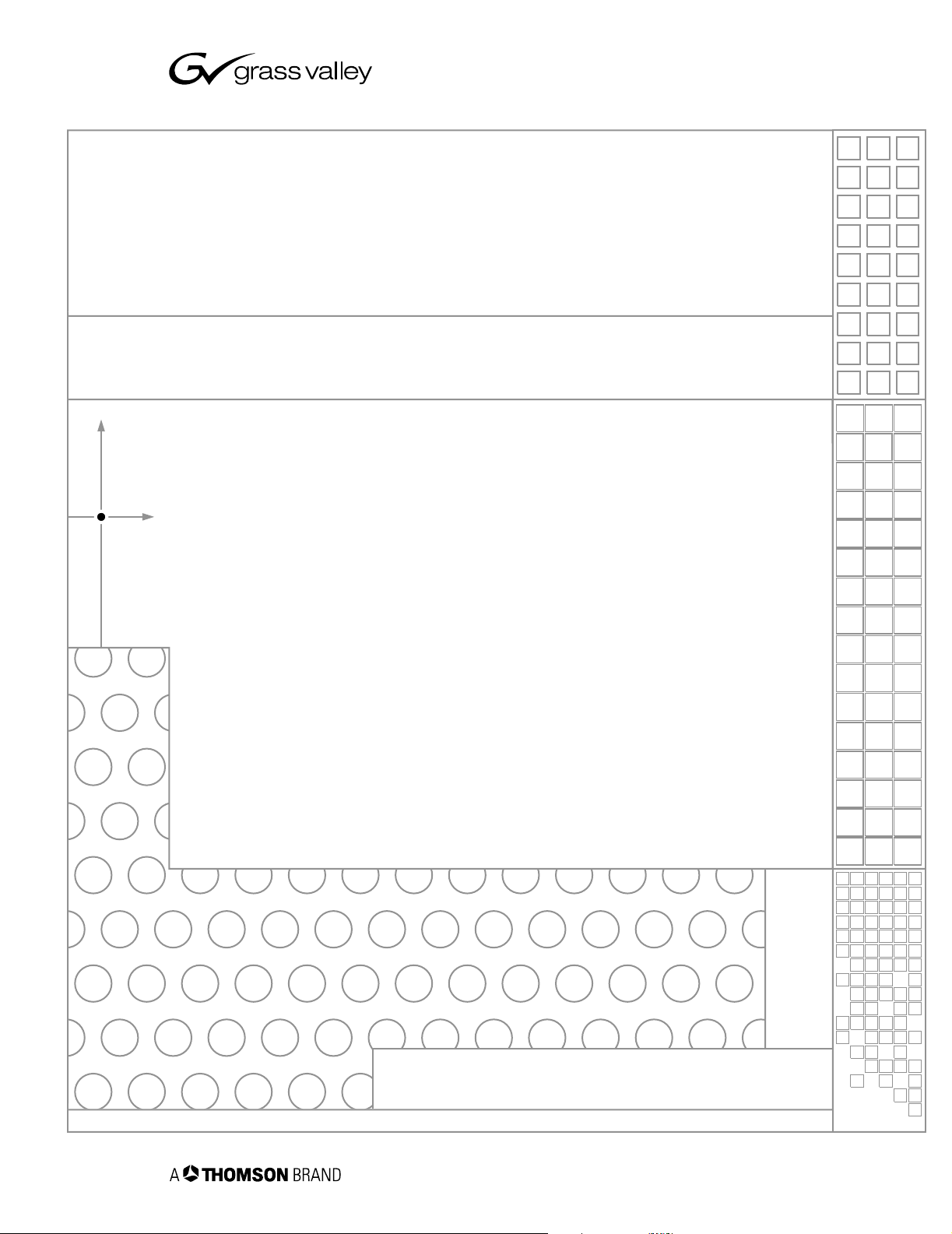
Fibre Channel Switch
Installation Manual
071-8212-00
APRIL 2003
the most watched worldwide
Page 2
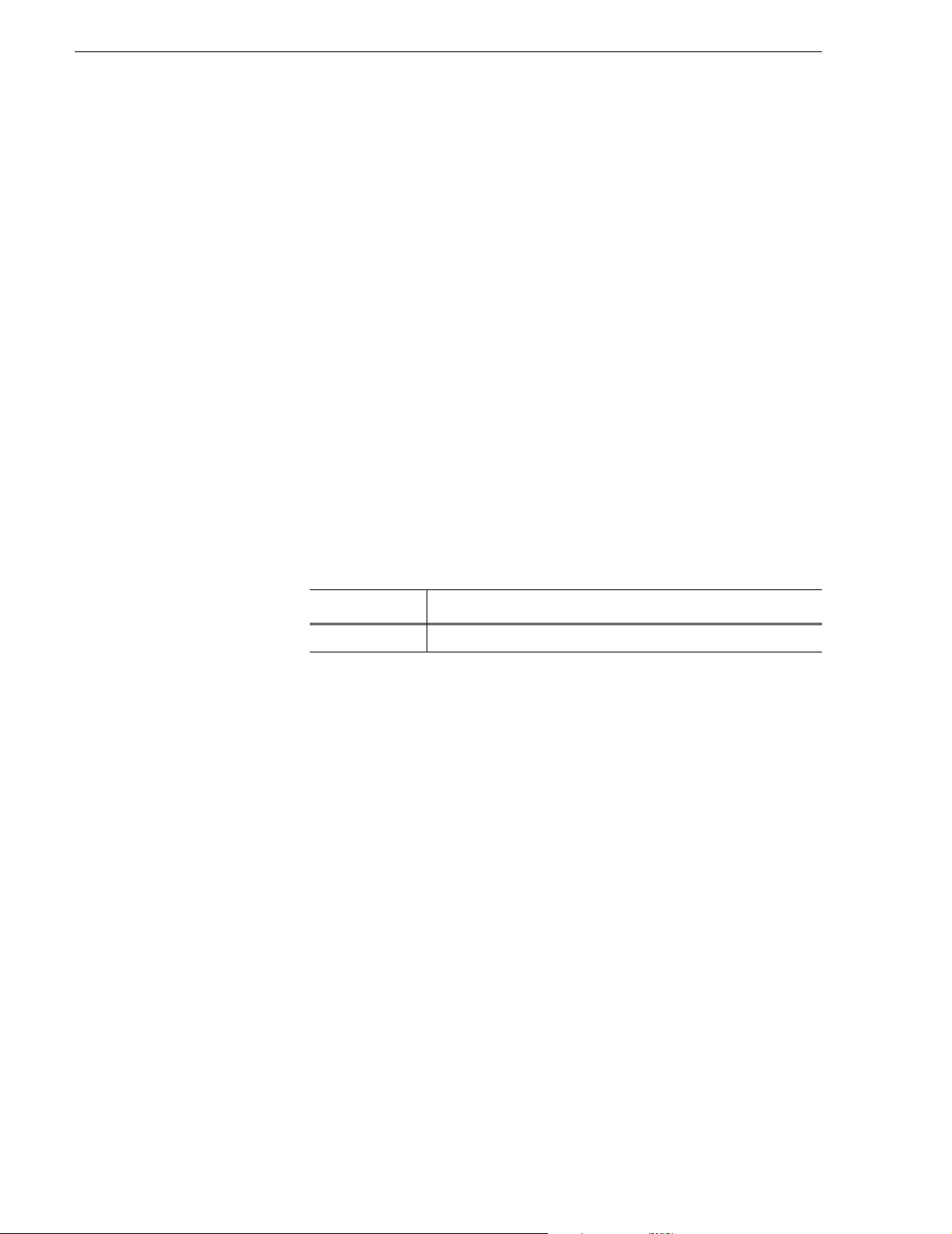
Copyright Copyright © 2003 Thomson Broadcast and Media Solutions, Inc. All rights reserved. Printed in
the United States of America.
This document may not be copied in whole or in part, or otherwise reproduced except as
specifically permitted under U.S. copyright law, without the prior written consent of Thomson
Broadcast and Media Solutions, Inc., P.O. Box 59900, Nevada City, California 95959-7900
Trademarks Grass Valley, Profile, and Profile XP are either registered trademarks or trademarks of
Thomson Broadcast and Media Solutions, Inc. in the United States and/or other countries.
Other trademarks used in this document are either registered trademarks or trademarks of the
manufacturers or vendors of the associated products. Thomson Broadcast and Media
Solutions, Inc. products are covered by U.S. and foreign patents, issued and pending.
Additional information regarding Thomson Broadcast and Media Solutions, Inc. trademarks
and other proprietary rights may be found at www.thomsongrassvalley.com.
Disclaimer Product options and specifications subject to change without notice. The information in this
manual is furnished for informational use only, is subject to change without notice, and should
not be construed as a commitment by Thomson Broadcast and Media Solutions, Inc. Thomson
Broadcast and Media Solutions, Inc. assumes no responsibility or liability for any errors or
inaccuracies that may appear in this publication.
U.S. Government
Restricted Rights
Legend
Use, duplication, or disclosure by the United States Government is subject to restrictions as set
forth in subparagraph (c)(1)(ii) of the Rights in Technical Data and Computer Software clause
at DFARS 252.277-7013 or in subparagraph c(1) and (2) of the Commercial Computer
Software Restricted Rights clause at FAR 52.227-19, as applicable. Manufacturer is Thomson
Broadcast and Media Solutions, Inc., P.O. Box 59900, Nevada C ity, California 95959-7900
U.S.A.
Revision Status
Rev Date Description
April 16, 2003 Initial release. 071-8212-00
2 Fibre Channel Switch 16 April, 2003
Page 3

Contents
Welcome..............................................................................................................................7
Installing a Switch in a Profile Video Network......................................................................9
Monitoring your switch with NetCentral..............................................................................20
Maintenance procedures .............................................. ...... ..... ...... ..... ...............................27
How to use the manuals..................................................................................................8
Support for your Fibre Channel switch ............................................................................8
Profile System Software Requirements.........................................................................10
PDR Series Fibre Channel firmware and driver requirements......................................11
Loading PDR Series firmware..................................................................................11
Loading Fibre Channel Server firmware...................................................................12
Configuring Fibre Channel on your PDR Series systems .............................................12
Configuring your Fibre Channel switch.........................................................................14
Enter administrator mode.........................................................................................14
Configure Ethernet LAN settings..............................................................................14
Verify firmware version.............................................................................................15
Port and switch configuration ...................................................................................16
Connecting devices to the switch................................................... ...............................19
Cable lengths ...........................................................................................................19
Fabric topology.........................................................................................................19
Compatible Fibre Channel Devices..........................................................................19
SNMP configuration......................................................................................................21
Setting port aliases........................................................................................................23
Monitoring Status..........................................................................................................24
Troubleshooting with NetCentral...................................................................................26
Resetting the switch to factory defaults.........................................................................27
Resetting the switch manually.......................................................................................27
16 April, 2003 Fibre Channel Switch 3
Page 4

Contents
4 Profile XP Service Manual 16 April, 2003
Page 5

Grass Valley Product Support
To get technical as sista nce, ch eck on the stat us of proble ms, or repor t new p roble ms,
contact Grass Valley Product Support via e-mail, the Web, or by phone or fax.
Web Technical Support
To access support in formation on t he Web, visit the pro duct support Web p age on the
Grass Valley Web site. You can download software or fi nd solutions to problems b y
searching our Frequently Asked Questions (FAQ) database.
World Wide Web: http://www.thomsongrassvalley.com/support/
Technical Support E-mail Address: gvgtechsupport@thomson.net.
Phone Support
Use the following information to contact product support by phone during business
hours. Afterhours phone support is available for warranty and contract customers.
USA and Americas (includes Latin America and Canada)
Telephone (800) 547-8949 (Toll Free)
(530) 478-4148 (Direct Dial Toll Call)
Fax (530) 478-3181
Europe and UK
UK Regional
Service
Location
France Tel +33 145 297 300
Tel +44 1753 218 777
Fax +44 1753 218 757
Fax +33 145 297 302
Asia Pacific
Australia Tel ( 612) 8877 6800
Fax (612) 8877 6825
China Tel (86) 10 6235 1185
Fax (86)10 6235 1190
Hong Kong Tel (852)-2531-3000
Fax (852)-280 2-2996
Authorized Support Representative
A local authorized support represent ative may be avail able in your countr y. To locate the
support representat ive for your count ry, visit the pro duct support Web page on the Grass
Valley Web site.
Profile Users Group
Italy Tel +39 72 901 428
Fax +39 72 905 371
Germany Tel +49 221 1791 234
Fax +49 221 1791 235
India Tel (91) 11 373 0544
Fax (91) 11 373 0543
Japan Tel (813) 5484 6869
Fax (813) 5484 3775
South East
Asia
Tel (65) 7328 729
Fax (65)7327 649
You can connect with other Profil e XP Media Platform users to ask questions or share
advice, tips, and hints. Send e-mail to profile-users@thomson.net to join the
community and benefit from the experience of others.
16 April, 2003 Fibre Channel Switch 5
Page 6

Product Support
6 Fibre Channel Switch 16 April, 2003
Page 7

Welcome
You can use your 8-, 16-, or 8 to 64-port QLogic SANbox2 Fibre Channel switch to
create fabrics for Grass Valley Media Area Networks (SCSI protocol) and Video
Networks (Internet Prot ocol). This manual su ppl ements th e infor mation pr ovided by
the QLogic SANbox2 Switch manuals that you received with your switch.
Please refer to the following QLogic manuals, included on the SANsurfer Tool Kit
CD-ROM, when installing and configuring your QLogic SANbox2 Switch.
• SANbox2 Fibre Channel Switch Installer’s/User’s Manual - This is your primary
reference on the installation and initial setup of your specific model of QLogic
switch. It also provides maintenance and repair information.
• SANbox2 Switch Management User’s Manual - This manual describes the switch
management software application that allows you to monitor and administer your
QLogic SANbox2 Switch.
NOTE: If you are installing the QLo gic SANbox2 Switch in a Media Area Network,
please refer to your Media Area Network Instruction Manual for detailed
installation and configuration information.
16 April, 2003 Fibre Channel Switch 7
Page 8
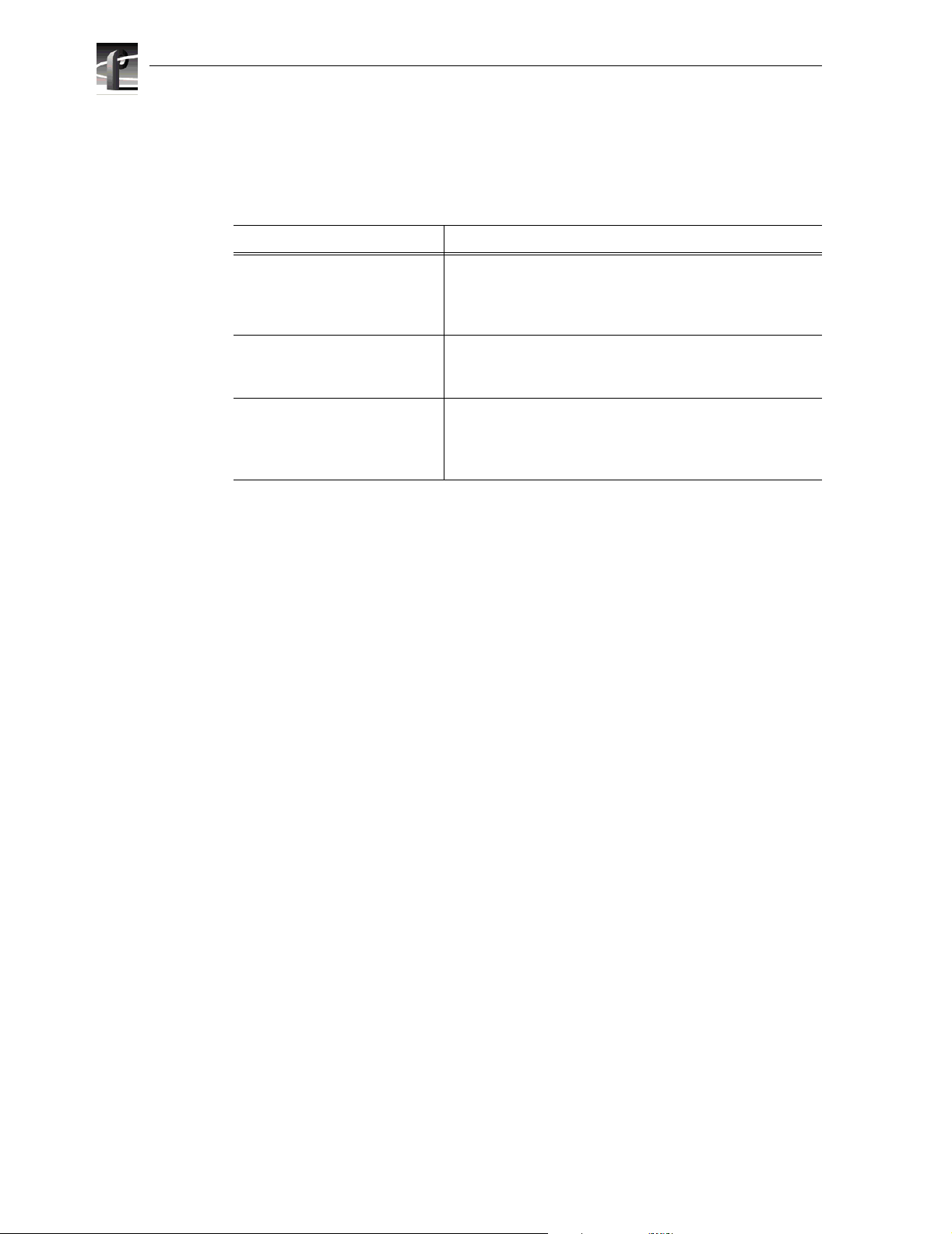
How to use the manuals
The following table describes how to use the documentation set that accompanies
your QLogic SANbox2 Switch and other Grass Valley products.
For information on... See...
Installing the switch in a
Profile Video Net w or k
Installing the switch in a
Media Area Network
Configuring the Fibre Channel
switch for NetCentral monitoring
“Installing a Switch in a Profile Vi deo Network” beginning on
page 9 of this manual.
SANbox2 Fibre Channel Sw itch Installer’s/User’ s Manual
SANbox2 Switch Management User’s Manual
Media Area Network Instruction Manual
SANbox2 Fibre Channel Sw itch Installer’s/User’ s Manual
SANbox2 Switch Management User’s Manual
“Monitoring your switch with NetCentral” beginning on page 20
of this manual.
SANbox2 Fibre Channel Sw itch Installer’s/User’ s Manual
SANbox2 Switch Management User’s Manual
NOTE: Carefully read and understand all procedures before attempting any
operation with your switch. Procedures such as replacing modules in the 8 to
64-port switch can produce unexpected results if you do not follow the published
procedures exactly.
Support for your Fibre Channel switch
Your QLogic SANbox2 Switch is sold, supported, and serviced by Grass Valley.
If you have any questions about your QLogic SANbox2 Switch, or if you need any
help or service for the switch, please contact your local Grass Valley Support
representative listed at the front of this manual
NOTE: Do not contact QLogic directly for support of your QLogic SANbox2
Switch.
8 Fibre Channel Switch 16 April, 2003
Page 9

Installing a Switch in a Profile Video Network
Installing a Switch in a Profile Video Network
Compared to a Fibre Channel hub, the Fibre Channel switch improves the
performance of your Fibre Channel installation by:
• Increasing the bandwidth between any two Fibre Channel devices by eliminating
the shared bandwidth of a Fibre Channel Arbitrated Loop.
• Improving the scal abi li ty of your Video Network. By mana gi ng yo ur i nt er -swi tc h
links, you can increase the size of your network without the shared bandwidth
concerns of a large loop.
The following figure shows the Profile Fibre Channel switch in a simple IP fabric
environment.
6
10
02
8
4
14
12
A
L
A
L
A
L
A
L
A
L
A
L
A
L
A
L
C
O
C
O
C
O
C
O
C
O
C
O
C
O
C
O
T
G
T
G
T
G
T
G
T
G
T
G
T
G
T
G
A
L
A
L
A
L
A
L
A
L
A
L
A
L
A
L
C
O
C
O
C
O
C
O
C
O
C
O
C
O
C
O
T
G
T
G
T
G
T
G
T
G
T
G
T
G
T
G
5
15
9
13
3
11
1
7
The sections that follow describe the installation and use of the QLogic SANbox2
Switch in a Profile Video Network environment. Topics include:
• Installing the required Profile System Software version.
• Loading the required Pro fi le Fibr e Channe l fi rmwar e ont o the Profile PDR Series
Fibre Channel card, a nd ensuring th at other Fibre Channel devices on the fabri c are
using compatible firmware.
You do not need to change the Fibre Channel firmware or drivers on Profile XP
systems.
• Configuring the Profile system to work with a switch (fcconfig -s on). This step is
not required on a Profile XP.
• Avoiding loop configurations in a fabric (switched) environment.
16 April, 2003 Fibre Channel Switch 9
Page 10

Profile System Software Requirements
The following table lists the minimum Profile System Software version required for
operation with a QLogic SANbox2 Switc h. Earlier vers ions do not suppo rt this Fibre
Channel sw itch.
Profile Model Minimum Profile System Software Version
PDR100 Not supported
PDR200 2.5.23
PDR300 2.5.23
PDR400 3.2.8
PVS Series 5.2.X
Please refer to th e Profile Relea se Notes for ins tructions on how to install your Pr ofile
System Software, as well as information on the new features that are included in the
release.
10 Fibre Channel Switch 16 April, 2003
Page 11

PDR Series Fibre Channel firmware and driver
PDR Series Fibre Channel firmware and driver requirements
Early versions of the firmware for the PDR Series Fibre Channel board (1.4, 1.7.X)
supported the Fibre Channel Arbitrated Loop, but would not function with a Fibre
Channel switch. More rece nt versions of the fi rmware support operat ion with a switch
and interoperation with other Fibr e Chann el boa rd manufacturers, but have not been
optimized for use in a loop.
To operate in a fabric environment, one which uses switches, you must use Fibre
Channel board firmware that is compatible with the switch. Y ou may use the same
firmware in a loop environment, but you may encounter operational limitations that
are not present with earlier versions of the firmware.
Generally, Fibre Channel firmware versions numbered 3.0 or higher, or identified as
switch compatible, or interoperable, all support operation with the Fibre Channel
switch.
NOTE: All versions of Profile XP Fibre Channel boards have the required
firmware for operation with the Profile Fibre Channel Switch. Do not perform the
following procedure on a Profile XP system.
Loading PDR Series firmware
Once you have installed Prof ile Sys tem Softwa re vers ion 2. 5 or highe r, you can l oad
a switch-compatible version of fir mware on to your P rofile Fibre Chan nel board . You
must load this firmware before connecting your Profile system to the QLogic
SANbox2 Switch. You must also use this version of firmware if you wish to connect
your Profile system to any other device that is equipped with Fibre Channel board
from a supplier other than Grass Valley.
NOTE: Do not perform this procedure on a Profile XP system.
To load the switch-compatible firmware on your Profile Fibre Channel board:
1. Close any applications that may be running on the system.
2. At a command line, type
vdrsvc -start and then press Enter. This star ts the PDR
Access Service if it is not already started.
3. Choose
Start | Programs | PDR Debug Tools | Update FC Switch Microcode. A
window appears.
4. The program asks if you want to continue. Type
Y.
5. The program now reads the new image of the firmware from
c:\profile\etc\sfcucode.img. The program automatica lly copi es the ol d firmware to
the file c:\profile\etc\sfcucode.old.
6. Restart the disk recorder in order for the firmware update to take effect.
16 April, 2003 Fibre Channel Switch 11
Page 12

Loading Fibre Channel Server firmware
If you wish to connec t a Pr ofil e Fibr e Channel Serve r to a QLogic SANbox2 Swi tch,
you must load switch-compa ti bl e fi rmwar e on all the Fibre Channel board s ins ta ll ed
in your server. You must also install the appropriate Fibre Channel drivers that can
use all the features of the new firmware.
NOTE: A Profile Fibre Channel Server consists of an SGI O200 or O2000 system
equipped with Fibre Channel boards purchased from Grass Valley. If your Fibre
Channel boards were purchased obtained from another sour ce, ple ase ask your
supplier about compatibility with the QLogic SANbox2 Switch.
To load switch-compatible firmware on your Fibre Channe l Server boards:
1. Contact Grass Valley support to obtain the location of the latest firmware, then
download th e files from that location.
2. Place the files in the /temp/drivers on the destination SGI server.
3. Follow the instruct ions in the Genrocco Fibre Channel Adapter Installa tion Manual
to load the firmware onto each of the Fibre Channel boards.
4. Follow the instruct ions in the Genrocco Fibre Channel Adapter Installa tion Manual
to install the appropriate driver on the system.
5. Reboot the SGI server.
Configuring Fibre Channel on your PDR Series systems
Once you’ve install ed the requi red versio n of Profil e System Soft ware and load ed the
appropriate firmware and driv ers on al l the devices you are c onnect ing to t he swit ch,
you must configure each Pr ofile Video File Server or Pr ofile Fibre Channel Server f or
operation in a Fibre Channel fabric environment.
NOTE: Profile XP Media Platforms are pre-configured for operation in a fabric
(switched) Fibre Chan nel Enviro nment. You must not per form this procedur e on a
Profile XP system.
To configure your Profile Fibre Chan nel ser ver or any device ot her tha n your Prof ile
system, refer to the installation manual for that device for instructions.
12 Fibre Channel Switch 16 April, 2003
Page 13

Configuring Fibre Channel on your PDR Series
To configure your Profile sys tem fo r use in a Fibr e Channel environme nt, foll ow the
instructions in the Profile User Manual. In addition to these instructions, you must
also set Fibre Channel Switch Mode ON. You can do this in one of two ways:
• Type the following command from the Command Prompt: fcconf ig -s on.
OR
• In Configuration Manager, selec t Switch Compatibility Mode in the Fibre Channel
Configuration dialog box.
NOTE: You do not need to set the Fibre Channel hardware address of Profile
systems connected to the Fibre Channel switch. These addresses are assigned
dynamically in a fabric environment.
16 April, 2003 Fibre Channel Switch 13
Page 14

Configuring your Fibre Channel switch
Your QLogic SANbox2 Switch must be configured so that you can control and
monitor it in your LAN environment. As you make these settings, you should also
verify that all the other switch and port settings are appropriate for operation in a
Grass Valley Fibre Channel f abric. The following instruct ions des cribe how t o verify
and assign these settings us ing a serial port connec tion. The same commands can also
be used in a Telnet session over the Ethernet port.
NOTE: You can use the SANbox Manager software application described in the
SANbox2 Switch Management User’s Manual to establish Ethernet LAN, SNMP,
and basic switch and port settings. However, you must use the Command Line
Interface through either the serial or Ethernet port to set or verify the Advanced
settings.
Enter administrator mode
You must be in administrator mode to make changes to your QLogic SANbox2
Switch settings. To enter this mode:
1. Establish serial connection to the QLogic SANbox2 Switch using a null-modem
cable and Windows HyperTerminal or an equivalent serial communication tool.
Refer to the SANbox2 Fibre Channel Switch Installer’s/User’s Manual for
connection information.
2. In the serial communication window, press Enter to establish communications,
then log in to the switch with username admin and password password, all in
lowercase characters.
3. Type the following command to enter the administrator mode, which allows you
modify settings.
sb5_8port #> admin start
Configure Ethernet LAN settings
You must assign an Ethernet IP address, a subnet mask, and a default gateway to
configure your QLogic SANbox2 Switch for operation in your Ethernet local area
network.
1. In administrator mode, type the following command at the prompt:
sb5_8port (admin) #> set setup system
2. As you step through each of the following configuration items, assign your local
settings as needed, or press Enter to accept the defaults.
A list of attributes with formatting and current values will follow.
Enter a new value or simply press the ENTER key to accept the current value.
If you wish to terminate this process before reaching the end of the list
press 'q' or 'Q' and the ENTER key to do so.
Eth0NetworkAddress (dot-notated IP Address) [192.168.5.216]
Eth0NetworkMask (dot-notated IP Address) [255.255.255.0]
Eth0GatewayAddress (dot-notated IP Address) [192.168.5.1]
Eth0NetworkDiscovery (1=Static, 2=Bootp, 3=Dhcp, 4=Rarp) [Static]
14 Fibre Channel Switch 16 April, 2003
Page 15

Configuring your Fibre Channel switch
AdminTimeout (dec value 0-1440 minutes, 0=never) [30]
TempMonitoringWarning (dec value 0-100 degrees Celsius) [65]
TempMonitoringFailure (dec value 0-100 degrees Celsius) [70]
TempFailurePortShutdown (True / False) [False]
SecurityEnabled (True / False) [False]
LocalLogEnabled (True / False) [True]
RemoteLogEnabled (True / False) [False]
RemoteLogHostAddress (dot-notated IP Address) [10.0.0.254]
Do you want to save and activate this system setup? (y/n): [n] y
Verify firm w a re version
You can use the show swi tch command to view switch information and confirm that
the active firmware version is correct. The minimum qualified image is:
• 1.5.0.8 or higher
Contact your Grass Valley representative to determine the current required version.
To view the current vers ion information:
1. In administrator mode type the following command at the prompt,:
sb5_8port (admin) #> show switch
2. View the switch information, an example of which is shown here. Note that the
ActiveSWImage specifies which SWImageVersion is being used. In th is case, it’s
image 2.
Switch Information
-----------------SymbolicName sb5_8port
SwitchWWN 10:00:00:c0:dd:01:a6:47
SwitchType Sanbox2-8C
PROMVersion V1.4.0.2-0 (Thu Mar 13 21:27:06 2003)
CreditPool 0
DomainID 100 (0x64)
FirstPortAddress 640000
FlashSize - MBytes 128
LogLevel Critical
MaxPorts 8
NumberOfResets 17
ReasonForLastReset PowerUp
SWImageVersion (1) - build date V1.4.0.39-0 (Tue Jan 21 08:11:16 2003)
SWImageVersion (2) - build date V1.5.0.8-0 (Thu Mar 13 21:27:06 2003)
ActiveConfiguration default
ActiveSWImage 2
AdminState Online
AdminModeActive True
BeaconOnStatus False
OperationalState Online
PrincipalSwitchRole False
16 April, 2003 Fibre Channel Switch 15
Page 16

BoardTemp (1) - Degrees Celsius 22
BoardTemp (2) - Degrees Celsius 27
SwitchDiagnosticsStatus Passed
SwitchTemperatureStatus Normal
3. If the correct firmware version is loaded but not active, use the fallback command
to make it active.
4. If the corr ect firmware version is not lo aded, refer to the SANbox2 Fibre Channel
Switch Installer’s/User’s Manual information on how to install firmware.
Port and switch configuration
You must ensure that all the Fibre Channel ports are correctly configured for
operation with Grass Valley equipment. With these settings, you can use any port in
a SCSI or IP fabric without any further configuration.
1. In administrator mode type the following command at the prompt to enter the
configuration mode:
sb5_8port (admin) #> config edit
2. In configuration mode, type the following command at the prompt to view the
configuration of all the ports on the switch.
sb5_8port (admin-config) #> set config ports
3. Modify the settings as nee ded. The following exa mple shows the requir ed settings.
A list of attributes with formatting and current values for the port
specified at the command line or port #0 will follow.
Each value that is changed will be set for ALL PORTS.
If you wish to terminate this process before reaching the end of the
list press 'q' or 'Q' and the ENTER key to do so.
Configuring ALL ports (displaying values from port number: 0)
----------------------------------------------------------
AdminState (1=Online, 2=Offline, 3=Diagnostics, 4=Down) [Online]
LinkSpeed (1=1Gb/s, 2=2Gb/s, 3=Auto) [Auto]
PortType (TL / GL / G / F / FL / Donor) [GL]
TLPortMode (1=TLTargetMode, 2=TLInitiatorMode) [TLTargetMode]
ISLSecurity (Any / Ours / None) [Any]
ALFairness (True / False) [False]
ARB_FF (True / False) [False]
InteropCredit (decimal value, 0-255) [0]
ExtCredit (dec value, increments of 11, non-loop only) [0]
FANEnable (True / False) [True]
LCFEnable (True / False) [False]
MFSEnable (True / False) [True]
MFS_TOV (decimal value, 10-20480 msec) [10]
MSEnable (True / False) [True]
NoClose (True / False) [False]
16 Fibre Channel Switch 16 April, 2003
Page 17

Configuring your Fibre Channel switch
IOStreamGuard (Enable / Disable) [Disabled]
VIEnable (True / False) [False]
CheckAlps (True / False) [False]
Finished configuring attributes.
This configuration must be saved (see config save command) and
activated (see config activate command) before it can take effect.
To discard this configuration use the config cancel command.
4. In configuration mode, type the following command at the prompt configu re global
switch settings:
sb5_8port (admin-config) #> set config switch
5. Type the following command to configure advanced settings:
sb5_8port (admin-config) #> set advanced on
6. Modify the settings as nee ded. The following exa mple shows the requir ed settings.
Pay particular attention to the Multiframe Sequencing Mode (sometimes called
Tachyon Mode) MFSMode setting, which must be Hard.
NOTE: Each QLogic SANbox2 Switch must have a uniqu e DomainID for the local
fabric. You should specify these values individually for each switch and not
allowing the switches to select their own DomainID values. Setting DomainIDLock
to True prevents the switch from changing the DomainID when a new switch is
added to fabric.
A list of attributes with formatting and current values will follow. Enter a
new value or simply press the ENTER key to accept the current value. If you
wish to terminate this process before reaching the end of the list
press 'q' or 'Q' and the ENTER key to do so.
AdminState (1=Online, 2=Offline, 3=Diagnostics) [Online]
BroadcastEnabled (True / False) [True]
InbandEnabled (True / False) [True]
DefaultDomainID (decimal value, 1-239) [100]
DomainIDLock (True / False) [True]
SymbolicName (string, max=32 chars) [sb5_8port]
R_T_TOV (decimal value, 1-1000 msec) [100]
R_A_TOV (decimal value, 100-100000 msec) [2000]
E_D_TOV (decimal value, 10-20000 msec) [1000]
FS_TOV (decimal value, 100-100000 msec) [5000]
DS_TOV (decimal value, 100-100000 msec) [5000]
MFSMode (Hard / Soft) [Hard]
PrincipalPriority (decimal value, 1-255) [254]
ConfigDescription (string, max=64 chars) [SANbox2-8 FC Switch]
Finished configuring attributes.
This configuration must be saved (see config save command) and
activated (see config activate command) before it can take effect.
16 April, 2003 Fibre Channel Switch 17
Page 18

To discard this configuration use the config cancel command.
7. Type the following command to save your configuration.
sb5_8port (admin-config) #> config save
8. Type the following command to activate your configuration.
sb5_8port (admin-config) #> config activate
9. Type the following commands to view the threshold advanced settings:
sb2_16port #> admin start
sb2_16port (admin) #> config edit
sb2_16port (admin-config) #> set config threshold
10.Verify that the ThesholdMon itoringEnabled setti ng is False, or modify it if needed.
A list of attributes with formatting and current values will follow.
Enter a new value or simply press the ENTER key to accept the current value.
If you wish to terminate this process before reaching the end of the list
press 'q' or 'Q' and the ENTER key to do so.
ThresholdMonitoringEnabled (True / False) [True] False
q
Finished configuring attributes.
This configuration must be saved (see config save command) and
activated (see config activate command) before it can take effect.
To discard this configuration use the config cancel command.
11.Save and activate the configuration with the following commands:
sb2_16port (admin-config) #> config save
sb2_16port (admin) #> config act
12.Confirm activation of the configuration when prompted.
You must make various SNMP settings so that you can monitor your switch with
NetCentral. Refer to “Monitoring your s witch with NetCentral ” on page 20 for SNMP
configuration information.
If you are installing your QLogic SANbox2 Switch in a Grass Valley Media Area
Network, refer to the Media Area Network Instruction Manual for specific
configuration information.
18 Fibre Channel Switch 16 April, 2003
Page 19

Connecting devices to the switch
Follow the instructions in the SANbox2 Fibre Channel Switch Installer’s/User’s
Manual to connect your Profile systems and other devices to the Fibre Channel
switch. You should also take note of the following guidelines when setting up your
fabric environment.
Cable lengths
Use the appropriate cable types and GBICs (Gigabit Interface Converters) or SFPs
(Small Form-factor Pluggable Transceiver) for the length of your Fibre Channel
connections. In general, distances under 5 meters can be connected with copper
cables. Distances from 5 to 500 meters require the use of fiber-optic cable.
Fabric topology
Your choices in switch in te rco nnections can greatly affec t th e cost, redundancy, and
throughput of your Fibre Channel fabric. The number and connection strategy of
inter-switch links defines your fabric’s capabilities.
Refer to the SANbox2 Fibre Channel Switch Installer’s/User’s Manual for detailed
information on fabric topology.
NOTE: You must not connect a Fibre Channel Arbitrat ed Loop to a Fibre Channel
Switch port. Grass Valley does not support loops in a fabric environment.
Connecting devices to the switch
Compatible Fibre Channel Devices
The QLogic SANbox2 Switch has been qualified for operation with the following
devices.
• Profile XP Media Platform (Video Network and Media Area Netwo rk)
• Profile PDR Video Server (Video Network)
• PFC500 RAID storage
• PFR500 RAID storage
• NewsEdit Digital News Production system
• SANValley Video Gateway
• SGI Origin server
• Avid Newscutter
The QLogic SANbox2 Switch has not been qu alified for operat ion with the following
devices. Do not connect them to a QLogic SANbox2 Switch.
• Brocade Fibre Channel Switch
• Profile PDR100 Professional Disk Recorder
16 April, 2003 Fibre Channel Switch 19
Page 20

Monitoring your switch with NetCentral
You can use NetCent ral, a Gras s Valley SNMP Manager , to monit or the st ate of y our
Fibre Channel switch. The information presented in NetCen tral allows you to verify
the normal operation of your switch an d to detect any p roblems that may oc cur. If you
set one or more appropriat e SNMP trap destination add resses on your switc h, you can
also be alerted immediately when problems occur on the switch.
The following sections describe how to configure your switch for operation with
NetCentral, and provid e a bri ef gui de on how to troubleshoot switch pr obl ems usi ng
NetCentral. Please refer to the NetCentral User Guide for information on how to
install and use NetCentral.
20 Fibre Channel Switch 16 April, 2003
Page 21

SNMP configuration
NetCentral monitors the state of your Fibre Channel switch if your switch is
connected to an Ethernet network accessible to the monitoring station. The SNMP
agent is a st andard software item on all Fibre Channel switc hes.
In addition to the agent, you must install the SANbox2 Device Provider on the
NetCentral monitoring station. The device provider supplies many of the text
messages that you read in the NetCentral window. The device provider is installed
when you install the Pro file XP Device Provide r on the monitori ng station. Inst all the
device provider on the NetCentral Monitoring station using the appropriate
installatio n instructio ns shown in the table.
SNMP configuration
Fibre Channel switch application To install the SANbox2 Device Provider on the NetCentral
Profile Video Network switch fabric Installing the NetCentral Agent and Device Provid er for the
Media Area Network switch fabric Media Area Network Inst ruction Manual
monitoring station, see...
Profile XP Media Plat for m
Refer to “Configure Ether net LAN settings” on page 14 for ins tructions on connecting
your Fibre Channel Switch to an Ethe rnet network and as signing an Ethern et Internet
Protocol (IP) address to your Fibre Channel switch.
SNMP includes a mechanism to report events as soon as they occur, rather than
waiting until a device is polled to obtain its status. This type of notification is called
a trap, and can be sent to one or several monitoring stations.
NOTE: You can also perform the full SNMP configuration using the SANbox
Manager switch management application via the Ethernet network
To configure the destination for trap notifications, follow these steps.
1. Use Telnet over the Ethernet LAN or a serial communication application such as
Hyperterminal through an RS-232 connection to enter access the Command Line
Interface.
2. Type the following command to enter the administrator mode, which allows you
modify settings.
sb5_8port #> admin start
3. Type the following command to configure the SNMP settings.
sb5_8port (admin) #> set setup snmp
4. Enter Contact and Lo cation s trings that ar e meaningf ul to Net Central users at y our
site. Then enter the IP address for each monitoring station in turn (Trap1Address,
Trap2Address, etc.). Be sure to enable traps for each monitoring station
(Trap1Enabled set to True). The following example shows a configuration with
two monitoring stations.
A list of attributes with formatting and current values will follow.
Enter a new value or simply press the ENTER key to accept the current value.
If you wish to terminate this process before reaching the end of the list
press 'q' or 'Q' and the ENTER key to do so.
16 April, 2003 Fibre Channel Switch 21
Page 22

Trap Severity Options
--------------------unknown, emergency, alert, critical, error, warning, notify, info, debug, mark
Contact (string, max=32 chars) ["On-call engineer"]
Location (string, max=32 chars) ["Rack 3-B"]
Trap1Address (dot-notated IP Address) [192.168.217.5]
Trap1Port (decimal value) [162]
Trap1Severity (see allowed options above) [warning]
Trap1Enabled (True / False) [True]
Trap2Address (dot-notated IP Address) [192.168.216.48]
Trap2Port (decimal value) [162]
Trap2Severity (see allowed options above) [warning]
Trap2Enabled (True / False) [True]
Trap3Address (dot-notated IP Address) [0.0.0.0]
Trap3Port (decimal value) [162]
Trap3Severity (see allowed options above) [warning]
Trap3Enabled (True / False) [False]
Trap4Address (dot-notated IP Address) [0.0.0.0]
Trap4Port (decimal value) [162]
Trap4Severity (see allowed options above) [warning]
Trap4Enabled (True / False) [False]
Trap5Address (dot-notated IP Address) [0.0.0.0]
Trap5Port (decimal value) [162]
Trap5Severity (see allowed options above) [warning]
Trap5Enabled (True / False) [False]
ReadCommunity (string, max=32 chars) [public]
WriteCommunity (string, max=32 chars) [private]
TrapCommunity (string, max=32 chars) [public]
AuthFailureTrap (True / False) [False]
Do you want to save and activate this snmp setup? (y/n): [n] y
Your monitoring station s hould now receive al l traps from your Fibre Channel switch.
You can test this by creating a fault co ndition, such as dis connecting one of you r Fibre
Channel connections to the Fibre Channel switch. A message should appear in the
NetCentral manager.
22 Fibre Channel Switch 16 April, 2003
Page 23

Setting port aliases
You can configure NetC entra l to set the repor ting na me of ea ch port on your QLogic
SANbox2 Switch to something meaningful to you. When NetCentral reports the
status of a port, or notifi es you of a problem, you may find it con venient to see a name
that you chose
To set port aliases:
1. Select the switch you want to configure in the NetCentral List View or Facility
View.
Setting port aliases
2. Choose
3. Select the Port Alias for each port in turn and enter the desired alias. The figure
shows modified aliases for Port #0 through Port #7.
Device | Port Settings for that device. The Port Settings dialog box opens.
4. Click
16 April, 2003 Fibre Channel Switch 23
OK to set the aliases.
Page 24

Monitoring Status
You can use NetCentral to monitor the status of your QLogic SANbox2 Switch.
NetCentral displa ys informat ion abou t the switc h’s power sup plies, te mperatu re, and
fans. Click on the appropriate subsystem icon in the NetCentral window to view its
status. Consult the NetCentral User Guide for more information on using NetCentral.
NetCentral also lets you monitor the status of each of the ports on your QLogic
SANbox2 Switch. Click the
transmitter type, the number of frames in and out of each port.
Ports icon to view information such as the state,
24 Fibre Channel Switch 16 April, 2003
Page 25

Monitoring Status
You can also view error statistics for each of the ports. Choose View | Port Statistics
to see a summary of the errors since the last switch reboot.
16 April, 2003 Fibre Channel Switch 25
Page 26

Troubleshooting with NetCentral
NetCentral reports status, warnings, and alarms using messages t hat are easy to
understand. Suggested corrective actions are presented along with failure
information. If you have any trouble interpreting any of the problems or suggested
solutions, contact Grass Valley support.
26 Fibre Channel Switch 16 April, 2003
Page 27

Maintenance procedu res
You may wish to use th e f ol lowi ng p roc edures to recover from f aul ty configurations
or other problems. Since these procedures stop all traffic on all Fibre Channel ports,
be sure to take the switch out of service before performing any of these tasks.
Resetting the switch to factory defaults
Resetting factory defaults returns your QLogic SANbox2 Switch to its original
configuration, alth ough it does not reset the pa ssword. After resetting fac tory defaults,
you must restore all the Grass Valley settings and site-specific network settings
described earlier in this manual.
To reset the QLogic SANbox2 Switch to factory defaults:
1. Use Telnet over the Ethernet LAN or a serial communication application such as
Hyperterminal through an RS-232 connection to enter access the Command Line
Interface.
2. Log in to the switch with username admin and password password, all in lowercase
characters.
3. Type the following command to enter the administrator mode, which allows you
modify settings.
sb5_8port #> admin start
Maintenance procedures
4. Type the following command to restore the factory defaults:
sb5_8port #> reset factory
5. Reconfigure the switch for your environment by following all the procedures
described in “Configuring your Fibre Channel switch” on page 14.
Resetting the switch manually
In some situations, you may be unable to use the reset factory command to restore
factory defaults. F or example, if you don’t r emember the admin password, yo u cannot
enter administrator mode to use the reset fact ory command.
The Reset/Force PROM button on the front panel allows you to bypass the normal
switch control interfaces in unusual situations.
To enter the Force PROM mode do the following:
1. Connect a workstation to the switch through the Ethernet, or Serial port.
2. Power down the switch.
3. The Reset/Force PROM button is located through a hole just above the Heartbeat
LED on the front panel. Use a small pointed instrument such as a straightened
paper clip to press and hold this button while turning on the power on the switch.
4. Wait at least one minute until the Heartbeat LED light remains constant (without
blinking).
5. Establish commun ica ti ons wi th the switch usin g t h e co mma nd line interface. You
may find it easier to use the serial interface for this operation.
6. Log in to the switch as user prom, wit h password prom.
16 April, 2003 Fibre Channel Switch 27
Page 28

7. Make the appropriate selection from the displayed text menu, shown here.
0) Exit
1) Image Unpack
2) Reset Network Config
3) Reset Password File
4) Copy Log Files
5) Remove Switch Config
6) Remake Filesystem
7) Reset Switch
8. Refer to the “Recovering a switch” section of the SANbox2 Fibre Channel Switch
Installer’s/User’s Manual for detailed explanations of the various choices. For
example, you might use i tem 2 to reset t he switch’s Eth ernet IP addres s to 10.0.0.1,
or item 3 restore the admin password to password (password). Choose item 7 to
reboot the switch with the new paramete rs.
9. Use option 7 to close the communication session, exit Force PROM mode, and
reboot the switch with the new configuration.
28 Fibre Channel Switch 16 April, 2003
