RCA F27695BCYX1AK4, F27695BCFE1AK3, G36695LVYX1CL, F27695BCYX1AK3, F32695BCYX1CL Setup & Features Manual
...Page 1
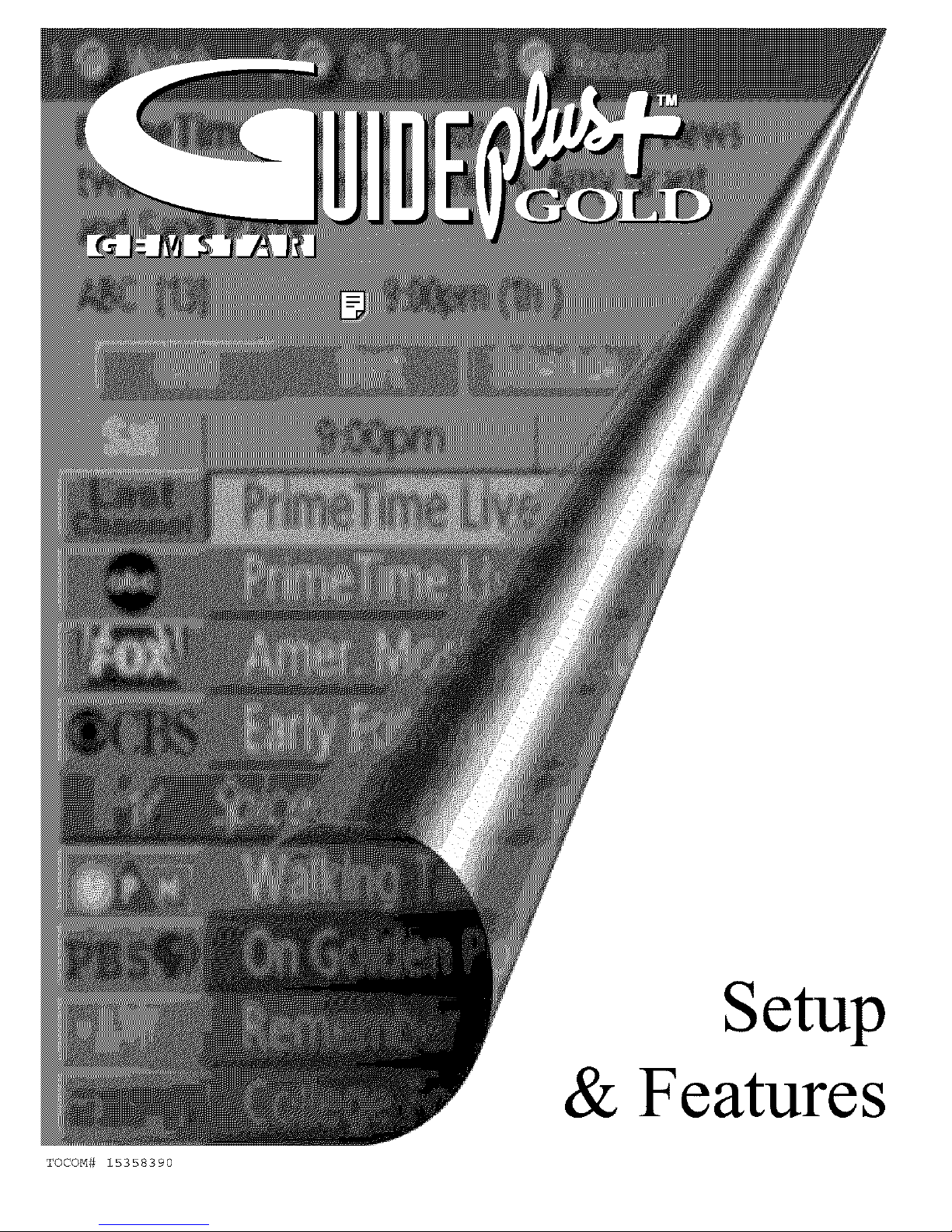
Setup
& Features
TOCOM# 15358390
Page 2
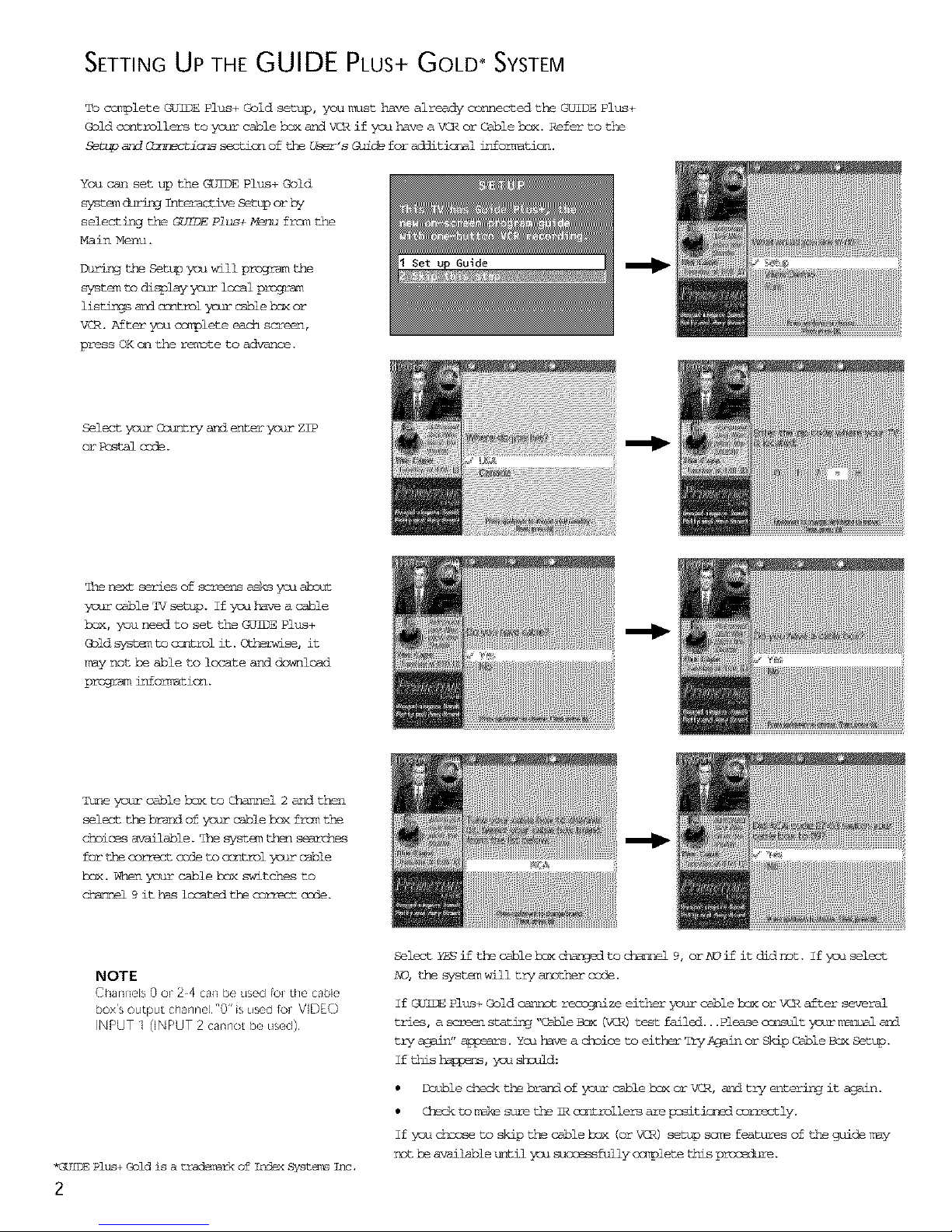
SETTING UP THE GUIDE PLUS+ GOLD* SYSTEM
To completeGUIDE Plus+Goldsetup,youi_usthave already connectedthe GUIDEPlus+
Gold controllerstoyourcableboxand VCR ifyouhave a VCR or Cablebox.Referto the
Se[upandGsP_ectionssectionof theU_-'s G_ideforadditicrmlinfor_mticn.
You can set up the GUIDE Plus+Gold
syst_ d_ringInteractiveSettporby
selectingthe GUIDEPlus+Menu frc_i_the
Main Menu.
During the Settp you will prcgram the
system to display yam- local prcgram
listirr3s and control ymlr cable h_x or
VCR. After- you complete each screen,
press OK on the remDte to advance.
Guide
Select yc%_- Country e_nd enter yc%_- ZIP
@rPcstal mie.
_he _lext series of screeps asks yoa about
youz- cable TV setup. If you have a cable
box, you need to set the GUIDE Plus+
Gold syste@ to cormrol it. Otherwise, it
may not he able to locate and download
program inform_titn.
Tune youi- @3ble box to Channel 2 and then
select the brand of yc%_- cable b_x frcm the
choices a_-dilable. She syst_ then se_rges
for the correct ccde to osntrol ymzr cable
box. When your cable box switches to
_ 9 it bss los_tet th_ correct ccde.
NOTE
Char_r_@Is0 or 2 4 ca_ b0 L_SedfoitilecaL}k_
boxs output cb_}rlr/o] "0" is usod foF VIDEO
INPUT 1 0NPUT 2 cannot be used)
*GUIDEPlus+Goldis a trademarkof TndexSystersT_Tc,
2
Select Y_ if the cable box _ to charmel 9, or ND if it did not. If you select
ND, the system will try another- cole.
If_ Plus+Goldcannotre_dogpizeeitheryot_-cablebox or VCRafterseveral
trie% a screenstatin_'_ableBox _CR) testfailed...Pleasec_nsultyot_-_191 and
tryagaJm"appears.Youhavea choicetoeitherTry_gainor SkipCableB_ Setup.
Ifthis_, yousheuld:
• Doublec_heckthebrandof yourcableb_xorV<I%,e_ndtryenteringitagain.
• @_c9 toi_<esmzeth_IRcontrollersem_epositionedcorrectly.
Ifyoucheosetoskipthe cablebox (orVCR) setupsm_ featuresof theguidem_y
nothe availableuntily_asuccessfullycompletethisprocedure.
Page 3
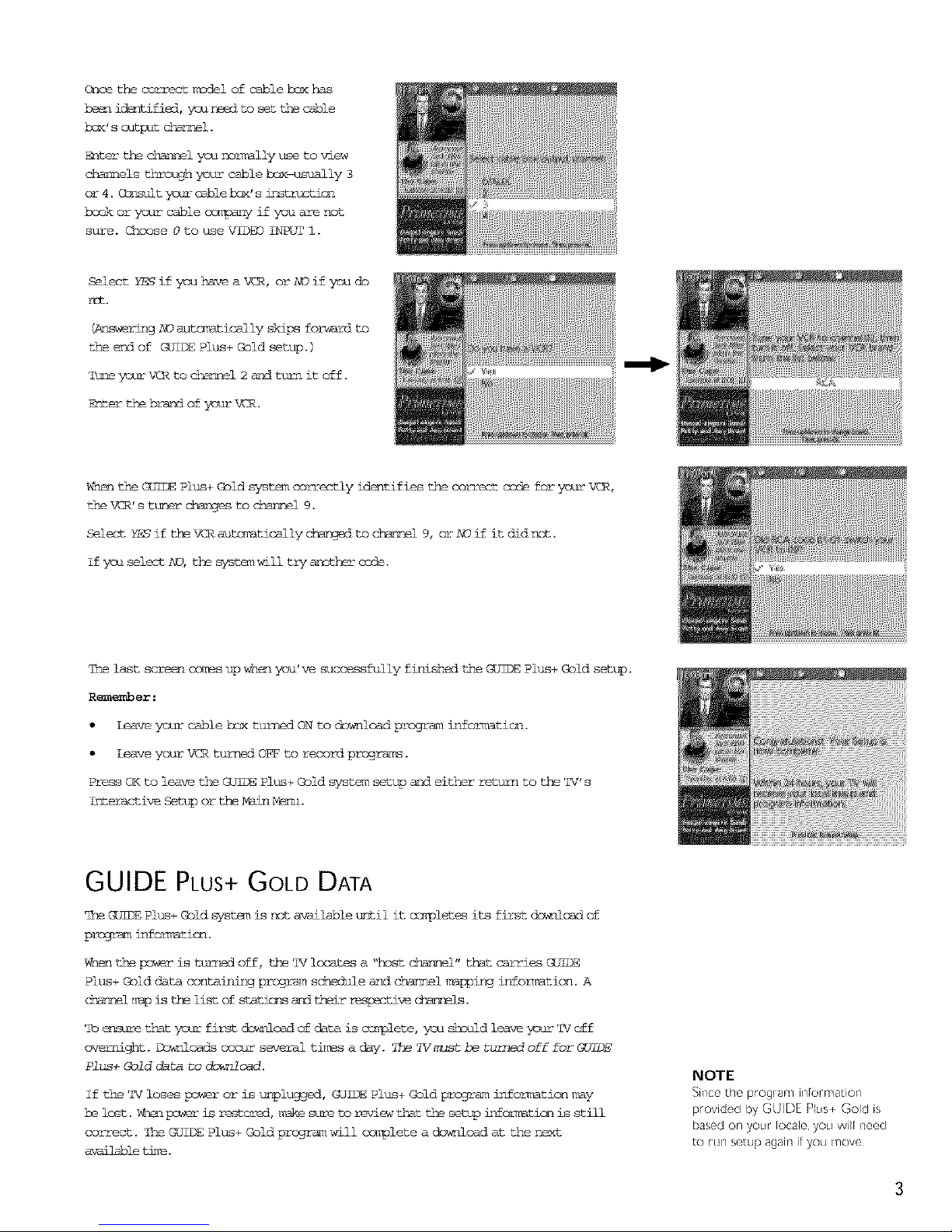
Once the correct i_del of cable box has
been identified,yoa need to set tl_ cable
bo_<'s ctlt_itc_h_nel.
_ter the chmmel you no_lly use to view
charmels through you_- cable box-usually 3
or4. Chnsmlt ymir c_ble hax's _cn
hook or yotm- cable cc_@>3ny if you are not
sure. Choose 0 to use VIDEO IN_U_ 1.
SelectYESif youhavea VCR,or_Oif pudo
rst.
(AnsweringND automaticallyskipsforwardto
the endof £_dlDEPlus+Gold setup.)
T_-eyourVCRto channel2a_ndturnitoff.
_hterthebrandof yourVCR.
When the _ Plus+ Gold system correctly identifies the correct code for you_-VCR,
the VCR 's t_ changes to cha_]nel9.
Select YESif the V£Rautm_tically_ to channel 9, or NOif it didnot.
If yoa select NO, the syst_ will tw angth_ ccde.
The last screen crm_s up when you've successfully fimAshed the GUIDE Plus+ Cold setup.
Remember :
• Leave your cable box turned ON to download program information.
• Leave your VCRturned OFF to record progran_.
Press CE to lemve the GUIDE Plus+ Cold system setup and either return to the T¢' s
Interactive Setup or the H_in _nu.
GUIDE PLUS+ GOLD DATA
EheGUII_Plus+Coldsyst_ is_otavailableuntilitccmpletesitsfirstdownlcedof
programinformation.
When the power- is turned off, the TV locates a "host c_hina_el" that carries GUIDE
Plus+ Cold data contaiPing program schechie and cbmmnel l_ing im_ozmation. A
ch_el i_p is th_ list of stationsand their respectivechar_]els.
To €_surethatyourfi_ downloadof datais osmplete,you shouldleaveyou_-TV off
overnight.Downlc>adscc_<m-severaltim_sa day. The TV i_mstbe tu_z_edoff for GUEOE
Plus+Gold data todownload.
If the TV loses power or is tLnplugged, GUIDE Plus+ Cold program information may
he lc_t. When pswer is zestored, i_ke sure to review that the setup infom_tion is still
correct. The _]IDE Plus+ Gold program will c_qplete a download at the next
available t_.
NOTE
SiNce the program irl/Orri]adoN
provided by GUIDE Plus+ @old is
based or] your locale, you will _eed
to Rm setup again if you move
3
Page 4

CHANNEL MAPPING
If mmre than one amble compmny services your area, you may he prcmpted with a Channel
M_ing screen after the first _ Plus+ dswnload. You will need to identigy yo%_- cable
ccm@m_ by selecting the correct channel ntmhers for the stations in question.
• Use the leftand rightarrrm_tochangethechammelgrotpandpressOK whenthe
correctcgmr_elgrctpishi_hli_hted.
GUIDE PLUS+ GOLD MENU
The TV' s i_£nu system enables you to adjust som_ of the <TdlDE Plus+ Gold settings. To
access the (7JIDE Plus+ Menu press _b_7 on the remmte to bring up the Main Menu.
Using the up and down arrows, point to GUIDE Plus+ Menu and oress _b_7 or OK. The
follcwln_ opticrs are available:
Plus+ Setup Displays the GUIDE Plus+ setup screen.
_t_0 Setting up the GO]I_ Plus+ system is detailed in the he_irsing of this booklet.
Vim Demo Runs the GUIDE Plus+ demmnstration.
Plus+ Lebel Displays the GUIDE Plus+ Label menu.
Gn Displays the station r_m_ and shsws title w_ you change chammels.
Off Disable_ the Imb=_ & Title feature.
Plus+ Anto Display Displays the GUIDE Plus+ display options.
Gn Automatically displays the Guide when you use the TV button on the remmte to
tum_ @_ th_ TV.
Off Disables the Guide fro_l being displayed when you use the TV button on the
r_te to turn on the TV.
Ccn_ _ RL_S the GUIDE Plus+ de_smstraticn until it is tttrned off.
GUIDE PLUS+ GOLD
The _ Plus+ Gold system is an interactive on-scmeen prcgram guide that lists TV
schedules for youm-arem, and allows yotm- TV direct control of a cable hex &nd VCR.
Press GUIDE to bring up the GUIDE Plus+ Gold screen.
2here are five sections to a GUIDE Plus+ Gold screen:
• A row of Action buttcss at the top of the screen n_Jm_ed 1, 2and3
• ProTram information
• A row of Menu options
• _-_i listins_
• Advertising and special s_hcwinfornmtion
NOTE
GUIDE Plus_ Gold screens
illustrated h_this book a_e
represe_tations of what you are
likely to see Not all cha_r_els,
proglams, and GUIDE Plus+ Gold
in/oHnation depicted will be
available h_your area
New loatures and option,s ca_ be
downloaded to the GUIDE Plus+
Gold system, so these too are
subject to change
_mticn Program Menu
BattersInfor_mtianOptions
Ad/Show £h_rmelListirrjs
Information
4
Page 5
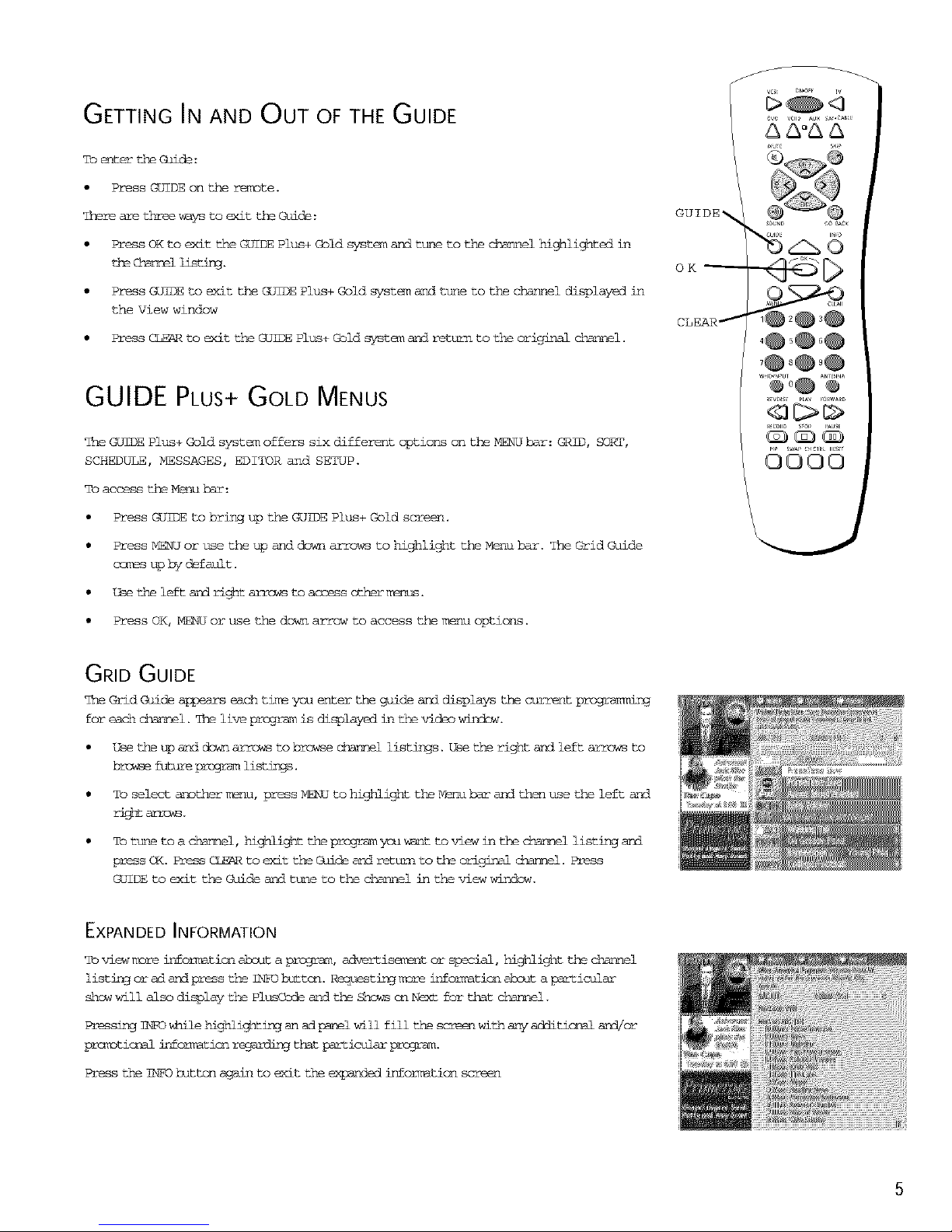
GETTING IN AND OUT OF THE GUIDE
To enterthe<_ide:
• Press£_dlDEon the remste.
7her_ aloe th_e ways to exit the Guide: GUIDE,
• Press OK to exit the GUIDE Plus+ Cold system and tune to the channel highlighted in
t_ _ listing. OK
• Press GUIDE to exit the GUIDE Plus+ Cold system and tune to the channel displayed in
the View window
CLEAR f
• Press CLEhR to exit the GUIDE Plus+ Cold system and return to the origirml channel.
GUIDE PLUS+ GOLD MENUS
The C_dlDEPlus+ Gold system offers six different options on the _ bar: GRID, S{IRT,
SCHEDULE, MESSAGES, EDITOR and SETUP.
To access the Menu bar:
• Press GUIDE to bring up the GUIDE Plus+ Cold screen.
• Press N_NU or use the up and down arrows to highlight the Menu bar. The Grid Guide
cokes up by default.
• Use the left a_ndright arrows to access oth_=r ms_ls.
• Press OK, MF_7! or use the down arrow to access the menu opticrs.
GRID GUIDE
The GridGuideappeaT-seachtimeyou entertheguideand displaysthe _t progrmm_ng
foreachGh&nmel.The liveprogr-_isdisplayedin thevideowindow.
• Use theup e_nddswnarrrm_to browseGh&nmellistings.Use therighte_ndleftarrrm_to
brcwsefutureprccjz_1listJrgs.
• To select e_nother menu, press _NU to highlight the Menu ba_- and then use the left stud
rig_ arm_.
• To time to a charmel, highlight the projram you want to view in the ch_,l%el listing and
press(t<. Press _q to exit the 6ttide and _ttu_l to the original cbsrnel. Press
(/SIDE to exit the Guide amd tune to the chamllel in the view window.
EXPANDED INFORMATION
To viewmmre informeticn about a program, a6vertise_nt or special, highlight the Gh_n/%el
listing or ad and press the INFO button. Requestinj Trcse iI-_or_mti@l ahst< a particular
show will also display the PlusCode and the Shows cn Next for that channel.
Pressing _ _hile highli_in_ an ad panel will fill the screenwith ran/additional&hi!or
prcmotiorml L_fora_ticn re_rdir_ that particular prcgr_l.
Press the 7_0 batten again to exit the _xp_nded infor_mticn screen
_v_ VCl_ AUX SA_.CA_
A&°A&
<3Crag>
OOOO
5
Page 6
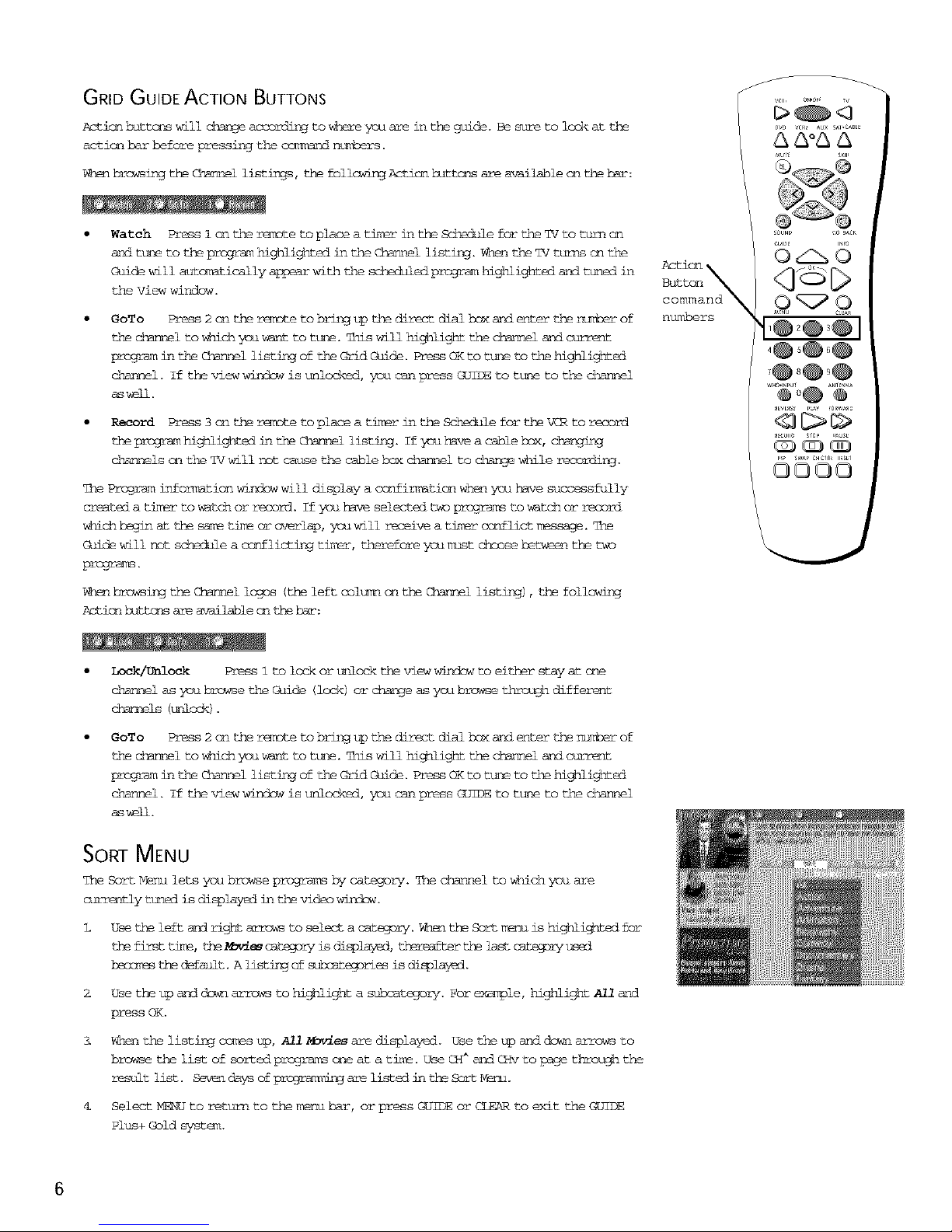
GRID GUIDE ACTION BUTTONS
ActionbutterswillGh_ngeaccordingtowhe£_youare intheguide.Besureto lookat the
action bar before pressing the c_]mmnd ntmbers.
When brsesing the Channel listings, the foll_ing Action huttc_s are available on the bar:
Watch Press 1 cn the r_Dte to place a timer in the Sch_le for the TV to turn cn
and tune to the program highlighted in the Channel listing. When the TV turns cn the
Guide will autocratically appear with the scheduled program highlighted and tuned in
the View window.
GoTo Press 2 c_lt_heremote to bring t_pt_hedirect dial bsx a_ndenter the r&_Jserof
the Ghesm.elto _nid_ you want to tune. _his will highlight the ch_nmel e_nd_t
_rs_am in the Channel listing of the Grid Guide. Press OK to tune to the highlighted
channel. If the view window is unlocked, you can press GUIDE to tune to the channel
as wall.
• Record Press 3 @_ the remmte to place a timer in the Schedule for the VCR to record
the prog_-_ highlighted Ln the Channel listLng. If ysu bare a cable bmx, changLng
Ghannels on the TV will not cause the cable box channel to Ghange while recording.
7he Programinformationwimdowwill displaya c_nfirm_ti@_whenyou havesuccessfully
createda timertowatchorrecord.Ifyou haveselectedtwoprcsmas_towatchor record
_ni@hbeginat thesam_tirosoroverlsp,youwillr_oseivea timerccsflict1_ssage.7he
Guidewillnotschedulea ccsilictingtin.r,thereforeyoumustchose hetweenthetwo
prngrm_.
WhenbrowsingtheChannellops {theleftcolun_onthe Channellisting),thefollowing
Actionhuttoosareavailableon thebarn-:
Action
command
nuRSe
_w VCl_ Aux _AI.C_[E
SOUND (_0 _AIK
OUID[
<bsD
I
<ag>
Lock/Unlock Pressi tolockor tplccktheviewwisdowtoeither-stayat one
channelasyoubrowsetheGuide {lock)or chmngeas pu br_se throughdifferent
cbmmels (unlcd<).
GoTo Press 2 on the remote to bring t_pthe direct dial bsx a_ndenter the nt_Jserof
the Ghesm.elto _nich you want to tune. _his will hi_hlight the ch_nmel e_nd_t
_rs_am in the Channel listing of the Grid Guide. Press OK to tune to the highlighted
channel. If the view windsw is unlocked, you can press GUIDE to tune to the channel
as wall.
SORT MENU
The Sor_Menu letsyou browseprogramsby category.The channeltowhich you are
_tly tuned is displayed in the video wi_m_w.
L Usethe leftandrightarrowsto selecta cateZory.WhentheSorti_ ishighlightedfor
thefirsttn_, the_i_ _tegeryisdisplmz_d,_ter thelastcatezcm/ used
hec_ th_ default. A listing of sixmtegori_ is displayed.
Use the tp e_nd dswn arrows to highlight a subcatezory. For example, highlight All stud
press OK.
l W_ the listing co_s up, All _ are displayed. U_e the up and ds_ arrows to
browse the list of sorted progr-_s_one at a tit_. Use CH^ ap.dCHv to page thigh the
r_sult list. Seven days of p_m_ng are listed Ln the Sort _m.
Select _J to retur_ to the menu bar, or press £_JIDE or CLEAR to exit the GUIDE
Plus+ Gold syst_u
6
Page 7
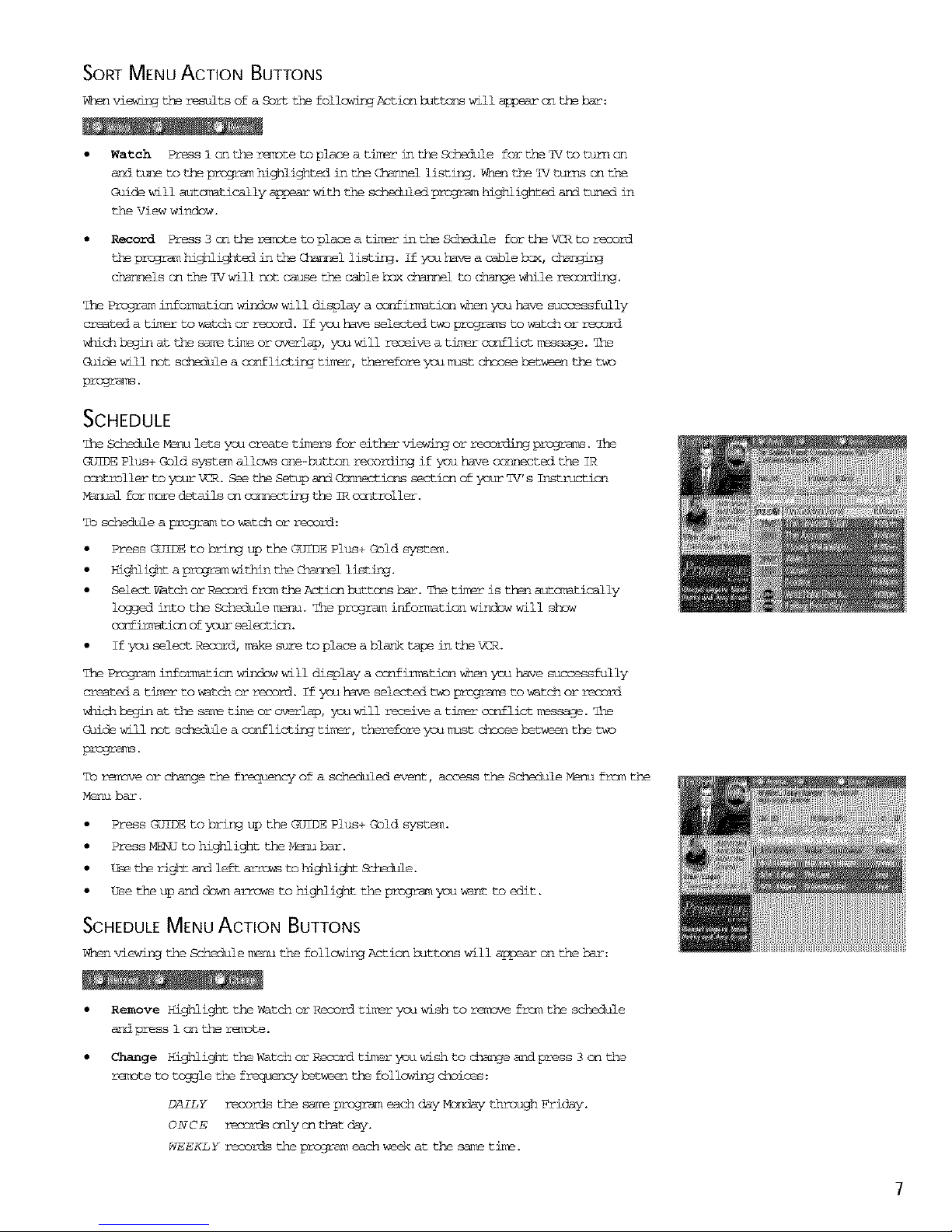
SORT MENU ACTION BUTTONS
When viewing the r_s_lts of a Sort the follcwing Action huttcss will app_z" cm the bar-:
Watch Press 1 Cn the reTote to plac_ a timer in the Scheme for the _V to ttmql cn
and tune to the procjram highlighted in the ChaNnel listing. When the TV turns cn the
Guide will aut_tically appear with the scheaied p_ highlighted and tuned in
the View window.
• Record Press 3 cn the remmte to place a timer in the Schedule for the VCR to record
the p_ highlightedin the £hm_mel listinj. If you have a cable bsx, c_nginj
channels cn the TV will not cause the cable hex channel to change @ile recording.
The Programinformationwindowwilldisplaya co_-_irmaticn_k_enyou have successfully
createda timertowatchorrecord.If youhaveselectedtwoprogramstowatchor record
_nichbeginat thesam_timeoroverlap,youwillreceivea timerconflictin£ssage.7he
Guidewillnotsc_hedulea cc_lictingti_r, thereforeyounmstchose betweenthetwo
prcgra_.
SCHEDULE
7he ScheduleM_rmletsyou createtimersforeither"viewingorrecordingprograms.The
GUIDEPlus+Goldsystemallowso_e-butt_ recordingifyou havec_PmectedtheIR
controllerto ysurVCR.SeetheSetupandGcrmectionssectionof yot_-TV'sInstructicn
_31 for mmredetails cn ccrmectin_ the IR controller.
To schedule a program to wat@h or record:
• Press GUIDE to bring up the GUIDE Plus+ Gold system.
• Highlighta program within the C_mn_el listing.
• Select Watch or Record f rc_l the Action hattcs_ baz". The timsr is then autocratically
logged into the Schedule memu. The program information window will sho_
ccrfirm_ticn of yoar selection.
• If you select Record, [_mke sure to place a blank tape in the V£R.
The Pr_gr_n information window will display a c_nfirm_tiQn vk_en you have successfully
created a timgr to watch or record. If you have selected two p_ to watch or record
_nich begin at the s_ time or overlap, you will receive a timer conflict i_Tessage. The
Guide will not sc_hedule a cc#_licting timer, therefore you mdst chose hetween the two
progra_.
TO r_r_veor 'changethe frequencyofa s_ed event,accesstheS@heduleMenu frc_i_the
_mu ba_-.
• Press GUIDE to bring up the GUIDE Plus+ Gold system.
• Press M_NU to highlight the _nu bar.
• Use the ri_ and left arrows to hi_31i_ Schgtie.
• Use the up and down arrrm_ to highlight the program you want to edit.
SCHEDULE MENU ACTION BUTTONS
When viewing the Schedule lr_n_ the following Action buttons will appear- on the bar:
Remove Hi_ight theWat@hor Recordti_erycuwish to remmvefrc_i_theschedule
&ndpress ion ther_7ote.
Change HighlighttheWatchor Recordtimeryou wishto chargeandpress3 on the
r_]_tetotogglethefrequencyhetweenthefollowingchoices:
DAILY recordsthesameprogrameachday 5tmdaythroughFriday.
ONCE r_c_rdecrlycnthatday.
WEEKLY recordstheprogrameachweekat the sametim_.
7
Page 8
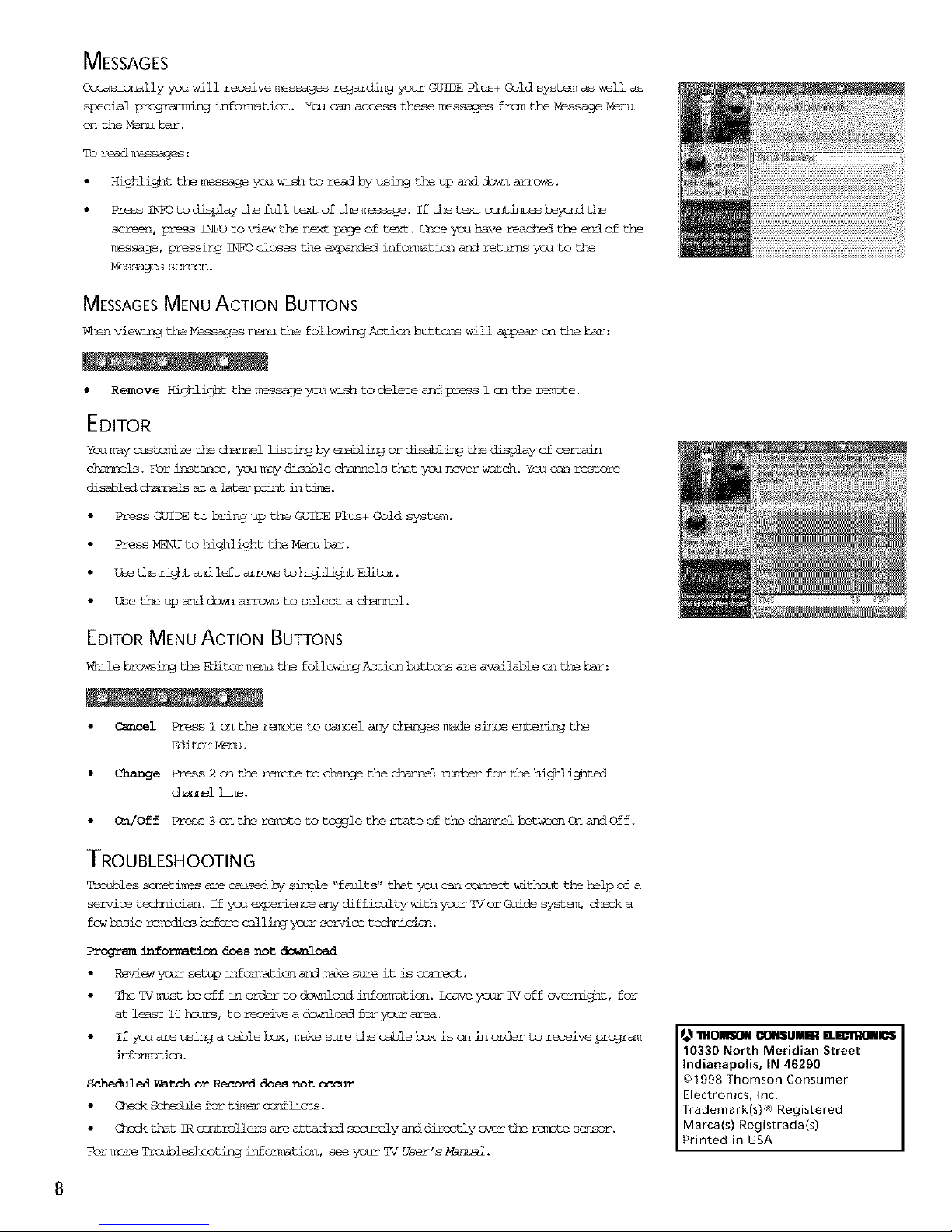
MESSAGES
OccasioNally you will receive _ssages regarding youz-GUIDEPlus+ Gold system as well as
special progrmmlng information. You can access these lnessages from the Yessage Y_u
on the Menuba_'.
To read messages :
• Highlight the t_nessage you wish to r_ad by using the up and down arrows.
Press INF0 to display the full text of the T_sss-sQe. I f the text centirmes heyer_ the
screen, press INF0 to view the next p_ge of text. Goee you have rea_ the end of the
l_essage, pressing INFO closes the exp_nded information sad returns you to the
_bssages screen.
MESSAGESMENU ACTION BUTTONS
W_d% viewing the Messages lrenu the following Acticn buttons will appem- on the ba_':
• Remove Highlightthei_ssageyouwishto deleteandpressicn the renDte.
EDITOR
You_y cusV_dzethe_i listingby enablinjordisablinjthedisplayof certain
channels.Forinstance,youtraydisablechannelsthatyounever-watGh.You canrestore
disabled ch_-_]els at a later peip_ Ln t_re.
• Press @SIDE to bring up the <TdlDE Plus+ Gold systmu
• Press NKNU to highlight the Menu bar.
• Use th_ right ant left an_ws to highlight _ditor.
• Use the up and do_l arrrm_ to select a channel.
EDITOR MENU ACTION BUTTONS
_hilebrowsingtheEditorirEnuthe follo_ingActionbuttcnsareavailableon thebar:
• Csmcel Press icn the remote to c_ocel any cbm_ges nmde since entering the
Editor N_nu.
• Change Press2 @_ theremmteto cbm_getheGh_nllelnm_er forthehighlighted
_-mel line.
• On/Off Press3 on thereToteto togglethestateofthe Gh_n_%elhetweenOn and Off.
TROUBLESHOOTING
Troubles so.times are causedby simple "faults" that you cmncorrect withsut the help of a
servicetechicisn.Ifyauexperienceany difficultywithyourTgorGuidesyste% checka
fewbasicrem_gie_beforecallingyoarservicetechnician.
Programinformatic_doesnot download
• Reviewyct_-setupinfomretionandi_kesureitis correct.
• TheTVi_/stheoff in orderto dswnloadinfommticn.Leavepur TVoff overnight,for
atleasti0hsu_, to receivea downloadforymm area.
• If youareusinga cableb_x,l_kes_irethecablebox iscn inorderto receive_rogr_
information.
Scheduled Watch or Record does not occur
• £bec_ _e for t9_r ccnflicts.
• £hec_ that IR cGn_t rollers are attachgt securely ani directly over the r_mDte sensor.
For mmre Troubleshsoting information, see your TV User's Mmua!.
Indianapolis, IN 46290
¢)1998 Thomson Consumer
Electronics, Inc,
[rademark(s)_) Registered
Marca(s) Registrada(s)
Printed in USA
8
Page 9
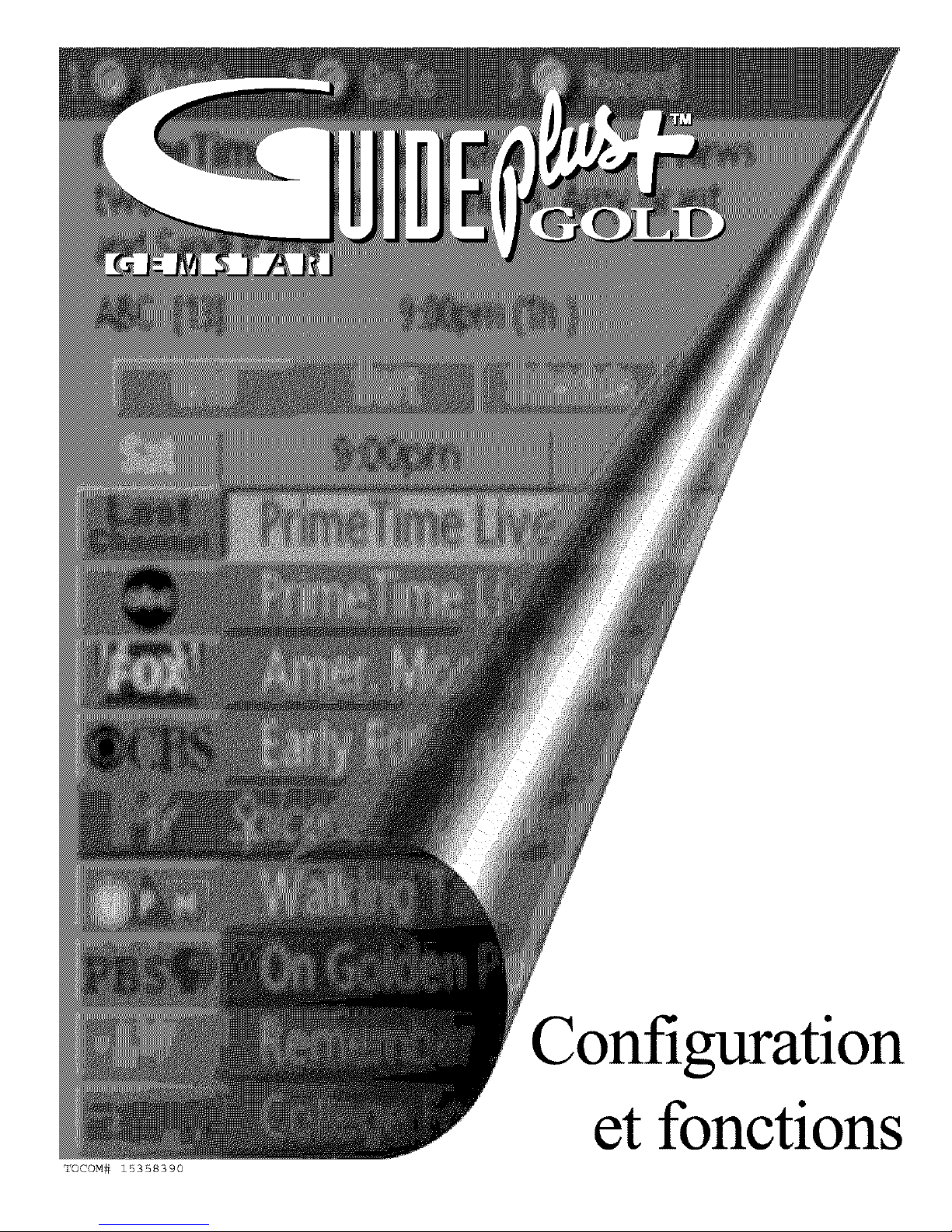
Configuration
et fonctions
TOCOM# 15358390
Page 10

CONFIGURATION DU SYST[ME GUIDE PLUS+ GOLD*
Dstmr@aliserlacorZigurati@nduGUIDEPlus+Cold,lesccmtmSleursGUIDEPlus+Golddoim_nt
d_j& _trecormect@ssurleciblo-s_lecteuretma_n@toscope,simsusdispnsezde l'tmdesd_ux.
P_drplusded@tails,c_l_]itezlesesticaInstallatlcmeto_lne_crsdansleCuid_d_l"u_ilisatamr.
Vomspou_ez ccmfigurer le syst_a_
GSIDE Plus+ Gold _a la configuraticm
interactivec_ _i s@lecticrmant
P!us+ Manu depuis le menu principal.
C' est au @surs de la ccnfiguraticn que vous
prcgms_m_z 1' affichage d_ la liste d_s
_issicms lccales et le foncti_t dm
ciblo-s_lecteur _ du mag_tcscoge. Apr_s
avoir t_ avec chaque _cran, appuyez
sur OK sur la t_16<rm_ande pour passer &
l'_cr_m slva_t.
Activ. GUIDE Plus+
S@lecticrp_z votre pays et emtrez _otre
esde gc_tal.
Unes@mied'6s_mzsvcusinterrosentensuite
surlac_figura_ devotreca_mloliffusi_.
Sivsusav_ztmc_bl@s@lecteur,ildoit_t1_
cc_m_nd_&partirdu syst@meC_JIDEPlus+
Gold,aurisqued_nepaspcuvoirlocaliseret
t@14_bmrg_r 1_ infer_m_ sur les _iss_m_s.
Riglezvstreclblo-s@lecteirmarlecarrel2,
s_lecticrr_zlamarqued_ votre ca_nlo-s_lectazm
& pgrtitc_ ]allstefct_qie.Le syst_ _
_msuitele h_ ccde qui lui permettrade
ccn]randerle c_lo-s@lecteur. Lorsquele
ciblo-s@lecteirLesseau carrel9, celasignifie
qu'ila trcuv_le h:n osde.
REMARQUE
Les czInaLIX00U 24 peuvent etre u@ises
tort!me carlalde sortie du c_lbk)selectet_K"0"
esLutilise pourVlDEO INPUT1 (INPUT 2 ne
1oeutetre Lltilis@)
*@_L_ plus+ Gold est b-_ _u_ dd_os£_ _ _ KF]_X Syst C{nm _rV-.
2
S_lectio_z Y_si leclblo-s_lecteure_tpass@ au canal9,et AOdaps le casc<_raire. Si
vcus s@lectiorp_zAO, ]e syst_ essaierat_%autrecode.
Si GSIDE Plus+ Gold ne _t ni votre _lo-s_lecme_ ni votre magn@toscopeaprgs
plusieurstlmtatlves,lemanage '_ableBox (VCR)testfailed...Pleaseosnsult_ur mmmal
and tryagein" (Echscde testd_ cabl&-s61ecteur£_CR)...Veullezonnsultervotremm_el et
de rmuveau)s'affiche.Vous psuvezsoit essayerdermuveau,soit sauterla
c_iguratic_ du ca_l_s61ectem. Si cettesitsati_ seprg_nte, _ms devez :
V6rifierde rmuveau lamarque de votre _io- s@lecteurou de votre magn_tcscopeet le
s_lecticrmarde nouweau ;
v_ifi_r que lesc_ntmSla_s IR_t placiscorrecter_nt.
Sivcus choisissezde sauteri'_tayede c_nfigurati_dn cibl_ s_lecteur(_ d_
magn6to_cope),v_s psurriezna pas avoiracc_s& certainesfc_cti_s d_critesdartsce guide.
Page 11

_or_savoircorrect_r_ntidentifi@lemcdile_a
ciblo-silecteur,vousdevezprcgra_r_rlecssal
descstJechcaTol_s_l_teur.
E@trez le c_r_l utilis_ _o_ syntimiser les cs_mu_
_av_tre ca_lo-_lecte_, 96r_ral_mt 3 cu 4.
Consultez le manuel dm ctblo-s@lecteur ou le
cibl_ si vsus n' &te_ pas c_tain.
S@]ecticrmez 0 pcur utiliser VIDEO _NPUT 1.
S@lecticri%ez Y}_ si vcus avez t_]nm_n_to_cope,
NO si votLsn'en avez pas.
(_hrip<PiiantNO, vous passez directemsnt_ la
fin de la @p_iguraticm GOgl_ Plus+Gold.)
R_lezvotremagp__ surlecanal2 et
_trez la [_e de votre _l_to_cope.
Lorsque le systim_GUIDE Plus+ Cold id_ntifiecorrectE_!nt le code de votre magr_tcscope, le
syntcniseur_ magnitcscopepasse au canal 9.
S_lecti_lez YES si lem_jni_ est syntrni_ sur le canal9,AO s'ilne i'estpas.
Si vous s_lectiorsezNO, le systi_ essaieram_ autrecode.
Get _<_an s'affiche_ la find't_leccmfigurationr@ussied@ syst@_ GUI_S Plus+Gold.
N'_bliez-_ de :
L_isserle _l_s_lecteur allur_pcur t61_charGer_ infc_matimss_ri_ _.
L_isserle_ _teintpc_renreTistrerd_s _missi_ns.
Appuyez sur OK pour quitter la configurationdu syst_m_ GUIDE Plus+ Cold et revenir_ la
c_nfigurati_ interactivecu aum_m pmknclp_.
DONNEESGUIDE PLUS+ GOLD
Le syst@_GUIDEPlus+Goldesto_ratiormelseulementapr_ssonpremier
tilic_t desinformati@nssuri_ _i_s.
Lorsque 1' al_ti@_ est osup_, le til6viseur cherd_ le _'canal hSte" af fichant les
d_%n@es GOg33E Plus+ Gold q_i osnti6_nent 1 'horaire des _q£ssions et les informaticms sur
le m_Lpage des cantata. Ea liste des carmu_ &hum!re les stations et leurs carmux res_fs.
Rsurv@mlfierquevotrepremiert_l_gem_nt d_ dc_n_esesttermini, laissezle t@l'evism_
_teintpstm_]armit. En cas de ost_urede ccttrantou de _t #a t@l'eviseur,ilse
_3_utque les dor_liesdm programme GUIDE Plus+ soientperdues. Une fois 1 'alin_ntatic_
r@tablie, v6rifiez q_e 1_ d_z_@es de ccnfiguraticn sont tcujcurs o-_ctes. Le prcgra_
GUIDE Plus+ Cold e_icutera un t@l_t _ la prochsLne heure dispcrible.
Lest616_ sef@ztplusiemsloisp_rjcur.Let_l_eur dmit@tre@tei_tp_r
t@7_chargerles donn6_sGUIDEPlus+Gold.
REMARQUE
L'h[ormation sur les emissior_stoun-]ie
par GLJI_ PILLS_ _old est propre
w;tre region il h_udra doric execute_
de rlotIve_ltl le prograrl%me de
corl[igurat[on si votJs der_-@nagez
3
Page 12
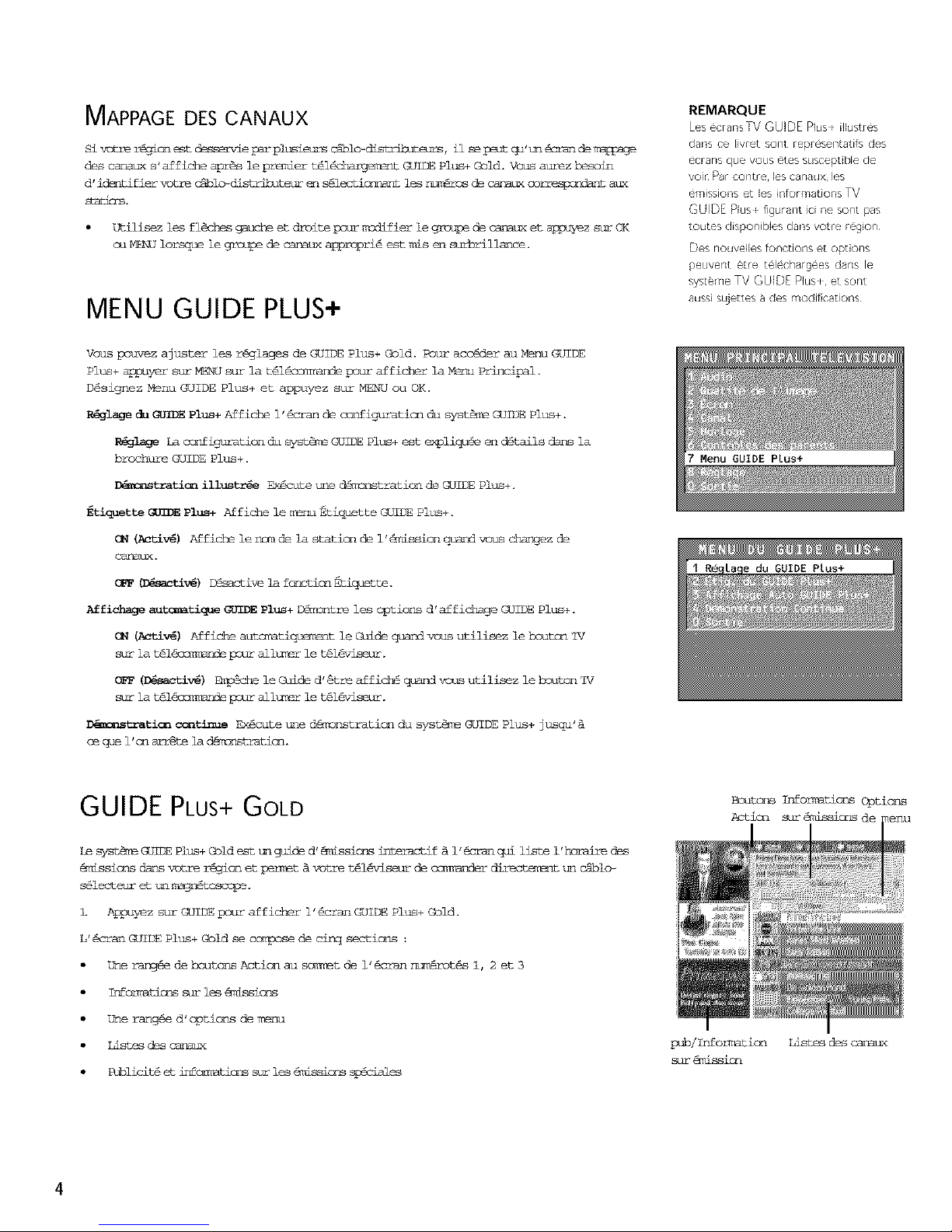
MAPPAGE DES CANAUX
Sivotre r@gicne_tdesservieparplusJeursc&blo-dist_ibo<elrs,il sep_utqu't_162randeIT_
des canatr<s'affiche apr@s lepremier til_%_rgem_nt GUIDE Plus+ Gold. Vcms aurezbesoin
d'idsmifier _tre clolo-distrltuteuren _t lesr_m6rc_de canm_ co_t aux
s@ti_s.
Utilisez les fl@chesgaucheet droitepour modifierle groupede cmnauxet appuyezsur OK
cu ME_J lorsque le gro_oe de capmux appropri@est nls en surbrillance.
MENU GUIDE PLUS+
Vous pouvez ajuster les r@glages de GUIDE Plus+ @old. Potm_acc@der au Menu C_IDE
Plus+ appayer sat _J sur la til@cam}_ndepour afficher la Menu Principal.
D_signez Menu GUIDE Plus+ et appuyez sur MENU ou OK.
_l_ _ _ Plus+Affiche 1'@cran de osnfiguratic_ch syst_ GUIDE Plus+.
_la_ La c_nfiguraticnc_]syst_ GOgI3EPlus+est expliquieen ditails dans la
brochure GUIDE Plus+.
_tratlon illustr_e Ex@cutetreedA_snstraticn de GUIDE Plus+.
Etlquette_ Plus+ Affiche ]e menu Etiquette GUIDE Plus+.
GN (Amtlv_) Affiche le ncmde la staticnde l'_issicn qum_ vous changez de
caNal]x.
(_ (D_mtlv_) D_sactivela fcnctionEtiquEtte.
Aff±ch_z__tmmatlque _ Plus+ D@mmnt1_ les opticns d'affichageGUIDE Plus+.
GN _mtlv_) Affiche autcmati_t le Guide qaandvous utilisez ]e bsutcn _iV
sur la t_14mr_mm_lepcur alltmsrle t_16vis_mr.
OFF (_tlv_) _che le Guide d'@treaffich@q_gnd vous utilisez le brm_cn 'IV
sur la t_l@cc_K_ psur allzmsrle t_l'evise_ir.
_tr_tion c_tlnue Ex@cute t_led6n_nstrationdu syst_m_ GUIDE Plus+ jusqu'
ceq_ l'cnarr@tela d_tratlcn.
REMARQUE
Les ecransTV GUIDE Plus _ilhJstr@s
dar% ce livret sorlt repr@sercatifs des
_}cransque vous @es susceptible de
voi_ pal _ COFit_e, les CSI'I_tJX, les
e,rn_sslons et les infurma[ions TV
CUID[ Plus_ figurarlt ici r!e SOl'Itpas
toutes disponibles darts votre region
Des nouvelles fonctions et options
peuvent etre t@echargees darts le
systeme TV GUIDE Plus < et sont
aussi sujet_esa des modifications
GUIDE PLUS+ GOLD
Le syst_ CO]I_ Plus+ £bld est _ gu_ de d' 6missions interamtif A 1' @cran qai liste 1' heraire des
_nissicms dans votre r_icn et _t & votre t_l@viseir de crm_nder directem_nt t_] c_lo-
s@lect_ur et ,ml mag_to_.
Appuyez sur GUIDE pour afficher 1 ' _cran C_dlDE Plus+ Gold.
L' @cran GUIDE Plus+ Gold se cc_se de cinq sections :
Ume rar_ de houtcms Action au sc_m_t de 1' @cram r_t@s 1, 2 et 3
Infemmticrs s_ _ le_ %_issicrs
Une ramg@e d'options de menu
llstes des car_ux
Publiciti et infemmti_ sir l_s @_ssions _es
Bsutcns IP_ormmticmsOptic_s
Action sur@issicms de
pub/Informaticn
sur _dssicn
4
llstes des carmux
Page 13
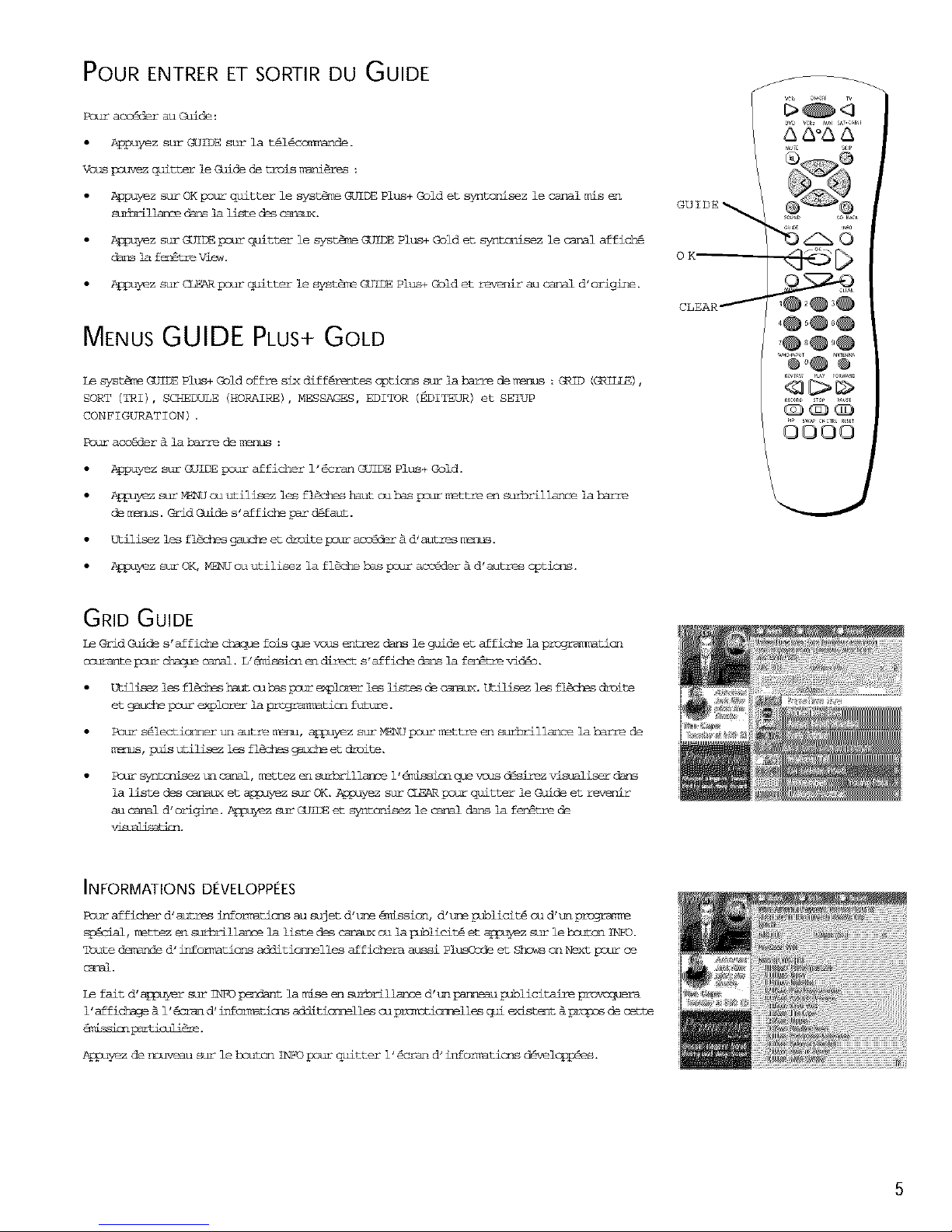
POUR ENTRER ET SORTIR DU GUIDE
Pouracc6ier au Guide:
Appuyez sur GUIDE sur la t61icc_TL_nde.
VOWSpst_zezquitter leGuidede troisr_li_res :
Appuyez sur OK pour quitter le syst_ GUIDE Plus+ Gold et syntcrlsezle canalmis en
_llsrme darsla lismedescaplmx.
ALpnyez sur GUIEgpour quitter le syst_ GUIDE Plus+Gold et syntcmisezle carrelaffich6
Sansla fen%treView.
Appuyez sur CLEARpour quitter le syst_ GOiDE Plus+ Gold et rehear au canal d'origine.
MENUSGUIDE PLUS+ GOLD
Le syst_r_GOIDE Plus+Gold offre six diffirentescpticms sur la ba_me de metros:GRID (C_ILLE),
SORT (TRI), SCHEDULE (HORAIRE), MESSAGES, EDITOR (EDITE%_) eL SETUP
CONFIGURATION) •
_c_racclder & la barre de m_us :
AppuTez sur C_5'IDEpour afficher 1'@cram GUIDE Plus+ Gold.
AL_uyez sur MKNU ou utillsez les fl_cheshaut cu has pour mettre_ surbrillancela herre
de E_Js. Grid Guide s'affichep_r difaut.
Utilisezles fl_<hes_uche et droitepsur aco!der& d'autm_sm_is.
Ap_uyez sur OK, HE_J ou utilisez la fl@che has pour accider &d' autres options.
OK
OOOO
GRID GUIDE
_e G_d C_de s' _fiQhe daa_ue fois q_e vcus e_Lzqezc_ le _de et a_fic_ la p_tLon
cou_ste psur cb_q_ canal. L' 6missicn _n direct s' affiche dans ]a fen%tre vid@€.
Utilisezlesfl@ck_hsb%cubs p_m_explorerlesliste_decar_ux.DtNisezi_ fl_ _ite
etgauchepourexplorerlapro_tlon future.
Pours61ectimnmerun autremenu,a_uyez surMENUpourmettreen sar%rillmncelabarrede
mmms,pis umilisezlesfl@ches9mmheeLdroite.
R_r syn_ u_ cmnal, n_ttez en surhr£11arme l'@nissic_ que v_s disirez vlstmliser dans
la liste des csmaux et a_puyez sur OK• Appuyez sur CLFTkRpour quitter le Guide et rev_nir
au canal d'origine. Ai_uyez sur GUTSIget syntcrisez le canal darts la fenitre de
INFORMATIONS D[VELOPP[ES
Pour af fich_ d' mitres infom_ticms au sujet d'tme @_ission, d't_e _ublicit_ cu d'tm progr am_
s_cial, m_ttez _1 surbrillanoe la liste des can_ux ou la pJbliciti et a_z sur le bsutc_l IAb-qD.
Tcute dengnded'informaticmsadditic_nellesafficheraaussi PlusOsdeet S%_wson N_xt pour ce
cm_l.
Le fait d' a_dyer sur INFOp_t la nise en mirbrills_ce d'tm parmeau publicitaire provoq_ra
1' af fichsge _ 1' 6sran d' infcrmaticr_ additi<_lles cu prc_c_les qui _cist_t &pro}:m_ de cette
Appu_ez de rmuveau sur le houtc_ TN_O pour ql]itter 1 ' 6cran d' inform_ations d6velopp!es.
5
Page 14

BOUTONS ACTION DU GRID GUIDE
Les houtims _cticn c_t selon 1' endroit o_ vous _tes dans le guide. N' cubliez pas de
regarder la barre Action avant d' aLpuyer sur les _ros de cc_.
L:mmquev:;ase_olc_ezles ]J_-tesdesc_m_(, les_ _dG_ sLd:_'-is_ _i_ _ la
hm=e:
Watch Appuyez sur 1 sur la t_l@conm_qde pour placer raze mirilterie dans 1 ' horaii_ des
_issioms pstm_ que le t@l@viseur s ' alltK_ et symt_ 1' 6missic_l raise en suforillanoe ctm_s
la liste des canm_. [mrsqu_ le t61_viseur s'allu_, le Guide s'affi_ autc_atiqu_m_nt
avec l'_mission prozma_!e raise _ subrilliance et syntcsls_e dans la fen!tre de
(_ ALpuyez sur 2 sur ]a t@l_c<_ pc_r af richer ]a bolted' acc@s direct et entrez ]e
r_m_I_ de canal qoe vous ai_ez syntcmlser. Ceci m_t tra _1 surbrillance le carol et
1' _mission courante dans la liste des carmux du Grid Guide. Appuyez sur OKpsur msttre en
smJmillarme le canal. Si la fen%tre de visualisati_ at verrcuill_e, _ pcuvez
_ssi sur GUIDEpsur syrmoniser le canal.
P_ard ALpu_/ez sur 3 mar la t@16cc_e pour placer t_ne minuterie dans 1'horalre des
_nissicms pour que le r_m3n@tcscr_e enreglstre 1' _issicm ndse en suforillance dans la liste
des clmsmx. Sorsquevous enregzstrez _ l'aide d'_ctblo-s@lecteur, le c_de
carmux sur le t_l%viseur ne provoqu_ pas le c_ment des canaux sur le ciblo-s_lecteur.
La feritre d' infer_mtic_s sir les _dssicms af fichera ,_e ccmfirmaticm apzis la cr@aticn ziussie
d' t_le miraiterie _ des fins de visualisation ou d' _£d_sis_. Si vous avez s61ectior_ deax
_rlssicms_ visic[_lerou _ enregistrerque dlbutent_ la _ heure ou q_i se _t, un
messagede copilithoraires'affiX. En cas de o-_Iflithoralre,la_tic_ _o Guideest
i_possible.Vcusdevez dimc @hoisir l'tmecu i'autrede ces deux _dssions.
Apr@s _xplorati_ndes lo_a_ de canaux (colormede gauche dans la liste des canaux), leshsutcms
suivmnts s_mt_les st_ ]ahgrre:
des boutons
Action
9< 9
©OOO
L_k!%_Z_k Ap_uyezmaripsurverrrmillercud_errouillem_]af_n@tredev_sualisaticm
pourqueoelle-cirestestmtmcarrelimrsquevcus_<plorezleguide(verrcuill_e)ou c_
icssqu__us fakesc_fileri_ cspaux(_mmmill_e).
AL_uyez sur 2 sur la t_l&<r_amndepcur affi_ ]a boited'aegisdir%_ctet entrez]e
r_m_r_de canalque vous scuhaitezsyntlziser.Cecim_ttraen sulorillamcele canalet
i'_missic_ccurante dans la liste des canaux du Grid Guide._z surOK pour
s_ lecaralmis _ sulmillarme.Si laf_Itre de visuallsatlme_t_mmcuill_e,v_s
pouvez _galem_nt syntc_iser he canal en appuym_t sur GUIDE.
MENU SORT
Le menuSort vcuspermitd'_xplorer les_dssion p_r rub_iq_s. Le canal en ccurs est affich@
d_s ]afeitre de_ti_n.
Utilisezles fl@chesSeucheet droitepsur s61ectic_ert_e rubrique.Iorsquelem_rm Sort
estrossen suforil]mlcepsurlapremi@relois,larub_que _i_ estaffich_, apr_s quoi]a
demi_me catigcrieu<ilis_ de_i_t las_lecti_p_r d_faut,the listedes scus-rubriqo_sest
Z
X
Utilisezlesfl@cheshautethaspsurm_ttreensaforil]ance,_ sous-zmhriqus.Pare_mple,
_ettez_ surbrillammeA!Iet a_uyezsurOK,
Lors_ ]alistes'affich_,A_!_@_i_est affich_.Utilisezlesfl@d_hab<et h_sp_ur
explorer]alistedes prcgr_mes tri_s._ _ ]a fois. Utilisez(]£+et G£- _sur passerd'tr_
page_ i'autrede la liste, septjcursde_ticn figurentdm_ le m_m s_rt.
Selectionnez _ poum_revenir _ la barre de manus, ou appuyez sur GUIDE ou CLEAR
_our quitter le syst_r_GUIDE Plus+Cold.
6
Page 15

BOUTONS ACTION DU MENU SORT
Lorsque _s ocrsultez 1_ r_mlltat s d' tn tri, le_ hcutcns Acti_ suivants s' af fi_ s_r la b_re:
Watch Appuyez sur i sur la t_id_cnmandepsur placer t_lermtnuteriec_ns i'horaire des
@_dssi_s _curque let61@viseurs'alluTeet sy_tenisel'6mlssicnraiseen suforil]m_3edens ]a
listedes canm_. Lorsquele til#_seur s'allu_e,leGoides'affickeraautn_ti_ avec
i'aission _ raise_n subrillianceet s_ dansla fen6tredevimmlisation.
Record Appuyez szm_3 sur la t_l_ccn_ande pcur placer t_le minuterie darts 1 'horaire des
4missions psur que le mm3n@_ ermeDisti_ 1' @missicn ndse en mlJ:m£11mnme darts ]a liste
des canaux. Lorsque vous enregistrez & 1' aide d'tm _lo-s_lecteur, le c_t de canaux
sur le t41_viseur ne provoque pas le ck_ des cass_ sur le ciblo-s_lectetm.
La f_ d'infcs_atlcnssumi_ _issicns afficherairecrmfirnmtienapr_s]acr@atJcn r@ussie
d',_emirmterie&des fi_sde visumlisatlcncu d'_me_is_. Sivous avez s_lecticrn@deux
4missicss& _isiorner cu & enregistrerque_tent & la mA_e heure ou qui se cheva_t, un
messagede ccnflithrraires'affiX. Fncas de c_mflithoralre,laprojrammtion du Guideest
impr_sible.Vous devezdenc choisirl'm_eou i'autrede cesdeux 4missions.
SCHEDULE (HORAIRE)
Le merm Schedulevcus permet de crderdesmirmteriespour la visualisaticncu i'enre_istr_ent
d'_issicns. Le syst_meGUIDE Plus+Gold autorisei'enregistremm% treetcuchesi vcus avez
connect6 le ccntsSleurIR & votre me_jn6toscope. Csrsultez lemarmeld'instructicns de votre
t_6vis_m psur plus ded6tails sur la ccrnexicn c_ ccntr61e_r ]E.
Pourp_ ,_le@_issionpour ]a visualisaticnou i'enreglstrerent:
Appuyez sur GUIDE poum-afficher le menu GUIDE Plus+ Gold.
Mettezen surb£il]anoe,_le_nissicnclans]a listedes car_ux.
Selecti_ Watch ou Record depuis la bai_ des bsutcns _%zticn. La minuterie est ensuite
autm_atiquemmltenregistr6edans lem_rm SchedJle.La fen@tred'informationsur les
_icrs afficherala ccp_ir_ati_ de votres_lecti_.
Sivcus avez s@lecticrriRecord,n'cubliezpas d'insurertreevidlccassetteviergedans le
ra_gr_tosccpe.
La fer_tred'infomreticrssir les_dssi_ns affichera,_neccnfirmationaprSs la cr_ti on Dgassie
d't_ mirmterie _ des fins de _mglisaticn cu d' enre2is_. Si vcus avez s@lecticrr_ deux
@missions &visicr_ter ou & enregistrer que d6butent & la re@meheure ou q_i se _t, t_q
1he,sage de ccp_lit horalre s'affichera. Encas de o-_nflit horaire, lapro_ticnduGu_de est
inpossible. Vcus devez do_c choisir 1',_e ou 1 ' autre de ces deu=<_7issions.
Pour supprim_r cu msdifier la fr_quence d'ume _ission r_3uli@re , accidez au n_m Schedule
darts la barge de mss_us.
Appuyez sur GUIDE poum"afficher le menu GUIDE Plus+ Gold,
Apayez sur _ _our mettre en surbrillance la barre de menus.
Utilisezle_fl_ch_sdroiteet_eud_ psurn_ttreen surbrillapme_e.
Utilisezi_ fl4_heshaut et basVcur mettreen suforillancei'6missionqaevsusd@sirez
BOUTONS ACTION DU MENU SORT
LoPsquevcusconsultezlem_ Schegale,lesbcutc_sActicnsuivantss'affich_tsurlabazYe:
Remove MettezensurbrillancelaminuterieWatchou Recordquevousd@sirezst_imer
dei'horaireetappuTezsurI surlat614mm_mande.
Change Mettezensurbrillancelaminuterie_tch ouRecordquevousdisirez_sdifieret
appuyezsur3sur]at416<rrm_depstm-basculementreleschoixsuivants:
DAILY enregistrela mgTe _issi_l du itpzliau vendredi,
ONCE _mregistreseul6rm_tsd ccursch jour sp6sifi@.
WEEKLY er_istre 1 '4missicnchaque se_eine& la m_me heure.
7
Page 16

MESSAGES
Vous recevrez & i'cccasicn des messages ccncenzm%t votre syst_m_ GUIDE Plus+ Gold ainsi que
des infcrmaticns sur les 4missionssp4ciales.Vcuspcuvezacceder& ces _ssages depuis le
menu Message ou la barre de menus.
Pcurlifeles1_m_ge_:
Mettezen sufoilance le_ que_ d_sirezlifecn utilisantles fl_cheshautmehas.
ALpuyez sur INFO p_Jarafficher le texteomYpletdh message. Si le textese prolcr_e
l'ext@rieurde l'afficheur,a_pu_z sur lhTOpcdr life]apage de textesuivante.Une fois
arriv_& la fin du m_ssage,le faitd'_ _ L_i_Ofer_e la fen_tre_t_mbe et vsus
ratine& 1'_nran Messages.
BOUTONS ACTION DU MENU MESSAGES
Lorsquevaus consultezlem=_ Mm_mges, les bsut_s _icn s'affichentsur la b_e :
Remove Mettez en surbrillancelemassageqoe vcus d@sirez supprimeret appu_ezsur 1 sur
la t@l@os_nande.
EDITOR (IfDITEUR)
VmdsVauwezperscnmgliserla listedes canguxen activantouen d_sactivantl'afficksge_ _
canaux. Par exenple, vous pouvez d@sactiver des carmux qae vous ne regardez jamais. Vous
psuvezrestraineri_ carmuxdisacti_s ultiri_.
Appuyez sur GUIDE pour afficher le menu GUIDE Plus+ Cold.
Appuyez sur MENU pour mettre en surbrillance la ba_l_ de menus.
Utilisezlesfl_ droiteet 9euchepsurmettreen smJoril]m%ceEiitmr.
t_ilisezi_ fl@chesbu± ethas pcurs_l_ tn canal.
BOUTONS ACTION DU MENU EDITOR
Lo_que v_os consultezlem_ Editor,leshcut_s Actions'affichentsumlabarre:
Cancel Appuyez sur i sur la t@l_<r_mmndepour armuler les mmdificationsapport_es
depuisque vous @tes entr@ibns lemerm Editor.
Change Appuyezsur2 _urlat@l_cc_mandepour1_dlfierlent_n_rode canalpourle
carel mis _n surb_llarm_.
On/Off Ap_uy_zsur3surlat@14mmmmandepourfairebasculerlec_n_lentren_trcheet
a_gt.
D[PANNAGE
Des problems survieNNsntparlois& la suite d' e_mlrs simplesque vous psuvezcorrigersans
1'assistarme d'tn teckmicien r@_arateur. Si _ rens_trez de_ dif fi_al_ ayes vctre tm_"eviseur,
fait_ quelquesv_f icati_ debase av-_ d's{_elert_ltechnicien.
Les _tlcr_ sur les _ssi_ns ne se t_l_ent pas
Passezen revuevotre oc_figuraticnet corrigez-]a au b_soin.
Paret61_ desirf_, le_t _tre4telr_.Liss_let_l_¢is_r_teint
pour ]armlt, pendantau retainsI0hermespsur t@l_ lesinformeticmspour votre r@gion.
Sivcusbtiliseztmciblo-s61ecteur,_z-vsus qu'il estallur_afinde recevoirles
infor_atlcrsstmi_ 4millers.
la visualisati_ncu i"_mregis_t pr_ ne s'_t pas d_cl_nch_
V_rifiez 1'_mralre psur voir s' il y a des o_nf lits h_aires.
Vgrifiezquelesoa_mSleurs IRs_t bienfizlsetdlrecte_mt par-dessuslet@16sapteur.
Po3rplusd'infcr_mticnssurle dgparrsQe,c_%_itez leMmsse]de l'utilisatetrcdu t@16viseur.
11101111011_OI_UlIIF.I] F.I.lClIlIOIII_I
10330 North Meridian Street
Indianapolis, IN 46290
¢)1998 Thomson Consumer
Electronics, Inc.
Trademark(s)e Registered
Marca(s) Registrada(s)
Printed in USA
8
Page 17
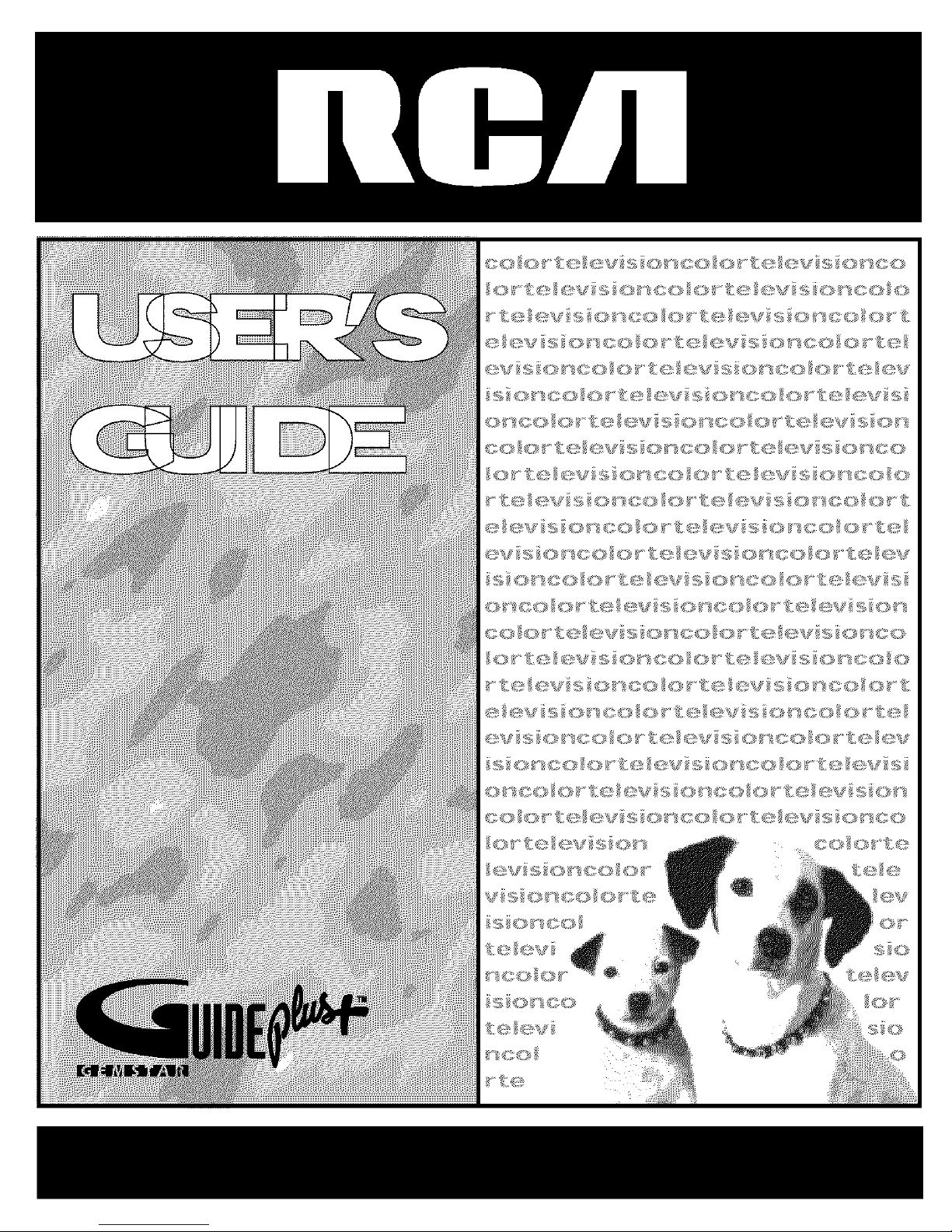
Page 18
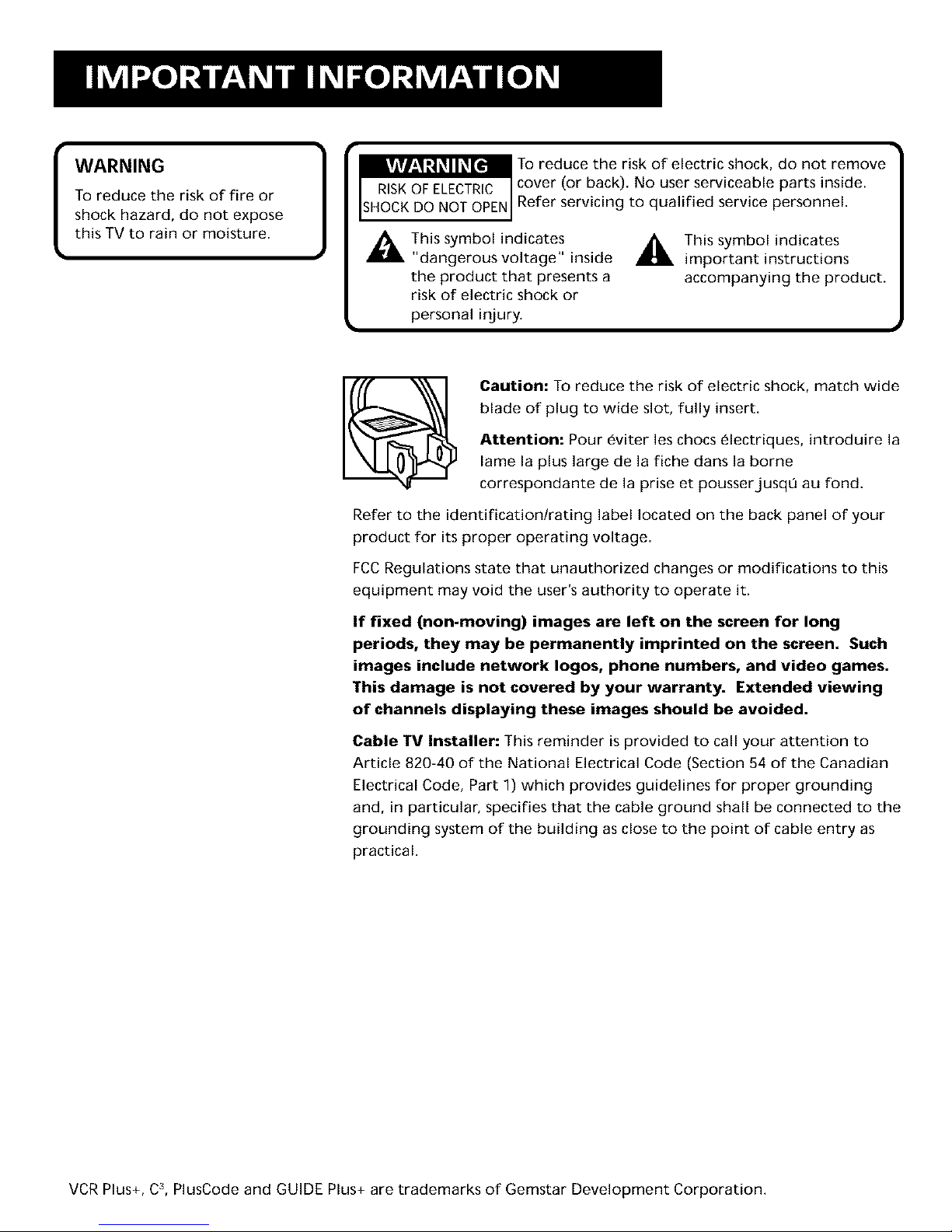
[
WARNING
To reduce the risk of fire or
shock hazard, do not expose
this TV to rain or moisture.
To reduce the risk of electric shock, do not remove
cover (or back). No user serviceable parts inside.
Refer servicing to qualified service personnel.
This symbol indicates
"dangerous voltage" inside
the product that presents a
risk of electric shock or
personal injury.
_, This symbol indicates
important instructions
accompanying the product.
Caution: To reduce the risk of electric shock, match wide
blade of plug to wide slot, fully insert.
Attention: Pour eviter les chocs electriques, introduire la
lame la plus large de la fiche dans la borne
correspondante de la prise et pousserjusqu au fond.
Refer to the identification/rating label located on the back panel of your
product for its proper operating voltage.
Foe Regulations state that unauthorized changes or modifications to this
equipment may void the user's authority to operate it.
If fixed (non-moving) images are left on the screen for long
periods, they may be permanently imprinted on the screen, Such
images include network Iogos, phone numbers, and video games.
This damage is not covered by your warranty. Extended viewing
of channels displaying these images should be avoided.
Cable TV Installer: This reminder is provided to call your attention to
Article 820-40 of the National Electrical Code (Section 54 of the Canadian
Electrical Code, Part 1) which provides guidelines for proper grounding
and, in particular, specifies that the cable ground shall be connected to the
grounding system of the building as close to the point of cable entry as
practical.
VCR Plus+, C3,PlusCode and GUIDE Plus+ are trademarks of Gemstar Development Corporation.
Page 19

SETUP AND CONNECTIONS .......................................................... 3
Step 1: Unpack the TV ...................................................................... 4
Step 2: Connect Your TV .................................................................. 4
TV Only (PIP Not Available) ....................................................... 4
The Basic Connection (PIP Not Available) ................................ 5
Advanced Connections .............................................................. 6
Step 3: Connect the IR Controller .................................................... 9
Step 4: Plug in the TV ..................................................................... 10
Step 5: Place Batteries in Remote .................................................. 10
Step 6: Turn On the TV ................................................................... 10
Step 7: Program the TV .................................................................. 10
INTERACTIVE SETUP .................................................................... 11
Using Point and Select ................................................................... 12
Entering Setup ................................................................................ 12
Selecting a Language ..................................................................... 13
Auto Channel Search ..................................................................... 13
The GUIDE Plus+ System ............................................................... 14
Setting Up the GUIDE Plus+ System ........................................ 14
Setting the Time ............................................................................. 16
Setting the VCR1 Channel (auto tuning) ...................................... 17
Setting the VCR2 Channel (auto tuning) ...................................... 17
Setting the DVD Channel (auto tuning) ....................................... 18
Setting the SAT/CABLE Channel (auto tuning) ............................. 19
Labeling the Channels ................................................................... 20
USING THE REMOTE ..................................................................... 21
Remote Buttons .............................................................................. 22
Using the WHO-INPUT Button ................................................ 23
Programming the Remote ............................................................. 24
Testing the Remote .................................................................. 24
Using the Remote to Control a Device ................................... 25
Modes of Operation ................................................................ 25
Front Panel ..................................................................................... 25
1
Page 20
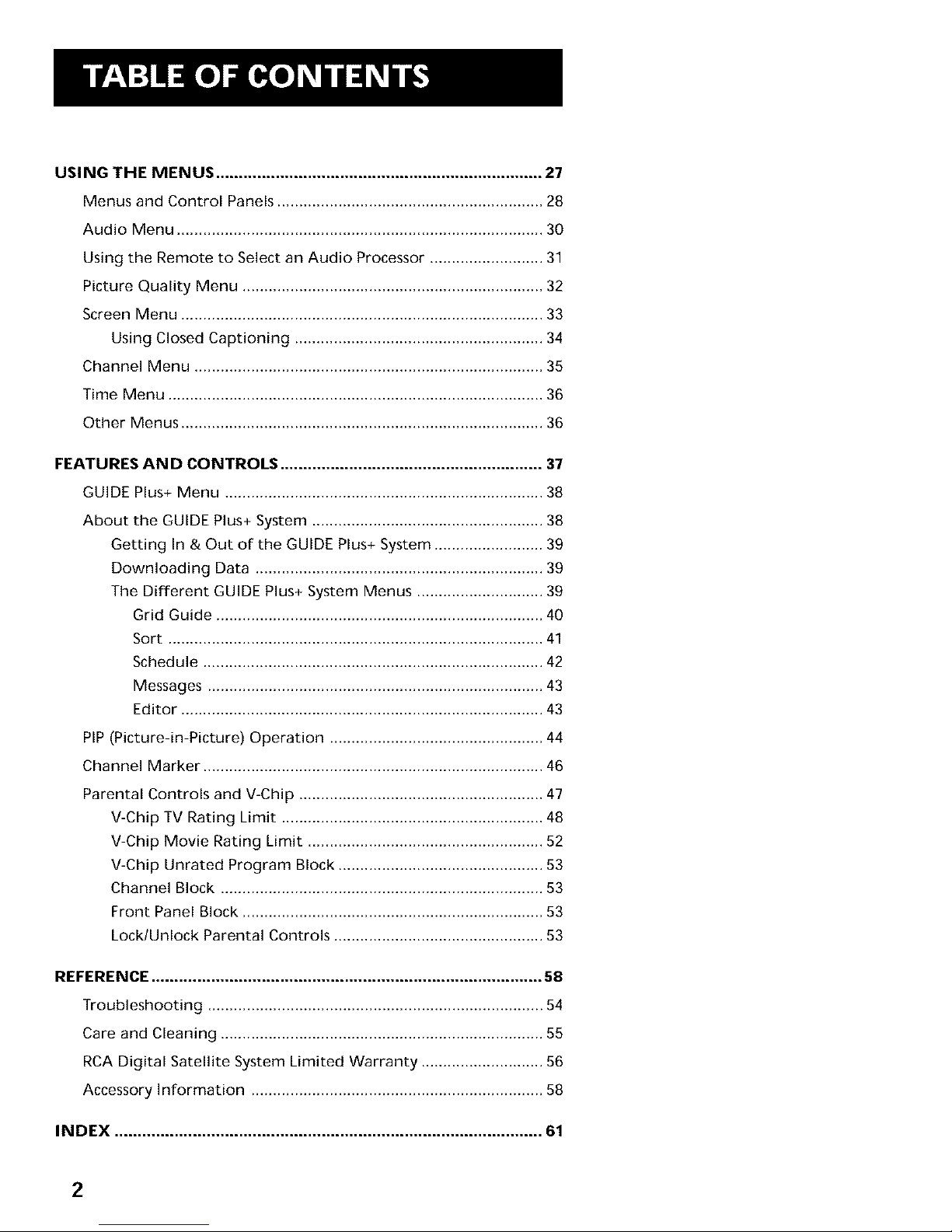
USING THE MENUS ....................................................................... 27
Menus and Control Panels ............................................................. 28
Audio Menu .................................................................................... 30
Using the Remote to Select an Audio Processor .......................... 31
Picture Quality Menu ..................................................................... 32
Screen Menu ................................................................................... 33
Using Closed Captioning ......................................................... 34
Channel Menu ................................................................................ 35
Time Menu ...................................................................................... 36
Other Menus ................................................................................... 36
FEATURES AND CONTROLS ......................................................... 37
GUIDE Plus+ Menu ......................................................................... 38
About the GUIDE Plus+ System ..................................................... 38
Getting In & Out of the GUIDE Plus+ System ......................... 39
Downloading Data .................................................................. 39
The Different GUIDE Plus+ System Menus ............................. 39
Grid Guide ........................................................................... 40
Sort ...................................................................................... 41
Schedule .............................................................................. 42
Messages ............................................................................. 43
Editor ................................................................................... 43
PIP (Picture-in-Picture) Operation ................................................. 44
Channel Marker .............................................................................. 46
Parental Controls and V-Chip ........................................................ 47
V-Chip TV Rating Limit ............................................................ 48
V-Chip Movie Rating Limit ...................................................... 52
V-Chip Unrated Program Block ............................................... 53
Channel Block .......................................................................... 53
Front Panel Block ..................................................................... 53
Lock/Unlock Parental Controls ................................................ 53
REFERENCE ..................................................................................... 58
Troubleshooting ............................................................................. 54
Care and Cleaning .......................................................................... 55
RCA Digital Satellite System Limited Warranty ............................ 56
Accessory Information ................................................................... 58
INDEX ............................................................................................. 61
2
Page 21
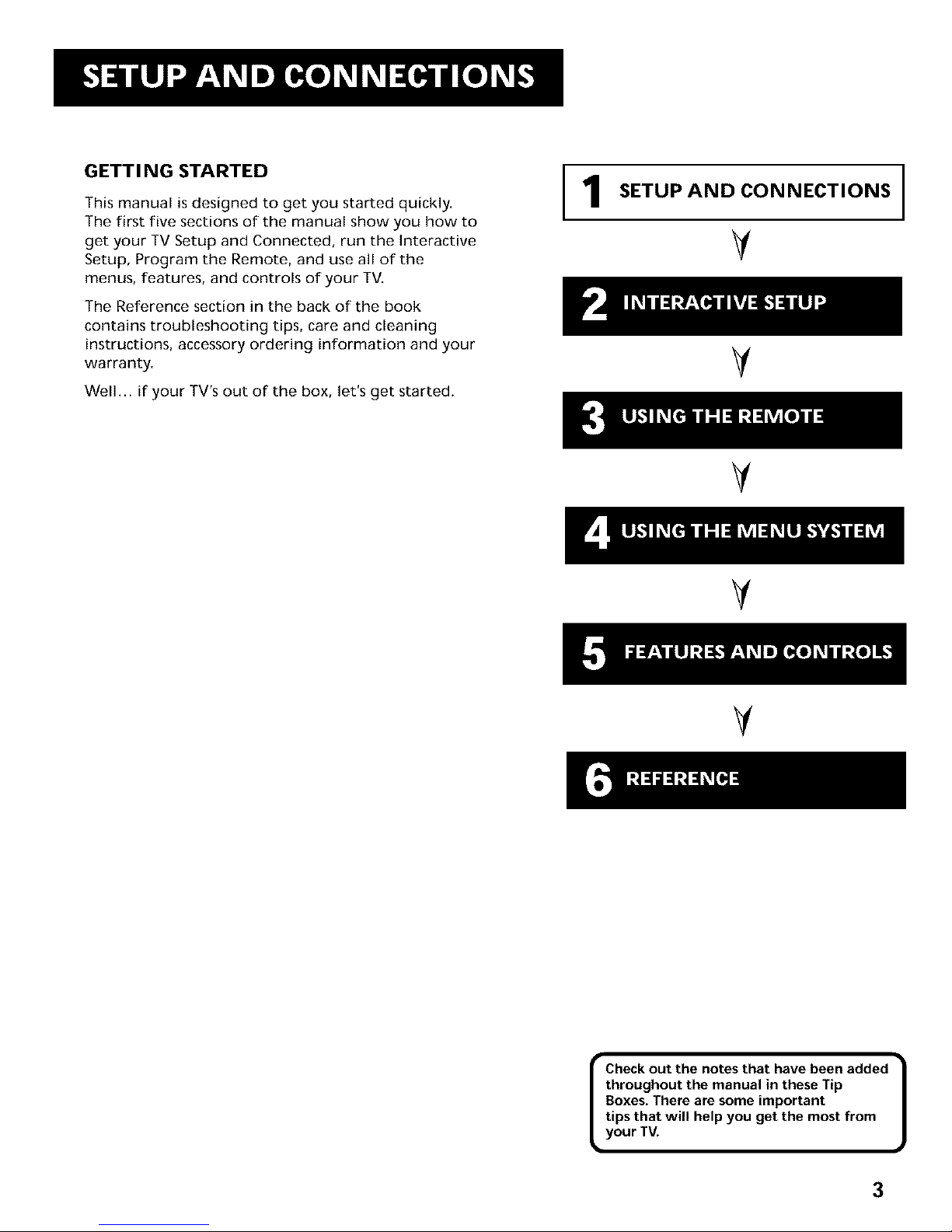
GETTI NG STARTED
This manual is designed to get you started quickly.
The first five sections of the manual show you how to
get your TV Setup and Connected, run the Interactive
Setup, Program the Remote, and use all of the
menus, features, and controls of your TV.
The Reference section in the back of the book
contains troubleshooting tips, care and cleaning
instructions, accessory ordering information and your
warranty.
Well... if your TV's out of the box, let's get started.
SETUP AND CONNECTIONS
V
V
V
V
V
Checkout the notesthat have been added
throughout the manual in these Tip
Boxes.There are some important
tips that will helpyou get the mostfrom
your TV.
3
Page 22
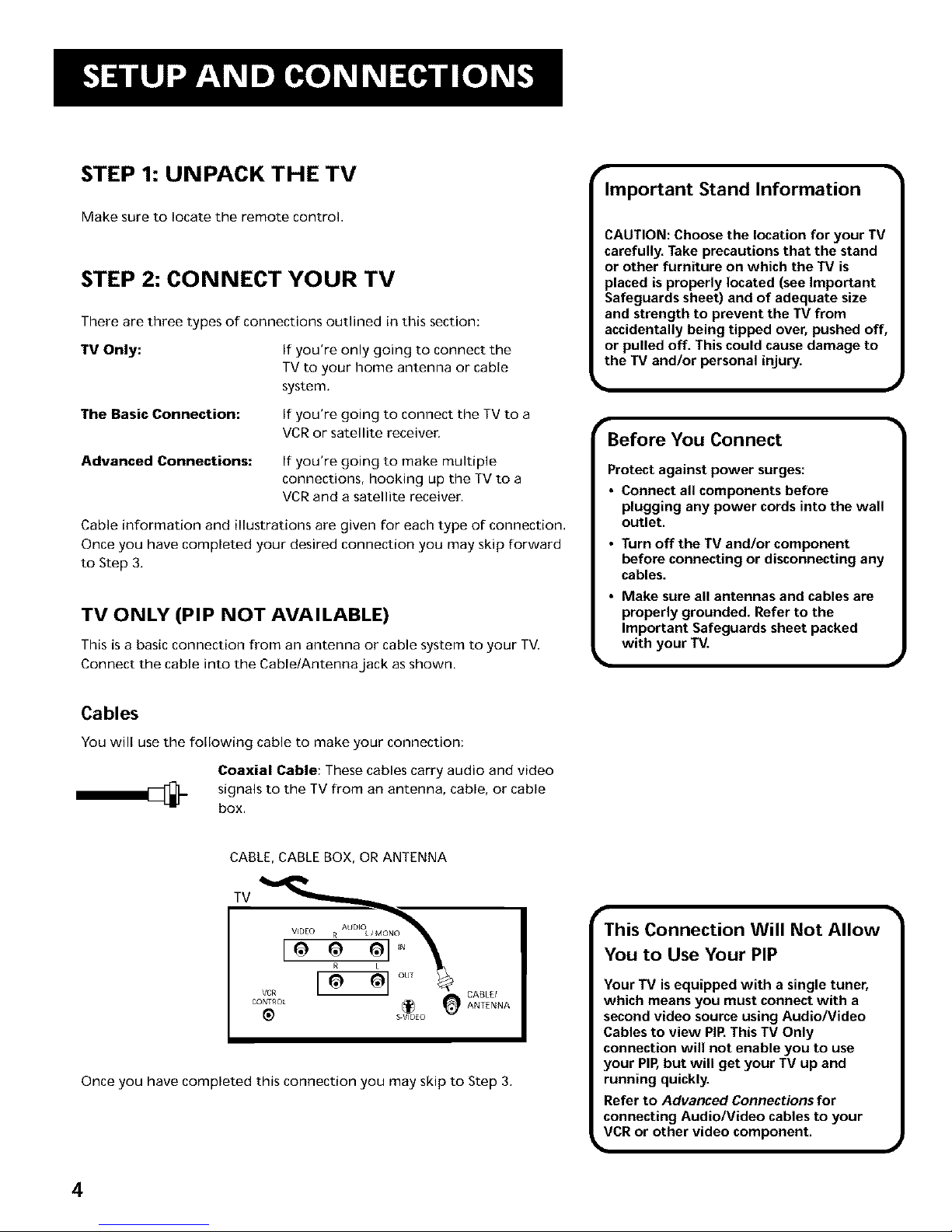
STEP 1: UNPACK THE TV
Make sure to locate the remote control.
STEP 2: CONNECT YOUR TV
There are three types of connections outlined in this section:
TV Only:
The Basic Connection:
If you're only going to connect the
TV to your home antenna or cable
system.
If you're going to connect the TV to a
VCR or satellite receiver.
Advanced Connections:
If you're going to make multiple
connections, hooking up the TV to a
VCR and a satellite receiver.
Cable information and illustrations are given for each type of connection.
Once you have completed your desired connection you may skip forward
to Step 3.
TV ONLY (PIP NOT AVAILABLE)
This is a basic connection from an antenna or cable system to your TV.
Connect the cable into the Cable/Antenna jack as shown.
Important Stand Information
CAUTION: Choose the location for your TV
carefully. Take precautions that the stand
or other furniture on which the TV is
placed is properly located (see Important
Safeguards sheet) and of adequate size
and strength to prevent the TV from
accidentally being tipped over, pushed off,
or pulled off. This could cause damage to
the TV and/or personal injury.
Before You Connect
Protect against power surges:
• Connect all components before
plugging any power cords into the wall
outlet.
• Turn off the TV and/or component
before connecting or disconnecting any
cables.
• Make sure all antennas and cables are
properly grounded. Refer to the
Important Safeguards sheet packed
with your TV.
Cables
You will use the following cable to make your connection:
Coaxial Cable: These cables carry audio and video
signals to the TV from an antenna, cable, or cable
box.
CABLE, CABLE BOX, OR ANTENNA
TV
CABLE/
CONTROL (_ ANTENNA
S VIDEO
Once you have completed this connection you may skip to Step 3.
This Connection Will Not Allow
You to Use Your PIP
Your TV is equipped with a single tuner,
which means you must connect with a
second video source using Audio/Video
Cables to view PIP.This TV Only
connection will not enable you to use
your PIP,but will get your TV up and
running quickly.
Refer to Advanced Connections for
connecting Audio/Video cables to your
VCR or other video component.
4
Page 23
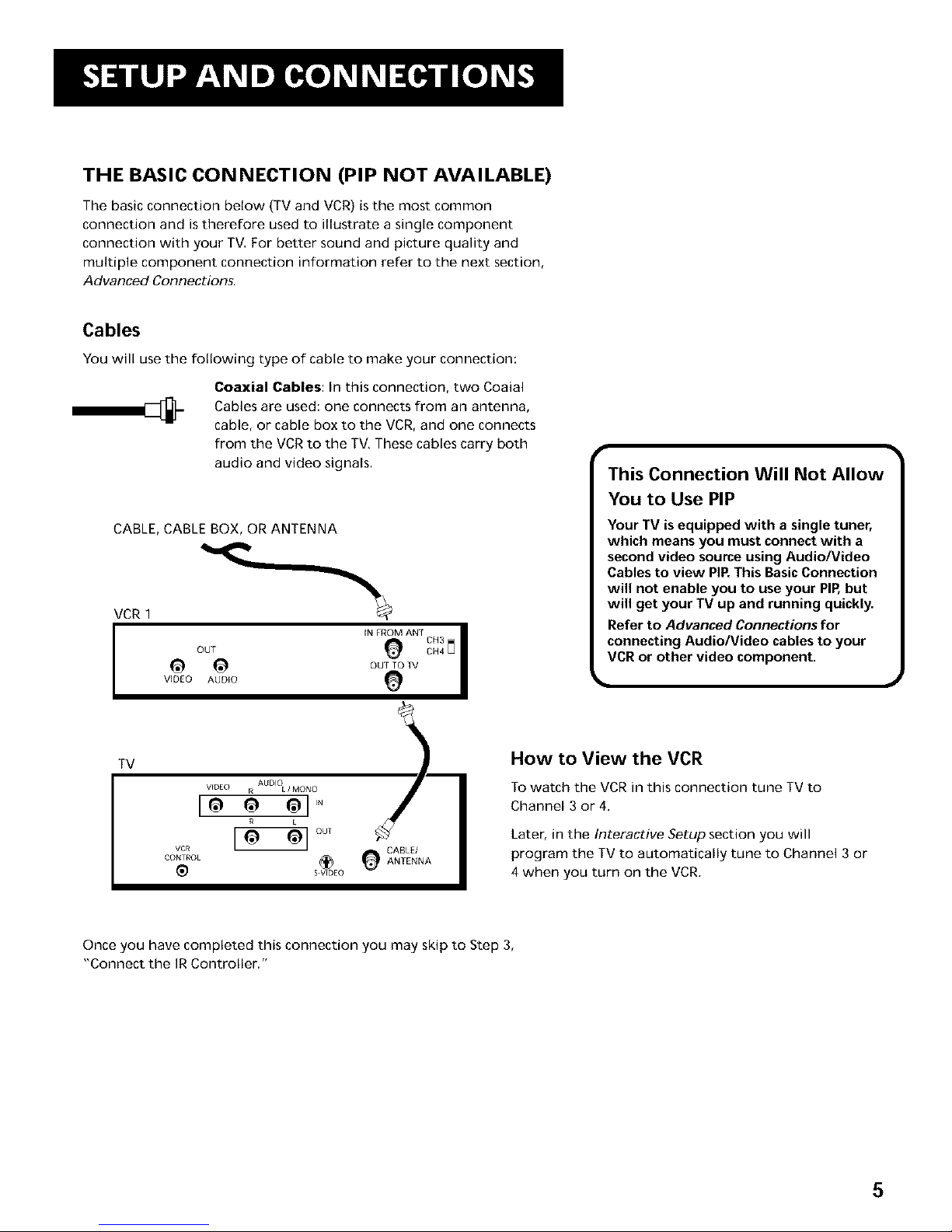
THE BASIC CONNECTION (PIP NOT AVAILABLE)
The basic connection below (TV and VCR) is the most common
connection and is therefore used to illustrate a single component
connection with your TV. For better sound and picture quality and
multiple component connection information refer to the next section,
Advanced Connections.
Cables
You will use the following type of cable to make your connection:
Coaxial Cables: in this connection, two Coaial
Cables are used: one connects from an antenna,
cable, or cable box to the VCR, and one connects
from the VCR to the TV. These cables carry both
audio and video signals.
CABLE, CABLE BOX, OR ANTENNA
VCR 1
iN FROM ANT •
I
_ OO_TOTv
VIDEO AUDIO
This Connection Will Not Allow
You to Use PIP
Your TV is equipped with a single tuner,
which means you must connect with a
second video source using Audio/Video
Cables to view PIP.This Basic Connection
will not enable you to use your PIP,but
will get your TV up and running quickly.
Refer to Advanced Connections for
connecting Audio/Video cables to your
VCR or other video component.
J
TV
AUDIO
VEDEO R L J MONO
[ _o0,
VCR CABLE/
CONTROL _ _ ANTENNA
S VIDE(}
How to View the VCR
To watch the VCR in this connection tune TV to
Channel 3 or 4.
Later, in the Interactive Setup section you will
program the TV to automatically tune to Channel 3 or
4 when you turn on the VCR.
Once you have completed this connection you may skip to Step 3,
"Connect the IR Controller."
5
Page 24
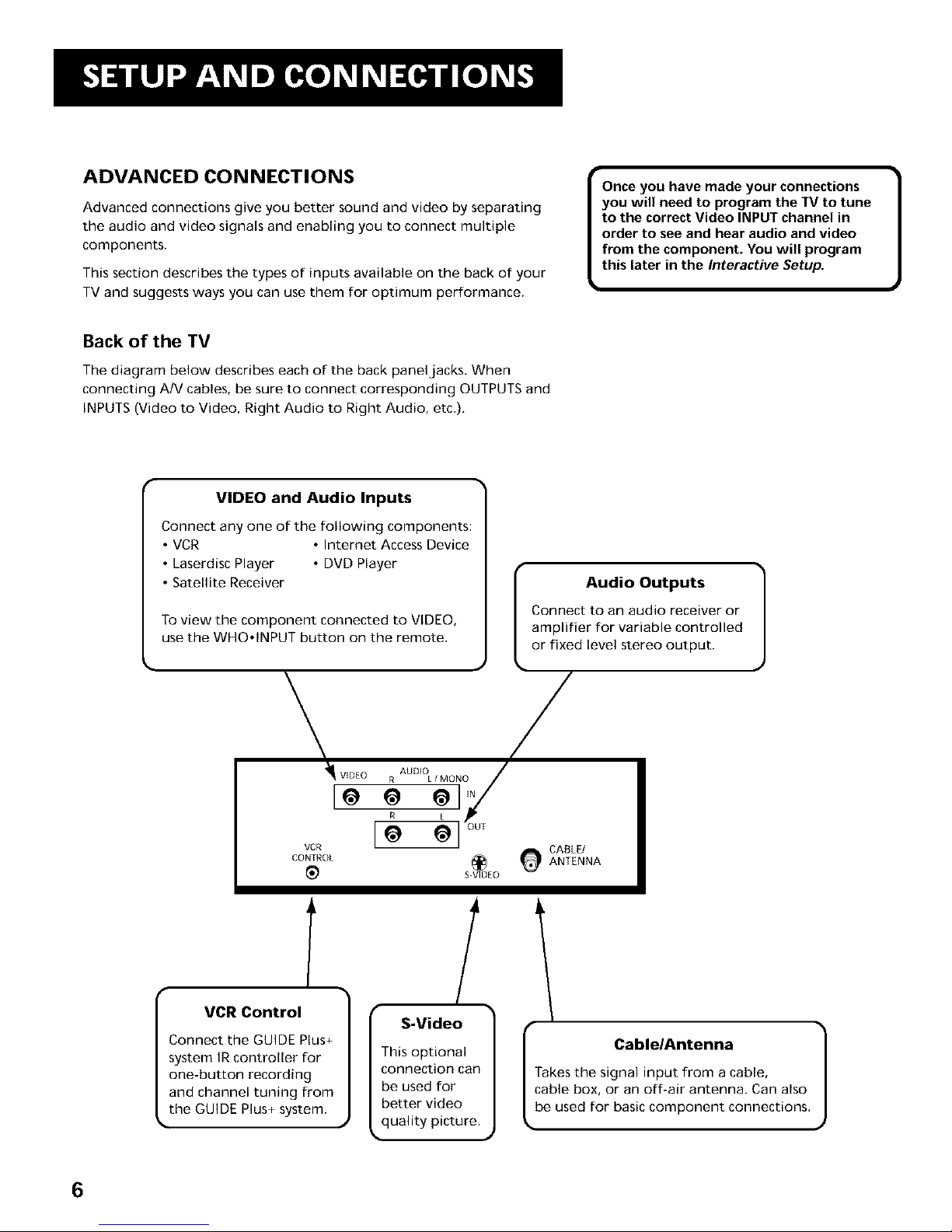
ADVANCED CONNECTIONS
Advanced connections give you better sound and video by separating
the audio and video signals and enabling you to connect multiple
components.
This section describes the types of inputs available on the back of your
TV and suggests ways you can use them for optimum performance.
Once you have made your connections
you will need to program the TV to tune
to the correct Video INPUT channel in
order to see and hear audio and video
from the component. You will program
this later in the Interactive Setup.
Back ofthe TV
The diagram below describes each of the back panel jacks. When
connecting A/V cables, be sure to connect corresponding OUTPUTS and
INPUTS (Video to Video, Right Audio to Right Audio, etc.).
VIDEO and Audio Inputs
Connect any one of the following components:
• VCR •Intemet Access Device
• Laserdisc Player • DVD Player
• Satellite Receiver
To view the component connected to VIDEO,
use the WHO,INPUT button on the remote.
\
_ V_DEO
[e
VCR
CONTROL
S-_EO
T
VCR Control
Connect the GUIDE Plus+
system IR controller for
one-button recording
and channel tuning from
the GUIDE Plus+ system.
S-Video
This optional
connection can
be used for
better video
quality picture.
Audio Outputs
Connect to an audio receiver or
amplifier for variable controlled
or fixed level stereo output.
/
e CABLE/
ANTENNA
I Cable/Antenna 1
Takes the signal input from a cable,
cable box, or an off-air antenna. Can also
be used for basic component connections.
6
Page 25

Sample Connections
The following are sample connection scenarios you may encounter when
connecting components to your TV. Note: those components which offer
an S-Video connection, such as DVD, VCR or satellite receivers, must
match their S-Video connection with their audio iNPUT connection.
Cables
You will use the following types of cables to make your connection:
Coaxial Cables: Carries the signal from the
antenna or cable directly to the television or
through a cable box, as needed by your cable
system.
AudioNideo Cables: Carries audio and video
from a component to the TV.
S-Video Cable: Carries video from an S-Video
capable component which provides best
picture quality.
TV and Stereo VCR
Compared to the Basic Connection, using Audio/Video and
S-Video (if available) cables will enhance the sound and picture quality
from a component.
Cautions:
Position cables to Avoid Audio Hum
or Interference
• Insert all cables firmly into jacks.
• Place the audio/video cables to the
sides of the TV's back panel instead of
straight down the middle.
• Try not to coil any twin-lead cables and
keep them away from the audio/video
cables.
Protect your components from
Overheating
• Do not block ventilation holes in any of
the components. Arrange the
components so that air can circulate
freely.
• Do not stack components•
• Allow adequate ventilation when
placing your components in a stand.
• Place an amplifier on the top shelf of
the stand so heated air rising from it
will not flow around other
components•
CABLE, CABLE BOX, OR ANTENNA
VCR 1
TV
IN FROM ANT CH3 I
OUT CH4[
Q ou TV
VIDEO R L
CABLE/
ANTENNA
How to View Your VCR
To watch the VCR in this connection, press TV to put the
remote control into TV mode, then press WHO.iNPUT to
toggle to the video (VID) inputs.
In the Interactive Setup section you can program the TV to
automatically tune to the VlD input channel when you turn
on the VCR.
Most Audio/Video cables are combined
into one cable with three
heads on each end.
We show individual _ __ . .
• R gilt Aud o (ed)
cables in these
sample connections. _ --
• Left Audio (white)
may be used,
Either
but you must be sure to
connect Video to Video,
Right to Right and Left to Left.
m
7
Page 26

TV, VCR and Satellite Receiver
CABLE, CABLE BOX, OR ANTENNA
SATELLITE RECEIVER
VCR 1
SATELLITE SIGNAL
How to View Your Components
To watch the satellite receiver in this connection,
press TV to put the remote control into TV mode,
then press WHO*INPUT to scroll through the video
input channels until you tune to VID (or S-VID) input.
To watch the VCR in this connection, enter 03 to
tune to the VCR channel.
In the Interactive Setup you can program the TV to
automatically tune to the correct input channel
when you turn on your component.
TV
8
Page 27

STEP 3: CONNECT THE IR CONTROLLER
The IR (infrared) Controller enables the GUIDE Plus+ system to control
your VCR and cable box (if necessary) so you can tune to television
channels and even start recording a program from the GUIDE Plus+
system.
After you have affixed the ends of the controller to the necessary
components (VCR, or Cable box), you will use the on-screen interactive
setup routine for the GUIDE Plus+ system to test the connected
components.
The IR Controller is used to send commands
to your VCR and/or cable box.
ATTACHING THE IR CONTROLLER
Some components label the infrared remote sensor, and others do not. If
your component is labeled, affix the IR controller directly over the
sensor. If the IR location is not labeled on your component, you need to
use to use the component's remote control to locate the sensor.
1.
2.
Hold the component's remote control (not the remote that came
with your TV) so that it is touching the front of the component.
Slowly move the remote over the front of the component while
pressing the remote power button on and off. (Be sure to press and
release the power button each time you move the remote. Holding
the button may not work.)
3. When the component turns off or on, you've located the sensor.
4. Affix the controller's node directly to the remote sensor.
I .......I
! []1
Attach to the VCR j
-÷- h aAvttaaCchatl_thleoCab/estb;Xvlf ytoL_ adtancOted"
CORReCt to the TV
Tip
You may want to use a piece of clear
plastic tape to temporarily affix the
controller's node until you have completed
the interactive setup. That way you can
easily move it if you have not placed it
exactly over the sensor.
9
Page 28

STEP 4: PLUG IN THE TV
Plug the end into the wall outlet, matching the wide blade of the plug
with the wide slot in the outlet. Be sure to insert the plug completely.
STEP 5: PLACE BATTERIES IN REMOTE
Remove the battery compartment cover from the back of the
remote.
Insert fresh batteries. Make sure that the polarities (+ and -) are
aligned correctly.
Replace the cover.
STEP 6: TURN ON THE TV
PressTV on the remote, or press POWER on the TV itself.
Pressing the TV button not only turns on the TV, but puts the remote
into TV mode, so that the buttons on the remote will control TV
functions.
ON-SCREEN PROGRAM GUIDE
The TV is designed to bring up the GUIDE Plus+ on-screen program
guide when you use the TV button on the remote to turn on the TV
(after you have set up the GUIDE Plus+ system). For more information on
setting up the GUIDE Plus+ system, see the next section, Interactive
Setup.
To get out of the GUIDE Plus+ System:
PressOK to exit the GUIDE Plus+ system and tune to the highlighted
channel.
PressGUIDE to exit the GUIDE Plus+ system and tune to the channel
displayed in the View window.
PressCLEAR to exit the GUIDE Plus+ system and go to the last
channel you were watching.
STEP 7: PROGRAM THE TV
Proceed to the next section, Interactive Setup. The interactive setup
routine walks you through the steps needed to fully configure the TV.
The first steps ask you to select your preferred language for the menu
system and to begin the auto channel search, which puts available cable
TV or antenna signals into the TV's memory.
10
Page 29

THERE'S AN ON-SCREEN SETUP ROUTINE
The interactive setup routine helps you through the steps
needed to configure the TV and set up the GUIDE Plus+
menu system:
Select a menu language
Search for available channels
Set up the GUIDE Plus+ system
Set the time
Set the VCR1 channel
Set the VCR2 channel
Set the DVD channel
Set the SAT/CABLE channel
Make the channel list and labels
2
V
I NTERACTIVE SETUP
V
V
V
V
11
Page 30

USING POINT AND SELECT
You only need to know one rule when using the remote to access on-
screen menus and control panels: point and select. The point and select
method has two steps.
1. Point to a menu item using the MOVE arrows on the remote.
To point up or down, press the up or down arrows. To point left or
right, press the left or right arrows.
2. Select a menu item by pressing MENU or OK.
Selecting an item tells the TV's menu system to go ahead and make
the change or go to a place you have indicated.
ENTERING SETUP
The first screen of the Interactive Setup appears automatically when
you turn on your TV for the first time or after a power outage.
1. Press MENU to begin setup or CLEAR to exit.
Point and Select
buttons
You can also access the Interactive Setup through the Main menu:
1. Press MENU to bring up the Main menu.
2.
Point to Setup and press MENU or OK. The first Setup screen comes
up, asking you to confirm that you want to begin.
You can also select a menu item by
entering the item number with the
number buttons on the remote.
Press CLEAR at any time to remove all
displays from the screen and return to TV
viewing.
Many VCR user manuals refer to a
PROGRAM button. The MENU button on
this remote works as a PROGRAM button
in VCR mode. Other manuals may refer to
a SELECT button. The OK button on this
remote works as a SELECT button.
12
Page 31

3. Point to Begin setup now and press MENU or OK.
SELECTING A LANGUAGE
The first part of the setup routine asks you to select your preferred
language for the menu system.
1. Point to your preferred language for the menu system.
2. Press MENU or OK to select that language.
AUTO CHANNEL SEARCH
The next part of the setup routine asks you if you want the TV to search
for all channels viewable through your antenna or cable TV system, This
is sometimes called "auto programming,"
Search for channels
1.
Press MENU or OK to tell the TV to begin searching for channels.
The display gives you a progress report and tells you when it has
finished.
2. Press MENU or OK to continue.
[
If you skip Auto Channel Search now, you
can access it later through the Channel
menu. See Using the Menus for more
details.
]
13
Page 32

THE GUIDE Plus+ SYSTEM
The next step lets you set up the GUIDE Plus+ system to display your local program
listings, and control your cable box and VCR.
You can either press MENU or OK to bring up the GUIDE Plus+ initial menu or
point to Skip this Step to move to the next step in the Interactive Setup.
I You can set up the GUIDE 1
Plus+ system during
Interactive Setup or by
selecting the GUIDE Plus+
Menufrom the Main Menu.
GUIDE Plus+
SETTING UP THE GUIDE Plus+ SYSTEM
To complete GUIDE Plus+ setup, the GUIDE Plus+ IR controllers must be connected to your cable box and VCR if
you have them. Refer to the Setup and Connections section for additional information.
Select your Country and enter your ZIP
or Postal code.
The next series of screens asks you
about your cable TV setup. If you have
a cable box, you need to set the
GUIDE Plus+ system to control it.
Otherwise, it may not be able to
locate and download program
information.
Tune your cable box to Channel 2 and
then select the brand of your cable
box from the choices available. The
system then searches for the correct
code to control your cable box. When
your cable box switches to channel 9 it
has located the correct code.
14
Page 33

Select YESif the cable box changed to channel 9, or NO if it did not. If you select NO, the system will try
another code.
If the GUIDE Plus+ system cannot recognize either your cable box or VCR after several tries, a screen
stating "Cable Box (VCR) test failed...Please consult your manual and try again" appears, You have a
choice to either Try Again or Skip Cable Box Setup. If you get this message, you should also:
Double check the brand of your cable box or VCR, and try entering it again.
Check to make sure the IR controllers are positioned correctly,
If you choose to skip the cable box (or VCR) setup some features of the guide may not be available until
you successfully complete this procedure.
Once the correct model of cable box has
been identified, you need to set the cable
box's output channel. Enter the channel
you use to view channels through your
cable box--usually 3 or 4. Consult your
cable box's instruction book or your cable
company if you are not sure. Choose 0 to
use VIDEO INPUT.
Select YESif you have a VCR, or NO if not.
(Answering NO automatically skips forward
to the end of GUIDE Plus+ setup.)
Tune your VCR to channel 2 and turn it off.
Enter the brand of your VCR.
When the GUIDE Plus+ system correctly
identifies the correct code for your VCR,
the VCR's tuner changes to channel 9.
Select YES if the VCR automatically changed
to channel 9, or NO if it did not,
If you select NO, the system will try another
code.
The last screen comes up when you've
successfully finished the GUIDE Plus+ setup.
Remember:
Leave your cable box turned ON to download program information.
Leave your VCR turned OFF to record programs.
Press OK to leave the GUIDE Plus+ system setup and either return to the
TV's Interactive Setup or the Main Menu, For more information about the
GUIDE Plus+ system, see the section Features and Controls.
15
Page 34

SETTING THE TIME
The next step in the Interactive Setup lets you set the time of day. If your
GUIDE Plus+ system has not completed its first download, you need to
set the time. Once the system has completed its first download, it sets
the time for you automatically.
Set time
1. Press MENU or OK to bring up the Set Time control panel.
2_
Use the left and right arrows to point to the hour and minutes
spaces. Use the digits to enter the numbers and the up and down
arrows to change from AM to PM.
3. Press MENU or OK to continue.
16
Page 35

SETTING THE VCR1 CHANNEL (AUTO
TUN I NG)
The next step lets you set the VCR1 channel. When you set the VCR]
channel, you're telling the TV what channel to tune to when you press
the VCR] button on the remote. This is called auto tuning.
Indicate which input you used to connect theVCR. Ifyou don't havea
VCR] component connected to the TV, skip this step or select Not
Connected from the VCR1 Channel choice list. (For more, see Auto
Tuning in the Using the Menus section.)
1. Press MENU or OK to bring up the VCR1 choice list.
2. Point to the choice that matches the way you have your VCR
connected to the TV.
3. Press MENU or OK to continue.
SETTING THE VCR2 CHANNEL (AUTO
TUN I NG)
The next step lets you set the VCR2 channel. When you set the VCR2
channel, you're telling the TV what channel to tune to when you press
the VCR2 button on the remote.
Indicate which input you used to connect a second VCR. If you don't
have a second VCR component connected to the TV, skip this step or
select Not Connected from the VCR2 Channel choice list. (For more, see
Auto Tuning in the Using the Menussection.)
17
Page 36

Use TV with VCR 2
1. Press MENU or OK to bring up the VCR2 choice list.
2. Point to the choice that matches the way you have your second VCR
connected to the TV.
3. Press MENU or OK to continue.
SETTING THE DVD CHANNEL (AUTO
TUN I NG)
The next step lets you set the DVD channel. When you set the DVD
channel, you're telling the TV what channel to tune to when you press
the DVD button on the remote.
Indicate which input you used to connect a DVD player. If you don't have
a DVD player connected to the TV, skip this step or select Not Connected
from the DVD Channel choice list. (For more, see Auto Tuning in the
Using the Menus section.)
1. Press MENU or OK to bring up the DVD choice list.
18
Page 37

2. Point to the choice that matches the way you have your DVD player
connected to the TV.
3. Press MENU or OK to continue.
SETTI NG THE SAT/CABLE CHANNEL
(AUTO TU N I NG)
The next step lets you set the SAT/CABLE channel. When you set the SAT/
CABLE channel, you're telling the TV what channel to tune to when you
press the SAT.CABLE button on the remote.
Indicate which input you used to connect a satellite receiver or a cable
box. If you don't have a satellite receiver or cable box connected to the
TV, skip this step or select Not Connected from the SAT/CABLE Channel
choice list. (For more, see Auto Tuning in the Using the Menussection.)
Use with cable or satellite
1. Press MENU or OK to bring up the SAT/CABLE choice list.
2. Point to the choice that matches the way you have your satellite
receiver or cable box connected to the TV.
3. Press MENU or OK to continue.
19
Page 38

LABELING THE CHANNELS
This last step in the Interactive Setup lets you edit your channel list and
label your channels. (For more, see List and Labels in the Using the
Menus section.)
Use the CH ^ (channel up) or CH v
(channel down) buttons to change
channels in the Chan # field. This works
even if you're not in the Chan # field. Or,
enter the channel number directly using
the number buttons on the universal
remote. To enter a number greater than
99, press and hold "1" to enter the
hundreds digit, then press the two
remaining numbers.
The list and labels feature can also be
accessed from the Channel menu. Because
this procedure can be time consuming,
feel free to skip this step and come back
to it later.
1. Press MENU or OK to bring up the List and Labels control panel.
2,
3.
4,
Use the left and right arrows to point to the three different areas of
the control panel (called "fields").
Use the up and down arrows to scroll through the numbers and
letters and select Yesor No in the Normal List field. You may wish to
refer to the call letters listed in your newspaper's TV section for ideas
on labeling the channels.
Repeat this process for each of your channels. Then press MENU or
OK to continue. The TV can store up to 27 labels in memory.
WHAT NOW?
Now that you've finished the interactive setup, you can sit back, relax,
and enjoy the TV. On..
PROGRAMMING THE REMOTE
Since you've gone this far, you can take a few minutes to program the
remote to control your VCR, DVD player, satellite receiver, or other
components. To find out how to program the remote, go to the next
section.
20
Page 39

HOW TO USE YOUR UNIVERSAL REMOTE
This section defines the buttons of the remote and
how to program it to control other components.
The universal remote can be programmed to control
most brands of remote controllable VCRs, satellite
receivers, DVD players and cable boxes. If you have
an RCA, GE, or PROSCAN component, you probably
don't need to program it at all.
I
V
V
USING THE REMOTE
V
V
V
1
Modes of Operation |
J
Becausethis universal remote cancontrol
several different components(DVD
player,VCR,Cable Box,etc.), it uses
operational modestriggered bythe
component buttons. Forexample if you
want the remote to controlthe TV,you
would pressthe TV button to put the
remote into TV mode before you could
controlthe TV.
21
Page 40

REMOTE BUTTONS
ON-OFF When in TV mode, turns TV on and off. If in another device
mode (VCR, DVD, Satellite, etc.) and programmed, will turn the device
on and off. When pressed twice within two seconds, all devices that are
on will be turned off (this feature only works with most RCA, PROSCAN
and GE products).
VCR1 Puts the remote in VCR mode and if autotuning is enabled, it will
turn on the TV and tune to the correct channel.
TV Turns on the TV and puts the remote in TV mode. Also displays
channel information.
OVID Puts the remote in DVD mode and if autotuning is enabled, it will
turn on the TV and tune to the correct channel.
VCR2 Puts the remote in VCR2 mode and if autotuning is enabled, it
will turn on the TV and tune to the correct channel.
LED Red light which indicates programming mode when programming
the remote. Also displays when a valid remote button is pressed.
AUX Puts the remote in AUX mode. Also turns on the TV if Auto Tuning
is enabled.
SAT-CABLE Puts the remote in SAT.CABLE mode and if autotuning is
enabled, it will turn on the TV and tune to the correct channel.
MUTE Reduces the TV's volume to its minimum level. Press again to
restore the volume.
SKIP Press once before changing channels and the TV will wait 30
seconds before returning you to the original channel. Press repeatedly
to add more time.
CH ^ or CH v Scans up or down through the current channel list. Press
once to change the channel up or down; press and hold to continue
changing channels.
VOL< or VOL> Decreases or increases the TV's volume.
SOUND Press once to display the audio processor choice list. Point and
select to choose a different processor or press CLEAR to exit.
GO BACK Returns you to the previous channel.
GUIDE Brings up and exits the GUIDE Plus+ system. In SAT.CABLE
mode, brings up available on-screen guides.
INFO Brings up channel information.
MOVE (Arrows) Used to point to different items in the menu system.
Also used to adjust the menu controls. Also move the PIPwindow when
no menus are on the screen.
OK When in the menu system, selects highlighted items or returns you
to the previous menu.
MENU Brings up the Main menu and selects highlighted items. When in
VCR mode, it functions as a PROGRAM button.
LED
VCRI TV
DVD VCR2 AUX SAT*CABLE
&&'&&
MUTE SKIP
SOUND GO BACK
GUIDE INFO
MENU CLEAR
i@2@3@
4@5@0@
7@0@0@
WHO*_NPUT ANTENNA
®0@
REVERSE PLAY FORWARD
43C>
REC'VCR + STOP PAUSE
PiP SWAP CH CTRL RESET
OOOO
22
Page 41

CLEAR Removes any menu or display from the screen and returns you
to TV viewing. Also exits the GUIDE Plus+ menu system.
(0-9) Number Buttons Enters channel numbers and time settings
directly though the remote control. To enter a two-digit channel, press
the two digits. To enter a three-digit channel, press and hold the first
digit, then add the second two. Example: to tune to channel 123, press
and hold 1, press 2, then press 3.
WHO-INPUT In TV mode, press to toggle through the available input
sources (VlD/SVlD and the current channel). In SAT mode, press to select
available channel lists.
ANTENNA Functions as TV/VCR button in VCR mode and TV/receiver
button in SAT*CABLE mode.
REVERSE, PLAY, FORWARD, REC-VCR+, STOP, PAUSE If programmed,
provides transport control for some remote-controllable VCRs, DVD
players, laserdisc players, tape decks, and CD players. Pressing REC*VCR+
when using the GUIDE Plus+ system sets the VCR to record a program.
PIP Brings up the small picture-in-picture window. Press again to
remove the PIP window. When PIP Caption Display - Alternate with PIP -
has been selected, will display captioning in the PIP window.
SWAP Swaps the main picture with the PIP window.
CH CTRL Selects the picture window (that is, the main or PIP window)
to be changed by the CH ^ (channel up), CH v (channel down), or
WHO.INPUT buttons.
RESET Resets picture quality controls to the Bright Lighting Picture
Control Preset. Point and select to choose a different Picture Control
Preset. Also used to reset the settings in a menu.
USING THE WHO.INPUT BUTTON
Use the WHO.INPUT button to toggle through the available input sources
(VlD and the current channel) and view the component you have
connected to the TV.
1.
2.
3.
PressTV to place the remote in TV mode. Make sure that the
component you want to view is turned ON.
PressWHO.INPUT to tune to the available input source and view the
component.
PressWHO.INPUT again to tune back to the channel you were
previously watching.
I Modes of Operation
Because this universal remote can control
several different components (DVD
player, VOR, Cable Box, etc.) it uses
operational modes triggered by the
component buttons. For example if you
want the remote to control the TV, you
would press the TV button to put the
remote into TV mode before you could
control the TV.
23
Page 42

PROGRAMMI NG THE REMOTE
The universal remote can be programmed to control most brands of
remote controllable VCRs, satellite receivers and cable boxes. The
remote is already programmed to control most RCA, GE and PROSCAN
TVs, VCRs, DVD players, laserdisc players and satellite receivers.
TESTING THE REMOTE
To determine whether the universal remote needs to be programmed,
turn a device ON, such as a VCR, point the remote at the VCR, and press
the VCR1 button. Then press ON.OFF or CH ^ (channel up) or CH v
(channel down) to see if the VCR responds to the remote commands. If
not, the remote needs to be programmed.
PROGRAMMING THE REMOTE
Using Automatic Code Search
The following instructions can be used to program the remote to
control each of the devices connected to your TV. If you want to exit the
automatic code search without programming any of your devices, press
and hold CLEAR until the LED turns off.
1.
2.
3.
Turn on the device you want to control (VCR, SAT,etc.)
Pressand hold the button you want to program (VCR1, VCR2, etc.).
While holding the device button, press and hold ON.OFF until the
red light on the remote turns on, then release both buttons.
Pressand release PLAY, then wait 5 seconds or until the LED stops
flashing.
At this point the remote is searching for the correct code to
program. If, after 5 seconds, the device you want to control does
not turn off, press PLAY again to tell the remote to search the next
set of codes.
Continue pressing PLAY until the device turns off or you have
searched through all of the codes. There are 20 total sets of codes.
If the device does not turn off after pressing PLAY 20 times, then
the remote cannot control that particular device.
If the device you want to control doesturn off:
1. Press and release REVERSE,then wait 2 seconds. Repeat this step
until the device turns back ON.
2. To finish, press and hold STOP until the red light on the remote
turns off.
Using Direct Entry
1. Turn on the component to be programmed.
2. Look up the brand and code number(s) for the component on the
24
You'll use these buttons when you
program the remote to control any
device.
The remote may not operate all models
of all brands.
Page 43

3.
4.
5.
6.
code list on the last page of this section, Using the Remote.
Pressand hold the button on the remote you want to program.
Enter the code from the code list.
Release button, and then press ON.OFF to see if the component
responds to the remote commands. If it doesn't, try pressing the
component button and then ON.OFF again.
If you get no response, repeat these steps using the next code listed
for your brand, until the component responds to the remote
commands.
USING THE REMOTE TO CONTROL A DEVICE
Once the remote has been programmed successfully, you are ready to
use it to control your devices.
To operate the device:
1. Press the device button (TV, VCR1, VCR2, DVD, AUX, or SAT*CABLE)
to set the remote to control the device.
2. Press ON .OFF to turn the device ON or OFF.
3. Use the remote buttons that apply to that device.
MODES OF OPERATION
Because this universal remote can control several different components
(DVD player, VCR, Cable Box, etc.) it uses operational modes triggered
by the component buttons. For example if you want the remote to
control the TV, you would press the TV button to put the remote into TV
mode before you could control the TV.
FRONT PANEL
If you cannot locate your remote you can use the front panel of your TV
to operate many of the TV's features.
MENU Brings up the Main menu. When in the menu system, it selects
highlighted items. Also returns you to the previous menu.
OH v Scans down through the current channel list. In the menu system,
it points down to items and adjusts menu controls.
CH " Scans up through the channel list. In the menu system, it points
up to items and adjusts menu controls.
VOL- Decreases the volume. When in the menu system, VOL - is used
to point left to items and adjust menu controls.
VOL + Increases the volume. When in the menu system, VOL + is used
to point right to items and adjust menu controls.
POWER Turns the TV on and off.
MENU CHV _ VOL i VOL + POWER I
The front panel above shows a typical
button layout. The exact look of the
buttons may be different from those on
the front of your TV.
The Front Panel Block feature disables all
front panel buttons if Parental Controls
are locked. For more information, see
Parental Control, in the Features and
Menus section.
25
Page 44

Mul[itech .................2002, 2013, 2016, 2026, 2053, 2061
ril_I4 NEC ....................................2009, 2010, 2011,2010, 2018,
Admiral .........................................................................2131 .......................2058, 2064, 2076, 2078, 2078, 2111, 2123
Adventura .....................................................................2026
Aiko ...............................................................................2027
Aiwa ....................................................................2002, 2026
Akai .. 2003, 2004, 2005, 2007, 2008, 2111,2112, 2113
American High ............................................................2021
Asha ...............................................................................2013
Audio Dynamics ..............................................2009, 2010
Audiovox ......................................................................2014
Bell & Howell ...............................................................2011
Beaumark .....................................................................2013
Broksonic ..........................................................2012, 2025
Calix ..............................................................................2014
Candle ...... 2013, 2014,2015, 2016, 2017, 2018, 2019
Canon ......................................................2021, 2022, 2114
Capehart ............................................................2020, 2110
Carver ...........................................................................2062
CCE ....................................................................2027, 206t
Citizen 2013, 2014, 2015, 2016, 2017, 2018,2019,2027
Colortyme ...................................................................2009
Colt ................................................................................2061
Craig .............................................2013, 2014, 2023, 2061
Curtis-Mathes ...........................2000, 2002, 2009,2013,
.................................2016, 2018, 2021, 2022, 2024,211S
Cybernex ......................................................................2013
Daewoo ..,,. 2015, 2017,2019,2025, 2026, 2027, 202_
Daytron .........................................................................2110
Dbx .....................................................................2009, 2010
Dimensia .......................................................................2000
Dynatech ...........................................................2002, 2020
Electrohome .....................................................2014, 2029
Electrophonic ..............................................................2014
Emerson .................................................2002, 2812,2014,
............2015, 2021, 2024, 2025,2020,2029, 2030, 2032,
2033, 2034, 2035, 2036, 2037, 2038, 2039, 2040,2041,
2042, 2044, 2045, 2047, 2065, 2105, 2113, 2116,2117,
Nikko ...............................................................................2014
Noblex ............................................................................2013
Olympus .........................................................................2021
Optimus ...............................................................2014, 2131
Optonica .........................................................................2096
Orion ..............................................................................2035
Panasonic .................2021, 2022, 2109, 2125, 2126, 2127
Pentax .................................2016, 2055, 2056, 2107, 2120
Pentex Research...........................................................2018
Philco ..............................................2021,2022, 2002, 2003
Philips .............................................2021,2002, 2096, 2124
Pilot .................................................................................2014
Pioneer ................................2010, 2055, 2080, 2081, 2123
Portland .........................................2016, 2017, 2019, 2110
PROSCAN ..........................................................2000, 2001
Protec ..............................................................................2081
Pulsar ...............................................................................2104
Quarter ..........................................................................2011
Quartz .............................................................................2011
Quasar ......................................................2021, 2022, 2125
RCA ....................................2000, 2001, 2003, 2013, 2021,
..............2055, 2050, 2082, 2083, 2084,2085, 2086,2087,
..............2088, 2089, 2090, 2091, 2107, 2115, 2120, 2125
Radioshack/Realistic ....................2002,2011,2013, 2014
2021,2022,2023,2026,2029,2049,2050,2096,213t
Radix ................................................................................2014
Randex ............................................................................2014
Ricoh ...............................................................................2128
Runco ..............................................................................2104
Samsung...................2005,2013, 2015,2033, 2053, 2112
Sanky ....................................................................2131, 2104
Sansui .............................................201O,2092, 2111, 2123
Sanyo .........................................................2011,2013, 2023
Scott .. 2012 2015 2025 2032 2035 2038 2065 2093/,
Sears ....................................2011,2014, 2021, 2023, 2048,
2130 .........................2049,2050,2051,2055,2056,2107,2118
Fisher 2011,2023,2048,2049,2050,2051,2052,2118
F_i ......................................................................2021,2119
Funai ...................................................................2002, 2020
Garrard .........................................................................2026
GE ,... 2000,2001,2013,2021,2022,2053,2115,2120
Goldstar ............................2009,2014,2018,2054,2121
Gradiente .....................................................................2026
Harley Davidson .........................................................2026
Harman Kardon ..........................................................2009
Harwood ......................................................................2061
Headquarter ................................................................2011
Hitachi2002,2055,2056,2057,2107,2111,2120,2122
HI-Q ..............................................................................2023
Instant Replay ..............................................................2021
ICL .................................................................................2021
JCPenney .............2009,2010,2011,2013,2014,2021,
.......... 2022,2055,2056,2058,2059,2060,2187,2118
lensen ......................................................2055,2056,2111
IVC ...............2009,2010,2011,2018,2058,2111,2123
Kenwood ..............2009 2010,2011,2016,2018,2038,
21 1,2123
KLH ...............................................................................2061
Kodak .................................................................2014,2021
Lloyd ...................................................................2002,2020
Logik ..............................................................................2061
LXI .................................................................................2014
Magnavox,..2021,2022,2062,2063,2104,2108,2124
Magnin ...........................................................................2013
Marantz ..................................................2008,2010,2011,
..................................2016,2018,2021,2058,2062,2064
Marta .............................................................................2014
Masushita ......................................................................2021
ME1.................................................................................2021
Memorex ..........................................................2002, 2011,
.....................2013,2014,2021,2023,2026,2104,2131
MGA ........................................................2029,2065,2113
MGNTechnology ........................................................2013
Midland .........................................................................2053
Minolta ....................................................2055,2056,2107
Mitsubishi..2029,2055,2056,2065,2066,2067,2069,
.......... 2070,2071,2072,2073,2074,2106,2113,2123
MontgomeryWard ..........................................2075,2131
Motorola ...........................................................2021,2131
MTC ........................................................2002,2013,2026
Sharp ..............2002, 2017, 2029, 2094,2095, 2096, 2131
Shintom ..........................................2004,2056, 2061, 2098
Shogun ............................................................................2013
Signature .............................................................2002, 2131
Singer .........................................................2021, 2061, 2128
Sony ..........................2002,2004, 2098, 2099, 211g, 2128
STS ........................................................................2021, 2107
Sylvania 2002,2021, 2022, 2026, 2062, 2063, 2065, 2124
Symphonic ...........................................................2002, 2020
Tandy ....................................................................2002, 2011
Tashiko ............................................................................2014
Tatung ...................................................................2058, 2111
TEAC ...................................2002,2026, 2058, 2085, 2111
Technics ...............................................................2021, 2109
TeknJka .....................2002, 2014,2021, 2026, 2100, 2129
TMK ...........................................................2013, 2024, 2047
Toshiba ...........2015, 2049, 2051, 2055, 2065, 2093, 2116
ToteVision ...........................................................2013, 2014
Unitech ...........................................................................2013
Vector Research ..........................2009,2010, 2015, 2016
Victor ..............................................................................2010
Video Concepts ................2009, 201O,2015, 2016, 2113
Videosonic .....................................................................2013
Wards ...........2002, 2013, 2014,2015, 2021, 2023, 2020,
,2029, 2055, 2056, 2061, 2096,2101, 2102, 2103, 2107,
2116,2131
XR-IO00 ...................................................2021, 2020, 2061
Yamaha .....................2009, 201O,2011,2018, 2058, 2111
Zenith ..................................2004, 2098, 2104, 2119, 2128
ABC ................ 5002, 5003, 5004, 5005, 5006, 5007, 5053
Antronix .............................................................. 5008, 5009
Archer ............................................ 5008, 5009, 5010, 5011
Cabletenna ..................................................................... 5008
Cableview ....................................................................... 5008
Century .......................................................................... 5011
Citizen ............................................................................. 5011
Colour Voice ....................................................... 5012, 5013
Comtronics ......................................................... 5014, 5015
Contec ............................................................................ 5016
Eastern ............................................................................ 5017
26
Garrard ..................................................................................5011
GC Electronics .....................................................................5009
Gemini .............................................................5018, 5019, 5049
Generat Instrument ............................................................5003
Hamlin ........................................5020, 5021, 5022, 5035, 5045
Hitachi ....................................................................................5003
Hytex ......................................................................................5002
Jasco .......................................................................................5011
Jerrold .... 5003,5005, 5007,5018, 5023, 5024,5046, 5053
Magnavox ...............................................................................5025
Memorex ...............................................................................5028
Movie Time .....................................................5002, 5027, 5028
NSC ..................................................................5002, 5027, 5028
Oak ....................................................................5002,5016, 5029
Panasonic....................................................................5048, 5052
Paragon ..................................................................................5026
Philips ...... 5011,5012, 5013, 5019,5025, 5030, 5031, 5032
Pioneer ........................................................................5033, 5034
Pulsar ......................................................................................5028
RCA ..................................................................5047, 5049, 5052
Realistic .......................................................................5009, 5049
Regal ............................................................................5022, 5035
Regency .................................................................................5017
Rembrandt ............................................................................5003
Runco .....................................................................................5028
Samsung......................................................................5014, 5034
Scientific Atlanta ..................................5006, 5036, 5037, 5038
Signal............................................................................5014, 5018
Signature ................................................................................5003
SL Marx ..................................................................................5014
Sprucer ..................................................................................5052
Starcom ............................................................5007, 5018, 5053
Stargate .......................................................................5014, 5018
Starquest ................................................................................5018
Tandy ......................................................................................5040
Teleview .................................................................................5014
7ocom ..............................................................5004, 5023, 5041
7oshlba ...................................................................................5026
]'usa .........................................................................................5018
TV88 .......................................................................................5027
Unika ................................................................5008, 5009, 5011
United Artists .......................................................................5002
United Cable ........................................................................5053
Universal ...............................................5008, 5009, 5010, 5011
Videoway ...............................................................................5044
Viewstar ................................................5015, 5025, 5027, 5040
Zenith ...............................................................5026, 5050, 505t
Chapparal ...................................................................5056,5057
Drake ..........................................................................5058,5059
GE ................................................................................5000,5001
Generallns[uments .......................................5060,5061,5062
Panasonic...............................................................................5075
Primestar ...............................................................................5076
PROSCAN .................................................................5000,5001
RCA .............................................................................5000,5001
Realistic ..................................................................................5063
Sony ........................................................................................5072
ST51........................................................................................5064
5T52 ........................................................................................5065
ST53........................................................................................5066
5T54 ........................................................................................5067
7oshiba ...................................................................................5008
Toshiba ...................................................................................5073
UnJden....................................................................................5069
(ForRCA and Dimensia brands only/)
AM/FM ...................................................................................4003
Aux .........................................................................................4004
Phono .....................................................................................4005
CD ..........................................................................................4007
Tape ........................................................................................4006
GE ..........................................................................................2001
PROSCAN ............................................................................2001
RCA ........................................................................................2001
Page 45

THE MENU SYSTEM
This section explores the menus of your TV--beginning with
some information on using menus and control panels.
Each menu is then outlined and special features are detailed to
help you get the most from your TV.
V
V
4
V
USING THE MENU SYSTEM
V
V
27
Page 46

MENUS AND CONTROL PANELS
Using the buttons on both the remote and front panel enable you to
access and make changes to the menus, control panels, and choice lists.
Menus and choice lists use the point and select rule to navigate, but
control panels use a variety of methods to adjust features on your TV.
The following pages detail how to use these controls to customize the
functions of your TV.
MENUS
The first menu iscalled the Main menu. Press MENU on the remote or on
the front panel to bring up the Main menu:
Menus take you to another menu or a control panel. There are two ways
to select a choice in a menu:
Point with the arrows and then select with MENU or OK.
Pressa number button on the remote. For example, in the Main
menu press 3 to go straight to the Screen menu.
Exiting a menu
There are three ways to exit a menu:
Point to Exitand press MENU or OK.
Press0 on the remote.
PressCLEAR. The on-screen displays are cleared from the screen and
you return to TV viewing.
• ]
Feel free to explore the menu system. If
you're ever unsure where you are in the
menu system, or you're just plain tired of
exploring, press CLEAR to remove the
menus from the screen and start over
again.
i
28
Page 47

CONTROL PANELS
Control panels allow you to adjust the default settings on many features
of your TV. You can choose a setting, enter a number, or adjust a level
such as tint or brightness. There are three types of control panels: sliders,
choice lists, and numeric entry.
Sliders
Sliders are used to make adjustments to a particular control.
To use a Slider in a menu:
1. Press the up or down arrow to select the slider control for the
feature you want to adjust.
2. Press the right or left arrow to adjust the indicator line on the slider.
Numeric Entry
A numeric entry control panel is used to enter numbers or letters.
A pointer appears underneath the column you are changing.
Arrows
VCR_ ON.OFF TV
DVD VCR2 AU× SAT.CABLE
ML_TE S_Ep
SOUND GO BACK
GUEDE INFO
MENU CLEAR
_EVERSE _LAY FORWARO
REC'VCR* STOP PAUSE
PIP $WA_ CHCT_L RESET
QQQQ
1. Use the digits to enter a number in the column above the pointer.
2. Press the right arrow to move to the next column, then use the
digits to enter a number.
3. When you have finished entering information, press MENU or OK.
• ]
If the control panel is not set to the
current time, use the arrows to go back
over the columns and the digits to make
changes.
You can also enter numbers by using the
up and down arrows on the remote.
29
Page 48

CHOICE LISTS
Choice lists are used to choose a particular setting from a list. When the
choice list appears, the highlighted item is the one that is currently
selected, or "in use."
Point to a choice on a menu and press MENU or OK to select that choice.
You will then return to the previous screen.
Now that you know how to access the menus and adjust the control
panels the following pages provide a brief explanation of all the menu
features. The features are organized in order of their location on the
Main Menu.
AUDIO MENU
Mute PressOK to reduce the TV's volume to its minimum level. Press
OK again to restore the volume.
Tone Controls Displays the slider controls for adjusting the TV's treble,
bass and balance.
Audio Processor Displays a choice list of available audio modes, which
control the way the sound comes through your speakers.
Mono Plays the sound in mono only. Use this setting when
receiving broadcasts with weak stereo signals.
Stereo Splits the incoming stereo audio signal into left and right
channels. Most TV programs and recorded materials have stereo
audio. The TV displays the word STEREOwhen you tune to a
program that is broadcast in stereo.
Expanded Stereo Electronically "widens" sound from stereo
broadcasts, stereo VCRs, digital satellite systems, DVD players, and
LaserDisc players for a fuller, more spacious sound.
Sound Logic Stereo Reduces the annoying blasts in volume
during commercial breaks, and also amplifies softer sounds in
program material. Eliminates the need to constantly adjust volume
control.
30
Page 49

Second Audio Program (SAP) Plays the program's audio in a
second language, if one is available. The TV displays the word SAP
when you tune to a program that is broadcast with SAP
information. SAP audio is broadcast in mono. SAP is also used to
broadcast a program's audio with descriptions of the video for the
visually impaired.
Audio Output & Speakers Displays a choice list that lets you turn the
TV's internal speakers on or off and set the audio outputs to fixed-level
or variable control level.
Variable Output, Speakers On This setting turns the TV's speakers
on and allows variable output from the TV's audio outputjacks.
Variable Output, Speakers Off This setting turns the TV's
speakers off and allows variable output from the TV's audio output
jacks.
Fixed Output, Speakers Off This setting turns the TV's speakers
off and allows fixed output from the TV's audio output jacks to an
external device such as a surround sound amplifier. With Fixed
Output On, the TV's volume control, tone controls and mute are
disabled.
USING THE REMOTE TO SELECT AN
AUDIO PROCESSOR
You can change the audio processor from the Audio menu, as illustrated
above, or by pressing the SOUND button on the remote. To make a
selection using the remote:
1. Press SOUND to display the audio processor choice list.
2. Point to and select a different audio processor or press CLEAR to
exit.
DVD VC_ AUX SAT,CABLE
&G°&G
MUT_ SKIP
Sound---
button _0UND o0BAC_
CUlD_
NEE*VE_* STOP PAUBg
31
Page 50

PICTURE QUALITY MENU
Basic Picture Controls Displays the five slider controls for adjusting
the way the picture looks.
Contrast Adjusts the difference between the light and dark areas
of the picture.
Color Adjusts the richness of the color.
Tint Adjusts the balance between the red and green levels.
Black Level Adjusts the brightness of the picture.
Sharpness Adjusts the crispness of edges in the picture.
When exiting this menu, the Save PersonalPicture Preset choice list will
appear. You can choose either Yes or No. If you save the settings as a
Personal Picture Preset, the TV will store the settings so you can reselect
them easily if someone changes the settings.
Picture Presets Displays a choice list that lets you select one of three
preset picture settings: Bright Lighting, Normal Lighting, Soft Lighting
or Personal Picture Preset. Choose the setting that is best for your
viewing environment.
Auto Color Displays a choice list that lets you turn on the feature that
automatically corrects the color of the picture. (This is especially useful
for tracking realistic flesh tone colors as you switch from channel to
channel.) Choose On or Off, depending on your preference.
Color Warmth Displays a choice list that lets you set one of three
automatic color adjustments: Cool for a more blue palette of picture
colors; Normal; and Warm for a more red palette of picture colors. The
warm setting corresponds to the NTSC standard of 6500°K.
I Press the RESET button on the remote to |
bring up the Picture Control Presets choice
J
list. Point to the desired setting; press
MENU or OK to select it.
32
Page 51

SCREEN MENU
Closed-Caption Display Displays a choice list that lets you choose the
way closed captioning information is shown on the screen.
Off No captioning information is displayed.
On Captioning information is shown always, when available.
On When Sound is Muted Captioning information is shown,
when available, whenever the TV's sound is muted. (To mute the
sound, press the MUTE button.) The captioning information is not
displayed when the sound is not muted.
Closed-Caption Mode Displays a choice list that lets you choose which
captioning mode is used for displaying captioning information.
PIP Closed-Caption Display Displays a choice list that lets you choose
the way closed captioning information is shown in the PIP window.
Off No captioning information is displayed.
On Captioning information is shown always, when available.
Alternate with PiP button Captioning information is shown,
when available, when the PIP button is pressed and the PIPwindow
is displayed.
PiP Closed-Caption Mode Displays a choice list that lets you choose
which captioning mode is used for displaying captioning information
within the PIPwindow.
Menu Language Displays a choice list that lets you select your
preferred language for the menus: English, Spanish or French.
Picture Tilt (Direct View TV 32" or above) Your TV has an extra-
large picture tube, which makes it vulnerable to the effects of the Earth's
magnetic field. You may need to adjust the picture tilt. Use the left and
right arrow buttons adjust the picture tilt.
33
Page 52

USING CLOSED CAPTIONING
Many programs are encoded with closed captioning information, which
lets you display the audio portion of a program as text on the TV screen.
Closed captioning is not available on all channels at all times. Only
specific programs encoded with closed captioning information are
applicable. When a program is closed captioned, the letters CCare
displayed in the channel marker. See the section Features and Controls
for more information about the channel marker.
Closed Captioning Modes
The TV offers eight closed-captioned modes, including four text modes.
To set the Closed-Captioning Mode:
1. Select Screen from the Main menu.
2. Point to Closed-Caption Mode and press OK. A choice list displays:
3. Point to your choice and press OK to select it and return to the
Screen menu.
Turning off Closed Captioning
1. Select Screen from the Main menu.
2. Press OK to select Closed-Caption Display.
3. Point to OffAIways and press OK. The closed captioning is turned
off and you are returned to the Screen menu.
If you are unsure of the differences |
among the modes, you may prefer to
J
leave the closed captioned mode set to
CC1, which displays complete text of the
program in the primary language in your
area.
34
Page 53

CHANNEL MENU
Signal Type Displays a choice list that lets you select the current
antenna type. This option does not appear when the GUIDE Plus+
system is set up.
UHF/VHF Antenna Choose this if you are currently using an off-air
antenna for TV signals.
Cable TV Choose this if you are currently using cable or a cable
box for TV signals.
Auto Channel Search Tells the TV to search automatically for all the
channels available through the antenna input. When the TV finds an
active channel, it places it in the Normal channel list; inactive channels
(weak stations or channels with no signal at all} will be removed from
the channel list. If you are using a cable box and have set up the GUIDE
Plus+ system then this option does not appear.
List and Labels Displays a control panel that lets you edit your
Normal channel list and choose a six-character label for each channel.
Follow the on-screen directions to enter your channels and other
information.
Chan# Use the up and down arrows to scroll up and down
through the channels available via your antenna. You can enter the
channel number directly using the number buttons.
Normal List Only the channels included in the Normal list are
available when you scan up and down using the CHA/v buttons. Use
the up and down arrows to indicate whether the channel number
indicated is included (Yes) or is not included (No) in the Normal
channel list.
Chan Label Usethe up and down arrows to enter a six-character
label for each channel. Hold the button down to scroll quickly
through the characters. Press RESETto clear a label. The W can
store up to 27 labels in memory.
Auto Tuning Displays a choice list that lets you set up the TV to
automatically tune to the correct input channel when you press a
component button (VCR1, DVD, VCR2, AUX or SAT.CABLE) on the
remote.
Set VCR 1 Channel Displays a choice list that lets you select the
channel that the TV tunes to when you press the VCR1 button.
Set VCR 2 Channel Displays a choice list that lets you select the
channel that the TV tunes to when you press the VCR2 button.
Set DVD Channel Displays a choice list that lets you select the
channel that the TV tunes to when you press the DVD button.
Set SATICABLE Channel Displays a choice list that lets you select
the channel that the TV tunes to when you press the SAT.CABLE
button.
35
Page 54

The choices for each screen are:
Not connected Choose this if you do not have a component
connected to an antenna or video input on the back of the TV, or if
you don't want the TV to tune to a channel when the particular
component button is pressed.
Channel 2 (SATICable only) Choose this if your component is
connected to the antenna jack on the back of the TV, and you want
the TV to tune to channel 2 when you press the specified
component button. Reminder: Make sure the component's Ch 2/3/4
switch is set to channel 2.
Channel 3 Choose this if your component is connected to the
antennajack on the back of the TV, and you want the TV to tune to
channel 3 when you press the specified component button.
Reminder: Make sure the component's Ch 314 switch is set to
channel 3.
Channel 4 Choose this if your component is connected to the
antennajack on the back of the TV, and you want the TV to tune to
channel 4 when you press the specified component button.
Reminder: Make sure the component's Ch 314 switch is set to
channel 4.
Video Input Choose this if your component is connected to the
VlDEOjack on the back of the TV and you want the TV to tune to
VlD (S-VlD if you used an S-Video cable) input channel when you
press the specified component button.
TIME MENU
Sleep Timer Displays a control panel that lets you select the amount
of time you want to give the TV before it shuts itself off.
Schedule Displays a control panel that lets you set up a schedule for
turning the TV on and off automatically. Make sure to turn the
schedule On. The on-screen directions guide you through the steps
needed to set the schedule.
Set Time Displays a control panel that lets you enter the current time.
The on-screen directions guide you through the steps needed to set the
time. If your GUIDE Plus+ system is set up and running then it will
automatically update your time and this option will not be available.
View Warranty Clock Displays the number of hours the TV has been in
operation (up to 5 years) and the date the TV was first turned on.
OTHER MENUS
The rest of the menus--Parental Controls, GUIDE Plus+ menu, and
Setup--are also detailed in this manual. Look for the GUIDE Plus+ setup
routine and the Setup menu in the section Interactive Setup.
Descriptions of how to use Parental Controls and the GUIDE Plus+ menu
are in the section Features and Controls.
36
Page 55

HOW TO USE THE FEATURES AND
CONTROLS
This section introduces you to the features and controls with which
your TV is equipped, In this section, you will learn how to use:
• The GUIDE Plus+ Menu system
• PIP (Picture-In-Picture) control
• Parental controls, including V-Chip ratin 9 limits
V
V
V
i 5
V
FEATURES AND CONTROLS
V
37
Page 56

GUIDE Plus+ MENU
You can access the GUIDE Plus+ menu directly by pressing GUIDE on the
remote, or by pressing MENU on the remote and then selecting GUIDE
Plus+ Menu. If you press MENU on the remote, you can access several
other features the GUIDE Plus+ system offers:
GUIDE Plus+ Setup Displays the GUIDE Plus+ setup screen.
Setup Setting up the GUIDE Plus+ system is detailed in the
Interactive Setup section of the book.
View Demo Runs the GUIDE Plus+ system demonstration.
GUIDE Plus+ Label Displays the GUIDE Plus+ label menu.
On Displays the station name when you change channels.
Off Disables the Label feature.
GUIDE Plus+ Auto Display Displays the GUIDE Plus+ display options.
On Automatically displays the GUIDE Plus+ system when you use
the TV button on the remote to turn on the TV.
Off Disables the GUIDE Plus+ system from being displayed when
you use the TV button on the remote to turn on the TV.
Continuous Demo Runs the GUIDE Plus+ demonstration until it is
turned off. To end the Continuous Demo, press MENU.
The following sections tell you more about the GUIDE Plus+ system, how
to use it, and how it works.
ABOUT THE GUIDE Plus+ SYSTEM
The GUIDE Plus+ system is an interactive on-screen program guide that
lists TV schedules for your area and allows your TV direct control of a
cable box and VCR. You must first set up the GUIDE Plus+ Menu system
in order to view it (see the Interactive Setup section for more details).
To bring up the GUIDE Plus+ screen, press GUIDE.
There are five sections to a GUIDE Plus+ screen:
A row of Action buttons at the top of the screen numbered 1, 2
and 3
Program information
A row of Menu options
Channel listings
Advertising and special show information
Action Program Menu
Buttons Information Options
Ad/Show Channel Listings
Information
38
Page 57

GETTING IN & OUT OF THE GUIDE Plus+ SYSTEM
To enter the GUIDE Plus+ system:
Press GUIDE on the remote.
There are three ways to exit the GUIDE Plus+ system:
Press OK to exit the GUIDE Plus+ system and tune to the channel
highlighted in the Channel listing,
Press GUIDE to exit the GUIDE Plus+ system and tune to the channel
displayed in the View window,
Press CLEAR to exit the GUIDE Plus+ system and return to the
original channel,
DOWN LOAD ING DATA
The GUIDE Plus+ system is not available until it completes its first
download of program information, When the power is turned off, the
TV locates a "host channel" that carries GUIDE Plus+ data containing
program schedule and channel mapping information, A channel map is
the list of stations and their respective channels,
To ensure that your first download of data is complete, you should leave
your TV off overnight, Downloads occur several times a day. The TVmust
be turned off for GUIDE Plus+ data to download.
If the TV loses power or is unplugged, GUIDE Plus+ program information
may be lost. When power is restored, make sure the setup information is
still correct. The GUIDE Plus+ program will complete a download at the
next available time.
GUIDE
OK_
CLEAR _._
0vc VCl_2 AUX _A_,CA_E
O_Q
C>C>
OO©O
Channel Mapping
If more than one cable company services your area, you may be
prompted with a Channel Mapping screen after the first GUIDE Plus+
download. You will need to identify your cable company by selecting the
correct channel numbers for the stations in question.
Use the left and right arrows to change the channel group and press
OK when the correct channel group is highlighted.
THE DIFFERENT GUIDE Plus+ SYSTEM MENUS
The GUIDE Plus+ system offers six different options on the Menu bar:
GRID, SORT, SCHEDULE, MESSAGES, EDITOR and SETUP,To access the
Menu bar:
1. Press GUIDE to bring up the GUIDE Plus+ screen,
2. Press MENU or use the up and down arrows to highlight the Menu I"
bar, The Grid Guide comes up by default.
L
3. Use the left and right arrows to access other menus.
4. Press OK, MENU, or use the down arrow to access the menu options,
Since the program information provided
by the GUIDE Plus+ system is based on
your locale, you will need to run Setup
again if you move.
)
39
Page 58

GRID GUIDE
The Grid Guide appears each time you enter the GUIDE Plus+ menu
system. It displays the current programming for each channel. The live
program is displayed in the video window.
Use the up and down arrows to browse channel listings. Use the
right and left arrows to browse future program listings.
To tune to a channel, highlight the program you want to view in the
channel listing and press OK. Press CLEAR to exit the GUIDE Plus+
system and return to the original channel. Press GUIDE to exit the
GUIDE Plus+ system and tune to the channel in the view window.
Grid Guide Action Buttons
Action buttons will change according to where you are in the GUIDE
Plus+ system. Be sure to look at the action bar before pressing the
command numbers.
When highlighting the Channel listings, the following Action buttons
are available on the bar:
Watch Press 1 on the remote to place a timer in the Schedule for
the TV to turn on and tune to the program highlighted in the
Channel listing. When the TV turns on, the GUIDE Plus+ system will
automatically appear with the scheduled program highlighted and
tuned in the View window.
Record Press 3 on the remote to place a timer in the Schedule for
the VCR to record the program highlighted in the Channel listing. If
you have a cable box, changing channels on the TV will not cause
the cable box channel to change while recording.
The Program information window will display a confirmation when you
have successfully created a timer to watch or record. If you have selected
two programs to watch or record which begin at the same time or
overlap, you will receive a timer conflict message. The guide will not
schedule a conflicting timer, therefore you must choose between the
two programs.
When highlighting the Channel names (the left column on the Channel
listing), the following Action button is available on the bar:
Lock/Unlock Press 1 to lock or unlock the video window to
either stay at one channel as you browse the GUIDE Plus+ system
(lock) or change as you browse through different channels (unlock).
GUIDE Plus+ screens illustrated in this
book are representations of what you are
likely to see. Not all channels, programs,
and GUIDE Plus+ information depicted
will be available in your area.
New features and options can be
downloaded to the GUIDE Plus+ system,
so these too are subject to change.
Grid Guide
Action Buttons
I
Grid Guide
Menu
Selection
&&°& &
Action Button o*,_ 0 _,:_
numb°,,X
N G"
OOOO
40
Page 59

SORT
The Sort Menu lets you browse programs by category. The channel to
which you are currently tuned is displayed in the video window. To sort:
1. Press MENU on the remote to highlight the Menu bar.
2.
Use the arrows to highlight Sort. When Sort is highlighted for the
first time, the Movies category is displayed. Thereafter, the last
category used becomes the default. A listing of subcategories is
displayed below the category name.
3. Use the up and down arrows to highlight a subcategory. For
example, highlight All and press OK.
4.
When the listing comes up, All Moviesare displayed. Use the up
and down arrows to browse the list one at a time. Use CH ^ and CHv
to browse through the list one page at a time. You can also view the
next seven days' programming by pressing the right arrow.
5. Select MENU to return to the menu bar, or press GUIDE or CLEAR to
exit the GUIDE Plus+ system.
Sort Menu
Action Buttons
Sort Menu
Selection
Categories
Sort Menu Action Buttons
When viewing the results of a Sort, the following Action buttons will
appear on the bar:
Watch Press 1 on the remote to place a timer in the Schedule, and
then follow the online help for further options. Placing a timer in
the Schedule will cause the TV to turn on and tune to the program
highlighted in the Channel listing at the predetermined time. When
the TV turns on, the GUIDE Plus+ system will automatically appear
with the scheduled program highlighted and tuned in the View
window.
Record Press 3 on the remote to place a timer in the Schedule for
the VCR to record the program highlighted in the Channel listing. If
you have a cable box, changing channels on the TV will not cause
the cable box channel to change while recording.
The program information window will display a confirmation when you
have successfully created a timer to watch or record. If you have selected
two programs to watch or record which begin at the same time or
overlap, you will receive a timer conflict message. The GUIDE Plus+
system will not schedule a conflicting timer; you must choose between
the two programs.
• ]
Be sure that during the GUIDE Plus+ setup
you specified that you have a VCR. If you
do not, the RECORD option will not be
available.
41
Page 60

SCHEDULE
The Schedule menu lets you create timers for either viewing or recording
programs. The GUIDE Plus+ system allows one-button recording if you
have connected the IR controller to your VCR. See the Setup and
Connections section of this manual for more details on connecting the IR
controller.
To schedule a program to watch or record:
1. Press GUIDE to bring up the GUIDE Plus+ system.
2. Highlight a program within the Channel listing.
3. Select Watch or Record from the Action buttons bar. The timer is
then automatically logged into the Schedule menu.
4. If you select Record, make sure to place a blank tape in the VCR.
The program information window will display a confirmation when you
have successfully created a timer to watch or record. If you have selected
two programs to watch or record which begin at the same time or
overlap, you will receive a timer conflict message. The GUIDE Plus+
system will not schedule a conflicting timer, therefore you must choose
between the two programs.
To remove or change the frequency (daily, once, or weekly) of a
scheduled event, access the Schedule Menu from the Menu bar.
1. Press GUIDE to bring up the GUIDE Plus+ system.
2. Press MENU to highlight the Menu bar.
3. Use the arrows to highlight the Schedule menu selection.
4. Use the up and down arrows to highlight the program you want to
edit. Then use the Schedule Menu Action Buttons as described in the
next section.
Schedule Menu
Action Buttons
Schedule
- Menu
Selection
Schedule Menu Action Buttons
When viewing the Schedule menu the following Action buttons will
appear on the bar:
Remove Highlight the Watch or Record timer you wish to remove
from the schedule and press 1 on the remote.
Change Highlight the Watch or Record timer you wish to change
and press 3 on the remote to toggle the frequency between the
following choices:
DAILY records the same program each day Monday through Friday.
ONCE records only on that day.
WEEKLY records the program each week at the same time.
42
Page 61

MESSAGES
Occasionally you will receive messages regarding your GUIDE Plus+
system, as well as special programming information. You can access
these messages from the Message Menu on the Menu bar.
To read messages:
1. Press MENU on the remote to select the Menu bar.
2. Use the arrows to highlight the Messages menu selection.
3. Highlight the message you wish to read by using the up and down
arrows.
4.
Press INFO to display the full text of the message. If the text
continues beyond the screen, press INFO to view the next page of
text. Once you have reached the end of the message, pressing INFO
closes the expanded information and returns you to the Messages
screen.
5. Then use the Messages Menu Action Button as described in the next
section.
Messages
Action Buttons
Messages
Menu
Selection
Messages Menu Action Button
When viewing the Messages menu the following Action button will
appear on the bar:
Remove Highlight the message you wish to delete and press 1 on
the remote.
EDITOR
You may customize the channel listing by enabling or disabling the
display of certain channels. For instance, you may disable channels that
you never watch. You can restore disabled channels at a later point in
time.
1. Press GUIDE to bring up the GUIDE Plus+ system.
2. Press MENU to highlight the Menu bar.
3. Use the right and left arrows to highlight the Editor menu selection.
4. Use the up and down arrows to select a channel.
Then use the Editor Menu Action Buttons as described in the next
section.
Editor Menu
Action Buttons
I
Editor
- Menu
Selection
43
Page 62

Editor Menu Action Buttons
While browsing the Editor menu, the following Action buttons are
available on the bar:
Cancel Press 1 on the remote to cancel any changes made since
entering the Editor Menu.
Change Press 2 on the remote to change the channel number for
the highlighted channel line.
OnlOff Press 3 on the remote to toggle the state of the channel
between On and Off.
EXPANDED INFORMATION
To view more information about a program, advertisement or special,
highlight the channel listing or ad/show information box and press the
INFO button. Requesting more information about a particular show will
also display the PlusCode programming number and the Shows on Next for
that channel.
Pressing INFO while highlighting an ad panel will fill the screen with any
additional and/or promotional information regarding that particular
program.
Pressing the INFO button again exits the expanded information screen.
TROUBLESHOOTI NG
Troubles sometimes are caused by simple "faults" that you can correct
without a service technician. Here are a few basic remedies:
Program information does not download
Review your setup information and make sure it is correct.
The TV must be off to download information. Leave your TV off
overnight, for at least 10 hours, to receive a download for your area.
If you are using a cable box, make sure the cable box is on in order to
receive program information.
Scheduled Watch or Record does not occur
Check Schedule for timer conflicts.
Check that IR controllers are attached securely and directly over the
remote sensor.
44
]
Ad/Show Information
Page 63

PIP (PICTURE-IN-PICTURE) OPERATION
The PIP (picture-in-picture) feature lets you display a second, smaller
picture on top of the main picture.
Your TV is equipped with a single tuner that tunes to cable or off-air
television signals. The PIP feature on your TV requires a second video
source, like a VCR or satellite receiver to supply the second picture to the
screen. The PIP feature also requires connecting the second video source
to the TV with audio/video cables.
PIP Buttons
There are four remote buttons that control the way the PIPwindow
works:
PIP Brings up the PIP window. PressPIP again to remove the window.
When PIP Caption Display - Alternate with PIP - has been selected, will
display captioning in the PIPwindow.
MOVE buttons Let you move the PIP window to different areas of the
screen.
SWAP Switches, or "swaps," the video from the PIPwindow with the
main picture.
CH CTRL (Channel Control) Lets you switch channel control between
the PIP window and the main picture. To determine whether you are
controlling the PIPor the main picture, bring up the Channel Marker
(detailed on the following page). The yellow channel number is the one
you are controlling.
_w vc_ _ux S_,_ABLE
&&°& &
REWRSE P_A¥ FC_W_D
<3 C>C>
PIP buttons
-- Move
buttons
Using the PIP Feature
While you may use PIP in different ways, this basic PIP scenario should
get you started. While watching the TV, follow these steps to use your
VCR to supply the picture for PIR
1. Press the PIP button on the remote. The PIPwindow appears on the
screen.
2. Turn on theVCR.
3.
4.
S.
Pressthe TV button, then press WHO.INPUT until you see the VCR
signal displayed in the PIP window. The PIP window should display
the channel that you have the VCR tuned to.
To change the program in the PIP window, you need to change the
channel on the VCR because that is the signal source for the PIP
picture. Press the VCR button on the remote to get into VCR mode,
then change channels.
Use the channel up and down buttons and the other PIP buttons,
MOVE, SWAP and CH CTRL to adjust the two pictures.
A typical use of SWAP is to scan through
channels in the PIP window, and when
you find a channel you like, press SWAP
to display that channel in the main
picture, sending the current channel to
the PIP window.
You must change the mode between the
TV and VCR after every SWAR
45
Page 64

PIP Problems?
Make sure the remote is in the right mode. For example, once you
turn on the VCR with the VCR1 button, you can't SWAP the pictures
until you put the remote in TV mode. Just press the TV button.
No signal or bad reception? Most VCRs and satellite receivers have
an antenna or TV button. If your cable or off-air antenna goes into
your VCR or satellite receiver, then into your TV, try pressing the
antenna or TV button on the front of the component.
Tip: If programmed to control your VCR, the ANTENNA button on
the remote acts as a TV/VCR button.
Check the connections. PIPrequires a second video source, like a
VCR or satellite receiver, connected to your TV with audiolvideo
cables. If you use a cable box, you may need extra equipment.
Contact your cable company for more information.
CHANNEL MARKER
There are several indicators that may come up when you press the TV, INFO,
PIP or SWAP button. This display iscalled the Channel Marker.
12=01 Displays the current time.
CC Displayed when Closed Captioning is available on the current
channel.
ESPN Displays the label assigned to the current channel.
60 Displays the current channel or input channel. If yellow, pressing
channel up and down changes this channel.
Mute (or Stereo) Mute is displayed when you mute the audio. Stereo
is displayed when the current channel is broadcasting in Stereo.
SAP Displayed when the current channel is broadcasting SAP (Second
Audio Program) information.
PIP59 (PIP Chan) Displays the current PIP channel. Ifyellow, pressing
channel up and down changes the PIP channel.
locked Displayed when Parental Controls are locked.
Sleep Displayed when the Sleep Timer has been set.
00:00 Displayed to count down time left on the commercial skip (SKIP)
timer.
CABLE, CABLE BOX. OR ANTENNA
VCR I
CH_
TV
To see a different picture in the PIP
window, you must connect another video
source, like a VCR. This connection
requires audio/video cables.
You can program the TV to tune to a
specific channel when you press the VCR1,
SAT.CABLE, DVD and VCR2 buttons. This
is an easy way to tune the PIP window to
the correct video input channel.
Check out the auto tuning feature in the
Interactive Setup and Using the Menus
sections.
Sample displays on a Channel Market:
46
Page 65

PARENTAL CONTROLS AND V-CHIP
The Parental Controls menu allows you to program your TV so that children
cannot see certain programs, channels, or use the front panel controls.
The first three choices in the Parental Controls menu involve a chip inside your
TV (called V-Chip) which allows you to "block" TV programs and movies based
on violence, sex, or other content you may believe children should not view. In
other words, it lets you program your TV so it will not display certain programs.
Once you block programs, you or other adults are not limited to only parent-
approved programs; you can "unblock" programs by entering a password.
The V-Chip inside your TV comes turned "off," so if you choose not to
implement it, you can just ignore it.
When turned "on," the V-chip reads a code that most broadcasters send with programs. That code tells the V-Chip
the program's age-based rating (TV-MA, TV-14, etc.) and content themes (Violence (V), Adult Language (L), etc.). If
you have blocked the rating and/or content themes that the program contains, you will receive the message, "This
channel is not approved for viewing," when you turn to that particular channel. Broadcasters are not required to
provide content themes, so programs received with no content themes will only be blocked if you block their age-
based rating. You can also block out programs that have been given a rating of "Not Rated," and programs that are
considered "unrated" because no code has been sent by the broadcaster.
The TV age-based ratings and content themes you can block are listed in the table below.
Age-Based
Rating Description and Content Themes for Age-Based Ratings
Mature Audience Only. Specifically designed to be viewed by adults and may be unsuitable for
TV-MA
children under 17. It contains one or more of the following content themes: graphic violence (V),
explicit sexual activity (S), or crude indecent language (L).
Parents Strongly Cautioned. Contains some material that many parents would find unsuitable for
children under 14. Parents are strongly urged to exercise greater care in monitoring this program and
TV-14
are cautioned against letting children under the age of 14 watch unattended. This program contains
one or more of the following content themes: intense violence IV), intense sexual situations (S),
strong coarse language (L), or intensely suggestive dialogue (D).
Parental Guidance Suggested. Contains material that parents may find unsuitable for younger
children. Many parents may want to watch it with their younger children. The program contains one
TV-PG or more of the following content themes: moderate violence (V), some sexual situations (S),
infrequent coarse language (L), or some suggestive dialogue (D).
General Audience. Most parents would find this program suitable for all ages. It contains little or no
TV-G
violence (V), no strong language (L) and little or no sexual dialogue (D) or situations (S).
Directed to Children 7 years and older. Designed for children ages 7 and above. It may be more
TV-Y7 appropriate for children who have acquired the developmental skills needed to distinguish between
make-believe and reality. Themes and elements in this program may include mild fantasy violence
(FV) or comedic violence, or may frighten children under the age of 7.
TV-Y All Children. Themes and elements in this program are designed for a young audience, including
children from ages 2-6. It is not expected to frighten younger children.
47
Page 66

V-CHIPTV RATING LIMIT
The V-Chip TV Rating Limit lets you decide what TV programs can and
cannot be viewed.
To set TV programming limits:
1. Choose Parental Controls from the Main menu. If Parental Controls
have previously been locked, you must enter your password. If they are
not locked, you will get a message reminding you that your limits will
not be effective until you lock Parental Controls.
2. Press MENU to continue.
3.
4.
Highlight and select V-Chip TV Rating Limit.
Once you get to the V-Chip TV Rating Limit screen, use the arrows and
OK on your remote to change the status of a TV program rating or
content theme from View to Block.
The following sections give you more details about how to change the
status of TV program limits.
The Ratings Limits Screen
Below is an example of where items are located within the Rating Limits screen.
Rating Field
Lets you select from a list of age-based
ratings you can block or view.
Rating Status Field
Lets you select whether the status of the age
based rating limit to the left isView or Block.
I
Rating Settings Area
Lets you see the current block/view state of age-based ratings and
associated content. The View (V) settings are coded in green, and
the Block (B) settings are coded in red.
Content Themes
Lists the content
themes you can block
or view,
Content Status
Fields
Lets you select which
content themes to
view for the selected
rating, and whether
the status of the
content theme is
currently View (V) or
Block (B).
48
Page 67

Blocking Age-Based Ratings
You can automatically block all program ratings above a specified
age-based rating level. For example, if you only want your child to
watch programs that have a TV-G rating and lower (in other words,
you want the child to watch TV-G, TV-Y7, and TV-Y), then you need to
block out other programming with higher ratings.
To block programs with higher ratings:
1. First, determine the lowest level rating you do not want the child
to watch.
2.
3.
Use the left and right arrows to highlight the Rating Field.
Use the up and down arrows on the remote to scroll through the
age-based rating limits. Keep scrolling until the rating
corresponding with the lowest rating you do not want the child
to watch appears.
In the example discussed above, you would scroll through the
rating field until TV-PG appears, since the highest rating you
want the child to watch is TV-G.
4. Use the right arrow to move the yellow highlight to the rating
status field.
5. Press the up or down arrow to toggle between View and Block.
The status for the rating listed to the left and all higher ratings
automatically changes to Block (and B).
Rating status field
Rating
field
Content status
rWhen you change the status of a _|
rating to Block, the system will
automatically block higher ratings
and all corresponding content
themes,
Hierarchy of
Age-Based Ratings
TV-MA Mature Audience
Only
TV-14 Parents Strongly
Cautioned
TV-PG Parental Guidance
Suggested
TV-G General Audience
TV-Y7 Directed to Children
7 years and older
TV-Y All Children
I Pressing RESETon the remote 1
will reset all ratings to View
and V.
6.
7.
Press MENU or OK on the remote to return to the menu or exit
the screen when you are finished.
Select Lock Parental Controls from the Parental Controls menu.
Enter a password, and if you have not already set your password,
you will be prompted to enter it again to confirm.
49
Page 68

Viewing Age-Based Ratings
After you block age-based ratings, you have the option of changing
some of the ratings back to View.
1. Determine which blocked rating you want to view.
2. Use the left and right arrows to highlight the Rating Field.
3. Use the up and down arrows to select the rating whose status is
Block.
4. Press the right arrow to move the yellow highlight to the rating
status field.
5. Press the up or down arrows to toggle between View and Block.
Note that the content status fields corresponding to the unblocked
rating become View as well. They and the age-based rating status
are the only fields that automatically change back to View when
you complete this process.
Rating
Rating status field
Content
status
fields
You must remember to Lock
Parental Controls for rating limits
to take effect.
Blocking Specific Content Themes
You can block programs based on their content. (Content is
represented by the D, L, S, V, and FV on your screen. See the
beginning of this section for details.) When you block a content
theme for a particular rating, you automatically block that content
theme for higher rated programs as well.
For example, if you do not want your child to watch programs that
have adult language (L) rated TV-PG or higher, then you could block
out all programming TV-PG and above containing adult language.
To block program content:
1. Determine the lowest level of content you do not want the
child to watch.
2.
3.
4.
5.
Use the left and right arrows to highlight the Rating Field.
Use the up and down arrows on the remote to scroll through
the age-based ratings until the rating that corresponds with the
lowest content you do not want the child to watch appears. (In
the example above, you would scroll through the ratings until
the TV-PG rating appeared.)
Press the right arrow to move the highlight to the field
corresponding with the content theme you wish to block out.
Press the up or down arrow to change content status from Vto
B. All higher ratings' content theme will automatically change
to B.
Content Themes
D Sexually Explicit Dialogue
L Adult Language
S Sexual Situations
V Violence
FV Fantasy Violence
Broadcasters are not required to
provide content themes, but are
required to provide age-based
ratings. Programs received with no
content themes will only be
blocked if you block their age-
based rating.
)
50
Page 69

Raring
field
Rating status field
I You must remember to Lock 1
Parental Controls for rating limits
to take effect.
6. Press MENU or OK to return to the menu or exit the screen.
Viewing Specific Content Themes
If you block specific content themes, you have the option of going back and
changing some of the content themes back to View (V):
1.
2.
3.
4.
Determine the content themes you want to change to View (V).
Use the left and right arrows to highlight the Rating Field.
Use the up and down arrows to scroll through the age-based ratings
until the rating whose content theme you want to change to View
appears.
Press the right arrow to move the yellow highlight to a particular
content theme status, such as the B under language (L) corresponding
with TV-14.
5. Pressthe up or down arrows to change its status back to V. Your child
would then be able to watch programs with TV-14 adult language
content, but not programs with TV-PG or TV-MA language content.
(
Pressing RESETon the remote |
will reset all ratings to View
J
and V.
Rating status field
Rating
field
-- Content themes
-- Content status fields
Note that only the content theme status corresponding to TV-14 language
(L) changes to View (V). Higher rated content themes, such as that for TV-MA
language, do not change.
51
Page 70

V-CHIP MOVIE RATING LIMIT
You set movie rating limits by blocking movies rated above a specified level.
Blocking Movie Ratings
If you only want your child to watch movies that have a PG rating and lower
(in other words, movies rated PG and G), then you could automatically block
out all other movies with higher ratings.
To block movies:
1.
2.
Highlight the rating field and press the up and down arrows to find the
rating that isthe lowest rating you do not want the child to watch. (In
the example above, you would point to the rating status button
corresponding to PG-1 3, since the highest rating you want the child to
watch is PG.)
Use the right arrow to highlight the rating status field. Press the up and
down arrows to change the button from View to Block. All higher
ratings' View buttons will automatically change to Block.
Rating field Rating status field
I Some movies may be given a Not J
Rated (NR) rating. After blocking
J
movie ratings, you must set NR to
View separately to view NR
movies.
3. Press OK to return to the menu or exit the screen.
4. If Parental Controls are not locked, you must lock them so the movie
rating limits will take effect. See the section Locking Parental Controls.
Viewing Movie Ratings
After you block movie ratings, you have the option of changing some of the
rating status buttons back to View:
1. Highlight the rating field and press the up and down arrows to find the
rating you want to view.
2. Use the right arrow to highlight the rating status field. Press the up and
down arrows to change the button from Block to view.
For example, if movies with a rating of PG-13 and higher are blocked, you
can change the rating status button corresponding with NC-17. Your child
would then be able to watch all movies with a G, PG, and NC-17 rating.
3. Press MENU or OK to return to the menu or exit the screen, and be sure
parental controls are locked (see the section Locking Parental Controls).
You must remember to Lock
Parental Controls for rating limits
to take effect.
Rating Field Rating status field
52
Page 71

V-CHIP UNRATED PROGRAM BLOCK
Selecting this option lets you decide if programs that the V-Chip
recognizes as "unrated" can be viewed. Note that "unrated" TV
programs may include news, sports, political, religious, local and
weather programs, emergency bulletins, public announcements, and
programs without ratings.
View All unrated programs are available.
Block All unrated programs are not available.
Don't forget to lock parental controls after you change the status of
unrated program viewing. If you do not, the limit will not take effect.
CHANNEL BLOCK
Selecting this option lets you decide what channels can be viewed.
View All channels are available.
Block The front panel CH (channel) buttons will tune only to
channels that you have marked as View. The remote will still tune
to the blocked channel if you use the digits to access the channel.
Don't forget to lock parental controls after you change the status of
Channel Block. If you do not, the channel block will not take effect.
FRONT PANEL BLOCK
Selecting this option lets you block (disable) or unblock (enable) the TV's
front panel. The remote still tunes to any channel. Front Panel Block can:
Keep children from watching TV when the parent is not present.
Keep small children from playing with the buttons.
(When using this as a Parental Control method, you should remove
access to any remote capable of controlling the front panel while you
have the Front Panel blocked,)
Don't forget to lock parental controls after you change the status of
Channel Block. If you do not, the channel block will not take effect.
LOCK/UNLOCK PARENTAL CONTROLS
Selecting this option lets you lock and unlock parental controls settings
using a password.
If you do not lock parental controls, none of the settings for V-
Chip, Channel Block, or Front Panel Block will take effect.
If you forget your password, press and hold TV on the remote and the
MENU button on the television simultaneously for 3 seconds. Parental
controls will then unlock and you can re-enter a password via Lock
Parental Controls.
53
Page 72

TROUBLESHOOTING
Troubles sometimes are caused by simple "faults" that you can correct without the help of a service technician. If you
experience any difficulty with your TV, check a few basic remedies before calling your service technician.
TV will not turn on
Check to make sure it is plugged in.
Check the wall receptacle (or extension cord) to make sure it is "live" by plugging in something else.
Maybe batteries in remote control are "dead."
Maybe remote control is not aimed at remote sensor.
The front panel controls may be locked (disabled). Use the remote control to unlock the front panel controls by
selecting the Front Panel Block in the Parental Controls menu and choosing View.
Controls don't work
If using remote control, make sure remote is in TV mode by first pressing TV button.
The front panel controls may be locked (disabled). Use the remote control to unlock the front panel controls by
selecting the Front Panel Block in the Parental Controls menu and choosing View.
Try unplugging set for two minutes and then plug it back in and turn it on again.
Problems with remote
Maybe something is between the remote and the remote sensor.
Maybe the remote is not aimed directly at the component (TV or VCR) you are trying to control.
Maybe remote is not in TV Mode. Press the TV button so remote will control TV.
Maybe batteries in remote are weak, dead or installed incorrectly. Try replacing batteries. (Note, if you remove the
batteries, you may have to reprogram the remote to control other components.)
Remove batteries and hold number 1 for at least 60 seconds to drain the microprocessor inside the remote. Release
number 1, replace the batteries, and (if necessary) reprogram the remote.
Remove all batteries for approximately 12 hours. Then replace batteries and (if necessary) reprogram the remote.
Guide comes on when I turn on TV
The GUIDE Plus+ system automatically comes up when you use the TV button on the remote to turn on the TV. You can
turn off this feature by selecting GUIDE Plus+ Auto Display from the GUIDE Plus+ Menu, and setting it to Off.
Turns off while playing
Scheduled Off function may have been activated.
Electronic protection circuit may have been activated because of a power surge. Wait 30 seconds and then turn on
again. If this happens frequently, the voltage in your house may be abnormally high or low.
TV Turns on unexpectedly
Scheduled On or Watch from the GUIDE Plus+ system may have been activated.
Blank screen
Maybe the component connected to the input jacks is not turned on.
Try another channel.
Press RESET,in case the picture controls are set too low.
No sound, picture okay
Maybe sound is muted. Try pressing volume up button to restore sound.
Maybe speakers are turned off. Check the Audio Output and Speakers control panel in the Audio menu.
If using an S-VHS component, remember to also connect the component's L and R AUDIO OUTjacks to the TV's L and R
INPUTjacks.
54
Page 73

Can't select certain channel
Channel may be blocked or not approved in the Parental Controls menu.
If using a VCR, check to make sure the TV/VCR button on the VCR is in the correct "mode."
Noisy stereo reception
May be a weak station. Use SOUND button to change to mono mode instead of stereo.
No picture, no sound but TV is on
Maybe the cable/air setting is set to the wrong position. To fix, select GUIDE Plus+ Menu from the Main menu, select
the .getup option, and provide the correct information on the following screens.
Maybe a vacant channel is tuned.
If watching VCR (connected only through antenna input), make sure TV is tuned to channel 3 or 4 - same as CH3/4
switch on VCR. Also check to make sure the TV/VCR button on the VCR is in the correct "mode."
Sound okay, picture poor
Check antenna connections.
Try adjusting sharpness function to improve weak signals.
Black Box appears on the screen
Captioning may be turned on. Check the Closed-Caption Display control panel in the Channel menu.
GUIDE Plus+ IR Controllers not working
Check to make sure the controllers are positioned correctly over the IR remote sensors.
Your remote may be interfering with the IR controller. Place a piece of dark tape over the IR controller.
GUIDE Plus+ system control of cable box is slower than direct control of the box itself. Keep this in mind when changing
channels.
CARE AND CLEANING
CAUTION: Turn OFF your TV before cleaning.
You can clean the TV as required, using a soft lint-free cloth. Be sure to occasionally dust the ventilation slots in the cabinet
to help assure adequate ventilation.
The TV's screen may be cleaned with a soft, lint-free cloth as well. Take care not to scratch or mar the screen. If
necessary, you may use a cloth dampened with warm water.
Never use strong cleaning agents, such as ammonia-based cleaners, or abrasive powder. These types of
cleaners will damage the TV.
While cleaning do not spray liquid directly on the screen, or allow liquid to run down the screen and inside the TV. Also,
avoid placing drinks or vases with water on top of the TV. This could increase the risk of fire or shock hazard or damage to
the TV.
[
Caution: If fixed (non-moving) images are left on the screen for long periods, they may be permanently imprinted on the
screen. Such images include network Iogos, phone numbers, and video games. This damage is not covered by your
warranty. Extended viewing of channels displaying these images should be avoided.
]
55
Page 74

RCA DIRECT VIEW TV (5" - 35") LIMITED WARRANTY
What your warranty covers:
Any defect in materials or workmanship.
For how long after your purchase:
90 days for labor charges.
One year for parts.
Two years for the picture tube.
The warranty period for rental units begins with the first rental or 45 days from date of shipment
to the rental firm, whichever comes first.
What we will do:
Pay any Authorized RCA Television Service Center the labor charges to repair your television.
Pay any Authorized RCA Television Service Center for the new or, at our option, refurbished
replacement parts and picture tube required to repair your television.
How you get service:
For screen sizes of 26" and smaller: Take your RCA television to any Authorized RCA Television
Service Center and pick
up when repairs are complete.
For screens sizes larger than 26": Request home service from any Authorized RCA Television
Service Center, provided that your television is located within the geographic territory
covered by an Authorized RCA Television Service Center. If not, you must take your television
to the Service Center location at your own expense, or pay for the cost the Service Center may
charge to transport your television to and from your home.
To identify your nearest Authorized RCA Television Service Center, ask your dealer, look in the
Yellow Pages, or call 1-800-336-1900.
Show the Authorized Service Center Representative your sales receipt or other evidence of
purchase date or first rental.
What your warranty does not cover:
Customer instruction. (Your Owner's Manual clearly describes how to install, adjust, and
operate your television. Any additional information should be obtained from your dealer.)
Installation and related adjustments.
Signal reception problems not caused by your television.
Damage from misuse or neglect.
Batteries.
Customer replacement fuses.
Images burnt onto the screen.
56
Page 75

A television that has been modified or incorporated into other products or is used for
institutional or other commercial purposes.
A television purchased or serviced outside the U.S.A.
Acts of God, such as but not limited to lightening damage.
Product Registration
Please complete and mail the Product Registration Card packed with your TV. It will
make it easier to contact you should it ever be necessary. The return of the card is not
required for warranty coverage.
How state law relates to this warranty:
This warranty gives you specific legal rights, and you also may have other rights that
vary from state to state.
If you purchased your product outside the United States:
This warranty does not apply. Contact your dealer for warranty information.
57
Page 76

Accessory Information
Antenna (or cable-TV) connections are made with either
coaxial antenna cable or twin-lead cable. Coaxial cables
are shielded so they are less susceptible to hum or
interference from adjacent cables.
Most audiolvideo connections between components can
m
Round 75-ohm coaxial cable
Push-on Connector
Screw-on Coaxial
Connector
Flat 300-ohm twin-lead cable
be made with shielded audio and video cables that have
RCA-type phono connectors.
Standard Audio/Video cable with RCA-type
phono plugs (such as No. VH83)
Color-Coded Jacks
The jacks on the TV's monitor panel are color-coded for
ease of use. The video jacks are yellow, the right audio
jacks are red, and the left audio jacks are white. When
connecting components to each other, be sure that you
always connect left outputs to left inputs and right
outputs to right inputs. If a component has only one
output (mono), connect it to the r/mono input jack.
To connect S-VHS (Super-VHS) components, an
S-VHS video cable is required.
The following accessories are available from most dealers and
electronics supply stores in case you want to position your
components farther apart or need additional cables.
Antenna Cables
C3E
VH81 (3-ft)
VH82 (6-ft)
Screw-on Cable attaches to the
round antenna connectors (called
75-ohm F-type) on the back of your
VCR or TV. The ends screw onto the
connectors for a secure connection.
Push-on Cable attaches to the
round antenna connectors (called
75-ohm F-type) on the back of your
VCR or TV. Ends push on for a quick
connection.
Audio/Video Cables
VH89 (6-ft)
Gold-Tipped cable
VH83 (6-ft)
Monaural VCR Dubbing Cable
Double cable that lets you connect
the video and audio jacks of two
VHS VCRs to duplicate tapes. Can
also be used to connect a VCR to
your TV. Cable is color-coded and
shielded. Has RCA-type phono
plugs on each end.
Stereo VCR Dubbing Cable Triple
cable that lets you connect the VIDEO
and AUDIOjacks of stereo
components.
S-Video cable (such as No. VH913)
Gold-Plated Jacks and Gold-Tipped Cables
Gold plating helps prevent oxidation of contacts which
provides much less loss than conventional contacts. A
complete line of gold-tipped cables is available to help
you obtain optimum performance from your equipment.
Gold-Tipped cable
VH84 (6-ft)
VH976 (6-ft)
VH913 (12-ft)
S-Video Cable has multi-pin
connectors on each end for
connecting S-Video components to
your TV.
58
Page 77

/
CRK76TA1
Splitter
VH47
ANT200
Remote Control This is the
remote control that came
packed with your TV.
Replacements or spares can
be ordered as needed.
2-way Signal Splitter helps
you connect to a second TV or
VCR.
Amplified VHFIUHFIFM
Antenna allows you to easily
switch from the antenna
signal to cable or satellite
easily without disconnecting
antenna.
-p
Accessory Order Form
Description
Screw-on antenna cable (3ft)
;crew-on antenna cable (6ft) VH82
_ush-on antenna cable (6-ft) VH89
Monaural VCR Dubbing Cable (6-ft) VH83
;tereo VCR Dubbing Cable (64t) VH84
;Video Cable (6ft) VH976
;Video Cable (124t) VH913
-_-way Signal Splitter VH47
_,mplified Antenna ANT2O0
_,ntenna Mixer 193984
_emote Control (CRK76TA1) 240895
_,udio -Video Adapter 228449
$6.95
$5.95
$5.95
$9.95
$7.95
$8.95
$3.95
$49.95
$10.95
$39.95
$4.35
Prices are subject to change without notice.
Total Merchandise ............................................ $
Sales Tax .............................................................. $__
We are required by law to collect the
appropriate sales tax for each individual
state, country, and locality to which the
merchandise is being sent.
Shipping and Handling ..................................... $ 500
Total Amount Enclosed ..................................... $-_
Use VISA, MasterCard, or Discover Card
3referably.
Money order or check must be in U.S.
currency only.
No COD or CASH.
All accessories are subject to availability,
Where applicable, we will ship a superseding model.
59
Page 78

Charge your order on your VISA,
MasterCard, or Discover Card by
filling ill below
USE YOUR CREDIT CARD
IMPORTANT: (opy colnplete account number
from your VISA card
VISA'
Mycardexpires: _
IMPORTANT: Copy colnplete account number
from your MasterCard
(opy Number
above your
flame on
MasterCard
My.card _
expn'es:
IMPORTANT: (opy complete account number
fi'oln your Discover (ard
My card expires: _
AUTHORIZED SIGNATURE
(Credit card order will not be processed without signature)
Prices are subject to change without notice.
Print or type your name and A complete and con'ect
address clearly. This will be order will save you days
zour mailing label, of waiting.
Name:
Street:
United States and Canada Orders
To place your order by phone, have your Visa, MasterCard
or Discover Card ready and call the toll-free number listed
below between 8AM and 8PM (EST)Monday through Friday
or between 9AM and 5PM (EST)Saturday.
Use this number only to place an order for accessory items
listed on this order form.
1-800-338-0376
To place your order by mail, detach and mail the completed
order form with credit card information, money order or
check in US currency (made payable to Thomson Consumer
Electronics, Inc.) to the following address:
Video Accessories
PO Box 8419
Ronks, PA 17573
City:
State:
Apt:
Zip:
Please make sure that both sides of this form
have been filled out completely.
• Allow 4 weeks for delivery.
• All accessories are subject to availability.
• Prices are subject to change
60
Page 79

A
Accessories 58
Advanced connections 4, 6
Age-based ratings 47
Audio menu 30
Audio output 6
Audio output volume and
speakers 31
Audio processor 30
Audio/video cables 7
Auto channel search 13, 35
Auto color 32
Autotuning 17, 18, 20
DVDchannel 18, 35
SAT/CablechanneI 19, 35
VCR1 channel 17, 35
VCR2 channel 17, 35
B
Back of the TV 6
Basic connection 4, 5
Basic picture controls 32
Batteries 10, 46
Black level 32
Buttons
Remote 22
C
Cable/Antenna 6
Cables
Coaxial 4
Care and cleaning 55
CC 46
Chan# 35
Chan labels 35
Channel
Block 53
Labeling 39
Mapping 39
Marker 46
Menu 35
Search 13
CLEAR button 12
Closed caption
Display 33
Mode 33, 34
PiP Display 33
PIP Mode 33
Coaxial cable 4, 5, 7
Color 32
Color warmth 32
Connections 4
Advanced 4, 6
Basic 4, 5
TV and Stereo VCR 7
TV Only 4
TV, VCR and satellite
receiver 8
Content themes 47
Contrast 32
Control panels 29
D
Downloading GUIDE Plus+
data 39
DVD channel 18, 35
F
Fixed images 55
Fixed output, speakers off 31
Front panel bu_ons 25
Front panel block 53
G
Grid guide 40
GUIDE Plus+ system 14, 38
Downloading information
39
Editing 43
Menu 38
Messages 43
Schedules 42
Setting up 14
Sorting menus 41
Interactive setup 12
IR controller
Attaching to other
components 9
Locating IR sensors on your
components 9
L
Labels 20, 35
Language 13, 33
Selecting 13
List & Labels 20
Locating IR sensors 9
M
Main menu 12
Memory 35
MENU button 12
Menu language 13, 33
Menus 28
Messages 43
Mono 30
Mute 30
N
Normal list 35
Parental controls
Blocking movies 52
Blocking TV shows 48
Channel block 53
Front panel block53 T
Locking, unlocking 53
Menu 47
Picture presets 32
Picture quality menu 32
Picture tilt 33
PIP 4
PIP (Picture in picture)
Buttons 45
Closed caption display 33
Closed caption mode 33 U
PiPChan 46
Problems 46
Using 45
Point and select 12 V
Programming the remote to
control components 24
R
Rating limits
Movie 52
TV 48
Record
REC,VCR+ button 23
Remote control
Installing the batteries 10
Programming 20, 24
S
S-Video 6
S-Video cable 7
SAP 30
SAT/CABLE channel 19, 35
Schedule 36
Screen menu 33
Second audio program (SAP)
46, 30
Select 12
Set
DVDChannel 18, 35
SAT/CABLE Channel 19, 35
VCR1 Channel 17, 35
VCR2 Channel 17, 35
Set time 36
Sharpness 32
Signal type
Cable TV 35
UHF/VHF antenna 35
Sleep 46
Sleep timer 36, 46
Stereo 30, 46
Time
Current 46
Set time 16
Time menu 36
Tint 32
Tone controls 30
Troubleshooting 54
TV only connection 4
UHF/VHF antenna 35
V-Chip
Age-Based ratings 47
Blocking movies 52
Blocking TV shows 48
Content themes 47
Variable output, speakers off 31
Variable output, speakers on 31
VCR control 6
VCR1 channel 17, 35
VCR2 channel 17, 35
View warranty clock 36
61
Page 80

CREATING A GREENER FUTURE
At Thomson Consumer Electronics we are dedicated to the preservation of our
natural heritage and to a healthy and safe way of life for current and future
generations, This is a global effort which encompasses every THOMSON facility
throughout the world.
We believe that clean air, clean water, a protected earth, and healthy people are not
only practical and desirable goals, but achievable ones as well. Our Corporate
Environmental, Health and Safety Charter acknowledges our commitment to protect
these precious assets and provides a challenging vision and guideline for conducting
our business.
_ 'I1HOMSONCONSUMERIS.EC11RONICS
Below are a few examples of Thomson's achievements in our efforts to preserve our natural resources.
THE EARTH
Thomson reclaims millions of pounds
of hazardous waste annually, diverting
it from landfills.
Thomson treats millions of pounds of
waste water sludge annually and
renders it non-hazardous.
Thomson recycles over 50 million
pounds of non-hazardous material
annually that otherwise would have
been treated as trash, an overall
recovery rate of 50%.
Thomson globally recycles millions of
pounds of broken television picture
tube glass annually through both
internal and external reclaim processes.
THE AIR
Thomson has replaced solvent-based
paints at many locations resulting in an
80% reduction in toxic air emissions for
equivelant material used.
Thomson has eliminated the use of
ozone-depleting substances at television
manufacturing facilities around the
world.
Thomson collects and returns over 1.5
million pounds of glass and furnace dust
to the glass making process annually.
Thomson has launched worldwide
energy savings programs which
contribute to efforts to reduce air
emissions from electrical generating
facilities.
THE WATER
Thomson recovers over 2 million
pounds of fine glass particles from
process water each year and recycles
them back into its glass furnaces.
Thomson's state-of-the-art waste water
treatment plants filter out over 26
million pounds of solids from process
water each year.
Thomson's U.S. glass factory recycles
2,500 gallons of water per minute and
cleans 2.6 million gallons of water per
day.
Thomson is researching new processes
and is developing new manufacturing
equipment and technologies to further
reduce large volume water use.
Thomson has also increased its usage of recycled materials for packaging of our products. For example, in Mexico our television
plants use recycled content in our television cartons and instruction booklets. The inks used for the print on cartons and
instruction booklets are soy based. For a free brochure regarding Thomson's Environmental Health and Safety Programs, write
to Thomson Consumer Electronics' address below, attention Environmental Programs: INH340.
Please do not send any products to the Indianapolis address listed in this manual or on the carton. This will only add delays in
service for your product.
The following materials were used in
printing this publication:
"n'IOMSON CONSUMER ELECTRONICS
10330 North Meridian Street
Indianapolis, IN 46290
@1998 Thomson Consumer Electronics, Inc.
Trademark(s)® Registered
Marca(s) Registrada(s)
Printed in USA
_1 _ 100%
RECYCLEDPAPER
MINIMUM40%POSTCONSIJMER
_j PRINTED WITHI
SOYINK
TOCOM 15358220
