Page 1

FRENCH/ENGLISH
This Universal Remote Control is compatible with
most models of infrared controlled Televisions,
VCRs and Cable Boxes manufactured after 1984.
Please retain this guide for future reference.
Button Description.. ........................................ .2
Setting Up Your Universal Remote.. ................. .2
Programming Your Universal Remote
Entering Your Code ................................... 3
Code Lists ................................................. 4
Code Search.,
Getting Codes From Your Remote.. ................. .6
Operating a TV .............................................. 7
Operating a Cable Box.. ................................. 7
Operating A VCR ........................................... 7
Code Lists
TV ............................................................ 8
Cable Box ................................................ 9
VCR. ...................................................... 10
Helpful Hints/Warranty ................................. 1 1
.......................................... .5
Cette t&commonde universelle est compatible
avec la plupart des modkles de t&viseurs, magnetoscopes et cBblos&cteurs a commande
infrarouge fabriquesapres 1984. Conserver ce
uide pour reference ulterieure.
Description des touches.. .............................. .12
Preparation de la t&ommande universelle .. .12
Programmotion de la t&commande universelle
Entree de code..
Listes de codes.. ..................................... .14
Recherche de code.. ............................... .15
Obtention de codes de la t&commande.. ..... .16
Commande d’un tkleviseur ........................... .17
Commande d’un cabloselecteur ..................... 17
Commande d’un magnetoscope ..................... 17
Listes de codes
Televiseur
Cbbloselecteur .......................................... 9
Mognetoscope ........................................ 10
Conseils pratiques/Gorantie.. ........................ 18
..................................... .13
................................................
ClJ9772 (Rev 10/94)
.8
Page 2

MUTE
Operates the same as on
your original remote.
DEVICE BUTTONS
(TV, VCR, CABLE)
The TV, VCR,
and
CABLE
buttons are used to
select the home
entertainment device
you want to control.
VCR BUTTONS A
The REW
(Fast Forward),
PLAY, RECORD,
(Rewind), FF
STOP,
and
PAUSE
buttons control the same
functions as those found
on your VCR remote.
\A
--
b
Indicator
Flashes red to show that
/
Light
the remote is working.
POWER
Operates the same as on
your original remote.
-VOLUME
and
Operate the same as on
your original remote.
These buttons are also
used to enter the code
for your device.
CHANNEL
Place Batteries in the remote
1. Remove the battery compartment cover.
2. Place two AAA batteries as shown,
matching the + and - end of each battery as
indicated in the battery compartment.
3. Replace the cover.
Starting on page 8 you will find the codes section. This section lists the codes for your
devices. For each brand name, the most popular codes are listed first.
Page 3
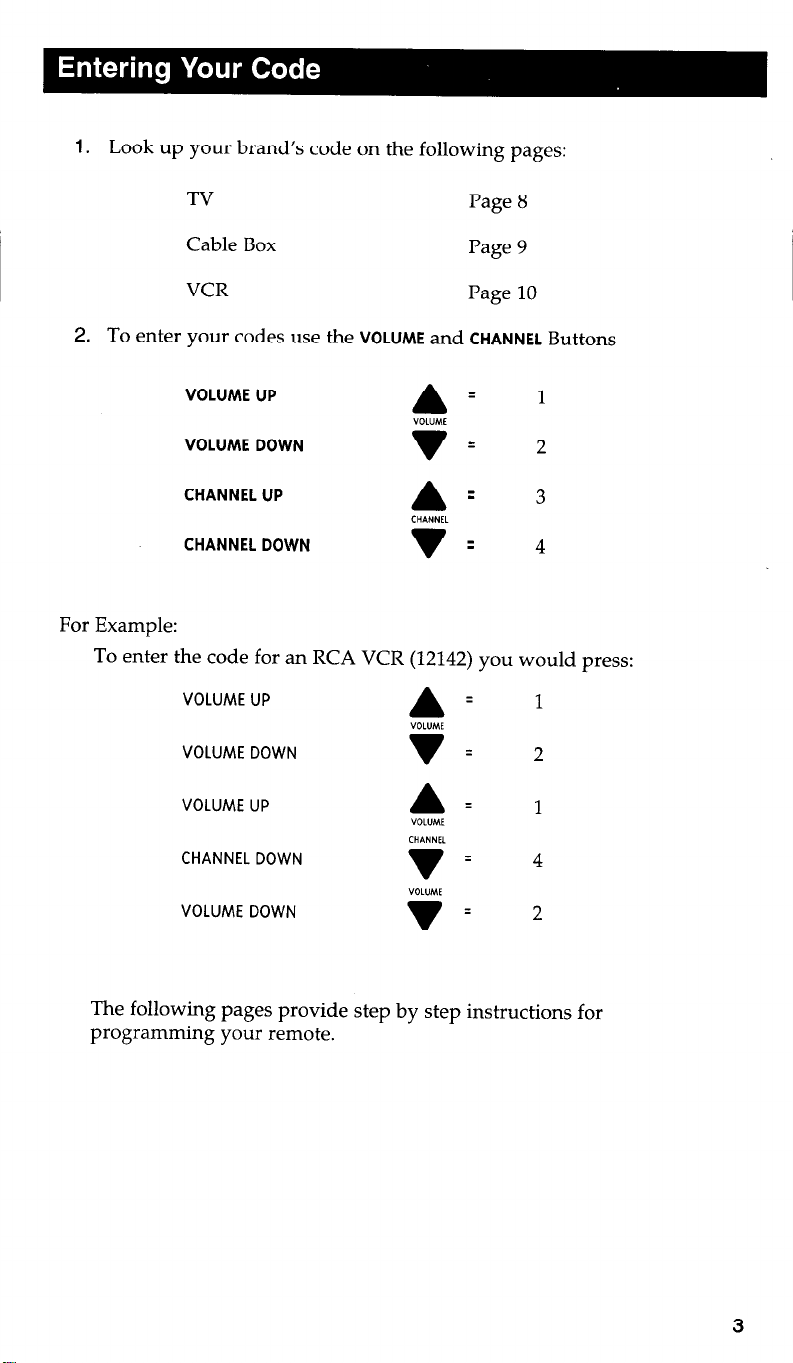
1. Look up your brand’s code on the following pages:
TV
Cable Box
VCR
2. To enter your codes use the
VOLUME
VOLUME DOWN
CHANNEL UP
CHANNEL DOWN
UP
VOLUME
and
Page 8
Page 9
Page 10
CHANNEL
For Example:
To enter the code for an RCA VCR (12142) you would press:
VOLUME UP
VOLUME DOWN
I
A
VOLUME
:
v
1
2
Buttons
VOLUME UP
A
“OL”M
=
1
CHPlNNLL
CHANNEL DOWN
=
v
4
VOLUME
VOLUME DOWN
=
v
2
The following pages provide step by step instructions for
programming your remote.
Page 4

Look up your brand’s code on the
following pages:
TV
Cable Box Page 9
VCR
To set up a TV:
Manually turn on your television.
2.
(Substitute VCR or Cable Box when pro-
gramming those devices).
Press and release the TV Button.(Substitute
3.
the
VCR
or
CABLE
button when programming
the VCR or Cable Box).
Press and hold
4.
the TV Button until the red light blinks
twice. (Substitute the
button when programming the VCR or
Cable Box).
Enter your 5 digit code using the
5.
and
VOLUME
CHANNEL DOWN
buttons
Page 8
Page 10
VCR
or
and
CABLE
CHANNEL
CABLE “CR
0
TWICE ’ 1 ’
0
RELEASE ;_
4
Z
Press
POWER
6.
Press the
CABLE
or Cable Box).
Enter your codes here for easy reference.
and the TV should turn off.
TV
Button. (Substitute the
button when programming the VCR
IIrii”9’11liiil”‘l/
4
VCR
PCJWER
0
or
Page 5
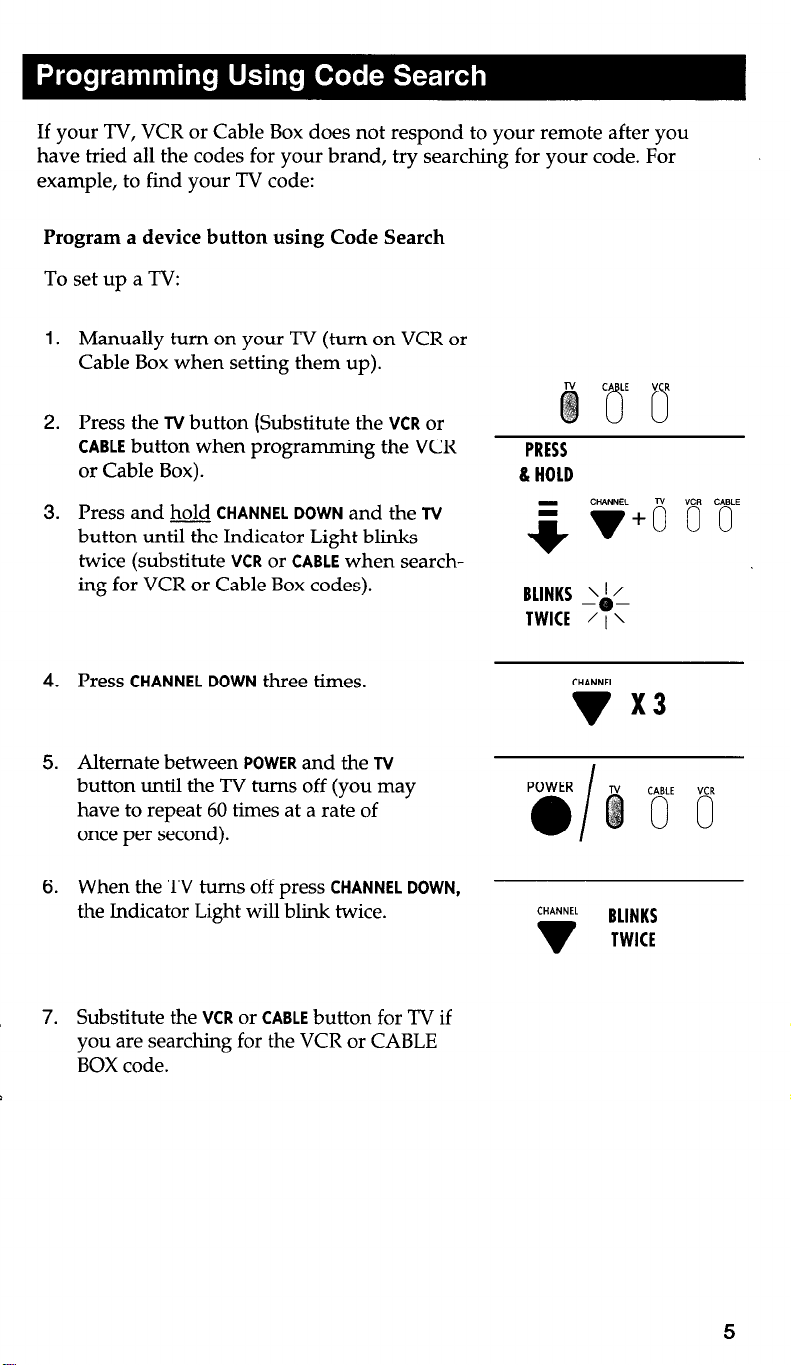
If your TV, VCR or Cable Box does not respond to your remote after you
have tried all the codes for your brand, try searching for your code. For
example, to find your TV code:
Program a device button using Code Search
To set up a TV:
1.
Manually turn on your TV (turn on VCR or
Cable Box when setting them up).
2.
Press the TV button (Substitute the
CABLE
button when programming the VCR
or Cable Box).
VCR
or
PRESS
& HOLD
Press and hold
3.
button until the Indicator Light blinks
twice (substitute
ing for VCR or Cable Box codes).
4.
Press
CHANNEL DOWN
5.
Alternate between
button until the TV turns off (you may
have to repeat 60 times at a rate of
once per second).
6.
When the TV turns off press
the Indicator Light will blink twice.
7.
Substitute the
you are searching for the VCR or CABLE
BOX code.
CHANNEL DOWN
VCR
or
CABLE
three times.
POWER
VCR
or
CABLE
when search-
and the TV
CHANNEL DOWN,
button for TV if
and the TV
CHANNEL
v
CHANNEL
v
x3
BLINKS
TWICE
5
Page 6

After using Code Search to program your universal remote it is easy to get
the five digit code for the TV, VCR or Cable Box. For example to get your TV
code.
PRESS
1. Manually turn on the TV.
& HOLD
2. Press and hold
the TV Button, until the indicator light
blinks twice.
Press
3.
4. For the first digit of your code press
5.
6.
CHANNEL DOWN
CHANNEL UP.
VOLUME UP
red blinks.
For the second digit of your code press
VOLUME DOWN
red blinks.
For the third digit of your code press
CHANNEL UP
red blinks.
CHANNEL DOWN
twice and then
and count the number of
and count the number of
and count the number of
and
A
CHANNEL
$f
RELEASE
‘$j
For the fourth digit of your code press
7.
CHANNEL DOWN
blinks.
For the fifth digit of your code press
a.
CHANNEL DOWN
of red blinks.
Write your five digit code on page 4 for
9
easy reference, then repeat steps
your VCR or CABLE code. Substitute the
appropriate device button in step
6
and count the number of red
again and count the number
l-8
2.
to find
CHANNEL , , , ,,*,,”
CHANNEL
z. 3
Page 7

Turning the TV On and Off.
1. Press TV to set the remote to control the TV
2. Press
POWER
to turn the TV on or off.
Change Channels and Volume on the TV
Press
CHANNEL UP
or
CHANNEL DOWN
to
change channels on the TV.
Press
VOLUME UP
or
VOLUME DOWN
to change volume on the TV.
Turning the Cable Box On or Off.
1. Point the remote at the cable box
and press
2. Press
POWER
CABLE.
to turn it on or off.
Changing Channels on the Cable Box.
Press
CHANNEL UP
or
DOWN
to change chan-
nels on the cable box.
TV
TV
0
CABLE VCR
0 0
POWER
a
VOLUME
CABLE
POWER
A
CHANNEL
v
CHANNEL
VCR
0
Turn the
1. Press
VCR On or Off.
VCR
to set the remote to control the
VCR. (Most RCA, GE and ProScan models
will only turn on when pressing VCR not
POWER).
2. Press
POWER
to turn the VCR on or off.
Using a tape in your VCR.
1. Turn
on the VCR.
2. Insert a tape in the VCR.
3. Press
4. Press
5.
6. Press
7. Press
Press
PLAY
to start the tape.
STOP
when you are finished.
REW
to rewind the tape.
PAUSE
to pause the tape.
RECORD
twice to record on the tape.
POWER
a
7
Page 8

Admiral.. .................................................. .12343
Akai.. ............................................. 11314, 11344
Anam ............................................ 12222, 14122
Anam National.. ..................................... .12131
AOC.. ....... .11321, 11344, 12122, 13242, 13233
Audiovox.. ............................................... .14122
Bell & Howell.. ............... .13422, 11312, 13334
Candle.. ... .11344, 11422,11444,12132,14134
Capehart.. ................................................ .12122
Capetronic
Carver ...................................................... .12124
Citizen.. ................ .14134, 11344, 12132, 12142
Concerto .................................................. .12132
Contec.. ............................ .13344, 14122, 14133
Craig.. ....................................................... .14122
Crown.. ............................ .11431, 14122, 12343
Curtis Mathes.. ... .11344,12132,12124,12111
CXC .......................................................... .14122
Daewoo.. ...................................... .11431, 11321
Daytron.. ...................................... .11431, 11321
Emerson ............. .14442, 14122, 14121, 21334
Envision.. ................................................. .11344
Fisher ................................ 13422, 13411, 13334
Fujitsu ...................................................... .14121
Funai ............................................ .14121, 14122
Futuretech ............................................... .14122
GE.. ....................... .12111, 11323, 11341, 12121
Goldstar....12132,11321, 11344,14114,11213
Hallmark.. ................................................ .14114
Hitachi ............................. .13341, 13331, 11431
Infinity ..................................................... .12124
JBL ............................................................ .12124
JVC ........................................................... .12123
Kenwood ..................................... .11344, 11321
KIoss.. ............................... .11414, 11444, 11332
KTV.. ................................ .14122, 14133, 14333
Logik ........................................................ .11312
Luxman.. .................................................. .12132
LX1 ............. 13422, 13342, 12111, 12124, 13334
Magnavox ........................ 12124, 14141, 11414
Marantz ....................................... .12124, 11344
Matsui ...................................................... .14333
Memorex .......................... 13422, 11312, 11344
MGA.. ...... .13324, 11344, 13341, 14114,11321
Mitsubishi ............ 13341, 14114, 11321, 13324
MTC .......... 11344, 12132, 12142, 11321, 14133
............................................... .11344
11431,21332,11444
13334,11312,11321,14113,11431,12142
21332,14113,14114,14123
14124,14131,21244,14133
12131,11343,13444,21334,14114
11430,12323,12331,12132
13443,11424,12411,12413,13313
21334,11431,21332
12412, 11322,11342, 11344,14134,11332
14122,11312,14114,13334
Multitech.. ....................... .14333, 14121, 14122
NAD.. ............................................ 13342, 13424
NEC.. ................................ .11344, 12132, 11321
Nikko ....................................................... .11344
Onwa.. ....................................................... 14122
Optonica ...................................... .12343, 13423
Orion.. ...... .14442, 14122, 14121, 21334, 21332
Panasonic ........................ .12121, 12131, 22314
Penney.. ............... .12111, 12142, 11344, 11323
Penny ...................................................... ..1334 2
I’hilco.. ..... .12124, 14141, 12324, 11332, 11322
Philips.. .... .12124,11313,11323, 11414, 11431
Pioneer.. ........................... .13424, 13442, 11424
Portland.. ......................... .11321, 11344, 11431
ProScan.. ................................................... 12111
Proton.. .... .12122, 11344,11411, 14114,11431
Pulsar ....................................................... .11313
Quasar ............................. .12121, 12131, 21134
Radio Shack.. .................. .13423, 14122, 11321
RCA.. ....... .11314, 13231, 13444, 21324,11321
Realistic.. ............. .13334, 13423, 14122, 11344
Runco
....................................................... .11313
Sampo .......................................... .11344, 12122
Samsung.. ....................... .12132, 12142, 11344
Sanyo
....................
Scott.. .................... .13411, 14121, 14122, 14442
Sears.. ................... .13422, 13342, 12111, 12124
Sharp.. .................. .12343, 13423, 11431, 13333
Signature.. ........... .12343, 13422, 11431, 12124
Sony ................................. .11212, 11241, 12312
Soundesign.. ..................... 14114, 12312, 14112
Spectricon.. .............................................. .13233
SSS ..................................... 12312, 11321, 14122
Starlite. ...................................................... 14122
Supre-Macy .............................................. 11444
Sylvania ................ 12124, 14141, 11414, 12412
Symphonic ...................... .13441, 14121, 14122
Tatung.. ..................................................... 12131
Technics.. ..................................... .12121, 21134
Techwood.. ............................................... 12132
13411,13323,14114,12132,14121
11322,11342,11344,14134,12213,11332
13414,12124,21134
11341,11314,11431,13231
11321,11412,13323
11342,11344,11321,14134
11343,11342,11212
11412,11344,14114
11343,12111,11424,12334
11412,11431,14114
11431,11321,11412
13422,13411,13314,13334
13331,13314,13334
12111,11323,13342,13333
14121,12121,12131,11312
12311,14122,14134
a
Page 9

Teknika . 14134,12132,14121,12124,14122
12142,11312,11321,11431,13323
13324,14121,14122
Tera . . . . . . . . . . . . . . . . . . . . . . . . . . . . . . . . . . . . . . . . . . . . . . . . . . . . . . . . . . . . 11411
TMK . . . . . . . . . . . . . . . . . . . . . . . . . . . . . . . . . . . . . . . . . . . . . 12132, 14114
Toshiba . . . 13342, 13334, 13323, 12142
Tosonic . . . . . . . . . . . ..t........................................ 14133
Totevision. . . . . . . . . 11431
Universal . . . . . . . . . . . . . . . . . . . . . . . . . . . . . . . . . . . . . . 11323, 11341
Vector Research . . . . . . . . . . . . . . . . . . . . . . . . . . . . . . . . . . . . . . . 11344
Victor . . . . . . . . . . . . . . . . . . . . . . . . . . . . . . . . . . . . . . . . . . . . . . . . . . . . . . . 12123
Vidtech . . . . . . . . . . . . . . . . . . . . . . . . . . . . . . . . . . . . . . . . . . 11321, 14114
Viking . . . . . . . . . . . . . . . . . . . . . . . . . . . . . . . . . . . . . . . . . . . . . . . . . . . . . . . . 11444
Wards . 12343, 13423, 12124, 12111
11323,13342,13333,14121,12121
12131,11312,11321,11322,11341
11342,11343,11344,12132,12412
13444,14114,14141
Yamaha . . . . . . . . . . . . . . . . . . . . . . . . . . . . . . . . . . . . . . . . . 11344, 11321
Zenith . . . . . . . . . 11313, 11312
ABC.. .................. .11231, 11243, 11313, 11241
Archer.. ....................................... .13333, 11324
Cabletenna
Century .................................................. .13333
Citizen .................................................... .13333
Colour Voice ................. .11442, 12142, 11333
Comtronics ................................ .11432, 12142
Eastern.. .................................................. .11214
Electricord.. ............................................ .12244
Garrard.. ................................................. .13333
GC Electronics..
Gemini.. .......................... .11311, 12133, 12224
General Instruments ................ .11221, 11241
Hamlin.. ......................... .11233, 21221, 21231
Hitachi.. .................................................. .11241
Jasco
Jerrold.. ................ .11221, 11241,11143, 11242
Macom..
Memorex.. .............................................. .11212
Movie Time ............................... .13342, 12244
NSC.. ........................................... .13342, 12224
Oak ................................. .11231, 11321, 21132
Panasonic.. ................................. .11323, 12441
Paragon.. .................................... .11413, 11212
Philips ............................ .11333, 11344, 12142
Pioneer ....................................... .13312, 11331
............................................. .11324
..................................... .11312
11143,21322
11322,11414
........................................................ .13333
21322,11332, 11334,11442
12414,11144,11244,11311,12111
.................................................. .11413
Popular Mechanics.. ............................. .23312
Pulsar..
.................................................... .11212
RCA ........................................................ .11323
Regal
....................
Regency.. ................................................ .11214
Rembrandt.. ........................................... .12224
RK ........................................................... .22114
Runco.. .................................................... .11212
Samsung.. ................................... .11432, 13312
Scientific Atlanta.. ..................... .11232, 21323
Signal.. ........................................ .11311, 11432
Signature.. .............................................. .11241
SL Marx.. ................................................ .11432
Sprucer ................................................... .11323
Standard Components.. ........... .14222, 12412
Starcom.. ............ .11221, 11311, 12111, 12414
Stargate ...................................... .11311, 11432
Sylvania.. ................................................ .11213
Tandy.. .................................................... .21214
Texscan.. ..................................... .11213, 12412
Tocom
............................. .11242, 11243, 12141
Toshiba.. ................................................. .11212
Unika .......................................... .13333, 11324
United Artists.. ...................................... .11231
United Cable.. ........................................ .11221
Universal ........... .12244, 12243, 13333, 11324
Videoway.. ............................................. .21134
Viewstar.. ................................... .21214, 12142
Zenith.. ........................................ 11212, 12124
21221,21313,21331,11322
22231,11313,11224
Page 10

.............................................
Aiko
Aiwa
........................................................
Akai
................................ .11431,
Audiovox
Bell & Howell
Broksonic
Canon..
Capehart..
Carver..
CCE..
Craig..
Curtis
Daewoo
Daytron
Dynatech..
Emerson..
Fisher..
Funai..
GE ....................................
Go Video..
Goldstar
Gradiente
Harman/Kardon
Hitachi..
JCL ..........................................................
Jensen
JVC. ..................................
Kenwood
Lloyd
Logik..
LXI..
Magnavox..
Marantz
Marta
MEI
Memorex..
MGA
Minolta..
Mitsubishi.
MTC
Multitech
NEC..
Nikko..
Noblex
................................................
.........................................
............ 14132, 14321, 13133, 22433
........................................
................................................
....................................................
............................................
............................. .21142,
Mathes
........................................
.......................... .11322,
..................................................
..............................................
....................... .14132,
................. 12111, 12432,
.........................................
..................................
......................... .11423,
................................................
.............. .11434, 13424,
......................................................
............ 12221, 11433, 11444, 11424
........................................................
..........................................
.........................................................
.................... .11421,
........................... 11421, 12313, 11424
......................................................
.........................................................
.......... .11421, 11423,
............................................
.......................... 12122, 12433, 11434
...................... 12143, 21114, 11441
.............................................
......................... 11212, 12314, 12232
...... .11424, 12221, 11433, 11432, 12314
.....................................................
.....................................................
12143,21114,12113
12232,12111,21112
13133,21431,12143,12222
12231,12332,14313,14321
14322,21424,22433, 11423
.11212, 12314
11421, 12142, 12213
.14432, 21331
..................................
12213,12433,14441
12221, 11433, 11232
13323,11212, 11431
11212,11431,11444,12112
21242,21324
11212
12123, 11433
11423
12432
11421, 13431
11322
12313
21324, 12232
21311, 11423
.11421
21324, 11443
.11322
.11212
11214, 11212
12124, 12214
11424, 11314
11212
.11424
11212, 11433
.11421
11433
11212
12314, 12232
,11423
12313, 12444
.11423
.11421
12111, 12432
11441, 12143
11212, 21112
11423
21112
Optonica. .....................................
Panasonic..
Penney..
Pentax..
Philco..
Philips ................. 11421, 12313, 12444, 12144
Pilot..
Pioneer.. ...................................................
Portland.. .................................................
ProScan..
Pulsar.. .....................................................
Quartz..
Quasar..
RCA..
Realistic..
Ricoh..
Runco..
Samsung..
Sansui..
Sanyo..
Scott. .................... 14132, 13133, 14322, 11443
Sears ........ 11423,11434,11444, 12432,11421
Sharp ...........................................
Shintom..
Sony..
STS ...........................................................
Sylvania..
Symphonic ..................................
Tandy..
Tatung .....................................................
Teat.. ............................................
Technics..
Teknika
Toshiba ................ 11443, 14322, 11441, 12214
Totevision..
Unitech..
Vector Research
Victor..
Video Concepts..
Videosonic ..............................................
Wards .................. 12112, 11421, 21112, 11434
Yamaha .......................................
Zenith..
..................... .11421, 14413, I2243
.11421,
..............
........................... .11434, 12433, 12213
.................................................... .11421
........................................... .11421, 11423
................................................. .12142
................................................... .11444
...................................... .11421, 12412
..................
..................................................... .11414
.................................................... .11431
........................... .12221, 11433, 21311
................
......
.................................................... .11212
........................................ .12221, 11232
.13323,
12213,14234,12243,12142
.12432,
............
....................... .21112, 11443, 12123
.12432,
12433,12111,12124,12214
................................................ .12232
.11412, 11413, 11414,
........................ .11421, 12313, 12444
................................................ .11421
.11421,
..............
.................... .21112, 12111, 11423
................................................. .21112
........................ .11424, 11432
....................... .11432, 12143
12111,12144,11212,14322
........................... .11431, 11413, 11414
12112, 12144
12142, 21112, 11423
11424,11434,11432
12221
11322
11431
11421, 11434, 12433
11421, 11423, 21112
11444,12112,12111
11212,12144,12214
12321,12314
21112, 11444, 12111
12112, 12144
11421, 11241
11434
11443,11441
11212, 12232
11433
11433, 11212
11423, 12122, 11212
21112
13323, 12232
11433, 11424
Page 11

Red Light Does Not Blink:
If the red light does not blink when you press a button, replace the
batteries with fresh new AAA alkaline batteries.
The RCU303 does not operate your device:
Try all the codes listed for your brand of device in the code list
starting on page 8.
Try the Code Search method (page 5). Follow each step carefully.
Make sure that you aim the RCU303 at your device when you
press
POWER.
Device responds to some commands or causes wrong results.
If your devices only partially respond, you need to start the code
search method (page 5) again. Many devices have similar remote
control codes. While searching, you may have stopped at a code
that only operates some of your device’s features. Repeat the code
search until you find a code that is completely correct for your device.
Device Punch-Through.
When in the TV mode
REW, FF, PLAY, STOP, PAUSE
and
RECORD
buttons
will operate the VCR providing it is on.
When in VCR mode,
MUTE
and
VOLUME UP
and
DOWN
will still operate
the TV.
Limited Warrantv
Thomson Consumer Electronics warrants that for 90 days from date of purchase this product
is free from defects in material and workmanship. If the item is defective within that period,
return it at your expense to the dealer from whom it was purchased together with proof of
purchase for replacement. This warranty excludes defects or damage due to misuse, abuse,
or neglect.
THE FOREGOING WARRANTY IS IN LIEU OF ALL OTHER WARRANTIES, EXPRESS OR
IMPLIED, INCLUDING BUT NOT LIMITED TO THE IMPLIED WARRANTIES OF MERCHANTABILITY AND FITNESS FOR A PARTICULAR PURPOSE. IN NO EVENT SHALL
THOMSON CONSUMER ELECTRONICS BE LIABLE FOR SPECIAL, INDIRECT, INCIDENTAL, OR CONSEQUENTIAL DAMAGES WHETHER IN CONTRACT, TORT, OR NEGLIGENCE.
Some states do not allow limitations on how long an implied warranty lasts or permit the
exclusion or limitation of incidental or consequential damages, so the above limitations or
exclusions may not apply to you.
This warranty gives you specific legal rights, and you may also have other rights which vary
from state to state.
ncn
System
If you need additional set-up help, call our toll-free System Link Help Line at
01994 Thomson Consumer Electronics, Inc.
Trademark(s)@ Registered
Link
Help Line
l-800-884-4388
Marca Registrada(s)
Printed in U.S.A.
11
Page 12

Touche SILENCIEUX-\
Fonctionne con-me sur la
telecommande originale.
TOUCHES
D’APPAREIL
(TV, VCR, CABLE)
Ces
touches permettent
de choisir l’appareil a
commander.
TOUCHES
MAGNliTOSCOPE
LB
touches
(Rebobinage),
(Avance rapide),
RECORD
(Arret, Enregistrement et
Pause) commandent les
m@mes fonctions que
celles se trouvant sur la
telecommande du magn&oscope.
REW
et
PAUSE
FF
STOP,
PVoyant
Cl¬e en rouge pour
indiquer que la telecommande fonctionne.
Touche MARCHE
Fonctionne comme sur
la telecommande originale.
-Touches VOLUME et
CANAL
Fonctionnent comme sur
la telecommande originale. Ces touches per-
mettent aussi d’entrer le
code de l’appareil.
Installer les piles dans la tClCcommande
1. Enlever le couvercle du logement a piles.
2. Placer deux piles AAA, tel qu’indique, en faisant
correspondre les extremites + et - de chaque
pile, tel qu’indique dans le logement.
3. Remettre le couvercle en place.
La section des codes commence a la page 8.
Cette section enumere les codes des appareils.
Les codes les plus populaires de chaque marque sont indiques en premier.
12
Page 13

1. Rechercher le code de l’appareil aux pages suivantes
:
Televiseur Page 8
Cabloselecteur Page 9
Magnetoscope Page 10
2. Entrer le code a l’aide des touches VOLUME et CHANNEL
VOLUME HAUT
VOLUME BAS
CHANNEL HAUT
CHANNEL BAS
q
A
VOLUME
q
v
q
A
q
v
1
2
3
4
Par exemple:
Pour entrer le code d’un magnetoscope RCA (12142), appuyer sur:
VOLUME HAUT
VOLUME BAS
VOLUME HAUT A
=
A
VOLUME
q
v
q
“CILUM~
1
2
1
CHANNEL
CHANNEL BAS
VOLUME BAS
E
v
I
v
4
2
Voir les instructions detaillees sur la programmation de la telecommande aux pages suivantes.
13
Page 14

Rechercher le code de la marque dans les
pages qui suivent
:
Televiseur
Page 8
Cabloselecteur Page 9
Magnetoscope Page 10
Pour preparer un televiseur
Allumer le televiseur manuellement.
2.
:
(Remplacer par magnetoscope ou
cabloselecteur lorsqu’on programme ces
appareils)
Appuyer sur la touche TV (remplacer par
3.
VCR ou CABLE
lorsqu’on programme le ma-
gnetoscope ou le cabloselecteur).
4.
Maintenir
CHANNEL BAS
et N enfonces
jusqu’a ce que le voyant rouge cl¬e
deux fois. (Remplacer par
VCR ou CABLE
lorsqu’on programme le magnetoscope
ou le cabloselecteur.)
MAINTENIR
ENFONCi
5
DEUX
CLIGNOTEMENTS 7
Entrer le code a 5 chiffres a l’aide des
5.
touches
Appuyer sur
6.
CHANNEL
POWER; le
et
VOLUME.
televiseur devrait
s’eteindre.
Appuyer sur TV. (Remplacer par
7.
CABLE
lorsqu’on programme le magneto-
scope ou le cabloselecteur.)
Inscrire les codes ci-dessous pour reference.
8.
1 CODE TliLiVISEUR 1 1 CODE
MAGNkWSCGPE 1 1 CO=-!
14
PwiEF!
0
VCR ou
Page 15

Si le televiseur, le magnetoscope ou le cabloselecteur ne repond pas a la
telecommande RCU303 apres que tous les codes de la marque ont ete essay&,
tenter de rechercher le code. Par exemple, pour trouver le code du televiseur:
Programmer une touche d’appareil h l’aide de
la Recherche de code
Pour preparer un televiseur
1.
Allumer le televiseur manuellement
(allumer le magnetoscope ou le
cabloselecteur si on prepare cet appareil).
2.
Appuyer sur TV (remplacer par
CABLE
lorsqu’on programmele magneto-
scope ou le cabloselecteur).
:
VCR ou
Maintenir
3.
jusqu’a ce que le voyant c¬e deux fois
(remplacer par
recherche les codes du magnetoscope ou
du cabloselecteur).
4.
Appuyer trois fois sur
Alterner entre
5.
televiseur s’eteigne. (11 faudra peut-@tre
appuyer sur ces touches 60 fois, au rythme
d’une fois par seconde.)
6.
Quand le televiseur s’eteint, appuyer sur
CHANNEL BAS. Le
deux fois.
7.
Remplacer par VCR ou CABLE lorsqu’on
recherche le code du magnetoscope ou du
cabloselecteur).
CHANNEL BAS
VCR ou CABLE
POWER
et TV enfonces
CHANNEL BAS.
et TV jusqu’a ce que le
voyant rouge cl¬e
lorsqu’on
v
DEUX
CLIGNOTEMENTS
15
Page 16

Apres avoir utilise la Recherche de code pour programmer la telecommande
universelle, on peut facilement obtenir le code a cinq chiffres du televiseur,
du magnetoscope ou du cabloselecteur. Par exemple, pour obtenir le code
du televiseur:
MAINTENIR
1.
Allumer le Mleviseur manuellement.
2.
Maintenir
CHANNEL BAS
et TV enfonces
jusqu’a ce que le voyant c¬e deux fois.
Appuyer deux fois sur
3.
sur
CHANNEL HAUT.
4.
Pour obtenir le premier chiffre du code,
appuyer sur
VOLUME BAS
CHANNEL BAS,
et compter les cli-
puis
ENFONd
DEUX
CLIGNOTEMENTS ' 1 ' =
CWNNEL
Z
v
-$!I
N
+
RELiCHER
4
CABLE “CR
0 0
gnotements.
VOLUME
5.
Pour obtenir le deuxieme chiffre, appuyer
sur
VOLUME BAS
et compter les clignote-
ments.
Pour obtenir le troisieme chiffre, appuyer
6.
sur
CHANNEL HAUT
et compter les clignote-
ments.
Pour obtenir le quatrieme chiffre, appuyer
7.
sur
CHANNEL BAS
et compter les clignote-
ments.
Pour obtenir le cinquieme chiffre, appuyer
a.
de nouveau sur
CHANNEL BAS
et compter les
clignotements.
Inscrire alors le code a cinq chiffres ainsi
9.
obtenu a la page 14, puis repeter les &apes
1 a 8 pour trouver le code du magneto-
scope ou du cbbloselecteur. Remplacer la
touche d’appareil par la touche appropriee
a l’etape 2.
16
CHANNEL
CHANNEL
CHANNEL
\I/ I’
‘I’
\I/
2, 3..
Q
Page 17

Mise en marche et arret du tC1Cviseur.
1. Appuyer sur TV pour que la tgkommande
commande le tklkviseur.
2. Appuyer sur
dre le t&viseur.
Changement de canaux et reglage du volume
au tkkiseur
Appuyer sur
pour changer les canaux au tklkviseur.
Appuyer sur
pour rkgler le volume du tklkviseur.
POWER
pour allumer ou etein-
CHANNEL HAUT ou CHANNEL BAS
VOLUME HAUT ou VOLUME BAS
TV
CABLE VCR
0 0
POWER
Mise en marche et arri?t du cablosklecteur.
1. Pointer la t&commande en direction du
cibloselecteur et appuyer sur
2. Appuyer sur
l’kteindre.
Changement des canaux au cfblosClecteur.
Appuyer sur
pour changer les canaux au csblosklecteur.
Allumer et eteindre le magn&oscope.
1. Appuyer sur
mande commande le magr&toscope. (La
plupart des modsles RCA, GE et ProScan se
mettront uniquement en marche B la pres-
sion de
2. Appuyer sur
dre le magrktoscope.
Regarder une cassette avec le magnktoscope.
POWER
pour l’allumer ou
CHANNEL HAUT ou CHANNEL BAS
VCR
pour que la t&corn-
VCR,
pas
POWER.)
POWER
pour allumer ou ktein-
CABLE.
TV
0
CABLE VCR
0
POWER
a
1. Mettre le magnktoscope en marche.
2. Introduire une cassette dans le magn&oscope.
3. Appuyer sur
4. Appuyer sur
5. Appuyer sur
6. Appuyer sur
7. Appuyer sur
bande.
PLAY
pour commencer la lecture.
STOP
pour interrompre la lecture.
REW
pour rebobiner la cassette.
PAUSE
pour faire une pause.
RECORD
pour enregistrer sur la
17
Page 18

Le voyant rouge ne clignote pas:
Si le voyant rouge ne cl¬e pas quand on appuie sur une touche,
remplacer les piles alcalines AAA.
La RCU303 ne commande pas l’appareil:
Essayer tous les codes indiquk pour la marque de I’appareil, figurant
dans la section des Listes de codes a la page 8.
Essayer la methode Recherche de code (page 15). Bien suivre les
instructions. Toujours pointer la telecommande RCU303 en direction
du televiseur lorsqu’on appuie sur
POWER.
L’appareil repond a certaines commandes ou donne les mauvais rikltats.
Si l’appareil r6pond partiellement aux commandes, recommencer la
Recherche de code (page 15). Bon nombre d’appareils ont des codes
de telecommande similaires. Lors de la recherche, il se peut que le
code programme ne commande que quelques fonctions. Faire une
recherche jusqu’a ce qu’on trouve un code correspondant parfaitement au televiseur.
Verification des fonctions.
En mode TV, les touches
REW, FF, PLAY, STOP, PAUSE
et
RECORD
comman-
dent le magnetoscope, pourvu que ce dernier soit allume.
En mode VCR, les touches
MUTE
et
VOLUME UP
et
DOWN
commandent
toujours le televiseur.
Garantie limit6e
Thomson Consumer Electronics garantit que, pendant 90 jours a compter de la date d’achat,
:es produits seront libres de tout defaut de materiau et de main-d’oeuvre. Si l’un ou l’autre
le ces produits devient defectueux durant cette periode, le retourner a ses frais au marchand
Jendeur, en meme temps que la preuve d’achat, pour obtenir un remplacement. Cette
;arantie exclut les defauts ou dommages attribuables a une mauvaise utilisation, a l’abus ou
i la negligence.
LA PRESENTE GARANTIE REMPLACE TOUTES LES AUTRES GARANTIES, EXPRESSES
3U IMPLICITES, Y COMPRIS NOTAMMENT LES GARANTIES IMPLICITES DE
COMMERCIABILITE ET D’UTILISATION A DES FINS I’ARTICULIERES. THOMSON
BLECTRONIQUE GRAND PUBLIC DU CANADA, INC. NE SERA EN AUCUN TEMPS
TENUE RESPONSABLE DES DOMMAGES PARTICULIERS, INDIRECTS OU ACCIDENTELS, DE FACON CONTRACTUELLE OU DELICTUELLE, OU PAR NEGLIGENCE.
Zertaines provinces ne permettent pas les restrictions de duree d’une garantie implicite, ni ne
3ermettent l’exclusion ou la restriction des dommages accidentels; il se peut done que les
qestrictions ou exclusions ci-dessus ne s’appliquent pas.
h presente garantie vous confere des droits legaux specifiques, et vous pouvez avoir d’autres
lroits pouvant varier d’une province a l’autre.
IWA
Ligne d’assistance SystemLink Pour obtenir
numero SystemLink, au
l-800-884-4388
1994 Thomson Consumer Electronics
Marque(s) d+osee(s)
Imprime aux Etats-Unis
de
l’aide additionnelle, composer le
18
Page 19

IRCA
U n iversal Remote
-,I.
I Mcommande
.
II
unwetxelle
It Replaces
Remplace
v
BIGGER BUTTONS:
Designed for easy use, this universal remote
has even larger buttons carefully spaced
for more accurate control.
GROS BOUTONS:
yes bautons de cette t&commande universelle,
plus gros et mieux disposes, focilitent l’utilisation.
v
CODE SEARCH:
Makes set-up easy. Scans the entire code
library to find the right code for your TV,
VCR, or Cable Box at the touch of a button.
RECHERCHE DE CODE:
Facilite la prcgrammation. Explore la liste
compleke des codes afin de reperer celui qui
canvient au &viseur, au magnetoscope ou
au c&los&cteur, au toucher dun bouton.
v
VCR FUNCTIONS INCLUDING RECORD:
k-&des buttons to control your VCR and
record your favorite programs.
FUNCTIONS DE MAGNETOSCOPE
INCLUANT ENREGISTREMENT:
Comprend des boutons pour commander le magn&oscope et enregistrer les 6rnissions pr&r6es.
v
SIGNAL INDICATOR LIGHT:
The light shows the remote is working
and functioning properly.
VOYANT DE
me
voyant indique que la t&commande
fonctionne correctement.
v,
TOLL-FREE CONSUMER HELPLINE:
A customer service representative is ready to help
with questions. See the instruction book for detail
NUMERO D’ASSISTANCE SANS FRAIS:
Un reprrSsentant du service a la clientele est
pret a repondre a toutes les questions. Voir
le guide d’instructions pour connatie les details.
Requires 2 AAA Batteries (Not Inclujed)
N&es& 2 piles AAA (non comprises)
SIGNAL:
I
THIS SYSTEMLINKTM3 REMOTE CONTROL
IS COMPATIBLE WITH
MOST MODELS
OF THE FOLLOWING BRANDS
(with infrared controlled components
manufactured after 1984):
CEllE TiLiCOMMANDE SYSTEMLINKMC 3
EST COMPATIBLE AVEC LA PLUPART DES
MODiLES DES MARQUES SUIVANTES
(avec des composants commandes par
infrarouge fabriques apres 1984):
Akai
2 NatiaM’
CondIe
Citizen
colottyme
CC4KHtO
Ccmtec/Ccw
Craig KowOrh3
Catis Mothes Kloss NoMbear
IX
!iiiim3
Emefsa
bisim
Fish3 MGA
Furai
GE MTC
Aiwo
Akoi
Audio Cywnits
!ZZ
ca-al
cop$art
Citizen
COlOltp
Goig
Curtis tithes
oaewlo
dbx
Oirrmsio
mtti
ElettrOlWW
flrwwl
Fishec
Fuui
GE
Go&u
ABC
Ivivisim
r?cZZ
Z%n Iklt.
Gmerol
lMt”JWtS
GI 400
tk3nlin
0
Goldsta
tklllrwk
Hitahi
Infinity
III
IC Pen?ey
JalSell
JVC
KTV
LOeWe
LYl
2%
Mitwbishi
limml
Kardan
Hitahi
Imtmt Replay
Ja
JC Peny
Jvvv
Lloyd
logic
Moswvox
Mamtz
MortO
MEI
Memorex
%d
Mimlto
Mitwbishi
Multitech
Hit&i
Jarold
Motall
Masnovox
FZ:
Oak Signa
Pmasaric
Rillips
Piawer
Q1994 Thomson Consumer Electronics Canada. tnc
Thomson &ctronique Grand Public du Conado; Inc.
Multivision
F
Pmasonic
Philca
Philips
Piaw
Pwtlmd
ProScm
Proton
cwX4
Radio Shatk
RCA
Realistic
sonpo
hwng
2
K
Pawmic
P&lx
Pmtax-
Resardr +
Philco
Phillips
Pioneer
Patloxl
Prostm
QtHlrtZ
Owsor
FZiobk
Realistic
ZZ?
2
zhk
Regal
@WV
hung
Sti. Atlmto
Sigwtae
sputa
Statan
Stagate 2ooo
7400A Bromolea Road
Mississauga, Ontario, Canada
Mode in Chino/FobriquB en Chine
CRCU303
2
saundesig
Svivmio
r;t&
Tedmics
Temwoad
Tekniko
Teletoptim
TMK
Toshiba
Universal
Vitta
Vidtech
Wads
Yamho
Zenith
Shintan
sapl
Sylwnio
Symphonic
Tody
Toshiko
Tota4
TeaC
Tetlnics
Teknika
TMK
Toshiba
To;;;
V&a Reosemh
Victor
Video Caqts
Videosonic
Wads
Zenith
Sylvmio
Tekniko
Texscm
TMMn
Lhiko
Univeisnl
Viewsta
waref Amex
Zenith
L5S 1x1
